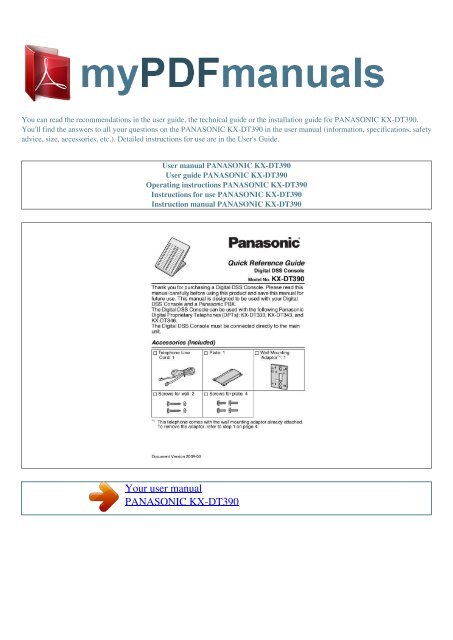User manual PANASONIC KX-DT390 - 1
User manual PANASONIC KX-DT390 - 1
User manual PANASONIC KX-DT390 - 1
Create successful ePaper yourself
Turn your PDF publications into a flip-book with our unique Google optimized e-Paper software.
You can read the recommendations in the user guide, the technical guide or the installation guide for <strong>PANASONIC</strong> <strong>KX</strong>-<strong>DT390</strong>.<br />
You'll find the answers to all your questions on the <strong>PANASONIC</strong> <strong>KX</strong>-<strong>DT390</strong> in the user <strong>manual</strong> (information, specifications, safety<br />
advice, size, accessories, etc.). Detailed instructions for use are in the <strong>User</strong>'s Guide.<br />
<strong>User</strong> <strong>manual</strong> <strong>PANASONIC</strong> <strong>KX</strong>-<strong>DT390</strong><br />
<strong>User</strong> guide <strong>PANASONIC</strong> <strong>KX</strong>-<strong>DT390</strong><br />
Operating instructions <strong>PANASONIC</strong> <strong>KX</strong>-<strong>DT390</strong><br />
Instructions for use <strong>PANASONIC</strong> <strong>KX</strong>-<strong>DT390</strong><br />
Instruction <strong>manual</strong> <strong>PANASONIC</strong> <strong>KX</strong>-<strong>DT390</strong><br />
Your user <strong>manual</strong><br />
<strong>PANASONIC</strong> <strong>KX</strong>-<strong>DT390</strong>
Powered by TCPDF (www.tcpdf.org)<br />
Manual abstract:<br />
Do not clean the unit with abrasive powders or with chemical agents such as benzene or thinner. Take special care to follow the safety suggestions listed<br />
below. Installation Environment 1) Do not use this unit near water, for example, near a bathtub, washbowl or sink. Damp basements should also be avoided.<br />
2) Keep the unit away from heating appliances and devices that generate electrical noise, such as fluorescent lamps, motors, and televisions. These noise<br />
sources can interfere with the performance of the unit. It also should not be placed in rooms where the temperature is less than 5 °C (41 °F) or greater than<br />
40 °C (104 °F). Allow 10 cm (3-15/16 in) clearance around the unit for proper ventilation. Placement 1) Do not place heavy objects on top of this unit. 2)<br />
Care should be taken so that objects do not fall onto, and liquids are not spilled into, the unit.<br />
Do not subject this unit to excessive smoke, dust, moisture, mechanical vibration, shock, or direct sunlight. 3) Place the unit on a flat surface. WARNING: TO<br />
PREVENT POSSIBLE FIRE OR ELECTRIC SHOCK, DO NOT EXPOSE THIS UNIT TO RAIN OR MOISTURE. DISCONNECT THE TELEPHONE LINE<br />
CORD FROM THIS PRODUCT IF THIS PRODUCT EMITS SMOKE, AN ABNORMAL SMELL OR MAKES UNUSUAL NOISE. THESE CONDITIONS CAN<br />
CAUSE FIRE OR ELECTRIC SHOCK.<br />
CONFIRM THAT SMOKE HAS STOPPED AND CONTACT AN AUTHORIZED SERVICE CENTER. Document Version 2009-03 5 Important Information<br />
When you ship the product: Carefully pack and send it prepaid, adequately insured and preferably in the original carton. Attach a postage-paid letter,<br />
detailing the symptom to the outside of the carton. DO NOT send the product to the Executive or Regional Sales offices. They are NOT equipped to make<br />
repairs.<br />
Product service: Panasonic factory service centers for this product are listed in the service center directory. Consult your authorized Panasonic dealer for<br />
detailed instructions. Important Safety Instructions When using this unit, basic safety precautions, including those below, should always be followed to reduce<br />
the risk of fire, electric shock and injury to persons. 1. Do not use the unit near water, for example, near a bathtub, wash bowl, kitchen sink or laundry tub, in<br />
a wet basement, or near a swimming pool. 2. Avoid using a wired telephone during an electrical storm. There is a remote risk of electric shock from lightning.<br />
3. Do not use a telephone in the vicinity of a gas leak to report the leak.<br />
SAVE THESE INSTRUCTION FCC Information F.C.C. REQUIREMENTS AND RELEVANT INFORMATION This equipment has been tested and found to<br />
comply with the limits for a Class B digital device, pursuant to Part 15 of the FCC Rules. These limits are designed to provide reasonable protection against<br />
harmful interference in a residential installation. This equipment generates, uses, and can radiate radio frequency energy and, if not installed and used in<br />
accordance with the instructions, may cause harmful interference to radio communications. However, there is no guarantee that interference will not occur in<br />
a particular installation. If this equipment does cause harmful interference to radio or television reception, which can be determined by turning the equipment<br />
off and on, the user is encouraged to try to correct the interference by one or more of the following measures: · Reorient or relocate the receiving antenna. ·<br />
Increase the separation between the equipment and receiver. · Connect the equipment into an outlet on a circuit different from that to which the receiver is<br />
connected.<br />
· Consult the dealer or an experienced radio/TV technician for help. 6 Document Version 2009-03 Important Information CAUTION: To assure continued<br />
compliance with FCC rules, do not make any unauthorized changes or modifications to this equipment would void the user's authority to operate this device.<br />
When programming emergency numbers and/or making test calls to emergency numbers: 1) Remain on the line and briefly explain to the dispatcher the<br />
reason for the call before hanging up. 2) Perform such activities in the off peak hours, such as early morning hours or late evenings. Customer Information If<br />
trouble is experienced with this equipment <strong>KX</strong>-<strong>DT390</strong>, for repair or warranty information, please contact: Panasonic Service and Technology Company-BTS<br />
Center 415 Horizon Drive Bldg.<br />
300 Ste..<br />
Your user <strong>manual</strong><br />
<strong>PANASONIC</strong> <strong>KX</strong>-<strong>DT390</strong>