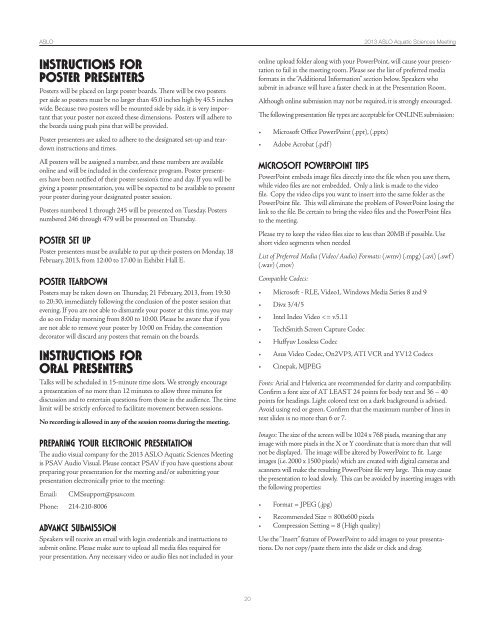CONFERENCE PROGRAM - ASLO
CONFERENCE PROGRAM - ASLO
CONFERENCE PROGRAM - ASLO
Create successful ePaper yourself
Turn your PDF publications into a flip-book with our unique Google optimized e-Paper software.
<strong>ASLO</strong> 2013 <strong>ASLO</strong> Aquatic Sciences Meeting<br />
INSTRUCTIONS FOR<br />
POSTER PRESENTERS<br />
Posters will be placed on large poster boards. There will be two posters<br />
per side so posters must be no larger than 45.0 inches high by 45.5 inches<br />
wide. Because two posters will be mounted side by side, it is very important<br />
that your poster not exceed these dimensions. Posters will adhere to<br />
the boards using push pins that will be provided.<br />
Poster presenters are asked to adhere to the designated set-up and teardown<br />
instructions and times.<br />
All posters will be assigned a number, and these numbers are available<br />
online and will be included in the conference program. Poster presenters<br />
have been notified of their poster session’s time and day. If you will be<br />
giving a poster presentation, you will be expected to be available to present<br />
your poster during your designated poster session.<br />
Posters numbered 1 through 245 will be presented on Tuesday. Posters<br />
numbered 246 through 479 will be presented on Thursday.<br />
POSTER SET UP<br />
Poster presenters must be available to put up their posters on Monday, 18<br />
February, 2013, from 12:00 to 17:00 in Exhibit Hall E.<br />
POSTER TEARDOWN<br />
Posters may be taken down on Thursday, 21 February, 2013, from 19:30<br />
to 20:30, immediately following the conclusion of the poster session that<br />
evening. If you are not able to dismantle your poster at this time, you may<br />
do so on Friday morning from 8:00 to 10:00. Please be aware that if you<br />
are not able to remove your poster by 10:00 on Friday, the convention<br />
decorator will discard any posters that remain on the boards.<br />
INSTRUCTIONS FOR<br />
ORAL PRESENTERS<br />
Talks will be scheduled in 15-minute time slots. We strongly encourage<br />
a presentation of no more than 12 minutes to allow three minutes for<br />
discussion and to entertain questions from those in the audience. The time<br />
limit will be strictly enforced to facilitate movement between sessions.<br />
No recording is allowed in any of the session rooms during the meeting.<br />
PREPARING YOUR ELECTRONIC PRESENTATION<br />
The audio visual company for the 2013 <strong>ASLO</strong> Aquatic Sciences Meeting<br />
is PSAV Audio Visual. Please contact PSAV if you have questions about<br />
preparing your presentation for the meeting and/or submitting your<br />
presentation electronically prior to the meeting:<br />
Email: CMSsupport@psav.com<br />
Phone: 214-210-8006<br />
ADVANCE SUBMISSION<br />
Speakers will receive an email with login credentials and instructions to<br />
submit online. Please make sure to upload all media files required for<br />
your presentation. Any necessary video or audio files not included in your<br />
20<br />
online upload folder along with your PowerPoint, will cause your presentation<br />
to fail in the meeting room. Please see the list of preferred media<br />
formats in the “Additional Information” section below. Speakers who<br />
submit in advance will have a faster check in at the Presentation Room.<br />
Although online submission may not be required, it is strongly encouraged.<br />
The following presentation file types are acceptable for ONLINE submission:<br />
• Microsoft Office PowerPoint (.ppt), (.pptx)<br />
• Adobe Acrobat (.pdf )<br />
MICROSOFT POWERPOINT TIPS<br />
PowerPoint embeds image files directly into the file when you save them,<br />
while video files are not embedded. Only a link is made to the video<br />
file. Copy the video clips you want to insert into the same folder as the<br />
PowerPoint file. This will eliminate the problem of PowerPoint losing the<br />
link to the file. Be certain to bring the video files and the PowerPoint files<br />
to the meeting.<br />
Please try to keep the video files size to less than 20MB if possible. Use<br />
short video segments when needed<br />
List of Preferred Media (Video/Audio) Formats: (.wmv) (.mpg) (.avi) (.swf )<br />
(.wav) (.mov)<br />
Compatible Codecs:<br />
• Microsoft - RLE, Video1, Windows Media Series 8 and 9<br />
• Divx 3/4/5<br />
• Intel Indeo Video