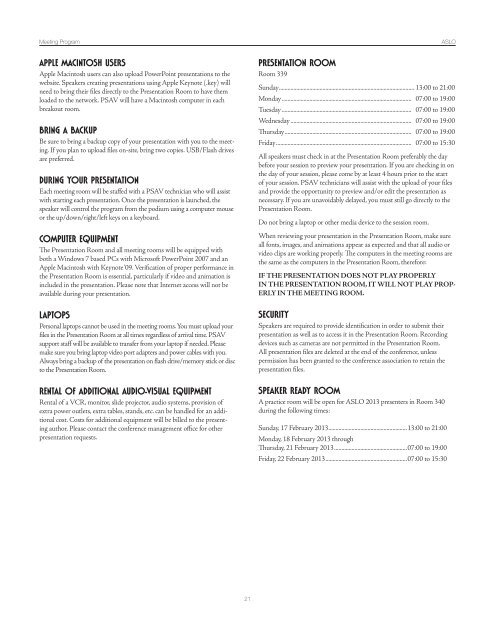CONFERENCE PROGRAM - ASLO
CONFERENCE PROGRAM - ASLO
CONFERENCE PROGRAM - ASLO
Create successful ePaper yourself
Turn your PDF publications into a flip-book with our unique Google optimized e-Paper software.
Meeting Program<br />
APPLE MACINTOSH USERS<br />
Apple Macintosh users can also upload PowerPoint presentations to the<br />
website. Speakers creating presentations using Apple Keynote (.key) will<br />
need to bring their files directly to the Presentation Room to have them<br />
loaded to the network. PSAV will have a Macintosh computer in each<br />
breakout room.<br />
BRING A BACKUP<br />
Be sure to bring a backup copy of your presentation with you to the meeting.<br />
If you plan to upload files on-site, bring two copies. USB/Flash drives<br />
are preferred.<br />
DURING YOUR PRESENTATION<br />
Each meeting room will be staffed with a PSAV technician who will assist<br />
with starting each presentation. Once the presentation is launched, the<br />
speaker will control the program from the podium using a computer mouse<br />
or the up/down/right/left keys on a keyboard.<br />
COMPUTER EQUIPMENT<br />
The Presentation Room and all meeting rooms will be equipped with<br />
both a Windows 7 based PCs with Microsoft PowerPoint 2007 and an<br />
Apple Macintosh with Keynote ‘09. Verification of proper performance in<br />
the Presentation Room is essential, particularly if video and animation is<br />
included in the presentation. Please note that Internet access will not be<br />
available during your presentation.<br />
LAPTOPS<br />
Personal laptops cannot be used in the meeting rooms. You must upload your<br />
files in the Presentation Room at all times regardless of arrival time. PSAV<br />
support staff will be available to transfer from your laptop if needed. Please<br />
make sure you bring laptop video port adapters and power cables with you.<br />
Always bring a backup of the presentation on flash drive/memory stick or disc<br />
to the Presentation Room.<br />
RENTAL OF ADDITIONAL AUDIO-VISUAL EQUIPMENT<br />
Rental of a VCR, monitor, slide projector, audio systems, provision of<br />
extra power outlets, extra tables, stands, etc. can be handled for an additional<br />
cost. Costs for additional equipment will be billed to the presenting<br />
author. Please contact the conference management office for other<br />
presentation requests.<br />
21<br />
PRESENTATION ROOM<br />
Room 339<br />
<strong>ASLO</strong><br />
Sunday ............................................................................................. 13:00 to 21:00<br />
Monday ......................................................................................... 07:00 to 19:00<br />
Tuesday ......................................................................................... 07:00 to 19:00<br />
Wednesday ................................................................................... 07:00 to 19:00<br />
Thursday ....................................................................................... 07:00 to 19:00<br />
Friday ............................................................................................. 07:00 to 15:30<br />
All speakers must check in at the Presentation Room preferably the day<br />
before your session to preview your presentation. If you are checking in on<br />
the day of your session, please come by at least 4 hours prior to the start<br />
of your session. PSAV technicians will assist with the upload of your files<br />
and provide the opportunity to preview and/or edit the presentation as<br />
necessary. If you are unavoidably delayed, you must still go directly to the<br />
Presentation Room.<br />
Do not bring a laptop or other media device to the session room.<br />
When reviewing your presentation in the Presentation Room, make sure<br />
all fonts, images, and animations appear as expected and that all audio or<br />
video clips are working properly. The computers in the meeting rooms are<br />
the same as the computers in the Presentation Room, therefore:<br />
IF THE PRESENTATION DOES NOT PLAY PROPERLY<br />
IN THE PRESENTATION ROOM, IT WILL NOT PLAY PROP-<br />
ERLY IN THE MEETING ROOM.<br />
SECURITY<br />
Speakers are required to provide identification in order to submit their<br />
presentation as well as to access it in the Presentation Room. Recording<br />
devices such as cameras are not permitted in the Presentation Room.<br />
All presentation files are deleted at the end of the conference, unless<br />
permission has been granted to the conference association to retain the<br />
presentation files.<br />
SPEAKER READY ROOM<br />
A practice room will be open for <strong>ASLO</strong> 2013 presenters in Room 340<br />
during the following times:<br />
Sunday, 17 February 2013 ......................................................13:00 to 21:00<br />
Monday, 18 February 2013 through<br />
Thursday, 21 February 2013 ..................................................07:00 to 19:00<br />
Friday, 22 February 2013 ........................................................07:00 to 15:30