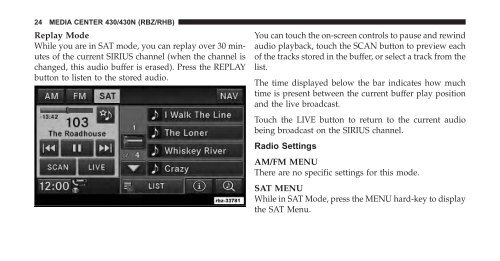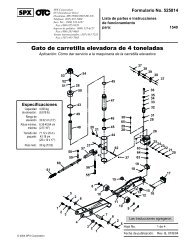2011 RBZ/RHB Multimedia User's Manual - SPX
2011 RBZ/RHB Multimedia User's Manual - SPX
2011 RBZ/RHB Multimedia User's Manual - SPX
Create successful ePaper yourself
Turn your PDF publications into a flip-book with our unique Google optimized e-Paper software.
24 MEDIA CENTER 430/430N (<strong>RBZ</strong>/<strong>RHB</strong>)<br />
Replay Mode<br />
While you are in SAT mode, you can replay over 30 minutes<br />
of the current SIRIUS channel (when the channel is<br />
changed, this audio buffer is erased). Press the REPLAY<br />
button to listen to the stored audio.<br />
You can touch the on-screen controls to pause and rewind<br />
audio playback, touch the SCAN button to preview each<br />
of the tracks stored in the buffer, or select a track from the<br />
list.<br />
The time displayed below the bar indicates how much<br />
time is present between the current buffer play position<br />
and the live broadcast.<br />
Touch the LIVE button to return to the current audio<br />
being broadcast on the SIRIUS channel.<br />
Radio Settings<br />
AM/FM MENU<br />
There are no specific settings for this mode.<br />
SAT MENU<br />
While in SAT Mode, press the MENU hard-key to display<br />
the SAT Menu.