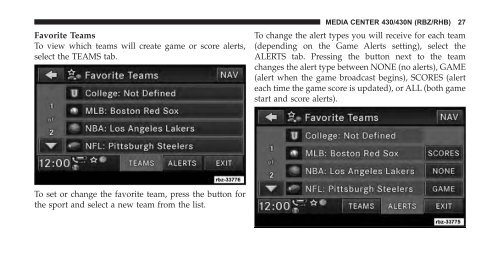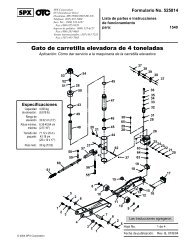2011 RBZ/RHB Multimedia User's Manual - SPX
2011 RBZ/RHB Multimedia User's Manual - SPX
2011 RBZ/RHB Multimedia User's Manual - SPX
You also want an ePaper? Increase the reach of your titles
YUMPU automatically turns print PDFs into web optimized ePapers that Google loves.
Favorite Teams<br />
To view which teams will create game or score alerts,<br />
select the TEAMS tab.<br />
To set or change the favorite team, press the button for<br />
the sport and select a new team from the list.<br />
MEDIA CENTER 430/430N (<strong>RBZ</strong>/<strong>RHB</strong>) 27<br />
To change the alert types you will receive for each team<br />
(depending on the Game Alerts setting), select the<br />
ALERTS tab. Pressing the button next to the team<br />
changes the alert type between NONE (no alerts), GAME<br />
(alert when the game broadcast begins), SCORES (alert<br />
each time the game score is updated), or ALL (both game<br />
start and score alerts).