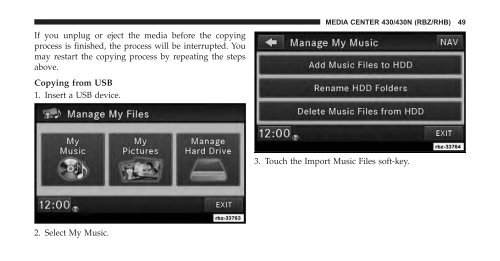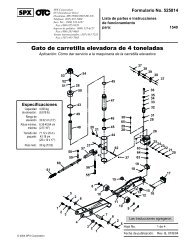2011 RBZ/RHB Multimedia User's Manual - SPX
2011 RBZ/RHB Multimedia User's Manual - SPX
2011 RBZ/RHB Multimedia User's Manual - SPX
Create successful ePaper yourself
Turn your PDF publications into a flip-book with our unique Google optimized e-Paper software.
If you unplug or eject the media before the copying<br />
process is finished, the process will be interrupted. You<br />
may restart the copying process by repeating the steps<br />
above.<br />
Copying from USB<br />
1. Insert a USB device.<br />
2. Select My Music.<br />
MEDIA CENTER 430/430N (<strong>RBZ</strong>/<strong>RHB</strong>) 49<br />
3. Touch the Import Music Files soft-key.