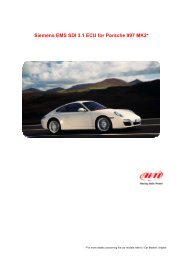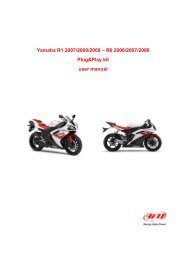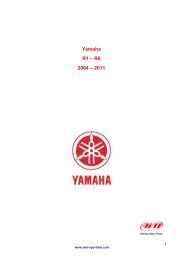AiM Infotech Porsche 997-987 MK2 OBDII Release ... - AIM Sportline
AiM Infotech Porsche 997-987 MK2 OBDII Release ... - AIM Sportline
AiM Infotech Porsche 997-987 MK2 OBDII Release ... - AIM Sportline
Create successful ePaper yourself
Turn your PDF publications into a flip-book with our unique Google optimized e-Paper software.
3<br />
<strong>AIM</strong> Logger configuration<br />
Once the ECU connected to the logger, this one is to be configured as connected to that ECU.<br />
Run Race Studio 2 software and follow this path:<br />
• Device Configuration –> Select the device you are using;<br />
• select the configuration or press “New” to create a new one;<br />
• select ECU manufacturer “<strong>Porsche</strong>” and ECU Model “<strong>997</strong>_<strong>987</strong>_<strong>MK2</strong>_<strong>OBDII</strong>”;<br />
• transmit the configuration to the device pressing “Transmit”.<br />
4<br />
Available channels<br />
Channels received by <strong>AiM</strong> loggers connected to <strong>Porsche</strong> <strong>997</strong>_<strong>987</strong>_<strong>MK2</strong> protocol are:<br />
ID CHANNEL NAME FUNCTION<br />
ECU_1 RPM RPM<br />
ECU_2 WHEEL_SP_FL Front left wheel speed<br />
ECU_3 WHEEL_SP_FR Front right wheel speed<br />
ECU_4 WHEEL_SP_RL Rear left wheel speed<br />
ECU_5 WHEEL_SP_RR Rear right wheel speed<br />
ECU_6 THROTTLE_POS Throttle position sensor<br />
ECU_7 ACCEL_POS Acceleration position<br />
ECU_8 COOLANT_TEMP Engine cooling temperature<br />
ECU_9 INTK_AIR_TEMP Intake air temperature<br />
ECU_10 MANIFOLD_PRESS Manifold air pressure<br />
ECU_11 FUEL_LEVEL Fuel level<br />
ECU_12 STEER_ANGLE Steering angle<br />
ECU_13 BRAKE_PRESS Brake pressure<br />
3