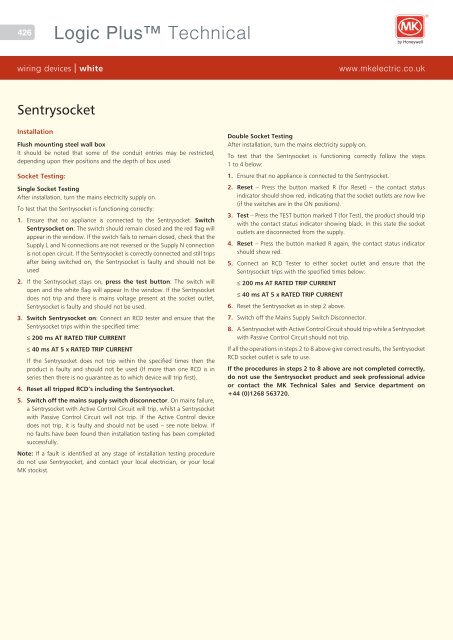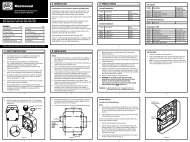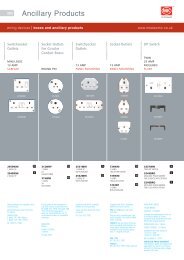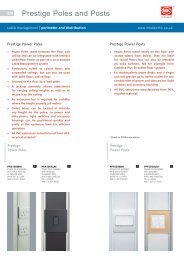Technical Specification - MK Electric
Technical Specification - MK Electric
Technical Specification - MK Electric
Create successful ePaper yourself
Turn your PDF publications into a flip-book with our unique Google optimized e-Paper software.
426 Logic Plus <strong>Technical</strong><br />
wiring devices | white www.mkelectric.co.uk<br />
Sentrysocket<br />
Installation<br />
Flush mounting steel wall box<br />
It should be noted that some of the conduit entries may be restricted,<br />
depending upon their positions and the depth of box used.<br />
Socket Testing:<br />
Single Socket Testing<br />
After installation, turn the mains electricity supply on.<br />
To test that the Sentrysocket is functioning correctly:<br />
1. Ensure that no appliance is connected to the Sentrysocket. Switch<br />
Sentrysocket on: The switch should remain closed and the red flag will<br />
appear in the window. If the switch fails to remain closed, check that the<br />
Supply L and N connections are not reversed or the Supply N connection<br />
is not open circuit. If the Sentrysocket is correctly connected and still trips<br />
after being switched on, the Sentrysocket is faulty and should not be<br />
used<br />
2. If the Sentrysocket stays on, press the test button: The switch will<br />
open and the white flag will appear In the window. If the Sentrysocket<br />
does not trip and there is mains voltage present at the socket outlet,<br />
Sentrysocket is faulty and should not be used.<br />
3. Switch Sentrysocket on: Connect an RCD tester and ensure that the<br />
Sentrysocket trips within the specified time:<br />
≤ 200 ms AT RATED TRIP CURRENT<br />
≤ 40 ms AT 5 x RATED TRIP CURRENT<br />
If the Sentrysocket does not trip within the specified times then the<br />
product is faulty and should not be used (If more than one RCD is in<br />
series then there is no guarantee as to which device will trip first).<br />
4. Reset all tripped RCD’s including the Sentrysocket.<br />
5. Switch off the mains supply switch disconnector. On mains failure,<br />
a Sentrysocket with Active Control Circuit will trip, whilst a Sentrysocket<br />
with Passive Control Circuit will not trip. If the Active Control device<br />
does not trip, it is faulty and should not be used – see note below. If<br />
no faults have been found then installation testing has been completed<br />
successfully.<br />
Note: If a fault is identified at any stage of installation testing procedure<br />
do not use Sentrysocket, and contact your local electrician, or your local<br />
<strong>MK</strong> stockist.<br />
Double Socket Testing<br />
After installation, turn the mains electricity supply on.<br />
To test that the Sentrysocket is functioning correctly follow the steps<br />
1 to 4 below:<br />
1. Ensure that no appliance is connected to the Sentrysocket.<br />
2. Reset – Press the button marked R (for Reset) – the contact status<br />
indicator should show red, indicating that the socket outlets are now live<br />
(if the switches are in the ON positions).<br />
3. Test – Press the TEST button marked T (for Test), the product should trip<br />
with the contact status indicator showing black. In this state the socket<br />
outlets are disconnected from the supply.<br />
4. Reset – Press the button marked R again, the contact status indicator<br />
should show red.<br />
5. Connect an RCD Tester to either socket outlet and ensure that the<br />
Sentrysocket trips with the specified times below:<br />
≤ 200 ms AT RATED TRIP CURRENT<br />
≤ 40 ms AT 5 x RATED TRIP CURRENT<br />
6. Reset the Sentrysocket as in step 2 above.<br />
7. Switch off the Mains Supply Switch Disconnector.<br />
8. A Sentrysocket with Active Control Circuit should trip while a Sentrysocket<br />
with Passive Control Circuit should not trip.<br />
If all the operations in steps 2 to 8 above give correct results, the Sentrysocket<br />
RCD socket outlet is safe to use.<br />
If the procedures in steps 2 to 8 above are not completed correctly,<br />
do not use the Sentrysocket product and seek professional advice<br />
or contact the <strong>MK</strong> <strong>Technical</strong> Sales and Service department on<br />
+44 (0)1268 563720.