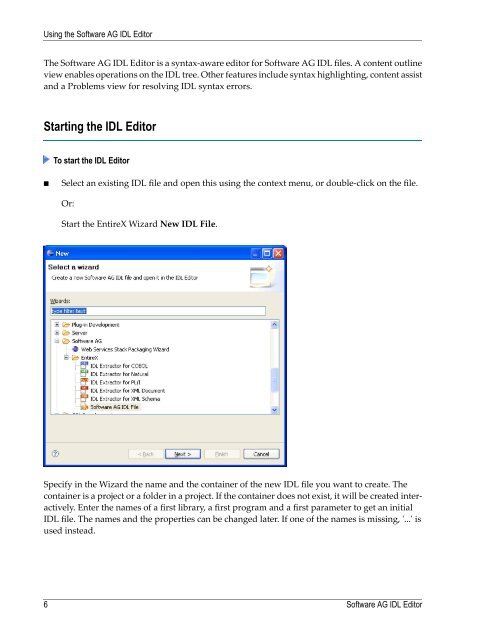Software AG IDL Editor - Software AG Documentation
Software AG IDL Editor - Software AG Documentation
Software AG IDL Editor - Software AG Documentation
Create successful ePaper yourself
Turn your PDF publications into a flip-book with our unique Google optimized e-Paper software.
Using the <strong>Software</strong> <strong>AG</strong> <strong>IDL</strong> <strong>Editor</strong><br />
The <strong>Software</strong> <strong>AG</strong> <strong>IDL</strong> <strong>Editor</strong> is a syntax-aware editor for <strong>Software</strong> <strong>AG</strong> <strong>IDL</strong> files. A content outline<br />
view enables operations on the <strong>IDL</strong> tree. Other features include syntax highlighting, content assist<br />
and a Problems view for resolving <strong>IDL</strong> syntax errors.<br />
Starting the <strong>IDL</strong> <strong>Editor</strong><br />
To start the <strong>IDL</strong> <strong>Editor</strong><br />
■ Select an existing <strong>IDL</strong> file and open this using the context menu, or double-click on the file.<br />
Or:<br />
Start the EntireX Wizard New <strong>IDL</strong> File.<br />
Specify in the Wizard the name and the container of the new <strong>IDL</strong> file you want to create. The<br />
container is a project or a folder in a project. If the container does not exist, it will be created interactively.<br />
Enter the names of a first library, a first program and a first parameter to get an initial<br />
<strong>IDL</strong> file. The names and the properties can be changed later. If one of the names is missing, '...' is<br />
used instead.<br />
6<br />
<strong>Software</strong> <strong>AG</strong> <strong>IDL</strong> <strong>Editor</strong>