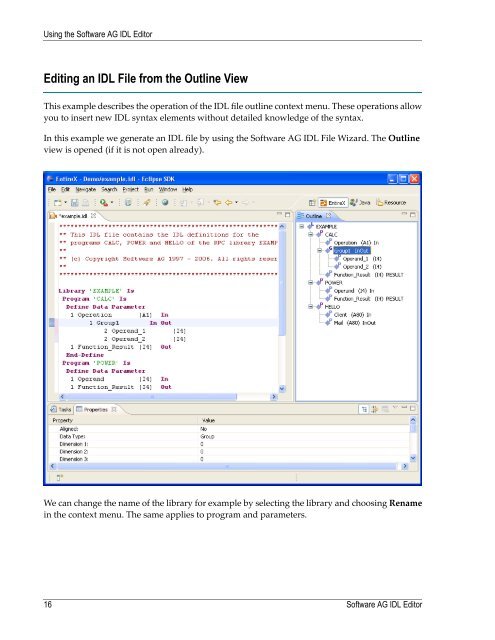Software AG IDL Editor - Software AG Documentation
Software AG IDL Editor - Software AG Documentation
Software AG IDL Editor - Software AG Documentation
You also want an ePaper? Increase the reach of your titles
YUMPU automatically turns print PDFs into web optimized ePapers that Google loves.
Using the <strong>Software</strong> <strong>AG</strong> <strong>IDL</strong> <strong>Editor</strong><br />
Editing an <strong>IDL</strong> File from the Outline View<br />
This example describes the operation of the <strong>IDL</strong> file outline context menu. These operations allow<br />
you to insert new <strong>IDL</strong> syntax elements without detailed knowledge of the syntax.<br />
In this example we generate an <strong>IDL</strong> file by using the <strong>Software</strong> <strong>AG</strong> <strong>IDL</strong> File Wizard. The Outline<br />
view is opened (if it is not open already).<br />
We can change the name of the library for example by selecting the library and choosing Rename<br />
in the context menu. The same applies to program and parameters.<br />
16<br />
<strong>Software</strong> <strong>AG</strong> <strong>IDL</strong> <strong>Editor</strong>