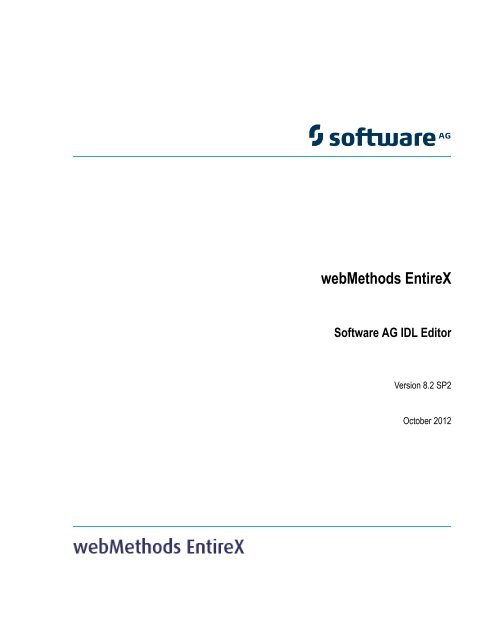Software AG IDL Editor - Software AG Documentation
Software AG IDL Editor - Software AG Documentation
Software AG IDL Editor - Software AG Documentation
Create successful ePaper yourself
Turn your PDF publications into a flip-book with our unique Google optimized e-Paper software.
webMethods EntireX<br />
<strong>Software</strong> <strong>AG</strong> <strong>IDL</strong> <strong>Editor</strong><br />
Version 8.2 SP2<br />
October 2012
This document applies to webMethods EntireX Version 8.2 SP2.<br />
Specifications contained herein are subject to change and these changes will be reported in subsequent release notes or new editions.<br />
Copyright © 1997-2012 <strong>Software</strong> <strong>AG</strong>, Darmstadt, Germany and/or <strong>Software</strong> <strong>AG</strong> USA, Inc., Reston, VA, United States of America,<br />
and/or their licensors.<br />
Detailed information on trademarks and patents owned by <strong>Software</strong> <strong>AG</strong> and/or its subsidiaries is located at<br />
http://documentation.softwareag.com/legal/.<br />
Use of this software is subject to adherence to <strong>Software</strong> <strong>AG</strong>'s licensing conditions and terms. These terms are part of the product documentation,<br />
located at http://documentation.softwareag.com/legal/ and/or in the root installation directory of the licensed product(s).<br />
This software may include portions of third-party products. For third-party copyright notices and license terms, please refer to "License<br />
Texts, Copyright Notices and Disclaimers of Third-Party Products". This document is part of the product documentation, located at<br />
http://documentation.softwareag.com/legal/ and/or in the root installation directory of the licensed product(s).<br />
Document ID: EXX-EEXX<strong>IDL</strong>EDITOR-82-20121031
Table of Contents<br />
<strong>Software</strong> <strong>AG</strong> <strong>IDL</strong> <strong>Editor</strong> .................................................................................................. vii<br />
1 Introduction to the <strong>Software</strong> <strong>AG</strong> <strong>IDL</strong> <strong>Editor</strong> .................................................................. 1<br />
Introduction ............................................................................................................... 2<br />
Features of the <strong>IDL</strong> <strong>Editor</strong> .......................................................................................... 2<br />
2 Using the <strong>Software</strong> <strong>AG</strong> <strong>IDL</strong> <strong>Editor</strong> ................................................................................. 5<br />
Starting the <strong>IDL</strong> <strong>Editor</strong> ............................................................................................... 6<br />
<strong>IDL</strong> <strong>Editor</strong> Views ........................................................................................................ 9<br />
Context Menu of the <strong>IDL</strong> <strong>Editor</strong> .............................................................................. 15<br />
Editing an <strong>IDL</strong> File from the Outline View .............................................................. 16<br />
3 The <strong>Software</strong> <strong>AG</strong> <strong>IDL</strong> File ............................................................................................. 23<br />
Introduction to the <strong>IDL</strong> File ..................................................................................... 24<br />
<strong>IDL</strong> Data Types ......................................................................................................... 24<br />
Rules for Coding <strong>IDL</strong> Files ....................................................................................... 27<br />
Rules for Coding Group and Parameter Names ...................................................... 28<br />
Rules for Coding Library, Library Alias, Program, Program Alias and Structure<br />
Names ....................................................................................................................... 29<br />
4 <strong>Software</strong> <strong>AG</strong> <strong>IDL</strong> Grammar .......................................................................................... 31<br />
Meta Definitions ....................................................................................................... 32<br />
Syntax of the <strong>IDL</strong> File ............................................................................................... 33<br />
library-definition ...................................................................................................... 33<br />
program-definition ................................................................................................... 34<br />
structure-definition .................................................................................................. 36<br />
parameter-data-definition ........................................................................................ 37<br />
simple-parameter-definition .................................................................................... 38<br />
group-parameter-definition ..................................................................................... 39<br />
structure-parameter-definition (<strong>IDL</strong>) ....................................................................... 40<br />
array-definition ........................................................................................................ 41<br />
attribute-list .............................................................................................................. 46<br />
5 The <strong>Software</strong> <strong>AG</strong> <strong>IDL</strong> Compiler .................................................................................... 49<br />
Introduction .............................................................................................................. 50<br />
Starting the <strong>IDL</strong> Compiler ........................................................................................ 50<br />
<strong>IDL</strong> Compiler Usage Examples ................................................................................ 52<br />
Writing your own Wrappers and Stubs ................................................................... 52<br />
6 Writing Template Files for <strong>Software</strong> <strong>AG</strong> <strong>IDL</strong> Compiler ................................................ 53<br />
Coding Tempate Files ............................................................................................... 54<br />
Using Output Statements in the Template File ........................................................ 55<br />
Inserting Comments in the Template File ................................................................ 57<br />
Using Verbatim Mode .............................................................................................. 58<br />
Using Options .......................................................................................................... 58<br />
Specifiying the Name of the Output File ................................................................. 59<br />
Redirecting the Output to Standard Out ................................................................. 59<br />
Using Template #if Preprocessing Statements ......................................................... 61<br />
Using Template #include Preprocessing Statements ............................................... 63<br />
iii
<strong>Software</strong> <strong>AG</strong> <strong>IDL</strong> <strong>Editor</strong><br />
iv<br />
Using Template #trace Statement ............................................................................. 63<br />
7 Grammar for <strong>IDL</strong> Template Files .................................................................................. 65<br />
<strong>Software</strong> <strong>AG</strong> Template File Grammar ...................................................................... 67<br />
assign_statement ...................................................................................................... 67<br />
assign_integer_statement ......................................................................................... 68<br />
assign_string_statement ........................................................................................... 68<br />
block ......................................................................................................................... 69<br />
compare_expression ................................................................................................. 69<br />
compare_strings ....................................................................................................... 70<br />
compare_operator .................................................................................................... 70<br />
control_statement ..................................................................................................... 71<br />
definition-statement ................................................................................................. 72<br />
definition-of-base-type-template ............................................................................. 73<br />
definition-of-base-type ............................................................................................. 74<br />
definition-of-direction-template .............................................................................. 75<br />
definition-of-group-template ................................................................................... 75<br />
definition-of-index-template .................................................................................... 76<br />
definition-of-line-number-format-template ............................................................. 76<br />
definition-of-member-separator-template ............................................................... 77<br />
definition-of-names-format-template ...................................................................... 77<br />
definition-of-OutBlank-template ............................................................................. 78<br />
definition-of-nest-level-format-template ................................................................. 78<br />
definition-of-parent-identifier-template .................................................................. 79<br />
definition-of-parent-index-template ........................................................................ 79<br />
definition-of-structure-template .............................................................................. 80<br />
definition-of-UnboundedArray-template ................................................................ 80<br />
error_statement ........................................................................................................ 81<br />
execute_statement .................................................................................................... 81<br />
file_handling_statement ........................................................................................... 83<br />
if_statement .............................................................................................................. 83<br />
if_elif_extension ....................................................................................................... 84<br />
logical_compare_operator ........................................................................................ 84<br />
loop_statement ......................................................................................................... 85<br />
loop_over_libraries ................................................................................................... 86<br />
loop_over_parameters .............................................................................................. 86<br />
loop_over_programs ................................................................................................ 87<br />
loop_over_structures ................................................................................................ 87<br />
loop_of_while ........................................................................................................... 88<br />
message_statement ................................................................................................... 88<br />
output ....................................................................................................................... 89<br />
output_character_sequence ...................................................................................... 90<br />
output_control_ims .................................................................................................. 90<br />
output_control_imsonly ........................................................................................... 91<br />
output_control_lower_upper ................................................................................... 91<br />
output_control_sanitize ........................................................................................... 92<br />
<strong>Software</strong> <strong>AG</strong> <strong>IDL</strong> <strong>Editor</strong>
<strong>Software</strong> <strong>AG</strong> <strong>IDL</strong> <strong>Editor</strong><br />
<strong>Software</strong> <strong>AG</strong> <strong>IDL</strong> <strong>Editor</strong><br />
output_control_statement ........................................................................................ 95<br />
output_control_verbose ........................................................................................... 95<br />
output_escape_sequence .......................................................................................... 96<br />
output_formatting_sequence ................................................................................... 97<br />
output_of_variable ................................................................................................... 97<br />
output_statement ..................................................................................................... 98<br />
output_substitution_sequence ................................................................................. 99<br />
parameter_list ......................................................................................................... 103<br />
return_list ............................................................................................................... 103<br />
return_statement .................................................................................................... 104<br />
statement ................................................................................................................ 104<br />
string ....................................................................................................................... 105<br />
string_with_expression_contents ........................................................................... 105<br />
substring_statement ............................................................................................... 106<br />
UnsupportedProgram_statement .......................................................................... 107<br />
variable_index ........................................................................................................ 108<br />
variable_name ........................................................................................................ 108<br />
variable_of_type_indexed_string ........................................................................... 109<br />
variable_of_type_integer ........................................................................................ 109<br />
variable_of_type_string .......................................................................................... 110<br />
v
<strong>Software</strong> <strong>AG</strong> <strong>IDL</strong> <strong>Editor</strong><br />
<strong>Software</strong> <strong>AG</strong> <strong>IDL</strong> (Interface Definition Language) is a language that lets a program or object (the<br />
client) written in one language communicate with another program written in another language<br />
(the server). An interface definition language works by requiring a program's interfaces to be<br />
described in an interface object or slight extension of the program that is compiled into it.<br />
<strong>Software</strong> <strong>AG</strong> <strong>IDL</strong> is used to define an interface between the client and the server. These definitions<br />
are contained in a <strong>Software</strong> <strong>AG</strong> <strong>IDL</strong> file. <strong>IDL</strong> compilers read <strong>IDL</strong> files and generate interface objects<br />
or descriptions from the definitions they contain.<br />
The <strong>Software</strong> <strong>AG</strong> <strong>IDL</strong> <strong>Editor</strong> is a syntax-aware editor for <strong>Software</strong> <strong>AG</strong> <strong>IDL</strong> files. A content outline<br />
view enables operations on the <strong>IDL</strong> tree. Other features include syntax highlighting, content assist<br />
and a Problems view for resolving <strong>IDL</strong> syntax errors.<br />
Introduction<br />
Using the <strong>Software</strong> <strong>AG</strong> <strong>IDL</strong> <strong>Editor</strong><br />
<strong>Software</strong> <strong>AG</strong> <strong>IDL</strong> File<br />
<strong>Software</strong> <strong>AG</strong> <strong>IDL</strong> Grammar<br />
This document gives an introduction and overview of features of<br />
the <strong>IDL</strong> <strong>Editor</strong>.<br />
This document describes the usage of the <strong>IDL</strong> <strong>Editor</strong>; starting the<br />
editor; views and context menu.<br />
This document contains a descriptive introduction to <strong>IDL</strong> data files;<br />
<strong>IDL</strong> data types; rules for coding <strong>IDL</strong> files.<br />
This document explains the syntax of <strong>IDL</strong> files in a formal notation.<br />
Using the <strong>Software</strong> <strong>AG</strong> <strong>IDL</strong> Compiler Starting the <strong>IDL</strong> Compiler; usage examples; writing your own<br />
wrappers and stubs.<br />
Writing Templates<br />
Template Grammar<br />
Writing your own template files for <strong>Software</strong> <strong>AG</strong> <strong>IDL</strong> Compiler.<br />
Grammar for <strong>IDL</strong> template files.<br />
vii
viii
1 Introduction to the <strong>Software</strong> <strong>AG</strong> <strong>IDL</strong> <strong>Editor</strong><br />
■ Introduction ...................................................................................................................................... 2<br />
■ Features of the <strong>IDL</strong> <strong>Editor</strong> ................................................................................................................... 2<br />
1
Introduction to the <strong>Software</strong> <strong>AG</strong> <strong>IDL</strong> <strong>Editor</strong><br />
The <strong>Software</strong> <strong>AG</strong> <strong>IDL</strong> <strong>Editor</strong> is a syntax-aware editor for <strong>Software</strong> <strong>AG</strong> <strong>IDL</strong> files. A content outline<br />
view enables operations on the <strong>IDL</strong> tree. Other features include syntax highlighting, content assist<br />
and a Problems view for resolving <strong>IDL</strong> syntax errors.<br />
Introduction<br />
The <strong>IDL</strong> <strong>Editor</strong> is used for processing <strong>IDL</strong> files (files with extension “.idl”).<br />
To start the <strong>IDL</strong> <strong>Editor</strong><br />
■ Select an existing <strong>IDL</strong> file and open this using the context menu, or double-click on the file.<br />
Or:<br />
Start the EntireX Wizard New <strong>IDL</strong> File.<br />
In addition to a Text view, the editor supports the following views:<br />
Outline View<br />
In the Outline view, the structure of the <strong>IDL</strong> file is displayed in a tree structure. The context<br />
menu of the Outline view provides a variety of commands for manipulating the structure of<br />
the <strong>IDL</strong>. See Outline View.<br />
Properties View<br />
The Properties view displays various attributes of the element selected in the Text view or<br />
Outline view. You can also edit these attributes in this view. See Properties View.<br />
Problems View<br />
The Problems view describes syntax errors in the <strong>IDL</strong> file. See Problems View.<br />
Features of the <strong>IDL</strong> <strong>Editor</strong><br />
Content Assist<br />
Enables text-dependent completion when requested. Content assist offers a pop-up from which<br />
you can choose one of the suggestions.<br />
2<br />
<strong>Software</strong> <strong>AG</strong> <strong>IDL</strong> <strong>Editor</strong>
Syntax Highlighting<br />
Certain parts of the <strong>IDL</strong> document are displayed with a color coding:<br />
■ purple: <strong>IDL</strong> keywords<br />
■ brown: comments<br />
■ green: string constants.<br />
<strong>Software</strong> <strong>AG</strong> <strong>IDL</strong> <strong>Editor</strong><br />
Introduction to the <strong>Software</strong> <strong>AG</strong> <strong>IDL</strong> <strong>Editor</strong><br />
3
2 Using the <strong>Software</strong> <strong>AG</strong> <strong>IDL</strong> <strong>Editor</strong><br />
■ Starting the <strong>IDL</strong> <strong>Editor</strong> ........................................................................................................................ 6<br />
■ <strong>IDL</strong> <strong>Editor</strong> Views ............................................................................................................................... 9<br />
■ Context Menu of the <strong>IDL</strong> <strong>Editor</strong> .......................................................................................................... 15<br />
■ Editing an <strong>IDL</strong> File from the Outline View ............................................................................................. 16<br />
5
Using the <strong>Software</strong> <strong>AG</strong> <strong>IDL</strong> <strong>Editor</strong><br />
The <strong>Software</strong> <strong>AG</strong> <strong>IDL</strong> <strong>Editor</strong> is a syntax-aware editor for <strong>Software</strong> <strong>AG</strong> <strong>IDL</strong> files. A content outline<br />
view enables operations on the <strong>IDL</strong> tree. Other features include syntax highlighting, content assist<br />
and a Problems view for resolving <strong>IDL</strong> syntax errors.<br />
Starting the <strong>IDL</strong> <strong>Editor</strong><br />
To start the <strong>IDL</strong> <strong>Editor</strong><br />
■ Select an existing <strong>IDL</strong> file and open this using the context menu, or double-click on the file.<br />
Or:<br />
Start the EntireX Wizard New <strong>IDL</strong> File.<br />
Specify in the Wizard the name and the container of the new <strong>IDL</strong> file you want to create. The<br />
container is a project or a folder in a project. If the container does not exist, it will be created interactively.<br />
Enter the names of a first library, a first program and a first parameter to get an initial<br />
<strong>IDL</strong> file. The names and the properties can be changed later. If one of the names is missing, '...' is<br />
used instead.<br />
6<br />
<strong>Software</strong> <strong>AG</strong> <strong>IDL</strong> <strong>Editor</strong>
The <strong>IDL</strong> file is then displayed in the <strong>IDL</strong> <strong>Editor</strong>. In addition to a Text view, the editor supports<br />
the following views:<br />
■ Outline<br />
■ Properties<br />
■ Problems<br />
<strong>Software</strong> <strong>AG</strong> <strong>IDL</strong> <strong>Editor</strong><br />
Using the <strong>Software</strong> <strong>AG</strong> <strong>IDL</strong> <strong>Editor</strong><br />
7
Using the <strong>Software</strong> <strong>AG</strong> <strong>IDL</strong> <strong>Editor</strong><br />
8<br />
<strong>Software</strong> <strong>AG</strong> <strong>IDL</strong> <strong>Editor</strong>
<strong>IDL</strong> <strong>Editor</strong> Views<br />
■ <strong>IDL</strong> <strong>Editor</strong> Outline View<br />
■ Context Menu of the Outline View<br />
■ Outline View Drag-and-Drop<br />
■ <strong>IDL</strong> <strong>Editor</strong> Properties View<br />
■ <strong>IDL</strong> <strong>Editor</strong> Problems View<br />
<strong>IDL</strong> <strong>Editor</strong> Outline View<br />
In the Outline view, the structure of the <strong>IDL</strong> file is displayed in a tree structure. The nodes are the<br />
elements of the <strong>IDL</strong>: libraries, programs, structures and parameters. The context menu of the<br />
Outline view provides a variety of commands for manipulating the structure of the <strong>IDL</strong>.<br />
<strong>Software</strong> <strong>AG</strong> <strong>IDL</strong> <strong>Editor</strong><br />
Using the <strong>Software</strong> <strong>AG</strong> <strong>IDL</strong> <strong>Editor</strong><br />
9
Using the <strong>Software</strong> <strong>AG</strong> <strong>IDL</strong> <strong>Editor</strong><br />
Context Menu of the Outline View<br />
Command<br />
New<br />
Grouping...<br />
Direction<br />
10<br />
Description<br />
■ Library<br />
Inserts a library before the selected library. Enabled only for libraries.<br />
■ Program<br />
Inserts a program at the first position of the current library if a library is selected. If a progam<br />
is selected, a new program is inserted before the selected program. The same applies if a<br />
structure is selected. If a parameter is selected, a new program is inserted before the program<br />
or structure containing the selected parameter.<br />
■ Structure<br />
Inserts a structure at the first position of the current library if a library is selected. If a<br />
program is selected, the new structure is inserted before the selected program. The same<br />
applies if a structure is selected. If a parameter is selected, a new structure is inserted before<br />
the program or structure containing the selected parameter.<br />
■ Parameter<br />
Inserts a new parameter at the first position of the current program or structure if a program<br />
or structure is selected. If a parameter is selected, the new parameter is inserted before the<br />
selected parameter.<br />
The New command applies only to single selections.<br />
Inserts a group that contains the selected parameters.<br />
■ InOut<br />
Changes the direction to InOut.<br />
■ In<br />
Changes the direction to In.<br />
<strong>Software</strong> <strong>AG</strong> <strong>IDL</strong> <strong>Editor</strong>
Command<br />
Duplicate<br />
Aligned<br />
Delete<br />
Rename<br />
Refresh<br />
Expand All<br />
Description<br />
■ Out<br />
Changes the direction to Out.<br />
If a program is selected, the direction of all parameters in this program is changed.<br />
Duplicates the selected program and creates a unique name for this program.<br />
■ On<br />
Parameter is aligned.<br />
■ Off<br />
Parameter is not aligned.<br />
Deletes the node.<br />
Renames the node.<br />
Refreshes the whole tree, that is, makes it synchronized with the text in the editor.<br />
Opens the nodes of the tree.<br />
Properties... Displays the properties of the selected node.<br />
Outline View Drag-and-Drop<br />
Drag-and-drop operation is enabled for the tree structure of the <strong>IDL</strong> file (represented in the Outline<br />
view). That is, you can drag an individual library, structure, program or parameter to a target<br />
element. You cannot drag more than one object at a time.<br />
The table below describes the permitted drag-and-drop functions, where Drag Source is the element<br />
being dragged and the Drop Target is the element that receives the drag source.<br />
Drag Source<br />
Drop Target / Parameter, Group Program Structure Library<br />
Parameter, Group<br />
Program<br />
Structure<br />
Library<br />
x<br />
x<br />
x<br />
x<br />
For example, a parameter can be dragged to a structure, but not to a library.<br />
<strong>Software</strong> <strong>AG</strong> <strong>IDL</strong> <strong>Editor</strong><br />
x<br />
x<br />
x<br />
x<br />
x<br />
x<br />
Using the <strong>Software</strong> <strong>AG</strong> <strong>IDL</strong> <strong>Editor</strong><br />
11
Using the <strong>Software</strong> <strong>AG</strong> <strong>IDL</strong> <strong>Editor</strong><br />
<strong>IDL</strong> <strong>Editor</strong> Properties View<br />
The Properties view displays various attributes of the element selected in the Text view or Outline<br />
view. You can also edit these attributes in this view.<br />
Library and Program<br />
Property<br />
Alias<br />
Name<br />
Description<br />
Alias of the library or program.<br />
Name of the library or program.<br />
Preceding comment lines Any comment in a preceding line or lines that applies to this line is displayed<br />
here. You can also add here a comment to this library or program in a definition<br />
line.<br />
Same-line comment<br />
12<br />
Any comment in the current line is displayed here. You can also add a comment<br />
to the current line.<br />
<strong>Software</strong> <strong>AG</strong> <strong>IDL</strong> <strong>Editor</strong>
Structure<br />
Property<br />
Name<br />
Description<br />
Name of the library or program.<br />
Preceding comment lines Any comment in a preceding line or lines that applies to this line is displayed<br />
here. You can also add here a comment to this library or program in a definition<br />
line.<br />
Same-line comment<br />
Parameter<br />
Property<br />
Aligned<br />
Data Type<br />
Dimension 1<br />
Dimension 2<br />
Dimension 3<br />
Name<br />
Any comment in the current line is displayed here. You can also add a comment<br />
to the current line.<br />
Description<br />
Specifies whether the current line contains an aligned statement.<br />
Here you can select data types from a drop-down list.<br />
First array dimension.<br />
Second array dimension.<br />
Third array dimension.<br />
Name of the parameter.<br />
Preceding comment lines Any comment in a preceding line or lines that applies to this line is displayed<br />
here. You can also add here a comment to this parameter.<br />
Same-line comment<br />
Size and precision<br />
Structure reference<br />
<strong>IDL</strong> <strong>Editor</strong> Problems View<br />
Any comment in the current line is displayed here. You can also add a comment<br />
to the current line.<br />
Size and precision of the parameter.<br />
If a structure is referenced, its name is displayed here.<br />
The Problems view documents syntax errors in the current <strong>IDL</strong> file, depending on the filter settings<br />
of the view. Only a document that is free of syntax errors can be displayed in the Outline view.<br />
Additionally, the line containing the error is marked with an error symbol and flagged to the right<br />
of the scrollbar.<br />
<strong>Software</strong> <strong>AG</strong> <strong>IDL</strong> <strong>Editor</strong><br />
Using the <strong>Software</strong> <strong>AG</strong> <strong>IDL</strong> <strong>Editor</strong><br />
13
Using the <strong>Software</strong> <strong>AG</strong> <strong>IDL</strong> <strong>Editor</strong><br />
14<br />
<strong>Software</strong> <strong>AG</strong> <strong>IDL</strong> <strong>Editor</strong>
Context Menu of the <strong>IDL</strong> <strong>Editor</strong><br />
In addition to standard editor commands such as Undo, Revert File, Cut, Copy, Paste, Save etc.,<br />
the context menu of the <strong>IDL</strong> <strong>Editor</strong> view offers two additional commands for shifting an element<br />
in the text: Shift Right to add a tab, and Shift Left to remove a tab.<br />
<strong>Software</strong> <strong>AG</strong> <strong>IDL</strong> <strong>Editor</strong><br />
Using the <strong>Software</strong> <strong>AG</strong> <strong>IDL</strong> <strong>Editor</strong><br />
15
Using the <strong>Software</strong> <strong>AG</strong> <strong>IDL</strong> <strong>Editor</strong><br />
Editing an <strong>IDL</strong> File from the Outline View<br />
This example describes the operation of the <strong>IDL</strong> file outline context menu. These operations allow<br />
you to insert new <strong>IDL</strong> syntax elements without detailed knowledge of the syntax.<br />
In this example we generate an <strong>IDL</strong> file by using the <strong>Software</strong> <strong>AG</strong> <strong>IDL</strong> File Wizard. The Outline<br />
view is opened (if it is not open already).<br />
We can change the name of the library for example by selecting the library and choosing Rename<br />
in the context menu. The same applies to program and parameters.<br />
16<br />
<strong>Software</strong> <strong>AG</strong> <strong>IDL</strong> <strong>Editor</strong>
Adding a New Element<br />
Choose the New... submenu of the context menu. To add an additional library to the <strong>IDL</strong> file,<br />
choose Library.<br />
A Library Properties dialog is displayed, where you can enter the name of the library, the alias<br />
and comments.<br />
<strong>Software</strong> <strong>AG</strong> <strong>IDL</strong> <strong>Editor</strong><br />
Using the <strong>Software</strong> <strong>AG</strong> <strong>IDL</strong> <strong>Editor</strong><br />
17
Using the <strong>Software</strong> <strong>AG</strong> <strong>IDL</strong> <strong>Editor</strong><br />
Select a parameter and choose Properties in the context menu. In the Parameter properties dialog<br />
you can set all required properties.<br />
18<br />
<strong>Software</strong> <strong>AG</strong> <strong>IDL</strong> <strong>Editor</strong>
The properties of libraries, programs and structures are changed in a similar way.<br />
Grouping<br />
To group these two parameters, select both parameters and choose Grouping in the context menu.<br />
This inserts a new group into the program. The new group contains the two parameters.<br />
<strong>Software</strong> <strong>AG</strong> <strong>IDL</strong> <strong>Editor</strong><br />
Using the <strong>Software</strong> <strong>AG</strong> <strong>IDL</strong> <strong>Editor</strong><br />
19
Using the <strong>Software</strong> <strong>AG</strong> <strong>IDL</strong> <strong>Editor</strong><br />
20<br />
<strong>Software</strong> <strong>AG</strong> <strong>IDL</strong> <strong>Editor</strong>
In the Parameter Properties dialog box you can enter all the settings required for this group.<br />
<strong>Software</strong> <strong>AG</strong> <strong>IDL</strong> <strong>Editor</strong><br />
Using the <strong>Software</strong> <strong>AG</strong> <strong>IDL</strong> <strong>Editor</strong><br />
21
Using the <strong>Software</strong> <strong>AG</strong> <strong>IDL</strong> <strong>Editor</strong><br />
22<br />
<strong>Software</strong> <strong>AG</strong> <strong>IDL</strong> <strong>Editor</strong>
3 The <strong>Software</strong> <strong>AG</strong> <strong>IDL</strong> File<br />
■ Introduction to the <strong>IDL</strong> File ................................................................................................................ 24<br />
■ <strong>IDL</strong> Data Types ............................................................................................................................... 24<br />
■ Rules for Coding <strong>IDL</strong> Files ................................................................................................................ 27<br />
■ Rules for Coding Group and Parameter Names ..................................................................................... 28<br />
■ Rules for Coding Library, Library Alias, Program, Program Alias and Structure Names .................................. 29<br />
23
The <strong>Software</strong> <strong>AG</strong> <strong>IDL</strong> File<br />
A <strong>Software</strong> <strong>AG</strong> <strong>IDL</strong> file contains definitions of the interface between client and server. The <strong>IDL</strong><br />
file is used by <strong>Software</strong> <strong>AG</strong> wrappers to generate RPC clients, RPC servers and tester etc. on the<br />
basis of these definitions.<br />
The <strong>IDL</strong> file can be edited by the <strong>IDL</strong> <strong>Editor</strong> provided by plug-ins for Eclipse.<br />
This document contains a descriptive introduction to <strong>IDL</strong> files. The syntax of <strong>IDL</strong> files in a formal<br />
notation is given under <strong>Software</strong> <strong>AG</strong> <strong>IDL</strong> Grammar in the <strong>IDL</strong> <strong>Editor</strong> documentation.<br />
Introduction to the <strong>IDL</strong> File<br />
The <strong>IDL</strong>'s syntax looks similar to a <strong>Software</strong> <strong>AG</strong> Natural parameter data definition statement.<br />
Library 'EXAMPLE' Is<br />
Program 'CALC' Is<br />
Define Data Parameter<br />
1 Operator (A1) In<br />
1 Operand_1 (I4) In<br />
1 Operand_2 (I4) In<br />
1 Function_Result (I4) Out<br />
End-Define<br />
The syntax is described in a formal notation under <strong>Software</strong> <strong>AG</strong> <strong>IDL</strong> Grammar in the <strong>IDL</strong> <strong>Editor</strong><br />
documentation.<br />
<strong>IDL</strong> Data Types<br />
The table below uses the following metasymbols and informal terms for the <strong>Software</strong> <strong>AG</strong> <strong>IDL</strong>.<br />
■ The metasymbols [ and ] surround optional lexical entities.<br />
■ The informal term number (or in some cases number.number) is a sequence of numeric characters,<br />
for example 123.<br />
Type and Length<br />
Anumber<br />
AV<br />
AVnumber<br />
Bnumber<br />
BV<br />
BVnumber<br />
D<br />
24<br />
Description<br />
Alphanumeric<br />
Alphanumeric variable length<br />
Alphanumeric variable length with maximum length<br />
Binary<br />
Binary variable length<br />
Binary variable length with maximum length<br />
Date<br />
Example<br />
A100<br />
AV<br />
AV100<br />
B10<br />
BV<br />
BV128<br />
D<br />
See Notes<br />
1, 2, 7, 17<br />
1, 2, 7,17<br />
1, 2, 7, 17<br />
1, 2, 15<br />
1, 2, 15<br />
1, 2, 15<br />
3, 4, 13<br />
<strong>Software</strong> <strong>AG</strong> <strong>IDL</strong> <strong>Editor</strong>
Type and Length<br />
F4<br />
F8<br />
I1<br />
I2<br />
I4<br />
Knumber<br />
KV<br />
KVnumber<br />
L<br />
Nnumber[.number]<br />
Description<br />
Floating point (small)<br />
Floating point (large)<br />
Integer (small)<br />
Integer (medium)<br />
Integer (large)<br />
Kanji<br />
Kanji variable length<br />
Kanji variable length with maximum length<br />
Logical<br />
Unpacked decimal<br />
NUnumber[.number] Unpacked decimal unsigned<br />
Pnumber[.number]<br />
PUnumber[.number]<br />
T<br />
Unumber<br />
UV<br />
UVnumber<br />
Packed decimal<br />
Packed decimal unsigned<br />
Time<br />
Unicode<br />
Unicode variable length<br />
Unicode variable length with maximum length<br />
Example<br />
F4<br />
F8<br />
I1<br />
I2<br />
I4<br />
K20<br />
KV<br />
KV200<br />
L<br />
N8 or N8.2<br />
See Notes<br />
11, 13, 16<br />
12, 13, 16<br />
8<br />
9<br />
10<br />
1, 2, 7, 17, 18<br />
1, 2, 7, 17, 18<br />
1, 2, 7, 17, 18<br />
3, 14<br />
6, 13<br />
NU2 or NU6.2 6, 13<br />
P12 or P10.3<br />
PU3 or PU4.2<br />
T<br />
U100<br />
UV<br />
UV200<br />
6, 13<br />
6, 13<br />
3, 5, 13<br />
Note that equivalents of the data types are not necessarily supported in every target programming<br />
language environment. Also, value ranges of the mapped data type can differ. See Mapping <strong>Software</strong><br />
<strong>AG</strong> <strong>IDL</strong> Data Types in the respective Wrapper or language-specific documentation.<br />
Notes:<br />
1. There is, however, an absolute limit (1 GB) which cannot be exceeded.<br />
2. The maximum length you can specify depends on your hardware and software configuration<br />
(apart from this product).<br />
3. The length is implicit and must not be specified.<br />
4. The supported range is from 1.1.0001 up to 31.12.9999. Dates BC (before the birth of Christ) are<br />
not supported.<br />
It is also possible to transfer 1.1.0000 as a value. This is a special value (because there is no year<br />
0) and denotes “no date” is given. The no date value is the internal state of a #DATE variable<br />
(Natural type D) after a RESET #DATE is executed within Natural programs. The target language<br />
environment determines how 'no date' is handled.<br />
See the notes under data type D in the section Mapping <strong>Software</strong> <strong>AG</strong> <strong>IDL</strong> Data Types to the target<br />
language environment C | Java | .NET.<br />
5. The data type T has two different meanings:<br />
<strong>Software</strong> <strong>AG</strong> <strong>IDL</strong> <strong>Editor</strong><br />
The <strong>Software</strong> <strong>AG</strong> <strong>IDL</strong> File<br />
2, 19<br />
2, 19<br />
2, 19<br />
25
The <strong>Software</strong> <strong>AG</strong> <strong>IDL</strong> File<br />
■ A time-only meaning, which transfers a time without a date. The time-only meaning always<br />
uses the invalid date 1.1.000 for the date part. The time part has a value range from 00:00:00.0<br />
to 23:59:59.9. This time-only meaning is not supported.<br />
■ A timestamp meaning, consisting of a date and time.<br />
The supported range is from 1.1.0001 0:00:00.0 up to 31.12.9999 23:59:59.9. Dates BC (before<br />
the birth of Christ) are not supported.<br />
It is also possible to transfer 1.1.0000 0:00:00.0 as a value. This is a special value (because there<br />
is no year 0) and denotes “no time” is given. The “no time” value is the internal state of a<br />
#TIME (Natural type T) variable after a RESET #TIME is executed within Natural programs.<br />
The target language environment determines how “no time” is handled.<br />
See the notes under data type T in the section Mapping <strong>Software</strong> <strong>AG</strong> <strong>IDL</strong> Data Types to the<br />
target language C | Java | .NET.<br />
6. The term number[.number] describes the number as it is: The first number is the number of digits<br />
before the decimal point and the second number is the number of digits after the decimal point.<br />
The total number of digits (before and after the decimal point) must not exceed 29. The number<br />
of digits after the decimal point must not exceed 7.<br />
7. The length is given in bytes, not in number of characters.<br />
8. The valid integer range is from -128 up to +127.<br />
9. The valid integer range is from -32768 up to +32767.<br />
10. The valid integer range is from -2147483648 up to +2147483647.<br />
11. The following term restricts the valid range which can be transferred from -n.nnnnnn+Enn up<br />
to +n.nnnnnn+Enn. A mantissa of 7 decimal digits and an exponent of 2 decimal digits.<br />
12. The following term restricts the valid range which can be transferred from -<br />
n.nnnnnnnnnnnnnnn+Enn up to +n.nnnnnnnnnnnnnnn+Enn. A mantissa of 16 decimal digits<br />
and an exponent of 2 decimal digits.<br />
13. The real valid range and precision can be restricted by the mapping to the target language environment.<br />
14. Valid values are TRUE and FALSE.<br />
15. The length is given in bytes.<br />
16. When using floating-point values, rounding errors can occur when converting to the target<br />
language environment. Thus, values from sender and receiver might differ slightly.<br />
17. In environments where multibyte (non-modal) and double-byte (modal) codepages are used<br />
(for instance in some Asian countries or UTF-8):<br />
26<br />
■ After conversion from the sender's codepage to the receiver's codepage the amount of data<br />
(field length) may increase. Thus, to fit the field length restriction given by the <strong>IDL</strong> type, data<br />
must be truncated - otherwise unpredictable results will occur.<br />
<strong>Software</strong> <strong>AG</strong> <strong>IDL</strong> <strong>Editor</strong>
■ ICU conversion, together with S<strong>AG</strong>TRPC as the conversion routine in the broker, takes care<br />
of data increase/decrease. This is the standard approach for multibyte (non-modal) and<br />
double-byte (modal) codepages. See ICU Conversion under Introduction to Internationalization.<br />
In environments where single-byte codepages are used:<br />
■ The amount of data (field length) neither increases nor descreases.<br />
■ ICU Conversion, together with S<strong>AG</strong>TCHA as the conversion routine in the broker, is the<br />
standard approach here. See ICU Conversion under Introduction to Internationalization.<br />
For more information, see What is the Best Internationalization Approach to Use? under Introduction<br />
to Internationalization.<br />
18. The <strong>IDL</strong> types K and KV fields allow for IBM modal codepages to transfer double-byte data<br />
without SO and SI bytes. This feature is designed for use in Asian countries.<br />
If S<strong>AG</strong>TRPC is used as the conversion routine in the broker:<br />
■ SO and SI bytes may not be contained in <strong>IDL</strong> type K and KV fields<br />
■ double-byte characters are allowed in <strong>IDL</strong> type K and KV fields only<br />
■ single-byte characters cannot be transferred in <strong>IDL</strong> type K and KV fields<br />
If S<strong>AG</strong>TRPC User Exit is used as the conversion routine in the broker:<br />
■ the handling of the different <strong>IDL</strong> type fields depends on the implementation of the S<strong>AG</strong>TRPC<br />
User Exit.<br />
■ This is the customer's responsibility. See Writing S<strong>AG</strong>TRPC User Exits in the platform-specific<br />
administration documentation.<br />
For more information see What is the Best Internationalization Approach to Use? under Introduction<br />
to Internationalization.<br />
19. The length is given in 2-byte Unicode code units following the Unicode standard. UTF-16. The<br />
maximum length is restricted to 805306367 2-byte code units.<br />
Depending on your target environment and target programming language, the mapping may<br />
follow a different Unicode standard, for example UTF-32.<br />
Rules for Coding <strong>IDL</strong> Files<br />
1. Statements and their lexical entities can begin in any column and are separated by any number<br />
of whitespace characters: blank, new line carriage return, horizontal tab, and form feed.<br />
2. The maximum line length allowed in an <strong>IDL</strong> file is 256 characters.<br />
3. Comments can be entered in the following ways:<br />
<strong>Software</strong> <strong>AG</strong> <strong>IDL</strong> <strong>Editor</strong><br />
The <strong>Software</strong> <strong>AG</strong> <strong>IDL</strong> File<br />
27
The <strong>Software</strong> <strong>AG</strong> <strong>IDL</strong> File<br />
■ If the entire line is to be used for a user comment, enter an asterisk or a slash and an asterisk<br />
in columns 1 and 2 of the line:<br />
* USER COMMENT<br />
/* USER COMMENT<br />
■ If only the latter part of a line is to be used for a user comment, enter an asterisk or slash as-<br />
terisk.<br />
1 NAME (A20) * USER COMMENT<br />
1 NUMBER (A15) /* USER COMMENT<br />
Rules for Coding Group and Parameter Names<br />
Group and parameter names<br />
1. can be defined with the following characters:<br />
■ characters: a to z<br />
■ characters: A to Z<br />
■ digits: 0 to 9 (a digit must not be the first character)<br />
■ special characters: - _ $ # & @ + /<br />
other characters are not allowed.<br />
2. are limited to a maximum length of 31 characters<br />
3. are not allowed to be the same as a valid type-length specification.<br />
For example:<br />
1 P1 (P1) In Out<br />
is invalid and will cause an error because the name P1 is identical to the type-length P1<br />
4. must adhere to the rules of the target programming language, for example to permitted special<br />
characters or reserved keywords.<br />
5. cannot be defined as the following reserved names:<br />
ALIGNED, CALLNAT, DATA, DEFINE, END-DEFINE, IMS, IN, INOUT, IS, LIBRARY, OUT,<br />
PARAMETER, PROGRAM, RCODE, STRUCT, VERSION.<br />
6. must be unique and must not conflict with those of the target programming language, see the<br />
following portion of an <strong>IDL</strong> file<br />
28<br />
<strong>Software</strong> <strong>AG</strong> <strong>IDL</strong> <strong>Editor</strong>
Define Data Parameter<br />
1 AA (I2)<br />
1 AA (I4)<br />
1 long (I4)<br />
End-define<br />
and the output generated with the client.tpl as the template for target language C:<br />
short int AA;<br />
long AA; /*erroneous, double declaration*/<br />
long long; /*erroneous, double declaration*/<br />
The ambiguous declaration of AA and long is passed unchecked and the stub will be generated.<br />
As you can see, this is not valid C syntax.<br />
Rules for Coding Library, Library Alias, Program, Program Alias and Structure<br />
Names<br />
The following rules apply to library, library alias, program, program alias and structure names:<br />
1. Names are restricted by length. Library, library alias, program and program alias are restricted<br />
to a maximum length of 128 characters. A structure name is restricted to a maximum length of<br />
31 characters.<br />
2. Names must adhere to the rules of the target programming language, for example regarding<br />
permitted special characters or reserved keywords.<br />
3. Names should not start with the prefix “S<strong>AG</strong>”. The prefix “S<strong>AG</strong>” is used within the delivered<br />
<strong>Software</strong> <strong>AG</strong> <strong>IDL</strong> files. See Change RPC Password by Wrappers and RPC Clients under Common<br />
Features of Wrappers and RPC-based Components in the EntireX Workbench documentation and<br />
Command and Info Services <strong>IDL</strong>s under RPC Programming for more information.<br />
4. Names must be unique and different within the <strong>IDL</strong> file after conversion of the name to<br />
lowercase or uppercase characters. You cannot use the same name for a library, library alias,<br />
program, program alias and structure<br />
Example: The following names are not allowed within an <strong>IDL</strong> file:<br />
■ MYLIBRARY and MyLibrary<br />
■ CALC and Calc<br />
■ MYSTRUCTURE and mystructure<br />
<strong>Software</strong> <strong>AG</strong> <strong>IDL</strong> <strong>Editor</strong><br />
The <strong>Software</strong> <strong>AG</strong> <strong>IDL</strong> File<br />
29
4 <strong>Software</strong> <strong>AG</strong> <strong>IDL</strong> Grammar<br />
■ Meta Definitions .............................................................................................................................. 32<br />
■ Syntax of the <strong>IDL</strong> File ....................................................................................................................... 33<br />
■ library-definition .............................................................................................................................. 33<br />
■ program-definition ........................................................................................................................... 34<br />
■ structure-definition ........................................................................................................................... 36<br />
■ parameter-data-definition .................................................................................................................. 37<br />
■ simple-parameter-definition ............................................................................................................... 38<br />
■ group-parameter-definition ................................................................................................................ 39<br />
■ structure-parameter-definition (<strong>IDL</strong>) ..................................................................................................... 40<br />
■ array-definition ................................................................................................................................ 41<br />
■ attribute-list .................................................................................................................................... 46<br />
31
<strong>Software</strong> <strong>AG</strong> <strong>IDL</strong> Grammar<br />
A <strong>Software</strong> <strong>AG</strong> <strong>IDL</strong> file contains definitions of the interface between client and server. The <strong>IDL</strong><br />
file is used by <strong>Software</strong> <strong>AG</strong> wrappers to generate RPC clients, RPC servers and tester etc. on the<br />
basis of these definitions.<br />
The <strong>IDL</strong> file can be edited by the <strong>IDL</strong> <strong>Editor</strong> provided by plug-ins for Eclipse.<br />
This chapter explains the syntax of <strong>IDL</strong> files in a formal notation. A more descriptive introduction<br />
to <strong>IDL</strong> files is given in the chapter The <strong>Software</strong> <strong>AG</strong> <strong>IDL</strong> File.<br />
Meta Definitions<br />
The following metasymbols are used to define the <strong>IDL</strong>:<br />
■ The metasymbols [ and ] surround optional lexical entities.<br />
■ The metasymbols { and } surround optional lexical entities which may be repeated a number of<br />
times.<br />
■ The metasymbol ::= separates the lexical entity to be defined (on the left) from the definition (on<br />
the right).<br />
■ The metasymbol | separates lexical entities on the definition side (on the right) meaning all<br />
terms are valid to define the lexical entity to be defined (on the left).<br />
The following basic terms are used to describe the <strong>IDL</strong>:<br />
■ The informal term number is a sequence of numeric digits e.g. 123.<br />
■ The informal term string is a sequence of characters. It can contain any character except enclosing<br />
apostrophes.<br />
Examples are: 'DARMSTADT' '#FRANKFURT' '&MUNICH'.<br />
■ Any terms in uppercase, special characters such as apostrophe, colon (other than the metasymbols<br />
above) are terminal lexical entities and must be entered as is.<br />
■ The term identifier is a sequence of<br />
32<br />
■ characters: a to z<br />
■ characters: A to Z<br />
■ digits: 0 to 9 (a digit must not be the first character)<br />
■ special characters: - _ $ # & @ + /<br />
<strong>Software</strong> <strong>AG</strong> <strong>IDL</strong> <strong>Editor</strong>
Syntax of the <strong>IDL</strong> File<br />
Syntax<br />
<strong>Software</strong> <strong>AG</strong> <strong>IDL</strong><br />
Description<br />
::= library-definition { library-definition }<br />
■ The <strong>IDL</strong> may contain any number of library-definitions.<br />
■ One library-definition must be contained in an <strong>IDL</strong> file.<br />
library-definition<br />
A library-definition is the grouping of servers (remote procedures).<br />
Syntax<br />
library-definition ::= LIBRARY 'library-name' [:'library-alias'] IS { interface }<br />
library-name<br />
library-alias<br />
interface<br />
Description<br />
::= string<br />
::= string<br />
::= program-definition | structure-definition<br />
library-definition A library-definition is valid until the next library-definition or end of file.<br />
library-name<br />
<strong>Software</strong> <strong>AG</strong> <strong>IDL</strong> <strong>Editor</strong><br />
<strong>Software</strong> <strong>AG</strong> <strong>IDL</strong> Grammar<br />
■ The library-name is used to generate RPC components. How this takes place (e.g. to<br />
form a source file name, class name etc.) depends on the target programming language.<br />
The wrappers will adapt the library-name to the requirements of the target<br />
programming language when special characters occur in the library-name.<br />
See Mapping Library Name and Alias in the respective Wrapper documentation.<br />
■ The library-name is also sent (without modifying any special characters) from the RPC<br />
client component to the RPC server. In the RPC server the library-name may be used<br />
to locate the target server.<br />
See Locating and Calling the Target Server in the platform-specific administration<br />
documentation.<br />
■ The library-name must follow the Rules for Coding Library, Library Alias, Program,<br />
Program Alias and Structure Names.<br />
33
<strong>Software</strong> <strong>AG</strong> <strong>IDL</strong> Grammar<br />
library-alias<br />
interface<br />
■ Alias of the library-name.<br />
■ The purpose of an alias is to allow a different name on the RPC client side from the<br />
name on the RPC server side. This is helpful when integrating a system with a short<br />
name (e.g. CICS, z/OS, Natural, where up to 8 characters are allowed, or i5/OS, where<br />
up to 10 characters are allowed) on one side and on the other side an environment<br />
with fewer restrictions (Windows, UNIX, Java).<br />
■ The library-alias may be used as a name in the target programming language to form<br />
the generated RPC client and RPC server components instead of the library-name.<br />
How the library-alias is used to generate components (e.g. to form a source file name,<br />
class name etc.) depends on the target programming language.<br />
See Mapping Library Name and Alias in the respective Wrapper documentation.<br />
■ The library-alias is always used as is (it is not adapted by the <strong>IDL</strong> <strong>Editor</strong> and the<br />
Workbench wrappers when special characters occur within the library-alias as it is for<br />
the library-name), i.e. the user is responsible for a valid target programming language<br />
name.<br />
■ The library-alias is not sent to the target RPC server. The library-name is always sent<br />
instead.<br />
Example (without alias usage)<br />
Library 'ServerLibrary' Is ..<br />
Example (with alias usage)<br />
■ The library-name must follow the Rules for Coding Library, Library Alias, Program,<br />
Program Alias and Structure Names.<br />
■ A program-definition or structure-definition concludes the library-definition.<br />
■ Any number of program-definitions or structure-definitions can be embedded in a<br />
library-definition.<br />
Library 'ServerLibrary': 'AliasServerLibrary' Is ..<br />
program-definition<br />
A program-definition describes the parameters of servers (remote procedures).<br />
34<br />
<strong>Software</strong> <strong>AG</strong> <strong>IDL</strong> <strong>Editor</strong>
Syntax<br />
program-definition ::= PROGRAM 'program-name' [:'program-alias'] IS<br />
parameter-data-definition<br />
program-name<br />
program-alias<br />
Description<br />
::= string<br />
::= string<br />
program-definition ■ A program-definition is valid until the next program-definition, structure-definition,<br />
library-definition or end of file.<br />
program-name<br />
program-alias<br />
<strong>Software</strong> <strong>AG</strong> <strong>IDL</strong> <strong>Editor</strong><br />
■ Any program-definition must be embedded in a library-definition.<br />
■ Any number of program-definitions can be embedded in a library-definition.<br />
■ One parameter-data-definition must conclude the program-definition.<br />
■ The program-name is used to generate RPC components. How this takes place (e.g.<br />
how to form a source file name, method, function or program name etc.) depends<br />
on the target programming language. The <strong>IDL</strong> <strong>Editor</strong> and the integrated Workbench<br />
wrappers will adapt the program-name to the requirements of the target<br />
programming language when special characters occur in the program-name.<br />
See Mapping Program Name and Alias in the respective Wrapper documentation.<br />
■ The program-name is also sent (without modifying any special characters) from the<br />
RPC client component to the RPC server. In the RPC server the program-name is<br />
used to locate the target server.<br />
See Locating and Calling the Target Server in the platform-specific administration<br />
documentation.<br />
■ Certain rules apply to program-name. See Rules for Coding Library, Library Alias,<br />
Program, Program Alias and Structure Names.<br />
■ Alias of the program-name.<br />
<strong>Software</strong> <strong>AG</strong> <strong>IDL</strong> Grammar<br />
■ The purpose of an alias is to allow a different name on the RPC client side from the<br />
name on the RPC server side. This is helpful when integrating a system with a short<br />
name (e.g. CICS, z/OS, Natural, where up to 8 characters are allowed, or i5/OS, where<br />
up to 10 characters are allowed) on one side and on the other side an environment<br />
with fewer restrictions (Window, UNIX, Java).<br />
■ The program-alias may be used as a name in the target programming language to<br />
form the generated RPC client and RPC server components instead of the<br />
program-name. How the program-alias is used to generate components (e.g. to form<br />
a source file name, method, function or program name etc.) depends on the target<br />
programming language.<br />
See Mapping Program Name and Alias in the respective Wrapper documentation.<br />
35
<strong>Software</strong> <strong>AG</strong> <strong>IDL</strong> Grammar<br />
■ The program-alias is always used as is (it is not adapted by the <strong>IDL</strong> <strong>Editor</strong> and the<br />
wrappers when special characters occur within the program-alias as it is for the<br />
program-name), i.e. the user is responsible for a valid target programming language<br />
name.<br />
■ The program-alias is not sent to the target server. The program-name is always sent<br />
instead.<br />
Example (without alias usage):<br />
Library 'ServerLibrary' Is<br />
Program 'ServerName' Is ..<br />
Example (with alias usage):<br />
■ The program-alias must follow the Rules for Coding Library, Library Alias, Program,<br />
Program Alias and Structure Names.<br />
Library 'ServerLibrary': 'AliasServerLibrary' Is<br />
Program 'ServerName' : 'AliasServerName' Is ..<br />
structure-definition<br />
A structure-definition describes a user-defined type for reusability, referenced in a structureparameter-definition<br />
(<strong>IDL</strong>)<br />
Syntax<br />
structure-definition ::= STRUCT 'structure-name' IS<br />
parameter-data-definition<br />
structure-name<br />
Description<br />
::= string<br />
structure-definition ■ A structure-definition is valid until the next program-definition, structure-definition,<br />
library-definition or end of file.<br />
36<br />
■ Any structure-definition must be embedded in a library-definition.<br />
■ Any number of structure-definitions can be embedded in a library-definition.<br />
■ One parameter-data-definition must conclude the structure-definition.<br />
■ Structures are mapped to various concepts depending on the target programming<br />
language. See Mapping Structures in the respective Wrapper documentation.<br />
<strong>Software</strong> <strong>AG</strong> <strong>IDL</strong> <strong>Editor</strong>
structure-name<br />
Example<br />
■ The structure-name used for reference.<br />
■ The structure-name must follow Rules for Coding Group and Parameter Names.<br />
Library 'ServerLibrary': 'AliasServerLibrary' Is<br />
Struct 'Person' Is ..<br />
parameter-data-definition<br />
The parameter-data-definition describes the parameters of a server when it is embedded in a<br />
program-definition. It describes a user-defined type when it is embedded in a structure-definition.<br />
Syntax<br />
parameter-data-definition ::= DEFINE DATA PARAMETER<br />
simple-parameter-definition<br />
| group-parameter-definition |<br />
structure-parameter-definition<br />
{ simple-parameter-definition<br />
| group-parameter-definition |<br />
structure-parameter-definition }<br />
END-DEFINE<br />
Description<br />
parameter-data-definition ■ The parameter-data-definition consists of a starting token sequence (Define<br />
Data Parameter) and an ending token sequence (End-Define).<br />
<strong>Software</strong> <strong>AG</strong> <strong>IDL</strong> <strong>Editor</strong><br />
<strong>Software</strong> <strong>AG</strong> <strong>IDL</strong> Grammar<br />
■ Any number of simple-parameter-definition, group-parameter-definition and<br />
structure-parameter-definition can be embedded in a<br />
parameter-data-definition.<br />
■ At least one simple-parameter-definition, group-parameter-definition or<br />
structure-parameter-definition must exist (at level 1) without the IMS<br />
attribute.<br />
■ The parameter-data-definition must conclude the corresponding<br />
program-definition or structure-definition.<br />
■ There can only be one parameter-data-definition for each program-definition<br />
or structure-definition.<br />
37
<strong>Software</strong> <strong>AG</strong> <strong>IDL</strong> Grammar<br />
Example of a Program:<br />
Library 'ServerLibrary' Is<br />
Program 'ServerName' Is ..<br />
Define Data Parameter<br />
...<br />
End-Define<br />
Example of a Structure:<br />
Library 'ServerLibrary': 'AliasServerLibrary' Is<br />
Struct 'Person' Is ..<br />
Define Data Parameter<br />
...<br />
End-Define<br />
simple-parameter-definition<br />
The construct simple-parameter-definition describes the syntax of a simple parameter, i.e. not a<br />
group (groups are described in a group-parameter-definition), not a reference to a structure (referencing<br />
a structure is described in structure-parameter-definition).<br />
Syntax<br />
simple-parameter-definition ::= level parameter-name (type-length[/array-definition])<br />
[attribute-list]<br />
level<br />
parameter-name<br />
type-length<br />
Description<br />
level<br />
::= number<br />
::= identifier<br />
See <strong>IDL</strong> Data Types<br />
■ Level number is a 1 or 2-digit number in the range from 01 to 99 (the leading 0 is<br />
optional) used in conjunction with parameter grouping.<br />
■ Parameters assigned a level number of 02 or greater are considered to be members of<br />
the immediately preceding group that has been assigned a lower level number.<br />
■ Do not skip level numbers when assigning the level numbers for group members.<br />
parameter-name ■ The name of the parameter. The parameter-name is used as name in the target<br />
programming language. It is adapted by the <strong>IDL</strong> <strong>Editor</strong> and the wrappers to the<br />
requirements of the target programming language.<br />
38<br />
<strong>Software</strong> <strong>AG</strong> <strong>IDL</strong> <strong>Editor</strong>
type-length<br />
Example<br />
...<br />
1 PERSON-ID (N10)<br />
1 PERSON-NAME (A100)<br />
...<br />
See Mapping Parameter Names in the respective Wrapper documentation.<br />
■ The parameter-name must follow the Rules for Coding Group and Parameter Names.<br />
The type and length of the parameter. See <strong>IDL</strong> Data Types.<br />
group-parameter-definition<br />
The construct group-parameter-definition describes the syntax of a group.<br />
Syntax<br />
group-parameter-definition ::= level group-name [(/array-definition)]<br />
[attribute-list]<br />
level<br />
group-name<br />
Description<br />
level<br />
::= number<br />
::= identifier<br />
See simple-parameter-definition.<br />
group-name ■ The name of the group.<br />
<strong>Software</strong> <strong>AG</strong> <strong>IDL</strong> <strong>Editor</strong><br />
<strong>Software</strong> <strong>AG</strong> <strong>IDL</strong> Grammar<br />
■ The definition of a group enables references to a series of parameters (can also be only 1<br />
parameter) by using the group name.<br />
This provides a convenient and efficient method of referencing a series of consecutive<br />
parameters.<br />
■ A group may contain other groups, structures (structure-parameter-definition) or parameters<br />
(simple-parameter-definition) as group members.<br />
■ The group-name must follow the Rules for Coding Group and Parameter Names.<br />
■ Groups are mapped to various concepts depending on the target programming language.<br />
See Mapping Groups and Periodic Groups in the respective Wrapper documentation.<br />
39
<strong>Software</strong> <strong>AG</strong> <strong>IDL</strong> Grammar<br />
Example<br />
...<br />
1 PERSON /* this is the group */<br />
2 PERSON-ID (N10) /* this is a group member */<br />
2 PERSON-NAME (A100) /* this is also a group member */<br />
...<br />
structure-parameter-definition (<strong>IDL</strong>)<br />
The construct structure-parameter-definition describes the syntax of a reference to a structure.<br />
Syntax<br />
structure-parameter-definition ::= level parameter-name<br />
(structure-reference[/array-definition])<br />
[attribute-list]<br />
level<br />
parameter-name<br />
structure-reference<br />
Description<br />
level<br />
parameter-name<br />
::= number<br />
::= identifier<br />
::= 'structure-name'<br />
See simple-parameter-definition.<br />
See simple-parameter-definition.<br />
structure-reference ■ structure-name of the referenced structure.<br />
40<br />
■ The referenced structure-name must be surrounded by quotation marks.<br />
■ Structures are mapped to various concepts depending on the target programming<br />
language. See Mapping Structures in the respective Wrapper documentation.<br />
■ The structure-name must follow the Rules for Coding Library, Library Alias,<br />
Program, Program Alias and Structure Names.<br />
<strong>Software</strong> <strong>AG</strong> <strong>IDL</strong> <strong>Editor</strong>
Example<br />
STRUCT 'Person' Is /* this defines the structure person */<br />
Define Data Parameter<br />
1 PERSON<br />
2 PERSON-ID (N10)<br />
2 PERSON-NAME (A100)<br />
End-Define<br />
...<br />
1 FATHER ('Person') /* this references the structure */<br />
1 MOTHER ('Person') /* this references the structure */<br />
1 CHILDS ('Person'/10) /* this references the structure */<br />
...<br />
array-definition<br />
Arrays can have either fixed upper bounds or variable upper bounds, so-called unbounded arrays.<br />
Syntax<br />
array-definition<br />
fixed-bound-array<br />
unbounded-array<br />
::= fixed-bound-array | unbounded-array<br />
::= [fixed-bound-array-index [,fixed-bound-array-index<br />
[,fixed-bound-array-index]]]<br />
::= [unbounded-array-index [,unbounded-array-index<br />
[,unbounded-array-index]]]<br />
fixed-bound-array-index ::= [lower-bound:] upper-bound<br />
unbounded-array-index<br />
lower-bound<br />
upper-bound<br />
maximum-upper-bound<br />
Description<br />
array-definition<br />
fixed-bound-array<br />
<strong>Software</strong> <strong>AG</strong> <strong>IDL</strong> <strong>Editor</strong><br />
::= [1:] V[maximum-upper-bound]<br />
::= number<br />
::= number<br />
::= number<br />
■ Arrays with a fixed size of elements are fixed bound arrays.<br />
■ Arrays with a variable number of elements are so called unbounded arrays.<br />
■ Arrays are one, two or three-dimensional.<br />
■ Almost all programming languages have a concept of arrays with a fixed size<br />
of elements.<br />
<strong>Software</strong> <strong>AG</strong> <strong>IDL</strong> Grammar<br />
■ See Mapping Fixed and Unbounded Arrays in the respective Wrapper<br />
documentation.<br />
41
<strong>Software</strong> <strong>AG</strong> <strong>IDL</strong> Grammar<br />
unbounded-array<br />
■ Unbounded arrays are not supported in all programming languages.<br />
■ See Mapping Fixed and Unbounded Arrays in the respective Wrapper<br />
documentation.<br />
fixed-bound-array-index ■ If an array-index is of the format [lower-bound:]upper-bound it describes<br />
an array with fixed bounds.<br />
unbounded-array-index ■ If an array-index is of the format [1:]V[maximum-upper-bound] it describes<br />
an unbounded array with variable bounds.<br />
lower-bound<br />
upper-bound<br />
■ The lower bound value is always 1 but can be omitted.<br />
■ The lower-bound value is optional.<br />
■ If the lower-bound is not given, the default is 1.<br />
■ The upper-bound value must be entered.<br />
■ The upper-bound value must be greater than or equal to the lower-bound.<br />
maximum-upper-bound ■ The maximum-upper-bound value is optional.<br />
Example of arrays with fixed bounds<br />
■ It defines a limit which cannot be exceeded.<br />
...<br />
1 NAMES (A100/10) /* 1 dimensional array */<br />
1 TUPLES (A100/10,10) /* 2 dimensional array */<br />
1 TRIPLES (I1/1:20,1:20,1:20) /* 3 dimensional array */<br />
...<br />
Example of arrays with variable upper-bounds<br />
...<br />
1 NAMES (A100/V) /* 1 dimensional array */<br />
1 TUPLES (A100/V,V) /* 2 dimensional array */<br />
1 TRIPLES (I1/1:V,1:V,1:V) /* 3 dimensional array */<br />
...<br />
42<br />
<strong>Software</strong> <strong>AG</strong> <strong>IDL</strong> <strong>Editor</strong>
Example of arrays with variable upper-bounds and maximum<br />
...<br />
1 NAMES (A100/V10) /* 1 dimensional array */<br />
1 TUPLES (A100/V10,V10) /* 2 dimensional array */<br />
1 TRIPLES (I1/1:V20,1:V20,1:V20) /* 3 dimensional array */<br />
...<br />
Caution: Mixed arrays with fixed upper bounds and variable upper bounds are not supported.<br />
(I2/1:V,20,V) is not permitted.<br />
(I2/V10,30) is not permitted.<br />
Mixed arrays with variable upper bounds with maximum and without maximum are not<br />
supported.<br />
(I2/V10,V20,V) is not permitted.<br />
<strong>Software</strong> <strong>AG</strong> <strong>IDL</strong> <strong>Editor</strong><br />
<strong>Software</strong> <strong>AG</strong> <strong>IDL</strong> Grammar<br />
43
<strong>Software</strong> <strong>AG</strong> <strong>IDL</strong> Grammar<br />
Three-dimensional Array with Fixed Bounds<br />
44<br />
<strong>Software</strong> <strong>AG</strong> <strong>IDL</strong> <strong>Editor</strong>
Three-dimensional Array with Variable Upper Bounds<br />
<strong>Software</strong> <strong>AG</strong> <strong>IDL</strong> <strong>Editor</strong><br />
<strong>Software</strong> <strong>AG</strong> <strong>IDL</strong> Grammar<br />
45
<strong>Software</strong> <strong>AG</strong> <strong>IDL</strong> Grammar<br />
attribute-list<br />
Attributes describe further parameter properties to correctly map the parameter to the target<br />
platform or to optimize the parameter transfer.<br />
Syntax<br />
attribute-list<br />
aligned-attribute<br />
::= [ aligned-attribute ] [ direction-attribute ] [ ims-attribute<br />
]<br />
::= ALIGNED<br />
direction-attribute ::= IN | OUT | IN OUT | INOUT<br />
ims-attribute<br />
Description<br />
::= IMS<br />
aligned-attribute ■ The aligned attribute (mainly) belongs to the server and describes a different<br />
alignment from the compiler's default of the server interface.<br />
■ The aligned attribute is relevant for the programming languages COBOL and PL/I<br />
in the RPC server environments batch, CICS and IMS.<br />
■ Programming languages other than COBOL and PL/I do not consider it in the interface<br />
of the generated servers.<br />
■ RPC Clients send the aligned attribute within the RPC data stream to the RPC server,<br />
where it is considered (the related parameter is aligned) by the RPC server, if relevant.<br />
■ See Mapping the aligned Attribute in the respective Wrapper documentation for<br />
information on whether your client environment supports sending aligned attributes.<br />
direction-attribute The direction attribute optimizes parameter transfer.<br />
46<br />
■ In data is passed from client to server.<br />
■ Out data is passed from server to client.<br />
■ In Out data is passed in both directions.<br />
■ The direction of group members is inherited from the parent group. Thus only the<br />
direction information of the top-level fields (level 1) is relevant. Group fields always<br />
inherit the specification from their parent.<br />
■ A different specification given with the group members is ignored.<br />
■ The direction of members of a structure-definition is inherited from the<br />
structure-parameter-definition. Thus only the direction information of the<br />
structure-parameter-definition (structure reference) is relevant. Structure fields always<br />
inherit the specification from their reference.<br />
■ A different specification given with the structure members is ignored.<br />
<strong>Software</strong> <strong>AG</strong> <strong>IDL</strong> <strong>Editor</strong>
ims-attribute<br />
Example of aligned attribute<br />
1 PERSON_ID (NU12) ALIGNED<br />
Example of direction attribute<br />
...<br />
1 PERSON_ID (NU12) IN<br />
1 PERSON_NAME (A100) OUT<br />
...<br />
Example of ims-attribute<br />
■ When no direction is specified, In Out is used as the default.<br />
■ See Mapping the Direction Attributes IN, OUT, INOUT in the respective Wrapper<br />
documentation.<br />
The ims-attribute marks PCB (Program Communication Block) parameters for the target<br />
platform IMS (IBM's Information Management System).<br />
...<br />
1 PERSON_ID (NU12) IN OUT<br />
1 PERSON_NAME (A100) IN OUT<br />
1 DBPCB IMS<br />
2 DBNAME (A8)<br />
2 SEG-LEVEL-NO (A2)<br />
2 DBSTATUS (A2)<br />
2 FILLER (A20)<br />
...<br />
<strong>Software</strong> <strong>AG</strong> <strong>IDL</strong> <strong>Editor</strong><br />
<strong>Software</strong> <strong>AG</strong> <strong>IDL</strong> Grammar<br />
■ The ims-attributes are considered when servers for the target platform IMS are<br />
generated with the COBOL Wrapper and the PL/I Wrapper.<br />
■ The ims-attributes are obsolete for clients and other wrappers than COBOL and PL/I<br />
and are ignored.<br />
■ The ims-attribute is only relevant on top-level fields (level 1). Group fields always<br />
inherit the specification from their parent, thus a different specification is ignored.<br />
47
5 The <strong>Software</strong> <strong>AG</strong> <strong>IDL</strong> Compiler<br />
■ Introduction .................................................................................................................................... 50<br />
■ Starting the <strong>IDL</strong> Compiler .................................................................................................................. 50<br />
■ <strong>IDL</strong> Compiler Usage Examples .......................................................................................................... 52<br />
■ Writing your own Wrappers and Stubs ................................................................................................. 52<br />
49
The <strong>Software</strong> <strong>AG</strong> <strong>IDL</strong> Compiler<br />
The <strong>Software</strong> <strong>AG</strong> <strong>IDL</strong> Compiler generates interface objects, skeletons and wrappers. It uses a<br />
<strong>Software</strong> <strong>AG</strong> <strong>IDL</strong> file and a template file that controls the generated output.<br />
Introduction<br />
The <strong>IDL</strong> Compiler is used to generate stubs, skeletons and wrappers from two specific input files:<br />
■ the <strong>IDL</strong> file (extension .idl), which describes the interface between client and server.<br />
■ the template file (extension .tpl), which controls the generated output files and their contents.<br />
In principle the template describes the target programming language.<br />
The <strong>IDL</strong> Compiler first reads through the <strong>IDL</strong> file and builds tables and structures that form an<br />
internal representation of the interface. If there is a related client-side server mapping file, it is<br />
also read implicitly (see CVM File). The <strong>IDL</strong> Compiler then loops through this internal representation<br />
and uses the template file to generate its output, the source code for the target programming<br />
language.<br />
The following wrappers use the <strong>IDL</strong> Compiler as their generation tool:<br />
■ EntireX DCOM Wrapper<br />
■ EntireX C Wrapper<br />
■ EntireX .NET Wrapper<br />
■ EntireX COBOL Wrapper<br />
■ EntireX PL/I Wrapper<br />
The <strong>IDL</strong> Compiler and the template files for the target programming languages above are fully<br />
integrated in the EntireX Workbench. For automation purposes, the <strong>IDL</strong> Compiler can also be started<br />
at the command prompt.<br />
Starting the <strong>IDL</strong> Compiler<br />
To start the <strong>IDL</strong> Compiler<br />
■ At a command prompt, enter<br />
50<br />
<strong>Software</strong> <strong>AG</strong> <strong>IDL</strong> <strong>Editor</strong>
Java -classpath "%ProgramFiles%\software<br />
ag\entirex\classes\exxidlcompiler.jar;%ProgramFiles%\software<br />
ag\entirex\classes\saglic.jar" "-Dsagcommon=%CommonProgramFiles%\<strong>Software</strong> <strong>AG</strong>"<br />
com/softwareag/entirex/idlcompiler/TplParser -t template file [-Doption=value]<br />
[-Fbasename] [-Ppreprocessor variable] [-ooutput-directory] [-Ttrace-level]<br />
[-deprecated] -idl idlfile.idl<br />
Parameter<br />
-help<br />
-Doption=value<br />
-Fbasename<br />
-ttemplate<br />
-Ppreprocessor<br />
variable<br />
-ooutput-directory<br />
Description<br />
Displays help using the command-line options.<br />
Passes the option to the templates.<br />
See also Using Options.<br />
Indicates that the output file base name follows. It is used as given - thus it<br />
should be provided without a path and extension. Only relevant if supported<br />
by the template used. Default is the base name of the idl-file without path<br />
and extension. See Specifying the Name of the Output File.<br />
Name of the initial template file.<br />
Specifies a preprocessor variable that can be controlled in template files with<br />
#ifdef, #elif, #else, and be closed by #endif. Only relevant if supported by the<br />
template used. See Using Template #if Preprocessing Statements.<br />
Specifies the directory for the output file. See Specifying the Name of the Output<br />
File.<br />
-Ttrace-level Trace information is entered as comment lines into the generated output.<br />
-deprecated<br />
-idlidl-file<br />
<strong>Software</strong> <strong>AG</strong> <strong>IDL</strong> <strong>Editor</strong><br />
Trace level<br />
0<br />
1<br />
2<br />
3<br />
Description<br />
NO trace output will be created. This is the default trace<br />
level.<br />
Generates only template file name and the line number in<br />
the output file. This trace level helps to identify the specific<br />
line in the template file.<br />
This is the full tracing mode for the template file. Every<br />
action of the <strong>IDL</strong> Compiler will be displayed.<br />
Additional traces for preparation of the output statement<br />
will be created.<br />
Deprecated mode allows compilation of templates for statements already<br />
deprecated. Each deprecated statement will create a warning.<br />
Name of the <strong>IDL</strong> file. Multiple <strong>IDL</strong> files can be provided.<br />
The <strong>Software</strong> <strong>AG</strong> <strong>IDL</strong> Compiler<br />
51
The <strong>Software</strong> <strong>AG</strong> <strong>IDL</strong> Compiler<br />
<strong>IDL</strong> Compiler Usage Examples<br />
Example 1: Invoke the <strong>IDL</strong> Compiler<br />
Windows:<br />
java -classpath "%ProgramFiles%\software<br />
ag\entirex\classes\exxidlcompiler.jar;%ProgramFiles%\software<br />
ag\entirex\classes\saglic.jar" "-Dsagcommon=%CommonProgramFiles%\<strong>Software</strong> <strong>AG</strong>"<br />
com/softwareag/entirex/idlcompiler/TplParser -t ...\EntireX\template\client.tpl<br />
-idl aaclient.idl<br />
An erxidl.bat batch file for the Windows command shell is provided with a preconfigured invocation<br />
of the <strong>IDL</strong> Compiler. In addition, the "-deprecated" mode is set as default in this batch file.<br />
erxidl -t ...\EntireX\template\client.tpl -idl aaclient.idl<br />
UNIX Bourne, Korn Shell and C Shell:<br />
$JAVA_HOME/java -Dsagcommon=/opt/softwareag/EntireX\common\conf<br />
-Dentirex.home=$EXXDIR -classpath<br />
$EXXDIR/classes/exxidlcompiler.jar:$EXXDIR/classes/saglic.jar<br />
com/softwareag/entirex/idlcompiler/TplParser -t $EXXDIR/template/client.tpl -idl<br />
aaclient.idl<br />
An erxidl.bsh shell script file is provided with a preconfigured invocation of the <strong>IDL</strong> Compiler. In<br />
addition, the "-deprecated" mode is set as default in this shell script file.<br />
erxidl.bsh -t ...\EntireX\template\client.tpl -idl aaclient.idl<br />
Writing your own Wrappers and Stubs<br />
Additional programming languages can be adopted with user-written templates (see Writing<br />
Template Files for <strong>IDL</strong> Compiler). The syntax for <strong>IDL</strong> template files in a formal notation is<br />
presented in the section Grammar for <strong>IDL</strong> Template Files.<br />
Integration with the <strong>IDL</strong> <strong>Editor</strong> can be accomplished using the plug-in technique provided (see<br />
Using EntireX Custom Wrappers in the EntireX Workbench documentation).<br />
52<br />
<strong>Software</strong> <strong>AG</strong> <strong>IDL</strong> <strong>Editor</strong>
6 Writing Template Files for <strong>Software</strong> <strong>AG</strong> <strong>IDL</strong> Compiler<br />
■ Coding Tempate Files ....................................................................................................................... 54<br />
■ Using Output Statements in the Template File ....................................................................................... 55<br />
■ Inserting Comments in the Template File .............................................................................................. 57<br />
■ Using Verbatim Mode ....................................................................................................................... 58<br />
■ Using Options ................................................................................................................................. 58<br />
■ Specifiying the Name of the Output File ............................................................................................... 59<br />
■ Redirecting the Output to Standard Out ............................................................................................... 59<br />
■ Using Template #if Preprocessing Statements ....................................................................................... 61<br />
■ Using Template #include Preprocessing Statements ............................................................................... 63<br />
■ Using Template #trace Statement ....................................................................................................... 63<br />
53
Writing Template Files for <strong>Software</strong> <strong>AG</strong> <strong>IDL</strong> Compiler<br />
An <strong>IDL</strong> template file contains the rules the <strong>Software</strong> <strong>AG</strong> <strong>IDL</strong> Compiler uses, together with the <strong>IDL</strong><br />
file, to generate interface objects, skeletons and wrappers for a programming language. Developer's<br />
Kit provides several templates for various programming languages.<br />
Caution: The information in this section is intended for users who wish to write their own<br />
template files. Do not change the delivered template files.<br />
This document provides an introduction on how to write template files. The syntax for <strong>IDL</strong> Template<br />
Files in a formal notation is presented in the document Grammar for <strong>IDL</strong> Template Files.<br />
Coding Tempate Files<br />
It is the combination of control and output statements (see control_statement, output_statement<br />
and Using Output Statements in the Template File) that provides the full definition of the target<br />
programming-language source code.<br />
Usually a template file has definition-statements grouped together at the beginning; these are<br />
followed by loop_statements:<br />
; type definitions<br />
%using A "char %name%index"<br />
....<br />
; loop libraries<br />
%library<br />
{<br />
....<br />
; loop programs<br />
%program<br />
{<br />
....<br />
; loop parameters<br />
%name<br />
{<br />
....<br />
}<br />
}<br />
}<br />
54<br />
<strong>Software</strong> <strong>AG</strong> <strong>IDL</strong> <strong>Editor</strong>
Using Output Statements in the Template File<br />
Output statements (see output_statement) provide the actual templates of the target-language<br />
source code. Output statements are text strings enclosed in double quotes.<br />
These text strings may contain Substitution Sequences, Formatting Sequences, Escape Sequences<br />
and Variables.<br />
Substitution Sequences<br />
Substitution sequences are identified by a preceding % and are substituted by their actual contents<br />
during generation.<br />
Example: "This is a text string. The library name is %library. \n"<br />
The <strong>IDL</strong> Compiler provides substitution sequences for the current library name, program name,<br />
parameter name, type, etc. Some substitution sequences can only be accessed in their corresponding<br />
loop statement. For example a %program substitution sequence is only valid within an active<br />
program loop (see loop_over_programs). See output_substitution_sequence for a list of valid<br />
substitution sequences and description.<br />
Formatting Sequences<br />
Formatting sequences are identified by a preceding \<br />
Example: "\n is a Formatting sequence"<br />
See output_formatting_sequence for a list of valid formatting sequences<br />
Escape Sequences<br />
Escape sequences are identified by a preceding \\<br />
The escape character is used to change the meaning of special characters (&, ? and # etc.) back to<br />
their normal meaning. Special characters are used to access variables (see output_of_variable).<br />
Example:"\\&".<br />
See also output_escape_sequence and Using Verbatim Mode.<br />
<strong>Software</strong> <strong>AG</strong> <strong>IDL</strong> <strong>Editor</strong><br />
Writing Template Files for <strong>Software</strong> <strong>AG</strong> <strong>IDL</strong> Compiler<br />
55
Writing Template Files for <strong>Software</strong> <strong>AG</strong> <strong>IDL</strong> Compiler<br />
Variables<br />
The output of variables is forced when the special characters &, ? or # occur before the variable<br />
name (see variable_name) in output statements (see Using Output Statements in the Template<br />
File)<br />
Example: "?A is the output of a variable"<br />
See also output_of_variable<br />
Generating Programming-language-specific Code<br />
Generating Programming-language-specific Type Definitions<br />
The substitution sequence %type is usually used in a parameter loop (loop_over_parameters) to<br />
generate programming-language-specific type definitions. Before the parameter loop all <strong>IDL</strong> data<br />
types (with definition-of-base-type-template statements) and the dimension information (with<br />
definition-of-index-template statements) must be specified.<br />
Example<br />
<strong>IDL</strong> data type I2 can be specified as follows in a C program:<br />
%using %index "" "[%1_index]" "[%1_index][%2_index]"<br />
"[%1_index][%2_index][%3_index]"<br />
%using I2 "short %name%index;"<br />
%using %index is the control_statement for the dimension information (definition-of-indextemplate).<br />
How the following strings are used depends on the dimension of the parameter. The<br />
first empty string is used for scalar parameters, the second for 1-dimensional parameters, the third<br />
for 2-dimensional parameters and the fourth for 3-dimensional parameters.<br />
%using I2 is the control_statement for the <strong>IDL</strong> data type I2 (see definition-of-base-type-template),<br />
“short %name%index” is the output_statement for this data type. %name and %index are substitution<br />
sequences. %name will be replaced by the variable name and %index will be replaced by<br />
any dimension information.<br />
If an input <strong>IDL</strong> file contained the following parameter definitions:<br />
56<br />
<strong>Software</strong> <strong>AG</strong> <strong>IDL</strong> <strong>Editor</strong>
1 Field-1 (I2)<br />
1 Field-2 (I2/1:8)<br />
1 Field-3 (I2/1:4,4:7)<br />
then, based on the above template specifications, all references to the %type substitution sequences<br />
in any output_statement would be replaced by<br />
short Field_1;<br />
short Field_2[8];<br />
short Field_3[4][4];<br />
Generating Programming-language-specific Names<br />
Special characters within some substitution sequences e.g. %library, %program and %name can<br />
be changed during generation to provide valid names for the target programming language. The<br />
<strong>IDL</strong> Compiler supports generation of names for the programming languages C, C# and COBOL<br />
(see output_control_lower_upper and output_control_sanitize).<br />
Target Programming Language<br />
C programming language<br />
C# programming language<br />
Class Names<br />
not applicable<br />
%UpperCase-<br />
%LowerCase-<br />
%SanitizePascalCased+<br />
COBOL programming language not applicable<br />
Function Names<br />
%UpperCase-<br />
%LowerCase+<br />
%Sanitize+<br />
Variable or Parameter Names<br />
%UpperCase-<br />
%LowerCase+<br />
%Sanitize+<br />
%UpperCase-<br />
%LowerCase-<br />
%SanitizeCamelCased+<br />
%SanitizeCobol+<br />
%UpperCase+<br />
%LowerCase-<br />
The default programming language when you do not code any output_control_lower_upper and<br />
output_control_sanitize statements in your template is C.<br />
Inserting Comments in the Template File<br />
Comments<br />
■ are identified by a “;” in a line and<br />
■ are terminated by the end of line.<br />
For example:<br />
<strong>Software</strong> <strong>AG</strong> <strong>IDL</strong> <strong>Editor</strong><br />
Writing Template Files for <strong>Software</strong> <strong>AG</strong> <strong>IDL</strong> Compiler<br />
57
Writing Template Files for <strong>Software</strong> <strong>AG</strong> <strong>IDL</strong> Compiler<br />
; This is a comment<br />
; So is this.<br />
"output text followed by a comment" ; here is the comment<br />
Whereas this is an output statement:<br />
"an output text with a semicolon ;"<br />
Using Verbatim Mode<br />
If your output is going to contain many special characters, you may enter verbatim mode. Then<br />
all characters are written to the output as typed. The only sequences recognized in this mode are<br />
the escape sequences (see output_escape_sequence).<br />
To enter verbatim mode<br />
■ use the command %verbose+ (see output_control_verbose).<br />
Example: In verbatim mode, you enter "&" to insert an ampersand.<br />
Using Options<br />
The <strong>IDL</strong> Compiler supports options within templates.<br />
You can pass them with the parameter -D to the <strong>IDL</strong> Compiler (see Starting the <strong>IDL</strong> Compiler).<br />
Options<br />
■ can be used in output statements (see output_of_variable)<br />
■ can be used in logical condition criteria (see compare_strings) in %if (see if_statement) and<br />
%while (see loop_of_while) statements<br />
■ are case-sensitive, i.e. hugo and HUGO are distinct options<br />
58<br />
<strong>Software</strong> <strong>AG</strong> <strong>IDL</strong> <strong>Editor</strong>
Specifiying the Name of the Output File<br />
The name of the output file is controlled by the %file statement.<br />
If the %Format substitution sequence in a file (%file) statement is used, the base name can be<br />
provided with the <strong>IDL</strong> Compiler parameter -F (see Starting the <strong>IDL</strong> Compiler).<br />
If no base name is provided with the -F <strong>IDL</strong> Compiler parameter, the base name of the <strong>IDL</strong> file<br />
without path and extension is used as the default of the substitution sequence %Format.<br />
See the following excerpt from a template file:<br />
%file "C%F.c"<br />
When the <strong>IDL</strong> Compiler is called with<br />
■ erxidl -t client.tpl .. \MyDirectory\example.idl<br />
an output file with the default base name Cexample.c of the <strong>IDL</strong> file is created<br />
■ erxidl -t client.tpl -Ftest example.idl<br />
an output file with the name Ctest.c is created<br />
See also the <strong>IDL</strong> Compiler option -o (see Starting the <strong>IDL</strong> Compiler) on how to specify the directory<br />
for the output file.<br />
Redirecting the Output to Standard Out<br />
The output can be redirected to standard out with an environment variable (see Using Options),<br />
e.g. NOOPEN. This is optional.<br />
See the following excerpt from a template file:<br />
%if "$(NOOPEN)" "1" %file "C%library.c" ;<br />
When the <strong>IDL</strong> Compiler is called with<br />
<strong>Software</strong> <strong>AG</strong> <strong>IDL</strong> <strong>Editor</strong><br />
Writing Template Files for <strong>Software</strong> <strong>AG</strong> <strong>IDL</strong> Compiler<br />
59
Writing Template Files for <strong>Software</strong> <strong>AG</strong> <strong>IDL</strong> Compiler<br />
■ erxidl -t client.tpl -D NOOPEN=1 example.idl<br />
the output is redirected to standard out<br />
■ erxidl -t client.tpl example.idl<br />
60<br />
the output is directed to the file Cexample.c as specified in the template.<br />
<strong>Software</strong> <strong>AG</strong> <strong>IDL</strong> <strong>Editor</strong>
Using Template #if Preprocessing Statements<br />
The <strong>IDL</strong> Compiler supports #ifdef, #elif, #else and #endif preprocessing statements similar to the<br />
C compiler preprocessor.<br />
You can use preprocessor variables with the option -D (see Starting the <strong>IDL</strong> Compiler).<br />
Additional rules for #if preprocessing statements are:<br />
■ If #elif is used, it must follow #ifdef.<br />
■ If #else is used it must follow either #ifdef of #elif.<br />
■ #endif must always close the #ifdef statement.<br />
■ Embedded preprocessor statements or logical concatenation of definitions are not allowed.<br />
See the following excerpt from a template file:<br />
#ifdef Definition_1<br />
"/* codes of -PDefinition_1 */\n"<br />
%name<br />
{<br />
:<br />
}<br />
#elif Definition_2<br />
"/* codes of -PDefinition_2 */\n"<br />
%name<br />
{<br />
:<br />
}<br />
#else<br />
"/* codes of neither Definition_1 nor Definition_2 */\n"<br />
%name<br />
{<br />
:<br />
}<br />
#endif<br />
When the <strong>IDL</strong> Compiler is called with<br />
■ erxidl -t template_file -PDefinition_1<br />
the template statements "/* codes of -PDefinition_1 */\n" between the #ifdef and first #elif<br />
statement are interpreted.<br />
<strong>Software</strong> <strong>AG</strong> <strong>IDL</strong> <strong>Editor</strong><br />
Writing Template Files for <strong>Software</strong> <strong>AG</strong> <strong>IDL</strong> Compiler<br />
61
Writing Template Files for <strong>Software</strong> <strong>AG</strong> <strong>IDL</strong> Compiler<br />
■ erxidl -t template_file -PDefinition_2<br />
the template statements "/* codes of -PDefinition_2 */\n" between the first #elif and second #elif<br />
statement are interpreted.<br />
■ erxidl -t template_file<br />
the template statements "/* codes of neither Definition_1 nor Definition_2 */\n" between the<br />
#else and #endif statement are interpreted.<br />
See the following preprocessing statements with invalid syntax:<br />
■ ..<br />
■ #ifdef (MY_VERSION) ; brackets are not allowed<br />
■ #endif<br />
■ #ifdef MY_VERSION || HIS_VERSION ; logical OR is not allowed<br />
■ ..<br />
■ #endif<br />
■ #ifdef (MY_VERSION)<br />
■ ..<br />
■ #ifdef (MY_NEW_VERSION) ; embedded #ifdef is not allowed<br />
62<br />
<strong>Software</strong> <strong>AG</strong> <strong>IDL</strong> <strong>Editor</strong>
Using Template #include Preprocessing Statements<br />
The <strong>IDL</strong> Compiler supports #include preprocessing statements similar to the C compiler preprocessor.<br />
All statements in the included template file are simply embedded.<br />
To find included template files, use the <strong>IDL</strong> Compiler option -I and add a list of directories that<br />
form a search path (see Starting the <strong>IDL</strong> Compiler).<br />
■ First the <strong>IDL</strong> Compiler searches for templates in the directory of the initial template.<br />
■ When no template is found in the directory of the initial template, all directories specified with<br />
-I are searched in the order of occurrence<br />
Additional rules for #include preprocessing statements are:<br />
■ A maximum of 32 templates can be included in a generation process.<br />
■ An included template file can include further template files.<br />
■ Recursive inclusion of template files is not permitted.<br />
■ All variables can be accessed in all included template files as well as in the starting (root) template.<br />
The compiler searches for included templates.<br />
See the following excerpt from a template file:<br />
#include "template.tpl"<br />
Using Template #trace Statement<br />
The <strong>IDL</strong> Compiler supports the #trace trace-level statement to enable and disable template<br />
tracing within a certain block of the template. The usage of trace-level is the same as the command-line<br />
option "-T".<br />
See also compiler option "-T "under Starting the <strong>IDL</strong> Compiler for trace level values.<br />
<strong>Software</strong> <strong>AG</strong> <strong>IDL</strong> <strong>Editor</strong><br />
Writing Template Files for <strong>Software</strong> <strong>AG</strong> <strong>IDL</strong> Compiler<br />
63
Writing Template Files for <strong>Software</strong> <strong>AG</strong> <strong>IDL</strong> Compiler<br />
Example<br />
#trace 2 ; enable tracing on trace level 2<br />
%compute i "0"<br />
%while "&i" < "10"<br />
{<br />
%compute i "&i + 1"<br />
}<br />
#trace 0 ; disable<br />
64<br />
<strong>Software</strong> <strong>AG</strong> <strong>IDL</strong> <strong>Editor</strong>
7 Grammar for <strong>IDL</strong> Template Files<br />
■ <strong>Software</strong> <strong>AG</strong> Template File Grammar .................................................................................................. 67<br />
■ assign_statement ............................................................................................................................ 67<br />
■ assign_integer_statement ................................................................................................................. 68<br />
■ assign_string_statement ................................................................................................................... 68<br />
■ block ............................................................................................................................................. 69<br />
■ compare_expression ........................................................................................................................ 69<br />
■ compare_strings ............................................................................................................................. 70<br />
■ compare_operator ........................................................................................................................... 70<br />
■ control_statement ............................................................................................................................ 71<br />
■ definition-statement ......................................................................................................................... 72<br />
■ definition-of-base-type-template ......................................................................................................... 73<br />
■ definition-of-base-type ...................................................................................................................... 74<br />
■ definition-of-direction-template ........................................................................................................... 75<br />
■ definition-of-group-template ............................................................................................................... 75<br />
■ definition-of-index-template ............................................................................................................... 76<br />
■ definition-of-line-number-format-template ............................................................................................. 76<br />
■ definition-of-member-separator-template .............................................................................................. 77<br />
■ definition-of-names-format-template .................................................................................................... 77<br />
■ definition-of-OutBlank-template .......................................................................................................... 78<br />
■ definition-of-nest-level-format-template ................................................................................................ 78<br />
■ definition-of-parent-identifier-template .................................................................................................. 79<br />
■ definition-of-parent-index-template ...................................................................................................... 79<br />
■ definition-of-structure-template ........................................................................................................... 80<br />
■ definition-of-UnboundedArray-template ................................................................................................ 80<br />
■ error_statement .............................................................................................................................. 81<br />
■ execute_statement .......................................................................................................................... 81<br />
■ file_handling_statement .................................................................................................................... 83<br />
■ if_statement ................................................................................................................................... 83<br />
■ if_elif_extension .............................................................................................................................. 84<br />
■ logical_compare_operator ................................................................................................................. 84<br />
■ loop_statement ............................................................................................................................... 85<br />
■ loop_over_libraries .......................................................................................................................... 86<br />
65
Grammar for <strong>IDL</strong> Template Files<br />
■ loop_over_parameters ..................................................................................................................... 86<br />
■ loop_over_programs ........................................................................................................................ 87<br />
■ loop_over_structures ........................................................................................................................ 87<br />
■ loop_of_while ................................................................................................................................. 88<br />
■ message_statement ........................................................................................................................ 88<br />
■ output ........................................................................................................................................... 89<br />
■ output_character_sequence .............................................................................................................. 90<br />
■ output_control_ims .......................................................................................................................... 90<br />
■ output_control_imsonly ..................................................................................................................... 91<br />
■ output_control_lower_upper .............................................................................................................. 91<br />
■ output_control_sanitize ..................................................................................................................... 92<br />
■ output_control_statement .................................................................................................................. 95<br />
■ output_control_verbose .................................................................................................................... 95<br />
■ output_escape_sequence ................................................................................................................. 96<br />
■ output_formatting_sequence ............................................................................................................. 97<br />
■ output_of_variable ........................................................................................................................... 97<br />
■ output_statement ............................................................................................................................ 98<br />
■ output_substitution_sequence ............................................................................................................ 99<br />
■ parameter_list ............................................................................................................................... 103<br />
■ return_list ..................................................................................................................................... 103<br />
■ return_statement ........................................................................................................................... 104<br />
■ statement ..................................................................................................................................... 104<br />
■ string ........................................................................................................................................... 105<br />
■ string_with_expression_contents ...................................................................................................... 105<br />
■ substring_statement ....................................................................................................................... 106<br />
■ UnsupportedProgram_statement ...................................................................................................... 107<br />
■ variable_index ............................................................................................................................... 108<br />
■ variable_name .............................................................................................................................. 108<br />
■ variable_of_type_indexed_string ....................................................................................................... 109<br />
■ variable_of_type_integer ................................................................................................................. 109<br />
■ variable_of_type_string ................................................................................................................... 110<br />
66<br />
<strong>Software</strong> <strong>AG</strong> <strong>IDL</strong> <strong>Editor</strong>
An <strong>IDL</strong> template file contains the rules the <strong>Software</strong> <strong>AG</strong> <strong>IDL</strong> Compiler uses, together with the <strong>IDL</strong><br />
file, to generate interface objects, skeletons and wrappers for a programming language. Developer's<br />
Kit provides several templates for various programming languages.<br />
Caution: The information in this section is intended for users who wish to write their own<br />
template files.<br />
Do not change the delivered template files.<br />
This document explains the syntax of the template files in a formal notation. For an introduction<br />
on how to write template files, see Writing Template Files for the <strong>Software</strong> <strong>AG</strong> <strong>IDL</strong> Compiler.<br />
<strong>Software</strong> <strong>AG</strong> Template File Grammar<br />
Syntax<br />
{ statement }<br />
Description<br />
A template contains the rules which the <strong>IDL</strong> Compiler uses with the <strong>IDL</strong> file. The template is the<br />
lexical entity to start with.<br />
Example<br />
See under the lexical entity statement.<br />
assign_statement<br />
Syntax<br />
assign_string_statement | assign_integer_statement<br />
<strong>Software</strong> <strong>AG</strong> <strong>IDL</strong> <strong>Editor</strong><br />
Grammar for <strong>IDL</strong> Template Files<br />
67
Grammar for <strong>IDL</strong> Template Files<br />
Description<br />
These statements are used<br />
■ to assign strings to variable_of_type_string and variable_of_type_indexed_string,<br />
■ to compute values and assign them to variable_of_type_integer.<br />
Example<br />
See the lexical entities assign_string_statement or assign_integer_statement.<br />
assign_integer_statement<br />
Syntax<br />
%compute variable_of_type_integer string_with_expression_contents<br />
Description<br />
Compute the expression in string_with_expression_contents and assign the result to variable_of_type_integer.<br />
Example<br />
%compute a "&b * (%before + %after) / %eLength"<br />
assign_string_statement<br />
Syntax<br />
%assign variable_of_type_string string |<br />
%assign variable_of_type_indexed_string string<br />
68<br />
<strong>Software</strong> <strong>AG</strong> <strong>IDL</strong> <strong>Editor</strong>
Description<br />
Assign the string contents to variable_of_type_string or variable_of_type_indexed_string<br />
Example<br />
%assign A "Assign this string to variable A" %assign A[5] "Assign this<br />
string to occurrence 5 of variable A"<br />
block<br />
Syntax<br />
'{' statement [ block ] '}'<br />
Description<br />
A block is a sequence of statements.<br />
Example<br />
See the lexical entity statement.<br />
compare_expression<br />
Syntax<br />
compare_strings [logical_compare_operator compare_strings]<br />
Description<br />
The logical compare operator performs a logical operation of two compare_strings. See the description<br />
of logical_compare_operator and compare_strings for specific information.<br />
<strong>Software</strong> <strong>AG</strong> <strong>IDL</strong> <strong>Editor</strong><br />
Grammar for <strong>IDL</strong> Template Files<br />
69
Grammar for <strong>IDL</strong> Template Files<br />
Example<br />
%if "&i" > "3" && "&k" < "20"<br />
{<br />
"the variable i is greaterer than three AND the variable k is less than twenty"<br />
}<br />
%if "&i" = "1" || "&i" > "3"<br />
{<br />
"the variable i is one OR is greater than three"<br />
}<br />
compare_strings<br />
Syntax<br />
string [ compare_operator ] string<br />
Description<br />
Compare two strings for a logical condition. The condition can be TRUE or FALSE.<br />
Example<br />
See lexical entity compare_operator.<br />
compare_operator<br />
Syntax<br />
Operator Meaning<br />
=<br />
<br />
<<br />
<br />
>=<br />
70<br />
equal to(default)<br />
equal to<br />
not equal to<br />
less than<br />
less than or equal to<br />
greater than<br />
greater than or equal to<br />
<strong>Software</strong> <strong>AG</strong> <strong>IDL</strong> <strong>Editor</strong>
Description<br />
The logical operators are used in the lexical entity compare_strings.<br />
Example<br />
equal to (default)<br />
equal to<br />
not equal to<br />
less than<br />
less than or equal to<br />
greater than<br />
"A" "?A"<br />
"A" = "?A"<br />
"A" "?A"<br />
"A" < "?A"<br />
"A" "?A"<br />
greater than or equal to "A" >= "?A"<br />
control_statement<br />
Syntax<br />
assign_statement | definition-statement | file_handling_statement | if_statement ↩<br />
| loop_statement |<br />
output_control_statement<br />
Description<br />
control_statements determine the processing logic of a template. They do not create output.<br />
Example<br />
See lexical entities:<br />
■ assign_statement<br />
■ definition-statement<br />
■ file_handling_statement<br />
■ if_statement<br />
■ loop_statement<br />
■ output_control_statement<br />
<strong>Software</strong> <strong>AG</strong> <strong>IDL</strong> <strong>Editor</strong><br />
Grammar for <strong>IDL</strong> Template Files<br />
71
Grammar for <strong>IDL</strong> Template Files<br />
definition-statement<br />
Syntax<br />
definition-of-base-type-template |<br />
definition-of-direction-template |<br />
definition-of-group-template |<br />
definition-of-index-template |<br />
definition-of-line-number-format-template |<br />
definition-of-member-separator-template |<br />
definition-of-names-format-template |<br />
definition-of-nest-level-format-template |<br />
definition-of-parent-identifier-template |<br />
definition-of-parent-index-template |<br />
definition-of-structure-template |<br />
definition-of-UnboundedArray-template.<br />
Description<br />
definition_statements give directives to the <strong>IDL</strong> Compiler. They do not create output.<br />
Example<br />
See lexical entities:<br />
■ definition-of-base-type-template<br />
■ definition-of-direction-template<br />
■ definition-of-group-template<br />
■ definition-of-index-template<br />
■ definition-of-line-number-format-template<br />
■ definition-of-member-separator-template<br />
■ definition-of-names-format-template<br />
■ definition-of-nest-level-format-template<br />
■ definition-of-parent-identifier-template<br />
■ definition-of-parent-index-template<br />
■ definition-of-structure-template<br />
■ definition-of-UnboundedArray-template<br />
72<br />
<strong>Software</strong> <strong>AG</strong> <strong>IDL</strong> <strong>Editor</strong>
definition-of-base-type-template<br />
Syntax<br />
%using definition-of-base-type output-statement<br />
Description<br />
All references to the output_substitution_sequence %type in a loop_over_parameters are in the<br />
output as specified in output-statement. Default output-statement is "" (empty).<br />
Example<br />
A<br />
AV<br />
B<br />
BV<br />
D<br />
F4<br />
F8<br />
I1<br />
I2<br />
I4<br />
K<br />
KV<br />
L<br />
N<br />
%using A "unsigned char %name%index[%eLength]"<br />
%using AV "ERX_HVDATA %name%index"<br />
%using B "unsigned char %name%index[%eLength]"<br />
%using BV "ERX_HVDATA %name%index"<br />
%using D "unsigned char %name%index[ERX_GET_PACKED_LEN(7)]"<br />
%using F4 "float %name%index"<br />
%using F8 "double %name%index"<br />
%using I1 "signed char %name%index"<br />
%using I2 "short %name%index;"<br />
%using I4 "long %name%index;"<br />
%using K "unsigned char %name%index[%eLength]"<br />
%usingKV "ERX_HVDATA %name%index"<br />
%using L "unsigned char %name%index"<br />
%using N "unsigned char %name%index[%before+%after]"<br />
NU %using NU "unsigned char %name%index[%before+%after]"<br />
P<br />
PU<br />
T<br />
%using P "unsigned char" %name%index[ERX_GET_PACKED_LEN(%before+%after)]"<br />
%using PU "unsigned char %name%index[ERX_GET_PACKED_LEN(%before+%after)]"<br />
%using T "unsigned char<br />
%name%index[ERX_GET_PACKED_LEN(13)]"<br />
<strong>Software</strong> <strong>AG</strong> <strong>IDL</strong> <strong>Editor</strong><br />
Grammar for <strong>IDL</strong> Template Files<br />
73
Grammar for <strong>IDL</strong> Template Files<br />
definition-of-base-type<br />
Syntax<br />
A | AV | B | BV | D | F4 | F8 | I1 | I2 | I4 | K | KV | L | N | NU | P | PU | T<br />
Description<br />
For a description of the definition-of-base-type see <strong>IDL</strong> Data Types.<br />
A<br />
AV<br />
B<br />
BV<br />
D<br />
F4<br />
F8<br />
I1<br />
I2<br />
I4<br />
K<br />
KV<br />
L<br />
N<br />
Reference to <strong>IDL</strong> data type Alphanumeric.<br />
Reference to <strong>IDL</strong> data type Alphanumeric variable length<br />
Reference to <strong>IDL</strong> data type Binary.<br />
Reference to <strong>IDL</strong> data type Binary variable length.<br />
Reference to <strong>IDL</strong> data type Date.<br />
Reference to <strong>IDL</strong> data type Floating point (small).<br />
Reference to <strong>IDL</strong> data type Floating point (large).<br />
Reference to <strong>IDL</strong> data type Integer (small).<br />
Reference to <strong>IDL</strong> data type Integer (medium).<br />
Reference to <strong>IDL</strong> data type Integer (large).<br />
Reference to <strong>IDL</strong> data type Kanji.<br />
Reference to <strong>IDL</strong> data type Kanji variable length.<br />
Reference to <strong>IDL</strong> data type Logical.<br />
Reference to <strong>IDL</strong> data type Unpacked decimal.<br />
NU Reference to <strong>IDL</strong> data type Unpacked decimal unsigned.<br />
P<br />
PU<br />
T<br />
74<br />
Reference to <strong>IDL</strong> data type Packed decimal.<br />
Reference to <strong>IDL</strong> data type Packed decimal unsigned.<br />
Reference to <strong>IDL</strong> data type Time.<br />
<strong>Software</strong> <strong>AG</strong> <strong>IDL</strong> <strong>Editor</strong>
definition-of-direction-template<br />
Syntax<br />
%using %direction output-statement output-statement output-statement<br />
Description<br />
All references to the output_substitution_sequence %direction in a loop_over_parameters are in<br />
the output as specified in output-statement. If a parameter is of direction IN, the first outputstatement<br />
will be used, the second output-statement will be used for direction OUT and the third<br />
for INOUT (see attribute-list). Default output-statement is "" "" "" (empty).<br />
Example<br />
%using %direction "In" "Out" "In Out"<br />
definition-of-group-template<br />
Syntax<br />
%using G output-statement output-statement<br />
Description<br />
If the parameter is a group (see group-parameter-definition) in a loop_over_parameters, all references<br />
to the output_substitution_sequence %type will be written into the output as specified in<br />
the output-statements. The first output-statement is the group prefix, typically the data type of<br />
the target programming language. The second output-statement is the group suffix which usually<br />
indicates the end of the group. Default output-statement is "" (empty).<br />
<strong>Software</strong> <strong>AG</strong> <strong>IDL</strong> <strong>Editor</strong><br />
Grammar for <strong>IDL</strong> Template Files<br />
75
Grammar for <strong>IDL</strong> Template Files<br />
Example<br />
%using G "struct {" "%outBlank} %name;"<br />
definition-of-index-template<br />
Syntax<br />
%using %index output-statement output-statement output-statement output-statement<br />
Description<br />
All references to the output_substitution_sequence %index in a loop_over_parameters will be<br />
written into the output as specified in the output-statements. According to the <strong>IDL</strong> (see arraydefinition),<br />
up to 3 dimensions are supported. The first output-statement is for scalar parameters,<br />
the second output-statement for 1-dimensional arrays, the third output-statement for 2-dimensional<br />
arrays and the fourth output-statement for 3-dimensional arrays. Default output-statement is ""<br />
(empty).<br />
Example<br />
%using %index "" "[%1_index]" "[%2_index][%1_index]"<br />
"[%3_index][%2_index][%1_index]"<br />
definition-of-line-number-format-template<br />
Syntax<br />
%using %NumberLine output-statement<br />
Description<br />
All references to the output_substitution_sequence %LibCount, %ProgCount and %NameCount<br />
are written into the output as specified in the output-statements. The output-statement uses the<br />
C printf format notation. Default output-statement is %u.<br />
76<br />
<strong>Software</strong> <strong>AG</strong> <strong>IDL</strong> <strong>Editor</strong>
Example<br />
%using %NumberLine "%.4u"<br />
definition-of-member-separator-template<br />
Syntax<br />
%using %member output-statement<br />
Description<br />
Specify a template for a fully qualified name of parameters. All references to the output_substitution_sequence<br />
%member in a loop_over_parameters are written into the output as specified in<br />
the output-statements. The <strong>IDL</strong> Compiler builds an internal tree hierarchy of parameters, structures<br />
and groups. If a parameter has a parent, it will be inserted before the fully qualified name. If a<br />
parameter has no parent, the output-statement will not be used. Default output-statement is ""<br />
(empty).<br />
Example<br />
%using %member "%name%Index."<br />
definition-of-names-format-template<br />
Syntax<br />
%using %Format output-statement<br />
Description<br />
Specify a template for library, program or parameter name strings. All references to the output_substitution_sequence<br />
%OutputLevel in a loop_over_parameters are written into the output as specified<br />
in the output-statements. The output-statement uses the C printf format notation. Default outputstatement<br />
is %s.<br />
<strong>Software</strong> <strong>AG</strong> <strong>IDL</strong> <strong>Editor</strong><br />
Grammar for <strong>IDL</strong> Template Files<br />
77
Grammar for <strong>IDL</strong> Template Files<br />
Example<br />
%using %Format "%s.ext"<br />
definition-of-OutBlank-template<br />
Syntax<br />
%using %outBlank output-statement<br />
Description<br />
The output-statement definition replaces the blank (default), which will be used with the %outBlank<br />
statement. The statement will not be interpreted and will be used as it is. You cannot write an expression<br />
(string_with_expression_contents) or a variable (variable_of_type_string string) in this<br />
output statement. See the table entry %outBlank in the section output_substitution_sequence for<br />
futher information.<br />
Example<br />
%using %outBlank "\t"<br />
definition-of-nest-level-format-template<br />
Syntax<br />
%using %OutputLevel output-statement<br />
Description<br />
Specify a template for nesting level strings. The nesting level is the depth where a parameter is<br />
specified. All references to the output_substitution_sequence %OutputLevel in a<br />
loop_over_parameters are written into the output as specified in the output-statements. The outputstatement<br />
uses the C printf format notation. Default output-statement is %using.<br />
78<br />
<strong>Software</strong> <strong>AG</strong> <strong>IDL</strong> <strong>Editor</strong>
Example<br />
%using %OutputLevel "%u"<br />
definition-of-parent-identifier-template<br />
Syntax<br />
%using %Xparent output-statement output-statement<br />
Description<br />
Specify a template for the parent. All references to the output_substitution_sequence %Xparent<br />
in a loop_over_parameters are written into the output as specified in the output-statements. If a<br />
parameter has no parent and the second output-statement is not empty, the second output-statement<br />
is used, otherwise, the first. The first output-statement uses the C printf format notation. Default<br />
is “%u” "" (second statement is empty).<br />
Example<br />
%using %Xparent "%d" "ERX_NO_PARENT_V2"<br />
definition-of-parent-index-template<br />
Syntax<br />
%using %Index output-statement output-statement output-statement output-statement<br />
Description<br />
Specify a template for a parameter's parent index. The <strong>IDL</strong> Compiler builds an internal tree hierarchy<br />
of parameters, structures and groups. A parameter's immediate parent in this hierarchy can<br />
be an array. All references to the output_substitution_sequence %Index in a loop_over_parameters<br />
are written into the output source code as specified in the output-statements. The output-statement<br />
describes the syntax for defining arrays of up to 3 dimensions as defined by the <strong>IDL</strong> (see arraydefinition).<br />
The Output_substitution_sequence %Index (uppercase I) is very similar to the output_substitution_sequence<br />
%index (defined with definition-of-index-template), but is useful only<br />
for building member names using output_substitution_sequence %member. Default outputstatement<br />
is "" (empty).<br />
<strong>Software</strong> <strong>AG</strong> <strong>IDL</strong> <strong>Editor</strong><br />
Grammar for <strong>IDL</strong> Template Files<br />
79
Grammar for <strong>IDL</strong> Template Files<br />
Example<br />
%using %Index "" "[0]" "[0][0]" "[0][0][0]"<br />
%using %member "%Index."<br />
definition-of-structure-template<br />
Syntax<br />
%using S output-statement<br />
Description<br />
If the parameter is a structure (see structure-parameter-definition) in a loop_over_parameters,<br />
all references to the output_substitution_sequence %type will be written into the output as specified<br />
in the output-statements. “INCLUDE AS GROUP” specified as the output-statement will embed<br />
all parameters (see parameter-data-definition) of the structure as if they were a group.<br />
Example<br />
%using S "INCLUDE AS GROUP"<br />
definition-of-UnboundedArray-template<br />
Syntax<br />
%using UnboundedArray output-statement<br />
%using UnboundedArray ""<br />
Description<br />
If the parameter is an unbounded array (see array-definition) in a loop_over_parameters, all references<br />
to the output_substitution_sequence %type will be written into the output as specified in<br />
the output-statements statement, i.e. the settings of the definition-of-base-type are overwritten.<br />
The first form overwrites the settings of the definition-of-base-type. The second form switches<br />
back to the definition-of-base-type settings.<br />
80<br />
<strong>Software</strong> <strong>AG</strong> <strong>IDL</strong> <strong>Editor</strong>
Example<br />
%using UnboundedArray "ERX_HARRAY"<br />
error_statement<br />
Syntax<br />
%error output_character_sequence<br />
Description<br />
Use the error_statement to exit your template with an error message. The execution of the template<br />
will be stopped at this stetement and the error message will be given to the caller. The %error<br />
statement can be used in the main template and in subtemplates as well. The execution of the<br />
whole template compiling process will be stopped regardless of the type of template it is used in.<br />
Example<br />
%if "$(TARGET)" "COBOL" && "$(TARGET)" "BATCH"<br />
{<br />
%error "TARGET not supported."<br />
}<br />
execute_statement<br />
Syntax<br />
%execute output-statement [(parameter_list)] [return (return_list)]<br />
Description<br />
Use the %execute statement to include another template file in the current template file like a<br />
subprogram. You can outsource often-used code to an external template file. The executed template<br />
file uses a NEW CLEAN environment context. Only the %library, %program, %x_struct, %name,<br />
%LibCount, %ProgCount and %NameCount are known in the executed template file. No other<br />
variables or idl parameters (output_substitution_sequence) are defined in the executed template<br />
file. You must for example have a %name loop (loop_over_parameters) to have access to an idl<br />
parameter (output_substitution_sequence). All changes in the executed files will be lost after<br />
calling the include file and will have no effect in the calling template.<br />
<strong>Software</strong> <strong>AG</strong> <strong>IDL</strong> <strong>Editor</strong><br />
Grammar for <strong>IDL</strong> Template Files<br />
81
Grammar for <strong>IDL</strong> Template Files<br />
The %execute statement can be called with a list of parameters (parameter_list). The parameter_list<br />
needs to be set in brackets. This list of parameters will be copied into the variables in the executed<br />
file in the following order: ?A, ?B, ?C, ..., for example a list of parameters in the %execute statement<br />
("AA" "BB" "CC" "DD"). These parameters will be available in the following variables: "?A" =><br />
"AA", "?B" => "BB", "?C" => "CC", "?D" => "DD".<br />
The %execute statement can have a "return" statement to return a list of parameters (return_list),<br />
as well. This return_list has to be returned with the return_statement. The count of the expected<br />
and the returned parameter must be the same and the type of the parameters must match. For<br />
example, if the expected return parameter is a variable_of_type_string, the return parameter type<br />
must be a variable_of_type_string and if the expected return parameter is a variable_of_type_integer,<br />
the return parameter type must be a variable_of_type_integer.<br />
Example one<br />
%execute "subprog.tpl" ("?A" "&i" "10")<br />
%execute "subprog.tpl" ("?Z" "%OutputLevel" "subprog" "10") return ("?C" "&f")<br />
Example two<br />
File main.tpl<br />
%assign A "Test variable A"<br />
%assign B "Test variable B"<br />
%assign C "Length of A and B is"<br />
%compute i "#A" ; length of the variable A<br />
%compute j "#B" ; length of the variable B<br />
%execute "calc.tpl" ("?C" "&i" "&j") return ("?Z")<br />
"?Z\n" ; print the returned variable<br />
; the ouput should be "Length of A and B is 30"<br />
File calc.tpl<br />
; the execute parameters are in the following variables<br />
; ?A => the ?C of the main template = "Length of A and B is"<br />
; ?B => the &i of the main template = "15"<br />
; ?C => the &j of the main template = "15"<br />
%compute a "?B + ?C"<br />
%assign T "?A &a"<br />
%return ("?T")<br />
82<br />
<strong>Software</strong> <strong>AG</strong> <strong>IDL</strong> <strong>Editor</strong>
file_handling_statement<br />
Syntax<br />
%file [output-statement]<br />
Description<br />
Use the %file statement to direct the output to a specific file. Only one file can be open at a time.<br />
If no file is open, all output goes to STDOUT by default. If output-statement is left blank, the file<br />
currently open is closed. All open files are implicitly closed if either a new open file statement is<br />
encountered or the <strong>IDL</strong> Compiler terminates.<br />
Example<br />
%file "%library.MAK" ; open a file<br />
....<br />
%file "" ; close the file<br />
if_statement<br />
Syntax<br />
%if compare_expression statement [if-elif-extension] [%else statement]<br />
Description<br />
If compare_expression is TRUE, then interpret statement. If compare_expression is FALSE and if<br />
there is an if-elif-extension, interpret the if-elif-extension.<br />
If all compare_expressions in all if-elif-extensions are FALSE and if there is an else block, interpret<br />
the statement in the else block.<br />
<strong>Software</strong> <strong>AG</strong> <strong>IDL</strong> <strong>Editor</strong><br />
Grammar for <strong>IDL</strong> Template Files<br />
83
Grammar for <strong>IDL</strong> Template Files<br />
Example<br />
%if "%type%index" ""<br />
"\n"<br />
%elif "%index" ""<br />
"(%type)\n"<br />
%else<br />
"(%type%index)\n"<br />
if_elif_extension<br />
Syntax<br />
%elif compare_expression statement [if-elif-extension]<br />
Description<br />
If compare_expression is TRUE, then interpret the statement. If compare_expression is FALSE<br />
and if there is an if-elif-extension, interpret the if-elif-extension.<br />
Example<br />
See lexical entity if-statement.<br />
logical_compare_operator<br />
Syntax<br />
&& logical-AND operator<br />
||<br />
84<br />
logical-OR operator<br />
<strong>Software</strong> <strong>AG</strong> <strong>IDL</strong> <strong>Editor</strong>
Description<br />
The logical operators perform logical-AND (&&) and logical-OR ( || ) operations. The logical-<br />
AND operator has a higher piority than the logical-OR operator.<br />
Example<br />
See the lexical entity compare expression.<br />
loop_statement<br />
Syntax<br />
loop_over_libraries | loop_over_parameters | loop_over_programs | ↩<br />
loop_over_structures | loop_of_while<br />
Description<br />
Loop sequences instruct the <strong>IDL</strong> Compiler to loop through all occurrences of libraries (see librarydefinition),<br />
programs (see program-definition), structures (see structure-definition) and parameters<br />
(see parameter-data-definition).<br />
Example<br />
See lexical entities:<br />
■ loop_over_libraries<br />
■ loop_over_parameters<br />
■ loop_over_programs<br />
■ loop_over_structures<br />
■ loop_of_while<br />
<strong>Software</strong> <strong>AG</strong> <strong>IDL</strong> <strong>Editor</strong><br />
Grammar for <strong>IDL</strong> Template Files<br />
85
Grammar for <strong>IDL</strong> Template Files<br />
loop_over_libraries<br />
Syntax<br />
%library statement<br />
Description<br />
This loop statement instructs the <strong>IDL</strong> Compiler to loop through all occurrences of libraries (see<br />
library-definition).<br />
Example<br />
%library<br />
{<br />
....<br />
}<br />
loop_over_parameters<br />
Syntax<br />
%name statement<br />
Description<br />
This loop statement instructs the <strong>IDL</strong> Compiler to loop through all occurrences of parameters (see<br />
parameter-data-definition). A loop over parameters must be placed in a loop_over_programs or<br />
loop_over_structures.<br />
Example<br />
%name<br />
{<br />
....<br />
}<br />
86<br />
<strong>Software</strong> <strong>AG</strong> <strong>IDL</strong> <strong>Editor</strong>
loop_over_programs<br />
Syntax<br />
%program statement<br />
Description<br />
This loop statement instructs the <strong>IDL</strong> Compiler to loop through all occurrences of programs (see<br />
program-definition). A loop over programs must be placed in a loop_over_libraries.<br />
Example<br />
%program<br />
{<br />
....<br />
}<br />
loop_over_structures<br />
Syntax<br />
%x_struct statement<br />
Description<br />
This loop statement instructs the <strong>IDL</strong> Compiler to loop through all occurrences of structures (see<br />
structure-definition). A loop over structures must be placed in a loop_over_libraries or<br />
loop_over_programs. In a loop_over_libraries all structures in the library (see library-definition)<br />
are accessed. In a loop_over_programs all structures in the current program (see program-definition)<br />
are accessed.<br />
<strong>Software</strong> <strong>AG</strong> <strong>IDL</strong> <strong>Editor</strong><br />
Grammar for <strong>IDL</strong> Template Files<br />
87
Grammar for <strong>IDL</strong> Template Files<br />
Example<br />
%structure<br />
{<br />
....<br />
}<br />
loop_of_while<br />
Syntax<br />
%while compare_expression statement<br />
Description<br />
Loop while compare_expression is TRUE.<br />
Example<br />
%compute i "0"<br />
%while "&i" < "10"<br />
{<br />
....<br />
%compute i "&i + 1"<br />
}<br />
message_statement<br />
Syntax<br />
%message output_character_sequence<br />
88<br />
<strong>Software</strong> <strong>AG</strong> <strong>IDL</strong> <strong>Editor</strong>
Description<br />
Use the message_statement to notify the template user with a message. The output_character_sequence<br />
will report as the message on the console.<br />
Example<br />
%if "%eLength" > "32766"<br />
{<br />
%message "Maximum length for %type usually 32766"<br />
}<br />
output<br />
Syntax<br />
output_character_sequence | output_escape_sequence | output_formatting_sequence| ↩<br />
output_of_variable |<br />
output_substitution_sequence<br />
Description<br />
See lexical entities:<br />
■ output_character_sequence<br />
■ output_escape_sequence<br />
■ output_formatting_sequence<br />
■ output_of_variable<br />
■ output_substitution_sequence<br />
Example<br />
See lexical entities:<br />
■ output_character_sequence<br />
■ output_escape_sequence<br />
■ output_formatting_sequence<br />
■ output_of_variable<br />
■ output_substitution_sequence<br />
<strong>Software</strong> <strong>AG</strong> <strong>IDL</strong> <strong>Editor</strong><br />
Grammar for <strong>IDL</strong> Template Files<br />
89
Grammar for <strong>IDL</strong> Template Files<br />
output_character_sequence<br />
Description<br />
Simple sequences of characters not matching other output such as output_escape_sequence,<br />
output_formatting_sequence, output_of_variable or output_substitution_sequence form a<br />
character sequence.<br />
Example<br />
"This is a character sequences in an output statement."<br />
output_control_ims<br />
Syntax<br />
%IMS+ | %IMS- | %IMS<br />
Description<br />
The IMS flag. If this flag is set, the parameter in the loop_over_parameters, that are marked with<br />
the IMS attribute in the <strong>IDL</strong> file will also be taken into consideration. If this flag is off, all parameters<br />
that are marked with the IMS attribute will be ignored. If + or - are not specified, the flag will be<br />
toggled. The default is off.<br />
Example<br />
%IMS+<br />
%library<br />
{<br />
%program<br />
{<br />
%name<br />
{<br />
"%name"<br />
}<br />
}<br />
}<br />
90<br />
<strong>Software</strong> <strong>AG</strong> <strong>IDL</strong> <strong>Editor</strong>
output_control_imsonly<br />
Syntax<br />
%IMSONLY+ | % IMSONLY - | % IMSONLY<br />
Description<br />
The IMSONLY flag. If this flag is set, parameters in the loop_over_parameters that are not marked<br />
with the IMS attribute in the <strong>IDL</strong> file will be ignored. If this flag is off, the loop_over_parameters<br />
will work as usual. If + or - are not specified, the flag will be toggled. The default is off.<br />
Example<br />
%IMSONLY+<br />
%library<br />
{<br />
%program<br />
{<br />
%name<br />
{<br />
"%name - this parameter has an ims attribute"<br />
}<br />
}<br />
}<br />
output_control_lower_upper<br />
Syntax<br />
(Defaults are underlined.)<br />
%UpperCase+ | %UpperCase- | %UpperCase<br />
%UpperCasePgm+ | %UpperCasePgm- | %UpperCasePgm<br />
%LowerCase+ | %LowerCase- | %LowerCase<br />
<strong>Software</strong> <strong>AG</strong> <strong>IDL</strong> <strong>Editor</strong><br />
Grammar for <strong>IDL</strong> Template Files<br />
91
Grammar for <strong>IDL</strong> Template Files<br />
Description<br />
UpperCase<br />
Name Uppercase flag. If this flag is set, %name substitution_sequences written to the<br />
output will be converted to uppercase. If no + or - is specified, the flag will be toggled.<br />
The default is off.<br />
UpperCasePgm Program Uppercase flag. If this flag is set, %program substitution_sequences written to<br />
the output will be converted to uppercase. If no + or - is specified, the flag will be toggled.<br />
The default is off.<br />
LowerCase<br />
Example<br />
Name Lowercase flag. If this flag is set, %name substitution_sequences written to the<br />
output will be converted to lowercase. If no + or - is specified, the flag will be toggled. The<br />
default is on.<br />
UpperCase %UpperCase+ ; set name uppercase flag on<br />
%UpperCase- ; set name uppercase flag off<br />
%UpperCase ; toggle name uppercase flag<br />
UpperCasePgm %UpperCasePgm+ ; set program uppercase flag on<br />
%UpperCase- ; set program uppercase flag off<br />
%UpperCase ; toggle program uppercase flag<br />
LowerCase %LowerCase+ ; set name lowercase flag on<br />
%LowerCase- ; set name lowercase flag off<br />
%LowerCase ; toggle name lowercase flag<br />
output_control_sanitize<br />
Syntax<br />
(Defaults are underlined.)<br />
%Sanitize+ | %Sanitize- | %Sanitize %SanitizeCamelCased+ ↩<br />
| %SanitizeCamelCased- |<br />
%SanitizeCamelCased %SanitizeCobol+ | %SanitizeCobol- | %SanitizeCobol ↩<br />
%SanitizePascalCased+ |<br />
%SanitizePascalCased- | %SanitizePascalCased<br />
92<br />
<strong>Software</strong> <strong>AG</strong> <strong>IDL</strong> <strong>Editor</strong>
Description<br />
Sanitize<br />
SanitizeCamelCased<br />
SanitizeCobol<br />
Sanitize flag for C programming language. If this flag is set, %x_struct, %u_struct,<br />
%name, %program and %library substitution sequences written to the output<br />
will be forced to follow C conventions. The special characters '#', '$', '&', '+', '-', '.',<br />
'/' and '@' in parameter names permitted in the <strong>IDL</strong> file will be converted to<br />
underscores '_' to produce valid C names. If + or - are not specified, the flag will<br />
be toggled. The default is on.<br />
Sanitize flag for C# programming language. If this flag is set, %x_struct,<br />
%u_struct,%name, %program and %library substitution sequences written to the<br />
output will be forced to follow camel cased naming conventions as they are used<br />
in C#. The special characters '#', '$', '&', '+', '-', '.', '/', '@' and '_' in parameter names<br />
permitted in the <strong>IDL</strong> file will be removed. The character following the special<br />
character will be converted to uppercase and all other characters to lowercase.<br />
The very first character within %name, %program, and %library substitution<br />
sequences will be converted to lowercase. %UpperCase- and %LowerCase- must<br />
be set also to have CamelCased names. If + or - are not specified, the flag will be<br />
toggled. The default is off.<br />
Sanitize flag for COBOL programming language. If this flag is set, x_struct,<br />
%u_struct, %name, %program and %library substitution sequences written to the<br />
output will be forced to follow COBOL conventions. The special characters '#', '$',<br />
'&', '+', '.', '/', '@' and '_' in parameter names permitted in the <strong>IDL</strong> file will be<br />
converted to hyphen '-' to produce valid COBOL names. . If a parameter name<br />
starts with a digit, e.g. '1', it is prefixed with the character 'P'. If + or - are not<br />
specified, the flag will be toggled. The default is off.<br />
SanitizeDCOMWrapper Sanitize flag for DCOM Wrapper. If this flag is set, %x_struct, %u_struct, %name,<br />
%program and %library substitution sequences written to the output will be<br />
forced to follow DCOM conventions. The special characters '#', '$', '&', '+', '-', '.', '/'<br />
and '@' in parameter names permitted in the <strong>IDL</strong> file will be converted to<br />
underscores '_' to produce valid DCOM names. All preceding underscores in<br />
parameter names are deleted. If a parameter name starts with a digit, e.g. '1', it is<br />
prefixed with the character 'P'. If + or - are not specified, the flag will be toggled.<br />
The default is on.<br />
SanitizePascalCased<br />
SanitizePLI<br />
<strong>Software</strong> <strong>AG</strong> <strong>IDL</strong> <strong>Editor</strong><br />
Grammar for <strong>IDL</strong> Template Files<br />
Sanitize flag for C# programming language. If this flag is set, %x_struct,<br />
%u_struct,%name, %program and %library substitution sequences written to the<br />
output will be forced to follow Pascal-cased naming conventions as they are used<br />
in C#. The special characters '#', '$', '&', '+', '-', '.', '/', '@' and '_' in parameter names<br />
permitted in the <strong>IDL</strong> file will be removed. The character following the special<br />
character will be converted to uppercase and all other characters to lowercase.<br />
The very first character in the %name, %program, and %library substitution<br />
sequences will be converted to uppercase. %UpperCase- and %LowerCase- must<br />
be set also to have PascalCased names. If + or - are not specified, the flag will be<br />
toggled. The default is off.<br />
Sanitize flag for the PL/I programming language. If this flag is set, %x_struct,<br />
%u_struct, %name, %program and %library substitution sequences written to the<br />
output will be forced to follow PL/I conventions. The special character '&', '+', '-',<br />
'.' and '/' in parameter names permitted in the <strong>IDL</strong> file will be converted to<br />
93
Grammar for <strong>IDL</strong> Template Files<br />
Example<br />
underscores '_' to produce valid PL/I names. If + or - are not specified, the flag<br />
will be toggled. The default is off.<br />
Sanitize %Sanitize+ set Sanitize flag for C variable<br />
names on<br />
%Sanitize-<br />
%Sanitize<br />
set Sanitize flag for C variable<br />
names off<br />
toggle Sanitize flag for C variable<br />
names<br />
SanitizeCamelCased %SanitizeCamelCased+ set Sanitize flag for C#<br />
parameter names on<br />
%SanitizeCamelCased-<br />
%SanitizeCamelCased<br />
set Sanitize flag for C#<br />
parameter names off<br />
toggle Sanitize flag<br />
for C# parameter<br />
names<br />
SanitizeCobol %SanitizeCobol+ set Sanitize flag for COBOL<br />
variable names on<br />
%SanitizeCobol-<br />
%SanitizeCobol<br />
set Sanitize flag for COBOL<br />
variable names off<br />
toggle Sanitize flag for<br />
COBOL variable names<br />
SanitizeDCOMWrapper %SanitizeDCOMWrapper+ set Sanitize flag<br />
for DCOM names<br />
on<br />
%SanitizeDCOMWrapper-<br />
%SanitizeDCOMWrapper<br />
set Sanitize flag<br />
for DCOM names<br />
off<br />
toggle Sanitize<br />
flag for DCOM<br />
names<br />
SanitizePascalCased %SanitizePascalCased+ set Sanitize flag for C#<br />
member names on<br />
%SanitizePascalCased-<br />
%SanitizePascalCased<br />
set Sanitize flag for C#<br />
member names off<br />
toggle Sanitize flag for<br />
C# member names<br />
SanitizePLI %SanitizePLI+ set Sanitize flag for PL/I<br />
member names on<br />
94<br />
<strong>Software</strong> <strong>AG</strong> <strong>IDL</strong> <strong>Editor</strong>
%SanitizePLI-<br />
%SanitizePLI<br />
output_control_statement<br />
Syntax<br />
set Sanitize flag for PL/I<br />
member names off<br />
toggle Sanitize flag for PL/I<br />
member names<br />
output_control_lower_upper | output_control_sanitize |<br />
output_control_verbose<br />
Description<br />
Use the flags to force upper/lowercase conversions, C, C# or COBOL language conventions or, for<br />
example, for comments to be written into the output. The default setting when you do not code<br />
any output_control_statements are forced to follow the C programming language convention.<br />
Example<br />
See under the lexical entities:<br />
■ output_control_lower_upper<br />
■ output_control_sanitize<br />
■ output_control_verbose<br />
output_control_verbose<br />
Syntax<br />
%verbose+ | %verbose- | %verbose<br />
<strong>Software</strong> <strong>AG</strong> <strong>IDL</strong> <strong>Editor</strong><br />
Grammar for <strong>IDL</strong> Template Files<br />
95
Grammar for <strong>IDL</strong> Template Files<br />
Description<br />
Verbose flag. If this flag is set, template file output-statements will be written to the output without<br />
being interpreted, e.g. the substitution_sequences are output as is and not replaced by their<br />
meaning. If + or - are not specified, the flag will be toggled. The default is off.<br />
Example<br />
%verbose+<br />
"/* This is file %program.c */"<br />
"/* Please do not modify this file */"<br />
%verbose<br />
output_escape_sequence<br />
Syntax<br />
\\<br />
Description<br />
The escape character is used to change the meaning of the special characters &, ? and # back to<br />
their normal meaning. Special characters access variables using the output_of_variable lexical<br />
entity. With escape characters it is possible to insert a plain & by typing : \\&.<br />
Example<br />
"This string contains an ampersand \\&."<br />
96<br />
<strong>Software</strong> <strong>AG</strong> <strong>IDL</strong> <strong>Editor</strong>
output_formatting_sequence<br />
Syntax<br />
Sequence Meaning<br />
\n<br />
\r<br />
\t<br />
\ddd<br />
\xdd<br />
Description<br />
Newline<br />
Carriage return<br />
Horizontal tab<br />
ASCII character in octal notation, e.g. \012 for the new line<br />
ASCII character in hex notation, e.g. \x09 for the horizontal tab<br />
Formatting sequences are output control characters such as newline, backspace, etc. For characters<br />
in hexadecimal notation, the <strong>IDL</strong> Compiler ignores all leading zeros. It establishes the end of the<br />
hex-specified escape character when it encounters either the first non-hex character or more than<br />
two hex characters not including leading zeros. In the latter case, it reports an error and ignores<br />
all characters beyond the second one.<br />
Example<br />
"This string ends on this line.\n"<br />
output_of_variable<br />
Syntax<br />
??variable_of_type_indexed_string | ## variable_of_type_indexed_string<br />
| &variable_of_type_integer | ?variable_of_type_string | #variable_of_type_string ↩<br />
| $(...)<br />
<strong>Software</strong> <strong>AG</strong> <strong>IDL</strong> <strong>Editor</strong><br />
Grammar for <strong>IDL</strong> Template Files<br />
97
Grammar for <strong>IDL</strong> Template Files<br />
Description<br />
This form of accessing variables can be used in output_statements. If it is used, the variable content<br />
is written to the output.<br />
Example<br />
&a<br />
?A<br />
??A[0]<br />
#A<br />
substitutes the integer variable with its number.<br />
substitutes the string variable with its contents.<br />
substitutes the indexed string variable with its contents.<br />
substitutes the string variable with an integer of the length of its contents.<br />
##B[%OutputLevel] substitutes the indexed string variable with an integer of the length of its contents.<br />
$(TEMP)<br />
output_statement<br />
Syntax<br />
'"' { output } '"'<br />
Description<br />
substitutes the option variable with its contents.<br />
output is a string consisting of an output_character_sequence, output_escape_sequence, output_formatting_sequence,<br />
output_of_variable or an output_substitution_sequence in any order.<br />
Example<br />
"This is simple output."<br />
98<br />
<strong>Software</strong> <strong>AG</strong> <strong>IDL</strong> <strong>Editor</strong>
output_substitution_sequence<br />
Syntax<br />
Sequence<br />
%after<br />
%Alias<br />
%before<br />
%Count<br />
%direction<br />
Meaning<br />
Inserts the digits after the decimal point of the current parameter (see<br />
simple-parameter-definition) into the output.<br />
This substitution sequence can only be used in an active loop_over_parameters,<br />
and if the current parameter is of data type N, NU, P, PU. Using it with other data<br />
types will lead to an error<br />
If a library alias name is used, inserts the library alias name of the current library<br />
(see library-definition) into the output. If no alias is provided, the library name<br />
(contents of %library) is provided in the %Alias substitution sequence. This<br />
substitution sequence can only be used in an active loop_over_libraries.<br />
Inserts the digits before decimal point of the current parameter (see<br />
simple-parameter-definition) into the output.<br />
This substitution sequence can be used only in an active loop_over_parameters,<br />
and if the current parameter is of data type N, NU, P, PU. Using it with other data<br />
types will lead to an error.<br />
Inserts the output's current line number. The format is controlled by the<br />
definition-of-names-format-template.<br />
Inserts the direction of the current parameter (see parameter-data-definition) into<br />
the output as specified with definition-of-direction-template. This substitution<br />
sequence can only be used in an active loop_over_parameters.<br />
%eLength Inserts the logical length of the current parameter (see simple-parameter-definition)<br />
into the output. This substitution sequence can only be used in active<br />
loop_over_parameters. The logical length according to the <strong>Software</strong> <strong>AG</strong> <strong>IDL</strong> data<br />
type is as follows:<br />
<strong>Software</strong> <strong>AG</strong> <strong>IDL</strong> <strong>Editor</strong><br />
for type A,K,B,I,F,U<br />
for type AV,KV,BV,UV<br />
for type L<br />
for type N,NU,P,PU<br />
for type T<br />
logical length as set in the <strong>IDL</strong> file<br />
Grammar for <strong>IDL</strong> Template Files<br />
maximum logical length as set in the <strong>IDL</strong> file<br />
Type L has no explicit logical length in the <strong>Software</strong><br />
<strong>AG</strong> <strong>IDL</strong> file. However, the length is always set to 1.<br />
Digits before and after decimal point in encoded form<br />
as given in the <strong>Software</strong> <strong>AG</strong> <strong>IDL</strong> file. Use the macro<br />
ERX_GET_DIGITS (see erx.h) to get the digits before<br />
the decimal point. Use the macro<br />
ERX_GET_DECIMALS (see erx.h) to get the number<br />
of digits after the decimal point.<br />
Type T has no explicit logical length in the <strong>Software</strong><br />
<strong>AG</strong> <strong>IDL</strong> file. However, the length is always set to 12.<br />
99
Grammar for <strong>IDL</strong> Template Files<br />
Sequence<br />
%file<br />
%Format<br />
%index<br />
%LibCount<br />
%library<br />
%member<br />
%Method<br />
%name<br />
%NameCount<br />
%outBlank<br />
%OutputLevel<br />
%ProgCount<br />
%program<br />
100<br />
Meaning<br />
for type D<br />
Inserts the current filename into the output.<br />
Type D has no explicit logical length in the <strong>Software</strong><br />
<strong>AG</strong> <strong>IDL</strong> file. However, the length is always set to 6.<br />
Inserts into the output the base name as given by the -F parameter on start of the<br />
<strong>IDL</strong> Compiler. If no -F parameter is provided during start of the <strong>IDL</strong> Compiler, the<br />
base name of the idl-file without path and extension is inserted into the output.<br />
Inserts the index of the current parameter (see parameter-data-definition) into the<br />
output as specified with definition-of-parent-index-template. This substitution<br />
sequence can only be used in an active loop_over_parameters.<br />
Inserts the total number of libraries (see library-definition) as given in the <strong>IDL</strong> file<br />
into the output. The format is controlled by the<br />
definition-of-line-number-format-template.<br />
Inserts the current library name (see library-definition) into the output. The inserted<br />
library name is controlled by output_control_statements. This substitution sequence<br />
can only be used in an active loop_over_libraries.<br />
Inserts the fully qualified member name: (parent...parent...child) into the output.<br />
The member name is controlled by definition-of-member-separator-template. This<br />
substitution sequence can only be used in an active loop_over_parameters.<br />
If a program alias is used, inserts the program alias name of the current program<br />
(see program-definition) into the output. If no alias is provided, the program name<br />
(contents of %program) is provided. This substitution sequence can only be used in<br />
an active loop_over_programs.<br />
Inserts the current parameter name (see parameter-data-definition) into the output.<br />
The parameter name is controlled by output_control_statements. This substitution<br />
sequence can only be used in an active loop_over_parameters.<br />
Inserts the total number of parameters (see parameter-data-definition) of the current<br />
program (see program-definition) into the output. The format is controlled by the<br />
definition-of-line-number-format-template. This substitution sequence can only be<br />
used in an active loop_over_programs.<br />
Writes n blanks (n = nesting level of parameter) into the output according to the<br />
level of the current parameter (see parameter-data-definition). This substitution<br />
sequence can only be used in an active loop_over_parameters. You can replace the<br />
blank with another output statement by using (%using %outBlank output-statement).<br />
Inserts the level of the parameter (see parameter-data-definition) into the output.<br />
This substitution sequence can only be used in an active loop_over_parameters.<br />
Inserts the total number of programs (see program-definition) in the current library<br />
into the output. The format is controlled by the<br />
definition-of-line-number-format-template. This substitution sequence can only be<br />
used in an active loop_over_libraries.<br />
Inserts the current program (see program-definition) name into the output. The<br />
output is controlled by output_control_statements. This substitution sequence can<br />
only be used in an active loop_over_programs.<br />
<strong>Software</strong> <strong>AG</strong> <strong>IDL</strong> <strong>Editor</strong>
Sequence<br />
%type<br />
%size (deprecated,<br />
should no longer be<br />
used!)<br />
%TypeAttributes<br />
%u_struct<br />
%x_struct<br />
%Xparent<br />
%0_index<br />
%1_index<br />
%2_index<br />
<strong>Software</strong> <strong>AG</strong> <strong>IDL</strong> <strong>Editor</strong><br />
Meaning<br />
Inserts the parameter type (see parameter-data-definition) into the output. The<br />
parameter type is controlled by definition-of-base-type-template,<br />
definition-of-group-template, definition-of-UnboundedArray-template and<br />
definition-of-structure-template. This substitution sequence can only be used in an<br />
active loop_over_parameters.<br />
The %size substitution sequence is deprecated and should no longer be used. Use<br />
%eLength substitution sequence instead. Using %size will lead to an error.<br />
The substitution sequence %TypeAttributes produces a 2-byte bitmask indicating<br />
■ for arrays (see simple-parameter-definition) whether dimensions are fixed or<br />
unbounded (see array-definition),<br />
■ the aligned attribute (see attribute-list) for all types of parameters.<br />
The bitmask displays the following:<br />
■ If an array and the 1st dimension is unbounded then bit 0 is ON rightmost.<br />
■ If an array and the 2nd dimension is unbounded then bit 1 is ON.<br />
■ If an array and the 3rd dimension is unbounded then bit 2 is ON.<br />
■ If the aligned attribute is set then bit 3 is ON.<br />
Grammar for <strong>IDL</strong> Template Files<br />
For users of the EntireX RPC C Runtime the bitmask corresponds directly to the<br />
ERXeAttributes defined for the ERX_PARAMETER_DEFINITION_V3. (see erx.h)<br />
This substitution sequence can only be used in an active loop_over_parameters.<br />
Inserts the name of the referenced structure (see structure-definition) into the output.<br />
The inserted name is controlled by output_control_statements. This substitution<br />
sequence can only be used in an active loop_over_parameters and only when the<br />
current parameter uses a structure as its type definition (see<br />
structure-parameter-definition).<br />
Inserts the name of the structure (see structure-definition) into the output. The<br />
inserted name is controlled by output_control_statements. This substitution sequence<br />
can only be used in an active loop_over_parameters.<br />
Inserts the parameter's parent into the output. This substitution sequence can only<br />
be used in an active loop_over_parameters.<br />
Inserts the number of indices of the current parameter (see<br />
parameter-data-definition) into the output. This substitution sequence can only be<br />
used in an active loop_over_parameters.<br />
Inserts the count of elements in dimension 1 of the current parameter (see<br />
parameter-data-definition) into the output. The substitution sequence should be<br />
used for 1-dimensional parameters only (this can be checked with the %0_index<br />
substituion sequence). This substitution sequence can only be used in an active<br />
loop_over_parameters.<br />
Inserts the count of elements in dimension 2 of the current parameter (see<br />
parameter-data-definition) into the output. The substitution sequence should be<br />
101
Grammar for <strong>IDL</strong> Template Files<br />
Sequence<br />
%3_index<br />
Meaning<br />
used for 2-dimensional parameters only (this can be checked with the %0_index<br />
substituion sequence).This substitution sequence can only be used in an active<br />
loop_over_parameters.<br />
Inserts the count of elements in dimension 3 of the current parameter (see<br />
parameter-data-definition) into the output. The substitution sequence should be<br />
used for 3-dimensional parameters only (this can be checked with the %0_index<br />
substituion sequence). This substitution sequence can only be used in an active<br />
loop_over_parameters.<br />
%SameLineComment Inserts the text of the comment line of the current parameter from the <strong>IDL</strong> file. Use<br />
the parameter properties of the <strong>IDL</strong> <strong>Editor</strong> to set this comment line in the <strong>IDL</strong> file.<br />
%SVMMetaData<br />
%SVMFormatArea<br />
%SVMValueArea<br />
%SVMStringArea<br />
%SVMRpcProtocol<br />
Description<br />
Inserts the metadata part contained in a related client-side server mapping file (see<br />
CVM File) of the current <strong>IDL</strong> program into the output. This substitution sequence<br />
can only be used in an active loop_over_programs. If there is no related CVM file,<br />
an empty string is inserted<br />
Inserts the format area contained in a related CVM file of the current <strong>IDL</strong> program<br />
into the output. This substitution sequence can only be used in an active<br />
loop_over_programs. If there is no related CVM file, an empty string is inserted<br />
Inserts the value area contained in a related CVM file of the current <strong>IDL</strong> program<br />
into the output. This substitution sequence can only be used in an active<br />
loop_over_programs. If there is no related CVM file, an empty string is inserted<br />
Inserts the string area contained in a related CVM file of the current <strong>IDL</strong> program<br />
into the output. This substitution sequence can only be used in an active<br />
loop_over_programs. If there is no related CVM file, an empty string is inserted<br />
Inserts the RPC protocol version contained in a related CVM file of the current <strong>IDL</strong><br />
program into the output. This substitution sequence can only be used in an active<br />
loop_over_programs. If there is no related CVM file, an empty string is inserted<br />
Substitution sequences are substituted by their actual contents during generation.<br />
Example<br />
"This is a substitution sequence containing the library: %library."<br />
102<br />
<strong>Software</strong> <strong>AG</strong> <strong>IDL</strong> <strong>Editor</strong>
parameter_list<br />
Syntax<br />
(parameter_list)<br />
Description<br />
The parameter_list is an unnumbered count of parameters. This list of parameters needs to be set<br />
in brackets. Each parameter needs to be set in quotation marks and will be interpreted before using.<br />
Parameters will be separated by blanks. The parameter_list can be defined as an empty list, in<br />
which case the return_list needs to be defined only with the brackets "()".<br />
Example<br />
("param" "10" "?A" "&i" "%0_index" "%OutputLevel")<br />
return_list<br />
Syntax<br />
(return_list)<br />
Description<br />
The return_list is an unnumbered count of parameters. This list of return parameters needs to be<br />
set in brackets. Each return parameter needs to be set in quotation marks. Parameters will be<br />
separated by blanks. Only variable_of_type_string and variable_of_type_integer are allowed in<br />
this list. variable_of_type_indexed_string is not allowed. It is also not allowed to use any constant<br />
string. The return_list can be defined as an empty list, in which case the return_list needs to be<br />
defined only with the brackets "()".<br />
<strong>Software</strong> <strong>AG</strong> <strong>IDL</strong> <strong>Editor</strong><br />
Grammar for <strong>IDL</strong> Template Files<br />
103
Grammar for <strong>IDL</strong> Template Files<br />
Example<br />
("?A" "?Z" "&i" "&n")<br />
return_statement<br />
Syntax<br />
%return (parameter_list)<br />
Description<br />
The return_statement will be used to return "return parameters" from an executed subtemplate.<br />
No statements after the return_statement will be executed. The subtemplate will return to the<br />
main template with this statement. If the return_statement has been placed in the main template,<br />
the execution of the template will be stopped as normal at this point.<br />
Example<br />
%return ("param" "10" "?A" "&i" "%0_index" "%OutputLevel")<br />
statement<br />
Syntax<br />
block | control_statement | output_statement<br />
Description<br />
These are the 3 basic types of statements used in a template. A block is a sequence of statements.<br />
Output_statements create the output. Control_statements determine the processing logic.<br />
104<br />
<strong>Software</strong> <strong>AG</strong> <strong>IDL</strong> <strong>Editor</strong>
Example<br />
See under the lexical entities control_statement and output_statement.<br />
string<br />
Syntax<br />
'"' { output } '"'<br />
Description<br />
Any kind of output can be used to form a string. A string is used to form the condition criteria in<br />
a compare_strings lexical entity used e.g. in if_statement and loop_of_while. A string is not<br />
written to the output.<br />
Example<br />
"String with contents of variable $A"<br />
string_with_expression_contents<br />
Syntax<br />
'"' { output } '"'<br />
Description<br />
Any kind of output can be used to form String_with_expression_contents. However, this kind of<br />
string must adhere to the rules of an expression. A string_with_expression_rules is not written to<br />
the output.<br />
Supported mathematical operations are:<br />
+ addition<br />
- subtraction<br />
* multiplication<br />
/ division<br />
mod modulo operation; computes the remainder after dividing its first operand by its second<br />
Supported bit operations are:<br />
and bitwise AND operation<br />
<strong>Software</strong> <strong>AG</strong> <strong>IDL</strong> <strong>Editor</strong><br />
Grammar for <strong>IDL</strong> Template Files<br />
105
Grammar for <strong>IDL</strong> Template Files<br />
or bitwise OR operation<br />
xor bitwise XOR operation<br />
Precedence of operators:<br />
*, /, %<br />
+, -<br />
xor, and, or<br />
You may control the precedence of the operation with brackets.<br />
Example<br />
%compute a "%OutputLevel + 1"<br />
%compute b "%OutputLevel * 10"<br />
%compute c "%TypeAttribute mod 3"<br />
%compute d "(%TypeAttribute and 7) * 10"<br />
%compute e "%TypeAttribute or 1"<br />
%compute f "%TypeAttribute xor 3"<br />
substring_statement<br />
Syntax<br />
%substring variable_of_type_string string from_position length |<br />
%substring variable_of_type_indexed_string string from_position length |<br />
Description<br />
Extract from the source variable string the substring from_position up to the length to variable_of_type_string<br />
or variable_of_type_indexed_string.<br />
The parameters from_position and length are of variable_of_type_integer. It is not possible to use<br />
a string_with_expression_contents for from_positon and length. For length, the constant "all" or<br />
"ALL" can be used to extract the rest of the source string starting from from_position. The first<br />
position of the source string is 0.<br />
If length is longer as the length of the substring to extract, the available substring from from_position<br />
to the end of the string will be assigned (same as using the constant "all" for length). If the<br />
from_position is been higher as the length of the string, an empty string will be assigned. If the<br />
value of from_position or length is lower than 0, an error will occur.<br />
106<br />
<strong>Software</strong> <strong>AG</strong> <strong>IDL</strong> <strong>Editor</strong>
Example<br />
%compute f "0"<br />
%compute l "32 + 10"<br />
%substring A "These are all characters before position 42 and these are all ↩<br />
characters after position 42" "&f" "&l"<br />
%compute f "&f + &l"<br />
%compute l "100"<br />
%substring A[1] "These are all characters before position 42 and these are all ↩<br />
characters after position 42" "&f" "&l"<br />
After execution, the variable A contains the string “These are all characters before position 42”<br />
and variable A[1] contains the string “ and this are all characters after position 42”.<br />
UnsupportedProgram_statement<br />
Syntax<br />
%UnsupportedProgram output_character_sequence<br />
Description<br />
Use the UnsupportedProgram_statement to notify the <strong>IDL</strong> Compiler that the current program in<br />
the current library is not supported and needs to be ignored in further processing. The template<br />
writer can inform the template user of the reason why this program is not supported with the<br />
output_character_sequence. Usually the template writer will mark a program as unsupported if<br />
the program contains unsupported data type in the <strong>IDL</strong> definition for the target programming<br />
language. The output_character_sequence will report as a message on the console.<br />
This statement must be embedded in loop_over_libraries and loop_over_programs. Furthermore<br />
it cannot be used if a file was already open using file_handling_statement.<br />
Example<br />
%using K "K"<br />
%library<br />
{<br />
%program<br />
{<br />
%name<br />
{<br />
%if "%type" = "K"<br />
{<br />
%compute z "%eLength /2"<br />
%compute z "&z *2"<br />
<strong>Software</strong> <strong>AG</strong> <strong>IDL</strong> <strong>Editor</strong><br />
Grammar for <strong>IDL</strong> Template Files<br />
107
Grammar for <strong>IDL</strong> Template Files<br />
}<br />
}<br />
}<br />
}<br />
variable_index<br />
Syntax<br />
%if "&z" "%eLength"<br />
{<br />
%UnsupportedProgram "Length for %type fields must be even."<br />
}<br />
string_with_expression_contents<br />
Description<br />
Any variable_index follows the rules of a string_with_expression_rules. Additionally, the result<br />
of the expression is restricted to the range 0 - 8, i.e. indices must be in the range of 0 - 8. The variable_index<br />
is not written to the output.<br />
Example<br />
"2"<br />
"%OutputLevel"<br />
"&A + 1"<br />
variable_name<br />
Syntax<br />
The variable name can be A - Z and a - z.<br />
108<br />
<strong>Software</strong> <strong>AG</strong> <strong>IDL</strong> <strong>Editor</strong>
Description<br />
Variable names are not case-sensitive. variable_of_type_integer, variable_of_type_string and<br />
variable_of_type_indexed_string are distinct variables.<br />
Example<br />
A<br />
B<br />
a<br />
b<br />
variable_of_type_indexed_string<br />
Syntax<br />
variable-name[variable_index]<br />
Description<br />
variable_of_type_indexed_string are always correctly initialized to blanks.<br />
Example<br />
A[0]<br />
B[%OutputLevel]<br />
variable_of_type_integer<br />
Syntax<br />
variable-name<br />
<strong>Software</strong> <strong>AG</strong> <strong>IDL</strong> <strong>Editor</strong><br />
Grammar for <strong>IDL</strong> Template Files<br />
109
Grammar for <strong>IDL</strong> Template Files<br />
Description<br />
variable_of_type_integer are initialized to zero.<br />
Example<br />
A<br />
B<br />
a<br />
b<br />
variable_of_type_string<br />
Syntax<br />
variable-name<br />
Description<br />
variable_of_type_string are always initialized to blanks.<br />
Example<br />
A<br />
B<br />
a<br />
b<br />
110<br />
<strong>Software</strong> <strong>AG</strong> <strong>IDL</strong> <strong>Editor</strong>