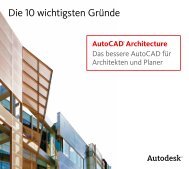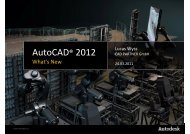Civil 3D Extensions 2009 ver5... - CAD PARTNER Gmbh
Civil 3D Extensions 2009 ver5... - CAD PARTNER Gmbh
Civil 3D Extensions 2009 ver5... - CAD PARTNER Gmbh
You also want an ePaper? Increase the reach of your titles
YUMPU automatically turns print PDFs into web optimized ePapers that Google loves.
Excavations<br />
This tool calculates excavations<br />
between any level line and terrain<br />
line.<br />
The first step is to specify ditch<br />
characteristics (single ditch, double<br />
ditch, ditch with formwork ). Then the<br />
user arranges and specifies attributes<br />
of the table report and area definition<br />
(selected feature profile, surface<br />
layer). The final result of excavation<br />
calculations is a table report for<br />
material quantities.<br />
Supported languages:<br />
General<br />
Raster Manager<br />
The raster manager is a group of 12<br />
commands for raster manipulation<br />
(attach/detach, load/unload,<br />
show/hide). In addition to inserting a<br />
raster image by selecting one or more<br />
files, a command is provided for<br />
inserting all rasters that cover the<br />
current display and are contained in<br />
the selected folder.<br />
Using the toolbar, it is then easy to<br />
turn them on and off or to<br />
attach/detach them based on selected<br />
point(s), crossing line(s), windows or<br />
polygons.<br />
The example on the left shows how to<br />
turn on rasters with the crossing line<br />
method (red line). By using this<br />
method, the function will turn on (or<br />
off, if they've been previously turned<br />
on) the rasters that the line crosses.<br />
Similarly, the rasters can be<br />
manipulated by the point(s), window<br />
or polygon method.<br />
Conclusion: Raster Manager, provides<br />
easier manipulation of raster images<br />
within Auto<strong>CAD</strong> <strong>Civil</strong> <strong>3D</strong>.<br />
Supported languages: