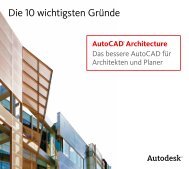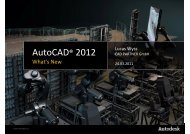Civil 3D Extensions 2009 ver5... - CAD PARTNER Gmbh
Civil 3D Extensions 2009 ver5... - CAD PARTNER Gmbh
Civil 3D Extensions 2009 ver5... - CAD PARTNER Gmbh
Create successful ePaper yourself
Turn your PDF publications into a flip-book with our unique Google optimized e-Paper software.
position and extract traffic sign data<br />
including station (chainage) and<br />
distance from the centreline into<br />
special tables.<br />
Additionally, useful functions for<br />
placing horizontal signs, such as zebra<br />
crossings, triangles, arrows and other<br />
pavement signs are available. You can<br />
define different colours and calculate<br />
the areas for colouring/shading the<br />
paved areas.<br />
A new group of commands to draw,<br />
edit, delete, and refresh longitudinal<br />
road markings has been added to the<br />
<strong>2009</strong> version.<br />
The new version brings new and<br />
improved functionality for inserting<br />
traffic signs and creating reports.<br />
Traffic signs are dynamically<br />
connected to the selected alignment.<br />
If an alignment is changed, attribute<br />
values in traffic signs and extract<br />
tables are updated automatically.<br />
Signs are inserted on separate layers<br />
for each axis, so signs for each axis<br />
can be turned on and off. The user<br />
can also now enter station (chainage)<br />
and perpendicular distance to define<br />
traffic sign location.<br />
Traffic sign reports are now dynamic.<br />
If the user deletes a traffic sign or if<br />
an alignment is changed, the report is<br />
now automatically updated to reflect<br />
the latest state of traffic signs in the<br />
drawing. The report is now generated<br />
with Auto<strong>CAD</strong> table element. Editing<br />
of the report is therefore much<br />
simpler. Users can select their own<br />
report template. New commands to<br />
copy, edit and move traffic signs have<br />
also been added.<br />
This extension includes a new<br />
command that draws ghost islands<br />
within a closed polygon. Users can<br />
choose a ghost island for both one<br />
way and two way traffic. Special<br />
commands are available for editing<br />
existing ghost islands or erasing all<br />
the entities that make up a ghost<br />
island.<br />
Horizontal alignments<br />
The horizontal alignments extension<br />
offers two additional methods for<br />
defining and editing road centreline<br />
geometry and improves some of the<br />
behaviour of <strong>Civil</strong> <strong>3D</strong> horizontal<br />
alignments. The new methods<br />
brought to <strong>Civil</strong> <strong>3D</strong> by this extension<br />
are a polygon method and the so<br />
called “stick” method.<br />
Supported languages: