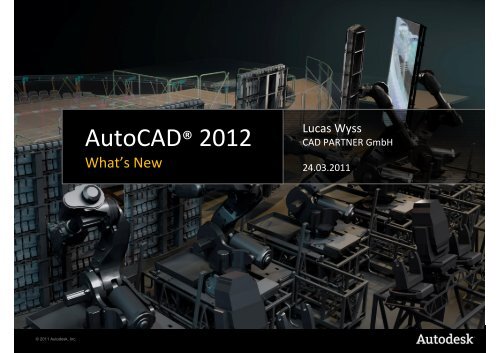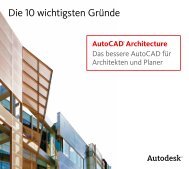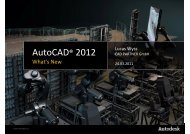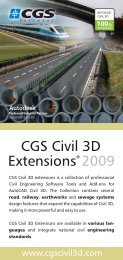Autodesk Exchange for AutoCAD - CAD PARTNER GmbH
Autodesk Exchange for AutoCAD - CAD PARTNER GmbH
Autodesk Exchange for AutoCAD - CAD PARTNER GmbH
Create successful ePaper yourself
Turn your PDF publications into a flip-book with our unique Google optimized e-Paper software.
© 2011 <strong>Autodesk</strong>, Inc.<br />
<strong>Auto<strong>CAD</strong></strong>® 2012<br />
What’s New<br />
Lucas Wyss<br />
<strong>CAD</strong> <strong>PARTNER</strong> <strong>GmbH</strong><br />
24.03.2011
<strong>Auto<strong>CAD</strong></strong> 2012: Design and Documentation<br />
© 2011 <strong>Autodesk</strong>, Inc.<br />
�Explore your ideas more completely with<br />
surface, mesh, and solid modeling tools.<br />
�Create drawings from a variety of design<br />
applications more quickly with model<br />
documentation tools.<br />
�Capture and import as‐built in<strong>for</strong>mation to<br />
jump‐start your design process.
<strong>Auto<strong>CAD</strong></strong> 2012: New Capabilities<br />
� Model documentation tools<br />
� <strong>Autodesk</strong>® Inventor® Fusion<br />
software<br />
� Translators <strong>for</strong> Common M<strong>CAD</strong><br />
Formats<br />
� <strong>Auto<strong>CAD</strong></strong>® WS web and mobile<br />
software<br />
� DWG® Convert tool<br />
� Command line enhancements<br />
� <strong>Autodesk</strong>® Content Explorer TM<br />
� <strong>Autodesk</strong>® <strong>Exchange</strong> ‐ <strong>Auto<strong>CAD</strong></strong>®<br />
© 2011 <strong>Autodesk</strong>, Inc.<br />
� Surface modeling<br />
� Point cloud support<br />
� 3D associative array<br />
� Associative array on path<br />
� Copy array tool<br />
� Blend tool<br />
� Delete duplicate objects<br />
� MLeader enhancements<br />
� Multi‐function grips<br />
� In‐canvas viewport controls<br />
� Simplified migration tools
Model Documentation Tools<br />
� Automatically generate intelligent<br />
drawing views <strong>for</strong> <strong>Auto<strong>CAD</strong></strong>,<br />
<strong>Autodesk</strong>® Inventor®, and other<br />
models.<br />
� Instantly update drawing view<br />
entities, edge display, scale, and<br />
location when an engineering change<br />
is made.<br />
� Import models from a wide variety<br />
of applications including:<br />
• Pro/Engineer®<br />
• CATIA®<br />
• Solidworks®<br />
• NX®<br />
• Rhinoceros®<br />
© 2011 <strong>Autodesk</strong>, Inc.
<strong>Autodesk</strong> Inventor Fusion<br />
� Experience the benefits of easy‐to‐use 3D in the native DWG <strong>for</strong>mat.<br />
� Tight integration enables quick transfer between <strong>Auto<strong>CAD</strong></strong> and<br />
Inventor Fusion environments<br />
� Flexibly edit and validate models from almost any source, including:<br />
© 2011 <strong>Autodesk</strong>, Inc.<br />
� Pro/Engineer®<br />
� CATIA®<br />
� Solidworks®<br />
� NX®<br />
� Rhinoceros®
Associative Array<br />
� Establish and maintain a set of relationships between arrayed objects,<br />
like windows on a building or trusses on a bridge.<br />
� Array objects along a specified path, rather than being restricted to<br />
rectangular or polar options.<br />
� Array selected objects in 3D space.<br />
© 2011 <strong>Autodesk</strong>, Inc.
Point Cloud Support<br />
� Bring your 3D scans to life,<br />
streamlining time‐<br />
consuming renovation and<br />
restoration projects.<br />
� Supporting up to 2 billion<br />
points, you can quickly<br />
visualize your scanned<br />
objects directly within your<br />
modeling workspace.<br />
© 2011 <strong>Autodesk</strong>, Inc.
Multi‐Function Grips<br />
� Grips have been extended to more <strong>Auto<strong>CAD</strong></strong> objects—including lines,<br />
arcs, elliptical arcs, dimensions, mleaders, 3D faces, edges, and<br />
vertices.<br />
© 2011 <strong>Autodesk</strong>, Inc.
Surface Modeling Tools<br />
� Experience enhanced flexibility and control when designing in 3D.<br />
� Create smooth surfaces and surface transitions more easily.<br />
� Maintain relationships between surfaces with surface associativity.<br />
� Use surface analysis tools to help gain a clear understanding of the<br />
continuity between different surfaces.<br />
© 2011 <strong>Autodesk</strong>, Inc.
<strong>Auto<strong>CAD</strong></strong> WS<br />
� Stay connected to your designs on the web or from your mobile device.<br />
� Access designs directly from the <strong>Auto<strong>CAD</strong></strong> 2012 user interface.<br />
© 2011 <strong>Autodesk</strong>, Inc.
<strong>Auto<strong>CAD</strong></strong> 2012: Additional New Tools<br />
� Command Line Enhancements: Now you can access commands more efficiently, with new<br />
auto‐complete options.<br />
� <strong>Autodesk</strong> Content Explorer: Quickly find your design content based on file objects or text<br />
attributes. <strong>Autodesk</strong> Content Explorer creates an index of your data based on where you<br />
instruct it to look, helping you quickly access files.<br />
� <strong>Autodesk</strong> <strong>Exchange</strong> <strong>for</strong> <strong>Auto<strong>CAD</strong></strong>: With connected access to tips and tutorials, Getting<br />
Started videos, downloadable plug‐ins, and help content, <strong>Autodesk</strong> <strong>Exchange</strong> brings the<br />
content you need directly to your <strong>Auto<strong>CAD</strong></strong> workspace.<br />
� Copy Array Tool: The Copy tool includes a new array option that helps you to create a linear,<br />
non‐associative array.<br />
� Blend Tool: The new Blend tool creates spline objects with options <strong>for</strong> tangent or smooth<br />
continuity between two curves, speeding documentation time.<br />
� Delete Duplicate Objects: Helping you clean up your drawings by removing duplicate or<br />
unneeded geometry, the Delete Duplicates tool facilitates increased per<strong>for</strong>mance –<br />
especially when you are working on drawings with many objects.<br />
© 2011 <strong>Autodesk</strong>, Inc.
<strong>Auto<strong>CAD</strong></strong> 2012: Additional New Tools (cont.)<br />
� MLeader Enhancements: With more control over your leaders, you can now control the gap<br />
around Mleader text in a text frame. You can also extend the leader line to the text rather<br />
than ending at the text bounding box.<br />
� In‐Canvas Viewport Controls: New viewport controls enable you to change viewport<br />
settings, views, and visual styles directly on the viewport canvas.<br />
� Simplified Migration Tools: New and enhanced tools make it easier to migrate your tool<br />
palettes and custom settings or reset <strong>Auto<strong>CAD</strong></strong> to the default install settings, helping to ease<br />
the transition to <strong>Auto<strong>CAD</strong></strong> 2012 from previous versions.<br />
� DWG Convert: With the DWG conversion tool, you can translate DWG files created with<br />
<strong>Auto<strong>CAD</strong></strong>, <strong>Auto<strong>CAD</strong></strong> LT®, or other <strong>Auto<strong>CAD</strong></strong>‐based applications to any of the<br />
following DWG versions: Release 14, 2000, 2004, 2007, and 2010. Conversion helps make it<br />
easier to collaborate—and since you can convert files in batches, you’ll quickly be able to<br />
bring older file libraries up‐to‐date.<br />
© 2011 <strong>Autodesk</strong>, Inc.
Windows 7 Optimization<br />
© 2011 <strong>Autodesk</strong>, Inc.<br />
Optimizations utilize new Windows® 7<br />
functionality.<br />
�Full system requirements:<br />
www.autodesk.com/autocad‐<br />
systemrequirements<br />
�High‐level white paper available:<br />
www.autodesk.com/autocad‐whitepapers
<strong>Autodesk</strong>, <strong>Auto<strong>CAD</strong></strong>, <strong>Auto<strong>CAD</strong></strong> LT, Content Explorer, DWG, and Inventor are<br />
registered trademarks or trademarks of <strong>Autodesk</strong>, Inc., and/or its subsidiaries<br />
and/or affiliates in the USA and/or other countries. All other brand names, product<br />
names, or trademarks belong to their respective holders. <strong>Autodesk</strong> reserves the<br />
right to alter product and services offerings, and specifications and pricing at any<br />
time without notice, and is not responsible <strong>for</strong> typographical or graphical errors<br />
that may appear in this document.<br />
© 2011 <strong>Autodesk</strong>, Inc. All rights reserved.<br />
© 2011 <strong>Autodesk</strong>, Inc.
© 2011 <strong>Autodesk</strong>, Inc.