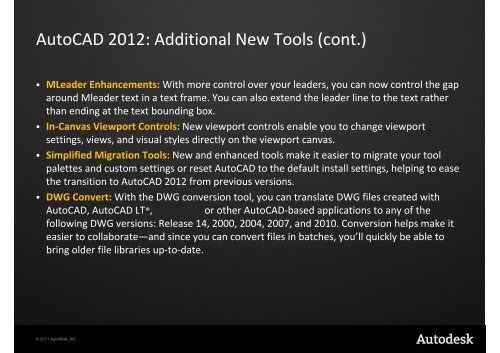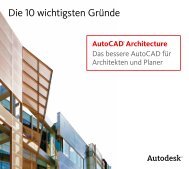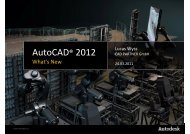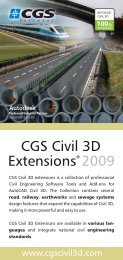Autodesk Exchange for AutoCAD - CAD PARTNER GmbH
Autodesk Exchange for AutoCAD - CAD PARTNER GmbH
Autodesk Exchange for AutoCAD - CAD PARTNER GmbH
You also want an ePaper? Increase the reach of your titles
YUMPU automatically turns print PDFs into web optimized ePapers that Google loves.
<strong>Auto<strong>CAD</strong></strong> 2012: Additional New Tools (cont.)<br />
� MLeader Enhancements: With more control over your leaders, you can now control the gap<br />
around Mleader text in a text frame. You can also extend the leader line to the text rather<br />
than ending at the text bounding box.<br />
� In‐Canvas Viewport Controls: New viewport controls enable you to change viewport<br />
settings, views, and visual styles directly on the viewport canvas.<br />
� Simplified Migration Tools: New and enhanced tools make it easier to migrate your tool<br />
palettes and custom settings or reset <strong>Auto<strong>CAD</strong></strong> to the default install settings, helping to ease<br />
the transition to <strong>Auto<strong>CAD</strong></strong> 2012 from previous versions.<br />
� DWG Convert: With the DWG conversion tool, you can translate DWG files created with<br />
<strong>Auto<strong>CAD</strong></strong>, <strong>Auto<strong>CAD</strong></strong> LT®, or other <strong>Auto<strong>CAD</strong></strong>‐based applications to any of the<br />
following DWG versions: Release 14, 2000, 2004, 2007, and 2010. Conversion helps make it<br />
easier to collaborate—and since you can convert files in batches, you’ll quickly be able to<br />
bring older file libraries up‐to‐date.<br />
© 2011 <strong>Autodesk</strong>, Inc.