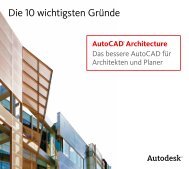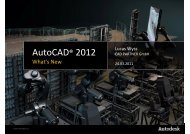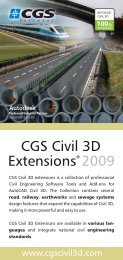Autodesk Exchange for AutoCAD - CAD PARTNER GmbH
Autodesk Exchange for AutoCAD - CAD PARTNER GmbH
Autodesk Exchange for AutoCAD - CAD PARTNER GmbH
Create successful ePaper yourself
Turn your PDF publications into a flip-book with our unique Google optimized e-Paper software.
<strong>Auto<strong>CAD</strong></strong> 2012: Additional New Tools<br />
� Command Line Enhancements: Now you can access commands more efficiently, with new<br />
auto‐complete options.<br />
� <strong>Autodesk</strong> Content Explorer: Quickly find your design content based on file objects or text<br />
attributes. <strong>Autodesk</strong> Content Explorer creates an index of your data based on where you<br />
instruct it to look, helping you quickly access files.<br />
� <strong>Autodesk</strong> <strong>Exchange</strong> <strong>for</strong> <strong>Auto<strong>CAD</strong></strong>: With connected access to tips and tutorials, Getting<br />
Started videos, downloadable plug‐ins, and help content, <strong>Autodesk</strong> <strong>Exchange</strong> brings the<br />
content you need directly to your <strong>Auto<strong>CAD</strong></strong> workspace.<br />
� Copy Array Tool: The Copy tool includes a new array option that helps you to create a linear,<br />
non‐associative array.<br />
� Blend Tool: The new Blend tool creates spline objects with options <strong>for</strong> tangent or smooth<br />
continuity between two curves, speeding documentation time.<br />
� Delete Duplicate Objects: Helping you clean up your drawings by removing duplicate or<br />
unneeded geometry, the Delete Duplicates tool facilitates increased per<strong>for</strong>mance –<br />
especially when you are working on drawings with many objects.<br />
© 2011 <strong>Autodesk</strong>, Inc.