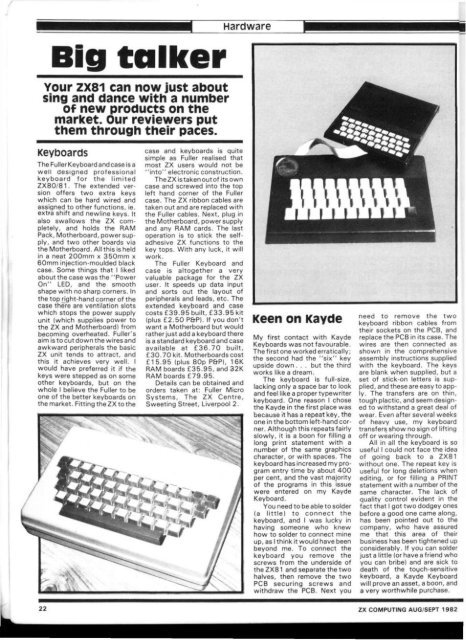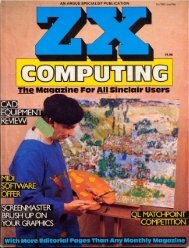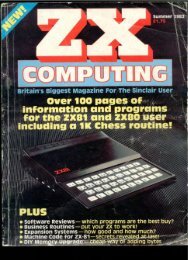ZX Computings - OpenLibra
ZX Computings - OpenLibra
ZX Computings - OpenLibra
Create successful ePaper yourself
Turn your PDF publications into a flip-book with our unique Google optimized e-Paper software.
Hardware<br />
Big talker<br />
Your <strong>ZX</strong>81 can now just about<br />
sing and dance with a number<br />
of new products on the<br />
market. Our reviewers put<br />
them through their paces.<br />
Keyboards<br />
The Fuller Keyboard and case is a<br />
well designed professional<br />
keyboard for the limited<br />
<strong>ZX</strong>80/81. The extended version<br />
offers two extra keys<br />
which can be hard wired and<br />
assigned to other functions, ie.<br />
extra shift and newline keys. It<br />
also swallows the <strong>ZX</strong> completely,<br />
and holds the RAM<br />
Pack, Motherboard, power supply,<br />
and two other boards via<br />
the Motherboard. All this is held<br />
in a neat 200mm x 350mm x<br />
60mm injection-moulded black<br />
case. Some things that I liked<br />
about the case was the "Power<br />
On" LED, and the smooth<br />
shape with no sharp corners. In<br />
the top right-hand corner of the<br />
case there are ventilation slots<br />
which stops the power supply<br />
unit (which supplies power to<br />
the <strong>ZX</strong> and Motherboard) from<br />
becoming overheated. Fuller's<br />
aim is to cut down the wires and<br />
awkward peripherals the basic<br />
<strong>ZX</strong> unit tends to attract, and<br />
this it achieves very well, I<br />
would have preferred it if the<br />
keys were stepped as on some<br />
other keyboards, but on the<br />
whole I believe the Fuller to be<br />
one of the better keyboards on<br />
the market. Fitting the <strong>ZX</strong> to the<br />
case and keyboards is quite<br />
simple as Fuller realised that<br />
most <strong>ZX</strong> users would not be<br />
"into" electronic construction.<br />
The<strong>ZX</strong>istakenoutof itsown<br />
case and screwed into the top<br />
left hand corner of the Fuller<br />
case. The <strong>ZX</strong> ribbon cables are<br />
taken out and are replaced with<br />
the Fuller cables. Next, plug in<br />
the Motherboard, power supply<br />
and any RAM cards. The last<br />
operation is to stick the selfadhesive<br />
<strong>ZX</strong> functions to the<br />
key tops. With any luck, it will<br />
work.<br />
The Fuller Keyboard and<br />
case is altogether a very<br />
valuable package for the <strong>ZX</strong><br />
user. It speeds up data input<br />
and sorts out the layout of<br />
peripherals and leads, etc. The<br />
extended keyboard and case<br />
costs £39.95 built, £33.95 kit<br />
(plus £2.50 P&P). If you don't<br />
want a Motherboard but would<br />
rather just add a keyboard there<br />
is a standard keyboard and case<br />
available at £36.70 built,<br />
£30.70 kit. Motherboards cost<br />
£15.95 (plus 80p P&P), 16K<br />
RAM boards £35.95, and 32K<br />
RAM boards £79.95.<br />
Details can be obtained and<br />
orders taken at: Fuller Micro<br />
Systems, The <strong>ZX</strong> Centre,<br />
Sweeting Street, Liverpool 2.<br />
Keen on Kayde<br />
My first contact with Kayde<br />
Keyboards was not favourable.<br />
The first one worked erratically;<br />
the second had the "six" key<br />
upside down. . . but the third<br />
works like a dream.<br />
The keyboard is full-size,<br />
lacking only a space bar to look<br />
and feel like a proper typewriter<br />
keyboard. One reason I chose<br />
the Kayde in the first place was<br />
because it has a repeat key, the<br />
one in the bottom left-hand corner.<br />
Although this repeats fairly<br />
slowly, it is a boon for filling a<br />
long print statement with a<br />
number of the same graphics<br />
character, or with spaces. The<br />
keyboard has increased my program<br />
entry time by about 400<br />
per cent, and the vast majority<br />
of the programs in this issue<br />
were entered on my Kayde<br />
Keyboard.<br />
You need to be able to solder<br />
(a little) to connect the<br />
keyboard, and I was lucky in<br />
having someone who knew<br />
how to solder to connect mine<br />
up, as I think it would have been<br />
beyond me. To connect the<br />
keyboard you remove the<br />
screws from the underside of<br />
the <strong>ZX</strong>81 and separate the two<br />
halves, then remove the two<br />
PCB securing screws and<br />
withdraw the PCB. Next you<br />
need to remove the two<br />
keyboard ribbon cables from<br />
their sockets on the PCB, and<br />
replace the PCB in its case. The<br />
wires are then connected as<br />
shown in the comprehensive<br />
assembly instructions supplied<br />
with the keyboard. The keys<br />
are blank when supplied, but a<br />
set of stick-on letters is supplied,<br />
and these are easy to apply.<br />
The transfers are on thin,<br />
tough plactic, and seem designed<br />
to withstand a great deal of<br />
wear. Even after several weeks<br />
of heavy use, my keyboard<br />
transfers show no sign of lifting<br />
off or wearing through.<br />
All in all the keyboard is so<br />
useful I could not face the idea<br />
of going back to a <strong>ZX</strong>81<br />
without one. The repeat key is<br />
useful for long deletions when<br />
editing, or for filling a PRINT<br />
statement with a number of the<br />
same character. The lack of<br />
quality control evident in the<br />
fact that I got two dodgey ones<br />
before a good one came along,<br />
has been pointed out to the<br />
company, who have assured<br />
me that this area of their<br />
business has been tightened up<br />
considerably. If you can solder<br />
just a little (or have a friend who<br />
you can bribe) and are sick to<br />
death of the togch-sensitive<br />
keyboard, a Kayde Keyboard<br />
will prove an asset, a boon, and<br />
a very worthwhile purchase.<br />
22 <strong>ZX</strong> COMPUTING AUG/SEPT 1982