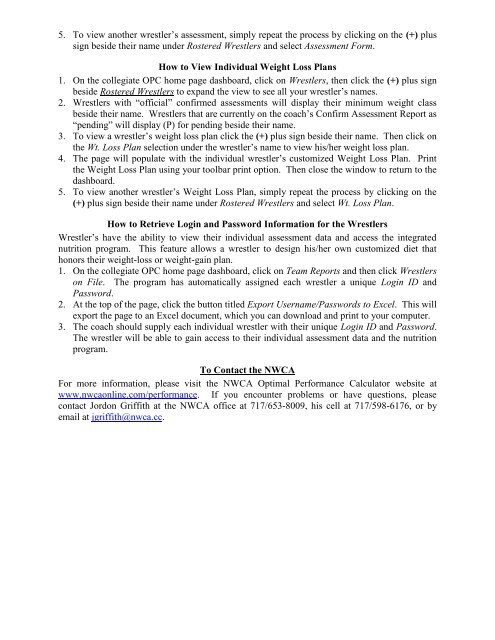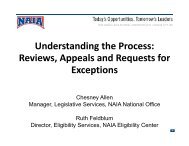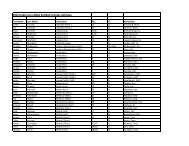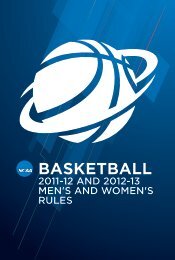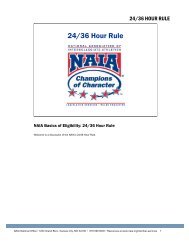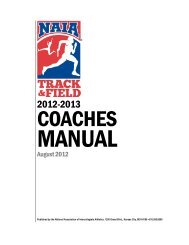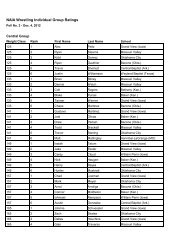NCAA Wrestling Weight Management Program For 2011 - NAIA
NCAA Wrestling Weight Management Program For 2011 - NAIA
NCAA Wrestling Weight Management Program For 2011 - NAIA
Create successful ePaper yourself
Turn your PDF publications into a flip-book with our unique Google optimized e-Paper software.
5. To view another wrestler’s assessment, simply repeat the process by clicking on the (+) plus<br />
sign beside their name under Rostered Wrestlers and select Assessment <strong>For</strong>m.<br />
How to View Individual <strong>Weight</strong> Loss Plans<br />
1. On the collegiate OPC home page dashboard, click on Wrestlers, then click the (+) plus sign<br />
beside Rostered Wrestlers to expand the view to see all your wrestler’s names.<br />
2. Wrestlers with “official” confirmed assessments will display their minimum weight class<br />
beside their name. Wrestlers that are currently on the coach’s Confirm Assessment Report as<br />
“pending” will display (P) for pending beside their name.<br />
3. To view a wrestler’s weight loss plan click the (+) plus sign beside their name. Then click on<br />
the Wt. Loss Plan selection under the wrestler’s name to view his/her weight loss plan.<br />
4. The page will populate with the individual wrestler’s customized <strong>Weight</strong> Loss Plan. Print<br />
the <strong>Weight</strong> Loss Plan using your toolbar print option. Then close the window to return to the<br />
dashboard.<br />
5. To view another wrestler’s <strong>Weight</strong> Loss Plan, simply repeat the process by clicking on the<br />
(+) plus sign beside their name under Rostered Wrestlers and select Wt. Loss Plan.<br />
How to Retrieve Login and Password Information for the Wrestlers<br />
Wrestler’s have the ability to view their individual assessment data and access the integrated<br />
nutrition program. This feature allows a wrestler to design his/her own customized diet that<br />
honors their weight-loss or weight-gain plan.<br />
1. On the collegiate OPC home page dashboard, click on Team Reports and then click Wrestlers<br />
on File. The program has automatically assigned each wrestler a unique Login ID and<br />
Password.<br />
2. At the top of the page, click the button titled Export Username/Passwords to Excel. This will<br />
export the page to an Excel document, which you can download and print to your computer.<br />
3. The coach should supply each individual wrestler with their unique Login ID and Password.<br />
The wrestler will be able to gain access to their individual assessment data and the nutrition<br />
program.<br />
To Contact the NWCA<br />
<strong>For</strong> more information, please visit the NWCA Optimal Performance Calculator website at<br />
www.nwcaonline.com/performance. If you encounter problems or have questions, please<br />
contact Jordon Griffith at the NWCA office at 717/653-8009, his cell at 717/598-6176, or by<br />
email at jgriffith@nwca.cc.