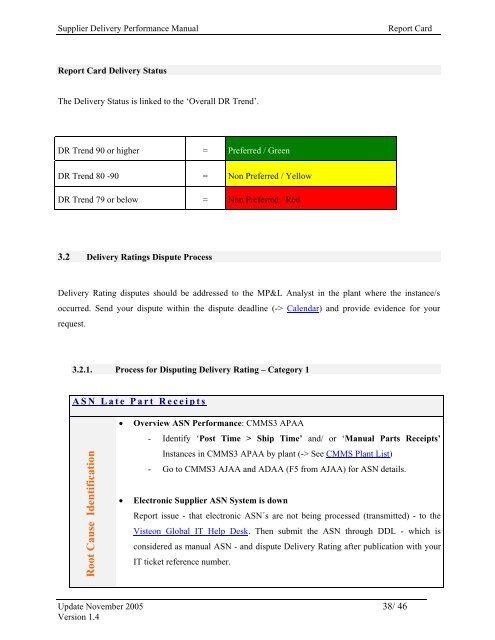TABLE OF CONTENTS - Report Card Home
TABLE OF CONTENTS - Report Card Home
TABLE OF CONTENTS - Report Card Home
Create successful ePaper yourself
Turn your PDF publications into a flip-book with our unique Google optimized e-Paper software.
Supplier Delivery Performance Manual <strong>Report</strong> <strong>Card</strong><br />
<strong>Report</strong> <strong>Card</strong> Delivery Status<br />
The Delivery Status is linked to the ‘Overall DR Trend’.<br />
DR Trend 90 or higher = Preferred / Green<br />
DR Trend 80 -90 = Non Preferred / Yellow<br />
DR Trend 79 or below = Non Preferred / Red<br />
3.2 Delivery Ratings Dispute Process<br />
Delivery Rating disputes should be addressed to the MP&L Analyst in the plant where the instance/s<br />
occurred. Send your dispute within the dispute deadline (-> Calendar) and provide evidence for your<br />
request.<br />
3.2.1. Process for Disputing Delivery Rating – Category 1<br />
ASN Late Part Receipts<br />
Root Cause Identification<br />
• Overview ASN Performance: CMMS3 APAA<br />
- Identify ‘Post Time > Ship Time’ and/ or ‘Manual Parts Receipts’<br />
Instances in CMMS3 APAA by plant (-> See CMMS Plant List)<br />
- Go to CMMS3 AJAA and ADAA (F5 from AJAA) for ASN details.<br />
• Electronic Supplier ASN System is down<br />
<strong>Report</strong> issue - that electronic ASN´s are not being processed (transmitted) - to the<br />
Visteon Global IT Help Desk. Then submit the ASN through DDL - which is<br />
considered as manual ASN - and dispute Delivery Rating after publication with your<br />
IT ticket reference number.<br />
Update November 2005 38/ 46<br />
Version 1.4