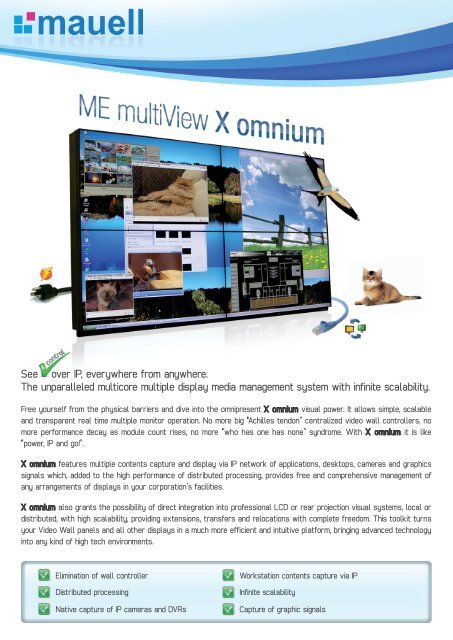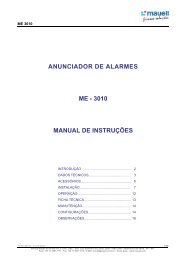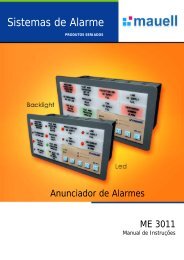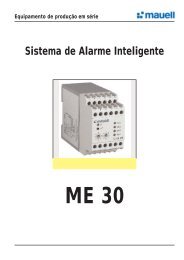See over IP, everywhere from anywhere. The unparalleled multicore ...
See over IP, everywhere from anywhere. The unparalleled multicore ...
See over IP, everywhere from anywhere. The unparalleled multicore ...
You also want an ePaper? Increase the reach of your titles
YUMPU automatically turns print PDFs into web optimized ePapers that Google loves.
<strong>See</strong> <strong>over</strong> <strong>IP</strong>, <strong>everywhere</strong> <strong>from</strong> <strong>anywhere</strong>.<br />
<strong>The</strong> <strong>unparalleled</strong> <strong>multicore</strong> multiple display media management system with infinite scalability.<br />
Free yourself <strong>from</strong> the physical barriers and dive into the omnipresent X omnium visual power. It allows simple, scalable<br />
and transparent real time multiple monitor operation. No more big “Achilles tendon” centralized video wall controllers, no<br />
more performance decay as module count rises, no more “who has one has none” syndrome. With X omnium it is like<br />
“power, <strong>IP</strong> and go!”.<br />
X omnium features multiple contents capture and display via <strong>IP</strong> network of applications, desktops, cameras and graphics<br />
signals which, added to the high performance of distributed processing, provides free and comprehensive management of<br />
any arrangements of displays in your corporation’s facilities.<br />
X omnium also grants the possibility of direct integration into professional LCD or rear projection visual systems, local or<br />
distributed, with high scalability, providing extensions, transfers and relocations with complete freedom. This toolkit turns<br />
your Video Wall panels and all other displays in a much more efficient and intuitive platform, bringing advanced technology<br />
into any kind of high tech environments.<br />
Elimination of wall controller<br />
Distributed processing<br />
Native capture of <strong>IP</strong> cameras and DVRs<br />
Workstation contents capture via <strong>IP</strong><br />
Infinite scalability<br />
Capture of graphic signals
Besides the elimination of special PC based video wall controllers, which results on dramatic decrease of visual<br />
systems availability, X omnium offers dedicated features for viewing and operation in the management of Control Rooms,<br />
Network Operation Centers, Data Centers and for Signage.<br />
But, what exactly is Mauell’s ME multiView X omnium?<br />
First of all it is a distributed software package which is installed in each display module (X omnium display) you want<br />
to drive, in one of them also the maestro license (X omnium maestro) and in one or several clients (X omnium client).<br />
In terms of hardware it requires one embedded PC or one thin client for each display module of the visual hardware<br />
group you want to manage. You also need an <strong>IP</strong> network connecting all display modules with the contents source engines<br />
and the client(s).<br />
So, as you see, you just need to connect power and <strong>IP</strong> network to your intelligent display modules, and you are done!<br />
And how do the X omnium software packages work?<br />
X omnium client is the tool to define the layouts of contents sources to be displayed on your visual systems as well<br />
its sequence. You may have one or several X omnium client licenses running on various devices such as workstations,<br />
wireless notebooks and even tablets on OS’s like Windows and Android.<br />
According to the definitions given by the X omnium client tool the X omnium maestro program will continuously notify all<br />
displays about each individual contents needs <strong>over</strong> the <strong>IP</strong> network at its proper time.<br />
Finally the X omnium display licenses running on each monitor module will grab only the contents related to themselves<br />
on the <strong>IP</strong> network and display it in a synchronous way on their own display.<br />
So X omnium client defines what will appear when and where, X omnium maestro notifies all participants about the<br />
needed contents <strong>over</strong> the network at that given time and X omnium display shows it on each individual spot. Simple like<br />
that!<br />
<strong>The</strong> contents sources can be any combination of captured workstation desktops (Windows), <strong>IP</strong> cameras, notebooks<br />
(Windows), internet pages and even smartphones and tablets (Android or Windows). You can also capture and display<br />
physical VGA and video signals using dedicated networked hardware. For signage functions there is also the local<br />
processing of playlists integrated into X omnium.<br />
X omnium allows you to run it on individual or distributed monitors or monitor arrays. Imagine a building with a Network<br />
Operation Center and a Surveillance Room with video walls. Imagine additionally some Conference Rooms, signage in the<br />
Lobby, in the Elevators and on each Floor. You can run, manage and coordinate all these visual systems at the same<br />
time using one or several clients.
And how do the X omnium software packages work?<br />
It is simple.<br />
A1. You may source professional display modules <strong>from</strong> Mauell or <strong>from</strong> the market with integrated embedded PC’s. In<br />
this case you connect the Gigabit <strong>IP</strong> port to the network and you are done.<br />
A2. Alternatively, you may work with standard display modules and aggregate a thin client PC to each of them. You<br />
connect the graphics output of the thin client to the graphics input of the display and the Gigabit <strong>IP</strong> port of the thin<br />
client to your network.<br />
B. Define the display module(s) to work as maestro(s).<br />
C. Define the client engine(s).<br />
D. Define the sources you want to use. Define the amount of Windows based desktop capturing <strong>over</strong> <strong>IP</strong><br />
you will engage.<br />
E. Install all X omnium display, maestro and client licenses.<br />
Now you are ready for start up!
LAN<br />
Subject to change without notice.<br />
X omnium - v0511 - E<br />
<strong>IP</strong> Cameras<br />
Source<br />
Workstations<br />
Source<br />
Switch<br />
Embedded PC / Thin Client<br />
Notebooks<br />
Source<br />
LCD<br />
Move the content of any source to any<br />
panel in any position in the network<br />
DVRs<br />
Source