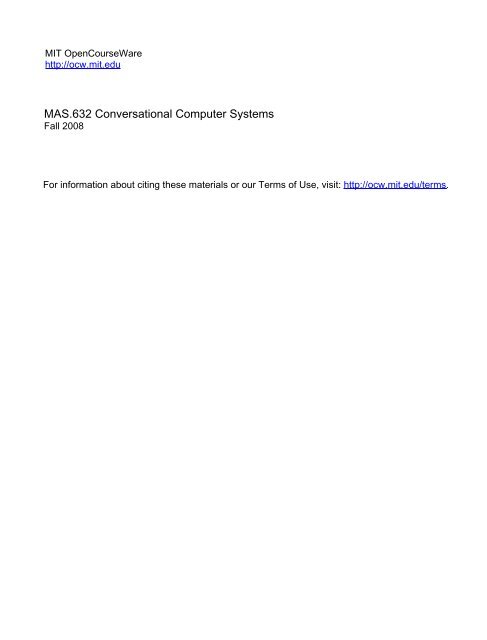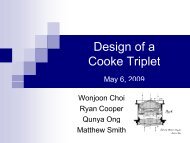MAS.632 Conversational Computer Systems - MIT OpenCourseWare
MAS.632 Conversational Computer Systems - MIT OpenCourseWare
MAS.632 Conversational Computer Systems - MIT OpenCourseWare
Create successful ePaper yourself
Turn your PDF publications into a flip-book with our unique Google optimized e-Paper software.
<strong>MIT</strong> <strong>OpenCourseWare</strong><br />
http://ocw.mit.edu<br />
<strong>MAS.632</strong> <strong>Conversational</strong> <strong>Computer</strong> <strong>Systems</strong><br />
Fall 2008<br />
For information about citing these materials or our Terms of Use, visit: http://ocw.mit.edu/terms.
Christopher<br />
ealilndt<br />
FOreword by Nichiolas Negropnte<br />
<strong>MIT</strong> Media Lab<br />
Voice Communicalion<br />
wilk<br />
<strong>Computer</strong>s<br />
Conversalional <strong>Systems</strong>
VNR <strong>Computer</strong> Library Advanced Topics / Al<br />
Voice Communicalion wih <strong>Computer</strong>s<br />
Conversalional <strong>Systems</strong><br />
ChristopherShmllaldl<br />
This book discusses how human language<br />
techniques can be embedded in humancomputer<br />
dialogue to make "talking computers"<br />
conversational. It uses an interdisciplinary<br />
approach to explain application of<br />
speech technologies to computer interfaces.<br />
Chapters progress from physiological and<br />
psychological components of speech, language,<br />
and hearing to technical principles<br />
of speech synthesis and<br />
voice recognition to user<br />
interaction techniques to<br />
employ such technologies<br />
effectively. Areas covered<br />
include:<br />
* Computational means of<br />
expressing linguistic and<br />
discourse knowledge<br />
* Software architectures<br />
that support voice in multimedia<br />
computer environments<br />
* The operations of digital<br />
recording, speech synthesis,<br />
and speech recognition<br />
* Coding schemes based on data rate, intelligibility,<br />
and flexibility<br />
* Applications and editing of stored voice in<br />
multimedia computer documents<br />
* Integration of telephone functionality into<br />
computer workstations<br />
Case studies demonstrate how to relate<br />
utterances to intention and real-world<br />
objects, use discourse knowledge to carry<br />
Cover illustrations by Thomas Sciacca<br />
Cover design by Angelo Papadopoulos<br />
VAN NOSTRAND REINHOLD<br />
115 Fifth Avenue, New York, NY 10003<br />
on the thread of a conversation across multiple<br />
exchanges, and integrate speech into<br />
many aspects of computer related work.<br />
Other topics addressed are:<br />
* Desktop audio * Interactive voice response<br />
* ISDN-digital telephony * Textto-speech<br />
algorithms * Interaction between<br />
audio and window systems * Operating<br />
system support and run-time support for<br />
voice * Applications that<br />
provide a means of access<br />
ing personal databases<br />
while away from the office<br />
interactive speech sys<br />
tems represent some of the<br />
newest technology available<br />
from several computer<br />
manufacturers. Voice<br />
Communication with<br />
<strong>Computer</strong>s will provide<br />
vital information to application<br />
developers, user interface<br />
designers or researchers,<br />
human factors<br />
developers, groupware developers, and all<br />
professionals interested in taking advantage<br />
of the ability to speak with a computer.<br />
About the Author<br />
Christopher Schmandt is Director of the<br />
Speech Research Group, and a Principal<br />
Research Scientist at the Massachusetts<br />
Institute of Technology Media Laboratory.<br />
ISBN 0-442-23935-L<br />
9780442 239350
VOICE COMMUNICATION WITH<br />
S p<br />
<strong>Conversational</strong> <strong>Systems</strong><br />
CHRISTOPHER SCHMANDT<br />
VAN NOSTRAND REINHOLD<br />
New York
To Ava andKaya for the patienceto see me through writing this<br />
and helping me learn to hear the voice of the desert.
Contents<br />
Speaking of Talk xvii<br />
Preface xvii<br />
Acknowledgments xxi<br />
Introduction 1<br />
Chapter 1. Speech as Communication 5<br />
SPEECH AS CONVERSATION 6<br />
HIERARCHICAL STRUCTURE OF CONVERSATION 8<br />
REPRESENTATIONS OF SPEECH 12<br />
Acoustic Representations 12<br />
PHONEMES AND SYLLABLES 14<br />
Phonemes 14<br />
Syllables 17<br />
Other Representations 17<br />
SUMMARY 18<br />
Chapter 2. Speech Production and Perception 19<br />
VOCAL TRACT
vi VOICE COMMUNICATION WITH COMPUTERS<br />
THE SPEECH SOUNDS 24<br />
Vowels 25<br />
Consonants 26<br />
Liquids and Glides 28<br />
Acoustic Features of Phonemes 28<br />
HEARING 28<br />
Auditory System 29<br />
Localization of Sounds 31<br />
Psychoacoustics 33<br />
SUMMARY 34<br />
FURTHER READING 35<br />
Chapter 3. Speech Coding 36<br />
SAMPLING AND QUANTIZATION 37<br />
SPEECH-CODING ALGORITHMS 44<br />
Waveform Coders 44<br />
Source Coders 51<br />
CODER CONSIDERATIONS 53<br />
Intelligibility 54<br />
Editing 54<br />
Silence Removal 55<br />
Time Scaling 57<br />
Robustness 58<br />
SUMMARY 59<br />
FURTHER READING 59<br />
Chapter 4. Applications and Editing of Stored Voice 60<br />
TAXONOMY OF VOICE OUTPUT APPLICATIONS 61<br />
Playback-Only Applications 61<br />
Interactive Record and Playback Applications 62<br />
Dictation 63<br />
Voice as a Document Type 64<br />
VOICE IN INTERACTIVE DOCUMENTS 65
VOICE EDITING 69<br />
Temporal Granularity 69<br />
Manipulation ofAudio Data 70<br />
EXAMPLES OF VOICE EDITORS 74<br />
Intelligent Ear, M.I.T. 74<br />
Tioga Voice, Xerox PARC 75<br />
PX Editor, Bell Northern Research 76<br />
Sedit, Olivetti Research Center, and M.I.T. Media Laboratory<br />
Pitchtool, M.I.T. Media Laboratory 79<br />
SUMMARY 80<br />
Chapter 5. Speech Synthesis 82<br />
SYNTHESIZING SPEECH FROM TEXT 84<br />
FROM TEXT TO PHONEMES 85<br />
Additional Factors for Pronunciation 87<br />
FROM PHONEMES TO SOUND 91<br />
Parametric Synthesis 91<br />
Concatenative Synthesis 93<br />
QUALITY OF SYNTHETIC SPEECH 94<br />
Measuring Intelligibility 95<br />
Listener Satisfaction 96<br />
Performance Factors 96<br />
APPLICATIONS OF SYNTHETIC SPEECH 97<br />
SUMMARY 99<br />
FURTHER READING 99<br />
Chapter 6. Interactive Voice Response 100<br />
LI<strong>MIT</strong>ATIONS OF SPEECH OUTPUT 101<br />
Speed 101<br />
Temporal Nature 102<br />
Serial Nature 102<br />
Bulkiness 102<br />
Privacy 103<br />
ADVANTAGES OF VOICE 104<br />
(aninht<br />
78
viE VOICE COMMUNICATION WITH COMPUTERS<br />
DESIGN CONSIDERATIONS 105<br />
Application Appropriateness 106<br />
Data Appropriateness 107<br />
Responsiveness 108<br />
Speech Rate 108<br />
Interruption 109<br />
Repetition 109<br />
Exception Pronunciation 110<br />
Multiple Voices 111<br />
USER INPUT WITH TOUCHTONES 112<br />
Menus 112<br />
Data Entry 113<br />
CASE STUDIES 117<br />
Direction Assistance 117<br />
Back Seat Driver 121<br />
Voiced Mail 124<br />
SUMMARY 130<br />
Chapter 7. Speech Recognition 132<br />
BASIC RECOGNIZER COMPONENTS 132<br />
SIMPLE RECOGNIZER 133<br />
Representation 134<br />
Templates 134<br />
Pattern Matching 135<br />
CLASSES OF RECOGNIZERS 137<br />
Who Can Use the Recognizer? 137<br />
Speaking Style: Connected or Isolated Words? 139<br />
Vocabulary Size 140<br />
ADVANCED RECOGNITION TECHNIQUES 141<br />
Dynamic Time Warping 142<br />
Hidden Markov Models 144<br />
Vector Quantization 147<br />
Employing Constraints 149
ADVANCED RECOGNITION SYSTEMS 151<br />
IBM's Tangora 151<br />
CMU's Sphinx 151<br />
<strong>MIT</strong>'s SUM<strong>MIT</strong> 152<br />
SUMMARY 152<br />
FURTHER READING 153<br />
Chapter 8. Using Speech Recognition 154<br />
USES OF VOICE INPUT 154<br />
Sole Input Channel 154<br />
Auxiliary Input Channel 156<br />
Keyboard Replacement 157<br />
SPEECH RECOGNITION ERRORS 160<br />
Classes of Recognition Errors 160<br />
Factors Influencing the Error Rate 161<br />
INTERACTION TECHNIQUES 163<br />
Minimizing Errors 164<br />
Confirmation Strategies 165<br />
Error Correction 167<br />
CASE STUDIES 169<br />
Xspeak: Window Management by Voice 170<br />
Put That There 175<br />
SUMMARY 178<br />
Chapter 9. Higher Levels of Linguistic Knowledge 179<br />
SYNTAX 180<br />
Syntactic Structure and Grammars 180<br />
Parsers 185<br />
SEMANTICS 186<br />
PRAGMATICS 189<br />
Knowledge Representation 190<br />
Speech Acts 192<br />
<strong>Conversational</strong> Imolleature and Sneech Acts<br />
<strong>Conversational</strong> Implicature and Speech Acts<br />
onltenIs<br />
ix
VOICE COMMUNICATION WITH COMPUTEgS<br />
DISCOURSE 194<br />
Regulation of Conversation 195<br />
Discourse Focus 197<br />
CASE STUDIES 199<br />
Grunt 199<br />
<strong>Conversational</strong> Desktop 204<br />
SUMMARY 208<br />
FURTHER READING 209<br />
Chapter 10. Basics of Telephones 210<br />
FUNCTIONAL OVERVIEW 211<br />
ANALOG TELEPHONES 212<br />
Signaling 213<br />
Transmission 218<br />
DIGITAL TELEPHONES 221<br />
Signaling 222<br />
Transmission 224<br />
PBXS 226<br />
SUMMARY 228<br />
FURTHER READING 229<br />
Chapter 11. Telephones and <strong>Computer</strong>s 230<br />
MOTIVATION 231<br />
Access to Multiple Communication Channels 231<br />
Improved User Interfaces 232<br />
Enhanced Functionality 233<br />
Voice and <strong>Computer</strong> Access 234<br />
PROJECTS IN INTEGRATED TELEPHONY 234<br />
Etherphone 234<br />
MICE 237<br />
BerBell 239<br />
Personal eXchange 239<br />
Phonetool 242
ARCHITECTURES<br />
244<br />
Distributed Architectures 244<br />
Centralized Architectures 246<br />
Comparison of Architectures 249<br />
CASE STUDIES 251<br />
Phone Slave 251<br />
Xphone and Xrolo 256<br />
Flexible Call Routing 260<br />
SUMMARY 267<br />
Chapter 12. Desktop Audio 268<br />
EFFECTIVE DEPLOYMENT OF DESKTOP AUDIO 269<br />
GRAPHICAL USER INTERFACES 271<br />
AUDIO SERVER ARCHITECTURES 273<br />
UBIQUITOUS AUDIO 278<br />
CASE STUDIES 281<br />
Evolution of a Visual Interface 282<br />
<strong>Conversational</strong> Desktop 285<br />
Phoneshell 287<br />
Visual User Interfaces to Desktop Audio 292<br />
SUMMARY 295<br />
Chapter 13. Toward More Robust Communication 297<br />
ROBUST COMMUNICATION 298<br />
SPEECH RECOGNITION AND ROBUST PARSING 299<br />
PROSODY 301<br />
WHAT NEXT? 303<br />
Bibliography 305<br />
Index 315<br />
ontents
Speaking of Talk<br />
As we enter the next millennium, speech unquestionably will become the primary<br />
means of communication between human beings and machines. By primary I<br />
mean the one most often used. The reasons are simple and go beyond our intuitive<br />
desire to use native spoken language, which comes naturally to us and<br />
accounts for so much of human-to-human discourse.<br />
Namely, the value of speech is not just the use of "natural language," as such,<br />
but includes other valuable properties. Speech works in the dark. It allows you to<br />
communicate with small objects. It lets you transmit a message beyond arm's<br />
reach and around corners. It is a subcarrier of meaning through prosody, tone<br />
and, of course, volume.'<br />
How does speech play into today's trends in computing?<br />
Miniaturization is surely one such trend. I expect to have more computing on<br />
my wrist in ten years than I have on my desk today. Another is ubiquity. I expect<br />
computing to be woven into the entire fabric of my life. 2 Another is concurrence.<br />
More and more, I see the parallel use of our auditory channels, when our hands<br />
and eyes are occupied. 3 Finally, I anticipate the increasing use of computers "in<br />
passing." By that I mean the ability to voice a remark, pose a question, or give a<br />
'Any parent knows that it is not what you say, but how you say it.<br />
2 In the literal sense, as well, I expect apparel to be part of my private area network:<br />
PAN.<br />
'Schmandt illustrates this in Chapter 6 with his example of the Back Seat Driver.
.I YVOICE COMMUNICATION WITH (OMPUTERS<br />
salutation without bringing all of one's other faculties to a grinding halt, as we<br />
do now when we sit down to a session with our computer. <strong>Computer</strong> usage today<br />
is solely in the fovea of our attention, while tomorrow we will enjoy it equally<br />
at the periphery of thoughts, actions, and consciousness, more like air than<br />
headlines.<br />
Consider these trends and the features intrinsic to the audio domain, and there<br />
is little question of where we are headed. Talk will be the most common means of<br />
interaction with all machines, large and small. 4<br />
This book is not only timely but different. Chris Schmandt brings a unique<br />
and important perspective to speech. Let me illustrate, with a story, the difference<br />
I see between his work and the work of others. The story is old and has<br />
gained some color with time, but illustrates an important point about breaking<br />
engineering deadlocks.<br />
In 1978, the so-called Architecture Machine Group received the first working<br />
model of NEC's connected speech recognizer-the top of the line for its day,<br />
designed by Dr. Yasuo Kato, now a member of the Board of Directors of that<br />
same corporation. It was a continuous speech recognition system, speakerdependent,<br />
and able to handle fifty utterances.'<br />
In the celebrated program called Put-That-There (discussed in Chapter 8) this<br />
machine worked with unmatched elegance and became the objective and site for<br />
technical tourists from all over the world. But it had a problem; one that turned<br />
out not to be unique to that specific device but, in fact, quite general.<br />
If a user of the system was tense or nervous, his or her voice would be affected.<br />
Although this condition was not necessarily audible to another human being, it<br />
was distinctly noticeable to the machine. This seemingly harmless feature turned<br />
into a disastrous bug, since the enormous importance of presenting one's results<br />
to sponsors often creates tension.<br />
The Advanced Research Projects Agency (ARPA) makes periodic visits to <strong>MIT</strong>,<br />
frequently with very high-ranking military personnel. Of course, ARPA was very<br />
interested in this elegant prototype of the future of command and control systemss.<br />
The importance of these visits was so great that graduate students,<br />
sometimes Chris Schmandt himself, became sufficiently nervous that a perfectly<br />
working system (ten minutes before) functioned improperly in the presence of<br />
these august, easily disappointed, and frequently disbelieving visitors. There is<br />
something particularly frustrating and stupid looking about a speech recognition<br />
system when it does not work, which only exacerbates the problem and makes the<br />
person demonstrating the system even more anxious.<br />
4I do not limit my remarks to computers, as we know them, but consider all machines:<br />
home appliances, entertainment equipment, telecommunication apparati, transportation<br />
machinery, engines for work, play, and learning-as well as some not yet imagined.<br />
"The difference between a word and an utterance is crucial, as an utterance can be a<br />
part of a word or a concatenation of them (up to five seconds in this particular case).<br />
'Command and control is deeply rooted in voice; my own limited experience in Army<br />
exercises witnessed a great deal of yelling.
Speaking ofTalk<br />
The short-term fix was to train students and staff who demonstrated the<br />
system to be cool, calm, and collected and to ignore the stature of their guests.<br />
Guests were encouraged to wear blue jeans versus uniforms.<br />
The longer-term solution resides in a different view of speech, as communication<br />
and interaction, not just as a string of words in the acoustic domain. This<br />
perspective results in a variety of ideas, of which one is to find the pauses in the<br />
speaker's speech' and judiciously issue the utterance "ah ha," taken from a suite<br />
of"ah ha's" ranging from the mousy to the elephantine. Namely, as one speaks to<br />
a system it should listen and, now and again, say "ah ha"-"ahha"-"ah ha." The<br />
user will relax and the system's performance will skyrocket.<br />
Discussions of ideas such as this have been highly criticized as yet another<br />
example of how members of the Media Lab are mere charlatans. How dare they<br />
give a user the false impression that the machine has understood when, in fact, it<br />
may not have?<br />
The criticism is a perfect example of why computer science is so sensory<br />
deprived and getting duller by the day. Critics miss the point totally. Listen to<br />
yourself on the telephone. As someone is talking to you, you will naturally issue<br />
an "ah ha" every fifteen to thirty seconds. In fact, if you don't, after a while your<br />
telephone partner will be forced to ask, "Are you still there?" The point is that<br />
the "ah ha" has no lexical value. It is purely a communications protocol, no different<br />
from the electronic hand-shaking with which network architects are so<br />
familiar.<br />
How did this escape researchers in the speech recognition community, itself a<br />
mature pursuit for over twenty-five years? The same question can be rephrased:<br />
Why was speech production and speech recognition so utterly decoupled? 8<br />
My answer is not popular with most members of the speech community, but<br />
it is at the root of why this book is so special. That is, the traditional speech<br />
recognition community was fundamentally disinterested in "communication." Its<br />
interest was in "transcription"; namely, transcoding from ASCII into utterances<br />
or spoken language into ASCII. It was not interested in the tightly coupled interaction<br />
of human dialogue, typical of face-to-face communication. That kind of<br />
speech, Schmandt's kind of speech, is filled with interruption, retort, and paralinguals<br />
(the "ah ha's"), wherein the verbal back-channel is no less important<br />
than speech output. This concept is what Voice Communication with <strong>Computer</strong>s<br />
brings to the table.<br />
Voice Communication with <strong>Computer</strong>s is not just a textbook or tutorial, it is a<br />
perspective. Its point of view underscores the need to interact and communicate<br />
with computers in much the same way we communicate with human beings. Only<br />
when we are able to talk to machines the way we talk to people will the concept<br />
of "ease of use" be seriously addressed.<br />
'We all pause, even those of us who speak like machine guns must come up for air.<br />
SLiterally, in almost all labs world-wide, researchers in speech production and speech<br />
recognition were in different groups, different labs, or different divisions.<br />
xv
xvi VOICE COMMUNICATION WITH COMPUTERS<br />
Today "ease of use" means simple, direct manipulation, with little or no delegation.<br />
The future of computing is discourse and delegation and, for that, speech is<br />
mandatory-not a process of transcription but conversation. This is the area pioneered<br />
by Schmandt and reflected in the following pages.<br />
Nicholas Negroponte<br />
<strong>MIT</strong> Media Lab
Preface<br />
This book began as graduate class notes to supplement technical readings from a<br />
number ofdisciplines. Over the years as I have worked on various projects, I kept<br />
running against the question, "What can I read to better understand this?"<br />
Although materials are available, texts have been too focused and detailed and<br />
papers are spread across too many conference proceedings for either students or<br />
specialists in other areas to make good use of them. This book is meant to open<br />
the more specialized disciplines to a wider audience while conveying a vision of<br />
speech communication integrated with computing.<br />
The primary message of this book is an approach to incorporating speech into<br />
computing environments; it is unique in its focus on the user of speech systems<br />
and interaction techniques to enhance the utility of voice computing. But a complete<br />
evaluation of speech at the interface is grounded in the understanding of<br />
speech technologies, the computational means of expressing linguistic and discourse<br />
knowledge, and the software architectures that support voice in multimedia<br />
computer environments.<br />
This interdisciplinary approach is the most valuable asset of this book but<br />
simultaneously a limitation. I attempt to open technical doors for readers who<br />
span many fields and professions. For example, I discuss speech coding without<br />
reference to the standard notations of discrete time digital signal processing.<br />
This is a little bit like trying to teach high school physics to students who have<br />
not yet learned calculus: terribly inelegant in retrospect if one pursues studies in<br />
physics. But this is not a speech coding text; this book examines how and when<br />
to use speech coding, speech recognition, text-to-speech synthesis, computertelephone<br />
interfaces, and natural language processing. Anyone trying to under
xii VOICE (COMMUNICATION WITH COMPUIERS<br />
stand how to use voice in emerging computing environments should benefit from<br />
this information.<br />
Technology has changed rapidly in the five years this book has been in<br />
progress. While it has been reassuring to see many of my expectations fulfilledand<br />
technological developments only increase the potential for pervasive deployment<br />
of speech-capable applications-these changes have necessitated continual<br />
updating in this text. This pace of change almost guarantees that some portion of<br />
this book will be out of date by the time it appears in print. Five years ago speech<br />
technology was awkward, expensive, and difficult to integrate into work environments.<br />
Speech systems research almost invariably required interfacing to additional<br />
peripheral devices including complete components such as text-to-speech<br />
synthesizers or internal add-in hardware such as digital signal processors. No<br />
computer was equipped with a microphone back then, and while computer speakers<br />
usually were connected to tone-generating hardware to emit various beep<br />
sounds, these systems could not play a digital audio file. At that time, large-scale<br />
consumer access to digitized audio via the compact disc was only just beginning<br />
to make serious inroads on analog audio tape and vinyl LP music distribution.<br />
Much has changed while I wrote and rewrote this book. Most computers are<br />
now audio capable, equipped with microphones and the ability to play back digital<br />
audio at qualities ranging from that of the telephone to that of the CD. The<br />
capacity of disk drives is now measured in Gigabytes, not Megabytes, minimizing<br />
the difficulty of storing audio data, which requires much more disk space than<br />
text.<br />
Some computers have been shipped with digital signal microprocessors<br />
included on the mother board. Others ship with digital-telephone network interfaces<br />
(ISDN) as standard equipment. The explosion of cellular telephony and<br />
palmtop computers has created a new community of potential computer audio<br />
users, who need the access and the means to communicate with computers as<br />
well as with other people while on the move.<br />
Perhaps the most significant development, however, is the more than ten-fold<br />
increase in the speed of general-purpose processors found in all classes of computers.<br />
This speed now enables the majority of computers to perform basic realtime<br />
voice processing and simple speech recognition. The more powerful desktop<br />
workstations are capable of the highest quality text-to-speech synthesis, large<br />
vocabulary speech recognition, and sophisticated voice processing. Speech technology<br />
is rapidly becoming a commodity that can be distributed as shrinkwrapped<br />
software or included with a computer operating system.<br />
During these five years, applications have also followed the enabling technology<br />
although with a frustrating lag. Basic speech recognition to control computer<br />
window systems is available in several products. A number of isolated applications<br />
allow voice annotations to spreadsheets and other text-oriented data.<br />
Several competing formats for voice attachments to electronic mail have also<br />
appeared, and now progress is being made to converge on a single standard format.<br />
Recently a new venture initiated a digital audio "radio" program distribution<br />
over the Internet. Speech recognition is now being used in the telephone<br />
network, to help complete collect call attempts, for example.
RFe[e ih<br />
This is just the beginning of ubiquitous voice technology. Voice is so useful and<br />
such an important part of our lives that, by necessity, it will become pervasive in<br />
the ways computers are used. The trends of the last five years will continue only<br />
to accelerate over the next five. While we must accept that we are still a long, long<br />
way from the science fiction theme of the ever-present listening computer (with a<br />
pleasant voice as well!), we will find ourselves holding an increasing number of<br />
conversations with machines. Some of the readers of this book will be among<br />
those researchers or developers making this a reality.
Acknowledgments<br />
This book originated with sketchy class notes coauthored with Jim Davis, and<br />
Pascal Chesnais triggered our note-writing by encouraging us to give students<br />
almost anything. Jim wisely decided to complete his dissertation instead of joining<br />
me to write this book and graduated years ago.<br />
I have had help from many people both in editing my technical writing as well<br />
as reviewing portions of this manuscript for accuracy. I have benefitted tremendously<br />
from their help; the errors that remain are my own. This list includes<br />
Barry Arons, Janet Cahn, Jim Davis, Kate Gordon, Harry Hersh, Lisa Stifelman,<br />
Ben Stoltz, Tony Vitale, and Nicole Yankelovich.<br />
I have also benefitted tremendously from both editorial help as well as immeasurable<br />
assistance with the production of this book from Gayle Sherman and<br />
Elaine McCarthy. I think I would have given up months from completion without<br />
Gayle's help. Without the patience of Dianne Littwin at Van Nostrand Reinhold,<br />
I'm sure I would have backed out of this project years ago. And most important<br />
has been the support of my family, Ava and Kaya, who let me add the time to<br />
write this book to an already overly crowded work schedule.<br />
This book includes descriptions of many research projects we have implemented<br />
at M.I.T, both at the Media Laboratory as well as one of its predecessors,<br />
the Architecture Machine Group. I would never have been in the position to create<br />
the group that performed this work without the unwavering support of my<br />
laboratory director, Nicholas Negroponte, for the last thirteen years. And I probably<br />
would have been unable to deal with the politics of a new laboratory without<br />
the comradeship of Walter Bender, even though we have worked on completely<br />
independent projects since jointly debugging network code a decade ago.
xxii VOICE OMMUNICEAIIO WITH COMPUTERS<br />
Finally and most importantly, my own ideas as well as these projects have<br />
evolved over years of interacting with students. They have written much of the<br />
software, helped me debug my class notes, and suffered through my attempts to<br />
put these thoughts into a coherent whole in my courses. Some have been friends,<br />
some have been peers; yet we have had plenty of disagreements. But our graduates<br />
are more valuable than anything else we do, and I have enjoyed working<br />
with them immensely. It would be impossible to rank-order their contributions, so<br />
I list them alphabetically: Mark Ackerman, Barry Arons, Derek Atkins, Lorne<br />
Berman, Jim Davis, Lorin Jurow, Debby Hindus, Angie Hinrichs, Chris Homrner,<br />
Eric Hulteen, Andrew Kass, Kevin Landel, Eric Ly, Sanjay Manandhar, Mike<br />
McKenna, Atty Mullins, Sheldon Pacotti, Charles Simmons, Jordan Slott, Lisa<br />
Stifelman, Tom Trobaugh, Mark Vershel, Todd Wayne, Chi Wong, and Jim<br />
Zamiska.<br />
During the course of writing this book I discovered the deserts of the American<br />
Southwest. Over the years I find myself repeatedly drawn back to their open<br />
spaces and infinite vistas. Although I have edited a significant portion of this<br />
book in their midst I have missed them badly while sitting at desks trying to put<br />
this project to rest. Although the two are somehow inextricably intermingled in<br />
my consciousness, I look forward to getting back to the purity of the desert without<br />
carrying this project along.
Introduction<br />
For most of us, speech has been an integral part of our daily lives since we were<br />
small children. Speech is communication; it is highly expressive and conveys subtle<br />
intentions clearly. Our conversations employ a range of interactive techniques<br />
to facilitate mutual understanding and ensure that we are understood.<br />
But despite the effectiveness of speech communication, few of us use speech in<br />
our daily computing environments. In most workplaces voice is relegated to specialized<br />
industrial applications or aids to the disabled; voice is not a part of the<br />
computer interfaces based on displays, keyboards, and mice. Although current<br />
workstations have become capable of supporting much more sophisticated voice<br />
processing, the most successful speech application to date, voice mail, is tied most<br />
closely to the telephone.<br />
As speech technologies and natural language understanding mature in the<br />
coming decades, many more potential applications will become reality. But much<br />
more than raw technology is required to bridge the gap between human conversation<br />
and computer interfaces; we must understand the assets and liabilities of<br />
voice communication if we are to gauge under which circumstances it will prove<br />
to be valuable to end users.<br />
<strong>Conversational</strong> systems must speak and listen, but they also must understand,<br />
pose queries, take turns, and remember the topic of conversation. Understanding<br />
how people converse lets us develop better models for interaction with computers<br />
by voice. But speech is a very demanding medium to employ effectively, and<br />
unless user interaction techniques are chosen with great care, voice applications<br />
tend to be slow and awkward to use.
2 VOICE COMMUNICATION WITH COMPUTERS<br />
CONTENTS OF THIS BOOK<br />
This book is about using speech in a variety of computing environments based<br />
a<br />
on appreciating its role in human communication. Speech can be used as<br />
method of interactingwith a computer to place requests or receive warnings and<br />
notices. Voice can also be used as the underlying data itself, such as notes stored<br />
in a calendar, voice annotations of a text document, or telephone messages. Desktop<br />
workstations can already support both these speech functions. Speech excels<br />
as a method of interacting with the desktop computer over the telephone and has<br />
strong potential as the primary channel to access a computer small enough to fit<br />
in one's shirt pocket. The full utility of speech will be realized only when it is integrated<br />
across all these situations; when users find it effective to talk to their computers<br />
over the telephone, for example, they will suddenly have more utility for<br />
voice as data while in the office.<br />
This book serves different needs for different readers. The author believes that a<br />
firm grounding in the theory of operation of speech technologies forms an important<br />
basis for appreciating the difficulties of building applications and interfaces<br />
to employ them. This understanding is necessary if we wish to be capable of making<br />
any predictions or even guesses of where this field will lead us over the next<br />
decade. Paired with descriptions of voice technologies are chapters devoted to<br />
applications and user interaction techniques for each, including case studies to<br />
illustrate potential applications in more detail. But many chapters stand more or<br />
less on their own, and individual readers may pick and choose among them.<br />
Readers interested primarily in user interface design issues will gain most benefit<br />
from Chapters 4, 6, 8, 9, and 12. Those most concerned about system architectures<br />
and support for voice in multimedia computing environments should focus<br />
on Chapters 3, 5, 7, and 12. A telecommunications perspective is the emphasis of<br />
Chapters 10, 11, and 6.<br />
A conversation requires the ability to speak and to listen, and, if the parties are<br />
not in close proximity, some means of transporting their voices across a distance.<br />
Chapter 1 discusses the communicative role of speech and introduces some representations<br />
of speech and an analytic approach that frames the content of this<br />
book. Chapter 2 discusses the physiology of human speech and how we perceive it<br />
through our ears; although later chapters refer back to this information, it is not<br />
essential for understanding the remainder of the book.<br />
Voice interface technologies are required for computers to participate in conversations.<br />
These technologies include digital recording, speech synthesis, and<br />
speech recognition; these are the topics of Chapters 3, 5, and 7. Knowledge of the<br />
operations of the speech technologies better prepares the reader to appreciate<br />
their limitations and understand the impact of improvements in the technologies<br />
in the near and distant future.<br />
Although speech is intuitive and seemingly effortless for most of us, it is actually<br />
quite difficult to employ as a computer interface. This difficulty is partially<br />
due to limitations of current technology but also a result of characteristics inher
Inrodulan<br />
ent in the speech medium itself. The heart of this book is both criteria for evaluating<br />
the suitability ofvoice to a range ofapplications and interaction techniques<br />
to make its use effective in the user interface. Although these topics are treated<br />
throughout this book, they receive particular emphasis in Chapters 4, 6, 8 and 12.<br />
These design guidelines are accentuated by case studies scattered throughout the<br />
book but especially in these chapters.<br />
These middle chapters are presented in pairs. Each pair contains a chapter<br />
describing underlying technology matched with a chapter discussing how to<br />
apply the technology. Chapter 3 describes various speech coding methods in a<br />
descriptive form and differentiates coding schemes based on data rate, intelligibility,<br />
and flexibility. Chapter 4 then focuses on simple applications of stored voice<br />
in computer documents and the internal structure of audio editors used to produce<br />
those documents. Chapter 5 introduces text-to-speech algorithms. Chapter<br />
6 then draws on both speech coding as well as speech synthesis to discuss interactive<br />
applications using speech output over the telephone.<br />
Chapter 7 introduces an assortment of speech recognition techniques. After<br />
this, Chapter 8 returns to interactive systems, this time emphasizing voice<br />
input instead of touch tones. The vast majority of work to date on systems that<br />
speak and listen has involved short utterances and brief transactions. But both<br />
sentences and conversations exhibit a variety of structures that must be mastered<br />
if computers are to become fluent. Syntax and semantics constrain<br />
sentences in ways that facilitate interpretation; pragmatics relates a person's<br />
utterances to intentions and real-world objects; and discourse knowledge<br />
indicates how to respond and carry on the thread of a conversation across multiple<br />
exchanges. These aspects of speech communication, which are the focus<br />
of Chapters 9 and 13, must be incorporated into any system that can engage<br />
successfully in a conversation that in any way approaches the way we speak to<br />
each other.<br />
Although a discussion of the workings of the telephone network may at first<br />
seem tangential to a book about voice in computing, the telephone plays a key<br />
role in any discussion of speech and computers. The ubiquity of the telephone<br />
assures it a central role in our voice communication tasks. Every aspect of telephone<br />
technology is rapidly changing from the underlying network to the devices<br />
we hold in our hands, and this is creating many opportunities for computers to _<br />
get involved in our day-to-day communication tasks. Chapter 10 describes the<br />
telephone technologies, while Chapter 11 discusses the integration of telephone<br />
functionality into computer workstations. Much of Chapter 6 is about building<br />
telephone-based voice applications that can provide a means of accessing personal<br />
databases while not in the office.<br />
When we work at our desks, we may employ a variety of speech processing<br />
technologies in isolation, but the full richness of voice at the desktop comes with<br />
the combination of multiple voice applications. Voice applications on the workstation<br />
also raise issues of interaction between both audio and window systems<br />
and operating system and run-time support for voice. This is the topic of Chapter<br />
12. Speakers and microphones at every desk may allow us to capture many of<br />
the spontaneous conversations we hold every day, which are such an essential<br />
3
4 VOICE COMMUNICATION WITH COMPUTEIS<br />
ASSUIMPTIONS<br />
aspect of our work lives. Desktop voice processing also enables remote telephone<br />
access to many of the personal information management utilities that we use in<br />
our offices.<br />
This book covers material derived from a number of specialized disciplines in a<br />
way that is accessible to a general audience. It is divided equally between background<br />
knowledge of speech technologies and practical application and interaction<br />
techniques. This broad view of voice communication taken in this book is by<br />
definition interdisciplinary. Speech communication is so vital and so rich that a<br />
number of specialized areas of research have risen around it, including speech<br />
science, digital signal processing and linguistics, aspects of artificial intelligence<br />
(computational linguistics), cognitive psychology, and human factors. This book<br />
touches on all these areas but makes no pretense of covering any of them in<br />
depth. This book attempts to open doors by revealing why each of these research<br />
areas is relevant to the design of conversational computer systems; the reader<br />
with further interest in any of these fields is encouraged to pursue the key<br />
overview references mentioned in each chapter.<br />
Significant knowledge of higher mathematics as well as digital signal processing<br />
is assumed by many speech texts. These disciplines provide an important<br />
level of abstraction and on a practical level are tools required for any serious<br />
development of speech technology itself. But to be accessible to a wider audience,<br />
this book makes little use of mathematics beyond notation from basic algebra.<br />
This book provides an intuitive, rather than rigorous, treatment of speech signal<br />
processing to aid the reader in evaluation and selection of technologies and to<br />
appreciate their operation and design tradeoffs.<br />
There is a wide gap between the goal of emulating conversational human<br />
behavior and what is commercially viable with today's speech technology. Despite<br />
the large amount of basic speech research around the world, there is little innovative<br />
work on how speech devices may be used in advanced systems, but it is difficult<br />
to discuss applications without examples. Tob this end, the author has taken<br />
the liberty to provide more detail with a series of voice projects from the Speech<br />
Research Group of M.I.T's Media Laboratory (including work from one of its pre-<br />
decessors, the Architecture Machine Group). Presented<br />
as case<br />
studies, these<br />
projects are intended both to illustrate applications ofthe ideas presented in each<br />
chapter and to present pertinent design issues. It is hoped that taken collectively<br />
these projects will offer a vision of the many ways in which computers can take<br />
part in communication.
1<br />
Speech as Communication<br />
Speech can be viewed in many ways. Although chapters of this book focus on<br />
specific aspects of speech and the computer technologies that utilize speech, the<br />
reader should begin with a broad perspective on the role of speech in our daily<br />
lives. It is essential to appreciate the range of capabilities that conversational<br />
systems must possess before attempting to build them. This chapter lays the<br />
groundwork for the entire book by presenting several perspectives on speech<br />
communication.<br />
The first section of this chapter emphasizes the interactive and expressive<br />
role of voice communication. Except in formal circumstances such as lectures<br />
and dramatic performances, speech occurs in the context of a conversation,<br />
wherein participants take turns speaking, interrupt each other, nod in<br />
agreement, or try to change the topic. <strong>Computer</strong> systems that talk or listen<br />
may ultimately be judged by their ability to converse in like manner simply<br />
because conversation permeates human experience. The second section discusses<br />
the various components or layers of a conversation. Although the<br />
distinctions between these layers are somewhat contrived, they provide a<br />
means of analyzing the communication process; research disciplines have<br />
evolved for the study of each of these components. Finally, the last section introduces<br />
the representationsof speech and conversation, corresponding in part to<br />
the layers identified in the second section. These representations provide<br />
abstractions that a computer program may employ to engage in a conversation<br />
with a human.
6 VOICE (OMMUNICAIION WITH COMPUTERS<br />
SPEECH AS CONVERSATION<br />
Conversation is a process involving multiple participants, shared knowledge, and<br />
a protocol for taking turns and providing mutual feedback. Voice is our primary<br />
channel ofinteraction in conversation, and speech evolved in humans in response<br />
to the need among its members to communicate. It is hard to imagine many uses<br />
of speech that do not involve some interchange between multiple participants in<br />
a conversation; if we are discovered talking to ourselves, we usually feel embarrassed.<br />
For people of normal physical and mental ability, speech is both rich in expressiveness<br />
and easy to use. We learn it without much apparent effort as children<br />
and employ it spontaneously on a daily basis.' People employ many layers of<br />
knowledge and sophisticated protocols while having a conversation; until we<br />
attempt to analyze dialogues, we are unaware of the complexity of this interplay<br />
between parties.<br />
Although much is known about language, study of interactive speech communication<br />
has begun only recently. Considerable research has been done on natural<br />
language processing systems, but much of this is based on keyboard input. It<br />
is important to note the contrast between written and spoken language and<br />
between read or rehearsed speech and spontaneous utterances. Spoken language<br />
is less formal than written language, and errors in construction of spoken sentences<br />
are less objectionable. Spontaneous speech shows much evidence of the<br />
real-time processes associated with its production, including false starts, nonspeech<br />
noises such as mouth clicks and breath sounds, and pauses either silent or<br />
filled (". .. um .. .")[Zue et al. 1989b]. In addition, speech naturally conveys intonational<br />
and emotional information that fiction writers and playwrights must<br />
struggle to impart to written language.<br />
Speech is rich in interactive techniques to guarantee that the listener understands<br />
what is being expressed, including facial expressions, physical and vocal<br />
gestures, "uh-huhs," and the like. At certain points in a conversation, it is appropriate<br />
for the listener to begin speaking; these points are often indicated by<br />
longer pauses and lengthened final syllables or marked decreases in pitch at the<br />
end of a sentence. Each round of speech by one person is called a turn; interruption<br />
occurs when a participant speaks before a break point offered by the<br />
talker. Instead of taking a turn, the listener may quickly indicate agreement with<br />
a word or two, a nonverbal sound ("uh-huh"), or a facial gesture. Such responses,<br />
called back channels, speed the exchange and result in more effective conversations<br />
[Kraut et al. 1982].2<br />
Because of these interactive characteristics, speech is used for immediate communication<br />
needs, while writing often implies a distance, either in time or space,<br />
'For a person with normal speech and hearing to spend a day without speaking is quite<br />
a novel experience.<br />
'We will return to these topics in Chapter 9.
SpeeCas C(omunkiin<br />
between the author and reader. Speech is used in transitory interactions or situations<br />
in which the process of the interaction may be as important as its result.<br />
For example, the agenda for a meeting is likely to be written, and a written summary<br />
or minutes may be issued "for the record," but the actual decisions are made<br />
during a conversation. Chapanis and his colleagues arranged a series of experiments<br />
to compare the effectiveness of several communication media, i.e., voice,<br />
video, handwriting, and typewriting, either alone or in combination, for problemsolving<br />
tasks [Ochsman and Chapanis 1974]. Their findings indicated an overwhelming<br />
contribution of voice for such interactions. Any experimental condition<br />
that included voice was superior to any excluding voice; the inclusion of other<br />
media with voice resulted in only a small additional effectiveness. Although these<br />
experiments were simplistic in their use of student subjects and invented tasks<br />
and more recent work by others [Minneman and Bly 19911 clarifies a role for<br />
video interaction, the dominance of voice seems unassailable.<br />
But conversation is more than mere interaction; communication often serves a<br />
purpose of changing or influencing the parties speaking to each other. I tell you<br />
something I have learned with the intention that you share my knowledge and<br />
hence enhance your view of the world. Or I wish to obtain some information from<br />
you so I ask you a question, hoping to elicit a reply. Or perhaps I seek to convince<br />
you to perform some activity for me; this may be satisfied either by your physical<br />
performance ofthe requested action or by your spoken promise to perform the act<br />
at a later time. "Speech Act" theories (tobe discussed in more detail in Chapter 9)<br />
attempt to explain language as action, e.g., to request, command, query, and<br />
promise, as well as to inform.<br />
The intention behind an utterance may not be explicit. For example, "Can you<br />
pass the salt?" is not a query about one's ability; it is a request. Many actual conversations<br />
resist such purposeful classifications. Some utterances ("go ahead,"<br />
"uh-huh," "justa moment") exist only to guide the flow ofthe conversation or comment<br />
on the state of the discourse, rather than to convey information. Directly<br />
purposeful requests are often phrased in a manner allowing flexibility of interpretation<br />
and response. This looseness is important to the process of people defining<br />
and maintaining their work roles with respect to each other and establishing<br />
socially comfortable relationships in a hierarchical organization. The richness of<br />
speech allows a wide range of "acceptance" and "agreement" from wholehearted<br />
to skeptical to incredulous.<br />
Speech also serves a strong social function among individuals and is often used<br />
just to pass the time, tell jokes, or talk about the weather. Indeed, extended periods<br />
of silence among a group may be associated with interpersonal awkwardness<br />
or discomfort. Sometimes the actual occurrence of the conversation serves a more<br />
significant purpose than any of the topics under discussion. Speech may be used<br />
to call attention to oneself in a social setting or as an exclamation of surprise or<br />
dismay in which an utterance has little meaning with respect to any preceding<br />
conversation. [Goffman 19811<br />
The expressiveness of speech and robustness of conversation strongly support<br />
the use of speech in computer systems, both for stored voice as a data type as<br />
well as speech as a medium of interaction. Unfortunately, current computers are<br />
7
S YVOICE COMMUNICATION WITH COMPUTERS<br />
capable of uttering only short sentences of marginal intelligibility and occasionally<br />
recognizing single words. Engaging a computer in a conversation can be like<br />
an interaction in a foreign country. One studies the phrase book, utters a<br />
request, and in return receives either a blank stare (wrong pronunciation, try<br />
again) or a torrent of fluent speech in which one cannot perceive even the word<br />
boundaries.<br />
However, limitations in technology only reinforce the need to take advantage of<br />
conversational techniques to ensure that the user is understood. Users will judge<br />
the performance of computer systems employing speech on the basis of their<br />
expectations about conversation developed from years of experience speaking<br />
with fellow humans. Users may expect computers to be either deaf and dumb, or<br />
once they realize the system can talk and listen, expect it to speak fluently like<br />
you and me. Since the capabilities of current speech technology lie between these<br />
extremes, building effective conversational computer systems can be very frustrating.<br />
HIERARCHICAL STRUCTURE OF CONVERSATION<br />
A more analytic approach to speech communication reveals a number ofdifferent<br />
ways of describing what actually occurs when we speak The hierarchical structure<br />
of such analysis suggests goals to be attained at various stages in computerbased<br />
speech communication.<br />
Conversation requires apparatus both for listening and speaking. Effective<br />
communication invokes mental processes employing the mouth and ears to convey<br />
a message thoroughly and reliably. There are many layers at which we can<br />
analyze the communication process, from the lower layers where speech is considered<br />
primarily acoustically to higher layers that express meaning and intention.<br />
Each layer involves increased knowledge and potential for intelligence and<br />
interactivity.<br />
From the point of view of the speaker, we may look at speech from at least eight<br />
layers of processing as shown in Figure 1.1.<br />
Layers of Speech Processing<br />
discourse The regulation of conversation for pragmatic ends. This includes<br />
taking turns talking, the history of referents in a conversation so pronouns can<br />
refer to words spoken earlier, and the process of introducing new topics.<br />
pragmatics The intent or motivation for an utterance. This is the underlying<br />
reason the utterance was spoken.<br />
semantics The meaning of the words individually and their meaning as combined<br />
in a particular sentence.<br />
syntax The rules governing the combination of words in a sentence, their parts<br />
of speech, and their forms, such as case and number.
speaker listener<br />
I disourSe dcourse s<br />
I<br />
I pragmatic<br />
sI a I<br />
| pragmatic<br />
em<br />
syntactic syntactic<br />
Sphanec onrc<br />
articulatory perceptual<br />
acoustic acoustic<br />
Figure 1.1. A layered view of speech communication.<br />
Speedim onC nunicoiien<br />
lexical The set of words in a language, the rules for forming new words from<br />
affixes (prefixes and suffixes), and the stress ("accent") of syllables within the<br />
words.<br />
phonetics The series of sounds that uniquely convey the series of words in the<br />
sentence.<br />
articulation The motions or configurations of the vocal tract that produce the<br />
sounds, e.g., the tongue touching the lips or the vocal cords vibrating.<br />
acoustics The realization of the string of phonemes in the sentence as vibrations<br />
of air molecules to produce pressure waves, i.e., sound.<br />
Consider two hikers walking through the forest when one hiker's shoelace<br />
becomes untied. The other hiker sees this and says, "Hey, you're going to trip on<br />
your shoelace." The listener then ties the shoelace. We can consider this utterance<br />
at each layer of description.<br />
Discourse analysis reveals that "Hey" serves to call attention to the urgency<br />
of the message and probably indicates the introduction of a new topic of conversation.<br />
It is probably spoken in a raised tone and an observer would reasonably<br />
expect the listener to acknowledge this utterance, either with a vocal response or<br />
by tying the shoe. Experience with discourse indicates that this is an appropriate<br />
interruption or initiation of a conversation at least under some circumstances.<br />
Discourse structure may help the listener understand that subsequent utterances<br />
refer to the shoelace instead ofthe difficulty ofthe terrain on which the conversants<br />
are traveling.<br />
In terms of pragmatics, the speaker's intent is to warn the listener against<br />
tripping; presumably the speaker does not wish the listener to fall. But this utterance<br />
might also have been a ruse intended to get the listener to look down for the<br />
sake of playing a trick. We cannot differentiate these possibilities without know<br />
9
10 VOICE COMMUHICATION WITH (OMPUIERS<br />
ing more about the context in which the sentence was spoken and the relationship<br />
between the conversants.<br />
From a semantics standpoint, the sentence is about certain objects in the<br />
world: the listener, hiking, an article of clothing worn on the foot, and especially<br />
the string by which the boot is held on. The concern at the semantic layer is how<br />
the words refer to the world and what states of affairs they describe or predict. In<br />
this case, the meaning has to do with an animate entity ("you") performing some<br />
physical action ("tripping"), and the use of future tense indicates that the talker<br />
is making a prediction of something not currently taking place. Not all words<br />
refer to specific subjects; in the example, "Hey" serves to attract attention, but<br />
has no innate meaning.<br />
Syntax is concerned with how the words fit together into the structure of the<br />
sentence. This includes the ordering of parts of speech (nouns, verbs, adjectives)<br />
and relations between words and the words that modify them. Syntax indicates<br />
that the correct word order is subject followed by verb, and syntax forces agreement<br />
of number, person, and case of the various words in the sentence. "You is<br />
going to..." is syntactically ill formed. Because the subject of the example is<br />
"you," the associated form of the verb "to be" is "are." The chosen verb form also<br />
indicates a future tense.<br />
Lexical analysis tells us that "shoelace" comes from the root words "shoe" and<br />
"lace" and that the first syllable is stressed. Lexical analysis also identifies a set<br />
ofdefinitions for each word taken in isolation. "frip," for example, could be the act<br />
of falling or it could refer to a journey. Syntax reveals which definition is appropriate<br />
as each is associated with the word "trip" used as a different part of speech.<br />
In the example, "trip"is used as a verb and so refers to falling.<br />
The phonemic layer is concerned with the string of phonemes of which the<br />
words are composed. Phonemes are the speech sounds that form the words of any<br />
language. 3 Phonemes include all the sounds associated with vowels and consonants.<br />
A grunt, growl, hiss, or gargling sound is not a phoneme in English, so it<br />
cannot be part of a word; such sounds are not referred to as speech. At the<br />
phoneme layer, while talking we are either continuously producing speech sounds<br />
or are silent. We are not silent at word boundaries; the phonemes all runtogether.<br />
At the articulatory layer, the speaker makes a series ofvocal gestures to produce<br />
the sounds that make up the phonemes. These sounds are created by a noise<br />
source at some location in the vocal tract, which is then modified by the configuration<br />
of the rest of the vocal tract. For example, to produce a "b"sound, the lips<br />
are first closed and air pressure from the lungs is built up behind them. A sudden<br />
release of air between the lips accompanied by vibration of the vocal cords produces<br />
the "b" sound. An "s" sound, by comparison, is produced by turbulence<br />
caused as a stream of air rushes through a constriction formed by the tongue and<br />
the roof of the mouth. The mouth can also be used to create nonspeech sounds,<br />
such as sighs and grunts.<br />
'A more rigorous definition will be given in the next section.
Speech as Cmrnurmin<br />
Finally, the acoustics of the utterance is its nature as sound. Sound is transmitted<br />
as variations in air pressure over time; sound can be converted to an electrical<br />
signal by a microphone and represented as an electrical waveform. We can<br />
also analyze sound by converting the waveform to a spectrogram, which displays<br />
the various frequency components present in the sound. At the acoustic layer,<br />
speech is just another sound like the wind in the trees or a jet plane flying overhead.<br />
From the perspective of the listener, the articulatory layer is replaced by a<br />
perceptual layer, which comprises the processes whereby sound (variations in<br />
air pressure over time) is converted to neural signals in the ear and ultimately<br />
interpreted as speech sounds in the brain. It is important to keep in mind that the<br />
hearer can directly sense only the acoustic layer of speech. If we send an electric<br />
signal representing the speech waveform over a telephone line and convert this<br />
signal to sound at the other end, the listening party can understand the speech.<br />
Therefore, the acoustic layer alone must contain all the information necessary to<br />
understand the speaker's intent, but it can be represented at the various layers<br />
as part of the process of understanding.<br />
This layered approach is actually more descriptive than analytic in terms of<br />
human cognitive processes. The distinctions between the layers are fuzzy, and<br />
there is little evidence that humans actually organize discourse production into<br />
such layers. Intonation is interpreted in parallel at all these layers and thus illustrates<br />
the lack of sharp boundaries or sequential processing among them. At the<br />
pragmatic layer, intonation differentiates the simple question from exaggerated<br />
disbelief; the same words spoken with different intonation can have totally different<br />
meaning. At the syntactic layer, intonation is a cue to phrase boundaries.<br />
Intonation can differentiate the noun and verb forms of some words (e.g., conduct,<br />
convict) at the syntactic layer by conveying lexical stress. Intonation is not phonemic<br />
in English, but in some other languages a change in pitch does indicate a different<br />
word for the otherwise identical articulation. And intonation is articulated<br />
and realized acoustically in part as the fundamental frequency at which the vocal<br />
cords vibrate.<br />
Dissecting the communication process into layers offers several benefits, both<br />
in terms of understanding as well as for practical implementations. Understanding<br />
this layering helps us appreciate the complexity and richness of speech.<br />
Research disciplines have evolved around each layer. A layered approach to representing<br />
conversation is essential for modular software development; a clean<br />
architecture isolates each module from the specialized knowledge of the others<br />
with information passed over well-defined interfaces. Because each layer consists<br />
of a different perspective on speech communication, each is likely to employ its<br />
own representation of speech for analysis and generation.<br />
As a cautionary note, it needs to be recognized from the start that there is little<br />
evidence that humans actually function by invoking each of these layers during<br />
conversation. The model is descriptive without attempting to explain or<br />
identify components of our cognitive processes. The model is incomplete in that<br />
there are some aspects of speech communication that do not fit it, but it can serve<br />
as a framework for much of our discussion of conversational computer systems.<br />
II
12 VOICE COMMUNICATION WITH COMPUTERS<br />
REPRESENTATIONS OF SPEECH<br />
Acomsk Representatin<br />
We need a means of describing and manipulating speech at each of these layers.<br />
Representations for the lower layers, such as acoustic waveforms or phonemes,<br />
are simpler and more complete and also more closely correspond to directly<br />
observable phenomena. Higher-layer representations, such as semantic ordis course structure, are subject to a great deal more argument and interpretation<br />
and are usually abstractions convenient for a computer program or a linguistic<br />
comparison of several languages. Any single representation is capable of conveying<br />
particular aspects of speech; different representations are suitable for discussion<br />
of the different layers of the communication process.<br />
The representation chosen for any layer should contain all the information<br />
required for analysis at that layer. Since higher layers possess a greater degree of<br />
abstraction than lower layers, higher-layer representations extract features from<br />
lower-layer representations and hence lose the ability to recreate the original<br />
information completely. For example, numerous cues at the acoustic layer may<br />
indicate that the talker is female, but if we represent the utterance as a string of<br />
phones or of words we have lost those cues. In terms of computer software, the<br />
representation is the data type by which speech is described. One must match<br />
the representation and the particular knowledge about speech that it conveys to<br />
the algorithms employing it at a particular layer of speech understanding.<br />
Sounds consist of variations in air pressure over time at frequencies that we can<br />
hear. Speech consists of a subset of the sounds generated by the human vocal<br />
tract. If we wish to analyze a sound or save it to hear again later, we need to capture<br />
the variations in air pressure. We can convert air pressure to electric voltage<br />
with a microphone and then convert the voltage to magnetic flux on an audiocassette<br />
tape using a recording head, for example.<br />
We can plot the speech signal in any of these media (air pressure, voltage, or<br />
magnetic flux) over time as a waveform as illustrated in Figure 1.2. This representation<br />
exhibits positive and negative values over time because the speech<br />
radiating from our mouths causes air pressure to be temporarily greater or less<br />
than that of the ambient air.<br />
A waveform describing sound pressure in air is continuous, while the waveforms<br />
employed by computers are digital, or sampled, and have discrete values<br />
for each sample; these concepts are described in detail in Chapter 3. Tape<br />
recorders store analog waveforms; a compact audio disc holds a digital waveform.<br />
A digitized waveform can be made to very closely represent the original sound,<br />
and it can be captured easily with inexpensive equipment. A digitized sound<br />
stored in computer memory allows for fast random access. Once digitized, the<br />
sound may be further processed or compressed using digital signal processing<br />
techniques. The analog audiotape supports only sequential access (it must be<br />
rewound or fast-forwarded to jump to a different part of the tape) and is prone to<br />
mechanical breakdown.
Ihs (onnunnicn 13<br />
Figure 1.2. A waveform, showing 100 milliseconds of the word "me." The<br />
vertical axis depicts amplitude, and the horizontal axis represents time.<br />
The display depicts the transition from "m" to "e."<br />
A waveform can effectively represent the original signal visually when plotted<br />
on a piece of paper or a computer screen. But to make observations about what a<br />
waveform sounds like, we must analyze it across a span of time not just at a single<br />
point. For example, in Figure 1.2 we can determine the amplitude ("volume")<br />
of the signal by looking at the differences between its highest and lowest points.<br />
We can also see that it is periodic: The signal repeats a pattern over and over.<br />
Since the horizontal axis represents time, we can determine the frequency of the<br />
signal by counting the number of periods in one second. A periodic sound with a<br />
higher frequency has a higher pitch than a periodic sound with a lower frequency.<br />
One disadvantage of working directly with waveforms is that they require considerable<br />
storage space, making them bulky; Figure 1.2 shows only 100 milliseconds<br />
of speech. A variety of schemes for compressing speech to minimize storage<br />
are discussed in Chapter 3. A more crucial limitation is that a waveform simply<br />
shows the signal as a function of time. A waveform is in no way speech specific<br />
and can represent any acoustical phenomenon equally well. As a general-purpose<br />
representation, it contains all the acoustic information but does not explicitly<br />
describe its content in terms of properties of speech signals.<br />
A speech-specific representation more succinctly conveys those features salient<br />
to speech and phonemes, such as syllable boundaries, fundamental frequency,<br />
and the higher-energy frequencies in the sound. A spectrogram is a transformation<br />
of the waveform into the frequency domain. As seen in Figure 1.3, the<br />
spectrogram reveals the distribution of various frequency components of the signal<br />
as a function of time indicating the energy at each frequency. The horizontal<br />
axis represents time, the vertical axis represents frequency, and the intensity or<br />
blackness at a point indicates the acoustic energy at that frequency and time.<br />
A spectrogram still consists of a large amount of data but usually requires<br />
much less storage than the original waveform and reveals acoustic features specific<br />
to speech. Because of this, spectral analysis 4 is often employed to process<br />
41b be precise, spectral or Fourier analysis uses mathematical techniques to derive the<br />
values of energy at particular frequencies. We can plot these as described above; this<br />
visual representation is the spectrogram.
14 VOICE COMMUNICATION WITH COMPUTERS<br />
PHONEMES AND SYLLABLES<br />
Phonemes<br />
Figure 1.3. A spectrogram of 2.5 seconds of speech. The vertical axis is<br />
frequency, the horizontal aids is time, and energy maps to darkness.<br />
speech for analysis by a human or a computer. People have been trained to read<br />
spectrograms and determine the words that were spoken. Although the spectrogram<br />
conveys salient features of a sound, the original acoustic signal cannot be<br />
reconstructed from it without some difficulty. As a result, the spectrogram is<br />
more useful for analysis ofthe speech signal than as a means of storing it for later<br />
playback.<br />
Other acoustic representations in the frequency domain are even more suc<br />
cinct, though they are more difficult for a human to process visually than a<br />
spectrogram. Linear Prediction Coefficients and Cepstral Analysis, for<br />
example, are two such techniques that rely heavily on digital signal processing. 5<br />
Both of these techniques reveal the resonances of the vocal tract and separate<br />
information about how the sound was produced at the noise source and how it<br />
was modified by various parts of the vocal tract. Because these two techniques<br />
extract salient information about how the sound was articulated they are frequently<br />
used as representations for computer analysis of speech.<br />
Two representations of speech which are more closely related to its lexical structure<br />
are phonemes and syllables. Phonemes are important small units, several of<br />
which make up most syllables.<br />
A phoneme is a unit ofspeech, the set ofwhich defines all the sounds from which<br />
words can be constructed in a particular language. There is at least one pair of<br />
'Linear prediction will be explained in Chapter 3. Cepstral analysis is beyond the scope<br />
of this book.
Sp* s (•nmunicion iS<br />
words in a language for which replacing one phoneme with another will change<br />
what is spoken into a different word. Of course, not every combination of<br />
phonemes results in a word; many combinations are nonsense.<br />
For example, in English, the words "bit" and "bid" have different meanings,<br />
indicating that the "t" and "d" are different phonemes. Two words that differ in<br />
only a single phoneme are called a minimal pair."Bit"and "bif" also vary by one<br />
sound, but this example does not prove that "t" and "fr are distinct phonemes as<br />
"bif" is not a word. But "tan" and "fan" are different words; this proves the phonemic<br />
difference between "t"and "f".<br />
Vowels are also phonemes; the words "heed," "had," "hid," "hide," "howed," and<br />
"hood" each differ only by one sound, showing us that English has at least six<br />
vowel phonemes. It is simple to construct a minimal pair for any two vowels in<br />
English, while it may not be as simple to find a pair for two consonants.<br />
An allophone is one of a number of different ways of pronouncing the same<br />
phoneme. Replacing one allophone of a phoneme with another does not change<br />
the meaning of a sentence, although the speaker will sound unnatural, stilted, or<br />
like a non-native. For example, consider the "t" sound in "sit"and "sitter." The "t"<br />
in "sit"is somewhat aspirated; a puff of air is released with the consonant. You<br />
can feel this if you put your hand in front ofyour mouth as you say the word. But<br />
in "sitter" the same phoneme is not aspirated; we say the aspiration is not phonemic<br />
for "t" and conclude that we have identified two allophones. If you aspirate<br />
the "t" in "sitter," it sounds somewhat forced but does not change the meaning of<br />
the word.<br />
In contrast, aspiration of stop consonants is phonemic in Nepali. For an example<br />
of English phonemes that are allophones in another language, consider the<br />
difficulties Japanese speakers have distinguishing our "l"and "r." The reason is<br />
simply that while these are two phonemes in English, they are allophonic variants<br />
on the same phoneme in Japanese. Each language has its own set of<br />
phonemes and associated allophones. Sounds that are allophonic in one language<br />
may be phonemic in another and may not even exist in a third. When you learn a<br />
language, you learn its phonemes and how to employ the permissible allophonic<br />
variations on them. But learning phonemes is much more difficult as an adult<br />
than as a child.<br />
Because phonemes are language specific, we can not rely on judgments based<br />
solely on our native languages to classify speech sounds. An individual speech<br />
sound is a phone, or segment. For any particular language, a given phoneme<br />
will have a set of allophones, each of which is a segment. Segments are properties<br />
of the human vocal mechanism, and phonemes are properties of languages. For<br />
most practical purposes, phone and phoneme may be considered to be synonyms.<br />
Linguists use a notation for phones called the International Phonetic<br />
Alphabet, or IPA.IPA has a symbol for almost every possible phone; some of<br />
these symbols are shown in Figure 1.4. Since there are far more than 26 such<br />
phones, it is not possible to represent them all with the letters of the English<br />
alphabet. IPA borrows symbols from the Greek alphabet and elsewhere. For<br />
example, the "th" sound in "thin" is represented as "W"in IPA, and the sound
16 VOICE COMMUNICATION WITH COMPUTERS<br />
Example Example Example<br />
Phoneme Word Phoneme Word Phoneme Word<br />
i beet p put Z chin<br />
I bit t tap j judge<br />
e bet k cat m map<br />
e bait b bit n nap<br />
a: bat d dill r7 sing<br />
a cot g get r ring<br />
D caught f fain I lip<br />
A but 0 thin w will<br />
o boat s sit y yell<br />
U foot f shoe h head<br />
u boot v veal<br />
3 bird 6 then<br />
aj (aI) bite z zeal<br />
Dj (DI) boy 2 azure<br />
aw (aU) bout<br />
a about<br />
Figure 1.4. The English phonemes in IPA, the International Phonetic<br />
Alphabet.<br />
in "then" is "8"' American linguists who use computers have developed the<br />
Arpabet, which uses ordinary alphabet characters to represent phones; some<br />
phonemes are represented as a pair ofletters. Arpabet' was developed for the convenience<br />
of computer manipulation and representation of speech using ASCIIprintable<br />
characters.<br />
To avoid the necessity of the reader learning either IPA or Arpabet, this book<br />
indicates phones by example, such as, "the 't' in bottle." Although slightly awkward,<br />
such a notation suffices for the limited examples described. The reader will<br />
find it necessary to learn a notation (IPA is more common in textbooks) to make<br />
any serious study of phonetics or linguistics.<br />
A phonemic transcription, although compact, has lost much of the original signal<br />
content, such as pitch, speed, and amplitude of speech. Phonemes are abstractions<br />
from the original signal that highlight the speech-specific aspects of that<br />
'Are these sounds phonemic in English?<br />
'The word comes from the acronym ARPA, the Advanced Research Projects Agency<br />
(sometimes called DARPA). a research branch ofthe U.S. Defense Department that funded<br />
much early speech research in this country and continues to be the most significant source<br />
ofgovernment support for such research.
Oier Represesmtafs<br />
Spmeei •d[omnicaliW n 17<br />
signal; this makes a phonemic transcription a concise representation for lexical<br />
analysis as it is much more abstract than the original waveform.<br />
Another natural way to divide speech sounds is by the syllable. Almost any<br />
native speaker of English can break a word down into syllables, although some<br />
words can be more difficult, e.g., "chocolate" or "factory." A syllable consists ofone<br />
or more consonants, a vowel (or diphthongs), followed by one or more consonants;<br />
consonants are optional, but the vowel is not. Two or more adjacent consonants<br />
are called a consonant cluster; examples are the initial sounds of "screw" and<br />
"sling." Acoustically, a syllable consists ofa relatively high energy core (the vowel)<br />
optionally preceded or followed by periods of lower energy (consonants). Consonants<br />
have lower energy because they impose constrictions on the air flow from<br />
the lungs. Many natural languages, such as those written with the Arabic script<br />
and the northern Indian languages, are written with a syllabic system in which<br />
one symbol represents both a consonant and its associated vowel.<br />
There are many other representations of speech appropriate to higher layer<br />
aspects of conversation. 9 Lexical analysis reveals an utterance as a series of<br />
words. A dictionary, or lexicon lists all the words of a language and their meanings.<br />
The phrase, sometimes called a "breath group" when describing intonation,<br />
is relevant both to the study ofprosody (pitch, rhythm, and meter) as well as syntax,<br />
which deals with structures such as the noun phrase and verb phrase. A<br />
parse tree, as shown in Figure 1.5, is another useful representation of the syntactic<br />
relationships among words in a sentence.<br />
Representations for higher layers of analysis are varied and complex. Semantics<br />
associates meaning with words, and meaning implies a relationship to other<br />
words or concepts. A semantic network indicates the logical relationships<br />
between words and meaning. For example, a door is a physical object, but it has<br />
specific meaning only in terms of other objects, such as walls and buildings, as it<br />
covers entrance holes in these objects.<br />
Discourse analysis has produced a variety of models of the focus of a conversation.<br />
For example, one of these uses a stack to store potential topics of current<br />
focus. New topics are pushed onto the stack, and a former topic again becomes the<br />
focus when all topics above it are popped off the stack. Once removed from the<br />
stack, a topic cannot become the focus without being reintroduced.<br />
8 A diphthong consists of two vowel sounds spoken in sequence and is considered a single<br />
phoneme. The two vowel sounds in a diphthong cannot be separated into different syllables.<br />
The vowels in 'hi" and "bay" are examples of diphthongs.<br />
'Most of the speech representations mentioned in this section will be detailed in<br />
Chapter 9.
18 YVOII (OMMUNICATION WITH (OMPUTERS<br />
SUMMARY<br />
John saw Mary<br />
Figure 1.5,. A parse tree.<br />
The perspective of speech as a conversational process constitutes the foundation<br />
and point of view of this book. Conversations employ spontaneous speech and a<br />
variety ofinteraction techniques to coordinate the exchange of utterances between<br />
participants. Speech is our primary medium of communication, although writing<br />
may be favored for longer-lasting or more formal messages. <strong>Computer</strong> systems<br />
would do well to exploit the richness and robustness of human conversation.<br />
But "conversation" is simply too rich and varied a term to be amenable to analysis<br />
without being analyzed in components. This chapter identified a number of<br />
such components of a conversation: acoustic, articulatory, phonetic, lexical, syntactic,<br />
semantic, pragmatic, and discourse. Disciplines of research have been<br />
established for each of these areas, and the rest of this book will borrow heavily<br />
from them. Each discipline has its own set of representations of speech, which<br />
allow utterances to be described and analyzed.<br />
Representations such as waveforms, spectrograms, and phonetic transcriptions<br />
provide suitable abstractions that can be embedded in the computer programs<br />
that attempt to implement various layers of speech communication. Each representation<br />
highlights particular features or characteristics of speech and may be<br />
far removed from the original speech sounds.<br />
The rationale for this book is that the study of speech in conversations is interdisciplinary<br />
and that the designers of conversational computer systems need to<br />
understand<br />
each of these individual components in order to fully appreciate the<br />
whole. The rest of this book is organized in part as a bottom-up analysis of the<br />
layers of speech communication. Each layer interacts with the other layers, and<br />
the underlying goal for conversational communication is unification of the layers.
VOCAL TRACT<br />
Speech Production and Perception<br />
A basic knowledge of the physiology of speech production and its perception is<br />
necessary to understand both speech synthesis and speech recognition as well as<br />
compression techniques. This chapter provides an overview of the production and<br />
perception of speech. It briefly treats the organs of speech, i.e., the vocal tract and<br />
the auditory system. An articulatory model of speech is presented; this explains<br />
the different speech sounds of a language in terms of how they are produced.<br />
Finally, it introduces some basic findings of psychoacoustics that relate to the<br />
manner in which sound is perceived by the listener.<br />
To distinguish the various types of sounds in English and the mechanisms<br />
whereby they are produced some signal processing terms are introduced. In this<br />
text, very simple and intuitive descriptions of such terms are given; more formal<br />
definitions may be found in texts on signal processing.<br />
The vocal tract is the set of organs that produce speech sounds; these organs are<br />
also used for eating, drinking, and breathing. As seen in Figure 2.1, the vocal<br />
tract includes portions ofthe throat, mouth, and nasal cavities. These organs, the<br />
articulators, are moved to various configurations to produce the different<br />
sounds that constitute speech. The primary topic of this section is the production<br />
of speech sounds in general; the next section classifies the sounds specific to<br />
English.
20 VOIC[ COMMUNICATION WITH COMPUTERS<br />
Figure 2.1. The major components of the vocal tract.<br />
Sound is vibration in a medium, usually air,at frequencies that we can hear. In<br />
air, sound is carried as variations in pressure over time transmitted by the<br />
motion of air molecules. The air molecules create pressure variations by moving<br />
back and forth while not traveling a substantial distance. This variation is similar<br />
to the wave pattern generated when one end of a Slinky toy is moved back and<br />
forth. Some force must be created to cause this motion of molecules. In the vocal<br />
tract, this force is provided by air being expelled from the lungs by muscles in the<br />
diaphragm.<br />
Without further modification, the air coming out of the lungs does not create a<br />
significant sound. If you open your mouth wide and exhale, you hear a little noise<br />
created as the air rushes out of the mouth, but this is usually not audible across<br />
a room. To become speech this air flow must be focused or concentrated in some
Sp Proud•ond Porop~<br />
way. Focusing is accomplished by one of two mechanisms, either vibration of the<br />
vocal cords to produce a periodic sound or turbulent air flow through a constriction<br />
to produce an aperiodic, or "noisy," sound.'<br />
If the vocal cords are vibrating, the speech produced is termed voiced. The<br />
vocal cords are folds of tissue capable of opening and closing in a regular fashion<br />
as controlled by several sets of muscles and driven by the pressure of air being<br />
expelled from the lungs. In operation the vocal cords remain closed until the pressure<br />
behind them is strong enough to force them open. As the air rushes by and<br />
pressure is released, a partial vacuum (Bernoulli effect) helps pull the cords back<br />
together again to shut off the flow of air.<br />
This opening and closing pattern occurs at a regular rate and results in a series<br />
of pulses at that frequency. This frequency, called the fundamental frequency<br />
of voicing, or FO, corresponds to the pitch that we perceive in speech. FO is typically<br />
higher for female and young speakers and may be varied within a limited<br />
range by muscle tension. The waveform ofthis glottal pulse is roughly triangular<br />
(see Figure 2.2), which results in a spectrum rich in harmonics, i.e., higher frequency<br />
components. The energy of speech drops at about 12 dB' per octave from<br />
the fundamental. Figure 2.3 illustrates the spectrum of the sound produced by<br />
the vocal chords. The spectrum is a measure of the magnitude of all the frequency<br />
components that constitute a signal. Since the source is of a single frequency<br />
FO, energy is found at that frequency and at integral multiples of that<br />
frequency. For example, the author's typical fundamental frequency is at 110 Hz, 3<br />
which means that energy will be found at 220 Hz, 330 Hz, 440 Hz, etc.<br />
You can experience voicing directly for yourself. Place a finger at the front bottom<br />
of your throat, slightly above the level of the shoulders. Speak out loud, alternating<br />
making "s" and "z" sounds. During the voiced "z" you can feel the vocal<br />
cords vibrate with your finger.<br />
Another source of sound in the vocal tract is turbulence as air rushes through<br />
a constriction. Turbulence is not periodic; it is caused by the continuous stream of<br />
air molecules bouncing around randomly. It is similar in nature to the sound<br />
made by a babbling brook or the wind blowing through trees or surf moving onto<br />
shore. Such sounds contain a relatively large amount of high frequency energy, or<br />
"hiss," because the acoustic waveform varies a great deal from moment to<br />
moment. Turbulence is characteristic of both continuous frication sounds, such<br />
as the phoneme "s," and sudden plosive ones associated with a quick opening of<br />
a closed vocal tract, as in the phoneme "p." This turbulence can take place at a<br />
number of locations in the vocal tract. In the fricative "s," it is at a constriction<br />
formed between the tongue and the roof of the mouth. With the plosive "p," it is<br />
'A periodic signal repeats a pattern at a regular interval or frequency. Aperiodic signals<br />
do not exhibit such patterns. Wind instruments produce periodic sounds, while percussion<br />
instruments are generally aperiodic.<br />
21 dB, short for decibel, corresponds to ajust noticeable difference in sound energy.<br />
'Hz, or Hertz, means cycles (or periods) per second. 1kHz, or one kiloHertz, is one thousand<br />
cycles per second. 1 MHz, or MegaHertz, is one million cycles per second.<br />
21
22 VOICE COMMUNICATION WITH COMPUTERS<br />
4, 1/FO<br />
_ALAA<br />
Time<br />
Figure 2.2. The glottal pulse is a roughly triangular-shaped waveform.<br />
E<br />
E<br />
N<br />
2<br />
inI 2I L<br />
I II<br />
FO Frequency<br />
Figure 2.3. The spectrum of the sound produced by the vocal chords<br />
shows gradually decreasing magnitude with increasing frequency. This is<br />
properly a line spectrum, as energy is found only at multiples of FO,<br />
shown by the vertical line. The curve connecting the tops of these lines<br />
shows the envelope, or overall shape of the spectrum.<br />
formed at the lips. The frication in "f"occurs around the lower lip making contact<br />
with the upper teeth.<br />
There is more to classifying speech than identifying the source of the noise. The<br />
sound created by the noise source must then pass through the rest of the vocal<br />
tract that modifies it. These modifications are responsible for many of the distinguishing<br />
features of the different phonemes, or speech sounds. Even if the sound<br />
source is at the lips such that it does not have to pass through any further portions<br />
of the vocal tract, the size and shape ofthe oral cavity behind the lips affects<br />
the sound quality.<br />
The vocal tract is usually analyzed as a series of resonances. A resonator is a<br />
physical system that enhances certain frequencies or range of frequencies. Resonators<br />
that amplify a very narrow range of frequencies are referred to as "high
SpeeProduion nd Perpli<br />
Q",' and those which have a very broad band are "low Q" (see Figure 2.4). Because<br />
the vocal tract is composed of soft tissue, its resonators are rather low Q. In contrast,<br />
a very "clear" sound, such as a flute note, is produced by a high Q resonator.<br />
The vocal tract is about 17 cm long and can be approximated as a series of<br />
joined tubes of varying diameters and lengths that add up to 17. One tube<br />
extends from the vocal cords up to the top of the mouth, the other, at approximately<br />
a right angle to the first, extends from there to the lips. The relative<br />
lengths of these tubes can be varied by the positioning ofthe tongue. If the tongue<br />
is low and flat (as in "ah"), then the front tube formed by the mouth is pronounced<br />
and the back tube is shorter. When the tongue is high in the mouth (as when saying<br />
the letter "e"), the front tube in front of the tongue is quite short, while the<br />
back tube is elongated.<br />
If a column of air in a tube is excited by a source, it resonates at a characteristic<br />
frequency dependent upon the length of the tube. This is the principle upon<br />
which the flute is designed; opening the finger holes allows the air to escape at<br />
various points along the tube, thereby changing the length of the air column and<br />
thus its frequency. In the same way, the sound produced from the vocal cord<br />
vibration is enhanced at the frequencies corresponding to the length of the tubes<br />
in the vocal tract (see Figure 2.5). The frequencies at which these resonances<br />
occur are called formants. The lowest-frequency formant is labeled F1 and<br />
called the first formant; the second formant is labeled F2, and so on. Most analysis<br />
stops at five or six formants. In the multitube model, each formant corresponds<br />
to a tube section.<br />
Whichever the noise source, either voiced or turbulent, its spectrum is<br />
enhanced around the formant frequencies, which depend on the physical configuration<br />
of the vocal tract. Another part of the vocal tract that influences the noise<br />
source is the nasal cavity, a fairly soft region above the roof of the mouth and<br />
behind the nose. The passage from the back of the mouth to the nasal cavity can<br />
be closed by the velum, a small flap of tissue toward the top back of the mouth.<br />
When the velum is opened, the nasal cavity is physically connected and acoustically<br />
coupled with the vocal tract. The nasal cavity absorbs a significant amount<br />
of sound energy in the lower portion of the energy spectrum.<br />
The radiation ofthe speech signal from the vocal tract into the surrounding air<br />
must also be considered. In addition to the mouth, sound is radiated from the<br />
cheeks, throat, and bony structure of the head and jaw, resulting in a signal that<br />
is much less directional than it would be otherwise with radiational patterns that<br />
are heavily frequency dependent. Flanagan [Flanagan 19601 measured sound<br />
energies of various frequencies at multiple locations about the head and found<br />
that at approximately 45 degrees (horizontally) away from the axis of the mouth<br />
4Q, or Quality factor, is a measure of the difference between the higher and lower bounds<br />
of the frequencies amplified by the resonator, as measured at the point of half-power relative<br />
to the peak power at the center frequency. This number is divided by the center frequency;<br />
i.e., it is a factor of frequencies rather than a difference.<br />
23
24 VOICE COMMUNICATION WITH COMPUTERS<br />
THE SPEECH SOUNDS<br />
Frequency<br />
C<br />
Frequency<br />
Figure 2.4. A high Q filter, left, and a low Q filter, right. F is the center<br />
frequency, and W is its bandwidth.<br />
FO Frequency<br />
Figure 2.5. Resonances or formants of the vocal tract. The formants,<br />
labelled Fl and F2, are peaks in the vocal tract's filter function.<br />
the signal was one half as strong, while directly behind the head the signal<br />
decreased by one order of magnitude less than in front of the head.<br />
The noise source is referred to as the source, or excitation, signal. The man<br />
ner in which the vocal tract enhances or diminishes the various frequencies ofthe<br />
signal as a function of its physical configuration is called its transfer function.<br />
A well-defined mathematical relationship allows computation of the signal that<br />
results from a source and a transfer function, but a detailed analysis of this relationship<br />
is beyond the scope of this book.<br />
Each language employs a characteristic set of phonemes or allophones to convey<br />
words. These speech sounds are generated by manipulating the components of<br />
the vocal tract into specific physical configurations. The set of sounds comprising
Vowels<br />
Speeh Produiion ond Pnplion<br />
the phonemes of a language must be distinctive because the listener perceives<br />
only the sound, not the vocal tract configuration that produces it. The classification<br />
of phonemes by the manner in which they are produced is referred to as an<br />
articulatory model of speech.<br />
The three fundamental articulatory classifications are whether or not the<br />
phoneme is voiced, the place where the sound of the phoneme is made, and the<br />
mannerin which it is made. The remainder of this section describes the various<br />
sounds of English according to their articulation.<br />
Vowels are sounds produced by vocal cord vibration (voicing) and a relatively<br />
open vocal tract, i.e., the lips, tongue, or teeth do not close the passageway. In the<br />
English alphabet there are only five letters we call vowels, but in spoken English<br />
there are closer to 17 vowel phonemes. Vowels are steady state; after we begin<br />
speaking a vowel, we can continue it until we run out of breath. Because vowels<br />
are voiced, they are periodic as can be seen in Figure 2.6.<br />
The vowels can be differentiated by the acoustical effect of the position of the<br />
tongue and lips during their pronunciation. We can distinguish three degrees of<br />
constriction of the vocal tract that indicate how close to the roof of the mouth the<br />
hump ofthe tongue gets (high, medium, and low). We can also differentiate three<br />
positions laterally where the hump of the tongue makes the greatest constriction<br />
(front, central, and back). In addition, vowels can be nasalized by moving the<br />
velum to open the air passage leading from the throat to the nose. English does<br />
not employ nasalization as a phonemic distinction; however, certain other languages<br />
such as French use nasalization as a distinguishing feature to contrast<br />
phonemes.<br />
In English the vowels are distinguished solely by the position of the tongue,<br />
which changes the lengths of the two primary vocal tract tube sections. In other<br />
words, the first two formants form a set of distinctive features for the vowels.<br />
Although the typical positions of the formants will vary with gender and among<br />
speakers, they can generally be clustered together into regions in a space defined<br />
Figure 2.6. A waveform of the vowel in "but." The display shows amplitude<br />
mapped against time, over a 100 millisecond interval. Nine pitch<br />
periods can be seen; the frequency of voicing is about 90 Hz.<br />
25
26 VOICE COMMUNICATION WITH COMPUTERS<br />
Conasonnts<br />
by Fl and F2 as illustrated in Figure 2.7. Such a diagram is sometimes called the<br />
"vowel triangle" because all of the vowels fit in a space that approximates a triangle<br />
in the chosen coordinate system of Fl versus F2.<br />
Some vowels are diphthongs. Diphthongs are actually combinations of two<br />
vowel sounds with the vocal tract moving from one position to another during their<br />
production. The vowel sounds in "bay" and "boy" are examples of diphthongs.<br />
Consonants are characterized by constrictions in the vocal tract and can be differentiated<br />
by place of closure, manner (type or degree) of closure, and whether<br />
they are voiced.<br />
Place refers to the location in the vocal tract of the closure associated with<br />
a consonant. Labial closure uses both lips as in "p" and "b" sounds. Labialdental<br />
closure involves the lower lip and upper teeth as in "f" and "v" sounds.<br />
Alveolar closure involves the tongue and the gum ridge behind the front teeth<br />
as in "n," "d," "s," and "z" sounds. Palatal closure uses the tongue on the soft<br />
palate or roof of the mouth slightly farther back as in "sh" and "zh" sounds.<br />
3500<br />
3000<br />
2500<br />
500<br />
First Formant<br />
Figure 2.7. The vowel triangle displays English vowels mapped onto a<br />
Cartesian space defined by the the first and second formants. The IPA<br />
notation from Figure 1.4 is used for labeling.
Speeh Produo ion and Percepliu<br />
Velar closure occurs at the back of the mouth, or hard palate, as in "g" and "k"<br />
sounds. Each of these places of closure results in a distinct sound as the shape<br />
of the vocal tract changes and consequently the frequencies of resonance vary.<br />
The closure divides the vocal tract into cavities in front of and behind the closure;<br />
these have different resonant frequencies depending on their size. For<br />
example, the position of the third formant is often a strong cue to the identity of<br />
a stop consonant.<br />
Closure of the vocal tract is achieved in several different manners, each resulting<br />
in a different sound. Stops ("t," "b," "p," "d") involve a sudden and total cessation<br />
of air flow. Stop consonants are very dynamic. During the closure, no air<br />
flows through the vocal tract, resulting in silence. Noise resumes suddenly as the<br />
closure is released, and the air pressure from behind the closure may result in<br />
aspiration noise, such as in the "t" in "top." Stops are also called plosives, which<br />
focuses on the release rather than the closure of the consonant.<br />
Fricatives ("s," "z," "sh," "zh") involve constriction to the point of producing<br />
turbulence and hence noise but not total closure. The partial closure for "s" is<br />
alveolar and that for "sh" is palatal. Because closure is incomplete the fricatives<br />
result in a continuous sound as air flows by.Sound created by air rushing through<br />
a small opening is aperiodic (see Figure 2.8) and dominated by high-frequency<br />
components. Combining these two traits, the characteristic acoustic feature ofthe<br />
fricatives is a moderate duration of high-frequency energy.<br />
Nasals ("mn," "n," "ng"as in "sing") are produced by closing the oral cavity but<br />
opening the velum to the nasal cavity. The nasal cavity absorbs a significant<br />
amount of low-frequency energy giving a distinctive cue to nasalization. The<br />
three English nasals are all voiced. The nasals are differentiated from each other<br />
by the place at which the vocal tract is closed, which is either labial ("m"),palatal<br />
("n"),or velar ("ng").<br />
Most of the consonant types mentioned so far have come in pairs, such as ("d,"<br />
"t") and ("v," "f"). Both members of each of these pairs is produced with the articulators<br />
in the same place but are distinguished by the presence or absence of<br />
Figure 2.8. The aperiodic waveform ofthe consonant in "see." This figure<br />
also shows 100 milliseconds of speech, No periodicity is evident.<br />
27
28 VOICE (OMMUNICATION WITH COMPUTERS<br />
Li•U andcdes<br />
Acustik Fenas of Phne.es<br />
HEARING<br />
voicing. Voiced consonants thus have two noise sources: one at the place of articulation<br />
and the other at the periodic glottal pulses.<br />
Whether or not a consonant is voiced depends on the type of consonant. In a<br />
stop there is no air flow so a stop is considered voiced if voicing resumes soon after<br />
the release; otherwise it is unvoiced. Air flow continues during a fricative so voicing<br />
is defined by whether the vocal cords are vibrating during the consonant<br />
itself.<br />
A small class of special-case phonemes behave much like vowels. The liquids ("1,"<br />
"r") invariably precede a vowel and are dynamic, involving a transition into the<br />
vowel. It is sometimes hard to identify "r" as a distinct consonant but rather to<br />
observe the effect, or coloration, of the vowel caused by the motion of the lips<br />
and the rise of the tongue in the middle of the mouth. The glides ("w," "y"as in<br />
"you") are similar to vowels except that the vocal tract is more constricted than<br />
for the vowels. According to another point of view, the glides are simply vowels<br />
that do not occur during the energy peak ofthe syllable.<br />
The methods used to articulate the various phonemes ofa language must produce<br />
sounds with adequate acoustical cues to allow the listener to distinguish between<br />
possible phonemes in speech. Some examples of acoustical cues have just been<br />
mentioned: the distinctive structure of the first two formants in vowels, the<br />
energy at high frequencies that distinguish fricatives, the presence or absence of<br />
periodicity due to voicing, and the absorbing effect of the nasal cavity.<br />
The listener can select from a multitude of cues occurring simultaneously to<br />
differentiate phonemes. In fluent speech the articulators often move only partially<br />
in the direction of target vocal tract configurations described above for each<br />
phoneme. The acoustical effect is still sufficiently pronounced to allow the listener<br />
to detect at least some of the cues and identify each phoneme.<br />
Sound arrives at our ears as variations in air pressure. We can hear vibrations<br />
in the range of approximately 20 Hz up to 15 or 20 kHz; this figure varies among<br />
individuals, and the range decreases as we age. This sensory stimulus triggers<br />
neural activity through a complex but versatile mechanical transformation in<br />
the ear.There is a chain of processes whereby the physical sound from its source<br />
causes the auditory event of "hearing." In turn, these neural firings stimulate<br />
perceptual processing at higher levels of the brain. Although little is known<br />
about such processing from direct neural evidence, the domain of psychoacoustics<br />
studies our perception of sound by observing subjects' responses to<br />
acoustic stimuli.
Auditary System<br />
Spemh rludia and Percepi 29<br />
The complement to the vocal tract is the auditory system. Although primarily<br />
designed to turn air pressure variations into corresponding neural signals, the<br />
ear also contains the vestibular organs that are used to maintain physical balance;<br />
we are not concerned with them here. The ear can be divided into three distinct<br />
sections. The outer ear directs sound toward the eardrum, the middle ear<br />
converts the pressure variations of sound into mechanical motion, and the inner<br />
ear converts this motion to electrical signals in the auditory neurons. The ear is<br />
shown in Figure 2.9.<br />
The outer ear includes the pinna and the ear canal, which leads to the<br />
eardrum. The pinna consists of the fleshy protrusion on the side of the head and<br />
is what we usually refer to when we use the term "ear" (as in "Van Gogh cut off<br />
his ear"). The pinna with its various folds of cartilage around the ear opening<br />
serves primarily as a protective mechanism. The pinna provides some amplification<br />
of the sound by focusing it into the ear canal in much the same way that we<br />
may cup our hands behind our ears to better hear quiet sounds. It is directional<br />
at high frequencies and is used as a localization aid to find a sound source<br />
because it makes the ear more sensitive to sounds coming from in front of rather<br />
than behind the listener. In certain animals such as owls, the outer ear occupies<br />
a much larger surface area with respect to the head and is more fundamental to<br />
localization.<br />
The ear canal is a tube about 1 cm wide by 2.5 cm long leading to the middle<br />
ear. It has a resonance of about 3000 Hz and therefore amplifies sound at this frequency.<br />
The length of the ear canal shields the middle ear from physical injury if<br />
the side of the head is struck.<br />
The middle ear provides the linkage between the outer and inner ear; its function<br />
is to effectively convert variations in air pressure to mechanical motion of the<br />
liquid inside the inner ear. The eardrum, or tympanic membrane, covers the<br />
interior end of the ear canal. Vibrations in the air cause the eardrum to vibrate;<br />
thus it produces physical motion from the sound in the air.The middle ear is filled<br />
with air. The eustachean tube runs between the middle ear and the throat.<br />
When we yawn, the eustachean tube opens, allowing the air pressure to equalize<br />
across the eardrum. As experienced when descending rapidly in an airplane, this<br />
pressure balance is essential for effective transfer of sound across the eardrum.<br />
The inner ear is filled with water. There is a large impedance mismatch<br />
between air- and water-like fluids. Water is much denser than air so air does not<br />
cause significant displacement in the liquid that it impinges; even a strong wind<br />
on a pond does not penetrate much deeper than to form surface ripples because of<br />
this mismatch. A series of three ossicular bones (the malleus, incus, and<br />
stapes) provide mechanical advantage (leverage) from the ear drum to the oval<br />
window, a membrane on the surface of the inner ear. As the eardrum is 17 times<br />
as large as the oval window, this difference in area provides further amplification.<br />
The size difference plus the mechanical advantage of the ossicular bones combine<br />
to provide a 22:1 amplification and thereby an impedance match for efficient<br />
transfer of acoustical energy to the inner ear.
30 VOICE COMMUNICATION WITH (OMPUTERS<br />
A<br />
I<br />
EUSTACHII<br />
INNER<br />
OF<br />
DETAIL EAR:<br />
DETAL MIDDLE OF<br />
MIDDLE EAR:<br />
I O<br />
SOUTER<br />
Figure 2.9. The ear.<br />
HAKMMER<br />
(MALLEUS)<br />
`0<br />
w<br />
-1<br />
ANVIL U<br />
(INCUS)<br />
C.<br />
-'IsnD<br />
SF%'JF<br />
The middle ear has several different modes of vibration that provide improved<br />
dynamic range without distortion (the goal of all good audio amplifiers). For loud<br />
sounds, the vibration mode is changed from pumping to a rotational action. In<br />
addition, for very loud sounds a reflex occurs in the muscles of the middle ear to<br />
damp the vibration and thereby protect the sensitive inner ear.
Lcnlahraion of Seds<br />
Spwh Produadio and Peraeplion<br />
The inner ear is the transducer from mechanical to electrical energy. At its<br />
center is the cochlea, a spiral-shaped chamber looking somewhat like a snail<br />
shell and making 2% turns. Sound-induced waves in the liquid medium of the<br />
cochlea cause vibration on the basilar membrane. Different portions of this<br />
tapering membrane vibrate in response to sound energy at specific frequencies.<br />
At the basal end it is thin and stiff, while at its apex it is flexible and massive.<br />
The frequency dependent vibration of the basilar membrane induces motion in<br />
the microscopic hairs that penetrate the membrane. These hairs are linked to<br />
neurons to the brain that produce neural firings in response to the stimulus of the<br />
hairs' bending. Each neuron is connected to a small number ofhairs in a particular<br />
location on the basilar membrane, and the basilar membrane responds to different<br />
frequencies along its length so the firing of a neuron corresponds to the<br />
presence of sound of the appropriate frequency. Because of this relationship<br />
between neural firings and basilar membrane vibration, an individual neuron is<br />
not very responsive to frequencies much higher or lower than its preferred one.<br />
Measurements of neural responses indicate that each acts as a bandpass filter<br />
and that all the neurons and associated hair cells exhibit a fairly constant Q.<br />
Neural activity is highest at the onset of a sound and decays rapidly at first and<br />
then more slowly. This is known as adaptation; we are more sensitive to changing<br />
sounds than continual tones. Neurons fire more rapidly for louder sounds,<br />
reaching peak rates of up to 1000 firings per second for short periods. At frequencies<br />
below about 1 kHz, neurons tend to fire in phase with the vibration of<br />
the basilar membrane, i.e., every cycle of membrane motion induces one neural<br />
spike.<br />
The ear's response to a sound is a series of neural spikes from many neurons<br />
simultaneously. The firing pattern of any particular neuron is a function ofamplitude<br />
of the acoustic energy (at the basilar membrane) within the frequency range<br />
to which that neuron is sensitive. The pattern adapts over a short period of time<br />
and may be at least partially in phase with the acoustic signal. The neural firings<br />
are transmitted to a number of stages of processing in the central auditory system.<br />
At several points along the way are sites that are particularly sensitive to<br />
time or amplitude differences between signals arriving from each ear. Such differences<br />
are central to our ability to locate a sound spatially.<br />
When we hear a sound, we perceive it as coming from some location in space outside<br />
of our head; this is known as localization. Much of our ability to localize<br />
sound depends on the differences in the sound that arrives at each of our two<br />
ears from a single source. These differences are due to the positions of the ears<br />
and hence their different distances from the sound source as well as the tendency<br />
of the head to partially block sound coming to an ear from the opposite<br />
side of the head.<br />
We can localize a sound source within about 4 degrees in front of the head, 6<br />
degrees behind the head, and only within 10 degrees at the sides. Localization is<br />
very frequency dependent and we are most sensitive to sounds at around 800 Hz.<br />
31
32 VOICE (OMMUHICATIOI WITH (OMPUTERS<br />
Our hearing is about 100 times less sensitive to position than our visual system,<br />
but we can hear sounds behind our heads. We have a strong reflex to turn and<br />
look at a sound that occurs behind our heads. This moves the source of the sound<br />
into our field of view, which could aid survival, and places the source where we<br />
can better localize it. The motion of the head also provides cues to enhance localization<br />
as we seem to be especially sensitive to differences in location.<br />
If a sound source is off to either side of our head, it takes the sound longer to<br />
reach the ear on the other side as it is further away (see Figure 2.10). In other<br />
words, when a sound begins one ear hears it before the other. But more importantly,<br />
while the sound continues the air vibrations will arrive at each ear out of<br />
phase with the other ear; this is defined as the interaural phase difference.<br />
The human head has a thickness of 21 or 22 centimeters, which means that it can<br />
take sound up to about 600 microseconds longer to reach the further ear. This<br />
phase difference becomes confused when it is greater than the wavelength of the<br />
sound so phase is most effective for localizing sound below 1500 Hz.<br />
When a sound is offto one side, the mass ofthe head also blocks the direct path<br />
from the sound source to the opposite ear. This results in an interauralintensity<br />
difference; the sound is louder at the ear that has an unobscured path. This<br />
effect is most pronounced at frequencies above 10 kHz, as the head more effectively<br />
blocks small wavelengths.<br />
The differences in phase and intensity of the sound arriving at each ear can<br />
help localize it to the left or right side but leave confusion as to whether the sound<br />
is in front of or behind the head. A sound in front of and to the left of the listener<br />
creates the same interaural phase and intensity differences as a sound the same<br />
distance behind and also to the left. The shape of the pinna interacts with incom-<br />
Figure 2.10. A sound on the left side of the head arrives at the right ear<br />
later than the left ear because it must travel further.
Psydooustiks<br />
Sp( r lanod Perepli 33<br />
ing sound and provides front-back cues. Its amplification effect provides directionality<br />
through increased gain for sounds from the front. In addition, the folds<br />
of the pinna act as a complex filter enhancing some frequencies; this filtering<br />
is different for sounds from the front than from the back providing further<br />
front/back cues.<br />
So far we have described the process whereby sound energy is converted to neural<br />
signals; we have not yet described how the listener perceives the sound characterized<br />
by such signals. Although more is known about higher-level processing<br />
of sound in the brain than we have mentioned in the brief overview above, there<br />
is still not sufficient knowledge to describe a model of such higher auditory processing.<br />
However, researchers can build an understanding of how we perceive<br />
sounds by presenting acoustical stimuli to subjects and observing their<br />
responses. The field of psychoacoustics attempts to quantify perception of pitch,<br />
loudness, and position of a sound source.<br />
The ear responds to a wide but limited range ofsound loudness. Below a certain<br />
level, sound cannot be perceived; above a much higher level, sound causes pain<br />
and eventually damage to the ear. Loudness is measured as sound pressure<br />
level (SPL) in units of decibels (dB). The decibel is a logarithmic scale; for power<br />
or energy, a signal that is X times greater than another is represented as 10 log 1 oX<br />
dB. A sound twice as loud is 3 dB higher, a sound 10 times as loud is 10 dB higher,<br />
and a sound 100 times as loud is 20 dB higher than the other. The reference level<br />
for SPL is 0.0002 dyne/cm'; this corresponds to 0 dB.<br />
The ear is sensitive to frequencies of less than 20 Hz to approximately 18 kHz<br />
with variations in individuals and decreased sensitivity with age. We are most<br />
sensitive to frequencies in the range of 1 kHz to 5 kHz. At these frequencies, the<br />
threshold of hearing is 0 dB and the threshold of physical feeling in the ear is<br />
about 120 dB with a comfortable hearing range of about 100 dB. In other words,<br />
the loudest sounds that we hear may have ten billion times the energy as the quietest<br />
sounds. Most speech that we listen to is in the range of 30 to 80 dB SPL.<br />
Perceived loudness is rather nonlinear with respect to frequency. A relationship<br />
known as the Fletcher-Munson curves [Fletcher and Munson 1933] maps<br />
equal input energy against frequency in equal loudness contours. These curves<br />
are rather flat around 1 kHz (which is usually used as a reference frequency); in<br />
this range perceived loudness is independent of frequency. Our sensitivity drops<br />
quickly below 500 Hz and above about 3000 Hz; thus it is natural for most speech<br />
information contributing to intelligibility to be within this frequency range.<br />
The temporal resolution of our hearing is crucial to understanding speech perception.<br />
Brief sounds must be separated by several milliseconds in order to be distinguished,<br />
but in order to discern their order about 17 milliseconds difference is<br />
necessary. Due to the firing patterns of neurons at initial excitation, detecting<br />
details of multiple acoustic events requires about 20 milliseconds of averaging. To<br />
note the order in a series of short sounds, each sound must be between 100 and<br />
200 milliseconds long, although this number decreases when the sounds have
34 VOICE COMMUNICATION WITH COMPUTERS<br />
SUMMARY<br />
gradual onsets and offsets." The prevalence of such transitions in speech may<br />
explain how we can perceive 10 to 15 phonemes per second in ordinary speech.<br />
Pitch is the perceived frequency of a sound, which usually corresponds closely<br />
to the fundamental frequency, or FO, of a sound with a simple periodic excitation.<br />
We are sensitive to relative differences of pitch rather than absolute differences.<br />
A 5 Hz difference is much more significant with respect to a 100 Hz signal, than<br />
to a 1 kHz signal. An octave is a doubling of frequency. We are equally sensitive<br />
to octave differences in frequencies regardless of the absolute frequency; this<br />
means that the perceptual difference between 100 Hz and 200 Hz is the same as<br />
between 200 Hz and 400 Hz or between 400 Hz and 800 Hz.<br />
The occurrence of a second sound interfering with an initial soundis known as<br />
masking. When listening to a steady sound at a particular frequency, the listener<br />
is not able to perceive the addition of a lower energy second sound at nearly<br />
the same frequency. These frequencies need not be identical; a sound of a given<br />
frequency interferes with sounds of similar frequencies over a range called a critical<br />
band. Measuring critical bands reveals how our sensitivity to pitch varies<br />
over the range of perceptible frequencies. A pitch scale of barks measures frequencies<br />
in units of critical bands. A similar scale, the mel scale, is approximately<br />
linear below 1 kHz and logarithmic above this.<br />
Sounds need not be presented simultaneously to exhibit masking behavior.<br />
Temporal masking occurs when a sound masks the sound succeeding it (forward<br />
masking) or the sound preceding it (backward masking). Masking influences<br />
the perception of phonemes in a sequence as a large amount of energy in a<br />
particular frequency band of one phoneme will mask perception of energy in that<br />
band for the neighboring phonemes.<br />
This chapter has introduced the basic mechanism for production and perception<br />
of speech sounds. Speech is produced by sound originating at various locations in<br />
the vocal tract and is modified by the configuration of the remainder of the vocal<br />
tract through which the sound is transmitted. The articulators, the organs of<br />
speech, move so as to make the range of sounds reflected by the various classes of<br />
phonemes.<br />
steady-state sounds produced by an unobstructed vocal tract and<br />
Vowels are<br />
vibrating vocal cords. They can be distinguished by their first two resonances, or<br />
formants, the frequencies of which are determined primarily by the position of<br />
the tongue. Consonants are usually more dynamic; they can be characterized<br />
according to the place and manner of articulation. The positions of the articula<br />
'The onset is the time during which the sound is just starting up from silence to its<br />
steady state form. The offset is the converse phenomenon as the sound trails off to silence.<br />
Many sounds, especially those of speech, start up and later decay over at least several<br />
pitch periods.
FURTHER READING<br />
Speeh rdudon and Percepion<br />
tors during consonant production create spectra characteristic of each phoneme;<br />
each phoneme has multiple cues as to its identity.<br />
Sound consists of vibrations in a medium (usually air) at a frequency we can<br />
hear. The variations in sound pressure are focused by the outer ear and cause<br />
mechanical motion in the middle ear. This mechanical motion results in waves in<br />
the liquid in the inner ear, which causes neurons to fire in response. Which neurons<br />
fire and the pattern of their firings is dependent on the spectral and temporal<br />
characteristics of the sound. We localize a sound based on interaural phase<br />
and intensity differences. Each ear receives a slightly different sound signal due<br />
to the position of the ears on either side of the head. The pinna enables us to distinguish<br />
between sounds in front and behind.<br />
This chapter also discussed several topics in psychoacoustics and the frequency<br />
and temporal responses of the auditory system; what we perceive with our sense<br />
of hearing is as much due to the characteristics of our auditory system as to the<br />
qualities of the sounds themselves. These factors influence our perception of<br />
speech in particular as well as all sounds.<br />
The next chapter explores methods to digitally capture, encode, and compress<br />
the speech signal for computer storage, analysis, or transmission. Data compression<br />
techniques for speech take advantage of temporal and frequency characteristics<br />
of the speech signal as well as the sensitivity of the auditory system to<br />
reduce the data rate without loss of intelligibility or perceived quality of the<br />
reconstructed signal.<br />
A concise overview of the human speech system can be found in Denes and Pinson and a more<br />
analytic and rigorous one in Flanagan (1972). Ladefoged offers an excellent treatment of phonetics.<br />
O'Shaughnessy covers many issues in speech production and hearing as a prelude to<br />
describing speech technologies. Handel offers an excellent overview of the perception of<br />
speech and music, while Yost is a more introductory text with superb illustrations.<br />
35
3<br />
Speech Coding<br />
This chapter introduces the methods of encoding speech digitally for use in such<br />
diverse environments as talking toys, compact audio discs, and transmission over<br />
the telephone network. To use voice as data in such diverse applications as voice<br />
mail, annotation of a text document, or a talking telephone book, it is necessary<br />
to store speech in a form that enables computer retrieval. Digital representations<br />
of speech also provide the basis for both speech synthesis and voice recognition.<br />
Chapter 4 discusses the management of stored voice for computer applications,<br />
and Chapter 6 explore interface issues for interactive voice response systems.<br />
Although the use of a conventional analog tape recorder for voice storage is an<br />
option in consumer products such as answering machines, its use proves impractical<br />
in more interactive applications. Tape is serial, requiring repeated use of<br />
fast-forward and rewind controls to access the data. The tape recorder and the<br />
tape itself are prone to mechanical breakdown; standard audiotape is unable to<br />
endure the cutting and splicing of editing.<br />
Alternatively, various digital coding schemes enable a sound to be manipulated<br />
in computer memory and stored on random access magnetic disks. Speech coding<br />
algorithms provide a number of digital representations of a segment of speech.<br />
The goal of these algorithms is to faithfully capture the voice signal while utilizing<br />
as few bits as possible. Minimizing the data rate conserves disk storage space<br />
and reduces the bandwidth required to transmit speech over a network; both storage<br />
and bandwidth may be scarce resources and hence costly. A wide range of<br />
speech quality is available using different encoding algorithms; quality requirements<br />
vary from application to application. In general, speech quality may be<br />
traded for information rate by choosing an appropriate coding algorithm.
SAMPLING AND QUANTIZATION<br />
Sp~eh Co&<br />
Some formerly popular coding schemes, such as Linear Predictive Coding,<br />
made sizable sacrifices of quality for a low bit rate. While this may have been dictated<br />
by the technology of the time, continually decreasing storage costs and<br />
increasingly available network bandwidth now allow better-quality speech coding<br />
for workstation environments. The poorer-quality encoders do find use, however,<br />
in military environments where encryption or low transmitter power may be<br />
desired and in consumer applications such as toys where reasonable costs are<br />
essential.<br />
The central issue in this chapter is the proposed trade-off between bit rate<br />
and intelligibility; each generation of speech coder attempts to improve speech<br />
quality and decrease data rate. However, speech coders may incur costs other<br />
than limited intelligibility. Coder complexity may be a factor; many coding<br />
algorithms require specialized hardware or digital signal processing microprocessors<br />
to run in real time.' Additionally, if the coder uses knowledge of the history<br />
of the signal to reduce the data rate, some flexibility may be lost in the<br />
encoding scheme, making it difficult both to edit the stored speech and to evaluate<br />
the encoded signal at a particular moment in time. And finally, although it is<br />
of less concern here, coder robustness may be an issue; some of the algorithms<br />
fail less gracefully, with increased sound degradation if the input data is<br />
corrupted.<br />
After discussing the underlying process ofdigital sampling ofspeech, this chapter<br />
introduces some of the more popular speech coding algorithms. These algorithms<br />
may take advantage of a priori knowledge about the characteristics ofthe<br />
speech signal to encode only the most perceptually significant portions of the signal,<br />
reducing the data rate. These algorithms fall into two general classes: waveform<br />
coders, which take advantage of knowledge of the speech signal itself and<br />
source coders, which model the signal in terms of the vocal tract.<br />
There are many more speech coding schemes than can be detailed in a single<br />
chapter of this book. The reader is referred to [Flanagan et al. 1979, Rabiner and<br />
Schafer 1978] for further discussion. The encoding schemes mentioned here are<br />
currently among the most common in actual use.<br />
Speech is a continuous, time-varying signal. As it radiates from the head and<br />
travels through the air, this signal consists of variations in air pressure. A microphone<br />
is used as a transducer to convert this variation in air pressure to a corresponding<br />
variation in voltage in an electrical circuit. The resulting electrical<br />
signal is analog. An analog signal varies smoothly over time and at any moment<br />
is one of an unlimited number of possible values within the dynamic range of the<br />
'A real-time algorithm can encode and decode speech as quickly as it is produced. A nonreal-time<br />
algorithm cannot keep up with the input signal; it may require many seconds to<br />
encode each second of speech.<br />
37
38 VOICE (OMMUNICATlON WITH COMPUTERS<br />
medium in which the signal is transmitted. 2 In analog form, the signal may be<br />
transmitted over a telephone circuit (as voltage) or stored on a magnetic tape (as<br />
magnetic flux).<br />
All the sensory stimuli we encounter in the physical world are analog. For an<br />
analog signal to be stored or processed by a computer, it must first be transformed<br />
into a digital signal, i.e., digitized. Digitization is the initial step of signal processing<br />
for speech recognition. Speech synthesis algorithms also generate digital<br />
signals, which are then transformed into analog form so we can hear them.<br />
A digitized signal consists of a series of numeric values at some regular rate<br />
(the sampling rate). The signal's possible values are constrained by the number of<br />
bits available to represent each sampled value-this simple representation is<br />
called Pulse Code Modulation (PCM). To convert an analog signal to this digital<br />
form it must be sampled and quantized.<br />
Sampling assigns a numeric value to the signal in discrete units of time, i.e., a<br />
new value is given for the signal at a constant rate. The Nyquist rate specifies the<br />
maximum frequency of the signal that may be fully reproduced: a signal must be<br />
sampled at twice its highest frequency to be faithfully captured [Nyquist 1924].<br />
In addition, when the analog signal is being recreated, it must be passed through<br />
a low-pass filter at one-half the sampling rate to remove audible artifacts of the<br />
sampling frequency. 3<br />
a<br />
If these sampling rate conditions are not met, aliasing results. Aliasing is<br />
form of distortion in which the high frequencies are falsely regenerated as lower<br />
frequencies. A rigorous description of aliasing requires mathematics beyond the<br />
scope of this book; nonetheless, the following example offers a degree of explanation.<br />
While watching a western film, you may have noticed that the wagon wheels<br />
sometimes appear to rotate backwards or in the correct direction but at the wrong<br />
rate; the same phenomenon occurs with airplane propellers, fans, etc. This is an<br />
example of aliasing. In actuality, the wheel is turning continuously, but film captures<br />
images at a rate of24 frames per second. A repetitive motion that occurs at<br />
more than halfthis sampling rate cannot be captured correctly; when we view the<br />
film we perceive a motion that may be faster, slower, or of opposite direction.<br />
Why does this happen? Consider the eight-spoked wagon wheel shown in Figure<br />
3.1; as it rotates clockwise, the spokes move together. If the spokes move just<br />
a little in the Y44of a second between frames (see Figure 3.2), they will appear to<br />
be moving forward at the correct speed. If the wheel moves exactly s of a revolution<br />
between frames, the spokes will have changed position (see Figure 3.3); but<br />
since the spokes all look identical, the film audience will not see the spokes rotating<br />
even though they have moved forward. This is, of course, an illusion, as the<br />
stagecoach would be moving against the background scenery. If the wheel rotates<br />
slightly faster such that each spoke has traveled beyond the position originally<br />
2 An electric circuit saturates at a maximum voltage, and below a minimum level the<br />
voltage variations are not detectable.<br />
'In practice, to ensure that the first condition is actually met during sampling, a similar<br />
filter at one half the sampling frequency is used at the input stage.
Spe" Codin<br />
Figure 3.1. A wagon wheel with two spokes marked for reference points.<br />
Figure 3.2. The wheel has rotated forward a small distance.<br />
occupied by the next spoke (see Figure 3.4), the viewer will see a much slower<br />
motion identical to that depicted by Figure 3.2. Finally, if a spoke has moved most<br />
of the way to the next spoke position between frames (see Figure 3.5), it will<br />
appear that the wheel is slowly moving counterclockwise.<br />
Except for the first case, these illusions are all examples of aliasing. The repetitive<br />
motion consists of identical spokes rotating into positions occupied by other<br />
39
40 VOICE COMMURItATION WITH (OMPUTERS<br />
Figure 3.3. The wheel has rotated far enough that a spoke has moved forward<br />
to the position previously occupied by the next spoke.<br />
Figure 3.4. The wheel has rotated still further Each spoke has moved<br />
just beyond the position formerly occupied by the next.<br />
spokes in the time between frames. If aliasing is to be avoided, the sampling<br />
theorem suggests that this must happen at no more than one-half the sampling<br />
rate. This implies that each spoke must rotate no more than one-half the distance<br />
to the next spoke between frames; with eight spokes filmed at 24 frames per<br />
second, this corresponds to 1% wheel revolutions per second. A characteristic
A<br />
B<br />
Speed6Cding 41<br />
Figure 3.5. The spokes have moved almost to the position of the next<br />
spoke.<br />
ofaliasing is that frequencies above one-half the sampling rate appear incorrectly<br />
as lower frequencies. Identical aliasing artifacts also appear at multiples of the<br />
sampling frequency. The visual effects ofthe wheel moving a small fraction of the<br />
way to the next spoke, the distance to the next spoke plus the same small fraction,<br />
or the distance to the second spoke beyond plus the small fraction are all<br />
identical.<br />
Another example provides a better understanding of sampling applied to an<br />
audio signal. Consider a relatively slowly varying signal as shown in Figure 3.6.<br />
If sampled at some rate T, a series of values that adequately capture the original<br />
4 E<br />
E<br />
-;-- -;-<br />
I le Ime<br />
Figure 3.6. Sampling and reconstruction of a slowly varying signal. The<br />
continuously varying signal on the left is sampled at discrete time intervals<br />
T. The reconstructed signal is shown overlaid on the original in the<br />
right figure.
42 VOICE COMMUNICATION WITH COMPUTERS<br />
0"<br />
V 0.<br />
a<br />
8r<br />
8 cC<br />
0<br />
a<br />
S<br />
T Time T Time<br />
Figure 3.7. Inadequate reconstruction of a higher frequency signal. The<br />
original signal varies more rapidly than that in Figure 3.6, and the resulting<br />
reconstruction on the right shows gross errors.<br />
T' Time T' Time<br />
Figure 3.8. The higher frequency signal sampled at a higher rate, T . The<br />
reconstructed signal now more accurately tracks the original.<br />
signal are obtained. If the signal varies more rapidly (i.e., has components of a<br />
higher frequency), the same sampling rate may not correctly capture the signal<br />
(see Figure 3.7). Instead a higher sampling rate (smaller T') is required to capture<br />
the more rapidly changing signal (see Figure 3.8); this signal has a higher bandwidth.<br />
Bandwidth is the range of frequencies contained in a signal. For speech these<br />
span from a low frequency at the fundamental frequency of voicing (perhaps 100<br />
to 400 Hertz-lower for men, higher for women, and higher still for children) to<br />
upwards of 15 kHz. The telephone network supports a voice bandwidth of approximately<br />
3100 Hz (see Chapter 10 for more details); speech is sampled at 8000 Hz<br />
for digital telephone transmission.' Although this bandwidth is adequate for<br />
intelligibility, the transmitted voice is clearly of lower quality than face-to-face<br />
'If ideal filters really existed, this sampling rate could be reduced to 6200Hz (twice<br />
3100 Hz), but real filters have a gradual frequency cutoff as opposed to the discontinuous<br />
response of ideal filters.<br />
0m<br />
E
Speed odiq 43<br />
communication. Compare this with a compact audio disc, which samples at 44.1<br />
kHz giving a frequency response in the range of 20 kHz. Although the higher<br />
bandwidth is required more for the musical instruments than for the singers, the<br />
difference in voice quality offered by the increased bandwidth response is striking<br />
as well. Of course the compact disc requires a sampling rate five times greater<br />
than the telephone with the resulting increased requirements for storage and<br />
transmission rate.<br />
Sampling rate is only one consideration of digitization; the other is the resolution<br />
of the samples at whatever rate they are taken. Each sample is represented<br />
as a digital value, and that number covers only a limited range of discrete<br />
values with reference to the original signal. For example, if 4 bits are allowed per<br />
sample, the sample may be one of 16 values; while if 8 bits are allowed per sample,<br />
it may be one of 256 values. The size in terms of number of bits of the samples<br />
can be thought of as specifying the fineness of the spacing between the lines<br />
in Figure 3.9. The closer the spacing between possible sample values, the higher<br />
the resolution of the samples and the more accurately the signal can be reproduced.<br />
In Figure 3.9, the error,or difference between the original and reconstructed<br />
signals, is shaded; higher resolution results in decreased quantization<br />
error.<br />
The resolution of the quantizer (the number of bits per sample) is usually<br />
described in terms of a signal-to-noise ratio, or SNIR The error between the<br />
quantized sample and the original value of the signal can be thought of as noise,<br />
i.e., the presence of an unwanted difference signal that is not correlated with the<br />
original. The higher the SNR, the greater the fidelity of the digitized signal. SNR<br />
for PCM encoding is proportional to two to the power of the number of bits per<br />
sample, i.e., SNR = 2B where B is bits per sample. Adding one bit to the quantizer<br />
doubles the SNR.<br />
Note that the SNR, or quantization error, is independent of the sampling<br />
rate limitation on bandwidth. The data rate of a sampled signal is the product<br />
of the sample size times the sampling rate. Increasing either or both increases<br />
i i<br />
I I<br />
Time Time<br />
Figure 3.9. Low and high resolution quantization. Even when the signal<br />
is sampled continuously in time, its amplitude is quantized, resulting in<br />
an error, shown by the shaded regions.
44 VOICE COMMUNICATION WITH COMPUTERS<br />
SPEECH CODING ALGORITHMS<br />
Wavefon Coders<br />
the data rate. But increasing the sampling rate has no effect on quantization<br />
error and vice versa.<br />
To compare the telephone and the compact audio disc again, consider that the<br />
telephone uses 8 bits per sample, while the compact disc uses 16 bits per sample.<br />
The telephone samples at 8 kHz (i.e., 8000 samples per second), while the compact<br />
disc sampling rate is 44.1 kHz. One second of telephone-quality speech<br />
requires 64,000 bits, while one second of compact disc-quality audio requires an<br />
order of magnitude more data, about 700,000 bits, for a single channel."<br />
Quantization and sampling are usually done with electronic components called<br />
analog-to-digital (A/D) and digital-to-analog (D/A) converters. Since one of<br />
each is required for bidirectional sampling and reconstruction, they are often<br />
combined in a codec (short for coder/decoder), which is implemented as a single<br />
integrated circuit. Codecs exist in all digital telephones and are being included as<br />
standard equipment in a growing number of computer workstations.<br />
The issues of sampling and quantization apply to any time-varying digital signal.<br />
As applied to audio, the signal can be any sound: speech, a cat's meow, a piano, or<br />
the surf crashing on a beach. If we know the signalis speech, it is possible to take<br />
advantage of characteristics specific to voice to build a more efficient representation<br />
of the signal. Knowledge about characteristics of speech can be used to make<br />
limiting assumptions for waveform coders or models of the vocal tract for source<br />
coders.<br />
This section discusses various algorithms for coders and their corresponding<br />
decoders. The coder produces a digital representation of the analog signal for<br />
either storage or transmission. The decoder takes a stream of this digital data<br />
and converts it back to an analog signal. This relationship is shown in Figure<br />
3.10. Note that for simple PCM, the coder is an AID converter with a clock to generate<br />
a sampling frequency and the decoder is a D/A converter. The decoder can<br />
derive a clock from the continuous stream of samples generated by the coder or<br />
have its own clock; this is necessary if the data is to be played back later from<br />
storage. If the decoder has its own clock, it must operate at the same frequency as<br />
that of the coder or the signal is distorted. 6<br />
An important characteristic of the speech signal is its dynamic range, the difference<br />
between the loudest and most quiet speech sounds. Although speech has a<br />
"Thecompact disc is stereo; each channel is encoded separately, doubling the data rate<br />
given above.<br />
'In fact it is impossible to guarantee that two independent clocks will operate at precisely<br />
the same rate. This is known as clock skew. If audio data is arriving in real time over<br />
a packet network, from time to time the decoder must compensate by skipping or inserting<br />
data.
9 Storage<br />
analog digital digital analog<br />
Figure 3.10. The coder and decoder are complementary in function.<br />
SpeeIlhi 45<br />
fairly wide dynamic range, it reaches the peak of this range infrequently in normal<br />
speech. The amplitude of a speech signal is usually significantly lower than<br />
it is at occasional peaks, suggesting a quantizer utilizing a nonlinear mapping<br />
between quantized value (output) and sampled value (input). For very low signal<br />
values the difference between neighboring quantizer values is very small, giving<br />
fine quantization resolution; however, the difference between neighbors at higher<br />
signal values is larger, so the coarse quantization captures a large dynamic range<br />
without using more bits per sample. The mapping with nonlinear quantization is<br />
usually logarithmic. Figure 3.11 illustrates the increased dynamic range that is<br />
achieved by the logarithmic quantizer.<br />
Nonlinear quantization maximizes the information content of the coding<br />
scheme by attempting to get roughly equal use of each quantizer value averaged<br />
over time. With linear coding, the high quantizer values are used less often; logarithmic<br />
coding compensates with a larger step size and hence coarser resolution<br />
at the high extreme. Notice how much more of the quantizer range is used for<br />
the lower amplitude portions of the signal shown in Figure 3.12. Similar effects<br />
can also be accomplished with adaptive quantizers, which change the step size<br />
over time.<br />
A piece-wise linear approximation of logarithmic encoding, called i-law,' at 8<br />
bits per sample is standard for North American telephony." In terms of signal-tonoise<br />
ratio, this 8 bits per sample logarithmic quantizer is roughly equivalent to<br />
12 bits per sample of linear encoding. This gives approximately 72 dB of dynamic<br />
range instead of 48 dB, representing seven orders of magnitude of difference<br />
between the highest and lowest signal values that the coder can represent.<br />
Another characteristic of speech is that adjacent samples are highly correlated;<br />
neighboring samples tend to be similar in value. While a speech signal contains<br />
frequency components up to one-half the sampling rate, the higher-frequency<br />
components are of lower energy than the lower-frequency components. Although<br />
the signal can change rapidly, the amplitude of the rapid changes is less than that<br />
of slower changes. This means that differences between adjacent samples are less<br />
than the overall range of values supported by the quantizer so fewer bits are<br />
required to represent differences than to represent the actual sample values.<br />
'Pronounced "mu-law."<br />
"Avery similar scale, "A-law," is used in Europe.
46 VOICE (OMMUNICATION WITH COMPUTERS<br />
Logarithmic Linear<br />
V<br />
Figure 3.11. A comparison of dynamic range of logarithmic and linear<br />
coders for the same number of bits per sample. The logarithmic coder has<br />
a much greater dynamic range than a linear coder with comparable resolution<br />
at low amplitudes.<br />
·V<br />
Encoding of the differences between samples is called Delta PCM. At each<br />
sampling interval the encoder produces the difference between the previous and<br />
the current sample value. The decoder simply adds this value to the previous<br />
value; the previous value is the only information it needs to retain. This process<br />
is illustrated in Figure 3.13.<br />
The extreme implementation of difference coding is Delta Modulation, which<br />
uses just one bit per sample. When the signal is greater than the last sample, a<br />
"1" bit results; when less, a "0"bit results. During reconstruction, a constant step<br />
size is added to the current value of the signal for each "1" and subtracted for<br />
each "0."<br />
This simple coder has two error modes. If the signal increases or decreases<br />
more rapidly than the step size times the sampling rate, slope overload results<br />
as the coder cannot keep up. This may be seen in the middle of Figure 3.14. To
Spmcb ldg<br />
1000<br />
9OO<br />
*0 4) 700<br />
= 600<br />
a<br />
S<br />
500<br />
cc 400<br />
Time<br />
o80<br />
300<br />
200<br />
100<br />
8o0<br />
600<br />
400<br />
C,<br />
V 200<br />
=<br />
100<br />
2 80<br />
cc 60<br />
40<br />
Time<br />
Figure 3.12. Use of a logarithmic scale disperses the signal density over<br />
the range of the coder. The top figure shows a linearly encoded signal; the<br />
bottom shows the same signal logarithmically encoded.<br />
compensate for this effect, sampling rates significantly in excess of the Nyquist<br />
rate (e.g., in the range of 16 to 32 kHz) are usually used. The second error mode<br />
occurs when the delta-modulated signal has a low value such as in moments of<br />
silence. The reconstructed signal must still alternate up and down (see the right<br />
side of Figure 3.14) as the 1-bit coder cannot indicate a "no-change" condition.<br />
This is called quieting noise.<br />
20<br />
47
48 VOICE COMMUNICATION WITi COMPUTERS<br />
Input<br />
II Previous<br />
u -<br />
Output Output<br />
Encoder Decoder<br />
Figure 3.13. The Delta PCM encoder transmits the difference between<br />
sample values. The signal is reconstructed by the encoder, which always<br />
stores the previous output value.<br />
a)<br />
0<br />
E<br />
Time<br />
Figure 3.14. Delta Modulation. The jagged line is the delta modulated<br />
version of the smooth signal it encodes.<br />
To compensate for these effects, Continuously-Varying Slope Delta Modulation<br />
(CVSD) uses a variable step size. Slope overload is detected as a series of<br />
consecutive "1" or "0" values. When this happens, the step size is increased to<br />
"catch up" with the input (see Figure 3.15). Note that the step size is increased at<br />
both the coder and the decoder, which remain synchronized because the decoder<br />
tracks the coder's state by its output; the sequence of identical bit values triggers<br />
a step size change in both.<br />
After the step size increases, it then decays over a short period oftime. Both the<br />
encoder and decoder must use the same time constant for this decay; they remain<br />
in synchronization because the decoder uses the incoming bit stream as its clock.<br />
Quieting noise is reduced by detecting the quieting pattern of alternating "O" and<br />
"1" values and decreasing the step size to an even smaller value while this condition<br />
persists.<br />
CVSD is an example of adaptivequantization, so called because the quantizer<br />
adapts to the characteristics of the input signal. During periods of low signal
4<br />
Speech oing<br />
Time<br />
Figure 3.15. Quantizer step size increases for CVSD encoding to catch up<br />
with a rapidly increasing signal. The CVSD encoded version more closely<br />
tracks the original signal than does the delta modulation shown in Figure<br />
3.14.<br />
energy, a fine step size quantizer with a small range is employed, while a larger<br />
step size is substituted during higher amplitude signal excursions. In other<br />
words, at times when the signal is changing rapidly, there will be a larger difference<br />
between samples than at times when the signal is not changing rapidly.<br />
With CVSD these conditions are detected by monitoring the pattern of output bits<br />
from the quantizer.<br />
A similar but more powerful encoder is Adaptive Delta PCM (ADPCM), a<br />
popular encoding scheme in the 16,000 to 32,000 bits per second range. ADPCM is<br />
a Delta PCM encoder in that it encodes the difference between samples but does<br />
so using a method in which the same number of bits per sample can sometimes<br />
represent very small changes in the input signal and at other times represent<br />
much larger changes. The encoder accomplishes this by looking up the actual sample<br />
differences in a table and storing or transmitting just enough information to<br />
allow the decoder to know where to look up a difference value from the same table.<br />
When it samples the current input value of the signal, an ADPCM coder uses<br />
two additional pieces of internal information in addition to the table to decide<br />
how to encode the signal. This information is a function of the history of the signal,<br />
and therefore is available to the decoder even though it is not transmitted or<br />
stored. The first stored value is the state,which isjust a copy of the last value output<br />
from the coder; this is common to all difference encoders. The second value is<br />
the predictor,perhaps more appropriately called an adapter, which directly compensates<br />
for changes in the signal magnitude.<br />
The key component ofthe ADPCM decoder is its output table. Although the difference<br />
signal is encoded in only four bits (including a sign bit to indicate an<br />
increasing or decreasing output value), the table is much "wider." Each entry in<br />
49
IT<br />
-010 !Mm1-tgq<br />
Vm-0<br />
50 VOICE COMMUNICATION WITH COMPUTERS<br />
Before: Input: -2 After:<br />
R12M<br />
'v7a<br />
9384<br />
8815<br />
8280<br />
7778<br />
7306<br />
6863<br />
-6 8oo<br />
7306 I<br />
6863<br />
6446 6446<br />
6055 6055<br />
Predictor 5688<br />
5342<br />
5018<br />
Predictor<br />
4713<br />
1<br />
11205 ] 4342 |4342<br />
Previous Output Previous<br />
output output<br />
Figure 3.16. An ADPCM decoder.<br />
the table may be eight or twelve bits giving a much larger dynamic range. At any<br />
moment, the three-bit difference value can be used to look up one of eight values<br />
from the table. These values are then added to or subtracted from the last output<br />
value giving the new output value. But the table has many more than eight<br />
entries. The predictor indicates where in the table the range of eight possible<br />
dif<br />
ference values should be chosen. As a function of the signal, the predictor can<br />
move to a coarser or finer part of the table (which is approximately exponential)<br />
as the signal amplitude changes. This movement within the lookup table is how<br />
adaptation occurs.
Surce Codes<br />
Speeoh ing 51<br />
An ADPCM decoder is shown in Figure 3.16. For each input sample, the<br />
ADPCM decoder looks up a difference value that it adds to (or subtracts from) the<br />
previous output value to generate the new output value. It then adapts its own<br />
internal state. The difference value is found by table lookup relative to the predictor,<br />
which is just a base pointer into the table. This base pointer specifies the<br />
range of values which the encoder output can reference. Depending on the sign<br />
bit of the encoder output, the value found at the specified offset from the predictor<br />
is then added to or subtracted from the previous output value.<br />
Based on another table, the input number is also used to look up an amount to<br />
move the base pointer. Moving the base pointer up selects a region of the lookup<br />
table with larger differences and coarser spacing; moving down has the opposite<br />
effect. This is shown on the right side of Figure 3.16 and is the adaptation mechanism<br />
for ADPCM.<br />
Using an ADPCM encoding scheme with 4 bit samples at an 8 kHz sampling<br />
rate, it is possible to achieve speech quality virtually indistinguishable from that<br />
of 64,000 bit per second log PCM using only half of that data rate. Since many<br />
telephone channels are configured for 64,000 bits per second, ADPCM is used as<br />
part of a new approach to higher quality telephony that samples twice as often<br />
(16,000 times per second), thereby using the full digital telephone channel bandwidth<br />
to give a speech bandwidth of approximately 7.1 kHz. (The full algorithm<br />
is described in [Mermelstein 1975].) This has become an international standard<br />
because of its usefulness in telephone conference calls; the increased bandwidth<br />
is particularly helpful in conveying cues as to the identity of the speaker.<br />
In summary, waveform coders provide techniques to encode an input waveform<br />
such that the output waveform accurately matches the input. The simplest waveform<br />
coders are suitable for general audio encoding, although music sources place<br />
greater requirements on the encoder than speech. Due to the larger dynamic<br />
range of most music and its greater bandwidth, adequately digitizing music<br />
requires a larger sample size and a higher sampling rate. However, more sophisticated<br />
waveform coders take advantage of statistical properties of the speech signal<br />
to encode the signal in fewer bits without a loss of intelligibility. Because<br />
these methods depend on characteristics specific to speech, they are often not<br />
adequate for digitizing nonspeech audio signals.<br />
In contrast to the waveform coders, that compress the speech signal by encoding<br />
the waveform, the source coders model the acoustical conditions that produced<br />
the signal. Source coders assume the sound was produced by the vocal tract and<br />
analyze it according to a source model. This model consists of an excitation component<br />
and a filter component corresponding to the vocal tract. Source decoders<br />
9CCI1T' specification G.722. The CCITT is the International Telephone and Telegraph<br />
Consultative Committee, which defines international telecommunications standards.
52 VOICE (OMMUNICAlION WITH COMPUTERS<br />
then reconstruct the sound not by reproducing the waveform of the signal but<br />
rather by generating a different signal that has the same spectral characteristics<br />
as the original.<br />
The most common source coder is Linear Predictive Coding (LPC). LPC<br />
analysis requires somewhat expensive processing for the encoder but the decoder<br />
is fairly simple. An input signal is analyzed to determine whether it is periodic<br />
(whether the speech is voiced or not) and, if so, its pitch is computed. The coder<br />
then examines the spectrum ofthe input signal and determines a fixed number of<br />
resonances as parameters of a filter bank. The filter is an "all pole" model, which<br />
means it can reproduce only the peaks of the spectrum of the vocal tract. These<br />
parameters are predictor coefficients, which indicate how a sample at any<br />
moment in time depends on the previous samples. An overall gain value is also<br />
computed from the average magnitude or energy of the input. The coder updates<br />
this set of values at a regular rate, typically every 20 milliseconds.<br />
The decoder (see Figure 3.17) models the vocal tract to produce a steady stream<br />
of digital waveform values. The model consists of a sound source and a filter and<br />
is controlled by the parameters derived by the encoder including pitch,<br />
voiced/unvoiced switch, gain, and filter coefficients. The source may be periodic<br />
with a range of possible pitches or it may be aperiodic. To output a waveform<br />
value, a new value is read from the input and scaled by a gain factor; then it<br />
undergoes a filtering process that can be represented by the weighted sum of the<br />
current sample and the previous N samples, where N is the number of predictor<br />
coefficients. Note that this system left alone would produce a continuous stream<br />
of steady output; the parameters determine what the output sounds like. But the<br />
model is updated with each new set of vocal tract parameters frequently enough<br />
to make it sound like speech.<br />
The LPC decoder requires significantly less computation than the encoder,<br />
which must perform sophisticated analysis of the speech signal. This assymetry<br />
may be useful in mass-market consumer applications, which store voice prompts<br />
frequency<br />
iT lii IT<br />
periodic input<br />
aperiodic input<br />
voicing<br />
I<br />
predictor<br />
coefficients<br />
Figure 3.17. The LPC decoder models the vocal tract.
CODER CONSIDERATIONS<br />
in read only memory (ROM). If the product need not encode speech but just play<br />
it, an expensive encoder is unnecessary. Such assymetry is not an advantage for<br />
bidirectional applications such as telecommunications. Digitization algorithms<br />
that employ such different encoders and decoders are sometimes called analysissynthesis<br />
techniques, which are often confused with text-to-speech synthesis;<br />
this is the topic of Chapter 5.<br />
Speech can be encoded intelligibly using LPC at around 2400 bits per second.<br />
This speech is not of high enough quality to be useful in many applications and<br />
with the decreasing cost of storage has lost much of its original attractiveness as<br />
a coding medium. However, since LPC compactly represents the most salient<br />
acoustical characteristics of the vocal tract, it is sometimes used as an internal<br />
representation of speech for recognition purposes. In addition, a related source<br />
coding algorithm may emerge as the standard for the digital cellular telephone<br />
system.<br />
A number of techniques have been developed to increase the quality of LPC<br />
encoding with higher data rates. In addition to the LPC signal, Residually<br />
Excited LPC (RELP) encodes a second data stream corresponding to the difference<br />
that would result between the original signal and the LPC synthesized version<br />
of the signal. This "residue" is used as the input to the vocal tract model by<br />
the decoder, resulting in improved signal reproduction.<br />
Another technique is Multipulse LPC, which improves the vocal tract model<br />
for voiced sounds. LPC models this as a series of impulses, which are very shortduration<br />
spikes of energy. However, the glottal pulse is actually triangular in<br />
shape and the shape of the pulse determines its spectrum; Multipulse LPC<br />
approximates the glottal pulse as a number of impulses configured so as to produce<br />
a more faithful source spectrum.<br />
The source coders do not attempt to reproduce the waveform of the input signal;<br />
instead, they produce another waveform that sounds like the original by<br />
virtue of having a similar spectrum. They employ a technique that models the<br />
original waveform in terms of how it might be produced. As a consequence, the<br />
source coders are not very suitable for encoding nonspeech sounds. They are also<br />
rather fragile, breaking down if the input includes background noise or two<br />
people talking at once.<br />
The primary consideration when comparing the various speech coding schemes is<br />
the tradeoff between information rate and signal quality. When memory and/or<br />
communication bandwidth are available and quality is important, as in voice mail<br />
systems, higher data-rate coding algorithms are clearly desirable. In consumer<br />
products, especially toys, lower quality and lower cost coders are used as the<br />
decoder and speech storage must be inexpensive. This section discusses a number<br />
of considerations for matching a coding algorithm to a particular application<br />
environment.
54 VOICE COMMUNICATION WITH COMPUTERS<br />
The primary consideration in choosing a coding scheme is that of intelligibilityeveryone<br />
wants the highest quality speech possible. Some coding algorithms manage<br />
to reduce the data rate at little cost in intelligibility by using techniques to<br />
get the most out of each bit. In general, however, there is a strong tradeoff<br />
between speech quality and data rate. For any coding scheme there are likely to<br />
be options to use less bits for each value or to sample the audio less frequently at<br />
the cost of decreased intelligibility.<br />
There are actually two concepts to consider: signal error and intelligibility.<br />
Error is a mathematically rigorously defined measure of the energy of the difference<br />
between two signals on a sample-by-sample basis. Error can be measured<br />
against waveforms for the waveform coders and against spectra for the source<br />
coders. But this error measure is less important than intelligibility for many<br />
applications. 'b measure intelligibility, human subjects must listen to reproduced<br />
speech and answer questions designed to determine how well the speech was<br />
understood. This is much more difficult than comparing two signals. The discussion<br />
ofthe intelligibility of synthetic speech in Chapter 9 describes some listening<br />
tests to measure intelligibility.<br />
A still more evasive factor to measure is signal quality. The speech may be<br />
intelligible but is it pleasant to hear? Judgment on this is subjective but can be<br />
extremely important to the acceptance of a new product such as voice mail, where<br />
use is optional for the intended customers.<br />
A related issue is the degree to which any speech coding method interferes with<br />
listeners' ability to identify the talker. For example, the limited bandwidth ofthe<br />
telephone sometimes makes it difficult for us to quickly recognize a caller even<br />
though the bandwidth is adequate for transmitting highly intelligible speech. For<br />
some voice applications, such as the use of a computer network to share voice and<br />
data during a multisite meeting, knowing who is speaking is crucial.<br />
The ease with which a speech signal can be edited by cutting and splicing the<br />
sequence of stored data values may play a role in the choice of an encoding<br />
scheme. Both delta (difference) and adaptive coders track the current state during<br />
signal reproduction; this state is a function of a series of prior states, i.e., the<br />
history of the signal, and hence is computed each time the sound is played back.<br />
Simply splicing in data from another part of a file of speech stored with these<br />
coders does not work as the internal state of the decoder is incorrect.<br />
Consider an ADPCM-encoded sound file as an example. In a low energy (quiet)<br />
portion of the sound, the predictor (the base pointer into the lookup table) is low<br />
so the difference between samples is small. In a louder portion of the signal the<br />
predictor points to a region of the table with large differences among samples.<br />
However, the position of the predictor is not encoded in the data stream. If<br />
samples from the loud portion of sound are spliced onto the quiet portion, the<br />
predictor will be incorrect and the output will be muffled or otherwise distorted
Slue Removal<br />
Speeh codio 55<br />
as the wrong differences will be accessed from the lookup table to produce the<br />
coder output.<br />
With coders such as ADPCM predictable results can be achieved if cutting and<br />
splicing is forced to occur during silent parts of the signal; during silent portions<br />
the predictor returns to a known state, i.e., its minimum value. As long as enough<br />
low value samples from the silent period are retained in the data stream so as to<br />
force the predictor down to its minimum, another speech segment starting from<br />
the minimum value prediction (just after silence) can be inserted. This precludes<br />
fine editing at the syllable level but may suffice for applications involving editing<br />
phrases or sentences.<br />
Adaptation is not an issue with PCM encoding as the value of each sample is<br />
independent of any prior state. However, when pieces of PCM data are spliced<br />
together, the continuity of the waveform is momentarily disrupted, producing a<br />
"click" or "pop" during playback. This is due to changing the shape of the waveform,<br />
not just its value, from sample to sample. The discontinuity is less severe<br />
when the splice takes place during low energy portions ofthe signal, since the two<br />
segments are less likely to represent drastically different waveform shapes. The<br />
noise can be further reduced by both interpolating across the splice and reducing<br />
the amplitude of the samples around the splice for a short duration.<br />
A packetization approach may make it possible to implement cut-and-paste<br />
editing using coders that have internal state. For example, LPC speech updates<br />
the entire set of decoder parameters every 20 milliseconds. LPC is really a stream<br />
of data packets, each defining an unrelated portion of sound; this allows edits at<br />
a granularity of 20 milliseconds. The decoder is designed to interpolate among<br />
the disparate sets of parameter values it receives with each packet allowing easy<br />
substitution of other packets while editing.<br />
A similar packetization scheme can be implemented with many of the coding<br />
schemes by periodically including a copy of the coder's internal state information<br />
in the data stream. With ADPCM for example, the predictor and output signal<br />
value would be included perhaps every 100 milliseconds. Each packet of data<br />
would include a header containing the decoder state, and the state would be reset<br />
from this data each time a packet was read. This would allow editing to be performed<br />
on chunks of sound with lengths equal to multiples of the packet size.<br />
In the absence of such a packetization scheme, it is necessary to first convert<br />
the entire sound file to PCM for editing. Editing is performed on the PCM data<br />
and then is converted back to the desired format by recoding the signal based on<br />
the new data stream.<br />
In spontaneous speech there are substantial periods of silence.'o The speaker<br />
often pauses briefly to gather his or her thoughts either in midsentence or<br />
"Spontaneous speech is normal unrehearsed speech. Reading aloud or reciting a passage<br />
from memory are not spontaneous.
56 VOICE COMMUNI(ATION WITH COMPUTERS<br />
between sentences. Although the term "sentence" may be used fairly loosely with<br />
spontaneous speech, there are speech units marked by pauses for breath that<br />
usually correspond roughly to clauses or sentences. Removing these silences during<br />
recording can save storage space. Such techniques are commonly applied to<br />
almost any encoding technique. For example, silence removal is used with most<br />
voice mail systems regardless of the encoding scheme. The amount of storage<br />
space saved by silence removal is directly proportional to the amount of speech<br />
that was pauses.<br />
A form of silence removal is actually used in many telephone networks. There<br />
is no need to keep a transmission channel occupied transferring the audio data<br />
associated with the frequent pauses in a conversation. By detecting these pauses,<br />
the channel may be freed to carry another conversation for the duration of the<br />
pause. When one of the parties starts speaking again, the channel must be<br />
restored to transmit the conversation. In practice, a small number ofchannels are<br />
used to carry a larger number of conversations; whenever a new spurt of speech<br />
occurs during one of the conversations, a free channel is assigned to it.<br />
This channel-sharing scheme was originally implemented as an analog system<br />
known as Time Assigned Speech Interpolation (TASI) [O'Neill 19591 to carry<br />
an increased number of calls over limited-capacity, trans-Atlantic telephone<br />
cables. Today, digital techniques are employed to implement "virtual circuits," so<br />
called because the actual channel being used to carry a specific conversation will<br />
vary over time. The channel refers to a particular slot number in a digital data<br />
stream carrying a large number of conversations simultaneously. During silence,<br />
the slot associated with the conversation is freed and made available to the next<br />
conversation that begins. When the first conversation resumes, the slot it formerly<br />
occupied may be in use, in which case it is assigned to a new slot. These<br />
adjustments are transparent to equipment outside of the network. The number of<br />
channels required to carry the larger number of conversations is a property of the<br />
statistical nature of the speaking and silence intervals in ordinary conversations<br />
and is an important aspect of network traffic management.<br />
During a telephone conversation, no time compression is achieved by silence<br />
removal; although audio data may not be transmitted across the network during<br />
silences, the listener must still wait for the talker to resume. In a recorded message<br />
with pauses removed, less time is required for playback than transpired during<br />
recording. Silence removal is generally effective, but some of the pauses in<br />
speech contain meaning; part of the richness of the message may be the indication<br />
ofthe talker's thought process and degree ofdeliberation implied by the location<br />
and duration of the pauses.<br />
Several techniques can be used to reconstruct the missing pauses. Instead of<br />
simply removing the pauses from the stored data, a special data value may be<br />
inserted into the file indicating the presence of a pause and its duration. During<br />
playback this information indicates to the decoder to insert the right amount of<br />
silence. Since the ambient (background) noise of the recording is replaced by<br />
absolute silence, an audible discontinuity is noticeable. Another technique<br />
involves recording a small amount of the background noise and then playing it
me Sching<br />
Speech oding 57<br />
over and over to fill the reconstructed pauses. It is necessary to capture enough<br />
of the silence that the listener cannot easily hear the repetitive pattern during<br />
playback.<br />
Another difficulty with silence removal is proper detection ofthe beginning, or<br />
onset, of speech after silence. The beginnings and endings of speech segments are<br />
often of low amplitude, which may make them difficult to detect, yet they contain<br />
significant phonetic information. Endings can be easily preserved simply by<br />
recording a little extra "silence" at the end ofeach burst ofspeech. Beginnings are<br />
harder; the encoder must buffer a small amount of the signal (several hundred<br />
milliseconds) so that when speech is finally detected this recently-saved portion<br />
can be stored with the rest of the signal. This buffering is difficult enough that it<br />
is often not done, degrading the speech signal.<br />
Because speech is slow from the perspective of the listener, it is desirable to be<br />
able to play it back in less time than required to speak it originally. In some cases<br />
one may wish to slow down playback, perhaps while jotting down a phone numas<br />
ber in a rapidly-spoken message. Changing the playback rate is referred to<br />
time compression or time-scale modification, and a variety of techniques of<br />
varying complexity are available to perform it. 1<br />
Skipping pauses in the recording provides a small decrease in playback time.<br />
The previous section discussed pause removal from the perspective of minimizing<br />
storage or transmission channel requirements; cutting pauses saves time during<br />
playback as well. It is beneficial to be selective about how pauses are removed.<br />
Short (less than about 400 millisecond) hesitation pauses are usually not under<br />
the control of the talker and can be eliminated. But longer juncture pauses<br />
(about 500 to 1000 milliseconds) convey syntactic and semantic information as to<br />
senthe<br />
linguistic content of speech. These pauses, which often occur between<br />
tences or clauses, are important to comprehension and eliminating them reduces<br />
intelligibility. One practical scheme is to eliminate hesitation pauses during playback<br />
and shorten all juncture pauses to a minimum amount of silence of perhaps<br />
400 milliseconds.<br />
The upper bound on the benefit to be gained by dropping pauses is the total<br />
duration of pauses in a recording, and for most speech this is significantly less<br />
than 20% of the total. Playback of nonsilent portions can be sped up by increasing<br />
the clock rate at which samples are played, but this produces unacceptable<br />
distortion. Increasing the clock shifts the frequency of speech upwards and it<br />
becomes whiny, the "cartoon chipmunk" effect.<br />
A better technique, which can be surprisingly effective if implemented properly,<br />
is to selectively discard portions of the speech data during playback. For example,<br />
"For a survey of time-scale modification techniques, see [Arons 1992al.
58 VOICE COMMUNICATION WITH (OMPUTERS<br />
RIhstess<br />
for an increase in playback rate of20%, one could skip the first 12 milliseconds of<br />
every 60 milliseconds of data. This was first discussed by Maxemchuk [Maxemchuk<br />
1980] who refined it somewhat by attempting to drop lower-energy portions<br />
of the speech signal in preference to higher energy sections. This technique is<br />
rather sensitive to the size of the interval over which a portion of the sound is<br />
dropped (60 milliseconds in the above example); this interval should ideally be<br />
larger than a pitch period but shorter than a phoneme.<br />
Time compression by this method exhibits a burbling sound but can be surprisingly<br />
intelligible. The distortion can be somewhat reduced by smoothing the junctions<br />
of processed segments, by dropping and then increasing amplitude rapidly<br />
across the segment boundaries, or by performing a cross-fade in which the first<br />
segment decays in amplitude as the second segment starts up.<br />
A preferred method of time compression is to identify pitch periods in the<br />
speech signal and remove whole periods. To the extent that the signal is periodic,<br />
removing one or more pitch periods should result in an almost unchanged but<br />
time-compressed output. The most popular of these time domain algorithms is<br />
Synchronous Overlap and Add (SOLA) [Roucos and Wilgus 19851. SOLA<br />
removes pitch periods by operating on small windows of the signal, shifting the<br />
signal with respect to itself and finding the offset with the highest correlation,<br />
and then averaging the shifted segments. Essentially, this is pitch estimation by<br />
autocorrelation (finding the closest match time shift) and then removal of one or<br />
more pitch periods with interpolation. SOLA is well within the capacity of many<br />
current desktop workstations without any additional signal processing hardware.<br />
Time compression techniques such as SOLA reduce the intelligibility of speech,<br />
but even naive listeners can understand speech played back twice as fast as the<br />
original; this ability increases with listener exposure of 8 to 10 hours [Orr et al.<br />
1965]. A less formal study found listeners to be uncomfortable listening to normal<br />
speech after one-half hour of exposure to compressed speech [Beasley and Maki<br />
1976].<br />
A final consideration for some applications is the robustness of the speech encoding<br />
scheme. Depending on the storage and transmission techniques used, some<br />
data errors may occur, resulting in missing or corrupted data. The more highly<br />
compressed the signal, the more information is represented by each bit and the<br />
more destructive any data loss may be.<br />
Without packetization of the audio data and saving state variables in packet<br />
headers, the temporary interruption of the data stream for most of the adaptive<br />
encoders can be destructive for the same reasons mentioned in the discussion of<br />
sound editing. Since the decoder determines the state ofthe encoder simply from<br />
the values of the data stream, the encoder and decoder will fall out of synchronization<br />
during temporary link loss. If the state information is transmitted periodically,<br />
then the decoder can recover relatively quickly.<br />
Another aspect of robustness is the ability of the encoder to cope with noise on<br />
the input audio signal. Since the encoders rely on properties of the speech signal
SUMMARY<br />
FURTHER READING<br />
Speeh Coding<br />
to reduce their bit rates, inputs that fail to obey these constraints will not be properly<br />
encoded. One should not expect to encode music with most ofthese encoders,<br />
for example. LPC is an extreme case as it is a source coder and the decoder incorporates<br />
a model of the vocal tract.<br />
This chapter has discussed digitization and encoding of speech signals. Digitization<br />
is the process whereby naturally analog speech is sampled and quantized<br />
into a digital form amenable to manipulation by a computer. This may be likened<br />
to the previous chapter's description of how the ear transduces variations in air<br />
pressure on the ear drum to electrical pulses on neurons connected to the brain.<br />
Digitization stores a sound for future rote playback, but higher level processing is<br />
required to understand speech by recognizing its constituent words.<br />
This chapter has described several current speech coding schemes in some<br />
detail to illustrate how knowledge of the properties of speech can be used to compress<br />
a signal. This is not meant to be an exhaustive list, and new coding algorithms<br />
have been gaining acceptance even as this book was being written. The<br />
coders described here do illustrate some of the more common coders that the<br />
reader is likely to encounter. The design considerations across coders reveal some<br />
of the underlying tradeoffs in speech coding. Basic issues of sampling rate, quantization<br />
error, and how the coders attempt to cope with these to achieve intelligibility<br />
should now be somewhat clear.<br />
This chapter has also mentioned some of the considerations in addition to data<br />
rate that should influence the choice of coder. Issues such as coder complexity,<br />
speech intelligibility, ease of editing, and coder robustness may come into play<br />
with varying importance as a function of a particular application. Many of the<br />
encoding schemes mentioned take advantage of redundancies in the speech signal<br />
to reduce data rates. As a result, they may not be at all suitable for encoding<br />
nonspeech sounds, either music or noise.<br />
Digital encoding of speech may be useful for several classes of applications;<br />
these will be discussed in the next chapter. Finally, regardless of the encoding<br />
scheme, there are a number of human factors issues to be faced in the use of<br />
speech output. This discussion is deferred to Chapter 6 after the discussion of<br />
text-to-speech synthesis, as both recorded and synthetic speech have similar<br />
advantages and liabilities.<br />
Rabiner and Schafer is the definitive text on digital coding of speech. Flanagan et al [1979] is a<br />
concise survey article covering many of the same issues in summary form. Both these sources<br />
assume familiarity with basic digital signal processing concepts and mathematic notation.<br />
59
4<br />
Applications and Editing of Stored Voice<br />
The previous chapter described some of the basic techniques for digitizing and<br />
encoding speech for either transmission or storage but said little of its role as a<br />
computer data type. This chapter focuses on computer applications of stored<br />
speech with particular emphasis on the underlying system support they require,<br />
especially sound storage facilities and editing. First, a taxonomy of voice applications<br />
is described based on the usage characteristics of situations in which<br />
speech is digitized and played back. Next, one of these classes-speech in documents-is<br />
explored in some detail. Finally, this chapter presents underlying<br />
representations and a number of examples of speech editors, which are required<br />
to support sophisticated use of audio in documents. In the course of this discussion,<br />
many examples of research projects utilizing digitized speech are mentioned<br />
to illustrate the range of approaches that have been taken to applications<br />
of stored voice.<br />
This chapter focuses on application areas, their associated system requirements,<br />
and the functionality they require for supporting voice digitization and<br />
playback. Discussion of many user interaction requirements and techniques is<br />
postponed until Chapter 6, which deals with user interface issues forinteractive<br />
speech response systems that employ both digitized and synthesized speech.<br />
For the purposes of this chapter, it is assumed that each application runs in<br />
isolation; Chapter 12 discusses issues of voice as a data type, including visual<br />
representations and sharing of voice data among applications on a computer<br />
workstation.
TAXONOMY OF VOICE OUTPUT APPLICATIONS<br />
Plyhkllk-Oly App&.ifns<br />
Apkicmla on EdilinrSted YV 61<br />
Stored voice is essential to a variety of applications such as these.<br />
* Toys that play a small number of messages from read only memory.<br />
* Dictation, in which voice is recorded for later transcription into text<br />
by another person.<br />
* Voice mail, in which a message is recorded informally by a caller and<br />
is accessed once by the recipient over a telephone-based interface.<br />
* Voice annotation of text or multimedia documents, which involve<br />
more careful authoring and often a visual user interface.<br />
This section characterizes such applications according to the functionality that<br />
stored voice requires as differentiated by how users employ it in these classes of<br />
applications. Applications may emphasize either recording or playback, and the<br />
stored voice may be heard once or repeatedly. How the stored voice is to be used<br />
in a particular application determines the underlying system support required<br />
for both recording and playback as well as influences the choice of a particular<br />
speech coding technology and how it is stored as computer files.<br />
Stored voice can be employed in a variety of applications for which a small repertoire<br />
of utterances needs to be spoken. Depending on the application, varying<br />
degrees of speech quality may be acceptable. Applications at the low-end of voice<br />
output technology employ single integrated circuits for both the storage and<br />
decoding of the digitized speech. Examples ofthis simple technology are inexpensive<br />
consumer products such as talking toys (dolls, stuffed animals, etc.) and<br />
video games. Some answering machines use stored speech to record the time onto<br />
the answering machine tape at the end of each incoming message. Answering<br />
machines that store the caller's message digitally are also appearing as consumer<br />
products. Voice warnings are used in both commercial and military aircraft cockpits.<br />
Automobile manufacturers have used digitized speech for warnings, and<br />
some cash registers recite each item and its price; however, neither of these two<br />
applications has proven to be very popular.<br />
In situations where only minimal quality speech output is needed, it may be<br />
economical to use an asymmetric combination of speech coder and decoder. It is<br />
practical to use a computationally intensive coding algorithm, such as LPC, if the<br />
decoder is simple and inexpensive. Only the decoder needs to be included in a<br />
product which supports playback only.<br />
Higher quality speech is needed for recorded public announcements such as<br />
the recitation of station names on automated trains or periodic, repetitious<br />
announcements over airport public address systems (e.g., warnings about taking<br />
baggage carts down the escalator). Because it is important for the listener to<br />
understand the message, these applications demand higher quality speech. In
62 VOICE COMMUNICATION WITH COMPUTERS<br />
Japan such announcements are ubiquitous in public locations and are usually<br />
spoken in a stylized female voice.<br />
A similar class of applications are the so-called audio-tex, or interactive<br />
voice response (IVR)telephone-based information services. To use such services,<br />
one dials a telephone number and selects topics with touch tones. Recorded<br />
speech is used both for the information to be played back after selection as well as<br />
for prompts and menus. Examples include services to hear a weather forecast for<br />
a particular city, to find out one's current bank account balance, and to access an<br />
airline's flight schedule. The stored voice for these applications needs to be of adequate<br />
quality to be easily understood over the telephone by infrequent users.<br />
Because the service is accessed over the telephone, the sound data is most conveniently<br />
stored digitally on magnetic disk at a single site. Interaction techniques<br />
for interactive voice response systems will be discussed in detail in Chapter 6.<br />
For all the applications just mentioned, the stored speech is used as "read only"<br />
data as the purpose of the application is to play a fixed set of prerecorded sounds.<br />
There is no user interaction with the voice itself; the system simply plays it at the<br />
appropriate time in response to the user's input. There is no need for a speech editing<br />
capability or a visual representation of the recording on a display, and the<br />
speech may be stored in whatever format is most convenient for the output device.<br />
The developers of such applications occasionally need to update the voice<br />
recordings, and may use an editor or speech development system to do so. This<br />
development system does not need to be distributed with the application since<br />
updating can be done at a single, central location on an infrequent basis and distributed<br />
in ROM (Read Only Memory), floppy disks, or digital tape. Even for the<br />
developers, however, "editing" often consists of simply rerecording the passage<br />
repeatedly until the desired diction is achieved.<br />
Some applications make use of a limited repertoire of "canned" speech segments<br />
to compose sentences; this involves concatenating short segments of digitized<br />
sound. One example is the mechanized playback oftelephone numbers from<br />
directory assistance. It is essential that the individual sounds be accessible<br />
quickly enough during playback to avoid a pause between segments. If the speech<br />
is stored in semiconductor memory, this is not an issue, but for slower media,<br />
access time may be problematic.<br />
In most of these applications, voice is chosen because it is the best output<br />
medium available. Because voice broadcasts through the air, it can be used in situations<br />
where displays would notbe appropriate or visible. It is chosen as a warning<br />
channel because it is effective when the user is doing something else with his<br />
eyes, such as watching where he is driving or flying. In the case ofthe telephonebased<br />
services, access is also a dominant issue; users of such services take advantage<br />
of the nearly universal availability of the telephone. These advantages will<br />
be discussed in more detail in Chapter 6.<br />
Iteraive Recud and Playibk Appl iaes<br />
Voice mail is currently the most pervasive example of the class of application that<br />
involves frequent recording and playback of speech segments. Each time a call is
Dictation<br />
AIplka on d EN, g f St dvoe<br />
received, a new message is recorded. Usually the recipient listens to the message<br />
only once but may replay parts of the message while transcribing information<br />
such as the caller's telephone number. Although voice mail systems are most<br />
often treated simply as elaborate answering machines (with which messages are<br />
recorded once and played once), they are functionally more powerful than the consumer<br />
products found in homes. For example, voice mail systems can be used<br />
within an organization to disperse voice memos to distribution lists specifying<br />
multiple recipients or to specify a future delivery date for a message. This verbal<br />
memo is recorded just like a telephone message, although the author may speak<br />
more carefully or rerecord the message several times because it will be heard by<br />
a wider audience.<br />
Voice is slow and serial, and telephone-based voice mail interfaces do not offer<br />
the user the opportunity to save messages in a "folder" with a mnemonic name as<br />
do most electronic mail systems. Archiving old voice messages and recalling them<br />
later is tedious, and few users take advantage of such capability; consequently,<br />
recording and playback occur equally often, which eliminates the advantages of an<br />
asymmetrical encoder/decoder combination. Random access ofthe recorded speech<br />
file is necessary as well to support repeated listening to a portion of the message.<br />
Because of the more casual nature of telephone-based voice messages over<br />
paper memoranda, editing capabilities need not be provided; it would be difficult<br />
to build an effective editor using an audio-only interface based on touch tones.<br />
Instead, the user may be offered the option of reviewing a message before sending<br />
it and perhaps may choose to rerecord it. This is in contrast to the system<br />
recordings provided by the voice mail vendor, which are recorded very carefully<br />
often, with the assistance of voice editing software.<br />
During recording, Automatic Gain Control (AGC) may be employed in an<br />
attempt to record constant amplitude messages from variable quality telephone<br />
connections. AGC uses variable amplification during recording to normalize the<br />
level ofthe recorded signal independent of the source level but it has limitations.<br />
Boosting the gain for a quiet speaker in a noisy environment may not enhance<br />
intelligibility as both the signal and noise are amplified; a better strategy is to<br />
monitor recording levels and prompt the quiet talker to speak louder. Another<br />
problem with AGC is that it tends to increase the gain during quiet portions of<br />
the message, or pauses, which causes a "whoosh" as the background noise<br />
increases; this is evident on many home videotapes. AGC can be improved by normalizing<br />
the gain based on peaks in the speech signal averaging over a time<br />
period, but this technique is not in widespread use. Although each telephone call<br />
can have a different audio level, the level is usually consistent for the duration of<br />
a message. This allows gain to be applied after the recording by multiplying each<br />
sample by the same scale factor; this avoids the whoosh produced when the gain<br />
is varied during a recording.<br />
Dictation is an application of stored voice in which recording capability is<br />
required by the user, but the stored voice is never meant to be heard by the ulti<br />
63
64 VOICE COMMUNICATION WITH COMPUTERS<br />
Vuie as aDumnuntType<br />
mate recipient. Instead, a transcriptionist listens to the recorded voice and transcribes<br />
it into text, often as a letter, memo, or short report.<br />
Dictation has a different set ofinteraction requirements than other voice applications.<br />
The originator of a dictation spends a significant amount of time thinking<br />
about content and so requires a start/stop control or push-to-talk button; this<br />
is somewhat in contrast to telephone messages, where the caller must speak all<br />
at once at the "beep." The transcriptionist uses a foot pedal to control playback.<br />
Transcribing requires the capability to repeatedly review a portion of the message<br />
to understand individual words, but minimal random access to jump or scan<br />
through large portions of the recorded voice. The ultimate recipient of the message<br />
reads the transcription, having no interaction with the stored voice.<br />
Although dictation and transcription have traditionally been done using analog<br />
tape recorders, other methods are now available. Dictation in an office environment<br />
can be digitized with the transcriptionist using a computer to control<br />
playback (again using a foot pedal). Dictation can also be taken over the telephone.<br />
Although some companies market this as a special product, business<br />
travelers already frequently leave lengthy voice mail messages for their secretaries<br />
to transcribe.<br />
Dictation is used to create text documents when users refuse to use keyboards<br />
or can afford the cost oftranscription as offset by the faster speed of speaking over<br />
typing or writing. Digitized dictation can also be used as a temporary information<br />
storage medium while awaiting transcription. For example, a hospital's medical<br />
records system could apply such a hybrid systemn Physicians usually dictate their<br />
reports, but hospital administrators as well as medical staff prefer medical<br />
records to be stored in computers for both easy access and archival storage. Once<br />
dictation tapes are transcribed the text is easily stored on line, but until then the<br />
information is inaccessible. If the dictation were stored as digital sound files, it<br />
could be accessed immediately from a voice-and-text workstation, even as transcriptionists<br />
slowly converted the sound files to text. But for the hospital staff<br />
accessing voice in the medical record before transcription, a user interface different<br />
from the transcriptionists' foot pedal is required; voice as a document type<br />
requires a greater degree of interactivity.<br />
The use of voice for announcements or in toys does not require any recording<br />
capability after the announcement has been created, while both voice messages<br />
and dictation are intended to be heard only a few times before being discarded. In<br />
contrast, voice can also be utilized as a medium for the creation of documents<br />
which are intended to be more permanent or to reach a larger audience. As a<br />
document type, voice may be used as a means of annotating text or it may itself<br />
be the primary medium. Voice documents may also include other media such as<br />
text and images. More care will be taken during recording voice documents as<br />
the stored speech is intended for more formal use than a telephone message. In<br />
many cases multiple listeners will hear the recording, especially if it is part of a<br />
presentation.
AplicauinsndEdanStored ig oF Voice 65<br />
<strong>Computer</strong> workstation-based multimedia applications such as these have<br />
several additional requirements for stored voice not encountered in the classes<br />
of applications discussed thus far. The first requirement is a visual representation<br />
of the stored speech appearing in a document and a graphical user interface<br />
to control playback. Because of the longevity and larger audience for voice<br />
documents, more care is taken in their creation so the second requirement is a<br />
voice editor that provides a means to manipulate stored voice, including cutting,<br />
pasting, and recording new material for insertion. Editing has implications<br />
for sound file storage since it is likely to produce many small snippets of<br />
sound that result in fragmented files, and certain methods of file storage are<br />
more compatible with the internal data structures used by the editor to manipulate<br />
sound data.<br />
VOICE IN INTERACTIVE DOCUMENTS<br />
The remainder of this chapter will focus on uses of stored speech as a document<br />
type. As mentioned above, voice may be used alone or composed with other media<br />
to form a document. This chapter focuses on composed multimedia documents<br />
employing a display and a graphical user interface. Chapter 6 treats the problems<br />
unique to audio-only documents accessed without any display. A voice editor<br />
is also usually provided to aid authoring of voice documents. Although voice may<br />
be imported into one application from another much as text is cut and pasted<br />
between windows, discussion of this capability is postponed to Chapter 12; here<br />
we consider only document creation and retrieval.<br />
When both text and voice are available, the different media may be used for different<br />
types of messages. Voice is appropriate for casual and transient messages,<br />
while text is preferred for messages that the recipient will likely save as reference.<br />
Voice is also desirable for its expressiveness; voice can carry subtle messages<br />
far more easily than text. It is also faster to enter messages by voice.<br />
Nicholson reported the results of a usage study of a voice and text message system<br />
in [Nicholson 19851 that supports all these observations. Chalfonte et al.<br />
[Chalfonte et al. 19911 compared voice and text as a means ofcommenting on text<br />
for a collaborative writing task; they found that a greater proportion of voice<br />
annotations carried "deeper" comments on style and structure, while text markings<br />
related to surface features such as choice of words and syntax.<br />
Voice may be used to annotate text documents; it overcomes some limitations of<br />
the two-dimensional page by allowing comments to be placed anywhere with a<br />
content-associated visual icon that requires less space than handwriting. Conversely,<br />
text may be used to comment on a voice recording such as appending text<br />
remarks to a voice mail message before forwarding it to another party. Applications<br />
to support voice and text require the creation and storage of voice and a user<br />
interface to access it while viewing a document.<br />
The Diamond project at BBN (Bolt, Beranek, and Newman) [Thomas et al.<br />
1985] was an early example of incorporating voice with text. Diamond was<br />
designed to support voice and graphics in both electronic mail and more formal
66 VOICE COMMUNICATION WITH COMPUTERS<br />
documents. Nearly 10 years old, Diamond used LPC speech coding to minimize<br />
audio storage requirements. But the LPC coder was an external computer periph-<br />
eral that was not readily available. This, combined with the low quality of LPC,<br />
limited the use of Diamond and it remained basically a prototype system. But<br />
many aspects of Diamond have reappeared in Slate, a multimedia mail system<br />
currently available as a product from BBN [Crowley 1991, Lison and Crowley<br />
1989].<br />
Slate documents can include a variety of media and Slate is designed to work<br />
in concert with a computer conferencing system, MMConf. Slate uses a commer-<br />
cially available speech coding card or the audio capabilities of the workstation<br />
itself. In addition to speech, Slate incorporates still images (bitmaps), geometric<br />
graphics (lines, curves, etc.), motion video, spreadsheets, and charts. Slate indi-<br />
cates the presence of voice in a document with a small icon that can include a<br />
line of text as shown in Figure 4.1. By default, the text contains the author's<br />
name and recording information, but the author can change the label. The<br />
reader clicks on the icon to play the associated stored voice. Slate supports a<br />
small voice editor to allow the author to modify a recording during its creation as<br />
shown in Figure 4.2.<br />
Another example of voice annotation of text documents was Quilt at Bellcore<br />
(Bell Communications Research) [Leland, Fish, and Kraut 1988, Fish, et al.<br />
19881. Quilt was a tool to allow collaborative document creation, editing, and<br />
review. Multiple parties could add notes to the document being edited using a<br />
Remark by Harry Forsdick on 03/30/89, 8:37 am (10 seconds)<br />
Figure 4.1. Slate shows an annotated icon to indicate speech in a<br />
document.<br />
16 seconds recorded.<br />
Images removed due to copyright restrictions.<br />
ord Images ewind removed P due to copyright restrictions. E Pause<br />
ord Relnd Plat IFast Fd Stop Pause<br />
Images removed due to copyright restrictions.<br />
ecord ewind P E Pause Cut Paste<br />
Stop Pause I Cut Paste<br />
Record Relnd Plat IFast Fd<br />
Figure 4.2. The Slate voice editor.<br />
I
QUILT mdpl<br />
A: mdpl<br />
QUILT<br />
Applclm and Eig of Stoaed Voe 67<br />
Quilt is a computer-based tool to aid in the collaborative<br />
production of documents, where both collaboration and document<br />
are Image meant removed in a broad due to sense. copyright In restrictions.<br />
this paper we illustrate some<br />
of the features of Quilt by showing a scenario of the use of the<br />
Comment V Quilt Image system removed in due our to own copyright collaboration.[CAll<br />
restrictions.<br />
Image removed due to copyright restrictions.<br />
Figure 4.3. Quilt used V symbols to indicate the presence of voice comments<br />
in a text document.<br />
simple voice annotation scheme. Voice recordings were indicated in the text with<br />
a "V" symbol as shown in Figure 4.3. Quilt was never widely deployed so it did<br />
not receive significant use, but it motivated preliminary studies with tape<br />
recorders that indicated that voice annotations were lengthier and more penetrating<br />
than text.<br />
The Xerox PARC (Palo Alto Research Center) Etherphone project' supports<br />
voice annotation of text. It uses a "comic strip balloon" as an indicator of voice<br />
stored as part of a text document as shown in Figure 4.4. The capability to mix<br />
'Etherphone is discussed in more detail in Chapter 11, and its voice editor is discussed<br />
later in this chapter.
68 VOICE COMMUNICATION WITH COMPUTERS<br />
Seniing Veice Messages<br />
Finch has to be running, too. Your Walnut sender will have four<br />
new buttons, @utton Record, wait for the beep, then record your voice<br />
message. Image Yott removed can due use to copyright the Etherphone's restrictions.<br />
microphone if you wish (be<br />
sure to turn it on), but the quality will be better if you use the<br />
telephone handset instead. Button STOP! when you're<br />
done, Button<br />
Play to hear what you said,<br />
Image removed due to copyright restrictions.<br />
After you record a voice message, notice the VoiceFilelD field in<br />
the header of your Walnut Sender, If you choose not to send the voice<br />
Figure 4.4. Voice is indicated by a "balloon" at Xerox PARC. (Copyright<br />
@1986, Xerox Corporation. Reproduced with permission of Xerox Corporation.)<br />
voice with text was extended by Zellweger to scripted documents, which<br />
sequentially play back (or display) portions of a multimedia document [Zellweger<br />
19891. A scripted document is a form of presentation with the management of<br />
time and sequence an added dimension of authoring; the script provides a single<br />
path through the document.<br />
Stored speech is also used in multimedia documents that provide many paths<br />
for presentation under control of the "reader." For example, the MUSE system<br />
from M.I.T.'s Project Athena [Hodges et al. 19891 uses recorded video, audio,<br />
and textual annotation for the interactive presentation of educational mate-<br />
rial.2 The student in a foreign language course may be asked to make decisions<br />
on the basis of a spoken dialogue played from a videodisc. Text may be employed<br />
during playback to define new vocabulary items. The student's response is indi-<br />
cated using the mouse, and the system responds with the next appropriate<br />
sequence.<br />
is taken in documents which consist only of<br />
An entirely different approach<br />
voice, with nonvisual user interfaces. Muller defines an architecture for voice<br />
documents as a network of short audio segments and points out some of the tim-<br />
ing issues with synchronizing user inputs with whichever segment is currently<br />
playing [Muller and Daniel 1990]. Resnick built a telephone-based groupware<br />
application, Hypervoice, that allowed callers to browse a community bulletin<br />
board of voice entries [Resnick 1992a]. Each entry consisted of a number of short<br />
voice recordings such as an event's time, description, and a contact person's tele-<br />
phone number; users navigated with touch tones. Arons' Hyperspeech used<br />
speech recognition to navigate a hypermedia database consisting of audio inter-<br />
2MUSE is both the presentation system as well as the underlying language and editor<br />
used for creating the presentations.
VOICE EDITING<br />
T~aupral Granularity<br />
Applkalio ndEdiling of Stored Yoke<br />
views with five user interface researchers [Arons 1991b]. VoiceNotes is a user<br />
interface to a handheld digital audio storage device; users employ speech recognition<br />
and mechanical buttons to traverse and edit lists of reminders [Stifelman<br />
et al. 1993].<br />
While adding voice to a document or presentation users will occasionally make<br />
mistakes and must correct them. To change a very short voice recording it is easy<br />
to simply record the speech again; an example is the outgoing message on an<br />
answering machine. Other applications, which use longer recordings, can benefit<br />
from the addition of a voice editor. An editor allows a user to delete or move portions<br />
of a recording and to insert new audio into an existing recording; these operations<br />
are controlled with a graphical user interface. An editor can also be used to<br />
extract a portion of sound from a longer voice recording to be used in another<br />
application. The rest of this chapter considers several architecture issues for<br />
voice editors and illustrates editor user interfaces with a number of examples.<br />
Audio editors may provide different levels of temporal granularity for specifying<br />
the position within a sound at which a sound manipulation operation is to occur.<br />
The granularity of an editor is determined both by the application's requirements<br />
as well as by the nature of the stored sound to be edited. The temporal<br />
granularity also places requirements on the editor for display of the sound being<br />
edited.<br />
A fine-grained editor allows edit operations to be performed at any point in<br />
the sound. It makes no assumptions about the content of the sound and gives the<br />
user complete control of editing. Fine-grained editors usually display sound as a<br />
waveform (see Figure 4.5) or average magnitude (see Figure 4.6). Average magnitude<br />
is the sum of the absolute value of some number of audio samples divided<br />
by the number ofsamples; samples are taken over a large enough window to average<br />
multiple pitch periods. A mechanism may be provided to zoom in and out of<br />
the sound view for local or global editing; the zooming changes the ratio of pixels<br />
to time for display purposes.<br />
A fine-grained editor is most useful for studio work such as producing music or<br />
motion picture sound tracks. In these situations a great deal of flexibility is<br />
required as a variety of sounds may be manipulated and very careful edits are<br />
needed. For example, the Sound Droid digital audio editing system [Snell 1982]<br />
was used in the motion picture industry and emulated existing analog studio<br />
equipment both in user interface as well as basic functionality.<br />
A coarse-grained editor provides much less temporal control but abstracts<br />
sound into "chunks" based on periods of speech and silence. Coarse granularity is<br />
more suitable for editing speech because speech consists of a series of semanti<br />
69
70 VOICE COMMUNICATION WITH COMPUTERS<br />
M Inpulatinof Audio Da<br />
Figure 4.5. The MixView audio editor displays sound as a waveform.<br />
cally meaningful phrases; a coarse-grained editor facilitates the user's identifying<br />
phrases and editing them as units. The abstraction of sound into speech and<br />
silence intervals also allows more succinct visual representations with reduced<br />
screen space requirements.<br />
The coarse-grained editor is well suited to removing spurious remarks, cleaning<br />
up false starts from a recording, and replacing a sentence; it is not suited to<br />
modifying individual words. In a study of users of an early voice editor, Allen<br />
noted that subjects desired to edit individual words frequently [Allen 1983]1, but<br />
in practice it is nearly impossible to modify a single word in a sentence without<br />
having the result sound broken, with very unnatural prosody. Since users will not<br />
be able to perform successful fine-grained editing of voice, coarse-grained editors<br />
make no attempt to support this function, and use a simple binary representation<br />
to simplify the user interface.<br />
An audio editor must manipulate stored sound data in response to the user's commands.<br />
As users are likely to make changes and review them several times before<br />
achieving the desired result, it is useful if the editor allows preview before<br />
conm
Appliations and Editing o Stoed Voice<br />
Figure 4.6. Average magnitude display of a sound (top) and an envelope<br />
display showing both positive and negative peaks (bottom).<br />
mitting the changes to the original sound file. Although this could be done simply<br />
by editing a copy of the sound file, most editors instead operate on an internal<br />
representation of the sound that allows users to edit and review without changing<br />
the file at all. When finished the user may choose to save the edited sound at<br />
which point the file is changed. Many text editors employ similar techniques.<br />
More importantly, editing an in-memory representation of the file offers significant<br />
performance improvements over editing a file directly. For example, if<br />
the user deletes the first character of a text file or the first 100 milliseconds of<br />
an audio file, it is time consuming to move the entire remainder of the file. 3<br />
3Under some operating systems this requires copying the entire file as well.<br />
11
72 VOICE COMMUNICATION WITH COMPUTERS<br />
Instead, the editor just modifies its description of the sound to note that<br />
the very beginning of the file should be skipped over during playback. At the<br />
end of the editing session the disk file can be changed in a single operation<br />
avoiding slow file operations during editing. This is even more important in the<br />
editing of sound than in text as sound files are much longer than most text files.<br />
A chapter of this book may takes roughly 40,000 bytes of text storage, but for<br />
many speech coding algorithms this would represent less than 10 seconds of<br />
sound.<br />
An audio editor may represent a sound being edited as a buffer or playback<br />
list. This can be implemented as a linked list where each entry in the list points<br />
to a sound file and indicates start and end points. Figure 4.7 shows how such a<br />
representation is employed during editing. When a file is initially read into a<br />
buffer (shown in the top portion of the figure), the buffer includes the entire<br />
sound. The edit list contains a single entry with a start point of zero and stop<br />
point at the end of the file; duration is represented by shading in the figure. A<br />
"cut" operation removes a portion of the sound (shown in the middle of the<br />
figure). Now the buffer list has two entries. The first entry points to the initial<br />
part of the file at offset zero and extending up to the beginning of the cut section.<br />
The second buffer entry points to the same file but starts after the cut section<br />
and extends to the end of the sound. When the edit is reviewed, the editor plays<br />
the first chunk of the file and immediately skips the middle part of the file to<br />
play only the final segment. When the buffer is then written out to a file, a single<br />
homogeneous file is created by merging the two sections of sound (shown in<br />
the bottom of the figure).<br />
To insert a new sound into the middle of a buffer, the buffer must be split into<br />
two list entries with the new sound added to the list in between them as shown<br />
Figure 4.7. Edit buffers. At the top, a single buffer node points to an<br />
entire file. In the middle, after removing a portion of the sound, two<br />
buffer nodes are required to point to the two segments of the file. At the<br />
bottom is the correct representation after the buffer has been written to<br />
a file; the two portions of the original file have been merged into a single<br />
continuous file.
Applilions •nddiing of 1Stoed Voice 13<br />
in Figure 4.8. With each edit operation performed by the user, one or more<br />
entries are likely to be added to the buffer list. After a number of operations, the<br />
resulting representation is complex (see Figure 4.9), but it is hidden completely<br />
from the user. Depending on how sound is stored in disk files, the complexity<br />
may be largely hidden from the editing program as well; some sound file systems<br />
13<br />
Figure 4.8. Edit buffers showing insertion of a new sound into an existing<br />
sound. The original sound at the top must be divided into two segments,<br />
each with its own buffer node and a new node inserted in their<br />
midst. The resulting buffer in the middle may then be written to a single<br />
file at bottom.<br />
Figure 4.9. After a number of edit operations, the resulting buffer may<br />
become rather complicated.
74 VOICE COMMUNICATION WITH COMPUTERS<br />
EXAMPLES OF VOICE EDITORS<br />
Inteligent Ear, M.I.T.<br />
provide transparent sequential access to chunks of sound stored in different<br />
locations on the disk.<br />
All sound editors include a user interface to the editing functions. These functions<br />
include selection of a sound file for editing, playback ofthe sound, deleting part of<br />
the sound, and inserting new sound. The appearance of the user interface<br />
depends on the window system, graphical toolkits, and style conventions for the<br />
particular operating environment in which it runs. The editor may be modeled<br />
after existing tools with which users are familiar, such as text editors for the<br />
office and audio equipment for the studio.<br />
One of the earliest voice editors was built by Maxemchuk at Bell Laboratories<br />
as part of an experimental speech storage facility [Maxemchuk 1980]. This editor<br />
had a primitive interface based on an alphanumeric terminal; a subsequent version<br />
used a more sophisticated display. This section briefly describes a number of<br />
more recent audio editors; they exhibit a wide range of user interfaces and sound<br />
representations yet share many aspects of underlying software architecture.<br />
The Intelligent Ear was an early voice editor from the Architecture Machine<br />
Group (M.I.T.) [Schmandt 1981]. It displayed a sound as an amplitude envelope<br />
using average magnitude to modulate both height and brightness as shown in<br />
Figure 4.10. The entire sound was displayed on the screen; long sounds were<br />
shown with less temporal detail than short sounds because of the compression<br />
required to fit them on the screen. The Intelligent Ear also used speech recognition<br />
to attempt to detect keywords in the sound and displayed these as text<br />
with brightness indicating the degree of certainty with which the word was<br />
recognized.<br />
This editor used a touchscreen for input. When the user touched a location on<br />
the sound display, a cursor moved to that location. When the play button was<br />
touched, playback began at that point and the sound display changed color while<br />
the cursor moved in synchronization with playback. This motion was provided to<br />
aid the user's mental mapping of the visual cue of average magnitude to the<br />
actual contents of the sound. Other editing functions included delete and record,<br />
which enabled the user to specify an insertion point at which to record additional<br />
speech. Edit operations were buffered in that they did not change any sound file<br />
data, but this buffering was only one operation deep. After an insertion or deletion<br />
the user could play through and listen to the result; only after accepting this<br />
result was the sound file actually changed on disk. An edit operation was either<br />
accepted or rejected by touching a red or green button which appeared after the<br />
edit, but the user was not able to make multiple edits and preview the result<br />
without modifying the file.
liog Voke,Xerox PARC<br />
Appliarins ondEditing of Stored Voie 75<br />
Figure 4.10. The touch-sensitive user interface to the Intelligent Ear<br />
editor.<br />
The Intelligent Ear was a demonstration project which saw only limited internal<br />
use by its authors to edit voice prompts in later research projects. It was novel<br />
in its early use of a color graphical interface and touchscreen for voice editing.<br />
The Tioga Voice audio editor at Xerox PARC was modeled after the Tioga text editor's<br />
user interface and underlying data representations with the intention of<br />
making editing voice similar to editing text [Ades and Swinehart 1986]. Tioga<br />
Voice was designed to support audio in a variety of applications and could be used<br />
as a listening tool as well as an editor.<br />
The Tioga Voice user interface shown in Figure 4.11 supported a number of features.<br />
Portions of speech and silence were displayed by a binary representation in<br />
a small bar (or "capillary tube" as described by its creators), and text annotation<br />
could be added as well. On a color screen, recent changes or additions appeared<br />
brighter than older sound segments. During recording the display changed<br />
dynamically showing the new sound as a string of arrows both to keep a sense of
76 VOICE COMMUNICATION WITH (OMPUTERS<br />
Ad Play STOP Save Store Redraw Mark DeleteMarks Dictationl<br />
PlayFromSelection ResumeFromSelection ResumeFromEnd<br />
Introduction<br />
Image removed due to copyright restrictions.<br />
- a - -.......<br />
Image removed due to copyright restrictions.<br />
4Example<br />
fDescription<br />
Figure 411. The Tioga Voice editor. (Copyright @1986, Xerox Corporation.<br />
Reproduced with permission of Xerox Corporation.)<br />
its relationship to the whole recording as well as to remind the user that the<br />
recording was still in progress. During playback, a marker moved across the<br />
sound bars indicating the current play position.<br />
To facilitate the manipulation of sound files, Tioga Voice kept track of the cur-<br />
rent selection, i.e., the piece of sound most recently referenced. During dictation<br />
mode, the selection corresponded to the most recent portion of speech recorded to<br />
allow for quick review or cancelling erroneous input. If the user began recording,<br />
coughed, and then stopped recording, this audio segment could be deleted by a<br />
single mouse click.<br />
Tioga Voice was built on top of the Etherphone system, which provided sound<br />
storage and voice services through server processes running on other computers.<br />
Although voice segments were stored as sequential files on disk, they were<br />
accessed through the file server as a list of segments referred to as a voice rope<br />
[Terry and Swinehart 19881; text was stored in a similar fashion, also referred to<br />
as a rope. A complete sound consisted of the rope database plus raw sound stor-<br />
age (see Figure 4.12). The voice ropes were similar to the edit buffer schemes<br />
described above except that they were saved on disk as part of the storage mech-<br />
anism provided by the server for all sound access. Each rope represented a path<br />
through portions of one or more sound files; editing simply created more ropes.<br />
Because editing simply created more ropes instead of actually modifying the<br />
underlying sound files, periodic garbage collection was required to recover unreferenced<br />
disk files.<br />
PX Editor, ell Northern Research<br />
Another example of a sound editor is that which was developed for the PX<br />
(Personal eXchange) project at Bell Northern Research's <strong>Computer</strong> <strong>Systems</strong><br />
1991]. PX is<br />
Research Laboratory [Kamel, Emami and Eckert 1990, Bowles et al.<br />
discussed in greater detail in Chapter 11; in this section we consider only its<br />
sound editor.<br />
The PX editor, shown in Figure 4.13, ran on Apple Macintosh computers with<br />
an external hardware interface for speech input. This editor supported several
VF1:<br />
VF2:<br />
Aplicions and Ediling of Sld Voice<br />
voice srorage database<br />
Voice storage Database<br />
Swinehart, 1988.)<br />
Re ulato Added Cost S Regulatorg:Rdded Cost<br />
a Phrase [ Pause H Pauses Phrase >»Pause H Pouses<br />
Figure 4.13. The PX sound editor showing two sound representations.<br />
The left view is a waveform envelope, while the right view shows speech<br />
and silence intervals. (©1990.Reprinted by permission of BNR.)<br />
Courtesy of Nortel Networks. Used with permission.<br />
VR1:<br />
VR2:<br />
VR3:<br />
(Figure by <strong>MIT</strong> <strong>OpenCourseWare</strong>, after Terry and<br />
77
78 YOICE COMMUNICATION WITH COMPUTERS<br />
representations of sound. Figure 4.13 shows the same sound displayed in two<br />
windows: one using a waveform envelope and the other showing speech and<br />
silence intervals much like the Tioga Voice editor. This simple editor was meant<br />
to be a common tool used in a variety of applications such as creating a voice mail<br />
greeting and annotating text. In addition to the playback and recording functions<br />
described previously in this chapter, the PX editor allowed the user to skip to the<br />
next phrase during rapid playback.<br />
PX utilized small segments of sound file storage called "voice clips," which<br />
were stored and accessed much like Xerox's voice ropes. Unlike Etherphone,<br />
however, the PX editor was implemented entirely on a single computer; there<br />
was no server process involved. Voice clips described a series of portions of a file<br />
to play in sequence, and every edit operation could produce multiple new voice<br />
clips. A sound file held a number of voice clips followed by the reference audio<br />
data, which was played as indicated by the clips. In contrast to Xerox's voice<br />
ropes, the voice clip database was stored in the same file as the raw audio so it<br />
could refer only to data in that file. If a new sound was to be made by merging<br />
two other sounds, these would have to be copied into the data area of the new<br />
sound file.<br />
Sdit,Olivetti Reseu Center, and M.I.T.Medi Ldoatory<br />
A similar audio editor, sedit, was originally written at Olivetti Research Center<br />
as part of the VOX audio server project [Arons et al. 19891.' It was subsequently<br />
extended substantially at the Media Laboratory where it is in use today. Sedit<br />
uses the X Window System for its graphical user interface and employs a sound<br />
editor widget." The sound editor widget (see Figure 4.14) uses black and white<br />
bars to display periods of speech and silence; this display is similar to that used<br />
by Tioga Voice. A scroll bar beneath indicates how much of the entire sound file is<br />
visible and allows the user to choose a portion of the sound to view in detail. As<br />
the sound plays, a cursor (a vertical bar) moves across the display synchronously<br />
with playback; if necessary, the scroll bar also moves to keep the current location<br />
in view.<br />
Sedit can edit multiple sounds simultaneously allowing data to be cut and<br />
pasted between sound files; Figure 4.14 shows several sounds active within the<br />
editor. The horizontal lines in the figure indicate the portion of a buffer selected<br />
for the next operation. Selection is performed by dragging the cursor across the<br />
sound with the mouse. Once a region is selected, the edit operation is indicated by<br />
clicking on the appropriate button.<br />
'VOX is described in detail in Chapter 12; discussion here is limited to support for<br />
editing.<br />
'In X Windows a "widget" is a basic user interaction object such as a button or scroll bar<br />
that can be instantiated multiple times in multiple applications.
Pttot/l, IN.T. Me• d Laboratry<br />
Figure 4.14. The sedit audio editor.<br />
Appkicaior and Editing of Stored Vce<br />
A year after the demise of the VOX project, sedit was revived at the <strong>MIT</strong> Media<br />
Lab. Capabilities that formerly had been implemented in the server were<br />
included in the editor and new functionality was added. One new function normalizes<br />
audio level among all buffer segments; this is useful when editing<br />
together source material recorded with different microphone gain levels. Other<br />
functions allow changing the time scale of the sound display widget and interaction<br />
with a selection mechanism allowing sound to be moved between applications<br />
(see Chapter 12). This is the version of sedit shown in Figure 4.14.<br />
Pitchtool was a special-purpose editor written at the Media Laboratory to aid in<br />
the study of intonation. It is mentioned here as an example of an editor interface<br />
designed specifically for a particular application. Pitchtool was used as much to<br />
analyze recordings as to change them and so included such capabilities as variable<br />
playback speed, textual annotations, and spatial scaling of the sound to show<br />
extended portions of dialog or detailed views of individual phrases.<br />
Pitchtool, shown in Figure 4.15, displayed pitch, energy, and segment duration<br />
of a digitized speech file. In the figure, the solid line represents pitch, while<br />
the broken line represents energy. Pitchtool also provided for modification of<br />
these parameters to allow hand-editing of the pitch and energy for experiments<br />
in the synthesis of intonation. The mouse could be used to "paint" a new pitch<br />
track or two points could be selected with pitch interpolated linearly between<br />
them.<br />
Because it was designed to manipulate the pitch of sounds, Pitchtool used Linear<br />
Predictive Coding (see Chapter 3)for its speech storage. LPC encoding was<br />
79
80 VOICE COMMUNICATION WITH COMPUTERS<br />
-rcl<br />
30) ml' ,r*nt. creoting pre-proce.Ing lueage fle ptpr.lnt.ptlag.. .<br />
5 es$ .I Ie: s egoffcts: 8 SugLeat S<br />
CImld :PE :contlDlV~w O<br />
p Start:$ Stop: H38g0<br />
oitchti<br />
oload Posettt4lnl452 PltchUnVoiCet Energy:*<br />
rEI)<br />
2>'<br />
ptcht'<br />
whi<br />
IG (E5<br />
p1toht'<br />
11CV<br />
* tbed<br />
SUMMARY<br />
S. Sed t PC t: e Sun F Irn:<br />
DeltaPltch:S It<br />
835-ifttci~ax:*<br />
Dkta~n.rgy:-S *elta1lme:953iS<br />
Figure 4.15. Pitchtool allowed editing of pitch and energy.<br />
Ene•glsAt:53SS o<br />
performed by a server, which included a signal processing card and small computer<br />
with local storage, communicating to the host workstation via a serial<br />
interface (this server is described in more detail in Chapter 12). As with the original<br />
sedit editor, all manipulation of sound data was implemented in the server;<br />
Pitchtool merely provided the user interface.<br />
This chapter described classes of applications for stored speech with emphasis on<br />
the underlying system and coder requirements for each. For some of these<br />
classes, speech is played only while others require recording as well. Recordings<br />
can be casual as in voice mail messages or more formal for presentations or audio<br />
memoranda. Recording for dictation may be short lived before it is converted to<br />
text. Each class of operation places different requirements on audio storage in<br />
terms of the quality required for data compression algorithms, speed to access<br />
voice data, and the synchronization of playback with a graphical user interface or<br />
other presentation media.<br />
Particular emphasis was placed on interactive audio documents because they<br />
highlight requirements for screen-based user interfaces and sound editors. The
Appiionso ldingof Stored oce<br />
range of example systems and editors has revealed a variety of graphical user<br />
interfaces and representations of sounds. Editors generally employ in-memory<br />
buffers to describe sound file segments during editing, but this capability may be<br />
included in the set of primitives provided by the sound file management system.<br />
Similar storage issues arise with file formats and editors for all multimedia data<br />
that require very large files that may become fragmented as a result of editing<br />
operations.<br />
81
5<br />
Speech Synthesis<br />
The previous two chapters discussed techniques for digital encoding of speech<br />
and how different classes of applications utilize this recorded speech. In some<br />
instances, such as a voice mail system, the computer treats recording as opaque<br />
data; it captures what one person says and relays it to another without knowledge<br />
of its lexical content. In other applications, such as telephone-based access<br />
to flight schedules or announcements ofthe approaching station on a subway, the<br />
application knows the content of prerecorded snippets ofspeech and pieces them<br />
together to generate spoken output. But although the computer "talks" in such<br />
applications, its repertoire is limited to a few prerecorded phrases. Speech synthesis<br />
is the process of generating speech from text; for any string of words a<br />
speech synthesizer can approximate the way a human would read these same<br />
words.<br />
Although synthesized speech cannot be expected to achieve the quality of the<br />
human speech that it mimics, the flexibility of synthesis makes it extremely useful<br />
for a variety of applications. Synthesis allows voice output in discourse systems<br />
in which the computer has a wide variety of things to say, and it can easily<br />
be driven by language generating programs that produce text. Synthesis is helpful<br />
for voice access to databases because databases may have a very large number<br />
of entries to pronounce (such as names of people, streets, or businesses). Finally<br />
for some applications the computer may need to speak human-authored text such<br />
as an electronic mail message or a text file.<br />
Transforming text into speech is done by a process called text-to-speech<br />
synthesis or synthesis-by-rule. These terms are chosen to contrast some<br />
speech coding methods such as Linear Predictive Coding (see Chapter 3), which
SpeeRd5a eis<br />
are sometimes called analysis-synthesis algorithms. Such coders first analyze<br />
the speech in terms ofparameters to control an underlying vocal tract model, and<br />
then "resynthesize" it for playback through a digital system that implements this<br />
model. Speech coders can only store spoken speech; speech synthesizers accept<br />
arbitrary text as input and generate speech. Throughout this book, the term<br />
"speech synthesis" is used to refer exclusively to text-to-speech generation.<br />
To begin to appreciate the difficulty of synthesizing speech, let us consider an<br />
apparently simple approach to synthesis that is actually impractical although<br />
quite suitable as a substitute to synthesis in certain limited situations. Suppose<br />
we simply record a person speaking every possible word and then string these<br />
audio segments together for speech output? This approach is impractical for several<br />
reasons.<br />
First, there are simply too many words. Not only do we need to digitize the root<br />
forms of nouns and verbs, we also need their forms in combinations. For "play,"<br />
for example, we might want "plays," "playful," "playing," "played," etc. or compounds<br />
such as "horseplay."' Even if we somehow coped with storing all these<br />
word forms, it would be even less practical to store all the proper nouns that<br />
might be required to speak from some databases [Spiegel 19851. Finally, languages<br />
change and new words and acronyms ("DRAM," "ISDN," "downsize") keep<br />
appearing in English or any language, necessitating recurring updates of the<br />
recorded speech.<br />
Second, even if we could store every word which might be spoken, they would<br />
sound very awkward when strung together. Words change pronunciation in a spoken<br />
context. Sentences have a melody and rhythm that changes the pitch and<br />
duration of syllables. Phonemes at the beginnings and endings of words are spoken<br />
with variations that harmonize with surrounding words. A word spoken in<br />
isolation is said to be in citation form, but this is not how we speak in normal<br />
conversation. Consider the word "the"; when asked to say this word by itself,<br />
many people instinctively pronounce it as "thee," but we actually speak it this<br />
way only when the following word begins with a vowel. Many words exhibit<br />
this phenomenon. "To" is usually spoken more like "ta," and the vowel in "for"<br />
practically disappears in fluent speech.<br />
Although these observations are meant to argue that conversion of text to<br />
speech is more difficult than patching together digitized words, in some situations<br />
it may suffice to record a number of short phrases and concatenate them;<br />
this technique is used in many telephone-based applications. For example, the<br />
caller speaks with a human directory assistance operator, but then a computer<br />
voice recites the number. What actually transpires is that a number of short<br />
recorded segments are played starting with "The number is.. ." followed by a<br />
separate recording of each digit.<br />
Although the phone number is spoken by concatenating recordings of each<br />
digit, some sophistication is required to make the number sound natural. All dig<br />
'Note that we know not to pronounce the "e" in such a compound word.<br />
83
84 VOICE COMMUNICATION WITH COMPUTERS<br />
its in a telephone number are not pronounced the same; intonation is used to<br />
group them. North American numbers consist of three digits (area code), three<br />
digits (exchange), and four more digits. Each group is pronounced separately,<br />
with a falling pitch indicating phrasing (see Figure 5.1). The last digit in each of<br />
the first two groups has a rising pitch, which serves as a continuation marker or<br />
cue that more information will follow the pause. For each digit, three (or sometimes<br />
four) recordings are made, and the appropriate one is chosen depending on<br />
whether the digit is in the initial, medial, or terminal position in the number.<br />
SYNTHESIZING SPEECH FROM TEXT<br />
How can text be transformed into speech? As just discussed, it is impractical to<br />
simply record each word because of pronunciation problems as well as the<br />
amount of storage required for the lexicon. We cannot go directly from text to<br />
sound by pasting words together; instead, some smaller unit of representation is<br />
required for sound generation. For efficient synthesis, this unit should be significant<br />
either from the perspective of the written language (words or letters) or from<br />
the spoken language (syllables or phonemes).<br />
English is a difficult language to synthesize largely because its orthography<br />
(the written version of the language) is highly irregular; more specifically, the<br />
mapping from letters to sounds is not one to one. The same sound may be produced<br />
from various letters (e.g., the initial phoneme in "kid" and "cat"). Worse<br />
still, the same letters can be pronounced in different ways (e.g., the final four letters<br />
in "tough" or "through").<br />
In some languages, the stronger relationship among letters and sounds would<br />
suggest that letters be used as a unit of synthesis. An example is the Turkish language;<br />
the T'rks replaced their former Arabic script with a Roman alphabet earlier<br />
this century as part of the "modernization" of the country. The new alphabet<br />
was created specifically for the language from symbols used in other languages,<br />
Figure 5.1. Pitch track of a telephone number including area code. Note<br />
the phrasing of the three groups of numbers. The first two number groups<br />
show a small terminal rise, which is a cue to the listener that there is more<br />
to come. There is no such rise in the final number group. The vertical axis<br />
is pitch in Hertz, the horizontal axids shows time in seconds.
FROM TEXT TO PHONEMES<br />
•nhsthr<br />
and it is conveniently phonetic. Equally important, spoken languages continually<br />
change but only slowly. So spoken Turkish has not yet diverged from its recently<br />
specified written form. In the new Turkish alphabet, not all the letter symbols are<br />
recognizable in any single European language; for example, both "o" and "u"exist<br />
in an umlaut and nonumlaut form as in the German "u" and "i," but "i"also has<br />
a dotted and undotted form ("1"and "i"), which German does not. However, once<br />
the single pronunciation of each letter is learned, it is easy for someone who does<br />
not speak Turkish to read it aloud. This is exactly the task of a speech synthesizer.<br />
Since English is not this simple, it is necessary to first convert the letters to a<br />
less ambiguous representation and then apply sound realization rules to that representation.<br />
The most common alternative form to the letter is the phoneme as<br />
there are a fairly small number of phonemes in any language, simplifying the<br />
sound generation rules.' Synthesis is composed of two steps; the first converts the<br />
text to a string of phonemes (with intonational markers), and the second realizes<br />
the output of the first as a speech waveform. This is depicted in Figure 5.2. Note<br />
that in the Turkish example, since each letter maps to exactly one phoneme, we<br />
can simply skip the first step in this model except that intonational markers must<br />
still be added to each syllable.<br />
So how can text, an ordered series ofletters, be converted to the equivalent string<br />
of phonemes? Two general approaches may be identified: a pronunciation lexicon<br />
(dictionary) or a set of rules similar to what we learn in elementary school.<br />
Both are useful and a hybrid approach is optimal.<br />
The dictionary approach is simple. A string of phonemes is stored for each<br />
word, and conversion of text to phonemes is accomplished by lookup. Several<br />
problems prevent a lexicon-only solution, however. First, the dictionary grows<br />
rapidly as a result ofthe sizable vocabularies required for many applications. Second,<br />
the dictionary must be stored in nonvolatile memory in a stand-alone synthesizer.<br />
Third, at some point in the dictionary lookup a "morphological<br />
decomposition" analysis of the text must occur, if only to identify simple forms<br />
such as plurals and past tense; if both "cat" and "cats" are to exist as distinct<br />
2 The number of phonemes in a language varies from a low of 13 (Hawaiian) to a high of<br />
about 75. English is in the middle with approximately 40 phonemes.<br />
text text to honemes, phoneme sound<br />
phoneme rules realization<br />
Figure 5.2. A basic model of speech synthesis.<br />
85
6 YVOICE (OMMUNICATION WITH [OMPUTERS<br />
entries, the dictionary must be much larger. Fourth, sometimes correct pronunciation<br />
cannot be gained from looking at a word in isolation, but rather, sentence<br />
context must be employed ("read" has two pronunciations depending on tense;<br />
some other examples are discussed below on the topic oflexical stress). Finally, no<br />
matter how large the dictionary is, there will always be words it does not contain<br />
such as proper nouns, jargon, and new words.<br />
The rule-based approach, in contrast, uses knowledge of spelling rules to derive<br />
pronunciation from the text. There are several advantages to such techniques.<br />
First, the set of rules is much more concise than a lexicon of pronunciations for<br />
each word. Second, it is more flexible; effective rules can generate a plausible pronunciation<br />
for almost any word including names. Third, rules represent succinct<br />
knowledge about a language. Rules may be portable across languages, and the<br />
rules for a language can generate pronunciations for names from that nationality<br />
even while synthesizing a different language.<br />
Although a completely rule-based synthesizer is attractive, this is quite difficult<br />
and not the easiest path to the goal of accurate synthesis of commonly used<br />
words. Since a dictionary may more easily embody correct pronunciation than<br />
some of the more general spelling rules, the usual approach is to store common<br />
words in the lexicon and apply rules to the remaining words. It is best to put in<br />
the lexicon only those common words that are known not to be pronounced well<br />
by the rules. If lookup fails, a rule is invoked which is either correct (or else the<br />
word would be in the lexicon) or at least a reasonable guess for an unlisted and<br />
probably unusual word (which would not be in the lexicon under any circumstances).<br />
Even for a completely rule-based synthesizer, it is quite useful to include a<br />
user-definable phonetic exceptions dictionary to deal with important words that<br />
are not pronounced correctly such as names or acronyms common in a particular<br />
organization. Although these words may be uncommon in the language as a<br />
whole, local use may be frequent; if they are mispronounced, the result will be<br />
greater listener dissatisfaction.<br />
The process of text-to-phoneme translation is performed in several steps. The<br />
first step is text preprocessing or normalization to convert symbols and abbreviations<br />
into their full-text spellings such as converting the symbol I$"to "dollar."<br />
Normalization is not quite as simple as it may first appear; the best full-text<br />
spelling of "$4.35" is "four dollars and thirty-five cents," but "$2.00" is simply "two<br />
dollars." Similarly, some abbreviations, such as "Dr." and "St.," can represent one<br />
of several possible words. "Dr." is usually "doctor" when the word following is a<br />
proper noun ("Dr. Jones"); it is pronounced "drive" when a proper noun precedes<br />
it ("Jones Dr.").<br />
The next step is morphological analysis, which copes with words composed<br />
of several root parts (morphemes) including plurals and compound words such as<br />
"baseball" and "backpack." Many words in English are built by combining root<br />
forms with affixes. An affix may be a prefix such as "un"in "unusual," or a suffix<br />
such as the "ing" in "buying." A word may have multiple affixes at either end,<br />
such as "usability," from "use" + "able" + "y." This last example also shows how<br />
spelling may change as affixes are added; these regular spelling changes must be<br />
included in the morphological decomposition.
Spech Srb3s<br />
Since words are built from morphemes, there will be far fewer morphemes than<br />
words, making storage in a lexicon more practical. Text is broken down into morphological<br />
units, pronunciation is looked up for each, and rules are applied to<br />
those units for which lookup fails. This process of producing phonemes from text<br />
is summarized in Figure 5.3.<br />
AdMliol Fdors fr Prndation<br />
Unfortunately, simply converting text to a stream of phonemes is inadequate for<br />
the next stage of synthesis: generating sound. Several confounding factors complicate<br />
the model shown in Figure 5.2; additional information, such as lexical<br />
stress, coarticulation, and intonationmust accompany the phonemes. Lexical<br />
stress is the pattern of syllabic emphasis within a word. Coarticulation is the<br />
change in pronunciation of phonemes as a function of their phonemic environment,<br />
i.e., the sounds preceding and succeeding them. And overall sentence intonation,<br />
or prosody, requires adjustments to the output of the text-to-phoneme<br />
processing.<br />
Loixka Stres<br />
In English, as in many languages, not all syllables are created equal. We learned<br />
in elementary school that every word has one syllable carrying primary stress<br />
and possibly others carrying secondary stress. How do we generate stress acoustically?<br />
Although the intuitive answer is the volume (amplitude) of the speech,<br />
this is only a secondary factor. As Fry demonstrated in some key experiments<br />
[Fry 19581, stress is carried primarily as variations in pitch and duration of the<br />
appropriate syllables. A stressed syllable is somewhat longer than an unstressed<br />
syllable and will also carry higher (or lower) pitch than it would otherwise as<br />
shown in Figure 5.4.<br />
text<br />
T$2.00<br />
text normalization<br />
Stwo dollars<br />
morphological analysis<br />
4 two dollar - s<br />
lexcon<br />
I<br />
phonemes<br />
pronuciation<br />
it d i erz<br />
Figure 5.3. Steps in converting text to phonemes.<br />
87
n VOICE COMMUNICATION WITH COMPUTERS<br />
Figure 5.4A. Pitch tracks showing lexical stress. The word on the left is<br />
CON-duct. The word on the right is con-DUCT. Note that the stressed syllable<br />
is longer and higher pitched.<br />
Lexical stress is part of a complex interplay between the intonation and<br />
rhythm of a whole sentence. Discussion of lexical stress is limited to that which<br />
can be detected in a word spoken in isolation, in its citation form. Stress covers<br />
many phenomena, all realized as variations in rhythm and meter; lexical stress<br />
is what differentiates syllabic "accent" as opposed to emphasizing one word over<br />
another in a sentence. Lexical stress is important for understanding spoken language;<br />
incorrectly assigned stress may make a word unintelligible. For some<br />
English words the assignment of stress differentiates noun and verb forms, e.g.,<br />
"convert" and "conflict" (see Figure 5.4). Determining which syllable to stress<br />
requires a reliable syntactic analysis of the sentence.<br />
Stress confounds text-to-phoneme conversion because stress is not directly<br />
phonemic. In addition to producing the proper phonemes, the syllables containing<br />
those phonemes also must be marked for stress. This is done by assigning pitch<br />
and duration for each voiced phoneme during the conversion to phonemes.<br />
Co(nfadikon<br />
Coarticulation is the process whereby the pronunciation of a phoneme changes<br />
as a function of its surrounding phonemes. This change may be an allophonic<br />
variation, that is, substitution of an acoustically distinct version of the same<br />
phoneme. An example of this is the "t" sound in "but" versus "butler"; terminal<br />
stop consonants tend to be released. Alternatively, the substitution may result in<br />
an entirely different phoneme from the citation form. Consider the second "d"<br />
in "Did you.. . ,"which can be pronounced much closer to a "j" without loss of<br />
intelligibility.<br />
Coarticulation occurs because the vocal tract is a physical system. The articulators<br />
(tongue, lips, etc.) have mass and make continuous motions that are not<br />
instantaneous, due to inertia and the physical processes controlling the various<br />
muscle groups. Although for each phoneme there is a desired target configuration<br />
for the articulators (such as tongue touching the palate), in practice the articula
pehSynlhesis<br />
tors may never fully realize that configuration. Instead, they simply make a gesture<br />
in its direction, which is sufficient to change the sound emanating from the<br />
vocal tract just enough to cue the listener to the identity of the intended phoneme.<br />
Pronunciation is sloppy. This is not a defect in speech; rather it is an accommodation<br />
to the speech production process that results in an ability to communicate<br />
faster than we could otherwise.<br />
In some cases these coarticulation effects are localized within a word. The consonant<br />
"r" is a good example; the sound of "r" is realized largely through modification<br />
of the preceding vowel. In other cases these effects occur across word<br />
boundaries. Consider the fricatives in "the cats went" and "the cats sat"; the<br />
pause required to distinguish the plural form of cats in the latter introduces more<br />
aspiration on the first "s." Speech synthesized without considering these coarticulation<br />
effects will be stilted and perhaps less intelligible. Fortunately, many<br />
coarticulatory effects can be predicted as they follow rules [Oshika et al. 19751,<br />
although a complete set of such rules has not yet been compiled for English.<br />
There is also interaction between coarticulation and lexical stress; in general,<br />
the unstressed syllables are much more subject to change. An example is vowel<br />
reduction, in which the vowel of an unstressed syllable is shortened and turned<br />
into a schwa. 3 In the extreme, the reduced vowel may simply vanish; consider<br />
how many syllables are pronounced in "chocolate" (two or three?). Note what happens<br />
to the "e" between "manager" and "managerial"; in "managerial" the "e" is<br />
stressed and hence not reduced.<br />
ktelnl<br />
A final consideration, before phonemes can be realized as sounds, is the overall<br />
melody or intonation of the sentence. Intonation refers to the pitch contour of the<br />
sentence, both in terms of which words receive greater emphasis as well as the<br />
general slope (rising or falling) of the pitch contour. Intonation differentiates<br />
questions from statements even when the words themselves may be identical,<br />
and it also reveals which words in a sentence are particularly emphasized.<br />
Consider the intonation of the sentences "She went to Paris." (simple statement<br />
of fact) and "She went to Paris?" (expression of disbelief, or request for clarification).<br />
The first sentence (see Figure 5.5) has overall falling pitch typical of simple<br />
declaratives. The second sentence (see Figure 5.6) has pitch that rises on the last<br />
word (more precisely, on the last stressed syllable) because it is a question. But a<br />
so-called "Wh-question" 4 has its stress on the "wh-" word (see Figure 5.7).<br />
The sentences just used as examples are deceptively simple since it is easy to<br />
deduce correct intonation from the words and punctuation. Intonation is much<br />
3 The schwa, often represented as an upside-down "e"in dictionary pronunciation guides,<br />
is approximately the unstressed initial vowel in "abut" and is the "generic" vowel in<br />
English.<br />
4"Wh-"questions begin with "Who," "What," "Where," "When," etc. They are in contrast<br />
to the questions that expect a yes-or-no answer.<br />
89
90 VOICE COMMUNICATION WITH COMPUTERS<br />
201.0<br />
201.0<br />
.6<br />
Figure 5.5. Pitch track of "She went to Paris."<br />
Figure 5.6. Pitch track of "She went to Paris?"<br />
Figure 5.7. Pitch track of "Who went to Paris?"<br />
harder to predict for longer sentences that are syntactically more complex; each<br />
phrase contributes its own intonation. Questions may be embedded in statements,<br />
and we cannot determine from orthography alone whether "She went to<br />
Paris?"is asking about the traveler (Who went to Paris?), the destination (Paris<br />
or Rome?), or verb tense (Has she gone there already?). In short, intonation is<br />
difficult.<br />
Canff"u.. for Synthesis<br />
The factors just considered, namely lexical stress, coarticulation, and intonation<br />
reveal the limitations of the simplistic model of text-to-phoneme interpretation<br />
described earlier. To determine lexical stress, one must examine the underlying
FROM PHONEMES TO SOUND<br />
Parnetrk Synthesis<br />
text<br />
Sp th Syn•h 91<br />
morphological composition of the word. The realization of particular phonemes<br />
may change during the composition; for example, consider the "s" in "use" and<br />
"useful" as contrasted with "usability," in which the fricative is voiced. Further,<br />
identification of the stressed syllable is a prerequisite to application of coarticulation<br />
rules as unstressed syllables are more amenable to change.<br />
Text-to-phoneme rules and lexical lookup generate a string ofphonemes. Coarticulation<br />
may then substitute or remove phonemes or may call for allophonic<br />
variations; this suggests that allophones are a better intermediate representation<br />
than phonemes. Stress must then be realized as pitch and duration applied<br />
to these phonemes. Finally, sentence-level intonation adds an overall pitch contour<br />
above and beyond the syllable stress. To convey all this information, the<br />
string of phonemes or allophones must be marked with pitch and duration information.<br />
5 Figure 5.8 summarizes the interaction of the components of more complete<br />
text-to-phoneme generation.<br />
After text has been converted to a string of phonemes accompanied by prosodic<br />
information, the phonemes must be realized acoustically. Two approaches are<br />
used to generate the appropriate sounds to produce speech. The first method controls<br />
a digital vocal tract model by modifying internal parameters over time,<br />
while the second method pieces together small segments of digitized speech.<br />
Parametric synthesis, which is also called terminal analog or formant synthesis,<br />
generates speech by varying the parameters that control a software vocal<br />
tract model; changing these parameters over time generates speech-like sounds.<br />
Vocal tract models for phoneme synthesis are similar to those outlined in the dis<br />
"This process is consistent with the discussion in Chapter 1about how prosody does not<br />
fit cleanly into the layered model of speech communication.<br />
sentence<br />
pso-dY -- pitch & duration<br />
rules<br />
Figure 5.8. A refined diagram of text-to-phoneme reduction with output<br />
marked for pitch and duration.
92 VOICE (OMMUNICATION WITH COMPUTERS<br />
cussion of Linear Predictive Coding in Chapter 3. This model includes a source<br />
and a number of filters to implement the transfer function (resonances) of the<br />
vocal tract. The source may be voiced (periodic) or unvoiced (noise); if voiced, the<br />
pitch (period) must be specified. This signal is then modified by a number of filters<br />
that produce the formants in the speech signal. Although the details of such<br />
a model are beyond the scope of this book (see the general references, especially<br />
[Klatt 1980, Klatt 1987a]), Figure 5.9 shows a partial list of the parameters used<br />
to control one of the early experimental synthesizers.<br />
The vocal tract model produces a steady sound for a particular set of control<br />
parameters. It produces this sound by taking an input (a periodic or aperiodic<br />
pulse train) and filtering it to produce an output value; the parameters control<br />
the source and filtering functions. A new output value is produced 8000 or 10,000<br />
times per second. The vocal tract model alone is not enough; its control parameters<br />
must be changed over time to mimic speech. The phoneme-to-sound portion<br />
of the synthesizer must model the dynamic character of phonemes by updating<br />
the parameters frequently (every 5 milliseconds is typical). The phoneme realization<br />
model takes account of how the vocal tract is configured to produce the spectra<br />
typical ofthe various speech sounds.<br />
In many commercial synthesizers, the text-to-phoneme rules run in a general<br />
purpose microprocessor, and the vocal tract model runs as a continuous process<br />
on a digital signal processor. The control parameters are passed across a hardware<br />
interface between these two components. Considering the relatively small<br />
bandwidth of the control parameters, this is an effective task distribution in the<br />
hardware. However, general purpose processors have now achieved speeds where<br />
it is practical to implement the entire speech synthesis process on a workstation<br />
Amplitude of voicing (dB)<br />
Amplitude of frication (dB)<br />
Amplitude of aspiration (dB)<br />
Fundamental frequency of voicing (Hz)<br />
First formant frequency (Hz)<br />
First formant bandwidth (Hz)<br />
First formant amplitude (dB)<br />
Nasal zero frequency (Hz)<br />
Nasal zero amplitude (Hz)<br />
Nasal pole frequency (Hz)<br />
Nasal pole amplitude (Hz)<br />
Nasal formant amplitude (Hz)<br />
Glottal resonator frequency (Hz)<br />
Glottal resonator bandwidth (Hz)<br />
Figure 5.9. Some of the control parameters for the synthesizer described<br />
in Klatt [19801. These parameters control filters in the vocal tract model,<br />
e.g., the center frequencies and bandwidth ofthe various formants.
Comatenive Synthesis<br />
Spee~ hynthesi 93<br />
without any additional signal processor. This will lead soon to a new generation<br />
of all-software speech synthesis products.<br />
Consonants are generally more difficult to synthesize than vowels because of<br />
their short duration and dynamic behavior. Therefore, it should come as no surprise<br />
that the intelligibility of synthesized consonants, especially consonant clusters<br />
("str," "sp," "bl," etc.), is lower than that of vowels [Spiegel 1988]. This<br />
problem has spurred an alternate form of phoneme realization called concatenative<br />
synthesis because it is accomplished by putting together short segments<br />
of recorded speech.<br />
A concatenative synthesizer speaks by "gluing"together small units of digitized<br />
speech. What segments of speech should be used as the basic units? As stated at<br />
the beginning of this chapter, storage of each word in the language is impractical<br />
simply because there are too many of them. The next smallest unit is the syllable,<br />
but this too is impractical as there are over 10,000 syllables in English.<br />
At the opposite extreme lies the phoneme. Any language uses a limited set of<br />
phonemes so storage would be minimal. But there are several problems with the<br />
use of phonemes as the base unit of concatenation. First, some of the voiceless<br />
consonants cannot be spoken independent of the associated vowel, rendering pure<br />
phoneme concatenation impossible. Second, it is exactly the dynamic nature of<br />
phonemes that motivates concatenative synthesis.<br />
Since the dynamic and coarticulatory aspects of phonemes are most prevalent<br />
at their boundaries, this suggests a compromise consisting of a unit going from<br />
midway in one phoneme to midway into the next. This unit is called a diphone<br />
[Peterson et al. 1958]. Related units of speech for synthesis are the dyad, or<br />
vowel-consonant-vowel segments [Sivertsen 1961], and the demi-syllable<br />
[Fujimura and Lovins 1978], which is as the name implies half a syllable. Since<br />
there are about 40 phonemes in English, there are 1600 possible diphones as a<br />
diphone is simply a pair of phonemes. But not all these possible diphones exist<br />
in the language; for example, "sl" does occur in English, but "sr" does not. In practice,<br />
some extra diphones must be included to allow for allophonic variations and<br />
perhaps for differences between stressed and unstressed syllables.<br />
In whatever form these units are encoded, it is important that their boundaries<br />
match closely. For example, if "bad" is to be synthesized by concatenating "ba"<br />
and "ad," the formants in the vowel portions of each must match or the discontinuity<br />
will be audible. Furthermore, it is necessary to be able to modify the pitch<br />
and duration of the stored diphones in order to support stress and prosody. LPC<br />
speech has often been used for concatenative synthesis because its pitch can be<br />
changed by modifying a single coder parameter, and segments can be lengthened<br />
by adding frames. Several successful diphone synthesizers have been built, perhaps<br />
the most notable (for English) by AT&T Bell Laboratories [Olive 1977]. At<br />
Bellcore (Bell Communications Research), Orator is a demi-syllable synthesizer<br />
that has been optimized to pronounce names [Spiegel et al. 1991, Spiegel and<br />
Macchi 19901.
94 VOICE COMMUNICATION WITH COMPUTERS<br />
QUALITY OF SYNTHETIC SPEECH<br />
From the application developer's point of view, recorded and synthesized speech<br />
are very different because the latter allows an application to speak arbitrary text<br />
instead of a few prerecorded responses. However, from the end user's perspective,<br />
the two are functionally similar and share many problems relevant to user interface<br />
design; they will be treated jointly in the next chapter. In the user's experience<br />
there is one difference, however, that is difficult to disguise-intelligibility.<br />
Although some studies have compared synthesized speech favorably with very<br />
low bit-rate digital speech, few users are likely to encounter such degraded<br />
recorded speech except perhaps in children's toys. Although intelligibility is<br />
always a potential issue with speech output, it is especially pernicious with synthesized<br />
speech.<br />
There are a number of possible sources of mispronunciation. The text-tophoneme<br />
rules may be inadequate, or the morphological decomposition may<br />
break down resulting in an incorrect phoneme string. Lexical stress may be incorrectly<br />
assigned to confuse the noun and verb forms of a word or adjective and verb<br />
forms (e.g., "elaborate" and "live"). Coarticulation may be omitted or applied<br />
incorrectly, or prosody may be inappropriate. Incorrect intonation or duration<br />
rules can result in poorer listener comprehension than no prosody at all (monotone)<br />
[McPeters and Tharp 19841.<br />
Even if the phoneme string is correct and marked with accurate pitch and<br />
duration, the phoneme-to-sound rules may not produce correct output. The consonant<br />
clusters are especially difficult to synthesize because of their dynamic<br />
aspects. Nasal consonants also pose problems because of the inability of simple<br />
vocal tract models to mimic the effect of the nasal cavity's absorption of some<br />
frequencies. 6<br />
Synthetic speech is sometimes likened to noisy recorded speech in terms of<br />
intelligibility. But as Nusbaum et al. discovered, the listeners make different mistakes<br />
when listening to synthetic speech [Nusbaum et al. 19841. Different sets of<br />
phonemes are confused for synthetic or noisy human speech. Pisoni attributes the<br />
difference to the paucity of distinguishing cues in synthesized phonemes versus<br />
the rich set of cues in human speech [Pisoni et al. 1985].<br />
Proper names are particularly difficult for text-to-phoneme analysis; this is due<br />
in large part to the broad ethnic diversity of names in English (at least in North<br />
America). Yet names are one of the more likely types of data found in text<br />
databases. Storing names in a lexicon is difficult simply because there are so<br />
many of them. Although a small number of common names covers a significant<br />
portion of the population, there are a tremendous number of names remaining;<br />
Spiegel [Spiegel 1985] estimates that although the top 5% of the names covers<br />
'An all-pole model cannot cope with the zeros present when the nasal cavity is connected<br />
to the vocal tract.
Measuring Intell ty<br />
Spee SOes 95<br />
90% ofthe population, there is probably a total of 1.5 million names in the United<br />
States. In addition, the names popular in one region of the country may be<br />
uncommon in another; German names are common in Milwaukee, Chinese and<br />
Hispanic names in Los Angeles, and Irish names in Boston.<br />
How can rules be used to pronounce surnames? English pronunciation rules<br />
fail for many other languages, resulting in incorrect pronunciation of names<br />
derived from those languages. A better strategy is to identify the ethnic origin of<br />
a name based on spelling and then apply rules specific to that language. Even<br />
this may not be adequate as many foreign names have been Anglicized, and there<br />
are often several variants ofthe Anglicized form. Perhaps a suitable performance<br />
criterion is whether the synthesizer chooses a pronunciation of the name that<br />
may be plausible if spoken by a person. Vitale details a name pronouncing algorithm<br />
similar to that described here in [Vitale 1991].<br />
How can intelligibility be measured? There are a variety of methods, none of<br />
which reveals the entire picture (a good description plus some experimental<br />
results for all methods discussed here is found in [Pisoni et al. 19851). A common<br />
test is the Modified Rhyme Test (MRT) [Fairbanks 1958], in which the listener is<br />
presented with a synthesized monosyllabic word (Consonant-Vowel-Consonant),<br />
and a set of six alternatives from which to choose the word that was spoken. Half<br />
of the stimuli vary the initial consonant (e.g., "hit," "wit," "mitt"), and the other<br />
half vary the final consonant. Thus, the MRT provides insight into the intelligibility<br />
of individual phonemes. With an "open form" of the same test, subjects are<br />
not given a list of choices, but instead simply indicate which word they heard. Not<br />
surprisingly, scores on the open response form are significantly lower than for the<br />
closed form. It should be noted, as pointed out by Spiegel [Spiegel 1988], that the<br />
MRT does not test intelligibility of consonant clusters, which we would expect<br />
would be particularly difficult to synthesize. More recent synthesizers score<br />
higher on the MRT than the older and less-developed ones, yet still do not<br />
approach natural speech.<br />
However, we rarely listen to single words spoken in isolation; words are parts<br />
of a sentence or dialog, and we can often guess the next word even before it is spoken.<br />
By comparing listener transcription accuracy for semantically meaningful<br />
sentences (the Harvard psychoacoustic sentences [Egan 19481) and nonsense sentences<br />
(e.g., the Haskins syntactic sentences [Nye and Gaitenby 1974]), we can<br />
see the contribution of meaning to intelligibility. As would be expected, semantically<br />
meaningful sentences are more intelligible than meaningless ones, but the<br />
difference is much greater for synthetic speech than for human speech [Pisoni et<br />
al. 1985]. This suggests that the semantic constraints on word possibilities play a<br />
stronger role in decoding the less intelligible synthetic speech.<br />
The tests just mentioned measure the intelligibility of isolated words or single<br />
sentences based on the correctness and speed of a listener's response. For many<br />
applications, a synthesizer does not speak in isolation, but rather in the context
96 VOICE COMMUNICATION WITH COMPUTERS<br />
Perfl e Faters<br />
of a dialog or while reciting a longer passage of text. Listening comprehension<br />
tests have been used to quantify performance in such circumstances. Passages<br />
are either read by a human or synthesized, and subjects answer standard reading<br />
comprehension questions. Such tests have indicated that comprehension<br />
scores for synthesized passages may be as high or higher than for natural speech<br />
[Pisoni and Hunnicutt 1980], which suggests that general linguistic knowledge is<br />
a significant factor in comprehension.<br />
Intelligibility metrics do not tell the whole story; other indications of listener satisfaction<br />
are more subjective and generally negative. Even if intelligible, synthetic<br />
speech is generally less pleasant to hear. This implies that it should be<br />
used sparingly, and in applications for which it will provide some clearly recognized<br />
added value to the user. Speech synthesis is still reserved for limited situations<br />
in which its poor sound quality is offset by the specific advantage of<br />
speaking from text.<br />
It is important to note the difference between intelligibility and naturalness.<br />
Naturalness may be a particularly elusive goal, and, reassuringly, its achievement<br />
may not be required for many computer interaction tasks. On the other<br />
hand, unnatural speech may be tiring or boring to pay attention to. Poor prosody<br />
interferes with word intelligibility and, equally important, makes it difficult to<br />
attend to sentence breaks and the introduction of new material in a conversation.<br />
These are certainly important aspects of naturalness that impact listener satisfaction.<br />
Intelligibility and listener satisfaction cannot be summarized in single numbers.<br />
Although perhaps useful for comparison, ranking of synthesizers by intelligibility<br />
does not tell the entire story. Additional factors may contribute to the judgment<br />
on the viability of speech synthesis for a particular application.<br />
One issue in user performance is the increased cognitive load associated with<br />
listening to synthetic speech. Because it is more difficult to decode the phonemes<br />
in synthetic speech, more demand is placed on the listener's short-term memory.<br />
If listening to synthetic speech takes short-term memory, this may interfere with<br />
whatever else the listener may be doing, such as keeping track of position in a<br />
menu hierarchy or remembering the information being spoken. In a series of<br />
experiments requiring subjects to memorize a string of numbers while listening<br />
to synthetic and then natural speech, Luce, Feustel, and Pisoni [Luce, Feustel<br />
and Pisoni 1983] found that subjects were able to recall the natural speech significantly<br />
better than the synthetic.<br />
Another, possibly related, issue is response time. Because more processing is<br />
required to understand synthetic speech it takes longer. Measurements of subjects'<br />
response times in a task in which they were required to identify which word<br />
had been spoken showed significantly increased time for synthetic speech [Pisoni
SpeehSylu 97<br />
19811. This can also be detected using a method known as "gating," in which subjects<br />
are presented with short initial pieces of a previously recorded word (either<br />
natural or synthetic) and asked to identify it. A longer portion of a word is<br />
required for correct identification of synthetic versus natural speech.<br />
On the positive side, there is strong evidence that understanding synthetic<br />
speech is a skill which can be learned and retained once learned. One experiment<br />
[Schwab et al. 1985] demonstrated that comprehension soared after a half-hour of<br />
daily exposure to synthesized speech over a 10 day period; this skill was retained<br />
6 months later. If prospective users have sufficient reason to begin using synthetic<br />
speech, they quickly become proficient at its use.<br />
APPLICATIONS OF SYNTHETIC SPEECH<br />
For the reasons discussed in the previous section, synthetic speech is inferior to<br />
digitized natural speech as a computer output medium. Even when explicitly<br />
"mechanical" speech is desired,' digitized speech passed through various signal<br />
processing algorithms may be preferred to synthetic speech. For what purposes,<br />
then, is synthetic speech useful?<br />
An obvious application is a reading machine for the blind. This concept started<br />
much ofthe original speech synthesis work in the 1970s and was the focus ofseveral<br />
early commercial ventures. Such a reading machine relies on optical character<br />
recognition for input and synthetic speech for output. Even without a<br />
scanner, synthetic speech can be used by the blind and visually impaired to provide<br />
computer access. With their experience and increased dependence on the<br />
auditory senses, blind users learn to use synthesizers set at a very rapid speaking<br />
rate. Blind programmers are capable of writing and maintaining large programs<br />
with such an interface. Despite its importance and tremendous potential<br />
for the individuals involved, aid for the disabled is a rather small application<br />
niche.<br />
Synthetic speech is valuable for prototyping an application using speech output,<br />
even though the final product will employ recorded speech. During interactive<br />
design, phrasings are liable to change significantly as the designer<br />
experiments not only with selecting the most appropriate words but also with<br />
how the system should articulate these words. Prototyping these systems with<br />
synthetic speech may save much time in the long run, as the speech output can be<br />
changed in the program source code with a text editor instead of recording a<br />
whole new set of prompts. Recording speech can be a difficult and time-consum<br />
'At the Atlanta airport, an automatic subway system moves passengers between terminals.<br />
When someone holds the door open, a voice announces that the train will depart the<br />
station when the doors are released. A monotone recorded voice was chosen for this recording<br />
to emphasize that no conductor was on board the train to intervene. The desired effect<br />
is that the passengers already on board the train glower at the offender and this intimidation<br />
generally frees the doors. From personal observation, the theory seems to be effective.
98 VOICE COMMUlICATION WITH COMPUTERS<br />
ing task typically requiring multiple attempts before resulting in a recording of<br />
agreeable quality.<br />
For larger scale uses of synthetic speech, the indicators of a suitable application<br />
should be the size and complexity of the output vocabulary. The first class of<br />
appropriate applications for synthetic speech are those where the system has a<br />
relatively small repertoire of phrases it can say,but the words that make up these<br />
phrases come from a very large vocabulary. An example is an automated system<br />
to report an address for a given telephone number; the street name database<br />
could be huge. Automatic telephone directory assistance is a related problem due<br />
to the size of the name database and its diversity from city to city.<br />
For applications such as these, the primary reason to choose synthetic over<br />
recorded speech is the logistics of building and maintaining the required<br />
database of voice recordings. Because the set of possible computer utterances is<br />
small, a number ofwhole phrases could be recorded with a few appropriate words<br />
substituted such as "The address is" "fifteen" "martin road." But it would be<br />
tedious to build the database, and both street and surname databases change<br />
over time. By the time the new recording is needed, the person who originally<br />
spoke the recordings may no longer be available, and switching voices in the middle<br />
of a sentence sounds confusing. With synthesized speech there is no need to<br />
record new words in the database, although a phonetic-exception dictionary may<br />
be required for those that are not pronounced correctly.<br />
A second class of applications are those which generate natural language to<br />
describe some data in response to a query. Examples might include an electronic<br />
training manual describing how to diagnose and repair heavy machinery or a context-sensitive<br />
computer help system [Nakatani et al. 1986]. Such applications<br />
might be capable of generating a wide variety ofutterances, and it would be difficult<br />
to exhaustively list and record them all. Synthesis of such material is some<br />
times referred to as synthesis-from-concept [Witten and Madams 1977].<br />
The two types of applications just described are likely to be very different in<br />
terms of underlying software sophistication. The first is typified by simple<br />
queries into a very large database. The second type exhibits a much broader<br />
range of conversational ability arising in situations where the systemis trying to<br />
convey in English some derived reasoning about the database. It is ironic that a<br />
sophisticated language-generation program may have a well-developed notion of<br />
syntax and the salience of particular words. This would be invaluable for synthesis<br />
of proper intonation but is lost when the utterance is reduced to a character<br />
string to be synthesized.<br />
Finally, a third major area for use of synthesized speech is recitation of humanauthored<br />
text. Since the text is created by a human, it is hardly predictable and<br />
cannot be limited to a small number of prerecorded words or phrases. One use of<br />
synthesis in this context is proofreading; it may be easier to hear errors than to<br />
see them especially for the author of a document. More widespread applications<br />
will come from telephone-based access to electronic mail or such common<br />
databases as a calendar or personal address book. Recently consumer products<br />
have appeared that use synthesis to speak traffic alerts, which are broadcast as<br />
text over pager frequencies.
SUMMARY<br />
FURTHER READING<br />
Speed Syn~lesis 99<br />
This chapter has served as an introduction to the technically difficult subject of<br />
synthesis of speech from text. The difficulty is due to the broad scope of the problem,<br />
ranging from linguistic analysis (parsing to find syntactic structure and<br />
prosody) to digital signal processing (vocal tract models and control parameters).<br />
It should be clear to the reader that speech synthesis is far from trivial and many<br />
factors influence the effectiveness of synthetic speech for the listener. There is<br />
much left to be learned about the fundamentals of speech production and the<br />
acoustic characteristics of natural speech. Speech synthesis will continue to<br />
improve, although progress may be slow and take place across a number of<br />
research areas.<br />
There are some applications for which speech synthesis is superior to recorded<br />
speech, or where the latter simply is not adequate. Because of the steep learning<br />
curve encountered with synthetic speech, the prospective user must be enticed<br />
into initial use. The initial negative reaction to the speech quality can be overcome<br />
by an appropriate application with a well-designed user interface. The next<br />
chapter discusses in detail some guidelines for the development of such applications<br />
and offer examples of working systems as a means of exploring these issues.<br />
Much of the pioneering work in speech synthesis in the United States was done by Dennis Klatt<br />
and Jonathan Allen at <strong>MIT</strong>'s Research Laboratory in Electronics. In Allen et al they describe<br />
along with coauthors the algorithms of <strong>MIT</strong>alk, one of the early complete synthesis schemes.<br />
Klatt provides an excellent although slightly dated survey of international speech synthesis<br />
research in Klatt [1987b]. A section of Furui and Sondhi 1992 is devoted to speech synthesis<br />
with an especially strong overview by Allen. Witten [1982J provides a valuable perspective on<br />
speech synthesis in Witten, which isalso a bit dated.
Interactive Voice Response<br />
This chapter is about building interactive computer systems that use speech,<br />
either recorded or synthesized, as their sole form of output. The focus will be on<br />
the advantages and liabilities of speech as an output medium and on interaction<br />
techniques for applications to employ speech output most effectively. It is essential<br />
to understand the limitations of voice output, both when deciding whether<br />
speech output is appropriate to an application as well as when designing details<br />
of the interface.<br />
Chapter 3 discussed techniques for digitally encoding and compressing stored<br />
voice, and Chapter 5 described the process of converting text to speech. This chapter<br />
considers attributes of both digitized and synthesized speech as components<br />
of interactive systems. Although most of the growing number of commercial voice<br />
response systems employ recorded speech, this chapter also includes applications<br />
of synthesized speech, which are emphasized in the case studies.<br />
Chapter 4 discussed the role of stored voice as a data type, primarily in the context<br />
of its role as a compbnent of an electronic document. For most of the examples<br />
in that chapter, a visual user interface was employed because most<br />
documents contain visual material. In this chapter we consider applications with<br />
no visual interface by focusing on telephone-based interactive voice response systems.<br />
Such systems are interactive because the caller employs touch tones, or<br />
occasionally speech recognition, to make selections, and the application responds<br />
appropriately using speech output.<br />
For the purposes of this chapter it is assumed that user input is accomplished<br />
with touch tones as the basics ofspeech recognition are not discussed until Chapter<br />
7. Touch tones provide an abstract user input, that has no innate meaning
Irf iveYare Rsp<br />
except in the context of an application. In contrast to speech recognition, touch<br />
tones are unlikely to be detected incorrectly by application hardware; this allows<br />
some simplification in discussions of user interaction techniques. This chapter<br />
ignores the technical details of the operation of telephones and transmission of<br />
touch tones except as they impact interaction techniques; details of the operation<br />
of telephones and telephone networks is included in Chapter 10.<br />
This chapter also contrasts the assets and liabilities of speech as an output<br />
medium. After this, the focus shifts to details of interaction techniques for voice<br />
output and then to issues in menu selection or data entry for telephone-based<br />
voice systems. The final section offers three case studies as sample applications<br />
illustrating the techniques described in this chapter.<br />
LI<strong>MIT</strong>ATIONS OF SPEECH OUTPUT<br />
Chapter 3 raised the issue of intelligibility of recorded speech, mostly as an issue<br />
of speech coder design or selection. In the discussion of speech synthesis in Chapter<br />
5, intelligibility was again highlighted as a major item of concern. Because<br />
synthetic speech is generally of poorer quality than encoded human speech,<br />
sources ofpronunciation error and effects oflistener learning are important when<br />
using speech synthesis.<br />
Although intelligibility is certainly one factor in determining the appropriateness<br />
of using voice output in a particular environment, there are a number of<br />
other issues that also need to be considered in designing a user interface that<br />
uses any form of speech output. Speech is both slow and serial as well as "bulky,"<br />
requiring listener attention to scan the contents of recorded voice files. Speech<br />
broadcasts within an acoustic environment, which raises issues of personal privacy<br />
and possibly disturbs one's neighbors. These characteristics are not limited<br />
to synthetic speech although they may be exacerbated by its decreased intelligibility<br />
and the suspected increase in cognitive load on the listener. These issues, as<br />
much as intelligibility, place constraints on whatever interaction techniques<br />
might be employed by an application.<br />
Speech is slow; listening is much slower than reading. Typical speaking rates are<br />
in the range of 175 to 225 words per minute. People can easily read 350 to 500<br />
words per minute. A 9600 baud computer terminal can receive nearly 10,000<br />
words per minute, while a 1200 baud modem (nearly obsolete in current communications<br />
technology) transmits more than 1000 words per minute. Both recorded<br />
and synthesized speech can be sped up, but time-scaling to more than 1.5 to 2.0<br />
times the original speed reaches an upper limit and requires considerable attention<br />
by the listener. Reading rates can be increased with practice as well.<br />
As a consequence of its slow speed, using voice to access information can<br />
become quite tedious. A few paragraphs of text may take a minute or more to<br />
speak. The information to be spoken, either by synthesis or digital playback,<br />
101
102 VOICE COMMUNICATION WITH COMPUTERS<br />
Tmporal Nowe<br />
SWIl Nal.<br />
needs to be concise and direct. One of the banes of voice mail systems are loquacious<br />
users who leave long, rambling messages. Because of speed considerations<br />
some text-based interactive computer activities such as browsing through network<br />
news may be unsuitable for speech output.<br />
In comparing the speed of speech to conventional screen and keyboard interaction,<br />
it is important to note that the speed difference is not symmetrical with<br />
respect to input and output. Although listening is slower than reading, speaking<br />
is faster than writing or typing in many situations. For example, the author ofa<br />
recorded voice message has a speed advantage over the listener; this may likely<br />
influence the circumstances under which voice may be chosen over text if both<br />
media are available.<br />
Speech is an acoustic phenomenon consisting of variations in air pressure over<br />
time. By definition, once spoken the speech is gone. Ifthe listener was inattentive<br />
or absent when a message was spoken the information is lost. This is the antithesis<br />
of graphical user interfaces with dialog boxes that persist until the user clicks<br />
on a mouse button. The temporal nature of speech requires a means of focusing<br />
the listener's attention to attend to sporadic auditory events; many international<br />
airports play a distinctive chime before speaking a boarding announcement over<br />
the public address system.<br />
A stream of voice conveys only one word at a time;' we must wait for the first<br />
word to be spoken before we can hear the second. If a menu is displayed on a terminal,<br />
all the items appear very quickly and the user then visually scans them<br />
until a choice is made. With speech each item must be recited in turn; once spoken<br />
it is gone unless the user remembers it. If the user misses a portion of the<br />
message, it must be repeated in its entirety. Because this serial nature of speech<br />
places additional memory requirements on the user, menu items and other application<br />
responses must be short and precise.<br />
A consequence of the temporal nature of speech and the serial presentation of<br />
menu items is the interaction between presentation sequence and the timing of<br />
user input. As shown in Figure 6.1, it may be difficult to detect which choice a<br />
user responds to if expected to make a selection immediately after hearing the<br />
desired choice.<br />
The storage space required for recorded voice was of much greater concern five or<br />
ten years ago than today. As the costs of computer memory and magnetic disks<br />
1 This is not quite true. Speech is not just a string of disjoint phonemes; there is a certain<br />
amount of parallel transmission of phonemes in that the allophonic and acoustic realization<br />
of a phoneme is influenced by its neighbors.
t t 2 ta 4<br />
IneraliveYice Repoe<br />
T<br />
Figure 6.1. Difficulties synchronizing user input with speech output. Two<br />
utterances are spoken spanning t 1 to t 2 and t 3 to t4. At time T the user<br />
responds. Is this response a delayed reaction to the first utterance or a<br />
very quick response to interrupt the second?<br />
have dropped, storage has become a less important issue. However, managing<br />
stored voice and providing the user with sufficient access to it remains a difficult<br />
problem for other reasons.<br />
If we wish to hear information recorded in a sound file, how can we determine<br />
which file to play, or what part of the file to play if it is many seconds or minutes<br />
long? Retrieval can be facilitated if a text-based description accompanies the<br />
sound; this can be stored as "header" information in the sound file itself. Situational<br />
cues, such as when the recording was made, the identity of the speaker,<br />
and which computer application created the recording may also help limit the<br />
number of files that must be searched. But such information is of marginal additional<br />
value and in no way approaches the power of keyword searching among<br />
text files.<br />
Finding a small number of words in a large quantity of speech is known as keyword<br />
spotting; unfortunately, this is one of the most difficult forms of speech<br />
recognition and currently not widely available. Instead, a person must listen to<br />
the recorded speech to find a particular piece of information. Listening requires<br />
attention.Although the user can perform other tasks while executing a long textbased<br />
keyword search, this is not possible while listening. 2 Although both synthesized<br />
and digitized speech may be sped up during presentation, this demands<br />
still more attention from the listener.<br />
Voice announcements, messages, or warnings are much more public than visual<br />
notification. A message displayed in a small font on a computer screen may be<br />
visible only to the typist or someone sitting nearby, but voice messages may be<br />
heard across a room. In addition, if a visitor to an office tries to read the screen,<br />
this is apparent to others by their gaze; eyes are more directional than ears.<br />
Excessive use of voice output can lead to a distracting and tiring work environment,<br />
and sensitive messages should never be voiced without a guarantee of privacy.<br />
But this characteristic of speech can also be advantageous in some classes<br />
of applications; speech is useful in public address systems precisely because<br />
'We can perform other visual or manual tasks while listening but still must devote significant<br />
attention to the auditory channel.<br />
103
104 VOICE COMMUNICATION WITH (OMPUTERS<br />
ADVANTAGES OF VOICE<br />
everyone can hear the announcements regardless of the focus of their visual<br />
attention. Voice can be similarly used to alert the computer user in an office when<br />
the user requires mobility or is not paying attention to the screen.<br />
Given these significant liabilities of voice, what advantages could possibly justify<br />
its use? Chapter 4 suggested several roles ofvoice in conjunction with text in the<br />
context of document-oriented applications. Voice is richer than text and more<br />
expressive of information that may be tentative or subject to multiple interpretations.<br />
Voice is useful for annotation because it acts as an added dimension for<br />
placing comments on an otherwise two-dimensional view of a document page. The<br />
rest of this section describes assets ofvoice beyond document-oriented uses.<br />
For many styles of application discussed in this chapter, the main advantage<br />
of speech is its accessibility via telephone-based interfaces. Telephone-based<br />
applications can be used from nearly any telephone. Most public telephones in the<br />
U.S. and Canada are equipped with touch tone keypads, but this is not true in<br />
some other parts of the world, notably some European countries. When touch<br />
tones are not available, speech recognition must be employed; unfortunately,<br />
speech recognition over the telephone is much more error prone than touch tone<br />
decoding.<br />
The accessibility advantage of voice also applies to the authoring or creation of<br />
information. The ability to capture speech as a recording for subsequent playback<br />
allows data to be entered into a system when no other means ofinputis available,<br />
such as recording notes on a pocket tape recorder, dictation, or leaving messages<br />
to oneself on one's answering machine. Telephones allow callers to record information<br />
at a distance; for example, Resnick describes a community bulletin board<br />
enabling callers to browse as well as enter events in a public events database<br />
by recording them [Resnick 19 9 2a]. Voice mail allows subscribers to record<br />
messages, and Chapter 12 describes telephone access to desktop computer applications<br />
that allow a user to record voice entries in a personal calendar. Telephonebased<br />
recording also can be used for functions such as order entry by filling out<br />
an audio "form" for later transcription.<br />
Although the previous section describes the broadcast nature of speech as a<br />
liability, in other circumstances it is an asset. The ability to reach a number oflisteners<br />
simultaneously over a broad area, such as airport flight departure<br />
announcements, simply could not be provided by visual displays.' Because our<br />
ears are much less directional than our eyes, auditory cues can be delivered with<br />
more confidence that the intended audience will be more able to be attentive at<br />
the moment of presentation. Voice output is effective when the user is mobile or<br />
"Itshould be noted that displays clearly are of value. Imagine having to locate your<br />
departure gate by listening to a continuous recitation of all flights departing within the<br />
next hour!
DESIGN CONSIDERATIONS<br />
mleMradive oa R~<br />
105<br />
less likely to be focusing on a display. The user may be staring out the window,<br />
reading a book, or walking around the office and not notice a new message on the<br />
computer screen.<br />
Voice can also be useful even when the intended recipient is in a more<br />
restrained physical environment such as sitting in an office using a workstation<br />
or in an airplane cockpit, because it provides an alternate channel of interaction<br />
when the user's hands and eyes are busy elsewhere. If appropriate and informative<br />
words are spoken such as "System shutdown in ten minutes" or "New mail<br />
from Kaya," then users would not need to shift their gaze to the screen. 4<br />
Spoken messages offer a performance improvement in addition to providing<br />
the ability to audibly distinguish the message content. Experimental evidence<br />
(see [Allport et al. 1972, Wickens 1981, Treisman and Davies 1973]) indicates<br />
that if a user is performing multiple tasks, performance improves if those tasks<br />
can be managed over independent input/output channels, or modalities. For<br />
example, although we cannot listen to two conversations simultaneously, subjects<br />
were able to sight read piano music while repeating what they heard with<br />
no decrease in proficiency [Allport et al. 1972]. How do such experimental results<br />
apply to voice in an office environment? Voice notification to indicate the status<br />
of a task to which the user is not paying immediate attention or for which<br />
the associated window is not visible could effectively deliver a message with<br />
minimal disruption of the visual attention a user is simultaneously applying to<br />
other tasks.<br />
Speech synthesis affords systems the capability of media translation to turn<br />
text documents into voice. Although this seems to be a trivial continuation of the<br />
earlier discussion about remote access, it should not be dismissed quite so<br />
quickly. Much of the current work in multimedia computing uses different media<br />
for distinct purposes to present disjoint, although related, information. For example,<br />
a voice narration accompanying the display of a simulation program is meant<br />
to comment on the program's graphics rather than act as a substitute output<br />
medium. Speech synthesis lets text data be converted into voice for any purpose.<br />
Some blind users make remarkable use of it. Voice output is a first step towards<br />
employing multimedia technologies to make computers accessible to a variety of<br />
users under many different circumstances.<br />
An understanding of the limitations of speech as an output channel enables us<br />
to design better voice interfaces. Speech can be used effectively for computer output,<br />
but care must be taken to avoid allowing the liabilities of the medium to<br />
overcome the usefulness of the application. The next two sections of this chapter<br />
'Displaying the text message in additionto speaking it is necessary for several of these<br />
applications. If I am out of the office when an important notice arrives, I will miss the<br />
speech output but may look at the screen when I return.
106 VOICE COMMUNICATION WITH COMPUTERS<br />
AfIktion Apprapdie.less<br />
outline a number of design considerations and discuss some interactive techniques<br />
in this light.<br />
Most of the limitations of voice output described earlier can be summarized by<br />
the broader observation that speech takes place over a periodof time. The amount<br />
of time required to listen to a voice recording, the necessity of reciting menu items<br />
in sequence, and much of the difficulty associated with the bulky nature of voice<br />
are all a direct consequence of the temporal nature of speech.<br />
Speed is thus one of the primary factors distinguishing voice from other interface<br />
media; for example, most graphics applications can be written with the<br />
assumption that display operations such as drawing lines or text are performed<br />
nearly instantaneously. Much of the time the application is idle while the user<br />
reads text, picks a menu item, etc.; this is punctuated by sporadic user input<br />
and display update. For telephone-based interfaces, the exact opposite is true;<br />
presentation accounts for most of the total time the user interacts with the<br />
application.<br />
Voice response systems must therefore strive to minimize the amount of time<br />
required to retrieve information: they must be brief, selective about content, and<br />
interruptible. Applications must plan what to say so as to avoid utterances that<br />
are irrelevant by the time they are spoken. A real-time speech output system may<br />
have to formulate conflicting goals and choose among them if there is not suffident<br />
time to say everything, which requires estimating how long it will take to<br />
speak an utterance. The awareness that speech takes time (and acceptance that<br />
time is a commodity of which we never have enough) should permeate the design<br />
process for building any speech application. This argues in favor of shortening<br />
spoken menus and precludes many applications that may be quite feasible in text<br />
such as browsing through a newspaper. Time motivates strategies to filter an<br />
application's output requiring careful judgment as to the relevance of a specific<br />
system comment. The remainder of this section explores these design considerations<br />
in more detail.<br />
Because speech is so difficult to employ effectively, discretion is essential in determining<br />
effective voice applications and in choosing the appropriate speech output<br />
device. Poor quality speech, whether synthesized or recorded, quickly becomes<br />
annoying unless it serves a clear purpose. For example, speech output has been<br />
employed effectively as a warning medium in airplane cockpits. On the contrary,<br />
few car drivers appreciate a tinny voice reminding them to close the doors oftheir<br />
automobile. The cockpit is a busier place, and the consequences of an error may<br />
be more severe. A more effective use of speech in the car may be traffic information<br />
(drivers already tune to commuter traffic reports on their radios) or as part<br />
of a navigation system (as described later in this chapter).<br />
In retrospect, another example of a misguided speech interface is the recitation<br />
of a customer's purchases at a cash register. As each item is scanned by the bar<br />
code reader, its description and price are announced. The original motivation for
Own Apprpdlness<br />
Inktrodive Va Re<br />
these systems was a concern over customer skepticism at the accuracy of the bar<br />
code readers. However, public acceptance of this technology came rapidly, and as<br />
a result the voice output soon was considered annoying, both to the cashier who<br />
had to listen to this drivel all day as well as to the customer who perhaps was not<br />
interested in having his or her purchases announced to the surrounding patrons.<br />
A text version of this information, both on a register display as well as on a<br />
detailed receipt, adequately satisfies customer doubts.<br />
Speech offers more opportunities in telephone-based interfaces because it<br />
offers a means of remote access to important information. Such systems are the<br />
focus of much of the remainder of this chapter. However, for such applications to<br />
be useful, access to the information being requested over the phone must be a priority<br />
to the user. Under most circumstances, few sighted computer users would<br />
choose to hear their electronic mail synthesized when they could read it. But<br />
timely access to certain messages may be important enough to recipients to make<br />
telephone access to messages a valuable application.<br />
Speech quality interacts with the perceived utility ofan application. If both can<br />
be used equally effectively, it is rarely the case that synthetic speech is more<br />
appropriate to an application than recorded speech. If only a few spoken messages<br />
are needed, prerecorded speech generally is adequate, less expensive, and<br />
likely to be better understood. For some data, however, synthesis is essential.<br />
Since speech is slow, only essential data should be spoken. For example, while<br />
speaking electronic mail, such information as dates, times, and many other<br />
extraneous fields detailing message routing should be discarded. The point is<br />
less "Is this data useful or interesting?" than "Is this data really necessary?"<br />
Removing extraneous information can save the listener a substantial amount of<br />
time and increase the likelihood of acceptance of the application. Information<br />
that is spoken should be presented in a simple and accommodating form. <strong>Computer</strong><br />
time stamps often include the date and time in seconds or even milliseconds,<br />
but a person likely prefers to hear "this morning at 10:30" or "yesterday<br />
evening" instead of "Wednesday October two 1991 at seven twenty-one and<br />
twenty-three seconds."<br />
The wording of recorded speech output is also critical. Prompts should be as<br />
brief as is practical; excessively friendly or chatty systems wear thin. Some voice<br />
mail systems offer their users the option to choose between normal and abbreviated<br />
prompts that allow experienced users a more streamlined interaction.<br />
Whether a system is oriented towards novice or experienced users should depend<br />
on the expected user population. A service such as national weather information<br />
may have a broad base of occasional users, but a service to report the availability<br />
of a particular computer system may experience frequent use by a small number<br />
of individuals who benefit from terse phrasing.<br />
If the data can be spoken as many variations in a sequence of information<br />
elements such as the set of 10 digits spoken as components of a telephone num<br />
107
108 VOICE COMMUNICATION WITH COMPUTERS<br />
Rnspnsivess<br />
SpeM Rate<br />
ber, recorded speech is superior to synthesized voice. An example of such an application<br />
is telephone presentation of weather information; a forecast could be<br />
composed from small units such as "The weather in. . Boston .. is partly<br />
cloudy ... with a temperature of... seventy-eight degrees."<br />
Because listener comprehension ofsynthetic speech improves rapidly with exposure,<br />
frequent users of specialized applications may find it acceptable regardless<br />
of the data. If the data is human-authored, e.g., electronic mail or entries in one's<br />
calendar, synthetic speech is the only practical means of speaking. The data may<br />
be difficult to synthesize well, however. Surnames are particularly hard to pronounce<br />
correctly as they are derived from many languages. Complete sentences<br />
such as those found in electronic mail are more easily comprehended than isolated<br />
words or phrases that might be found in a meeting agenda announcement.<br />
For all these reasons, the data must drive presentation strategies. Filtering,<br />
terseness, and use of an appropriate form of voice output are all essential.<br />
User input should trigger some voice response, either an acknowledgment of the<br />
input or actually speaking the information the user just requested. But because<br />
speech is slow, explicitly echoing every keystroke is not appropriate. If an application<br />
offers frequent feedback, then the user can be confident that input was<br />
detected; application silence might cause the user to press a key repeatedly and<br />
lead to errors.<br />
If a system employs multiple menus, feedback can be a form ofnavigational cue<br />
by which each menu identifies itself ("top level," "main menu," "configuration<br />
menu") before presenting its choices. Such a cue would also be appropriate if the<br />
user enters ill-formed input; the system can remind the user what it thinks he or<br />
she is supposed to be doing. ("You are entering a telephone number. Please enter<br />
the number terminated by a pound sign.") Similar vocal prods can also be made<br />
during the invocation of time-outs such as when the user does not make a selection<br />
after hearing an entire menu of choices.<br />
One method of increasing an application's apparent responsiveness and minimizing<br />
message retrieval time is to speed up voice output. Most speech synthesizers<br />
support commands to vary speech rate, expressed as words per minute. Informal<br />
observations of experienced users accessing electronic mail over the telephone at<br />
the Media Lab indicate acceptable comprehension at 300 to 350 words per minute<br />
with a synthesizer with a default speech rate of 180 words per minute. Blind computer<br />
users can understand significantly faster synthesized speech. Recorded<br />
speech can be sped up for playback as well as described in Chapter 3.<br />
Time compression of speech output is most effective for experienced users who<br />
are already familiar with the application, especially its menus and interaction<br />
structure. The more predictable the output, the faster it can be spoken.
Interrupllon<br />
Rep*Il<br />
InlelveVoYkResponse<br />
A voice interface should almost always be interruptible. This is a direct consequence<br />
of the slow transmission time for a message. A passage may be irrelevant,<br />
unintelligible or redundant, and the user should be able to skip over it. If the system<br />
can detect input while speaking by allowing "type ahead" control (most commonly<br />
controlled by touch tones), an experienced user need not endure a<br />
long-winded introduction or menu repetition. This allows a clean compromise<br />
between abbreviated instructions for expert users and lengthier tutorials for<br />
novices. Unfortunately, users tend to be more hesitant to interrupt than system<br />
designers might expect or desire. It may be that users lack confidence in their<br />
ability to recollect the proper keystrokes or simply cannot be bothered to learn<br />
them, so it is helpful to keep explanations short.<br />
One problem with supporting interruption is that it may be difficult for the system<br />
to determine exactly where the interruption is intended; this was alluded to<br />
earlier in this chapter. There is a time delay of at least several hundred milliseconds<br />
between the transmission of text to the synthesizer and the onset of speech<br />
output, and an additional delay while the user makes a decision; this is a challenge<br />
when building an interface that presents choices as "When you hear the<br />
item in which you are interested, press any key." Even the slightest of delays due<br />
to the user's processing ofthe information may result in an erroneous interpretation<br />
as the next prompt begins to play.<br />
Another problem with interruption is that it may not be possible in a telephone-based<br />
system utilizing voice recognition for user input. Analog telephones<br />
are two-wire systems; the voice from each party is mixed in the circuit. This<br />
implies that the speech recognizer hears the system's transmitted speech as well<br />
the user's voice, and this prevents reliable recognition because the recognizer is<br />
not able to discriminate between speech sources. Touch tone recognition is not as<br />
difficult as it is acoustically dissimilar from speech.<br />
A solution to this mixed channel problem is available to allow the user to "talk<br />
over" the system's speech output to the speech recognizer. Since we know which<br />
signal corresponds to the spoken speech output, we can "look through" the signal<br />
by using it as a reference and sampling the telephone line during short silent<br />
periods in the system's speech. These silent periods may correspond to some of<br />
the longer stop consonants or pauses that occur between phrases. If a significant<br />
signal is detected by the computer at these times, it must be the user trying to<br />
interrupt; speech output can be stopped so recognition processing can be begun.<br />
Such a configuration, shown in Figure 6.2, was built and proved successful in limited<br />
testing in the author's laboratory.<br />
A means must be provided for the system to repeat itself. This applies both to<br />
reciting menus several times as well as to repeating sentences of humanauthored<br />
text or computer-generated discourse. Repetition will likely be combined<br />
with an interruption strategy if long messages are being recited.<br />
109
110 VOICE (DMMUNICATION WITH COMPUTERS<br />
Transmit<br />
Signal<br />
Silences<br />
Receive<br />
Signal<br />
Interrupt<br />
Signal<br />
Exceplio Ponundlion<br />
Figure 6.2. A configuration to "look through" transmitted speech to<br />
detect user interruptions.<br />
How should a repetition be spoken? In the case of a menu, it suffices to repeat<br />
the menu items with identical wording as the items are often short and the listener<br />
most likely was just having trouble recalling them all. If output consists of<br />
recorded speech, the application can only replay the recording, possibly doing so<br />
at a slower speed. If the text is a passage of computer-generated discourse, it may<br />
be effective to generate an alternate phrasing of the text in the hopes that this<br />
would help with any pronunciation errors. However, this is also problematic as<br />
the user may be expecting a word-for-word repetition and thus be put off balance.<br />
There is little empirical evidence one way or the other.<br />
In the case of synthesizing human-authored text, however, the problem could<br />
be either a spelling or typographical error, failure of the synthesizer's text-tophoneme<br />
rules, or lack of user attention. One repetition strategy is to speak the<br />
same text again at a slower rate in the hope that this enhances intelligibility.The<br />
system to read electronic mail over the telephone, which will be described as a<br />
case study, chose to repeat more slowly and then to switch to "spell mode" and<br />
pronounce the text letter by letter. Spelling a mail message or almost any other<br />
data is tedious. An alternative strategy involved passing the text passage<br />
through a spelling checker program and during repetition combining a slower<br />
speech rate with letter-by-letter spelling of any words not found in the dictionary.<br />
This technique helps catch text-to-phoneme errors as proper names are likely to<br />
be pronounced poorly but would not be found in the dictionary. Most typographical<br />
errors would also fail the spelling check and thus would be spelled out.<br />
Words may be pronounced incorrectly. Ideally, the programmer should be able to<br />
add to the morpheme dictionary in the synthesizer, but no synthesizer product<br />
currently provides this capability. Some synthesizers allow for alternative pronunciations<br />
of a small set of words to be downloaded into the synthesizer, but<br />
if the synthesizer only uses this list with simple string substitution, it is not a
Mulfle Ves<br />
InuluOive Voe Respon<br />
very powerful capability. For example, if "Schmandt" is in the dictionary, will<br />
"Schmandt's" be pronounced correctly?<br />
Because oftheir limited capacity and literal string translation (instead of direct<br />
application access to the morpheme pronunciation tables), synthesizer-based<br />
exception dictionaries are not very powerful. Improved functionality can be provided<br />
in more capable workstations that might employ speech synthesizers. In<br />
fact, many workstations are now able to perform real-time speech synthesis<br />
entirely with software.<br />
Instead of using simple exception lexicons, applications can better benefit from<br />
domain-specific text-to-phoneme rules. Consider several examples. My phone<br />
number, spelled 253-5156, should not be pronounced "two hundred fifty three<br />
hyphen five thousand one hundred fifty six." If the string "253-5156"is known to<br />
be a telephone number, it can be pronounced properly as three digits, a pause,<br />
and four digits. Postal Zip Codes are similarly pronounced digit by digit but<br />
street addresses are pronounced as ordinary numbers. My email host, "medialab.mit.edu,"<br />
is pronounced "media hyphen lab dot m i t dot e d u" by<br />
those familiar with Unix and Internet addressing.<br />
While it is difficult to employ this knowledge to speak free-form humanauthored<br />
text, much of the data to be synthesized is highly structured. Electronic<br />
mail headers, name and address databases, telephone lists, and appointment calendars<br />
each contain much structured data, which can benefit highly from string<br />
processing before synthesis. In this way, applications can employ much more<br />
intelligible synthetic speech.<br />
Many synthesizers have the ability to use one of several vocal tract models or<br />
"voices." Switching voices may be invoked by software that offers a selection<br />
between male, female, deep, or raspy speech. The use of several different voices<br />
may make it easier for the user to discern various separate system functions,<br />
such as a command from data or a narrative mode from a multiple-choice mode.<br />
Realistically, however, even though a synthesizer may support multiple voices, a<br />
primary voice generally emerges as being significantly more intelligible than the<br />
auxiliary voices. Rosson studied users' responses to synthetic voices while varying<br />
a number of characteristics of the vocal tract model; she discovered that<br />
users preferred different speech qualities for different tasks, which she categorized<br />
as information providing, entertainment, and feedback [Rosson and Cecala<br />
1986].<br />
Little work has been done to determine how effective such a technique is in<br />
practice although frequent users of synthetic speech often modify pronunciation.<br />
For example, a telephone pager at the Media Lab uses speech synthesis to<br />
announce calls. Each user of the system is able to configure his or her own personal<br />
announcement message, and some users have included in their message<br />
the necessary escape sequences to change the synthesizer's voice to better differentiate<br />
their call announcement from others. Other users achieve a similar effect<br />
by modifying the prosody of their message or the duration of some of its syllables.<br />
III
112 VOICE COMMUNICATIOH WITH COMPUTERS<br />
USER INPUT WITH TOUCHTONES<br />
MeAs<br />
This chapter emphasizes telephone-based applications of speech output. These<br />
applications use touch tones for user input; when the user presses a button on the<br />
telephone keypad, a tone is generated that is decoded into one of 12 symbols at<br />
the application end, usually using special but inexpensive hardware. This section<br />
discusses a variety of user interaction techniques employing touch tone input.<br />
User input can be divided into two classes: making a selection and entering<br />
data. Menus are a selection mechanism, and the response to a yes-or-no question<br />
can be thought of as a menu limited to two choices. Data entry may be numeric<br />
using the obvious numbers on the telephone keys or may involve the spelling of<br />
words by making use of the letters that also appear on most keys. As already<br />
noted, telephones outside of North America may not have letters in addition to<br />
numbers.<br />
When presenting menus, how should keys be described? Although most references<br />
are straightforward, a few are confusing. The "0" key is likely to be called<br />
"oh," both because that is how the digit is usually pronounced in phone numbers<br />
as well as because it is used to reach the operator. The "#" key is alternately called<br />
"pound" (as in weight), "sharp" (from music notation), or "number sign"; in the<br />
telecommunications industry it is very rarely referred to as the "octothorpe." The<br />
key labeled "*"may be called "star" or "asterisk."<br />
Menus may be either temporal or, more commonly, enumerated. In an enumerated<br />
menu each choice is presented accompanied by a number: "Press one to<br />
hear your messages, press two to send a message, press star if you are finished."<br />
A temporal menu asks the user to press a key when he or she hears the choice<br />
desired and pauses between each choice: "Hit any key when you hear the city you<br />
want. Somerville ...Cambridge ...Boston. .. ." A binary menu (i.e., yes or no) is<br />
simply a degenerate case and may be implemented in either way. If a default is to<br />
be assumed, then a short form can be used such as "Ifyou want to send a reply,<br />
press any key now."<br />
Each style has both advantages and disadvantages. Timing is more critical<br />
with the temporal menu style because the application must know when the<br />
prompt was spoken and measure a consistent amount of time before presenting<br />
the next choice. In the event of a user entering input just at the beginning of<br />
the speaking of a choice, it may be unclear as to whether the user's response<br />
was an early acceptance in anticipation of the next choice or a delayed response<br />
to the previous choice. The enumerated menu also needs a timer to handle<br />
circumstances in which the user makes no response to the enumerated list; the<br />
usual approach is to repeat the menu after the predetermined time-out period<br />
elapses.<br />
An advantage of the enumerated over the temporal menu is that the experienced<br />
user need not listen to the entire list but can interrupt its recitation by<br />
entering a choice. The temporal menu necessitates waiting until the desired
Dae Entry<br />
Inleive Voke Iepos I13<br />
choice is presented." But if the list of choices changes (perhaps it is a list of voice<br />
mail users and a new employee joins the organization), then the associated numbering<br />
may change and the experienced user who types ahead may make an<br />
incorrect selection. The enumerated menu also requires the user to keep track of<br />
both the choice and the number associated with the choice; with a temporal menu<br />
one can concentrate exclusively on the list items themselves.<br />
An issue with all menus is their size. Human factors folklore suggests that four<br />
items is the comfortable number. In a system implementing voice mail for athletes<br />
at the 1984 Olympics, Gould et al. found four items to be too many based on<br />
evaluations of a prototype system [Gould et al. 19871. In a somewhat more contrived<br />
test task based on a laboratory experimental setup, Englebeck and Roberts<br />
[Englebeck and Roberts 1989] confirmed the proposal of four items, but note that<br />
a larger number of items may be more effective for experienced users. In their<br />
study, two important factors influenced the choice of an acceptable menu size:<br />
interruptions and user confidence. Although users are normally hesitant to interrupt<br />
the system, as menu items increase users appear more likely to interrupt<br />
when their choice is heard. This interruption generally results in faster selection<br />
time, although it could indicate frustration at the long menu. Confidence in the<br />
choice about to be made is also key and suggests that the phrasing of menus is<br />
very important. When the user hears a choice that is clearly the desired selection,<br />
interruption is more likely.<br />
With an enumerated menu another issue is whether it should be presented in<br />
the order of action ... key ("Reply press one") or key... action ("Press one to<br />
reply"). According to the Englebeck and Roberts study, users were more likely to<br />
interrupt with the action/key presentation. Additionally, this order was preferred<br />
in the subjective evaluations of tests using the two options.<br />
Under some circumstances user input is required and a list of menu choices is<br />
impractical simply because there are too many possible selections (such as looking<br />
a name up in a company telephone book). In this case, to gather user input the<br />
system must speak a prompt, receive the responding keypresses, and detect the<br />
termination of the input. User input may be numeric or alphabetic.<br />
Numeric input has many uses and is relatively easy to explain to the user as we<br />
are all quite used to dialing numbers to place calls. As part of an interactive service,<br />
a user may be required to enter a credit card number, telephone number, or<br />
the digits of an address. Services offering weather reports for locations around<br />
the country may ask for the telephone area code for the location. Interactive<br />
banking services prompt for an account number or a dollar amount.<br />
Alphabetic input is somewhat more awkward. Fortunately, in North America<br />
the telephone keypad has letters inscribed on the keys remaining from the days<br />
'A temporal menu can eliminate the wait by allowing the user to press a special key to<br />
skip to the next item [Resnick and Virzi 19921.
114 VOICE COMMUNICATION WITH COMPUTERS<br />
when telephone exchanges were referred to by a name instead of number.6 This<br />
alphabetic labeling tends to get carried over into other public keypad style<br />
devices such as automated bank teller machines. But there are two problems<br />
with this arrangement: each key maps into three letters (see Figure 6.3), and the<br />
letters "Q" and "Z" do not appear on any key of the telephone.<br />
For the two missing letters several options are in use. Both letters may be<br />
mapped to the otherwise vacant 1 key; this seems the most common alternative.<br />
They are also sometimes mapped to the 0key. For the implicit key-to-letter decoding,<br />
described below, they can be assumed to occupy the keys on which they would<br />
appear if they had been left in the alphabet. In this scheme, Q appears invisibly<br />
on the 7 (PRS) key and similarly Z appears on the 9 key.<br />
Alphabetic input techniques may decode the three-to-one letter-to-key mapping<br />
either explicitly or implicitly. Explicit mapping requires the user to type two keys<br />
for each letter; the first key chooses a group ofthree letters and the second selects<br />
one from this set. The second key may be constrained to one ofthe set 1,2, or 3 or<br />
better could be any key with the column position of the key selecting the first,<br />
second, or third letter. For example, the letter H might be selected by entering 4<br />
5; 4 selects the GHI set, and 5 from the middle column selects the middle letter<br />
from the triplet.<br />
The implicit letter mapping technique accepts the confusability of the user's<br />
input and attempts to decode the input by matching it against the set of valid<br />
inputs. For example, while selecting a name from a menu (see Figure 6.4), the<br />
user is really picking one of a set of names, each of which may have a distinct<br />
touch tone "spelling" uniquely specifying that each letter is not necessary. In fact,<br />
in the illustrated example, four of the names would be uniquely specified after the<br />
first touch tone. (One might, however, wish to gather all five digits to confirm that<br />
the user was not trying to select a name not on the list.)<br />
Explicit spelling requires twice as many keystrokes but is required for some<br />
tasks, e.g., if a new subscriber to a service is asked to spell his or her last name to<br />
create a new account. In the case of spelling to make a selection from a list,<br />
implicit character mapping may be quite adequate, faster, and easier to explain<br />
to the user; examples include looking up a last name in an electronic database,<br />
spelling a street name, or logging in to a computer account.<br />
A problem with implicit spelling is the degree of overlap between the items<br />
being selected and their keypad equivalent. For example, the login names "Leo"<br />
and "Ken" are both spelled "536."In such a case, the collision must be detected by<br />
the system and an alternate selection mechanism invoked, e.g., "Ifyou mean Leo,<br />
press one; if you mean Ken, press two." (Note that this is a menu and could be<br />
either enumerated or temporal).<br />
Clearly the degree of overlap between the items is a function of the particular<br />
set of items, and therefore the confusability of implicit spelling will vary from<br />
6 Where I grew up in Chicago we were in the EDgewater exchange, although this con<br />
vention is no longer followed.
ABC D1EF<br />
PRS TUV I WXY<br />
Figure 6.3. The labels on a telephone keypad.<br />
Ilerodive Yoie Reupon .<br />
database to database. But even explicit spelling can encounter collisions<br />
between choices. Although the login IDs mentioned above may be unique on a<br />
particular computer system, for other kinds of databases uniqueness is less<br />
likely. There may be many "Smiths" in a large company, and there are quite a<br />
few "Cambridge" streets in the Greater Boston area, for example. Whenever this<br />
occurs, an alternative selection will have to be provided regardless of the data<br />
input method.<br />
Implicit spelling may be very effective. For many databases, confusability due<br />
to letter-to-key mapping is less significant than collisions due to duplicated<br />
spellings. For example, Davis [Davis 1991] reported on two databases of names of<br />
job applicants and students at a university. In one list of approximately 9,000<br />
individuals, 40% of them shared a last name with at least one other individual,<br />
but only 8% of all names collided with another name using implicit spelling. A<br />
second list of 25,000 individuals exhibited 38% shared names with 21% of the<br />
names colliding.<br />
Choices Touch tone spelling<br />
Brown 27696<br />
Davis 32847<br />
Green 47336<br />
Jones 56637<br />
Smith 76484<br />
South 76884<br />
Figure 6.4. A menu of last names and the associated touch tone spelling.<br />
115
116 VOICE COMMUNICATION WITH COMPUTERS<br />
For either numeric or alphabetic input, termination of the input sequence may<br />
also be implicit or explicit. If the input is of a fixed length, e.g., the three digits of<br />
an area code, no terminator is necessary. If the input is of variable length, input<br />
may be terminated by a specific key, the system may detect that the user is finished<br />
by a pause, or the system may automatically complete the input as soon as<br />
a unique choice is identifiable.<br />
Implicit termination requires a timer. The system asks a user for input and<br />
gathers digits until the user has paused for a predetermined period of time. The<br />
time-out may be longer during the period before the user has entered any digits<br />
to provide for thinking time. In the event of a time-out without any input, a<br />
help mechanism should be triggered. Explicit termination requires the use of<br />
a key that cannot be confused with user input. The "#" key is often used for this<br />
purpose.<br />
Explicit termination requires more explanation to the user than does implicit<br />
termination and also requires that one remembers what to do at the end ofinput.<br />
Explicit termination also requires a timer as it must cope with the user who<br />
inputs the requested data but then forgets the terminator. Explicit termination is<br />
faster if the user does remember the terminator as the time-out period is not necessary.<br />
Explicit termination can also accept multiple, sequential fields of input<br />
more easily than implicit termination, such as the house number and street name<br />
of an address as the user can type each in sequence indicating segmentation of<br />
the items with the terminator key. For example, I could enter "E 15 * 3 2 7" as my<br />
building and room number without waiting to hear a prompt to enter my room<br />
number. To be more general, explicit termination allows type ahead; if the user<br />
knows what the system will ask next he or she can start to enter it without waiting<br />
for the time-out.<br />
Because the input is of variable length, both input techniques should perform<br />
range checking on the input if possible (for example, the number of digits in a<br />
valid house number) and warn the user when errors are detected. It may be that<br />
the user forgot the delimiter and started to enter the next field.<br />
Hybrid termination schemes are possible. One example is optional termination;<br />
if the user enters the termination key, then the input is complete; otherwise<br />
input is ended by a time-out. This approach allows the experienced user to save<br />
time, while not confusing the novice about the use of a terminator. Such a scheme<br />
is used for dialing the number for an international telephone call, since there is<br />
considerable variation in the length of international telephone numbers. The<br />
local telephone switch does not know how many digits to collect before connecting<br />
to the destination country and therefore must wait for the caller stop dialing,<br />
using a time-out. The caller can terminate the dialed digits with a "#" to indicate<br />
the end of input, avoiding the delay caused by the time-out.<br />
Another hybrid approach allows automatic completion of user input when a<br />
unique choice is made; this saves keystrokes for the user. In the simplistic<br />
database illustrated in Figure 6.4, for example, the first digit will uniquely select<br />
one of the first four names but "Smith" and "South" require three digits for a<br />
unique choice. With automatic completion the system responds by echoing the<br />
selected choice as soon as it can be determined. But the user may be in the pro
CASE STUDIES<br />
Diredoan Assistme<br />
Inte•o•cle Resp<br />
cess of entering the next digit(s) anyway so the system must quickly determine<br />
whether the additional input is a continuation of the spelling or the next step in<br />
the user interaction. One technique reported in [Gould et al. 19871 is to "absorb"<br />
this further input as long as it conforms to the remaining digits in the selected<br />
item.<br />
Another shortcut for selecting alphabetic choices by spelling is user-initiated<br />
completion. A special key is used to jump from spelling input to a menu style<br />
selection. For example, to continue with the name database example, the user<br />
could type "3*" and get "Davis," which is unique. But entering "7*"or even "76*"<br />
would invoke a menu to select between "Smith" and "South." With user-initiated<br />
completion, the user gets to choose between pressing more digits in trade for a<br />
shorter menu, but with a large database it may not be intuitive how many names<br />
will match a sequence of a few digits.<br />
This section describes three voice response applications that illustrate application<br />
of the design considerations and interaction techniques just mentioned.<br />
Three different systems all employing speech synthesis for output are discussed.<br />
Both the first and third examples are telephone-based information retrieval systems,<br />
one for receiving driving directions and the other for reading electronic<br />
mail. The remaining system also gives driving directions but operates in real<br />
time in an automobile.<br />
Direction Assistance [Davis and Trobaugh 19871 is a program that gives driving<br />
directions over the telephone. 7 It is an example of the usefulness of speech synthesis<br />
in situations where recorded speech would be much more difficult to<br />
employ for two reasons. First, Direction Assistance generates fairly complicated<br />
textual descriptions of an abstracted data structure, i.e., a route traversing links<br />
in a street database. Second, the database of street names is large enough that<br />
preparing a recording of each would be tedious. The database does accommodate<br />
phonetic spellings for those street names that the synthesizer mispronounces.<br />
To use Direction Assistance, a user calls and enters both source and destination<br />
addresses with touch tones. The system then determines a route between these<br />
two points and translates the route into a textual description to be read by the<br />
speech synthesizer. The motivation for a telephone-based interface is to make<br />
this service available while driving around a city and, in particular, when one is<br />
'Direction Assistance was written by Jim Davis and Thomas Trobaugh initially at<br />
Thinking Machines, Inc., and later at the <strong>MIT</strong> Media Lab. Davis also used it as a basis for<br />
work in intonation at AT&T Bell Laboratories IDavis and Hirschberg 19881].<br />
117
118 VOICE COMMUNICATION WITH COMPUTERS<br />
lost. At such times, access to a computer terminal is unlikely. 8 Spoken directions<br />
can be sufficiently effective; a study by Streeter [Streeter et al. 1985] found<br />
recorded spoken directions to be more easily followed than either written directions<br />
or annotated maps.<br />
Direction Assistance includes a street database covering 45 square miles of the<br />
Greater Boston area roughly centered on M.I.T. (see Figure 6.5). This map<br />
includes portions of a number of the municipalities surrounding Boston. (In<br />
Boston several common street names occur in multiple towns on different streets,<br />
which is a source oftrouble.) This street database has been augmented with information<br />
such as street quality, locations of traffic lights and stop signs, and<br />
selected major landmarks. The database also notes some other geographic<br />
entries, including the locations of traffic circles, railroad tracks, and bridges.<br />
The software components to satisfy these design goals are quite distinct and<br />
operate serially. Figure 6.6 shows these program segments. The first part of a<br />
user interaction is with the Location Finder, which has the job of eliciting from<br />
the caller his or her present location and desired destination. The Route Finder<br />
then consults the database to find a path to the destination; this path consists of<br />
a series of street segments found in the database. The Describer generates a textual<br />
description of the route describing it in terms of the actions a driver must<br />
take to follow the path. This text is then read to the user with appropriate pauses<br />
by the Narrator.<br />
The Location Finder handles all user input. It describes the use of the touch tone<br />
keys on the telephone and explains that the "*"key is always available for help.<br />
It then asks the user for his or her location. All of the prompts are interruptible<br />
and type ahead is enabled for all except the yes-or-no questions. The input buffer<br />
is cleared whenever the system detects an error, and the error message is not<br />
interruptible; this is so the error message will not be lost due to type ahead.<br />
In some versions of Direction Assistance, the Location Finder had access to a<br />
database linking telephone numbers to street addresses; such databases are commercially<br />
available. This access would be particularly useful ifthe caller were lost<br />
and calling from a pay phone, since in most states pay phones are required to display<br />
the phone number and address. As street signs are often missing in Boston,<br />
it is easy to get into a situation where a driver has no idea which street he or she<br />
is on. In telephone number gathering mode, the Location Finder waited until<br />
seven digits were entered, looked them up, and pinpointed the location of the<br />
caller.<br />
More relevant to our discussion of user input is address mode, in which a house<br />
number and street name must be entered. The system uses explicit termination<br />
'A company in the San Francisco area installed direction giving machines in public<br />
places such as convenience stores, much like video games. These systems used visual<br />
menus for selecting a destination and printed detailed driving directions.
S -rf 1VIS DI n.u s rvh..<br />
Figure 6.5. The streets in Direction Assistance's database.<br />
Irderlive Voice Renpor 119<br />
Figure 6.6. Major software modules in Direction Assistance.
120 VOICE COMMUNICATION WITH COMPUTERS<br />
for both house number and street name and informs the user to use the "#"key<br />
after entering the house number. Of course, explicit termination can fail if the<br />
user neglects to use the termination key. If the user pauses, waiting for a<br />
response, the program indicates that it thinks the caller is still entering an<br />
address and notes that a terminator key is required. If the user forgets the terminator<br />
and simply continues, next entering the street name, the system may<br />
detect this. When the number of digits entered exceeds the highest known house<br />
number in the database, the system indicates that this is an unknown address,<br />
reminds the caller to terminate address entry with a pound sign, and starts over.<br />
Entering a street name is more challenging due to multiple instances of the<br />
same street name in the database. The caller is prompted to spell the name of the<br />
street using one telephone key per character. Again explicit termination is<br />
requested. In the case of multiple streets having identical touch tone "spellings,"<br />
Direction Assistance resorts to a temporal menu of the possible choices. However,<br />
much more common than spelling confusion is that the same street may be found<br />
in multiple municipalities, or the same name can apply to multiple streets even<br />
in one municipality (e.g., Hancock Street, Hancock Place, and Hancock Park in<br />
Cambridge). In these circumstances, Direction Assistance again resorts to a temporal<br />
menu to finish the selection. To help explain the selection process, the system<br />
first indicates why it is confused, e.g., "I don't know whether you mean<br />
Hancock Street, Place, or Park. Hit any key when you hear the one you want."<br />
Romt. D.,4tk.<br />
Once the origin and destination are known, the Route Finder determines a route.<br />
The route consists of a path traversing a number of street segments (each segment<br />
being approximately one block long). The route is optimized on the basis of<br />
distance, quality of the streets, ease of driving (e.g., a penalty is imposed for left<br />
turns), and ease of explanation (a zig-zag route may be shorter but may be more<br />
complicated and difficult to follow).<br />
The next step is the most challenging language-generation task ofthis application.<br />
The Describer must take the series of segments from the database and turn<br />
it into a coherent description of how to drive to the destination. A list of what to<br />
do at each intersection is hardly useful to the driver and interferes with the goal<br />
of speaking succinctly. Instead the Describer generates instructions comparable<br />
to those a person gives. A passenger assumes the driver takes the "obvious" route<br />
(e.g., stays on the main street) until told otherwise. This allows the Describer to<br />
compress many sequential segments into a single driving act, e.g., "Stay on Main<br />
Street until it merges with Massachusetts Avenue."<br />
The Describer employs a taxonomy of intersection types including such classes<br />
as continue, forced-turn, turn, fork, onto-rotary, and exit-rotary. A software<br />
module associated with each is consulted in order at each intersection. The<br />
appropriate module chooses to describe the driving act to perform at this intersection.<br />
Succinctness is achieved by having the continue expert usually choose<br />
to say nothing unless a street name changes or a significant landmark is encountered.
BdcSod hDiver<br />
Inmeroclive Voie Rponse 121<br />
The output of the Describer is the text description of a "tour," an example of<br />
which follows.<br />
"Ifyour car is parked on the same side of the street as 20 Ames Street, turn around and<br />
start driving. Drive all the way to the end and take a left onto Memorial Drive. After<br />
about one quarter of a mile, take the easy left and merge onto Main Street. It becomes<br />
the Longfellow Bridge. After you cross the bridge you will come to a rotary. Go about<br />
three quarters of the way around it, and turn onto Charles Street. Merge with Storrow<br />
Drive."<br />
The text ofthe tour must be recited by a speech synthesizer; this is done by the<br />
Narrator. It is the Narrator's responsibility to recite the tour at a rate that allows<br />
the user to write down the directions. Unfortunately people write directions at<br />
greatly varying rates; some have elaborate shorthand notations and can record<br />
the directions quickly, while others write them word-by-word. The Narrator's<br />
only recourse is to pause between each part of the route and wait for touch tone<br />
input from the user as a flow-control mechanism, but this does not make for a<br />
very comfortable interface. More graceful flow control requires spoken feedback<br />
from the direction recipient; an attempt at this is described in Chapter 9.<br />
Back Seat Driver is a subsequent Media Lab project that also employs speech<br />
synthesis for direction giving but in the very different context of operating in a<br />
car in real time while the user is driving. Although much of the software from<br />
Direction Assistance proved useful to this project, Back Seat Driver is different in<br />
two respects. First is the motivation to use voice because a driver's eyes are busy<br />
watching the road, whereas Direction Assistance focused on remote telephone<br />
access. This raises the issue of how to instill user confidence in a system that cannot<br />
be seen and speaks only when necessary. Second is the real-time nature of<br />
Back Seat Driver; it must know when to speak, how long it will take to say an<br />
utterance, and detect when the driver has made a mistake.<br />
Back Seat Driver utilizes a vehicle navigation system to report the automobile's<br />
position, speed, and, direction to the route planner.' This navigation system uses<br />
an inertial guidance system in combination with the constraints provided by the<br />
map database (which is stored on CD-ROM) to determine position; for more discussion<br />
of the various location determining technologies, see [Davis 1989]. Route<br />
planning and discourse generation are done by software running on a computer<br />
in the trunk speaking via a speech synthesizer connected to one of the serial ports<br />
of the computer (see Figure 6.7).<br />
The initial task of the Back Seat Driver is identical to that of Direction Assistance,<br />
namely, to elicit the destination from the driver (the current position of the<br />
'The vehicle navigation system was built by the project's sponsor, Nippon Electric<br />
Company.
122 VOICE COMMUNICATION WITH COMPUTERS<br />
CD Database<br />
Software<br />
Figure 6.7. Hardware configuration of the Back Seat Driver.<br />
car is known to the system) and plan a route. In various implementations, the<br />
destination has been entered by means of a telephone keypad (an interface identical<br />
to that used by Direction Assistance) or a computer keyboard. Having<br />
obtained the destination, Back Seat Driver plans a route, speaks the initial<br />
instruction (e.g., "Turnaround and start driving"), and waits for the driver to proceed.<br />
From this point on, its task is to provide spoken directions, as they are<br />
needed, for each segment of the trip.<br />
The goal of Back Seat Driver is to get the user to the destination; this is facilitated<br />
by the secondary task of keeping the driver confident that the system is<br />
working and correct. These tasks are closely related, both requiring a richer discourse<br />
capability than Direction Assistance as well as an improved method of<br />
time management.<br />
Getting the user to a destination requires careful phrasing of the directions. A<br />
major problem with the use of synthetic speech for this task is that some street<br />
names may not be pronounced correctly. Names are also less useful than other<br />
cues in Boston due to the lack of proper street labeling. In an early version, Back<br />
Seat Driver would say lTake a left at Fulkerson Street"; this was changed to<br />
"Take the next left; it's Fulkerson Street." The driving action is described in a<br />
simple sentence for ease of intelligibility [Davis and Schmandt 19891. The street<br />
name becomes a secondary cue, and the drive can still follow the directions even<br />
if the name is badly mispronounced or the street sign is missing.<br />
Back Seat Driver also offers advice and warnings to make the drive safer and<br />
increase the probability of the driver completing the requested turn. For example,<br />
it may say "Get into the left-hand lane because you are going to take a left at the
Inteaive Yoice Respoe<br />
next set of lights" or warn when a one-way street becomes two way. To provide<br />
adequate warning, each step of the directions is repeated twice: once about 30<br />
seconds before the intersection in question and another just before the decision<br />
point.<br />
Precise timing of detailed utterances such as "Take a left at these lights"just as<br />
the vehicle approaches the intersection, along with the use of deictic pronouns"O<br />
help instill confidence in the driver. Because there is no display and Back Seat<br />
Driver does not speak more often than is necessary, it is easy to doubt that it is<br />
actually "alive." Utterances of this type affirm that the system is tracking the<br />
vehicle's location correctly and will speak when necessary.<br />
To speak at the right time Back Seat Driver needs to manage time in concert<br />
with the real world of a vehicle in motion. Time management is achieved by maintaining<br />
a series of goals with an estimated time to speak each goal. The time at<br />
which an utterance must commence changes relative to the vehicle's speed, and<br />
there may not be adequate time to speak all goals. The goals are prioritized so<br />
that the most important are spoken first. A goal that would be interrupted by a<br />
higher-priority goal (given an anticipated moment to speak the goal) will instead<br />
choose not to start as it would be confusing for the system to interrupt itself as<br />
well as waste valuable time. Knowing how long it will take to speak a goal<br />
enables advance planning and allows some goals to be merged if there is not<br />
enough time for each in isolation [Davis and Schmandt 1990]. For example, just<br />
before a shortjog in the road, Back Seat Driver might say "Take the left at the end<br />
of the road, and then you're going to take the very next right."<br />
Goals are dynamic and can change during the course of the trip because the<br />
driver does not always follow the directions correctly Back Seat Driver must cope<br />
with these driver errors. It indicates the mistake ("Oops, I meant for you to take<br />
a right.. .")but then adapts to the error by computing a new route after telling<br />
the driver (". . .but that's OK, I'll figure out a new way to get there"). The Route<br />
Finder can operate incrementally while the vehicle is in motion although the<br />
driver is told "Slow down while I think about it." All the utterances were carefully<br />
chosen during a long iterative design cycle; it is inappropriate to speak in a manner<br />
that encourages the driver to simply slam on the brakes possibly causing an<br />
accident.<br />
The primary focus of Back Seat Driver has been to experiment with discourse<br />
generation in real time so as to determine the appropriateness of speech output<br />
for a computer driving assistant. The project was based on the belief that voice<br />
could be employed effectively in a real-time application by implementing a goaloriented<br />
discourse model. Although it was never rigorously tested against a display-based<br />
system, many users who test-drove the car found it effective and even<br />
reassuring. This was achieved in large part by the careful wording and timing of<br />
each utterance to match the car's position and speed.<br />
"'Deicticsare pronouns that refer to objects identified by their position relative to the<br />
speaker. "'This"and "these"refer to nearby objects, "that"and "those" to distant objects.<br />
123
124 VOICE COMMUNICATION WITH COMPUTERS<br />
YV Mdl<br />
Most telephone-based systems employing speech output involve a process of<br />
explicit user selection followed by a system response often repeated step-by-step<br />
while the user performs several operations. These systems spend a substantial<br />
portion of their time reciting menus. The menus may be hierarchical requiring<br />
the user to traverse several submenus and enter multiple key presses to achieve<br />
the desired action. While it is likely that a hierarchical structure may be well<br />
suited for the novice or occasional user, the experienced user learns the sequences<br />
and, provided the menus are interruptible, never hears much of them; callers are<br />
still often annoyed to key-press their way through the thick layering of commands<br />
to get to the information being sought.<br />
This section presents as a case study a system that took a rather different view<br />
of user interaction. Voiced Mail [Schmandt 19841 was a program developed at<br />
M.I.T. to allow telephone access to electronic mail using speech synthesis. Voiced<br />
Mail provided a streamlined user interface oriented towards experienced users. It<br />
tried to minimize the time and attention required to navigate the user interface<br />
by avoiding automatic recitation of menus. Instead, the application followed a<br />
default sequence of presenting information about each message, then the message<br />
itself. The small number of commands were always active, and the application<br />
was always interruptible.<br />
Voiced Mail applied extensive filtering to messages to remove extraneous information,<br />
made presentation decisions based on the length of each message, and<br />
rearranged message order to simplify presentation. These tasks were performed<br />
to minimize the time and attention required to use the application. Voiced Mail<br />
also employed a repetition strategy to help cope with the vagaries of synthesizing<br />
free-form, human-authored text.<br />
Voiced Mail illustrates some advantages of incorporating multiple speech technologies<br />
into a single application. In Voiced Mail's later stages, recorded voice was<br />
used for generating replies to text messages as the keypad was inadequate to<br />
select between a limited repertoire of precomposed text messages. The synergy<br />
from employing multiple channels for computer interaction and supporting multimedia<br />
databases is a theme to which we will return in Chapter 12.<br />
Flow ofCol<br />
To access Voiced Mail, a user dialed in and logged onto the system using his or her<br />
computer login ID and a password. The application would scan the user's new<br />
mail messages and decide how to present them. A default path was then taken<br />
through the messages; with no additional user input, the system would read each<br />
message in order to the caller. At no point was the user confronted with an<br />
explicit "If you want me to do . . (some action), press a key"; rather, an active<br />
presentation was started, which could be interrupted at any time. There were<br />
places where the system would pause a moment to encourage possible user input,<br />
but if none was detected it would continue reading messages. This was all part of<br />
the strategy of avoiding menus.
InotVlai&e Response<br />
Instead of using an explicit menu, Voiced Mail used an implicit set of commands<br />
that were always active and interruptible. These commands allowed forward<br />
or backward movement among messages or senders and invoked a few<br />
other functions. Since there were no explicit menus, each digit on the keypad was<br />
assigned to one command (the keypad mapping is shown in Figure 6.8.) This was<br />
a principled and deliberate choice because ease of use was more important than<br />
the number of functions supported by the application.<br />
Voiced Mail sorted messages according to the sender and then presented all<br />
messages from the same sender sequentially, beginning with the sender who had<br />
sent the most messages." Most mail systems present messages in the order in<br />
which they are received, but time-sequential messages bear little relationship to<br />
each other. Sequential messages from the same sender are often related; this<br />
ordering tried to preserve such context. A more thorough strategy would have<br />
been to identify a "thread" of messages with the same subject line (generated<br />
automatically by the "reply" command found with most text-based electronic mail<br />
systems) but from various senders.<br />
After Voiced Mail determined presentation order, messages would be played<br />
one by one. If the message was brief, it was played immediately. Ifit was long (as<br />
measured by number of words), the system would warn "It's a long message,<br />
about. .. " and recite the subject line. The system would then pause to invite user<br />
input (for example, to skip the long message). In the absence of any input, the<br />
message body would be played.<br />
lit would have been useful to have included an optional user profile that identified<br />
important message senders by name and played their messages first. This is an aspect of<br />
the filtering approach mentioned later and was implemented in a later email reading program.<br />
r . •1 - 25a<br />
4<br />
FiuTe e6 Saeln r<br />
Figure 6.8. The command set for Voiced Mail.<br />
125
126 VOICE COMMUNICATION WITH COMPUTERS<br />
This design was based on the observation that it would Like more time to ask<br />
the user "Do you want to hear this message?" and wait for a response than to just<br />
play the message. The subject was not recited for the very short messages, as it<br />
was often redundant to the message body. This, however, was a mistake for some<br />
messages, e.g., that shown in Figure 6.9. A sample user interaction is shown in<br />
Figure 6.10.<br />
Text Presentation Stroegs<br />
Because it avoided menus Voiced Mail spent most of its time actually reading<br />
messages. Recitation of a message required some careful filtering and an effective<br />
presentation strategy. There is much useless header information in a mail message.<br />
There may be punctuation or spacing conventions that should be preserved<br />
if possible, e.g., a double space between paragraphs is "spoken" as a short pause.<br />
Since there may also be typographic errors or words in the message that the synthesizer<br />
mispronounces or the user may need to hear a sentence again, a single<br />
linear pass through the message may be insufficient: the presentation must be<br />
interactive.<br />
Figure 6.11 shows the full text of an electronic mail message including the<br />
rather voluminous header. Many fields, such as the message ID and the chain of<br />
hosts through which the message passed during transmission, are pointless to<br />
synthesize so they must be removed. Voiced Mail went further and decided that<br />
the only fields in the header that were vital were the sender and possibly the<br />
subject. A "more info" key offered more information, such as the full name of the<br />
sender and when the message was received. The time data was processed to produce<br />
text such as "Yesterday morning at 10" instead of "Wednesday 25 August<br />
1993 9:57:32 EDT," which both takes longer to speak and is more difficult to<br />
follow.<br />
For the sake of its repetition strategy (see below), Voiced Mail parsed the message<br />
into sentences. To aid clarity, a pause was introduced between each sentence;<br />
this pause was about twice as long as would ordinarily be produced by the<br />
synthesizer. A pause twice as long again was used at each paragraph in the message<br />
body as the paragraph structure is also important for understanding the<br />
message's content.<br />
Message 141:<br />
From derek Thu Mar 15 18:05:25 1990<br />
To: geek<br />
Subject: Metal-Oxide Varistor<br />
Date: Thu, 15 Mar 90 18:05:21 EST<br />
It's here . . . I'll leave it in the sound room on the middle shelf . .<br />
Figure 6.9. A mail message for which the subject is required to understand<br />
the message.
"Welcome to Voiced Mail. Please log in."<br />
Inlteodive Voice Respme 127<br />
userpresses4-3-3-5 (sequence for "geek", the user's login).<br />
"Hello Chris Schmandt. You have twelve new messages. <br />
Four from Walter Bender. <br />
Message one. This is a very long message; it's about window system<br />
subroutines . . -.<br />
userpresses 1 (next message) .<br />
"Message two. It's about the new conference room. <br />
Can we get together tomorrow afternoon to decide about chairs?"<br />
userpresses7 (affirmative reply).<br />
"Message sent. Message three. It's about Monday's demo... "<br />
userpresses4 (next sender) .<br />
"Two messages from Ben Stoltz. <br />
Message one. It's about the driver bug...<br />
Figure 6.10. A sample Voiced Mail session.<br />
Voiced Mail compromised intelligibility for speed by playing text somewhat<br />
faster than the default synthesis rate specified by the synthesizer hardware. At<br />
any moment, the user could invoke the repeat command. This command would<br />
cause the sentence currently being spoken (or which had just been spoken) to be<br />
repeated at 75% speed. If repeat was invoked again on the sentence, the sentence<br />
was spelled letter by letter.<br />
Spell mode is so slow as to be nearly useless, however, and it is also quite difficult<br />
to follow. An alternate strategy, developed shortly after Voiced Mail, passes<br />
the message body through the local spelling checker dictionary. Those words not<br />
found in the dictionary are spelled. This will catch most typos as well as many of<br />
the proper nouns that might be particularly challenging to synthesize. For<br />
example, the phrase, "Schmandt debugged the sotfware yesterday morning"<br />
would be pronounced "S-c-h-m-a-n-d-t debugged the s-o-t-f-w-a-r-e yesterday<br />
morning."<br />
Advuntagn ofMuopik Me<br />
One of the advantages of electronic mail is the ease of posting a reply to the<br />
sender ofa message. While reading mail, one is usually positioned at a screen and<br />
keyboard, which also provide the user interface for typing a reply. A single
128 VOICE COMMUNICATION WITH COMPUTERS<br />
From dcj@Sun.COM Tue Sept 22 15:53:21 1991<br />
Received: by media-lab (5.57/4.8) id AA11928; Tue, 22 Sept 91<br />
15:53:15 EDT<br />
Received: from snail.Sun.COM (snail.Corp.Sun.COM) by Sun.COM (4.1/SMI<br />
4.1)<br />
id AA24516; Tue, 22 Sept 91 12:53:51 PDT<br />
Received: from jacksun.sun.com by snail.Sun.COM (4.1/SMI-4.1)<br />
id AB18658; Tue, 22 Sept 91 12:51:56 PDT<br />
Message Id: <br />
To: Chris Schmandt <br />
Subject: possible bug in fax.c<br />
In-Reply-To: Your message of Tue, 15 Sept 91 12:43:41 -0400.<br />
<br />
Date: Tue, 22 Sept 91 12:53:13 PDT<br />
From: dcj@Sun.COM<br />
Status: RO<br />
I received your sound attachment email just fine.<br />
This is a nice addition to Phoneshell!<br />
Figure 6.11. An electronic mail message including its full header.<br />
keystroke to the mail reader ("R" for "Reply") initiates a reply with the return<br />
address generated automatically. Since the Email medium is asynchronous, the<br />
sender need not worry whether the recipient is awake to receive the message in<br />
whatever time zone the destination lies.<br />
It was important for Voiced Mail to support a reply mechanism as well, so three<br />
of the twelve telephone keys were devoted to reply commands. One key would<br />
generate a message of the form "I read your message about ... My answer is yes"<br />
and another generated a similar negative reply. A third key prompted the user<br />
for a phone number and sent a "please call me at. .. " message. Unfortunately,<br />
replies are rarely so unconditional as a simple yes or no. Also, when traveling<br />
one's location and hence phone number are often transient, so the reply mechanism<br />
was enhanced to include the ability to record a voice message. The party<br />
who sent the original message would receive a computer-generated text mail<br />
message containing instructions on how to access the reply, which would involve<br />
calling the Voiced Mail telephone number and entering a special code at the login<br />
prompt. Upon hearing the message, the caller could then leave another voice<br />
recording in reply
Inheraive voie Response<br />
Of course, the recipient of the recorded message might be another subscriber to<br />
Voiced Mail. In this case, while reading mail from a terminal the recipient would<br />
see the same text message as delivered to the non-subscriber, i.e., he or she would<br />
have to call in to hear the voice message. Ifthe subscriber were reading mail with<br />
Voiced Mail, the text message would never be seen as the system would simply<br />
play the recording. Such a unified interface to both voice and text messages was<br />
extended and incorporated into the Phone Slave conversational answering<br />
machine described in Chapter 11.<br />
An important advantage of merging voice and text messages is the elimination<br />
of the need to consult multiple devices (telephone for voice mail, computer terminal<br />
for text mail) to find out whether any new messages have arrived. In the case<br />
of Voiced Mail, the initial motivation for including voice messages was the new<br />
reply capability required by telephonic access; text messages could be turned to<br />
voice, but voice replies could not be converted to text. This, therefore, is a case in<br />
which a new user interface medium results in the need to support multiple media<br />
in the underlying database being accessed.<br />
Vokd Mad Tday<br />
Voiced Mail addressed universal access to electronic mail messages. At the time<br />
it was built (1983) modems were still 300 baud and computer terminals at home<br />
uncommon even at a research institution like M.I.T. But even under these circumstances,<br />
synthesis was too tedious to use for longer messages. Instead, users<br />
would scan messages to see if they had anything important to deal with (such as<br />
scheduling lunch) before coming into work. The exception was when users were<br />
traveling and had no other access to their mail.<br />
Modem speeds have increased and terminals or personal computers at home<br />
are now commonplace; this decreased the need to use speech synthesis to access<br />
mail messages at home (although we do like to joke about hearing mail while in<br />
the shower). An interface such as Voiced Mail is more valuable to mobile users<br />
who may want to call in from airport lobbies or roadside phones. Voice is also particularly<br />
useful when used while doing other activities. One example is using a<br />
cellular telephone to scan mail while driving to work (the morning commute otherwise<br />
being wasted time.) A safer version of this scenario would involve uploading<br />
email as text into a laptop computer over telephone lines in the morning and<br />
then synthesizing it in the car while using speech recognition (instead of touch<br />
tones) to navigate among messages.<br />
Speech synthesis access to Email over the telephone remains in surprisingly<br />
high demand at the Media Lab, and it has been included in a more integrated<br />
messaging environment. Phoneshell, which as described in Chapter 12, brings<br />
increased functionality to Email access including the ability to record a voice<br />
reply, to type a text reply using the telephone keypad, to send copies of replies to<br />
multiple parties chosen from an address listing, and to send a message to a third<br />
party as a fax. Another feature of the newer version is the ability to filter mes<br />
129
13 VOICE COMMUNICAIIOR WITH COMPUTERI<br />
SUMMARY<br />
sages into broad categories (e.g., "urgent," "important," "personal," or "junk")<br />
based on pattern matching against email header fields (such as sender and subject)<br />
and the message body. Email filtering was first introduced by Malone in the<br />
Information Lens and has been shown to be an effective means of managing mail<br />
[Malone et al. 1987, Mackay et al. 1989]. For Phoneshell users, filtering makes it<br />
possible to attend to the most important messages first, which is essential when<br />
dealing with a slow communication channel.<br />
Although the ability to reply and sort messages is crucial for the current success<br />
of speech access to email, the primary reason Email is popular is simply the<br />
ease of dialing in. Although most of Phoneshell's present users possess computers<br />
and modems at home, telephone access allows casual and low-overhead message<br />
retrieval from locations such as stores, pay phones in airports, other offices on<br />
campus, or even the kitchen when one merely wishes to check on message status.<br />
Even if email is automatically sent to alphanumeric pagers (this is done at the<br />
Media Lab and many other locations), each page is limited to several hundred<br />
characters; this asynchronous notification provides even greater motivation to<br />
immediately call in from the nearest telephone to hear the entire body of an<br />
urgent message and possibly send a timely reply.<br />
This chapter has discussed the advantages and disadvantages of voice from the<br />
perspective of interactive systems employing voice response. Speech output may<br />
be difficult to employ effectively for information providing because it is slow, temporal,<br />
serial, "bulky," and may not be private enough for some office situations. At<br />
the same time speech is advantageous over other media because it can be used at<br />
a distance over the telephone or heard across a room or when a user's hands and<br />
eyes are otherwise occupied.<br />
A number of design considerations were suggested based on comparing the<br />
advantages to the disadvantages of speech output and how it should be employed<br />
in an application. Some applications may simply be inappropriate for speech output.<br />
For appropriate applications, speech may be sped up to increase performance,<br />
but a means of repeating an utterance may be needed to clarify messages<br />
when a user fails to understand them. There may be a role for multiple voice<br />
styles in a single speech-output application.<br />
Because many interactive voice response systems are telephone based, we paid<br />
particular attention to the issue of user input with the telephone keypad. Touch<br />
tones can be used to select an item from a list, to answer yes-or-no questions, or<br />
to make a selection from a menu. Implicit or explicit termination of input may be<br />
more suitable to different tasks being performed over the telephone.<br />
Three case studies were presented to illustrate the points being made in this<br />
chapter. Direction Assistance employs a variety of input techniques to trigger discourse<br />
generation from a complicated computer database of street segments.<br />
Back Seat Driver, using the same database, must generate directions in real time
InlnediyeYoicefRpon<br />
and instill confidence in the user that it remains on target despite periods of<br />
silence-a need not present in graphical interfaces. Finally, Voiced Mail illustrated<br />
how text filtering and organizational issues can minimize the amount of<br />
information that must be attended to while reading electronic mail with speech<br />
synthesis; it also eschewed prompts and menus in favor of a default flow of control<br />
during a session with a caller.<br />
131
7<br />
Speech Recognition<br />
This chapter is about the technologies used to allow computers to recognize the<br />
words in human speech. It describes the basic components of all speech recognition<br />
systems and illustrates these with an example of a simple recognizer typical<br />
of several inexpensive commercial products. After this discussion of basic recognition,<br />
the chapter details a larger range of features that can be used to differentiate<br />
various recognizers according to the styles of speech interactions they<br />
support. Several more advanced recognition techniques are then introduced followed<br />
by brief descriptions of selected research projects in large vocabulary and<br />
speaker independent word recognition.<br />
BASIC RECOGNIZER COMPONENTS<br />
There are three basic components of any speech recognizer.<br />
1. A speech representation that is computationally efficient for pattern<br />
matching. The representation is the form into which the recognizer<br />
converts the speech signal before it begins analysis to identify<br />
words. Typical representations include the output of a bank of filters<br />
(similar to a spectrogram), Linear Predictive Coding (LPC) coefficients,'<br />
and zero crossings of the speech waveform. Recognizers of<br />
'See Chapter 3.
SIMPLE RECOGNIZER<br />
Speeh ecognii 133<br />
increased sophistication incorporate more abstract representations<br />
of speech such as phonemes or distinctive spectral features. Hidden<br />
Markov Models, described later in this chapter, are a statistical representation<br />
based on the various ways words or phonemes may be<br />
pronounced.<br />
2. A set of templates or models, which are descriptions of each word to<br />
be recognized, in the representation of speech used by the recognizer.<br />
The templates describe the words in the recognizer's vocabulary, i.e.,<br />
those words that the recognizer can identify. They are reference models<br />
against which an input can be compared to determine what was<br />
spoken.<br />
3. A patternmatching algorithm to determine which template is most<br />
similar to a specimen of speech input. This element of the speech recognizer<br />
must determine word boundaries, locate the most similar<br />
template, and decide whether the difference between the input and<br />
the selected template is minor enough to accept the word. In very<br />
large vocabulary recognizers, the pattern matching technique usually<br />
includes access to more advanced knowledge of language such as<br />
syntax and semantics, which constrain how words can be combined<br />
into sentences.<br />
To identify a word the recognizer must capture incoming speech and convert it<br />
to the chosen internal representation (see Figure 7.1). The pattern matcher then<br />
selects the template that most closely matches the input or rejects the utterance<br />
if no template is a close enough match.<br />
This section describes a simple recognizer typical of many inexpensive, commercially<br />
available devices. This recognizer is designed to identify a small number of<br />
IV-t<br />
I ~~ La<br />
Figure 7.1. The functional elements of a speech recognizer. The user's<br />
speech is digitized and converted to the recognizer's internal representation.<br />
The captured speech is then compared with the words stored in the<br />
recognizer's template memory. The pattern matching algorithm then<br />
determines which template, if any, is the closest match.<br />
y
134 VOICE COMMUNICATION WITH COMPUTERS<br />
Rqrnestaflon<br />
Templat<br />
words spoken in isolation by a specific individual. The purpose of the description<br />
that follows is not to provide details of a particular product but rather to offer a<br />
sample implementation of the basic components described previously.<br />
A simple recognizer digitizes incoming audio by means of a codec 2 and then uses<br />
a digital signal processing algorithm to extract frames of Linear Predictive<br />
Coding (LPC) coefficients every 20 milliseconds. The LPC coefficients are a concise<br />
representation of the articulatory characteristics of speech as they capture<br />
both the resonances of the vocal tract as well as its voicing characteristics. The<br />
20 millisecond sampling interval results in 50 LPC frames per second, providing<br />
significant data reduction to simplify later pattern-matching.<br />
Templates are gathered by prompting the user from a word list and then saving a<br />
set of LPC frames for each word generated as just described. To build a template,<br />
the recognizer must determine when the user begins and finishes speaking to<br />
know which LPC frames to include in the template. Since each LPC frame or set<br />
of coefficients in one 20 millisecond sampling period includes an energy value,<br />
this task can be accomplished easily. As shown in Figure 7.2, once the audio<br />
exceeds the threshold ofbackground noise, LPC frames are saved until the audio<br />
drops below the threshold. It is necessary to wait until the signal has dropped<br />
below the threshold for a short period of time as silence or low energy can occur<br />
within a word, such as at stop consonants.<br />
In the case of this simple recognizer, templates are trained by a user saying<br />
each word once. More sophisticated recognizers may take multiple specimens of a<br />
'See Chapter 3.<br />
I!<br />
_i:ý<br />
Word<br />
Time<br />
Thrshold<br />
Figure 7.2. Energy thresholds can be used to find word boundaries if the<br />
words are spoken in isolation.
Pftrn Med<br />
Speh RP itin<br />
word to build a more robust template. Once templates are trained successfully,<br />
the user can save them as a disk file on the host computer and reload them before<br />
each session, to avoid template training each time the recognizer is used.<br />
This recognizer also allows retraining of a single template, in which case the<br />
new LPC frames replace the old. Retraining is useful if the vocabulary changes,<br />
if the original training was poor, or if the user decides that a different pronunciation<br />
of the word is more comfortable. Retraining may also be necessary when the<br />
user has a cold, due to an obstructed nasal cavity.<br />
Word recognition requires the detection and classification ofspeech input. Just as<br />
with template creation, a word is captured by detecting that the audio input<br />
exceeds the background noise threshold and then converting the input to LPC<br />
frames until the input again drops to the background level. The input word is<br />
then compared with each template; each frame or set of LPC parameters of the<br />
input is compared to the corresponding frame of the template. The frame-byframe<br />
error is the sum of the differences between each of the dozen or so LPC<br />
parameters; the error for the word is the sum of the errors for each frame. The<br />
template with the smallest word error most closely matches the audio input. If<br />
the error exceeds a rejection threshold, a failed recognition attempt is reported.<br />
Otherwise the recognizer reports the word corresponding to the closest template.<br />
Both the templates and the captured audio input are multidimensional vectors,<br />
with one degree-of-freedom per LPC parameter and one for time. But to illustrate<br />
pattern matching let us assume that the templates consist of only a pair of values<br />
that display on two axes. One parameter is assigned to the X-axis and the other<br />
parameter maps to the Y-axis so that each template occupies a point whose coordinates<br />
are the two parameters (see Figure 7.3). Speech input is converted into<br />
this representation, i.e., a pair of parameters specifying a point in the same<br />
parameter space as the templates. The closest template is the nearest neighbor<br />
template to the point representing the input. The four templates divide the space<br />
into four regions; any pair of parameters in each region most closely matches the<br />
template in that region.<br />
Even the simplest of speech recognizers can improve its accuracy by employing<br />
a better pattern matching algorithm. Two additional refinements, illustrated in<br />
Figure 7.4, contribute to this recognition improvement. The first refinement is<br />
that the input cannot exceed a threshold distance (r in the figure) from the nearest<br />
template. When the audio input is further from the nearest template than this<br />
distance, a rejection error is reported. This is necessary to avoid inadvertently<br />
accepting noise, breath sounds, or a mistaken utterance as one of the acceptable<br />
words in the recognizer's vocabulary.<br />
The second refinement is a requirement that the input word maps significantly<br />
closer to the best match template than any other. If a point is very nearly the<br />
same distance from two or more templates, the recognizer is confident that one of<br />
these was spoken but uncertain which particular word was spoken. This is<br />
depicted in Figure 7.4 as the shaded regions around the lines partitioning the<br />
135
136 VOICE COMMUNICATION WITH COMPUTERS<br />
Figure 7.3. To illustrate pattern matching decisions, assume that each<br />
template represents two degrees of freedom defining a Cartesian coordinate<br />
space Four templates occupy four points in this space.<br />
Figure 7.4. A more refined classifier has upper bounds r on the distance<br />
between an input specimen and a chosen template. It will also reject values<br />
which are closer to one template but also close to another, i.e., within<br />
distance d.
CLASSES OF RECOGNIZERS<br />
Who Ca Use the Recognize<br />
SpeKh Rpogni 137<br />
space between neighbors; the distance d defines the minimal difference required<br />
to differentiate candidate choices. Points within the shaded region are nearly the<br />
same distance from each of the two closest templates and will also cause a rejection<br />
error.<br />
This section described an extremely simple recognizer that identifies only isolated<br />
words. The speech recognizer's simplicity is due in part to its unsophisticated<br />
processing of acoustical information: It does not extract significant features<br />
but merely considers LPC frames in isolation. Because each template may contain<br />
many frames, the pattern matcher has to make a large number of frame-byframe<br />
difference calculations, making it computationally difficult to recognize a<br />
large number of words. More sophisticated recognizers detect and classify key<br />
acoustic features of an utterance and use this for the internal representation.<br />
Additionally, the pattern matcher just described makes no provision for templates<br />
of different lengths and, more importantly, assumes that the input utterance<br />
will be of the same length as the correct template. If acoustic boundary<br />
detection operates slightly differently from word to word or if the words are spoken<br />
at different speeds, this pattern matcher will likely fail. A technique known<br />
as dynamic time warping or dynamic programming (discussed later in this<br />
chapter) is often used to compensate for time differences.<br />
Recognizers vary widely in their functionality. In addition to performance, other<br />
distinctions between recognition techniques are important in selecting a recognizer<br />
for a particular application. These distinctions are summarized in Figure<br />
7.5, which displays a three-dimensional space representing the range of possible<br />
recognizer configurations. Some of these recognizers are commercially available<br />
and have been in use for some time, whereas others are the subject of ongoing<br />
research and are just beginning to emerge from research laboratories.<br />
A speaker-independent recognizer is designed to recognize anyone, while a<br />
speaker-dependent recognizer can be expected to understand only a single particular<br />
speaker. A speaker-adaptive recognizer functions to an extent as a combination<br />
of the two; it accommodates a new user without requiring that the user<br />
train every word in the vocabulary.<br />
Speaker-independent recognition is more difficult than speaker-dependent<br />
recognition because we all speak the same words slightly differently. Although we<br />
usually understand each other, this variability in pronunciation and voice quality<br />
among talkers plays havoc with the pattern matching algorithms of simple recognizers.<br />
Speaker-independent recognition requires more elaborate template<br />
generation and a clustering technique to identify various ways a particular word<br />
may be pronounced.
138 VOICE (OMMUNICATION WITH COMPUTERS<br />
speaker independent<br />
adaptive<br />
dependent vocabulary<br />
/size<br />
isolated<br />
connected<br />
continuous speech<br />
Figure 7.5. A three-dimensional space defined by the different functionalities<br />
provided by a recognizer.<br />
This process of classifying the acceptable variations in word pronunciations is<br />
the equivalent of the training method just described for the simple illustrative<br />
recognizer. Since speaker-independent recognition is such a difficult task, most<br />
speaker-independent recognizers are limited to small vocabularies (10 to 20<br />
words) and recognize only single words spoken in isolation. Several commercially<br />
available speaker-independent recognizers accept the digits "0"through "9" plus<br />
"yes" and "no." Speaker-independent recognition for a larger vocabulary or with<br />
words spoken together must rely on additional constraints such as a heavily<br />
restricted grammar to achieve adequate recognition performance.<br />
An individual pronounces a single word in a much more consistent fashion than<br />
that of a number of different people; this is why speaker-dependent recognition is<br />
less difficult. Most speaker-dependent recognizers use a training method similar<br />
to the one described for the simple recognizer in the previous section. Multiple<br />
templates may be trained and merged together to give an average pronunciation<br />
for each word in the vocabulary.<br />
A speaker-adaptive recognizer learns to adapt to a particular speaker either by<br />
calibrating itself to a known sample of that person's speech or by incorporating<br />
user feedback when it recognizes a word correctly or incorrectly. Such a recognizer<br />
has a basic acoustic model for each word that it refines to fit a particular<br />
speaker. One common technique is to have the user read a passage of training<br />
data; the recognizer can then determine how this particular person speaks.<br />
If a large vocabulary size is needed, a recognizer must be either speaker-adaptive<br />
or independent because training many templates is tedious and time consuming.<br />
Some adaptive recognizers require many hours of computer time to derive the<br />
user model from the training data, but once the data has been acquired the user is<br />
freed from the task. The resulting user model can be saved in a host computer and<br />
downloaded later, similar to the set of word templates for the speaker-dependent<br />
recogmzer.
Speaking Style, Comesd or Isolated Words?<br />
SpO'chlopin<br />
A discrete speech recognizer requires pauses between each word to identify<br />
word boundaries. A connected speech recognizer is designed to recognize a<br />
short series of words spoken together as a phrase. A continuous speech recognizer<br />
is capable of identifying words in a long string of ordinary speech without<br />
the talker pausing between groups ofwords. A keyword spotting recognizer can<br />
locate a few words in the midst of any amount of speech.<br />
"Connected speech" for recognition purposes is not natural speech. Users of a<br />
connected speech recognizer can speak a few words or perhaps a whole sentence<br />
at a time but then must pause to let the recognizer catch up. Users must also<br />
speak distinctly. Pausing after each sentence provides reliable boundary points<br />
for the first and last word, which facilitates recognition of the entire phrase. But<br />
we do not pause between sentences in fluent speech. Human listeners can keep<br />
up, and this is the goal of continuous speech recognition, which may become a<br />
reality as computer speeds increase.<br />
Keyword spotting searches for a small number of words in a stream of continuous<br />
speech. For example, a keyword recognizer might be designed to recognize<br />
the digits from an utterance such as "The number is three five seven...<br />
urn... four one, please." Successful keyword spotting is comparatively new<br />
[Wilpon et al. 19901 and more difficult than simply separating speech from nonspeech<br />
background noise.<br />
Most currently-available commercial products recognize isolated or connected<br />
speech. Connected speech is much faster to use because it eliminates the need for<br />
unnatural pauses and requires less attention to speaking style on the part of the<br />
user. But because connected recognition is more difficult, it may manifest higher<br />
error rates, which could outweigh the speed advantage. It can also be argued that<br />
speaking discretely is more effective because it requires the user to keep in mind<br />
the need to speak clearly from a limited vocabulary while using speech recognition<br />
[Biermann et al. 19851.<br />
Connected word recognition is much more difficult than isolated word recognition<br />
for several reasons.<br />
* Coarticulation changes the pronunciation of a word as a function of<br />
its neighbors. Initial and final syllables are particularly subject to<br />
modification. Words spoken in isolation do not suffer from coarticulation<br />
effects between words.<br />
* It is difficult to find word boundaries reliably from within fluent<br />
speech. There is no pause between words, nor is there a significant<br />
decrease in speech energy at word boundaries; low energy syllables<br />
containing stop consonants are often more discernible than word<br />
boundaries.<br />
* The probability of error increases with the number of words in an<br />
utterance. If the first word is incorrectly matched against a template<br />
which is either too long or too short, then the data to be analyzed for<br />
the second word will be incorrect, making the error propagate to subsequent<br />
words.<br />
139
140 VOICE COMMUNICATION WITH COMPUTERS<br />
VoalhIlry Sie<br />
Because of these factors many current applications of speech recognition<br />
based on isolated word recognizers.<br />
Another criterion by which to differentiate recognizers is vocabulary size, which<br />
can be grossly categorized as small, medium, or large. Small vocabulary recognizers<br />
with less than 200 words have been available for some time. Medium size<br />
recognizers (200 to 5000 words) are being developed, usually based on the same<br />
algorithms used for smaller vocabulary systems but running on faster hardware.<br />
Large vocabulary recognizers aim for the 5000 to 10,000 word level. Much ordinary<br />
office language could be handled with a vocabulary of this breadth, which<br />
marks the range being aimed for in "listening typewriters" designed to accommodate<br />
dictation ofbusiness correspondence.<br />
Several issues conspire to complicate the recognition of large vocabularies. One<br />
factor is the computational power required for the pattern matching algorithm.<br />
The input must be compared with each template, so classification time is a function<br />
of the number of templates, i.e., vocabulary size. The requirement of an<br />
acceptable response time therefore puts an upper limit on vocabulary size. As<br />
microprocessor speeds increase, this computational limit will become less of an<br />
issue. Some search-pruning techniques can also be employed to quickly remove<br />
candidate templates from the search if they are obviously poor choices, such as if<br />
they are much too long or short. If the recognizer employs a grammar, it can use<br />
this knowledge ofhow words can be combined to eliminate syntactically incorrect<br />
candidates at each point in the search.<br />
A more serious limitation to vocabulary size is simply that as the number of<br />
words increases, it is more likely that the recognizer will find some of them similar.<br />
To return to the two parameter template model discussed earlier, compare<br />
Figure 7.3 with Figure 7.6. As the number of templates increases, the average<br />
distance between them decreases, allowing for a smaller margin of difference in<br />
pronunciation between the input sample and its associated template.<br />
Decreased distance between templates is confounded by the fact that as templates<br />
or words are added to the recognizer's vocabulary, they are not uniformly<br />
distributed throughout the recognizer's representation space. In fact, some words<br />
in the vocabulary are likely to sound so similar that to distinguish among them<br />
on acoustic evidence alone is extremely difficult. For example, if a vocabulary consisted<br />
of the words, "sun,""moon," and "stars,"we might expect that distinguishing<br />
which word was spoken to be easy. But if we add "Venus," "Earth," and "Mars"<br />
to the vocabulary, we might anticipate confusion between "stars"and "Mars." 3<br />
SThis is a simplistic example. The strong fricative and stop at the beginning of "stars"<br />
should be easily differentiated from the nasal of "Mars" if suitable acoustic features are<br />
used for the recognizer's representation. It is hard to predict which words will sound similar<br />
without intimate knowledge of the recognizer's internal speech representation.<br />
are
ADVANCED RECOGNITION TECHNIQUES<br />
SpnhiReqnilion<br />
Figure 7.6. As the number of words increases, the mean distance<br />
between templates decreases.<br />
This section explores several techniques to enhance speech recognition. The simplest<br />
recognizers, supporting a very small speaker-dependent vocabulary of isolated<br />
words, occupy the region near the origin of the three-dimensional model<br />
depicted earlier in Figure 7.5. In moving away from the origin in any direction,<br />
recognition errors are more likely as the process becomes more complicated. But<br />
a large vocabulary, continuous speech, and speaker independence are precisely<br />
those attributes that make recognition more widely useful.<br />
Unless users can be convinced to change their habits to speak more clearly and<br />
consistently, recognizers must be improved. More advanced recognizers generally<br />
employ one of two techniques to make pattern matching more powerful for dealing<br />
with variations in speech patterns. These techniques, Dynamic Time Warp<br />
ing and Hidden Markov Models, are the topics of the next two sections. The<br />
descriptions that follow provide an overview of the two techniques; the curious<br />
reader is encouraged to consult the references for a more rigorous description of<br />
the algorithms. A third approach to managing speech pattern variation uses neu<br />
ral networks for speech recognition; this approach is far less developed than the<br />
previous two and still speculative.<br />
Data reduction can facilitate pattern matching by minimizing its computational<br />
requirements. Vector Quantization is a technique employed by many<br />
recognizers to capture important variations in speech parameters without overloading<br />
the classifier-so it will be described in this section as well. Finally, the<br />
last part of this section considers how nonspeech evidence could be used to<br />
improve large vocabulary speech recognition.<br />
141
142 VOICE COMMUNICATION WITH COMPUTERS<br />
Dpnamk lme W•rping<br />
Dynamic Time Warping is a technique that compensates for variability in the<br />
rate at which words are spoken. Dynamic Time Warping (DTW) was developed<br />
primarily as a mechanism to compensate for variable word duration in connected<br />
speech recognition [Sakoe and Chiba 19781. This method can also help determine<br />
word boundaries when an unknown number of words are spoken together. DTW<br />
is based on a more general computational technique known as dynamic programming.<br />
The duration of spoken words is quite variable, especially if we compare connected<br />
speech with the isolated words that may have been used for training a recognizer.<br />
Coarticulation may shorten words by combining their boundary syllables<br />
with the preceding or subsequent words. Words spoken in isolation (citation form)<br />
are longer and often more clearly enunciated. The stress pattern of the sentence<br />
lengthens some syllables, as stressed syllables are longer than unstressed syllables.<br />
Such changes in length are not linear; every phoneme is not lengthened by<br />
the same scale factor. DTW compensates for such nonlinear phenomena.<br />
Consider the simple recognizer discussed earlier in this chapter. It computes an<br />
error between the input speech and a template by computing the frame-by-frame<br />
difference between the two. But if the talker speaks at a different rate, successive<br />
frames of input may not align with the same phoneme in the template, giving a<br />
deceptively large error. For example, if the word "fast" is trained but the talker<br />
lengthens the vowel ("faaast") during recognition, some frames of the lengthened<br />
vowel would be scored against the frames corresponding to the unvoiced "s" in the<br />
template. DTW detects that successive "a" frames of the input match the fewer<br />
"a" frames of the template better than the "s"frames that follow, and it computes<br />
an error based on the selected matchup.<br />
DTW operates by selecting which frames of the reference template best match<br />
each frame of the input such that the resulting error between them is minimized.<br />
By allowing multiple frames of one to be matched against a single repeated frame<br />
of the other, DTW can compress or expand relative time. Because this decision is<br />
made on a frame-by-frame basis, the time-scaling is local; DTW may compress<br />
one portion of the input and expand another if necessary.<br />
DTW provides a mapping between the sample and a reference template such<br />
that the error when the two are compared is minimized. This mapping defines a<br />
path between sample and reference frames; for each frame of the sample it specifies<br />
the template frame best matched to the next sample frame. In Figure 7.7,<br />
the nth sample frame is compared to the mth reference frame. If the sample is<br />
spoken more quickly, then multiple reference frames correspond to a single template<br />
frame; this case is indicated by the vertical path, which allows the nth sample<br />
frame to also match the m + 1st reference frame. If the reference and sample<br />
are proceeding at the same rate, the m + 1st reference frame will match the<br />
n + 1st sample frame forming a path at a 45-degree angle (slope = 1). Finally,if the<br />
sample is spoken more slowly than the reference, multiple sample frames must<br />
be compared to a single reference frame as indicated by the horizontal line.<br />
Figure 7.8 shows how these frame-by-frame decisions combine to produce a<br />
path for comparing the sample to the reference. The DTW algorithm computes
U4<br />
Sp" Kognpion<br />
Figure 7.7. Dynamic Time Warping defines a path between frames of a<br />
sample utterance and a template such that the frame-by-frame error<br />
between the two is minimized. If sample point mmatches reference point<br />
m, then reference point m + 1 may match either sample point n or n + 1.<br />
Figure 7.8. Dynamic Time Warping provides nonlinear time-scaling<br />
between a sample (horizontal-axis) and reference (vertical-axis) utterances.<br />
In region a the sample is spoken more slowly; in region b they are<br />
spoken at the same rate; and in region c the template is spoken more<br />
slowly.<br />
143
144 VOICE COMMUNICATION WITH COMPUTERS<br />
HIdU Markov Mo<br />
the minimal error path between the input and template frames; relative speaking<br />
rate can be inferred from the slope of this path. A slope of 1 (45-degree line) is<br />
optimal when both are spoken at the identical rate.<br />
It is necessary to place limits on the degree of time-scaling allowed by DTW. It<br />
would be senseless to compare 50 milliseconds of the sample to 1200 milliseconds<br />
ofreference; normal speech does not exhibit such wide variability. Constraints on<br />
the maximum time-warping ratio are imposed by placing upper and lower bounds<br />
on the slope of the DTW path. The typical range of slopes is one-half to two, which<br />
accommodates a sample being spoken either halfor twice as fast as the reference.<br />
"Two-level" dynamic programming can be used to find word boundaries in a<br />
connected utterance containing an unknown number of words. At the lower level,<br />
DTW allows time-scaling of each word by computing the minimal error path<br />
matching the input to each template. At the higher level, these word-by-word<br />
error values are used to compute the best path through the set of all possible word<br />
combinations that could comprise a sentence. The two levels operate in concert to<br />
apportion the duration of the utterance among the set of selected templates. Figure<br />
7.9 shows how a number of words of different lengths could consist of similar<br />
phones, or speech sounds. 4 It may be that the first three phones most closely<br />
match the short word "her," which would suggest that the utterance contained<br />
three words. But a better overallscore might be obtained by matching these three<br />
phones against the beginning of "heartfelt" and selecting the utterance with only<br />
two words.<br />
Dynamic programming is most beneficial for connected speech recognition.<br />
Word durations show greater temporal variation in connected speech than in isolated<br />
speech. Additionally, word boundaries must be found by considering how<br />
the continuous stream ofphones can best be segmented into words in the absence<br />
of interword pauses. Dynamic programming is used in a number of commercial<br />
connected speech recognition systems, but its popularity for research purposes<br />
has faded in favor of Hidden Markov Models.<br />
A Hidden Markov Model (HMM) is a two-stage probabilistic process that can<br />
be used as a powerful representation for speech. A Hidden Markov Model is a<br />
well-behaved mathematical construct, and a number of detailed algorithms exist<br />
for solving problems associated with HMMs; introductions to these can be found<br />
in [Rabiner and Juang 1986a]. This section first explains HMMs in the abstract<br />
and then demonstrates how they can be applied to speech recognition.<br />
An HMM consists of a number of internal states; the model passes from an initial<br />
state to the final state as a step-by-step process generating an observable output<br />
at each step (state transition). For example, the states may correspond to<br />
phonemes contained in a word with the observable output corresponding to the<br />
'Such a representation is called a word lattice.
h u r t f u t anks<br />
Ihear t f e I ttha n k s<br />
her fel hankies<br />
eartfull banks<br />
Speh ecogniion 145<br />
Figure 7.9. Different sequences of words could match an utterance; each<br />
sequence implies different word boundaries in the input utterance.<br />
presence or absence of a number of acoustic features. At each step, the model can<br />
either move to a new state or stay in the current one. The model is "hidden" in<br />
that we cannot observe the state directly but only its output. From the series of<br />
observable outputs, we can attempt to guess when the model was in each state.<br />
Alternatively, we can say whether some series of outputs was likely to have been<br />
generated by a particular HMM.<br />
For example, consider the arrangement shown in Figure 7.10, in which a box<br />
and a bowl are each full of black balls and white balls. The box has many more<br />
black balls than white while white balls dominate the bowl. Starting with the<br />
box, we remove one ball from it at random and pass it to an observer in another<br />
room who cannot see what is being done. Then a normal six-sided die is tossed. If<br />
the result is less than four, then the source of the next ball is the bowl. If the die<br />
is greater than three, then the next ball will be selected from the box. The cycle is<br />
then repeated.' Whenever we select from the box, a die throw of less than four<br />
shifts attention to the bowl. Once we start selecting from the bowl, we continue<br />
selecting from it unless the die shows a one, at which point we are finished. This<br />
model is likely to spend a majority of its cycles selecting from the bowl since a<br />
state transition from the box has a probability %ofshifting to the bowl, but a bowl<br />
transition has a probability of only %of terminating and % of continuing with the<br />
bowl. 6 We should expect this arrangement to initially present more black balls<br />
than white to the observer (while it is in the box state) and then to produce more<br />
white balls. We should also expect more white balls overall. But keep in mind that<br />
this is a probabilistic process: Not all black balls come from the box and not all<br />
selections come from the bowl.<br />
The box-and-bowl setup is a Hidden Markov Model; it is characterized by a<br />
number of states and associated probabilities for each transitionfrom any state.<br />
The box and bowl are each a state; the rules about throwing the die define the<br />
'This pedagogic example was inspired by Rabiner and Juang [Rabiner and Juang<br />
1986b].<br />
6 Probability is expressed as a number between zero and one. If an event occurs with<br />
probability K, we would expect it to happen once in two trials. A probability of V implies<br />
that we can expect the event once out of six trials. A smaller probability indicates that an<br />
event is less likely to occur.
146 VOICE COMMUNICATION WITH COMPUTERS<br />
Figure 7.10. A box and a bowl full of colored balls illustrate a Hidden Markov Model.<br />
transition properties. Figure 7.11 shows a more general HMM; in each state S(n)<br />
there is some probability P(n,n) of remaining in that state and some probability<br />
P(n, n + 1) of transitioning to the next state. In some models, it may be possible<br />
to bypass a state or a series of states as indicated by the dashed are labeled P 13 in<br />
the figure. The sum of the probabilities of all the arcs leaving a state is one; the<br />
model accounts for every possible path through its states.<br />
How does this apply to speech recognition? An HMM can be used to represent<br />
a word with internal states representing characteristic acoustic segments, possibly<br />
phonemes or allophones. The output of a state is a frame or vector of acoustic<br />
parameters or features; this output is probabilistic to allow for variability in pronunciation<br />
and hence differences in the acoustic representation. The duration of<br />
an acoustic segment is a function of the number of steps in which the model is in<br />
the state corresponding to the segment. Staying in the same state, i.e. lengthening<br />
a phone, depends on the probability associated with the transition from that<br />
state to itself (Pu in Figure 7.11). Arcs such as P 1s may be included to indicate<br />
that an intermediate state S2 is optional during pronunciation, such as the second<br />
syllable in "chocolate."<br />
In terms of the basic recognizer components, the "templates" consist of a set of<br />
HMMs with one HMM associated with every word. The acoustic representation of<br />
an input specimen of speech is not a collection of states but rather a set of acous-<br />
Start 0 0 Stop<br />
·· · ·-.................. ................<br />
PI 3<br />
Figure 7.11. A Markov Model.
Veanr uantifzalo<br />
Sp.h Reontion 147<br />
tic parameters corresponding to the possible observed sequences from the template<br />
HMMs. For the HMM-based recognizer, classification consists of determining<br />
which HMM has the highest probability of producing the observed acoustic<br />
sequence. The Viterbi algorithm is a commonly used method of solving this classification<br />
problem; a more detailed description is beyond the scope of this book<br />
but see [Lee and Alleva 19921 for an overview of its theory.<br />
There are two related HMM problems which can also be solved mathematically.<br />
One is training the statistically defined HMMs that the recognizer requires as<br />
templates. Given some number of observation sequences (i.e., repetitions of the<br />
word), an HMM must be derived to represent that particular word. The second<br />
problem, not directly relevant during recognition, is to determine for some HMM<br />
and a set of observed outputs the internal states of the model that were most<br />
likely at each step.<br />
Hidden Markov Models are a powerful representation of speech and consequently<br />
are used in many speech recognition systems currently under development.<br />
Although this section has described isolated word recognition, HMMs can<br />
also be used with connected speech to represent not only the phones of each word<br />
but also the probabilities oftransitioning from one word to another. For connected<br />
speech recognition, the observed sequence would be generated by passing<br />
through a sequence of states in a sequence of HMMs with one HMM for each word<br />
spoken. The combination of words is also described statistically as another layer<br />
of HMMs in which each state corresponds to an entire word thereby encoding<br />
syntactic and semantic information.<br />
Vector Quantization (VQ) is a technique employed for data reduction in speech<br />
coding and speech recognition. VQ is used to reduce a widely ranging input value<br />
into a smaller set of numbers representing typical values of the input. Because<br />
the input is classified as one of a small number of values instead of the value<br />
itself, less storage space is required. More importantly, the input is usually multidimensional<br />
(e.g., a set of LPC coefficients), and it is reduced to the single<br />
dimension identifying the nearest vector-quantized value.<br />
In order to perform Vector Quantization, it is first necessary to decide how to<br />
efficiently cluster all possible input values. The analysis of sample data, which<br />
must be typical of the data to be encoded, determines how to cluster similar<br />
input values. The cluster's "center of gravity," or average value, then represents<br />
the entire set of data in the group. Each cluster is represented as one entry in a<br />
codebook, which lists the average value of each group. Having created a robust<br />
VQ codebook from specimen data, new data can be classified by selecting the<br />
codebook entry nearest in value to that data. The original value of the input data<br />
is lost; it is now represented by the single value associated with the codebook<br />
entry.<br />
Building the codebook divides the space of possible values into regions and typical<br />
values. This is much like the process of selecting word templates for recognition<br />
as shown in Figure 7.6. The number of entries required for the codebook
148 VOICE COMMUNICATION WITH COMPUTERS<br />
depends on how well the data clusters into groups and the accuracy with which<br />
the data must be represented. If the data points are widely scattered, it is difficult<br />
to cluster them efficiently. The range of values subsumed by each cluster<br />
determines the accuracy with which vector quantized data can be represented<br />
since the codebook entry is used to look up a value for the data and only one value<br />
is stored per cluster.<br />
Representing an input as a codebook entry having a similar value significantly<br />
reduces both storage and computation during pattern matching. To vector quantize<br />
an input value based on a codebook ofN entries, the input must be compared<br />
with at most N possible values. The error between each of the codebook values<br />
can be computed in advance and stored in a two-dimensional array. During pattern<br />
matching the error between an input value and a corresponding template<br />
value can be found by table lookup instead of direct computation. The sum of the<br />
errors for each frame is the error between the input and that template.<br />
As a simple example, vector quantization can be used to represent the number<br />
of hours per day that light bulbs are left burning in a home. If daily use is represented<br />
as an integral number of hours from zero to twenty-four, five bits of storage<br />
are required for each bulb. Higher resolution, such as minutes in addition to<br />
hours, requires even more bits of storage per bulb. However, by observing the<br />
individual bulbs we discover some interesting patterns of usage. Many bulbs are<br />
rarely turned on. Some bulbs are always left on all night like an outdoor lamp or<br />
a child's night light. Other bulbs, in the living room and kitchen, may typically be<br />
on from dusk until the occupants go to sleep. Still other bulbs such as in a closet<br />
may be turned on occasionally for brief periods of a few minutes each day.<br />
This situation can be described by a vector quantization scheme employing a<br />
codebook with four entries to cover the four typical cases described in the previous<br />
paragraph. 7 Each entry in the codebook (see Figure 7.12) corresponds to one<br />
case of light bulb use, and the value stored for that entry indicates how long such<br />
a bulb is likely to be used. Using this codebook, light bulb use is encoded in two<br />
bits at a savings of three bits per bulb.<br />
Vector quantization is usually employed to represent multidimensional quantities<br />
so the compression to a single-dimensioned codebook offers further data compression.<br />
To continue with the light bulb example, we might observe that many of<br />
the lamps used rarely or left on all night are low wattage, e.g., 60 or 75 watts. The<br />
living room and kitchen lights are more likely to be 100 or 150 watts to illuminate<br />
work areas. So we might vector quantize this information as well as shown in Figure<br />
7.13. This new codebook indicates that a bulb assigned value two is typically<br />
120 watts and on for five hours a day. Note that a 150 watt bulb used seven hours<br />
a day and a 75 watt bulb used four hours a day will both be represented by codebook<br />
value 2 as well. It may be that there is actually no single bulb of 120 watts;<br />
this is an average that represents the least error when compared to all the bulbs<br />
in the sample set with this codebook value.<br />
'Such a codebook is said to be "of size four."
mployig Constrants<br />
codebook entry codebook value<br />
0 0 hours<br />
1 15 minutes<br />
2 5 hours<br />
3 10 hours<br />
Speech RcoAnilin<br />
Figure 7.12. A simple VQ codebook representing light bulb use.<br />
Once quantized, detailed information about a particular light bulb is lost, but<br />
we still have a general idea of how much each is used. This would be useful for<br />
identifying which bulbs should be replaced by more expensive energy-efficient<br />
models. While the memory savings are small in this example, vector quantization<br />
can be used for much greater data reduction in speech coding applications where<br />
it represents complex acoustical information about an utterance.<br />
How is vector quantization used in speech representation? Consider the output<br />
of an LPC coder; it includes precise indications of the locations of each of the formants,<br />
or resonances, in the vocal tract as conveyed by filter parameters. But for<br />
gross categorization of the position ofthe vocal tract, e.g., to differentiate the vowels<br />
by their F1/F2 ratio, such precision is not necessary. Furthermore, not all combinations<br />
of F1 and F2 are possible since they are constrained by the physical<br />
characteristics of the vocal tract. Vector quantizing these filter coefficients can<br />
capture the overall vocal tract configuration in a very concise form when great<br />
precision of each parameter is not necessary.<br />
A recognizer's task becomes increasingly difficult as the number of words to be<br />
recognized increases. To improve recognition large vocabulary systems apply<br />
constraints to the set of all possible words that can make up an input utterance.<br />
codebook entry codebook value<br />
time wattage<br />
S00 hours 65<br />
1 15 minutes 75<br />
2 5 hours 120<br />
3 10 hours 70<br />
Figure 7.13. Vector quantization is usually used to represent multidimensional<br />
quantities. Here it encodes both the average duration of illumination<br />
as well as the wattage of bulbs.<br />
149
150 VOICE COMMUNICATION WITH COMPUTERS<br />
Constraints limit the search space during word classification by ruling out<br />
improper combinations of words. Although we readily employ general syntactic<br />
and semantic constraints to rule out many ill-formed or nonsense sentences while<br />
trying to understand a talker, it is difficult to express the knowledge that underlies<br />
such decisions in computationally tractable terms. Current recognition systems<br />
incorporate limited constraints specific to a given task.<br />
Some of these constraints are specific to the the input; for example, North<br />
American telephone numbers have seven digits (ten if the area code is included).<br />
Other sets of constraints can be derived from a specification of all the legal<br />
utterances for a set of words and a task. For example, simple rules of syntax tell<br />
us that every sentence must have a verb, and common sense dictates that an<br />
application for ordering pizza should expect to encounter the word "large" adjacent<br />
to "pepperoni." To define these constraints the application designer must<br />
specify every legal sentence to be recognized. This is facilitated by lumping<br />
groups of words into classes which have meaning in a particular task context,<br />
such as "digit," "size," or "topping." Sentences can then be described as series of<br />
words combined from particular classes instead of listing every possible word<br />
sequence.<br />
Because they are derived by observing people perform a task and computing<br />
the likelihood of particular sequences of words, constraints can also be probabilistic.<br />
This requires a large body of data from which to derive the probabilities<br />
as there may be many possible sentences and statistical representations that<br />
require a large quantity of training data. Some language models have been based<br />
on analysis of a large corpus of text documents. Although spoken and written language<br />
differ, the advantage of this approach is that the text is both readily available<br />
and easily analyzed by a computer.<br />
The effectiveness of constraints is related to the degree to which they limit the<br />
possible input utterances; this can be stated as the predictive ability of a string<br />
of n words on the n + 1st word. Alternatively, the constraints may be quantized<br />
as the branching factor associated with any node in a string of input words;<br />
this number indicates how many different words can follow one or more previous<br />
words. A question requiring a yes-or-no answer has a branching factor of two,<br />
for example, while one requiring a single digit has a branching factor of ten.<br />
Perplexity is a measure of the branching factor averaged across all possible<br />
word junctures in the set of legal utterances. The lower the perplexity, the more<br />
effectively lexical constraints can improve recognition.<br />
Recognizers based on either ad hoc or statistical models of language and the<br />
task at hand may be subject to limited portability. The words a talker uses change<br />
as a function of the topic of discourse, and a recognizer may not be able to make<br />
such a shift. For example, a carefully constructed grammar for a task that allows<br />
the user to make inquiries into the state of ships in a navy's fleet will be rather<br />
different from one used in general business correspondence. Recognizers do not<br />
yet make use of language representations general enough to make specification of<br />
the task a simple problem. A more general discussion of methods of specifying<br />
both syntactic and semantic constraints is found in Chapter 9.
ADVANCED RECOGNITION SYSTEMS<br />
IBM's Tiger<br />
CMU's Sphinx<br />
Spech Rognilion<br />
This section briefly describes details of three advanced speech recognizers that<br />
are considerably more sophisticated than the simplistic example presented early<br />
in this chapter. These recognizers are research projects, not yet commercial products.<br />
This is hardly an exhaustive list of speech recognition research, but it is<br />
intended to be representative of the approaches being used in modern, large<br />
vocabulary recognition systems. These descriptions will almost certainly be out of<br />
date by the time this book is actually published so they should be taken as little<br />
more than a snapshot of a rapidly evolving field.<br />
IBM's Tangora speech recognizer is designed to recognize 5000 to 20,000 words of<br />
isolated speech [Jelinek 1985]. A real-time version of this research project was<br />
implemented on a single-slot personal computer board. The Tangora recognizer is<br />
speaker adaptive with training based on the user's reading a few paragraphs of<br />
text to calibrate its acoustic model.<br />
The Tangora recognizer uses a vector quantization front end to classify acoustic<br />
input, which is then matched to words using discrete Hidden Markov Models<br />
of phoneme realization. A linguistic decoder then classifies the output of the<br />
acoustic front end producing a word for output. Tangora is targetted at automatic<br />
transcription of speech to text in a dictation context.<br />
The linguistic constraints employed by the second stage of this recognizer are<br />
based on the probabilities of groups of two or three words occurring in sequence.<br />
This statistical model, called a bigram or trigram grammar, was derived<br />
through analysis of a large quantity of text from business correspondence. It<br />
should be readily apparent that such a representation of the language includes<br />
both syntactic and semantic information as well as indirectly encoded world<br />
knowledge. Not only is "late I slept" an unusual sequence due to constraints, but.<br />
similarly "I slept furiously" is improbable due to its ill-formed semantics; "the<br />
green cat" is unlikely due to world knowledge that cats do not have green fur. But<br />
this model cannot distinguish the source of knowledge; it merely represents the<br />
end result of all factors that contribute to likely word sequences.<br />
Carnegie-Mellon University's Sphinx recognizer is designed for speakerindependent<br />
connected speech recognition [Lee and Hon 1988, Lee 1988]. At<br />
the time of this writing, it operates in nearly real time using hardware multiprocessor<br />
peripherals to aid in the search process. Sphinx operates with a 1000<br />
word vocabulary and achieves a recognition accuracy percentage in the midnineties<br />
when provided with a bigram language model; however, accuracy drops<br />
to the mid-fifties without the grammar model.<br />
151
152 VOICE COMMUNICATION WITH (OMPUTHRS<br />
<strong>MIT</strong>'s SUM<strong>MIT</strong><br />
SUMMARY<br />
Sphinx makes extensive use of Hidden Markov Models: each phone is represented<br />
by an HMM, each word is a network of phones, and the language is a network<br />
of words. Phones in function words are modeled separately from other<br />
phones because of the higher degree of coarticulation and distortion in function<br />
words. Because function words are common to all vocabularies, they can be modeled<br />
using more thoroughly trained HMMs.<br />
Sphinx uses multiple codebook vector quantization as its acoustic front end.<br />
Separate codebooks are used to encode energy, cepstral, and differential cepstral<br />
parameters. The cepstrum is a signal analysis construct gaining popularity with<br />
speech recognition because it differentiates voicing and vocal tract aspects of<br />
the speech signal. Differential cepstrum measurements indicate how the cepstrum<br />
changes from one sampling period to the next; this measure is particularly<br />
useful for analysis of the most dynamic aspects of speech such as many of<br />
the consonants.<br />
The SUM<strong>MIT</strong> [Zue et al. 1989a] system is a phoneme-based connected speech recognizer<br />
being developed by the Spoken Language <strong>Systems</strong> Group at M.I.T. In<br />
recognizing speech, SUM<strong>MIT</strong> first transforms the speech signal into a representation<br />
modeled after the auditory processing that occurs in our ears. This is a nonlinear<br />
transformation based on Seneff's auditory model [Seneff 1988]; it enhances<br />
acoustic information crucial for recognizing speech and suppresses irrelevant<br />
detail. Part of this analysis models the transduction between the hairs in the<br />
cochlea and their associated nerve cells to enhance temporal variation in the input<br />
emphasizing onsets and offsets crucial to detecting consonants. Another portion,<br />
which models the nerve cell firing rate related to the characteristic frequency of<br />
the cell, emphasizes spectral peaks; this is useful for vowel identification.<br />
The next stage of recognition segments the transformed speech by finding<br />
acoustic landmarks in the signal. Regions between the landmarks are grouped<br />
into segments on the basis of similarity. A set of phonetic classifiers assigns probabilistic<br />
phonetic labels to each of these portions of the speech signal. Different<br />
classifiers may be invoked for differentiating among distinct classes of phonemes.<br />
Words are represented by a network of phonemes; several networks may be used<br />
to encode alternate pronunciations. A pattern matching algorithm similar to<br />
dynamic programming matches the phoneme labels of the input against the word<br />
networks, deducing word boundaries in the process. Coarticulation rules compensate<br />
for some phonemic aspects of connected speech.<br />
This chapter has detailed the process of recognizing speech by computers. It<br />
began with an overview of the recognition process as a set of three basic components:<br />
an acoustical representation, a vocabulary or set of templates, and a pattern<br />
matching process to measure the similarity of an input utterance with each
FURTHER READING<br />
Speedh Rognion<br />
of the set oftemplates. This process was illustrated by considering a simplistic,<br />
hypothetical recognizer. The chapter then discussed a full range of possible recognizer<br />
configurations differentiated by the specificity of the talker, the style of<br />
speaking, and the size of the vocabulary to be recognized. Several techniques<br />
important for connected and large vocabulary recognition were then introduced;<br />
these included Dynamic Time Warping, Hidden Markov Models, Vector Quantization,<br />
and language constraints. The chapter concluded with a descriptive<br />
overview of three well-known research projects on large vocabulary speaker independent<br />
recognizers.<br />
This chapter was intended to introduce the technology of speech recognition<br />
and some of the difficulties it must overcome to be effective. Speech recognition<br />
algorithms are under continual development and are useful for an ever-expanding<br />
range of applications. Even more important for its deployment, the steady<br />
increases in microprocessor speeds enable even the more sophisticated algorithms<br />
to be implemented entirely as software thus encouraging the more<br />
widespread distribution of applications that make use of recognition.<br />
The next chapter explores the utility of speech recognition, the classes of applications<br />
for which it may be well suited, and interaction techniques to make effective<br />
use ofrecognition. Of central concern is the issue of speech recognition errors;<br />
error rates remain the primary deterrent to the successful application of speech<br />
recognition. But in some specialized application niches speech recognition is<br />
already being used to improve personal productivity.<br />
O'Shaughnessy covers many topics in speech recognition thoroughly. Furui and Sondhi is a collection<br />
of particularly current papers about all aspects of speech processing with particular<br />
emphasis on recognition. Although rather technical, it has chapters describing most of the<br />
concepts and some of the speech-recognition research projects discussed in this chapter.<br />
Waibel and Lee present a collection of previously published research papers about speech<br />
recognition. Dixon and Martin is a similar collection of key papers from the 1970s Another<br />
good source of very good working papers are conference proceedings of the DARPA Speech<br />
and Natural Language Workshops.<br />
153
USES OF VOICE INPUT<br />
Sole IW,1 Cannal<br />
Using Speech Recognition<br />
The previous chapter offered an overview of speech recognition techniques and<br />
the difficulty of identifying the words in a speech signal. This chapter discusses<br />
how speech recognition can be used in applications. It examines the merits as<br />
well as the constraints of using voice input, which limit the classes of applications<br />
for which it is suitable. Because the dominant difficulty with using speech recognition<br />
devices is usually their poor performance, this chapter emphasizes interaction<br />
techniques to manage recognition errors. Finally, several case studies in<br />
applications of voice input are detailed.<br />
Voice input can be suitable to an application for one of several reasons. In some<br />
circumstances, no other input channel may be available due to the lack of an<br />
interface device such as a keyboard or mouse. Even when alternative input<br />
devices are available, speech recognition may be more efficient; we can speak<br />
faster than we write or type. Voice can also be employed effectively when the<br />
user's hands and eyes are occupied with another task.<br />
Regardless of its limitations, voice input is useful when no other input mode is<br />
available or when alternative modes present only limited functionality. For this<br />
reason, speech recognition currently attracts wide interest from the manually
Using Speeh Reognilion<br />
disabled population for whom conventional keyboards and mice are extremely<br />
demanding.<br />
For many telephone-based voice applications such as those described in Chapter<br />
6, the 12 button keypad is sufficient. Speech recognition can be employed<br />
instead of or in addition to touch tones to provide access to a greater number of<br />
commands, to make it easier for the caller to remember them, and to enable users<br />
to phone in from rotary-dial telephones. Although speech recognition provides a<br />
more flexible interface, it is also significantly limited in this context. Because of<br />
the limited bandwidth of the telephone audio channel, both high and low frequency<br />
sound is lost, removing some cues useful to acoustic classification.<br />
Although the quality oftelephone networks is improving, some calls, such as from<br />
cellular phones, contain significant noise. Even when the telephone circuit itself<br />
introduces no noise, users of telephone-based services are often travelers calling<br />
from public telephones in noisy locations. Also, as discussed in Chapter 6,<br />
because the telephone circuit mixes both the transmitted and received speech it<br />
is difficult for the user to interrupt and be correctly recognized.<br />
Speech recognition has been used in a number of telephone-based services<br />
usually employing small vocabulary speaker-independent recognition because<br />
the identity of the caller is not known. An alternative approach uses speakerindependent<br />
recognition or touchtones for the caller to "login" and then loads that<br />
caller's personal vocabulary into the recognizer for the remainder of the call.<br />
Some examples of telephone-based recognition are listed here.<br />
" Telephone-based financial services. A caller enters an account number<br />
by voice and is told the current trading level of stocks in his or her<br />
portfolio or speaks code numbers for a specific stock to hear its price.<br />
Because speaker-independent recognition is often limited to the digits<br />
zero through nine plus "yes" and "no," it has not been possible<br />
until recently to use a more convenient interface that allows the user<br />
to speak stock names.<br />
" Automatic directory assistance for pay-per-use telephone services.<br />
Voice menus list the types of services one can call, and the user<br />
selects one by speaking choices while traversing the menu. The application<br />
then gives a telephone number for access to the chosen service.<br />
* Automated collect call completion. The calling party is prompted<br />
to record his or her name. A computer phones the called party,<br />
announces the requested collect call, plays the recording of the caller<br />
identifying herself, and then asks whether the charges will be<br />
accepted. The words "yes" and "no" are recognized; failed recognition<br />
results in transfer to a human operator for confirmation.<br />
Speech recognition has enormous potential as the primary means of interacting<br />
with new generations of very small hand-held computers. Improvements to<br />
laptop computers are mostly in performance; a full keyboard suitable for touch<br />
typing places limits on further size reductions. A number of "palm top" computers<br />
provide applications such as a calendar and telephone directory but are limited<br />
in the amount of data input allowed by their tiny keys. An all-voice<br />
155
156 VOICE COMMUNICATION WITH COMPUTERS<br />
Auxiliry InputCanel<br />
computer, perhaps including a small touch-sensitive display, could be built in<br />
a package similar to a miniature tape recorder. At the time this book is being<br />
written several manufacturers have introduced families ofintegrated circuits for<br />
digital consumer answering machines; these inexpensive parts are also suitable<br />
for a pocket computer.<br />
Speech recognition is useful as an input channel even when a keyboard is<br />
available, i.e., when speech is not the only possible means of interacting with a<br />
computer.'<br />
Limited vocabulary speech recognition has been used for a variety of applications<br />
in which it essentially substitutes for the keyboard; for a survey of such<br />
comparisons see [Martin 1989]. In many traditional screen and keyboard applications<br />
such as authoring computer programs, speech recognition has not yet<br />
offered a great advantage over keyboard input. However, speech has proven effective<br />
in applications in which the user's hands and eyes are otherwise busy, such<br />
as baggage sorting, examining printed circuit boards for defects, and entering the<br />
results of visual analysis of specimens under a microscope. Speech input is attractive<br />
in such situations because of the inconvenience of putting down the object of<br />
one's attention for the sake of using the hands on a keyboard.<br />
A particularly strong motivation for voice input is our ability to perform multiple<br />
tasks simultaneously if we can employ multiple input modalities. As discussed<br />
in some detail in Chapter 6, dividing tasks between verbal and manual<br />
channels can result in increased effectiveness and speed by a user. Voice input<br />
has particular importance for computer workstations because users are already<br />
using a keyboard and often a mouse for a variety of tasks. <strong>Computer</strong> users are<br />
usually occupied manually by typing or using the mouse and visually by the computer<br />
display. Although a good typist does not watch his or her hands, most computer<br />
tasks involve interacting with data, text, or an operating system for which<br />
visual feedback is essential. Because the mouse is used for relatiuepositioning,<br />
it cannot be operated without attention to the screen. <strong>Computer</strong> users also often<br />
perform multiple tasks in parallel, especially if multiple phases of the same<br />
application, such as using a menu and typing data, are considered to be separate<br />
tasks.<br />
<strong>Computer</strong> users, then, can take advantage ofvoice input for both reasons: being<br />
otherwise occupied manually and visually and performing multiple tasks in<br />
parallel. In Chapter 6 the same arguments were made to justify potential advantages<br />
of voice output. Martin [Martin 1989] demonstrated that for a computeraided<br />
design task involving extensive use of display, keyboard, and mouse,<br />
experienced users were able to get more of their tasks done while spending less<br />
time looking at the screen when voice input was added. These results motivated<br />
'The "listening typewriter" is a special case of keyboard replacement which will be discussed<br />
in the next section.
Keyboard Rplacement<br />
Ung Speech Roglon<br />
Xspeak, a Media Lab interface using speech recognition for navigation in a window<br />
system, which is described as a case study later in this chapter.<br />
Another potential use of voice as an auxiliary channel of user input is interacting<br />
with a computer at a small distance. A user might wish to start issuing commands<br />
such as logging in or initiating a time-consuming task such as sorting<br />
electronic mail while walking into the office and hanging up his or her coat.<br />
Unfortunately, few recognizers can perform adequately under the highly variable<br />
acoustic conditions occurring while the talker moves about in an office, but it may<br />
be feasible to electronically "point" an array of microphones at the mobile sound<br />
source.<br />
Voice input can also be found in commercial products to speed-dial telephone<br />
numbers. The user trains templates and enters the associated digits using the<br />
telephone keypad. The user later places a call by picking up the handset and<br />
speaking the name to call. Since the caller is about to speak into the telephone<br />
during the call, voice-dialing is an intuitive extension of the voice modality. For<br />
speech recognition, the telephone handset microphone is well positioned with<br />
respect to the mouth; picking it up provides the cue to begin recognizing.<br />
The previous section argued that there are situations in which speech recognition<br />
may be a useful supplement to the keyboard because of other activities a user<br />
needs to perform manually. This section considers the potential of speech recognition<br />
as a direct keyboard replacement for the purpose of text entry. Although<br />
dictation is in many aspects the antithesis of conversational interactive systems,<br />
such a "listening typewriter" is the subject of much speech recognition research<br />
and the focus of several attempts to develop recognition products.<br />
A listening typewriter may offer several advantages over a keyboard. We can<br />
speak significantly faster than we can write or type; we usually speak at several<br />
hundred words per minute; an excellent typist can produce 80 or 100 words per<br />
minute, and we handwrite at less than half that rate. Of course many of us are<br />
not efficient typists, and some professionals are quite adverse to using a keyboard.<br />
Even efficient typists may suffer from physical disabilities that interfere<br />
with productivity.<br />
At first glance, speech recognition seems to be a superb keyboard replacement.<br />
We could imagine such a device useful in any number of large vocabulary computer<br />
applications, but we must consider a number of factors in assessing the<br />
utility of the listening typewriter. Can speech recognition devices take full advantage<br />
ofthe faster rates of speaking over writing? What portion of the time needed<br />
to create a document is consumed by the text input stage? How difficult is it to<br />
learn to dictate, and are dictated documents of comparable quality to written<br />
ones? Finally,just how extensible is the listening typewriter?<br />
Large vocabulary speech recognition by machine is extremely difficult. As the<br />
number of words stored in memory increases, there is an increased likelihood<br />
that words will be confused, and pattern matching to select which word was spoken<br />
will take correspondingly longer as well. Because a large number of words<br />
151
In VOICE COMMUNICATION WITH COMPUTERS<br />
may be spoken at any time, word boundary detection is also confounded: As a<br />
result many very large vocabulary systems are being developed using isolated<br />
word recognition.<br />
Although there are several products and a number of research projects offering<br />
some degree of large vocabulary recognition, this work is not yet mature enough<br />
to allow an assessment of speech effectiveness for text entry using these devices.<br />
The number of similar sounding words confounds recognition in large vocabularies.<br />
As a result, current recognizers operate either in less than real time or are<br />
constrained to isolated word recognition. But insights into the utility of speech for<br />
text input can be gained both from simulations in which a hidden human performs<br />
the voice-to-text transcription in real time and by studying how people dictate.<br />
Much of the research in this area was done in a series of experiments by<br />
John Gould at IBM, who studied dictation as well as simulated listening typewriters.<br />
In one study focusing on the difference between speaking and writing letters,<br />
Gould found that speaking required 35% to 75% of the time required for writing<br />
and that across both media about two-thirds of the time was spent in planning<br />
[Gould 821. In another study, Gould determined that although people thought<br />
their written letters were of better quality, independent judgments did not show<br />
this to be true [Gould and Boies 1978]. This work and a similar study [Gould<br />
1978] suggested that dictation is not a difficult skill to acquire.<br />
Gould then provided a simulated listening typewriter to subjects who used it to<br />
dictate letters [Gould et al. 1983]. He wished to evaluate the importance of vocabulary<br />
size as well as the constraints of discrete versus connected speech input. A<br />
human transcriber behind the scenes played the role ofthe speech recognizer and<br />
enforced interword pauses for discrete input mode. Depending on the selected<br />
vocabulary size, the transcription software determined whether each word<br />
should be "recognized." The subject was required to spell an unrecognized word<br />
letter by letter. The subjects included both expert as well as naive dictators.<br />
Gould measured the composition time and evaluated the quality of the letters<br />
produced by his subjects who used the simulated recognizer. He found that by<br />
both criteria speaking letters was comparable to hand writing them. The fact that<br />
expert subjects (experienced with dictation) were not significantly faster than<br />
novices suggests that the experimental setup was not as efficient as simple dictation;<br />
using any of the simulated technologies, someone talking to a computer was<br />
slower than speaking into a tape recorder.<br />
Although Gould's subjects preferred connected over discrete speech, the difference<br />
was not as large as one might expect given the requirement to pause<br />
between each word. This may be due in part to the nature of the experiment. In<br />
one task, subjects were required to write a final draft version of a letter. Ifthe recognizer<br />
made an error, the user's only recourse was to back up and delete each<br />
intervening word, replace the misrecognized word and then repeat allthe deleted<br />
words. This may have encouraged subjects to pause between words until each<br />
recognition result was displayed on the screen, even while using the connected<br />
speech mode. This may also partially explain why expert dictators did not perform<br />
as well as might have been expected, given their experience.
Using Speeh Recogniion<br />
What do Gould's studies indicate as to the suitability of speech as a keyboard<br />
replacement? It seems easy to learn to input text by voice, and the resulting documents<br />
are of equal quality to those written or typed. Although isolated word<br />
recognition is significantly slower than connected recognition, it does appear to<br />
have utility and may be acceptable in an office environment. But there is more to<br />
writing a passage than entering words. Although speaking may be five times<br />
faster than handwriting and two to three times faster than an experienced typist,<br />
composing a letter takes a significant portion of the time spent creating a document,<br />
thus diminishing some of the speed improvement afforded by voice input.<br />
After initial authoring, documents may require editing, which Gould noted is easier<br />
with handwriting. Some editing functions such as moving a cursor to select a<br />
region of text may be awkward to perform by voice, and it is a challenge for the<br />
recognizer to detect when the user wants to switch between text input and editing.<br />
2 Finally, it must be noted that although Gould's studies compared voice to<br />
handwriting, typing is becoming an increasingly common skill and is much faster<br />
than handwriting (although still much slower than fluent speech).<br />
Despite these objections, the listening typewriter would still undoubtedly be<br />
useful for some users and in some work environments. Research in this direction<br />
hastens the arrival of large vocabulary general purpose recognizers as well.<br />
However, specific assumptions about the structure of written language used to<br />
constrain the recognition task may render the recognizer less useful for other<br />
potential applications. For example, the language, or sequences of words, that a<br />
user would speak to a computer operating system would possess its own unique<br />
syntax very different from the business correspondence used to seed the trigram<br />
probability tables. In addition, operations such as selecting a file name<br />
or entering the name of a new file to be created much less constrain the choice<br />
of the next word than natural languages and therefore are harder to recognize.<br />
The terseness of text-based computer interfaces is efficient for the skilled user,<br />
but by removing redundancy they comprise a more difficult language for recognition.<br />
This section has considered the production of text documents by voice in contrast<br />
to keyboard or handwritten input. Voice as a document type was considered<br />
in depth in Chapter 4. Although dictation and using a speech recognizer instead<br />
ofa keyboard are similar tasks, both involve quite different authoring styles than<br />
recording short voice memos that are never converted to text. Comparisons of creation<br />
time with quality across voice and text documents may not be very meaningful<br />
as the document types are most likely to be used for rather different styles<br />
of messages.<br />
2 To achieve acceptable rates of recognition with such large vocabularies, recognizers<br />
must take advantage of the context in which the word occurs. The requirements imposed<br />
by assumptions of context, both preceding and following the word just spoken, interfere<br />
with providing immediate editing commands. For example, the Tangora recognizer<br />
described in the previous chapter does not report a word as recognized until at least one<br />
additional word has been spoken to afford adequate context for effective recognition.<br />
159
160 VOICE [OMMUHICATION WIITH OMPUTERS<br />
SPEECH RECOGNION ERRORS<br />
.ssesof Recogit Errrs<br />
The primary limitation of speech recognition is the accuracy of current recognizers.<br />
As a result, coping with errors dominates user interaction techniques. The<br />
difficulty of recognizing speech further limits the range of applications for which<br />
it is suitable. Accuracy is so impaired by noise that speech recognition can be used<br />
only with great difficulty in even moderately noisy environments or over<br />
impaired communication channels such as cellular telephone connections. Speech<br />
recognition applications must operate with smaller vocabularies, making it difficult<br />
to support broad functionality, in order to attain acceptable recognition rates.<br />
Even the most simple application must deal with recognition errors; for complex<br />
applications error detection and correction may require more programming than<br />
the portion of the application that actually performs the user's suggested action.<br />
Speech recognition errors may be grouped into three classes.<br />
1. Rejection: The talker speaks a word from the recognizer's vocabulary<br />
but it is not recognized.<br />
2. Substitution:A word spoken from the vocabulary is recognized as<br />
some other word.<br />
3. Insertion: Extraneous words are recognized in response to stimuli<br />
such as the talker's breathing or lip smacking or perhaps environmental<br />
noise such as a door slam or keyboard clicks.<br />
Different strategies are required for coping with each type of error. All errors<br />
are more likely to occur when using connected recognition, large vocabularies,<br />
and speaker-independent devices. Because of rejection and insertion errors, a<br />
connected recognizer may even report incorrectly the number of words spoken in<br />
addition to making a substitution error on any particular word.<br />
Users want the best recognizer they can buy; however, it is very difficult to<br />
measure error rates of a particular device. Error rates will be a function of the<br />
background noise level, the vocabulary set, the speaker's cooperation, attitude,<br />
and experience. Most manufacturers claim recognition accuracy in the high 90%<br />
range, but these rates are unrealistic and rarely realized in practice. Accuracy<br />
measurements across recognition devices are a meaningless basis for comparison<br />
unless the same test conditions are reproduced for each measurement. This<br />
requires using a standardized test, with both test and training data taken from<br />
the same audio source, e.g., a test tape or CD.<br />
Real users rarely achieve the rates claimed for a device by the vendor. Reducing<br />
accuracy to a single metric can be misguided because rejection, substitution,<br />
and insertion errors may have different impacts on the underlying application.<br />
The difference between 95% accurate recognition and 98% may be very significant<br />
in terms of the difficulty in improving the recognition algorithm (to halve<br />
the error rate), but this reduction is much less significant for user interface<br />
design; in both cases, the recognizer is correct most of the time but makes occa
Factors Iduending the Erro Rate<br />
Using Spech Rewgniion<br />
161<br />
sional errors. The speech input interface still has to cope with errors or it will<br />
have little utility.<br />
Recognition errors are caused by many factors; some are more obvious than others.<br />
Techniques can be employed to minimize errors, so it is important to recognize<br />
early in a design what factors are likely to contribute to an increased error<br />
rate. Understanding the causes oferrors also helps us appreciate why some applications<br />
are more amenable to speech input than others. The necessity of detecting<br />
and correcting errors precludes the use of recognition from some applications<br />
where it may seem ideal at first glance.<br />
Wed Smi~ity<br />
Words which sound similar, such as "bat" and "bad," are difficult for humans to<br />
distinguish, so it should not be surprising that they are also frequently confused<br />
by a speech recognizer. Without a thorough understanding of the acoustic representation<br />
used by the recognizer, it is difficult to know which words sound similar,<br />
but a good first approximation is that words containing similar phoneme<br />
sequences are likely to be a source of recognition errors.<br />
As previously mentioned, as the number of words to be recognized increases it<br />
becomes increasingly difficult to distinguish between them. Longer words contain<br />
more phonemes and hence are more likely to contain cues allowing them to be distinguished<br />
from other words. For example, the words "impossible" and "improbable"<br />
contain nearly identical sequences of phonemes, but the fricative "s" is a<br />
robust cue for differentiation. Errors can be minimized by careful selection of the<br />
vocabulary set to be used in an application, avoiding short and similar sounding<br />
words. When using a discrete word recognizer, it is helpful to string together<br />
short words such as "to the right of" into phrases which are trained and spoken as<br />
if they were single words.<br />
But modifying one's vocabulary to optimize recognition performance may not be<br />
possible or may detract from the advantages of speech input. "Five" and "nine"<br />
could be confusing words for recognition because of their common vowel, but if the<br />
application requires the user to enter a telephone or credit card number, the use<br />
ofthese words cannot be avoided. Although "affirmative" and "negative" are more<br />
easily distinguished than "yes" and "no," they take longer to pronounce and more<br />
importantly are not part of most of our daily vocabularies. In situations in which<br />
speech recognition is essential, users may be amenable to using specialized<br />
vocabularies; however, this is at cross purposes to the claims of naturalness and<br />
ease of use for voice input.<br />
Aroust Eavironment<br />
Noise interferes with recognition-although some recognizers are more sensitive<br />
to noise than others. Environmental noise varies widely; there are vast differ
162 VOICE COMMUNICATION WITH COMPUTERS<br />
ences in the amplitude and spectral characteristics of the acoustical ambiance in<br />
an office, on a factory floor, or inside an automobile. In a noisy environment, special<br />
noise-canceling microphones may assist recognition (see Figure 8.1). These<br />
microphones attempt to remove background noise from the speech signal and are<br />
usually worn on the head or held near the mouth. This position is a hindrance in<br />
many circumstances.<br />
Impairments in the acoustic channel may be constant or vary with time; constant<br />
characteristics are easier to model and hence are easier to compensate for.<br />
Speech recognition over the telephone provides an example of each. As discussed<br />
in Chapter 10, a telephone circuit transmits only the portion of the speech spectrum<br />
below approximately 3500 Hertz, 3 so a recognizer designed for telephone<br />
use must not rely on acoustic cues based on frequencies above this. This limited<br />
bandwidth is a predictable characteristic of the telephone channel. In addition, if<br />
a call is placed from a public telephone, there may be highly variable background<br />
noise such as traffic sounds, flight announcements, or the caller at an adjacent<br />
telephone. Because it is difficult to model such noise, it is also difficult to compensate<br />
for it.<br />
3 A manifestation of limited bandwidth is the increased difficulty we have in identifying<br />
a person by voice over the telephone.<br />
Figure 8.1. A noise-canceling microphone. Background noise enters the<br />
microphone in both the front and rear openings, but the user's speech is<br />
detected primarily at the nearer opening. This allows the microphone to<br />
subtract the background noise from the combined input of speech and<br />
background noise signal.
TcErs' Gracterss<br />
INTERACTION TECHNIQUES<br />
Jhing Rcogni~o<br />
Recognition simply works better for some people than others; this is what is<br />
sometimes referred to as the "sheep-and-goat" problem. Some users, the "sheep,"<br />
can achieve high recognition accuracy. They are more cooperative and adaptive<br />
with their speech habits or perhaps simply more consistent in how they speak.<br />
Others, the "goats," have considerable difficulty with recognition. They may experience<br />
"microphone fright" or be resentful of the implications of a computer assisting<br />
them on the job. Many people compensate for errors during recognition by<br />
speaking louder, which may cause distortion by overloading the audio circuits, or<br />
by trying to speak more distinctly, which may make their speech less similar to<br />
the templates that they trained while relaxed. A user with a cold and congested<br />
nasal passages may need to train a new set of templates to achieve acceptable<br />
recognition due to the changed spectrum of the vocal tract transfer function.<br />
It is impossible to build an effective speech recognition application without taking<br />
care to minimize errors if possible and incorporating a means of coping with<br />
recognition errors. The previous section catalogued factors influencing the error<br />
rate; some of these may be at least somewhat under control of the application,<br />
such as utilizing a recognition vocabulary that avoids words that sound similar.<br />
This section also discusses other activity that can be incorporated into the user<br />
interface to diminish error probabilities. But errors will happen. This section<br />
emphasizes interaction techniques that can be employed by the user interface to<br />
allow applications to utilize recognition despite the errors.<br />
Because recognition errors may be due to different causes (insertion, rejection,<br />
and substitution errors were just described) multiple error recovery techniques<br />
may be needed in a single application. There are two aspects of coping with<br />
errors. Error detection identifies that an error has occurred. Detection can be<br />
triggered by the user's apparently requesting an improper or meaningless action<br />
by the system or by the recognizer's reporting that a rejection error has occurred.<br />
Errorcorrection techniques can then be employed to rectify the error and allow<br />
the application to determine what the user actually requested. Recognition errors<br />
may not be readily detectable by an application. If the user says "Call Barry" but<br />
the recognizer reports "Call Harry," this semantically correct substitution error<br />
might easily pass unnoticed, so the application must provide for user-initiated<br />
error correction as well.<br />
This section focuses on techniques, largely conversational, for understanding<br />
the user's spoken input. If an error is detected, what should a user interface do<br />
about it? If the user detects the error, what corrective action does the application<br />
provide? This section discusses techniques to minimize recognition errors based<br />
largely on the observations made above on factors contributing to errors. It then<br />
examines confirmation strategies whereby the user is informed of what the application<br />
is about to do and has an opportunity to veto any command triggered by<br />
163
164 VOICE COMMUNICATION WITH COMPUTERS<br />
MWnIhiH EroW<br />
erroneous recognition. The final part of this section presents methods whereby<br />
either the application or the user may invoke iterative techniques to detect and<br />
correct recognition errors from input command sequences already in progress.<br />
Recognition errors result in impaired application performance and increased user<br />
frustration. Whenever a recognition error occurs, a repair strategy must be<br />
invoked by either the user or the application. Repair inevitably necessitates the<br />
user speaking more words, which may in turn be misrecognized in addition to the<br />
error that the dialogue is meant to correct As the error rate increases, it takes<br />
correspondingly longer to complete whatever task is supported by the application,<br />
and user satisfaction with speech recognition plummets. Error rates can be<br />
diminished by compensating for the factors resulting in errors; several factors<br />
were discussed in the previous section:<br />
* Careful selection of the recognition vocabulary.<br />
* Control of environmental acoustics and the use of a head-mounted<br />
noise-canceling microphone.<br />
* Training users to speak clearly and consistently.<br />
Several additional techniques can be used to further minimize recognition<br />
errors.<br />
V00a11oWry Subsenfky<br />
Many recognizers allow the application to specify that only a subset of the full<br />
vocabulary should be available for recognition at a particular moment. This<br />
dynamic modification of vocabulary size can result in significant performance<br />
improvements if the structure of the task permits. Many speech recognition<br />
applications use speech input much like filling out a multiple choice form; at any<br />
juncture in the user interaction there are a small number of choices of what to say<br />
next. For example, if the user is asked to speak a telephone number, recognition<br />
can be restricted to the digits plus a few key words, such as "area code" and "quit."<br />
If the application asks a yes-or-no question, the active vocabulary can be reduced<br />
to just the two possible responses.<br />
Loagwre Moel Subse.ag<br />
Most current large vocabulary speech recognizers employ language models to<br />
improve accuracy by specifying all possible input sentences prior to recognition.<br />
This is similar in concept to vocabulary subsetting where the subsetting is done<br />
on a word-by-word basis while attempting to recognize a sequence of words. The<br />
application can facilitate this process by activating and deactivating portions of<br />
the language model (sometimes called "contexts") during the course of interaction.<br />
For example, at the stage of a transaction where the user is expected to
CaRnniatil Strategies<br />
singSph ~ nognitn<br />
speak a dollar amount, the recognizer can be told to use only the small portion of<br />
its language model dealing with dollars, cents, digits, etc.<br />
Epxdt~ldkfok of Afentin<br />
In many acoustic environments background noise is highly variable, which<br />
results in spurious insertion errors when short, loud sounds are picked up by the<br />
microphone. Insertion errors also occur if the user speaks with another person<br />
such as a telephone caller or a visitor. Such errors can be minimized by disabling<br />
recognition when it is not in active use.<br />
One simple means of disabling recognition is the addition of a mechanical<br />
switch on the microphone cable. A hand-held device employing speech recognition<br />
may require a push-to-talk button in a noisy environment. If the user is at a computer,<br />
a mouse button may be used the same way. But any mechanical switch<br />
detracts from the benefit of being able to use recognition while one's hands are<br />
otherwise occupied.<br />
Another alternative is to use voice commands such as "stop listening" and "pay<br />
attention." After the user says the first of these commands, recognition results<br />
are discarded until the second is spoken. Note that it is important to use phrases<br />
for this software switch that are unlikely to be spuriously recognized themselves.<br />
Another disadvantage of the stop listening approach is that the user is likely to<br />
forget that recognition is disabled until speaking several times with no apparent<br />
results.<br />
Some versions of CMU's Sphinx recognizer used a key word to indicate attention<br />
and trigger recognition: "<strong>Computer</strong>, when is my meeting?" "<strong>Computer</strong>, cancel<br />
the meeting." Recognition control can also be implemented using the keyboard or<br />
mouse if the user works at a computer console. Finally, it is possible to use the<br />
direction in which the user speaks as the focus mechanism. The Media Lab's <strong>Conversational</strong><br />
Desktop project [Schmandt et al. 1985] used such an approach; the<br />
user turned toward the screen when he or she wished to be heard, and an array<br />
of microphones detected this change of attention.<br />
The need to cope with the high likelihood of errors must play a lead role in the<br />
choice of interaction techniques. The interface designer must consider the consequences<br />
of the application performing an incorrect action on the basis of misunderstood<br />
input and how to improve the chance that the user will notice the error<br />
before doing further damage. By setting a high rejection threshold, an interface<br />
designer can decrease the number of misrecognized words but at the cost of an<br />
increase in rejection errors. The user can be more confident that the application<br />
will not err, but it will likely take longer to perform the correct action.<br />
Whether it is faster to reject many possibly correct utterances or accept errors<br />
and allow the user to correct them depends on the nature of the task, the complexity<br />
ofthe input, and the time required for recognition. Depending on the prob<br />
165
166 VOICE COMMUNICATION WITH COMPUTERS<br />
abilities of making errors with particular vocabulary sets, different correction or<br />
confirmation techniques can be modeled as Markov processes and their behavior<br />
predicted [Rudnicky and Hauptmann 1991]. But for some applications an error<br />
cannot be repaired. This is the case when the computer is going to perform some<br />
action with dangerous or irrevocable side effects (launching a missile or deleting<br />
a file). Such performance errors can be avoided by offering the user a chance to<br />
cancel a misrecognized request before the application has acted on it. At the cost<br />
of requiring greater participation from the user, several different confirmation<br />
strategies can be invoked to avoid making a mistake.<br />
Expld Coawffnte<br />
When misrecognition would cause an irrevocable performance error, explicit confirmation<br />
may be required from the user, elicited by echoing the request as recognized:<br />
"Please confirm that you wish to delete the file named 'book'." If the user's<br />
response is then limited to "yes" or "no," vocabulary subsetting can be employed<br />
to decrease the chance ofmisrecognition. In addition, the rejection threshold can<br />
be increased for the reply for added confidence that the user really wishes to proceed<br />
with a dangerous action.<br />
Explicit confirmation is slow and awkward, requiring responses and user feedback<br />
with each interaction. As described here, it offers the user little recourse for<br />
misrecognition except the opportunity to try again without causing damage.<br />
Hence, it should be used sparingly. If the consequences of system action and recognizer<br />
accuracy together suggest use of explicit confirmation on every user<br />
request, the task is likely to be ill suited to speech recognition.<br />
A more flexible variation is to use explicit confirmation only when the user's<br />
choice is implausible or the recognition score for a word is low. In such circumstances<br />
an effective technique is to ask "Did you say ... ?" and temporarily switch<br />
to explicit confirmation mode.<br />
Inpldmn,<br />
Coned<br />
An alternative to explicit confirmation is implicit confirmation, in which the<br />
application tells the user what it is about to do, pauses, and then proceeds to perform<br />
the requested action. The application listens during the pause, thus giving<br />
the user the opportunity to cancel the request before any action occurs. If the<br />
request takes significant time to perform, such as dialing a number from a cellular<br />
phone, the application may be able to begin performing the task during the<br />
pause; if the user cancels, the call attempt is abandoned before the call has had<br />
time to go through.<br />
Implicit confirmation allows the system to perform more effectively as recognition<br />
accuracy improves. The user is required to intervene only in the case of an<br />
error; otherwise the request and resulting action proceed smoothly. Implicit confirmation<br />
could be slightly slower than explicit confirmation as the application<br />
must pause long enough to provide ample time for the user to respond. The user<br />
can be allowed to terminate the pause by saying "OK"; this is similar to the
EnCorrntecion<br />
isngSpeedi Reconioin<br />
optional termination techniques discussed in Chapter 6. If the user always<br />
responds, this is identical to explicit termination. Although the application is idle<br />
during this pause, the user can be performing other tasks and thinking about<br />
what to do next. Because the application has confirmed what it is about to do, the<br />
user need not devote additional attention to the task.<br />
The previous section described confirmation techniques to ensure that erroneous<br />
recognition did not occur or was canceled by the user. This was based on a binary<br />
judgment by the user as to whether recognition was correct; rejection caused the<br />
entire input to be discarded. While this may be necessary in error-critical situations,<br />
a more effective strategy is to attempt to detect recognition errors and<br />
invoke repair dialogue to resolve misrecognized words,<br />
An error may be noticed by the application or it may escape detection only to<br />
be noticed by the user. The application may detect that an error occurred<br />
because the resulting sentence is syntactically ill formed or semantically meaningless;<br />
techniques for such analysis are discussed in Chapter 9. Or it may be<br />
that an apparently well-formed request is meaningless in the current state of<br />
the application and its associated data. For example, consider a spreadsheet in<br />
which the rows are numbered and the columns are lettered. "Add row five and<br />
row B" is a syntactically well-formed sentence in and of itself but does not<br />
describe an operation that can be performed on this spreadsheet. "Add row five<br />
and row twelve" could be a valid operation, but if row twelve has not yet had values<br />
assigned to it, the operation still cannot be performed. An application supports<br />
a more limited set of operations than can be described with the associated<br />
vocabulary, and the current state of the application further constrains acceptable<br />
user input.<br />
Depending on the class of recognition error (rejection, insertion, or substitution),<br />
the application may be faced with an incomplete utterance, a meaningless<br />
utterance, or a valid request that is unfortunately not what the user asked. Ifthe<br />
application detects the error, how can it determine what the user wants? If the<br />
user detects the error, how can the application allow the user to make repairs?<br />
In addition to identifying which word was detected, some recognizers supply<br />
additional information that can be used during error recovery. One such piece of<br />
useful information is the word that is the next best match to the spoken input.<br />
The similarity scores for each word indicate how reliable that choice is and how<br />
plausible the second choice is if the first is deemed to be in error. If the first choice<br />
is not meaningful in a particular context, the second choice may prove to be an<br />
acceptable alternative.<br />
Some recognizers are capable of reporting the confusability ofthe words in its<br />
vocabulary. Confusability is a measure of how similar each word is to every other<br />
word in the vocabulary and gives an indication of the probability that any other<br />
167
168 VOICE COMMUNICAlION WITH COM IUTEIS<br />
word will be substituted. If the recognized word is inappropriate in the current<br />
context but another word that is highly similar is appropriate, the application<br />
could use the alternate instead of the recognized word.<br />
In the spreadsheet example, the phrase "row B" was suspect. Either second<br />
choice or confusability information could be used to indicate whether the user<br />
actually spoke "row three" or "column B," for example.<br />
Alfnawte lq Modffdies<br />
In addition to speech, other input channels may be used to point or select the data<br />
represented by an application. Hauptman found that users were able to make<br />
effective use of pointing in combination with limited vocabulary speech recognizers<br />
to describe graphical manipulations [Hauptmann 19891. Pointing devices<br />
may be two dimensional (mouse, stylus, touch screen, joystick) or three dimensional<br />
(gesture input using a variety of magnetic or ultrasonic techniques). Eye<br />
trackers report the angle of the user's gaze and can be used to manipulate an<br />
object by looking at it [Jacob 1991].<br />
The selection gesture may be redundant to some words in a spoken command;<br />
this is especially true of deictic pronouns ("this," "that," "these," "those"). If the<br />
gesture can be correctly synchronized with the reporting of speech recognition<br />
results, the gestures can be used in place of any pronouns not recognized. This<br />
technique was first used in Put That There, a project described later in this chapter.<br />
Carnegie-Mellon University's Office Manager (OM) system used mouse-based<br />
pointing as a means of explicit error recovery [Rudnicky et al. 1991]; after recognition,<br />
a text display of the user's request was presented, and the user could click<br />
with the mouse on a word to be changed. Voice has been combined with gesture in<br />
a three-dimensional model building task [Weimer and Ganapathy 1992, Weimer<br />
and Ganapathy 19891. Starker and Bolt combined speech synthesis and eye tracking<br />
into a system that discussed what a user was looking at [Starker and Bolt<br />
19901; and more recently the same research group has incorporated speech recognition<br />
as well [Koons et al. 1993].<br />
Dig WIthk Usr<br />
The errors that an application detects result in a meaningless or incomplete<br />
request. The application must then employ techniques to elicit additional information<br />
from the user. The simplest but not very effective technique is to ask the<br />
user to repeat the request. If the user repeats the request word for word, it is<br />
quite possible that the same recognition error will occur again. Ifthe user instead<br />
rephrases the request, different recognition errors may occur, and it is challenging<br />
to merge the two requests to decide what the user really wanted.<br />
It is better for the application to ask the user one or more specific questions to<br />
resolve any input ambiguity. The phrasing of the questions is critical as the form<br />
in which a question is asked strongly influences the manner in which it is<br />
answered. The goal of efficiency suggests that the questions be brief and very<br />
direct. The goal of minimizing user frustration would also suggest asking ques
CASE STUDIES<br />
U0Speh6 Rmgnii<br />
tions that can easily be answered by a single word because words spoken in isolation<br />
are more easily recognized than connected speech. Consider a schedule<br />
application as an example. The user requests "Schedule a meeting with Rebecca<br />
tomorrow at three o'clock"; however, the word "three" is rejected. Because the<br />
application requires that a time be specified to complete a schedule request, the<br />
error can be detected. In return, the application could ask "At what time?"<br />
Ed1f<br />
Asking a terse question is fast but conveys little information about the words that<br />
the application assumes to be correct. In the above example, if the application<br />
responded "What city?" the user would realize the application had probably completely<br />
misunderstood. But if instead of "Rebecca" the speech recognizer had<br />
detected "Erica," the query "At what time?" could not convey the occurrence of<br />
this error to the user.<br />
Echoing is a technique to offer extensive feedback to the user. For example, the<br />
application might have asked "At what time do you wish to meet with Erica<br />
tomorrow?" so an alert user could notice the error. Even when the application<br />
receives an apparently correct command sequence, echoing it to the user provides<br />
an opportunity for the user to take further action. The major drawback of echoing<br />
is that it takes time and makes the application much more verbose.<br />
When recognition errors result in a well-formed and plausible command, an<br />
application cannot detect the error and will perform the wrong action in the<br />
absence of a confirmation strategy. The user may recover from such an error by<br />
backtracking, in which the user simply cancels a request or asks the application<br />
to "undo" the action. This is appropriate only when the command can, in fact, be<br />
canceled with little or no penalty. To implement backtracking, the application<br />
must remember its state before each round of user input; the complexity of this<br />
memory is task dependent. Backtracking is a corrective behavior invoked entirely<br />
by the user but assisted by the application's ability to track its state.<br />
What do these factors lead us to conclude as to the suitability of speech recognition<br />
to real world work situations? Speech is fast and can be effective for text<br />
entry provided the recognizer performs adequately. Performance is enhanced by<br />
constraining the recognition choices at each word boundary, i.e., by minimizing<br />
the perplexity of the recognition task. This implies that recognition for free-form<br />
dictation is more difficult than for application-specific tasks.<br />
Recognition is often suitable for tasks in which one's hands and eyes are busy,<br />
providing a valuable auxiliary channel for tasks such as computer-aided design.<br />
But note that recognition in this context is more suited to selection of one of a<br />
169
170 VOICE COMMUNICATION WITH COMPUTERS<br />
small number of items from a list (e.g., a menu) or selecting an object from some<br />
number on display than for continuous tasks such as positioning a cursor.<br />
Recognition is particularly difficult in noisy situations, such as in an automobile<br />
or on a factory floor; under these circumstances users may be forced to wear<br />
head-mounted microphones. Recognition may be possible in a relatively quiet<br />
office environment, but privacy concerns and social conventions make it unlikely<br />
we will talk to our computers if we share our office.<br />
This chapter has discussed both the characteristics of applications that may<br />
make them successful candidates for speech recognition as well as interactive<br />
techniques required to allow users to cope with recognition errors. This section<br />
considers two case studies to illustrate these themes. The first case study examines<br />
Xspeak, which used rudimentary isolated word recognition to manage windows<br />
on a workstation display. Xspeak illustrated how commercially-available<br />
recognition may already perform adequately for deployment into normal office<br />
environments 4 and discusses experiences of real users incorporating recognition<br />
into their jobs.<br />
The second case study, Put That There, demonstrates an early application of<br />
multiple error management techniques. Put That There employed connected<br />
speech recognition, and the nature ofthe application required very different error<br />
management than Xspeak. Put That There was one of the first speech user interfaces<br />
to merge both recognition and synthesis into a conversational system.<br />
Xsp.k: Window Mmongement by Voke<br />
This chapter has contrasted the large vocabulary listening typewriter with<br />
smaller vocabulary application-specific recognition. But few workstation-based<br />
applications use recognition, and the discussion of error handling techniques<br />
should make it clear that incorporating recognition into an application requires<br />
considerably more programming than simply reading from an additional device<br />
for input in addition to the mouse and keyboard. Furthermore, most desktop computers<br />
are now running window systems, allowing users to employ multiple<br />
applications during the same work session. If several applications use speech<br />
recognition, will they compete for the microphone? Recognition results must be<br />
distributed to the correct application process using some indication of the user's<br />
intention, such as knowledge about the vocabulary employed by each application,<br />
or which window is currently active.<br />
Window systems are ubiquitous on computer workstations. The window system<br />
divides the screen into multiple regions ("windows"), each of which can be devoted<br />
to a single application. An operating system may allow multiple programs to execute<br />
simultaneously; the window system allows each of them to display output<br />
without disturbing the others. A typical workstation user is likely to run many<br />
4 Since this project was completed, a number of products to control windows by voice have<br />
appeared on the market.
Ung Sp.6d R•ogilo Ill<br />
applications as a matter of course, each utilizing one or more windows (see Figure<br />
8.2). These might include a clock, calendar, mail reader, text editor, and perhaps<br />
a debugger with a graphical user interface.<br />
The window system may allow windows to overlap or may tile them such that<br />
all are visible simultaneously. Overlapped windows are currently more popular;<br />
the added load on the user to keep track of partially "buried" windows allows<br />
more applications to make effective use of the screen simultaneously [Bly and<br />
Rosenberg 1986]. A window manager controls which window receives keyboard<br />
input or focus. A real-estate-driven window manager assigns input to the window<br />
on which the mouse cursor appears; click to focus requires the user to click<br />
a mouse button on a window to shift the focus there. The mouse is also used to<br />
hide and expose windows and to specify their size and location. A third use of the<br />
mouse is user input for applications supporting direct manipulation interfaces<br />
with buttons, scroll bars, sliders, and toggle switches.<br />
Xspeak was a Media Lab project that explored an alternative use for voice in<br />
the multiple-application workstation environment [Schmandt, Ackerman, and<br />
Hindus 1990]. Instead of focusing on the applications themselves and rewriting<br />
them to support speech recognition, Xspeak instead used voice input to supplement<br />
the mouse for switching among applications under X windows. Xspeak<br />
provided an extension to window systems by matching limited recognition capabilities<br />
to a well-defined set of window operations. Xspeak is an example of an<br />
application for which small vocabulary speaker-dependent isolated word recognition<br />
is adequate. Although Xspeak was implemented using external recognition<br />
o - -<br />
-- -*<br />
n16rn a<br />
.3-a,--., .- -'-I,<br />
- , -in-1:<br />
t:Rt. ~i~) -I-<br />
-s ~-~<br />
n .InI f-m-i-.. i<br />
- - WI' 2 U·U-.t-.-<br />
2- · j. nIs ~Mi~p<br />
2 ~I- S Ai2 l.h9l.i<br />
' 'u"e<br />
- ie' IAii-fl - -<br />
I fi' I t- -fl -lA -w<br />
fl<br />
Figure 8.2. Many windows may be displayed simultaneously on a single<br />
screen.<br />
I<br />
I "l, I - *M
172 VOICE (OMMURICAION WITH COMPUTERS<br />
hardware, suitable software-based recognition requiring no additional hardware<br />
is already becoming commercially available.'<br />
Xspak Fondi..#ty<br />
Xspeak provided for the use of voice for the first two mouse functions previously<br />
mentioned: focus management and navigation among windows that may be<br />
obscured by other windows. Xspeak worked with real-estate-driven window managers<br />
supporting overlapped windows. Each window had a name; speaking its<br />
name exposed the window. Xspeak then moved the cursor into the window so the<br />
window manager assigned it the keyboard focus. Thus the user could move<br />
among applications sending keystrokes to each in turn without removing his or<br />
her hands from the keyboard. Additional commands allowed the user to raise or<br />
lower the window in which the cursor currently appeared.<br />
Xspeak employed a small window to provide both textual feedback to the user<br />
and recognition control capabilities (see Figure 8.3). As each word was recognized,<br />
it was displayed in this window. In ordinary use this window was ignored<br />
as the window reconfiguration provided adequate feedback, but the display panel<br />
was useful when recognition results were particularly poor and the user needed<br />
to confirm operation of the recognizer. Through the control panel the user could<br />
name a new window; this involved clicking on the window and speaking a name<br />
that was then trained into a recognition template. The control panel also provided<br />
a software "switch" to temporarily disable recognition when the user<br />
wished to speak with a visitor or on the telephone. Another button brought up a<br />
configuration window, which allowed the user to retrain the recognizer's vocabulary,<br />
configure the audio gain of the speech recognizer, and transfer the recognition<br />
templates to disk.<br />
Xspeak was an application not a window manager (see Figure 8.4). It worked<br />
by capturing recognition results and sending X protocol requests to the server. As<br />
with any client application, these requests could be redirected through the window<br />
manager, and the window manager received notification of the changes in<br />
window configuration or cursor location. Because Xspeak did not replace the window<br />
manager, it could be used across a wide range of workstation window system<br />
environments.<br />
Why Speech?<br />
Xspeak was motivated by the belief that window system navigation is a task suitable<br />
to voice and well matched to the capabilities of current speech input devices.<br />
Using speech recognition to replace the workstation keyboard would be very difficult;<br />
it would require large vocabulary speech recognition devices capable of<br />
dealing with the syntaxes of both English text as well as program text and oper-<br />
SXspeak has recently been revived using all-software recognition. This greatly facilitates<br />
deployment of the application.
Figure 8.3. Xspeak control panel.<br />
Sp•ch ecogntlon - X-peak<br />
sewerv<br />
Applicatlan<br />
(e.g., Emacs)<br />
Application<br />
(e.g., Xtenrm)<br />
Using Speah RecoWnin<br />
173<br />
Usermouse and<br />
keyboard Wp<br />
Figure 8.4. Xspeak cooperated with other processes under X windows.<br />
ating system commands. In contrast, a typical user employs a relatively small<br />
number of windows, and because the user need speak only the name of the window,<br />
isolated word speech recognition suffices for the task. Using speech recognition<br />
to replace the mouse takes advantage of the fact that the user's hands and<br />
eyes are busy on the keyboard and screen. Using voice input saves the trouble of<br />
finding the mouse manually, performing an action, and then repositioning the<br />
hand on the keyboard.
174 VOICE COMMUNICATION WITH COMPUTERS<br />
Voice input also overcomes the dimension mismatch between windows and the<br />
mouse. The mouse is a two-dimensional input device, but windows are two-anda-half<br />
dimensional; windows are planar but the plane of any window can be in<br />
front of or behind the planes of other windows. Once a window gets buried, the<br />
mouse must be used to move other windows out of the way until some part of the<br />
buried window is exposed, so mouse actions increase with the number of windows.<br />
But speech input bypasses the dimension problem and exposing windows is<br />
no more (or less) difficult than recalling an element from a list of names.<br />
Finally, it was hypothesized that the divided attention theories previously<br />
mentioned would support improved performance by allocating multiple input<br />
channels to the task of working under a window system. T'b the extent that navigation<br />
and focus management are distinct tasks from the operations being performed<br />
inside the selected windows, dividing these tasks across modalities should<br />
enhance user performance.<br />
Xspak to Usn<br />
A small number of student programmers used Xspeak during their normal workday<br />
for several months and were observed by interviewing, videotaping, and logging<br />
ofwindow system events [Schmandt et al. 1990]. These observations support<br />
the hypotheses about the utility of voice in this task only weakly, yet clarify some<br />
of the difficulties of speech recognition.<br />
The dominant factor in user interactions and acceptance of Xspeak was errors.<br />
Even in this simple task, recognition rates were abysmal (often less than 80% correct),<br />
in large part due to the microphones selected. Because it seemed doubtful<br />
that programmers (or the real users toward whom an interface such as Xspeak<br />
would eventually be targeted) would wear head-mounted microphones, high quality<br />
directional microphones were positioned on stands next to the computer monitors.<br />
These microphones admitted much nonspeech noise, and the recognizer<br />
responded with a propensity for insertion errors due to sounds such as the keyboard,<br />
doors closing, and conversations in the hall. An insertion error would<br />
result in the user's keystrokes going into the wrong window; unless noticed<br />
immediately this could cause serious damage. T' eliminate insertion errors, rejection<br />
thresholds were set rather high, resulting in the tendency towards rejection<br />
errors reflected in the recorded error rates.<br />
Despite these errors, several users expressed a preference for the recognitionequipped<br />
workstations. Those realizing the most advantages from Xspeak were<br />
the very active users who kept themselves busy with tasks running in many windows.<br />
One such user had already developed techniques using an "icon manager"<br />
to control windows and found no added value to speech input. One user employed<br />
very few windows and spent much of his time at the workstation during this<br />
study thinking and never made much use of recognition. All users abandoned the<br />
'An icon manager displays a control panel listing the names ofall windows. The user can<br />
make windows appear and disappear by clicking on this icon manager menu.
Put ThtThml<br />
U~ngSpch Rqognir<br />
microphone-equipped consoles when significantly faster workstations became<br />
available elsewhere in the laboratory. Nonetheless, a majority of the users were<br />
able to use Xspeak effectively and incorporated it into their daily work routines.<br />
Some were extremely enthusiastic and competed for access to Xspeak.<br />
Users did make frequent use of the control panel to test the recognizer and<br />
retrain words when recognition was especially poor. Users needed help selecting<br />
a vocabulary set appropriate for recognition; one user tried to train nonspeech<br />
sounds such as a sigh and a hiss as window names with no success. Summarizing<br />
the observed usage and opinions garnered from interviews, Xspeak was certainly<br />
intriguing and was perceived positively despite the high error rates, but it simply<br />
did not work reliably enough to change work habits. Most users thought that<br />
Xspeak was much faster than using a mouse (when recognition succeeded),<br />
despite measurements showing that for the most common very simple window<br />
actions (switch focus between two exposed windows) the mouse was actually<br />
somewhat faster.<br />
The last observation might lend some credence to the divided attention theory,<br />
as performance would have to be measured by software production quantity or<br />
quality and the perceived speed of recognition might indicate that it interfered<br />
less with the programmers' cognitive processes. But the users' strongest complaint<br />
(after poor recognition accuracy) was that they wanted to use speech to<br />
interact with applications, not just select between them. The clean division of<br />
mouse functionality presented above did not dominate the users' perceptions,<br />
which suggests that using recognition for window management is just one aspect<br />
of multimodal input at the workstation. Although an interaction language to<br />
integrate speech recognition into application commands by simulating X input<br />
events and distributing them to application windows was designed, it was not<br />
implemented.<br />
An early example of an application employing several of the techniques described<br />
in this chapter was Put That There, done at an <strong>MIT</strong> Media Lab predecessor, the<br />
Architecture Machine Group, in 1980 [Schmandt and Hulteen 1982, Bolt 1980].<br />
Put That There was an exploration into the use of multimodal input and conversational<br />
techniques to resolve recognition errors. While using this application,<br />
the user sat in front of a large-screen video projector and used voice and gesture<br />
to manipulate ships on a display of a map. Gesture was tracked via a magnetic<br />
six-degree-of-freedom sensor worn on the user's hand. The application responded<br />
with visual as well as aural feedback using synthesized or digitized speech.<br />
Put That There was a command-and-control application that, depending on the<br />
selected database, let the user either create, move, modify, name, or destroy a<br />
fleet of ships in the Carribean or build towns, forts, and churches around colonial<br />
Boston. The work described here was based on an earlier prototype allowing for<br />
manipulation of abstract shapes on a blank screen. Although the prototype presented<br />
an impressive demonstration of the technology, the lack of voice response<br />
made for an interface only marginally usable: If a single word of an utterance was<br />
175
176 VOICE COMMUNICATION WITH COMPUTERS<br />
not recognized, the mute application offered no feedback, and the user's only<br />
recourse was to repeat the utterance until something was recognized.<br />
Speech was the primary input to Put That There, via a connected-speech recognizer<br />
with a vocabulary size of about a hundred words. The version described<br />
here accepted such utterances as these.<br />
* Create a large red sailboat north of Haiti.<br />
* Delete the cruise ship.<br />
* Move the yellow oil tanker east of the Bahamas.<br />
* Copy that (pointing to a ship) ... north of that (pointing to another<br />
ship or a feature on the map).<br />
* Where is Havana?<br />
* Move the yellow oil tanker south of the large green sailboat.<br />
The application's main input loop waited for recognition results while tracking<br />
the hand and recording gestures as they were detected. When speech was recognized,<br />
the first stage of the application's parser analyzed the input word by word.<br />
Each word was classified as an instance of a small class of semantic types from a<br />
grammar very specific to this application. Examples of these classes include the<br />
following.<br />
* Command: the requested action.<br />
* Movable-object: a type of ship, e.g. freighter, oil tanker.<br />
* Color<br />
* Size.<br />
* Destination:either a map location or another ship.<br />
* Destination-relative:prepositional phrases such as "north of" or<br />
"below."<br />
The parser generated a frame, i.e., a data structure describing a request in<br />
progress, which contained slots for the various semantic classes filled in with<br />
the specific instances of the words heard. The input loop then dispatched to<br />
command-specific procedures for semantic analysis. These procedures were hardcoded<br />
program segments that analyzed the frame to determine whether it adequately<br />
specified the requested action; for example, a "move" command requires<br />
an object to be acted upon as well as a destination. At this point, pronouns such<br />
as "that"or "there" were associated with screen coordinates by mapping gestures<br />
to objects identified by the bounding boxes of the various targets on the screen.<br />
Even if the pronoun were missing due to a rejection error, a recent gesture could<br />
satisfy the target specification requirement if it uniquely identified an object or<br />
position.<br />
Database routines were invoked to associate descriptions with objects. If the<br />
user spoke "the red freighter" and this uniquely matched a ship, parsing could<br />
continue. If no ships matched the description, Put That There would ask "Which<br />
object?" In the case of multiple matches it would ask "Which one?" These terse<br />
responses were barely adequate for guiding the user to an unambiguous request;<br />
they would have benefitted from echoing or other explanatory behavior to help<br />
understand the nature of the misrecognition.
Using Speed Reogniion<br />
If an utterance was complete, then these command-specific analysis routines<br />
invoked action routines to update the ship database and modify the display<br />
accordingly. Most often, however, one or more words would have been misrecognized,<br />
resulting in an apparently incomplete request. Each semantic analysis<br />
routine included code to generate a query to the user; these queries were designed<br />
to elicit single-word responses because the recognizer exhibited much better performance<br />
on isolated word input. The queries such as "Where?", "Which one?",<br />
and "Relative to what?" were spoken to the user by a primitive speech synthesizer.<br />
Since there was a limited set of queries, the synthesizer was later replaced<br />
with higher quality digitized speech stored on magnetic disk.<br />
Parsing and semantic analysis were re-entrant; after a query was spoken to<br />
the user, additional input was gathered from the main input loop and inserted<br />
into the utterance frame exactly as before. Since the frame was not initialized<br />
after the query, any new information was merged with the old and the semantic<br />
analysis routines could then examine the frame again. This query-responseparse<br />
cycle continued until an action could be executed or the user reinitialized<br />
the process by saying "restart." The net effect was that as recognition accuracy<br />
deteriorated, more time and user interaction were required to complete a request<br />
but breakdown was rarely catastrophic.<br />
Several error correction strategies were available to the user if misrecognition<br />
resulted in a semantically meaningful sentence and a corresponding erroneous<br />
action. Put That There maintained a short history of location and attributes for<br />
each ship, allowing the user to invoke the undo command. If a ship was created<br />
with the wrong attributes such as being green instead of the requested yellow, the<br />
change command allowed for repairs without the need to start the transaction<br />
over, e.g., "Change that to yellow."<br />
Another feature of Put That There was dynamic vocabulary management. The<br />
name command allowed the user to name a ship and thenceforth refer to that ship<br />
by name. Naming was accomplished by putting the recognizer into a selective<br />
training mode to create a new template when the user spoke the name and associating<br />
this template with the ship in the object database. Dynamic training was<br />
facilitated by the fact that the recognizer built vocabulary templates from a single<br />
training pass; otherwise, the user might have been required to speak the<br />
name several times.<br />
The speaker-dependent aspect of the speech recognizer was used to advantage<br />
when a multi-user version of the application was desired. The outputs of two<br />
microphones were mixed, the vocabulary size was trimmed to occupy only half of<br />
the available template memory, and each user trained his own version of each<br />
word. As long as the two operators did not speak simultaneously, recognition proceeded<br />
as normal. Since the application knew which user had created an object,<br />
this information was added to the database to prevent unauthorized modification<br />
of one user's ships by the other user.<br />
Put That There is noteworthy as one of the earliest user interfaces employing<br />
either multimodal input or conversational techniques using voice input and output.<br />
Although the application itself was only marginally relevant to real command<br />
and control systems, the user interaction techniques are applicable to a<br />
177
178 VOICE COMMUNICATION WITH COMPUTERS<br />
SUMMARY<br />
variety of voice interfaces. Subsequent projects, most notably <strong>Conversational</strong><br />
Desktop (described in Chapter 12), focused on the parsing and error management<br />
techniques initiated with Put That There.<br />
This chapter discussed incorporating speech recognition into interactive applications.<br />
There are many approaches to recognition, and different classes of speech<br />
recognizers are amenable to varying styles of applications. Recognition may be<br />
employed when no other input channel is available, as an adjunct to existing<br />
input channels (keyboard and mouse), or as a direct substitute for the keyboard<br />
for text entry. Each of these application areas has different recognition requirements<br />
and derives unique benefits from the use of voice input.<br />
Poor recognition accuracy is the dominant concern in designing interaction<br />
techniques to employ speech input. Insertion, rejection, and substitution errors<br />
all degrade performance but in different ways. Errors can be minimized by careful<br />
choice of vocabulary and microphone placement and by chosing cooperative<br />
subjects, but these factors may not apply to real-world deployment of recognition<br />
technology. As recognition accuracy improves, errors inevitably occur and can be<br />
managed through user participation in a variety of confirmation and repair<br />
strategies; however, it must be stressed that some interaction techniques will<br />
always be required to ensure accurate communication. This chapter discussed<br />
the use oflanguage and task constraints in the automatic detection of recognition<br />
errors; we will return to the topics of language understanding and dialogue structure<br />
in Chapter 9.<br />
This chapter's discussion of error recovery implies that developing recognitionbased<br />
applications is much more demanding than simply adding a new input<br />
device to existing applications. Xspeak was offered as an example of a meta-application,<br />
controlling the window system, and thereby selecting an application to<br />
receive keyboard events rather than modifying the applications themselves. Put<br />
That There was described as an example of simple parsing techniques and spoken<br />
dialogue with the user to resolve ambiguities. Although Xspeak illustrates an<br />
attempt to closely match the specific assets of speech recognition to the range of<br />
tasks performed at the workstation, the experience of its users also demonstrate<br />
the frustrations associated with using recognition in daily work.
Higher Levels of Linguistic Knowledge<br />
Chapter 1 presented an analysis of human voice communication as a hierarchical<br />
stack of linguistic layers. In this schema (depicted in Figure 1.1), each layer<br />
of the stack is progressively more removed from the acoustical events associated<br />
with speech. The higher layers pertain to the meaning and intention of an<br />
utterance rather than to the actual sounds used to convey individual words.<br />
As proposed in Chapter 1, analyzing conversation into layers is useful for computational<br />
purposes because each layer is likely to necessitate its own representation.<br />
The discussion of speech recognition and synthesis technologies emphasized<br />
the lower linguistic layers of communication, i.e., speaking or recognizing words.<br />
Syntactic and semantic constraints were introduced as aids to connected speech<br />
recognition and influences on intonation and stress. The previous chapter focused<br />
on interactive techniques to recover from speech recognition errors with the goal<br />
of properly decoding the words in an input utterance. From the user's perspective,<br />
speech recognition is not about identifying words; rather, it is a means<br />
whereby a computer system understands and acts upon the user's desires. Performance<br />
and utility of speech systems are ultimately judged against the highest<br />
layers of speech understanding. To this end, this chapter presents representations<br />
of syntactic, semantic, pragmatic, and discourse structure that serve the<br />
reader as an introduction to topics in natural language processing. The chapter<br />
includes several case studies to illustrate the wide range of conversational interactions<br />
made possible by models of discourse.
180 VOICE COMMUNICATION WITH COMPUTERS<br />
SYNTAX<br />
Syntactic Structure and Grammars<br />
Syntax is structure in language imposed by the limited number of ways in which<br />
words may be combined in various linguistic roles. Words have different characteristics<br />
in a language. Nouns refer to persons, places, concepts, and sensations,<br />
while verbs describe actions performed by or on nouns. Adjectives modify nouns,<br />
qualifying or quantifying them, and adverbs similarly modify verbs by further<br />
specifying the action.<br />
Syntactic structure groups words into phrases and phrases into sentences and<br />
describes the relationships between components at each level of structure. At a<br />
low level, syntax constrains the gender and number of adjectives and pronouns to<br />
agree with the noun to which they refer. The pronoun in "Jane ate his candy bar"<br />
is ill-formed if the candy bar belongs to Jane. In many languages the gender of<br />
nouns is more significant than in English, and adjectives exhibit different forms<br />
for each. For example, in Spanish "el rey blanco" (the white king) and "la reina<br />
blanca" (the white queen) illustrate the change in form of the adjective ("blanco")<br />
as well as the determiner ("el"/"la") depending on whether they modify a masculine<br />
or a feminine noun.<br />
<strong>Conversational</strong> systems may utilize knowledge of syntax while trying to understand<br />
a user's request using speech recognition; because syntax limits the possible<br />
combinations of words, perplexity can be minimized. Syntax must also be<br />
incorporated into language generation or else the system's replies may be incoherent<br />
or less intelligible due to grammatical errors. For a conversational system<br />
to make computational use of syntax, two components are required: a grammar<br />
and a parser.' A grammar is a formal specification of language structure; it<br />
defines how words can be combined into syntactic units and how these units can<br />
be used to build sentences. A parser analyzes a sentence to determine its underlying<br />
structure as defined by the grammar. The following sections describe<br />
several grammatical representations and then present some basic parsing techniques.<br />
Syntax provides structure in a language by constraining the manner in which<br />
words can be combined according to a regular set of rules. In this section we consider<br />
representations of syntactic structure and formalisms for expressing the<br />
rules that comprise a grammar. We can represent the layers of syntactic structure<br />
as a tree, starting by representing the complete sentence as the root node; this is<br />
similar to the technique of diagramming sentences, which many of us learned in<br />
elementary school. For example, the most simple sentences contain only a noun<br />
ILanguage structure can also be represented probabilistically, e.g., using Hidden<br />
Markov Models. Although such an approach is adequate for encoding constraints to aid<br />
speech recognition, it is less well suited for representing the grouping of words into syntactic<br />
components.
Higher Levels of ingutk Kno~edge<br />
(the subject) and a verb and can be represented as in Figure 9.1, e.g., "Cats purr."<br />
Trees capture the order and grouping of words and also indicate the unique label<br />
(noun, verb, etc.) associated with each word.<br />
To generalize to more complex sentences we must introduce the concepts of<br />
noun phrase and verb phrase. A noun phrase is a group of one or more words<br />
that act as a noun in a sentence. A verb phrase similarly allows multiple words to<br />
act as the verb. Because they can contain multiple component words, these<br />
phrases introduce another level of structure to our tree representation. A sentence<br />
such as "Orange cats purr loddly." is represented as in Figure 9.2. The<br />
branching ofthis tree structure indicates that the adjective "orange" modifies the<br />
noun "cats," while the adverb "loudly" is likewise related to the verb "purr."<br />
While trees such as these examples convey the structure of particular sentences<br />
or classes of sentences, they do not tell us how to derive the structure for a<br />
S<br />
Figure 9.1. The figure shows the root node representing the entire sentence<br />
above two leaf nodes: one for the noun and one for the verb.<br />
S<br />
NP VP<br />
Adiec ive Noun Verb Adverb<br />
orange cats<br />
loudly<br />
Figure 9.2. The tree representation expanded to account for a noun<br />
phrase and a verb phrase.<br />
181
182 OICE (COMMUNIICAION WITH COMPUTERS<br />
given sentence. Such analysis requires a set of rules that can describe all sentences<br />
of a language. A formal set of rules is a grammar; a complete grammar<br />
specifies the rules for all syntactic structures in a language. Grammars can be<br />
specified in several ways.<br />
A context-free grammar describes syntactic structures as a series ofrewrite<br />
rules. Each rule defines how a single symbol (on the left side of the rule) can be<br />
decomposed into one or more components (the right side of the rule). The grammar<br />
is "context free" because the symbol on the left appears in isolation, i.e.,<br />
removed from the context of the other symbols. Although this constraint limits<br />
the range of sentences that can be expressed by a context-free grammar, it is<br />
nonetheless quite powerful and frequently used.<br />
Using a context-free grammar, a sentence is broken down step by step into its<br />
constituent components through successive invocation of the rewrite rules. The<br />
symbols on the left are nonterminal, while those on the right may be either nonterminal<br />
or terminal; terminal symbols are individual words. Successive application<br />
of rules reduces all nonterminal symbols to terminals.<br />
A grammar specifying the two sentences previously shown in tree form might<br />
resemble that shown in Figure 9.3. The first of these rules (S - NP VP) specifies<br />
that a sentence "S"consists of a noun phrase and a verb phrase. The second<br />
rule defines a noun phrase as a single noun ("cats") or an adjective and a noun<br />
("orange cats"); the vertical bar symbol means "or." Although this grammar<br />
describes both "Orange cats purr loudly" and "Cats purr," it excludes many<br />
other sentence structures such as "Purr!" (no explicit NP), and "Large orange<br />
cats purr loudly" (multiple adjectives). Note that each rule breaks the sentence<br />
into the same component parts as appear on the branches of the tree representation.<br />
We can include the first of these exceptions by modifying the first rule to read.<br />
S - NPVP IVP<br />
The new version of the rule specifies that a sentence can consist of a noun phrase<br />
followed by a verb phrase orjust a verb phrase in isolation. A minor modification<br />
of the second rule allows an arbitrary number of adjectives to precede the noun.<br />
NP - N I Adj NP<br />
S e- NP VP<br />
NP - N I Adj N<br />
VP VI Adverb V<br />
Figure 9.3. A simple context-free grammar. The symbols S,NP, and VP<br />
are nonterminal, whereas the rest are terminal and correspond to individual<br />
words.
Higher Levwkof Unguic Knowledp<br />
Context-free grammars can describe many sentences in a natural language<br />
such as English; they also specify most programming languages in their entirety.<br />
Note that the abbreviated discussion of context-free grammars presented here<br />
has avoided some of the issues of gender, number, and case agreement mentioned<br />
earlier. For example, the modified verb phrase rule just described allows "Purr!"<br />
which is a valid imperative sentence, as well as "Purrs," which is incomplete.<br />
A second powerful representation for grammars is the transitionnetwork or<br />
a slightly more general variation, the recursive transition network, RTN. A<br />
simple transition network consists ofnodes and arcs as shown in Figure 9.4. Each<br />
are is labelled with a word category, and each node is a state in the syntactic analysis<br />
of a sentence. Starting at the beginning of the sentence, each word is compared<br />
with the label on the are from the initial state, S. If the word and label<br />
match, analysis transitions to the next node and word and label comparison continue<br />
as before. The last are is labelled pop and always succeeds, indicating com<br />
pletion of the network.<br />
This linear network does not convey the syntactic relationships<br />
adjective-noun and adverb-verb pairs as well as do the equivalent tree or contextfree<br />
grammar representations. The network can be enhanced by allowing ares to<br />
be labelled with the names of other networks as well as individual words; with<br />
this ability, the network has become recursive. For example, Figure 9.5 illustrates<br />
a transition network describing a noun phrase as an arbitrary number of<br />
adjectives followed by a single noun. Figure 9.6 shows how the noun phrase net-<br />
adjective noun adverb verb<br />
Figure 9.4. A simple transition network for sentences consisting of a single<br />
adjective, a noun, a single adverb, and a verb. The states, al through<br />
s4, are connected by arcs labelled with the classes of words required at<br />
each transition.<br />
adjective noun<br />
NP: pop<br />
Figure 9.5. A transition network for a noun phrase allowing an arbitrary<br />
number of adjectives.<br />
183<br />
between the
1I4 VOICE COMMUNICATION WITH COMPUTERS<br />
NP adverb verb<br />
00o<br />
Figure 9.6. The transition network shown in Figure 9.3 modified to use<br />
the noun phrase network in Figure 9.4. This network is now recursive.<br />
work can be incorporated as a subnetwork by modifying the simple network<br />
shown in Figure 9.4.<br />
Let us return to the issue ofagreement of gender, number, case, tense, etc. mentioned<br />
as an open issue in the discussion of context-free grammars. RTNs can<br />
manage some of the agreement issues but in a rather tedious manner. For example,<br />
we can define subnetworks for a singular noun phrase as well as for a plural<br />
noun phrase, restricting the number of the constituents of each, and then pair<br />
these with verb phrases of the appropriate number as shown in Figure 9.7. But a<br />
more succinct method is to return to Figure 9.6 and apply a condition to the are<br />
labelled "verb" from state s2 to state s3. This condition stipulates that the number<br />
(singular or plural) of the verb satisfying this arc must equal the number of<br />
NP satisfying the arc from S to sl. Although we cannot use conditional transitions<br />
within the constraints of the RTN formalism, we can extend the RTN to an<br />
augmented transition network, or ATN. Two features of ATNs are the conditional<br />
transition just mentioned and the ability to save information during transitions.<br />
SN<br />
NP sing.<br />
NP plu~ral<br />
VP sing. p<br />
VP plural pa<br />
s 4<br />
Figure 9.7. One way of representing number agreement between subject<br />
and verb using RTNs.
Persrs<br />
Higher Levels of Unguisi Knlede 185<br />
We have just described the various means of representing or specifying the syntactic<br />
structure of sentences in a language. It is the task of a parser to determine<br />
the actual structure of a specific sentence. In its most simple form, a parser takes<br />
a sequence of words as input and given the constraints of grammar determines<br />
whether the sequence is a valid sentence. By itself this tells us little: only<br />
whether the sentence is well-formed. A more complete parser also produces a representation<br />
of valid input, which can be employed in higher layers of sentence<br />
meaning analysis.<br />
A parser can operate in a top-down or bottom-up manner to relate the set<br />
grammatical rules to the actual structure of the given input. A top-down parser<br />
that uses rewrite rules starts with the most general rule describing sentences,<br />
i.e., that rule for which the whole sentence "S"is the symbol on the left side of the<br />
rule. Applying rules breaks the sentence into smaller components, that eventually<br />
become terminal symbols, i.e., specific words in the rewrite rules. For example,<br />
using a context-free grammar, a top-down parse of the sentence "Orange cats<br />
purr loudly" would first identify the sentence as containing a noun phrase and<br />
a verb phrase. Then the noun phrase rule, specifying a NP as some number of<br />
adjectives followed by a noun, would be selected, and as a result the parser would<br />
identify "orange" as an adjective and "cats" as the noun. At this point, the parser<br />
would analyze the remainder of the sentence by identifying the verb phrase, i.e.,<br />
the right side of the tree from Figure 9.2.<br />
The RTN version of this parse is nearly identical because the top-down parser<br />
operates from left to right within a level of syntactic structure. The first constituent<br />
of the highest RTN from Figure 9.6 is the NP; this causes the parser to<br />
invoke the NP RTN (see Figure 9.5), which allows a NP to begin with either an<br />
adjective or a noun. After traversing the adjective arc (for "orange") the parser is<br />
still in the initial state. The next word, "cats," is a noun leading to state npl,<br />
which is followed by the pop arc that returns to the RTN describing the main sentence.<br />
At this point the VP RTN can be applied.<br />
Top-down parsing starts with the constituent units such as NP and VP and<br />
attempts to match them against incrementally smaller units and eventually<br />
words. By contrast, bottom-up parsing begins with the individual words of a sentence<br />
and tries to match each word against the grammar's smallest constituent<br />
units. These units are, in turn, matched against higher units until the structure<br />
constitutes an entire sentence. The bottom-up parser consults a lexicon to identify<br />
the syntactic sense of each word. To continue with the example sentence, the<br />
first word "orange", is taken to be an adjective from the lexicon. The second word<br />
is a noun. These can be matched to a NP.Similarly, "purr loudly" can be matched<br />
to a VP in the form of a verb followed by an adverb. A NP followed by a VP makes<br />
a complete sentence and the parse is finished.<br />
In the course of parsing, backtracking may be required due to ambiguous sentence<br />
structure. "Orange" could be taken as a noun (a fruit) instead of an adjective<br />
in which case the bottom-up parse would hypothesize that the NP consisted<br />
of the single word "orange" (the simplest NP consists of a single noun). But then
186 VOICE COMMUNICATION WITH COMPUTERS<br />
SEMANTICS<br />
"cats" would have to be taken as a NP too since "cat" is also a noun. At this point<br />
the parse would fail since there is no sentence structure containing two adjacent<br />
NPs in this grammar. A bottom-up parser keeps track of each decision in a data<br />
structure called a chart and uses this to backtrack to a previous state. For the<br />
example we have been pursuing, the parse would return to the decision to classify<br />
"orange" as a noun, classify it instead as an adjective, and proceed smoothly to<br />
complete the sentence.<br />
Both top-down and bottom-up parsers have advantages and disadvantages.<br />
Because a top-down parser starts from a syntactic constituent and maps it to<br />
individual words, it never considers word categories in grammatically incorrect<br />
sentence positions. On the other hand, the top-down parser may process many<br />
rules before it ever considers an actual word, and it may repeatedly parse the<br />
same segment by backtracking further than necessary. A bottom-up parser<br />
avoids repetition; once words are successfully matched to a higher syntactic category<br />
they are never reconsidered. But as previously discussed, the bottom-up<br />
parser may need to consider multiple senses ofeach word in the process of matching<br />
it to constituent structures. These considerations have led to hybrid parsers,<br />
which are top-down in part and bottom-up in part as well.<br />
The parsing process just described either succeeds or fails in its attempt to analyze<br />
a sentence. Success indicates that the series of words presented to the parser<br />
is a valid English sentence, and failure implies the opposite. But this conclusion<br />
alone is of little use to a language understanding system; a practical parser must<br />
also produce a computational representation of the syntactic structure and its<br />
composition from individual words. For example, if the user says "Delete all files,"<br />
a language understanding system needs to know which command the user<br />
uttered as well as its object; this specific information is more valuable than knowing<br />
the NP and VP structure of the sentence. This information is conveyed by<br />
recording the actual word that triggers each rule in a context-free grammar or<br />
each transition in an ATN. The parse then produces not only the success or failure<br />
indication, but more importantly a representation of the sentence structure<br />
and how the words of the sentence satisfy this structure.<br />
The discussion so far has assumed that either a sentence was valid in which<br />
case the representation is desired, or the input did not form a valid sentence. But<br />
for voice interactions additional flexibility is desirable. If the user speaks a 10<br />
word sentence and one of the words is not recognized, it is appropriate to detect<br />
this and employ some of the error correction techniques described in Chapter 8.<br />
Even if a recognition error does not occur, we often speak utterances that are only<br />
partial sentences. A robust parser should be able to cope with such fragmentary<br />
or ill-formed input, but most natural language processing work to date avoids this<br />
issue.<br />
Semantics is the realm of meaning, in particular the meaning of a sentence considered<br />
in isolation from other sentences. A sentence has meaning in terms of
Higher Levels of inguiti Knowledge<br />
how it relates to the world and objects in it; the sentence stands for some concept<br />
or real entity. Meaning is what differentiates nonsense utterances of arbitrary<br />
words from rational sentences, and much of the study of semantics is devoted to<br />
representations of knowledge about the world.<br />
Semantics begins with meaning at the lexical level; we cannot understand a<br />
sentence unless we know the meaning of each word in the sentence. Further,<br />
most words have multiple meanings or senses, and we must choose among these<br />
senses to understand the sentence as a whole. For example, "green" when used as<br />
an adjective usually denotes color ("green leaves") but also has another sense in<br />
which it means novice or naive ("a green first baseman"). These two senses may<br />
be differentiated by considering the noun that "green" modifies. Experience is a<br />
concept applied to sentient beings not plants so the sense of "novice" is appropriate<br />
only when green modifies a noun that corresponds to a person. One word in a<br />
sentence may constrain the interpretation of other words in the sentence. Note<br />
the interplay between syntax and semantics: syntax reveals that "green" is used<br />
as an adjective and indicates which noun "green" modifies, from which we can<br />
then determine the sense in which "green" is being used.<br />
The intended senses ofwords in a phrase or sentence are mutually constrained;<br />
this is called selectional restriction. Our knowledge of the attributes of objects<br />
in the world helps us identify the sense in which a word is being used to describe<br />
an object as we did in the example in the previous paragraph. In addition to<br />
objects, i.e., noun phrases, we also apply knowledge about how objects interact,<br />
i.e., verb phrases, while selecting word sense.<br />
Case grammar attempts to enumerate the cases, or roles, a noun phrase can<br />
take with respect to a verb. One case is AGENT; the agent is the instigator of an<br />
action and is usually the subject of a sentence. The object acted upon, often<br />
identified as the object of the sentence, is a case called THEME. In the sentence<br />
"John smashed up the car," John is the agent and the car is the theme. Cases<br />
such as AT, TO, and FROM indicate location. An animate object for which an action<br />
is performed is the BENEFICIARY, while an animate object in a mental state is the<br />
EXPERIENCER. The number of cases is extensive because noun phrases can be<br />
used in many different relationships to verbs. Just as real-world knowledge<br />
helps establish the meaning of noun phrases, case grammar provides a representation<br />
of meaning derived from the roles of noun phrases in an action or<br />
state of being.<br />
From this very brief discussion it should be apparent that we obtain cues for<br />
the cases of noun phrases from their position in a sentence. For example, subjects,<br />
or AGENTS, precede objects, or THEMES, in an active voice sentence, but this<br />
order is reversed for passive voice. Prepositions are particularly strong cues for<br />
the location cases (AT, TO, and FROM). Selection of cases is controlled by verbs in<br />
other ways as well. The verb "move," for example, has a strong requirement for a<br />
TO location case to complete its usual meaning as in "we moved to Wyoming." For<br />
other sentences a different case is appropriate; an EXPERIENCER completes the<br />
sentence "Her singing moved the audience." The concept of case conveys some<br />
aspects of the meaning of noun phrases in a sentence, but in the case of a noun<br />
phrase it also depends on the meaning of the verb with which it is associated. The<br />
187
188 VOICE COMMUNICATION WIIH (OMPUTERS<br />
presence or absence of a particular case is, in turn, a cue towards selecting the<br />
sense in which the verb is being used.<br />
Earlier in this section we discussed how the noun selects between various<br />
senses for the adjective "green." The "green first baseman" refers to the lack of<br />
experience by a person. How can we represent the knowledge that a "first baseman"<br />
is a kind of person to provide the selectional restriction on "green"?<br />
Semantic networks are a powerful representation for such relationships. A<br />
semantic network is a directed graph where nodes represent an individual word<br />
or a class ofwords, and the links represent relationships between child nodes and<br />
their parents. A very simple form of semantic network is the type hierarchy in<br />
which every are represents the "is-a-kind-of" relationship. Figure 9.8 shows a partial<br />
type hierarchy indicating that a first baseman is a baseball player, baseball<br />
players are athletes, athletes are people, people are mammals, and mammals are<br />
animate objects. The type hierarchy also indicates that reptiles are animate<br />
objects and that rattlesnakes are a particular kind of snake.<br />
The hierarchical nature of this representation indicates that all members of a<br />
lower node possess all the characteristics oftheir parent node, or superclass; this<br />
concept is called inheritance. Inheritance is useful to express generalizations<br />
concisely. With any taxonomy of this sort it is important to select the levels of<br />
classification with care; ideally, each step down the hierarchy represents a con<br />
sistent increase in specificity across the breadth of the network.<br />
A significant limitation of this form of type hierarchy is that any node can be a<br />
child of exactly one parent node, representing a subclassing of the parent along a<br />
mammals<br />
animate objects<br />
reptiles<br />
people cats snakes<br />
athletes undertakers rattlesnakes coral snakes<br />
basketball baseball<br />
players<br />
players<br />
pitcher catcher<br />
Figure 9.8. A type hierarchy. Each are represents the is-a-kind-of relationship.
PRAGMATICS<br />
iger Leves of nguq i Knov.dge 189<br />
particular set of criteria. However, many conflicting subclassifications may be<br />
possible. For example, Figure 9.8 subelassed people on the basis of their profession.<br />
Figure 9.9 shows other ways of subclassing people based on sex or age. All<br />
these subclassification schemes are valid and express a set of differences among<br />
people. But these simple two-dimensional type hierarchies break down when<br />
attempting to depict multidimensional classification parameters, e.g., differentiating<br />
male basketball players from female first basemen.<br />
Semantic networks can be used to convey concepts more general than type<br />
hierarchies and are used to represent more complex knowledge relationships.<br />
Figure 9.10 shows a sentence displayed on a semantic network in which both the<br />
type hierarchy relationships (ovals) as well as case grammar roles (squares) are<br />
drawn. Networks can be partitioned into subnetworks to keep close, specific relationships<br />
distinct from more general background knowledge or situational context,<br />
much of which may be irrelevant to the meaning of a particular sentence.<br />
Identifying the meaning of a sentence with semantic networks involves matching<br />
the sentence to a particular path or grouping within the network, so that the specific<br />
words in the sentence are mapped to their own specific meanings and the<br />
case relationship between the words becomes manifest.<br />
Pragmatics refers to the meaning or purpose of an utterance in a context broader<br />
than the semantic meaning just discussed. Pragmatics is about how language<br />
is used both in terms of the forms in which speech is invoked as well as in terms<br />
of its effects on the conversants. This chapter includes in the scope of pragmatics<br />
the role of the utterance in the world and among conversants (To which<br />
specific objects in the world does the utterance refer? What does the talker seek<br />
to accomplish in speaking it?); to this end it covers knowledge representation<br />
as well.<br />
This section introduces three topics in pragmatics, beginning with knowledge<br />
representation and plan recognition, which are particularly computational views.<br />
The second topic is speech act theory, which views utterances as actions in and of<br />
themselves. Finally, a set of guidelines that regulates how much or how little we<br />
say and when we say it is introduced; this is formulated from the perspective that<br />
an utterance often contains much more meaning than is obvious from the words<br />
themselves (the semantic meaning).<br />
people<br />
people<br />
men women infants children adults elders<br />
Figure 9.9. Alternate type hierarchies subclassing people.
190 VOICE COMMUNICATION WIIH (OMPUTIRS<br />
Knwledge Representaion<br />
ANIMATEI<br />
Figure 9.10. A semantic network including both a type hierarchy (ovals)<br />
and ease grammar (squares) categories. After [Allen], p. 209.<br />
To understand what a person intends by an utterance we need to employ knowledge<br />
about the world and the objects in it being referred to by the sentence. For<br />
example, to interpret "It's a bit too breezy in here" as a request to close the window<br />
of a car, we need to know that a breeze is motion of air, that solid objects<br />
block the flow of air,and that windows are solid objects that can be closed by some<br />
mechanism such as a crank or motor. A knowledge representation provides a<br />
means to store and computationally access information about the world, which<br />
may be general facts (although windows are clear, they can close an opening) or<br />
details of a specific current situation (the car window is open, and the crank will<br />
close it).<br />
Knowledge representation systems contain two components, a knowledge<br />
base and the inference engine. A knowledge base is a database containing<br />
facts about the world or information about a situation, and the inference<br />
engine operates on the knowledge base according to a set of rules. Inference<br />
may be primarily declarative or procedural, depending on whether it<br />
stresses the knowledge database or the inference operations to draw conclu
Higher Lews of Unguc Inowleoe<br />
sions. This section touches upon several aspects of applying world knowledge<br />
to language understanding; this is meant to be just an introduction to a complex<br />
topic.<br />
Frames are a very general representation used by many procedural language<br />
understanding systems. A frame is a loose collection of facts about a situation,<br />
some of which may be relevant to understanding a specific utterance [Minsky<br />
1975]. Inferences are made by comparing relationships described by the frame<br />
with the semantic representation of the utterance. The important objects contained<br />
by a frame are called roles. For example, a frame for an airplane would<br />
likely have roles such as wings, tail, and engines; for a particular aircraft, the role<br />
of the engines might be associated with details such as the number of engines,<br />
their configuration, and manufacturer. Frames are often implemented in concert<br />
with a type hierarchy and likewise may incorporate inheritance.<br />
Planning systems focus on the roles of actions and their grouping as a<br />
sequence to effect a change of state, or goal. Actions are described in terms of<br />
preconditions, the set of situations that must be true for the action to occur, and<br />
effects, or changes in the world situation as a result of execution of the action.<br />
For example, preconditions to sending a letter are writing materials and an<br />
addressee, while the effect is for the addressee to receive a written message.<br />
Linear plan reasoning analyzes goals in terms of sequential subgoals; the satisfaction<br />
of each subgoal yields the preconditions for the next. Nonlinear planning<br />
merges all subgoals into a global set ofactions worrying about order of the actions<br />
only when necessary. Planning systems seek to understand utterances by recognizing<br />
the talker's plan, i.e., a sequence of actions to achieve a goal state. As a<br />
plan is likely to evolve over multiple utterances, planning systems are equally<br />
salient to discourse analysis as to semantics.<br />
Another representation for commonly performed actions is scripts, which<br />
specify all the actions ordinarily required as steps toward completion of a "typical"<br />
activity [Schank and Abelson 1977]. For example, commercial air travel<br />
usually involves consulting schedules, choosing flights, making reservations,<br />
purchasing tickets, arriving at the airport, checking baggage, flying, retrieving<br />
baggage, and leaving the airport. These actions can be represented as part of a<br />
general script for traveling by public transportation (traveling by private car,<br />
bicycle, or foot must be described by a different script). Note that some steps,<br />
such as checking baggage, may be optional. Plan reasoning can be applied to<br />
scripts as well by considering each step in a script to be a precondition for the<br />
next step.<br />
Scripts can be used to recognize the real-world activity to which an utterance<br />
refers. "I bought my ticket" could refer to any of an extensive class of activities for<br />
which admission is required (flights, plays, movies, baseball games). "I bought<br />
the ticket for my flight" can invoke the travel script, including the related concepts<br />
of departure time and destination city. Once the travel script has been recognized,<br />
other components of the script provide a framework for reasoning about<br />
the talker's activity. Once we know the ticket is for air travel, for example, we<br />
might ask "Where are you going?" or "When will you arrive?"<br />
191
192 VOIC0 COMMUNICATION WITH COMPUTERS<br />
Speech act theory considers utterances as actions in and of themselves. Much<br />
of modern speech act theory began with the work of Austin [Austin 19621. Austin<br />
started by considering performative utterances, for which the act of speaking<br />
itself constitutes the action, such as:<br />
Inow pronounce you man and wife.<br />
I hereby declare war on Germany.<br />
I apologize for your inconvenience.<br />
As the first two utterances indicate, these performative utterances are often of<br />
a legal or religious nature in which the talker has been granted a higher authority<br />
to speak for a society rather than merely speaking as an individual. Austin<br />
extended the notion of performative utterances with the concept that many utterances<br />
manifest a force, or ability to change the state of the world by their very<br />
existence, due to their impacts on the beliefs or intentions of the conversants. He<br />
identified three senses in which action is performed through an utterance.<br />
1. The locutionary act is the actual utterance of a meaningful sentence.<br />
2. The illocutionary act is the sense in which the utterance itself contains<br />
force to effect a change in state among conversants, e.g., the<br />
utterance may act as a promise, offer, decree, statement of commitment,<br />
or admission of guilt.<br />
3. The perlocutionary act is the manner in which the utterance<br />
changes the audience by changing their beliefs or causing them to<br />
perform some action.<br />
There have been some attempts to associate force with sentence form; some<br />
obvious examples include commanding, using the imperative form, and questioning<br />
via the interrogative form. But the mapping from force to form becomes problematic<br />
for indirect speech acts in which the force depends on speaking<br />
conventions. "Can you pass the salt?" is usually meant as a request not a question<br />
about the other's ability to pick up the salt shaker. In a similar vein, "It's pretty<br />
noisy in here" might be uttered as a request to turn down the radio volume.<br />
[Searle 1976] offered a more detailed taxonomy of five classes of illocutionary<br />
action conveyed by an utterance.<br />
1. Representatives are sentences by which the speaker asserts or<br />
commits to the truth of the utterance.<br />
2. Directives are requests to the listener to do something. Questions<br />
are directives in that they attempt to evoke a response.<br />
3. Commissives, or promises, commit the talker to future actions.<br />
Threats are also examples of commissives.<br />
4. Expressives create a psychological state rather than causing a<br />
physical action. They include welcoming, apologizing, thanking, etc.<br />
5. Declarations are the performative statements mentioned earlier<br />
such as declaring war or firing an employee.
Higher Le of Unguislic Xnowlede<br />
The notion of speech acts is a very insightful explanation of the purpose of<br />
utterances, and much of our speech can be effectively analyzed according to<br />
Searle's taxonomy. But speech act concepts have practical limits. Speech is very<br />
social in nature, and many utterances are oriented less towards causing an action<br />
than towards establishing or maintaining a social relationship. The Coordinator,<br />
a software product that utilizes speech act theory for tracking work team assignments<br />
by requiring users to assign speech act classifications to electronic mail<br />
messages, has met with mixed acceptance in actual use [Winograd 1988, Medina-<br />
Mora et al. 19921. Although utterances may be successfully classified by speech<br />
act theorists, in the actual interplay of office communication correspondents may<br />
not wish to be so direct with each other.<br />
<strong>Conversational</strong> Implimaure and SpeediAds<br />
<strong>Conversational</strong> implicature is the principle that an utterance often contains<br />
much more meaning than the words themselves indicate directly. Imagine that<br />
two people meet on the street and the following conversation ensues.<br />
A: Did you do it?<br />
B: Not again.<br />
This conversation is largely meaningless to us; the conversants make extensive<br />
use of shared knowledge and history, and we cannot know to what action they<br />
refer. We can, however, make certain inferences about the dialogue: A and B have<br />
discussed "it" before, "it" is dominant enough in their relationship not to be<br />
ambiguous, and A assumes "it" is unlikely to be ambiguous. Another inference<br />
from the conversation is that B has done this "it"in the past and likewise understands<br />
that A knows about this prior occurrence (or most recent of several prior<br />
occurrences of "it").<br />
To make these inferences with any degree of confidence, we resort to some<br />
implicit assumptions about the use of language. We assume that the utterances<br />
have a purpose, e.g., A and B are not total strangers but in fact have a common<br />
history. We make assumptions about shared belief, e.g., that A does expect B to<br />
know the referent for "it"and is not simply teasing B to see whether he or she can<br />
guess what is being talked about. In short, we assume an order or regularity to<br />
these utterances.<br />
Grice's theory of conversational implicature [Grice 1975] is based on the<br />
concept that there is a set of guiding assumptions molding how a conversation<br />
is organized. Such guidelines allow us to make the inferences described above,<br />
and any deviation from the guidelines must itself have implications beyond<br />
the actual words used. Grice's maxims of conversation can be summarized as<br />
follows.<br />
The cooperative principle: Speak to support the accepted purpose<br />
or direction of the conversation as it is at the moment of the<br />
utterance. This is the underlying theme of all the maxims.<br />
193
194 VOI(E COMMUNIATIION WITH (OMPUTIRS<br />
DISCOURSE<br />
* The maxim of quality: Speak the truth; do not speak what you<br />
know to be false nor that for which you do not have adequate evidence<br />
oftruth.<br />
* The maxim of quantity: Be direct. Say as much as is required at<br />
the current point of the interchange, but do not say more than is<br />
required.<br />
* The maxim of relevance: Make your utterances relevant and to<br />
the point.<br />
* The maxim of manner: Be brief and orderly; avoid ambiguity and<br />
obscurity.<br />
The cooperative principal defines conversation as an organized, purposeful,<br />
and efficient series of spoken exchanges, and the remaining maxims are specific<br />
techniques to support this principle. In this framework, conversants work<br />
together in a conversation, their utterances are mutually relevant, and they do<br />
not speak nonsense or seek to confuse each other.<br />
In reality, language often is not nearly as orderly as these underlying principles<br />
seem to imply. However, in many cases when Grice's principles appear to be violated,<br />
they unify otherwise disjoint or seemingly purposeless utterances. Consider<br />
the following exchanges.<br />
A: Did you feed the cat?<br />
B: There's a pile of feathers at the doorstep.<br />
B appears to violate the maxim of relevance; A wishes to know whether B has<br />
fed the cat, yet B talks about a pile of feathers. By assuming that B's reply must<br />
be relevant, we can infer that B suspects that the cat has caught a bird, and perhaps<br />
that this should substitute for the cat's dinner or that the cat should not be<br />
fed as punishment.<br />
Discourse refers to multiple utterances over time often by different talkers. Discourse<br />
is a broad term covering several distinct areas of language understanding.<br />
The utterances in a discourse are not disjointed but rather related or connected.<br />
Discourse deals with understanding the purpose of these multiple utterances,<br />
including issues such as plans that extend across several utterances, references<br />
in one utterance to objects or concepts specified in a prior utterance, and the use<br />
of multiple utterances to comprise a single speech act. Discourse issues in con-<br />
versations include the use of language to regulate the conversation's flow, the<br />
temporal distribution of contributions among its participants, and the coordination<br />
of the effective exchange of information among the participants such that all<br />
arrive at the same understanding of what was said.<br />
Discourse issues have formed a theme of conversational interaction and feedback<br />
throughout this book. This section emphasizes how conversation is broken
Regulation of Covesatln<br />
Higher Levels of eiguisti, Knowledge<br />
into turns. The flow of turn-taking provides a collaborative environment for each<br />
talker's contributions to the conversation. Conversants maintain a common focus<br />
across turns; without this, pronouns could not refer to ideas and objects mentioned<br />
in an earlier sentence. Feedback techniques to ensure mutual understanding<br />
are discussed in the subsequent section.<br />
We all know from personal experience that in a conversation the various talkers<br />
take turns speaking. After each turn, remarkably little time transpires before<br />
the next turn begins. Occasionally turns overlap, as one participant begins before<br />
the previous has completely finished, but it is remarkable that conversations can<br />
be as dynamic and fast paced as they are without more "stepping on each other's<br />
toes." Equally remarkable are the conversational processes for selecting a mutually<br />
agreeable topic, moving on to new topics, and returning to a previous topic.<br />
Conversation is rich in social conventions that invite discourse and most utterances<br />
occur in a discourse context [Goffman 1981]. Turns in conversations are<br />
regulated and ordered to allow a chain of utterances to refer to a single topic;<br />
often subsequent utterances can be understood only in the context of the earlier<br />
portions of the discourse. The most simple example of this dependency is the<br />
adjacency pair[Sacks et al. 1974], in which something is presented or proposed<br />
in the first utterance and responded to, accepted, or rejected in the rejoinder. For<br />
example:<br />
A: I brought in the mail.<br />
B: Thank you.<br />
A: How much does this cost?<br />
B: Two dollars.<br />
Note that the second utterance in the pair, which brings the pair to some form<br />
of closure, has little clarity of its own outside of the adjacency pair.<br />
Where applicable, adjacency pairing simplifies the question of how the listener<br />
knows when the talker's turn is over as the listener must clearly wait for the<br />
proposition to be presented in the first member of the pair. Although it may be<br />
suggested that all conversations can be reduced to sets of adjacency pairs possibly<br />
with inserted sequences of other adjacency pairs between the first and second<br />
member of a pair, most conversations are more complex and resist this analysis.<br />
In the absence of simple pairs, it is harder to specify when one turn has ended<br />
and another talker may begin a new turn. What constitutes a turn? How does the<br />
talker signal this to the listener? ThIns are often composed of one or more<br />
syntactically or semantically meaningful units. These units may correspond to<br />
sentences, but they are equally likely to be smaller phrase-like units; fluent<br />
conversation often contains incomplete sentences. One appropriate unit is the<br />
breath group, or the string of words between catching one's breath, which usually<br />
expresses one or more coherent thoughts.<br />
195
196 VOICE COMMUNICATION WITH COMPUTERS<br />
For detecting turn boundaries, the problem lies with the "one or more" of the<br />
preceding paragraph. If one talker spoke and the second always picked up when<br />
the first stopped for breath, turn taking would be more predictable. But the talker<br />
may continue to "hold the floor" for multiple utterances or the listener may interrupt<br />
before the talker has even finished or otherwise signal so that the talker<br />
modifies the utterance even as it is being produced.<br />
The time between turns is too short (often shorter than pauses within a turn)<br />
to believe that the listener simply waits to hear if the talker has more to say.<br />
[Duncan 1974, Duncan 1972] analyzed a number of conversations and suggested<br />
the following indicators in addition to the completion of a syntactic unit of subject<br />
and predicate by which the talker can signal the end of a turn.<br />
* Intonation: A level or falling pitch at the end of a sentence indicates<br />
termination of the thought being expressed.<br />
* Syllable lengthening: The final syllable, or more correctly the<br />
final stressed syllable at the end of a turn, is longer than it would be<br />
otherwise. Duncan refers to this as "drawl."<br />
* Gesture: Termination of a hand gesture while speaking acts as a<br />
cue that the accompanying turn is drawing to a close.<br />
* Key phrases: Certain phrases such as "you know..." at the end of<br />
a syntactic unit are often spoken at turn termination.<br />
* Visual attention: Talkers often avert their gaze from the listener<br />
during an utterance so looking back to the listener could cue the end<br />
of a turn.<br />
The completion of each syntactic unit or phrase is a possible end of the turn.<br />
If the talker indicates termination by cues such as those just listed, this invites<br />
the listener to take a turn. If the current talker desires to continue the turn, i.e.,<br />
to present a subsequent phrase, the end-of-turn cues can be avoided or more<br />
strongly, the opposite behavior can be invoked such as using a rising intonation<br />
or beginning a hand gesture.<br />
Conversation does not always break into turns cleanly Sometimes, either<br />
deliberately or accidently, the listener may interrupt, i.e., begin speaking before<br />
the other has finished. Interruption is usually dealt with effectively in conversation:<br />
Often one party will back off and quickly cease speaking, in which case<br />
whichever party is then the talker tends to repeat or summarize what was said<br />
during the period of overlap to insure that it was heard correctly. During overlap,<br />
the conversants have not yet resolved who should have a turn; one party may<br />
attempt to assert control by emphasis such as speaking more loudly or with<br />
increased pitch range or lengthened syllables.<br />
Speech may be used by the listener in a manner that initially seems to be a<br />
short turn or an interruption but does not really take a turn away from the talker.<br />
Back channels refer to a number of behaviors whereby the listeners give feedback<br />
to the talker [Yngve 1970]. They include paraverbal utterances ("Hmmm,"<br />
"Uh-huh"), completing the other's sentence or offering a paraphrase of it, short<br />
interjections ("Of course," "You don't say?"), head nods, and various facial expressions.
Diourlse Fous<br />
Higher Levels of Ungluik Knowled<br />
Back channels are a cooperative mechanism; listener feedback indicates what<br />
is known or accepted so that the talker can continue the exposition with confidence.<br />
Back channels make for more productive conversation. For example, in an<br />
experiment by [Kraut et al. 1982, Kraut and Lewis 1984], subjects described<br />
scenes from a film to a listener who attempted to identify the film. If the listener<br />
who was out of sight could not speak back, it took longer for the talker to adequately<br />
describe the scene. Even an eavesdropper who could never be heard benefited<br />
from the listener's back channel utterances but not as much as the listener<br />
did. This suggests that some aspects of back channel cooperation produce generally<br />
"better" utterances from the talker, while other aspects of performance<br />
improvement are specific to the participation of the back channel provider.<br />
Back channels are just one aspect of collaborative behavior in conversation. In<br />
the course of speaking conversants change or agree upon the topic of conversation,<br />
refer back to previous topics, and reaffirm their basis of mutual belief upon<br />
which they can build successful references to world knowledge, either generic or<br />
specific and situational. The discussion of turn taking emphasized pairs or short<br />
sequences of talk. We now turn our attention to longer conversations with perhaps<br />
quite a few turns.<br />
At any moment in coherent discourse the conversants usually agree on what is<br />
being discussed. From time to time, the topic of conversation changes. The group<br />
of sequential utterances that refers to the same topic is a discourse segment.<br />
Transitions between discourse segments are often indicated by cue phrases<br />
such as "By the way... ," "Yes, but.. . ," and "Well. .. ." Throughout a discourse<br />
segment, all utterances refer to the same topic or noun phrase; this is the focus<br />
or center of the discourse segment.<br />
Identification of the focus of a discourse segment is required to resolve reference,<br />
which arises from several sources. Deixis is the reference of certain pronouns,<br />
such as "this" and "those" that point at something either physically or<br />
conceptually. Anaphora is the reference implied by pronouns such as "he" or<br />
"their." The entity referred to by deixis or anaphora is the referent. The referent<br />
corresponds to the focus of the discourse segment; changing the referent introduces<br />
a new discourse segment.<br />
A discourse segment can be interrupted by the introduction of a new discourse<br />
segment, and the original discourse segment can be returned to. For example,<br />
consider the discourse fragment.<br />
A: California gets so green in the winter, I love it!<br />
B: Seattle gets a lot of rain in the winter too, but not much sun.<br />
A: It's a nice city, but you should check out Hawaii if you want wonderful winter<br />
weather.<br />
B: Last winter we went hiking there.<br />
A: Sometimes it gets a spell of rain in February.<br />
B: But it's not as bad as back there! It's so dreary all winter.<br />
197
198 VOICI COMMUNICATION WITH COMPUTERS<br />
In the first sentence, speaker A references "California." Speaker B then introduces<br />
a new reference "Seattle." Speaker A refers back to Seattle at the beginning<br />
of the next utterance but then introduces a third focus "Hawaii" using the cue<br />
phrase "but." The next two utterances then refer to Hawaii as well. In the last<br />
utterance, speaker B jumps back to the focus of"Seattle" without needing to further<br />
specify the pronoun. How is this accomplished without further negotiation?<br />
[Grosz and Sidner 19861 proposed a discourse model differentiating the atten.<br />
tional structure that specifies the target of reference from the intentional<br />
structure that is roughly the pragmatic purpose of the discourse segment. They<br />
suggested a stack model for the attentional structure. A stack is a data representation<br />
in which items are put on ("pushed") and removed ("popped") from the<br />
top so that the most recently pushed item is always the one that gets popped.<br />
Figure 9.11 shows the stack progressing during the course of the example discourse.<br />
In the last snapshot, the top focus "Hawaii" has been popped, leaving<br />
"Seattle" exposed as the prime candidate for reference.<br />
This model suggests that once popped, an object cannot be referred to again by<br />
a pronoun without being specifically introduced as a new focus so that it appears<br />
on<br />
the top of the stack again. But this is not entirely true, revealing that the<br />
model although powerful is incomplete. Speaker B might say, after a pause and<br />
somewhat longingly, "It was so nice there, what a great place to walk" referring<br />
back to Hawaii. Somehow the conversants would shift back to this focus, aided by<br />
the tense shift in B's utterances.<br />
How do we know when a new discourse segment is introduced? In addition to<br />
the cue phrases mentioned above, the way reference is used signals a new discourse<br />
segment. Grosz, Joshi, and Weinstein use the term backward-looking<br />
center to refer to the entity in the current utterance that refers to the previous<br />
utterance [Grosz et al. 19831. They suggested that as long as the center of the current<br />
utterance is the same as that of the preceding utterance, a pronoun should<br />
be used. If a pronoun is not used, this might suggest that a new discourse<br />
segment is being introduced. As the focus of conversation changes, the new topic<br />
may be introduced explicitly as the theme of a sentence, or it may be selected by<br />
reference from a series of things that have already been talked about (i.e., past<br />
backward-looking centers). Which of the possible backward-looking centers is<br />
selected depends on their ordering, which is dominated by recency.<br />
Hawaii<br />
iorna Caliornia California<br />
Figure 9.11. A series of snapshots of a stack model of the shift in focus of<br />
the weather discourse. Two new topics are introduced. The last utterance<br />
pops the top topic Hawaii to refer back to Seattle.
CASE STUDIES<br />
Gnam<br />
Higher Levesoflingui Kno*dg<br />
Intonation is a strong cue to shifts in focus. New information, i.e., potential new<br />
centers, are usually stressed more than old information. Intonational cues can<br />
also be used to override the default ordering of centers.<br />
1: John hit Bill and then he called the police.<br />
2: John hit Bill and then HE called the police.<br />
In sentence one John calls the police; in sentence two Bill does. Ordinarily we<br />
would expect that "he" refers back to John, but if this word is emphasized as in<br />
sentence two it indicates to choose an alternate center, i.e., Bill.<br />
Focus management requires the agreement of all participants in a conversation-ifone<br />
party introduces a new topic without the appropriate cues, then other<br />
conversants do not receive the intended message. Conversation is a cooperative<br />
process. Another aspect of collaborative conversational behavior relates to synchronizing<br />
mutual beliefs. Clark et al. identify a number of conversational moves<br />
to make sure that both conversants agree to the identity of the current focus<br />
[Clark and Marshall 1981, Clark and Schaefer 1989, Clark and Wilkes-Gibbs<br />
1986]. Clark and Brennan [Clark and Brennan 1990] introduce the concept of<br />
grounding to describe the process whereby we ensure that the listener understands<br />
our utterances as we intend them to be understood and that we agree that<br />
they stand for the same entities in the world.<br />
Although much of conversation is purposeful and can be categorized as an<br />
attempt at communicating a concept or performing an action, conversation also<br />
serves a social nature. Part of the feedback provided by back channels, for example,<br />
informs the talker "I am paying attention to you. I am listening. I value your<br />
contribution." Sometimes talk exists as much to fill a communication space<br />
between people who feel awkward in silence as it does to change the other conversant's<br />
opinion or affect changes in the physical world [Goffman 19811.<br />
This section presents case studies of several projects that attempted to maintain<br />
interactive conversations utilizing the aspects of higher-level linguistic knowledge<br />
described in this chapter. Although only fragmentary use was made of the<br />
formalisms just described, these case studies offer some evidence of the potential<br />
ofthe topics in this chapter for enabling more sophisticated conversational interaction.<br />
Syntactic and semantic knowledge can be used to detect speech recognition<br />
errors and to determine the meaning of an utterance. Pragmatics relates an<br />
utterance to the larger world situation, and discourse structure helps cue appropriate<br />
responses.<br />
Grunt was an experiment that explored the utility of a discourse model in isolation<br />
from other linguistic knowledge [Schmandt 1988]. Grunt attempted to main<br />
199
200 VOICE COMMUNICATION WITH COMPUTERS<br />
tain a conversation by listening to the user, but without the use of word recognition.<br />
Without word recognition, the ability to negotiate conversational roles or<br />
topics was limited, so Grunt was engineered around the predefined, specific task<br />
of giving driving directions between two known points. The goal of the system<br />
was to employ acoustic feedback (or lack of it) from the user to improve his or her<br />
ability to understand and transcribe the directions. Grunt was complementary to<br />
its contemporary, Direction Assistance (described in Chapter 6), which allowed<br />
its user to choose a source and destination but did not offer any conversational<br />
flow control while reciting driving directions.<br />
Grunt's discourse model was developed after recording and analyzing conversations<br />
between two people who could not observe one another, in which one was<br />
assigned the role of writing down the directions spoken by the other. Grunt's task<br />
was to present segments of the route as a series of turns, and the user was<br />
encouraged to engage in natural discourse behavior for conversational flow control.<br />
Subjects spoke to Grunt over the telephone without having been given any<br />
hints about its capabilities before the interaction; they had been told that they<br />
would hear driving directions to a bakery on the other side of town and that they<br />
were requested to write down the route.<br />
Initially Grunt employed a very simple discourse model which was then elaborated<br />
over the duration ofthe project. Grunt would speak a sentence and then listen<br />
for a reply, relying on back channel utterances from the listener to speed up<br />
the conversation. Since there is great variability in how fast people transcribe<br />
directions, if Grunt waited after speaking sufficient time for the slowest writers<br />
to finish most others would become frustrated. Hence the need for flow control. A<br />
user's spoken response was detected by the change in audio level; at the end of<br />
the reply, Grunt would proceed to the next step of the bakery directions. If the<br />
user said nothing, Grunt would wait a rather long time and then proceed with the<br />
directions. To encourage back channel behavior by the user, Grunt would occasionally<br />
query a mute listener "Are you there?" (subjects always responded to the<br />
question) and offer hints such as "I'm listening to you too." 2 Such exchanges,<br />
called channel checking in [Hayes and Reddy 1983], are not uncommon during<br />
telephone conversations in which one conversant speaks much more than the<br />
other.<br />
This model might have worked if the listener consistently and completely<br />
understood the directions when they were first spoken but this was not the case.<br />
People sometimes misunderstand each other, and successful communication was<br />
further hampered because the listener had to cope with Grunt's text-to-speech<br />
synthesis. When we cannot comprehend each other's directions, we ask for clarification;<br />
how could Grunt differentiate these requests from back-channel utterances?<br />
Based on the observation that back channel acknowledgment responses<br />
tended to be very short ("uh-huh," "OK," "hmm. . ."), Grunt measured the dura<br />
2 As further encouragement of listener participation, subjects were asked "What is your<br />
name?" and "Are you ready?" by Grunt before any directions were given to help them realize<br />
that their speech could be heard by the computer.
Higher Leels of Ungu•I Knoddge<br />
tion of each utterance, and if the response was longer than 800 milliseconds, it<br />
assumed that the listener was confused and had asked either a question or for<br />
repetition. In response to this "clarification" reply, Grunt said "I'll repeat" and<br />
repeated the directions verbatim but at a slightly slower rate. Because Grunt's<br />
assumption that the listener was confused was based on skimpy evidence, it was<br />
important to explain "I'll repeat" so as to not risk misleading the user. For example,<br />
in the following dialog the user might insert an extra mile-long leg followed<br />
by a left turn into the directions.<br />
Grunt: Go about one mile and take a left at the first stop sign.<br />
Listener: I think I know where that is.<br />
Grunt: Go about one mile and take a left at the first stop sign.<br />
Although extremely simple, the discourse model described so far (see Figure<br />
9.12) was surprisingly effective and robust. In the constrained context in which<br />
subjects were exposed to Grunt, it behaved flawlessly for about one out of five<br />
users. Observations of failure modes in which the conversation digressed from<br />
Grunt's discourse model and its responses were therefore inappropriate resulted<br />
in several improvements.<br />
long reply - repeat N<br />
long reply - wait shortreply speak N+1<br />
no reply repeat N<br />
Figure 9.12. The states in Grunt's discourse model.<br />
The first improvement extended the discourse model to cope with synchronization<br />
responses by the listener. If the listener was having difficulty keeping pace<br />
while writing, he or she might utter "Just a minute, please" or "Hold on a second."<br />
In normal human interactions, utterances such as these suspend the conversation,<br />
giving the requestor the floor until explicitly yielded. 3 This final return of<br />
the floor is often accomplished by exactly the same short back channel style utterances<br />
that Grunt already used as a cue, e.g., "OK".This timing cue was utilized<br />
as shown in Figure 9.13. When a long utterance was heard, Grunt no longer<br />
immediately repeated the current direction segment. Instead, it waited in anticipation<br />
of further speech to differentiate synchronization from clarification<br />
requests. If the next utterance was short, Grunt assumed that a synchronization<br />
3 Resumption of conversation after the granting of the synchronization request need not<br />
be explicitly triggered if it becomes obvious to the conversants that talk may continue. For<br />
example, if the note-taker were visible to the person speaking directions, the directiongiver<br />
could watch for the note-taker to finish writing or to look up.<br />
201
202 VOICE COMMUNICATIOR WIIH COMPUTERS<br />
long reply - repeat N<br />
speak segment N short reply-- speak N+1<br />
no reply<br />
time out or<br />
check channel<br />
Figure 9.13. Modified Grunt behavior to detect synchronization requests.<br />
cycle had just been completed and moved on. If the subsequent utterance was<br />
long, Grunt repeated the current segment assuming that the listener had previously<br />
asked for clarification, grown tired of waiting, and was now reiterating the<br />
request. This model thus provided for a correct response to a synchronization<br />
request and a delayed, but still correct, response to a clarification request<br />
The second improvement to Grunt's discourse model involved recognizing<br />
intonation to detect questions among the short utterances. Initially, Grunt erroneously<br />
treated short questions like "What?", "'here?",and "Left?" as acknowledgments.<br />
When this occurred, listeners became both annoyed and more confused<br />
since Grunt would apparently ignore their question and proceed with the next<br />
segment. With the improved model short utterances were analyzed for pitch, and<br />
those with clearly rising intonation were treated as clarification requests instead<br />
of acknowledgments (see Figure 9.14).<br />
Toward the end of the project Grunt's discourse model was extended to include<br />
interruptions by the listener. When interrupted, Grunt would cease speaking,<br />
thus yielding the floor. The problem then was how to resume the dialog. Grunt<br />
could not know why the listener interrupted so it attempted to respond properly<br />
to any back channel acknowledgments. If an interruption was short and not a<br />
question, Grunt would repeat a few words and continue the utterance. If an interruption<br />
was longer, Grunt would wait for further input after it ceased speaking.<br />
After the listener spoke again, the current direction sequence would be repeated<br />
from the beginning as Grunt could not ascertain how much the listener had heard<br />
the first time.<br />
Figure 9.15 depicts Grunt's final discourse model minus the interruption<br />
branches. Each of the advancements over Grunt's original, simple discourse model<br />
improved the probability that Grunt would do what the human listener expected;<br />
shortreply - question? <<br />
yes - repeat N<br />
no - speak N+1<br />
Figure 9.14. Grunt analyzed short utterances to detect whether they<br />
might be questions and reacted accordingly.
Higher Levels of Linga kKno..dge<br />
long reply - repeat N<br />
long reply - wait short reply- speak N+1<br />
speak segment N no reply - time out or check channel<br />
short reply - question?<br />
no reply - repeat N<br />
yes - repeat N<br />
no - speak N+1<br />
Figure 9.15. Discourse states for the final modified version of Grunt.<br />
Interruption is not shown.<br />
this was based on observing breakdowns during its use. However, at its best,<br />
Grunt had considerable limitations and exhibited several distinct failure modes.<br />
Summarizing or completing the talker's sentence is a back channel behavior<br />
that ordinarily moves a conversation along, and while transcribing directions<br />
many listeners invoked such very explicit flow control, but Grunt misinterpreted<br />
these as clarification requests. A related behavior is to recite word by word what<br />
one is writing as timing feedback to the direction-giver. Grunt interpreted these<br />
as a series of short acknowledgement utterances and became confused. Grunt<br />
tried to minimize the confusion resulting from false conversational moves by stating<br />
very explicitly that it was repeating or paraphrasing, which unfortunately<br />
sometimes led to wordy exchanges.<br />
Other failure modes were caused by listeners changing their conversational<br />
behavior due to misconceptions of the discourse capabilities of computers. Almost<br />
one quarter of the participants said nothing while listening to the directions<br />
except when asked directly "Are you there?" Even when the period of time that<br />
Grunt waited during the silence between utterances was increased to the extent<br />
that interaction became exceedingly slow in the absence of acknowledgments, a<br />
significant number of listeners were simply mute, either not realizing that the<br />
computer could listen or feeling uncomfortable speaking to it. Some knowledgeable<br />
subjects believed that the computer was listening via speech recognition;<br />
based on the essentially correct understanding of recognition technology, they<br />
spoke in single word utterances, e.g., "Repeat," in order to be understood. But<br />
Grunt was not using word recognition, and these misguided attempts to cooperate<br />
broke the discourse model.<br />
As a research project, it was intriguing to see how well Grunt could manage a<br />
discourse model in the absence of speech recognition. In a way, it was refreshing<br />
simply because so much work with recognition gets bogged down in syntactic and<br />
203
204 VOICE COMMUNICAIION WIlH COMPUTERS<br />
<strong>Conversational</strong> Desktop<br />
semantic analysis and requires corrective discourse which, in turn, detracts from<br />
the naturalness of smooth conversation. The extent to which Grunt succeeded<br />
greatly surprised its designers, even though this success was heavily dependent<br />
upon having chosen a very limited and focused task with well-defined roles for<br />
the conversants. Nonetheless Grunt did demonstrate the power of even a minimal<br />
discourse model.<br />
<strong>Conversational</strong> Desktop, another Media Lab project (1984), provided an integrated<br />
voice interface to an integrated office telecommunications and message-handling<br />
environment [Schmandt et al. 1985, Schmandt and Arons 19861. <strong>Conversational</strong><br />
Desktop could place telephone calls, take voice messages, schedule meetings, and<br />
answer queries about airline itineraries; its functionality and telecommunications<br />
aspects are detailed in Chapter 12. The case study here discusses its language<br />
understanding and dialog-generation components, which utilized connected<br />
speech recognition for input and text-to-speech synthesis for output.<br />
<strong>Conversational</strong> Desktop's conversation model provided a context in which to<br />
interpret spoken commands and also engage the user in a dialogue to correct<br />
recognition errors. <strong>Conversational</strong> Desktop's language understanding approach<br />
illustrates how syntactic, semantic, pragmatic, and discourse knowledge all<br />
contribute to conversation management. Although the contributions of this<br />
project at each layer were small and informal, their combination shows the richness<br />
of a conversational user interface.<br />
The discourse system of the <strong>Conversational</strong> Desktop project can be thought of<br />
as a simple frame-based system. An empty frame was a data structure with fields<br />
for the different semantic classes of words in a small vocabulary. Some of these<br />
fields were filled in with specific words detected while parsing the user's input.<br />
Various procedures were then invoked to determine if sufficient information had<br />
been gathered to perform the requested action; these procedures could look to<br />
other sources of knowledge (databases) to support inferences.<br />
In <strong>Conversational</strong> Desktop, the syntactic and semantic portions of language<br />
understanding were combined into a context-free grammar-based parser. Semantic<br />
knowledge was incorporated into the parsing process by basing the grammar<br />
on word categories more specific than the usual syntactic classes of noun phrase,<br />
verb phrase, preposition, etc. For example, Figure 9.16 illustrates a fragment of<br />
the grammar describing sentences such as "Schedule a meeting with Walter<br />
tomorrow at 10:00" or "Phone Chris and Barry." During execution, the parser<br />
recorded two categories of information when each grammar rule was applied.<br />
First, when any terminal symbols were encountered, both the word and its<br />
semantic role were stored in a frame-like structure describing the utterance. The<br />
frame had positions (roles) for the various "cases "4 that might be found in a sen<br />
4 The cases used were ad hoc and specific to the task as opposed to the more general cases<br />
described earlier in this chapter.
Hlioer Levels ofiUngitil Kno elle<br />
sentence := CMD I CMDN NAME I CMDNT N AND T<br />
CMD_N = phone I where is<br />
CMD_NT schedule a meeting<br />
N_ANDT := PERSON_NAME TIME I TIME PERSON_NAME<br />
NAME :--= PERSON NAME I PERSON_NAME and PERSON NAME<br />
PERSON_NAME : Chris I Barry I Walter<br />
TIME := DAY HOUR I HOUR DAY<br />
Day := today I tomorrow ] Monday I Tuesday ...<br />
Figure 9.16. <strong>Conversational</strong> Desktop's parser used a context-free grammar<br />
based on semantically meaningful word categories.<br />
tence; as the parser recognized a word fitting into a case, that word was saved in<br />
the frame as an instance for its case.<br />
The second result of the parser's analysis was a list of additional information<br />
that would be required to complete the sentence. For example, when the parser<br />
noticed the SCHEDULE-MEETING action, it would note that a PERSON, a DAY, and a<br />
TIME were required and add these word classes to the list. Similarly, when<br />
encountering AT used in the temporal sense, <strong>Conversational</strong> Desktop would note<br />
that a DAY and a TIME were required to complete the sentence. As each of these<br />
missing classes was located later in the parsing process it was removed from the<br />
list. If this list was not empty after further pragmatic and discourse analysis,<br />
<strong>Conversational</strong> Desktop had an incomplete understanding of the user's request<br />
and engaged in dialogue to identify each item in the list.<br />
A unique attribute of <strong>Conversational</strong> Desktop's parser was the underlying<br />
assumption that the input from connected speech recognition would be errorprone.<br />
With the use of connected recognition, not only can any individual word be<br />
misrecognized, but the possibility of insertion and rejection errors also implies<br />
that even the number ofwords sent to the parser can be incorrect. The goal of the<br />
parsing process was to extract whatever useful information was contained in the<br />
recognized words. In other words, it was to identify the most likely utterance spoken<br />
given the words reported by the recognizer, the syntactic and semantic constraints<br />
of the context-free grammar, and knowledge of error probabilities.<br />
205
206 VOIC([ OMMUNICATION WITH COMPUTERS<br />
input words: ABCD parser candidates: ABCD<br />
ABC ACD BCD . .<br />
AB AC AD BC , .<br />
A B C D<br />
Figure 9.17 The <strong>Conversational</strong> Desktop attempted to parse all substrings<br />
of the input utterance. Each substring was evaluated, and those<br />
which could be parsed were candidates for selection.<br />
Because any word reported by a speech recognizer might be a spurious insertion<br />
error, all substrings of the input words were parsed as shown in Figure 9.17.<br />
If any words were recognized correctly, one of the substrings would contain<br />
exactly all these words without the insertions. All of the substrings were submitted<br />
to the parser, which had to reject those strings containing grammatically correct<br />
insertions, but accept the substring that represented the original sentence<br />
minus the insertion.<br />
Rejection errors caused incomplete sentences and resulted in fragments of syntactically<br />
correct tokens. To cope with such errors, the grammar was modified to<br />
describe sentence fragments as well as complete sentences, e.g., the word<br />
sequence "Barry Friday at two o'clock" is a well-formed fragment from a sentence<br />
about scheduling a meeting. This parsing strategy also handled those substitution<br />
errors resulting in semantically incongruous sentences; if one of the substrings<br />
contained exactly the correct words, then the resulting sentence fragment<br />
would be accepted by the parser's rules for fragments.<br />
These parsing strategies had to be combined because any type of error could<br />
occur in each sentence. Because of the fragment rules, multiple substrings from<br />
each input sequence would usually be accepted by the parser; the next stage of<br />
analysis selected the best of these. Evaluation of "best" was based on empirically<br />
derived weightings ofthe following.<br />
* Completeness: Assuming that the user spoke well-formed sentences,<br />
a successfully parsed complete sentence was more likely spoken<br />
than was a sentence fragment.<br />
* Number of words: A greater number of words in an input string<br />
was preferred because recognition results were more likely to be correct<br />
than erroneous. This judgment was also based on the assumption<br />
that the user spoke sentences based only on words in the<br />
recognizer's vocabulary. If both "ABC" and "AB"could be parsed,<br />
"ABC" would receive preference frm this metric.<br />
* Sequences of words: Because of the difficulty of word endpoint<br />
detection, connected recognizers tend to produce runs of correct or<br />
erroneous results. If the endpoint of one word is incorrectly identified,<br />
not only is that word likely to be misrecognized but also the following<br />
word. The scoring metric favored substrings that included
Hilgher Levls of Unguilic Kno<br />
207<br />
consecutive tokens matching the input. Substring "AB" was favored<br />
over "AC" from input "ABC."<br />
Once all candidate substrings had been evaluated and the best guess selected,<br />
further processing could be invoked if the user's request was not adequately specified<br />
by the recognized utterance. Pragmatic analysis consisted of resolving situational<br />
references in the context of the user's current or planned activity. For<br />
example, if the user said "Schedule both of us a meeting. .. " while on the telephone,<br />
<strong>Conversational</strong> Desktop assumed that the person at the other end of the<br />
connection should be included. Similarly, "When's my flight?" was evaluated with<br />
reference to the situational context; if asked while a call was in progress, flights<br />
to the caller's location were checked before the default, i.e., next scheduled flight.<br />
Pragmatic processing associated descriptions of events ("my flight") with known<br />
entities in databases (Boston to San Francisco flight on August 12th at 5:37 PM)<br />
so that action could be taken on behalf of the user.<br />
At the final stage of language understanding, discourse analysis was invoked to<br />
resolve remaining ambiguities. This was a weak model of focus based on tracking<br />
the current task frame; there was no stack or other history mechanism in the<br />
model, so previous topics could not be recalled. The model of the current task<br />
allowed limited resolution of anaphora, thus supporting transactions spanning<br />
multiple sentences. For example, the user might inquire about someone's availability<br />
for a meeting: <strong>Conversational</strong> Desktop would consult schedules and suggest<br />
a time, which the user could accept by saying "Confirm it." Or having requested<br />
information about a scheduled activity, the user might command "Delete it."<br />
<strong>Conversational</strong> Desktop also initiated dialogue. Despite the various stages of<br />
language analysis just described, errors in speech recognition often prevented<br />
complete identification of the user's request. When this happened, the list of<br />
missing roles for the sentence would not be empty, but instead it would specify<br />
missing information required to complete the request. <strong>Conversational</strong> Desktop<br />
phrased a question around the needed information but also echoed much of the<br />
request as understood so far: "At what time tomorrow do you wish to meet with<br />
Barry?" Echoing provided feedback and reassurance that the transaction was<br />
proceeding, and it could alert the user quickly when the recognizer had been<br />
severely mistaken. More importantly, revealing to the user what had been recognized<br />
allowed human detection of semantically correct recognition errors that<br />
<strong>Conversational</strong> Desktop could never detect. If, for example, the user had<br />
requested a meeting with "Harry," but this was recognized as "Barry," user intervention<br />
("Change that to 'Harry'.") was the only recourse. Without echoing, this<br />
semantically correct error would go undetected.<br />
Much like the research project Put That There (see Chapter 8), <strong>Conversational</strong><br />
Desktop awaited further input after speaking a query. Except for a few special<br />
commands ("Change that" and "Cancel"), this additional input was merged with<br />
what had previously been recognized and the parsing cycle was repeated. This<br />
process continued until an action could be taken. As recognition accuracy<br />
decreased, it took longer for the user to complete a transaction, but the interaction<br />
rarely broke down completely.
20 VOICE COMMUNICATION WITH COMPUTERS<br />
SUMMARY<br />
This chapter considered computational aspects of the higher-layer aspects of<br />
speech communication whereby words are combined into sentences and sentences<br />
into conversation and how these structures imply intentions and actions<br />
in the real world. Syntax and semantics embody the constraints whereby words<br />
are combined in certain sequences to form rational utterances. Pragmatics<br />
allows these utterances to carry force, while discourse provides a framework<br />
that structures a sequence of utterances into a coherent whole. To employ such<br />
concepts in interactive computer systems, underlying representations of each<br />
layer must be specified, and then procedures must be developed to operate on<br />
these representations.<br />
The syntactic structure of a sentence may be represented as a tree, but a grammar<br />
is better defined by a set of context-free rules or an augmented transition<br />
network. Parsers analyze sentences in a top-down or bottom-up order as they<br />
apply these grammar rules. Semantic analysis requires representation of word<br />
meaning, and in particular it must differentiate the various senses in which a<br />
word may be used in a sentence. Case grammars represent the roles or functions<br />
a word plays in the action of a sentence, while semantic networks and type hierarchies<br />
describe the meaning of a word in terms of the other entities of which it is<br />
an instance.<br />
Pragmatics relates the sentence both to the talker and to the situation in which<br />
the sentence is spoken; it links words to objects in the real world. This aspect of<br />
meaning, either general or specific to the current situation, requires a knowledge<br />
representation of which scripts and frames are examples. Pragmatics also considers<br />
the implicature of speech, i.e., the meaning beyond the words in a sentence<br />
such as "Do you have the time?" Speech act theory considers the utterances themselves<br />
to be actions in the world.<br />
A number of aspects of conversation come together at the discourse layer. Discourse<br />
describes the methods and possible rules for determining who holds the<br />
floor, how talk is divided into turns, and the duration of a turn. Discourse also<br />
encompasses maintaining a focus across multiple utterances so that all conversants<br />
speak about the same topic and mutually agree on the referents for<br />
anaphora. Lastly, discourse provides a context in which conversants collaborate<br />
to discover or construct a common ground of experience and understanding so<br />
that the pragmatic implications of an utterance can be shared by all.<br />
A case study description of Grunt illustrated that discourse models may be surprisingly<br />
useful in very constrained contexts even without word recognition. By<br />
building on accepted expectations of the flow of discourse, this simple mechanism<br />
added surprising vigor to the interface. A description of <strong>Conversational</strong> Desktop<br />
highlighted the interplay between language understanding components operating<br />
at all the communication layers described in this chapter. In this project,<br />
information gathered during parsing and further analysis was used to direct dialogue<br />
with the intent of resolving ambiguities which arose during conversational<br />
interaction.
FURTHER READING<br />
Higher Leves of Linguislick owldgen 209<br />
Allen [1987] is an excellent textbook covering all aspects of the material discussed in this chapter.<br />
Winograd [1983] focuses on syntax, covering this topic in great detail. Levinson provides<br />
an excellent textbook on material included as both pragmatics and discourse in this chapter.<br />
Grosz et at 1986 is a collection of readings on computational linguistics and includes many of<br />
the classic papers on plans and discourse models. Cohen et al is another excellent collection<br />
of readings relevant to this chapter.
10<br />
Basics of Telephones<br />
This and the following chapters explain the technology and computer applications<br />
oftelephones, much as earlier pairs ofchapters explored speech coding, synthesis,<br />
and recognition. The juxtaposition of telephony with voice processing in a<br />
single volume is unusual; what is their relationship? First, the telephone is an<br />
ideal means to access interactive voice response services such as those described<br />
in Chapter 6. Second, computer-based voice mail will give a strong boost to other<br />
uses of stored voice such as those already described in Chapter 4 and to be<br />
explored again in Chapter 12. Finally, focusing on communication,i.e., the task<br />
rather than the technology, leads to a better appreciation of the broad intersection<br />
of speech, computers, and our everyday work lives.<br />
This chapter describes the basic telephone operations that transport voice<br />
across a network to a remote location. Telephony is changing rapidly in ways that<br />
radically modify how we think about and use telephones now and in the future.<br />
Conventional telephones are already ubiquitous for the business traveler in<br />
industrialized countries, but the rise in personal, portable, wireless telephones is<br />
spawning entirely new ways of thinking about universal voice connectivity. The<br />
pervasiveness of telephone and computer technologies combined with the critical<br />
need to communicate in our professional lives suggest that it would be foolish to<br />
ignore the role of the telephone as a speech processing peripheral just like a<br />
speaker or microphone.<br />
Although the telephone network was designed for voice communication, it is<br />
being increasingly used to carry data either by modem to computer or by facsimile.<br />
Technology at either end of the phone call has revealed new roles for voice<br />
connections over the telephone network: answering machines and voice mail
FUNCTIONAL OVERVIEW<br />
BusincsoTelephone<br />
allow asynchronous "conversations"; echo cancellation and speakerphones enable<br />
multiparty conferences; increasingly flexible call routing services allow more<br />
freedom in associating a telephone set with a number; and the telephone accesses<br />
a growing number of information retrieval services such as those described in<br />
Chapter 6.<br />
It is useful to abstract the major features of a telephone system into the functions<br />
of signaling and transport as these concepts transcend the implementation<br />
details of any particular network. After many years of relative stability, telephone<br />
systems are now changing rapidly with increased use of digital components<br />
and radio links to mobile telephones. While network implementation<br />
details affect the capabilities of many telephone services provided by computer<br />
systems, many of the underlying functional aspects of the network remain<br />
unchanged. Analog and digital telephone networks require unique interface<br />
hardware and consequently each may present different characteristics of the<br />
voice channel. For these reasons, this chapter describes implementations of analog<br />
and digital telephone networks in the broader context of the major functional<br />
units of any telephone system.<br />
This chapter considers telephones from the perspective of their role in providing<br />
transport of voice in a system that employs computers for storage, databases,<br />
applications, and user interfaces. This view is based on the minimal requirements<br />
that make effective use of voice, or any medium as an information type on<br />
a computer.<br />
* Tlansport: The ability to move the data from one location to<br />
another. Telephones, computer networks, and package delivery services<br />
all provide a form of transport.<br />
* Storage: The means to save the data for later access. <strong>Computer</strong><br />
disks hold files, videotapes store images, and answering machines<br />
store voice messages.<br />
* Userinterface: A means of allowing a person to retrieve and manipulate<br />
the stored information through tools such as editors. The user<br />
interface of an answering machine consists of buttons, knobs, and<br />
lights.<br />
The telephone network provides the most commonly utilized means of transporting<br />
voice, although computer networks have also been used in some experimental<br />
systems. Since the telephone network is expansive and eventually will be<br />
uniformly digital (i.e., able to transmit speech reliably and with higher quality),<br />
researchers choose to use it in many computer scenarios.<br />
We can separate the telephone functions for moving voice between locations<br />
into two phases. An addressing or signaling activity both specifies and establishes<br />
a connection to the desired recipient with the help of routing and signaling<br />
via the telephone network. Call setup refers to the procedures invoked from the<br />
211
212 VOICE COMMUNICATION WITH (OMPUTERS<br />
ANALOG TELEPHONES<br />
time the caller begins the call (usually by picking up a handset) until the time the<br />
called party answers (again usually by picking up the handset). If a connection is<br />
established (i.e., the other party answers), the transmission phase begins during<br />
which voice is carried over the network. Either party can terminate the call<br />
(usually by hanging up), which initiates a final signaling phase of call teardown.<br />
Note that if the called party does not answer, a call can proceed directly from the<br />
setup to teardown stages. Signaling and transmission phases exist in all telephone<br />
systems, but they are implemented differently in analog and digital<br />
telephone networks.<br />
Many of the telephones we use every day including almost all home and public<br />
phones are analog. As discussed in Chapter 3, analog devices use a continuously<br />
varying signal to convey information. Analog phones may be for a single line' or<br />
for multiple lines with buttons to select between lines and put a call on hold (a<br />
key set). These phones may have rotary dial or push buttons, which usually generate<br />
tones. The analog phone has a ringer (bell) that indicates incoming calls.<br />
The telephone is connected to the central office (CO) by wires that run along<br />
aboveground poles or in underground cables (see Figure 10.1).<br />
The central office contains the telephone switch, which is connected to the<br />
wires from all the telephones in the neighborhood as well as to lines that connect<br />
with the remainder ofthe telephone network. Older telephone switches consist of<br />
various types of relays and electromechanical steppers that count the digits as<br />
they are dialed, switch lines, and ultimately complete a call. Such switches are<br />
rapidly being replaced by modem switches that are digital computers performing<br />
essentially the same job as their mechanical predecessors. For each call, the central<br />
office connects the telephone to the rest of the network by helping to complete<br />
a circuit that carries the voice signal between two telephones. A circuit switch<br />
constructs a path between two points; the circuit is dedicated to this particular<br />
path and information on the circuit automatically flows directly to the destination.<br />
By contrast, most digital computer networks are packet switched, allowing<br />
multiple packets of data, each with an embedded address, to share the same<br />
physical circuit or wire. The switch characteristics are invisible to the users of the<br />
telephone system, however. It is likely that someday all voice telephony will be<br />
packet switched although now it is circuit switched.<br />
Analog telephones are connected by a pair of wires to the central office, which<br />
is where the first level of telephone switching occurs. Although telephone cable<br />
often has four wires, colored red, green, yellow, and black, only the first two are<br />
in use in most telephones. The other pair is reserved for special functions such as<br />
lighting for illuminated dials, coin collection in a pay phone, or installation of a<br />
'The classic American telephone from the Western Electric design is called a "2500 set."
Signaing<br />
BaisofTelhphotes<br />
Figure 10.1. A telephone is connected to the central office by a pair of<br />
wires.<br />
second line. 2 The two primary wires, called the local loop, are connected to a battery<br />
at the CO, which supplies a 48 volt DC voltage. The green wire is connected<br />
to the positive side of the battery and is called tip, while the red wire, called ring,<br />
is negative. 3 Using a battery to power the loop allows the local telephones to continue<br />
operation in the event of a power failure and provides a constant voltage<br />
source.<br />
Signaling encompasses sending the dialed digits as well as alerting the destination<br />
party to an incoming call. Signaling is the transmission of control information<br />
for call management, which includes both call setup to establish a voice<br />
connection with another party and call teardown to free the resources associated<br />
with the call at its termination. With analog telephones, signaling is accomplished<br />
through a combination of varying the current in the loop and sending<br />
audible waveforms over it.<br />
'The specifications discussed in this chapter such as color coding, voltages, frequencies,<br />
and durations of audible signals are specific to the United States and may vary in other<br />
countries. The discussion of digital telephony is based on international standards.<br />
'These terms date back to the portions of the jacks used to complete connections via<br />
patch cords on old manual switchboards.<br />
213
214 VOICE COMMUNICATION WITH COMPUTERS<br />
The wire gauge (thickness) ofthe wire pair, or loop, at the central office is standardized,<br />
and the entire circuit is typically balanced to provide a specified current<br />
(20 milliamps) at the telephone. These characteristics provide a uniform operating<br />
environment allowing telephones to be attached easily to different circuits.<br />
When on hook, the telephone presents a high impedance (10 MegaOhms) to the<br />
loop and little current flows.<br />
When the handset is picked up, it goes off hook and the impedance drops to<br />
about 600 Ohms causing a larger amount of current to flow in the loop, which, in<br />
turn, signals the switch in the central office that the line seeks attention, and the<br />
switch puts a dial tone on the line. The dial tone consists of voltage variations at<br />
audible frequencies superimposed on the 48 volt battery; it is transmitted in the<br />
same manner as voice. The dial tone notifies the caller that the switch is ready to<br />
receive the digits specifying the destination address. The spectral characteristics<br />
(i.e., what frequencies are combined in what ratios) of the dial tone allow us to<br />
distinguish it from other phone sounds; this is a feedback mechanism designed<br />
for human ears.<br />
If the dial tone is heard, the caller may then dial. The verb dial refers to the<br />
operation of the older style rotary switch telephone (which, incidentally, remains<br />
more prevalent in other parts of the world than in the U.S. or Canada). Each digit<br />
is entered by rotating the dial a set distance delimited by holes in the dial and a<br />
finger stop bar. As the dial is released, it is driven by a spring at a constant angular<br />
velocity, and a small switch and cam inside the dial mechanism alternately<br />
connect and disconnect the loop wires. The total of such make/break cycles specifies<br />
a digit. The CO switch detects these pulses as alternate presence and absence<br />
of current flowing through the loop. Both the rate of the pulses and the ratio of<br />
time during which the loop is open or closed are standardized. The necessity of<br />
waiting for the dial to return to its original position before positioning the finger<br />
for the next digit enforces a pause between digits.<br />
The switch in the central office counts the digits and makes certain routing<br />
decisions locally. In old mechanical switches, the digit pulses actually physically<br />
moved relays to close electrical contacts; modern equipment samples the signal<br />
on the line and stores the number digitally while deciding how to route it. If the<br />
call is local and the first three digits are the same as those of the originating telephone,<br />
the call is in the same exchange and the routing of the resulting connection<br />
is entirely through the local switch. 4 If the destination is in the same local<br />
area, the local switch may find a free trunk line to the CO switch that serves the<br />
dialed exchange. A trunk is a wire pair that may be used to carry calls associated<br />
with different numbers for different calls over time as opposed to the wires of a<br />
particular telephone, which are dedicated to that telephone exclusively. The local<br />
switch will then send the remaining four digits to the remote switch, which is<br />
4 Again note that this assumes the North American numbering plan, which allows three<br />
digits for an area code and seven digits for a number, of which the first three digits specify<br />
the exchange. In other parts of the world, different numbers of digits may be allocated to<br />
each of these functions.
Basillolfphones<br />
Figure 10.2. Telephones connected through trunk lines between two central<br />
offices.<br />
responsible for the next stage of switching, i.e., connecting the trunk to the local<br />
loop of the destination telephone, as shown in Figure 10.2.<br />
Switching becomes more complicated in long-distance dialing. In the United<br />
States long-distance numbers are usually preceded by a "1" to signal that a 10<br />
digit number follows instead of a 7 digit local number. 5 Long-distance is somewhat<br />
of a misnomer these days as the regional operating companies are no longer<br />
part of the long-distance company. If two area codes cover adjacent areas, calls<br />
may be handled by the same regional company and the service charge may or<br />
may not appear as a separate itemized billing item at the end of the month. If the<br />
destination is more distant, the call travels through the network of one of the<br />
long-distance carriers.<br />
Of course, the call may not be completed. The called party may not answer the<br />
phone or the called line may be busy; this information is signaled to the caller by<br />
audible tones. These tones, ringback and busy signals, are distinguishable by<br />
the caller because they sound different. Each of the audible signaling tones contains<br />
a mix of particular sine waves that compose its spectrum and is presented<br />
as an identifiable tone followed by silence. Tones are further differentiated by<br />
cadence (the rate at which the tone-silence cycle repeats) and duty cycle (the fraction<br />
of each cycle in which sound is present). For example, ringback occurs in six<br />
second intervals in the United States with two seconds of sound followed by four<br />
seconds of silence.<br />
Other signaling tones convey different information. The reorder (or fast<br />
busy) sound indicates that the network, not the called number, is busy. In the<br />
case of a caller error such as dialing an unassigned number or a number that has<br />
been changed or not dialing the required "1" for a toll call, a series of three tones<br />
in a rise-fall pattern, known as intercept (or "special information tones") is<br />
heard, usually followed by a digitized voice explaining the error. All these sounds<br />
are indications of call progress, i.e., the various steps a call may take towards<br />
completion. Call progress tones may be distinguished by differing periods and<br />
ý"1" is also the United States' country code for international dialing so the same number<br />
can be used to call across the country or from another country.<br />
215
216 VOICE COMMUNICATION WITH COMPUIERS<br />
duty cycles, and they are designed to be recognized easily by human listeners."<br />
For a computer to recognize the tones it must sample the audio signal from the<br />
telephone line to detect cadence, and additionally it may need to analyze the signal's<br />
spectrum, which is a more computationally intensive process.<br />
Dialing can also be accomplished by touch tones. When a phone is taken off<br />
hook and current flows, depressing a key on the keypad generates a sound, technically<br />
called a DTMF (dual tone multifrequency) signal. This tone is the sum<br />
of two sine waves, one specifying each row and one specifying each column of the<br />
keypad. The frequencies were chosen to allow maximal distinction between their<br />
harmonics. A decoder in the central office detects the two frequencies and determines<br />
which digit was dialed. In addition to the 10 digits, touch tone phones<br />
include two extra keys: "*" (asterisk, star) and "#" (sharp, pound sign, number<br />
sign, or octothorpe).' Telephone services rely on these keys to differentiate the<br />
digits directed to the service from dialed digits specifying a destination number.<br />
For example, to cancel variable call forwarding on my telephone I may enter "*73"<br />
when I hear the dial tone.'<br />
The fact that a telephone has buttons instead of a dial does not necessarily<br />
mean it uses DTMF tones to transmit digits. Many less expensive phones have<br />
buttons (they are much cheaper to build than dials) but actually use a series of<br />
timed make/break pulses like a rotary dial to send the digit. Some of these telephone<br />
sets have an option switch between tone and pulse, which is especially useful<br />
if a subscriber is not configured for touchtone service at the central office (the<br />
local operating company often charges a monthly fee for it) but still wishes to<br />
interact with tone-driven interactive telephone services.<br />
The frequencies and amplitude of touch tone signals were chosen to transmit<br />
well over the telephone network. When you push a button on your touch tone<br />
phone, your phone mutes since the tone generator is quite loud, as someone on<br />
another extension will testify. The amplitude makes touch tone detection easy<br />
and reliable even over a long-distance connection, which is beneficial for interactive<br />
services. It may be difficult to detect DTMF tones while the parties are talking<br />
as speech contains energy at a variety of frequencies that interferes with tone<br />
detection. Speech may contain frequencies close enough to the touch tone components<br />
to trigger false tone detection, especially in less expensive tone detector<br />
integrated circuits. This is not a significant issue at the central office, however, as<br />
the switch listens only to set up the call, i.e., before any conversation has begun.<br />
'There is some variation in the spectrum and cadence of call progress tones. Technical<br />
recommendations describe these tones, but network operating companies are not forced to<br />
comply. The sounds are consistent enough in the United States that we can usually recognize<br />
them but they may be very different abroad.<br />
'Actually, the DTMF signaling system supports 16 keys. The extra column, labeled "A"<br />
through "D," does not appear on most telephones, however. The extra keys are intended to<br />
select a call priority on military telephones.<br />
'Of course, I must remember that "73" cancels call forwarding. We will return to the<br />
topic of user interfaces to telephone services in the next chapter
SksiofTlelepho•ns<br />
The signaling sounds contain information about the state of the call because<br />
they are passed over the same circuit path as the voice signal; they are called inband<br />
signaling. Various forms of out-of-band signaling may also be provided<br />
(e.g., on a key set a light for a particular line will turn on when another extension<br />
of that line goes off hook), but out-of-band signaling is mostly limited to digital<br />
telephone systems.<br />
When the destination is specified fully by the proper number of dialed digits<br />
and the destination line and network are not busy, the destination telephone<br />
must audibly alert the called party to the incoming call. This is done by the local<br />
switch at the receiving end, which periodically sends a ringing voltage of roughly<br />
100 volts AC down the loop, superimposed on the 48 volts DC. In a traditional<br />
phone, this voltage is applied to the windings of an electromagnet; a doorbell-like<br />
mechanism then causes a small hammer to vibrate between two bells, producing<br />
the classic telephone ringing sound. In more modern phones this signal is<br />
detected by a circuit, which makes a sound to imitate the ring using a small<br />
transducer. Telephone devices for the deaf detect the ring signal and flash lights<br />
for a visible alert. Although this signal as well as the sound of distant ring back<br />
that the caller hears are generated in the switch to which the destination phone<br />
is connected, the two sounds are often out of phase. This leads to situations where<br />
the called party may answer on the first ring, but the calling party has not yet<br />
heard any ringback indication.<br />
During the connected portion ofthe call, the voices of the two parties are transmitted<br />
as explained in the next section. Any touch tones generated during this<br />
phase ofthe call are ignored by the switch. 9 When finished, the parties terminate<br />
the call by hanging up their telephones. Going on hook brings the loop back into<br />
the high impedance initial state and allows the network to free any resources<br />
that may have been associated with the call, i.e., the voice circuit. This termination<br />
process is referred to as tearing down the call.<br />
Additional in-band signaling may occur during the conversation. For example,<br />
a click or special tone indicates an incoming call during a conversation if one<br />
party has call waiting service. In response, the called party may briefly depress<br />
the hook switch (known as a hook flash); the switch detects this brief change of<br />
line state and puts the first call on hold while completing the second. While on<br />
hold, the first call remains connected through the network to the central office<br />
associated with the called party, and the circuit resources associated with the call<br />
are not freed (nor is billing suspended).<br />
Another new form of signaling information on analog lines is calling number<br />
identification currently being introduced by regional telephone operating companies.<br />
The calling telephone number is transmitted as analog audio in the silent<br />
interval after the first ring, using modem-style encoding of digits. Special equipment<br />
on the called line can display this number or send it to a local computer.<br />
'A few pay phones disable tone generation during the call often to deny callers the option<br />
of selecting a long-distance carrier of their choice.<br />
217
218 VOICE COMMUNICATION WITH COMPUTERS<br />
Transmission<br />
Calling line identification is not yet available on a widespread basis, so the<br />
caller's number is generally available only for local calls. Calling number identification<br />
is part of a range of new signaling services currently being deployed.<br />
These new services include call blocking (automatically rejecting calls from a<br />
particular number), distinctive ringing for calls from a particular number, call<br />
back (placing a return call to the number that most recently called without the<br />
caller knowing what that number was), and call trace (which stores the calling<br />
number in the switch to be disclosed to law enforcement agencies acting on<br />
charges of telephone harassment).<br />
Yet another form of in-band signaling is the stutter dial tone, which is associated<br />
with voice mail when a message-waiting light is not available. In this situation,<br />
the dial tone is not a continuous tone but instead is interrupted, i.e., it<br />
stutters, which indicates the presence of new messages in one's voice mailbox.<br />
Stutter tone may also be used to indicate an alternate call appearance. For example,<br />
an exchange may allow a call to be put on hold by a hook flash. A stutter dial<br />
tone then indicates that a new call may be dialed and reminds the caller that<br />
there is already a call in progress. After the second call is dialed, the two calls<br />
may be conferenced together if desired.<br />
There are many external devices that connect to analog telephone lines, such as<br />
answering machines, computer modems, and facsimile machines. These devices<br />
employ the same kind of signaling techniques characteristic of analog systems<br />
even though some devices transmit data instead of voice. These consumer devices<br />
tend to be taken for granted and may be sorely missed in a digital telephone<br />
system, which, as described below, uses very different signaling methods.<br />
Voice communication can commence once call setup completes. In the simplest<br />
case in which both lines are on the same local mechanical switch, the two loops<br />
are electrically joined through switching relays and current flows through the<br />
completed circuit. Voice is transmitted as current variations in the circuit. The<br />
battery from the central office is connected through the local loop to the handset<br />
microphone. This microphone typically is full of carbon granules behind a<br />
diaphragm located just inside the "mouthpiece." Since sound is composed of variations<br />
in air pressure over time, the talker's speech will move the diaphragm,<br />
changing the resistance inside the microphone. The loop current changes in proportion<br />
to the change in resistance. At the receiving end, the varying loop current<br />
flows through a coil around a magnet, which is connected to another diaphragm<br />
similar to a conventional loudspeaker. As the diaphragm moves in and out, sound<br />
pressure variations are reproduced corresponding to those that impacted the<br />
microphone. As a result, we hear the calling party.<br />
The task of the switch and telephone network is to construct a path or circuit<br />
for the call. The circuit may actually be a single electrical circuit involving physical<br />
connection of the loop coming from the originating phone with the loop terminating<br />
in the destination phone. Originally all calls were carried on individual
Bosi of Telephors<br />
circuits with patch cords in the central office switchboards completing the circuits.<br />
Now it is most likely that once the circuit leaves the local central office, the<br />
voice is digitized. The digitized voice is then combined with several other digitized<br />
conversations, transmitted some distance by wire, fiber-optic cable,<br />
microwaves, or radio transmission to a satellite, eventually demultiplexed from<br />
the stream of many conversations, turned back into an analog signal at a distant<br />
central office, and sent down the final loop. This entire procedure is virtually<br />
transparent to the user except possibly for the delays associated with transmission<br />
time on satellite links; we may think ofthe network as switching virtual analog<br />
circuits.<br />
Recall that the loop is a two-wire system. Both parties may talk at the same<br />
time and consequently one transmit signal (what one party says) and one receive<br />
signal (what the other party says) become mixed on the line. A hybrid circuit in<br />
the telephone attempts to separate these signals; this is a difficult task in that<br />
each connection has a different phase and amplitude response. In other words,<br />
the acoustic response of a line varies as a function of frequency, which, in turn,<br />
varies from call to call. Some of the signal from the talker's microphone comes<br />
back to the talker's earpiece: this is called sidetone and provides useful feedback<br />
to the caller as a cue to the line quality and a hint as to when to speak up.<br />
But there are several drawbacks to the mix between transmit and receive signals.<br />
With telephone-based speech recognition, it is difficult to build an application<br />
in which the caller can interrupt ("barge in") while the computer is talking<br />
because the computer's speech will be feeding back into the recognizer. Speaker<br />
phones encounter feedback problems when the transmitted signal comes out<br />
through the speaker and back into the microphone.'"<br />
Consequently, speaker phones are half duplex, meaning that at any moment<br />
they are either transmitting or receiving but not both concurrently. Whichever<br />
party speaks louder will monopolize the channel ("get the floor"). This makes it<br />
much harder to interrupt or offer back channel responses (See chapter 9) and as<br />
a result conversation becomes awkward. Several companies (Shure, NEC,<br />
VideoTelecom, to name a few) sell full duplex echo-cancellation systems that can<br />
be used in a telephone environment. These more sophisticated systems determine<br />
the impulse response of the system, i.e., the correspondence between the<br />
transmitted and received signal to properly subtract the transmitted element<br />
from the received element of the conversation. These devices are still relatively<br />
expensive ($1000 and higher in 1993) pieces of equipment intended for conference<br />
rooms, but lower priced consumer models for the desktop are just around<br />
the corner.<br />
Telephone audio is band limited to lie between approximately 300 and 3100 Hz.<br />
The lower bound is established by blocking capacitors that separate the audio<br />
" This is not a problem with handsets since the signal coming out of the earpiece is not<br />
strong enough to make its way into the mouthpiece. A piece of cotton may often be found<br />
inside the handset to prevent acoustic coupling through the hollow body of the handset.<br />
219
220 VOICE COMMUNICATION WITH COMPUTERS<br />
signal from the battery current. The higher frequency is set in part by characteristics<br />
of the carbon microphone and in part by the constraints of the digital portions<br />
of the network. It is important to limit the upper frequency. The digital<br />
segment of the network carries the signal sampled at 8 kHz with 8 bits of p-law<br />
encoded data per sample. As discussed in Chapter 3, g-law encoding is a logarithmic<br />
pulse code modulation scheme, and these 8 bits allow about 12 bits ofreal<br />
dynamic range. The 8 kHz sampling rate cannot represent a signal with frequency<br />
components exceeding 4kHz without introducing aliasing distortion; this<br />
translates to a little higher than 3kHz for real-world audio filters.<br />
Because of the limited bandwidth some acoustic information is lost during a<br />
telephone conversation. A significant amount of low frequency information is lost,<br />
generally including the fundamental frequency of voicing, although this does not<br />
prevent us from perceiving the pitch of the speech. The higher frequency limit<br />
interferes most significantly with the intelligibility of fricatives. These particular<br />
frequency limits were chosen with care to allow adequate intelligibility at minimum<br />
cost (in terms of bandwidth). Much of the trouble that consumers experience<br />
with understanding telephone conversations stems from noisy lines or<br />
inadequate amplitude rather than with the bandwidth limitations. Still it is often<br />
more difficult to identify a caller over the telephone than in person. On a positive<br />
note, users may find synthetic speech less objectionable over the telephone as<br />
they are already accustomed to its band-limited characteristics.<br />
Conference calls allow more than two parties to be connected simultaneously.<br />
Such a call may be established by a single subscriber with conference service,<br />
which allows two calls to be merged by one line; the calls are actually merged in<br />
the switch at the request of the common telephone. Local conferencing usually<br />
can merge three callers, i.e., two incoming calls; for a larger group a conference<br />
service must be involved to establish a bridge across the circuits. With a limited<br />
number of lines, conferencing can be accomplished by simply adding the signals<br />
and perhaps decreasing their amplitude first to prevent clipping speech when<br />
multiple parties speak simultaneously. For more than two or three parties, simply<br />
adding all the signals is undesirable since the background noise accumulated<br />
from each line results in a poor signal-to-noise ratio for the single person speaking.<br />
It is better to add together the signals from the one or two lines producing the<br />
loudest signals, presumably those conferees who are talking at a given time, and<br />
mute the remaining lines to keep their noise out ofthe conference. This technique<br />
interferes with interruption; if many parties speak at once, some will not be<br />
heard. Communication is also horribly confounded if inexpensive half-duplex<br />
speaker phones are used.<br />
Conference calls are often used as the audio paths for teleconferences in which<br />
multiple sites share voice as well as video. Teleconferencing usually requires specially<br />
equipped conference rooms. There is growing research interest in less formal<br />
conferences in which low cost video equipment is located in ordinary offices,<br />
connected together for "video calls," and possibly sharing windows of workstation<br />
screens among conferees.<br />
Devices such as modems and facsimile (fax) machines transmit digital data<br />
over analog voice circuits. They do so by generating different sounds for "1"bits
DIGITAL TELEPHONES<br />
BueoTelephones<br />
and for "O"bits." The sounds for various bit patterns are transmitted with differing<br />
frequency and/or phase, and the receiver decodes these sounds back into digital<br />
data.<br />
A digital telephone is one connected to the local switch via a digital connection for<br />
both signaling and transmission. Most modern telephone switches are internally<br />
digital because digital technologies are often less expensive than analog, digital<br />
signaling techniques allow for easier extensions to support new services, and a<br />
digital audio signal can be more easily transmitted without degradation.<br />
Unfortunately, all early digital switches used vendor-proprietary signaling<br />
techniques, which allowed use of telephones produced by that vendor alone and<br />
frustrated attempts to build telephone interfaces for computers. But an international<br />
digital standard, ISDN (Integrated Services Digital Network), has been<br />
emerging over the past decade, and is the focus of this section. The chief advantage<br />
of ISDN over other digital protocols is that it is a standard that ultimately<br />
will allow interoperability of equipment across vendors and among countries,<br />
making hardware and applications development much more attractive. Unfortunately,<br />
true portability across vendors and among countries has not yet been<br />
achieved even under ISDN.<br />
With ISDN the connection to each telephone is digital and supports three<br />
simultaneous channels called "2B + D."' 2 In such a configuration (Basic Rate<br />
ISDN), the 2B, or "bearer," channels can each carry 64,000 bits of data per second<br />
in each direction, which corresponds to the familiar 8 kHz 8 bit pi-law encoding of<br />
speech. Speech is usually carried on the B1 channel with the B2 channel reserved<br />
for a data call such as the connection of a terminal to a host computer. The 16,000<br />
bits per second D or "data" channel is used for signaling between the phone and<br />
the switch. Thus, ISDN signaling is entirely out of band; signaling occurs over a<br />
channel entirely different from that which transmits voice.<br />
There are two, three, or four pairs of wires between the switch and the digital<br />
telephone depending on how power is supplied to the telephone, but unlike analog<br />
phones a pair is not dedicated to each channel. Rather, one pair of wires is for<br />
transmit, one is for receive, and the third pair supplies power to the telephone.<br />
The bits associated with both B channels and the single D channel are merged<br />
together into small data packets (see Figure 10.3), and electrically encoded in a<br />
scheme that maintains a balance of 0" and "1" bits on the line.<br />
"Actually most current modem schemes encode pairs of bits, i.e., "00" will be encoded<br />
one way and "01" another.<br />
2Other configurations are supported. Primary rate ISDN (PRI) supports 23 B channels<br />
and a single D channel. Broadband ISDN provides even greater data rates.<br />
221
222 VOICE COMMUNICATION WITH COMPUTERS<br />
(of I I f . . .a l . I I ... 2 . . , D ., R.ID1 I DI<br />
SIgnahng<br />
Figure 10.3. The bits of two B channels and one D channel are combined<br />
in a single packet.<br />
All signaling takes place over the D channel. As with most data communication<br />
schemes, ISDN call control may be broken down into a number oflayers. The lowest<br />
layer, Layer 1, specifies the physical characteristics ofthe signal including the<br />
encoding schemes to balance the bit levels on the wire. Layer 2 defines the<br />
addressing scheme, data verification, and retransmission requirements. Layer 3<br />
defines a protocol, Q.931 (ANSI T1.607 in the U.S.), for signaling between the<br />
telephone and the switch. Layer 3 is our primary concern for signaling purposes.<br />
ISDN currently defines no services above Layer 3. Signaling under ISDN uses<br />
data communication schemes similar to those used in computer communication.<br />
Although attractive for its power, implementing the ISDN protocol is not trivial,<br />
and ISDN telephones (or "terminals" as they are called) or computer interface<br />
cards ("network adapters") are much more expensive than current analog equipment<br />
and usually incorporate microprocessors to track the state of each call in<br />
progress.<br />
The Layer 2 ISDN D channel protocol is LAP-D (LAP stands for "Link Access<br />
Protocol"), or Q.921. LAP-D defines the format of data packets and provides for<br />
error checking, retransmission, and flow control. LAP-D also supports a twotiered<br />
addressing scheme to allow multiple data link connections simultaneously<br />
over a single D channel. The SAPI (Service Access Point Identifier) portion of the<br />
address specifies a service, e.g., a SAPI of 0 identifies the call control service that<br />
manages calls on the B channels. Another service, which would use a different<br />
SAPI, could be an electronic meter reading service. Digital utility meters could be<br />
attached to the ISDN telephone line and accessed from a remote location over the<br />
D channel. The second address field is the TEI (Terminal Endpoint Identifier),<br />
which corresponds to a particular device being served. Multiple telephone extensions<br />
each have a unique TEI so that each can send and receive independent call<br />
control messages to the central office switch. For the example meter-reading service,<br />
the gas, electric, and water meters might each have its own TEL<br />
Contained within the LAP-D packets are Layer 3 messages. Layer 3 includes<br />
the Q.931 protocol, which implements basic call control. Another portion ofLayer<br />
3, Q.932, is designed to implement supplemental services, although the definition<br />
of these is still evolving.' 3 Q.931 provides a protocol to set up and tear down voice<br />
connections on the B channel as well as data connections on the B or D channels.<br />
' 3 Supplementary services include conferencing, call transfer, hold, and drop, as well as<br />
managing multiple directory numbers on a single key-set telephone. Most supplementary<br />
signaling is at this date switch specific. National ISDN One is an attempt to standardize a<br />
core of supplementary services in the U.S.
lIido Tephkn s<br />
When a telephone is first plugged in, it brings up its Q.921 layer and establishes<br />
a Q.931 link with the switch after negotiating a TEI. When a calling party<br />
picks up the handset, a SETUP message is sent to the switch to establish basic<br />
parameters such as the type of call; the switch responds with a SETUP ACKnowledgment<br />
(see Figure 10.4). Individually dialed digits are then sent as a series of<br />
INFO messages to the switch. If all the digits are known in advance, they can be<br />
sent within the SETUP message. When enough digits are dialed, the switch<br />
returns a CALL PROCEEDING message. Most current ISDN telephones generate<br />
audible touch tone frequency sounds during dialing: these tones provide both<br />
feedback to the caller and once the call is established in-band signaling support<br />
for nonISDN interactive services. During dialing, there may be no B channel<br />
established to the switch and the switch does not listen to these tones.<br />
The telephone ofthe called party then receives its own SETUP message, which<br />
may contain INFOrmation fields identifying the number ofthe calling line as well<br />
as other information. The telephone set may use this information to post a message<br />
in its display if it has one. The phone itself then generates a ringing sound;<br />
this is produced locally not by the central office (although the central office may<br />
specify which of several different ring patterns to use in support of services<br />
requiring distinctive ring sounds). The phone sends back an ALERTing message<br />
Calling<br />
human<br />
Pick u<br />
Dial digit<br />
Dialtonet<br />
Di last diit<br />
Setup<br />
Setup Acik<br />
Info (digit)<br />
nfo (tone off)<br />
Info (digit)<br />
SetupAcr<br />
Ringback tones<br />
Alerting<br />
Alertng<br />
Connect<br />
Answer phone<br />
Ringback stops<br />
Hear other<br />
Connect Connecd Ack<br />
Ringing stops<br />
Hear other<br />
party party<br />
Figure 10.4. The exchange of messages in setting up an ISDN voice call.
224 VOICE COMMUNICATION WIIH (OMPUTERS<br />
Transmissiin<br />
to the switch, which passes an ALERTing message back to the calling telephone,<br />
which can then generate a ringback indication. If the called party answers the<br />
phone, a CONNECT message is sent back to the switch. The switch acknowledges<br />
this CONNECT message to the answering party and passes it on to the calling<br />
party. At this time, the B channels for each phone are connected and digitized<br />
audio is exchanged. At the end of the call, one party hangs up the telephone,<br />
which generates a DISCONNECT message, and the switch passes on a<br />
RELEASE message to the other phone. Thus, all parties (calling phone, called<br />
phone, and both switches) know that the call has been torn down.<br />
Each Layer 3 message is a packet containing a number of fields called information<br />
elements. Some information elements are mandatory, some are optional,<br />
and, at this point in time, many are specific to a particular switch vendor; these<br />
elements are implemented using special "code sets" for each switch. Figure 10.5<br />
shows a sample message and its contents.<br />
Digitized voice is carried easily on a B channel. A codec in the telephone digitizes<br />
the signal from the microphone as 8 bit p-law encoded samples at 8 kHz and<br />
transmits the samples on the appropriate B channel. At the receiving end,<br />
another codec turns the digitally encoded speech into an analog signal, which<br />
then drives the earpiece. Applications such as digital answering machines can<br />
capture the digital voice data directly from the network to store in a file. An ISDN<br />
network is all digital, which allows end-to-end transmission of the digital signal.<br />
The main advantage to the consumer is higher quality telephone connections<br />
with no difference in audio quality between local and long-distance calls as no<br />
additional acoustic information is lost after the initial digitization. Another feature<br />
of ISDN voice transmission is that the two sides of a call are carried independently<br />
without the mixing that occurs in the analog local loop circuit.<br />
If appropriate equipment is available at each end of the connection, enhanced<br />
audio encoding can be carried over the 64,000 bit-per-second B channel. A technique<br />
to apply ADPCM coding to several audio frequency sub-bands gives an<br />
effective bandwidth of over 7kHz [Mermelstein 1988]." The higher bandwidth is<br />
especially beneficial for audio conference calls as it facilitates identifying the person<br />
talking.<br />
During call setup under ISDN, pressing keypad buttons on the telephone sends<br />
digital messages to the switch; any acoustic feedback of standard touch tone<br />
sounds is for the convenience of the person dialing. But during the transmission<br />
phase ofthe call, pressing buttons does not send messages to the remote switch or<br />
telephone. To allow users of interactive voice response services access to those<br />
services over ISDN telephones, audible touch tones must be sent in-band over the<br />
voice channel. Some digital telephone systems generate the appropriate touch<br />
' 4 CCITT standard G.722.
C SAPI- 0 (CCP) TEI=127<br />
PD=08 UCC Ref=O 10<br />
M 05 SETUP<br />
I 04 Bearer Capability<br />
80 Coding standard<br />
Transfer capability<br />
90 Transfer mode<br />
Transfer rate<br />
A2 Layer 1 protocol<br />
Len=3<br />
CCITT<br />
Speech<br />
Circuit<br />
64 kbits/s<br />
G.711 u-law<br />
I 18 Channel Identification Len 1<br />
88 Interface identifier explicit No<br />
Interface type<br />
Indicated channel exclusive<br />
Channel is D channel<br />
Channel selection<br />
I 1E Progress indicator<br />
82 Location<br />
83 Progress description<br />
I 34 Signal<br />
4F Alerting off<br />
Basic<br />
Yes<br />
No<br />
None<br />
Len=2<br />
Local public<br />
Orig non-ISDN<br />
Len=l<br />
C SAPI= 0 (CCP) TEI= 64<br />
PD-08 UCC Ref=D 10<br />
BsiaoffTe4hons<br />
225<br />
M 01 ALERTing<br />
I 18 Channel Identification Len=1l<br />
81 Interface identifier explicit No<br />
Interface type Basic<br />
Indicated channel exclusive No<br />
Channel is D-channel No<br />
Channel selection BI<br />
Figure 10.5. The information elements contained in a SETUP message<br />
and the ALERTing message sent in response.
226 VOICE (COMMUNICATION WITH COMPUTERS<br />
PBXS<br />
tone sounds in the local switch instead of the telephone when the caller uses the<br />
keypad, but this provides less effective auditory feedback to the user.<br />
Not all telephones are connected directly to the central office. In business environments<br />
with a large number of telephone lines, it is more common that the<br />
phone in an office is connected to a switch owned by the business called a PBX<br />
(Private Branch eXchange). The PBX provides an initial level of switching internal<br />
to the organization. As illustrated in Figure 10.6, a PBX can either connect<br />
two internal phones to each other (without incurring a charge from the telephone<br />
operating company as none of its resources are used) or connect an internal telephone<br />
to an external number through trunks to the central office. In an alternative<br />
arrangement sold under the trademark Centrex, each telephone is connected<br />
to the central office, but software in the central office switch emulates the internal<br />
number dialing and other features of an independent PBX.<br />
PBXs provided many calling features, such as conference, transfer, and hold<br />
long before these were available to single line customers." s Because PBXs usually<br />
serve many fewer lines than a central office, they represent a much smaller capital<br />
investment and are marketed by many vendors. Because their interconnection<br />
with the public switched telephone network is limited and well specified, the<br />
PBX is free to implement its own internal call management protocol. Presently<br />
PBX vendors offer a variety of incompatible and proprietary digital protocols to<br />
support services such as display ofcalling party and call routing information such<br />
as "forwarded from" that can be used by a receptionist answering many lines.<br />
PBXs also offer the flexibility of providing their own numbering plan. For<br />
example, in the sample PBX in Figure 10.6 all the internal extensions consist of<br />
two digits beginning with "2." This numbering plan interferes with dialing the<br />
outside number 232-1234 as the internal call to extension "23" would be initiated<br />
when the second digit of that number was dialed. Although the PBX could delay<br />
after the second digit waiting to see if the caller dials any additional digits, this<br />
would slow down all internal calls. Instead, most PBXs employ a numbering plan<br />
specifying that the prefix "9" precede all outside calls.<br />
PBXs are often used to form private telephone networks within large companies<br />
that are geographically dispersed. For example, the PBX we have been using<br />
as an example might provide calling to a remote office when the first dialed digit<br />
is "8"; to reach telephone "25" at the remote site, the caller would dial "825." The<br />
PBX would route this call to a trunk (see Figure 10.7) leased from one ofthe longdistance<br />
operating companies tied to the distant PBX. The distant PBX would<br />
then complete the circuit to the local telephone line numbered "25." This archi<br />
"IAset of central office services called CLASS (Custom Local Area Signaling Services)<br />
provide these as well as many of the other features discussed in this chapter, but CLASS<br />
is only now becoming widely available in the U.S.
iofTn~I.ohne 227<br />
n~ n~<br />
PBX CO<br />
Figure 10.6 A PBX provides an internal telephone network. Telephones<br />
served directly by the PBX can be connected without using the public telephone<br />
network. The PBX can connect an internal telephone to the central<br />
office switch through trunk lines.<br />
VI may<br />
PBX<br />
Figure 10.7. A PBX may have trunks to other PBXs as well as the central<br />
office, providing private telephone networks.
228 VOICE COMMUNICATION WITH COMPUTERS<br />
SUMMARY<br />
tecture mirrors the arrangement of central offices and connections to remote central<br />
offices through the public telephone network; the only difference is who owns<br />
the equipment.<br />
In practice it is more common that each telephone number is unique. The PBX<br />
would know from its routing tables that telephone numbers in the range of "25"<br />
to "30" are at the remote site and route these calls to the distant switch. In any<br />
case, the digits "25" must be transmitted to the remote switch so that it can route<br />
the call to the appropriate remote telephone.<br />
The telephone plays an important role in many aspects of using computers for<br />
communication. Telephone-based interactive voice services provide remote access<br />
to a variety of databases. The next chapter discusses computers as mediators of<br />
telephone conversations between people. Chapter 12 describes stored voice as a<br />
computer data type; at the moment, most such data arrives over the telephone,<br />
e.g., voice mail messages. This chapter has discussed operational characteristics<br />
of telephone networks so that the reader appreciates both the underlying issues<br />
in using computers to control calls and how properties of the telephone voice<br />
channel require particular interaction techniques for voice services.<br />
Telephone management can be broken down into a signaling phase that sets up<br />
and tears down calls and a transmission phase during which two or more parties<br />
converse. Signaling and transmission are handled very differently in analog and<br />
digital networks, although most functionalitycan be had using either. Analog signaling<br />
is in-band, i.e., carried as audible sounds. A computer interfaced to the<br />
analog network must listen in and analyze the acoustic properties of sounds on<br />
the local loop to track the progress of a call or use hardware that does essentially<br />
the same thing. Digital signaling uses protocols similar to those used in existing<br />
computer networks and hence can be more easily integrated with other workstation<br />
operating system activity than analog signaling. Digital signaling is also<br />
faster and allows more readily for management of multiple calls simultaneously.<br />
Analog and basic digital voice transmission support similar audio coding quality<br />
and bandwidth; the data rate of the ISDN B channel was chosen so as to model<br />
the characteristics of analog telephone circuits. But the digital network offers<br />
several additional advantages. Foremost in an all-digital network there are no<br />
further reductions in audio quality after digitization no matter how many miles<br />
the circuit spans; analog circuits exhibit signal degradation at each stage of<br />
amplification, which can be numerous over a very long distance. An end-to-end<br />
ISDN circuit keeps both partys' voices separate, making it easier to use speech<br />
recognition to interrupt an interactive service while it is speaking. The digital<br />
network can be used to carry speech based on improved coders offering higher<br />
audio bandwidth over existing channel capacity. As ISDN offers multiple B channels<br />
on a single telephone line, voice and data call or multiple voice calls may be<br />
in progress simultaneously over a single connection to the network.
FURTHER READING<br />
· eofTelephones 229<br />
Although ISDN is attractive for many reasons, it will be slow to penetrate the<br />
consumer market because digital telephone equipment is more expensive than<br />
analog, and few residential customers require telecommunication services that<br />
can benefit from ISDN's capabilities. At least in North America, the first wave<br />
of ISDN deployment has been limited generally to select business environments.<br />
Although the economics of wide-area networking or the need to merge voice<br />
and data services dominate deployment decisions, business environments also<br />
have the most to gain from integration of computers and telephones for call<br />
management-which brings us to the topic of the next chapter.<br />
There are a limited number of references that explain telecommunications technologies to a<br />
broad audience. Chorafas presents a survey of of network technologies and weaves them into<br />
their roles in an evolving global network Stallings presents ISDN in avery readable manner.<br />
Briley focuses on details of switching in the telephone network, while Talley concentrates on<br />
data communication protocols: both books are readable by a general audience but more<br />
focused than was this chapter.
11<br />
Telephones and <strong>Computer</strong>s<br />
The previous chapter discussed interactions between people, telephones, the central<br />
office switch, and the remainder of the telephone network, In this chapter we<br />
consider the benefits computers offer for call management through the enhanced<br />
services and flexible call routing they can provide. <strong>Computer</strong>s can provide a user<br />
interface more powerful than the keypad or low-power display of conventional<br />
telephones. <strong>Computer</strong>s can personalize telecommunications and change the way<br />
we think about using telephones.<br />
The signaling and transmission functions of the telephone were explained in<br />
the previous chapter. Extending signaling capabilities to computers allows the<br />
computer to place calls, employ a variety of means to alert the user to an incoming<br />
call, and automatically route calls on the basis of who is calling, the time of<br />
day, and the current activity of the called party. Interfacing computers to the<br />
transmission phase of the telephone network allows the user to place calls by<br />
name or from other personal information management applications. <strong>Computer</strong>s<br />
can be sophisticated answering machines providing store-and-forward capabilities<br />
so that we can 'converse" asynchronously; the telephone may prove to be the<br />
primary source of voice as data to the office workstation.<br />
Current digital telephone switches and voice mail systems are in fact computers,<br />
some running operating systems similar to those on our workstations. But<br />
the programs and run-time environments of these switches are specialized for<br />
telephone tasks, such as switching voice circuits in real time, maintaining billing<br />
records, and periodically running diagnostic checks on the integrity of the network<br />
and its constituent circuits. Telephone switches are designed to execute a<br />
specific task quickly and reliably; they are not designed to run user applications.
MOTIVATION<br />
Telephones and Computes<br />
This chapter examines telephony applications that run on the same workstations<br />
we use to edit documents, develop software, or read our electronic mail.<br />
This chapter begins by exploring the benefits of involving a workstation in the<br />
call management process and then offers examples of the kinds of services it can<br />
provide. The hardware requirements and underlying architectures that allow<br />
workstations to participate in call setup are then discussed. Finally, several case<br />
studies are presented for a more detailed description of the services that can be<br />
offered by interfacing computers to telephones.<br />
In many contemporary office environments it is common to find a workstation<br />
or personal computer and a telephone in each office, a communal fax machine,<br />
and a voice mail system housed in a telecommunications closet. The voice mail<br />
system interacts with the telephone via a message-waiting light but otherwise<br />
these devices each function in isolation. This chapter proposes linking the<br />
functionality of these various devices with particular emphasis on including<br />
telephony functions in the computer, from which a number of benefits may be<br />
realized.<br />
Acms to Multiple Communkaln Chan•ls<br />
Providing ease of access to communication facilities over different media motivates<br />
computer-mediated telephony. Facsimile use has exploded, fostering<br />
boards that allow personal computers to send and receive faxes as well as display<br />
bit-mapped images on the screen. Many users keep their phone number<br />
databases on computers and consult them when placing a call, or dial by holding<br />
the handset next to their palm-top computer. Electronic mail use is taking off<br />
and is now widely available; its existence relies on the computer network, but<br />
messages are also being forwarded to pagers and cellular telephone-equipped<br />
mobile computers.<br />
Making all these communication media available from a single desktop computer<br />
allows the user to easily cross media boundaries during a single communications<br />
session. For example, receipt of an email message might imply that the<br />
difficult-to-reach sender is in the office and hence available by phone for a more<br />
interactive discussion. Then during the course of discussion, conversants could<br />
exchange pertinent documents by email or fax. A caller may prefer to send a message<br />
by email instead of leaving one with a receptionist if the called party is<br />
unavailable.<br />
Integrating disparate communication media at the workstation affords immediacy<br />
and convenience to employing multiple media simultaneously or sequentially.<br />
Bringing incoming messages into a single computing entity simplifies the<br />
task of discovering whether any new messages have arrived and enables a variety<br />
of alerting, filtering, or message forwarding policies under control of the<br />
recipient.<br />
231
232 VOICE COMMUNICATION WITH COMPUTERS<br />
Impmed User Intedfes<br />
A second reason to integrate telephony into the workstation is the potential for<br />
significantly more powerful user interfaces than can be provided with telephone<br />
equipment alone. Most sophisticated telephones provide a touchtone keypad and<br />
perhaps a few dedicated function buttons such as hold, conference, and transfer.<br />
User interfaces to all telephony services must be implemented using these buttons,<br />
and feedback to the user is limited to a small repertoire of sounds such as<br />
the busy or dial tone signals. Without a display, it is difficult for the user to determine<br />
the current state of any features that may have been activated. For example,<br />
my telephone has speed dialing but it cannot tell me the contents of my<br />
speed-dialing list; instead, I have to place the call and see who answers or tape<br />
a piece of paper with my speed-dialing list to the phone. Likewise, I can touch a<br />
redialkey to dial the most recently called number but cannot find out what that<br />
number is without trying it. I can key "*73" to cancel my call forwarding, but I<br />
cannot find out the number to which my calls are currently being forwarded.<br />
Each year a greater number of sophisticated telephone services are offered: call<br />
waiting, call back the number that last phoned, block calls from certain calling<br />
numbers, assign distinctive ring to some calling numbers, identify multiple<br />
incoming lines with a distinctive ring, speed dialing, calling line identification,<br />
and voice mail, to name just a few. But the telephone keypad provides a sparse<br />
user interface, making it difficult to use even the existing services much less new<br />
ones. A few users may read the manual to safely reconfigure their phone, but<br />
many avoid or underutilize the new services.<br />
One approach to providing improved user interfaces has been to build more<br />
complex telephones, with displays, soft keys, menus, and even voice prompts.<br />
However, workstations are already suited for this task. <strong>Computer</strong> displays are<br />
typically high-resolution CRT screens, whereas telephone displays if available<br />
are small and difficult to read due to hardware cost and electric power limitations.<br />
Workstations offer additional and more elaborate input devices including<br />
full keyboards and mice. Even more beneficial is the fact that powerful window<br />
systems provide rich and flexible user interfaces and allow several concurrent<br />
applications to share the screen. Workstation operating systems allow resources<br />
such as memory or digital signal processors to be shared among a number of<br />
applications; the hardware in a "smart telephone" is wasted when the telephone<br />
is idle.<br />
There is limited experimental evidence on the value of screen-based interfaces<br />
to telephony. [Roberts and Engelbeck 19891 compared the computer and advanced<br />
telephone user interface media using standard touchtone telephones, displaybased<br />
telephone terminals, and telephones augmented with speech synthesis for<br />
voice menus. They found the display-based interface both faster and most well<br />
received by subjects who routed calls, screened calls, and retrieved messages. But<br />
long-term studies based on MICE users (Bellcore's telephony development environment,<br />
described shortly) were somewhat less convincing. [Root and Koster<br />
1986] substituted mnemonic key codes for the conventional numeric ones (e.g.,<br />
"CF"instead of "72" for call forwarding). They found that subjects recalled more
Enhnced Fundimmihty<br />
Telephones nd <strong>Computer</strong>s<br />
system functions with the mnemonic codes but did not increase their use of the<br />
services. Similarly, [Root and Chow 1987] found that users readily employed a<br />
screen-based interface to manipulate and edit their speed-dialing lists, but this<br />
did not increase the number of entries they kept in the lists. Although subjects<br />
could speed-dial by the screen in addition to the keypad, they did not do so. Interestingly,<br />
speed-dial usage increased somewhat during the course of the study.<br />
It is difficult to draw strong conclusions from this evidence. The evidence does<br />
indicate, however, that while some advantage can be rightfully claimed for<br />
improved interface technology, the underlying service offerings may themselves<br />
lead to stable usage patterns. These experiments tested limited computer telephony<br />
services, and although the "improved" interfaces employed new technology,<br />
the new services offered small improvements over those to which they were compared.<br />
More sophisticated services can be built from the interactions between<br />
multiple functions, e.g., returning the call of a voice mail message with a single<br />
mouse click or automatically rerouting calls when the user's calendar indicates<br />
that the user is out oftown. But it is much easier to measure the effects of a small,<br />
constrained change to a user-interface than it is to compare the utility of one set<br />
of features with another very different set over an extended period of use. Ofthe<br />
research projects described later in this chapter only MICE included an evaluation<br />
component.<br />
A workstation can offer enhanced functionality by personalizing call setup for<br />
both outgoing and incoming calls. Placing a call can be facilitated by allowing the<br />
user to spell the name of the desired party with the computer keyboard, speak<br />
the name to a speech recognizer, or use another application such as a personal<br />
address book to specify the number. Or using interactive cut-and-paste or dragand-drop<br />
paradigms, a user may be able to deposit an email message into a telephone<br />
icon to place a call to the mail sender. For incoming calls, the computer<br />
may route the call to a different phone according to a predetermined set of conditions<br />
or play a caller-specific outgoing voice mail message.<br />
Call routing is the most sophisticated of these functions. Factors influencing<br />
how a call might be handled include the identity of the calling party, the time of<br />
day, the location and activity of the called party, and whether a receptionist is<br />
available to take an unanswered call. For example, an "important" call could<br />
invoke a distinctive ring sound or be forwarded to the nearest telephone if the<br />
recipient of the call is in another office. A call may be classified as "important"by<br />
virtue ofhaving originated from a recently dialed phone number so as to help prevent<br />
"phone tag" in which repeated calls back and forth go unanswered. A variety<br />
of technologies can be used to determine the location of the called party or deliver<br />
notification of an incoming call while absent from the office.<br />
Much of this potential routing information is dynamic and relies on knowledge<br />
about the user. When two parties play "phone tag" they alternate calling each<br />
other and leaving messages. If outgoing calls are placed using the same worksta<br />
233
214 VOICE COMMUHiCATION WITH COMPUIERS<br />
Voke and Compue Access<br />
tion that screens incoming calls, phone tag can be detected, which might initiate a<br />
more thorough search, or page, by the workstation in response to an additional<br />
incoming call. Similarly, if a meeting with someone is scheduled for tomorrow<br />
morning and that person calls today, it is likely to be relevant to the meeting and<br />
hence a more important call than otherwise, but this can be known only by accessing<br />
the called party's calendar and telephone directory to make the association.<br />
It would be difficult to implement this degree of personalization and style of<br />
experimentation with the standard services in the telephone switch.' Telephone<br />
switches are designed to establish calls according to relatively static routing<br />
tables, which are modified by very limited touchtone based user interfaces. They<br />
do not have access to personal information such as a user's calendar. An entirely<br />
new dimension of flexible call establishment requires more varied per-call conditional<br />
routing factors as well as a more sophisticated user interface to manage the<br />
more complex routing rules.<br />
Another motive for connecting telephones and computers is the potential for<br />
remote voice access to personal databases. Although a personal workstation is<br />
capable of storing many megabytes of information, its utility is limited if the data<br />
is inaccessible when the user is away from the office. Databases, such as calendars,<br />
electronic mail, and telephone numbers can be made available through interactive<br />
telephone interfaces using the techniques described in Chapter 6. Once<br />
connected to an application by voice, it is useful to be able to add to a database,<br />
e.g., to put an entry in one's calendar by speaking. Such voice interfaces may make<br />
the telephone the primary source of voice as a data type on multimedia workstations;<br />
examples will be offered later in this chapter as well as in Chapter 12.<br />
PROJECTS IN INTEGRATED TELEPHONY<br />
Eth.rphone<br />
Several research projects have attempted to integrate computers and telephones<br />
in different ways. This section describes the set of telephone features of each and<br />
the system architectures upon which they were implemented. These descriptions<br />
highlight the many benefits of flexible call management by computers.<br />
One of the seminal attempts to merge computers and telephones was the Etherphone<br />
project at the Xerox Palo Alto Research Center (PARC). Etherphone<br />
1It should be noted that in some ways MICE, described later in this chapter, developed<br />
an architecture allowing a greater degree of user access to the configuration tables in the<br />
telephone switch. This certainly facilitates call setup services, but such tables alone cannot<br />
deal with dynamic call routing depending in real time on user input or situational<br />
information.
Ethernet<br />
Workstation Etherphone<br />
Workstation<br />
Voice Manager<br />
Voice File Server<br />
Voice Control<br />
Server<br />
Figure 11.1. Etherphone architecture. (Figure (From by Terry <strong>MIT</strong> <strong>OpenCourseWare</strong><br />
and Swinehart,<br />
, after "Managing System." Terry and Reprinted Stored Swinehart, Voice with 1988.)<br />
in per- the Etherphone<br />
<strong>Systems</strong> mission 01988, from ACM.) Tkansmctions on <strong>Computer</strong><br />
included hardware to digitize voice and control analog telephone lines, both<br />
under the control of a workstation in concert with various networked servers. The<br />
project included call control applications, integration of audio with the local com-<br />
puting environment and its associated user interfaces, and voice-oriented appli-<br />
cations such as audio editing, voice annotation of text, and scripted docurnent~.~<br />
The Etherphone itself was a hardware device, capable of digitizing and playing<br />
back speech over an Ethernet. Its physical components included a speaker, rnicro-<br />
phone, and a telephone handset, as well as a standard analog telephone line<br />
interface, which enabled calls to be placed over the external telephone network.<br />
Internal "calIsn were transmitted over the Ethernet. During call setup, a central-<br />
ized call control server negotiated with the user's workstation and then sent com-<br />
mands to an Etherphone agent, which dealt with the physical devices in the<br />
Etherphone and the stream of audio data packets. Voice was transmitted over the<br />
Ethernet either between Etherphones or between an Etherphone and a variety of<br />
servers as shown in Figure 11.1. The servers included a storage server to save or<br />
retrieve sound from disk, and a text-to-speech server that received text and trans-<br />
mitted the synthesized speech over the network.<br />
Internal and external call processing proceeded differently within the Ether-<br />
phone environment. In the case of an internal call between Etherphones, the<br />
entire conversation was transmitted over the Ethernet and local distributed pro-<br />
'See previous discussion of scripted documents in Chapter 4.<br />
Etherphone
236 VOICE COMMUNICATIOK WITH COMPUTERS<br />
cesses coordinated the setup and tear down of the call. For external calls, the<br />
Etherphone provided ring detection for incoming calls and touchtone generation<br />
to place a call, but switching occurred outside Etherphone in the ordinary telephone<br />
network.<br />
For basic telephony, Etherphone provided several methods of dialing a number<br />
including a personal directory and dialing by name. A log was kept of all call<br />
activity. Tools, primarily text-based (see Figure 11.2), provided user interfaces to<br />
the dialing functions. For incoming calls, each Etherphone user had a distinctive<br />
ring "tune" to distinguish whose phone was ringing when within earshot of<br />
several offices. If the caller was also an Etherphone user, his or her ring tune<br />
alternated with that of the called party, giving an audible form of calling party<br />
identification. A telephone icon on the screen also indicated the incoming call and<br />
visually displayed the caller's identity.<br />
With local call routing and voice distribution over the Ethernet, a number of<br />
new services were possible. The tight binding between a name and a telephone<br />
number could be broken; while the called party was logged in on any workstation,<br />
Etherphone calls could be forwarded to the nearest Etherphone. While in another<br />
office, an Etherphone user could enable "call visiting" from any workstation,<br />
causing one's calls to forward to that office. Because incoming calls were indicated<br />
with the distinctive ring tune, the host and visitor knew who should answer the<br />
telephone. A meeting service allowed multiple listeners to tune in to a meeting<br />
Colled PWt AquI Thear Into Calling Party wyttp<br />
I<br />
:SpeakLg tt "uppose Alexander GrahM Bell had waled..."<br />
No1mber 12, 19 11:45!$2 am Pb<br />
52: Placin cAl cl Aurus Theater in-o (327- 0<br />
Cato sw harpa at November 12, 196 1L:2418 m PST is cp d, duratlon . 00:01708<br />
Cl to Reording servie at November 12, 1986 11:26:46 PST is completed, durathon * 00:00:SS<br />
Call fto outside line at November 12, 1906 11:33:17 m PST ws abandoned, dursuon . 00:00:06<br />
Call from wet at November 11906 11:35:0 PSh Is completed, duaon . 00;01:04<br />
all to Tt--S h servce at Novemer 12, 11 1:42:40 T iscompled, duaý - M0000:39<br />
anaP P Ffie G Tu He oet PIDt I CL<br />
Afl Emergency Service 395-3411 GOS/46-S1l Palo Alto, Mtu View<br />
Tie Amnouncemont 67-2_76 767-2676<br />
Enrico Foan Cu 96-40<br />
Dr. Kanemoto, Benson $2-619<br />
Dr. Stegman, Deid 321-4121<br />
physcica<br />
Menlo-A2therto Insur~nce 29-1150<br />
A "Tim. or You 941-7034<br />
me i<br />
*<br />
*<br />
*<br />
96-9180<br />
Fiat repairs, 2145 0. Mdd MV<br />
Dentlst<br />
Tak Primary Car<br />
renter insuranc: Eleanor<br />
ha·lcuts<br />
Figure 11.2. Etherphone telephone tools. (From Zellweger, Terry and<br />
Swinehart, "An Overview of the Etherphone System and its Applications."<br />
Reprinted with permission from Proceedingsof 2nd IEEE Conference on<br />
<strong>Computer</strong> Workstations ©1988,IEEE.)<br />
Courtesy of IEEE. Used with permission.
MIl<br />
TesphonuandCompulrs 237<br />
or lecture from their separate offices; remote participants could speak to the<br />
meeting as well as listen in. The meeting service was implemented by multicasting<br />
the voice packets from the meeting room Etherphone to those of the parties<br />
listening in. 3<br />
Etherphone implemented fully-distributed call control by allowing workstations<br />
to place calls through requests to the connection server, i.e., a "software PBX."<br />
Both voice and call control data passed through the local area computer network.<br />
Calls originating outside the Etherphone service area were also handled in a distributed<br />
manner as each workstation's Etherphone interfaced directly to the outside<br />
analog lines.<br />
Through its layered architecture, Etherphone brought a greater degree of<br />
sophistication to call management. The flexibility of its hardware and network<br />
implementation enabled broadened concepts of a telephone "connection." As a<br />
highly integrated environment, Etherphone made major contributions for voice<br />
applications development in the context of a larger operating system; such styles<br />
of integration are the focus of Chapter 12. It was known for its variety of applications<br />
for voice in documents as discussed in Chapter 4. Finally, Etherphone<br />
helped extend the concept of services by partially bridging the gap between the<br />
services offered by the telephone industry such as call forwarding and those<br />
offered by the computer industry, such as file storage.<br />
MICE (Modular Integrated Communications Environment) at Bellcore (Bell<br />
Communications Research) was built as a testbed for prototyping enhanced services<br />
and evaluating their use over time. The subjects of these evaluations were<br />
local laboratory members, who used MICE on a daily basis from 1985 to 1988.<br />
Although many of the trial services implemented under MICE were fairly simple,<br />
MICE provided a foundation for forging closer links between the workstations<br />
and telephones in each person's office. The trial services included "memory dialing,"<br />
a mnemonic form of speed dialing, and MICEmail, an integrated voice and<br />
text message system. MICEmail provided both local and remote (using speech<br />
synthesis) access to both types of messages.<br />
MICE explored several issues from the point of view of a local telephone operating<br />
company by defining the services and resources to be accessed over a future<br />
telephone network. MICE placed emphasis on personalization;messages were<br />
sent to users instead of terminals with the network turning the name into an<br />
address and determining a suitable delivery mode. These services were designed<br />
to be customizable;the user-configured services by changing a profile table within<br />
the MICE system. Finally, MICE worked with integrationof voice and text message<br />
types.<br />
"Broadcast sends the same packet to every host on the network. Multicast also sends a<br />
single packet, but only selected hosts read it.
238 VOICE COMMUNICATION WITH COMPUTERS<br />
The MICE architecture was based on a centralized server, which provided basic<br />
telephony functions as well as voice storage, speech recognition, and text-tospeech<br />
synthesis. Telephony functions were provided by a small PBX closely controlled<br />
by a workstation, which acted as a server to other computers on the local<br />
area network. A central control process on the server controlled the telephone<br />
switch by executing a finite state machine defined by a call control table, which<br />
was accessible to other workstations on the network. The call control tables could<br />
be programmed to implement the new server by means of a graphical "service editor,"<br />
but making changes to the tables was a complicated procedure. Some work<br />
was done to explore screen-based interfaces to such simple service definitions<br />
such as time-of-day dependent call forwarding.<br />
MICE was considered to be a prototype open-architecture central office telephone<br />
switch in which switching is performed entirely within the switch but outside<br />
entities can program how switching occurs. Although its primary purpose<br />
was to provide a flexible service development environment for its creators, MICE<br />
clients<br />
server<br />
Figure 11.3. MICE architecture. Desktop computers interface to telephones<br />
via a server computer controlling a telephone switch.<br />
switch
Berdle<br />
Peoal eXdange<br />
Telephones and(Copulers<br />
also allowed computer access to the call control tables that described how calls<br />
were handled. Client workstations did not handle each call as it came in; rather,<br />
they could update the tables which the server used to route subsequent calls.<br />
Being centralized, MICE transmitted audio to users' offices for services such as<br />
voice mail over the telephone network. Even when using a screen-based interface<br />
to access voice messages, a user was required to pick up the telephone to hear a<br />
message. Using telephone wiring to transmit audio from a specialized server was<br />
advantageous at a time when each workstation could not play audio locally. However,<br />
the inconvenience limited voice to a few applications instead of allowing it<br />
to become a widely available data type to multiple applications.<br />
BerBell, 4 also from Bellcore, was used for telephone and voice services for a real<br />
user population, and it offered increased flexibility for the creation of new services<br />
under control of the users' workstations. The Berbell project was initiated in<br />
1985, became operable in 1986, and continues in use today. Some of the more<br />
well-known services provided by Berbell include speech synthesis for a national<br />
weather forecast, a music synthesis demonstration, and local voice paging using<br />
speech synthesis over a public address system.<br />
Berbell utilized three servers: one for the telephone switch, one for speech<br />
synthesis, and another for digitization and playback of audio. The system<br />
included a number of basic services and features that could be invoked by the<br />
user with touch tones; in this sense, it was not very different from many PBXs.<br />
But since the Berbell servers were also on the local computer network, the same<br />
features could be activated from the user's workstation. Additionally, a programmatic<br />
interface allowed users to program new services. Over its lifetime,<br />
Berbell evolved in the direction of providing complete control over telephone<br />
calls at the workstation; in this sense, it allowed much more dynamic call control<br />
than MICE.<br />
The Personal eXchange (PX) project at the <strong>Computer</strong> Research Laboratory of Bell<br />
Northern Research took a distributed approach to the integration of voice and<br />
telephony with computer workstations [Kamel, Emami and Eckert 1990, Bowles<br />
et al. 1991]. PX also employed a central digital switching facility (a Northern<br />
Telecom Norstar PBX); however, this was an "open" PBX, and all routing commands<br />
were delivered by computers and telephones distributed around an office.<br />
As shown in Figure 11.4, located on each desk were the following.<br />
A telephone used for its microphone, speaker, and to serve as backup<br />
equipment if the computer failed.<br />
4 Named after the login ID of its creator, Brian E. Redman.<br />
239
240 VOICE COMMUNICATION WITH COMPUTERS<br />
adapter hardware<br />
28+D<br />
I mwut switch<br />
computer<br />
Figure 11.4. Architecture of the PX project. A workstation adapter, WA,<br />
allows a computer to interface to both the telephone instrument and the<br />
telephone switch by converting digital signalling protocols.<br />
" A "workstation adapter" that brought both speech and signaling<br />
information to the computer via a digital telephone line.<br />
* A computer, that controlled the telephone set in addition to call processing.<br />
The wiring ofthe digital telephone system was used for both voice transmission<br />
and exchange of messages between call management applications and the telephone<br />
switch. Protocols similar to ISDN allowed simultaneous transmission of<br />
voice and signaling messages. When a call arrived, the switch broadcast a call<br />
setup message to all workstations with access to the dialed number. Multiple<br />
recipients<br />
could respond; for example, a screen-based telephone (such as that<br />
shown in Figure 11.5) or the telephone set next to the workstation could try to<br />
claim the call. Whichever recipient responded to the call sent an acceptance message<br />
to the switch and a voice connection was established.<br />
A wide range of applications were implemented around this architecture; the<br />
telephone dialing interface of Figure 11.5 is but one example. In another PX<br />
application, a conversational answering machine took an interactive message by<br />
playing prompts and recording answers, and a graphical user interface allowed<br />
message retrieval (see Figure 11.6). Towards the end of the project, speech recognition<br />
and speaker verification were being incorporated into the workstation as<br />
part of the set of local services available to applications. Although much of PX<br />
focused on providing mechanisms for distributed call management, it was also<br />
concerned with the larger issues associated with the management of voice in the<br />
workstation (such as the voice editor described in Chapter 4) along with software<br />
toolkits to support audio and telephony in applications.<br />
l0
Telephons and lpulers<br />
Figure 11.5. A PX screen-based telephone application. (Printed by permission<br />
of BNR.)<br />
Courtesy of Nortel Networks. Used with permission.<br />
Messages<br />
Message From Length Arrlued<br />
N·w lan voles 5.62 9:21 in Tnode<br />
Llrry Brunet 106 I 0:42 em Yatrde y<br />
No cell info. 24.62 2:21 pm Wed, Mar 7<br />
B Integrated Playback Ckri Muikin<br />
Figure 11.6. The display of a PX answering machine program. (Printed<br />
by permission of BNR.)<br />
Courtesy of Nortel Networks. Used with permission.<br />
241
242 VOICE COMMUHICATIOI WITH COMPUIERS<br />
Except for the PBX, PX was a completely distributed environment. The connection<br />
management decisions were made on individual workstations. Each<br />
workstation implemented its own voice services and managed recorded voice<br />
locally. In addition to the speaker built into the computer, the local telephone set<br />
could be used as a speaker and microphone by the computer.<br />
Phonetool is a telephone dialing tool that allows users to place calls from their<br />
workstation; it was developed by Stephen Casner at the University of Southern<br />
California's Information Sciences Institute. Phonetool runs under the Sunview<br />
window system and uses a centralized telephone server to place calls. Phonetool<br />
provides a pop-up speed-dial menu (see Figure 11.7), can redial the most recently<br />
dialed number (which is displayed on the telephone icon), accepts numerical<br />
input from the keyboard, and can dial a number displayed in another window<br />
using mouse-based cut-and-paste interaction.<br />
Phonetool places calls using a centralized server; a server is required because<br />
of hardware interface limitations for access to the telephone switch (a Rolm PBX).<br />
The server can place outgoing calls but it is not provisioned to receive them. Software<br />
was written to allow a personal computer equipped with a special PBX<br />
interface card and an Ethernet controller to function as a centralized server, i.e.,<br />
Figure 11.7. Phonetool's speed dialing menu.<br />
Courtesy of IEEE. © 1989 IEEE, used with permission.
Tellph ond (nput~<br />
by dialing on behalf of the numerous workstations (see Figure 11.8). In order to<br />
dial, the user's workstation sends a message over the Ethernet to the server specifying<br />
the number to dial. The server then dials the call on its own outgoing phone<br />
line. At this point, the server puts the outgoing call on hold and dials the user's<br />
intercom extension. Because the intercom is used, this call can go through automatically,<br />
putting the called party's telephone into speakerphone mode. At this<br />
Juniper<br />
Figure 11.8. The I.S.I. phoneserver utilizes a personal computer with a<br />
specialized interface card to control the PBX. Workstations make requests<br />
of this server over a local area network. (From Schmandt and Casner,<br />
"Phonetool: Integrating Telephones and Workstations." Reprinted with<br />
permission from IEEE Global Telecommunications Conference © 1989,<br />
IEEE.)<br />
Courtesy of IEEE. © 1989 IEEE, used with permission.<br />
243
244 VOICE COMMUNICATION WITH COMPUTEIS<br />
ARCHITECTURES<br />
DMisiAted Architenures<br />
point, the server puts the intercom call and the outgoing call together as a conference<br />
call and proceeds to drop out of the conversation. The server is now ready<br />
to service another request.<br />
Phonetool was the starting point for Xphone described later in this chapter.<br />
Separating call control functions from the user interface allowed Xphone to be<br />
configured for both centralized and distributed architectures in a number of<br />
implementations.<br />
Several different system architectures can provide telephone functionality to<br />
workstations. It is useful to differentiate the hardwareinterface, which physically<br />
connects the computer to the telephone switch, from the functional interface,<br />
whereby applications on the desktop implement telephony services. A<br />
distributedhardware architecture requires each computer to have a hardware<br />
interface for communication with the switch. A centralized architecture uses a<br />
single link to the switch from one workstation; other workstations access this<br />
hardware over the network by communicating with a server process on the specially<br />
equipped workstation. Even when a hardware interface is found on each<br />
workstation, a local server may be used to allow multiple client applications to<br />
share hardware access. All these architectures could offer identical functional<br />
interfaces to clients for call control; what differs is the mechanism whereby<br />
client requests are communicated to the switch.<br />
Enhanced telephone sets on every desk constitute the most direct implementation<br />
of a fully distributed telephone hardware architecture (see Figure 11.9).<br />
Advanced telephones may include improved displays, keyboards, touch screens,<br />
or speech recognition. These telephones provide superior user interfaces to traditional<br />
telephone functionality provided by the switch, and may implement new<br />
services, such as electronic mail storage within the telephone. This is not a new<br />
concept; in the early 1980s a number of "teleterminals" appeared providing small<br />
CRT displays and keyboards. More recent teleterminals use LCD or plasma displays<br />
with features such as programmable function keys, stylus input for hand<br />
writing, and local voice and text storage for messages. The most recent generation<br />
of enhanced telephones is ISDN-based; the ease of data communication<br />
between telephones allows for a range ofnew message services such as digital facsimile<br />
and screen-based remote data access.<br />
This approach sidesteps the problem of computer integration, making the telephone<br />
powerful enough to obviate the need for the computer. But such devices<br />
have not proven popular beyond such consumer products as the combined telephone<br />
and answering machine. When made powerful enough to provide support<br />
for sophisticated teleservices, such stand-alone telephones become too expensive.<br />
Business users already use personal computers or workstations at their desks,
lepho and purs<br />
Figure 11.9. A distributed architecture ofenhanced telephones.<br />
switch<br />
and the general-purpose computer provides for more efficient resource allocation.<br />
Although much can be done to improve the design of telephones, they are not destined<br />
to push computers off the desktop. However, in environments where computers<br />
are not found, the introduction of ISDN may create a niche market for<br />
enhanced telephones.<br />
The teleterminal provides a completely distributed architecture with one<br />
telephone per office. A completely distributed architecture can also be used for<br />
workstation-based telephony. For example, an inexpensive modem wired in parallel<br />
with a telephone can be used with autodialing software; the computer places<br />
the call and the user picks up the handset if the call is answered. Similarly, new<br />
consumer products plug into an analog phone line and decode calling-line ID<br />
information; when this information is available, the calling number is transmitted<br />
over a serial line to a host computer. Such approaches are practical on analog<br />
lines because modems are inexpensive and computer serial ports ubiquitous, but<br />
they provide only limited signaling functionality. For the computer to talk or listen<br />
to the voice circuit during a call, a higher degree of integration is necessary.<br />
245
246 VOICE (OMMUNICAIION WITH COMPUTERS<br />
Cardzed Arditeons<br />
One means of providing both call control and telephone audio to a personal<br />
computer is a specialized telephone interface board. Such a board includes the<br />
required electrical interface to allow it to be connected to the telephone network,<br />
touchtone generator and decoder integrated circuits, a codec, and perhaps a digital<br />
signal processor or an integrated circuit for speech compression. Telephone<br />
interface boards are currently available for as little as a few hundred dollars.<br />
Many workstations and personal computers now support audio digitization and<br />
playback. Telephone functionality can be added using simple external electronics.<br />
An external unit provides a telephone jack, a serial interface for call control, and<br />
analog audio input and output to be connected to the workstation. The computer<br />
sends commands and receives notification of events such as an incoming call over<br />
the serial interface. When the phone line is off hook, the computer's audio input<br />
and output are connected to the line. Touch tone dialing can be accomplished by<br />
playing prerecorded touch tone sounds once the telephone has been taken off<br />
hook. Tone decoding can be performed in the workstation by software (if the workstation<br />
is powerful enough) or by an integrated circuit in the external hardware.<br />
ISDN is very attractive for workstation integration of telephony because it<br />
provides finer-grained call control due to its richer signaling protocol. The appropriate<br />
electrical hardware interfaces are beginning to appear as standard equipment<br />
on workstations, with ISDN call control protocols implemented in software.<br />
Once a telephone connection is established, the voice channel is already digital so<br />
further hardware is not required for voice interaction. Current advanced workstations<br />
can easily run Layer 3 ISDN protocols in software under multitasking<br />
operating systems. But less powerful computers or operating systems require<br />
separate microprocessor-based peripheral hardware to handle the real-time<br />
requirements of ISDN. Such peripherals are currently selling in the $800 range,<br />
which may represent a significant portion of the cost of the computer itself.<br />
In the distributed architecture just described, telephone interface hardware is<br />
located on every computer. Such an arrangement may be impractical or inadequate<br />
for some applications, however. For either proprietary or ISDN digital<br />
switches, telephone interface hardware may be prohibitively expensive. <strong>Computer</strong><br />
reliability is also an issue; when the workstation is down, does the telephone<br />
still work? Although it is easy to configure an analog line control card with<br />
a second telephone jack to let an adjunct telephone function when power is turned<br />
off, this is much more difficult under ISDN signaling. Some PBXs offer sophisticated<br />
computer interfaces but are equipped to connect only a single computer<br />
(usually through a serial interface); this precludes direct switch access from each<br />
workstation.<br />
For any ofthese reasons, a centralized hardware architecture may be preferred<br />
or required. Figure 11.11 illustrates an example of this approach; using a telephone<br />
server provides distributed access to a network of computers. One computer,<br />
the server, includes the required hardware and software to communicate<br />
with the telephone switch on behalf of its clients. Clients are distributed over a
!<br />
computer interface<br />
I<br />
I\<br />
Tephn and <strong>Computer</strong>s<br />
Figure 11.10. A distributed architecture with a telephone peripheral on<br />
each workstation.<br />
Fý7<br />
switch<br />
v-<br />
local area network, sending requests and receiving events (such as notification of<br />
an incoming call) from the server. In this centralized architecture, application<br />
requests are translated into messages for the server and sent over the computer<br />
network; the server, in turn, translates these into commands to its local hardware<br />
and thence onto the telephone network. The centralized approach requires that<br />
one computer interact with many telephone lines so that a single server can act<br />
on behalf of a number of clients. This can be accomplished in several ways: each<br />
line can be connected to the server or the server can communicate directly with<br />
the telephone switch.<br />
With analog telephony, each line has its own independent circuit for signaling<br />
and voice. A multiline analog telephone or key set has a pair of line wires for each<br />
line and selects between them with buttons. Similarly, interfacing a computer to<br />
multiple analog lines requires the use of one telephone line interface board per<br />
line. A single board can be made to handle multiple lines by replicating the interface<br />
circuits, which reduces the per-line expense; consequently, such boards are<br />
often used in voice mail systems, serving four to sixteen lines per board.<br />
247
248 VOICE (COMMUNICATION WITH COMPUTERS<br />
n<br />
MI.<br />
91<br />
---- -- ---<br />
---- -- ----- ---<br />
Figure 11.11. A server allows centralization of some resources with a network<br />
interface to each workstation.<br />
switch<br />
An alternative arrangement is for the server to communicate with the switch<br />
directly through a custom interface. Some experimental systems, such as MICE,<br />
use small PBXs designed to be controlled by a host computer. Larger PBXs are<br />
less flexible but may still provide a simple computer interface. For example, some<br />
switches support a message set called SMDI (Simple Message Desk Interface),<br />
which carries selected signaling information from the switch over a serial line.<br />
Interfaces such as SMDI are often used by voice mail systems in the following<br />
fashion: When a call gets transferred to voice mail, the switch identifies the originally<br />
dialed number and a trunk line switches onto that which the call has been<br />
transferred so that the voice mail system can record a message into the proper<br />
mailbox. The signaling interface is bidirectional so the voice mail system can control<br />
the telephone's message waiting light via the switch. Such a PBX interface<br />
can extend call control to a single workstation, which communicates with the<br />
PBX and acts as a server to other workstations. SCAI (Switch-<strong>Computer</strong> Application<br />
Interface) is a proposed standard for external switch control. It is currently<br />
under study by the T1S1 committee of ANSI (the American National Standards<br />
Institute).
Cmparison of Archiledures<br />
Tephpoonand omper<br />
For digital telephone systems, particularly ISDN, multiple telephone numbers<br />
can appear on a single phone line if the switch is configured to support key set<br />
style telephones. 6 The sole D channel for the ISDN line carries signaling information<br />
in both directions for all numbers appearing on the line. So if in addition<br />
to each user's personal telephone line another line is configured with appearances<br />
of each user's number, it can be used by a server to control calls on those<br />
numbers. The D channel on the server's line can be used to allow a server to<br />
answer, transfer, or place calls by proxy at the request of client applications running<br />
on other workstations not equipped with ISDN interfaces. If the server<br />
ceases to function, the user's office telephones are unaffected.<br />
The ISI Phoneserver described earlier is an example of the server approach with<br />
centralized hardware. The choice of architecture was dictated by the PBX interface<br />
board; this board was expensive and incompatible with the users' workstations<br />
in their offices. Both MICE and Berbell used centralized telephone<br />
switching because the switching hardware supported a single serial interface.<br />
MICE stored call control tables in the server; instead of routing each call, clients<br />
programmed the call control tables and the server routed calls on its own. By<br />
contrast, Berbell allowed clients to dynamically route calls. MICE and Berbell<br />
also used centralized speech resources such as codecs and speech synthesizers.<br />
Although this provided adequate support for services to interact with remote<br />
callers, a user in an office also had to pick up the telephone to access these<br />
devices, e.g., to hear a voice message.<br />
An ISDN-based telephone server similar to Berbell yet lacking built-in voice<br />
storage has been built at the <strong>MIT</strong> Media Lab. This server, used by applications<br />
described later in this chapter, allows access to a cluster of phone numbers using<br />
normal D channel signaling, obviating special hardware access to the telephone<br />
switch. In this environment only call control is centralized; audio services are provided<br />
locally at each workstation. Several servers provide specialized services<br />
such as a voice mail server to answer calls using the telephone server's B channel<br />
interface.<br />
Both PX and Etherphone used fully-distributed architectures that took advantage<br />
of additional centralized services. In PX the telephone switch broadcasted<br />
information about every call, and the appropriate workstation requested that the<br />
switch complete the voice circuit. Although the switch was a central resource, it<br />
was designed to support fully-distributed call management, and most importantly<br />
the digitized voice was routed directly to the workstation. Similarly, in the<br />
Etherphone project, a central conversation manager connected digital audio<br />
streams from separate workstations for internal calls, whereas each workstation<br />
had complete local control to place outgoing calls and receive incoming calls from<br />
'Unfortunately, these features are not published as any ISDN standard, so for now they<br />
remain vendor specific.<br />
249
250 VOICE COMMUNICATION WITH COMPUTERS<br />
the public telephone network. PX stored sound locally on the workstation, while<br />
Etherphone digitized it and then stored it via a centralized voice storage server<br />
utilizing the voice ropes database described in Chapter 4. PX workstations<br />
shared a centralized speaker verification service, and Etherphone allowed workstations<br />
to have access to a central text-to-speech synthesis service.<br />
From the point of view of hardware and system maintenance, the centralized<br />
and distributed architectures differ radically. These hardware differences can be<br />
made largely transparent to applications by means of a software library that<br />
shelters an application from details of communicating with the remote server. If<br />
implemented in such a network-transparent manner, the user is not concerned<br />
with whether the server process is on a local or remote workstation.<br />
The server approach is attractive for device sharing and resource arbitration<br />
even if hardware devices and application processes are located on the same workstation.<br />
Device sharing promotes the development ofenvironments with multiple<br />
small applications rather than a single monolithic application: a server allows<br />
each application to operate without knowledge of other applications that may<br />
require sporadic access to limited resources. Multiple applications may receive<br />
simultaneous notification of an incoming call; one application might alert the<br />
user using speech synthesis to name the caller or displaying the caller's name in<br />
a window on the workstation. Concurrently, an answering machine (voice mail)<br />
application waits a specified amount of time after the call is announced and picks<br />
up if the called party does not answer. Another application may keep a log of all<br />
calls, incoming or outgoing. A server architecture promotes such sharing of hardware<br />
resources, whether local or remote.<br />
The differences between centralized and distributed architectures is more significant<br />
for voice storage, transmission, and presentation to the user in an office.<br />
If the telephone line terminates in the workstation, then when the workstation<br />
answers a call the voice circuit terminates locally Under this architecture, an<br />
application might allow an incoming voice message to be monitored on the local<br />
workstation speaker for call screening and also permit the called party to pick up<br />
the phone in the middle of taking a message. Locally stored voice messages 6 can<br />
be played through the speaker without needing to re-establish an audio link to<br />
the server.<br />
When the telephone line terminates in a remote location, monitoring message<br />
recording is more difficult and call pickup may not be possible. Losing the ability<br />
to screen calls is a common complaint among users when voice mail replaces<br />
answering machines. If voice is stored on a central resource, then it can be transmitted<br />
over the computer network (as was done in Etherphone) in order to be<br />
played. MICE used the existing telephone wiring to playback voice messages by<br />
first placing a local call from the central storage manager to the telephone in the<br />
office. This required the user to answer the phone to hear the message, making<br />
'The actual disk drive on which the voice is stored may be in another location remotely<br />
mounted over the local area network. But this is transparent to the application and the<br />
sound appears as a local file system.
CASE STUDIES<br />
Phone Slave<br />
Telphons ond (ompuer<br />
message playback much less spontaneous. Although we are used to the telephone<br />
as the means to retrieve voice mail, when stored voice permeates many desktop<br />
applications such as described in Chapter 12, audio playback through local<br />
speakers is much more desirable at least for use in a private office.<br />
This section describes several sample projects from the <strong>MIT</strong> Media Lab. These<br />
case studies are intended as examples of the services and user interfaces that can<br />
result from the integration of telephony applications with computer workstations.<br />
Some of the case study examples contain similarities to the work on integrating<br />
computers and telephones discussed earlier in this chapter as many of<br />
the ideas have been explored across multiple research labs.<br />
Phone Slave was an early (1983) integrated telephone management system<br />
developed by the <strong>MIT</strong> Architecture Machine Group (predecessor to the Media<br />
Lab) [Schmandt and Arons 1985, Schmandt and Arons 1984]. Phone Slave provided<br />
a variety of telephony functions including message taking, personal outgoing<br />
message delivery, a telephone number and address database, speed dialing by<br />
name, and remote access to both voice and text mail. With the breadth of functionality<br />
it supported, Phone Slave attempted to provide a complete interface to<br />
telephony functions from a general-purpose computer.<br />
Phone Slave included both graphical and telephone-based user interfaces. It<br />
did not run in concert with any window system as window systems were not in<br />
general use at that time. Phone Slave was a monolithic process; in subsequent<br />
work at the Media Lab, many of Phone Slave's functions were implemented as<br />
separate applications (two examples, Xphone and Xrolo, are described later in<br />
this chapter). In the absence of a window system, Phone Slave shared the single<br />
graphics screen between three different display views: one for message retrieval,<br />
one for dialing on a telephone keypad, and the last for the name, address, and<br />
number database.<br />
Phone Slave adopted a conversational approach to taking a telephone message.<br />
It asked a series of questions and recorded each response in a separate file. During<br />
recording, an adaptive pause detection algorithm determined when the caller<br />
was finished; the algorithm was adaptive with respect to the background noise<br />
level as well as the speech rate of the caller. The sequence of Phone Slave's questions<br />
was as follows.<br />
" "Hello, Chris's telephone, who's calling please?"<br />
S'"What's this in reference to?"<br />
* "I'm sorry, he's not available now, but he left this message..."<br />
followed by the owner's outgoing message and then "Atwhat number<br />
can he reach you?"<br />
* "When will you be there?"<br />
251
252 VOICE COMMUNICATION WITH COMPUTERS<br />
* "Can I take a longer message for you?"<br />
" "Thanks, I'll give him your message, goodbye."<br />
Some naive subjects did not realize that they were speaking to a computer<br />
(note the wording of the initial greeting). Of course, there were instances when<br />
the conversational model would break down, which most commonly occurred<br />
when the caller responded simply with "yes" to the last question. The caller proceeded<br />
to wait for an anticipated prompt to leave a message and was surprised by<br />
the closing sign-off announcement. Each recorded comment with the exception of<br />
the last had a maximum anticipated response duration; once this was exceeded,<br />
Phone Slave would interrupt, saying "Excuse me, I'm just an answering machine,<br />
and it would be helpful if you could answer my questions directly."<br />
Phone Slave's conversational format served several purposes. The first was to<br />
make it easier for the caller to leave a complete message. At the time when Phone<br />
Slave was implemented, answering machines were uncommon and seldom found<br />
in business situations so not all callers were accustomed to them. The second purpose<br />
was to provide segmentation of the messages for the sake of the recipient,<br />
Phone Slave's owner. Finally, during the caller's response to the first question<br />
("Who's callingplease?"),the telephone line audio output was routed to a speakerdependent<br />
speech recognizer that attempted to identify the caller. The caller had<br />
to speak a consistent greeting to be recognized as the recognizer merely detected<br />
the familiar pattern of words.<br />
A caller might be identified by Phone Slave, either by speech recognition or by<br />
entry of a touchtone password at any point in the conversation because speech<br />
recognition over long-distance telephone lines tended to be unreliable. If recognized,<br />
the caller was greeted by name, informed if Phone Slave's owner had listened<br />
to any recent messages from the caller, and possibly received a personalized<br />
outgoing message. After this, Phone Slave would say "Ifyou'd like to leave another<br />
message, I'll record it now. Otherwise, just hang up and I'll tell him you called<br />
again."<br />
When the owner called in and logged in, he could take advantage of a number<br />
of Phone Slave options including hearing messages, deleting messages, changing<br />
the outgoing message, and recording personal messages for known callers. Commands<br />
(e.g., Play, Delete) were entered either by speech recognition or touch<br />
tones. Because the incoming messages were segmented by the conversational<br />
recording method, several novel review options were available. For example,<br />
messages could be scanned quickly by asking "Who left messages?"; the system<br />
responded by playing back the initial recorded segment for each message in<br />
which the callers would have identified themselves.<br />
Unlike conventional voice mail, Phone Slave integrated voice and text (electronic<br />
mail) messages. Text messages were presented by speech synthesis using<br />
the user interface described in detail in Chapter 6. Synthesized and recorded<br />
messages were intermixed, as Phone Slave sorted messages according to the<br />
sender (rather than the conventional time-sequential order) to facilitate complete<br />
responses.<br />
In addition to taking messages, delivering personal messages, and providing<br />
mixed-media message retrieval over the telephone, Phone Slave provided screen
lelephons andCpute<br />
Figure 11.12. Phone Slave used a pop-up window to display a text message.<br />
From Schmandt and Axons, "Phone Slave: A Graphical Telecommunications<br />
System." Reprinted with permission from the 1984 SID<br />
InternationalSymposium Digest of Technical Papers,edited by Jay Mor<br />
reale. Vol. 25, New York: PalisadesInstitute for Research Services, Inc.<br />
June, 1984. pp. 146-149.<br />
Courtesy of The Society for Information Display. Used with permission.<br />
based message access as well as other telephony functions using a color display<br />
and a touch-sensitive screen. Phone Slave implemented a limited set of window<br />
system functions, sharing the screen between a number of "views" and using pop<br />
up windows for email display (see Figure 11.12). The message access view, for<br />
example, displayed each message with text fields to indicate the caller (if known),<br />
date and time, and subject field (for a text message). Each recorded sound segment<br />
appeared as a bar (see Figure 11.13), whose length indicated the duration of<br />
sound. Each message was displayed as a row of sounds; touching the left edge of<br />
the row would play each message segment in sequence. The bar changed color<br />
during playback from left to right in synchronization.' Touching a text message<br />
would pop up a text display window that could page through the message (see<br />
Figure 11.12).<br />
'This sound bar was a direct predecessor of the SoundViewer widget for the X window<br />
system described in Chapter 12.<br />
253
254 VOICE COMMUNICAIION WITH COMPUTERS<br />
TeastI ,oJsnu Vide Tape<br />
Yeterday<br />
6:00 PM I<br />
Today<br />
12:10 PM<br />
Shadow Masks<br />
Today<br />
Ptone Time Messare<br />
-- -<br />
i X 1<br />
Figure 11.13. Phone Slave's message access view. From Schmandt<br />
and Arons, "Phone Slave: A Graphical Telecommunications System."<br />
Reprinted with permission from the 1984 SID InternationalSymposium<br />
Digestof TechnicalPapers,edited by Jay Morreale.Vol. 25, New York: Pal<br />
isadesInstitute for Research Services, Inc. June, 1984.pp. 146-149.<br />
Phone Slave could place calls in several ways. The simplest method involved<br />
bringing up the telephone dialing view by pressing the telephone icon at the bottom<br />
of any other view (see Figure 11.14). The dialing view was modeled after a<br />
telephone keypad with an area for dialed-digit display. As with Phonetool dis<br />
cussed earlier in this<br />
Courtesy of The Society for Information Display. Used with permission.<br />
chapter and Xphone introduced in the next section, Phone<br />
Slave accumulated the appropriate set of digits for a complete telephone number<br />
before commencing to dial, which allowed the user to delete digits without needing<br />
to hang up and restart from the beginning. While a call was in progress, the<br />
handset in the dialing view was raised to indicate the off-hook state; to hang up,<br />
the user would touch the handset, which would drop it back in place.<br />
Phone Slave also included a simple name, address, and telephone directory,<br />
which was displayed in a view that listed each entry as an alphabetized card.<br />
This database was created in a text editor; Phone Slave allowed read-only access<br />
to it. In addition to the expected fields on the card, such as address and telephone<br />
number, any personalized outgoing messages were indicated by the presence of a
-4<br />
Telephloand Compuens<br />
'C<br />
K<br />
Figure 11.14. Phone Slave's telephone dialing view. From Schmandt<br />
and Arons, "Phone Slave: A Graphical Telecommunications System."<br />
Reprinted with permission from the 1984 SID InternationalSymposium<br />
Digest of Technical Papers,edited by JayMorreale. Vol. 25, New York: Pal<br />
isades Institute for Research Services,Inc. June,1984. pp. 146-149.<br />
Courtesy of The Society for Information Display. Used with permission.<br />
sound bar on the card. The owner could review the outgoing message by touching<br />
the bar or create new messages by touching on the "reel of audio tape" icon.<br />
Depending on the time of day, either the home or work number would be highlighted<br />
in red. Touching the telephone icon on the card would switch to the telephone<br />
keypad view and automatically dial the number.<br />
A special card was dedicated to choosing the generic outgoing message for an<br />
unknown caller (see Figure 11.16). The owner could select from a number of previously<br />
recorded messages suitable to particular occasions (out to lunch, out of<br />
town, etc.) or record a new temporary message. This option was included as part<br />
of the overall project goal of maximizing the information content of a transaction<br />
with an answering machine; as much information as possible was provided to<br />
both known and unknown callers.<br />
Phone Slave was a direct predecessor of several related projects that followed<br />
in the next seven years. The answering machine portion was included in the <strong>Conversational</strong><br />
Desktop project described in Chapters 9 and 12. Screen-based voice<br />
mail has recently been resurrected in a multiprocess version running under the<br />
X Window system. Separate processes manage message taking, the graphical<br />
255
25 VOICE (OMMUNICATIOK WITH COMPUTERS<br />
Xphoe andIelX<br />
Courtesy of The Society for Information Display. Used with permission.<br />
Figure 11.15. Phone Slave's name, address, and telephone number directory<br />
view. From Schmandt and Arons, "Phone Slave: A Graphical Telecommunications<br />
System." Reprinted with permission from the 1984 SID<br />
InternationalSymposium Digest of Technical Papers,edited by Jay Mor<br />
reale. Vol. 25, New York: PalisadesInstitute for Research Services, Inc.<br />
June, 1984. pp. 146-149.<br />
user interface, and remote telephone access to messages; this is described in more<br />
detail in Chapter 12. Also, Xphone, a telephone dialer, and Xrolo, a telephone<br />
directory application, provide the functionality of two of Phone Slave's views.<br />
Xphone is a telephone dialing tool based in large part on the Phonetool dialing<br />
tool developed by Stephen Casner and described earlier in this chapter. Xphone<br />
runs under the X Window system and offers increased functionality over the original<br />
Phonetool [Schmandt and Casner 19891. The basic idea remains the same: a<br />
powerful telephone dialer that occupies minimal screen real estate.<br />
Xphone is displayed as a small window showing the most recently dialed telephone<br />
number (see Figure 11.17). There are a number of different methods of
11<br />
I<br />
(lc<br />
(.h<br />
A-<br />
7-1<br />
,--9 B<br />
Sleeping Late<br />
Dinner with Rosanne<br />
Telephones nd omputers<br />
oup I1<br />
I·<br />
= I-<br />
Courtesy of The Society for Information Display. Used with permission.<br />
Figure 11.16. The outgoing message was selected using a special card.<br />
From Schmandt and Arons, "Phone Slave: A Graphical Telecommunications<br />
System." Reprinted with permission from the 1984 SID Interna<br />
tional Symposium Digestof TechnicalPapers,edited by JayMorreale.Vol.<br />
25, New York: PalisadesInstitutefor Research Services, Inc. June, 1984.<br />
pp. 146-149.<br />
dialing a number with Xphone. The most recently dialed number can be redialed<br />
by clicking the left mouse button on the window. A number can be selected with<br />
the mouse from a different text window; when it is pasted into Xphone, the number<br />
is dialed. Alternatively, the user can type a number into the tool using either<br />
the number keys or numeric keypad on the computer keyboard. The keyboardentry<br />
method is not as comfortable for dialing as the telephone keypad because<br />
the keys are arranged in a different order, but once the number has been entered,<br />
it can be dialed again much more quickly either via redial or the phone log<br />
described shortly.<br />
Holding down the right mouse button pops up the speed-dial menu (see Figure<br />
11.18). This menu displays the names found in a simple text file. A submenu<br />
reveals a log of recently dialed numbers (see Figure 11.19). Note that an entry in<br />
the log may appear as either a name or a number depending on how it was dialed.<br />
257
258 VOICE COMMUNICATION WITH COMPUTIRS<br />
Figure 11.17. The Xphone window displays the most recently dialed telephone<br />
number.<br />
Figure 11.18. The Xphone speed-dial pop up menu. Selecting an entry<br />
places a call to the associated number.<br />
An associated name, address, and phone number database tool, Xrolo, provides<br />
several other means of dialing. As with Xphone, Xrolo occupies limited screen<br />
space until activated, which is done either by typing a name into the small window<br />
or by holding down a mouse button to pop up a menu of names (see Figure<br />
11.20). Once chosen, a card appears with relevant information in various fields,<br />
each of which can be edited (see Figure 11.21). The search may be based on personal<br />
name, computer login, or company. Related applications can generate facsimile<br />
cover sheets, long and short address lists, and mailing labels. There is also<br />
a text-based version of the tool for use over dialup lines.<br />
Although the lines of text on an exposed card are independent objects and may<br />
each be edited individually, the application understands that there is a relation<br />
ship among them. For example, an address usually consists of a name, a company
Telephonesond [ompulers<br />
Figure 11.19. The Xphone call-log pop up menu allows recently called<br />
numbers to be redialed.<br />
Figure 11.20. Pull down menu of names in Xrolo.<br />
name (ifit is a work address), street location, city, state, and postal code. A mouse<br />
click on the work addressbutton selects all the relevant lines and highlights them<br />
appropriately for feedback to the user (see Figure 11.22). This selection may then<br />
be deposited by mouse click into another application.<br />
Xphone and Xrolo interact with each other in several ways; the simplest and<br />
most common interaction is generating a phone call from the number on a per<br />
259
260 VOICE COMMUNICATION WITH COMPUTERS<br />
Flexible Call Routhg<br />
Figure 11.21. A name and address "card" from Xrolo.<br />
son's Xrolo card." Clicking the middle mouse button on a phone number sends a<br />
message to Xphone and dials the requested number. A number dialed in this<br />
manner would appear as a name in Xphone's phone log menu. A person's name or<br />
email address can be stuffed into Xphone just as easily as a phone number, which<br />
presents a more involved method of dialing by name. When Xphone parses the<br />
string containing a name, it fails to find a valid number and consequently sends<br />
a request to Xrolo to search for an entry that matches the string. If a match is<br />
found, Xphone obtains the associated telephone number and dials it and the<br />
name of the called party is noted in the call log.<br />
This case study describes a series of interrelated, small-scale Media Lab projects<br />
that have a common theme of flexible management of incoming calls. At<br />
RXphone and Xrolo communicate via the X selection mechanism, which provides a rendezvous<br />
point and data exchange through the X server.
Name:<br />
User Id:<br />
Company:<br />
Address:<br />
@Work<br />
Phone:<br />
Address:<br />
QHome<br />
Phone:<br />
Fax:<br />
Remarks:<br />
Ben Stoltz<br />
Ben.Stoltzeeng.sun.com<br />
Sun Microsystems<br />
MS MTV29-113<br />
2550 Garcia Avenue<br />
Mountain View, CA.<br />
(415) 555-1212<br />
269 Clinton Street<br />
Mountain View, CA 94041-1330<br />
(415) 964-9119<br />
Telephones antCoapuiers 261<br />
94041-1100<br />
(415) 965-4000<br />
has two Siamese cats Mr. Whiskers and<br />
Big cheese<br />
Figure 11.22. Highlighted text of the fields associated with work address.<br />
I*] MediaLab<br />
Figure 11.23. Placing a phone call by name.
262 VOICE COMMUNICATION WITH COMPUTERS<br />
issue is the potential for computers through their participation in call setup to<br />
more effectively connect parties who need to speak to each other. At the same<br />
time it is essential to minimize the degree to which users are interrupted by<br />
unwanted calls if subscribers are to fully embrace the emerging mobile telephone<br />
technologies.<br />
There is little doubt that although nearly all of us view the telephone as an<br />
essential part of our lives, we all also experience its annoying aspects as well. We<br />
resent unsolicited telemarketing calls at home during dinner or misdialed wrongnumber<br />
calls in the middle of the night. We are annoyed when a face-to-face conversation<br />
in an office is interrupted for a call and are frustrated to wait in line<br />
in a hotel lobby while the reception clerk at the front desk takes a message for a<br />
guest. When we work alone in our offices, we may resent the interruption of<br />
the phone "ringing off the hook" all day; at home we often use answering<br />
machines to screen calls (a feature which disappears with centralized voice mail).<br />
Yet we rarely disconnect our phones, zealously play phone tag with those we wish<br />
to contact, and are disappointed with our few friends who still do not have<br />
answering machines.<br />
The popularity of pocket cellular telephones' lends credence to the telephone<br />
operating companies' dreams of personal communication networks (PCNs) in<br />
which we each carry a phone and are always accessible via a universal personal<br />
number. Although some intense telephone users are ready for such services today,<br />
most ofus shy away from the concept of always being reachable. Ifcomputers can<br />
become involved in call setup, how can they personalize and filter calls to make<br />
such services more attractive? This case study discusses some techniques that try<br />
to answer these questions based on alternate means of announcing incoming<br />
calls, user interfaces allowing manual intervention by either the caller or called<br />
party to route calls more effectively, and finally, automatic call filtering and routing<br />
by means of a personalized user agent.<br />
The ring of the telephone is pervasive and penetrating, yet conveys only the<br />
minimal information that someone dialed a particular telephone number. With<br />
the gradual acceptance of calling party identification, consumer devices have<br />
become available that display the number of each caller, and many business PBX<br />
telephones similarly indicate this information on a small display. Unfortunately,<br />
the display built into the telephone is usually difficult to read, and it requires us<br />
to remember the phone numbers of all the people we wish to speak with. By the<br />
time our gaze is diverted to the telephone set, we have interrupted whatever<br />
task we were performing when the call came in. At <strong>MIT</strong>, telephones may ring<br />
differently for on-campus and off-campus calls, but this too is only marginally<br />
useful (contrast this with Etherphone's caller-specific ring tunes, for example.)<br />
<strong>Computer</strong>-based visual or audible alerting may minimize the interruption.<br />
ýIn early 1993 the number of cellular telephone subscribers in the United States passed<br />
10 million. There have been suggestions that poorly wired regions of Eastern Europe<br />
should bypass the local loop and go directly to universal cellular service.
Teblp~neo nd Compulers<br />
Alternate alerting at the Media Lab is performed by a variety of workstation<br />
programs that act as clients of a centralized telephony server. This server uses a<br />
single ISDN interface to send notifications to clients (e.g., incoming call attempts)<br />
and can route calls at their request by performing call transfer operations. Oncampus<br />
calls include calling number information, which the server translates to<br />
a name from a database.<br />
One client performs visual alerting, and several others announce calls using<br />
synthesized speech. Visual alerting pops up a window on the user's display; as<br />
shown in Figure 11.24, this window indicates the caller's name (or "unknown")<br />
and disappears when the call is answered or the caller hangs up. Audible alerting<br />
in the office consists of a speech synthesizer announcing the caller's name. Additional<br />
audible alerting is provided in a large common lab work space where the<br />
synthesizer announces both the called and calling parties over a public address<br />
system; a similar service was provided under BerBell. Someone with an office<br />
near the lab space who is paged may be able to reach the telephone in time to take<br />
the call. But a workstation user can also take advantage of a variant on the visual<br />
call alert service by sending the call to the nearest telephone. This form of alert<br />
window shown in Figure 11.25 includes buttons that will route the call if the user<br />
selects one with the mouse.<br />
Finally, some students and staff wear "Active Badges" that include several buttons.<br />
The Active Badges from Olivetti Research Laboratory use infrared signals<br />
to periodically transmit their identity to a network of sensors in strategic<br />
positions around the building [Want and Hopper 19921. By pressing one of the<br />
buttons, a person is also able to route the call to the nearest telephone; this service<br />
has the advantage ofbeing accessible even if the called party is not logged on<br />
to a workstation. Badges can also receive messages from the sensors to sound a<br />
tone or illuminate an LED (this provides yet another means of alerting a mobile<br />
GeekOne<br />
GeekOne<br />
n>rn5156 Gayle.<br />
,aMa. -Ia<br />
aller_id -n 35207 -m 5207 -1&<br />
honespeak -n 35156 &<br />
honespeak -n 35207 -m '5 2 oh 7' &<br />
>rainler: /u/geek/bin findit phonespeak<br />
eek 4065 0.0 0.4 32 192 p 2 aller..d -n<br />
S 13:08 0:00 grep phone'<br />
Figure 11.24. Window-based visual call alerting displays the name of the<br />
calling party.<br />
263
264 VOICE COMMUNICATION WITH COMPUTERS<br />
:One<br />
i<br />
F<br />
I<br />
I<br />
nier: /u/geek/bin findit phonespeak<br />
4065 0.0 0.4 32 192 p 2 S 13:08 0:00 grep phonespeak<br />
nier: /u/geek/bin phonespeak -n 35156 &<br />
Figure 11.25. When routing buttons are added to the visual alert window,<br />
the called party can dynamically forward calls when working in<br />
another office.<br />
user to an incoming call). At the Media Lab, an Activity Server combines badgesighting<br />
reports with information about which users are logged in to which workstations<br />
on the local network (the "finger"command) to track users' activities and<br />
locations even when they are not wearing badges. The Activity Server also<br />
receives events from the telephone server and is notified when any lab telephone<br />
is in use.<br />
Knowing colleagues' locations and activities helps local lab callers judge<br />
whether to interrupt someone with a phone call and know that person's location<br />
if they do proceed to call. A graphical user interface, Watcher (shown in Figure<br />
11.26) displays users' physical locations and states, e.g., "alone in own office," "on<br />
the phone," or "ina meeting" (with other badge wearers) along with the number<br />
of the nearest phone. Clicking on the phone button sends a message to Xphone<br />
causing it to call the displayed number.<br />
Figure 11.26. Watcher shows the location and activity of members of a<br />
workgroup. Buttons in the detail windows choose different means of sending<br />
messages to the selected person.
Telephones and (onputers<br />
An interface such as Watcher helps the caller decide whether and where to<br />
phone, but it is available only to someone who is calling from a workstation in<br />
the lab." The flexible alerting and call forwarding mechanisms just discussed<br />
enable the called party to manually intervene in call routing in response to the<br />
stimulus of an incoming call but depend on the availability of additional hardware<br />
such as a nearby workstation screen or a badge. A similar style ofhardwarebased<br />
remote intervention using pager technology is described in [Kramer et al.<br />
1993]. Ideally one's personal workstation would make routing decisions automatically<br />
based on knowledge ofthe identity of the caller, the time of day, the location<br />
and activity of the called party, and whether a secretary or receptionist was available<br />
to take the call if it otherwise went unanswered. A person's location and<br />
activity may be derived from the dynamic information gathered by an entity such<br />
as the Activity Server, but personal calendars also give clues as to travel plans<br />
and meetings scheduled in advance.<br />
A Media Lab thesis project [Wong 1991] explored the feasibility of call forwarding<br />
based on user-authored rules conditioned on the routing factors just<br />
mentioned. The graphical user interface shown in Figure 11.27 was used to create<br />
rules. A rule was defined by clicking with the mouse on icons representing<br />
four classes of conditions shown on the left of the figure; at this point, text-based<br />
dialog boxes appeared that allowed the user to complete the condition, e.g., specifying<br />
the time of day or name of the calling party. Each rule routed calls to destinations<br />
depicted on the right; these could be either a predefined phone number<br />
(e.g., a secretary's desk), voice mail, or a more dynamic location (e.g., the nearest<br />
available telephone). A knowledge-based "electronic receptionist" (from Bellcore)<br />
without a graphical interface is described in [Gifford and Turock 19921, which<br />
presents usage data supporting the position that automatic routing of some telephone<br />
calls may provide a valuable service.<br />
Although initially promising, this method of defining call routing actions was<br />
problematic for several reasons. The graphical user interface was designed to<br />
shield users from the syntax and other details of the text-based rule language<br />
used to specify call routing. Although it was fairly effective for creating rules, the<br />
interface turned out to be unwieldy for modifying or deleting rules; it was difficult<br />
to graphically display a rule, especially one with multiple conditions for activation.<br />
The graphical interface did not provide capability for testing and debugging<br />
rule sets.<br />
It may also be difficult for users to match their mental models of how the phone<br />
should behave with the operation of such an explicitly rule-based approach. Rules<br />
may conflict. For example, if I have one rule that says that after 5 P.M. calls forward<br />
to voice mail and another which says that calls from my daughter always<br />
forward to the nearest phone, then what should happen when my daughter calls<br />
'cActually through the Phoneshell service described in Chapter 12, a knowledgeable subscriber<br />
can phone in, discover where other users are located, and then transfer the call to<br />
that location.<br />
265
266 VOICE COMMUNICATION WITH COMPUTERS<br />
it, 'Sho Rules' butt to hide dlwpl.I.<br />
Condition lons<br />
CallTn<br />
aorkstation<br />
ACHE is auake<br />
Inenl hong Dutwint<br />
HE Phone<br />
Action Icone<br />
DO<br />
NOTHING<br />
Sloop RICHE ake RCHE Shou Rules Reove Rule Help Clear Rule Quit<br />
Figure 11.27. The graphical user interface to a rule-based call router.<br />
The user selected conditions on the left and associated them with routing<br />
destinations on the right.<br />
at 5:30? This might be resolved by saying that rules involving the identity of the<br />
calling party take precedence over rules based on other conditions as telephone<br />
calls are more highly associated with the person calling than the time of day, for<br />
example. But what should happen if I also have another rule that says that I am<br />
never to be disturbed when in the conference room and when my daughter calls<br />
at 5:30 that is my location? Flexible call routing may be better performed by software<br />
that learns my preferences by observing my behavior over time, and this<br />
requires a feedback mechanism to retrain such software whenever it makes an<br />
incorrect decision.
SUMMARY<br />
Telephones and (onpuers<br />
This chapter was about computers performing telephone management tasks.<br />
<strong>Computer</strong>s can place calls on behalf of a user, answer the telephone, or decide how<br />
to route an incoming call. This chapter began by making the case for computermediated<br />
telephony on the basis ofits providing superior user interfaces than telephone<br />
sets, facilitating a more integrated overall electronic communications<br />
perspective, and extending the variety of call management services to which users<br />
may subscribe.<br />
Tob place, receive, and route telephone calls, computers require hardware interfaces<br />
capable of communicating with the telephone switch. In some circumstances<br />
it may be appropriate to place such hardware on each computer in every<br />
office; this is a fully-distributed architecture. If telephone interface hardware is<br />
excessively costly or not compatible with the workstation in each office, a cen<br />
tralized approach may be preferable. With a centralized architecture, a single<br />
server computer with appropriate hardware manages telephones for many client<br />
computers. In either hardware scheme, centralized or distributed, a softwarebased<br />
server approach allows multiple client applications to participate in telephone<br />
management and effectively insulates application software from the<br />
details of the physical arrangement of hardware.<br />
The concept of computer management of telephone calls was illustrated by a<br />
number of example projects discussed in different levels of detail. Etherphone and<br />
PX utilized distributed architectures to control flexible call switching entities,<br />
while MICE and BerBell explored the potential for client-based call control using<br />
centralized hardware similar to a telephone company's central office switch.<br />
Phone Slave presented a unified call management user interface including sophisticated<br />
answering machine capabilities. Xphone and Xrolo are examples of more<br />
modern software architectures and illustrate how multiple applications may coordinate<br />
with each other to provide enhanced access to multiple communication<br />
functions. Finally, a variety of small applications were discussed together under<br />
the theme of computer routing ofincoming calls, either manually or automatically,<br />
and with or without the cooperation of the calling party.<br />
The variety of functionality computers may bring to telephone management<br />
motivates and underscores the research projects discussed in this chapter. Some<br />
examples included enhanced message-taking features as well; once messages<br />
have been recorded, computer users can benefit from improved user interfaces to<br />
voice mail and may use these messages in other applications as well. This theme<br />
is continued in the next chapter, which discusses uses and interfaces for managing<br />
stored voice on the desktop.<br />
267
12<br />
Desktop Audio<br />
Because of limitations in speech technology, its successful deployment has been<br />
limited to certain situations in which voice offers unique advantages over visual<br />
interfaces or in which no other interface modality was practical. This bias has<br />
been reflected in the case studies as well, with their emphasis on hands-and-eyes<br />
busy environments or tasks oriented around managing voice communication with<br />
other people. This chapter instead focuses on applications of voice in an ordinary<br />
desktop computing environment used for day-to-day office activities. To continue<br />
the theme from the end of the last chapter, once computers manage our telephones<br />
and take voice messages for us, what else can we do with this stored<br />
speech?<br />
Although nearly every office is equipped with a computer as well as a telephone,<br />
desktop voice processing is only beginning to become a reality. This gap is<br />
due in large part to the lack of a convincing argument for desktop audio; much<br />
office work is handled effectively with the use of keyboard and mouse to access<br />
text-based applications. To appreciate the potential of voice applications in the<br />
office we must first understand how speech can benefit office work as well as the<br />
synergy of using voice across a range of applications instead of in an isolated<br />
niche.<br />
For decades computers were used to perform one task at a time; now window<br />
systems and multiprocessing operating systems give the user the ability to interact<br />
with many applications simultaneously. What is true with text-based software<br />
will be even truer with voice: no single application will dominate computer<br />
usage or provide sufficient benefit to warrant the purchase of voice processing<br />
capabilities. Rather in the future we can expect families of voice-capable applica
Dklop Audio<br />
tions running on the desktop sharing data and interaction techniques. Equally<br />
important to the need to share data among voice applications are the means to<br />
interchange information between voice and text databases and utilize presentation<br />
methods that allow telephone access to the desktop and other portable<br />
devices.<br />
This chapter describes the concept of desktop audio, an environment that<br />
supports multiple voice applications on a single desktop computer and remote<br />
voice access to office databases. These ideas have already been touched upon in<br />
previous chapters: Xspeak (see Chapter 8) used speech recognition at the desktop<br />
to coordinate window-based interaction with multiple applications, Phone Slave<br />
(see Chapter 11) included a variety of telephone-related functions in a single<br />
application, and Voiced Mail (see Chapter 6) provided an integrated remote interface<br />
to voice and text messages.<br />
This chapter considers several aspects of desktop audio. It first explores strategies<br />
that can smooth the transition from text-only to multimedia computing in<br />
the office and then presents a variety of graphical user interfaces to stored voice,<br />
which can help overcome its slow and serial nature in the desktop environment.<br />
The text advocates a client-server based software architecture to support multiple<br />
voice applications simultaneously. The notion ofvoice as a means of capturing<br />
much ofour normal office conversations for later retrieval is discussed. In closing,<br />
the chapter presents a number of case studies to illustrate these desktop audio<br />
concepts.<br />
EFFECTIVE DEPLOYMENT OF DESKTOP AUDIO<br />
Most new workstations' are now equipped with a speaker and a microphone and<br />
increasingly fast processors allow software-based implementations of speech<br />
recognition, text-to-speech synthesis, audio compression algorithms, and timescale<br />
modification to intelligibly play voice back in less time than originally spoken.<br />
Yet deployment of voice applications has proceeded slowly and lags behind<br />
the underlying technology. This delay is due in part to the inability of software<br />
developers to target applications for which voice offers a benefit to the user, in<br />
part due to the difficulty of developing user interfaces that overcome the slow and<br />
serial nature of voice as data, and in part due to software architecture constraints<br />
interfering with the development of applications to be portable across a variety of<br />
hardware platforms.<br />
From the desktop audio perspective, much of the difficulty lies in the lack of<br />
any single ideal voice application. To date the most prevalent speech application<br />
is voice mail, but current stand-alone implementations of voice mail are deployed<br />
and efficiently managed as part of the telephone system, not a networked com<br />
'The term "workstation" is used in this chapter to refer to any desktop computer. With<br />
ever-increasing microprocessor speeds, the distinction between "workstation" and "personal<br />
computer" is becoming increasingly blurred.<br />
269
270 VOICE COMMUNICATION WITH COMPUTERS<br />
puter resource. The delay in proliferation of voice applications is exacerbated by<br />
the lack of integration between new voice-capable software and existing applications.<br />
If each speech application uses its own distinct user interface, it is harder<br />
still on the user to access multiple applications. The absence of a single "killer"<br />
desktop voice application does not mean speech will not be useful but it does suggest<br />
that it is essential to consider how speech applications will work with each<br />
other, how voice will enhance existing workstation applications, and what unique<br />
new capabilities voice will enable.<br />
To succeed voice must offer supplemental value to the existing productivity<br />
tools on workstations rather than replace those tools. Users have not been willing<br />
to give up functionality or applications that they are already using for the sake of<br />
adding voice; voice capability must instead augment these applications as well as<br />
introduce additional new ways in which to use the computer. Augmenting instead<br />
of replacing functionality can be accomplished by maintaining compatibility with<br />
current text-based databases and applications wherever possible. For example,<br />
the multimedia mail system developed as part of Carnegie Mellon University's<br />
Andrew project [Morris et al. 1986] added the ability to include nontextual enclosures<br />
such as animations within Email messages. Users of a non-Andrew system<br />
could view the text portion of the message simply as conventional email without<br />
the animation, enabling Andrew users to continue to exchange messages with the<br />
non-Andrew Email users. But Andrew multimedia messaging never caught on in<br />
the larger non-Andrew world because it was so tightly embedded with the rest of<br />
the Andrew environment and hence not very portable. Recently, the MIME message<br />
format [Rose 1993] has been proposed for use in the Internet community to<br />
allow a broader exchange of multimedia messages in a heterogeneous operating<br />
environment. MIME is based on the desire to make multimedia capabilities available<br />
across the Internet without any modification of mail transport protocols or<br />
software and includes software to add minimal multimedia support to many mail<br />
reader programs across many operating systems. Rather than the all-or-nothing<br />
approach of Andrew (and similar multimedia mail systems), MIME attempts to<br />
add new media ability while minimizing disruption to traditional text-based<br />
mail. Desktop voice applications must do the same.<br />
But even if voice can be added to the desktop with minimal disruption, what<br />
new capabilities will it provide? Chapter 4 already discussed the expressive richness<br />
ofvoice and its useful role as a document type in and ofitself. With an appropriate<br />
graphical representation, voice can be mixed with media such as text and<br />
image as well and even moved between applications. Ordinary office conversations<br />
and meetings can be recorded for future use allowing this important record<br />
of decision-making activity to be archived and shared. Perhaps most powerful,<br />
speech user interfaces will allow computers to be accessed in new, nontraditional<br />
work environments.<br />
Integrating telephone access with a unified voice application environment can<br />
result in a synergistic increase in the utility and need of voice as data. Speech<br />
synthesis can translate text into voice, enabling access to many text databases<br />
over voice telephone connections. This functionality will prove most valuable for<br />
retrieving timely personal information while traveling or working away from the
GRAPHICAL USER INTERFACES<br />
Desktop Audio 271<br />
office; databases may include telephone numbers and addresses, one's personal<br />
calendar, and electronic mail. Although voice access will not eliminate the use of<br />
modems, it is an attractive alternative in that it provides rapid access from any<br />
telephone obviating the need for additional hardware.<br />
Perhaps even more significant will be the resulting changes in existing applications<br />
for dynamic support of stored voice as a data type. When users can access<br />
databases over the telephone some will wish to update them concurrently. If a<br />
caller wishes to enter data such as an entry in a calendar or the reply to an email<br />
message, recording a voice snippet is much easier than trying to type text with<br />
the telephone keypad. However, since we cannot yet reliably translate voice into<br />
text, the new entry must remain a voice file, and the underlying database<br />
becomes multimedia. The combination of voice and text data, in turn, has repercussions<br />
on the graphical interfaces of desktop applications accessing that<br />
database. And screen-based voice mail with audio cut and paste allows all the<br />
user's telephone messages to become data for manipulation by other applications<br />
as well.<br />
Voice interfaces allow the telephone to be used as a computer terminal, and<br />
with the advent of highly portable cellular telephones, users can access their<br />
desktop from almost anywhere. But other portable technologies will utilize voice,<br />
and, in turn, contribute to the role of voice as a data type on the desktop. As laptop<br />
computers shrink to palmtops and smaller, the display and keyboard become<br />
limiting factors to further size reduction. Voice interfaces require little space;<br />
hand-held computing appliances may soon be used to record voice notes for later<br />
inclusion in other desktop applications [Stifelman et al. 1993]. For example, one<br />
may use a hand-held digital recorder to gather thoughts for a presentation while<br />
taking a walk or driving to work and later organize the recorded ideas at the<br />
office. Once uploaded into a desktop computer, graphical tools could allow the<br />
user to further edit, organize, and annotate the spontaneously spoken ideas into<br />
a coherent outline or a multimedia document.<br />
Although the previous section pointed out that nonvisual user interfaces could<br />
enable computer use in novel situations, most applications of voice as data also<br />
benefit from visual interfaces when used on the desktop. Graphical representations<br />
of audio cue the user to the presence of voice data in an application as well<br />
as allow control of playback. Richer graphical interfaces allow direct manipulation<br />
of the stored voice by providing a means of positioning playback at random<br />
points throughout the sound as well as offering visual cues to a sound's overall<br />
length.<br />
Simple "sound button" graphical interfaces (see Figure 12.1) use an icon such<br />
as a sketch of a speaker to alert the user to the presence of a sound. The user can<br />
click on the icon to play the sound and then click again to stop. Buttons are<br />
advantageous because they require little screen space, allowing many of them to<br />
be used by an application or to be mixed with text (see Figure 12.2). Buttons are
2f2 VOICE COMMUIICAIION WITH COMPUTERS<br />
Image removed due to copyright restrictions.<br />
]FYgur% 1I.1. An assortment of "button" represwtationa to indicate. the<br />
p~wee of wund in a vieual uaer interface. These representations are<br />
fmm (left to right) NeT, Digital'% Xmedia, and Sun's OpeaWindows.<br />
Image removed due to copyright restrictions.<br />
Figure 132. Became they are small, buttans can be eaeily mixed with<br />
ted This @me shows voice embedded in a text &maiI me&*, od. a<br />
NEXT computer.<br />
intuitive to operah for most uwg familiar with graphical interfaces. The chief<br />
disdvmtages of button8 am that the user has no eense of how long a sound will<br />
laet once it starts &ti must listen ta the entire s6md aequantially. The lackdany<br />
sense of the duration of a sound while it plays makes i$ difficult to quickly search<br />
a number of sounds fox desired information and show^ many difficultiehl as~ociated<br />
with similar graphical interfaces [Myers 19851. The ingbili* to skip around<br />
within gn audio segment renders buthns usem only when they are used ta control<br />
very short sounds,<br />
An alter11~k form of graphical user interface dispLaya additional idormation<br />
h t the mund He and allows greater playback mntral; such visual reprewnta-
AUDIO SERVER ARCHITECTURES<br />
D~kop Audio 273<br />
tions of sound map time to the horizontal dimension, showing a bar the length of<br />
which indicates sound duration. The user plays the sound by clicking on the bar,<br />
and as playback progresses a cursor moves in synchronization to indicate temporal<br />
position. With many ofthese interfaces the user can change the playback position<br />
by clicking to reposition the cursor. Chapter 4 illustrated a variety of time<br />
bar representations, many showing speech and silence intervals. The Sound-<br />
Viewer is a more recent example of such an interface; it is described below as a<br />
case study.<br />
The time bar representation has several advantages over the simple sound button<br />
by indicating the duration of the sound and providing finer control over playback.<br />
Its main disadvantage is the amount of screen space it requires. This<br />
difficulty has led to implementations in which the presence of a sound within an<br />
application is indicated by a small icon; when this icon is clicked on or dragged to<br />
another location a larger control panel opens up for playback, sound editing, and<br />
other functions (see Figures 12.3 and 12.4). Such an interface affords many of the<br />
advantages of the time bar display while saving screen space (especially useful if<br />
multiple sounds are visible), although it does require additional effort on the part<br />
of the user, and more importantly requires the user to shift gaze to the location<br />
where the control panel appears.<br />
An appropriate software architecture is required to support access to desktop<br />
audio by multiple applications. Current audio servers support digitization and<br />
playback of voice, but future servers will also incorporate software implementations<br />
of the speech processing technologies discussed throughout this book.<br />
Software-based speech recognition, speech synthesis, audio data compression,<br />
time-scaling, and other signal manipulation algorithms are feasible on today's<br />
workstations; products to perform these operations are already becoming available.<br />
When recognition and synthesis required additional external hardware<br />
devices or add-in cards, they were costly and unwieldy. When available as software,<br />
these technologies can be considerably less expensive and more widely<br />
available and hence attractive to application developers.<br />
Audio servers allow voice resources (speaker, microphone, voice processing<br />
algorithms) to be made available to multiple applications running simultaneously<br />
on one workstation. A server-based approach allows distributed audio processing<br />
and resource management among a variety of client applications. The<br />
relationship between an audio server and its clients is similar to that found in a<br />
server-based window system; instead of directly manipulating audio devices,<br />
clients make requests to the server, which controls devices on behalf of the<br />
clients. Because clients do not manipulate hardware directly, each client can<br />
operate without knowledge of the other clients. The server, or a separate policy<br />
agent operating in concert with the server, arbitrates conflicting requests (for a<br />
window system, the policy agent is the window manager). For example, if one<br />
client requests the server to play a sound while another client is already in the
274 VOICE COMMUNICATION WITH COMPUTERS<br />
Images removed due to copyright restrictions.<br />
Figure 12.3. The NeXT audio control panel. In the top form sound is represented<br />
only as a bar; by clicking a button the user can invoke the waveform<br />
envelope display shown at the bottom.<br />
midst of playing a different sound, various policies might be: make the new client<br />
wait, make the first client stop playing, or mix the sounds and play them simultaneously.<br />
Because the server approach divides client and server into separate processes<br />
that communicate via a well-known protocol, several additional benefits are realized.<br />
An application need not be recompiled to execute with a different version of
DesktopAusdi 275<br />
Figure 12.4. Sun's audiotool control panel displays speech and silence<br />
segments and provides editing capabilities.<br />
Courtesy of Sun Microsystems, Inc. Used with permission.<br />
the server; the same application binary file can run on different workstations<br />
with different audio hardware, simplifying software distribution. Additionally,<br />
because the server implies an interprocess communication path between client<br />
and server, a client can be made to communicate transparently with servers on its<br />
local or remote workstations across the network.<br />
Another advantage of an audio server is that it frees the client application from<br />
the time-critical task of reading and writing data between the audio devices and<br />
disk files. The server also shelters the application from the detailed programming<br />
sequences that control the audio devices; the audio protocol is device independent.<br />
These characteristics lead to more modular and portable application<br />
software.<br />
The client-server approach is evident in many of the projects described elsewhere<br />
in this book, such as Etherphone and MICE (see Chapter 11). An early<br />
audio server was developed at the M.I.T. Media Lab [Schmandt and McKenna<br />
1988] in 1984; as with the two examples just mentioned, this server executed on<br />
separate hardware from the client. The availability of inexpensive add-in hardware<br />
and the real-time nature of the server's DOS operating system allowed the<br />
audio server to be implemented on a personal computer that communicated with<br />
a Unix host over a serial interface. This early server was motivated largely by the<br />
difficulties of managing the real-time audio data stream on early slow Unix workstations.<br />
Once playback of a sound begins, it must continue to completion without<br />
interruption; stops and starts in the audio medium are much more jarring to the<br />
user than an interrupted window refresh on a display.
276 VOICE COMMUNICATION WITH COMPUTERS<br />
All audio data was stored on a dedicated disk within the server hardware. The<br />
server incorporated a request queue; a client could ask the server to prepare for<br />
a series of play and record operations (e.g., the prompts and message-taking for<br />
an answering machine) and then let the server execute them without further<br />
intervention. By queuing requests, an application allowed the server to perform<br />
some time-consuming operations in advance such as creating and opening files<br />
and ensured that back-to-back play requests could be performed with no silence<br />
in between. The client received asynchronous events notifying it of completion of<br />
each task.<br />
This server was later extended to include speech recognition, speech synthesis,<br />
and several audio compression algorithms, but never fully supported multiple<br />
clients' access to the server simultaneously. To do so would have required the<br />
server to associate requests with clients and maintain the correct state of<br />
devices for each client. For example, one client may set the output gain high,<br />
while another sets it low; the server would need to reset the gain of the audio<br />
device to the appropriate client-dependent level.<br />
The Olivetti VOX audio server [Arons et al. 19891 provided more sophisticated<br />
protocols and implemented resource management for multiple simultaneous<br />
clients. It digitized and played sounds back from files managed by the<br />
server, but VOX also included external computer-controlled analog mixing and<br />
switching equipment to route audio to several speakers located in the same<br />
or different offices. To support multiple clients, VOX allowed clients to build<br />
hierarchical CLAUDs (Composite Logical Audio Devices) as server-side constructs.<br />
A CLAUD defined all the audio resources needed by a client, much as a<br />
window hierarchy specifies all of the graphical objects belonging to a client of<br />
a window system server. Again, as with window systems, clients could request<br />
that a CLAUD be mapped (activated) or unmapped (deactivated). Mapping<br />
would fail if resources were unavailable because they were currently utilized<br />
(mapped) by another client. A CLAUD contained a Logical Audio Device<br />
(LAUD) for each physical device it included; a LAUD stored the desired state of<br />
the physical devices for a particular client. When a CLAUD became active, the<br />
physical devices were set to the state appropriate for the client as contained in<br />
its LAUDs.<br />
The Digital Equipment Corporation's Xmedia audio server [Angebranndt et al.<br />
1991] incorporates the server-side client resource constructs of VOX (the composite<br />
audio device hierarchy), but the mixing and routing of audio paths are<br />
completely digital. The protocol for this server is more heavily influenced by that<br />
of the X window system, including a more sophisticated protocol than VOX for<br />
allowing a "media manager" to implement resource management policy. The<br />
Xmedia server also provides audio data paths to the client; in addition to recording<br />
or playing from a file, the client can provide or access audio data directly. Its<br />
internal logic for mixing and synchronizing multiple simultaneous data streams<br />
extends to control digital video as well as audio.<br />
The Xmedia server was originally designed in a framework including an audio<br />
toolkit to free clients from the need to directly interface to the low-level audio<br />
server protocol, but only a minimal toolkit has been developed to date. A recently
DesiopAudio 277<br />
published audio server architecture from Hewlett-Packard shows a design very<br />
similar to that of the Xmedia server [Billman et al. 19921.<br />
Because of the limited availability of any of the audio servers described so far,<br />
a new server has recently been developed at the M.I.T. Media Lab; it is used by<br />
many of the applications described later in this chapter [Arons 1992b]. This<br />
server does not contain any of the server-side resource management constructs<br />
from VOX or the Xmedia server but does implement a simple priority-based<br />
resource management policy. Clients can send audio data to the server or have it<br />
play from files and receive asynchronous notification of audio events. This server<br />
includes software for time-scale modification (as well as touch tone detection)<br />
making it simple for any application to vary playback speed. Other servers, e.g.,<br />
for speech recognition and synthesis, are designed to work in concert with the<br />
audio server by using its ability to route copies of audio data streams. For example,<br />
a recognition server will always get copies of audio input while recognition is<br />
enabled. If some other client requests the server to record a sound, the same<br />
audio data will be copied into a file. Finally a recording-level client (e.g., to display<br />
a graphical 'VU meter") would request its own copy of audio data whenever<br />
another client activates audio recording. 2<br />
The Media Lab's audio server is motivated primarily by the need for effective<br />
resource management because many applications share the audio device as well<br />
as audio data itself.In the absence of a policy agent, or audio manager, this server<br />
implements a simple priority scheme. Clients may declare themselves to be of<br />
high (urgent), medium (normal), or low (background) priority; higher priority<br />
requests supersede lower priority ones, whereas lower or equal priority requests<br />
are queued until the server is idle. When a play operation is superseded by<br />
another of higher priority, playing pauses and the client is notified; when the new<br />
request finishes, the interrupted one resumes. An interrupted record operation<br />
does not resume without client intervention.<br />
One component of a software architecture missing from the servers just discussed<br />
is an audio toolkit. Graphical user interfaces are usually implemented<br />
in conjunction with software toolkits consisting of a set of direct manipulation<br />
objects such as scroll bars, sliders, and dialog boxes. 3 Audio toolkit objects might<br />
include constructs such as a menu, which speaks the user's choices and awaits<br />
a selection via touch tone, or a form, which speaks, prompts and records replies.<br />
Resnick's Hyperspeech project implemented a comprehensive set of telephone<br />
interaction objects to facilitate rapid development of telephone-based community<br />
bulletin boards [Resnick 1992b, Resnick 1992a, Malone et al. 19871. Another<br />
such toolkit is described in [Schmandt 1993]; it is heavily used by Phoneshell,<br />
described below.<br />
2 Actually the meter client would request audio level events whereby the server provides<br />
periodic updates as to the audio energy level and thereby minimizes the data being transmitted<br />
from server to client.<br />
"These are the widgets of the X-windows community.
278 VOICE COMMUNICATION WITH COMPUTERS<br />
UBIQUITOUS AUDIO<br />
Arons describes another hypothetical set of "audgets"-audio widgets-in<br />
[Arons 1991a]. An audio toolkit should be distinct from a graphical toolkit as<br />
some audio applications have no graphical interfaces. Graphical audio controllers,<br />
such as the SoundViewer described later, are best implemented as a separate<br />
toolkit layer, as shown in Figure 12.5, so as to free nonvisual or nonaudio<br />
applications from the added baggage of the unused media.<br />
Most applications of desktop audio involve explicit invocation of recording activity;<br />
the user clicks the mouse or presses a touch tone key to digitize a short snip-<br />
pet of audio. Such recordings comprise but a small fraction of the speech we<br />
produce during a work day. We hold meetings, converse on the telephone, chat<br />
with visitors, and catch up on news at the water cooler. All of this talk has so far<br />
been beyond the reach of computer applications, but desktop audio configurations<br />
could allow recording and subsequent retrieval of much of this previously evanescent<br />
"ubiquitous audio."<br />
Assuming 10:1 data compression of telephone-quality speech with half of the<br />
day spent in conversation of which 80% is speech and the remainder silence, a<br />
year's worth ofoffice conversation would require slightly over 2 Gigabytes of storage.<br />
Although this quantity would have seemed outrageous as recently as several<br />
years ago, such storage capacities are rapidly becoming feasible. The combination<br />
(iýýnin (iýýtin<br />
multimedia toolkit<br />
\<br />
audio toolkit \FI graphics ,,,, I<br />
uisre<br />
(idooevs<br />
Figure 12.5. Audio and graphical toolkits shield applications from details<br />
of communication with their respective servers. Multimedia toolkits can<br />
be built on top of single-medium toolkits.
Dekio Audio<br />
of audio-capable workstations, plentiful storage, and computer-mediated telephony<br />
hardware could allow us to record all the conversations that occur in our<br />
offices and meeting rooms. There is certainly no doubt that this audio record<br />
would contain a wealth of useful information and a valuable archive of business<br />
or engineering design decisions, but it would also include a plethora of social or<br />
otherwise irrelevant conversations of little archival value.<br />
How could we access the important portions from such a vast quantity of<br />
stored voice, which is such a difficult medium to summarize or search? A variety<br />
of information sources come into play. Situational information specifies the<br />
circumstances in which a recording was made, but nothing about its contents;<br />
this includes dates, location, and participants in the conversation. It has been<br />
suggested that situational information may be adequate for retrieval of otherwise<br />
poorly structured multimedia records such as audio or video recordings<br />
[Lamming and Newman 1991]. If users are identified by wearing locator devices,<br />
by face recognition from a video record, or by initiating or receiving a call placed<br />
by a computer or the telephone network, the audio archive could store a list of<br />
talkers with each recording session. Applying situational constraints to form<br />
queries such as "Find all long telephone conversations with Eric last spring" can<br />
narrow the search immensely.<br />
Because of the slow and serial nature of speech, playback of monolithic audio<br />
files is tedious regardless of their length. If structure can be added to the recording,<br />
it could provide a means ofbreaking the recording into segments, which indicate<br />
reference locations identifying conversational landmarks to assist random<br />
access techniques. Structure to aid audio retrieval can be created explicitly by<br />
user activity during recording or derived after the fact based on acoustic analysis.<br />
For example, participants in a meeting may take notes on laptop computers;<br />
these text entries can be time-stamped and synchronized to the audio recording.<br />
Later a graphical conversation browser could tag the visual representation of the<br />
recording with the text from the notes or alternatively a text viewer could allow<br />
the user to click on a sentence and hear the associated audio. Acoustic analysis<br />
can break a conversation into segments delineated by pauses, and this can be<br />
incorporated into the visual browser as well. A more powerful method is to identify<br />
which speaker is talking at any moment, and visually differentiate the display<br />
of each speaker.<br />
In some situations more explicit user activity could trigger recording, which<br />
would yield smaller units to archive, but this action must be unobtrusive. A<br />
Media Lab project shown in Figure 12.6 displays a graphical interface on the<br />
workstation while a user is engaged in a telephone call [Hindus 1992]. Speaker<br />
turns are detected and each scrolls across a small viewing panel showing the<br />
recent history of the conversation; each box represents the audio of a single turn.<br />
The user's hands and eyes are free during a phone call, and the mouse can be<br />
used to start or stop recording at any point. Several portions of the call might be<br />
recorded, and each is grouped into a "paragraph," or series of consecutive turn<br />
segments. Text annotation can also be added to the speech display. A similar<br />
graphical interface can be invoked at a later time for browsing completed telephone<br />
calls.<br />
2
280 VOICE COMMUNICATION WITH COMPUTERS<br />
~mr~g~g<br />
i<br />
p.- C<br />
=<br />
D: Hello, this isDebby Hindus speaking.<br />
B: Hi Deb, it' Bob. I'm just getting out of work, Ifigured I'd call and see how late you're going to stay tonight.<br />
D: Well, Ithink it'll take me about another hour, hour and a hall, to finish up the things I'm doing now.<br />
B: OK, I'm just going to head on home, I'I probably do alittle shopping on the way.<br />
D: Well ifyou think of itmaybe you could get some of that good ice cream that you got last week.<br />
B: OK. By the way, somebody, uh...<br />
B: mentioned an article you might be able to use<br />
B: inyour tutorial. Debby: Oh really? [Debby's very short tumrnignored.] is<br />
B: Yeah, it's by Grasme Hitat, inthe June'91 Computational Linguistics.<br />
Figure 12.6. A telephone recording tool shows the recent history of a conversation.<br />
Each box represents one turn; position differentiates speakers.<br />
Reprinted with permission from proceedings of the ACM 1992 Conference<br />
on <strong>Computer</strong>-SupportedCooperativeWork, @ 1992, ACM.<br />
Another Media Lab application, Xcapture, records ambient sound in an office<br />
into a circular buffer or "digital tape loop," which serves as a short-term auditory<br />
memory aid. The archetypical situation for its use is a collaborative writing ses<br />
sion; one person suggests an alternate wording for a sentence while the other<br />
hurries to write it down, but neither can repeat the revision word-for-word and it<br />
is lost. Xcapture records in the background, displaying a small animated icon<br />
with a moving bar. When the user clicks on this icon, recording stops and a<br />
SoundViewer widget appears in a popup window (see Figure 12.7); the Sound-<br />
Viewer allows interactive playback of approximately the last five minutes of<br />
recording (the precise amount depends on available system memory). The user<br />
can review this recording, scan it at a faster speed, save it to a file, or cut and<br />
paste it into another application.
CASE STUDIES<br />
DOk kop Audio 281<br />
Figure 12.7. Xcapture displays a recording of recent conversation in a<br />
pop-up window.<br />
Both these projects demonstrated potential but are limited in capability<br />
[Hindus and Schmandt 1992]. Xcapture is barely adequate for even short-term<br />
retrieval of a recent conversation because the SoundViewer lacks any cues of<br />
turns, pauses, or other structural landmarks in a conversation; even five minutes<br />
is a long duration of sound to navigate. Tools which are more sophisticated need<br />
to take advantage of multiple sources of structure and acoustic processing to<br />
enhance interactive retrieval of archived conversations. A requirement for the<br />
user is that it must take much less time to find the desired information than it<br />
would to listen to the entire recording sequentially. Playback speed is variable,<br />
using the time scale modification techniques described in Chapter 3. A recording<br />
can be scanned by playing small segments in sequence, skipping over larger<br />
intervening segments. Pauses in the conversation [O'Shaughnessy 1992] or<br />
emphasis detected using intonational cues [Chen and Withgott 1992] may suggest<br />
segments that are more likely to contain semantically significant utterances<br />
or mark the introduction of fresh topics. When coupled with an interactive user<br />
interface, such as one based on a touch pad, to scan through a recording at sev<br />
eral levels of granularity [Arons 19931, none of these techniques need to work per<br />
fectly. Instead, they can act as an aid to the intelligent user, who may have even<br />
participated in the conversation being searched and have some memory of its<br />
overall structure.<br />
Although recording the ubiquitous audio at work may be straightforward,<br />
retrieval from audio archives is difficult. Special capture applications unique to<br />
particular recording situations may be useful in the short term. In the long term,<br />
more research is needed into techniques to supply structure to recorded sound<br />
based on acoustic analysis. Additionally, development of interaction techniques,<br />
based in part on the acoustically derived structure, will facilitate retrieval from<br />
the audio archive. Whether such factors will impart real value to large audio<br />
archives remains to be demonstrated.<br />
This section presents four case studies emphasizing various aspects of desktop<br />
audio. The first case study describes the iterative design of a visual representa
22 VOICE COMMUNICATION WITH COMPUTERS<br />
EvoItion of aYsubInterfae<br />
tion ofstored voice. The second highlights <strong>Conversational</strong> Desktop, an eight-yearold<br />
project designed to provide functionality spanning many desktop audio application<br />
areas. The third case study is of a telephone interface to many common<br />
desktop utilities, which is in use today. The final study returns to visual interfaces<br />
by examining more recent work in screen interfaces to audio applications<br />
such as voice mail; these applications complement the telephone interface in the<br />
third case study and are also in use today.<br />
Visual interfaces to stored audio have been a recurring theme in this book. Chapter<br />
4 pointed out the role of a visual user interface for an audio editor. Earlier in<br />
this chapter we returned to the utility and possible functionality of such an interface,<br />
presenting two extremes of graphical control of audio playback. A buttonstyle<br />
interface requires very little screen space but offers minimal functionality;<br />
its small size allows it to be used repeatedly on the computer display by whichever<br />
applications contain audio data. These buttons were contrasted with more<br />
elaborate interfaces which offer visual representations of the stored voice, provide<br />
random access through voice files, and may even support limited editing<br />
functionality (but at the cost of size and complexity). In the control-panel style<br />
interface, sounds are represented iconically and the control panel appears when<br />
a user activates an icon.<br />
This section considers a case study of the Media Lab's SoundViewer, a graphical<br />
interface which attempts to provide on-the-spot interactivity combined with<br />
small size so that the interface can be used in place by many applications [Hindus<br />
et al. 1993]. The SoundViewer uses horizontal size and time marks to convey the<br />
duration of a sound before a user decides to play it. It provides for direct manipulation<br />
at the place on the display where the user's attention is already focused,<br />
instead ofin a separate control panel. Finally, a SoundViewer can operate in conjunction<br />
with other SoundViewers in the same or other applications to facilitate<br />
sharing voice data. Because the SoundViewer is an X widget, it can be controlled<br />
via X window resources and any change to the widget is inherited by all applications<br />
using it (after compilation). An application is required only to set the location<br />
of the SoundViewer and specify the sound file it is to control; all other<br />
graphical and audio interactions are managed by the widget.<br />
The initial design of the SoundViewer was based heavily on earlier M.I.T.<br />
visual interfaces, including the Intelligent Ear (Chapter 4) and Phone Slave's<br />
graphical interface (Chapter 11). As with these earlier projects, the visual object's<br />
size indicates the length ofthe sound and its representation changes appearance<br />
in synchrony with audio playback. The basic SoundViewer action is shown in<br />
Figure 12.8; as the sound plays, a bar of contrasting color moves along left to<br />
right. The left mouse button is used to start and stop playback, while the middle<br />
button moves the position of the bar. Moving the bar during playback skips to a<br />
new location in the voice recording. Repeated clicking on the middle button<br />
repeats a segment over and over, which is particulary useful for tasks such as<br />
transcribing a phone number from a voice mail meassage. The right mouse but
LLLL<br />
LLLL<br />
Omklop Audio 283<br />
Figure 12.8. As a SoundViewer plays its associated audio file, a bar<br />
moves left to right in synchrony.<br />
ton can be used to specify a portion of the SoundViewer, which then becomes the<br />
audio selection (see Figure 12.9); the selection can be moved to other applications<br />
using the standard X protocols.<br />
One issue with visual display of audio data is the mapping between time and<br />
pixels, or width, which can provide both relative and absolute indications of<br />
sound length. The SoundViewer uses an internal algorithm (or one supplied by<br />
the application) to determine the interval at which to display tick marks; indicating<br />
time with too much temporal detail would just blur the marks. Although the<br />
heights of the tick marks are meant to differentiate them (e.g., those at every<br />
second are shorter than those at five-second intervals), no users have ever understood<br />
this without instruction. SoundViewer width is a very good indicator of relative<br />
length, however. But scale becomes a problem when short sounds are mixed<br />
with much longer sounds; the time-to-pixels ratio which just allows a 7 minute<br />
sound to fit on a screen would likely result in a 5 second sound being so short as<br />
to be rendered almost invisible. The SoundViewer therefore was made to support<br />
a mode in which sounds less than a specified threshold length are displayed at a<br />
constant scale to allow relative length comparisons, while longer sounds are<br />
"crunched" into allocated space by changing the time scale. Although this also<br />
changes the spacing ofthe tick marks appropriately, and the time bar moves more<br />
slowly as a result of greater time-to-width compressions, this duration cue is also<br />
poorly understood by users.<br />
The tick marks provide useful navigational cues. For example, while listening<br />
to voice mail, users often watch to note the location of the time bar when the<br />
caller speaks a phone number; this makes it easy to return to the number at<br />
the conclusion of the message. But the ticks convey nothing of the content of the<br />
sound so an alternate representation was developed to display speech and silence<br />
intervals (see Figure 12.10) similar to Etherphone's visuals. More recently, "dog<br />
I fll o7i=IIIII illutilIIIIIII<br />
Figure 12.9. Horizontal streaks provide visual feedback when a portion<br />
of a SoundViewer's associated sound is selected with the mouse. This<br />
SoundViewer shows less temporal detail than those in Figure 12.8.
284 VOIC[ COMMIUWlATION WITH COMPUTERS<br />
45sec<br />
Figure 12.10. The addition of speech and silence marking and "dog ears"<br />
to a SoundViewer.<br />
ear" markings were added to the SoundViewer. A spot can be marked (using the<br />
keyboard) during playback, and the location of the mark, which appears as a<br />
caret symbol, is saved with the sound and appears whenever it is displayed.<br />
After speech and silence intervals had been added, the SoundViewer was<br />
made to allow the user to jump ahead to the next speech segment or back to<br />
repeat the current or previous segments also under keyboard control. Pauses in<br />
the speech correspond to breath groups and are usually deliberate, semantically<br />
meaningful speech segments. The SoundViewer also has for some time sup-<br />
ported audio time-scaling to play back sounds faster or slower than they were<br />
recorded (time-scaling algorithms were discussed in Chapter 3). Because this is<br />
a widget "resource," users can set default time scales for all SoundViewers or for<br />
those of just a particular application; when users become accustomed to timesealed<br />
speech they begin to prefer it over normal rate speech. A more recent<br />
addition provides improved random access; while moving the location bar by<br />
hand back and forth across the width of the SoundViewer, it plays small chunks<br />
of sound in synchrony. This feedback provides surprisingly useful navigational<br />
cues although the proper presentation style is the subject of further research.<br />
The SoundViewer breaks down for very long sounds. When time is mapped to<br />
width so as to allow a 10 or 15 minute sound to fit into a reasonable portion of<br />
the screen, time is so compressed that the sound bar barely moves as it plays, and<br />
it can be positioned only very coarsely. Also, the speech and silence markings<br />
interfere with each other when most pauses are shorter than the audio duration<br />
represented by a single pixel. Although these effects are not noticed on short<br />
sound snippets characteristic of voice mail or calendar entries, they have become<br />
problematic for longer sounds such as recordings of meetings or newscasts. A new<br />
variant of the SoundViewer provides a global and a detailed view of the sound as<br />
shown in Figure 12.11. The lower representation presents a close-up view and is<br />
a window into the entire portion of the sound,which appears above. The user can<br />
start playback, set a position, or make a selection from either view; as the sound<br />
plays, both views get updated simultaneously.<br />
The SoundViewer has been used in all the recent Media Lab desktop speech<br />
applications, some of which are described later in this chapter. It has been effective<br />
at providing a direct manipulation interface to stored voice files while consuming<br />
minimal screen space. Its visual representations have evolved to better<br />
facilitate navigation, and additional audio processing enhances the SoundViewer<br />
with time-scaling and auditory feedback during random access. Maintaining<br />
consistent visual time scales has been a problem from the beginning, and an auxiliary<br />
view seems essential for managing very long sounds.
(onversaolocal Desktop<br />
159 min<br />
I UI<br />
<br />
Dedtop Audio 285<br />
Figure 12.11. For very long sounds two representations are provided.<br />
The lower view is a close up of the entire sound shown above.<br />
<strong>Conversational</strong> Desktop was an early (1985) effort at the Media Lab to present<br />
a vision of the possible range of desktop audio applications [Schmandt and<br />
Arons 19861. It emphasized integrated telecommunication management combined<br />
with extensive use of voice both as a data type and as an element in the<br />
user interface. In addition to spoken language, <strong>Conversational</strong> Desktop<br />
included a touch-sensitive graphical interface which, in anticipation of window<br />
systems, allowed the user to quickly switch between displays of the calendar or<br />
voice messages. <strong>Conversational</strong> Desktop's dialogue system and parsing tech<br />
niques that cope with fragmentary and error-prone speech recognition were<br />
described in Chapter 9; this case study focuses on its functionality and integration<br />
of multiple application areas.<br />
<strong>Conversational</strong> Desktop operated across multiple workstations. Each workstation<br />
included speech recognition, speech synthesis, audio digitization hardware<br />
(implemented on separate dedicated computers acting as servers), and a<br />
telephone interface. This project spanned telephone management, voice mail,<br />
scheduling, remote database access, and audio reminders triggered by external<br />
events. From the standpoint of this chapter, <strong>Conversational</strong> Desktop's most interesting<br />
aspect was the synergy arising from the interaction among these functions.<br />
<strong>Conversational</strong> Desktop emphasized the role of the workstation in managing<br />
both remote data access as well as voice communication through local and wide<br />
area networks. The workstation acted as a communication agent, contacting<br />
external databases (a traffic information service and simulated access to airline<br />
reservation systems) as well as negotiating with agents of other users (scheduling<br />
meetings and call setup negotiation). Although services were implemented<br />
over analog telephone lines and Ethernet, this project was designed in anticipation<br />
of ISDN; calling another <strong>Conversational</strong> Desktop user established a data<br />
connection as well as a voice circuit so the users' agents could communicate while<br />
users were conversing.<br />
<strong>Conversational</strong> Desktop placed telephone calls through voice dialing and incorporated<br />
the conversational answering machine approach first implemented in<br />
Phone Slave (see Chapter 11). Calls between <strong>Conversational</strong> Desktop work
286 VOICE COMMUNICATION WITH COMPUTERS<br />
stations were set up using the local computer network before an analog telephone<br />
circuit was established; as the calling party was therefore known, the answering<br />
machine could play personalized messages and inform callers of the status of<br />
earlier messages just as Phone Slave had. 5 Because the <strong>Conversational</strong> Desktop<br />
maintained the user's schedule, outgoing messages could be automatically<br />
selected to account for current activity (in a meeting, out to lunch, out of town,<br />
etc.). In addition, microphones in the office monitored audio levels to determine<br />
when visitors were present, and could automatically take messages from<br />
unknown callers without interrupting a conversation in progress.<br />
Because it utilized early connected speech recognition, <strong>Conversational</strong> Desktop<br />
users<br />
were required to wear a head-mounted noise-canceling microphone. This<br />
microphone was also used during telephone conversations; its noise cancellation<br />
allowed use of full-duplex speakerphones. Additional microphones mounted by<br />
the walls were used to detect when other people were speaking; speech present<br />
at the background microphones but not at the noise-canceling microphone indicated<br />
that a visitor was speaking. When the user spoke, a comparison of audio<br />
levels in the background microphones could determine the direction he was facing;<br />
direction of speaking was used to model user attention and enable recognition.<br />
While the user was facing away from the monitor, speech was ignored, but<br />
when the user faced the workstation, audio from the microphone was switched to<br />
the recognizer. Turning towards the workstation also muted audio to the telephone,<br />
so the user could have a private conversation with the computer during a<br />
phone call. 6<br />
<strong>Conversational</strong> Desktop also allowed its users to record short audio reminders<br />
for later playback. When issuing the command to record a reminder, the user<br />
specified the situations or activities that would prompt playback such as "when I<br />
come in tomorrow." Playback ofa single reminder could be triggered by multiple<br />
events: a "when I talk to Barry" reminder would be played when Barry called,<br />
when the user placed a call to Barry, or when the application announced that it<br />
was time for a scheduled meeting with Barry. Reminders were not played, however,<br />
when another person was detected in the office as the reminder might contain<br />
private information.<br />
This project was an early example of applications of desktop audio. It used<br />
speech recognition and a dialogue system to address multiple application func.<br />
tions simultaneously and allowed each function access to stored voice. It explored<br />
issues in dynamic routing of audio paths among applications and combinations of<br />
speakers, microphones, and voice processing hardware. By incorporating a range<br />
of functions, <strong>Conversational</strong> Desktop demonstrated the synergistic interactions<br />
among disparate computer applications dealing with what might appear to be a<br />
single operation by the user, e.g., being reminded of something when placing a<br />
sWhere available, telephone network provided calling party identification and it could<br />
serve the same function today.<br />
"Anunfortunate disadvantage of this arrangement was that the user could not simultaneously<br />
read the computer screen and talk on the telephone.
Desklop Audio 287<br />
phone call or automatically updating the outgoing voice mail message depending<br />
on one's schedule. Finally, <strong>Conversational</strong> Desktop demonstrated the personalization<br />
ofcall setup, depending on factors such as the calling party and activity in<br />
one's office.<br />
<strong>Conversational</strong> Desktop also had a number of limitations. It was written as a<br />
monolithic application, which eliminated the need for interprocess communication<br />
but interfered with its modularity and hampered its extensibility. It also<br />
side-stepped some important considerations in managing the focus of speech<br />
recognition input across multiple applications; if the user is running several programs<br />
at once, which is being addressed at any moment? This project utilized<br />
custom-built or expensive peripherals, and a good deal of the computing<br />
resources of a laboratory group, which relegated it to the role of a demonstration<br />
system instead of one to be used in daily work. The audio switching based on<br />
direction of speech worked well in a single, sound-treated room, but may not<br />
extend well to noisy offices or open cubicles.<br />
Despite these limitations, <strong>Conversational</strong> Desktop was valuable as an early,<br />
visionary system that later motivated much of the work described in several<br />
other projects described as case studies in this book; a remaining case study is<br />
described in this chapter. Although desktop audio required many exotic peripherals<br />
in 1985, all the functionality of <strong>Conversational</strong> Desktop can be implemented<br />
without additional hardware on workstations recently introduced by several<br />
vendors.<br />
Phoneshell [Schmandt 1993]1 is a family ofapplications that allows telephone and<br />
facsimile access to common desktop utilities including voice mail, electronic text<br />
mail, name and address database, and calendar. Phoneshell illustrates the utility<br />
of the telephone as a remote link to the desktop, and the enhanced role voice can<br />
play as a data type motivated in large part by the difficulty of entering text with<br />
a telephone. The telephone interface stimulates the use of voice as a data type<br />
and places new requirements on the screen-based applications that must provide<br />
access to the stored voice at the desk.<br />
Phoneshell consists of a set of applications loosely linked together under a toplevel<br />
menu, which allows the user to invoke applications sequentially during a<br />
session. The applications share many aspects of their user interfaces, for consistency,<br />
and depend on common lower-level utilities, but each application has been<br />
developed independently. Figure 12.12 summarizes the functions embedded in<br />
Phoneshell.<br />
The voice mail application is similar to many commercial voice mail products<br />
with several additional features. Voice messages can originate as telephone messages,<br />
from other voice mail users sending a voice message from their workstations,<br />
or via digitized voice attachments encapsulated in email arriving over the<br />
computer network. In addition to replying to a voice message or recording a message<br />
for another user, a caller can record "memo" messages. A memo is intended<br />
for screen access only; instead of cluttering the voice mailbox during telephone
211 VOICE (OMMUNICATION WITH COMPUTERS<br />
top Level<br />
voicemail<br />
new messages<br />
old messages<br />
transler message to an use<br />
fax ans a<br />
select day<br />
reiew day<br />
cal ndrvIs day<br />
mlodex<br />
dil by name<br />
Inormaton { wa•ic<br />
weel or month -at-a-glance<br />
work add~ss<br />
psak fax number and resma<br />
seda messages evol<br />
ccss lik seed as tax<br />
"oe" h~s<br />
I curreni lab occupaits<br />
ocator most recent ndvidual ghg<br />
del nearest p<br />
Figure 12.12. Phoneshel's menus provide access to a variety of personal<br />
information management functions.<br />
access, a separate graphical things-to-do application absorbs the memo messages<br />
into its own database. Finally, in addition to being able to transfer a voice message<br />
to another user, a Phoneshell user can save an entire message to her calendar<br />
by specifying a date; this is the nongraphical equivalent of audio cut and<br />
paste.<br />
The email-reading application is similar in many ways to Voiced Mail described<br />
in Chapter 6 in that it uses touch tone input to control the reading of email<br />
messages using speech synthesis. As with Voiced Mail, Phoneshell carefully pre
Date: Tue, 30 Mar 93 21:01:55 PST<br />
From: Ben.Stoltz@Eng.Sun.COM (Ben Stoltz)<br />
Message-Id: <br />
To: geek@media.mit.edu<br />
Subject: Re: your schedule<br />
Status: RO<br />
Desop Audio 289<br />
> From geek@media.mit.edu Tue Mar 30 15:17:50 1993<br />
> Delivery-Date: Tue, 30 Mar 1993 15:17:53 0800<br />
> Date: Tue, 30 Mar 93 18:17:44 0500<br />
> From: Chris Schmandt <br />
> To: stoltz@denwa.Eng.Sun.COM, stoltz@Eng<br />
> Subject: your schedule<br />
> What's the possibility of getting together Tuesday?<br />
Dinner would be fun. Tuesday evening.<br />
Figure 12.13. An email message that contains parts of other messages.<br />
processes text such as email addresses so that they are pronounced correctly<br />
and breaks a message into sentences so the caller can skip forward and backward<br />
in the message and repeat the sentence currently being spoken. In addition,<br />
while reading a message included messages and their mail headers (see Figure<br />
12.13) are detected; headers are summarized ("Header of message from 'Chris<br />
Schmandt' in reply to 'your schedule' ") and included text can be skipped over by<br />
a "jump ahead" button. A message can be faxed as well as read; this is especially<br />
useful if reviewing mail about subjects such as an agenda or schedule from a<br />
remote telephone.<br />
The user can also send replies using either voice or text. Voice replies are<br />
recorded and then returned to the original sender as a voice attachment to an<br />
email message using formats from a number of vendors. With voice being supported<br />
on a growing number of workstations, such attachments have become a<br />
convenient means of reaching many correspondents directly; this had been impossible<br />
a decade earlier under Voiced Mail. If the user does not know what message<br />
format to use or has no reason to believe the sender uses an audio-capable workstation,<br />
text replies can be typed with touch tones. Two keypresses specify each
290 VOICE COMMIUNICATIO0 WITH COMPUTERS<br />
character; the first indicates the group of three letters and the second selects one<br />
of the three depending on whether it is from the left, middle, or right column of<br />
a<br />
keys. Punctuation and digits are also available. Whenever the user completes<br />
word ("*" is the space key), it is echoed. When the user pauses, the current word is<br />
spelled out. The most recent word can always be deleted. The message includes an<br />
automatically generated addendum explaining that it was entered using touchtones<br />
and the author's "signature" information.<br />
Mail reading isfacilitated by the addition offiltering. Messages can be sorted<br />
on<br />
into categories such as "urgent," "important," "personal," and "other" based<br />
keywords found in the subject line or on the basis of the author of the message.<br />
Phoneshell users can specify arbitrary filtering categories and determine their<br />
presentation order. A user who receives large quantities of mail is likely to "read"<br />
only the more important categories using speech synthesis simply because this<br />
method is so much more time consuming than reading text on a terminal.<br />
Some aspects of Voiced Mail were not carried over into Phoneshell. Because<br />
users now get many more email messages, they are less likely to want to hear all<br />
their messages so Phoneshell speaks the sender and subject of each message but<br />
does not recite the message itself unless requested. The repetition strategy of<br />
Voiced Mail (slow down, spell mode) was also abandoned.<br />
The calendar application, Caltalk, lets users scan their calendars and add new<br />
entries. A date can be specified with touchtones, and users can hear calendar<br />
entries for that day item-by-item; text entries are synthesized and voice entries<br />
are played. New entries are recorded and stored as voice annotations. Portions of<br />
the calendar can also be faxed if requested.<br />
Although reciting each entry for a day is effective in describing a particular day,<br />
in many ways using an auditory calendar interface is more difficult than a graphical<br />
interface. Earlier versions of the application provided a "week-at-a-glance"<br />
function that merely recited each entry day by day; this ineffectively conveys the<br />
overview available from scanning a graphical representation: "The first part of<br />
the week is rather free, Wednesday and Thursday have some appointments, and<br />
Friday is packed." A more recent version of Caltalk includes new week-at-aglance<br />
and month-at-a-glance functions that attempt to better summarize the<br />
calendar and recognize keywords such as "important" in calendar entries as well<br />
as entries that span multiple days or are regularly scheduled each week. Caltalk<br />
might say, e.g., "Nothing scheduled Monday or Wednesday, important meeting<br />
with British Telecom and the usual meetings on Tuesday, you are in Palo Alto<br />
Thursday and Friday." Terse summarization is difficult to do well and illustrates<br />
some of the problems in converting a tool which usually is accessed visually to a<br />
voice-only interface.<br />
A fourth application, Rolotalk, provides access to a personal name and address<br />
database. The caller spells a name using touch tones, one tone per letter, to<br />
select a "card"from the database; the user can also specify alternate search criteria,<br />
such as company name. Once selected, the user can request telephone<br />
numbers, postal addresses, electronic mail addresses, and additional information<br />
about the selected person. Most useful is Rolotalk's ability to communicate
Desiop io 291<br />
with the selected person; it can place a phone call to either the home or work<br />
number or send a voice or text message. When placing a call, Rolotalk dials the<br />
destination party and creates a three-way conference call including itself, the<br />
user, and the called party. Rolotalk remains on the line for several minutes; if it<br />
hears a "#"tone, it drops the onward call and returns to normal user interaction.<br />
This allows the user to remain connected to Rolotalk after dialing a busy number<br />
or leaving a message on an answering machine. Message transmission,<br />
either voice or text, is accomplished by the same mechanisms employed to<br />
respond to electronic mail.<br />
In addition to information stored in explicit fields, the underlying Rolotalk<br />
database allows users to specify links to other files. Typical links contain maps to<br />
the homes or offices of people in the database or driving directions as text. When<br />
a user calls in, Rolotalk can try to recite any text file links using speech synthesis<br />
or can fax all the links to a nearby fax machine. A user can also fax email messages;<br />
this is especially useful for long formatted messages such as a meeting<br />
agenda or conference schedule.<br />
Phoneshell also provides several simple communication utilities. A dial-byname<br />
directory enables a caller to spell out the name of a Media Lab staff member<br />
and transfer the call to that person's number. Phoneshell can also report the<br />
locations of Speech Group members using the activity information described in<br />
Chapter 11. The caller can find out who is currently in the lab or logged in from<br />
home, call on site users at the nearest telephone, or inquire when a specific user<br />
was most recently detected. A Phoneshell user can forward either stored fax messages<br />
or an item selected from a small archive of frequently faxed documents<br />
(e.g., a map to one's office) to another number.<br />
Although it is currently considered to be in developmental stages as a research<br />
project, Phoneshell has been deployed for several years at two locations with as<br />
many as 20 users. Its design has benefited from iterative improvements to its user<br />
interface due to users' varying requirements and levels of expertise. It has demonstrated<br />
the effectiveness of speech as a means of remote access for the mobile user<br />
by turning any telephone into a terminal. Although some of the Phoneshell<br />
databases are more easily accessed by a laptop computer and a modem, it is often<br />
inconvenient to hook up such hardware at a pay phone, to a cellular phone, or in a<br />
host's office or home.<br />
Key to the success of Phoneshell has been its integration of multiple communication<br />
applications. Reading email over the telephone without any ability to reply<br />
would be very frustrating; the recent surge of support for voice encapsulated in<br />
email messages facilitates on-the-spot voice replies. It is sometimes useful to<br />
send a copy of an email message to someone who appears in one's rolodex. The<br />
necessity of calling separate voice mail and text mail applications to retrieve<br />
incoming messages would be inconvenient. The ability to query one's calendar<br />
while hearing messages about upcoming meeting dates makes it possible to coordinate<br />
schedules more effectively. In short, Phoneshell presents a work environment<br />
wherein a user can easily switch between as many applications as are<br />
required to complete a particular task.
292 VOICE COMMUNICATION WITH COMPUTERS<br />
Visual User Interfaces to Desktop Audio<br />
Earlier in this chapter visual user interfaces were extolled as the means of providing<br />
the user with random access to voice as data, thereby overcoming some of<br />
its slow and serial nature. The visual user interface also acts as a spatial representation,<br />
providing a navigational aid for applications presenting multiple snippets<br />
of audio. In the desktop audio context, some applications are intrinsically<br />
linked to stored voice, such as a graphical interface to voice mail messages. But<br />
with the increased availability of audio recording hardware on workstations plus<br />
remote telephone access through interfaces such as Phoneshell, many other<br />
applications may benefit from stored voice snippets. Both classes of applications<br />
require graphical user interfaces to stored speech.<br />
This section describes a family of applications developed in recent years at the<br />
Media Lab which operate in concert with Phoneshell as well as some of the telephone<br />
management utilities described in Chapter 11. The intent of this case<br />
study is to illustrate this chapter's claims about visual interfaces and interapplication<br />
communication with actual examples. The SoundViewer widget described<br />
earlier in this chapter is used across all of these applications.<br />
The first application to consider is a visual user interface to voice mail, seen in<br />
Figure 12.14. When not in use, this application is reduced to a small icon; when<br />
new voice mail arrives, the icon blinks, serving as a "message waiting" light. If<br />
the user clicks a mouse button on the icon, the message window opens, displaying<br />
messages as a column of SoundViewers with indication of the calling party's<br />
name or number if known. Vmail also accepts email messages containing voice<br />
attachments in several vendor formats; for these the sender's email address is<br />
displayed instead of a phone number. When the mouse is moved into the label<br />
identifying the caller, text in the upper-right corner of the window shows the date<br />
and time at which the message was recorded.<br />
Figure 12.14. A visual interface to voice mail. Each row represents a<br />
message, and displays the caller's name or number, if known.
Detop Audio 293<br />
Clicking on a message causes it to play, with the SoundViewer bar moving leftto-right<br />
synchronously. While playing, the bar can be manipulated to move<br />
around within the message. If a second message is selected, the current message<br />
stops and the new message begins playback; this makes it easier to scan through<br />
a number of messages looking for one in particular, as messages typically can<br />
be identified by playing their first three or four seconds. Playback speed can be<br />
changed dynamically by a speed slider at the bottom of the window, and the user<br />
can specify a default playback speed for all messages.<br />
After playback, a V appears to the left of the message indicating that it has<br />
been viewed; messages remain until they are explicitly deleted. Messages can<br />
also be saved to a file, in which case the user specifies a file name. If the caller's<br />
phone number is known, a return call can be placed by clicking on the "call" button;<br />
this sends a call request message to Xphone (described in Chapter 11). If the<br />
caller's name or email address is known, the "reply" button sends a request to<br />
Xmemotool (see below) to record a voice message in response.<br />
This visual user interface to voice mail has proven very popular among the<br />
small community of users at the Media Lab. The direct manipulation Sound-<br />
Viewer interface makes it easier to play portions of the sound repeatedly, specifically<br />
while writing down a telephone number. The ability to increase playback<br />
speed lets users save time listening to messages, and some of them take advantage<br />
of this.' Because the application allows multiple users to access the same<br />
voice mailbox, a group secretary manages four mailboxes with 20 to 30 messages<br />
a day. Although many users delete messages immediately after they have been<br />
read, some leave 10 or 20 messages in their mailbox because the visual interface<br />
makes it easy to navigate between them and quickly find a particular old message;<br />
this is cumbersome with a tone-based telephone interface.<br />
Users can also move messages or portions of messages to other applications.<br />
Holding down a mouse button and dragging the cursor across a SoundViewer<br />
selects a portion of sound, which can then be pasted into one's calendar, for example,<br />
or into the Sedit editor (described in Chapter 4) for further annotation. After<br />
editing, the resulting sound file can be forwarded to another user by pasting it<br />
into Xmemotool.<br />
Xmemotool (see Figure 12.15) is a window-based utility for recording voice messages.<br />
Messages can be composed for other local voice mail subscribers or sent to<br />
remote users as email messages, in which case one of several sound file formats<br />
must be selected. Xmemotool can also receive the current audio selection instead<br />
of taking a new recording; this allows a segment to be cut from a SoundViewer in<br />
any application and pasted in as a voice message to be sent.<br />
Xcal (see Figure 12.16) is a visual user interface to a calendar database. In<br />
many respects it is similar to a variety of calendar applications with the difference<br />
being that Xcal also supports voice annotations. Voice annotations may be<br />
recorded directly into Xcal but are more likely to be recorded over the telephone<br />
via Phoneshell. Voice entries can also be made by cutting and pasting from other<br />
'A playback speed of 1.4 times faster than the original seems popular.
294 VOICE (OMMUNICATION WITH COMPUTERS<br />
Figure 12.15. Xmemotool, an on-screen voice message taker.<br />
Monday Tuesday Wednesday<br />
June 7 June 8 June 9<br />
10:S - 11: ~ Knht-dder 4:00 - 5: phot for FRAMES proposal faor E<br />
TOISpaproverdue<br />
Ava ad Kaya Utckets<br />
100 - 145 San<br />
hmch vsf Paul<br />
calDebby 3:30 -4:D Richard asch<br />
Figure 12.16. A personal calender containing voice and text entries.<br />
applications; e.g., a user may select a portion of a voice message from a caller who<br />
will visit in a few days and paste that into the calendar as a reminder of the visit<br />
or to suggest topics for discussion during the visit.<br />
Another application, ToDo, shown in Figure 12.7, combines voice and text in<br />
a things-to-do list. A user can enter voice or text notes while at the workstation,<br />
but voice notes more frequently originate from telephone interactions with<br />
Phoneshell. While accessing voice mail in PhoneShell, a user records a "memo";<br />
this sound file is then incorporated into the ToDo database.<br />
While each of these applications is fairly basic in isolation, it is their combination<br />
on a single workstation screen that renders them most powerful. In practice,<br />
little of the audio data used in these applications is recorded at the workstation;<br />
text is usually preferred simply because it is easier to retrieve at a later date.<br />
Instead, voice annotations arrive over the telephone into the databases used by<br />
these applications, either in the user's own voice via Phoneshell or as portions of<br />
voice messages from other people through audio cut and paste. Although none of
SUMMARY<br />
DakopAuio 295<br />
Figure 12.17. A personal project manager containing voice as well as text<br />
entries. Voice entries are most often recorded over the telephone using<br />
Phoneshell.<br />
these applications is overwhelming in isolation, the appropriateness and ease<br />
with which they can be used in combination hints at the ultimate utility of desktop<br />
audio.<br />
This chapter builds on the previous chapter's point of view of unifying telephones<br />
and computers by presenting the concept of Desktop Audio, the integration of<br />
voice processing into screen-based desktop computing. It started by arguing that
296 VOICE COMMUNICATION WITH COMPUTERS<br />
the successful deployment of voice applications depends on a number of factors.<br />
The most important factor for success is that voice must add value to existing<br />
work practices, as it is unlikely that any single new application is going to radically<br />
change the ways in which office computers are being used. But it can<br />
enhance current productivity tools, e.g., by providing better user interfaces to<br />
current voice systems such as voice mail. Desktop voice processing can enable<br />
remote access over the telephone to desktop applications and their databases as<br />
was described in the case study on Phoneshell. The case study on <strong>Conversational</strong><br />
Desktop was meant to illustrate this broad range of potential Desktop Audio<br />
functionality, and how it benefits from the integration of multiple voice processing<br />
technologies.<br />
Desktop Audio requires graphical user interfaces to indicate the presence of<br />
stored voice within an application and to control its playback. Graphical interfaces<br />
can also support cut-and-paste of stored voice between applications. Common<br />
interfaces are the "button," which implements click-to-play while requiring<br />
little screen space, and more elaborate audio playback control panels which may<br />
also provide a temporal representation of of the stored voice. The SoundViewer,<br />
described as a case study, attempts to provide the enhanced functionality of control<br />
panels while minimizing its screen space requirements. The SoundViewer<br />
was shown in use in an array of applications discussed in the final case study.<br />
Desktop Audio also benefits from a client-server architecture, which enables<br />
multiple applications to make use of digital audio resources simultaneously without<br />
interfering with each other. Audio toolkits should insulate clients from details<br />
of the audio server's protocol and provide convenient user interface building<br />
blocks to enable rapid application development. A number of server architectures<br />
were discussed in detail.<br />
Desktop Audio has become a reality only very recently, driven primarily by the<br />
increased speeds of workstations. Issues with appropriateness of speech applications<br />
as well as the techniques to employ voice processing technologies effectively<br />
all come to bear on this integrated approach. With proper integration, voice can<br />
be used seamlessly across a range of tasks we perform in our daily work lives.
13<br />
Toward More Robust Communication<br />
This book has discussed a variety of speech technologies including digital audio<br />
coding, speech recognition, text-to-speech synthesis, and the telephone. Intermingled<br />
with chapters explaining the algorithms that provide these capabilities<br />
to computers have been chapters devoted to applications and interactive techniques<br />
whereby speech may be employed effectively in a computational environment.<br />
The emphasis has been on interaction and responsiveness of voice<br />
applications; the case studies expand on these obvious surface features of conversation.<br />
But, despite the themes of higher-level discourse presented in Chapter 9,<br />
no specific application is capable of conversing at the level ofa four-year-old child<br />
even when limited to a single topic.<br />
Major constraints to conversational interactions are the limited ability of current<br />
speech recognition technology and the marginal fluency of synthetic speech.<br />
Chapters 10 and 11 temporarily overlooked these limitations by discussing the<br />
role of computers as facilitatorsof unconstrained conversation among people over<br />
the telephone. This led to Chapter 12's discussion of the role of audio as data captured<br />
on the desktop from sources such as voice mail and recordings of a meeting<br />
or telephone call. In some ways these later chapters are disjoint from prior chapters<br />
in that they describe situations in which the computer makes no pretense at<br />
conversational ability, understanding nothing about the content of the audio it is<br />
routing or recording while it assists with setting up a conversation or archiving<br />
it. But from the end user's perspective, this disjunction may not be so apparent.<br />
We converse in diverse situations and for many purposes; we introduce strangers,<br />
initiate conversations, and often listen to others more than we speak. For the<br />
user, speech is about getting something done, and the tasks we already perform
298 VOICE (OMMUNICATION WITH (COMPUTIRS<br />
ROBUST COMMUNICATION<br />
among ourselves are more important in defining how we will utilize speech than<br />
the limitations of current technology.<br />
This final chapter returns to the issue of increased computer participation in<br />
conversation and poses several domains in which computers woefully lag our conversational<br />
abilities beyond hearing words or stringing them together into spoken<br />
sentences. One component of improved computer support for conversations is<br />
a better appreciation of the interactive techniques we employ to ensure robust<br />
communication while talking. Another is tighter coupling between the acoustic<br />
and conceptual phases of language understanding. Finally, prosody is an essential<br />
element of human speech largely overlooked in computational speech systems.<br />
However, these are not presented here as unsolved problems but rather as<br />
encouraging avenues that may lead to more productive voice interaction between<br />
people and computers.<br />
In our use oflanguage we employ a variety of techniques to confirm that the other<br />
party understands our message. When the other party is a computer communicating<br />
via technology of marginal ability, such robustness is even more essential.<br />
Most current applications of speech technology are extremely brittle; if they succeed<br />
it is mostly due to the cooperation of the user and our remarkable ability to<br />
adapt to conversations under conditions of extreme noise or very thick accents. If<br />
conversational computers incorporate our own communication protocols, they can<br />
become much more capable partners in conversation. This section describes some<br />
aspects of our conversational ability that have been largely left out of the design<br />
of dialogue systems to date, although many of these ideas were briefly introduced<br />
in Chapter 9.<br />
In a seminal and lengthy journal article, Hayes and Reddy note a number of<br />
important elements of conversational protocols and identify some additional<br />
behaviors that a conversational system might employ [Hayes and Reddy 1983].<br />
They identify the principle of implicit confirmation:if the speaker believes that<br />
the listener received the message, then the speaker also believes that the listener<br />
understood the message in the absence of any response. This places a huge burden<br />
on the listener who must indicate any difficulties understanding the message<br />
at the proper time or else the speaker may continue and the conversation will<br />
rapidly break down. Such expectations imply that speech recognition applications,<br />
which may be thought of as a listener at the end of a very noisy communication<br />
channel, must always respond in a timely manner to recognition errors.<br />
Clearly it is a violation of the listener's side of conversational protocol to detect<br />
that recognition failed and not say anything as this constitutes an explicit<br />
acknowledgment that the message was understood. What should be said in<br />
response? Humans concisely communicate what has been understood and what<br />
information is lacking through a process of progressive clarification. This may be<br />
accomplished by asking a series of short, specific questions rather than more general<br />
requests for the speaker to repeat or rephrase the original utterance. The
T.rn Mooe Robudst (nion0tion 299<br />
nature of questions that we ask strongly influences the speaker's response, and<br />
we should guide the conversation to a successful conclusion. By echoing portions<br />
of what has been thought to be understood, the listener also invites correction by<br />
the speaker. The principle ofimplicit confirmation suggests that an echoed statement<br />
can be assumed to be correct unless it is contested by the original speaker.<br />
We often describe an object partially, identifying only its salient features.<br />
Grice's maxims support this behavior; they indicate that we should speak only as<br />
much as is necessary, i.e., if a complete description is not necessary to identify an<br />
object, then we should not elaborate. Humans excel at understanding each other<br />
from fragmentary utterances, but these sentence fragments can wreck havoc on<br />
computational parsers and semantic analyzers. "Conceptual" parsers operate on<br />
the basis of keyword detection, e.g., by placing keywords into slots with appropriate<br />
roles in a frame. But simply detecting keywords may be insufficient for identifying<br />
their role even in a syntactically simple utterance such as "The lion roared<br />
at the elephant in the tiger's cage"; here we must identify the syntactic relationships<br />
between the animals if we are to infer their roles in the activity described.<br />
A conversational speech system should have the ability to answer questions<br />
that may fall into several categories. Hypothetical questions like "IfI were to go<br />
on Tuesday could I get a lower fare ticket?" are often a prelude to further transaction<br />
and establish the basis of the next request. Questions about ability like<br />
"Can you pass the salt?" are often indirect speech acts. But other times answering<br />
questions about ability is essential as speech systems are not omnipotent but<br />
perform in a limited domain. In a graphical user interface, the user can pull down<br />
menus and read options in the process of deciding how to make a choice. In a<br />
speech system, this is not possible: the application would need to continually<br />
recite all possible options because of the transient nature of speech. Instead, the<br />
user must be able to ask the system what its capabilities are, and it must be able<br />
to reply in a rational manner.<br />
Combining clarifying protocols with the various aspects of discourse described<br />
in Chapter 9, we begin to appreciate the complexity of conversation. There may<br />
be a round of clarifying discourse to resolve ambiguities about what one party has<br />
just said. This contributes to subgoals-mutual understanding on an utteranceby-utterance<br />
basis-in the context of the discourse. But discourse is usually not<br />
about simply understanding each other; certainly in the case of a human speaking<br />
to a computer, the human wishes the computer to perform some action or service.<br />
The computer must track the discourse focus and understand the user's<br />
goals at each step while formulating its own subgoals to understand the utterance.<br />
This is very difficult, yet it provides a powerful basis for graceful conversational<br />
interaction.<br />
SPEECH RECOGNITION AND ROBUST PARSING<br />
One disturbing trend in speech recognition research is putting more and more<br />
linguistic knowledge into the word recognition process (this is good) but then<br />
using this knowledge to excessively constrain recognition, which leaves little
300 VOICE COMMUNICATION WITH COMPUTERS<br />
room for speaker or recognizer error. Linguistic constraints, most prominently<br />
rules of syntax or word combination probabilities, limit the perplexity of the<br />
recognition task and this results in both significantly improved accuracy and the<br />
potential for much larger recognition vocabularies. Such constraints are certainly<br />
necessary to understand fluent speech and humans use them as well. But once a<br />
language is completely specified, what happens when the human errs?<br />
In the majority of current, experimental, large-vocabulary connected speech<br />
recognizers, omission of a single word is likely to result in no recognition result<br />
reported at all. If the recognizer is configured to hear seven or ten digit telephone<br />
numbers and the talker stops after six digits, the recognizer may report nothing<br />
or possibly only the occurrence of an error without any hint as to its nature. But<br />
consider the conversational techniques discussed earlier in this chapter as well as<br />
in Chapter 8. It is extremely unproductive for the application to remain mute or<br />
to utter unhelpfully "What was that?" A preferable alternative might be to echo<br />
the digits back to the user either in entirety or in part. Another might be to use<br />
back-channel style encouragement ("Uh-huh" spoken with a somewhat rising<br />
pitch) to indicate that the application is waiting for more digits and anticipates<br />
that the user has not yet completed his or her turn. Further misunderstandings<br />
might cause the application to explain what it thinks the user has requested and<br />
why the request is not yet complete, e.g., "I can dial the phone for you but you<br />
must specify at least seven digits for a valid number."<br />
In the above scenario, the human made a clear mistake by speaking only six<br />
digits. But a cooperative system will not castigate the user, rather it will try to<br />
help complete the task. Perhaps the user accidently missed a digit or cannot decipher<br />
a digit in someone else's handwriting, or paused to obtain reassurance that<br />
the system was still listening and realized that a call was being placed. Such<br />
occurrences are not even limited to situations in which the human makes such an<br />
unequivocal mistake; spoken language is ripe with false starts, ill-formed grammatical<br />
constructs, and ellipsis. When these happen, is there any hope for an<br />
application using speech recognition to recover gracefully and cooperatively?<br />
One approach, similar to that used by <strong>Conversational</strong> Desktop and described in<br />
Chapter 9, is to define the recognizer's grammar so that all possible sentence<br />
fragments appear as valid utterances. When used during the recognition phase of<br />
discourse, such an under-constrained grammar would lead to reduced recognition<br />
accuracy due to increased perplexity. But humans are effective at conversing to<br />
attain a goal and, to the extent that we can engage in question-answering, we are<br />
capable of getting acceptable performance even in the face of recognition errors<br />
[Hunnicutt et al. 1992] so letting some errors occur and then negotiating with the<br />
user may be more productive than insisting on near-perfect recognition before<br />
reporting any results.<br />
Two approaches from <strong>MIT</strong>'s Spoken Language <strong>Systems</strong> Group illustrate practical<br />
hybrid solutions. One approach reported by [Seneff 1992] employs conventional<br />
parsing based on syntactic rules, but when a well-formed parse is not<br />
found, the parser switches to a more semantically oriented mode based on analysis<br />
of keywords in the context of the task domain. Additionally, conventional<br />
syntactic parsing can be improved by weighting word choices with probability
PROSODY<br />
Torwd More Ronlosarmmunniikoi<br />
measures. Under this approach, a grammar is augmented with word-sequence<br />
probabilities based on analysis of a corpus of utterances spoken by naive subjects<br />
attempting to access the chosen task [Hirschman et al. 1991].<br />
But in natural speech these probabilities are dynamic and depend on the current<br />
state of the conversation as well as the listener's expectations of what the<br />
talker may be up to. In a fully integrated conversational application, pragmatic<br />
information such as identification of a partially completed plan or detection of<br />
elements of a script could tune word probabilities based on expectations of what<br />
is likely to follow. Similarly a focus model could suggest heightened probabilities<br />
of words relevant to attributes of entities recently discussed in addition to resolving<br />
anaphoric references. Domain knowledge plays a role as well, from simplistic<br />
awareness of the number of digits in telephone numbers to knowledge of the<br />
acceleration and turning capabilities of various types of aircraft in an air traffic<br />
control scenario.<br />
Part of the difficulty with flexible parsing is the excessive degree of isolation<br />
between the application, its discourse system, and the speech recognition component.<br />
For many current systems the recognizer is given a language model in<br />
whatever form it requires; it then listens to speech and returns a string of text to<br />
the application, which must parse it again to know how to interpret the words<br />
meaningfully. Not only has syntactic information been needlessly lost when<br />
reporting the recognized speech as a string of words, but it also may be detrimental<br />
to strip the representation of any remaining acoustic evidence such as the<br />
recognizer's degree of certainty or possible alternate choices of recognition<br />
results. How can partial recognition results be reported to the parser? Perhaps<br />
several noun phrases were identified but the verb was not, confounding classification<br />
of the nouns into the possible roles that might be expressed in a framedbased<br />
representation.<br />
These observations are intended to suggest that despite this book's portrayal of<br />
the various layers of language understanding and generation as distinct entities,<br />
they still must be tightly woven into a coherent whole. Isolation ofthe word identification<br />
portion of discourse understanding into a well bounded "speech recognizer"<br />
component cannot in the long run support sophisticated conversational<br />
systems. Knowledge must be communicated easily across components, and analysis<br />
must be flexible and based on dynamic conversation constraints.<br />
Prosody refers to the spoken style of discourse independent oflexical content, and<br />
it includes several aspects of how we speak. Intonation is the tune of an utterance:<br />
how we modulate FO to change the pitch of our speech. Intonation operates<br />
at a sentence or phrase level; the rising tune of a yes-or-no question immediately<br />
differentiates it from the falling tune of a declarative statement. Intonation also<br />
helps to convey the stress of words and syllables within a sentence as stressed<br />
syllables are spoken with a pitch higher or lower than normal, and specific words<br />
are emphasized-an important aspect of communicating intent-by stressing<br />
301
302 VOICE COMMUNICATION WITH COMPUTERS<br />
their stressed syllables even more. Phrasing is the breaking of speech into<br />
groups, how many words we squeeze into an utterance before stopping for breath,<br />
or how we may speak a few words much more slowly for emphasis. Meter is carried<br />
largely by the duration of individual syllables, stressed syllables being generally<br />
longer than unstressed ones. Among stressed syllables, some syllables are<br />
more stressed than others resulting in a meter scheme across an entire phrase.<br />
Syllabic stress is also reinforced by intonation, and intonation helps convey<br />
phrasing as well, so all these elements intermingle during speech production.<br />
In a nutshell, prosody encompasses the majority of information lost when comparing<br />
an utterance to its transcription, and much of the richness of speech is<br />
conveyed by exactly this nonlexical means of expression.' Although a back alley<br />
in the field, intonation has been explored extensively by linguists attempting to<br />
categorize it and understand how it is systematically and predictably used in<br />
spoken language [Ladd 1978, Bolinger 1982]. Pierrehumbert and Hirschberg<br />
suggest a grammar relating pitch accents to aspects of meaning [Pierrehumbert<br />
and Hirschberg 1990]. In their interpretation, intonation indicates factors such<br />
as the salience of an utterance, the speaker's degree of involvement or belief in<br />
the facts being proposed, and paths of inference the speaker wishes to emphasize.<br />
Although prosody is what differentiates spoken from written language, few conversational<br />
speech systems have attempted to exploit its expressiveness.<br />
We notice the prosody of synthetic speech mostly by its absence or occasional<br />
misplaced syllabic stress. In Chapter 5 intonation was discussed in two contexts:<br />
differentiating alternate syntactic forms of words spelled identically but stressed<br />
distinctly and differentiating declarative and interrogative sentences by overall<br />
pitch contours. This analysis did not extend beyond individual sentences. The difficulty<br />
with applying prosodic cues to human-authored text lies chiefly with the<br />
fact that intonation conveys so many levels of meaning. Each sentence would<br />
need to be parsed to identify the syntactic role ofsome of the confusing forms, e.g.,<br />
"live," "elaborate," and "conduct." But without understanding the semantic structure<br />
of a sentence, it is difficult to identify which word should be most stressed.<br />
And a sentence must be considered in a discourse context to correctly use prosody<br />
to convey the difference between given and new information (new is more heavily<br />
stressed).<br />
Better use of prosodic cues for speech synthesis can be made by applications<br />
employing synthesis-from-concept techniques, i.e., generating utterances in a discourse<br />
based on internal models of the discourse and an associated task domain.<br />
Witten's Telephone Enquiry Service allowed application programmers to explicitly<br />
program intonation into text to be synthesized by marking it with special<br />
codes [Witten and Madams 19771. Davis and Hirschberg used intonational cues<br />
to improve the expressiveness of the Direction Assistance program described in<br />
Chapter 6 [Davis and Hirschberg 1988]. They used intonational cues to convey<br />
given and new information and to cue listeners to shift the focus of discourse by<br />
'Other information lost by the transcription are the speaker's identity (carried in part<br />
by the timbre or spectral characteristics of one's speech), accent, and emotional state.
WHAT NEXT?<br />
Toaord More Routlommunlio<br />
increasing pitch range. Cahn explored the use of prosody and other acoustical<br />
cues to convey affect using synthesized speech; such prosodic cues included pitch<br />
range and speech rate as well as variations in how phonemes are realized and<br />
acoustical parameters of the synthesizer's vocal tract model [Cahn 19903. Similar<br />
work was also reported by [Murray et al. 19881.<br />
Attempts to employ prosodic cues for language understanding have likewise<br />
been limited. Lea proposed a wide ranging framework to take advantage of<br />
prosody during speech recognition, including, in part, the observation that<br />
stressed syllables are more phonetically invariant than unstressed ones<br />
(unstressed syllables are subject to reduction, e.g., to a schwa) [Lea 1980]. More<br />
recently, Waibel investigated the role of prosody in speech recognition suggesting<br />
that it could be used as a cue to word boundaries [Waibel 19881.<br />
Grunt, described in Chapter 9, detected monosyllabic questions and responded<br />
to them according to its discourse model. Daly and Zue analyzed longer utterances'<br />
pitch contours in an attempt to differentiate questions of the sort which<br />
expect yes-or-no answers from Wh- questions [Daly and Zue 19901. They achieved<br />
significant (though imperfect) results largely by looking at the final boundary<br />
tone or pitch excursion at the end of an utterance.<br />
These are but small steps into the realm of intonation. The role ofintonation in<br />
language is far from completely understood, and detection of prosody may be<br />
acoustically difficult especially in the absence of clear lexical analysis of an utterance.<br />
Nonetheless, prosody is an essential and powerful component ofboth speaking<br />
and listening and key for more natural dialog systems.<br />
This brief chapter has suggested some ways in which we have only begun to tap<br />
into the richness and robustness of conversation as a potential means ofinteracting<br />
with computer systems. But this is meant to be an optimistic note not a pessimistic<br />
one. The very richness of the human voice and its pervasiveness across<br />
so much of our expression mean that any ability to exploit it has potential for<br />
rewards.<br />
Although the speech technologies described in this book are feeble when compared<br />
with human capabilities, the case studies demonstrate that with careful<br />
matching of technology to task and careful crafting of interaction techniques<br />
successful voice applications are already a reality. Speech is so powerful that<br />
even applications of very limited ability can be extremely effective in specific<br />
situations.<br />
Speech technologies are improving rapidly, assisted by ever-increasing computer<br />
power. Raw technologies are an enabling factor and guarantee success only<br />
with careful consideration of how and when to apply them. That modern technologies<br />
impinge on only the most basic aspects of our attempts to converse<br />
clearly shows the power that conversational computing systems are one day destined<br />
to achieve.<br />
303
Bibliography<br />
Ades, S. and D. C. Swinehart. "Voice Annotation and Editing in a Workstation Environment." In<br />
Proceedings of the 1986 Conference, pages 13-28, San Jose, CA: The American Voice 1/O<br />
Society, September 1986.<br />
Allen, J. Natural Language Understanding.Benjamin/Cummings Series in <strong>Computer</strong> Science.<br />
Reading, MA: The Benjamin/Cummings Publishing Co., Inc., 1987.<br />
Allen, J., M. S. Hunnicutt. and D. Klatt. From Text to Speech: The <strong>MIT</strong>alk system. Cambridge<br />
University Press. 1987.<br />
Allen, J. "Overview of Text-to-Speech <strong>Systems</strong>." In S.Furui and M. M. Sondhi, editors, Advances<br />
in Speech Signal Processing, pages 741-790. New York: Marcel Dekker. Inc., 1992.<br />
Allen, R. B. "Composition and Editing of Spoken Letters." InternationalJournal of Man/<br />
Machine Studies, 19:181 193, 1983.<br />
Allport, D. A., B. Antonis, and P. Reynolds. "On the Division of Attention: a Disproof of the<br />
Single Channel Hypothesis." Quarterly Journal of Experimental Psychology, 24:225-235,<br />
1972.<br />
Angebranndt, S. R. L. Hyde, D. H. Luong. N. Siravara, and C. Schmandt. "Integrating Audio<br />
and Telephony in a Distributed Workstation Environment." In Proceedings of the Summer<br />
1991 USENIX Conference, pages 419-435, Berkeley. CA: USENIX Association. June<br />
1991.<br />
Arons, B., C. Binding, C. Schmandt. and K. Lantz. "The VOX Audio Server." In Proceedings of<br />
the 2nd IEEE Comsoc International Multimedia Communications Workshop. New York:<br />
IEEE, April 1989.<br />
Arons, B. "The Design of Audio Servers and Toolkits for Supporting Speech in the User Interface."<br />
Journalof The American Voice I/O Society, 9:27-41, March 1991.<br />
Arons, B. Hyperspeech. "Navigating in Speech-Only Hypermedia." InProceedings of Hypertext<br />
'91, pages 133-146. New York: ACM, December 1991.
306 VOICE COMMUNICATION WITH COMPUTERS<br />
Arons, B. "Techniques, Perception, and Applications of Time-Compressed Speech." In Proceedings<br />
ofthe 1992 Conference, pages 169-177, San Jose, CA: The American Voice 1/0 Society.<br />
September 1992.<br />
Arons, B. "Tools for Building Asynchronous Servers to Support Speech and Audio Applications."<br />
In Proceedings of the ACM Symposium on User Interface Software and Technology.<br />
New York: ACM, November 1992.<br />
Arons B. 'Speech Skimmer: Interactively Skimming Recorded Speech." In Proceeding of the<br />
ACM Symposium on User Interface Software and Technolgy. New York: ACM, November<br />
1993.<br />
Austin, I L. How to do Things with Words. Oxford, England: Clarendon Press, 1962.<br />
Beasley, D. S. and J. E. Maki. "Time- and Frequency-Altered Speech." In N.i Lass, editor, ContemporaryIssues<br />
in Experimental Phonetics, pages 419-458. Academic Press, 1976.<br />
Biermann, A. W., R. D. Rodman. D. C. Rubin, and E E Heidlage. "Natural Language With Discrete<br />
Speech as a Mode for Human-to-Machine Communication." Communications of the<br />
ACM, 28(6):628-636, 1985.<br />
Billman, R., R. Hammond, P. McElbatton, E. N. Brandt, F Sung, and N. Yost. "Workstation<br />
Audio in the X Environment." The X Resource, 1(4):137-158, October 1992.<br />
Bly, S. A. and I K. Rosenberg. "A Comparison of Tiled and Overlapping Windows." In Proceedings<br />
ofthe Conference on <strong>Computer</strong> Human Interface, pages 101-106, New York: ACM, April<br />
1986.<br />
Bolinger, D. "Intonation and Its Parts." Language, 58(3):505-533.1982.<br />
Bolt, R. A. "'Put-That-There': Voice and Gesture at the Graphics Interface." <strong>Computer</strong> Graphics,<br />
14(3):262-270, 1980.<br />
Bowles, I., R. Kamel, et al "PX: Integrating Voice Communications With Desktop Computing."<br />
Journalof The American Voice 1/O Society, 9:1-19, March 1991.<br />
Briley, B. E. Introduction to Telephone Switching. Reading, MA: Addison-Wesley Publishing Co.,<br />
Inc., 1983.<br />
Cahn, I E. "The generation of affect in Synthesized Speech." In Journal ofthe American Voice<br />
I/O Society, pages 1-19. San Jose. CA: American Voice I/O Society, July 1990.<br />
Chalfonte, B. L., R. S. Fish, and R. E. Kraut. "Expressive Richness: A Comparison of Speech and<br />
Text as Media for Revision." In Proceedings ofthe Conference on <strong>Computer</strong> Human Interaction,<br />
pages 21-26. New York: ACM, April 1991.<br />
Chen, E R. and M. Withgott. "The Use of Emphasis to Automatically Summarize Spoken Discourse."<br />
In Proceedings of the 1992 InternationalConference on Acoustics, Speech and Signal<br />
Processing, pages 229-233. New York: IEEE, 1992.<br />
Chorafas, D. N. Telephony: Today and Tomorrow. Prentice-Hall Series in Data Processing Management.<br />
Englewood Cliffs, NJ: Prentice-Hall, Inc., 1984.<br />
Clark, H. H. and C. R. Marshall. "Definite Reference and Mutual Knowledge." In Webber Joshi<br />
and Sag, editors, Elements of Discourse Understanding, 10:63. Cambridge University Press,<br />
1981.<br />
Clark, H. H,. and D. Wilkes-Gibbs. "Referring as a Collaborative Process." Cognition, 22:1-39,<br />
1986.<br />
Clark, H. H. and E. E Schaefer. Contributing to Discourse." Cognitive Science, 13:259-294.1989.<br />
Clark, H. H. and S. E. Brennan. "Grounding in Communication." In L. B. Resnick, I Levine, and<br />
S. D. Behrend, editors, Socially Shared Cognition. American Psychological Association. 1990.<br />
Cohen, P R.. J. Morgan, and M. E. Pollack, editors. Intentions in Communication. Cambridge,<br />
MA: <strong>MIT</strong> Press, 1990.<br />
Crowley, T. "Voice in a Multimedia Document System." Journalof The American Voice I/O<br />
Society, 9:21-26, March 1991.
Biliograply o30<br />
Daly, N. A. and V W. Zue. "Acoustic, Perceptual, and Linguistic Analyses of Intonation Contours<br />
in Human/Machine Dialogues." In Proceedings of the InternationalConference on Spoken<br />
Language Processing, November 1990.<br />
Davis,J.R. Back Seat Driver: Voice assisted automobile navigation. Ph.D. thesis, <strong>MIT</strong> Media Arts<br />
and Sciences Section, September 1989.<br />
Davis, J.R. and T. E Trobaugh. Direction Assistance. Technical Report 1, <strong>MIT</strong> Media Laboratory<br />
Speech Group, December 1987.<br />
Davis, I R. and I. Hirschberg. "Assigning Intonational Features in Synthesized Spoken Directions"<br />
In Proceedings of the Association for Computational Linguisticsi pages 187 193, 1988.<br />
Davis, J. R. and C. Schmandt. "The Back Seat Driver: Real Time Spoken Driving Instructions."<br />
In Vehicle Navigation and Information <strong>Systems</strong>, pages 146-150, 1989.<br />
Davis,J.R. and C. Schmandt. "Discourse Strategies for Conversations in Time." In Proceedings<br />
of the AVIOS 1990 Conference, pages 21-26, San Jose, CA: The American Voice 11O Society,<br />
September 1990.<br />
Davis, J.R. "Let Your Fingers Do the Spelling: Implicit Disambiguation of Words Spelled With<br />
the Telephone Keypad." Journalof The American Voice I/O Society, 9:57-66, March 1991.<br />
Denes, P. B. and E. N. Pinson. The Speech Chain: The physics and biology of spoken language,<br />
2nd edition. New York: W.H. Freeman, 1993.<br />
Dixon, N. R. and T. B. Martin, editors. Automatic Speech & Speaker Recognition. IEEE Press<br />
Selected Reprint Series. New York: IEEE Press, 1979.<br />
Duncan, S.,Jr. "Some Signals and Rules for Taking Speaking Turns in Conversations." Journal of<br />
Personality and Social Psychology, 23:283-292,1972.<br />
Duncan, S., Jr. "On the Structure of Speaker-Auditor Interaction During Speaking Turns."<br />
Language in Society, 2:161-180, 1974.<br />
Egan, J. R "Articulation Testing Methods." Laryngoscope, 58:955-991, 1948.<br />
Englebeck, G.and T. L. Roberts. "The Effect of Several Voice-Menu Characteristics on Menu-<br />
Selection Performance." Technical report, U.S. West Advanced Technologies, Boulder, CO,<br />
1989.<br />
Fairbanks, G. "Test of Phonemic Differentiation: The Rhyme Test." Journalof the Acoustical<br />
Society ofAmerica, 30:596-600, 1958.<br />
Fish, R. S., R. E. Kraut, M. D. P Leland and M. Cohen. "Quilt: a Collaborative Tool for Cooperative<br />
Writing." In Proceedings ofthe Conference on Office Information<strong>Systems</strong>, pages 30-37,<br />
New York: ACM 1988.<br />
Flanagan, J.L. "Analog Measurements of Sound Radiation From the Mouth." Journal of the<br />
Acoustical Society ofAmerica, 32(12), 1960.<br />
Flanagan, I L. Speech Analysis Synthesis and Perception. Springer Verlag, 1972.<br />
Flanagan, J. L., M. R. Schroeder, B. S. Atal, R. E. Crochiere; N. S. Jayant, and J M. Tribolet.<br />
"Speech Coding." IEEE Transactionson Communications,27(4):710-737, April 1979.<br />
Fletcher, H. and W. A. Munson. "Loudness, Definition, Measurements and Calculation." Journal<br />
of the Acoustical Society ofAmerica, 5, 1933.<br />
Fry, D. B. "Experiments in the Perception of Stress." Language and Speech, 1(2):126-152, 1958.<br />
Fujimura, 0. and J.Lovins. "Syllables as Concatenative Phonetic Elements." In A. Bell and I B.<br />
Hooper, editors, Syllables and Segments, pages 107-120, North Holland, New York, 1978.<br />
Furui, S. and M. M. Sondhi, editors. Advances in Speech Signal Processing. New York; Marcel<br />
Dekker, Inc., 1992.<br />
Gifford, W. S. and D. L. Throck. "The Electronic Receptionist: A Knowledge-Based Approach<br />
to Personal Communications." In Proceedings of the IEEE Conference on Selected Topics in<br />
Wireless Communications New York: IEEE, June 1992.<br />
Goffman, E.Forms of Talk. University of Pennsylvania Press, 1981.
308 VOICE (OMMUNICATION WITH COMPUTERS<br />
Gould, J.D. "How Experts Dictate." Journal of Experimental Psychology: Human Perception<br />
and Performance,4(4):648-661. 1978.<br />
Gould, J. D. and S. Boies. "How Authors Think About Their Writing, Dictating, and Speaking."<br />
Human Factors,20(4):495-505, 1978.<br />
Gould. I D. "Writing and Speaking Letters and Messages." International Journal of<br />
Man/MachineStudies 16(2):147-171, 1982.<br />
Gould, J. D.;J Conti, and T.Hovanyecz. "Composing Letters With a Simulated Listening Typewriter."<br />
Communications ofthe ACM, 26(4):295-308. April 1983.<br />
Gould J. D., S.J. Boies, S. Levy, J T. Richards. and J. Schoonard. "The 1984 Olympic Message<br />
System: A Test of Behavioral Principles of System Design." Communications of the ACM,<br />
30(9):758-769, September 1987.<br />
Grice, H. P. "Logic and Conversation." In Cole and Morgan, editors, Syntax and Semantics:<br />
Speech Acts, volume 3, pages 41-58. Academic Press, 1975.<br />
Grosz, B. J, A. K. Joshi, and S. Weinstein. "Providing a Unified Account of Definite Noun<br />
Phrases in Discourse." In Proceedings of the 21st conference of the Association for Computatonal<br />
Linguistics, pages 44-50, 1983.<br />
Grosz, B. J and C. L. Sidner. "Attention, Intentions, and the Structure of Discourse." ComputationalLinguistics<br />
12(3):175-204, 1986.<br />
Grosz, B. ; K. S.Jones, and B. L. Webber, editors. Readings in Natural Language Processing. Los<br />
Altos, CA: Morgan Kaufmann Publishers, Inc., 1986.<br />
Handel,.WS. Listening: An Introductionto the Perception of Auditory Eventm Cambridge, MA:<br />
<strong>MIT</strong> Press, 1989.<br />
Hauptmann, A. G. "Speech and Gestures for Graphic Image Manipulation." In Proceedings of<br />
the Conference on <strong>Computer</strong> Human Interface, pages 241-245. New York: ACM, May 1989.<br />
Hayes, P J. and R. Reddy. "Steps Towards Graceful Interaction in Spoken and Written Man-<br />
Machine communication." InternationalJournal of Man/Machine <strong>Systems</strong> 19:231-284.1983.<br />
Hindus, D. "Semi-Structured Capture and Display of Telephone Conversations." Master's thesis,<br />
<strong>MIT</strong>. February 1992.<br />
Hindus D., C. Schmandt, and C. Horner. "Capturing, Structuring, and Presenting Ubiquitious<br />
Audio." Transactions on Information <strong>Systems</strong>, New York: ACM Ocotober 1993.<br />
Hindus, D. and C. Schmandt. "Ubiquitious Audio: Capturing Spontaneous Collaboration." In<br />
Proceedings of the Conference on <strong>Computer</strong>-Supported Cooperative Work, pages 210-217<br />
New York: ACM, 192.<br />
Hirschman, L., S. Seneff, D. Goodine, and M. Phillips."Integrating Syntax and Semantics Into<br />
Spoken Language Understanding." In Proceedings ofthe Fourth DARPA Speech and Natural<br />
Language Workshop, February 1991.<br />
Hodges, M. E., R. M. Sasnett, and M. S. Ackerman. "A Construction Set for Multimedia Applications."<br />
IEEE Software, pages 37-43. January 1989.<br />
Hunnicutt, S., L. Hirschman, J. Polifroni. and S.Seneff. "Analysis of the Effectiveness of System<br />
Error Messages in a Human-Machine Travel Planning Task." In Proceedings of the Second<br />
International Conference on Spoken Language Processing, October 1992.<br />
Jacob. R. J. K. "The Use of Eye Movements in Human-<strong>Computer</strong> Interaction Techniques: What<br />
You Look at is What You Get." ACM Transactions on Information <strong>Systems</strong>, 9(3):152-169,<br />
April 1991.<br />
Jelinek, F "The Development of an Experimental Discrete Dictation Recognizer." In Proceedings<br />
of the IEEE, volume 73, pages 1616-1624. New York: IEEE, November 1985.<br />
Kamel, R., K. Emami, and R. Eckert. "PX Supporting Voice in Workstations." IEEE <strong>Computer</strong>,<br />
23(8):73-80, August 1990.<br />
Klatt. D. H. "Software for a Cascade/Parallel Formant Synthesizer." Journal of the Acoustical<br />
Society ofAmerica, 67(3):971-990, March 1980.
Bib~lgraphy 309<br />
Klatt, D. H. "Review of Text-to-Speech Conversion for English." Journal of the Acoustical Society<br />
ofAmerica, 82:737-783, September 1987.<br />
Klatt, D. H. "Review of Text-to-Speech Conversion for English." Journal ofthe Acoustical Society<br />
ofAmerica, 82:737-793, September 1987.<br />
Koons, D.B, C. Sparrel, and K.R Thorisson. "Integrating Simultaneous Input from Speech,<br />
Gaze and Hand Gesture." In TM. Maybury, editor, Intelligent Multi-Media Interfaces, Menlo<br />
Park: AAAI Press, 1993.<br />
Kramer, M.,G. Ramirez, D. L. Throck, and R. S. Wolff. "Use of Two-Way Wireless Messaging for<br />
Personal Telephone Management." In Proceedings ofICUPC '93, October 1993.<br />
Kraut, R. E., S. H. Lewis, and L. W. Swezey. "Listener Responsiveness and the Coordination of<br />
Conversation." Journal of Personality and Social Psychology, 42(4):718-731, 1982<br />
Kraut, R. E. and S. H. Lewis. "Some functions of feedback in conversation." In H. E. Syphers and<br />
I L. Applegate, editors, Communication by Children and Adults, Chapter 9. Sage, 1984.<br />
Ladd, D. R. The Structure ofIntonationalMeaning. Indiana University Press, 1978.<br />
Ladefoged, P. Elements ofAcoustic Phonetics Chicago:University of Chicago Press, 1962.<br />
Lamming, M. and W. Newman. "Activity-Based Information Retrieval: Technology in<br />
Support of Human Memory." Technical Report 91-03, Rank Xerox EuroPARC, February<br />
1991.<br />
Lea, W. A. "Prosodic Aids to Speech Recognition." In Wayne A. Lea, editor, Trends in Speech<br />
Recognition, Chapter 8. Prentice Hall,1980.<br />
Lee, K. Large-Vocabulary Speaker-Independent Continuous Speech Recognition Using Hidden<br />
Markov Models Ph.D. thesis, Carnegie-Mellon University, 1988.<br />
Lee, K. and H. Hon. "Large-Vocabulary Speaker-Independent Continuous Speech Recognition<br />
Using HMM."In International Conference on Acoustics; Speech, and Signal Processing. New<br />
York: IEEE, April 1988.<br />
Lee, K. and E Alleva. "Continuous Speech Recognition." In Sadaoki Furui and M. Mohan<br />
Sondhi, editors, Advances in Speech Signal Processing, pages 623-650. New York: Marcel<br />
Dekker, Inc., 1992.<br />
Leland, M. D P, R. S. Fish, and R. E. Kraut. "Collaborative Document Production Using Quilt."<br />
In Proceedings of the Conference on <strong>Computer</strong>-Supported Cooperative Work, pages 206-215,<br />
New York: ACM, 1988.<br />
Levinson, S.C. Pragmatics Cambridge University Press, Cambridge, Great Britain, 1983.<br />
Lison, H. and T. Crowley. "Sight and Sound." UNIX Review, 7(10):76-86, October 1989.<br />
Luce, P A., T. C. Feustel, and D. B. Pisoni. "Capacity Demands in Short-Term Memory for Synthetic<br />
and Natural Speech." Human Factors,25(1):17-32, 1983.<br />
Mackay, W. E., T. W. Malone, K. Crowston, R. Rao, D. Rosenblitt, and S. K. Card. "How do<br />
Experienced Information Lens Users Use Rules?" In Proceedings of the Conference on <strong>Computer</strong>Human<br />
Interface, pages 211-216, New York: ACM 1989.<br />
Malone, T. W., K. R. Grant, K. Lai, R. Rao, and D. Rosenblitt. "Semi-Structured Messages are<br />
Surprisingly Useful For <strong>Computer</strong>-Supported Coordination." ACM Transactions on Office<br />
Information <strong>Systems</strong>, 5(2):115-131, 1987.<br />
Martin, G. L. "The Utility of Speech Input in User-<strong>Computer</strong> Interfaces." International Journal<br />
ofMan/Machine Studies, 30:355-375, 1989.<br />
Maxemchuk, N. F "AnExperimental Speech Storage and Editing Facility." The Bell System<br />
Technical Journal, 59(8):1383-1395, October 1980.<br />
McPeters, D. L. and A. L. Tharp. "The Influence of Rule-Generated Stress on <strong>Computer</strong>-Synthesized<br />
Speech." International Journalof Man/MachineStudies,20:215-226, 1984.<br />
Medina-Mora, R., T. Winograd, R. Flores, and E Flores. "The action Workflow Approach to<br />
Workflow Management Technology." In Proceedings of the Conference on <strong>Computer</strong>-SupportedCooperative<br />
Work, New York: ACM, November 1992.
310 VOICE COMMUNICATION WITH COMPUTERS<br />
Mermelstein, P "Automatic Segmentation of Speech into Syllabic Units." Journalof the Acoustical<br />
Society of America, 58(4):880-883, October 1975.<br />
Mermelstein, P. "G.722. a new CCITT coding standard for digital transmission of wideband<br />
audio signals." IEEE Communications Magazine, 26(1), 1988.<br />
Minneman, S. L. and S. A. Bly. "Managing a Trois: a Study of a Multi-User Drawing Tool in Distributed<br />
Design Work." In Proceedings of the Conference on <strong>Computer</strong> Human Interaction,<br />
pages 217-224. New York: ACM, April 1991.<br />
Minsky, M. "A Framework for Representing Knowledge." In P Winston. editor, The Psychology<br />
of <strong>Computer</strong> Vision, pages 211-277. McGraw-Hill, New York, 1975.<br />
Morris, J. H., et al. "Andrew: A Distributed Personal Computing Environment." Communications<br />
of the ACM, March 1986.<br />
Muller, M. J.and J.E. Daniel. "Toward a Definition of Voice Documents." In Proceedingsof the<br />
1990 Conferenceon Office Information <strong>Systems</strong>, 1990.<br />
Murray, L R., L Arnott, and A. E Newell. "Hamlet-Simulating Emotion in Synthetic<br />
Speech." In Speech '88;Proceedingsof the 7th FASE Symposium. Institute of Acoustics, Edinburgh,1988.<br />
Myers, B. A. "The Importance of Percent-Done Progress Indicators for <strong>Computer</strong>-Human Interfaces."<br />
In Proceedings of the Conference on <strong>Computer</strong> Human Interface, pages 11-17, New<br />
York: ACM, 1985.<br />
Nakatani, L.H., et of "TNT a Talking Tutor 'n' Trainer forTeaching the Use of Interactive <strong>Computer</strong><br />
<strong>Systems</strong>." In Proceedings of the Conference on <strong>Computer</strong> Human Interaction, New<br />
York: ACM, 1986.<br />
Nicholson, R. T."Usage Patterns in an Integrated Voice and Data Communications System." In<br />
ACM Transactions on Office Information <strong>Systems</strong>, volume 3, pages 307-314. New York:<br />
ACM, July 1985.<br />
Nusbaum, H. C., M. . Dedina, and D. B. Pisoni. "Perceptual Confusions of Consonants in Natural<br />
and Synthetic CV Syllables." Speech Research Lab Tech. Note 84-02, Indiana University,<br />
1984.<br />
Nye, P.W. and I Gaitenby. "The Intelligibility of Synthetic Monosyllabic Words in Short, Syntactically<br />
normal sentences" Haskins Lab. Status Report on Speech Research, 38:169-190, 1974.<br />
Nyquist, H. "Certain Factors Affecting Telegraph Speed." Bell System Technical Journal,<br />
3:324-326. 1924.<br />
Ochsman, R. B. and A. Chapanis. "The Effects of 10 Communication Modes on the Behavior of<br />
Teams During Co-Operative Problem-Solving." InternationalJournalof Man/Machine Studies,<br />
6:579-619, 1974.<br />
Olive, J. P. "Rule Synthesis of Speech from Diadic Units" In Proceedings of the International<br />
Conference on Acoustics, Speech, and Signal Processing, pages 568-570. New York: IEEE,<br />
1977.<br />
O'Neill, E. E "TASI-Time Assignment Speech Interpolation." Bell Laboratories Record,<br />
37:83-87, March 1959.<br />
Orr, D. B., H. L. Friedman, and J.C. Williams "Trainability of Listening Comprehension of<br />
Speeded Discourse.' Journalof Educational Psychology, 56:148-156, 1965.<br />
O'Shaughnessy, D. Speech Communication. New York: Addison-Wesley Publishing Company,<br />
1987.<br />
O'Shaughnersy, D. "Recognition of Hesitations in Spontaneous Speech." In Proceedings of the<br />
InternationalConferenceon Acoustics, Speech, and Signal Processing, pages 1521-1524. New<br />
York: IEEE, March 1992.<br />
Oshika, B. T., V. W. Zue,R. V. Weeks, H. Neu, and I. Aurbach. "The Role of Phonological Rules<br />
in Speech Understanding Research." IEEE Transactionson Acoustics Speech, and Signal<br />
Processing,ASSP-23(1):104-112, 1975.
liblgraphy 311<br />
G.Peterson, W. Wang, and E. Sivertsen. "Segmentation Techniques in Speech Synthesis." Journal<br />
of the Acoustical Society ofAmerica, 30:739-742,1958.<br />
Pierrehumbert, I and J. Hirschberg. "The Meaning of Intonational Contours in the Interpretation<br />
of Discourse." In P. R. Cohen, l Morgan, and M. E. Pollack, editors, Intentions in Communication,<br />
chapter 14,pages 271-311. Cambridge, MA: The <strong>MIT</strong> Press, 1990.<br />
Pisoni, D. B. and S. Hunnicutt. "Perceptual Evaluation of <strong>MIT</strong>alk: The <strong>MIT</strong> Unrestricted Textto-Speech<br />
System." In Proceedings of the InternationalConference on Acoustics, Speech, and<br />
Signal Processing, pages 572-575. New York: IEEE, 1980.<br />
Pisoni, D. B. "Speeded Classification of Natural and Synthetic Speech in a Lexical Decision<br />
Task." Journalof the Acoustical Society ofAmerica, 70:S98, 1981.<br />
Pisoni, D. B., H. C. Nusbaum, and B. G.Greene. "Perception of Synthetic Speech Generated by<br />
Rule." Proceedings ofthe IEEE, 73(11):1665-1676, November 1985.<br />
Rabiner, L. R. and R. W. Schafer. Digital Processing of Speech Signals. Englewood Cliffs, NJ:<br />
Prentice-Hall, Inc., 1978.<br />
Rabiner, L. R. and B. H. Juang. "An Introduction to Hidden Markov Models." IEEEASSP Magazine,3(1):4-16,<br />
January 1986.<br />
Rabiner, L. R. and B. H. Juang. "An Introduction to Hidden Markov Models." IEEE Transactionson<br />
Acoustics, Speech, and Signal Processing, pages 4-16, January 1986.<br />
Resnick, P Hypervoice: "A Phone-Based CSCW Platform." In Proceedings of the Conference<br />
on <strong>Computer</strong>-Supported Cooperative Work, pages 218-225, New York: ACM, November<br />
1992.<br />
Resnick, P Hypervoice: Groupware by Telephone. Ph.D. thesis, <strong>MIT</strong>, September 1992.<br />
Resniek, P. and R. A. Virzi. "Skip and Scan: Cleaning Up Telephone Interfaces." In Proceedings<br />
of the Conference on <strong>Computer</strong> Human Interface, New York: ACM, 1992.<br />
Roberts, T. L. and G. Engelbeck. "The Effects of Device Technology on the Usability of<br />
Advanced Telephone Functions." In Proceedings of the Conference on <strong>Computer</strong> Human<br />
Interface,pages 331-337, New York, May 1989. ACM.<br />
Root, R. W. and C. R. Koster. "Experimental Evaluation of a Mnemonic Command Syntax for<br />
Controlling Advanced Telecommunications Services." In Proceedings of the Conference on<br />
<strong>Computer</strong> Human Interaction, pages 809-813, 1986.<br />
Root, R. W. and C. Chow. "Multimode Interaction in a Telecommmunications Testbed: the Case<br />
of Memory Dialing." In G. Salvendy, editor, Cognitive engineering in the design of humancomputer<br />
interactionand expert systems, pages 399-406. Elsevier Science Publishers, 1987.<br />
Rose, M. T. The Internet Message, Chapter 6. Prentice Hall Series in Innovative Technology.<br />
Englewood Cliffs, NJ: P T R Prentice Hall, 1993.<br />
Rosson, M. B. and A. J. Cecala. "Designing a Quality Voice: An Analysis of Listeners' Reactions<br />
to Synthetic Voices." In Proceedings ofthe Conference on <strong>Computer</strong> Human Interface, pages<br />
192-197, New York: ACM, April 1986.<br />
Roucos, S. and A. M. Wilgus "High Quality Time-Scale Modifications for Speech." In Proceedings<br />
of the International Conference on Acoustics Speech, and Signal Processing, pages<br />
493-496. New York: IEEE, 1985.<br />
Rudnicky, A. I. and A. G.Hauptmann. "Models for Evaluating Interaction Protocols in Speech<br />
Recognition." In Proceedings of the Conference on <strong>Computer</strong> Human Interface pages<br />
285-291, New York: ACM, 1991.<br />
Rudnicky, A. I.; J.M. Lunati, and A. M. Franz. "Spoken Language Recognition in an Office<br />
Management Domain." In Proceedings of the International Conference on Acoustics, Speech,<br />
and Signal Processing, pages 829-832. New York: IEEE, May 1991.<br />
Sacks, H., E. A. Schegloff, and G. Jefferson. "A Simplest Systematics for the Organization of<br />
Turn-Taking for Conversation. Language," 50(4):696-735, 1974. Reprinted in Studies in the<br />
Organization of<strong>Conversational</strong> Interaction,I Schenken, ed., Academic Press 1978.
312 VOI(E (OMMUNICAIION WITH COMPUIERS<br />
Sakoe, H. and S. Chiba. "Dynamic Programming Algorithm Optimization for Spoken Word<br />
Recognition." IEEE Transactions on Acoustics, Speech, and Signal Processing, 26:4349,<br />
February 1978. Reprinted in Dixon and Martin.<br />
Schank, R. C. and R. Abelson. Scripts Plans, Goals and Understanding. Hillsdale, NJ: Lawrence<br />
Erlbaum, 1977.<br />
Schmandt, C. "The Intelligent Ear: A Graphical Interface to Digital Audio" In Proceedings<br />
IEEE Conference on Cybernetics and Society, pages 393-397, New York: IEEE, October<br />
1981.<br />
Schmandt, C. and E. Hulteen. "The Intelligent Voice Interactive Interface." Human Factorsin<br />
<strong>Computer</strong> <strong>Systems</strong>, pages 363-366, 1982.<br />
Schmandt, C. "Speech Synthesis Gives Voiced Access to an Electronic Mail System." Speech<br />
Technology, 2(3):66-69, 1984.<br />
Schmandt, C, and B. Arons. "A <strong>Conversational</strong> Telephone Messaging System." IEEE Trans on<br />
Consumer Electr, CE-30(3):xxi-xxiv, 1984.<br />
Schmandt, C. and B. Arons. "Phone Slave: A Graphical Telecommunications Interface." Proc. of<br />
the Soc. for Information Display, 26(1):79-82, 1985.<br />
Schmandt, C., B. Arons, and C Simmons. "Voice Interaction in an Integrated Office and<br />
Telecommunications Environment." In Proceedings of the 1985 Conference, pages 51-57. San<br />
Jose, CA: American Voice I/O Society, September 1985.<br />
Schmandt, C. and B. Arons. "A Robust Parser and Dialog Generator for a <strong>Conversational</strong> Office<br />
System." In Proceedings of the 1986 Conference, pages 355-365. San Jose, CA: American<br />
Voice I/O Society, September 1986.<br />
Schmandt, C. "Employing Voice Back Channels to Facilitate Audio Document Retrieval." In<br />
Proceedings of the ACM Conference on Office Information <strong>Systems</strong> pages 213-218., New<br />
York: ACM, 1988.<br />
Schmandt, C. and M. MeKenna. "An Audio and Telephone Server for Multi-Media Workstations."<br />
In Proceedings of the 2nd IEEE Conference on <strong>Computer</strong> Workstations; pages 150-159.<br />
New York: IEEE. March 1988.<br />
Schmandt, C. and S. Casner. "Phonetool: Integrating Telephones and Workstations." In Pro.<br />
ceedings of the IEEE Global Telecommunications Conference, pages 970-974. New York:<br />
IEEE Communications Society, November 1989.<br />
Schmandt, C., D. Hindus, M. Ackerman, and S. Manandhar. "Observations on Using Speech<br />
Input for Window Navigation." In Proceedings of the IFIPTC 13 Third International Conference<br />
on Human-<strong>Computer</strong> Interaction, pages 787-793. August 1990.<br />
Schmandt, C. "Phoneshell: the Telephone as <strong>Computer</strong> Terminal." In Proceedings ACM Multimedia<br />
93, pages 373-382. New York: ACM, 1993.<br />
Schmandt, C., M. S. Ackerman, and D. Hindus. "Augmenting a Window System With Speech<br />
Input." IEEE <strong>Computer</strong>, 23(8):50-56. August 1990.<br />
Schwab, E. C., H. C. Nusbaum, and D. B. Pisoni. "Some Effects of Training on the Perception of<br />
Synthetic Speech:'"Human Factors, 27(4):395408, 1985.<br />
Searle, J. R. "The Classification of Illocutionary Acts." Language in Society, 5:1-24, 1976.<br />
Seneff, S. "A Joint Synchrony/Mean-Rate Model of Auditory Speech Processing." Journal of<br />
Phonetics, 16:55-76.1988.<br />
Seneft S "Robust Parsing for Spoken Language <strong>Systems</strong>" In Proceedings of the International<br />
Conference on Acoustics, Speech, and Signal Processing. New York: IEEE, March 1992.<br />
Sivertsen, E. "Segment Inventories for Speech Synthesis." Language and Speech, 4:27 90, 1961.<br />
Snell, I "The Lucasfilm Real-Time Console for Recording Studios and Performance of <strong>Computer</strong><br />
Music." <strong>Computer</strong> Music Journal,6(3):3345, Fall 1982.<br />
Spiegel. M. F "Pronouncing Surnames Automatically." In Proceedings of the 1985 Conference.<br />
San Jose, CA: American Voice I/O Society, September 1985.
Bbliography 313<br />
Spiegel, M. F "Using a Monosyllabic Test Corpus to Evaluate the Intelligibility of Synthesized<br />
and Natural Speech." In Proceedings ofthe 1988 Conference, San Jose. CA: The American<br />
Voice 1/0 Society, 1988.<br />
Spiegel, M. E and M. J. Macchi. "Synthesis of Names by a Demisyllable-Based Speech Synthesizer<br />
(Orator)." Journalof The American Voice I/O Society, 7: 1-10, March 1990.<br />
Spiegel. M. E, M. J. Macchi, M. J. Altom, D. Kahn, N Jackson, and K. D. Gollha rdt. "State-ofthe-Art<br />
Name Pronunciation Accuracy: Preparing the ORATOR Synthesizer for Applications."<br />
In Proceedings of the 1991 Conference, pages 119-123, San Jose, CA: The American<br />
Voice 1/O Society, September 1991.<br />
Stallings, W. ISDN: An Introduction. New York: Macmillan Publishing Company, 1989.<br />
Starker, 1. and R. A. Bolt. "A Gaze-Responsive Self Disclosing Display." In Proceedings of the<br />
Conference on <strong>Computer</strong> Human Interface, pages 3-9. New York: ACM, April 1990.<br />
Stifelman, L. J., B. Arons, C. Schmandt, and E. A. Hulteen. Voice Notes: "A Speech Interface for<br />
a Hand-Held Voice Notetaker." In Proceedings of INTERCHI '93, New York: ACM. April<br />
1993.<br />
Streeter, L. A., D. Vitello, and S.A. Wonsiewicz. "How to Tell People Where to Go: Comparing<br />
Navigational Aids," InternationalJournal of Man/Machine <strong>Systems</strong>, 22(5):549-562, May 1985.<br />
Talley, D. Basic Carrier Telephony. Rochelle Park, NJ: Hayden Book Company, Inc., second edition,<br />
1966.<br />
Terry, D. B. and D. C. Swinehart. "Managing Stored Voice in the Etherphone System." ACM<br />
Transactionson <strong>Computer</strong> <strong>Systems</strong>, 6(1):3-27, February 1988.<br />
Thomas, R. H., H. C. Forsdick, T. R. Crowley, R. W. Schaaf, R. S. Tomlinson, V. M. Travers, and<br />
G. G. Robertson. "Diamond: A Multimedia Message System Built on a Distributed Architecture."<br />
IEEE <strong>Computer</strong>, 18(12):65-78, December 1985.<br />
Treisman, A. and A. Davies. "Divided Attention to Ear and Eye." In Attention and Performance,<br />
volume IV, pages 101-117, 1973.<br />
Vitale, T. "An Algorithm for High Accuracy Name Pronunciation by Parametric Speech Synthesizer."<br />
Journalof Computational Linguistics, 17(1):257-276, 1991.<br />
Waibel, A. Prosody and Speech Recognition. Morgan Kaufmann, 1988.<br />
Waibel, A. and K. Lee, editors. Readings in Speech Recognition. San Mateo, CA: Morgan Kaufmann<br />
Publishers, Inc., 1990.<br />
Want, R. and A. Hopper. "Active Badges and Personal Interactive Computing Objects." IEEE<br />
Transactionson Consumer Electronics, 38(1):10-20, Feb 1992.<br />
Weimer, D. and S.K. Ganapathy. "A Synthetic Visual Environment With Hand Gesturing and<br />
Voice Input." In Proceedings of the Conference on <strong>Computer</strong> Human Interface, pages<br />
235-240. New York, ACM, May 1989.<br />
Weimer, D. and S. K. Ganapathy. "Interaction Techniques Using Hand Tracking and Speech<br />
Recognition." In M.M. Blattner and R.B. Dannenberg, editors, Multimedia Interface Design,<br />
ACM Press frontier series, pages 109-126. New York: Addison-Wesley. 1992.<br />
Wickens, C. D., S. J. Mountford, and W. Schreiner. "Multiple Resources. Task-Hemispheric<br />
Integrity, and Individual Differences in Time-Sharing." Human Factors, 23:211-230, 1981.<br />
Wilpon, J. G., L. R. Rabiner. C. Lee, and E. R. Goldman. "Automatic Recognition of Keywords<br />
in Unconstrained Speech Using Hidden Markov Models." IEEE Transactions on Acoustics,<br />
Speech, and Signal Processing, 38(11), November 1990.<br />
Winograd. T. Language as a Cognitive Process - Syntax. New York: Addison-Wesley, 1983.<br />
Winograd. T. "A Language/Action Perspective on the Design of Cooperative Work." Human<br />
<strong>Computer</strong> Interaction,3(1):3 30, 1988.<br />
Witten, L. and P.Madams. "The Telephone Inquiry Service: A Man-Machine System Using Synthetic<br />
Speech." InternationalJournalofMan/Machine <strong>Systems</strong> 9:449-464, 1977.<br />
Witten, I. H. Principlesof<strong>Computer</strong> Speech. Academic Press. 1982.
314 VOICE COMMUNICATION WITH COMPUTERS<br />
Wong, C C. "Personal Communications". Master's thesis, <strong>MIT</strong>,June 1991.<br />
Yost, W. and D. Nielsen. Fundamentals ofHearing.Holt, Rinehart, and Winston, 1977.<br />
Yngve, V. H. "On Getting a Word in Edgewise." In Papersfrom the Sixth Regional Meeting,<br />
pages 567-578. Chicago Linguistic Society. 1970.<br />
Zellweger, P T. "Scripted Documents: a Hypermedia Path Mechanism." In Proceedingsof<br />
Hypertext '89,pages 1-14. New York: ACM, 1989.<br />
Zue. V., J. Glass, M. Phillips, and S.Seneff. "The <strong>MIT</strong> SUM<strong>MIT</strong> Speech Recognition System: A<br />
Progress Report." In FirstDARPA Speech and Natural Language Workshop, pages 166-178,<br />
February 1989.<br />
Zue, V, N. Daly, J. Glass, et al. "The Collection and Preliminary Analysis of a Spontaneous<br />
Speech Database." In Proceedingsof the DARPA Speech and Natural Language Workshop,<br />
pages 126-134, October 1989.
Index<br />
p-law, 45, 220, 224<br />
acoustics, 9, 11, 28, 146, 164<br />
Active Badges, 263, 291<br />
Adaptive Delta Pulse Code Modulation<br />
(ADPCM), 49-51, 54-55, 224<br />
adjacency pair, 195<br />
aid for the disabled, 97<br />
air pressure, 11, 12, 20, 29, 37, 102<br />
aliasing, 38-41<br />
allophone, 15, 24-25, 91<br />
anaphora, 197<br />
Andrew (mail system), 270<br />
Anglicization, 95<br />
annotation of text by voice, 65<br />
answering machines, 61,230<br />
Arabic script, 84<br />
Arpabet, 16<br />
articulation, 9, 10, 19<br />
articulatory model of speech, 25<br />
aspiration, 15, 27<br />
AT&T Bell Laboratories, 94<br />
attentional structure, 198<br />
audio-tax, 62<br />
auditory system, 28-34<br />
augmented transition network (ATN), 184, 186<br />
Automatic Gain Control (AGC), 63<br />
Back Seat Driver, 121-123<br />
back-channel, 6, 196-197, 200, 300<br />
backward-looking center, 198<br />
bandwidth, 36, 93<br />
of speech signal, 42<br />
ofthe telephone, 42, 155, 162, 219<br />
Bell Northern Research, 239<br />
Bellcore, 66-67, 94, 237, 239, 265<br />
BarBell, 239, 249, 263<br />
bigram grammar, 151<br />
blind users, 97, 105, 108<br />
bottom-up parser, 185-186<br />
branching factor, 150<br />
breath group, 17, 195<br />
broadcast nature of speech, 62<br />
busy signal, 215<br />
call forwarding, 232<br />
call progress, 215<br />
call setup, 211, 218, 240,<br />
call teardown, 212<br />
call waiting, 217<br />
calling number identification, 217, 245<br />
Carnegie Mellon University, 151, 168, 270<br />
case grammar, 187, 189<br />
cellular telephone, 129, 155,262,271<br />
central office (CO), 212-214,219, 223
316 INDEX<br />
Centrex, 226<br />
Cepstral Analysis, 14<br />
circuit switch, 212<br />
citation form, 83, 88<br />
coarticulation, 87, 88-89, 94, 139<br />
codec (coder/decoder), 44, 134, 224, 246, 249<br />
cognitive load, 96, 101<br />
compact audio disc, 12, 43, 44<br />
concatenative synthesis, 93-94<br />
conference calls, 220<br />
connected recognition, 139, 159, 204, 205<br />
connected speech recognizer, 139<br />
consonant cluster, 17, 94<br />
consonants, 26-28, 93<br />
context-free grammar, 182-184, 185 186,<br />
205<br />
Continuously-Varying Slope Delta Modulation<br />
(CVSD), 48-49<br />
<strong>Conversational</strong> Desktop, 165, 204-208, 208, 255,<br />
282,285287, 300<br />
conversational implicature, 193-194<br />
Coordinator, 193<br />
critical band, 34<br />
cue phrase, 197<br />
Custom Local Area Signaling Servies (CLASS),<br />
226<br />
decibel (dB), 33<br />
dedis, 123, 168, 197<br />
Delta Modulation, 46<br />
desktop audio, 268-296<br />
demi-syllable, 93<br />
dial tone, 214<br />
Diamond, 65-66<br />
dictation, 63-64, 157-158<br />
dictionary, See lexicon<br />
Digital Equipment Corporation, 276<br />
digital signal processor, 12, 37, 93, 232, 246<br />
diphone, 93<br />
diphthong, 26<br />
Direction Assistance, 117-121, 200<br />
discourse, 9, 194-199<br />
discourse segment, 197<br />
discrete speech recognizer, 139, 158, 159, 161<br />
distinctive ring, 218, 223,233,236<br />
divided attention, 105, 156, 174, 175<br />
documents, voice, 64-68<br />
dual tone multifrequency signal (DTMF). See<br />
touchtone<br />
duration of syllables, 87, 91,93, 94<br />
dynamic programming. See dynamic time<br />
warping<br />
dynamic range, 44-6<br />
dynamic time warping (DTW), 137, 141-144<br />
echo cancellation, 211, 219<br />
editing, 235<br />
and coder algorithms, 5455<br />
of voice, 69-81<br />
oftext, 159<br />
electronic mail (email) 65-6, 82, 108, 108, 110,<br />
111, 124-130, 127, 157, 231, 244, 252, 271,<br />
288-289<br />
encryption, 37<br />
English, 84, 95, 180<br />
error<br />
ofspeechcoders, 43, 54<br />
recognition, 141, 158, 160-169, 174, 186, 204,<br />
205,299-301<br />
Etherphone, 67-68, 77, 234-237, 249. 250, 262,<br />
275,283<br />
expressiveness, 6, 65, 104<br />
eye trackers, 168<br />
filtering, 92, 132<br />
ofelectronic mail, 129, 290<br />
of information, 106, 124-126<br />
Fletcher-Munson curves, 33<br />
focus, 197-199, 207<br />
fonrants, 23-24, 25, 26, 27, 28, 34, 91-93,<br />
149<br />
frame, 176, 191, 256<br />
fricatives, 21 22, 27, 89<br />
fundamental frequency, (FO) [note: (Fzero)]. See<br />
pitch<br />
G.722, 224<br />
German, 85<br />
gesture, 168, 176, 196<br />
glides, 28<br />
glottal pulses, 28<br />
grammar, 138, 180, 185, 205-206<br />
graphical interfaces to stored sound, 282-285<br />
graphical interfaces to stored speech, 60-81,<br />
271-273,292-295<br />
Grice's maxims ofconversation, 193-194, 299<br />
Grunt, 199-204, 208, 303<br />
hand-held device, computer, 155-156, 165<br />
Harvard psychoacoustic senennces, 95<br />
Haskins syntactic sentences, 95<br />
Hawaiian, 85<br />
hearing, 28-34<br />
Hidden Markov Models (HMM), 133, 141, 144<br />
147, 152<br />
Hyperspeech, 277<br />
IBM, 151<br />
indirect speech acts, 192
Integrated Services Digital Network (ISDN),<br />
221-224, 221 226, 228.240,244-249, 263<br />
Intelligent Ear, 74-75, 282<br />
intelligibility, 88, 94, 95-96, 101. 110<br />
of speech coders, 54<br />
of synthetic speech, 127<br />
intention, 7, 8<br />
intentional structure, 198<br />
interactive voice response, 62, 100-131, 155,<br />
287-291<br />
interaural intensity difference, 32<br />
interaural phase difference, 32<br />
International Phonetic Alphabet (IPA), 15-16<br />
interruption, 6, 9, 106. 109-110, 113, 118, 124,<br />
125, 196, 202<br />
intonation, 11, 87, 88, 89-90, 94, 196, 199, 201<br />
202, 301<br />
in synthetic speech, 85<br />
isolated word recognition. See discrete word<br />
recognition<br />
keyword spotting, 103, 139<br />
knowledge representation, 189 191<br />
layers of communication, 6-8<br />
lexical, 9, 10, 86, 87, 150, 187, 302, 303<br />
lexicon, 17, 85-91<br />
Linear Prediction Coefficients, 14<br />
Linear Predictive Coding (LPC), 37, 52, 59, 61,<br />
66, 79, 92, 93, 132, 135, 147, 149<br />
editing, 55<br />
Multipulse LPC, 53<br />
Residually Excited LPC, (RELP), 53<br />
Link Access Protocol (LAP-D), 222<br />
local loop, 213<br />
localization, 3133<br />
logarithmic quantizer, 45<br />
manner of articulation, 25<br />
masking, 34<br />
meaning, 8<br />
menu, 108, 110<br />
touchtone, 112 113<br />
microphone, 11, 12, 37, 78. 157, 161, 162, 164,<br />
165, 170, 171, 174, 177, 178, 210, 218, 219,<br />
235, 269, 273, 286<br />
middle ear, 29<br />
MIME, 270<br />
MMConf, 66<br />
modem, 220, 245,<br />
Modified Rhyme Test (MRT), 95<br />
(Modular Integrated Communications Environment)<br />
MICE, 232-233, 237-239, 248, 249,<br />
250, 275<br />
morphology, 86, 94<br />
MUSE, 68<br />
mutual beliefs, 199<br />
names, synthesis of, 95<br />
nasals, 23, 25, 27, 94<br />
naturalness of synthetic speech, 96<br />
neurons, 28, 31<br />
normalization, 86<br />
noun phrase, 181, 182, 185-186,<br />
Nyquist rate, 38<br />
Office Manager (CMU's OM), 168<br />
Olivetti, 263, 276<br />
packet switch, 212<br />
palatal, 26<br />
parametric synthesis, 91-93<br />
parse tree, 17<br />
parser, 176-177, 180, 185-186, 205<br />
pattern matching, 133-137, 141, 149, 152<br />
perception, 11<br />
performative utterances, 192<br />
perplexity, 150, 169<br />
Personal eXchange. (PX) 77-78, 239-242,<br />
249<br />
Phone Slave, 251-256, 282<br />
phonemes, 10, 13, 14-17, 24-25, 28, 58,<br />
84-94, 102, 110-111, 133, 142, 146, 151, 152,<br />
161<br />
Phoneshell, 287-291<br />
phonetics, 9, 10<br />
Phonetool, 242-244,254, 256<br />
phrase, 17, 302<br />
pitch, 6, 11, 13, 17, 21, 34, 42, 52, 58, 69, 79-80,<br />
87-94,220, 300, 301,302, 303<br />
Pitchtool, 78-79<br />
place of articulation, 25, 28<br />
plan recognition, 190, 191<br />
planning systems, 191<br />
pragmatics, 8, 9, 189-194<br />
privacy, 103-104<br />
Private Branch eXchange (PBX), 226-228, 237,<br />
239, 242, 246, 248, 262,<br />
proofreading, 98<br />
prosody, 87, 94, 301-303<br />
psychoacoustics, 28, 33-34<br />
Pulse Code Modulation (PCM), 38, 44<br />
editing, 55<br />
Put That There, 168, 175-178, 207<br />
Q.921, 222, 223<br />
Q.931. 222, 223<br />
Q.932. 222<br />
Index 317
318 INDEX<br />
quality<br />
ofspeech, 106-107<br />
of speech coders, 54,61<br />
of synthetic speech, 96<br />
Quality factor, Q 23, 31<br />
quantization, 43-44<br />
Quilt, 66-67<br />
recursive transition network (RTN), 183-184,<br />
185-186<br />
referent, 197<br />
repetition, 109-110<br />
representations, 12-14<br />
rewrite rules, 182, 185<br />
ringback signal, 215<br />
robust communication, 58-59, 298-301<br />
sampling, 12, 37-43<br />
scripts, 191<br />
sedit, 78<br />
selectional restriction, 187, 188<br />
semantic network, 17, 188-189<br />
semantics, 8, 10, 17, 177, 186-189, 204<br />
semivowels, 28<br />
senses of words, 187, 192<br />
serial nature of speech, 102<br />
servers<br />
audio, 273-278<br />
telephone, 244-251<br />
signaling and telephone networks, 211-212,<br />
213-218, 240<br />
signal-to-noise-ratio, 43, 45, 220<br />
silence removal, 55-57<br />
Simple Message Desk Interface (SMDI), 248<br />
sound pressure level (SPL), 38<br />
SoundViewer, 253, 278, 280, 282-285, 293<br />
source coders, 37, 51-53<br />
Spanish, 180<br />
speaker adaptive recognition, 137-138<br />
speaker dependent recognition, 137-138, 177<br />
speaker independent recognition, 137-138,<br />
155<br />
speaker phone, 219<br />
spectrogram, 11, 13, 132<br />
spectrum, 21, 23<br />
Speech<br />
rate, 36, 101, 108, 121, 139, 142, 157-160,<br />
251<br />
speech coders, 36-59<br />
algorithms, 44-53, 58-59<br />
intelligibility, 54<br />
speech act theory, 7, 189, 192 194<br />
speech recognition, 104, 109, 132-153, 154-178,<br />
252, 299-301<br />
software-based, 273<br />
speech synthesis, 82-99, 101, 107<br />
concatenative, 93-94<br />
parametric, 91-93<br />
reading electronic mail, 124-130, 288-291<br />
software-based, 273<br />
speed, 101, 106<br />
dialing, 232, 233, 251, 257<br />
Sphinx, 151-152, 165<br />
stack, discourse focus, 18<br />
stress, 87-88, 91, 94<br />
stutter dial tone, 218<br />
subset of language, 164-165<br />
SUM<strong>MIT</strong>, 152<br />
Switch-<strong>Computer</strong> Application Interface (SCAI),<br />
248<br />
syllable, 17, 88, 93<br />
Synchronous Overlap and Add (SOLA), 58<br />
syntax, 8, 10, 150, 180-186, 204<br />
T1.607, 222<br />
Tangora, 151<br />
telephone, 104, 210-229<br />
remote access, 271<br />
speaking number, 83-84<br />
speech quality, 44<br />
telephone-based interfaces, 106, 107<br />
template, 133, 134-135, 140, 142, 147, 148, 172<br />
temporal nature of speech, 102<br />
termination of touch tone input, 116, 120<br />
threshold, rejection, 135<br />
Time Assigned Speech Interpolation (TASI),<br />
56<br />
time compression, 108, 273, 281, 284<br />
of recorded speech, 57-58<br />
Tioga Voice, 75-77<br />
top-down parser, 185-186,<br />
touchtones, 100-101, 104, 109, 112-117, 155,<br />
216-217, 223, 246, 252,<br />
toys, 61<br />
transition network, 183<br />
transmission in telephone networks, 212, 240<br />
tree, 180<br />
trigram grammar, 151, 159<br />
trunk, 214-215, 226-227, 248<br />
Turkish, 84-85<br />
turn, 6<br />
type hierarchy, 188-189<br />
ubiquitous audio, 278-281<br />
Vector Quantization (VQ), 141, 147-149, 152<br />
verb phrase, 181, 182, 185-186<br />
vestibular organs, 29<br />
vocabulary size, 140<br />
vocal cords, 21
vocal tract, 19-24, 23<br />
voice mail, 36, 53, 54, 62-63, 82, 210, 231, 250,<br />
251-256, 269, 271, 287, 292<br />
Voiced Mail, 124-130, 269, 289, 290<br />
voicing, 21, 25, 28<br />
vowel reduction, 89<br />
vowels, 15, 25-26<br />
VOX audio server, 78, 276<br />
warnings (by speech), 62<br />
waveform coders, 37, 44-51<br />
window manager, 171, 172<br />
written language, 84<br />
X Window System, 78<br />
Xcapture, 280-281<br />
Xerox Palo Alto Research Center, 234<br />
Xmedia, 276<br />
Xphone,244, 256,256-257, 259<br />
Xrolo, 256, 258-260, 259<br />
Xspeak, 157, 170-175