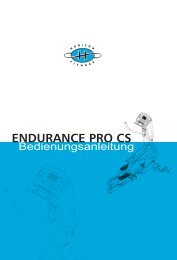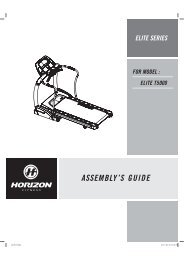PARAGON 4 PARAGON 5 PARAGON 6 - Horizon Fitness
PARAGON 4 PARAGON 5 PARAGON 6 - Horizon Fitness
PARAGON 4 PARAGON 5 PARAGON 6 - Horizon Fitness
Create successful ePaper yourself
Turn your PDF publications into a flip-book with our unique Google optimized e-Paper software.
GETTING STARTED<br />
1) Check to make sure no objects are placed on the belt that<br />
will hinder the movement of the treadmill.<br />
2) Plug in the power cord and turn the treadmill ON.<br />
3) Stand on the side rails of the treadmill.<br />
4) Attach the safety key clip to part of your clothing making<br />
sure that it is secure and will not become detached during<br />
operation.<br />
5) Insert the safety key into the safety keyhole in the console.<br />
6) You have two options to start your workout:<br />
A) QUICK START UP<br />
Simply press the START key to begin working out.<br />
Time, distance, and calories will all count up from zero. OR...<br />
B) SELECT A PROGRAM<br />
1) Select USER 1, USER 2 or GUEST using on the<br />
PROGRAMMING BUTTON and press ENTER to confirm.<br />
2) Give your personal weight and select a program using<br />
on the PROGRAMMING BUTTON and press ENTER to<br />
confirm.<br />
3) Complete the program setup using on the<br />
PROGRAMMING BUTTON and press ENTER to confirm.<br />
4) When setup is complete, press START to begin your<br />
workout.<br />
DATE AND CLOCK SETUP<br />
1) Enter Setup mode: Press and hold quick<br />
speed 2 and 4 buttons for 3 seconds<br />
2) Use on the PROGRAMMING<br />
BUTTON to change settings and press<br />
ENTER to confirm.<br />
3) Settings include: Month, Day, Year, Hour,<br />
Minute, and AM/PM.<br />
4) Review settings: You can review your<br />
settings at any time while in setup mode.<br />
Press ENTER to scroll through settings.<br />
5) Exit setup mode: To confirm the date and<br />
time, press and hold ENTER for 3 seconds.<br />
TO CLEAR SELECTION/RESET<br />
THE CONSOLE<br />
Hold STOP key for 3 seconds.<br />
FINISHING YOUR WORKOUT<br />
When your workout is complete, the display<br />
will flash “WORKOUT COMPLETE” and beep.<br />
Your workout information will stay displayed on<br />
the console for 30 seconds and then reset.<br />
ALL<br />
MODELS<br />
25