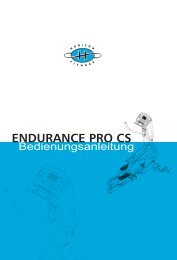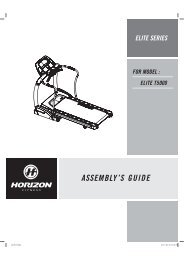PARAGON 4 PARAGON 5 PARAGON 6 - Horizon Fitness
PARAGON 4 PARAGON 5 PARAGON 6 - Horizon Fitness
PARAGON 4 PARAGON 5 PARAGON 6 - Horizon Fitness
Create successful ePaper yourself
Turn your PDF publications into a flip-book with our unique Google optimized e-Paper software.
ASSEMBLY STEP 4<br />
BOLT (I)<br />
M8 x 15 mm<br />
Qty: 4<br />
BOLT (I)<br />
SPRING WASHER (C)<br />
FLAT WASHER (D)<br />
(<strong>PARAGON</strong> 6)<br />
HARDWARE FOR STEP 4 :<br />
SPRING WASHER (C)<br />
Φ 8.2 mm<br />
Qty: 4<br />
BOLT (I)<br />
SPRING WASHER (C)<br />
FLAT WASHER (D)<br />
FLAT WASHER (D)<br />
Φ 8.2 mm<br />
Qty: 4<br />
A Open HARDWARE BAG 4.<br />
B Gently hold the CONSOLE above the<br />
CONSOLE MAST.<br />
C Connect the CONSOLE CABLES, carefully<br />
tucking wires in masts to avoid damage.<br />
D Attach the CONSOLE to the CONSOLE<br />
MAST using 4 BOLTS (I), 4 SPRING<br />
WASHERS (C) and 4 FLAT WASHERS (D).<br />
E Fold the DECK into the upright position until<br />
the foot latch engages. Make sure the spacing<br />
between the HANDLEBARS and the DECK<br />
are the same then tighten BOLTS from step 2<br />
to step 4.<br />
Paragon 6<br />
Shown<br />
9