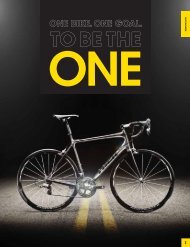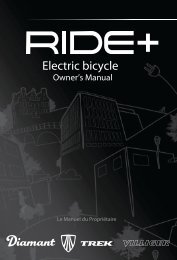TREK INCITE 9i and 11i - Trek Bicycle Corporation
TREK INCITE 9i and 11i - Trek Bicycle Corporation
TREK INCITE 9i and 11i - Trek Bicycle Corporation
Create successful ePaper yourself
Turn your PDF publications into a flip-book with our unique Google optimized e-Paper software.
REPlACINg ThE BATTERy<br />
20<br />
If the computer is giving erratic information, the computer or<br />
hear rate strap battery may be running low on power (normally<br />
accompanied by the low battery icon, Figure 16). Replace the<br />
batteries whenever the computer malfunctions, or every 6<br />
months. When purchasing new batteries, it is best to take the<br />
old batteries with you. However, this is the generic description<br />
for the proper battery:<br />
CR2032, lithium cell, 3 volts<br />
When the battery is removed, the computer automatically<br />
resets function totals to Zero. After installing a new battery, you<br />
can manually set your totals, but you must note those values<br />
before removing the battery.<br />
Figure - removing battery<br />
cover<br />
replacing the Battery<br />
To replace the battery<br />
1. Remove the computer from its base.<br />
2. Identify the battery cover, with its deep<br />
slot (a similar battery cover is found on<br />
the back, or skin-side, or the heart rate<br />
strap).<br />
3. Insert a large coin into the slot <strong>and</strong> rotate<br />
in a counter-clockwise direction about<br />
one-quarter turn (Figure 17).