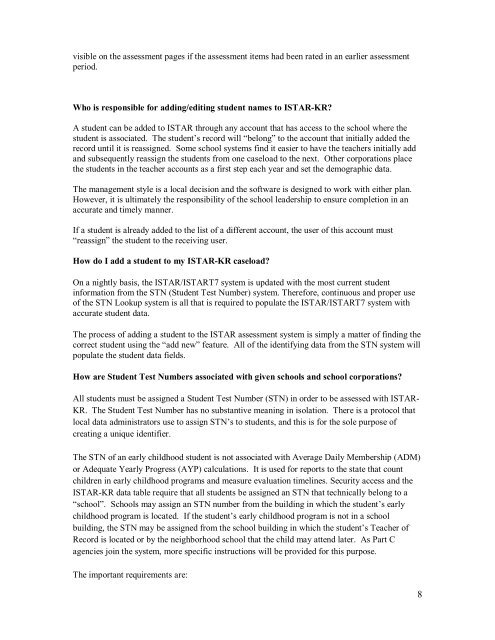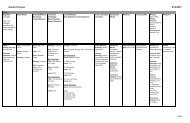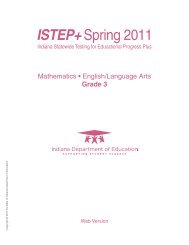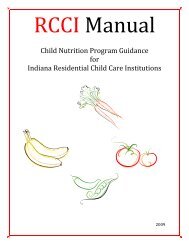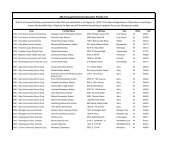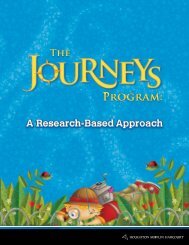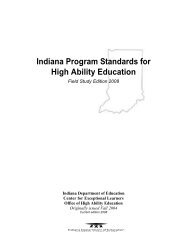Early Childhood ISTAR-KR Assessment Handbook - Indiana ...
Early Childhood ISTAR-KR Assessment Handbook - Indiana ...
Early Childhood ISTAR-KR Assessment Handbook - Indiana ...
You also want an ePaper? Increase the reach of your titles
YUMPU automatically turns print PDFs into web optimized ePapers that Google loves.
visible on the assessment pages if the assessment items had been rated in an earlier assessment<br />
period.<br />
Who is responsible for adding/editing student names to <strong>ISTAR</strong>-<strong>KR</strong>?<br />
A student can be added to <strong>ISTAR</strong> through any account that has access to the school where the<br />
student is associated. The student’s record will “belong” to the account that initially added the<br />
record until it is reassigned. Some school systems find it easier to have the teachers initially add<br />
and subsequently reassign the students from one caseload to the next. Other corporations place<br />
the students in the teacher accounts as a first step each year and set the demographic data.<br />
The management style is a local decision and the software is designed to work with either plan.<br />
However, it is ultimately the responsibility of the school leadership to ensure completion in an<br />
accurate and timely manner.<br />
If a student is already added to the list of a different account, the user of this account must<br />
“reassign” the student to the receiving user.<br />
How do I add a student to my <strong>ISTAR</strong>-<strong>KR</strong> caseload?<br />
On a nightly basis, the <strong>ISTAR</strong>/<strong>ISTAR</strong>T7 system is updated with the most current student<br />
information from the STN (Student Test Number) system. Therefore, continuous and proper use<br />
of the STN Lookup system is all that is required to populate the <strong>ISTAR</strong>/<strong>ISTAR</strong>T7 system with<br />
accurate student data.<br />
The process of adding a student to the <strong>ISTAR</strong> assessment system is simply a matter of finding the<br />
correct student using the “add new” feature. All of the identifying data from the STN system will<br />
populate the student data fields.<br />
How are Student Test Numbers associated with given schools and school corporations?<br />
All students must be assigned a Student Test Number (STN) in order to be assessed with <strong>ISTAR</strong>-<br />
<strong>KR</strong>. The Student Test Number has no substantive meaning in isolation. There is a protocol that<br />
local data administrators use to assign STN’s to students, and this is for the sole purpose of<br />
creating a unique identifier.<br />
The STN of an early childhood student is not associated with Average Daily Membership (ADM)<br />
or Adequate Yearly Progress (AYP) calculations. It is used for reports to the state that count<br />
children in early childhood programs and measure evaluation timelines. Security access and the<br />
<strong>ISTAR</strong>-<strong>KR</strong> data table require that all students be assigned an STN that technically belong to a<br />
“school”. Schools may assign an STN number from the building in which the student’s early<br />
childhood program is located. If the student’s early childhood program is not in a school<br />
building, the STN may be assigned from the school building in which the student’s Teacher of<br />
Record is located or by the neighborhood school that the child may attend later. As Part C<br />
agencies join the system, more specific instructions will be provided for this purpose.<br />
The important requirements are:<br />
8