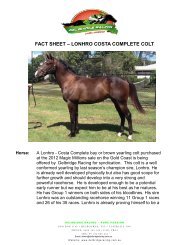NAB Transact Gateway Response Codes - Gavelhouse
NAB Transact Gateway Response Codes - Gavelhouse
NAB Transact Gateway Response Codes - Gavelhouse
You also want an ePaper? Increase the reach of your titles
YUMPU automatically turns print PDFs into web optimized ePapers that Google loves.
<strong>NAB</strong> TRANSACT<br />
Direct Post Integration Guide
Contents<br />
1. Introduction 1<br />
1.1 About this Guide 1<br />
1.2 Card Types Accepted 1<br />
1.3 Prerequisites 1<br />
1.3.1 Merchant Services 1<br />
1.3.2 <strong>NAB</strong> <strong>Transact</strong> Service 1<br />
1.4 Web Site Review and Account Activation 1<br />
2. How is <strong>NAB</strong> <strong>Transact</strong> Direct Post Implemented? 2<br />
2.1 Important Information Before You Begin 2<br />
2.2 Technical Overview 2<br />
3. Implementation 4<br />
3.1 General Information 4<br />
3.1.1 Types of Information Submitted 4<br />
3.1.2 Case Sensitivity 4<br />
3.1.3 Form Tags 4<br />
3.1.4 Test and Live <strong>Transact</strong>ion URLs 4<br />
3.1.5 Test URLs 4<br />
3.1.6 Test URLs 5<br />
3.1.7 Acceptable Form Input Tags 5<br />
3.1.8 Result Fields 5<br />
3.2 How to Test 5<br />
3.2.1 Test Card Number, Type and Expiry 5<br />
3.2.2 Simulating Approved and Declined <strong>Transact</strong>ions 6<br />
3.3 Securing Card Information Entry 6<br />
3.4 Minimum <strong>Transact</strong>ion Requirements 6<br />
3.4.1 Mandatory and Fingerprint Generation Fields 6<br />
3.4.2 Mandatory Fields 8<br />
3.5 Generating the Payment Fingerprint 9<br />
3.6 <strong>Transact</strong>ion Types 10<br />
3.6.1 Payment 10<br />
3.6.2 Antifraud (3D Secure) 10<br />
3.6.3 Refund 11<br />
3.6.4 Pre-Authorisation 12<br />
3.6.5 Pre-Authorisation Completion 12<br />
3.6.6 Reversal 12<br />
4. Glossary 13<br />
5. Appendices 15<br />
5.1 Appendix 1: Accepted Input Field Names 15<br />
5.1.1 Mandatory Fields (Static) 15<br />
5.1.2 Mandatory Fields (Variable) 15<br />
5.1.3 Additional Fields 17<br />
5.1.4 Antifraud Fields (Mandatory) 17<br />
5.1.5 Fraud Guard Fields (Optional) 17<br />
5.2 Appendix 2: Result Fields 19<br />
5.2.1 Standard Result Fields 19<br />
5.2.2 Fraud Guard Result Fields 19<br />
5.3 Appendix 3: <strong>Response</strong> <strong>Codes</strong> 20<br />
5.4 Appendix 4: <strong>NAB</strong> <strong>Transact</strong> <strong>Gateway</strong> <strong>Response</strong> <strong>Codes</strong> 21<br />
5.5 Appendix 5: <strong>Transact</strong>ion Types 22<br />
5.6 Appendix 6: <strong>Transact</strong>ion Sources 23<br />
5.7 Appendix 7: Card Types 24<br />
5.8 Appendix 8: Location of CVV 25
1. Introduction<br />
1.1 About this Guide<br />
This guide provides technical information about installing and configuring <strong>NAB</strong> <strong>Transact</strong> Direct Post within your web site. Afull<br />
description of Direct Post is provided in Section 2ofthis Guide (2.2 –Technical Overview). It is recommended that someone with<br />
HTML and advanced web programming experience reads this guide and implements <strong>NAB</strong> <strong>Transact</strong> Direct Post. Talk to your web<br />
developer if you require technical assistance with programming.<br />
This guide covers the technical requirements of integrating <strong>NAB</strong> <strong>Transact</strong> Direct Post in to your web site. An advanced understanding<br />
of web programming is required.<br />
1.2 Card Types Accepted<br />
Direct Post accepts the following card types by default via your <strong>NAB</strong> <strong>Transact</strong> administration and reporting tool.<br />
• Visa<br />
• MasterCard<br />
Youmay also accept the following cards. However, these must be applied for independently via the contacts shown:<br />
American Express 1300 363 614<br />
Diners Club 1300 360 500<br />
JCB 1300 363 614<br />
1.3 Prerequisites<br />
1.3.1 Merchant Services<br />
• A<strong>NAB</strong> Merchant ID and an Electronic Banking (EB) number foraccepting Visa and MasterCardcredit card transactions over<br />
the internet.<br />
• An agreement with American Express, Diners and/or JCB if you wish to accept these transactions.<br />
1.3.2 <strong>NAB</strong> <strong>Transact</strong> Services<br />
• A<strong>NAB</strong> <strong>Transact</strong> Client ID (e.g. <strong>NAB</strong>0010). This number is generated bythe <strong>NAB</strong> <strong>Transact</strong> Service Centre and is provided<br />
to you upon account activation.<br />
• Aweb site orweb site test environment.<br />
• Knowledge of HTML and web programming is required. Web programming can beinany language you choose, such as Java,<br />
PHP, ASP or .Net. It is beyond the scope of this document to explain all features and functionality of building aweb page and<br />
handling transaction result values. Please consult your web site programmer.<br />
• The ability to update your web site. This is typically performed by aFile Transfer Program (FTP)<br />
• Direct Post supplies the SSL encryption required for secure transmission from the payment page to National Australia Bank.<br />
It is your responsibility to provide SSL encryption from your shopping cart or application to the order form that your<br />
customer completes.<br />
1.4 Web Site Review and Account Activation<br />
Your account is in test mode until you have implemented the service and performed test transactions.<br />
When you want your account sent live, please contact the <strong>NAB</strong> <strong>Transact</strong> Service Centre on1300 138 313, Option 1. The <strong>NAB</strong> <strong>Transact</strong><br />
Service Centre will review your websiteand paymentservice to ensure it complies with National AustraliaBank’s websiterequirements.<br />
To assist the Service Centre inreviewing your site, please ensure you provide the following as aminimum:<br />
• URL or IP-address to visit<br />
• Any test login data required to access the payment service<br />
• Any test purchase data required to perform atest transaction<br />
Common mistakes that slow down account activation:<br />
• Missing privacy policy<br />
• Missing refund policy<br />
• Missing shipping policy<br />
• Missing security policy<br />
• Missing card logos (available from the <strong>NAB</strong> <strong>Transact</strong> Technical Service Centre)<br />
•<br />
Missing transaction currency (AUD)<br />
1
2. How is <strong>NAB</strong> <strong>Transact</strong> Direct Post Implemented?<br />
2.1 Important Information Before You Begin<br />
• The Direct Post Interface isnot an API model, itisabrowser redirect model. Abrief description of API is contained in<br />
Section 4–Glossary<br />
• Credit card numbers must be submitted by your Customers directly tothe payment URLs in the documentation, and not<br />
to your own orathird party server, from anHTML form on your web site. This is a<strong>NAB</strong> web site requirement and must be<br />
met before live transaction processing can commence.<br />
• Please ensure that you integrate with either the “Payment” or“3D Secure” methods depending on which option is available<br />
to you. This will ensure you comply with <strong>NAB</strong>’s risk requirements for your account.<br />
• Youmust comply with all <strong>NAB</strong> web site requirements prior to the site being activated for live transactions.<br />
2.2 Technical Overview<br />
<strong>NAB</strong> <strong>Transact</strong> Direct Post is an online, secure credit and charge card transaction system that integrates into aweb programming<br />
environment, such as PHP or.NET, via athree-step process that ensures transaction amount and response security (Figure 1).<br />
Step 1: Server Side Post to Protect Amount<br />
The transaction amount is passed to Direct Post via aserver-side post and afingerprint is generated asanencrypted record<br />
of the amount to be paid. The fingerprint is then included in the next step to ensure that the payment amount cannot be changed<br />
by acustomer on the payment page.<br />
Step 2: Customer Submits Card Details Directly to Direct Post<br />
Your customer enters their credit card details on asecure HTML form on your web site and submits them directly to<strong>NAB</strong> <strong>Transact</strong><br />
Direct Post which in turn securely processes the transaction.<br />
Step 3: Display Result Page<br />
Upon completion of the transaction, Direct Post calls aunique result URL on your server and passes result parameters.<br />
Your system updates itself with the result and outputs HTML. Direct Post captures the HTML and outputs the page under<br />
its own URL. This process ensures that the customer cannot intercept result parameters.<br />
Note: When accepting card details on your web site (See “3.3 Securing Card Information Entry”) youwill requireanSSL certificate.Itisyour responsibility to obtain<br />
and configure the SSL certificate.<br />
2
Customer’s Browser Merchant Web Server <strong>NAB</strong> <strong>Transact</strong> Server<br />
Visit WebSite<br />
Browse Shopping<br />
Cart &Check Out<br />
Generate total amount<br />
to be paid<br />
Payment Form<br />
Customer submits card<br />
information to nab <strong>Transact</strong><br />
Server and is redirected<br />
Result Page<br />
Displayed toCustomer<br />
Figure 1<br />
Direct Post Payment Process<br />
PrepareFields for<br />
Fingerprint and<br />
Post over SSL Socket<br />
to nab <strong>Transact</strong><br />
Fingerprint received,<br />
URL-encoded<br />
and displayed<br />
on payment form<br />
Result URL<br />
Update database and<br />
returnresult HTML<br />
(each stepisSSL encrypted)<br />
FingerPrint<br />
Generatedand<br />
Returned Over<br />
Socket<br />
Note that application environments that rely oncookies or other such mechanisms for passing session or state information may<br />
not be compatible with the result URL proxy system.<br />
SSL<br />
SSL<br />
SSL<br />
SSL<br />
SSL<br />
Process <strong>Transact</strong>ion &<br />
Update Database<br />
Call Result URL<br />
with <strong>Transact</strong>ion Result<br />
and Retrieve<br />
Result Page HTML<br />
3
3. Implementation<br />
3.1 General Information<br />
3.1.1 Types of Information Submitted<br />
Direct Post accepts POST data from your web server via asecure socket to generate the fingerprint, or from an HTML form<br />
submitted by your Customer on your web site toinitiate atransaction.<br />
Data submitted from aserver must be URL-encoded.<br />
3.1.2 Case Sensitivity<br />
All field “name” and “value” attributes should be treated ascase sensitive.<br />
3.1.3 Form Tags<br />
When using an HTML form, the following “form” tags are used to encapsulate Direct Post inputs:<br />
<br />
…<br />
<br />
All INPUT fields must occur between the “form” tags for correct submission of information to the Direct Post Live and Test servers.<br />
Ensure that the “method” attribute isset to “post”.<br />
Youmay also add the “name” attribute orany other form functionality that you require.<br />
3.1.4 Test and Live <strong>Transact</strong>ion URLs<br />
Listed below are the live and test URLs for performing several functions.<br />
•<br />
•<br />
•<br />
Generating fingerprints<br />
Processing transactions<br />
Processing with 3D Secure<br />
3.1.5 Test URLs<br />
Fingerprints are generated by server-side posts of URL-encoded data to:<br />
https://transact.nab.com.au/test/directpost/genfingerprint<br />
<strong>Transact</strong>ions are created by an HTML form submitted by your Customer on your web site to:<br />
<br />
OR, to utilise <strong>NAB</strong> <strong>Transact</strong>’s own SSL certificate, post your entire payment page as the field EPS_HTML to:<br />
https://transact.nab.com.au/test/directpost/display<br />
(see section 5.1.3.2 EPS_HTML)<br />
Fraud Guard-enabled merchants must use this URL:<br />
<br />
4
3.1.6 Live URLs<br />
Note that the live transaction URLs are not yet connected to your <strong>NAB</strong> merchant service and therefore cannot be utilised prior<br />
to completion of testing.<br />
Once testing is complete, please contact the <strong>NAB</strong> <strong>Transact</strong> Service Centre toenable live transaction processing on your account.<br />
Fingerprints are generated by server-side posts of URL-encoded data to:<br />
https://transact.nab.com.au/live/directpost/genfingerprint<br />
<strong>Transact</strong>ions are created by an HTML form submitted by your customer on your web site:<br />
<br />
OR, to utilise <strong>NAB</strong> <strong>Transact</strong>’s own SSL certificate, post your entire payment page as the field EPS_HTML to:<br />
https://transact.nab.com.au/live/directpost/display<br />
(see section 5.1.3.2 EPS_HTML)<br />
Fraud Guard-enabled merchants must use this URL:<br />
<br />
3.1.7 Acceptable Form Input Tags<br />
Any HTML form tags may beused to submit information to <strong>NAB</strong> <strong>Transact</strong> Direct Post.<br />
This document deals predominantly with the “input” tag, however, you may use any form tag to create the necessary name/value<br />
data pairs that form the information interpreted by Direct Post.<br />
Most data is normally passed as “hidden” type input fields. Some fields, such as the card number, are entered by your Customer<br />
and are typically passed as “text” type input fields.<br />
3.1.8 Result Fields<br />
For each of the transaction methods listed below, aset of parameters will be made available to your result URL as aPOST request.<br />
Youmay then use these parameters within your defined result URL program to display the desired outcome to the merchant.<br />
Each transaction method will return adifferent subset of result parameters. Each subset is described under the sections within<br />
“3.6 <strong>Transact</strong>ion Types”.<br />
The result parameters are further described in “5.2 Appendix 2: Result Fields”.<br />
3.2 How to Test<br />
As you build your system, you can test functionality when necessary by submitting parameters to the test URL found in “3.1.4 Test<br />
and Live <strong>Transact</strong>ion URLs”. You can generate afingerprint and then complete the transaction by using the card details listed below.<br />
3.2.1 Test Card Number, Type and Expiry<br />
Use the following information when testing transactions:<br />
Card Number: 4444333322221111<br />
Card Type: VISA<br />
Card CCV: 123<br />
Card Expiry: 08 / 08 (or any date greater then today)<br />
5
3.2.2 Simulating Approved and Declined <strong>Transact</strong>ions<br />
Youcan simulate approved and declined transactions by submitting alternative payment amounts.<br />
If the payment amount ends in 00, 08, 11 or 16, the transaction will be approved once card details are submitted. All other options<br />
will cause adeclined transaction.<br />
Payment amounts to simulate approved transactions:<br />
$1.00<br />
$1.08<br />
$105.00<br />
$105.08<br />
(or any total ending in 00, 08)<br />
Payment amounts to simulate declined transactions:<br />
$1.51<br />
$1.05<br />
$105.51<br />
$105.05<br />
(or any totals not ending in 00, 08)<br />
Note that when using the live URL for payments, <strong>NAB</strong> determines the transaction result, independent of the payment amount.<br />
3.3 Securing Card Information Entry<br />
Youmust implement aSecure Sockets Layer (SSL) certificate on your web site toensure your customers enter their card details<br />
on asecure page.<br />
Secure pages can beidentified by:<br />
• The presence ofaclosed lock symbol in the browser window<br />
• The URL being preceded by https://nabtransact.nab.com.au<br />
Youmay use <strong>NAB</strong> <strong>Transact</strong>’s inbuilt SSL Server via the EPS_HTML method (see section 5.1.3.2) or purchase your own.<br />
SSL Certificates may be purchased from providers such as GeoTrust, Thawte orVerisign. Talk to your web site hosting company<br />
for further information<br />
3.4 Minimum <strong>Transact</strong>ion Requirements<br />
Mandatory and Fingerprint Generation Fields must be included in every fingerprint or transaction request.<br />
Mandatory fields must be included with every transaction request.<br />
3.4.1 Mandatory and Fingerprint Generation Fields<br />
Client ID and <strong>Transact</strong>ion Password<br />
The Client ID and <strong>Transact</strong>ion Password input fields, “EPS_MERCHANT” and “EPS_PASSWORD”, are mandatory form fields.<br />
They tell Direct Post through which account to process payments.<br />
<strong>NAB</strong> Service Centre will supply your Client ID when your account is activated. Please contact <strong>NAB</strong> <strong>Transact</strong> Service Centre tobe<br />
issued atransaction password. The Client ID will be of the format “ABC0010”, where ABC is your unique three-letter account code,<br />
also used for logging in to the online <strong>NAB</strong> <strong>Transact</strong> Administration area.<br />
Note: Your Client ID should not be confused with your eight-digit EB Number (e.g. 22123456). Your <strong>Transact</strong>ion Passwordisfor<br />
payment authentication only. It is not used for logging in to the online Direct Post Administration area.<br />
6
Example: Form tags with EPS_MERCHANT input field<br />
<br />
<br />
<br />
…<br />
<br />
Unique Payment Reference<br />
The “EPS_REFERENCEID” mandatory field is used to tag orders with an identifier meaningful to you. This may beyour invoice<br />
number, orcould be aunique tracking number produced as part of your own web site.<br />
The Reference IDisavailable to the Result URL and emails, and appears in the online <strong>NAB</strong> <strong>Transact</strong> Merchant Administration<br />
transaction history list.<br />
Example: Defining a reference id<br />
Scenario: Your Company wants to include its invoice numbers with every payment.<br />
<br />
<strong>Transact</strong>ion Amount<br />
The “EPS_AMOUNT” mandatory field is the amount is Australian Dollars (AUD) that will be transacted through your <strong>NAB</strong> <strong>Transact</strong><br />
administration and reporting tool.<br />
It is passed in adollars and cents format. For example, $1.00 would be passed as “1.00”.<br />
Example: Setting the transaction amount<br />
Scenario: A customer chooses items from your shopping cart totalling AUD$53.20.<br />
<br />
GMT Timestamp<br />
When sending arequest to Direct Post to generate afingerprint or to process atransaction, you must pass aGreenwich Mean Time<br />
(GMT) timestamp in the field “EPS_TIMESTAMP”.<br />
The timestamp sent to generate the fingerprint must exactly match the one sent with the associated transaction.<br />
It must be of the format “YYYYMMDDHHMMSS” where:<br />
YYYY is the current year<br />
MM is the current two digit month 01 –12<br />
DD is the current two digit day 01-31<br />
HH is the current two digit hour in 24-hour format 01-24<br />
MM is the current two digit minute 00–59<br />
SS is the current two digit second 00 –59<br />
Example: Setting the GMT timestamp<br />
Scenario: Your system has generated a payment amount of AUD$53.20 which needs to be fingerprinted and returned to the browser<br />
to allow your customer to complete their card details. It is currently 22:35:05 on 20/06/2005 in Sydney (+10 hours from GMT). The time<br />
in GMT is 12:35:05 on the same day.<br />
<br />
<br />
<br />
<br />
<br />
7
3.4.2 Mandatory Fields<br />
<strong>Transact</strong>ion Result URL<br />
Use the field “EPS_RESULTURL” toset the secure page on your web site that must receive and interpret the transaction result.<br />
When atransaction is complete (approved ordeclined), Direct Post requests aresult page from your web server with the transaction<br />
result in aseries of POST fields. The HTML output of that page is then retrieved and displayed within the Direct Post secure server<br />
URL.<br />
This protects result data from being viewed byyour customer. However, note that the browser URL will change from your site to<br />
<strong>NAB</strong> <strong>Transact</strong> during this process.<br />
The Direct Post system calls your EPS_RESULTURL directly (not from the customer’s browser), therefore:<br />
•<br />
•<br />
•<br />
•<br />
Do not rely on session or cookie information.<br />
Append session id’s orother required parameters to your EPS_RESULTURL<br />
(E.g. test.com.au?SESSID=jnfsdjknbsdjhfb¶meter=value).<br />
Do not rely on access control methods that may have been set up in the customer’s browser session<br />
(The <strong>NAB</strong> <strong>Transact</strong> server will not be authorised to access any pages).<br />
All images referenced within the result page must be fully qualified and secure<br />
(e.g. https://www.merchant.com.au/images/image.gif).<br />
The values of EPS_RESULTURL must:<br />
•<br />
•<br />
Be written as fully-qualified URLs. I.e. “https://...”.<br />
Be secure URLs (unless you are testing) from atrusted provider (not self-signed)<br />
Example: Set the Result URL<br />
Scenario: The special result URL “result.php” has been configured to update a database and to provide HTML to <strong>NAB</strong> <strong>Transact</strong> to be<br />
displayed as a receipt page.<br />
<br />
Fingerprint<br />
The transaction fingerprint field, “EPS_FINGERPRINT”, is used to protect the amount being paid when acustomer submits card<br />
information and must be URL-encoded and included with each transaction sent to <strong>NAB</strong> <strong>Transact</strong>.<br />
Example: Setting the fingerprint<br />
Scenario: A customer chooses items from your shopping cart totalling AUD$53.20. This amount is used to generate the fingerprint.<br />
The fingerprint is returned and included with the payment details.<br />
<br />
Card Information<br />
Each transaction must include the card information submitted by acustomer. This is private information and should not be visible<br />
to you oryour system.<br />
The fields, “EPS_CARDNUMBER”, “EPS_EXPIRYMONTH”, “EPS_EXPIRYYEAR” and “EPS_CCV” are all required for the transaction.<br />
Visa and MasterCard have the card number and expiry date on the front, and asecurity number referred to as aCCV printed<br />
on the signature strip on the back of the card appearing as athree digit number.<br />
8
Example: Allow a customer to enter their card information<br />
Scenario: Your system displays a payment page to the customer, complete with amount to pay, requesting input of card information.<br />
The following input fields collect that information:<br />
<br />
<br />
<br />
01<br />
02<br />
03<br />
04<br />
05<br />
06<br />
07<br />
08<br />
09<br />
10<br />
11<br />
12<br />
<br />
<br />
2006<br />
2007<br />
2008<br />
2009<br />
2010<br />
<br />
<br />
3.5 Generating the Payment Fingerprint<br />
The Fingerprint is an encrypted record of the amount to be paid. It must be generated and then included on your customer<br />
payment HTML page as ahidden field. It prevents acustomer modifying the payment amount when submitting their<br />
card information.<br />
Youmust submit the required fingerprint fields to <strong>NAB</strong> <strong>Transact</strong>.<br />
Note that the timestamp must be in Greenwich-Mean-Time (GMT).<br />
Example: Posting information to generate a fingerprint<br />
Note: This must be a server-side post over an SSL socket. Refer to your programming language manual for how to do this.<br />
POST to URL: https://transact.nab.com.au/test/directpost/genfingerprint<br />
EPS_MERCHANT=”ABC0010”<br />
&EPS_PASSWORD =”txnpassword”<br />
&EPS_AMOUNT =”1.00”<br />
&EPS_REFERENCEID =”Test Reference”<br />
&EPS_TIMESTAMP=”20050616221931”<br />
If correctly submitted, this will return aBase64-encoded fingerprint string such as<br />
MC0CFHsKwDfMeIXv44RO24H1deDKeTYmAhUAg3zS/srlURodH99KD2cmEs2RXcI<br />
Otherwise, it will return aresult of “error =error text”.<br />
Note: The Fingerprint must be URL-Encoded prior to inclusion in the payment form or you may experience “fingerprint not verified”<br />
errors occasionally.<br />
9
3.6 <strong>Transact</strong>ion Types<br />
All transaction types require the generation of afingerprint (see “3.5 Generating the Payment Fingerprint” above).<br />
3.6.1 Payment<br />
Authorisations and payment data is captured in real-time. <strong>Transact</strong>ion information is passed from apayment form, to your <strong>NAB</strong><br />
<strong>Transact</strong> CSSF for immediate processing.<br />
Note: If your account is enabled for 3DSecure, you must use the Antifraud method in the next section.<br />
Following the transaction, the Direct Post system initiates aPOST request to your EPS_RESULTURL, reads the HTML output and<br />
displays the page to your customer using the Direct Post secure URL. This prevents acustomer from intercepting result parameters.<br />
Example: Form fields required to make a card payment<br />
Note that the Fingerprint must be URL-encoded<br />
Hidden fields:<br />
<br />
<br />
<br />
<br />
<br />
<br />
Customer-entered fields:<br />
<br />
<br />
<br />
<br />
Atypical approved result from this transaction would be:<br />
https://www.resulturl.com.au?<br />
refid=Test Reference<br />
&rescode=08<br />
&restext=Honour with ID<br />
&txnid=100036<br />
&authid=151678<br />
&settdate=20050617<br />
&sig=MC0CFQCQnNRvziCb1o3q2XPWPljH8qbqpQIUQm9TpDX1NHutXYuxkbUk9AfV+/M=<br />
Refer to“5.2.1 Standard Result Fields” for more information on transaction results.<br />
3.6.2 Antifraud (3D Secure)<br />
If your account has been enabled for Antifraud, you should set the transaction type as “ANTIFRAUD” and pass aseries of additional<br />
payment parameters to the system to help validate your customer.<br />
Note: Developers should check with the merchant or the <strong>NAB</strong> <strong>Transact</strong> Service Centre to determine if this option has been paid<br />
for and enabled on the account.<br />
Antifraud comprises 3D Secure (Verified by Visa, MasterCard SecureCode) and asystem that compares millions of transactions from<br />
around the world to try and limit the effect of fraud.<br />
Note: Antifraud cannot eliminate fraud. It observes transaction patterns and conservativelyjudges whether atransaction is likely<br />
to be fraudulent. Youshould alwaysuse your own judgement beforesending goods or supplying services based on the result<br />
of anytransaction.<br />
All Antifraud parameters are described in “5.1.4 Antifraud Fields”.<br />
10
Example: Sending Fraud Guard parameters with a transaction.<br />
Required (in addition to other required payment fields):<br />
<br />
<br />
<br />
<br />
<br />
Optional (any combination is acceptable):<br />
<br />
<br />
<br />
<br />
<br />
<br />
<br />
The field “3D_XID” must be aunique 20 character transaction reference. It can begenerated using an incremental number<br />
or atimestamp and padded with zero’s to 20 characters. For example: “00000000000000000001” or “Fri20050617102441000”<br />
The field “EPS_MERCHANTNUM” is your eight-digit National Australia Bank Merchant Number. For example: “22123456”.<br />
The field “EPS_IP” is your customer’s browser IP address.<br />
Fraud Guard transaction results differ from normal transaction results. See “5.2.2 Fraud Guard Result Fields”<br />
If the transaction passes Fraud Guard, you will receive the following result codes:<br />
rescode = Bank response code<br />
restext = Bank response text<br />
…<br />
afrescode = 000<br />
If the transaction does not pass Fraud Guard you will receive:<br />
rescode = Error code<br />
restext = Associated error text<br />
afrescode = Value other than 000<br />
afrestext = Associated Fraud Guard result text<br />
3.6.3 Refund<br />
To refund apayment, submit all the fields exactly asthey were for the original payment, including the card details, aswell as the<br />
following two fields:<br />
Example: Additional fields required for a refund<br />
<br />
<br />
Where “EPS_TXNID” isthe “txnid” result field from the original payment.<br />
Once submitted, the transaction will be processed and aresult returned to your “EPS_RESULTURL” with the same parameters<br />
as apayment.<br />
11
3.6.4 Pre-Authorisation<br />
Apre-authorisation is atransaction that reserves funds on acredit card account. Amerchant can then complete the transaction<br />
at alater date and receive the funds. If the pre-authorisation is never completed, it expires, usually after five days. After this,<br />
the reserved funds are again available to the card holder.<br />
Pre-authorisations are often used by hotels to reserve funds at booking time and then completed when the guest checks out.<br />
To pre-authorise an amount, submit all the fields exactly asthey were for the PAYMENT transaction type above, including the credit<br />
card details, and set:<br />
<br />
Once submitted, the result will be returned to your “EPS_RESULTURL” including the following field:<br />
Example: Extra result field from a PREAUTH transaction<br />
preauthid=516376<br />
Youmay then use this “preauthid” in the pre-authorisation advice transaction type to COMPLETE the payment.<br />
3.6.5 Pre-Authorisation Completion<br />
This transaction type is used to complete apre-authorisation and therefore take money from your customer’s credit card account.<br />
To provide acompletion request on apre-authorisation, submit all the fields exactly asthey were for the PAYMENT transaction type,<br />
including the card details, aswell as the following two fields:<br />
Example: Additional fields required for a pre-auth “COMPLETE”<br />
<br />
<br />
Where “EPS_PREAUTHID” isthe “preauthid” result field from the pre-authorisation.<br />
Once submitted, the transaction will be processed and aresult returned to your “EPS_RESULTURL” with the same parameters<br />
as apayment.<br />
3.6.6 Reversal<br />
If youperformed atransaction in error,you canremove it from the system by doing a“reversal”.<br />
Reversals differ from “refunds” in that the result of the transaction does not appear on your customer’s card statement.<br />
Instead, the original transaction is removed from the system before funds are exchanged.<br />
Reversals canonlybedone on transactions on the same settlement date.The settlement date is one of the result parameters returned<br />
to your result URL.Itrefers to the time period forwhich transactions arepooled forprocessing and settlement to your nominated<br />
bank account.<br />
The settlement date is generally between 6pm one day and 6pm the next day. For example, atransaction at 10:00 am on 20/06/2005<br />
would return asettlement date of “20050620”, whereas atransaction at 8:00 pm on 20/06/2005 would return asettlement date of<br />
“20050621” (i.e. the next settlement period).<br />
Reversals are run identically to“Refunds”, but set:<br />
<br />
12
4. Glossary<br />
3D Secure Amethod used by Visa, MasterCard and JCB to authenticate the cardholder during an online transaction. Cardholders who have<br />
enrolled in either the Verified by Visa, MasterCard SecureCode or JCB JSecureprograms canbeasked to supplyapassword<br />
during the shopping experience tovalidate their identity. The passwordrequest is made by the cardholder’s Issuing Bank and<br />
the response is available only tothat bank. Under certain circumstances, the cardholder’s righttodenyinvolvement in the<br />
transaction is removedbythe application of 3D Secure. Refer also to JSecure, MasterCardSecureCode and Verified by Visa.<br />
API An Application Programming Interface(API) is asource code interfacethatanoperating system or library provides to support<br />
requests for services to be made of it by computer programs.<br />
Client ID The Client ID is an alphanumeric code used to identify and manage aPeriodic Payment. Each Client Id must be unique. Typically<br />
you will use avalue such as Order Number, InvoiceNumber, Customer Number etcorany combination of these as your Client ID.<br />
After each instance ofprocessing of aPeriodic payment, Client ID is combined with an incrementing “processing sequence<br />
number”inthe range 000001-999999 to create aunique <strong>Transact</strong>ion Reference. Referalso to <strong>Transact</strong>ion Reference.<br />
Complete The transaction which transfers funds previouslyreserved by aPre-authorisation from the cardholder to the merchant.<br />
Refer also to Pre-authorisation and Payment.<br />
CSC Cardholder Security Code. This is an extracode printed on the back of aVisa or MasterCard, typicallyshown as the last three<br />
digits on the signaturestrip. Itisused during apayment as part of the cardholder authentication process. Youmay also know<br />
it as the Cardholder Verification Value (CVV), CardVerification Code (CVC), or the Personal Security Code.<br />
American Express and Diner Club Cards use a4digit Security Code in much the same manner.<br />
FORM The HTMLtag used to mark the start and end of the area of your payment page thatpasses name/value data pairs to <strong>NAB</strong><br />
<strong>Transact</strong>.<br />
HTML Hypertext Markup Language. The language interpreted by web browsers. This is the language used to create your <strong>NAB</strong> <strong>Transact</strong><br />
payment form.<br />
Hyperlink Ashortcut to another function within the system, accessed by clicking on an underlined label.<br />
Input Field HTMLtags that define Form input fields. Used to submit information to <strong>NAB</strong> <strong>Transact</strong> from your order form.<br />
J Secure JCB’s brand name forit’sversion of 3D Secure. Refer also to 3D Secure.<br />
Log Date/Time The date and time that the transaction was processed via the <strong>NAB</strong> <strong>Transact</strong> service. LogDate and Time helps to tie atransaction<br />
back to your business system and assists in searching (via <strong>NAB</strong> <strong>Transact</strong> <strong>Transact</strong>ion Search) fortransactions which occurred<br />
during aspecific period. Referalso to Settlement Date.<br />
Merchant ID Your <strong>NAB</strong> <strong>Transact</strong> access code (“vendor_name”) for use of <strong>NAB</strong> <strong>Transact</strong> Administration tools. Also used in your payment form<br />
as your account identifier. Also used when calling <strong>NAB</strong> <strong>Transact</strong> Service Centreon1300 138 313<br />
MOTO An acronym for Mail Order/Telephone Order. MOTO is nowageneral term used to describe anyprocess of processing acredit<br />
or charge card transaction by manual entry of the card details.<br />
MasterCard<br />
SecureCode<br />
MasterCard’sbrand name for it’s version of 3D Secure. Refer also to 3D Secure.<br />
Online Acardholder initiatedtransaction processed via either the <strong>NAB</strong> <strong>Transact</strong> StandardorTailored Interface.<br />
Payment Atransaction which both reserves card holder funds and transfers those funds to the merchants account in asingle step.<br />
Refer also to Pre-authorisation and Complete.<br />
13
Preauthorisation<br />
Atransaction which reserves card holder funds but does transfer not those funds to the merchants account until afollow up<br />
Complete transaction is performed. Refer also to Complete and Payment.<br />
Periodic <strong>Transact</strong>ions processed via <strong>NAB</strong> <strong>Transact</strong>’s Periodic function (Once-off, day-based or Calendar based).<br />
Refund Atransaction which transfers funds from amerchant to acardholder. Inthe <strong>NAB</strong> <strong>Transact</strong> system aRefund canonly beprocessed<br />
if aprevious Payment or Pre-authorisation/Completetransaction has been processed. The refund canonlybeapplied to the<br />
credit or charge card used for the original transaction and although multiple partial refunds canbeprocessed, the total of these<br />
refunds will not be permitted to exceed the amount of the original Payment or Completetransaction. WhereaRefund is<br />
processed, the cardholder will see 2transactions on their statement; one forthe original Payment or Pre-authorisation/<br />
Complete and one forthe Refund.<br />
<strong>Response</strong> Code Anumeric code associatedwith atransaction to indicate aspecific transactions processing result. <strong>Transact</strong>ions which are<br />
successfullypassed through the banking system arereturned with atwo digit response code allocated bythe banking system.<br />
<strong>Transact</strong>ions which were rejected during Fraud Guard processing or which encountered technical problems and thereforewere<br />
not successfullyreturned by the banking system will be allocated a3digit response code by the <strong>NAB</strong> <strong>Transact</strong> service. Afull list<br />
of <strong>Response</strong> <strong>Codes</strong> is included in this document as Appendix 2.<br />
Reversal Atransaction which cancels the effect of aprior Payment or Pre-authorisation/Completetransaction. AReversal can only be<br />
processed against atransaction which has not yetgone to Settlement. AReversal must be processed prior to 6:00 pm AEST on<br />
the same day asthe Payment or Pre-authorisation transaction. Where aReversal is processed, the cardholder will not see any<br />
transactions on their statement.<br />
Settlement<br />
Date<br />
The date on which funds associatedwith successful Visa and MasterCard transactions aretransferred to the merchant’s account.<br />
Settlement is usually same day for transactions which have been processed by <strong>NAB</strong> <strong>Transact</strong> before6:00 pm AESTand next day<br />
for transactions processed after that time. Settlement forAmerican Express, Diners and JCB cardswill vary depending on your<br />
relationship with these organisations. Searching by Settlement Date helps to tie atransaction back to your bank statement.<br />
Refer also to Log Date/Time.<br />
SSL SecureSockets Layer. The mechanism used to encrypt form data submitted from abrowser.<br />
<strong>Transact</strong>ion<br />
Password<br />
<strong>Transact</strong>ion<br />
Reference<br />
<strong>Transact</strong>ion<br />
Source<br />
<strong>Transact</strong>ion<br />
Type<br />
This password issent in transaction requests along with your Merchant ID to authenticate your account. It is not your online<br />
login password, however, it can bechanged via your online login. Be awarethatchanging this passwordmay prevent<br />
transactions from being processed unless youalso update it in your programs.<br />
Ameaningful business reference such as customer name, customer number,order number,reservation number etcwhich you<br />
allocate to your transaction at the time of processing. <strong>Transact</strong>ions processed by <strong>NAB</strong> <strong>Transact</strong> areimmediately recorded in the<br />
securedatabase which is accessed by the <strong>NAB</strong> <strong>Transact</strong> Administration system. <strong>Transact</strong>ion Reference(or anypart of it) is an<br />
important search criterion within <strong>NAB</strong> <strong>Transact</strong> Administration.<br />
The point of origination of this transaction. Valid <strong>Transact</strong>ion Sourcesare:Online, IVR, Batch, Periodic, and Administration.<br />
Each of these is individuallyexplained in more detail in this Glossary.<br />
The type of processing requested by this transaction. Valid <strong>Transact</strong>ion Types are: Payment, Pre-authorisation (except for3D<br />
Secureand Fraud Guard merchants), Complete, Refund and Reversal. Each of these is individuallyexplained in moredetail<br />
in this Glossary.<br />
Verified by Visa Visa’s brand name for it’s version of 3D Secure. Refer also to 3D Secure.<br />
14
5. Appendices<br />
5.1 Appendix 1: Accepted Input Field Names<br />
Mandatory Additional Fraud Guard (Mandatory) Fraud Guard (Optional)<br />
EPS_MERCHANT EPS_TXNTYPE EPS_3DSECURE EPS_FIRSTNAME<br />
EPS_PASSWORD EPS_TXNID 3D_XID EPS_LASTNAME<br />
EPS_RESULTURL EPS_PREAUTHID EPS_MERCHANTNUM EPS_ZIPCODE<br />
EPS_REFERENCEID EPS_IP EPS_TOWN<br />
EPS_CARDNUMBER EPS_BILLINGCOUNTRY<br />
EPS_CARDTYPE EPS_DELIVERYCOUNTRY<br />
EPS_EXPIRYMONTH EPS_EMAILADDRESS<br />
EPS_EXPIRYYEAR<br />
EPS_CCV<br />
EPS_AMOUNT<br />
EPS_TIMESTAMP<br />
EPS_FINGERPRINT<br />
5.1.1 Mandatory Fields (Static)<br />
EPS_MERCHANT<br />
CLASS: Mandatory<br />
DESCRIPTION: Aunique identifier for the merchant within the Payment <strong>Gateway</strong>.This merchant identifier value is an alphanumeric string<br />
allocated tothe merchant by <strong>NAB</strong> <strong>Transact</strong>. This merchant identifier value is not the same as the Merchant ID number given<br />
to the merchant by National Australia Bank.<br />
TYPICAL USE: <br />
EPS_PASSWORD<br />
CLASS: Mandatory<br />
DESCRIPTION: The field should contain the transaction processing password supplied by <strong>NAB</strong> <strong>Transact</strong> when your account is activated. It will be<br />
supplied in the activation email.<br />
TYPICAL USE: <br />
EPS_RESULTURL<br />
CLASS: Mandatory<br />
DESCRIPTION: The URL on the merchant web sitethat accepts transaction result data as POSTelements.<br />
The result page maybealmost any form of webpage, including static HTML pages, CGI scripts,ASP pages, JSP pages,PHP scripts,<br />
etc, howevercookies or other forms of additional information will not be passed through the Payment <strong>Gateway</strong>.<br />
The EPS_RESULTURL must be aURL for apubliclyvisible page on aweb server within adomain thatisdelegated toapublic<br />
IP number. Internal machine names,such as “localhost”, Windows-style machine names,and privately translatedIPnumbers<br />
will fail.<br />
TYPICAL USE: <br />
5.1.2 Mandatory Fields (Variable)<br />
EPS_REFERENCEID<br />
CLASS: Mandatory<br />
DESCRIPTION: An alphanumeric string that allows the merchant's processing system to identify an individual transaction. This string can be<br />
of anyformat and is stored by <strong>NAB</strong> <strong>Transact</strong> within the transaction record and returned to the merchant's processing system<br />
in the transaction result. This field is typically ashopping cart id or invoicenumber.<br />
TYPICAL USE: <br />
EPS_CARDNUMBER<br />
CLASS: Mandatory<br />
DESCRIPTION: The card number used in the transaction. This number must be greater than 12 digits,less than 19 digits and must conform<br />
to the card check digit scheme. Spaces and hyphens included in the card number value will be removedbeforeprocessing.<br />
TYPICAL USE: <br />
15
EPS_CARDTYPE<br />
CLASS: Mandatory<br />
DESCRIPTION: Astring containing the name of the card issuer thatprovided the card.This maycurrentlybeone of the strings "visa",<br />
"mastercard", "amex", "dinersclub" or "jcb" in anymixtureofcase. If this parameter is not correctlyset to one of the values listed<br />
above, the transaction will be rejected.<br />
TYPICAL USE: <br />
EPS_EXPIRYMONTH<br />
CLASS: Mandatory<br />
DESCRIPTION: The month in which the card expires. This mayonlycontain an integer value between 1and 12, inclusive, corresponding<br />
to the month of the year.<br />
The expiry month and expiry year together must form adate that isatleast the current month. <strong>Transact</strong>ions thatcontain<br />
an expiry date in the past will be rejected.<br />
TYPICAL USE: <br />
EPS_EXPIRYYEAR<br />
CLASS: Mandatory<br />
DESCRIPTION: The year in which the card expires. This should ideallybea2digit year value. The expiry month and expiry year together must<br />
form adate that islater than the current date.<strong>Transact</strong>ions thatcontain an expiry date in the past will be rejected.<br />
TYPICAL USE: <br />
EPS_CCV<br />
CLASS: Mandatory<br />
DESCRIPTION: The Card Check Value (CCV)field should contain the three digit value thatisprinted on the back of the card itself,<br />
or the four digit value printed on the front of American Express cards.<br />
When sending transactions to the Payment <strong>Gateway</strong> test facility,any 3or4digit value will be accepted.<br />
This field maybereferred to elsewhere asaCardVerification Value (CVV) or aCardVerification Code (CVC), most notably<br />
in information provided by banks orcard providers.<br />
TYPICAL USE: <br />
EPS_AMOUNT<br />
CLASS: Mandatory<br />
DESCRIPTION: The total amount of the purchase transaction. This value must be apositivedecimal value of dollars and cents. Please be careful<br />
to correctly specify the amount as the <strong>NAB</strong> <strong>Transact</strong> Payment <strong>Gateway</strong> has no way of determining whether an amount has been<br />
correctly specified.<br />
Null or zero and negativeamounts arenot acceptable and transactions containing such amount values will be rejected.<br />
TYPICAL USE: <br />
EPS_TIMESTAMP<br />
CLASS: Mandatory<br />
DESCRIPTION: Atimestamp of the format"YYYYMMDDHHMMSS" in GMT.The hour component must be specified in 24-hour format. This value<br />
must be the same submitted to generate afingerprint as to submit acardtransaction.<br />
TYPICAL USE: <br />
EPS_FINGERPRINT<br />
CLASS: Mandatory except forgenerating the fingerprint<br />
DESCRIPTION: The value returned after submitting information to the fingerprint generation system on <strong>NAB</strong> <strong>Transact</strong>. It is aBase64-encoded<br />
string and must be included in all transaction attempts.<br />
TYPICAL USE: <br />
16
5.1.3 Additional Fields<br />
Some fields are fully optional, whereas others may berequired depending on the transaction type specified.<br />
EPS_TXNTYPE<br />
CLASS: Optional<br />
DEFAULT: PAYMENT<br />
DESCRIPTION Used to determine the processing type for anindividual transaction. Maybeone of the following:<br />
•PAYMENT:Acardpayment/purchase transaction.<br />
•REFUND: Acard refund transaction. Must be used in conjunction with the required field “EPS_TXNID”. Youmust also pass<br />
“EPS_REFERENCEID” matching the original payment “EPS_REFERENCEID”,aswell as the original card details.<br />
•REVERSAL: Used to reverse acard payment prior to bank settlement cut off. Must be used in conjunction with the required<br />
field “EPS_TXNID”. Youmust also pass “EPS_REFERENCEID” matching the original payment “EPS_REFERENCEID”,aswell as the<br />
original card details.<br />
•PREAUTH: Used to pre-authorise an amount on acard. The result codes forthis type include “preauthid” which must be stored<br />
and used with the type “COMPLETE” to complete the pre-authorisation<br />
•COMPLETE: Completion of apre-authorised transaction. Must be used in conjunction with the required field “EPS_PREAUTHID”<br />
populatedwith the result code from the initial pre-authorisation. Youmust also pass “EPS_REFERENCEID” matching the<br />
original pre-authorisation “EPS_REFERENCEID”, aswell as the original card details.<br />
•ANTIFRAUD: Special transaction type used to combat fraud. This type will returnspecial result codes “afrescode”and<br />
“afrestext” depending on the transaction result.<br />
TYPICAL USE: <br />
EPS_HTML<br />
CLASS: Optional for all payment types<br />
DESCRIPTION The complete URL-encoded HTMLofyour payment page, including the EPS_FINGERPRINT and anyother information that must<br />
be included to allowatransaction to be processed. Must be used in conjunction with the special "display" transaction URL.<br />
TYPICAL USE: <br />
EPS_TXNID<br />
<br />
…<br />
<br />
CLASS: Mandatory for Refunds and Reversals<br />
DESCRIPTION Used for EPS_TXNTYPE's REFUND and REVERSAL only. Must contain the “txnid” result code from the original payment.<br />
TYPICAL USE: <br />
EPS_PREAUTHID<br />
CLASS: Mandatory for Preauthorisation completions (“COMPLETE” transaction type)<br />
DESCRIPTION Used for “EPS_TXNTYPE” COMPLETE only. Must contain the “preauthid” result code from the original payment.<br />
TYPICAL USE: <br />
5.1.4 Antifraud Fields (Mandatory)<br />
“Antifraud” is the term that encompasses 3D Secure (Verified by Visa and MasterCard SecureCode) and the dynamic fraud engine<br />
for the purposes of this document.<br />
Merchants using this feature are required to include the following fields with all transactions sent to the <strong>NAB</strong> <strong>Transact</strong> system.<br />
EPS_3DSECURE<br />
CLASS: Mandatory for Fraud Guard Payments<br />
DESCRIPTION Merchants using Verified by Visa or SecureCode, or both, must set this field to "true".<br />
Must also use the fields “3D_XID” and “EPS_MERCHANTNUM”.<br />
If you are not using 3D Secure, omit this field or set avalue of “false”<br />
TYPICAL USE: <br />
17
3D_XID<br />
CLASS: Mandatory forFraud Guard Payments<br />
DESCRIPTION 3D Secure <strong>Transact</strong>ion ID string. MUST uniquelyreference this transaction to the merchant, and MUSTbe20characters in length.<br />
Any ASCII characters maybeused to build this string.<br />
E.g. Maycomprise of atimestamp padded with 0s for uniqueness: “20040714112034872000”.<br />
TYPICAL USE: <br />
EPS_MERCHANTNUM<br />
CLASS: Mandatory for Fraud Guard Payments<br />
DESCRIPTION Your online merchant number specified by National Australia Bank which has been registered forVerified by Visa or SecureCode,<br />
or both. This will be your 8digit merchant number, e.g. "22123456".<br />
TYPICAL USE: <br />
EPS_IP<br />
<br />
<br />
CLASS: Mandatory for Fraud Guard Payments<br />
DESCRIPTION Payee’s IPAddress –should be obtained from the payee’s browser.<br />
TYPICAL USE: <br />
5.1.5 Fraud Guard Fields (Optional)<br />
EPS_FIRSTNAME<br />
CLASS: Optional for Fraud Guard Payments<br />
DESCRIPTION Payee’s first name<br />
TYPICAL USE: <br />
EPS_LASTNAME<br />
CLASS: Optional for Fraud Guard Payments<br />
DESCRIPTION Payee’s last name<br />
TYPICAL USE: <br />
EPS_ZIPCODE<br />
CLASS: Optional for Fraud Guard Payments<br />
DESCRIPTION Payee’s zip code<br />
TYPICAL USE: <br />
EPS_TOWN<br />
CLASS: Optional for Fraud Guard Payments<br />
DESCRIPTION Payee’s town<br />
TYPICAL USE: <br />
EPS_BILLINGCOUNTRY<br />
CLASS: Optional for Fraud Guard Payments<br />
DESCRIPTION Payee’s Country two letter code<br />
TYPICAL USE: <br />
EPS_DELIVERYCOUNTRY<br />
CLASS: Optional for Fraud Guard Payments<br />
DESCRIPTION Order delivery country two letter code<br />
TYPICAL USE: <br />
EPS_EMAILADDRESS<br />
CLASS: Optional for Fraud Guard Payments<br />
DESCRIPTION Payee’s email address<br />
TYPICAL USE: <br />
18
5.2 Appendix 2: Result Fields<br />
5.2.1 Standard Result Fields<br />
rescode<br />
The primary indicator of the transaction result.<br />
Bank response or internal error code numbers used to determine the transaction result. Rescode’s of 00, 08 and 11 indicate<br />
approved transactions, while all other codes represent declines. Afull list of response codes is available for download from your<br />
online <strong>NAB</strong> <strong>Transact</strong> login.<br />
restext<br />
The associated text for each “rescode”. For bank response codes 00 –99, this field is generated by<strong>NAB</strong>’s payment systems.<br />
All other codes have the “restext” generated by<strong>NAB</strong> <strong>Transact</strong>.<br />
refid<br />
The value of the EPS_REFERENCEID parameter from the transactions request. This value is returned to the merchant’s processing<br />
system to allow matching of the original transaction request.<br />
txnid<br />
The bank transaction ID returned by <strong>NAB</strong> <strong>Transact</strong>. This 6-digit string is unique at least per terminal, per bank and per settlement<br />
date.<br />
This value is required to be re-entered along with other details of the original payment when conducting refunds or reversals.<br />
settdate<br />
The bank settlement date returned by <strong>NAB</strong> <strong>Transact</strong>. This is the date the funds will be settled into the merchant’s account. The date<br />
will correspond to today’s date until the bank’s cut-off time (typically 6pm), then roll to the following business day. The settlement<br />
date is returned in the format “YYYYMMDD”.<br />
sig<br />
Currently not used.<br />
authid<br />
The transaction id as returned by <strong>NAB</strong> <strong>Transact</strong>. This is an alphanumeric string of between 1and 6characters that may be quoted<br />
by the merchant or the customer in future queries regarding the particular transaction.<br />
preauthid<br />
The bank pre-authorisation ID returned by the payment gateway. This 6-digit string is used in the EPS_PREAUTHID field when<br />
sending COMPLETE transaction types in order to complete apre-authorisation transaction.<br />
5.2.2 Fraud Guard Result Fields<br />
Fraud Guard fields are returned in addition to the Standard Result Fields.<br />
afrescode<br />
Fraud Guard code if this EPS_TXNTYPE is set to “ANTIFRAUD”. Returns “400” if the transaction passes Fraud Guard tests. Returns<br />
adifferent string depending on the type of fraud detected.<br />
afrestext<br />
Antifraud response text. Used if the “afrescode” isnot 000. Contains adescription of the Fraud Guard result.<br />
19
5.3 Appendix 3: <strong>Response</strong> <strong>Codes</strong><br />
Bank <strong>Response</strong> <strong>Codes</strong><br />
Code <strong>Response</strong> Text Code <strong>Response</strong> Text<br />
APPROVED<br />
00 Approved 08 Approved<br />
11 Approved(not used) 16 Approved(not used)<br />
DECLINED<br />
01 Refer toCard Issuer 41 Lost Card—Pick Up<br />
02 Refer toIssuer’s Special Conditions 42 No Universal Amount<br />
03 Invalid Merchant 43 Stolen Card—Pick Up<br />
04 Pick Up Card 44 NoInvestment Account<br />
05 Do Not Honour 51 Insufficient Funds<br />
06 Error 52 No Cheque Account<br />
07 Pick Up Card, Special Conditions 53 No Savings Account<br />
09 Request in Progress 54 Expired Card<br />
10 Partial Amount Approved 55 Incorrect PIN<br />
12 Invalid <strong>Transact</strong>ion 56 No Card Record<br />
13 Invalid Amount 57 Trans. not Permitted to Cardholder<br />
14 Invalid Card Number 58 <strong>Transact</strong>ion not Permitted to Terminal<br />
15 No Such Issuer 59 Suspected Fraud<br />
17 Customer Cancellation 60 CardAcceptor Contact Acquirer<br />
18 Customer Dispute 61 Exceeds Withdrawal Amount Limits<br />
19 Re-enter <strong>Transact</strong>ion 62 Restricted Card<br />
20 Invalid <strong>Response</strong> 63 Security Violation<br />
21 No Action Taken 64 Original Amount Incorrect<br />
22 Suspected Malfunction 65 Exceeds Withdrawal Frequency Limit<br />
23 Unacceptable <strong>Transact</strong>ion Fee 66 CardAcceptor Call Acquirer Security<br />
24 File Update not Supported by Receiver 67 Hard Capture—Pick Up Card atATM<br />
25 Unable to Locate Record on File 68 <strong>Response</strong> Received TooLate<br />
26 Duplicate File Update Record 75 Allowable PIN Tries Exceeded<br />
27 File Update Field Edit Error 86 ATMMalfunction<br />
28 File Update File Locked Out 87 No Envelope Inserted<br />
29 File Update not Successful 88 Unable to Dispense<br />
30 Format Error 89 Administration Error<br />
31 Bank not Supported by Switch 90 Cut-off inProgress<br />
32 Completed Partially 91 Issuer or Switch is Inoperative<br />
33 Expired Card—Pick Up 92 Financial Institution not Found<br />
34 Suspected Fraud—Pick Up 93 Trans Cannot be Completed<br />
35 Contact Acquirer—Pick Up 94 Duplicate Transmission<br />
36 Restricted Card—Pick Up 95 Reconcile Error<br />
37 Call Acquirer Security—Pick Up 96 System Malfunction<br />
38 Allowable PIN Tries Exceeded 97 Reconciliation Totals Reset<br />
39 No CREDIT Account 98 MACError<br />
40 Requested Function not Supported 99 Reserved forNational Use<br />
20
5.4 Appendix 4: <strong>NAB</strong> <strong>Transact</strong> <strong>Gateway</strong> <strong>Response</strong> <strong>Codes</strong><br />
The response codes returned by the <strong>NAB</strong> <strong>Transact</strong> Payment <strong>Gateway</strong> are outlined below:<br />
<strong>Gateway</strong><br />
<strong>Response</strong><br />
Code<br />
<strong>Response</strong> Text Description<br />
000 Normal Message processed correctly(check transaction response for details).<br />
504 Invalid Merchant ID If Merchant ID does not followthe formatXXXDDDD,where Xisaletter and Disadigit,<br />
or Merchant ID is not found in <strong>NAB</strong> <strong>Transact</strong> database.<br />
505 Invalid URL The URL passed to either the Echo, Query,orPayment object is invalid.<br />
510 Unable To Connect To <strong>Gateway</strong> Produced by the <strong>NAB</strong> <strong>Transact</strong> Client API when unable to establish connection to the<br />
<strong>NAB</strong> <strong>Transact</strong> Payment <strong>Gateway</strong><br />
511 <strong>Gateway</strong> Connection Aborted During<br />
<strong>Transact</strong>ion<br />
Produced by the <strong>NAB</strong> <strong>Transact</strong> Client API when connection to the <strong>NAB</strong> <strong>Transact</strong> Payment<br />
<strong>Gateway</strong> is lost after the payment transaction has been sent<br />
512 <strong>Transact</strong>ion timed out by the Client API Produced by the <strong>NAB</strong> <strong>Transact</strong> Client API when no response to the payment transaction<br />
has been received from the <strong>NAB</strong> <strong>Transact</strong> Payment <strong>Gateway</strong> within the predefined time<br />
period (default 80 seconds)<br />
513 General Database Error Unable to read information from the database.<br />
514 Error loading properties file The Payment <strong>Gateway</strong> encountered an error while loading configuration information<br />
for this transaction<br />
515 Fatal Unknown Error <strong>Transact</strong>ion could not be processed by the Payment <strong>Gateway</strong> due to unknown reasons<br />
516 Request type unavailable The <strong>NAB</strong> <strong>Transact</strong> Payment <strong>Gateway</strong> does not support the requested transaction type<br />
517 Message Format Error The <strong>NAB</strong> <strong>Transact</strong> Payment <strong>Gateway</strong> could not correctlyinterpret the transaction<br />
message sent<br />
524 <strong>Response</strong> not received The client could not receivearesponse from the Payment <strong>Gateway</strong> .<br />
545 System maintenance inprogress The system maintenanceisinprogress and the system is currentlyunavailable and unable<br />
to process transactions<br />
550 Invalid password The Client API has attempted to process arequest with an invalid password.<br />
575 Not implemented This functionality has not yetbeen implemented<br />
577 TooManyRecords for Processing The maximum number of allowed events in asingle message has been exceeded.<br />
Status<br />
Code<br />
<strong>Response</strong> Text Description<br />
580 Process method has not been called The process() method on either the Echo, Payment or Query object has not been called<br />
595 Merchant Disabled <strong>NAB</strong> <strong>Transact</strong> has disabled the merchant and the requests from this merchant will not<br />
be processed.<br />
21
5.5 Appendix 5: <strong>Transact</strong>ion Types<br />
<strong>Transact</strong>ion type codes define the type of financial transaction processed by <strong>NAB</strong> <strong>Transact</strong>.<br />
<strong>Codes</strong> with shaded background are permitted in Payment transactions processed using the <strong>NAB</strong> <strong>Transact</strong> XML API.<br />
All other codes are provided for completeness.<br />
Code Description<br />
0 Standard Payment<br />
1 Mobile Payment<br />
2 Batch Payment<br />
3 Periodic Payment<br />
4 Refund<br />
5 Error Reversal (Void)<br />
6 Client Reversal (Void)<br />
10 Preauthorise<br />
11 Preauthorisation Completion (Advice)<br />
14 Recurring Payment<br />
15 Direct Entry Debit<br />
17 Direct Entry Credit<br />
19 Card-Present Payment<br />
20 IVR Payment<br />
22
5.6 Appendix 6: <strong>Transact</strong>ion Sources<br />
The transaction source codes track the origin of financial transaction processed by <strong>NAB</strong> <strong>Transact</strong>.<br />
<strong>Codes</strong> with shaded background are permitted in the <strong>NAB</strong> <strong>Transact</strong> XML API. All other codes are provided for completeness.<br />
Code Description<br />
0 Unknown (default)<br />
2 Virtual Terminal<br />
8 API (<strong>NAB</strong> <strong>Transact</strong> Java API)<br />
10 Batch Payments<br />
23 XMLAPI<br />
24 Hosted Payments Page<br />
25 Antifraud Server<br />
90 Reserved<br />
23
5.7 Appendix 7: Card Types<br />
<strong>NAB</strong> <strong>Transact</strong> uses numeric codes to identify the credit card types supported in the system. The following codes should be used<br />
(where applicable) to identify the card type:<br />
Code Description<br />
0 Unknown<br />
1 JCB<br />
2 American Express (Amex)<br />
3 Diners Club<br />
5 MasterCard<br />
6 Visa<br />
24
5.8 Appendix 8: Location of CVV<br />
The Card Verification Value (CVV) is an anti-fraud measure used to prevent the fraudulent use of cards. The CVV number is printed<br />
on the physical card and is randomly assigned. The CVV number is located differently for the various card types. The location of the<br />
CVV oneach card type is outlined below:<br />
Card Type Location<br />
Visa It is the last 3digits printed on the signature strip on the back of the card.<br />
MasterCard Itisthe last 3digits printed on the signature strip on the back of the card.<br />
Amex Itisthe 4digits printed above card number on the front of the card.<br />
Diners Club It is the last 3digits printed on the signature strip on the back of the card.<br />
JCB Not used<br />
25
©National Australia Bank Limited. ABN 12004 044 937. Copyright inthe information contained in this document subsists under the Copyright Act 1968 (Commonwealth)<br />
and, through international treaties, the laws of many other countries. It is owned by <strong>NAB</strong> unless otherwise stated. All rights reserved. Youmay download asingle copy<br />
of this document and, where necessary for its use as areference, make asingle hard copy. Except as permitted under the Copyright Act 1968 (Commonwealth) or other<br />
applicable laws, nopart of this publication may beotherwise reproduced, adapted, performed in public or transmitted in any form by any process (graphic, electronic<br />
or mechanical, including photocopying, recording, taping or by storage in an information retrieval system) without the specific written consent of <strong>NAB</strong>. 66072A0308<br />
26