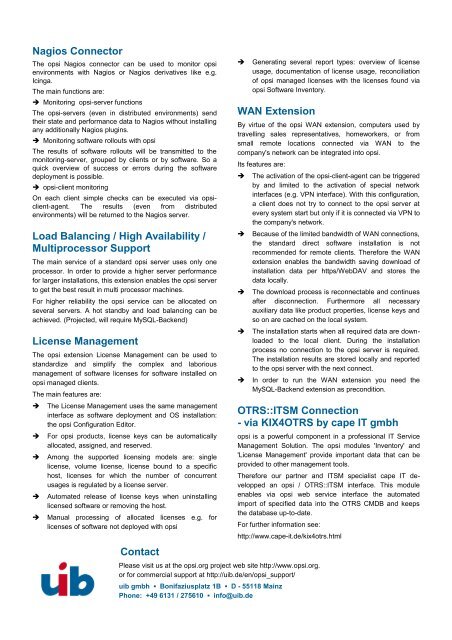opsi extensions - opsi Download - uib
opsi extensions - opsi Download - uib
opsi extensions - opsi Download - uib
You also want an ePaper? Increase the reach of your titles
YUMPU automatically turns print PDFs into web optimized ePapers that Google loves.
Nagios Connector<br />
The <strong>opsi</strong> Nagios connector can be used to monitor <strong>opsi</strong><br />
environments with Nagios or Nagios derivatives like e.g.<br />
Icinga.<br />
The main functions are:<br />
➔ Monitoring <strong>opsi</strong>-server functions<br />
The <strong>opsi</strong>-servers (even in distributed environments) send<br />
their state and performance data to Nagios without installing<br />
any additionally Nagios plugins.<br />
➔ Monitoring software rollouts with <strong>opsi</strong><br />
The results of software rollouts will be transmitted to the<br />
monitoring-server, grouped by clients or by software. So a<br />
quick overview of success or errors during the software<br />
deployment is possible.<br />
➔ <strong>opsi</strong>-client monitoring<br />
On each client simple checks can be executed via <strong>opsi</strong>client-agent.<br />
The results (even from distributed<br />
environments) will be returned to the Nagios server.<br />
Load Balancing / High Availability /<br />
Multiprocessor Support<br />
The main service of a standard <strong>opsi</strong> server uses only one<br />
processor. In order to provide a higher server performance<br />
for larger installations, this extension enables the <strong>opsi</strong> server<br />
to get the best result in multi processor machines.<br />
For higher reliability the <strong>opsi</strong> service can be allocated on<br />
several servers. A hot standby and load balancing can be<br />
achieved. (Projected, will require MySQL-Backend)<br />
License Management<br />
The <strong>opsi</strong> extension License Management can be used to<br />
standardize and simplify the complex and laborious<br />
management of software licenses for software installed on<br />
<strong>opsi</strong> managed clients.<br />
The main features are:<br />
➔ The License Management uses the same management<br />
interface as software deployment and OS installation:<br />
the <strong>opsi</strong> Configuration Editor.<br />
➔ For <strong>opsi</strong> products, license keys can be automatically<br />
allocated, assigned, and reserved.<br />
➔ Among the supported licensing models are: single<br />
license, volume license, license bound to a specific<br />
host, licenses for which the number of concurrent<br />
usages is regulated by a license server.<br />
➔ Automated release of license keys when uninstalling<br />
licensed software or removing the host.<br />
➔ Manual processing of allocated licenses e.g. for<br />
licenses of software not deployed with <strong>opsi</strong><br />
Contact<br />
➔ Generating several report types: overview of license<br />
usage, documentation of license usage, reconciliation<br />
of <strong>opsi</strong> managed licenses with the licenses found via<br />
<strong>opsi</strong> Software Inventory.<br />
WAN Extension<br />
By virtue of the <strong>opsi</strong> WAN extension, computers used by<br />
travelling sales representatives, homeworkers, or from<br />
small remote locations connected via WAN to the<br />
company's network can be integrated into <strong>opsi</strong>.<br />
Its features are:<br />
➔ The activation of the <strong>opsi</strong>-client-agent can be triggered<br />
by and limited to the activation of special network<br />
interfaces (e.g. VPN interface). With this configuration,<br />
a client does not try to connect to the <strong>opsi</strong> server at<br />
every system start but only if it is connected via VPN to<br />
the company's network.<br />
➔ Because of the limited bandwidth of WAN connections,<br />
the standard direct software installation is not<br />
recommended for remote clients. Therefore the WAN<br />
extension enables the bandwidth saving download of<br />
installation data per https/WebDAV and stores the<br />
data locally.<br />
➔ The download process is reconnectable and continues<br />
after disconnection. Furthermore all necessary<br />
auxiliary data like product properties, license keys and<br />
so on are cached on the local system.<br />
➔ The installation starts when all required data are downloaded<br />
to the local client. During the installation<br />
process no connection to the <strong>opsi</strong> server is required.<br />
The installation results are stored locally and reported<br />
to the <strong>opsi</strong> server with the next connect.<br />
➔ In order to run the WAN extension you need the<br />
MySQL-Backend extension as precondition.<br />
OTRS::ITSM Connection<br />
- via KIX4OTRS by cape IT gmbh<br />
<strong>opsi</strong> is a powerful component in a professional IT Service<br />
Management Solution. The <strong>opsi</strong> modules 'Inventory' and<br />
'License Management' provide important data that can be<br />
provided to other management tools.<br />
Therefore our partner and ITSM specialist cape IT developped<br />
an <strong>opsi</strong> / OTRS::ITSM interface. This module<br />
enables via <strong>opsi</strong> web service interface the automated<br />
import of specified data into the OTRS CMDB and keeps<br />
the database up-to-date.<br />
For further information see:<br />
http://www.cape-it.de/kix4otrs.html<br />
Please visit us at the <strong>opsi</strong>.org project web site http://www.<strong>opsi</strong>.org.<br />
or for commercial support at http://<strong>uib</strong>.de/en/<strong>opsi</strong>_support/<br />
<strong>uib</strong> gmbh ▪ Bonifaziusplatz 1B ▪ D - 55118 Mainz<br />
Phone: +49 6131 / 275610 ▪ info@<strong>uib</strong>.de