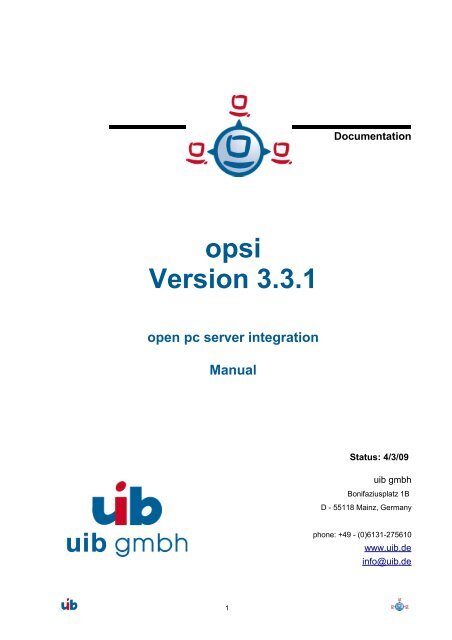opsi Version 3.3.1 - opsi Download - uib
opsi Version 3.3.1 - opsi Download - uib
opsi Version 3.3.1 - opsi Download - uib
You also want an ePaper? Increase the reach of your titles
YUMPU automatically turns print PDFs into web optimized ePapers that Google loves.
<strong>opsi</strong><br />
<strong>Version</strong> <strong>3.3.1</strong><br />
open pc server integration<br />
Manual<br />
1<br />
Documentation<br />
Status: 4/3/09<br />
<strong>uib</strong> gmbh<br />
Bonifaziusplatz 1B<br />
D - 55118 Mainz, Germany<br />
phone: +49 - (0)6131-275610<br />
www.<strong>uib</strong>.de<br />
info@<strong>uib</strong>.de
Table of Contents<br />
1. INTRODUCTION..........................................................................................................10<br />
1.1. Who should read this manual? ......................................................................................................................10<br />
1.2. Notations...........................................................................................................................................................10<br />
2. OVERVIEW OF OPSI..................................................................................................11<br />
2.1. Experience........................................................................................................................................................11<br />
2.2. <strong>opsi</strong> features......................................................................................................................................................11<br />
2.3. What's new at <strong>opsi</strong> <strong>3.3.1</strong>..................................................................................................................................12<br />
2.4. What you should read in case of a upgrade to <strong>opsi</strong> <strong>3.3.1</strong>.............................................................................13<br />
3. OPSI CONFIGURATION AND TOOLS.......................................................................14<br />
3.1. Overview...........................................................................................................................................................14<br />
3.2. Tool: <strong>opsi</strong> V3 <strong>opsi</strong>-Configed............................................................................................................................14<br />
3.2.1. Requirements and operation.......................................................................................................................14<br />
3.2.2. Login..........................................................................................................................................................15<br />
3.2.3. Depot selection...........................................................................................................................................15<br />
3.2.4. Single client selection and batch selection.................................................................................................16<br />
3.2.5. Client processing / WakeOnLan / Create a Client / Move a Client...........................................................17<br />
3.2.6. Product configuration.................................................................................................................................19<br />
3.2.7. Netboot products........................................................................................................................................21<br />
3.2.8. Hardware information................................................................................................................................22<br />
3.2.9. Software inventory.....................................................................................................................................23<br />
3.2.10. Server configuration: network and additional settings.............................................................................24<br />
3.3. Tool: <strong>opsi</strong> V3 <strong>opsi</strong>-Webconfiged.....................................................................................................................24<br />
3.4. Tool: <strong>opsi</strong>-package-manager: (de-)installs <strong>opsi</strong>-packages............................................................................25<br />
3.5. Tool: <strong>opsi</strong> V3 <strong>opsi</strong>-admin................................................................................................................................26<br />
3.5.1. Overview....................................................................................................................................................27<br />
3.5.2. Typical use cases........................................................................................................................................28<br />
3.5.2.1. Delete product....................................................................................................................................28<br />
2
3.5.2.2. Set a product to setup for all clients which have this product installed.............................................28<br />
3.5.2.3. Client delete.......................................................................................................................................28<br />
3.5.2.4. Client create.......................................................................................................................................28<br />
3.5.2.5. Client boot image activate..................................................................................................................28<br />
3.5.2.6. Attach client description.....................................................................................................................28<br />
3.5.2.7. Set pcpatch password.........................................................................................................................28<br />
3.5.3. List of methods...........................................................................................................................................28<br />
4. LOCALBOOT PRODUCTS: AUTOMATIC SOFTWARE DISTRIBUTION WITH OPSI.<br />
36<br />
4.1. <strong>opsi</strong>-preloginloader..........................................................................................................................................36<br />
4.1.1. Overview....................................................................................................................................................36<br />
4.1.2. Integration of the software installation with the <strong>opsi</strong> preLoginLoader......................................................37<br />
4.1.3. Subsequent installation of the <strong>opsi</strong>-preloginloaders...................................................................................38<br />
4.1.3.1. Usage of the <strong>opsi</strong>-deploy-preloginloader...........................................................................................39<br />
4.1.3.2. Usage of service_setup.cmd...............................................................................................................39<br />
4.1.4. Blocking the user login with the <strong>opsi</strong>-Loginblocker..................................................................................40<br />
4.2. <strong>opsi</strong> standard products....................................................................................................................................40<br />
4.2.1. <strong>opsi</strong>-preloginloader <strong>3.3.1</strong>...........................................................................................................................40<br />
4.2.2. <strong>opsi</strong>-preloginloader 3.4..............................................................................................................................40<br />
4.2.3. <strong>opsi</strong>-wInst...................................................................................................................................................41<br />
4.2.4. Javavm: Java Runtime Environment..........................................................................................................41<br />
4.2.5. <strong>opsi</strong>-admin..................................................................................................................................................41<br />
4.2.6. Swaudit and hwaudit: Products for hardware and software inventories....................................................41<br />
4.2.7. <strong>opsi</strong>-template..............................................................................................................................................41<br />
4.2.8. python.........................................................................................................................................................42<br />
4.2.9. xpconfig.....................................................................................................................................................42<br />
4.3. Integration of new software packets into the <strong>opsi</strong> software deployment....................................................42<br />
4.3.1. Create an <strong>opsi</strong>-wInst script.........................................................................................................................42<br />
4.3.1.1. Overview............................................................................................................................................42<br />
4.3.1.2. Integration with unattended or silent setup........................................................................................43<br />
4.3.1.2.1. Search unattended.sourceforge.net and others...........................................................................43<br />
4.3.1.2.2. Search the software producers site.............................................................................................44<br />
4.3.1.2.3. Search the setup tool manufacturers site....................................................................................45<br />
3
4.3.1.2.4. Installation with a logged on user...............................................................................................47<br />
4.3.1.3. Work with MSI-packages...................................................................................................................47<br />
4.3.1.4. Customizing after a silent/unattended installation..............................................................................48<br />
4.3.1.5. Integration with automated answers for the setup program................................................................49<br />
4.3.1.6. Analyze and repackage.......................................................................................................................52<br />
4.3.1.6.1. Hints for execution of WinINSTALL LE...................................................................................53<br />
4.3.1.6.2. Orca............................................................................................................................................55<br />
4.3.1.7. Internal structure of an integrated product.........................................................................................56<br />
4.3.1.7.1. Tasks of the <strong>opsi</strong> installer wInst (for Windows).........................................................................57<br />
4.3.1.7.2. General hints for writing a Winst-script.....................................................................................57<br />
4.3.1.7.2.1. What if the installation needs a reboot...............................................................................57<br />
4.3.1.7.2.2. Files copy............................................................................................................................58<br />
4.3.1.7.2.3. Start menu entries...............................................................................................................58<br />
4.3.1.7.2.4. System software dependencies...........................................................................................59<br />
4.3.1.7.2.5. Options in the wInst script..................................................................................................60<br />
4.3.1.8. How to deinstall products...................................................................................................................61<br />
4.3.1.8.1. Using an uninstall routine...........................................................................................................61<br />
4.3.1.8.2. Useful wInst commands for uninstall.........................................................................................62<br />
4.3.2. Creating an <strong>opsi</strong> package...........................................................................................................................64<br />
4.3.2.1. Create, pack and unpack a new product.............................................................................................65<br />
4.3.2.2. Create client specific <strong>opsi</strong> packages...................................................................................................73<br />
5. NETBOOT PRODUCTS: AUTOMATED OS INSTALLATION AND MORE...............75<br />
5.1. Unattended automated OS installation..........................................................................................................75<br />
5.1.1. Overview....................................................................................................................................................75<br />
5.1.2. Preconditions..............................................................................................................................................76<br />
5.1.3. PC-client boots via the network.................................................................................................................76<br />
5.1.3.1. Loading pxelinux................................................................................................................................77<br />
5.1.4. Boot from CD............................................................................................................................................79<br />
5.1.5. The linux bootimage prepares for reinstallation........................................................................................79<br />
5.1.6. Installation of OS and <strong>opsi</strong>-preLoginLoader..............................................................................................82<br />
5.1.7. How the patcha program works.................................................................................................................82<br />
5.1.8. Structure of the unattended installation products.......................................................................................84<br />
5.1.8.1. Directotry tree overview ....................................................................................................................85<br />
5.1.8.2. The files..............................................................................................................................................85<br />
4
5.1.8.3. Directory i386 / installfiles / winpe....................................................................................................86<br />
5.1.8.4. Directory <strong>opsi</strong> / custom......................................................................................................................86<br />
5.1.8.5. Directory drivers................................................................................................................................87<br />
5.1.9. Simplified driver integration with symlinks...............................................................................................87<br />
5.2. Ntfs image (write and restore)........................................................................................................................90<br />
5.3. memtest.............................................................................................................................................................90<br />
5.4. hwinvent............................................................................................................................................................90<br />
5.5. wipedisk............................................................................................................................................................91<br />
6. OPSI-MODULE: DEPOT SERVER.............................................................................92<br />
6.1. Overview...........................................................................................................................................................92<br />
6.2. Installation and initial operation....................................................................................................................92<br />
6.3. Access to the graphic user interface of the depot server via VNC..............................................................93<br />
6.4. Shares for software packets and configuration files.....................................................................................94<br />
6.4.1. Samba Configuration.................................................................................................................................94<br />
6.4.2. Required administrative user accounts and groups....................................................................................95<br />
6.4.2.1. User <strong>opsi</strong>confd...................................................................................................................................95<br />
6.4.2.2. User pcpatch.......................................................................................................................................96<br />
6.4.2.3. Group pcpatch....................................................................................................................................96<br />
6.4.2.4. Group <strong>opsi</strong>admin................................................................................................................................96<br />
6.4.3. Depot share with software packets (install)...............................................................................................96<br />
6.4.4. Config share with configuration and logging (pcpatch).............................................................................97<br />
6.4.5. Utils share: Utilities (utils).........................................................................................................................97<br />
6.5. Administration of PCs via DHCP...................................................................................................................97<br />
6.5.1. What is DHCP?..........................................................................................................................................97<br />
6.5.2. Dhcpd.conf.................................................................................................................................................99<br />
6.5.3. Tools: DHCP administration with Webmin.............................................................................................102<br />
6.6. <strong>opsi</strong> V3: <strong>opsi</strong> configuration API, <strong>opsi</strong>confd and backend manager..........................................................103<br />
7. OPSI-SERVER WITH MULTIPLE DEPOTS.............................................................104<br />
7.1. Support...........................................................................................................................................................104<br />
7.2. Concept...........................................................................................................................................................104<br />
7.3. Creating a (slave) depot-servers...................................................................................................................106<br />
7.4. packetmangment with the <strong>opsi</strong>-package-manager......................................................................................107<br />
7.5. configuration files..........................................................................................................................................109<br />
5
8. DHCP AND NAME RESOLVING (DNS)...................................................................110<br />
9. OPSI DATA STORAGE (BACKEND)........................................................................111<br />
9.1. File backend....................................................................................................................................................111<br />
9.1.1. File3.1-Backend (<strong>opsi</strong> 3.1).......................................................................................................................111<br />
9.1.2. File-Backend (<strong>opsi</strong> 3.0)............................................................................................................................111<br />
9.2. LDAP backend...............................................................................................................................................112<br />
9.2.1. Integrating the LDAP-backend................................................................................................................113<br />
9.2.2. Configuring the LDAP-backend..............................................................................................................113<br />
9.2.3. Assign the LDAP-backend to methods....................................................................................................113<br />
9.3. MySQL-backend for inventory data............................................................................................................115<br />
9.3.1. overview and datastructure......................................................................................................................115<br />
9.3.2. Initializing the MySQL-Backend.............................................................................................................121<br />
9.4. Conversion between different backends......................................................................................................122<br />
9.5. Boot files ........................................................................................................................................................123<br />
9.6. Securing the shares with encrypted passwords..........................................................................................123<br />
10. ADAPTING THE OPSI PRELOGINLOADER TO YOUR CORPORATE IDENTITY<br />
(CI)..................................................................................................................................124<br />
11. OVERVIEW: A PC BOOTS FROM THE NETWORK.............................................125<br />
12. IMPORTANT FILES ON THE DEPOT SERVERS..................................................126<br />
12.1. Configuration files.......................................................................................................................................126<br />
12.1.1. Configuration files in /etc.......................................................................................................................126<br />
12.1.1.1. /etc/hosts.........................................................................................................................................126<br />
12.1.1.2. /etc/group........................................................................................................................................126<br />
12.1.1.3. /etc/<strong>opsi</strong>/pckeys..............................................................................................................................126<br />
12.1.1.4. /etc/<strong>opsi</strong>/passwd.............................................................................................................................127<br />
12.1.1.5. /etc/<strong>opsi</strong>/backendManager.conf......................................................................................................127<br />
12.1.1.6. /etc/<strong>opsi</strong>/backendManager.conf/*...................................................................................................127<br />
6
12.1.1.7. /etc/<strong>opsi</strong>/hwaudit/*.........................................................................................................................127<br />
12.1.1.8. /etc/<strong>opsi</strong>/<strong>opsi</strong>confd.conf.................................................................................................................127<br />
12.1.1.9. /etc/<strong>opsi</strong>/<strong>opsi</strong>confd.pem.................................................................................................................128<br />
12.1.1.10. /etc/<strong>opsi</strong>/<strong>opsi</strong>pxeconfd.conf.........................................................................................................128<br />
12.1.1.11. /etc/<strong>opsi</strong>/version...........................................................................................................................128<br />
12.1.1.12. /etc/init.d/.....................................................................................................................................128<br />
12.2. Boot files.......................................................................................................................................................128<br />
12.2.1. Boot files in /tftpboot/linux....................................................................................................................128<br />
12.2.1.1. pxelinux.0.......................................................................................................................................128<br />
12.2.1.2. install und miniroot.gz....................................................................................................................129<br />
12.2.2. Boot files in /tftpboot/linux/pxelinux.cfg...............................................................................................129<br />
12.2.2.1. 01- or ............................................................................129<br />
12.2.2.2. default.............................................................................................................................................129<br />
12.2.2.3. install..............................................................................................................................................129<br />
12.3. Files of the File-Backend.............................................................................................................................129<br />
12.3.1. File3.1-Backend.....................................................................................................................................129<br />
12.3.1.1. Overview........................................................................................................................................129<br />
12.3.1.2. Configuration files in '/var/lib/<strong>opsi</strong>/config'.....................................................................................130<br />
12.3.1.2.1. clientgroups.ini.......................................................................................................................130<br />
12.3.1.2.2. global.ini.................................................................................................................................130<br />
12.3.1.3. Configuration files in /var/lib/<strong>opsi</strong>/config/clients...........................................................................131<br />
12.3.1.3.1. .ini..........................................................................................................................131<br />
12.3.1.3.1.1. [generalconfig]................................................................................................................131<br />
12.3.1.3.1.2. [networkconfig]..............................................................................................................132<br />
12.3.1.3.1.3. [localboot_product_states].............................................................................................133<br />
12.3.1.3.1.4. [netboot_product_states]................................................................................................133<br />
12.3.1.3.1.5. [-state]............................................................................................................133<br />
12.3.1.3.1.6. [-install]..........................................................................................................133<br />
12.3.1.3.1.7. [info]...............................................................................................................................133<br />
12.3.1.4. Configuration files in /var/lib/<strong>opsi</strong>/config/templates......................................................................134<br />
12.3.1.5. Configuration files in /var/lib/<strong>opsi</strong>/config/depots/.........................................................134<br />
12.3.1.6. Product control files in /var/lib/<strong>opsi</strong>/config/depots//products.......................................134<br />
12.4. Files of the LDAP-backend.........................................................................................................................137<br />
12.5. Opsi programs and libraries.......................................................................................................................137<br />
12.5.1. Python library.........................................................................................................................................137<br />
12.5.2. Programs in /usr/sbin.............................................................................................................................137<br />
7
12.5.3. Programs in /usr/bin...............................................................................................................................137<br />
12.6. <strong>opsi</strong>-log files..................................................................................................................................................138<br />
12.6.1. /var/log...................................................................................................................................................138<br />
12.6.2. /var/log/<strong>opsi</strong>/<strong>opsi</strong>confd...........................................................................................................................139<br />
12.6.3. /var/log/<strong>opsi</strong>/bootimage.........................................................................................................................139<br />
12.6.4. /var/log/<strong>opsi</strong>/<strong>opsi</strong>pxeconfd.....................................................................................................................139<br />
12.6.5. Software installation (c:\tmp).................................................................................................................139<br />
13. REGISTRY ENTRIES .............................................................................................140<br />
13.1. Registry entries for the <strong>opsi</strong>-preLoginLoader..........................................................................................140<br />
13.1.1. <strong>opsi</strong>.org/general......................................................................................................................................140<br />
13.1.2. <strong>opsi</strong>.org/shareinfo...................................................................................................................................140<br />
13.1.3. <strong>opsi</strong>.org/preloginloader..........................................................................................................................141<br />
13.2. Registry-entries for <strong>opsi</strong>-wInst...................................................................................................................143<br />
13.2.1. Controlling the logging via syslog protocol...........................................................................................143<br />
14. HISTORY.................................................................................................................145<br />
14.1. Difference between <strong>opsi</strong> version <strong>3.3.1</strong> and version 3.3.............................................................................145<br />
14.1.1. Overview................................................................................................................................................145<br />
14.1.2. What you should read in case of a upgrade to <strong>opsi</strong> 3.3..........................................................................148<br />
14.1.3. Migration to <strong>opsi</strong> V<strong>3.3.1</strong>........................................................................................................................149<br />
14.2. Difference between <strong>opsi</strong> version 3.2 and version 3.1................................................................................149<br />
14.2.1. Overview................................................................................................................................................149<br />
14.2.2. What you should read............................................................................................................................150<br />
14.2.3. Migration to <strong>opsi</strong> V3.2...........................................................................................................................150<br />
14.3. Difference between <strong>opsi</strong> <strong>Version</strong> 3.1 and <strong>Version</strong> 3.0...............................................................................151<br />
14.3.1. Overview................................................................................................................................................151<br />
14.3.2. What you should read............................................................................................................................152<br />
14.3.3. Backend..................................................................................................................................................152<br />
14.3.4. Migration to <strong>opsi</strong> V3.1...........................................................................................................................153<br />
14.4. Differences of <strong>opsi</strong> version 3 to version 2...................................................................................................153<br />
14.4.1. Overview (What you should read).........................................................................................................153<br />
14.4.2. Conceptual.............................................................................................................................................154<br />
14.4.3. Improvement of the handling.................................................................................................................155<br />
8
14.4.4. Vocabulary.............................................................................................................................................157<br />
14.4.5. Migration to <strong>opsi</strong> V3..............................................................................................................................158<br />
15. GLOSSARY.............................................................................................................159<br />
16. TABLE OF FIGURES..............................................................................................165<br />
17. ADDITIONS AND CHANGES..................................................................................167<br />
17.1. <strong>opsi</strong> 2.4 to <strong>opsi</strong> 2.5........................................................................................................................................167<br />
17.2. Additions <strong>opsi</strong> 2.5 (9/25/06).........................................................................................................................167<br />
17.3. Additions <strong>opsi</strong> 2.5 / <strong>opsi</strong> 3.0 (12/8/06).........................................................................................................167<br />
17.4. Additions <strong>opsi</strong> 3.0 (1.2.07)...........................................................................................................................167<br />
17.5. Additions <strong>opsi</strong> 3.0.........................................................................................................................................168<br />
17.6. Additions <strong>opsi</strong> 3.1 (15.6.07).........................................................................................................................168<br />
17.7. Additions <strong>opsi</strong> 3.2 (21.11.07).......................................................................................................................169<br />
9
1. Introduction<br />
1.1. Who should read this manual?<br />
1. Introduction<br />
This manual is written for all who want to gain a deeper insight into the mechanisms and<br />
the tools of the automatic software distribution system <strong>opsi</strong> ("open pc server<br />
integration"). It presents a complete HOWTO for the use of <strong>opsi</strong> while emphasizing the<br />
understanding of the technical background. The decision maker who decides on using<br />
<strong>opsi</strong> as well as the system administrator who works with it will get a solid foundation for<br />
their tasks.<br />
1.2. Notations<br />
Angle brackets < > mark abstract names. In a concrete context any marked must be replaced by some real name. Example: The file share, where <strong>opsi</strong><br />
places the software packets, may abstractly be noted as . If the real<br />
fileshare is /opt/pcbin/install, then you have to replace the abstract name by exactly this<br />
string. The location of the packet /ooffice becomes<br />
/opt/pcbin/install/ooffice.<br />
Example snippets from program code or configuration files use a Courier font, with<br />
background color grey:<br />
depoturl=smb://smbhost/sharename/path<br />
10
2. Overview of <strong>opsi</strong><br />
2. Overview of <strong>opsi</strong><br />
Tools for automated software distribution and operating system installation are<br />
important and necessary tools for standardization, maintainability and cost saving of<br />
larger PC networks. Normally the application of such tools comes along with substantial<br />
royalties, whereas <strong>opsi</strong> as an open source tool affords explicit economics. Expenses<br />
thereby arise only from performed services like consulting, education and maintenance.<br />
Although the software itself and the handbooks are free of charge, the process of<br />
introducing any software distribution tool is still an investment. To get the benefit without<br />
throwbacks and without a long learning curve consulting and education of the system<br />
administrators by a professional partner is recommended. <strong>uib</strong> offers all these services<br />
around <strong>opsi</strong>.<br />
The <strong>opsi</strong> system as developed by <strong>uib</strong> depends (in its complete version) on UNIX-/Linux-<br />
servers. They are used for remote installation and maintenance of the client OS and the<br />
client software packets ("PC-Server-Integration"). It is based as far as possible on free<br />
available tools (GNU-tools, SAMBA etc.). The complete system all together is named<br />
<strong>opsi</strong> (Open PC-Server-Integration) and with its configurability is a very interesting<br />
solution for the administration challenges of a large computer park.<br />
2.1. Experience<br />
<strong>opsi</strong> is derived from a system, which is in use since the middle of the 90's with more<br />
than 2000 Client-PCs in different locations of a state authority. Since that time it has<br />
continuously been adapted to the changing Microsoft operating system world. As a<br />
product <strong>opsi</strong> is now accessible for a broad range of interested users.<br />
You can find an geographical overview of the registered <strong>opsi</strong>-installations at:<br />
http://www.<strong>opsi</strong>.org/map/.<br />
2.2. <strong>opsi</strong> features<br />
The main features of <strong>opsi</strong> are:<br />
● automatic software distribution<br />
11
2. Overview of <strong>opsi</strong><br />
● automatic operating system installation<br />
● hard- and software inventory with history<br />
● comfortable control via the <strong>opsi</strong> management interface<br />
● support of multiple depot-servers<br />
The functionality of <strong>opsi</strong> is based on the <strong>opsi</strong> depot server which allocates the server-<br />
sided services.<br />
2.3. What's new at <strong>opsi</strong> <strong>3.3.1</strong><br />
● Support for Debian Lenny<br />
● Redesigned packages for OS installation<br />
containing:<br />
● unified structure<br />
● Support for HD-Audio and USB driver at the simplified driver integration<br />
● Support for multiple i386 directories<br />
● For customers of the <strong>opsi</strong> vista support:<br />
● Enhanced support for 64 bit versions of Vista/2008<br />
● New preloginloader 3.4 not only for Vista<br />
● Vista service packs and hotfixes products<br />
● The required action 'alwas' is now also supported at netboot products<br />
● New Virtual Machine based on Debian Lenny<br />
● topical manuals<br />
● diverse bug fixes<br />
● The support for the <strong>opsi</strong> 2.x/3.0 File-Backend has ended<br />
12
2. Overview of <strong>opsi</strong><br />
● User of the File-Backend should convert their configuration data to the<br />
File31-Backend before updating to <strong>opsi</strong> <strong>3.3.1</strong><br />
2.4. What you should read in case of a upgrade to <strong>opsi</strong> <strong>3.3.1</strong><br />
At this manual.<br />
● 3.4 Tool: <strong>opsi</strong>-package-manager: (de-)installs <strong>opsi</strong>-packages on page 25<br />
● 4.2 <strong>opsi</strong> standard products on page 40<br />
● 5.1.8 Structure of the unattended installation products on page 84<br />
● 5.1.9 Simplified driver integration with symlinks on page 87<br />
● 10 Adapting the <strong>opsi</strong> preloginLoader to your Corporate Identity (CI) on page 124<br />
At the <strong>opsi</strong> vista installation manual:<br />
● preloginloader 3.4<br />
13
3. <strong>opsi</strong> configuration and tools<br />
3.1. Overview<br />
3. <strong>opsi</strong> configuration and tools<br />
The configuration of <strong>opsi</strong> requires some data management. In <strong>opsi</strong> V2 there only was a<br />
file based data management and the old tools operated directly on the files (they still<br />
can be used with the file backend). Since <strong>opsi</strong> V3 there are several types of data<br />
management backends available and new tools which are using a web service for data<br />
exchange. They exchange data via the '<strong>opsi</strong>confd', and the '<strong>opsi</strong>confd' forwards the data<br />
to the backend manager which passes the data into the selected backend. More about<br />
this is to be found in chapter 'data management of <strong>opsi</strong>'.<br />
The default backend is the File31 backend.<br />
3.2. Tool: <strong>opsi</strong> V3 <strong>opsi</strong>-Configed<br />
3.2.1. Requirements and operation<br />
The <strong>opsi</strong>-configed requires Java 1.6 and a running <strong>opsi</strong>confd on the server.<br />
The <strong>opsi</strong>-configed is one component of the client product '<strong>opsi</strong>-adminutils' and can be<br />
started from the <strong>opsi</strong>-adminutils-group in the start menu.<br />
On the server the <strong>opsi</strong>-configed will be installed as debian packet (<strong>opsi</strong>-<br />
configed.xxxxx.deb) and can be started with a menu entry in the desktop menu as well<br />
as /usr/bin/<strong>opsi</strong>-configed.<br />
Also it can be started with java -jar configed.jar.<br />
The help option java -jar configed.jar --help shows the available command<br />
line options.<br />
P:\install\<strong>opsi</strong>-adminutils>java -jar configed.jar --help<br />
starting configed<br />
default charset is windows-1252<br />
server charset is configured as UTF-8<br />
configed [OPTIONS]...<br />
Options:<br />
-l, --locale Set locale (format: _)<br />
14
3. <strong>opsi</strong> configuration and tools<br />
-h, --host Configuration server to connect to<br />
-u, --user Username for authentication<br />
-p, --password Password for authentication<br />
-d, --logdirectory Directory for the log files<br />
--help Show this text<br />
The default port is port 4447. A different port can be selected together with the host<br />
parameter, like ':'.<br />
3.2.2. Login<br />
Figure 1: <strong>opsi</strong>-Configed: login mask<br />
At login time the <strong>opsi</strong>-configed tries to connect the <strong>opsi</strong> server via https. The login is<br />
done with the given parameters <strong>opsi</strong> server[:Port] (default port 4447 – <strong>opsi</strong>confd) and<br />
the User/Password of the <strong>opsi</strong> depot server account. For a successful login the provided<br />
user has to be a member of the unix-group '<strong>opsi</strong>admin'.<br />
3.2.3. Depot selection<br />
All depots integrated with your server are listed in the upper left corner of the <strong>opsi</strong>-<br />
configed. By default the depot on your <strong>opsi</strong>-config-server is selected and the clients<br />
belonging to this depot are shown. If you select multiple depots (in the usual manner of<br />
multi-item-selection in a list , eg. with shift/ctrl + click) you have to reload the data for<br />
getting any effects. If the selected server set is not synchronous (and can therefore not<br />
be handled on common grounds) your are told so. Otherwise the client list of the<br />
combined depots is shown, and their configurations may be editied.<br />
15
3. <strong>opsi</strong> configuration and tools<br />
3.2.4. Single client selection and batch selection<br />
After a successful login the main window pops up and shows the tab 'Client selection'.<br />
This tab shows a list of known clients with the columns 'client name', 'description' and<br />
'last seen'.<br />
● 'client name' is the 'full qualified hostname' which is the client name including the<br />
domain name<br />
● 'description' is a free selectable description which you can edit in the right top<br />
part of the window<br />
● 'last seen' shows the date and a time of the last client connect to the <strong>opsi</strong>confd<br />
web service<br />
Figure 2: <strong>opsi</strong>-Configed: client selection mask<br />
To sort the clients by a certain column click on the top header of that column.<br />
16
3. <strong>opsi</strong> configuration and tools<br />
You can select one or multiple clients to work with. The client view can be restricted to<br />
the selected clients by clicking the funnel icon or from the menu by 'Grouping / Show<br />
only selected clients'.<br />
A selected client group can be saved with the icon 'Save grouping' or from the menu by<br />
'Grouping / save group' with a free selectable name.<br />
With the icon 'Set client group' or 'Grouping / set client group' saved groups can be<br />
loaded.<br />
Figure 3: <strong>opsi</strong>-Configed: mask: group setting<br />
With the function 'Set client group' you can build client groups by certain criteria (e.g.: all<br />
clients which have the product 'firefox' with the installation status 'installed').<br />
3.2.5. Client processing / WakeOnLan / Create a Client / Move a Client<br />
You can select one or more clients and send them a 'WakeOnLan' signal by choosing<br />
this option from the menu 'OpsiClient'.<br />
In the same menu you find the option for deleting selected clients, and creating a client.<br />
If you choose to create a client an input mask opens. There you enter or confirm the<br />
required data – client name without domain specification, domain name, depot server<br />
name. You may add a textual description for this client and notes on this client.<br />
17
Figure 4: creating a client<br />
3. <strong>opsi</strong> configuration and tools<br />
The mask also contains fields for an optional declaration of the IP-number and the<br />
ethernet (MAC) address of a client. If the backend is activated for the configuration of a<br />
local dhcp-server (which is not the default setting), this information will be used to make<br />
the new client known to the dhcp-server. Otherwise the MAC address will be saved in<br />
the 'File31'-backend in .ini and the IP-number will be discarded.<br />
In version 3.3 a menu item was added for moving a client to a different depot-server. If<br />
clicked the following windows appears with a list of existing depot-servers (only<br />
supported for professional support contracts):<br />
18
3.2.6. Product configuration<br />
3. <strong>opsi</strong> configuration and tools<br />
Switching to the tab 'Product configuration' you get a list of available software packets<br />
with its installation status and action status for the selected clients. If there is a different<br />
status for the selected clients this will be marked grey ('undefined'). The list of the<br />
selected clients is shown at right on top. You can also sort the product list by clicking at<br />
the column header.<br />
● 'installation state' is the last announced state of the product and can hold the<br />
values 'installed', 'not installed', 'installing', 'undefined' and 'failed'. 'failed' means<br />
that the installation script announced an installation abort. 'Undefined' means the<br />
multiple selected clients have a different state. 'Installing' is the state during an<br />
product installation<br />
Figure 5: change the depot of a client<br />
● 'action request' is the next action to start. Possible values are 'none', 'undefined'<br />
and actions declared by the product script like: 'setup', 'deinstall', 'once', 'always'<br />
19
Figure 6: <strong>opsi</strong>-Configed: product configuration mask<br />
3. <strong>opsi</strong> configuration and tools<br />
● 'version' is the version number of the software installed on the client (as defined<br />
in the <strong>opsi</strong> packet)<br />
● 'package' is the package number of the <strong>opsi</strong>-packet installed on the client<br />
Choose a software product to get more product information in the right part of the<br />
window like:<br />
'Complete product name': full product name of that software packet<br />
'Softwareversion': software version number of the software packet (specified in the <strong>opsi</strong><br />
installation packet)<br />
'Packageversion': version of the packet<br />
'Product description': free text to describe the software<br />
'Hints': free text with advices and caveats for handling the packet<br />
'Requirements': A list of packets which the selected product depends on and the type of<br />
dependency: 'required' means the chosen product requires that packet, but it doesn't<br />
20
3. <strong>opsi</strong> configuration and tools<br />
matter whether it is installed before or after the product itself. 'pre-required' means that<br />
packet has to be installed before the product installation. 'post-required' means the<br />
packet needs to be installed after the product installation. 'on deinstall' means this<br />
action should take place before the chosen product will be de-installed.<br />
'Switches': For a client specific configuration additional product specific switches can be<br />
defined by the product. The list of available switches is shown. The meaning of the<br />
switch is shown in the tool tip (when the cursor is moved over the switch name). Under<br />
'property value' you get a list of permitted options for this switch. If there is no list, the<br />
packet does not provide a restricted option list and the value can be any free text.<br />
3.2.7. Netboot products<br />
The products on tab 'Netboot products' are mainly used to install the client OS<br />
(operating system) and are listed and configured like the products on tab 'Product<br />
configuration'.<br />
If for the selected client(s) a netboot product is set to 'setup', the correspondent<br />
bootimage will be loaded and executed at the next client reboot.<br />
This is usually done to initiate an OS installation or any other bootimage task (like a<br />
memory test etc.)<br />
21
Figure 7: <strong>opsi</strong>-Configed: mask to start the bootimage<br />
3.2.8. Hardware information<br />
3. <strong>opsi</strong> configuration and tools<br />
With this tab you get the last detected hardware information for this client (only available<br />
if a single client is selected).<br />
22
3.2.9. Software inventory<br />
3. <strong>opsi</strong> configuration and tools<br />
Figure 8: <strong>opsi</strong>-Configed: Hardware informations for the selected client<br />
Figure 9: <strong>opsi</strong>-Configed: Software information for the selected client<br />
23
3. <strong>opsi</strong> configuration and tools<br />
With this tab you get the last known software information for this client (only available if<br />
a single client is selected).<br />
3.2.10. Server configuration: network and additional settings<br />
With the tab 'Network and additional settings' you can provide settings for the network<br />
configuration of <strong>opsi</strong> and other optional configurations. The options are described in<br />
chapter 6.1 “Filebackends / File31 / .ini”.<br />
Figure 10: <strong>opsi</strong>-Configed: network and additional configuration<br />
3.3. Tool: <strong>opsi</strong> V3 <strong>opsi</strong>-Webconfiged<br />
The 'configed' as described above is available as an applet if the debian-packet '<strong>opsi</strong>-<br />
configed' is installed on the server.<br />
24
3. <strong>opsi</strong> configuration and tools<br />
Start configed from a browser: http[s]://:/configed/<br />
Example: https://dpvm03:4447/configed/<br />
3.4. Tool: <strong>opsi</strong>-package-manager: (de-)installs <strong>opsi</strong>-packages<br />
The <strong>opsi</strong>-package-manager is used for (de-)installing <strong>opsi</strong>-packages on an <strong>opsi</strong>-server.<br />
<strong>opsi</strong>-package-manger replaces the former and now deprecated commands <strong>opsi</strong>inst and<br />
<strong>opsi</strong>uninst.<br />
In order to install a <strong>opsi</strong>-package this <strong>opsi</strong>-package must be readable for the <strong>opsi</strong><br />
system user <strong>opsi</strong>confd. Therefore it is strongly recommended to install those packages<br />
from the directory /home/<strong>opsi</strong>products (or a sub directory).<br />
Install a package (asking no questions):<br />
<strong>opsi</strong>-package-manager -i softprod_1.0-5.<strong>opsi</strong><br />
Install a package (asking questions):<br />
<strong>opsi</strong>-package-manager -p ask -i softprod_1.0-5.<strong>opsi</strong><br />
Install a package (and switch required action to setup where installed):<br />
<strong>opsi</strong>-package-manager -S -i softprod_1.0-5.<strong>opsi</strong><br />
Deinstall a package (asking no questions)::<br />
<strong>opsi</strong>-package-manager -r softprod<br />
Extract and rename a package:<br />
<strong>opsi</strong>-package-manager -x <strong>opsi</strong>-template_.<strong>opsi</strong> --new-productid myprod<br />
Calling <strong>opsi</strong>-package-manager with option -h gives a listing of possible options.<br />
The option -d or --depots are reserved for the use in a multi-depot-server environment<br />
and you will get commercial support only based on a professional support contract.<br />
Using option -d the <strong>opsi</strong>-package will be copied to the /var/lib/<strong>opsi</strong>/products directory of<br />
the target server before installing. Please make sure that there is enough free space on<br />
25
this file system. See also:<br />
3. <strong>opsi</strong> configuration and tools<br />
chapter Fehler: Referenz nicht gefunden7 <strong>opsi</strong>-server with multiple depots page 104<br />
svm<strong>opsi</strong>de:~# <strong>opsi</strong>-package-manager -h<br />
Usage: <strong>opsi</strong>-package-manager [options] <br />
Manage <strong>opsi</strong> packages<br />
Commands:<br />
-i, --install ... install <strong>opsi</strong> packages<br />
-u, --upload ... upload <strong>opsi</strong> packages to repositories<br />
-l, --list list <strong>opsi</strong> packages matching regex<br />
-D, --differences show depot differences of <strong>opsi</strong><br />
packages matching regex<br />
-r, --remove uninstall <strong>opsi</strong> packages<br />
-x, --extract ...extract <strong>opsi</strong> packages to local directory<br />
-V, --version show program's version info and exit<br />
-h, --help show this help message and exit<br />
Options:<br />
-d, --depots comma separated list of depots to process<br />
(default: .)<br />
use keyword ALL to process all known depots<br />
--direct-install install package directly without repository upload<br />
-p, --properties mode for default product property values<br />
ask display dialog<br />
package use defaults from package<br />
keep keep depot defaults (default)<br />
-f, --force force install/uninstall (use with extreme caution)<br />
-U, --update set action "update" on hosts where<br />
installation status is "installed"<br />
-S, --setup set action "setup" on hosts where<br />
installation status is "installed"<br />
--max-transfers maximum number of simultaneous uploads<br />
0=unlimited (default)<br />
-o, --overwrite overwrite existing package even if size matches<br />
-k, --keep-files do not delete client data dir on uninstall<br />
-t, --temp-dir tempory directory for package install<br />
--new-product-id <br />
set an new product id when extracting <strong>opsi</strong> package<br />
--interface type of user interface<br />
text text based interface<br />
snack newt interface (default)<br />
-v, --verbose increase verbosity (can be used multiple times)<br />
-q, --quiet do not display any messages<br />
--log-file path to debug log file<br />
3.5. Tool: <strong>opsi</strong> V3 <strong>opsi</strong>-admin<br />
New in <strong>opsi</strong> V3.<br />
26
3.5.1. Overview<br />
3. <strong>opsi</strong> configuration and tools<br />
<strong>opsi</strong> V3 introduced an <strong>opsi</strong> owned python library which provides an API for <strong>opsi</strong><br />
configuration. The '<strong>opsi</strong>confd' provides this API as a web service, whereas '<strong>opsi</strong>-admin'<br />
is the command line interface for this API.<br />
'<strong>opsi</strong>-admin' provides an interactive mode and a non interactive mode for batch<br />
processing from within scripts.<br />
The help option <strong>opsi</strong>-admin -h shows a list of available command line options:<br />
# <strong>opsi</strong>-admin -h<br />
Usage: <strong>opsi</strong>-admin [-u -p -a -d -l -f -i -c -s] [command] [args...]<br />
-h, --help Display this text<br />
-u, --username Username (default: current user)<br />
-p, --password Password (default: prompt for password)<br />
-a, --address URL of <strong>opsi</strong>confd (default: https://localhost:4447/rpc)<br />
-d, --direct Do not use <strong>opsi</strong>confd<br />
-l, --loglevel Set log level (default: 2)<br />
0=nothing, 1=critical, 2=error, 3=warning, 4=notice,<br />
5=info, 6=debug<br />
-f, --log-file Path to log file<br />
-i, --interactive Start in interactive mode<br />
-c, --colorize Colorize output<br />
-S, --simple-output Simple output (only for scalars, lists)<br />
-s, --shell-output Shell output<br />
'<strong>opsi</strong>-admin' can use the <strong>opsi</strong> web service or directly operate on the data backend. To<br />
work with the web service you have to provide the URL and also an user name and<br />
password. Due to security reasons you probably wouldn't like to do this from within a<br />
script. In that case you'd prefer direct access to the data base using the -d option:<br />
<strong>opsi</strong>-admin -d.<br />
In interactive mode (start with <strong>opsi</strong>-admin -i or <strong>opsi</strong>-admin -d -i -c) you get input<br />
support with the TAB-key. After some input, with the TAB-button you get a list or details<br />
of the data type of the next expected input.<br />
The option -s or -S generates an output format which can be easily parsed by scripts.<br />
There are some methods which are directly based on API-requests, and there are some<br />
'tasks', which are a collection of function calls to do a more complex special job.<br />
27
3.5.2. Typical use cases<br />
3.5.2.1. Delete product<br />
3. <strong>opsi</strong> configuration and tools<br />
The method is 'deleteProduct '. The command line request for deleting the<br />
product 'softprod' is:<br />
<strong>opsi</strong>-admin -d method deleteProduct "softprod"<br />
3.5.2.2. Set a product to setup for all clients which have this product installed<br />
<strong>opsi</strong>-admin -d task setupWhereInstalled "softprod"<br />
3.5.2.3. Client delete<br />
<strong>opsi</strong>-admin -d method deleteClient <br />
For example:<br />
<strong>opsi</strong>-admin -d method deleteClient pxevm.<strong>uib</strong>.local<br />
3.5.2.4. Client create<br />
<strong>opsi</strong>-admin -d method createClient <br />
For example:<br />
<strong>opsi</strong>-admin -d method createClient pxevm <strong>uib</strong>.local<br />
3.5.2.5. Client boot image activate<br />
<strong>opsi</strong>-admin -d method setBootimage <br />
For example:<br />
<strong>opsi</strong>-admin -d method setBootimage win2k pxevm<br />
3.5.2.6. Attach client description<br />
<strong>opsi</strong>-admin -d method setHostDescription "dpvm02.<strong>uib</strong>.local" , "Client<br />
unter Vmware"<br />
3.5.2.7. Set pcpatch password<br />
<strong>opsi</strong>-admin -d task setPcpatchPassword<br />
Set the password of user pcpatch for Unix, samba and <strong>opsi</strong>.<br />
3.5.3. List of methods<br />
Here comes a short list of some methods with a short description. This is meant mainly<br />
for orientation and not as a complete reference. The short description does not<br />
necessarily provide all information you need to use this method.<br />
28
3. <strong>opsi</strong> configuration and tools<br />
method addHardwareInformation , <br />
Adds hardware information for the computer . The hash is passed.<br />
Existing information will be overwritten for matching keys. Applicable for special keys<br />
only.<br />
method authenticated<br />
Prove whether the authentication on the server was successful.<br />
method checkForErrors<br />
Test the backend for consistency (only available for file backend by now).<br />
method createClient , , description=None, notes=None<br />
Creates a new client.<br />
method createGroup , members = [], description = ""<br />
Creates a group of clients (as used by the <strong>opsi</strong>-Configed).<br />
method createLicenseKey , <br />
Assigns an (additional) license key to the product .<br />
method createLocalBootProduct , , ,<br />
, licenseRequired=0, setupScript="", uninstallScript="",<br />
updateScript="", alwaysScript="", onceScript="", priority=10,<br />
description="", advice="", productClassNames=('localBoot')<br />
Creates a new localBoot product (wInst-Product).<br />
method createNetBootProduct , , ,<br />
, licenseRequired=0, setupScript="", uninstallScript="",<br />
updateScript="", alwaysScript="", onceScript="", priority=10,<br />
description="", advice="", productClassNames=('netboot')<br />
Creates a new netBoot (boot image) product.<br />
method createOpsiBase<br />
For internal use with the LDAP-backend only.<br />
method createProduct , , , ,<br />
, licenseRequired=0,setupScript="", uninstallScript="",<br />
updateScript="", alwaysScript="", onceScript="", priority=10,<br />
description="", advice="", productClassNames=""<br />
Creates a new product.<br />
method createProductDependency , , requiredProductId="",<br />
requiredProductClassId="", requiredAction="",<br />
requiredInstallationStatus="", requirementType=""<br />
Creates product dependencies.<br />
method createProductPropertyDefinition , , description=None,<br />
defaultValue=None, possibleValues=[]<br />
29
Creates product properties.<br />
3. <strong>opsi</strong> configuration and tools<br />
method createServer , , description=None<br />
Creates a new server in the LDAP-backend.<br />
method createServerProduct , , ,<br />
, licenseRequired=0,setupScript="", uninstallScript="",<br />
updateScript="", alwaysScript="", onceScript="", priority=10,<br />
description="", advice="", productClassNames=('server')<br />
Not implemented yet – for future use.<br />
method deleteClient clientId<br />
Deletes a client.<br />
method deleteGeneralConfig <br />
Deletes a client configuration or domain configuration.<br />
method deleteGroup <br />
Deletes a client group.<br />
method deleteHardwareInformation <br />
Deletes all hardware information for the computer .<br />
method deleteLicenseKey , <br />
Deletes a license key for product .<br />
method deleteNetworkConfig <br />
Deletes network configuration (for example depot share entry) for a client or domain.<br />
method deleteOpsiHostKey <br />
Deletes a pckey from the pckey data base.<br />
method deleteProduct <br />
Deletes a product from the data base.<br />
method deleteProductDependency , , requiredProductId="",<br />
requiredProductClassId="", requirementType=""<br />
Deletes product dependencies.<br />
method deleteProductProperties *objectId<br />
Deletes all properties of a product.<br />
method deleteProductProperty *objectId<br />
Deletes a single product property.<br />
method deleteProductPropertyDefinition , <br />
method deleteProductPropertyDefinitions <br />
30
3. <strong>opsi</strong> configuration and tools<br />
Deletes a single property or all properties from the product .<br />
method deleteServer <br />
Deletes a server configuration<br />
method exit<br />
Quit the '<strong>opsi</strong>-admin'.<br />
method getBackendInfos_listOfHashes<br />
Supplies information about the available backends of the <strong>opsi</strong> depot server and which of<br />
them are activated.<br />
method getBootimages_list<br />
Supplies the list of the available boot images.<br />
method getClientIds_list serverId = None, groupId = None, productId = None,<br />
installationStatus = None, actionRequest = None<br />
Supplies a list of clients which meet the assigned criteria.<br />
method getClients_listOfHashes serverId = None, groupId = None, productId =<br />
None, installationStatus = None, actionRequest = No<br />
Supplies an extended list of clients which meet the assigned criteria (with description,<br />
notes and 'last seen' for each client).<br />
method getDefaultNetBootProductId <br />
Supplies the netboot product (for example: system software) which will be installed<br />
when the boot image 'install' is assigned.<br />
method getDomain <br />
Supplies the computer domain.<br />
method getGeneralConfig_hash <br />
Supplies the general configuration of a client or a domain.<br />
method getGroupIds_list<br />
Supplies the list of saved client groups.<br />
method getHardwareInformation_listOfHashes <br />
Supplies the hardware information of the specified computer.<br />
method getHostId <br />
Supplies the hostid of the specified host name.<br />
method getHost_hash <br />
List of properties of the specified computer.<br />
31
method getHostname <br />
3. <strong>opsi</strong> configuration and tools<br />
Supplies the host name of the specified host id.<br />
method getInstallableLocalBootProductIds_list <br />
Supplies a list of all localBoot products that could be installed on the client.<br />
method getInstallableNetBootProductIds_list <br />
Supplies a list of all netBoot products that could be installed on the client.<br />
method getInstallableProductIds_list <br />
Supplies a list of all products that could be installed on the client.<br />
method getInstalledLocalBootProductIds_list <br />
Supplies a list of all localBoot products that are installed on the client.<br />
method getInstalledNetBootProductIds_list <br />
Supplies a list of the installed netBoot products of a client or server.<br />
method getInstalledProductIds_list <br />
Supplies a list of the installed products for a client or server.<br />
method getIpAddress <br />
Supplies the IP address of a host.<br />
method getLicenseKey , <br />
(For future use) Supplies an available license key of the specified product or the product<br />
license key which is assigned to the client.<br />
method getLicenseKeys_listOfHashes <br />
(For future use) Supplies a list of all license keys for the specified product.<br />
method getLocalBootProductIds_list<br />
Supplies a list of all (for example in the LDAP-tree) known localBoot products.<br />
method getLocalBootProductStates_hash clientIds = []<br />
Supplies for all clients the installation status and action request of all localBoot<br />
products.<br />
method getMacAddresses_list <br />
Supplies the MAC address of the specified computer.<br />
method getNetBootProductIds_list<br />
Supplies a list of all NetBoot products.<br />
method getNetBootProductStates_hash clientIds = []<br />
32
3. <strong>opsi</strong> configuration and tools<br />
(For future use) Supplies for all clients the installation status and action request of all<br />
netBoot products.<br />
method getNetworkConfig_hash <br />
Supplies the network specific configurations of a client or a domain.<br />
method getOpsiHostKey <br />
Supplies the pckey of the specified hostid.<br />
method getPcpatchPassword <br />
Supplies the password of pcpatch (encrypted with the pckey of hostId).<br />
method getPossibleMethods_listOfHashes<br />
Supplies the list of callable methods (approximately like in this chapter).<br />
method getPossibleProductActionRequests_list<br />
Lists the available action requests of <strong>opsi</strong>.<br />
method getPossibleProductActions_hash<br />
Supplies the available actions for each product (setup, deinstall,....).<br />
method getPossibleProductActions_list productId=None<br />
Supplies the list of all actions (setup, deinstall,....).<br />
method getPossibleProductInstallationStatus_list<br />
Supplies the list of all installation stati (installed, not installed,...).<br />
method getPossibleRequirementTypes_list<br />
Supplies the list of types of product requirement (before, after,...).<br />
method getProduct_hash <br />
Supplies the meta data (description, version,...) of the specified product.<br />
method getProductActionRequests_listOfHashes <br />
Supplies the list of upcoming actions of the specified client.<br />
method getProductDependencies_listOfHashes productId = None<br />
Supplies the list of product dependencies of all or the specified product.<br />
method getProductIds_list productType = None, hostId = None,<br />
installationStatus = None<br />
Supplies a list of products which meet the specified criteria.<br />
method getProductInstallationStatus_hash , <br />
Supplies the installation status for the specified client and product.<br />
method getProductInstallationStatus_listOfHashes <br />
33
3. <strong>opsi</strong> configuration and tools<br />
Supplies the installation status of the specified client.<br />
method getProductProperties_hash , objectId = None<br />
Supplies the product properties of the specified product and client.<br />
method getProductPropertyDefinitions_hash<br />
Supplies all known product properties with description, allowed values,... .<br />
method getProductPropertyDefinitions_listOfHashes <br />
Supplies the product properties of the specified product with description, allowed<br />
values,... .<br />
method getProductStates_hash clientIds = []<br />
Supplies installation status and action requests of all products (for the specified clients).<br />
method getProduct_hash <br />
Supplies the meta data (description, version, ...) of the product<br />
method getProvidedLocalBootProductIds_list <br />
Supplies a list of available localBoot products on the specified server.<br />
method getProvidedNetBootProductIds_list <br />
Supplies a list of available netBoot products on the specified server.<br />
method getServerId <br />
Supplies the <strong>opsi</strong> depot server in charge of the specified client.<br />
method getServerIds_list<br />
Supplies a list of the known <strong>opsi</strong> depot server.<br />
method getServerProductIds_list<br />
Supplies a list of the server products.<br />
method getUninstalledProductIds_list <br />
Supplies the products which are uninstalled.<br />
method powerOnHost <br />
Send a WakeOnLan signal to the specified MAC address.<br />
method setBootimage , , mac=None<br />
Set a boot image for the specified client.<br />
method setGeneralConfig config, objectId = None<br />
Set for client or domain the generalConfig<br />
method setHostDescription , <br />
34
Set a description for a client.<br />
3. <strong>opsi</strong> configuration and tools<br />
method setHostLastSeen , <br />
Set the 'last seen' time stamp of a client.<br />
method setHostNotes , <br />
Set the notes for a client.<br />
method setMacAddresses , <br />
Set the client MAC address in the data base.<br />
method setNetworkConfig , serverId='', configDrive='', configUrl='',<br />
depotDrive='', depotUrl='', utilsDrive='', utilsUrl='', winDomain='',<br />
nextBootServiceURL=''<br />
Set the specified network data for the <strong>opsi</strong>-preloginloader for a client.<br />
method setOpsiHostKey , <br />
Set the pckey for a computer.<br />
method setPXEBootConfiguration *args<br />
Set the pipe for PXE-Boot with *args in the 'append'-List<br />
method setPcpatchPassword <br />
Set the encrypted (!) password for hostid<br />
method setProductActionRequest , , <br />
Set an action request for the specified client and product.<br />
method setProductInstallationStatus , ,<br />
, policyId="", licenseKey=""<br />
Set an installation status for the specified client and product (policyId and licenseKey<br />
are for future use).<br />
method setProductProperties , , objectId = None<br />
Set the product properties for the specified product (and the specified client).<br />
method unsetBootimage <br />
Unset the boot image start for the specified client.<br />
method unsetPXEBootConfiguration <br />
Delete PXE-Boot pipe.<br />
method unsetProductActionRequest , <br />
Set the action request to 'undefined' so LDAP policies are in charge for this client.<br />
35
4. Localboot products: automatic software distribution with <strong>opsi</strong><br />
4. Localboot products: automatic software distribution with <strong>opsi</strong><br />
4.1. <strong>opsi</strong>-preloginloader<br />
4.1.1. Overview<br />
To make Software distribution manageable for the system administrator, a client<br />
computer has to notice that new software-packets or updates are available and install<br />
them without user interaction. It is important to make user-interaction completely<br />
obsolete as the installation can run unattended this way and a user cannot stop the<br />
installation during the installation process.<br />
These requirements are implemented by two software components:<br />
On the client side at boot time before the user logs in the <strong>opsi</strong> preLoginLoader<br />
examines whether an update has to be installed for this client.<br />
Figure 11: Automatic software distribution on a client. An <strong>opsi</strong> server provides<br />
configuration information and installable software packets.<br />
If there are software packets to be installed on the client, the script processing program<br />
'wInst' is being started to do the installation job. The server provides all the installation<br />
scripts and software packets on a file share. At this time the user has no chance to<br />
interfere with the installation process.<br />
36
4. Localboot products: automatic software distribution with <strong>opsi</strong><br />
As an additional option the module 'loginblocker' can be installed to prevent a user login<br />
before the end of the installation process is reached.<br />
Before software packets can be installed with the 'wInst' program, they have to be<br />
prepared as <strong>opsi</strong> packets. The 'wInst' executable supports the <strong>opsi</strong> wInst script<br />
processing language and and provides different ways of installation:<br />
• Existing setup programs from the original software manufacturer can be executed<br />
from within a wInst script in 'silent' or 'unattended' mode. It depends on the setup<br />
program whether silent installation mode is supported<br />
• The standard setup can be analyzed and 'recorded' to do the installation tasks<br />
directly by the 'wInst' program. Usually that is something like file installation to the<br />
local file system and patching the registry<br />
• The interactive answers required by the original setup program can be given<br />
automatically by using the free tool 'autoiIt' (www.hiddensoft.com/autoit/). That means<br />
providing an autoIt script for unattended installation<br />
Usually a combination of all different ways in one script does the job best. Like doing<br />
the basic installation by the original setup if available and then do some customizing by<br />
patching registry or file based configuration.<br />
4.1.2. Integration of the software installation with the <strong>opsi</strong> preLoginLoader<br />
The primary objective of software distribution is to accomplish automatic software<br />
installation without user interaction. Software installation and user activity should be<br />
strictly separated. In most cases the installation process requires administrative<br />
privileges which the user usually doesn't have. So the installation process has to be<br />
done independently from the user. In that way neither the user can interfere with nor the<br />
user is affected by a software installation process.<br />
37
4. Localboot products: automatic software distribution with <strong>opsi</strong><br />
The <strong>opsi</strong> preLoginLoader consists of four components: prelogin.exe, pcptch.exe,<br />
wInst32.exe and the optional Loginblocker. The prelogin.exe starts as a system service<br />
at boot time. That means the task prelogin.exe starts before the user login is available.<br />
The main task of the prelogin.exe is to start the task pcptch.exe and grant access on<br />
the graphical user interface (otherwise the installation process wouldn't be displayed on<br />
screen). Pcptch.exe is started with the privileges of the local 'pcpatch' account<br />
(administrative account), which has been installed during PreLoginLoader installation.<br />
The program pcptch.exe mounts the network file shares which provide the software<br />
installation packets (and the PC configuration files if file backend is applied). The<br />
configuration for the installation process is provided by the <strong>opsi</strong> depot server. A<br />
description of this configuration information can be found in the related chapters at the<br />
end of this manual.<br />
Then the pcptch.exe starts the <strong>opsi</strong> Installation program wInst.exe and passes the<br />
information which packets to install. After wInst.exe completed the installations, the<br />
status information is passed back to the <strong>opsi</strong> depot server. While the installation is still<br />
in progress, the loginblocker prevents the user login. When the installation is done,<br />
wInst.exe and pcptch.exe terminate and the user login screen is enabled.<br />
Often an installation packet requires one or several reboots. In that case the installation<br />
script launches an immediate system restart. Then at system restart the installation<br />
process resumes control again and continues with the installation.<br />
4.1.3. Subsequent installation of the <strong>opsi</strong>-preloginloaders<br />
If you would like to integrate an already installed computer in the software distribution<br />
system (that means the OS had been installed before), you need to install the '<strong>opsi</strong><br />
PreLoginLoader' packet on that computer.<br />
Therefore the pckey (used for password encryption) has to be installed on the client and<br />
the server. Therefore you can choose one of the following methods:<br />
38
4. Localboot products: automatic software distribution with <strong>opsi</strong><br />
4.1.3.1. Usage of the <strong>opsi</strong>-deploy-preloginloader<br />
The <strong>opsi</strong>-deploy-preloginloader script installs the <strong>opsi</strong>-preloginloader direct from the<br />
<strong>opsi</strong> depot server on the clients. Requirements for the clients are:<br />
● an open C$ share<br />
● an open admin$ share<br />
● an administrative account<br />
The script creates the client information on the server and copies the installation files,<br />
the configuration information and the pckey to the client and starts the installation on the<br />
client.<br />
With the <strong>opsi</strong>-deploy-preloginloader script you can batch install a list of clients. The<br />
script itself is located in /opt/pcbin/install/preloginloader.<br />
Attention: During installation the client reboots without notice!<br />
bonifax:/home/<strong>uib</strong>/oertel# cd /opt/pcbin/install/preloginloader<br />
bonifax:/opt/pcbin/install/preloginloader# ./<strong>opsi</strong>-deploy-preloginloader -h<br />
Usage: <strong>opsi</strong>-deploy-preloginloader [options] [host]...<br />
Deploy <strong>opsi</strong> preloginloader to the specified clients.<br />
The c$ and admin$ must be accessible on every client.<br />
Options:<br />
-h show this help text<br />
-V show version information<br />
-v increase verbosity (can be used multiple times)<br />
-u username for authentication (default: Administrator)<br />
-p password for authentication<br />
-f file containing list of clients (one hostname per line)<br />
4.1.3.2. Usage of service_setup.cmd<br />
Also in /opt/pcbin/install/preloginloader located is the script service_setup.cmd. This<br />
can be started with administrative privileges from the client side. The script connects to<br />
the <strong>opsi</strong>-webservice to create the server side client information and to get the pckey.<br />
The connect takes the user/password combination registered in the config.ini. If the<br />
connect fails, a login window pops up to fill in service URL, user and password. The<br />
provided user has to be member of the group '<strong>opsi</strong>admin'.<br />
39
4. Localboot products: automatic software distribution with <strong>opsi</strong><br />
Attention: During installation the client reboots without notice!<br />
4.1.4. Blocking the user login with the <strong>opsi</strong>-Loginblocker<br />
To prevent a user login before all installations completed, <strong>opsi</strong> provides the optional<br />
Loginblocker module.<br />
The Loginblocker is implemented as a gina.dll. Gina means „Graphical Identification<br />
and Authentication“ and is the official Microsoft hook to manipulate the login process.<br />
The <strong>opsi</strong> gina is a pgina.dll based on the project http://pgina.xpasystems.com.<br />
If you already have a gina.dll installed which is different from the original msgina (e.g.<br />
Novells nwgina), you should not install the <strong>opsi</strong>-Loginblocker without consulting <strong>uib</strong>. It is<br />
possible to chain different gina.dll's, but therefore the installation has to be customized.<br />
Proper chaining of Gina DLLs is a quite critical task and might result in a locked up<br />
computer if done improperly.<br />
Whether the Loginblocker is installed or not this is configured by the switch<br />
LoginBlockerStart=on/off in section [preloginloader-install] of the client configuration.<br />
4.2. <strong>opsi</strong> standard products<br />
4.2.1. <strong>opsi</strong>-preloginloader <strong>3.3.1</strong><br />
The '<strong>opsi</strong>-preloginloader' packet contains the installation and update mechanism of the<br />
<strong>opsi</strong>-preloginloader.<br />
4.2.2. <strong>opsi</strong>-preloginloader 3.4<br />
The <strong>opsi</strong> preloginloader 3.4 is a complete redesign of the preloginloader which is at the<br />
moment only available for our vista customers. The <strong>opsi</strong> preloginloader 3.4 is described<br />
in the <strong>opsi</strong>-vista installation manual.<br />
40
4.2.3. <strong>opsi</strong>-wInst<br />
4. Localboot products: automatic software distribution with <strong>opsi</strong><br />
The '<strong>opsi</strong>-wInst' packet is a special case. It includes the actual '<strong>opsi</strong>-wInst' winst.exe,<br />
which is updated by the preloginloader packet itself. The preloginloader checks the<br />
server for an update of winst.exe and then copies the new winst.exe (and it's files) to<br />
the client.<br />
4.2.4. Javavm: Java Runtime Environment<br />
The product 'javavm' installs the required Java 1.6 runtime environment (required for<br />
<strong>opsi</strong>-configed) on the clients.<br />
4.2.5. <strong>opsi</strong>-admin<br />
The product '<strong>opsi</strong>-admin' offers some utilities and a local installation of the <strong>opsi</strong>-<br />
configed.<br />
4.2.6. Swaudit and hwaudit: Products for hardware and software inventories<br />
The products hwaudit and swaudit provide the hardware and software inventories.<br />
The hardware data are acquired using WMI and written to the hardware inventory via<br />
<strong>opsi</strong>-webservice.<br />
The data for the software inventory are taken from the registry<br />
(HKEY_LOCAL_MACHINE\SOFTWARE\Microsoft\Windows\Current<strong>Version</strong>\Uninstall)<br />
and passed to the inventory server via <strong>opsi</strong>-webservice.<br />
Both products are based on python and require the python language package installed.<br />
4.2.7. <strong>opsi</strong>-template<br />
Template for you own <strong>opsi</strong> scripts.<br />
You may extract this template with:<br />
<strong>opsi</strong>-package-manager -x <strong>opsi</strong>-template_.<strong>opsi</strong><br />
it is also possible to rename it at the same time:<br />
<strong>opsi</strong>-package-manager -x <strong>opsi</strong>-template_.<strong>opsi</strong> --new-productid myprod<br />
41
4.2.8. python<br />
4. Localboot products: automatic software distribution with <strong>opsi</strong><br />
It is the python runtime environment for python based products like swaudit and<br />
hwaudit.<br />
4.2.9. xpconfig<br />
Package for customizing the GUI and Explorersettings (not only) for XP.<br />
4.3. Integration of new software packets into the <strong>opsi</strong> software deployment.<br />
4.3.1. Create an <strong>opsi</strong>-wInst script<br />
4.3.1.1. Overview<br />
For Windows clients there are basically three ways to integrate new software package<br />
into the software deployment, and an additional way for using the Microsoft Installer<br />
Service (MSI).<br />
1. Unattended / Silent Setup:<br />
The original manufacturer setup will be run in a non interactive unattended mode<br />
(command line arguments for unattended setup).<br />
The most important special case of this is<br />
2. Running a MSI packet in silent mode:<br />
An original software manufacturer MSI package is run in silent mode.<br />
3. Interactive setup with automated answers:<br />
To prepare for this installation mode, first all the windows that pop up during<br />
interactive installation have to be analyzed. Then an 'answer file' is created to<br />
automatically fill in the answers.<br />
4. Analyze and repackage:<br />
First it has to be analyzed (semi automated) what data (files, registry ...) get installed<br />
on the client. This could be done by comparing a plain OS installation before and<br />
after the installation of the software packet in question. Based on this a new package<br />
can be created containing all the new files and registry entries. This package can be<br />
42
4. Localboot products: automatic software distribution with <strong>opsi</strong><br />
created using wInst tools. It can also be transformed into a MSI package to be<br />
integrated in any distribution mechanism.<br />
In details:<br />
4.3.1.2. Integration with unattended or silent setup<br />
For an „unattended“ or „silent” setup the original setup will be switched to an unattended<br />
non interactive mode by applicable command line arguments.<br />
Once you know the proper command line arguments, the request can be embedded in<br />
a wInst-script.<br />
Here an example how to start a setup with the argument '/silent':<br />
; Copyright (c) <strong>uib</strong> gmbh (www.<strong>uib</strong>.de)<br />
; This sourcecode is owned by <strong>uib</strong><br />
; and published under the Terms of the General Public License.<br />
[Initial]<br />
Message=install xyz ...<br />
StayOnTop=false<br />
[Aktionen]<br />
Winbatch_produkt_silent_install<br />
[Winbatch_produkt_silent_install]<br />
%SCRIPTPATH%\setup_xyz.exe /silent<br />
The command 'stayOnTop=false' is regarding the z-order of visible windows and<br />
enables any tasks started from inside the script to set themselves on top of the script<br />
window. Usually you will like them to be on top to have setup messages, progress bar<br />
and popups of the setup be visible.<br />
To use the unattended setup you would first have to find the command line argument<br />
for silent mode, if there is any. Usually it is something like '/s' or '/silent' or '/s /v"/qb-!"'<br />
What it is exactly depends on the setup itself, so there is no safe way to get an<br />
unattended installation running under all circumstances, but a lot of tips and tricks are<br />
available for this.<br />
4.3.1.2.1. Search unattended.sourceforge.net and others<br />
43
4. Localboot products: automatic software distribution with <strong>opsi</strong><br />
Before you start to integrate a new package, you'd better first have a look at<br />
unattended.sourceforge.net whether somebody already did that job:<br />
http://unattended.sourceforge.net/installers.php<br />
http://www.german-nlite.de/index.php?act=module&module=pages&pg=schalterse<br />
There you also can find a lot of hints and switches for most of the current setup<br />
programs. And on unattended.sourceforge.net (or <strong>uib</strong>.de) you can provide your solution<br />
other users.<br />
For many software components you will find packages on sourceforge.<br />
For examples have a look at the 'unattended wiki':<br />
http://ubertechnique.com/unattended/Scripts<br />
or cvs.souceforge.net:<br />
http://cvs.sourceforge.net/viewcvs.py/unattended/unattended/install/scripts/<br />
Here for example is described how to install an exe as "msi-packet" or "silent". You can<br />
easily transform this into a 'Winbatch' statement.<br />
It also might be helpful to have a look at:<br />
http://www.appdeploy.com/packages/browse.asp?cat=all<br />
http://www.german-nlite.de/index.php?autocom=custom&page=ug-schaltertabelle<br />
http://www.windows-unattended.de/component/option,com_appbase/Itemid,160/<br />
http://www.msfn.org/board/lofiversion/index.php/f80.html<br />
4.3.1.2.2. Search the software producers site<br />
A lot of software manufacturers are aware of the needs of unattended software<br />
distribution, so there often are some hints and instructions in the product documentation<br />
or on the software producers website.<br />
44
4. Localboot products: automatic software distribution with <strong>opsi</strong><br />
4.3.1.2.3. Search the setup tool manufacturers site<br />
Often setup programs are not written by the software manufacturers themselves. In<br />
most cases they deploy dedicated software products for creating setup programs. So<br />
the command line arguments for the resulting packet often are typical for the setup<br />
creation tool it is based on.<br />
How to find out what setup tool has been used? Often the name of the manufacturer is<br />
displayed in the title of the welcome window. In the following example this is<br />
'Installshield':<br />
Sometimes you find some information in the 'About Setup':<br />
45
4. Localboot products: automatic software distribution with <strong>opsi</strong><br />
Another source of information is the file version info. You can get this from the file<br />
explorer: right mouse click on the setup program and then 'properties'.<br />
On the website of the software manufacturer you can search by the keywords 'silent' ,<br />
'silent Install' or 'unattended'.<br />
Here are some manufacturer's links:<br />
http://unattended.sourceforge.net<br />
http://helpnet.installshield.com/robo/projects/InstallShieldXFAQ/FAQDeploymentSilent.htm<br />
http://helpnet.installshield.com/robo/projects/InstallShieldXHelpLib/IHelpSetup_EXECmdLine.htm#sParam<br />
http://helpnet.installshield.com/robo/projects/InstallShieldXHelpLib/SetupIss.htm<br />
http://www.jrsoftware.org/isfaq.php#silent<br />
http://nsis.sourceforge.net/<br />
http://nsis.sourceforge.net/index.php?id=19&backPID=15&tx_faq_faq=39<br />
http://www.wise.com/ (usually /s)<br />
46
4. Localboot products: automatic software distribution with <strong>opsi</strong><br />
4.3.1.2.4. Installation with a logged on user<br />
As a starting point we assume that you have done an unattended installation by using a<br />
wInst-script. The installation works OK when started as a logged on user (with<br />
administrative privileges).<br />
But when started from within the software deployment (preloginloader) it fails . A<br />
possible reason for that difference might be that the installation process requires an<br />
user environment or profile.<br />
In case of a MSI package the option ALLUSERS=2 might help.<br />
Example:<br />
[Aktionen]<br />
DefVar $LOG_LOCATION$<br />
Set $LOG_LOCATION$ = "c:\tmp\myproduct.log"<br />
winbatch_install_myproduct<br />
[winbatch_install_myproduct]<br />
msiexec /qb ALLUSERS=2 /l* $LOG_LOCATION$ /i %SCRIPTPATH%\files\myproduct.msi<br />
Another more complex way to solve the problem is to create a temporary administrative<br />
user account and use this for the program installation. For a detailed description how to<br />
do this please refer to the wInst-handbook chapter 8.3 'Script for installation in the<br />
context of a local administrator'.<br />
4.3.1.3. Work with MSI-packages<br />
With Windows 2000 Microsoft launched its own installation concept based on the<br />
Microsoft Installer Service „MSI“. In the meantime many setup programs are MSI<br />
compliant.<br />
To be MSI compliant means to provide a packet with install instructions for the MSI.<br />
Usually this is a file named 'product.msi'.<br />
In practice the „setup.exe“ of a product contains a 'product.msi' file and an additional<br />
control program for the installation. The control program unpacks the 'product.msi' and<br />
pops up a window to ask for the installation's start. If this has been approved the control<br />
program checks whether MSI is installed and passes 'product.msi' over. If there is no<br />
suitable MSI, the control program first starts the installation of the MSI.<br />
47
4. Localboot products: automatic software distribution with <strong>opsi</strong><br />
When you interrupt the installation at that point, you often find the unpacked MSI-<br />
package in a temporary directory.<br />
This package can be used for unattended installation for instance with the statement:<br />
msiexec /qb-! ALLUSERS=2 /i Product.msi<br />
or<br />
msiexec /i Product.msi /qn<br />
Some more particular arguments can be supplied. An overview on the command line<br />
arguments of “msiexec.exe” provides:<br />
http://helpnet.installshield.com/robo/projects/InstallShieldXHelpLib/IHelpCmdLineMSI.htm<br />
For more information on MSI have a look at:<br />
http://www.microsoft.com/technet/prodtechnol/windowsserver2003/de/library/ServerHelp/9361d377-9011-<br />
4e21-8011-db371fa220ba.mspx<br />
http://www.microsoft.com/resources/documentation/windows/xp/all/proddocs/en-us/msiexec.mspx<br />
http://www.microsoft.com/windows2000/techinfo/howitworks/management/installer.asp<br />
http://www.microsoft.com/technet/prodtechnol/windows2000serv/maintain/featusability/winmsi.mspx<br />
4.3.1.4. Customizing after a silent/unattended installation<br />
After a successful silent installation some more customizing might be useful. The '<strong>opsi</strong><br />
Winst' is a powerful tool to do that job. At first you will have to find out what patches<br />
have to be applied. For example that could mean to analyze what registry settings are<br />
affected by the GUI customizing tools.<br />
You can use the tools portrayed in chapter 'Analyze and repackage' further down. Some<br />
more tools can be found here:<br />
http://www.sysinternals.com/<br />
48
4. Localboot products: automatic software distribution with <strong>opsi</strong><br />
http://www.german-nlite.de/files/guides/regshot/regshot.html<br />
4.3.1.5. Integration with automated answers for the setup program<br />
Another fast way of integration is to provide an automated answer file for the setup<br />
process. To be more precise, the answer file is used by a control tool, which waits for<br />
the setup to come up with interactive windows and then passes input to these windows<br />
as defined in the answer file. As a control tool we recommend 'AutoIt'. The AutoIt<br />
program and the documentation you will find in the <strong>opsi</strong>-integtools or at the website:<br />
http://www.hiddensoft.com/autoit3.<br />
Here is a (very simple) example for using AutoIt:<br />
Automated integration of 'TightVNC' with the help of AutoIt.<br />
; start the setup<br />
Run, tightvnc-1.2.9-setup.exe<br />
; wait for the first window titled „Setup - TightVNC“<br />
WinWait, Setup - TightVNC<br />
; Send „Enter“ to that window:<br />
Send, {ENTER}<br />
; and so on ... send ENTER for default processing:<br />
WinWait, Setup - TightVNC<br />
Send, {ENTER}<br />
WinWait, Setup - TightVNC<br />
Send, {ENTER}<br />
WinWait, Setup - TightVNC<br />
Send, {ENTER}<br />
WinWait, Setup - TightVNC<br />
Send, {ENTER}<br />
WinWait, Setup - TightVNC<br />
Send, {ENTER}<br />
WinWait, Setup - TightVNC<br />
Send, {ENTER}<br />
; at that point the installation has started<br />
WinWait, Setup - TightVNC<br />
; send F for Finish<br />
Send, F<br />
exit<br />
At the start of 'autoit.exe' the name of the control file is passed as an argument.<br />
Following screen shots correspond with the answer file. As you can see, sending “Enter”<br />
to every window proceeds the default installation:<br />
49
4. Localboot products: automatic software distribution with <strong>opsi</strong><br />
AutoIt provides a lot of commands to control the setup process. Also several error<br />
states can be handled (if known in advance) with the [ADLIB] section in the script.<br />
Although there is a fundamental challenge in using AutoIt:<br />
The AutoIt-Script must provide input for every window, that might pop up during<br />
installation. So if any unexpected window pops up, which isn't handled in the [ADLIB]<br />
section, AutoIt provides no input for this window and the installation stops at that point<br />
waiting for input. This input could be done by an interactive user and then the script can<br />
take over again and handles the next well known windows.<br />
There is another critical path of an AutoIt-Installation:<br />
The user can interfere with the installation if the mouse and keyboard are not disabled.<br />
Therefore we regard 'unattended' or 'silent' setup as a more stable solution.<br />
A combination of both might do a good job:<br />
The 'silent'-setup does the main installation and the AutoIt-script handles special<br />
conditions that might occur.<br />
50
4. Localboot products: automatic software distribution with <strong>opsi</strong><br />
51
4. Localboot products: automatic software distribution with <strong>opsi</strong><br />
Example: wInst-script for installation of 'TightVNC'<br />
[Initial]<br />
Message=install tightvnc 1.2.9 ......<br />
[Action]<br />
; start AutoIt as background process to absorb message windows,<br />
; which appear during the tightvnc installation run as service<br />
winbatch_tightvnc_autoit_confirm /LetThemGo<br />
; start the setup as a silent setup<br />
winbatch_tightvnc_silent_install<br />
[winbatch_tightvnc_autoit_confirm]<br />
%SCRIPTPATH%\autoit %SCRIPTPATH%\confirm.aut<br />
[winbatch_tightvnc_silent_install]<br />
%SCRIPTPATH%\tightvnc-1.2.9-setup.exe /silent<br />
4.3.1.6. Analyze and repackage<br />
When a software developer builds a setup for deployment, he usually knows about the<br />
required components of the software that have to be installed. But if somebody just has<br />
got the setup as a black box, he first needs to analyze what the setup does. This can be<br />
done by monitoring the setup activities with appropriate tools (e.g. monitoring any file<br />
and registry access) or by comparing the system states before and after installation.<br />
To analyze the before / after states, Microsoft provides the utility sysdiff for Windows<br />
NT and Windows 2000. This program can perform a system snapshot before and after<br />
the setup process. Also it comes up with options to compare both states, lists and<br />
collects the differing components and even builds a simple installation script from that.<br />
Such a script could be the base for a reproduction of the original installation.<br />
But the sysdiff installation routines and packages aren't compatible with the new MSI-<br />
standard. Probably due to this reason sysdiff is no longer supported for Windows XP.<br />
As a replacement for this Microsoft server edition comes with a tool for packaging of<br />
MSI-packages – the product WinINSTALL LE from the company OnDemand.<br />
WinINSTALL LE used to be available as freeware. In the meantime just a trial version<br />
can be obtained from:<br />
http://www.ondemandsoftware.com<br />
52
4. Localboot products: automatic software distribution with <strong>opsi</strong><br />
On Windows XP WinINSTALL LE basically does the same as sysdiff does on Windows<br />
NT / 2000. A system snapshot before and after a test installation leads to building a MSI<br />
package containing all the differences. This package should be valid for installation with<br />
the Microsoft Installer.<br />
Microsoft also provides the tool Orca to inspect MSI packages. Basically (if the job<br />
wasn't too complex) Orca can edit and create MSI packages and also checks existing<br />
MSI packages for integrity. Orca is part of the platform SDK for Windows Server 2003,<br />
which can be obtained from:<br />
http://www.microsoft.com/msdownload/platformsdk/sdkupdate/<br />
Another interesting free tool for creation of MSI packages is the program Installer2GO<br />
from the company Dev4PC. Here comes the link:<br />
http://dev4pc.com<br />
In the following you will get some tips for working with WinINSTALL LE and Orca.<br />
4.3.1.6.1. Hints for execution of WinINSTALL LE<br />
At first WinINSTALL LE has to be installed on a server running the same operating<br />
system as the target client, usually Windows XP.<br />
For a test installation of the software to be analyzed, you need a recently installed target<br />
client with only the required software components installed – usually just the system<br />
software including updates.<br />
During installation of WinINSTALL LE on the server, the setup programm asks for a file<br />
share to save the installation packets to and creates the share if it doesn't already exist.<br />
The procedure of analysis and creating the MSI package will be started from the target<br />
client side. First connect to the server share and start the discover program<br />
('disco32.exe'). It will guide you through the further steps.<br />
The first step is to name the application, e.g. “program 1.0” and configure the path for<br />
the package. Every package should have its own folder.<br />
53
4. Localboot products: automatic software distribution with <strong>opsi</strong><br />
The discover program prepares the snapshot of the original system state. Therefore it<br />
will ask you what drives should be scanned during snapshot. Normally only the system<br />
and program files drive (C:\) has to be monitored, for setup programs usually do not<br />
touch other drives.<br />
Furthermore the discover program presents a list of subdirectories, registry sections and<br />
configuration files to be excluded from the analysis, for they are e.g. temporary files or<br />
contain no relevant information. The list can be edited, however you better use the<br />
default setting if there is no good reason for a change and you don't have enough<br />
background knowledge.<br />
Then the capture of the actual system state (first snapshot) can be started.<br />
The accomplishment of the first snapshot needs some time, and when done, the<br />
discover program sends a message to start the original setup of the application:<br />
54
4. Localboot products: automatic software distribution with <strong>opsi</strong><br />
Sometimes a setup program wants to perform a reboot after installation. You will have<br />
to decide case by case whether to do so or not. Microsoft makes no explicit statement<br />
how to handle this. When the setup is done, 'disco32.exe' can be started again to take<br />
the second snapshot and analyze the differences between the two snapshots. Then it<br />
creates a MSI package for software distribution. This package contains everything to<br />
reproduce the installation.<br />
4.3.1.6.2. Orca<br />
Microsoft outlines the functions of the program “Orca” as follows:<br />
Because of the restrictions of existing tools for the Windows Installer, it might be<br />
necessary to edit the MSI packages. To perform this task, Orca is provided by the<br />
Windows Installer SDK.<br />
In principle with Orca you can do a lot of jobs concerning MSI packages, but for more<br />
complex tasks it is too difficult to handle. So Ocra is suitable mainly for performing some<br />
small patches and customization.<br />
Anyway Orca is a great tool to discover the internal structure of MSI packages and to<br />
understand the basic principles of a setup information database.<br />
After opening a MSI package with Orca a list of tables will be shown that look like<br />
database tables. And that is what they basically are.<br />
When you click on the table named “Files” it will look like this:<br />
On the right side there is a list of all files required for installation. Each file has got an<br />
unique key for identification, which is shown in the first column.<br />
55
4. Localboot products: automatic software distribution with <strong>opsi</strong><br />
In a similar way registry entries and other components are managed.<br />
Another interesting table is the special table „InstallExecuteSequence“. The column<br />
“Sequence” holds the order of installation. Sorting the table by this column shows the<br />
chronological order of installation steps.<br />
4.3.1.7. Internal structure of an integrated product<br />
According to <strong>opsi</strong> any commercial or free software will be integrated as a product (an<br />
installable <strong>opsi</strong> product). Based on the results of the foregoing software analysis, the<br />
<strong>opsi</strong> product contains all the files for installation and a special install script which will be<br />
executed by the <strong>opsi</strong> installer wInst.<br />
56
4. Localboot products: automatic software distribution with <strong>opsi</strong><br />
4.3.1.7.1. Tasks of the <strong>opsi</strong> installer wInst (for Windows)<br />
In addition to the Windows installer (MSI) or other commercial installers, the <strong>opsi</strong><br />
installer wInst has to perform following tasks:<br />
• The <strong>opsi</strong> installer wInst provides seamless integration with the <strong>opsi</strong> configuration<br />
data base, which holds the specifications for the product installation.<br />
• Based on wInst the installation becomes configurable, customizable and adaptable<br />
down to any detail as required for the overall concept.<br />
• wInst features detailed logging of all software installation steps which can be very<br />
useful for integration and support. The log level can be set gradually from verbose log<br />
down to none.<br />
4.3.1.7.2. General hints for writing a Winst-script<br />
4.3.1.7.2.1. What if the installation needs a reboot<br />
Many software components installed by a setup program require a reboot after<br />
installation. The reason for this is that performing a reboot often is the only way to make<br />
sure, that new configurations and replaced modules come into operation.<br />
So <strong>opsi</strong> wInst comes with a script command for performing a reboot. In the [action]<br />
section of the wInst-script the command ExitWindows can be set and specified with<br />
the option /RebootWanted, /Reboot or /ImmediateReboot:<br />
• /RebootWanted (deprecated) is the “weakest” reboot option. The reboot request is<br />
noted down in the registry and will be performed after all the installations are done.<br />
Which means that wInst might continue installing other products before rebooting.<br />
So reboot requests from many packets can be combined in a final single reboot,<br />
instead of rebooting after each packet.<br />
• /Reboot launches a reboot after completing the current installation script.<br />
• /ImmediateReboot aborts the script execution and performs an immediate reboot.<br />
The script itself has to take care for status handling and proper continuation. To<br />
control script processing, the script might write a status flag before reboot. After<br />
57
4. Localboot products: automatic software distribution with <strong>opsi</strong><br />
reboot the first task is to evaluate the status flag and continue with the next part of<br />
the installation process. The flag handling might look like this:<br />
Set $WinstRegKey = "HKLM\SOFTWARE\<strong>opsi</strong>\winst"<br />
Set $RebootFlag = GetRegistryStringValue ("[" + $WinstRegKey + "] " +<br />
"RebootFlag")<br />
if not ($RebootFlag = "1")<br />
;=========================<br />
;<br />
; instructions before reboot ...<br />
; ... any actions to perform before reboot<br />
Set $RebootFlag = "1"<br />
Registry_SaveRebootFlag<br />
ExitWindows /ImmediateReboot<br />
else<br />
endif<br />
;=========================<br />
;<br />
; instructions after reboot ...<br />
; set back rebootflag<br />
Set $RebootFlag = "0"<br />
Registry_SaveRebootFlag<br />
; ... any actions to perform after reboot<br />
In addition there is a wInst section required for handling the status flag:<br />
[Actions]<br />
[Registry_SaveRebootFlag]<br />
openKey [$WinstRegKey]<br />
set "RebootFlag" = "$RebootFlag"<br />
4.3.1.7.2.2. Files copy<br />
The available copy commands are described in the wInst handbook.<br />
4.3.1.7.2.3. Start menu entries<br />
In the wInst script the start menu entries can be set by a link folder section and the<br />
following request:<br />
[LinkFolder_adminutils]<br />
set_basefolder common_programs<br />
set_subfolder "Admin Utils"<br />
set_link<br />
name: Ini-Editor<br />
target: javaw.exe<br />
parameters: -jar %ProgramFilesDir%\<strong>opsi</strong>.org\inied\inied.jar<br />
working_dir: $TEMP$<br />
58
4. Localboot products: automatic software distribution with <strong>opsi</strong><br />
icon_file: %ProgramFilesDir%\<strong>opsi</strong>.org\inied\config_prog.ico<br />
icon_index: 0<br />
end_link<br />
set_link<br />
name: WinMerge<br />
target: %ProgramFilesDir%\WinMerge\WinMerge.exe<br />
parameters:<br />
working_dir: $TEMP$<br />
icon_file: %ProgramFilesDir%\WinMerge\WinMerge.exe<br />
icon_index: 0<br />
end_link<br />
4.3.1.7.2.4. System software dependencies<br />
At first in the wInst script you have to declare for which system software (or groups of<br />
system software) the script is valid. At any point the script can detect the current OS<br />
and perform different tasks according to the OS.<br />
In the [action] section of the wInst script the system software can be detected by calling<br />
the function GetOS. The return value of GetOS is one of the following:<br />
"Windows_16"<br />
"Windows_95"<br />
"Windows_NT"<br />
- return value = “Windows_95” for Win95, Win98 and WinME<br />
- return value = “Windows_NT” for Windows NT 4.0, Windows 2000 and Windows XP<br />
If the return value is “Windows_NT”, the minor version can be retrieved by calling the<br />
function GetNT<strong>Version</strong>. One of the following values will be returned:<br />
"NT4"<br />
"Win2k"<br />
"WinXP"<br />
"Win NT 5.2" (e.g. Windows Server 2003 R2 Enterprise Edition)<br />
A single script can handle different operating systems by using 'if' statements:<br />
DefVar $OS$<br />
set $OS$ = GetOS<br />
DefVar $MinorOS$<br />
set $MinorOS$ = GetNT<strong>Version</strong><br />
; ... perform any tasks for all of the Windows versions<br />
59
4. Localboot products: automatic software distribution with <strong>opsi</strong><br />
; case switches<br />
if $OS = "Windows_NT"<br />
if $MinorOS$ = "NT4"<br />
; ... tasks to perform for WinNT only<br />
else<br />
; ... tasks to perform for Win2000/XP<br />
endif<br />
else<br />
; tasks for Win95 family<br />
endif<br />
If a script is valid only for the Windows_NT family (Windows NT, Windows 2000 or<br />
Windows XP), the following statement prevents from performing the installation on any<br />
other OS:<br />
if GetOS = "Windows_NT"<br />
; ... if OS=Windows then perform the tasks<br />
endif<br />
; perform no tasks for other OS<br />
4.3.1.7.2.5. Options in the wInst script<br />
For some products it might be useful to provide several installation options. So the<br />
Internet Explorer packet might be installed only to perform a system software update.<br />
But on some PCs also the browser functionality of the Internet Explorer should be<br />
installed. To distinct several installation options, a switch can be set in the <strong>opsi</strong> data<br />
base, which is specific for the <strong>opsi</strong> packet and the individual computer. Using the file<br />
backend, the switch is set in the INI-file of the PC and can be evaluated by the function<br />
IniVar (flag name) like this:<br />
if IniVar ("ie6_exe") = "on"<br />
Files_CopyC_hiddenexefiles<br />
Registry "%SCRIPTPATH%\hiddenexe.rgm"<br />
Registry "%SCRIPTPATH%\hiddenexe.rgu" /AllNTUserDats<br />
endif<br />
So if the flag “ie6_exe”=”on”, all files will be copied and registry entries will be set for<br />
installing IE as a browser.<br />
The number of switches for any packet is not limited. So for instance this virscan<br />
package comes with three different switches:<br />
[virscan-install]<br />
....<br />
60
WriteScan=on<br />
NetworkScan=on<br />
Reinst451=on<br />
4. Localboot products: automatic software distribution with <strong>opsi</strong><br />
It is up to the script how to handle different switch settings. In this case some script<br />
variables are set according to the switches, which are used for patching the<br />
configuration file 'vsconfig.ini' later on:<br />
; patch configuration files and import them<br />
....<br />
if IniVar ("ReadScan") = "off"<br />
Set $ReadScan="0"<br />
else<br />
Set $ReadScan="1"<br />
endif<br />
if IniVar ("WriteScan") = "off"<br />
Set $WriteScan="0"<br />
else<br />
Set $WriteScan="1"<br />
endif<br />
if IniVar ("NetworkScan") = "off"<br />
Set $NetworkScan="0"<br />
else<br />
Set $NetworkScan="1"<br />
endif<br />
....<br />
4.3.1.8. How to deinstall products<br />
To deinstall a software product from a computer, you need an 'uninstall' script to<br />
perform the deletion. The fundamental difficulty in software deletion is to distinguish<br />
what exactly has to be removed. Not all of the files that came with a software package<br />
can be deleted afterwards. Sometimes a packet comes with standard modules, which<br />
are also referred to by other programs. Often only the software manufacturer himself<br />
knows what parts have to be removed. The manufacturer's setup might offer an<br />
unattended deinstall option which can be embedded in the <strong>opsi</strong> deinstall script.<br />
Otherwise wInst provides several commands for software deletion:<br />
4.3.1.8.1. Using an uninstall routine<br />
If the product manufacturer provides an option for software deletion, it has to be<br />
checked whether it can be run unattended (in silent mode). If it requires some user<br />
61
4. Localboot products: automatic software distribution with <strong>opsi</strong><br />
interaction, an autoIt-script combined with the uninstall routine might do the job. The<br />
uninstall statement can be embedded in a [winbatch] section of the wInst-script:<br />
[Winbatch_start_ThunderbirdUninstall]<br />
%SYSTEMROOT%\UninstallThunderbird.exe /ma<br />
When using an uninstall program, it always should be tested whether all of the files<br />
have been deleted and the computer is still in a stable state.<br />
Products which are installed by MSI often come also with an uninstall option, which<br />
usually is the msiexec.exe parameter /x. And the parameter /qb-! is for<br />
unattended mode (without user interaction). So this is the statement for unattended<br />
deinstall:<br />
msiexec.exe /x myPacket.msi /qb-!<br />
Instead of the package name you could also use the GUID (Global Unique ID) with<br />
msiexec.exe. This GUID identifies the product in the system and can be found in the<br />
registry directory<br />
HKLM\Software\Microsoft\Windows\Current<strong>Version</strong>\Uninstall<br />
A request using the GUID looks like this:<br />
msiexec.exe /x {003C5074-EB37-4A75-AC4B-F5394E08B4DD} /qb-!<br />
If none of these methods is available or sufficient, the deinstallation can be done by a<br />
wInst-script as described in the following:<br />
4.3.1.8.2. Useful wInst commands for uninstall<br />
If a product has been installed by wInst functions, or if there is no uninstall routine for<br />
the product, the complete deinstallation has to be done by a wInst script. WInst comes<br />
with some powerful uninstall functions. In this chapter we will have an overview, for<br />
detailed information refer to the wInst handbook.<br />
62
4. Localboot products: automatic software distribution with <strong>opsi</strong><br />
The base of deletion is deleting one or more files from the file system. This command<br />
can be executed from a wInst files section:<br />
delete -f filename<br />
or to delete a directory including sub directories:<br />
delete -sf dirname<br />
The parameter 'f' means 'force' – to delete the files anyway, even if they are marked as<br />
'read only' – and the parameter 's' means including the 'subdirectories'. A file or<br />
directory can be deleted from all user profiles by using the option '/AllNTUserProfiles'<br />
(see wInst-handbook for details).<br />
Directories containing files with the attribute 'hidden' or 'system' can be deleted by using<br />
a 'DosInAnIcon'-section:<br />
[DosInAnIcon_deleteDir]<br />
rmdir /S /Q ““<br />
To stop a running process before deletion use the killtask command with the process'<br />
name (look at the task manager for process name):<br />
killtask “thunderbird.exe“<br />
If the product – or part of it – runs as a service, you will have to stop the service before<br />
deleting the files. One way to do so, is to set the service to state “inactive“ in the registry<br />
and restart the computer. Or to stop the service by using the command 'net stop',<br />
which doesn't need a reboot:<br />
net stop <br />
Also deleting DLL files requires special attention, since DLLs could also be used by<br />
other products. There is no general concept for handling this.<br />
To delete registry entries with the wInst you can use the command DeleteVar. This<br />
command deletes entries from the currently open key:<br />
DeleteVar <br />
63
4. Localboot products: automatic software distribution with <strong>opsi</strong><br />
To delete a registry key with all sub keys and registry variables, you can use the wInst<br />
command DeleteKey:<br />
DeleteKey [HKLM\Software\Macromedia]<br />
4.3.2. Creating an <strong>opsi</strong> package<br />
<strong>opsi</strong> has a package format which contains the installation files, the <strong>opsi</strong> wInst installation<br />
script and meta data.<br />
The essential advantages of this format are:<br />
● Simplified menu driven handling with the program '<strong>opsi</strong>-newprod'.<br />
● Holding all meta data in one file which is easy to edit.<br />
● Optional menu driven install of the package with optional default overriding.<br />
● Information about the package including product version, package version and<br />
customer extensions will be saved. The package information is stored in the<br />
installation directory and are to be seen in the package name and the <strong>opsi</strong>-<br />
configeditor. In this way different package versions can be handled easily<br />
(product life cycle management).<br />
● For creating and unpacking products no root privileges are required. Privileges of<br />
the group 'pcpatch' are sufficient.<br />
The packet itself is merely a Gzip compressed cpio archive. This archive includes three<br />
directories:<br />
CLIENT_DATA<br />
holds the files which are to be copied into the product directory<br />
(/opt/pcbin/install/).<br />
SERVER_DATA<br />
Holds directories which will be unpacked to /. Root privileges for unpacking might be<br />
required.<br />
64
OPSI<br />
4. Localboot products: automatic software distribution with <strong>opsi</strong><br />
The file named 'control' holds the product meta data (like the product dependencies).<br />
The files 'preinst' and 'postinst' will be executed before and after the installation. Any<br />
customer extensions might be added here.<br />
4.3.2.1. Create, pack and unpack a new product<br />
The privileges of the group 'pcpatch' are required to create a new product.<br />
In this example the product will be created in the directory '/home/<strong>opsi</strong>products'. The<br />
group 'pcpatch' has to be owner of the directory and the directory permissions are 2770<br />
('set group ID' bit is set for group pcpatch).<br />
Attention: Do not use any country-specific symbols (umlaut), since the actual<br />
country code might vary for different code tables.<br />
Change directory to the product directory and start the creation of the new product with<br />
'newprod'. The next question is for the type of product to create. Choose type<br />
'localboot' for products which should be installable by preloginloader/wInst. Product type<br />
'netboot' is used for products which are activated as a bootimage (like hardware<br />
inventory) and type 'server' is used for products that are just installed on a server.<br />
Figure 12: Choose the product type: localboot<br />
65
4. Localboot products: automatic software distribution with <strong>opsi</strong><br />
Confirm your choice with tab (or F12). Next fill in the basic product parameters. At the<br />
top of the window is an explanation for the current input field.<br />
Figure13: Input of the product information<br />
● 'Product id' is a distinct short name for the product, independent from the product<br />
version (in <strong>opsi</strong> V2 this has been the product name)<br />
● 'Product name' is the full name of the product<br />
● 'Description' is an additional description of the product.<br />
● 'Advice' is some additional information how to handle the product (a note).<br />
● 'Product version' is the version of the packed software.<br />
● 'Package <strong>Version</strong>' is the version of the package for the product version. This<br />
helps to differ packages with the same product version but with for instance a<br />
modified wInst script.<br />
● 'Priority' is for future use (regarding the installation order).<br />
● 'Product class names' is for future use.<br />
66
4. Localboot products: automatic software distribution with <strong>opsi</strong><br />
After the product information is completed, fill in which action scripts should be<br />
provided:<br />
Figure14: Input of the wInst script names for different actions<br />
Usually the 'Setup script' is named .ins.<br />
The next step is to define one or more product dependencies. If there are no product<br />
dependencies put in 'No'.<br />
To create a product dependency put in the following data (help is available at the top of<br />
the window):<br />
67
4. Localboot products: automatic software distribution with <strong>opsi</strong><br />
Figure 15: Create product dependency: No/Yes<br />
Figure 16: Data input to create a product dependency<br />
'Dependency for action' : For which product action shall the dependency be created<br />
(setup, deinstall,...)<br />
68
4. Localboot products: automatic software distribution with <strong>opsi</strong><br />
● 'Required product id': Product id of the required product<br />
'Required product class id': For future use, leave it empty!<br />
● 'Required action': Select the required action (if any) for the required product.<br />
Actions can be as 'setup', 'deinstall', 'update'. If no 'required action' is set, a<br />
'required installation status' must be set<br />
● 'Required installation status': Select the required status of the required product (if<br />
any). Usually this is 'installed'. So the required product will be installed if it isn't<br />
installed on the client yet. If no 'required installation status' is set, a 'required<br />
action' must be set<br />
● 'Requirement type': This is regarding the installation order. If the required product<br />
has to be installed before the installation of the actual product, this is set to<br />
'before'. If it has to be installed after the actual product, set 'requirement type' to<br />
'after'. Leave it blank if the installation order doesn't matter.<br />
Notice: The possibiliy to define deinstall actions or dependecies is broken.<br />
After defining a product dependency you will be asked whether to create another<br />
product dependency. If you choose 'Yes', the procedure for defining a product<br />
dependency is repeated; if you choose 'No' you will be asked to define some product<br />
properties, which means defining additional switches for product customization.<br />
If you answer 'Yes' you will have to describe the product properties.<br />
69
4. Localboot products: automatic software distribution with <strong>opsi</strong><br />
Figure 17: A(nother) product property to create?<br />
The product properties are client specific and are a name (key) which can hold different<br />
values. These values can be evaluated by the wInst-script and result in installing<br />
Figure 18: Description of the product properties<br />
70
4. Localboot products: automatic software distribution with <strong>opsi</strong><br />
different options at installation time. Further on a description for the switch hneeds to be<br />
specified, which will be shown in the <strong>opsi</strong>-configeditor as a help text and also when the<br />
package is unpacked. Next you can define the set of values for the switch (separated by<br />
comma). If this is left blank, any value is allowed for the switch.<br />
In the following you can define the default value of the product property (switch).<br />
After defining a product property, you will be asked whether to create another product<br />
property. If you choose 'Yes' the procedure of defining a property repeats; if you choose<br />
'No', the basic definitions for the new product are done.<br />
Using the list command (ls) you can see the directory structure as described above.<br />
Change to the OPSI folder and list the content. The 'control' file now contains the data<br />
you just have defined and you can load the file into an editor to view or change the<br />
entries.<br />
Figure 19: Default value of the product property<br />
Example of a 'control' file:<br />
[Product]<br />
type: localboot<br />
id: javavm<br />
name: Sun Java Runtime Environment<br />
description:<br />
Mehrere <strong>Version</strong>en: 1.3, 1.4, 1.5, 1.6<br />
advice: Additional choice switch for different versions<br />
version: 1.6.0.0<br />
package<strong>Version</strong>: 1<br />
priority: 0<br />
71
licenseRequired: True<br />
productClasses: jre<br />
setupScript: javavm.ins<br />
uninstallScript:<br />
updateScript:<br />
alwaysScript:<br />
onceScript:<br />
[ProductDependency]<br />
action: setup<br />
requiredProduct: mshotfix<br />
requiredStatus: installed<br />
requirementType: before<br />
4. Localboot products: automatic software distribution with <strong>opsi</strong><br />
[ProductProperty]<br />
name: default13<br />
description: on=<strong>Version</strong> 1.3 are default JRE; off=The actual installed Javavm<br />
are the default JRE<br />
values: on, off<br />
default: off<br />
[ProductProperty]<br />
name: javavm15<br />
description: Should Javavm 1.5 be installed<br />
values: on, off<br />
default: on<br />
[ProductProperty]<br />
name: javavm16<br />
description: Should Javavm 1.6 be installed<br />
values: on, off<br />
default: off<br />
As the next step you will have to copy the product wInst-script and the necessary data<br />
files into the CLIENT_DATA folder.<br />
Then you can pack the package. Change to the root directory of the product and start<br />
'makeproductfile'. The product will be packed.<br />
'makeproductfile' can be started with different options:<br />
# <strong>opsi</strong>-makeproductfile --help<br />
Usage: <strong>opsi</strong>-makeproductfile [-h] [-v|-s] [-f] [-F format] [-l log-level] [-i|c<br />
custom name] [-I required version] [-t temp dir] [source directory]<br />
Provides an <strong>opsi</strong> package from a package source directory.<br />
If no source directory is supplied, the current directory will be used.<br />
Options:<br />
-v verbose<br />
-s silent<br />
-l log-level 0..6<br />
-f fast, no topicality test<br />
72
4. Localboot products: automatic software distribution with <strong>opsi</strong><br />
-n do not compress<br />
-F archive format [tar|cpio], default: cpio<br />
-h follow symlinks<br />
-I incremental package<br />
-i custom name (add custom files)<br />
-c custom name (custom only)<br />
-t temp dir<br />
The packet then can be installed on any <strong>opsi</strong> server with the command<br />
'<strong>opsi</strong>inst '.<br />
Also '<strong>opsi</strong>inst' has some optional parameters:<br />
# <strong>opsi</strong>inst -h<br />
Usage: <strong>opsi</strong>inst [options] <br />
Install an <strong>opsi</strong> package.<br />
Options:<br />
-v show version information<br />
-h this help text<br />
-q quiet, don't ask any questions<br />
-f force installation<br />
-d enable debug mode<br />
-l use a file for logging<br />
-i user interface [snack|text]<br />
Without additional parameters '<strong>opsi</strong>inst' will start in interactive modus, so you can e.g.<br />
modify the default product properties for your server. If you would like to install a<br />
product without any questions, start '<strong>opsi</strong>inst' with the options '-q -f'.<br />
4.3.2.2. Create client specific <strong>opsi</strong> packages<br />
Sometimes a product needs to have different installation options for different servers,<br />
maybe regarding the license agreement or because of different customization options.<br />
To handle this, you will have to save the specific data files in separate subdirectories<br />
before packing the package. When packing, the -i option makeproductfile -i<br />
selects which of the custom subdirectories will be included into the packet.<br />
Example:<br />
The product 'softprod' shall be created in three versions. There is a base version and<br />
two other versions with additional software, one for 'CompanyX' and the other for<br />
'CustomerY'. Therefore in the directory '/home/<strong>opsi</strong>product/softprod/'<br />
73
4. Localboot products: automatic software distribution with <strong>opsi</strong><br />
we create the folders 'CLIENT_DATA.CompanyX' and 'CLIENT_DATA.CustomerY'.<br />
In both the new directories you create another folder 'custom_ins_dir' which<br />
contains the additional software of the respective version. Later on, when installing the<br />
package on a server, the custom folder 'custom_ins_dir' will become a direct<br />
subdirectory of the main product folder:<br />
/home/<strong>opsi</strong>product/softprod/custom_ins_dir<br />
It is also possible to create another wInst-script in this directory, which can be called<br />
from the actual setup wInst-script during client installation. The custom wInst-script can<br />
be started from the main wInst-script like this:<br />
if FileExists("%ScriptPath%\custom_ins_dir\custom.ins")<br />
sub "%ScriptPath%\custom_ins_dir\custom.ins"<br />
endif<br />
To pack the product package you will have to change to the base product directory<br />
'/home/<strong>opsi</strong>product/softprod/'. Then pack the product for 'CompanyX' by calling<br />
'makeproductfile -i CompanyX'. Use the same name as the corresponding<br />
CLIENT_DATA-directory !<br />
So: CLIENT_DATA. => makeproductfile -i .<br />
The request for packing the package for 'CustomerY' is done similar:<br />
'makeproductfile -i CustomerY'<br />
The base version of the package (without any custom extension) will be packed by just<br />
calling 'makeproductfile' without -i parameter.<br />
The custom package<br />
softprod.-_.<strong>opsi</strong><br />
can be distributed and installed like any other packet.<br />
74
5. Netboot products: Automated OS installation and more<br />
5. Netboot products: Automated OS installation and more<br />
5.1. Unattended automated OS installation<br />
5.1.1. Overview<br />
Steps of a re-installation:<br />
• Using PXE-Boot:<br />
• Choose the client which has to be installed with the utility <strong>opsi</strong>-configed or <strong>opsi</strong>-<br />
admin.<br />
• At the next reboot, the client detects (via PXE-Bootprom) the re-installation request<br />
and loads the boot image from the <strong>opsi</strong> depot server.<br />
• Using CD-Boot:<br />
• The client boots the boot image from the <strong>opsi</strong>-bootcd.<br />
• The boot image starts and asks for confirmation to proceed with the re-installation.<br />
This is the only interactive question. After confirming this, the installation proceeds<br />
without any further request for interaction.<br />
• The boot image partitions and formats the hard disk.<br />
• The boot image copies the required installation files and configuration information<br />
from the depot server to the client and initiates a reboot.<br />
• After the reboot the client installs the OS according to the provided configuration<br />
information without any interaction.<br />
• Next the <strong>opsi</strong> PreLoginLoader is installed as the <strong>opsi</strong> installer for automated software<br />
distribution.<br />
75
5. Netboot products: Automated OS installation and more<br />
• The automated software distribution then installs all the software packages as<br />
defined in the client's configuration.<br />
5.1.2. Preconditions<br />
First of all an <strong>opsi</strong> depot server has to be installed.<br />
The client PC has to be equipped with a bootable network controller. Most recent<br />
network controllers provide this functionality (PXE boot), also recent network controllers<br />
which are integrated on the PC's main board. The PXE software, which is stored in the<br />
'bootprom' of the network controller, controls the boot process via network according to<br />
the BIOS boot device sequence. Usually the boot sequence has to be set in the BIOS,<br />
'network-boot' has to be the first boot device.<br />
On request also the support of 'bootp' bootproms is available.<br />
The <strong>opsi</strong> installation package for the OS to be installed needs to be provided on the<br />
depot server. In the following we assume Windows 2000 to be the OS to install.<br />
5.1.3. PC-client boots via the network<br />
The PXE firmware gets activated at startup of the PC. Part of the PXE implementation<br />
is a DHCP client.<br />
Depot-Server<br />
from<br />
/etc/hosts +<br />
/etc/dhcp3/dhcpd.conf<br />
Figure 20: Step 1 during PXE-Boot<br />
dhcpdiscover<br />
dhcpoffer<br />
dhcprequest<br />
dhcpack<br />
76<br />
PC/Client<br />
PXE-Bootprom<br />
becomes active<br />
PC now knows:<br />
- it's IP<br />
- the server<br />
- Gateway and netmask<br />
- bootfilename
5. Netboot products: Automated OS installation and more<br />
At first the PC only knows its hardware ethernet address (MAC), consisting of six two-<br />
digit HEX characters.<br />
The firmware initiates a DHCPDISCOVER broadcast: “I need an IP address, who is my<br />
DHCP-Server?“<br />
The DHCP-Server offers an address (DHCPOFFER).<br />
DHCPREQUEST is the response of the client to the server if the IP address is<br />
accepted. (This is not an obsolete step as there could be more than one server in the<br />
network.)<br />
The server sends a DHCPACK to acknowledge the request. The information is sent to<br />
the client again.<br />
You can watch this process on the display, for the PXE-BOOTPROM displays some<br />
firmware information and its 'CLIENT MAC ADDR'. The rotating pipe-symbol is<br />
displayed during the request. When an offer was made it is replaced by an '\' and you<br />
get the transmitted information (CLIENT IP, MASK, DHCP IP, GATEWAY IP).<br />
A short while later you should get a response like this: 'My IP ADDRESS SEEMS TO<br />
BE ......'.<br />
This process makes the PC a regular, fully configured member of the network.<br />
The next step is to load the boot file (boot image) given in the configuration information.<br />
5.1.3.1. Loading pxelinux<br />
The boot image is loaded via trivial file transfer protocol (tftp). The displayed message is<br />
„LOADING“. tftp is a rather old and simple protocol to transfer files without<br />
authentication. In fact, all data available via tftp is available to everyone in the network.<br />
Therefore the tftp access is limited to one directory, which is usually '/tftpboot'. This<br />
directory is specified in inetd (internet daemon, /etc/inetd.conf), which will start the tftp<br />
daemon 'tftpd' if requested. The start command as noted in inetd.conf is something like<br />
tftpd -p -u tftp -s /tftpboot.<br />
The PXE boot-process is multi-stage:<br />
77
5. Netboot products: Automated OS installation and more<br />
Stage 1 is to load and start the file submitted as part of the address discovery process<br />
(usually /tftpboot/linux/pxelinux.0).<br />
The program 'pxelinux.0' then looks for configuration and boot information in<br />
'/tftpboot/linux/pxelinux.cfg'. It first looks for a PC specific file with a name based on the<br />
hardware ethernet address (MAC) of the network controller with a leading 01. The<br />
filename for the controller with the hardware ethernet address 00:0C:29:11:6B:D2 would<br />
be 01-00-0c-29-11-6b-d2. If the file is not found, 'pxelinux.0' will start to shorten the<br />
filename (starting at the end) to obtain a match. If this process ends without result, the<br />
file 'default' will be loaded. This file only contains the instruction to boot from the local<br />
hard disk. In this case the PC won't install anything and will just start the current OS<br />
from hard disk.<br />
depotserver<br />
/tftpboot/linux/pxelinux.0<br />
searching in:<br />
/tftpboot/linux/pxelinux.cfg<br />
→ 01-file<br />
Figure 21: Step 2 PXE-Boot<br />
TFTP-requests a<br />
bootfile<br />
To initiate the re-installation of a certain PC, a loadable file is prepared for the program<br />
'pxelinux.0'. In order to do so, the <strong>opsi</strong> reInstallationsManager creates a PC custom file<br />
in '/tftpboot/linux/pxelinux.cfg'. Part of this file is the command to load the installation<br />
boot image. Also this file contains the client key to decrypt the pcpatch-password. This<br />
file is created as a 'named pipe' and therefore disappears after being read once. More<br />
details about this in the chapter on security of file shares.<br />
78<br />
PC/Client<br />
PC knows IP, Server,<br />
boot-bfilename ...<br />
BootImage will be loaded
5. Netboot products: Automated OS installation and more<br />
Based on the information the 'pxelinux.0' got from the 'named pipe', the actual<br />
bootimage is loaded from the <strong>opsi</strong> depot server via tftp. The bootimage is based on a<br />
linux kernel (/tftpboot/linux/install) within an appropriate initrd file system (/tftpboot/linux/<br />
miniroot.gz) and has a size of approximately 40MB.<br />
5.1.4. Boot from CD<br />
Similar to the tftp boot via PXE-bootprom, the installation boot image can be booted<br />
from the <strong>opsi</strong> bootcd.<br />
This might be recommended under the following conditions:<br />
• the client has no PXE bootprom;<br />
• there is no dhcp;<br />
• there is a dhcp but it isn't allowed to configure any client data and the hardware<br />
addresses of the clients are unknown;<br />
• there is a dhcp but it isn't configured for this demand.<br />
According to different situations, several information has to be provided for the CD boot<br />
image by interactive input. The most simple case is to provide no further information.<br />
Eventually the clients hostname can be passed by hn=. Using the option<br />
ASK_CONF=1 several parameters can be queried. Pressing F1 at the CD prompt<br />
shows the syntax.<br />
5.1.5. The linux bootimage prepares for reinstallation<br />
The bootimage again performs a dhcp request and configures the network interface<br />
according to the perceived information. Afterwards the configuration data for the client<br />
will be loaded via <strong>opsi</strong>-webservice.<br />
The configuration data provides the information about the server in charge, the file<br />
share and the name of the installation script.<br />
79
depotserver<br />
5. Netboot products: Automated OS installation and more<br />
dhcp server provides<br />
net configuration<br />
and tftpserver<br />
<strong>opsi</strong>confd<br />
Installation directory<br />
(/opt/pcbin/install/winxppro)<br />
It also holds the information on how to partition the hard disk, what file system to use<br />
and which operating system to install. Also it provides the encrypted password to<br />
connect the file share.<br />
dhcp-request<br />
<strong>opsi</strong>-webservice-request<br />
for configuration data<br />
mount<br />
copy<br />
Figur 22: PXE-Boot loaded with bootimage preparing hard disk for operating system<br />
installation<br />
These informations will be combined with some information taken from the dhcp<br />
response and then be passed to the installation script for further processing.<br />
copy<br />
Then the password for the user 'pcpatch' will be decrypted with the transferred key to<br />
mount the installation share and then call the installation script from the mounted share<br />
to start the installation of the operating system. What specific operations the script<br />
performs depends on the operating system which is to be installed. Below the steps of a<br />
Windows XP installation will be described.<br />
Prepare the disc: On the hard disk the bootimage creates a new partition (of size 6<br />
GB), formats it and installs a bootable ntloader kernel.<br />
80<br />
PC/Client<br />
BootImage<br />
Disk will be partitionied,<br />
formated and made bootable<br />
Bootimage mount with<br />
configuration information<br />
the installation directory<br />
and start the<br />
installation script<br />
File for operating system<br />
installation will be copy on<br />
the disk and setup control<br />
will be create<br />
Reboot start the automatic<br />
operating system<br />
installation
5. Netboot products: Automated OS installation and more<br />
Copy the installation file: The files required for OS installation and the setup files for<br />
the <strong>opsi</strong>-PreLoginLoader (which is the <strong>opsi</strong> software distribution pack) will be copied<br />
from the server file share (e.g. /opt/pcbin/install/winxppro/i386) to the local hard disk.<br />
Maintain the configuration informations: Some of the configuration and control files<br />
contain replacement characters, which will be patched before starting the actual<br />
installation. With a specified script (patcha-script) the placeholders will be replaced with<br />
parameters taken from the information packet, which is built from configuration files and<br />
the dhcp-response. For example the file 'unattend.txt', which is the control file for<br />
unattended OS Installation, will be patched with specific information like host IP, client<br />
IP, client name, workgroup, default gateway etc..<br />
Prepare Reboot: Bootrecords will be installed which will start the Windows setup<br />
program at the next reboot. The patched 'unattend.txt' is passed to the setup as the<br />
control file for unattended installation.<br />
Depot-Server<br />
/tftpboot/linux<br />
/pxelinux.cfg<br />
/default<br />
(Default = hdboot)<br />
dhcp-request<br />
Figure 23: After preparation of the bootimage the computer starts from local disk and<br />
installs the operating system and the <strong>opsi</strong>-PreLoginLoader<br />
Reboot: During the previous boot, the named pipe (which is indicating a request for<br />
installation) has been removed by reading it once. So the next PXE boot will load the<br />
81<br />
PC/Client<br />
PC reboot<br />
PC boot local<br />
start setup-program<br />
Last command:<br />
Installation preloginloader
5. Netboot products: Automated OS installation and more<br />
default netboot response, which executes the command 'hdboot'. The local boot loader<br />
will be started and the setup for operating system installation starts.<br />
These steps are controlled by an OS specific python script (e.g. winxp.py for the<br />
Windows XP installation). The bootimage provides a python library (description in the<br />
<strong>opsi</strong>-bootimage handbook).<br />
5.1.6. Installation of OS and <strong>opsi</strong>-preLoginLoader<br />
The OS installation is based on the Microsoft unattended setup. Part of this is the<br />
standard hardware detection. In addition to the possibilities given during an installation<br />
from non-OEM or slipstreamed installation media, drivers and patches (i.e. service<br />
packs) can be installed during the initial installation, making the separate installation of<br />
drivers obsolete.<br />
One feature of the unattended installation is the possibility to initiate additional<br />
installations after the main installation is finished. This mechanism is used to install the<br />
<strong>opsi</strong> preLoginLoader, which implements the automatized software distribution system.<br />
An entry in the registry marks the machine as being still in the 'reinstallation-mode'.<br />
The final reboot leads to starting the <strong>opsi</strong> preLoginLoader service for software<br />
distribution prior to the first user login. Based on the value of the aforementioned<br />
registry key the <strong>opsi</strong> preLoginLoader switches into 'reinstallation-mode'. Therefore,<br />
regarding the configuration status of each software packet, each packet which is<br />
marked as action status ”setup” or installation status ”installed” within the<br />
configuration of that client will be installed. After all the designated client software has<br />
been installed, the reinstallation process is finished and the internal status is switched<br />
back from 'reinstallation-mode' to 'standard-mode'. In 'standard-mode' only software<br />
packages that are marked as action status ”setup” will be installed.<br />
5.1.7. How the patcha program works<br />
As mentioned above the information collected from dhcp and <strong>opsi</strong>-webservice will be<br />
used to patch some configuration files as e.g. 'unattend.txt'. The program used for<br />
patching is the script '/user/local/bin/patcha'.<br />
82
5. Netboot products: Automated OS installation and more<br />
This script replaces patterns like #@flagname(*)# in a file with values taken as<br />
'flagname=value' from a control file (default input is '/proc/cmdline'). In the files that have<br />
to be patched, the search and replace pattern must start with '#@', might have an<br />
optional '*' after the flagname and must have one or more trailing '#'.<br />
So by calling 'patcha ' the file '' will be patched with information<br />
taken from '/proc/cmdline'.<br />
Calling 'patcha' without any parameters will show all the 'flagname=value' entries from<br />
'/proc/cmdline'.<br />
A different input file ('another_cmdline') can be passed to 'patcha':<br />
patcha -f another_cmdline<br />
Without any other parameter 'patcha' will show the information taken from<br />
'another_cmdline'. This input file must have 'cmdline'syntax, which means to be entries<br />
like '=' separated by space.<br />
patcha -f another_cmdline patchfile<br />
This will patch 'patchfile' with substitutions taken from 'another_cmdline'.<br />
<strong>Version</strong> 0.93 23.10.2003 (c) J.W.<br />
Usage:<br />
$prog [-v] [-h] [-f cmdline] [file]<br />
Options: -v show version only<br />
-f another input file (cmdline)<br />
-h this help<br />
$prog patches files using Flag=value patterns from /proc/cmdline (default).<br />
Without any parameters will show the values taken from /proc/cmdline.<br />
Caveat: patcha patches only the first pattern of each line.<br />
Each pattern will be expanded (or reduced) to the length of the value to be replaced<br />
with and then replaced. Trailing chars will not be affected.<br />
Examples:<br />
With the input file 'try.in'<br />
83
5. Netboot products: Automated OS installation and more<br />
cat try.in<br />
tag1=very_long_substitution tag2=t2<br />
and the file 'patch.me' to be patched:<br />
cat patch.me<br />
<br />
<br />
<br />
<br />
<br />
<br />
<br />
<br />
<br />
<br />
the result will be:<br />
./patcha -f try.in patch.me<br />
cat patch.me<br />
<br />
<br />
<br />
<br />
<br />
<br />
<br />
<br />
<br />
<br />
5.1.8. Structure of the unattended installation products<br />
This chapter describes the following products since <strong>opsi</strong> version <strong>3.3.1</strong>:<br />
•win2k<br />
•winxppro<br />
•winvista<br />
•win2003<br />
•win2008<br />
84
•winvista-x64<br />
•win2008-x64<br />
5.1.8.1. Directotry tree overview<br />
5. Netboot products: Automated OS installation and more<br />
┐<br />
├─i386/ NT5 only: installations files<br />
├─installfiles/ NT6/7 only: installations files<br />
├─winpe/ NT6/7 only<br />
├─<strong>opsi</strong>/ scripts and templates by <strong>opsi</strong>.org<br />
│ ├─$oem$/ $oem$ according to MS<br />
│ ├─posinst.d/ scripts after OS-install by <strong>opsi</strong>.org<br />
│ └─unattend.txt.template template by <strong>opsi</strong>.org<br />
├─custom/ scripts and templates by customer<br />
│ ├─$oem$/ $oem$ according to MS by customer<br />
│ ├─posinst.d/ scripts after OS-Install by customer<br />
│ └─unattend.txt unattend.txt by customer<br />
├─drivers/ drivers directory<br />
│ ├─drivers/ drivers directory<br />
│ ├─pciids/ symbolic links to drivers<br />
│ ├─vendors/ symbolic links to drivers<br />
│ ├─classes/ symbolic links to drivers<br />
│ ├─usbids/ symbolic links to drivers<br />
│ ├─hdaudioids/ symbolic links to drivers<br />
│ ├─pci.ids PCI-IDs DB<br />
│ └─usb.ids USB-IDs DB<br />
├─setup.py installation script<br />
├─_.control meta data (only for info)<br />
├─.files file list (created automatically)<br />
├─create_driver_links.py driver management script<br />
├─show_drivers.py driver management script<br />
├─download_driver_pack.py driver management script<br />
└─extract_driver_pack.py driver management script<br />
5.1.8.2. The files<br />
•setup.py<br />
This is the installation script which is executed by the boot image<br />
•_.control<br />
contains the meta data of the product as prepared from the package maintainer. This<br />
files is here only for information purpose. Changes to this file will be with out any effect.<br />
85
•.files<br />
5. Netboot products: Automated OS installation and more<br />
This file is created automatically and should not be changed.<br />
•create_driver_links.py<br />
show_drivers.py<br />
download_driver_pack.py<br />
extract_driver_pack.py<br />
These are scripts for the simplified driver integration which is described in its own<br />
chapter.<br />
5.1.8.3. Directory i386 / installfiles / winpe<br />
Please #### beachten the informations in the installation manual according to these<br />
directories.<br />
•i386<br />
This directory contains the installation file of the i386 directory of the windows<br />
installation cd (NT5 = Windows 2000 to XP)<br />
It is possible to have multiple i386 directories (i386 , i386_en , i386_xxx). Which i386<br />
directory is used for installation, is controlled by the product property 'i386_dir'.<br />
•installfiles<br />
This directory contains the installation files of the windows installation cd (NT6/7 =<br />
Windows Vista and above)<br />
•winpe<br />
his directory contain at Windows Vista and above a bootable winpe image.<br />
5.1.8.4. Directory <strong>opsi</strong> / custom<br />
Both directories contain scripts and configuration files for th OS Installation. While the<br />
installation process they working together with priority for the files of the custom<br />
directory.<br />
The <strong>opsi</strong> directory contains files and templates that are maintained by <strong>opsi</strong>.org and<br />
mybe replaced by the next update. So it is no good idea to make custom specic<br />
86
5. Netboot products: Automated OS installation and more<br />
changes at this place. Plaes use the custom directory for this purpose which is not<br />
subject of any changes by <strong>opsi</strong>.org.<br />
The subdirectory postinst.d contains scripts which are executed after the OS installation<br />
is completed. These scripts are needed to install the <strong>opsi</strong> preloginloader for example.<br />
The scripts will be executed in alphabetic order. To make it easier to see in which<br />
sequence the scrits are executed the name always start with 2 digit number<br />
(10_dhcp.cmd). If you want to make extensions so please use the custom/postinst.d<br />
directory and the start numbers between the 10, 20, 30 ,... (e.g. 13_myscript.cmd). The<br />
start numbers 10,20, 30,... are reserved for use by <strong>opsi</strong> org.<br />
5.1.8.5. Directory drivers<br />
This directory is used for the integration of drivers and is desciribed in the following<br />
chapter.<br />
5.1.9. Simplified driver integration with symlinks<br />
If some client hardware isn't supported by the standard Windows drivers, it could be<br />
useful and sometimes even necessary to integrate new drivers into the unattended<br />
installation. Regarding network devices this is very recommendable, because a client<br />
without network is neither remote accessible, nor can the automated software<br />
distribution connect to any distribution file shares.<br />
<strong>opsi</strong> supports your work with a automated driver integration and detection. You only<br />
have to place the drivers in the correct directory. Calling a script (create_driver_links.py)<br />
a catalog is created which allows the boot image to find the correct drivers for the<br />
detected Hardware via PCI, USB or HD-Audio Identifier. Drivers for mass storege<br />
controllers (text mode drivers) may also integrated in the same way.<br />
The server can provide additional drivers to be installed during Windows setup. All of<br />
these drivers must come with an '.inf' file, which holds the driver's installation<br />
information. Any drivers which are packed as an executable cannot be used for this (but<br />
often they can be unpacked to get the plain installation files).<br />
87
5. Netboot products: Automated OS installation and more<br />
If you have a running machine with the correct drivers installed, you may use the<br />
program 'double driver' (http://www.boozet.org/dd.htm) to extract these drivers and save<br />
them to the <strong>opsi</strong>-server.<br />
If you just have some differing hardware, you can take drivers as provided by the<br />
hardware manufacturer and put this to the distribution file share.<br />
But if you have to support a lot of different hardware, it might be convenient to use<br />
ready packed packages for a whole bunch of Windows XP-drivers as provided by<br />
http://driverpacks.net/.<br />
You may download the current driverpacks (!!! about 2,5 GB !!!) from<br />
http://driverpacks.net/DriverPacks/overview.php and save the to the server. Calling:<br />
/opt/pcbin/install/winxppro/extract_driver_pack.py <br />
these driver packs will be decompressed and stored in the directory<br />
winxppro/drivers/drivers/D .<br />
You may also use the command:<br />
/opt/pcbin/install/winxppro/download_driver_pack.py . It will try to<br />
download these driverpacks from a driverpack.net mirror and decompress them to the<br />
correct directory.<br />
Structure of the drivers directory tree:<br />
/opt/<br />
└─pcbin/<br />
└─install/<br />
└─winxppro/<br />
└─drivers<br />
├─classes/ (links to drivers by device classes)<br />
├─hdaudioids/ (links to HD-Audio drivers)<br />
├─pciids/ (links to drivers via PCI identifier)<br />
├─pci.ids (PCI identifier data base)<br />
├─usbids/ (links to drivers via USB identifier)<br />
├─usb.ids (USB identifier data base)<br />
├─vendors/ (Links to drivers by vendors)<br />
└─drivers (space for general driver packs)<br />
├─additional/ (for drivers that are not detected)<br />
├─buildin/ (inf files from the i386 directory)<br />
├─preferred/ (preferred drivers for your hardware)<br />
└─mydriverpacks/ (example driver pack)<br />
88
5. Netboot products: Automated OS installation and more<br />
Additional drivers can be added, each into its own subdirectory of<br />
winxppro/drivers/drivers/preferred .<br />
Then execute the script 'create_driver_links.py' from the winxppro directory.<br />
The script searches all the directories beneath 'drivers' and creates links to assign<br />
drivers to its hardware (using the PCI-IDs, USB-IDs, HD-Audio-IDs). Drivers found<br />
beneath the directory 'preferred' will indeed be preferred against other ones with the<br />
same IDs beneath other directories. During installation, the script 'winxxpro.py' from<br />
the boot image identifies the client hardware and determines the required drivers. The<br />
drivers will be copied to the hard disk, and the file 'unattend.txt' (which is the control file<br />
for the Windows unattended installation) will be patched accordingly.<br />
The create_driver_links.py script also extracts once the driver informations from the<br />
i386 directory to the 'buildin' directory. If you make any changes to the i386 directory<br />
(e.g by integrating a service pack) you should delete the buildin directory an call<br />
create_dirver_links.py again.<br />
If there is any hardware inventory data for a client, these data can be used to list the<br />
drivers that will be selected by the boot image for this client:<br />
winxppro/show_drivers.py <br />
Additional drivers that should be used by the setup even if they were not selected via<br />
PCI-IDs should be placed beneath the directory<br />
winxppro/drivers/drivers/additional . Using the product property 'additional'<br />
it is possible to give a comma separated list of driver paths beneath the additional<br />
directory which should be used by the windows setup program. The directories given in<br />
the property 'additional' are searched recursively for drivers and all detected driver<br />
directories are integrated to the installation. You may use symbolic links in the additional<br />
drivers directory<br />
Example of the output of show_drivers.py :<br />
./show_drivers.py pcdummy<br />
PCI-Devices<br />
[(Standardsystemgeräte), PCI Standard-PCI-zu-PCI-Brücke]<br />
No driver - device directory<br />
'/opt/pcbin/install/winxppro/drivers/pciids/1022/9602' not found<br />
[ATI Technologies Inc., Rage Fury Pro (Microsoft Corporation)]<br />
Using build-in windows driver<br />
89
5. Netboot products: Automated OS installation and more<br />
[(Standard-IDE-ATA/ATAPI-Controller), Standard-Zweikanal-PCI-IDE-<br />
Controller]<br />
/opt/pcbin/install/winxppro/drivers/drivers/D/M/N/123<br />
[Realtek Semiconductor Corp., Realtek RTL8168C(P)/8111C(P) PCI-E Gigabit<br />
Ethernet NIC]<br />
/opt/pcbin/install/winxppro/drivers/drivers/preferred/realtek_gigabit_ne<br />
t_8111_8168b<br />
[IEEE 1394 OHCI-konformer Hostcontroller-Hersteller, OHCI-konformer IEEE<br />
1394-Hostcontroller]<br />
No driver - device directory<br />
'/opt/pcbin/install/winxppro/drivers/pciids/197B/2380' not found<br />
[Advanced Micro Devices, Inc., AMD AHCI Compatible RAID Controller]<br />
/opt/pcbin/install/winxppro/drivers/drivers/preferred/ati_raid_sb7xx<br />
[(Standard-USB-Hostcontroller), Standard OpenHCD USB-Hostcontroller]<br />
No driver - device directory<br />
'/opt/pcbin/install/winxppro/drivers/pciids/1002/4397' not found<br />
[ATI Technologies Inc, ATI SMBus]<br />
/opt/pcbin/install/winxppro/drivers/drivers/preferred/ati_smbus<br />
USB-Devices<br />
[(Standard-USB-Hostcontroller), USB-Verbundgerät]<br />
/opt/pcbin/install/winxppro/drivers/drivers/preferred/brother_844x_pGerb<br />
[Microsoft, USB-Druckerunterstützung]<br />
/opt/pcbin/install/winxppro/drivers/drivers/preferred/brother_844x_pGerb<br />
Additional drivers<br />
[ati_hdaudio_azalia]<br />
/opt/pcbin/install/winxppro/drivers/drivers/additional/ati_hdaudio_azalia<br />
5.2. Ntfs image (write and restore)<br />
The products 'ntfs-write-image' and 'ntfs-restore-image' are utilities to save and restore<br />
client partition images. Target (and source) for the image file has to be on the <strong>opsi</strong><br />
depot server and will be transferred per ssh (user pcpatch) as specified as an product<br />
property.<br />
5.3. memtest<br />
The product 'memtest' is a utility to perform a client memory test.<br />
5.4. hwinvent<br />
This product delivers a hardware inventory of the client.<br />
90
5.5. wipedisk<br />
5. Netboot products: Automated OS installation and more<br />
The product 'wipedisk' overwrites the complete hard disk (partion=0) or several<br />
partitions with different patterns. The number of consecutive write operations to perform<br />
is specified as the product property 'iterations' (1-25).<br />
91
6. <strong>opsi</strong>-Module: depot server<br />
6.1. Overview<br />
6. <strong>opsi</strong>-Module: depot server<br />
The <strong>opsi</strong> depot server is a special server installation based on GNU/Debian Linux. It is<br />
the base installation for the modules 'software distribution' and 'operating system<br />
installation'.<br />
For the software distribution it provides secured file shares, where configuration files<br />
and software packets (software depots) are protected against unauthorized access. The<br />
password transmission to the client for connecting these shares is encrypted, so just the<br />
modules of the software distribution and the system administrator get access to these<br />
shares.<br />
The <strong>opsi</strong> depot server comes with a web interface for <strong>opsi</strong> configuration and abstraction<br />
layer for the data backend.<br />
Another important module of the <strong>opsi</strong> depot server is to supply of services for the<br />
automated operating system installation:<br />
• dhcp for the administration of IP addresses,<br />
• tftp for the transmission of bootimages and configuration information.<br />
In addition some interactive and scriptable tools for the administration of the<br />
configuration files and the boot images are provided.<br />
For security reasons, stability and minimum resource consumption the <strong>opsi</strong> depot server<br />
is limited to the reasonable and so the hardware requirements are very low. The <strong>opsi</strong><br />
depot server can also run as a virtual instance, e.g. vmware® (www.vmware.com).<br />
6.2. Installation and initial operation<br />
The installation media to install an <strong>opsi</strong> depot server can be downloaded from the <strong>opsi</strong><br />
website.<br />
92
6. <strong>opsi</strong>-Module: depot server<br />
6.3. Access to the graphic user interface of the depot server via VNC<br />
Opsi depot server has no X-server for special hardware. The console of the depot<br />
server is plain text therefore. As X-server the (tight) VNC-server is in operation. So<br />
using vncviewer the X-server running on the <strong>opsi</strong> depot server is accessible from any<br />
computer in your network. This structure (without any hardware specific adaptions)<br />
allows for good standardization, which simplifies maintenance and increases stability.<br />
At starting the depot server a VNC-server is started for every administrator, who is<br />
registered in the file /etc/vncuser. If for any reason the VNC-server isn't running, it can<br />
be started from the command prompt as 'vnc-server'.<br />
Configuring the VNC-Servers:<br />
The file /etc/vncusers is the configuration file for the VNC-Server. For every user a<br />
„default“ VNC-Server can be set. This VNC-Server will start when the booting the <strong>opsi</strong><br />
depot server.<br />
#parameters for vncserver<br />
#<br />
#examples:<br />
#<br />
#username:displayno:resolution:start_at_boot:localhost:<br />
#test2:45:800x600:start_at_boot:localhost:<br />
#test3:46:800x600::: # mandatory entries<br />
#<br />
#start_at_boot and localhost can be omitted, but not the colons!<br />
#displayno should be different for each entry<br />
root:49:1260x960:start_at_boot::<br />
The file has a similar structure as the /etc/passwd (important is the number of colons<br />
for they are field delimiters).<br />
1. Field: user name<br />
2. Field: this is the display number, the port the VNC-server listens to (1-99 allowed)<br />
3. Field: display resolution. For a 1024x786 display will 1050x700 be a good choice.<br />
4. Field: start_at_boot, only with this text at the boot of the <strong>opsi</strong> depot server the VNC-<br />
server will be started automatically; (usually not necessary).<br />
5. Field: localhost, the VNC-server can be connected from localhost only. This can be<br />
used for ssh tunneling.<br />
93
6. <strong>opsi</strong>-Module: depot server<br />
Being logged on as a user at the <strong>opsi</strong> depot server, the vncserver specified for that user<br />
can be started by 'vncserver'.<br />
The first start of vncserver prompts for a password, which will be saved in '~USER/.vnc/<br />
passwd' and will be valid for all VNC-servers of this user.<br />
To stop the VNC-server:<br />
vncserver -kill :<br />
What is VNC ?<br />
VNC is open source software distributed under the GNU Public License.<br />
VNC (Virtual Network Computing) is an (almost) operating system-independent<br />
client/server application, which provides the graphical user interface of a specified<br />
computer (= server) on the own desktop (= Client) to work with this computer remotely.<br />
VNC consists of a server and a client application, which can be configured according to<br />
different purposes.<br />
Regarding to the VNC naming convention, the 'client' is the local computer you are<br />
sitting at. The 'server' is the remote computer, which is to be accessed via network.<br />
The remote server application exports its display to the local client application and also<br />
provides an interface for keyboard and mouse input. For security reasons the server<br />
application should be configured for using passwords, which have to be passed at the<br />
connection request.<br />
Websites for vnc : http://www.realvnc.com/<br />
and tightvnc: http://www.tightvnc.com/<br />
6.4. Shares for software packets and configuration files<br />
6.4.1. Samba Configuration<br />
The <strong>opsi</strong> depot server provides network shares holding the configuration information<br />
and the software packets. These shares can be mounted by the clients. For Windows<br />
Clients the shares are provided by SAMBA (version 3.x).<br />
On the <strong>opsi</strong> depot server the SAMBA configuration files are located in '/etc/samba'. The<br />
file '/etc/samba/smb.conf' holds the general settings and configurations. The<br />
specifications of the shares are also located in 'smb.conf' or in the include file<br />
94
6. <strong>opsi</strong>-Module: depot server<br />
'share.conf'. In this file it is configured, what shares are provided for the modules<br />
'software depot server', 'utilities server' and 'configuration management server'. There<br />
can be a different share for each module, but the default setting is, that all of these<br />
modules are using a single share. The default setting is to share the directory<br />
'/opt/pcbin' as the SAMBA share 'opt_pcbin'. Any changes to these defaults have to be<br />
configured in the file '/etc/samba/share.conf' and also in the global <strong>opsi</strong> network<br />
configuration. Changing the SAMBA configuration, a SAMBA reload is required for the<br />
changes to come into effect (/etc/init.d/samba reload).<br />
In principle the SAMBA 3.x installation of the <strong>opsi</strong> depot server can be extended to be a<br />
a fully featured file- and print server. Uib gmbh offers comprehensive support in this<br />
area.<br />
Example for the share.conf:<br />
[opt_pcbin]<br />
available = yes<br />
comment = <strong>opsi</strong> depot share<br />
path = /opt/pcbin<br />
oplocks = no<br />
level2 oplocks = no<br />
writeable = yes<br />
invalid users = root<br />
[<strong>opsi</strong>_config]<br />
available = yes<br />
comment = <strong>opsi</strong> config share<br />
path = /var/lib/<strong>opsi</strong>/config<br />
writeable = yes<br />
invalid users = root<br />
[<strong>opsi</strong>_workbench]<br />
available = yes<br />
comment = <strong>opsi</strong> workbench share<br />
path = /home/<strong>opsi</strong>products<br />
writeable = yes<br />
invalid users = root<br />
6.4.2. Required administrative user accounts and groups<br />
6.4.2.1. User <strong>opsi</strong>confd<br />
The <strong>opsi</strong>confd deamon is started as user '<strong>opsi</strong>confd'.<br />
95
6.4.2.2. User pcpatch<br />
6. <strong>opsi</strong>-Module: depot server<br />
Access to the client configuration files and the software depot should be restricted and<br />
should be granted only to the system administrators and the software distribution<br />
service (<strong>opsi</strong> preLoginLoader) running on the client. This for instance is required to meet<br />
the license agreements, which is in the system administrators responsibility.<br />
To allow this the user account 'pcpatch' gets the user-ID 992, the home directory<br />
'/opt/pcbin/pcpatch' and as default the password 'Umwelt'. Change the password with:<br />
<strong>opsi</strong>-admin -d task setPcpatchPassword<br />
The user 'pcpatch' is the owner of the <strong>opsi</strong> configuration files and on this account run<br />
the <strong>opsi</strong> service processes. Also the <strong>opsi</strong>-PreLoginLoader uses this account for<br />
connecting the depot server shares.<br />
6.4.2.3. Group pcpatch<br />
Beside the user 'pcpatch' there is also a group 'pcpatch'. The user 'pcpatch' as well as<br />
the group 'pcpatch' has full access on most of the <strong>opsi</strong> files. All the administrators of the<br />
<strong>opsi</strong> depot server should therefor be member of the group 'pcpatch', so they have write<br />
access to the configuration data.<br />
A user can join group 'pcpatch' by: 'addgroup pcpatch'.<br />
6.4.2.4. Group <strong>opsi</strong>admin<br />
Members of the group '<strong>opsi</strong>admin' are permitted to connect the <strong>opsi</strong>-webservice and<br />
can use for instance the '<strong>opsi</strong>-configed' configuration editor. Therefor all <strong>opsi</strong><br />
administrators should be members of the group 'pcpatch'.<br />
A user can join group '<strong>opsi</strong>admin' by: 'addgroup <strong>opsi</strong>admin'.<br />
6.4.3. Depot share with software packets (install)<br />
The depot-Share provides all the software-packets which are installable by the client<br />
task 'wInst'. The default directory for the software packets is the directory<br />
'/opt/pcbin/install'. In this directory each software packet has its own sub directory<br />
96
6. <strong>opsi</strong>-Module: depot server<br />
named as the software packet. These sub directories contain the packet-specific<br />
installation scripts and files.<br />
6.4.4. Config share with configuration and logging (pcpatch)<br />
When using the 'file' backend, the client configuration files are located in the<br />
configuration-share, one file per client. This directory is preset to '/opt/pcbin/pcpatch' on<br />
the <strong>opsi</strong> depot server. In the sub directory 'pclog' are the client-specific log files: log file<br />
from the OS installation (e.g. hardware information, hard disk partition info) and the<br />
error logs from the client software installation. Using the 'File31' backend all the<br />
configuration data is located in '/var/lib/<strong>opsi</strong>/config'.<br />
6.4.5. Utils share: Utilities (utils)<br />
The utils-share contains several <strong>opsi</strong> client utilities. The directory is preset to<br />
'/opt/pcbin/utils' on the <strong>opsi</strong> depot server.<br />
6.5. Administration of PCs via DHCP<br />
6.5.1. What is DHCP?<br />
DHCP is part of the TCP/IP protocol stack to exchange and set information about the<br />
network configuration and components between client and server.<br />
The DHCP protocol can be seen as an extension of the older BOOTP protocol. It allows<br />
the dynamic allocation of IP addresses for client PCs (this DHCP feature is not used<br />
with the <strong>opsi</strong> depot server).<br />
For client PCs most of the common network controllers can be used if they have a<br />
bootprom:<br />
● Network controllers with PXE-bootprom (= Preboot Execution Environment)<br />
● Network controllers with older TCP/IP BOOTP-bootprom (e.g. bootix<br />
bootproms ).<br />
The IP address of a PC-client can be found in the '/etc/hosts'.<br />
97
6. <strong>opsi</strong>-Module: depot server<br />
The other configuration data is located in the file '/etc/dhcp3/dhcpd.conf'. This file can<br />
be edited (in addition to the common unix/linux editors) web based with the gui-tool<br />
webmin(web based interface for system administration for Unix ).<br />
Basically there are three ways of IP address allocation on DHCP-Servers:<br />
Dynamically: From within a certain range of IP addresses vacant addresses are<br />
assigned to a client for a certain amount of time. At expiration – even during a<br />
working-session – the client has to try to extend this assignment, but eventually<br />
the client gets a new IP address. In this way the same IP address can be used at<br />
different times by different clients.<br />
Automatically: An unused IP address is assigned to each client automatically for<br />
an unlimited time.<br />
Manually: The assignment of the IP addresses is configured by the system<br />
administrators manually. At a DHCP-request this address is assigned to the<br />
client. For the <strong>opsi</strong> depot server this method is recommended, since this<br />
simplifies the network administration.<br />
PCs with a static IP address can use both protocols DHCP/PXE or BOOTP (depends on<br />
the network controller's bootprom).<br />
A dynamic or automatic IP address assignment can only be realized with DHCP and<br />
PXE bootproms.<br />
BOOTP (Bootstrap Protocol) only supports static assignment of MAC and IP<br />
addresses, like the manual assignment with DHCP.<br />
There are only 2 types of data packets with BOOTP: BOOTREQUEST (Client-<br />
Broadcast to Server = request for IP address and boot parameters to a server ) and<br />
BOOTREPLY (Server to Client: advise of IP address and boot parameters).<br />
At the start of the network connection the only information a network controller has got<br />
is its own hardware address (= hardware ethernet, MAC of the NIC), consisting of six<br />
two-digit hexadecimal numbers.<br />
98
6. <strong>opsi</strong>-Module: depot server<br />
The PXE firmware is activated at boot time and sends a DHCPDISCOVER broadcast<br />
request into the network (standard port). It is a request for an IP address and for the<br />
name of the DHCP server in charge.<br />
With DHCPOFFER the DHCP-Server makes a proposal.<br />
DHCPREQUEST is the client's answer to the server, if the offered IP address is<br />
accepted (there might be several DHCP servers in the network).<br />
With DHCPACK the DHCP server acknowledges the client request and sends the<br />
requested information to the client.<br />
Additional data packets:<br />
DHCPNACK Rejection of a DHCPREQUEST by the Server.<br />
DHCPDECLINE Rejection by the Client, because the offered IP address is<br />
already in use<br />
DHCPRELEASE The client releases the IP address (so it is<br />
available for a new assignment).<br />
DHCPINFORM Client request for parameters (but not for an IP address).<br />
6.5.2. Dhcpd.conf<br />
The <strong>opsi</strong> depot servers 'dhcpd.conf' is limited to just the required information and<br />
functions:<br />
- PC name,<br />
- hardware ethernet address,<br />
- IP address of the gateway,<br />
- net mask,<br />
- IP address of the boot server,<br />
- name of the boot file,<br />
- URL of the OPSI configuration files.<br />
Internal structure of the 'dhcpd.conf'<br />
99
6. <strong>opsi</strong>-Module: depot server<br />
Lines with configuration instructions are terminated by a semicolon (;). Empty lines are<br />
allowed. Comments begin with a hash(#) (the „host description“, an additional<br />
description for the PC in front of the host name, is realized in the same way.).<br />
At the beginning of the '/etc/dhcp3/dhcpd.conf' are some general parameters. In the<br />
second part the entries for subnets, groups and hosts are located. A hierarchical<br />
grouping of clients can be done by enclosing entries (e. g. subnet and group) with curly<br />
brackets. The defaults of a block refer to all elements within this block.<br />
General parameters / example<br />
PC-specific entries<br />
# Sample configuration file for ISC dhcpd for Debian<br />
# also answer bootp questions<br />
allow bootp;<br />
The network protocol bootp is supported.<br />
A DHCP-configuration file must have at least one subnet definition. Everything defined<br />
within the brackets is valid for all hosts or groups of that subnet.<br />
By the element 'group' groups of computers can be defined, which have common<br />
parameters (so the common parameters do not have to be defined for every client).<br />
If different instructions are set on different levels, then the innermost definition<br />
overwrites the outer one.<br />
Example<br />
subnet{<br />
.....<br />
group{<br />
.....<br />
host{<br />
.....<br />
}<br />
}<br />
}<br />
# Server Hostname<br />
100
6. <strong>opsi</strong>-Module: depot server<br />
server-name "schleppi";<br />
subnet 194.31.185.0 netmask 255.255.255.0{<br />
option routers 194.31.185.5;<br />
option domain-name "<strong>uib</strong>.net";<br />
option domain-name-servers 194.31.185.14;<br />
#Group the PXE bootable hosts together<br />
group {<br />
Here is the beginning of a group of PCs within a subnet;<br />
Example: Group of PCs with PXE-Network-Interface-Controllers.<br />
# PXE-specific configuration directives...<br />
# option dhcp-class-identifier "PXEClient";<br />
# unless you're using dynamic addresses<br />
filename "linux/pxelinux.0";<br />
All PCs within this group use a Linux bootfile, unless something different is defined in<br />
the PC-entry.<br />
host pcbon13 {<br />
hardware ethernet 00:00:CB:62:EB:2F;<br />
}<br />
This entry only contains hostname and hardware address (MAC).<br />
The hardware address is six couples of hexadecimal characters (not case sensitive),<br />
which must be separated by a colon!<br />
}<br />
}<br />
The curly brackets mark the end of the segments 'group' and 'subnet'.<br />
If a new PC should join the subnet, it has to be registered in 'dhcpd.conf'.<br />
After changing the DHCP configuration file, the DHCP server must be restarted, so<br />
that the new configuration is applied to the DHCP server:<br />
/etc/init.d/dhcp3-server restart<br />
101
6. <strong>opsi</strong>-Module: depot server<br />
6.5.3. Tools: DHCP administration with Webmin<br />
Since the syntax of the 'dhcpd.conf' is quite complex, the depot server provides a<br />
graphical web based tool for DHCP administration. The well known administration tool<br />
'webmin' is used as a graphical interface to the 'dhcpd.conf'.<br />
The service 'webmin' should be running after booting the server. Otherwise it can be<br />
started (as user root) by: '/etc/init.d/webmin start'.<br />
Figure 25: Startup screen of the tool Webmin<br />
Figure 24: Webmin-input mask for groups<br />
If 'webmin' is running on the server, it can be connected from any client by:<br />
'https://:10000' (default user/password: admin/linux123).<br />
102
6. <strong>opsi</strong>-Module: depot server<br />
6.6. <strong>opsi</strong> V3: <strong>opsi</strong> configuration API, <strong>opsi</strong>confd and backend manager<br />
Opsi V3 comes with a python based configuration API. This API provides an abstraction<br />
layer interface to the <strong>opsi</strong> configuration, which is independent of the actual type of<br />
backend in use. Also there are some internal functions to operate on a special type of<br />
backend. The backend manager configuration file (/etc/<strong>opsi</strong>/backendmanager.conf)<br />
defines which backend type is to use.<br />
The tool '<strong>opsi</strong>-admin' provides a command line access to the configuration-API. In the<br />
corresponding chapter you get a detailed overview of the API functions.<br />
In addition the <strong>opsi</strong> server provides a web service as an interface to the API to be<br />
connected by other tools and services (for example the graphical configuration tools,<br />
<strong>opsi</strong>-wInst or <strong>opsi</strong> bootimage). The web service isn't based on XML/Soap but on the<br />
compact JSON standard (www.json.org). The web service is part of the <strong>opsi</strong><br />
configuration daemon '<strong>opsi</strong>confd'. The web service can be connected via https through<br />
port 4447 and also provides a simple interactive web GUI.<br />
The '<strong>opsi</strong>confd' runs as user 'pcpatch'. So the user 'pcpatch' since <strong>opsi</strong> V3 needs<br />
different privileges as with <strong>opsi</strong> V2.<br />
The configuration file for '<strong>opsi</strong>confd' is '/etc/<strong>opsi</strong>/<strong>opsi</strong>confd.conf'.<br />
The '<strong>opsi</strong>confd' log files are written to '/var/log/<strong>opsi</strong>/<strong>opsi</strong>confd', a separate file for each<br />
client.<br />
103
7. <strong>opsi</strong>-server with multiple depots<br />
7.1. Support<br />
7. <strong>opsi</strong>-server with multiple depots<br />
The functions described in this chapter are complex and you will get only support on<br />
this topic via a professional support contract.<br />
7.2. Concept<br />
Supporting multiple depotshares in <strong>opsi</strong> aims at the following targets:<br />
● central configuration data storage and configuration management<br />
● providing the software depots on decentral servers<br />
● automated deployment of software packages from the central server to the local<br />
depots<br />
Accordingly, it is implemented:<br />
● All configuration data is stored on the central <strong>opsi</strong>-config-server<br />
● All clients connect to this config-server in order to request their configuration data. The<br />
configuration data comprise the information on method and target of the depot-server<br />
connection.<br />
● All installable software is stored on depot-servers.<br />
● The depot-servers have as well an <strong>opsi</strong>pxeconfd running by which they provide<br />
bootimages to clients via PXE/tftp.<br />
104
7. <strong>opsi</strong>-server with multiple depots<br />
● <strong>opsi</strong>-package-manager. A program to (de-)install <strong>opsi</strong> packages on one ore more<br />
depot-servers.<br />
Schema: <strong>opsi</strong> with a decentral depot-server<br />
<strong>opsi</strong>pxeconfd<br />
<strong>opsi</strong>-atftpd<br />
Tftp-Bereich<br />
Client<br />
Service<br />
Mount<br />
PXE<br />
<strong>opsi</strong>-configed (Admininterface)<br />
<strong>opsi</strong>confd (webservice)<br />
<strong>opsi</strong>-Library<br />
config<br />
files<br />
● The <strong>opsi</strong> packages are copied via webdav protocol to the depot-servers and are<br />
installed from the <strong>opsi</strong>confd via a webservice call.<br />
● <strong>opsi</strong>-configed supports the management of multiple depots.<br />
105<br />
share<br />
share<br />
Depotshares<br />
share<br />
share<br />
decentral server<br />
<strong>opsi</strong>confd<br />
<strong>opsi</strong>pxeconfd<br />
share<br />
<strong>opsi</strong>-atftpd<br />
Tftpbereich<br />
share<br />
share<br />
share
7. <strong>opsi</strong>-server with multiple depots<br />
● Clients connected to different depots can be managed in one bundle if the<br />
involved depots are synchronized (have all product packages in identical<br />
versions).<br />
the following schema gives a more detailled view on the communication between the<br />
components of a <strong>opsi</strong> multi depotshare environment.<br />
Abbildung 26: Komponenten und Kommunikation einer Multidepotinstallation<br />
7.3. Creating a (slave) depot-servers<br />
In order to create a <strong>opsi</strong>-depot-server you have to install a standard <strong>opsi</strong>-server (see<br />
<strong>opsi</strong>-server installation manual). This server can be configured to act as depot-server by<br />
calling the script /usr/share/<strong>opsi</strong>/register-depot.py . Because this script does<br />
not only reconfigure the local server, but also registers this server as depot-server with<br />
the central config-server, username and password of a member of the <strong>opsi</strong>admin group<br />
have to be suplied here.<br />
106
Example:<br />
7. <strong>opsi</strong>-server with multiple depots<br />
vmix12.<strong>uib</strong>.local will be reconfigured as depot-server and registered with the config-<br />
server bonifax.<strong>uib</strong>.local:<br />
vmix12:~# /usr/share/<strong>opsi</strong>/register-depot.py<br />
******************************************************************************<br />
***<br />
* This tool will register the current server as depotserver.<br />
*<br />
* The config file /etc/<strong>opsi</strong>/backendManager.d/15_jsonrpc.conf will be<br />
recreated. *<br />
* =>>> Press + to abort
7. <strong>opsi</strong>-server with multiple depots<br />
/var/lib/<strong>opsi</strong>/products on all known depot-servers and then installed via a local<br />
webservice call.<br />
If you dont give the option -d, the <strong>opsi</strong> package will be only installed on the local server<br />
(without upload to /var/lib/<strong>opsi</strong>/products)<br />
Example:<br />
Install the package softprod_1.0-5.<strong>opsi</strong> on all known depot-servers:<br />
<strong>opsi</strong>-package-manager -d ALL -i softprod_1.0-5.<strong>opsi</strong><br />
Processing upload of 'softprod_1.0-5.<strong>opsi</strong>' to depot 'bonifax.<strong>uib</strong>.local'<br />
Processing upload of 'softprod_1.0-5.<strong>opsi</strong>' to depot 'vmix13.<strong>uib</strong>.local'<br />
Processing upload of 'softprod_1.0-5.<strong>opsi</strong>' to depot 'vmix12.<strong>uib</strong>.local'<br />
Overwriting destination 'softprod_1.0-5.<strong>opsi</strong>' on depot 'bonifax.<strong>uib</strong>.local'<br />
Starting upload of 'softprod_1.0-5.<strong>opsi</strong>' to depot 'bonifax.<strong>uib</strong>.local'<br />
100.00% 3 KB 0 KB/s 00:00 ETAs - softprod_1.0-5.<strong>opsi</strong> >><br />
bonifax.<strong>uib</strong>.local<br />
Upload of 'softprod_1.0-5.<strong>opsi</strong>' to depot 'bonifax.<strong>uib</strong>.local' done<br />
Installing package 'softprod_1.0-5.<strong>opsi</strong>' on depot 'bonifax.<strong>uib</strong>.local'<br />
Overwriting destination 'softprod_1.0-5.<strong>opsi</strong>' on depot 'vmix13.<strong>uib</strong>.local'<br />
Starting upload of 'softprod_1.0-5.<strong>opsi</strong>' to depot 'vmix13.<strong>uib</strong>.local'<br />
Overwriting destination 'softprod_1.0-5.<strong>opsi</strong>' on depot 'vmix12.<strong>uib</strong>.local'<br />
Starting upload of 'softprod_1.0-5.<strong>opsi</strong>' to depot 'vmix12.<strong>uib</strong>.local'<br />
100.00% 3 KB 3 KB/s 00:00 ETAs - softprod_1.0-5.<strong>opsi</strong> >><br />
vmix13.<strong>uib</strong>.local<br />
100.00% 3 KB 3 KB/s 00:00 ETAs - softprod_1.0-5.<strong>opsi</strong> >><br />
vmix12.<strong>uib</strong>.local<br />
Upload of 'softprod_1.0-5.<strong>opsi</strong>' to depot 'vmix12.<strong>uib</strong>.local' done<br />
Installing package 'softprod_1.0-5.<strong>opsi</strong>' on depot 'vmix12.<strong>uib</strong>.local'<br />
Upload of 'softprod_1.0-5.<strong>opsi</strong>' to depot 'vmix13.<strong>uib</strong>.local' done<br />
Installing package 'softprod_1.0-5.<strong>opsi</strong>' on depot 'vmix13.<strong>uib</strong>.local'<br />
Installation of package '/var/lib/<strong>opsi</strong>/products/softprod_1.0-5.<strong>opsi</strong>' on depot<br />
'bonifax.<strong>uib</strong>.local' finished<br />
Installation of package '/var/lib/<strong>opsi</strong>/products/softprod_1.0-5.<strong>opsi</strong>' on depot<br />
'vmix13.<strong>uib</strong>.local' finished<br />
Installation of package '/var/lib/<strong>opsi</strong>/products/softprod_1.0-5.<strong>opsi</strong>' on depot<br />
'vmix12.<strong>uib</strong>.local' finished<br />
In this example three depot-servers are known (bonifax.<strong>uib</strong>.local, vmix12.<strong>uib</strong>.local,<br />
vmix13.<strong>uib</strong>.local). The <strong>opsi</strong>-package-manager first starts the uploading of the package<br />
to the depots. When the uploads are finished the installation takes place. The local<br />
depot is treated in the same way as the external depots.<br />
In order to get informations about what are the differences between depots you may call<br />
<strong>opsi</strong>-package-manager with the option -D (or --differences).<br />
Example:<br />
Show the differences between all known depots regarding the product mshotfix<br />
<strong>opsi</strong>-package-manager -D -d ALL mshotfix<br />
108
mshotfix<br />
vmix12.<strong>uib</strong>.local : 200804-1<br />
vmix13.<strong>uib</strong>.local : 200804-1<br />
bonifax.<strong>uib</strong>.local: 200805-2<br />
7.5. configuration files<br />
7. <strong>opsi</strong>-server with multiple depots<br />
see Chapter 12.3.1.5 Configuration files in /var/lib/<strong>opsi</strong>/config/depots/ on page<br />
134<br />
109
8. DHCP and name resolving (DNS)<br />
## have to be written ##<br />
8. DHCP and name resolving (DNS)<br />
110
9. <strong>opsi</strong> data storage (backend)<br />
9.1. File backend<br />
9. <strong>opsi</strong> data storage (backend)<br />
With the backend type 'file backend' the configuration information is kept in text files (ini<br />
file syntax) on the server.<br />
9.1.1. File3.1-Backend (<strong>opsi</strong> 3.1)<br />
Basic features of the backend 'File3.1' :<br />
● current <strong>opsi</strong> default backend<br />
● Linux standard base conform<br />
● not backward compatible with <strong>opsi</strong> 2.x/3.0<br />
● all <strong>opsi</strong> functions are available with this backend<br />
● works only for clients which are run in 'service'-mode (accessing their<br />
configuration files via <strong>opsi</strong> service).<br />
The actual data files are kept in '/var/lib/<strong>opsi</strong>'.<br />
Content and configuration of these files are described in the chapter 10 “Important data<br />
files of the <strong>opsi</strong> depot server”.<br />
9.1.2. File-Backend (<strong>opsi</strong> 3.0)<br />
Basic features of the backend 'File' :<br />
● deprecated and shouldn't be used with new installations<br />
● not Linux standard base conform<br />
● backward compatible to <strong>opsi</strong> 2.x/3.0<br />
● not all of the <strong>opsi</strong> functions are available with this backend.<br />
111
9. <strong>opsi</strong> data storage (backend)<br />
● works also with clients in 'Classic' mode (clients that do not get their configuration<br />
information from the <strong>opsi</strong> service, but by direct access to the configuration files).<br />
The configuration files are spread to the following areas.<br />
● Configuration data files in the tftp area<br />
In the directory '/tftpboot/<strong>opsi</strong>' are the general client configuration file<br />
'global.sysconf' and the overriding .sysconf files with the client specific<br />
configurations.<br />
● Config share<br />
in the directory '/opt/pcbin/pcpatch' are the client software configuration files and<br />
depot configurations. This area is shared as config share per Samba.<br />
● Logging and hard- and software inventory<br />
The hardware informations collected from the boot image will be saved as<br />
'/pclog/.hw'.<br />
The software inventory information detected by the product 'softinventory' will be<br />
saved as '/pclog/.softinv'.<br />
Content and internal structure of these files are described in the chapter 10 “Important<br />
data files of the <strong>opsi</strong> depot server”.<br />
9.2. LDAP backend<br />
The <strong>opsi</strong>-LDAP-schema is saved as '/etc/ldap/schema'.<br />
For activation of the LDAP-Backend a functional LDAP-server has to be accessible.<br />
The <strong>opsi</strong> LDAP-schema has to be included to the LDAP configuration file<br />
'/etc/ldap/lapd.conf':<br />
include /etc/ldap/schema/<strong>opsi</strong>.schema<br />
(the LDAP service 'sldap' has to be restarted)<br />
The next step is to patch the backend configuration of <strong>opsi</strong>.<br />
112
9.2.1. Integrating the LDAP-backend<br />
9. <strong>opsi</strong> data storage (backend)<br />
To activate the LDAP-backend change the following settings in<br />
'/etc/<strong>opsi</strong>/backendmanager.conf':<br />
Settings for the file-backend:<br />
self.backends[BACKEND_FILE] = { 'load': True }<br />
self.backends[BACKEND_LDAP] = { 'load': False }<br />
Settings for the LDAP-backend:<br />
self.backends[BACKEND_FILE] = { 'load': False }<br />
self.backends[BACKEND_LDAP] = { 'load': True }<br />
9.2.2. Configuring the LDAP-backend<br />
self.backends[BACKEND_LDAP]['config'] = {<br />
"host": "localhost",<br />
"bindDn": "cn=admin,%s" % baseDn,<br />
"bindPw": "password",<br />
}<br />
9.2.3. Assign the LDAP-backend to methods<br />
self.defaultBackend = BACKEND_LDAP<br />
self.clientManagingBackend = [ BACKEND_DHCPD, BACKEND_LDAP ]<br />
self.pxebootconfBackend = BACKEND_OPSIPXECONFD<br />
self.passwordBackend = BACKEND_FILE31<br />
self.pckeyBackend = BACKEND_FILE31<br />
self.swinventBackend = BACKEND_MYSQL<br />
self.hwinventBackend = BACKEND_MYSQL<br />
self.loggingBackend = BACKEND_FILE31<br />
In this example the LDAP backend is set as the default backend. The PC-keys and the<br />
pcpatch-passwords are still administrated as files.<br />
Now restart the <strong>opsi</strong> config daemon '<strong>opsi</strong>confd':<br />
/etc/init.d/<strong>opsi</strong>confd restart<br />
The following command creates the LDAP base structure:<br />
<strong>opsi</strong>-admin -d method createOpsiBase<br />
Underneath the LDAP-base node is an organizationalRole cn=<strong>opsi</strong> (e.g. cn=<strong>opsi</strong>,<br />
dc=<strong>uib</strong>, dc=local). You find underneath the node <strong>opsi</strong> all of the <strong>opsi</strong> data. This structure<br />
113
9. <strong>opsi</strong> data storage (backend)<br />
can be explored very easily with a graphical frontend like the Jxplorer (which is included<br />
in the <strong>opsi</strong>-adminutils).<br />
114
9.3. MySQL-backend for inventory data<br />
9.3.1. overview and datastructure<br />
9. <strong>opsi</strong> data storage (backend)<br />
Inventory data is stored in structured text files by default. This type of storage is not very<br />
useful if you wish to form free queries on these data. In order to allow free queries and<br />
reports a mysql based backend for the inventory data has been introduced.<br />
The main characteristics of this backend are:<br />
● only for inventory data (up to now)<br />
● optional (not the default backend)<br />
● a very fine granulated data structure with an additional table to make queries<br />
easier.<br />
● a history function which tracks changes in the inventory.<br />
The MySQL based backend for the inventory data exists since <strong>opsi</strong> 3.3. Regarding the<br />
very different structure of the components in the inventory the resulting datastructure is<br />
complex.<br />
The table 'hosts' comprises all known hosts. For every device type we use two tables:<br />
The HARDWARE_DEVICE_ .table describes the model without individual aspects like<br />
the serial number. The HARDWARE_CONFIG table stores these individual and<br />
configuration data.<br />
These both tables are connected via the field hardware_id. This is the resulting list of<br />
tables:<br />
HARDWARE_CONFIG_1394_CONTROLLER<br />
HARDWARE_CONFIG_AUDIO_CONTROLLER<br />
HARDWARE_CONFIG_BASE_BOARD<br />
HARDWARE_CONFIG_BIOS<br />
HARDWARE_CONFIG_CACHE_MEMORY<br />
HARDWARE_CONFIG_COMPUTER_SYSTEM<br />
HARDWARE_CONFIG_DISK_PARTITION<br />
HARDWARE_CONFIG_FLOPPY_CONTROLLER<br />
HARDWARE_CONFIG_FLOPPY_DRIVE<br />
HARDWARE_CONFIG_HARDDISK_DRIVE<br />
HARDWARE_CONFIG_IDE_CONTROLLER<br />
HARDWARE_CONFIG_KEYBOARD<br />
HARDWARE_CONFIG_MEMORY_BANK<br />
HARDWARE_CONFIG_MEMORY_MODULE<br />
115
HARDWARE_CONFIG_MONITOR<br />
HARDWARE_CONFIG_NETWORK_CONTROLLER<br />
HARDWARE_CONFIG_OPTICAL_DRIVE<br />
HARDWARE_CONFIG_PCI_DEVICE<br />
HARDWARE_CONFIG_PCMCIA_CONTROLLER<br />
HARDWARE_CONFIG_POINTING_DEVICE<br />
HARDWARE_CONFIG_PORT_CONNECTOR<br />
HARDWARE_CONFIG_PRINTER<br />
HARDWARE_CONFIG_PROCESSOR<br />
HARDWARE_CONFIG_SCSI_CONTROLLER<br />
HARDWARE_CONFIG_SYSTEM_SLOT<br />
HARDWARE_CONFIG_TAPE_DRIVE<br />
HARDWARE_CONFIG_USB_CONTROLLER<br />
HARDWARE_CONFIG_VIDEO_CONTROLLER<br />
HARDWARE_DEVICE_1394_CONTROLLER<br />
HARDWARE_DEVICE_AUDIO_CONTROLLER<br />
HARDWARE_DEVICE_BASE_BOARD<br />
HARDWARE_DEVICE_BIOS<br />
HARDWARE_DEVICE_CACHE_MEMORY<br />
HARDWARE_DEVICE_COMPUTER_SYSTEM<br />
HARDWARE_DEVICE_DISK_PARTITION<br />
HARDWARE_DEVICE_FLOPPY_CONTROLLER<br />
HARDWARE_DEVICE_FLOPPY_DRIVE<br />
HARDWARE_DEVICE_HARDDISK_DRIVE<br />
HARDWARE_DEVICE_IDE_CONTROLLER<br />
HARDWARE_DEVICE_KEYBOARD<br />
HARDWARE_DEVICE_MEMORY_BANK<br />
HARDWARE_DEVICE_MEMORY_MODULE<br />
HARDWARE_DEVICE_MONITOR<br />
HARDWARE_DEVICE_NETWORK_CONTROLLER<br />
HARDWARE_DEVICE_OPTICAL_DRIVE<br />
HARDWARE_DEVICE_PCI_DEVICE<br />
HARDWARE_DEVICE_PCMCIA_CONTROLLER<br />
HARDWARE_DEVICE_POINTING_DEVICE<br />
HARDWARE_DEVICE_PORT_CONNECTOR<br />
HARDWARE_DEVICE_PRINTER<br />
HARDWARE_DEVICE_PROCESSOR<br />
HARDWARE_DEVICE_SCSI_CONTROLLER<br />
HARDWARE_DEVICE_SYSTEM_SLOT<br />
HARDWARE_DEVICE_TAPE_DRIVE<br />
HARDWARE_DEVICE_USB_CONTROLLER<br />
HARDWARE_DEVICE_VIDEO_CONTROLLER<br />
HARDWARE_INFO<br />
HOST<br />
SOFTWARE<br />
SOFTWARE_CONFIG<br />
9. <strong>opsi</strong> data storage (backend)<br />
Because this data structure is not easy to handle, there is a table HARDWARE_INFO<br />
which collects the information of different devices:<br />
116
9. <strong>opsi</strong> data storage (backend)<br />
CREATE TABLE `<strong>opsi</strong>`.`HARDWARE_INFO` (<br />
`config_id` int(11) NOT NULL, //Verweis auf Device Configtabelle<br />
`host_id` int(11) NOT NULL, //Verweis auf host-Tabelle<br />
`hardware_id` int(11) NOT NULL, //Verweis auf Device Tabelle<br />
`hardware_class` varchar(50) NOT NULL, //Device<br />
`audit_firstseen` timestamp NOT NULL, //<br />
`audit_lastseen` timestamp NOT NULL,<br />
`audit_state` tinyint(4) NOT NULL, //1=aktuell 0=nicht mehr aktuell<br />
`internalConnectorType` varchar(60) ,<br />
`verticalResolution` int(11),<br />
`totalPhysicalMemory` bigint(20),<br />
`family` varchar(50) ,<br />
`vendorId` varchar(4) ,<br />
`addressWidth` tinyint(4),<br />
`videoProcessor` varchar(20) ,<br />
`numberOfFunctionKeys` int(11),<br />
`maxDataWidth` tinyint(4),<br />
`memoryType` varchar(20) ,<br />
`maxSize` int(11),<br />
`tag` varchar(100) ,<br />
`voltage` double,<br />
`slots` tinyint(4),<br />
`screenWidth` int(11),<br />
`connectorType` varchar(60) ,<br />
`maxCapacity` bigint(20),<br />
`size` bigint(20),<br />
`formFactor` varchar(10) ,<br />
`driveLetter` varchar(2) ,<br />
`capacity` bigint(20),<br />
`socketDesignation` varchar(100) ,<br />
`externalConnectorType` varchar(60) ,<br />
`numberOfButtons` tinyint(4),<br />
`capabilities` varchar(200) ,<br />
`port` varchar(20) ,<br />
`dataWidth` tinyint(4),<br />
`horizontalResolution` int(11),<br />
`version` varchar(50) ,<br />
`maxClockSpeed` bigint(20),<br />
`location` varchar(50) ,<br />
`paperSizesSupported` varchar(200) ,<br />
`deviceType` varchar(10) ,<br />
`subsystemVendorId` varchar(4) ,<br />
`adapterRAM` bigint(20),<br />
`speed` int(11),<br />
`architecture` varchar(50) ,<br />
`status` varchar(20) ,<br />
`freeSpace` bigint(20),<br />
`product` varchar(100) ,<br />
`vendor` varchar(50) ,<br />
`description` varchar(100) ,<br />
`index` int(11),<br />
`systemType` varchar(50) ,<br />
`macAddress` varchar(20) ,<br />
`installedSize` int(11),<br />
`driverName` varchar(100) ,<br />
`subsystemDeviceId` varchar(4) ,<br />
`internalDesignator` varchar(60) ,<br />
117
)<br />
9. <strong>opsi</strong> data storage (backend)<br />
`currentUsage` varchar(20) ,<br />
`extClock` int(11),<br />
`heads` int(11),<br />
`autoSense` varchar(20) ,<br />
`currentClockSpeed` bigint(20),<br />
`netConnectionStatus` varchar(20) ,<br />
`partitions` tinyint(4),<br />
`maxSpeed` int(11),<br />
`busId` varchar(60) ,<br />
`name` varchar(100) ,<br />
`sectors` bigint(20),<br />
`level` varchar(10) ,<br />
`serialNumber` varchar(50) ,<br />
`screenHeight` int(11),<br />
`startingOffset` bigint(20),<br />
`externalDesignator` varchar(60) ,<br />
`filesystem` varchar(50) ,<br />
`cylinders` int(11),<br />
`model` varchar(100) ,<br />
`revision` varchar(4) ,<br />
`deviceLocator` varchar(100) ,<br />
`adapterType` varchar(20) ,<br />
`deviceId` varchar(4) ,<br />
PRIMARY KEY (`config_id`,`host_id`,`hardware_class`,`hardware_id`)<br />
Which field name in the database is corresponding to which reported and localized<br />
name in the <strong>opsi</strong> managementinterface is defined in a configuration file. Example<br />
(/etc/<strong>opsi</strong>/hwaudit/locales/de_DE):<br />
DEVICE_ID.deviceType = Gerätetyp<br />
DEVICE_ID.vendorId = Hersteller-ID<br />
DEVICE_ID.deviceId = Geräte-ID<br />
DEVICE_ID.subsystemVendorId = Subsystem-Hersteller-ID<br />
DEVICE_ID.subsystemDeviceId = Subsystem-Geräte-ID<br />
DEVICE_ID.revision= Revision<br />
BASIC_INFO.name = Name<br />
BASIC_INFO.description = Beschreibung<br />
HARDWARE_DEVICE.vendor = Hersteller<br />
HARDWARE_DEVICE.model = Modell<br />
HARDWARE_DEVICE.serialNumber = Seriennummmer<br />
COMPUTER_SYSTEM = Computer<br />
COMPUTER_SYSTEM.systemType = Typ<br />
COMPUTER_SYSTEM.totalPhysicalMemory = Arbeitsspeicher<br />
BASE_BOARD = Hauptplatine<br />
BASE_BOARD.product = Produkt<br />
BIOS = BIOS<br />
BIOS.version = <strong>Version</strong><br />
SYSTEM_SLOT = System-Steckplatz<br />
SYSTEM_SLOT.currentUsage = Verwendung<br />
SYSTEM_SLOT.status = Status<br />
SYSTEM_SLOT.maxDataWidth = Max. Busbreite<br />
PORT_CONNECTOR = Port<br />
PORT_CONNECTOR.connectorType = Attribute<br />
PORT_CONNECTOR.internalDesignator = Interne Bezeichnung<br />
PORT_CONNECTOR.internalConnectorType = Interner Typ<br />
118
9. <strong>opsi</strong> data storage (backend)<br />
PORT_CONNECTOR.externalDesignator = Externe Bezeichnung<br />
PORT_CONNECTOR.externalConnectorType = Externer Typ<br />
PROCESSOR = Prozessor<br />
PROCESSOR.architecture = Architektur<br />
PROCESSOR.family = Familie<br />
PROCESSOR.currentClockSpeed = Momentane Taktung<br />
PROCESSOR.maxClockSpeed = Maximale Taktung<br />
PROCESSOR.extClock = Externe Taktung<br />
PROCESSOR.processorId = Prozessor-ID<br />
PROCESSOR.addressWidth = Adress-Bits<br />
PROCESSOR.socketDesignation = Zugehöriger Sockel<br />
PROCESSOR.voltage = Spannung<br />
MEMORY_BANK = Speicher-Bank<br />
MEMORY_BANK.location = Position<br />
MEMORY_BANK.maxCapacity = Maximale Kapazität<br />
MEMORY_BANK.slots = Steckplätze<br />
MEMORY_MODULE = Speicher-Modul<br />
MEMORY_MODULE.deviceLocator = Zugehöriger Sockel<br />
MEMORY_MODULE.capacity = Kapazität<br />
MEMORY_MODULE.formFactor = Bauart<br />
MEMORY_MODULE.speed = Taktung<br />
MEMORY_MODULE.memoryType = Speichertyp<br />
MEMORY_MODULE.dataWidth = Datenbreite<br />
MEMORY_MODULE.tag = Bezeichnung<br />
CACHE_MEMORY = Zwischenspeicher<br />
CACHE_MEMORY.installedSize = Installierte Größe<br />
CACHE_MEMORY.maxSize = Maximale Größe<br />
CACHE_MEMORY.location = Position<br />
CACHE_MEMORY.level = Level<br />
PCI_DEVICE = PCI-Gerät<br />
PCI_DEVICE.busId = Bus-ID<br />
NETWORK_CONTROLLER = Netzwerkkarte<br />
NETWORK_CONTROLLER.adapterType = Adapter-Typ<br />
NETWORK_CONTROLLER.maxSpeed = Maximale Geschwindigkeit<br />
NETWORK_CONTROLLER.macAddress = MAC-Adresse<br />
NETWORK_CONTROLLER.netConnectionStatus = Verbindungsstatus<br />
NETWORK_CONTROLLER.autoSense = auto-sense<br />
AUDIO_CONTROLLER = Audiokarte<br />
IDE_CONTROLLER = IDE-Controller<br />
SCSI_CONTROLLER = SCSI-Controller<br />
FLOPPY_CONTROLLER = Floppy-Controller<br />
USB_CONTROLLER = USB-Controller<br />
1394_CONTROLLER = 1394-Controller<br />
PCMCIA_CONTROLLER = PCMCIA-Controller<br />
VIDEO_CONTROLLER = Grafikkarte<br />
VIDEO_CONTROLLER.videoProcessor = Video-Prozessor<br />
VIDEO_CONTROLLER.adapterRAM = Video-Speicher<br />
DRIVE.size = Größe<br />
FLOPPY_DRIVE = Floppylaufwerk<br />
TAPE_DRIVE = Bandlaufwerk<br />
HARDDISK_DRIVE = Festplatte<br />
HARDDISK_DRIVE.cylinders = Cylinder<br />
HARDDISK_DRIVE.heads = Heads<br />
HARDDISK_DRIVE.sectors = Sektoren<br />
HARDDISK_DRIVE.partitions = Partitionen<br />
DISK_PARTITION = Partition<br />
DISK_PARTITION.size = Größe<br />
119
9. <strong>opsi</strong> data storage (backend)<br />
DISK_PARTITION.startingOffset = Start-Offset<br />
DISK_PARTITION.index = Index<br />
DISK_PARTITION.filesystem = Dateisystem<br />
DISK_PARTITION.freeSpace = Freier Speicher<br />
DISK_PARTITION.driveLetter = Laufwerksbuchstabe<br />
OPTICAL_DRIVE = Optisches Laufwerk<br />
OPTICAL_DRIVE.driveLetter = Laufwerksbuchstabe<br />
MONITOR = Monitor<br />
MONITOR.screenHeight = Vertikale Auflösung<br />
MONITOR.screenWidth = Horizontale Auflösung<br />
KEYBOARD = Tastatur<br />
KEYBOARD.numberOfFunctionKeys = Anzahl Funktionstasten<br />
POINTING_DEVICE = Zeigegerät<br />
POINTING_DEVICE.numberOfButtons = Anzahl der Tasten<br />
PRINTER = Drucker<br />
PRINTER.horizontalResolution = Vertikale Auflösung<br />
PRINTER.verticalResolution = Horizontale Auflösung<br />
PRINTER.capabilities = Fähigkeiten<br />
PRINTER.paperSizesSupported = Unterstützte Papierformate<br />
PRINTER.driverName = Name des Treibers<br />
PRINTER.port = Anschluss<br />
Examples for queries:<br />
Complete hardware inventory ordered by clients and devices:<br />
select<br />
HOST.hostId,HARDWARE_INFO.*<br />
from<br />
HOST,HARDWARE_INFO<br />
where<br />
(HOST.host_id = HARDWARE_INFO.host_id)<br />
ORDER BY<br />
HOST.hostId,HARDWARE_INFO.hardware_class,HARDWARE_INFO.config_id<br />
Complete hardware inventory of one client ordered by devices:<br />
select<br />
HOST.hostId,HARDWARE_INFO.*<br />
from<br />
HOST,HARDWARE_INFO<br />
where<br />
(HOST.host_id = HARDWARE_INFO.host_id)<br />
and HOST.hostId = 'pcuwb03.<strong>uib</strong>.local'<br />
ORDER BY<br />
HOST.hostId,HARDWARE_INFO.hardware_class,HARDWARE_INFO.config_id<br />
Listing of all harddrives:<br />
SELECT * FROM HARDWARE_DEVICE_HARDDISK_DRIVE D<br />
LEFT OUTER JOIN HARDWARE_CONFIG_HARDDISK_DRIVE H ON<br />
D.hardware_id=H.hardware_id ;<br />
120
9.3.2. Initializing the MySQL-Backend<br />
9. <strong>opsi</strong> data storage (backend)<br />
First, the mysql-server has to be installed (if not done yet):<br />
apt-get install mysql-server<br />
In the next step the administrative password for the mysql-server has to been set:<br />
mysqladmin --user=root password linux123<br />
Using the script /usr/share/<strong>opsi</strong>/init-<strong>opsi</strong>-mysql-db.py you may now initialize the MySQL-<br />
Backend.<br />
A example session:<br />
svm<strong>opsi</strong>de:/usr/share/<strong>opsi</strong># ./init-<strong>opsi</strong>-mysql-db.py<br />
******************************************************************************<br />
*<br />
* This tool will create an initial mysql database for use as <strong>opsi</strong> backend.<br />
*<br />
* The config file /etc/<strong>opsi</strong>/backendManager.d/21_mysql.conf will be recreated.<br />
*<br />
* =>>> Press + to abort
9. <strong>opsi</strong> data storage (backend)<br />
At all questions (beside the password) you may accept the defaults by pressing ENTER.<br />
Warnings at the end of the script should be ignored.<br />
In the file /etc/<strong>opsi</strong>/backendManager.d/30_vars.conf is defined which backend is used<br />
for which part of <strong>opsi</strong>. In order to use the MySQL backend, the inventory of hard- and<br />
software has to be assigned to BACKEND_MYSQL in this file, no matter which backend<br />
is used otherwise.<br />
self.swinventBackend = BACKEND_MYSQL<br />
self.hwinventBackend = BACKEND_MYSQL<br />
After changing the backend configurationthe <strong>opsi</strong>confd must be restarted:<br />
/etc/init.d/<strong>opsi</strong>confd restart<br />
9.4. Conversion between different backends<br />
The command <strong>opsi</strong>-convert converts the <strong>opsi</strong> configuration files from one backend<br />
to another. The target or the source can be assigned in different ways:<br />
● Backend name<br />
A backend on the current server can be addressed with just the backend name.<br />
The command '<strong>opsi</strong>-convert File File31' converts the data base of the<br />
current server from File-Backend to File31-Backend.<br />
● Service address<br />
Providing a full qualified service address allows access to a remote servers data<br />
base (after passing the users password). The service address looks like:<br />
https://@:4447/rpc<br />
The conversion command looks like that:<br />
<strong>opsi</strong>-convert -s -l /tmp/log https://<strong>uib</strong>@192.168.2.162:4447/rpc \<br />
https://<strong>opsi</strong>@192.168.2.42:4447/rpc<br />
● Configuration directories<br />
With a declaration of a configuration directory for the specified backend manager<br />
configuration source or target can be described in detail.<br />
122
9.5. Boot files<br />
9. <strong>opsi</strong> data storage (backend)<br />
'/tftpboot/linux' contains the boot files needed for the system start with the PXE-<br />
Bootproms.<br />
9.6.<br />
Securing the shares with encrypted passwords<br />
The installation software '<strong>opsi</strong> preLoginLoader' accesses the shares provided by the<br />
depot server in order to install software and to write configuration information and log<br />
files. This is done with the privileges of the system user 'pcpatch'. Securing these<br />
shares and therefore the authentification data of 'pcpatch' is important for two reasons:<br />
● general system security and data integrity<br />
● meet the license agreements of special software packets<br />
To give the client task 'preLoginLoader' access to authentication data, the server task<br />
'reInstallationManager' creates a specific key when preparing a client re-installation<br />
request. This key is stored in the file '/etc/pckeys' and is passed to the PC with the<br />
reinstallation request. The client PC will store this key in the local file<br />
'c:\<strong>opsi</strong>\cfg\locked.cfg' during system installation (access rights limited to the<br />
administrators). Also, on the server, the file '/etc/pckeys' is only accessible by user root.<br />
This way every PC has got an unique key only known to the client itself and the depot<br />
server, not accessible by client standard users. The key is used to encrypt the password<br />
of the user 'pcpatch'. The encrypted password will be transferred to the client at boot<br />
time via webservice. Hence the servers 'pcpatch' password can be changed any time.<br />
The new encrypted password will be sent to every client at the next reboot.<br />
123
10. Adapting the <strong>opsi</strong> preloginLoader to your Corporate Identity (CI)<br />
10. Adapting the <strong>opsi</strong> preloginLoader to your Corporate Identity (CI)<br />
Since <strong>opsi</strong>-winst version 4.6 it is possible to manipulate the graphical skin of this<br />
program by changing the file bg.png in the subdirectory 'winstskin'. After any change at<br />
this file in the directory opt/pcbin/install/<strong>opsi</strong>-winst/files/<strong>opsi</strong>-winst/winstskin you should<br />
execute the command touch /opt/pcbin/install/<strong>opsi</strong>-winst/files/<strong>opsi</strong>-winst/winst32.exe<br />
which canges the timestamp of this file. As result of this operation the preloginloader will<br />
see a 'changed' winst at the next startup and copy the winst and all it files (including<br />
bg.png) to the client.<br />
If you want to cange the outfit of the preloginloader agent itself we recommend to use<br />
the prloginloader version 3.4. In this <strong>Version</strong> it is possible to manipulate the skin files<br />
notifier\action.bmp and notifier\event.bmp according to your needs.<br />
124
11. Overview: A PC boots from the network<br />
11. Overview: A PC boots from the network<br />
Depot-server<br />
from hosts,<br />
dhcpd.conf<br />
Linux-BootImage<br />
from hosts,<br />
dhcpd.conf<br />
from <strong>opsi</strong>-config-file<br />
Figure 27: Flowchart for a 'regular' PXE-boot without re-installation, but with the start of<br />
the <strong>opsi</strong> preLoginLoader<br />
Again the first action is the bootprom sending its DHCP-request to the network.<br />
In case of a boot without an OS (re)installation the bootimage cannot get a PC-specific<br />
'01-'-file, instead the default file is loaded and initiates a local boot. During the<br />
startup of the OS, the OS will again request an IP and the usual network configuration<br />
information from the DHCP-server.<br />
dhcp-request<br />
TFTP-request<br />
for bootfile<br />
dhcp-request<br />
smb-request:<br />
path /opt/pcbin/...<br />
mounting<br />
/opt/pcbin/...<br />
125<br />
PC/Client network-boot<br />
PXE-Bootprom active<br />
PC gets IP, server and<br />
bootfilename<br />
defaut = hdboot:<br />
starting Win2k<br />
PC gets IP...<br />
Service prelogin.exe<br />
starts pcptch.exe<br />
Winst (installation?)<br />
User is allowed to login.
12. Important files on the depot servers<br />
12. Important files on the depot servers<br />
12.1. Configuration files<br />
12.1.1. Configuration files in /etc<br />
12.1.1.1. /etc/hosts<br />
The hosts file stores all IP addresses and IP names known to the network. The IP<br />
addresses and names of all clients have to be entered here. The names have to be 'full<br />
qualified', inclusing the domain name. There might be aliases (additional names) and<br />
comments (starting with '#').<br />
Example:<br />
192.168.2.104 laptop1.<strong>uib</strong>.local laptop1<br />
192.168.2.106 laptop2.<strong>uib</strong>.local laptop2 # you can enter comments here<br />
192.168.2.153 desktop1.<strong>uib</strong>.local desktop1<br />
192.168.2.178 test_pc1.<strong>uib</strong>.local test_pc1 # Test-PC PXE-bootprom<br />
12.1.1.2. /etc/group<br />
The required <strong>opsi</strong> groups are 'pcpatch' and '<strong>opsi</strong>damin'. All users who are administrating<br />
<strong>opsi</strong> packets need to be member of the 'pcpatch' group. Membership of the group<br />
'<strong>opsi</strong>admin' allows users to connect to the <strong>opsi</strong> web service (for instance using the <strong>opsi</strong>--<br />
Configed or the applet).<br />
12.1.1.3. /etc/<strong>opsi</strong>/pckeys<br />
In this file the keys for the re-Installation manager, specified for each computer, are<br />
stored.<br />
Example:<br />
laptop1.<strong>uib</strong>.local:fdc2493ace4b372fd39dbba3fcd62182<br />
laptop2:c397c280fc2d3db81d39b4a4329b5f65<br />
desktop1.<strong>uib</strong>.local:61149ef590469f765a1be6cfbacbf491<br />
126
12.1.1.4. /etc/<strong>opsi</strong>/passwd<br />
12. Important files on the depot servers<br />
Here the passwords encrypted with the server key of the server (e.g. for pcpatch) are<br />
kept.<br />
12.1.1.5. /etc/<strong>opsi</strong>/backendManager.conf<br />
Deprecated since <strong>opsi</strong> 3.1 and replaced by '/etc/<strong>opsi</strong>/backendManager.conf.d/*',<br />
Configuration file for the <strong>opsi</strong>confd specifying which backend (File/LDAP) will be used,<br />
where the data storage is and what commands are bound to what actions.<br />
12.1.1.6. /etc/<strong>opsi</strong>/backendManager.conf/*<br />
Since <strong>opsi</strong> version 3.1<br />
Configuration files for the '<strong>opsi</strong>confd' service defining<br />
- which backend (File/LDAP) to use,<br />
- where to store the data files,<br />
- which commands are bound to what action,<br />
- the list of available service requests.<br />
The *.conf files of this directory in alphabetic order will be combined to one single file at<br />
run time to build the backendManager.conf. Also custom specific files can be included<br />
to override the default settings (without losing this information at the next update).<br />
12.1.1.7. /etc/<strong>opsi</strong>/hwaudit/*<br />
Since <strong>opsi</strong> V3.2<br />
Here the configuration files for the hardware inventory are to be found. The directory<br />
'locales' holds the language specifications. The file '<strong>opsi</strong>hwaudit.conf' specifies the<br />
mapping of WMI classes to the <strong>opsi</strong> data management.<br />
12.1.1.8. /etc/<strong>opsi</strong>/<strong>opsi</strong>confd.conf<br />
Since <strong>opsi</strong> V3<br />
127
12. Important files on the depot servers<br />
Configuration file for the '<strong>opsi</strong>confd' service including configurations like ports,<br />
interfaces, logging.<br />
12.1.1.9. /etc/<strong>opsi</strong>/<strong>opsi</strong>confd.pem<br />
Since <strong>opsi</strong> version 3.0<br />
Configuration file for the '<strong>opsi</strong>confd' holding the ssl certificate.<br />
12.1.1.10. /etc/<strong>opsi</strong>/<strong>opsi</strong>pxeconfd.conf<br />
Configuration file for the '<strong>opsi</strong>pxeconfd' in charge for writing the startup files for the<br />
Linux-bootimage. You can configure directories, defaults and log level here.<br />
12.1.1.11. /etc/<strong>opsi</strong>/version<br />
Holds the version number of the installed <strong>opsi</strong>.<br />
12.1.1.12. /etc/init.d/<br />
Start and stop scripts for<br />
● <strong>opsi</strong>-atftpd<br />
<strong>opsi</strong>confd<br />
<strong>opsi</strong>pxeconfd<br />
12.2. Boot files<br />
12.2.1. Boot files in /tftpboot/linux<br />
12.2.1.1. pxelinux.0<br />
Bootfile which will be loaded first by the PXE-bootprom.<br />
128
12.2.1.2. install und miniroot.gz<br />
12. Important files on the depot servers<br />
Installation bootimage which will be loaded by the client (per tftp) during a re-installation.<br />
12.2.2. Boot files in /tftpboot/linux/pxelinux.cfg<br />
12.2.2.1. 01- or <br />
Files named by the clients hardware address (prefix 01-) are stored on the depot server<br />
as client-specific boot files. Usually they are named pipes created by the re-<br />
InstallationManager as to initiate the (re)installation of clients.<br />
12.2.2.2. default<br />
The file 'default' is loaded if no client-specific file is found. This initiates a local boot.<br />
12.2.2.3. install<br />
Information for the boot of the install boot image which will be used by the <strong>opsi</strong>-re-<br />
installationManager to create the named pipe.<br />
12.3. Files of the File-Backend<br />
Attention: <strong>opsi</strong> can be configured in many ways. The file locations as documented here<br />
are the <strong>opsi</strong> defaults. The actual locations are to be found in the<br />
/etc/<strong>opsi</strong>/backendManager.conf.d/* configuration files.<br />
12.3.1. File3.1-Backend<br />
12.3.1.1. Overview<br />
The files of the 'File31 backend' are in '/var/lib/<strong>opsi</strong>', which is the home directory of the<br />
<strong>opsi</strong>conf-daemons. The following schema gives an overview of the directory structure.<br />
129
12. Important files on the depot servers<br />
/var/lib/<strong>opsi</strong>┐<br />
├─depot/ (for future use: depotshare)<br />
├─log/ (for future use: logshare)<br />
├─utils/ (for future use: utilsshare)<br />
├─config/┐ configshare<br />
├─clientgroups.ini Client groups<br />
├─global.ini network and additional config<br />
├─clients/ ( files)<br />
├─templates/ (templates for <br />
├─depots/┐<br />
├─/┐<br />
├─depot.ini<br />
├─products/┐<br />
├─localboot/┐<br />
│ (product control<br />
│ files)<br />
└─netboot/┐<br />
(product control<br />
files)<br />
● Logging and hard- and software inventory<br />
The hardware information sampled by the product 'hwaudit' or the bootimage are<br />
saved as '/pclog/.hw'.<br />
The software information sent from the product 'swaudit' is saved as<br />
'/pclog/.sw'.<br />
12.3.1.2. Configuration files in '/var/lib/<strong>opsi</strong>/config'<br />
12.3.1.2.1. clientgroups.ini<br />
This file holds information on the client-groups.<br />
[groupname]<br />
membername<br />
membername<br />
(....)<br />
Example<br />
[group 3]<br />
pca26<br />
pca39<br />
pcmeyer<br />
12.3.1.2.2. global.ini<br />
130
12. Important files on the depot servers<br />
This file contains the default settings of the sections [networkconfig] and<br />
[generalconfig] for the client configuration. Client specific values from<br />
'.ini' will override these default values. The inner structure of these sections is<br />
the same as described in the next chapter for '.ini'.<br />
12.3.1.3. Configuration files in /var/lib/<strong>opsi</strong>/config/clients<br />
12.3.1.3.1. .ini<br />
In these files the client specific configuration is set. This information will be combined<br />
with the 'global.ini' values whereas the settings from '.ini' overrides the<br />
'global.ini' setting.<br />
These files can have the following sections:<br />
12.3.1.3.1.1. [generalconfig]<br />
In this section are the general client entries. Values from this section will be transferred<br />
by the service request 'getGeneralConfig_hash' and the bootimage to patch the<br />
configuration files entries.<br />
Example:<br />
pcptchbitmap1 = wInst1.bmp<br />
pcptchbitmap2 = wInst2.bmp<br />
pcptchlabel1 = <strong>opsi</strong><br />
pcptchlabel2 = <strong>uib</strong> gmbh<br />
Icons and labeling of the pcpatch.exe 'netmount' window<br />
SecsUntilConnectionTimeOut = 120<br />
Timeout of pcptch.exe ('netmount' window) – if no server connection is available<br />
button_stopnetworking=immediate<br />
The 'netmount' window should present the 'cancel'-button right from the start<br />
test = 123<br />
any user defined keys<br />
os = winxppro<br />
Default value for operating system installation<br />
131
12.3.1.3.1.2. [networkconfig]<br />
12. Important files on the depot servers<br />
depoturl=smb:////<br />
configurl=smb:////<br />
utilsurl=smb:////<br />
The URL consists of three parts:<br />
1. Protocol: Currently only the 'smb' protocol is supported.<br />
2. Share name (for instance '\\laptop\opt_pcbin'): This share will be mounted. In case of<br />
a drive letter given further down in this file, the share is mounted as this drive.<br />
3. The path where the installation software is stored.<br />
depotdrive=<br />
Example: P: (including the colon)<br />
configdrive=<br />
Example: P: (including the colon)<br />
utilsdrive=<br />
Example: P: (including the colon)<br />
nextbootservertype = service<br />
The client can work with the <strong>opsi</strong>-service or with direct data access ('classic' mode).<br />
Classic mode is available with the 'File' backend only, but not with the 'File31' or 'LDAP'<br />
backend. The client will retrieve that value and save it as<br />
'[HKEY_LOCAL_MACHINE\SOFTWARE\<strong>opsi</strong>.org\pcptch] <strong>opsi</strong>ServerTyp'.<br />
nextbootserviceurl = https://192.168.1.14:4447<br />
This is the URL the client connects to the <strong>opsi</strong> service running on the server. Attention:<br />
If there is a name and not an IP-number, the name must be resolvable by the client.<br />
The value will be retrieved by the client and saved as<br />
'[HKEY_LOCAL_MACHINE\SOFTWARE\<strong>opsi</strong>.org\pcptch] <strong>opsi</strong>ServiceUrl'.<br />
windomain = dplaptop<br />
This is the name of the Samba(Windows)-domain<br />
132
12.3.1.3.1.3. [localboot_product_states]<br />
12. Important files on the depot servers<br />
Replaces the deprecated section [products-installed] and looks like:<br />
= : <br />
e.g.<br />
firefox = installed:setup<br />
12.3.1.3.1.4. [netboot_product_states]<br />
= : <br />
e.g.<br />
winxppro = installed:none<br />
12.3.1.3.1.5. [-state]<br />
This section holds information on every software packet installed on the client including<br />
time stamp of installation.<br />
laststatechange = <br />
packageversion = <br />
productversion =
12. Important files on the depot servers<br />
12.3.1.4. Configuration files in /var/lib/<strong>opsi</strong>/config/templates<br />
In this directory are the template files like 'pcproto.ini', which is the standard template for<br />
creating a new .ini file. It has the same internal structure as the .ini<br />
file.<br />
12.3.1.5. Configuration files in /var/lib/<strong>opsi</strong>/config/depots/<br />
In this place is the file 'depot.ini', which is the configuration file of the <strong>opsi</strong> depot (where<br />
on the server the depot is located and how to connect it).<br />
[depotShare]<br />
urlForClient = smb://dplaptop/opt_pcbin/install<br />
urlForConfigServer = file:///opt/pcbin/install<br />
[depotServer]<br />
operatingSystem = Linux<br />
12.3.1.6. Product control files in /var/lib/<strong>opsi</strong>/config/depots//products<br />
This directory contains the subdirectories 'localboot' and 'netboot', where the control-<br />
files of the respective products are located. The subdirectories contain the product meta<br />
data, which is the product name, properties, default values and dependencies.<br />
The control files are the kind of control files, that are generated by creating new <strong>opsi</strong>-<br />
products in the directory '/OPSI/control'.<br />
The control files have the following sections:<br />
● Section [Package]<br />
Description of the package version and whether this is an incremental package.<br />
● Section [Product]<br />
Description of the product<br />
● Optional section(s) [ProductProperty]<br />
Description of variable product properties<br />
● Optional section(s) [ProductDependency]<br />
Description of product dependencies<br />
134
Example:<br />
[Package]<br />
version: 1<br />
depends:<br />
incremental: False<br />
12. Important files on the depot servers<br />
[Product]<br />
type: localboot<br />
id: thunderbird<br />
name: Mozilla Thunderbird<br />
description: Mail client of Mozilla.org<br />
advice:<br />
version: 2.0.0.4<br />
priority: 0<br />
licenseRequired: False<br />
productClasses: Mailclient<br />
setupScript: thunderbird.ins<br />
uninstallScript:<br />
updateScript:<br />
alwaysScript:<br />
onceScript:<br />
[ProductProperty]<br />
name: enigmail<br />
description: Install encryption plugin for GnuPG<br />
values: on, off<br />
default: off<br />
[ProductDependency]<br />
action: setup<br />
requiredProduct: mshotfix<br />
requiredStatus: installed<br />
requirementType: before<br />
● [Package]-'<strong>Version</strong>' is for different package versions from the same product<br />
version. This helps to distinguish packages build from the same product version<br />
but with different wInst-script for instance.<br />
● [Package]-'depends' refers to the base package of an incremental package.<br />
● [Package]-'Incremental' specifies whether this is an incremental package.<br />
● [Product]-'type' marks the product type as localboot or netboot.<br />
● [Product]-'Id' is the general name of that product (like 'firefox'), independent from<br />
the product version (with <strong>opsi</strong> 2 this is called the 'product name').<br />
● [Product]-'name' is the full name of the product.<br />
135
12. Important files on the depot servers<br />
● [Product]-'Description' is an additional description for the product as shown in the<br />
<strong>opsi</strong>-Configeditor as 'Description'.<br />
● [Product]-'Advice' is an additional hint for handling the product (caveats etc.) as<br />
to be shown in the <strong>opsi</strong>-Configeditor as 'Note'.<br />
● [Product]-'version' is the version of the original software.<br />
● [Product]-'Priority' is for future use (regarding the installation order).<br />
● [Product]-'class' is for future use.<br />
● [ProductProperty]-'name': Name of a properties.<br />
● [ProductProperty]-'description': Description of the properties (shown as tool tip in<br />
<strong>opsi</strong>configed).<br />
● [ProductProperty]-'values' : List of allowed values. If empty, the value is free<br />
editable.<br />
● [ProductProperty]-'default' : Default value of the property.<br />
● [ProductDependency]-'Action' : To which product action this dependency entry<br />
belongs (setup, deinstall ...).<br />
● [ProductDependency]-'Requiredproduct': Product ID of the product a dependency<br />
exists.<br />
● [ProductDependency]-'Required action': The required action of the product,<br />
which the dependency entry refers to. Actions could be setup, deinstall, update...<br />
● [ProductDependency]-'Required installation status': The required status of the<br />
product, which the dependency entry refers to. Typically this is 'installed', which<br />
results in setting this dependency product to setup, if it isn't installed on the client<br />
yet.<br />
● [ProductDependency]-'Requirement type': this is regarding the installation order.<br />
If the product, which the dependency entry refers to, has to be installed before<br />
the actual product installation starts, the 'Requirement type' must be 'before'. If<br />
136
12. Important files on the depot servers<br />
the dependency product has to be (re-)installed after the actual product, the<br />
'Requirement type' is set to 'after'. If there is no entry, the installation order is of<br />
no relevance.<br />
12.4. Files of the LDAP-backend<br />
The <strong>opsi</strong>-LDAP schema is located in the directory<br />
/etc/ldap/schema/<strong>opsi</strong>.schema.<br />
12.5. Opsi programs and libraries<br />
12.5.1. Python library<br />
The <strong>opsi</strong> python modules are located at:<br />
/usr/lib/python2.3/site-packets/OPSI/<br />
or<br />
/usr/share/python-support/python-<strong>opsi</strong>/OPSI<br />
12.5.2. Programs in /usr/sbin<br />
<strong>opsi</strong>confd<br />
<strong>opsi</strong> configuration daemon<br />
<strong>opsi</strong>pxeconfd<br />
<strong>opsi</strong> daemon to administrate the files required for the PXE-boot of the clients.<br />
12.5.3. Programs in /usr/bin<br />
● <strong>opsi</strong>-admin<br />
Starts the command line interface for the <strong>opsi</strong> python library<br />
● <strong>opsi</strong>-configed<br />
Command to start the <strong>opsi</strong>-management interface<br />
● <strong>opsi</strong>-convert<br />
Script for converting between different backends.<br />
137
● <strong>opsi</strong>deinst<br />
12. Important files on the depot servers<br />
(deprecated - replaced by <strong>opsi</strong>-package-manager) Script for deleting products<br />
● <strong>opsi</strong>inst (<strong>opsi</strong>instv2)<br />
(deprecated - replaced by <strong>opsi</strong>-package-manager) Script to unpack and install<br />
<strong>opsi</strong> packets on the server<br />
● <strong>opsi</strong>-makeproductfile (<strong>opsi</strong>-makeproductfilev2)<br />
Script for packing the <strong>opsi</strong>-packet (<strong>opsi</strong>V2 compatible <strong>Version</strong>)<br />
● <strong>opsi</strong>-newprod<br />
Script for creating a new <strong>opsi</strong> product<br />
● <strong>opsi</strong>-package-manager<br />
Script to unpack, install, remove, list <strong>opsi</strong> packets on one ore more servers.<br />
● makeproductfile (makeproductfilev2) (deprecated)<br />
Replaced by <strong>opsi</strong>-makeproductfile<br />
Script for packing the <strong>opsi</strong>-packet (<strong>opsi</strong>V2 compatible <strong>Version</strong>)<br />
● newprod (deprecated)<br />
Replaced by <strong>opsi</strong>-newprod<br />
Script for creating a new <strong>opsi</strong> product<br />
● sysbackup<br />
System backup (to tape or disc)<br />
● winipatch<br />
Script for patching INI-files<br />
12.6. <strong>opsi</strong>-log files<br />
12.6.1. /var/log<br />
The <strong>opsi</strong> reInstallationManager logs to '/var/log/syslog'.<br />
138
12.6.2. /var/log/<strong>opsi</strong>/<strong>opsi</strong>confd<br />
12. Important files on the depot servers<br />
In this directory are the log-files of the <strong>opsi</strong>confd and the clients. The client log files will<br />
be named 'log.' and (if available) a symbolic link named 'log.' to<br />
'log.' is created.<br />
12.6.3. /var/log/<strong>opsi</strong>/bootimage<br />
In this directory are the log-files of the <strong>opsi</strong>-bootimage. These log files will be named<br />
'log. If the boot image couldn't connect the webservice, the logs are written<br />
to '/tmp/log' at the bootimage.<br />
12.6.4. /var/log/<strong>opsi</strong>/<strong>opsi</strong>pxeconfd<br />
This is the log file of the <strong>opsi</strong>pxeconfd, that administrates the tftp files for the PXE boot<br />
of the clients.<br />
12.6.5. Software installation (c:\tmp)<br />
The logging of the <strong>opsi</strong> preloginloader service 'prelogin.exe' is managed by the registry<br />
entry '[HKEY_LOCAL_MACHINE\SOFTWARE\<strong>opsi</strong>.org\preloginloader] DebugOutput'.<br />
Usually it is set to '0', which means 'no logging'. For debugging it can be set to 1 (some<br />
logging), 2, 3 or 4 (verbose logging). The logs are shown in the Windows event viewer<br />
in the <strong>opsi</strong> section.<br />
The netmount program 'pcptch.exe' logs to 'c:\tmp\logonlog.txt'.<br />
The <strong>opsi</strong>-wInst writes a detailed log of its current activities to 'c:\tmp\instlog.txt'. This will<br />
be overwritten at the next start. The cumulative error log file is 'c:\tmp\instlog.err' and<br />
can be configured to under the name instlog.txt in c:\tmp. The error log can be<br />
configured to be written to the config share as '/pclog/.err' or to<br />
transfer the error logs per syslog protocol to a log server.<br />
139
13. Registry entries<br />
13. Registry entries<br />
13.1. Registry entries for the <strong>opsi</strong>-preLoginLoader<br />
13.1.1. <strong>opsi</strong>.org/general<br />
The following entries will be found in the registry at [HKLM/Software/<strong>opsi</strong>.org/general].<br />
configlocal = (dword)<br />
If 'configlocal=0' all the following keys are updated at every boot with information from<br />
the sysconf files. The sysconf files are retrieved by the client at every boot from the<br />
server via tftp. So the client needs to know the address of the tftpserver:<br />
tftpserver = <br />
13.1.2. <strong>opsi</strong>.org/shareinfo<br />
The following registry entries are stored in [HKLM/Software/<strong>opsi</strong>.org/shareinfo]:<br />
user = <br />
Example for user: pcpatch<br />
pcpatchpass = <br />
depoturl = <br />
; depoturl pattern: :\\\\<br />
Example for depoturl: smb:\\laptop\opt_pcbin\install<br />
The URL consists of three parts:<br />
1. Protocol (smb): Currently only smb is supported.<br />
2. Share (\\laptop\opt_pcbin): This is the share to be mounted. If a drive letter is given<br />
for this share the share is mounted to this drive letter.<br />
3. Directory in which the software packets are stored.<br />
Configurl = <br />
; the configuration files are the .ini files<br />
; configurl pattern: :\\\\<br />
140
13. Registry entries<br />
Example for configurl: smb:\\laptop\opt_pcbin\pcpatch<br />
Description: (same structure as depoturl)<br />
utilsurl = <br />
; the utils directory contains the client <strong>opsi</strong> utilities<br />
; like Winst.exe<br />
; utilsurl pattern: :\\\\<br />
Example: smb:\\laptop\opt_pcbin\utils<br />
Description: (same as depoturl)<br />
depotdrive = <br />
Example: P: (including the colon)<br />
configdrive = <br />
Example: P: (including the colon)<br />
utilsdrive = <br />
Example: P: (including the colon)<br />
Configuration values for 'pcptch.exe' in [HKLM/Software/<strong>opsi</strong>.org/pcptch]<br />
● mountdrive (DWORD) 0=false, 1=true (default 1)<br />
● label1 (String) caption for first image (if empty defaults to "PC-Server-Integration")<br />
● label2 (String) caption for second image (if empty defaults to “<strong>uib</strong>”)<br />
● Bitmap1 (String) is the name of the first image (BMP file, relative to the path of<br />
pcptch.exe, default is 'wInst1.bmp')<br />
● Bitmap2, same as bitmap1for the second image (default is 'wInst2.bmp')<br />
13.1.3. <strong>opsi</strong>.org/preloginloader<br />
The registry key [HKEY_LOCAL_MACHINE\SOFTWARE\<strong>opsi</strong>.org\preloginloader]<br />
has the following values:<br />
"PcPCallMode"=dword:00000001 (deprecated)<br />
"DebugOutput"=dword:00000004<br />
- Eventlog: 0=errors only >=4 = verbose<br />
141
13. Registry entries<br />
"RebootOnBootmodeReins"=dword:00000001<br />
- Reboot if bootmode=REINS<br />
"RebootOnServicePackChange"=dword:00000001<br />
- reboot if servicepack changed<br />
"WaitForPcpExit"=dword:00000000 (deprecated)<br />
"RemoveMsginaOnDeinst"=dword:00000001<br />
"UtilsDir"="C:\\<strong>opsi</strong>\\utils"<br />
- on uninstall restore the default login handler<br />
- path to the preloginloader files<br />
"PcptchExe"="C:\\<strong>opsi</strong>\\utils\\pcptch.exe"<br />
- task to start (default is 'pcptch.exe')<br />
"WinstRegKey"="SOFTWARE\\Hupsi\\wInst"<br />
- where to look for wInst registry reboot requests<br />
"LoginBlockerStart"=dword:00000001<br />
- pgina waits for READY from the named pipe<br />
(if set to 0, the user is allowed to logon during software installation)<br />
"LoginBlockerTimeout"=dword:00000300<br />
- Timeout in minutes for 'wait for ready' (then allow login)<br />
"LoginBlockerTimeoutConnect"=dword:00000005<br />
<strong>opsi</strong>.org/pcptch<br />
- Timeout in minutes for pipe-connect<br />
Key [HKEY_LOCAL_MACHINE\SOFTWARE\<strong>opsi</strong>.org\pcptch]<br />
“SecsUntilConnectionTimeOut“=“10“<br />
- wait 10 seconds for a network connection, otherwise continue<br />
- value = 0 -> deactivated<br />
142
13. Registry entries<br />
If the entry “button_stopnetworking” is set to “immediate”, the button to cancel the<br />
network connection will be shown immediately. Laptops (which are most of the time<br />
offline) should be configured as “immediate”, so the installation task (which is trying to<br />
connect the installation share) can be stopped immediately.<br />
<strong>opsi</strong>ServerType<br />
Defines whether 'pcptch.exe' (in <strong>opsi</strong> 2 mode) should operate file based or<br />
connect to the <strong>opsi</strong> service.<br />
Possible values are:<br />
classic -> <strong>opsi</strong> 2 mode<br />
service -> <strong>opsi</strong> 3 mode<br />
<strong>opsi</strong>ServiceURL<br />
The URL to connect the <strong>opsi</strong> service<br />
e.g. https://bonifax.<strong>uib</strong>.local:4447<br />
repeatServiceConnectNo<br />
Number of retries for connecting the service (default 3).<br />
13.2. Registry-entries for <strong>opsi</strong>-wInst<br />
13.2.1. Controlling the logging via syslog protocol<br />
The relevant registry section is [HKLM\Software\<strong>opsi</strong>.org\syslogd]<br />
the value of 'RemoteErrorLogging' (DWORD) is evaluated:<br />
RemoteErrorLogging = (0=trel_none, 1=trel_filesystem, 2=trel_syslog);<br />
If logging is set to syslog protocol ("remoteerrorlogging"=dword:00000002), the string<br />
variable 'sysloghost' gives the IP-name of the LogHost.<br />
The DWORD variable 'syslogfacility' defines the source of the syslog messages (default<br />
is ID_SYSLOG_FACILITY_LOCAL0).<br />
The logging source can be:<br />
ID_SYSLOG_FACILITY_KERNEL = 0; // kernel messages<br />
ID_SYSLOG_FACILITY_USER = 1; // user level messages<br />
143
13. Registry entries<br />
ID_SYSLOG_FACILITY_MAIL = 2; // mail system<br />
ID_SYSLOG_FACILITY_SYS_DAEMON = 3; // system daemons<br />
ID_SYSLOG_FACILITY_SECURITY1 = 4; // security/authorization messages (1)<br />
ID_SYSLOG_FACILITY_INTERNAL = 5; // internal mess. generated by syslogd<br />
ID_SYSLOG_FACILITY_LPR = 6; // line printer subsystem<br />
ID_SYSLOG_FACILITY_NNTP = 7; // network news subsystem<br />
ID_SYSLOG_FACILITY_UUCP = 8; // UUCP subsystem<br />
ID_SYSLOG_FACILITY_CLOCK1 = 9; // clock daemon (1)<br />
ID_SYSLOG_FACILITY_SECURITY2 = 10; // security/authorization messages (2)<br />
ID_SYSLOG_FACILITY_FTP = 11; // FTP daemon<br />
ID_SYSLOG_FACILITY_NTP = 12; // NTP subsystem<br />
ID_SYSLOG_FACILITY_AUDIT = 13; // log audit<br />
ID_SYSLOG_FACILITY_ALERT = 14; // log alert<br />
ID_SYSLOG_FACILITY_CLOCK2 = 15; // clock daemon (2)<br />
ID_SYSLOG_FACILITY_LOCAL0 = 16; // local use 0 (local0)<br />
ID_SYSLOG_FACILITY_LOCAL1 = 17; // local use 1 (local1)<br />
ID_SYSLOG_FACILITY_LOCAL2 = 18; // local use 2 (local2)<br />
ID_SYSLOG_FACILITY_LOCAL3 = 19; // local use 3 (local3)<br />
ID_SYSLOG_FACILITY_LOCAL4 = 20; // local use 4 (local4)<br />
ID_SYSLOG_FACILITY_LOCAL5 = 21; // local use 5 (local5)<br />
ID_SYSLOG_FACILITY_LOCAL6 = 22; // local use 6 (local6)<br />
ID_SYSLOG_FACILITY_LOCAL7 = 23; // local use 7 (local7)<br />
144
14. History<br />
14. History<br />
14.1. Difference between <strong>opsi</strong> version <strong>3.3.1</strong> and version 3.3<br />
14.1.1. Overview<br />
● support of multiple depot-servers<br />
● The multi-depotshare extension gives you the opportunity of a central<br />
administration for different locations<br />
● At every location an <strong>opsi</strong> depot-server provides the shares and the TFTP/<br />
PXE bootserver functionality, while the administration and the<br />
configuration data backend is still handled by the central <strong>opsi</strong>-server.<br />
● A decentral <strong>opsi</strong> depot-server can be easily installed and integrate with the<br />
central configuration server.<br />
● Up to now, these new functions are only implemented for the 'File31-<br />
Backend'. The new LDAP-Backend is coming soon.<br />
● The multi-depotshare extension is part of the 'Professional Edition'. It is<br />
open source, but for getting support you will need a professional support<br />
contract.<br />
● <strong>opsi</strong>-package-manager: The new package administration tool<br />
● Installs and deinstalls <strong>opsi</strong> packages on one ore more <strong>opsi</strong> depot-servers.<br />
(Replacing the deprecated commands <strong>opsi</strong>inst and <strong>opsi</strong>uninst)<br />
● Lists which packages installed on which server<br />
● Shows installation differences between different depot-servers<br />
● Extracts <strong>opsi</strong> packages for modification purpose.<br />
● <strong>opsi</strong>-configed enhancement<br />
● support of multiple depots<br />
145
14. History<br />
● client MAC-address now editable<br />
● enhanced client creation dialog<br />
● MySQL-backend for inventory data with history function<br />
● <strong>opsi</strong>-winst extensions<br />
● <strong>opsi</strong>-winst now has a new skin, and has become skinnable: other skins<br />
may be easily constructed without programming, e.g. for integration in a CI<br />
concept.<br />
● New Command 'ExitWindows /ShutdownWanted' for shutdown after all<br />
installations have finished<br />
● New copy option suppressing automatic reboots if the target file was in<br />
use<br />
● New function for retrieving the system locales<br />
● New function for retrieving the version informations of windows files<br />
● New function for catching the exit code of called programs<br />
● New secondary section for the execution of scripts with arbitrary external<br />
interpreters<br />
● New function for retrieving strings from a map (string list with elements<br />
key=value)<br />
● Easier building of partials lists<br />
● Run time debugging support for srcipt execution<br />
● Enhanced <strong>opsi</strong>-agent 'preloginloader'<br />
● no reboot on preloginloader rollout with the <strong>opsi</strong>-preloginloader-deploy<br />
script.<br />
● Faster reaction if the <strong>opsi</strong>-server is missing<br />
146
14. History<br />
● inital installation of the login blocker as default<br />
● no more permanent local user pcpatch<br />
● Automatic and enhanced MAC-address detection<br />
● enhanced installation program<br />
● extended automatic driver integration used for the OS-Installation<br />
● extended <strong>opsi</strong>-admintools functionality<br />
● Up-to-date <strong>opsi</strong>-configed as application<br />
● Extracting <strong>opsi</strong>-packages under Windows:: 7-zip<br />
● Editor (not only) with <strong>opsi</strong>-winst syntax-highlightning: jedit<br />
● SSH-Terminal: Putty<br />
● Compare and merger text files:: WinMerge.<br />
● XML-Editor: Pollo<br />
● XML-Diff-Tool<br />
● LDAP-Explorer: JXplorer<br />
● Tool for interactive setups with recorded answers: Autohotkey.<br />
● Setup Switch detector: Ussf<br />
● new linux bootimage<br />
● Up-to-date kernel<br />
● NTFS write support<br />
● Enhanced WakeOnLAN function<br />
● some bugfixes<br />
147
14. History<br />
● <strong>opsi</strong> 2.x/3.0 File-Backends are now deprecated<br />
● users of this Backend should change to the File31-Backend<br />
● New documentations and installation media<br />
Vocabulary:<br />
config-server the functionality which provides managment and storage of<br />
<strong>opsi</strong> configuration data<br />
depot-server the functionality which provides software depot shares and<br />
tftpservice for <strong>opsi</strong> based PXE boot.<br />
<strong>opsi</strong>-server a server which provides <strong>opsi</strong> functionalilty most times -><br />
config-server and -> depot-server.<br />
14.1.2. What you should read in case of a upgrade to <strong>opsi</strong> 3.3<br />
At this manual.<br />
● 3.2.3 Depot selection on page 15<br />
● 3.2.5 Client processing / WakeOnLan / Create a Client / Move a Client on page<br />
17<br />
● 3.4 Tool: <strong>opsi</strong>-package-manager: (de-)installs <strong>opsi</strong>-packages on page 25<br />
● 5.1.9 Simplified driver integration with symlinks on page 87<br />
● 7 <strong>opsi</strong>-server with multiple depots on page 104<br />
● 9.3 MySQL-backend for inventory data on page 115<br />
In the <strong>opsi</strong>-winst manual:<br />
● ExitWindows /ShutdownWanted<br />
148
14.1.3. Migration to <strong>opsi</strong> V<strong>3.3.1</strong><br />
14. History<br />
The migration of the <strong>opsi</strong> environment from <strong>opsi</strong> V3.3 to <strong>opsi</strong> <strong>3.3.1</strong> is described in the<br />
<strong>opsi</strong> depot server installation handbook.<br />
14.2. Difference between <strong>opsi</strong> version 3.2 and version 3.1<br />
14.2.1. Overview<br />
● Upgraded hardware inventory<br />
● The <strong>opsi</strong>-product 'hwaudit' detects hardware information per WMI and<br />
reports it to the <strong>opsi</strong> depot server<br />
● <strong>opsi</strong>-configed displays the current hardware inventory sorted by device<br />
classes<br />
● Selection of clients by certain hardware criteria like e.g. the size of main<br />
storage<br />
● Provides server-sided extensions to transfer hardware inventory data via<br />
the web service and save it to the backend data base<br />
● Ability of the <strong>opsi</strong>-wInst to execute python scripts out of a wInst-section<br />
● Upgraded software inventory<br />
● The <strong>opsi</strong>-product 'swaudit' collects software information from the client<br />
registry and reports it to the <strong>opsi</strong> depot server<br />
● <strong>opsi</strong>-configed displays the current software inventory<br />
● Provides serversided extensions to transfer the software inventory data<br />
via the web service and save it to the backend data base<br />
● Accelerated performance of the unattended installation of WinXP/2k (without<br />
using DOS anymore)<br />
● Upgraded process to save and restore NTFS-images<br />
149
● Other netboot products:<br />
14. History<br />
● wipedisk: Fast or very secure data deletion from the hard disk<br />
● memtest: Test the client memory<br />
● Several bugfixes<br />
● Updated documentation and installation media:<br />
● <strong>opsi</strong> V3.2 installation handbook<br />
● <strong>opsi</strong> V3.2 handbook<br />
● <strong>opsi</strong>-wInst handbook<br />
● <strong>opsi</strong>-wInst quick reference<br />
● Virtual <strong>opsi</strong> V3.2 <strong>opsi</strong> depot server for Vmware<br />
● Installation CD for <strong>opsi</strong> V3.2 <strong>opsi</strong> depot server<br />
14.2.2. What you should read<br />
Opsi V3.2 brings along some news you should be familiar with. Please first read<br />
this chapter and then refer for further information:<br />
● Chapter: 'swaudit' and 'hwaudit': Products for the hard- and software inventory<br />
● Chapter about netboot products like ntfs-image, wipedisk and memtest<br />
● The <strong>opsi</strong> integration handbook: <strong>opsi</strong> V3.2 has been added to this handbook<br />
● Updated wInst-handbook<br />
14.2.3. Migration to <strong>opsi</strong> V3.2<br />
The migration of the <strong>opsi</strong> environment from <strong>opsi</strong> V3.x to <strong>opsi</strong> 3V.2 is described in the<br />
<strong>opsi</strong> depot server installation handbook.<br />
150
14. History<br />
14.3. Difference between <strong>opsi</strong> <strong>Version</strong> 3.1 and <strong>Version</strong> 3.0<br />
14.3.1. Overview<br />
● Integration of boot image based products into the standard data management<br />
● Boot image products like OS-installation, hardware inventory, create<br />
images or restore images are now integrated in the normal data<br />
configuration like other products and can be administrated the same way<br />
● The <strong>opsi</strong>-reinstmgr is replaced by the <strong>opsi</strong>pxeconfd, which gets a direct<br />
access to the <strong>opsi</strong> configuration by the <strong>opsi</strong>-Python-Library.<br />
● Extensions of the <strong>opsi</strong>-configed<br />
● Information about installed software and package versions of a product<br />
are displayed and evaluated<br />
● Basic <strong>opsi</strong> configurations (Generalconfig) are now editable<br />
● New scripts for the initial rollout of the <strong>opsi</strong>-preloginloader<br />
● <strong>opsi</strong>-deploy-preloginloader<br />
Starts the installation of the <strong>opsi</strong>-preloginloader from the server side. The<br />
admin password of the client and an open C$- and admin file share are<br />
required<br />
● setup_service.cmd<br />
If the requirements for the script <strong>opsi</strong>-deploy-preloginloader aren't met, the<br />
administrator can start a script on the client side to generate the client<br />
entry per <strong>opsi</strong>-service and install the preloginloader on the client side (by<br />
providing username/password of an <strong>opsi</strong>-admin in the script)<br />
● Simplified driver integration based on the PCI Vendor- and Device-IDs<br />
● A new script passes just the required additional drivers to the Windows<br />
installation process, so it doesn't need to scan all the available drivers<br />
anymore<br />
● Improvements of the <strong>opsi</strong>-preloginloader / <strong>opsi</strong>-wInst<br />
151
14. History<br />
● The <strong>opsi</strong>-preloginloader now is more stable in situations with a broken<br />
name resolution<br />
● Bugfix regarding the support of English systems<br />
● <strong>opsi</strong>-wInst function for identification of the system language at run time for<br />
supporting multilingual packages.<br />
● <strong>opsi</strong>-wInst support request of the <strong>opsi</strong>-Service from within wInst-scripts<br />
● Data conversion between different backends, e.g. from file-backend to the LDAP-<br />
backend<br />
● Some more adaptations on the linux standard base with the new file3.1-backend<br />
14.3.2. What you should read<br />
Opsi V3.1 brings along some news you should be familiar with. As an introduction<br />
please first read this chapter.<br />
And further on refer to:<br />
● Chapter 4.1.3 Subsequent installation of the <strong>opsi</strong>-preloginloader<br />
● Description of the backend you are using<br />
● Description of the <strong>opsi</strong>-configed<br />
● Chapter Driver integration in a Windows installation<br />
● wInst-hand book<br />
14.3.3. Backend<br />
<strong>opsi</strong> V3.1 supports the following backends:<br />
● File<br />
Data based backend. This is backward compatible with <strong>opsi</strong> V2.x and being<br />
located in /opt/pcbin/pcptch it is not conform to the 'Linux Standard Base'.<br />
152
● File3.1<br />
14. History<br />
Data based backend. This is incompatible to <strong>opsi</strong>2.x and being located in /var/lib/<br />
<strong>opsi</strong> it is conform to the 'Linux Standard Base'.<br />
The essentially differences to the 'file'-backend are:<br />
● LDAP<br />
● Aggregation of the product administration of 'normal' products and<br />
bootimage based (localboot- and netboot products) in one data file per<br />
client<br />
● Separation of current status and requested action for each software<br />
product<br />
Standard Open-LDAP <strong>opsi</strong>-Backend<br />
● Univention-LDAP<br />
Backend of the <strong>opsi</strong> special edition <strong>opsi</strong>4ucs<br />
The default backend for a new <strong>opsi</strong> installation is: File3.1<br />
14.3.4. Migration to <strong>opsi</strong> V3.1<br />
The migration of the <strong>opsi</strong> environment from <strong>opsi</strong> V3.0 to <strong>opsi</strong> V3.1 is described in the<br />
<strong>opsi</strong> depot server installation handbook.<br />
14.4. Differences of <strong>opsi</strong> version 3 to version 2<br />
14.4.1. Overview (What you should read)<br />
The essentials about new features and technologies of <strong>opsi</strong> V3 are described in the<br />
following chapters:<br />
This one: 14.4 Differences of <strong>opsi</strong> version 3 to version 2<br />
Chapter Fehler: Referenz nicht gefunden Fehler: Referenz nicht gefunden<br />
Chapter 3.2 Tool: <strong>opsi</strong> V3 <strong>opsi</strong>-Configed<br />
Chapter 3.3Fehler: Referenz nicht gefunden Tool: <strong>opsi</strong> V3 <strong>opsi</strong>-Webconfiged<br />
153
Chapter 3.5 Tool: <strong>opsi</strong> V3 <strong>opsi</strong>-admin<br />
14. History<br />
For the new distribution packet format in <strong>opsi</strong> V3 read the chapter 10.2 in the <strong>opsi</strong><br />
integration hand book.<br />
14.4.2. Conceptual<br />
In <strong>opsi</strong> V2 the complete data storage has been file based. All <strong>opsi</strong> components<br />
operated directly on these text files.<br />
winst32.exe<br />
produkte.txt<br />
Figure 28: Legacy <strong>opsi</strong> V2 direct data access<br />
In <strong>opsi</strong> V3 the <strong>opsi</strong> components don't operate directly on the data storage but insteaad<br />
use a web service which is provided by a <strong>opsi</strong> configuration daemon. Only this daemon<br />
reads and writes to the data storage.<br />
pcptch.exe configeditor bootimage<br />
pcname.ini<br />
Using this daemon makes it quite easy to use different types of data storages. So<br />
<strong>opsi</strong> V3 comes with an optional LDAP based data storage.<br />
154<br />
pcname.<br />
sysconf<br />
global<br />
sysconf
14. History<br />
For backward compatibility reasons <strong>opsi</strong> winst.exe and pcptch.exe also have a 'classic'<br />
mode with direct access to a text file based data storage.<br />
The realization of this concept is done in <strong>opsi</strong> V3 via a new <strong>opsi</strong>-Python-Library. This<br />
python based library provides an <strong>opsi</strong> configuration API which is independent from the<br />
actual type of data storage. This API is also provided by a web service which uses the<br />
JSON standard. This web service is implemented as part of the program <strong>opsi</strong>-configed.<br />
The program <strong>opsi</strong>-admin provides a command line interface to the API for shell<br />
scripting.<br />
Another part of the <strong>opsi</strong>-Python-Library implements the concrete access to the different<br />
types of data storage (backends) which is configured by the backend manager.<br />
14.4.3. Improvement of the handling<br />
Beside the technical changes there are a lot of improvements of the handling of <strong>opsi</strong><br />
V3.<br />
winst32.exe<br />
winst32.exe<br />
produkte.txt<br />
pcptch.exe configeditor bootimage<br />
<strong>opsi</strong> configuration daemon<br />
pcptch.exe configeditor bootimage<br />
pcname.ini<br />
Figure 29: <strong>opsi</strong> V3 using the web service for data access<br />
155<br />
pcname.<br />
sysconf<br />
<strong>opsi</strong> configuration daemon<br />
LDAP-database<br />
Figure 30: use of different storage systems (LDAP) by the daemon<br />
global<br />
sysconf
● Configuration Editor: <strong>opsi</strong>-configed<br />
● Group management:<br />
14. History<br />
● Multiple selection and configuration of clients<br />
● Save and load different groups of clients for configuration<br />
● Using filters for selecting groups of clients on the fly (by criteria like<br />
installed software)<br />
● WakeOnLAN for selected client groups from within the configuration editor<br />
● Client list may be sorted by name, description and 'last seen by <strong>opsi</strong>'<br />
● Changed the <strong>opsi</strong> V2 installation switches into separate status<br />
informations for the actual installation status and the requested action<br />
● Product list may be sorted by installation status and requested action<br />
● The <strong>opsi</strong>-configed is also provided as web applet<br />
● Improved view on the hardware information<br />
● Simplecreation or deletion of clients<br />
● New packet format for installation of <strong>opsi</strong> products on the <strong>opsi</strong> depot servers<br />
● Easy menu driven creation of new packets<br />
● Informations about software version, packet version and custom additions<br />
are stored in the packet. They are also shown by the packet name and in<br />
the destination directory on the depot server. This will help you in your<br />
product life cycle management.<br />
● Creation and installation of <strong>opsi</strong> packets is now possible without root rights<br />
● The commands for handling legacy packets are still available as <strong>opsi</strong>instv2<br />
and makeproductfilev2<br />
● command line tool '<strong>opsi</strong>-admin' for script driven <strong>opsi</strong> configuration<br />
156
14. History<br />
● <strong>opsi</strong>4ucs: <strong>opsi</strong> for the Univention Corporate Server (UCS)<br />
14.4.4. Vocabulary<br />
● Integration of <strong>opsi</strong> data storage to the UCS-LDAP<br />
● Integration of <strong>opsi</strong> configuration to the 'Univention Admin Interface'<br />
● There is a special manual: '<strong>opsi</strong>4ucs'<br />
For <strong>opsi</strong> V3 some new definitions are used and some have changed since <strong>opsi</strong> V2.<br />
Here are some of the important definitions:<br />
action request Action which will be executed next. something like: 'setup',<br />
'deinstall' or 'update'. -> installation status<br />
backend <strong>opsi</strong> V3 may use different types of data storage (backends) like File<br />
or LDAP. Which and how these backends are used is configured by<br />
the -> backend manager.<br />
backend manager Program / configuration file to configure the different backends<br />
clientId unique identifier for a client using the 'full qualified hostname'<br />
e.g. dpvm02.<strong>uib</strong>.local<br />
hostId unique identifier for a computer using the 'full qualified hostname'<br />
e.g. dpvm02.<strong>uib</strong>.local<br />
installation status actual installation status of a product on a specific client,<br />
typically something like: 'installed' or 'not installed'. -> action request<br />
LastSeen Time stamp of the last client call to the <strong>opsi</strong> web service<br />
localboot product An <strong>opsi</strong> packet which will be installed by the <strong>opsi</strong>-preloginloader<br />
netboot product An <strong>opsi</strong> packet which will be handled by starting a boot image<br />
157
14. History<br />
<strong>opsi</strong>-admin <strong>opsi</strong> V3 command line interface for <strong>opsi</strong>-Configuration<br />
<strong>opsi</strong>HostKey see pckey<br />
<strong>opsi</strong>-Configed <strong>opsi</strong> V3 graphical configuration tool as Java Application and Applet<br />
<strong>opsi</strong>confd Daemon that provides the <strong>opsi</strong> configuration API as JSON based<br />
web service<br />
product properties additional client specific product configuration<br />
productId unique identifier for an <strong>opsi</strong> product. Special characters (beside '-')<br />
are not allowed. Example: acroread<br />
product name Full name of the software product. Example: 'Adobe Acrobat<br />
Reader'<br />
server product An <strong>opsi</strong> product which installs something on the server which is no<br />
client software<br />
14.4.5. Migration to <strong>opsi</strong> V3<br />
The migration of the <strong>opsi</strong> environment from <strong>opsi</strong> V2 to <strong>opsi</strong> V3 is described in the<br />
<strong>opsi</strong> depot server installation handbook.<br />
158
15. Glossary<br />
15. Glossary<br />
action request Since <strong>opsi</strong> V3 the installation status and the next scheduled action<br />
(action request) are handled as separate. Typical action requests<br />
are 'setup', 'deinstall' and 'update'. -> installation status.<br />
backend <strong>opsi</strong> V3 may use different types of data storage (backends) like<br />
'File' or 'LDAP'. These backends are managed by the<br />
-> backend manager.<br />
backend manager Program / configuration file for handling the actual data storage<br />
(backend).<br />
bootp Bootstrap protocol, first used to boot terminals in Unix<br />
environments. Allows a client to request configuration data (i.e.<br />
network address), often via -> Bootprom from a server.<br />
bootprom Read only memory installed on a -> NIC or main board (PROM:<br />
Programmable Read Only Memory). The BIOS of a PC can execute<br />
the code stored in the bootprom at boot time. The purpose is to<br />
load configuration data from a server on the network. The protocol<br />
for this usually is ->bootp or ->DHCP.<br />
clientId Unique client name as the 'full qualified hostname', which is the<br />
client's IP-name including the domain (e.g. 'dpvm02.<strong>uib</strong>.local').<br />
DHCP Dynamic Host Configuration Protocol: an extension of the ->bootp-<br />
protocol allowing dynamic IP address assignment.<br />
ftpd File Transfer Protocol-Daemon: Daemon for both ends of the ftp-<br />
protocol. Allows remote logins and file transfer from and to remote<br />
hosts.<br />
telnetd (Telnet-Daemon) provides (insecure) terminal connections<br />
from remote machines.<br />
159
15. Glossary<br />
GINA Graphical Identification and Authentication<br />
is a Microsoft Windows program handling the user login. The<br />
default is 'msgina.dll'. For modifying the login process, additional<br />
GINAs can extend the msgina. The <strong>opsi</strong>-loginblocker (for preventing<br />
the user login during software installation) is a GINA extension<br />
based on the source of 'pgina.dll' (http://pgina.xpasystems.com).<br />
GNU The recursive abbreviation GNU stands for "GNU's not Unix".<br />
The GNU-project was initiated in 1983 by Richard Stallman, founder<br />
of the Free Software Foundation, to develop a free Unix like OS.<br />
This project is still in progress and originated a lot of GNU-tools,<br />
that allowed the development of LINUX. Therefore Linux is often<br />
referred to as GNU/Linux.<br />
GUI Graphical User Interface.<br />
hostId Unique ID of a computer by using the 'full qualified hostname',<br />
which is the 'IP-name' including the domain (e.g. 'dpvm02.<strong>uib</strong>.local')<br />
inetd Internet Daemon: is the master service of some other daemons,<br />
which are for instance bootpd, ftpd, tftpd and telnetd. These<br />
daemons are started on request by the inetd according to the inetd<br />
configuration file '/etc/inetd.conf'.<br />
Installation status Since <strong>opsi</strong> V3 the installation status and the next scheduled action<br />
(action request) are handled as separate. The installation status is<br />
usually 'installed' or 'not installed'. -> action request<br />
IP address IP (Internet Protocol) address is an unique address within the<br />
internet or subnet.<br />
The IP address is a 32-bit number composed of the network<br />
address and second the machine-address within the network.<br />
Usually the 32-bit number is written as four decimal numbers<br />
(0..255) separated by a dot (e.g. 194.31.284.12).<br />
160
15. Glossary<br />
Dependant on the network size the network is classified as class A,<br />
B or C. In class A networks (for very large networks) the first<br />
number (1..126) addresses the network itself and the three<br />
remaining segments represent the machine's address.<br />
Class B networks use the first two numbers to address the network<br />
(the first number must be 128..191) and the last two numbers to<br />
specify the machine.<br />
In a class C network three numbers address the network and just<br />
the last segment is used to specify the machine.<br />
All three classes have an address range (i.e. 192.168. for private<br />
networks) which is not routed to the internet. This class structure is<br />
somehow outdated since classless inter domain routing became<br />
practice to make better use of the limited resources of IPv4<br />
addresses.<br />
JSON JSON short for JavaScript Object Notation is a compact data<br />
exchange format. The data are easy to read for people and for<br />
machines. Source: http://de.wikipedia.org/wiki/JSON and<br />
www.json.org<br />
LastSeen Time stamp of the last client connect to the <strong>opsi</strong> service.<br />
localboot product An <strong>opsi</strong> packet which is installable by the <strong>opsi</strong>-preloginloader.<br />
MAC address The 'Media Access Control address' is an unique identifier attached<br />
to the network adapter and is transferred with every data packet.<br />
With this address the computer (respectively its network card) can<br />
be identified worldwide and can be mapped to an →IP-number. The<br />
MAC address is composed from 6 hexadecimal numbers (0..FF)<br />
separated by colon (e.g. 00-08-74-4C-7F-1D). The first 3 numbers<br />
identify the manufacturer of the network adapter.<br />
netboot product An <strong>opsi</strong> packet which is installable by a bootimage.<br />
161
15. Glossary<br />
NIC Network Interface Controller – hardware to connect the network<br />
<strong>opsi</strong>-admin <strong>opsi</strong> V3 command line interface for <strong>opsi</strong> configuration<br />
<strong>opsi</strong>-Configed <strong>opsi</strong> V3 configuration tool (Java application and applet)<br />
<strong>opsi</strong>-preLoginLoader - <strong>opsi</strong> service on Windows clients to install software packets.<br />
<strong>opsi</strong>confd <strong>opsi</strong> configuration deamon - provides the <strong>opsi</strong> configuration API as<br />
<strong>opsi</strong>HostKey see pckey<br />
a JSON based web service.<br />
pckey A string assigned to the client during the (preloginloader-)<br />
installation, which is also saved on the server. The pckey is used for<br />
client authentication and not accessible for standard users.<br />
→<strong>opsi</strong>HostKey<br />
PDC Primary Domain Controller: primary authentication server of a<br />
pgina -> GINA<br />
Microsoft network.<br />
preloginloader -> <strong>opsi</strong>-preLoginLoader<br />
product properties A product can be configured at installation time by evaluating the<br />
product properties, which are client specific settings. These could<br />
for instance indicate, whether some additional modules should be<br />
installed on that client. Or the property could specify an attribute to<br />
patch the installation in some way or another.<br />
product ID Unique name of an <strong>opsi</strong>-product (A..Z, numbers and hyphen, no<br />
spaces allowed). In <strong>opsi</strong> V2 this is often used as a synonym for -><br />
product name, which has a different meaning with <strong>opsi</strong> V3.<br />
Example for a product Id: acroread<br />
162
15. Glossary<br />
product name In <strong>opsi</strong> V3 this is the full name of a product (allowing blanks).<br />
Example for a product name: 'Adobe Acrobat Reader'.<br />
PXE Preboot eXecution Environment: common standard for bootproms.<br />
Usually ->DHCP (not ->bootp) is used with PXE bootproms.<br />
SAMBA Open source software to provide services on Unix/Linux servers for<br />
the ->SMB protocol (used by Microsoft clients).<br />
Server product An <strong>opsi</strong> product which is executing installations on the server only<br />
(containing no installable client software).<br />
SMB Server Message Block: Protocol by Microsoft to support network<br />
shares and authentication. Recently also named CIFS (Common<br />
Internet File System).<br />
Subnets In case of large local networks it often makes sense to divide it into<br />
subnets. To do this, an arbitrary sized part of the machine address<br />
within the IP is defined to be the subnet. In this case the IP address<br />
has three parts: network, subnet and machine. The subnet mask<br />
determines which part of the IP remains machine specific by setting<br />
these bits in the subnet mask to zero and the bits for the network<br />
and subnetwork to one.<br />
TCP/IP Transmission Control Protocol / Internet Protocol: is originated from<br />
the Unix world and has become the base protocol for all kinds of<br />
internet communication. All the services for web, email, file transfer<br />
etc. are based on TCP/IP.<br />
tftpd tftp (Trivial File Transfer Protocol) is a file transfer protocol (based<br />
on -> TCP/IP) without interactive login. The file transfer is managed<br />
by the tftpd (tftp daemon). For security reasons tftpd has limited<br />
access to the file system and may only transfer files from a<br />
dedicated directory (usually '/tftboot'). The files to be transferred<br />
163
15. Glossary<br />
must be fully accessible for all users. The <strong>opsi</strong> clients are using tftp<br />
to fetch boot menus and bootimages from the server.<br />
164
16. Table of Figures<br />
Table of Figures<br />
<strong>opsi</strong>-Configed: login mask 18<br />
<strong>opsi</strong>-Configed: client selection mask 19<br />
<strong>opsi</strong>-Configed: mask: group setting 20<br />
creating a client 21<br />
change the depot of a client<br />
22<br />
<strong>opsi</strong>-Configed: product configuration mask 23<br />
<strong>opsi</strong>-Configed: mask to start the bootimage 25<br />
16. Table of Figures<br />
<strong>opsi</strong>-Configed: Hardware informations for the selected client 25<br />
<strong>opsi</strong>-Configed: Software information for the selected client 26<br />
<strong>opsi</strong>-Configed: network and additional configuration 27<br />
Automatic software distribution on a client. An <strong>opsi</strong> server provides configuration information and<br />
installable software packets. 39<br />
Choose the product type: localboot 68<br />
Input of the product information 69<br />
Input of the wInst script names for different actions 70<br />
Create product dependency: No/Yes 71<br />
Data input to create a product dependency 71<br />
A(nother) product property to create? 73<br />
Description of the product properties 73<br />
Default value of the product property 74<br />
Step 1 during PXE-Boot 79<br />
Step 2 PXE-Boot 81<br />
PXE-Boot loaded with bootimage preparing hard disk for operating system installation 83<br />
After preparation of the bootimage the computer starts from local disk and installs the operating system<br />
and the <strong>opsi</strong>-PreLoginLoader 84<br />
Webmin-input mask for groups 102<br />
Startup screen of the tool Webmin 102<br />
Komponenten und Kommunikation einer Multidepotinstallation 106<br />
Flowchart for a 'regular' PXE-boot without re-installation, but with the start of the <strong>opsi</strong> preLoginLoader<br />
125<br />
Legacy <strong>opsi</strong> V2 direct data access 153<br />
165
<strong>opsi</strong> V3 using the web service for data access 154<br />
16. Table of Figures<br />
use of different storage systems (LDAP) by the daemon 154<br />
166
17. Additions and Changes<br />
Additions and changes in this hand book.<br />
17.1. <strong>opsi</strong> 2.4 to <strong>opsi</strong> 2.5<br />
17.2.<br />
17.3.<br />
17. Additions and Changes<br />
● Usage of https in the web configuration editor<br />
● Chapter on driver integration for the automatic software OS installation<br />
● Chapter for subsequent installation of the preloginloader<br />
● References to <strong>opsi</strong>-wiki<br />
● References to the <strong>opsi</strong> bootimage handbook<br />
● List of the <strong>opsi</strong> log files<br />
Additions <strong>opsi</strong> 2.5 ( 9/25/06)<br />
● Option 'askBeforeInst' in 'global.sysconf' has been moved from the [general]<br />
section to the product section<br />
● Description of the switch 'textcolor' (wInst customizing)<br />
Additions <strong>opsi</strong> 2.5 / <strong>opsi</strong> 3.0 ( 12/8/06)<br />
● Registry entry 'button_stopnetworking' is in '<strong>opsi</strong>.org/pcptch'<br />
17.4. Additions <strong>opsi</strong> 3.0 (1.2.07)<br />
Chapter: Differences between <strong>opsi</strong> <strong>Version</strong> 3 to <strong>Version</strong> 2<br />
Chapter: Programs in /opt/bin<br />
Extension: Configuration files in /etc/<strong>opsi</strong><br />
New entries in the registry<br />
Extensions: Configuration files for the software distribution: .ini<br />
167
Chapter: *.sysconf-files<br />
Chapter: files in /etc/init.d<br />
Chapter: /etc/group<br />
Chapter: Tool: <strong>opsi</strong>-admin<br />
Chapter: Tool: <strong>opsi</strong> V3 <strong>opsi</strong>-Configed<br />
17. Additions and Changes<br />
Chapter: Tool: <strong>opsi</strong> V3 <strong>opsi</strong>-Webconfigedit<br />
Chapter: Tool: <strong>opsi</strong> V3 <strong>opsi</strong>-admin<br />
Chapter: Log files in /var/log and /var/log/<strong>opsi</strong><br />
Additions to the glossary<br />
Extension: Subsequent installation of the <strong>opsi</strong>-PreLoginLoader: Every client<br />
needs an entry in /etc/<strong>opsi</strong>/pckeys<br />
17.5. Additions <strong>opsi</strong> 3.0<br />
12.4.07: LDAP chapter<br />
17.6. Additions <strong>opsi</strong> 3.1 (15.6.07)<br />
Chapter differences 3.1<br />
Chapter File31 Backend<br />
Deleted: Tool reinstmanager<br />
<strong>opsi</strong>-admin task setPcpatchPassword<br />
<strong>opsi</strong>-admin client bootimage activate<br />
Actualized: description of the <strong>opsi</strong>-configed<br />
Actualized: chapter on the preloginloader rollout<br />
168
17. Additions and Changes<br />
Actualized: chapter on driver integration<br />
<strong>opsi</strong>-admin: new methods:<br />
method authenticated<br />
method checkForErrors<br />
method deleteProductProperties productId *objectId<br />
method deleteProductProperty productId property *objectId<br />
method deleteServer serverId<br />
method getHost_hash hostId<br />
method getNetBootProductIds_list<br />
method getPossibleProductActionRequests_list<br />
method setPXEBootConfiguration hostId *args<br />
method setPcpatchPassword hostId password<br />
method unsetPXEBootConfiguration hostId<br />
17.7. Additions <strong>opsi</strong> 3.2 (21.11.07)<br />
Actualized: the chapter 'Simplified driver integration with symlinks' for driver<br />
integration ( download_driver_pack.py and preferred)<br />
169