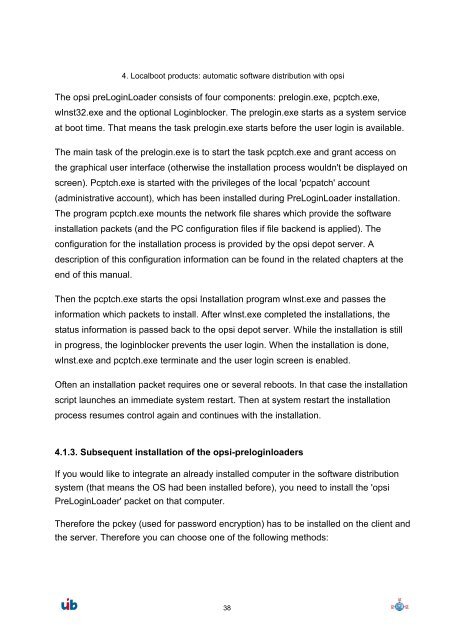opsi Version 3.3.1 - opsi Download - uib
opsi Version 3.3.1 - opsi Download - uib
opsi Version 3.3.1 - opsi Download - uib
Create successful ePaper yourself
Turn your PDF publications into a flip-book with our unique Google optimized e-Paper software.
4. Localboot products: automatic software distribution with <strong>opsi</strong><br />
The <strong>opsi</strong> preLoginLoader consists of four components: prelogin.exe, pcptch.exe,<br />
wInst32.exe and the optional Loginblocker. The prelogin.exe starts as a system service<br />
at boot time. That means the task prelogin.exe starts before the user login is available.<br />
The main task of the prelogin.exe is to start the task pcptch.exe and grant access on<br />
the graphical user interface (otherwise the installation process wouldn't be displayed on<br />
screen). Pcptch.exe is started with the privileges of the local 'pcpatch' account<br />
(administrative account), which has been installed during PreLoginLoader installation.<br />
The program pcptch.exe mounts the network file shares which provide the software<br />
installation packets (and the PC configuration files if file backend is applied). The<br />
configuration for the installation process is provided by the <strong>opsi</strong> depot server. A<br />
description of this configuration information can be found in the related chapters at the<br />
end of this manual.<br />
Then the pcptch.exe starts the <strong>opsi</strong> Installation program wInst.exe and passes the<br />
information which packets to install. After wInst.exe completed the installations, the<br />
status information is passed back to the <strong>opsi</strong> depot server. While the installation is still<br />
in progress, the loginblocker prevents the user login. When the installation is done,<br />
wInst.exe and pcptch.exe terminate and the user login screen is enabled.<br />
Often an installation packet requires one or several reboots. In that case the installation<br />
script launches an immediate system restart. Then at system restart the installation<br />
process resumes control again and continues with the installation.<br />
4.1.3. Subsequent installation of the <strong>opsi</strong>-preloginloaders<br />
If you would like to integrate an already installed computer in the software distribution<br />
system (that means the OS had been installed before), you need to install the '<strong>opsi</strong><br />
PreLoginLoader' packet on that computer.<br />
Therefore the pckey (used for password encryption) has to be installed on the client and<br />
the server. Therefore you can choose one of the following methods:<br />
38