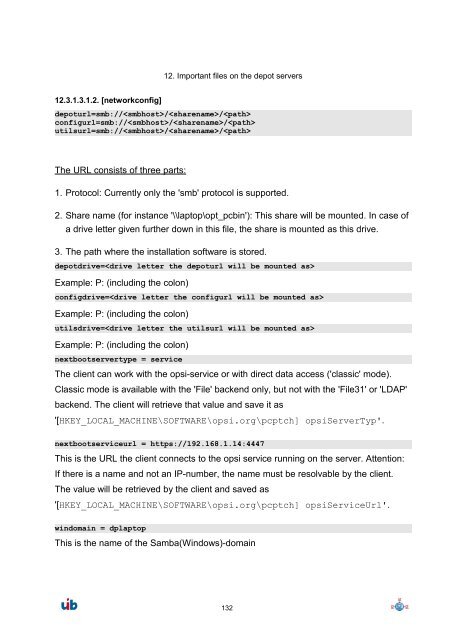opsi Version 3.3.1 - opsi Download - uib
opsi Version 3.3.1 - opsi Download - uib
opsi Version 3.3.1 - opsi Download - uib
You also want an ePaper? Increase the reach of your titles
YUMPU automatically turns print PDFs into web optimized ePapers that Google loves.
12.3.1.3.1.2. [networkconfig]<br />
12. Important files on the depot servers<br />
depoturl=smb:////<br />
configurl=smb:////<br />
utilsurl=smb:////<br />
The URL consists of three parts:<br />
1. Protocol: Currently only the 'smb' protocol is supported.<br />
2. Share name (for instance '\\laptop\opt_pcbin'): This share will be mounted. In case of<br />
a drive letter given further down in this file, the share is mounted as this drive.<br />
3. The path where the installation software is stored.<br />
depotdrive=<br />
Example: P: (including the colon)<br />
configdrive=<br />
Example: P: (including the colon)<br />
utilsdrive=<br />
Example: P: (including the colon)<br />
nextbootservertype = service<br />
The client can work with the <strong>opsi</strong>-service or with direct data access ('classic' mode).<br />
Classic mode is available with the 'File' backend only, but not with the 'File31' or 'LDAP'<br />
backend. The client will retrieve that value and save it as<br />
'[HKEY_LOCAL_MACHINE\SOFTWARE\<strong>opsi</strong>.org\pcptch] <strong>opsi</strong>ServerTyp'.<br />
nextbootserviceurl = https://192.168.1.14:4447<br />
This is the URL the client connects to the <strong>opsi</strong> service running on the server. Attention:<br />
If there is a name and not an IP-number, the name must be resolvable by the client.<br />
The value will be retrieved by the client and saved as<br />
'[HKEY_LOCAL_MACHINE\SOFTWARE\<strong>opsi</strong>.org\pcptch] <strong>opsi</strong>ServiceUrl'.<br />
windomain = dplaptop<br />
This is the name of the Samba(Windows)-domain<br />
132