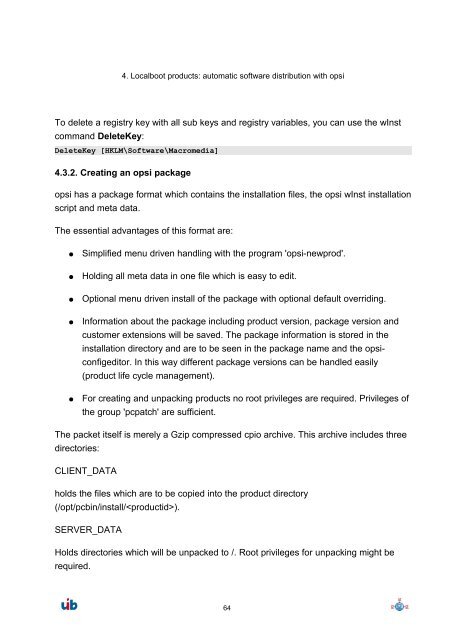opsi Version 3.3.1 - opsi Download - uib
opsi Version 3.3.1 - opsi Download - uib
opsi Version 3.3.1 - opsi Download - uib
You also want an ePaper? Increase the reach of your titles
YUMPU automatically turns print PDFs into web optimized ePapers that Google loves.
4. Localboot products: automatic software distribution with <strong>opsi</strong><br />
To delete a registry key with all sub keys and registry variables, you can use the wInst<br />
command DeleteKey:<br />
DeleteKey [HKLM\Software\Macromedia]<br />
4.3.2. Creating an <strong>opsi</strong> package<br />
<strong>opsi</strong> has a package format which contains the installation files, the <strong>opsi</strong> wInst installation<br />
script and meta data.<br />
The essential advantages of this format are:<br />
● Simplified menu driven handling with the program '<strong>opsi</strong>-newprod'.<br />
● Holding all meta data in one file which is easy to edit.<br />
● Optional menu driven install of the package with optional default overriding.<br />
● Information about the package including product version, package version and<br />
customer extensions will be saved. The package information is stored in the<br />
installation directory and are to be seen in the package name and the <strong>opsi</strong>-<br />
configeditor. In this way different package versions can be handled easily<br />
(product life cycle management).<br />
● For creating and unpacking products no root privileges are required. Privileges of<br />
the group 'pcpatch' are sufficient.<br />
The packet itself is merely a Gzip compressed cpio archive. This archive includes three<br />
directories:<br />
CLIENT_DATA<br />
holds the files which are to be copied into the product directory<br />
(/opt/pcbin/install/).<br />
SERVER_DATA<br />
Holds directories which will be unpacked to /. Root privileges for unpacking might be<br />
required.<br />
64