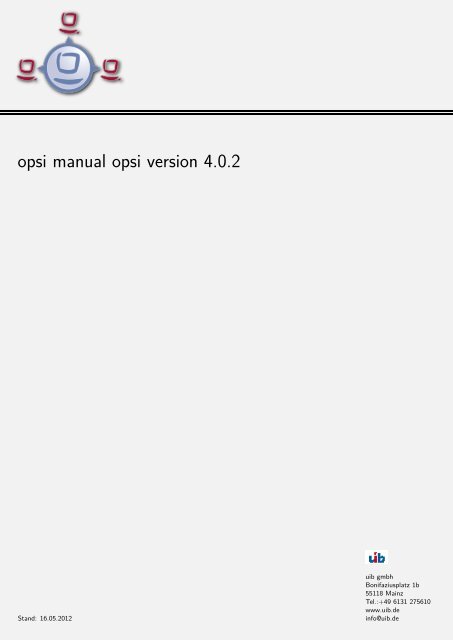opsi manual opsi version 4.0.2 - opsi Download - uib
opsi manual opsi version 4.0.2 - opsi Download - uib
opsi manual opsi version 4.0.2 - opsi Download - uib
You also want an ePaper? Increase the reach of your titles
YUMPU automatically turns print PDFs into web optimized ePapers that Google loves.
<strong>opsi</strong> <strong>manual</strong> <strong>opsi</strong> <strong>version</strong> <strong>4.0.2</strong><br />
Stand: 16.05.2012<br />
<strong>uib</strong> gmbh<br />
Bonifaziusplatz 1b<br />
55118 Mainz<br />
Tel.:+49 6131 275610<br />
www.<strong>uib</strong>.de<br />
info@<strong>uib</strong>.de
<strong>opsi</strong> <strong>manual</strong> <strong>opsi</strong> <strong>version</strong> <strong>4.0.2</strong><br />
Contents<br />
1 Copyright 1<br />
2 Introduction 1<br />
2.1 Who should read this <strong>manual</strong>? . . . . . . . . . . . . . . . . . . . . . . . . . . . . . . . . . . . . . . . . 1<br />
2.2 Notations . . . . . . . . . . . . . . . . . . . . . . . . . . . . . . . . . . . . . . . . . . . . . . . . . . . . 1<br />
3 Overview of <strong>opsi</strong> 2<br />
3.1 Experience . . . . . . . . . . . . . . . . . . . . . . . . . . . . . . . . . . . . . . . . . . . . . . . . . . . 2<br />
3.2 <strong>opsi</strong> features . . . . . . . . . . . . . . . . . . . . . . . . . . . . . . . . . . . . . . . . . . . . . . . . . . . 2<br />
3.3 <strong>opsi</strong> Extensions . . . . . . . . . . . . . . . . . . . . . . . . . . . . . . . . . . . . . . . . . . . . . . . . . 2<br />
4 <strong>opsi</strong> configuration and tools 3<br />
4.1 Overview . . . . . . . . . . . . . . . . . . . . . . . . . . . . . . . . . . . . . . . . . . . . . . . . . . . . 3<br />
4.2 Tool: <strong>opsi</strong>-setup . . . . . . . . . . . . . . . . . . . . . . . . . . . . . . . . . . . . . . . . . . . . . . . . . 6<br />
4.3 Tool: Management Interface: <strong>opsi</strong>-configed . . . . . . . . . . . . . . . . . . . . . . . . . . . . . . . . . . 8<br />
4.3.1 Requirements and operation . . . . . . . . . . . . . . . . . . . . . . . . . . . . . . . . . . . . . . 8<br />
4.3.2 Login . . . . . . . . . . . . . . . . . . . . . . . . . . . . . . . . . . . . . . . . . . . . . . . . . . 9<br />
4.3.3 Copy & Paste, Drag & Drop . . . . . . . . . . . . . . . . . . . . . . . . . . . . . . . . . . . . . 9<br />
4.3.4 Client configuration / server configuration / license management . . . . . . . . . . . . . . . . . 9<br />
4.3.5 Depot selection . . . . . . . . . . . . . . . . . . . . . . . . . . . . . . . . . . . . . . . . . . . . . 10<br />
4.3.6 Single client selection and group configuration . . . . . . . . . . . . . . . . . . . . . . . . . . . . 10<br />
The clients list . . . . . . . . . . . . . . . . . . . . . . . . . . . . . . . . . . . . . . . . . . . . . 11<br />
Selecting clients . . . . . . . . . . . . . . . . . . . . . . . . . . . . . . . . . . . . . . . . . . . . . 12<br />
4.3.7 Client selection and hierarchical groups using the treeview . . . . . . . . . . . . . . . . . . . . . 13<br />
Basic concepts . . . . . . . . . . . . . . . . . . . . . . . . . . . . . . . . . . . . . . . . . . . . . 14<br />
How to . . . . . . . . . . . . . . . . . . . . . . . . . . . . . . . . . . . . . . . . . . . . . . . . . . 14<br />
4.3.8 Client processing / Client actions . . . . . . . . . . . . . . . . . . . . . . . . . . . . . . . . . . . 15<br />
WakeOnLan (Wake selected clients) . . . . . . . . . . . . . . . . . . . . . . . . . . . . . . . . . 15<br />
Fire on_demand event (Push Installation) . . . . . . . . . . . . . . . . . . . . . . . . . . . . . . 15<br />
Sending messages (Show popup message) . . . . . . . . . . . . . . . . . . . . . . . . . . . . . . . 16<br />
Call external remote control tools for selected clients . . . . . . . . . . . . . . . . . . . . . . . . 16<br />
Shutdown / reboot of selected clients . . . . . . . . . . . . . . . . . . . . . . . . . . . . . . . . . 17<br />
Delete, create, rename and move clients . . . . . . . . . . . . . . . . . . . . . . . . . . . . . . . 18<br />
4.3.9 Product configuration . . . . . . . . . . . . . . . . . . . . . . . . . . . . . . . . . . . . . . . . . 18<br />
4.3.10 Property tables with list editor windows . . . . . . . . . . . . . . . . . . . . . . . . . . . . . . . 20<br />
4.3.11 Netboot products . . . . . . . . . . . . . . . . . . . . . . . . . . . . . . . . . . . . . . . . . . . . 21<br />
4.3.12 Hardware information . . . . . . . . . . . . . . . . . . . . . . . . . . . . . . . . . . . . . . . . . 22<br />
4.3.13 Software inventory . . . . . . . . . . . . . . . . . . . . . . . . . . . . . . . . . . . . . . . . . . . 23<br />
i
<strong>opsi</strong> <strong>manual</strong> <strong>opsi</strong> <strong>version</strong> <strong>4.0.2</strong><br />
4.3.14 Logfiles: Logs from client and server . . . . . . . . . . . . . . . . . . . . . . . . . . . . . . . . . 23<br />
4.3.15 Host parameters at client and server configuration . . . . . . . . . . . . . . . . . . . . . . . . . 24<br />
4.3.16 Depot configuration . . . . . . . . . . . . . . . . . . . . . . . . . . . . . . . . . . . . . . . . . . 25<br />
4.4 Tool: <strong>opsi</strong>-package-manager: (de-)installs <strong>opsi</strong>-packages . . . . . . . . . . . . . . . . . . . . . . . . . . 26<br />
4.5 Tool: <strong>opsi</strong>-product-updater . . . . . . . . . . . . . . . . . . . . . . . . . . . . . . . . . . . . . . . . . 27<br />
4.5.1 configurable repositories . . . . . . . . . . . . . . . . . . . . . . . . . . . . . . . . . . . . . . . . 28<br />
4.5.2 configurable actions . . . . . . . . . . . . . . . . . . . . . . . . . . . . . . . . . . . . . . . . . . 28<br />
4.6 Tools: <strong>opsi</strong>-admin / <strong>opsi</strong> config interface . . . . . . . . . . . . . . . . . . . . . . . . . . . . . . . . . . . 29<br />
4.6.1 Overview . . . . . . . . . . . . . . . . . . . . . . . . . . . . . . . . . . . . . . . . . . . . . . . . 29<br />
4.6.2 Typical use cases . . . . . . . . . . . . . . . . . . . . . . . . . . . . . . . . . . . . . . . . . . . . 30<br />
Set a product to setup for all clients which have this product installed . . . . . . . . . . . . . . 30<br />
List of all clients . . . . . . . . . . . . . . . . . . . . . . . . . . . . . . . . . . . . . . . . . . . . 30<br />
Client delete . . . . . . . . . . . . . . . . . . . . . . . . . . . . . . . . . . . . . . . . . . . . . . 30<br />
Client create . . . . . . . . . . . . . . . . . . . . . . . . . . . . . . . . . . . . . . . . . . . . . . 30<br />
Set action request . . . . . . . . . . . . . . . . . . . . . . . . . . . . . . . . . . . . . . . . . . . 31<br />
Attach client description . . . . . . . . . . . . . . . . . . . . . . . . . . . . . . . . . . . . . . . . 31<br />
set pcpatch password . . . . . . . . . . . . . . . . . . . . . . . . . . . . . . . . . . . . . . . . . . 31<br />
4.7 Server processes: <strong>opsi</strong>confd and <strong>opsi</strong>pxeconfd . . . . . . . . . . . . . . . . . . . . . . . . . . . . . . . . 31<br />
4.7.1 <strong>opsi</strong>confd monitoring: <strong>opsi</strong>confd info . . . . . . . . . . . . . . . . . . . . . . . . . . . . . . . . . 31<br />
5 Web service / API methods 33<br />
5.1 Web service / API methods since <strong>opsi</strong> 4.0 . . . . . . . . . . . . . . . . . . . . . . . . . . . . . . . . . . 33<br />
5.1.1 Overview . . . . . . . . . . . . . . . . . . . . . . . . . . . . . . . . . . . . . . . . . . . . . . . . 33<br />
5.1.2 The data storage objects . . . . . . . . . . . . . . . . . . . . . . . . . . . . . . . . . . . . . . . . 35<br />
host (server and clients) . . . . . . . . . . . . . . . . . . . . . . . . . . . . . . . . . . . . . . . . 35<br />
group (group administration) . . . . . . . . . . . . . . . . . . . . . . . . . . . . . . . . . . . . . 36<br />
objectToGroup (group administration) . . . . . . . . . . . . . . . . . . . . . . . . . . . . . . . . 36<br />
product (product meta data) . . . . . . . . . . . . . . . . . . . . . . . . . . . . . . . . . . . . . 37<br />
productProperty (definition of product properties) . . . . . . . . . . . . . . . . . . . . . . . . . 38<br />
productPropertyState (depot or client specific product property settings) . . . . . . . . . . . . . 38<br />
productDependency (product dependencies) . . . . . . . . . . . . . . . . . . . . . . . . . . . . . 39<br />
productOnClient (client specific information to a product e.g. installation state) . . . . . . . . 39<br />
productOnDepot (depot specific information to a product) . . . . . . . . . . . . . . . . . . . . . 40<br />
config (administration of host parameter defaults) . . . . . . . . . . . . . . . . . . . . . . . . . 40<br />
configState (administration of client host parameters) . . . . . . . . . . . . . . . . . . . . . . . 41<br />
auditHardwareOnHost (client specific hardware information) . . . . . . . . . . . . . . . . . . . 41<br />
auditHardware (client independent hardware information) . . . . . . . . . . . . . . . . . . . . . 42<br />
auditSoftwareOnClient (client specific software information) . . . . . . . . . . . . . . . . . . . . 44<br />
auditSoftware (client independent software information) . . . . . . . . . . . . . . . . . . . . . . 44<br />
ii
<strong>opsi</strong> <strong>manual</strong> <strong>opsi</strong> <strong>version</strong> <strong>4.0.2</strong><br />
auditSoftwareToLicensePool (license management) . . . . . . . . . . . . . . . . . . . . . . . . . 45<br />
softwareLicenseToLicensePool (license management) . . . . . . . . . . . . . . . . . . . . . . . . 45<br />
softwareLicense (license management) . . . . . . . . . . . . . . . . . . . . . . . . . . . . . . . . 46<br />
licenseContract (license management) . . . . . . . . . . . . . . . . . . . . . . . . . . . . . . . . 46<br />
licenseOnClient (license management) . . . . . . . . . . . . . . . . . . . . . . . . . . . . . . . . 46<br />
licensePool (license management) . . . . . . . . . . . . . . . . . . . . . . . . . . . . . . . . . . . 46<br />
5.1.3 The special objects . . . . . . . . . . . . . . . . . . . . . . . . . . . . . . . . . . . . . . . . . . . 47<br />
5.2 <strong>opsi</strong>3 methods . . . . . . . . . . . . . . . . . . . . . . . . . . . . . . . . . . . . . . . . . . . . . . . . . . 47<br />
5.3 Backend extensions . . . . . . . . . . . . . . . . . . . . . . . . . . . . . . . . . . . . . . . . . . . . . . . 53<br />
6 Activation of non free modules 54<br />
7 <strong>opsi</strong>-client-agent 55<br />
7.1 Overview . . . . . . . . . . . . . . . . . . . . . . . . . . . . . . . . . . . . . . . . . . . . . . . . . . . . 55<br />
7.2 Directories of the <strong>opsi</strong>-client-agent . . . . . . . . . . . . . . . . . . . . . . . . . . . . . . . . . . . . . . 55<br />
7.3 The service: <strong>opsi</strong>clientd . . . . . . . . . . . . . . . . . . . . . . . . . . . . . . . . . . . . . . . . . . . . 56<br />
7.3.1 Installation . . . . . . . . . . . . . . . . . . . . . . . . . . . . . . . . . . . . . . . . . . . . . . . 56<br />
7.3.2 <strong>opsi</strong>clientd . . . . . . . . . . . . . . . . . . . . . . . . . . . . . . . . . . . . . . . . . . . . . . . . 56<br />
7.3.3 <strong>opsi</strong>clientd notifier . . . . . . . . . . . . . . . . . . . . . . . . . . . . . . . . . . . . . . . . . . . 57<br />
7.3.4 <strong>opsi</strong>-login-blocker . . . . . . . . . . . . . . . . . . . . . . . . . . . . . . . . . . . . . . . . . . . . 58<br />
7.3.5 Processing sequence . . . . . . . . . . . . . . . . . . . . . . . . . . . . . . . . . . . . . . . . . . 58<br />
7.3.6 Configuration . . . . . . . . . . . . . . . . . . . . . . . . . . . . . . . . . . . . . . . . . . . . . . 62<br />
Configuration of different events . . . . . . . . . . . . . . . . . . . . . . . . . . . . . . . . . . . 62<br />
Configuration via configuration file . . . . . . . . . . . . . . . . . . . . . . . . . . . . . . . . . . 63<br />
Configuration via web service (Host Parameter) . . . . . . . . . . . . . . . . . . . . . . . . . . . 68<br />
7.3.7 Logging . . . . . . . . . . . . . . . . . . . . . . . . . . . . . . . . . . . . . . . . . . . . . . . . . 70<br />
7.3.8 <strong>opsi</strong>clientd infopage . . . . . . . . . . . . . . . . . . . . . . . . . . . . . . . . . . . . . . . . . . 71<br />
7.3.9 <strong>opsi</strong>-client-agent remote control . . . . . . . . . . . . . . . . . . . . . . . . . . . . . . . . . . . . 72<br />
Sending popup messages . . . . . . . . . . . . . . . . . . . . . . . . . . . . . . . . . . . . . . . . 73<br />
Push installations: start the event on demand . . . . . . . . . . . . . . . . . . . . . . . . . . . . 73<br />
Additional maintenance tasks (shutdown, reboot,. . . ..) . . . . . . . . . . . . . . . . . . . . . . . 73<br />
7.4 Blocking the user login with the <strong>opsi</strong>-Loginblocker . . . . . . . . . . . . . . . . . . . . . . . . . . . . . 74<br />
7.4.1 <strong>opsi</strong> loginblocker at Windows 2000 to XP (NT 5) . . . . . . . . . . . . . . . . . . . . . . . . . . 74<br />
7.4.2 <strong>opsi</strong> loginblocker at NT 6 (Win 7 & Co) . . . . . . . . . . . . . . . . . . . . . . . . . . . . . . . 74<br />
7.5 Subsequent installation of the <strong>opsi</strong>-client-agents . . . . . . . . . . . . . . . . . . . . . . . . . . . . . . . 75<br />
7.5.1 Installation of the <strong>opsi</strong>-client-agent from a master image or as exe . . . . . . . . . . . . . . . . 75<br />
iii
<strong>opsi</strong> <strong>manual</strong> <strong>opsi</strong> <strong>version</strong> <strong>4.0.2</strong><br />
8 Localboot products: automatic software distribution with <strong>opsi</strong> 75<br />
8.1 <strong>opsi</strong> standard products . . . . . . . . . . . . . . . . . . . . . . . . . . . . . . . . . . . . . . . . . . . . . 75<br />
8.1.1 <strong>opsi</strong>-client-agent . . . . . . . . . . . . . . . . . . . . . . . . . . . . . . . . . . . . . . . . . . . . 75<br />
8.1.2 <strong>opsi</strong>-winst . . . . . . . . . . . . . . . . . . . . . . . . . . . . . . . . . . . . . . . . . . . . . . . . 75<br />
8.1.3 javavm: Java Runtime Environment . . . . . . . . . . . . . . . . . . . . . . . . . . . . . . . . . 75<br />
8.1.4 <strong>opsi</strong>-adminutils . . . . . . . . . . . . . . . . . . . . . . . . . . . . . . . . . . . . . . . . . . . . . 75<br />
8.1.5 jedit . . . . . . . . . . . . . . . . . . . . . . . . . . . . . . . . . . . . . . . . . . . . . . . . . . . 75<br />
8.1.6 Swaudit and hwaudit: Products for hardware and software inventories . . . . . . . . . . . . . . 75<br />
8.1.7 <strong>opsi</strong>-template . . . . . . . . . . . . . . . . . . . . . . . . . . . . . . . . . . . . . . . . . . . . . . 76<br />
8.1.8 xpconfig . . . . . . . . . . . . . . . . . . . . . . . . . . . . . . . . . . . . . . . . . . . . . . . . . 76<br />
8.2 Manipulating the installation sequence by product priorities . . . . . . . . . . . . . . . . . . . . . . . . 76<br />
8.2.1 Algorithm1: product dependency above priority (default) . . . . . . . . . . . . . . . . . . . . . 78<br />
8.2.2 Algorithm2: product priority above dependency . . . . . . . . . . . . . . . . . . . . . . . . . . 78<br />
8.2.3 Defining product priorities and dependencies . . . . . . . . . . . . . . . . . . . . . . . . . . . . 78<br />
8.3 Integration of new software packets into the <strong>opsi</strong> software deployment. . . . . . . . . . . . . . . . . . . 78<br />
9 Netboot products 79<br />
9.1 Parameteters for the <strong>opsi</strong> linux boot image . . . . . . . . . . . . . . . . . . . . . . . . . . . . . . . . . 79<br />
9.2 Unattended automated OS installation . . . . . . . . . . . . . . . . . . . . . . . . . . . . . . . . . . . . 79<br />
9.2.1 Overview . . . . . . . . . . . . . . . . . . . . . . . . . . . . . . . . . . . . . . . . . . . . . . . . 79<br />
9.2.2 Preconditions . . . . . . . . . . . . . . . . . . . . . . . . . . . . . . . . . . . . . . . . . . . . . . 80<br />
9.2.3 PC-client boots via the network . . . . . . . . . . . . . . . . . . . . . . . . . . . . . . . . . . . . 80<br />
9.2.4 Loading pxelinux . . . . . . . . . . . . . . . . . . . . . . . . . . . . . . . . . . . . . . . . . . . . 81<br />
9.2.5 Boot from CD . . . . . . . . . . . . . . . . . . . . . . . . . . . . . . . . . . . . . . . . . . . . . 82<br />
9.2.6 The linux bootimage prepares for reinstallation . . . . . . . . . . . . . . . . . . . . . . . . . . . 82<br />
9.2.7 Installation of OS and <strong>opsi</strong>-client-agent . . . . . . . . . . . . . . . . . . . . . . . . . . . . . . . 83<br />
9.2.8 How the patcha program works . . . . . . . . . . . . . . . . . . . . . . . . . . . . . . . . . . . . 83<br />
9.2.9 Structure of the unattended installation products . . . . . . . . . . . . . . . . . . . . . . . . . . 84<br />
9.2.10 Simplified driver integration with symlinks . . . . . . . . . . . . . . . . . . . . . . . . . . . . . 85<br />
9.3 Some hints to the NT6 netboot products (Vista / Win7 / 2008) . . . . . . . . . . . . . . . . . . . . . . 85<br />
9.4 Ntfs image (write and restore) . . . . . . . . . . . . . . . . . . . . . . . . . . . . . . . . . . . . . . . . . 87<br />
9.5 memtest . . . . . . . . . . . . . . . . . . . . . . . . . . . . . . . . . . . . . . . . . . . . . . . . . . . . . 87<br />
9.6 hwinvent . . . . . . . . . . . . . . . . . . . . . . . . . . . . . . . . . . . . . . . . . . . . . . . . . . . . . 87<br />
9.7 wipedisk . . . . . . . . . . . . . . . . . . . . . . . . . . . . . . . . . . . . . . . . . . . . . . . . . . . . . 88<br />
10 Inventory 88<br />
10.1 Hardware Inventory . . . . . . . . . . . . . . . . . . . . . . . . . . . . . . . . . . . . . . . . . . . . . . 88<br />
10.2 Software Inventory . . . . . . . . . . . . . . . . . . . . . . . . . . . . . . . . . . . . . . . . . . . . . . . 91<br />
iv
<strong>opsi</strong> <strong>manual</strong> <strong>opsi</strong> <strong>version</strong> <strong>4.0.2</strong><br />
11 <strong>opsi</strong>-server 91<br />
11.1 Overview . . . . . . . . . . . . . . . . . . . . . . . . . . . . . . . . . . . . . . . . . . . . . . . . . . . . 91<br />
11.2 Installation and initial operation . . . . . . . . . . . . . . . . . . . . . . . . . . . . . . . . . . . . . . . 91<br />
11.3 Samba Configuration . . . . . . . . . . . . . . . . . . . . . . . . . . . . . . . . . . . . . . . . . . . . . . 91<br />
11.4 The daemon <strong>opsi</strong>confd . . . . . . . . . . . . . . . . . . . . . . . . . . . . . . . . . . . . . . . . . . . . . 91<br />
11.5 Required administrative user accounts and groups . . . . . . . . . . . . . . . . . . . . . . . . . . . . . 92<br />
11.6 needed shares . . . . . . . . . . . . . . . . . . . . . . . . . . . . . . . . . . . . . . . . . . . . . . . . . . 92<br />
11.7 problem management . . . . . . . . . . . . . . . . . . . . . . . . . . . . . . . . . . . . . . . . . . . . . . 92<br />
12 Security 93<br />
12.1 Introduction . . . . . . . . . . . . . . . . . . . . . . . . . . . . . . . . . . . . . . . . . . . . . . . . . . . 93<br />
12.2 Stay tuned . . . . . . . . . . . . . . . . . . . . . . . . . . . . . . . . . . . . . . . . . . . . . . . . . . . 94<br />
12.3 General server security . . . . . . . . . . . . . . . . . . . . . . . . . . . . . . . . . . . . . . . . . . . . . 94<br />
12.4 Read Only depot share . . . . . . . . . . . . . . . . . . . . . . . . . . . . . . . . . . . . . . . . . . . . . 94<br />
12.5 Client authentication at the server . . . . . . . . . . . . . . . . . . . . . . . . . . . . . . . . . . . . . . 94<br />
12.6 Server authentication at the client . . . . . . . . . . . . . . . . . . . . . . . . . . . . . . . . . . . . . . 95<br />
12.6.1 Variant 1: verify_server_cert . . . . . . . . . . . . . . . . . . . . . . . . . . . . . . . . . . . . . 95<br />
12.6.2 Variant 2: verify_server_cert_by_ca . . . . . . . . . . . . . . . . . . . . . . . . . . . . . . . . 96<br />
12.7 Authentication at the control server of the client . . . . . . . . . . . . . . . . . . . . . . . . . . . . . . 96<br />
12.8 Admin network configuration . . . . . . . . . . . . . . . . . . . . . . . . . . . . . . . . . . . . . . . . . 96<br />
12.9 The user pcpatch . . . . . . . . . . . . . . . . . . . . . . . . . . . . . . . . . . . . . . . . . . . . . . . . 97<br />
13 <strong>opsi</strong>-backup 97<br />
13.1 Introduction . . . . . . . . . . . . . . . . . . . . . . . . . . . . . . . . . . . . . . . . . . . . . . . . . . . 97<br />
13.2 Preconditions for a backup . . . . . . . . . . . . . . . . . . . . . . . . . . . . . . . . . . . . . . . . . . 97<br />
13.3 Quick Start . . . . . . . . . . . . . . . . . . . . . . . . . . . . . . . . . . . . . . . . . . . . . . . . . . . 98<br />
13.4 Basic parts of <strong>opsi</strong> . . . . . . . . . . . . . . . . . . . . . . . . . . . . . . . . . . . . . . . . . . . . . . . 98<br />
13.4.1 Opsi configuration . . . . . . . . . . . . . . . . . . . . . . . . . . . . . . . . . . . . . . . . . . . 98<br />
13.4.2 Opsi backends . . . . . . . . . . . . . . . . . . . . . . . . . . . . . . . . . . . . . . . . . . . . . 98<br />
13.4.3 <strong>opsi</strong> depot share . . . . . . . . . . . . . . . . . . . . . . . . . . . . . . . . . . . . . . . . . . . . 98<br />
13.4.4 <strong>opsi</strong> work bench . . . . . . . . . . . . . . . . . . . . . . . . . . . . . . . . . . . . . . . . . . . . 99<br />
13.4.5 <strong>opsi</strong> repository . . . . . . . . . . . . . . . . . . . . . . . . . . . . . . . . . . . . . . . . . . . . . 99<br />
13.5 The program <strong>opsi</strong>-backup . . . . . . . . . . . . . . . . . . . . . . . . . . . . . . . . . . . . . . . . . . 99<br />
13.5.1 Create a backup . . . . . . . . . . . . . . . . . . . . . . . . . . . . . . . . . . . . . . . . . . . . 100<br />
13.5.2 Archive your backup files . . . . . . . . . . . . . . . . . . . . . . . . . . . . . . . . . . . . . . . 101<br />
13.5.3 Verify a backup . . . . . . . . . . . . . . . . . . . . . . . . . . . . . . . . . . . . . . . . . . . . . 101<br />
13.5.4 Restore from a backup file . . . . . . . . . . . . . . . . . . . . . . . . . . . . . . . . . . . . . . . 102<br />
v
<strong>opsi</strong> <strong>manual</strong> <strong>opsi</strong> <strong>version</strong> <strong>4.0.2</strong><br />
14 <strong>opsi</strong> License Management 103<br />
14.1 Conditions for using the <strong>opsi</strong> License Management extension . . . . . . . . . . . . . . . . . . . . . . . 103<br />
14.2 Overview . . . . . . . . . . . . . . . . . . . . . . . . . . . . . . . . . . . . . . . . . . . . . . . . . . . . 103<br />
14.2.1 Main features . . . . . . . . . . . . . . . . . . . . . . . . . . . . . . . . . . . . . . . . . . . . . . 103<br />
14.2.2 Invoking the license management from the <strong>opsi</strong>-configed . . . . . . . . . . . . . . . . . . . . . . 103<br />
14.3 license pools . . . . . . . . . . . . . . . . . . . . . . . . . . . . . . . . . . . . . . . . . . . . . . . . . . . 104<br />
14.3.1 What is a license pool? . . . . . . . . . . . . . . . . . . . . . . . . . . . . . . . . . . . . . . . . . 104<br />
14.3.2 Administration of license pools . . . . . . . . . . . . . . . . . . . . . . . . . . . . . . . . . . . . 104<br />
14.3.3 license pools and <strong>opsi</strong>-products . . . . . . . . . . . . . . . . . . . . . . . . . . . . . . . . . . . . 105<br />
14.3.4 license pools and Windows software IDs . . . . . . . . . . . . . . . . . . . . . . . . . . . . . . . 105<br />
14.4 Setting up licenses . . . . . . . . . . . . . . . . . . . . . . . . . . . . . . . . . . . . . . . . . . . . . . . 105<br />
14.4.1 Some aspects and terms of the license concept . . . . . . . . . . . . . . . . . . . . . . . . . . . 106<br />
14.4.2 Registering the license contract . . . . . . . . . . . . . . . . . . . . . . . . . . . . . . . . . . . . 106<br />
14.4.3 Configuring the license model . . . . . . . . . . . . . . . . . . . . . . . . . . . . . . . . . . . . . 107<br />
14.4.4 Saving the data . . . . . . . . . . . . . . . . . . . . . . . . . . . . . . . . . . . . . . . . . . . . . 107<br />
14.5 Editing licenses . . . . . . . . . . . . . . . . . . . . . . . . . . . . . . . . . . . . . . . . . . . . . . . . . 107<br />
14.5.1 Example downgrade option . . . . . . . . . . . . . . . . . . . . . . . . . . . . . . . . . . . . . . 108<br />
14.6 Assignment and release of licenses . . . . . . . . . . . . . . . . . . . . . . . . . . . . . . . . . . . . . . 109<br />
14.6.1 <strong>opsi</strong> service calls for requesting and releasing a license . . . . . . . . . . . . . . . . . . . . . . . 109<br />
14.6.2 <strong>opsi</strong>-winst script calls for requesting and releasing of licenses . . . . . . . . . . . . . . . . . . . 110<br />
14.6.3 License contracts . . . . . . . . . . . . . . . . . . . . . . . . . . . . . . . . . . . . . . . . . . . . 110<br />
14.6.4 Manual administration of license use . . . . . . . . . . . . . . . . . . . . . . . . . . . . . . . . . 111<br />
14.6.5 Preservation and deletion of license usages . . . . . . . . . . . . . . . . . . . . . . . . . . . . . . 112<br />
14.7 Reconciliation with the software inventory . . . . . . . . . . . . . . . . . . . . . . . . . . . . . . . . . . 112<br />
14.8 Licenses usage overview . . . . . . . . . . . . . . . . . . . . . . . . . . . . . . . . . . . . . . . . . . . . 113<br />
14.8.1 In case of downgrade option . . . . . . . . . . . . . . . . . . . . . . . . . . . . . . . . . . . . . . 113<br />
14.9 Service methods for license management . . . . . . . . . . . . . . . . . . . . . . . . . . . . . . . . . . . 114<br />
14.10Example products and templates . . . . . . . . . . . . . . . . . . . . . . . . . . . . . . . . . . . . . . . 115<br />
15 <strong>opsi</strong> WAN/VPN extension 115<br />
15.1 Preconditions for using the WAN/VPN extension . . . . . . . . . . . . . . . . . . . . . . . . . . . . . . 115<br />
15.2 General overview of the WAN/VPN extension . . . . . . . . . . . . . . . . . . . . . . . . . . . . . . . . 116<br />
15.3 Caching of <strong>opsi</strong>-products . . . . . . . . . . . . . . . . . . . . . . . . . . . . . . . . . . . . . . . . . . . . 117<br />
15.3.1 Communication Protocol for accessing an <strong>opsi</strong>-depot . . . . . . . . . . . . . . . . . . . . . . . . 118<br />
15.3.2 Using the .files file for Synchronization . . . . . . . . . . . . . . . . . . . . . . . . . . . . . . 118<br />
15.3.3 Internal processing of <strong>opsi</strong>-product caching . . . . . . . . . . . . . . . . . . . . . . . . . . . . . 118<br />
15.3.4 Configuring the <strong>opsi</strong>-product caching . . . . . . . . . . . . . . . . . . . . . . . . . . . . . . . . . 119<br />
15.4 Caching of configurations . . . . . . . . . . . . . . . . . . . . . . . . . . . . . . . . . . . . . . . . . . . 120<br />
15.4.1 The local client-cache-backend . . . . . . . . . . . . . . . . . . . . . . . . . . . . . . . . . . . . 120<br />
vi
<strong>opsi</strong> <strong>manual</strong> <strong>opsi</strong> <strong>version</strong> <strong>4.0.2</strong><br />
15.4.2 Internal processing of configuration synchronizing . . . . . . . . . . . . . . . . . . . . . . . . . . 120<br />
15.4.3 Configuration of config caching . . . . . . . . . . . . . . . . . . . . . . . . . . . . . . . . . . . . 121<br />
15.5 Recommended configuration when using the WAN/VPN extension module . . . . . . . . . . . . . . . . 121<br />
15.5.1 Setting the protocol for caching of <strong>opsi</strong>-products . . . . . . . . . . . . . . . . . . . . . . . . . . 122<br />
15.5.2 Verifying the server certificates . . . . . . . . . . . . . . . . . . . . . . . . . . . . . . . . . . . . 123<br />
16 <strong>opsi</strong>-server with multiple depots 123<br />
16.1 Concept . . . . . . . . . . . . . . . . . . . . . . . . . . . . . . . . . . . . . . . . . . . . . . . . . . . . . 123<br />
16.2 Creating a (slave) depot-servers . . . . . . . . . . . . . . . . . . . . . . . . . . . . . . . . . . . . . . . . 126<br />
16.3 package management with multiple depots . . . . . . . . . . . . . . . . . . . . . . . . . . . . . . . . . . 128<br />
17 Dynamic Depot Assignment 129<br />
17.1 Introduction . . . . . . . . . . . . . . . . . . . . . . . . . . . . . . . . . . . . . . . . . . . . . . . . . . . 129<br />
17.2 Requirements . . . . . . . . . . . . . . . . . . . . . . . . . . . . . . . . . . . . . . . . . . . . . . . . . . 129<br />
17.3 Configuration . . . . . . . . . . . . . . . . . . . . . . . . . . . . . . . . . . . . . . . . . . . . . . . . . . 130<br />
17.4 Editing the depot properties . . . . . . . . . . . . . . . . . . . . . . . . . . . . . . . . . . . . . . . . . . 130<br />
17.5 Synchronizing the depots . . . . . . . . . . . . . . . . . . . . . . . . . . . . . . . . . . . . . . . . . . . 132<br />
17.6 Processing . . . . . . . . . . . . . . . . . . . . . . . . . . . . . . . . . . . . . . . . . . . . . . . . . . . . 133<br />
17.7 Template of the assignment script . . . . . . . . . . . . . . . . . . . . . . . . . . . . . . . . . . . . . . 133<br />
17.8 Logging . . . . . . . . . . . . . . . . . . . . . . . . . . . . . . . . . . . . . . . . . . . . . . . . . . . . . 135<br />
18 <strong>opsi</strong> Software On Demand (Kiosk-Mode) 136<br />
18.1 Introduction . . . . . . . . . . . . . . . . . . . . . . . . . . . . . . . . . . . . . . . . . . . . . . . . . . . 136<br />
18.2 Prerequisites . . . . . . . . . . . . . . . . . . . . . . . . . . . . . . . . . . . . . . . . . . . . . . . . . . 136<br />
18.3 configuration . . . . . . . . . . . . . . . . . . . . . . . . . . . . . . . . . . . . . . . . . . . . . . . . . . 136<br />
18.3.1 Managing product-groups . . . . . . . . . . . . . . . . . . . . . . . . . . . . . . . . . . . . . . . 137<br />
18.3.2 configure the module Software-On-Demand . . . . . . . . . . . . . . . . . . . . . . . . . . . . . 137<br />
Configuration for the whole system . . . . . . . . . . . . . . . . . . . . . . . . . . . . . . . . . . 138<br />
Configuration for a single client . . . . . . . . . . . . . . . . . . . . . . . . . . . . . . . . . . . . 139<br />
18.3.3 <strong>opsi</strong>clientd event-configuration . . . . . . . . . . . . . . . . . . . . . . . . . . . . . . . . . . . . 139<br />
18.3.4 Customize to corporate identity . . . . . . . . . . . . . . . . . . . . . . . . . . . . . . . . . . . . 140<br />
18.4 Usage . . . . . . . . . . . . . . . . . . . . . . . . . . . . . . . . . . . . . . . . . . . . . . . . . . . . . . 140<br />
18.5 Specialities . . . . . . . . . . . . . . . . . . . . . . . . . . . . . . . . . . . . . . . . . . . . . . . . . . . 141<br />
19 <strong>opsi</strong> extension User Profile Management 141<br />
19.1 Preconditions for the extension . . . . . . . . . . . . . . . . . . . . . . . . . . . . . . . . . . . . . . . . 141<br />
19.2 Introduction . . . . . . . . . . . . . . . . . . . . . . . . . . . . . . . . . . . . . . . . . . . . . . . . . . . 142<br />
19.3 Concept . . . . . . . . . . . . . . . . . . . . . . . . . . . . . . . . . . . . . . . . . . . . . . . . . . . . . 142<br />
19.4 New and extended <strong>opsi</strong>-winst functions . . . . . . . . . . . . . . . . . . . . . . . . . . . . . . . . . . . . 143<br />
19.5 Examples of userLoginScripts . . . . . . . . . . . . . . . . . . . . . . . . . . . . . . . . . . . . . . . . . 144<br />
19.6 Configuration . . . . . . . . . . . . . . . . . . . . . . . . . . . . . . . . . . . . . . . . . . . . . . . . . . 148<br />
19.7 Notification . . . . . . . . . . . . . . . . . . . . . . . . . . . . . . . . . . . . . . . . . . . . . . . . . . . 148<br />
vii
<strong>opsi</strong> <strong>manual</strong> <strong>opsi</strong> <strong>version</strong> <strong>4.0.2</strong><br />
20 <strong>opsi</strong>-Nagios-Connector 149<br />
20.1 Introduction . . . . . . . . . . . . . . . . . . . . . . . . . . . . . . . . . . . . . . . . . . . . . . . . . . . 149<br />
20.2 Preconditions . . . . . . . . . . . . . . . . . . . . . . . . . . . . . . . . . . . . . . . . . . . . . . . . . . 149<br />
20.2.1 Preconditions at the <strong>opsi</strong> server and client . . . . . . . . . . . . . . . . . . . . . . . . . . . . . . 149<br />
20.2.2 Preconditions at the Nagios server . . . . . . . . . . . . . . . . . . . . . . . . . . . . . . . . . . 150<br />
20.3 Concept . . . . . . . . . . . . . . . . . . . . . . . . . . . . . . . . . . . . . . . . . . . . . . . . . . . . . 150<br />
20.3.1 <strong>opsi</strong> web service extension . . . . . . . . . . . . . . . . . . . . . . . . . . . . . . . . . . . . . . . 150<br />
20.3.2 <strong>opsi</strong>-client-agent extension . . . . . . . . . . . . . . . . . . . . . . . . . . . . . . . . . . . . . . . 150<br />
20.4 <strong>opsi</strong>-checks . . . . . . . . . . . . . . . . . . . . . . . . . . . . . . . . . . . . . . . . . . . . . . . . . . . 150<br />
20.4.1 Some background information about where to run the checks . . . . . . . . . . . . . . . . . . . 150<br />
20.4.2 <strong>opsi</strong>-check-plugin . . . . . . . . . . . . . . . . . . . . . . . . . . . . . . . . . . . . . . . . . . . . 153<br />
Check: <strong>opsi</strong> web service . . . . . . . . . . . . . . . . . . . . . . . . . . . . . . . . . . . . . . . . 154<br />
Check: <strong>opsi</strong> web service pnp4nagios template . . . . . . . . . . . . . . . . . . . . . . . . . . . . 154<br />
Check: <strong>opsi</strong>-check-diskusage . . . . . . . . . . . . . . . . . . . . . . . . . . . . . . . . . . . . . . 156<br />
Check: <strong>opsi</strong>-client-status . . . . . . . . . . . . . . . . . . . . . . . . . . . . . . . . . . . . . . . . 156<br />
Check: <strong>opsi</strong>-check-ProductStatus . . . . . . . . . . . . . . . . . . . . . . . . . . . . . . . . . . . 157<br />
Check: <strong>opsi</strong>-check-depotsync . . . . . . . . . . . . . . . . . . . . . . . . . . . . . . . . . . . . . 158<br />
Check: nagios client plugin check via <strong>opsi</strong>clientd . . . . . . . . . . . . . . . . . . . . . . . . . . 159<br />
20.5 <strong>opsi</strong> monitoring configuration . . . . . . . . . . . . . . . . . . . . . . . . . . . . . . . . . . . . . . . . . 160<br />
20.5.1 <strong>opsi</strong> monitoring user . . . . . . . . . . . . . . . . . . . . . . . . . . . . . . . . . . . . . . . . . . 160<br />
20.5.2 <strong>opsi</strong>-Nagios-Connector configuration directory . . . . . . . . . . . . . . . . . . . . . . . . . . . . 161<br />
20.5.3 Nagios template: <strong>opsi</strong>templates.cfg . . . . . . . . . . . . . . . . . . . . . . . . . . . . . . . . 161<br />
20.5.4 <strong>opsi</strong> hostgroup: <strong>opsi</strong>hostgroups.cfg . . . . . . . . . . . . . . . . . . . . . . . . . . . . . . . . 164<br />
20.5.5 <strong>opsi</strong> server: .cfg . . . . . . . . . . . . . . . . . . . . . . . . . . . 164<br />
20.5.6 <strong>opsi</strong> Clients: clients/.cfg . . . . . . . . . . . . . . . . . . . . . 164<br />
20.5.7 <strong>opsi</strong> command configuration: <strong>opsi</strong>commands.cfg . . . . . . . . . . . . . . . . . . . . . . . . . . 165<br />
20.5.8 Contacts: <strong>opsi</strong>contacts.cfg . . . . . . . . . . . . . . . . . . . . . . . . . . . . . . . . . . . . . 166<br />
20.5.9 Services: <strong>opsi</strong>services.cfg . . . . . . . . . . . . . . . . . . . . . . . . . . . . . . . . . . . . . 167<br />
21 <strong>opsi</strong> data storage (backends) 169<br />
21.1 file backend . . . . . . . . . . . . . . . . . . . . . . . . . . . . . . . . . . . . . . . . . . . . . . . . . . . 169<br />
21.2 ldap-Backend . . . . . . . . . . . . . . . . . . . . . . . . . . . . . . . . . . . . . . . . . . . . . . . . . . 169<br />
21.3 mysql backend . . . . . . . . . . . . . . . . . . . . . . . . . . . . . . . . . . . . . . . . . . . . . . . . . 170<br />
21.3.1 mysql backend for inventory data . . . . . . . . . . . . . . . . . . . . . . . . . . . . . . . . . . . 170<br />
21.3.2 mysql backend for configuration data . . . . . . . . . . . . . . . . . . . . . . . . . . . . . . . . . 174<br />
21.3.3 Initializing the MySQL-Backend . . . . . . . . . . . . . . . . . . . . . . . . . . . . . . . . . . . 175<br />
21.3.4 Configure the mysql database for access from outside the server . . . . . . . . . . . . . . . . . . 177<br />
21.4 HostControl backend . . . . . . . . . . . . . . . . . . . . . . . . . . . . . . . . . . . . . . . . . . . . . . 177<br />
21.5 Con<strong>version</strong> between different backends . . . . . . . . . . . . . . . . . . . . . . . . . . . . . . . . . . . . 177<br />
21.6 Boot files . . . . . . . . . . . . . . . . . . . . . . . . . . . . . . . . . . . . . . . . . . . . . . . . . . . . 178<br />
21.7 Securing the shares with encrypted passwords . . . . . . . . . . . . . . . . . . . . . . . . . . . . . . . . 178<br />
viii
<strong>opsi</strong> <strong>manual</strong> <strong>opsi</strong> <strong>version</strong> <strong>4.0.2</strong><br />
22 Adapting the <strong>opsi</strong>-client-agent to your Corporate Identity (CI) 178<br />
23 Important files on the depot servers 181<br />
23.1 Configuration files in /etc . . . . . . . . . . . . . . . . . . . . . . . . . . . . . . . . . . . . . . . . . . . 181<br />
23.1.1 /etc/hosts . . . . . . . . . . . . . . . . . . . . . . . . . . . . . . . . . . . . . . . . . . . . . . . . 181<br />
23.1.2 /etc/group . . . . . . . . . . . . . . . . . . . . . . . . . . . . . . . . . . . . . . . . . . . . . . . 181<br />
23.1.3 /etc/<strong>opsi</strong>/backends/ . . . . . . . . . . . . . . . . . . . . . . . . . . . . . . . . . . . . . . . . . . 181<br />
23.1.4 /etc/<strong>opsi</strong>/backendManager/ . . . . . . . . . . . . . . . . . . . . . . . . . . . . . . . . . . . . . . 181<br />
23.1.5 /etc/<strong>opsi</strong>/hwaudit/* . . . . . . . . . . . . . . . . . . . . . . . . . . . . . . . . . . . . . . . . . . 182<br />
23.1.6 /etc/<strong>opsi</strong>/modules . . . . . . . . . . . . . . . . . . . . . . . . . . . . . . . . . . . . . . . . . . . 182<br />
23.1.7 /etc/<strong>opsi</strong>/<strong>opsi</strong>confd.conf . . . . . . . . . . . . . . . . . . . . . . . . . . . . . . . . . . . . . . . . 182<br />
23.1.8 /etc/<strong>opsi</strong>/<strong>opsi</strong>confd.pem . . . . . . . . . . . . . . . . . . . . . . . . . . . . . . . . . . . . . . . . 182<br />
23.1.9 /etc/<strong>opsi</strong>/<strong>opsi</strong>pxeconfd.conf . . . . . . . . . . . . . . . . . . . . . . . . . . . . . . . . . . . . . . 182<br />
23.1.10 /etc/<strong>opsi</strong>/<strong>opsi</strong>-product-updater.conf . . . . . . . . . . . . . . . . . . . . . . . . . . . . . . . . . 182<br />
23.1.11 /etc/<strong>opsi</strong>/<strong>version</strong> . . . . . . . . . . . . . . . . . . . . . . . . . . . . . . . . . . . . . . . . . . . . 182<br />
24 /etc/<strong>opsi</strong>/<strong>opsi</strong>.conf 182<br />
24.1 /etc/init.d/ . . . . . . . . . . . . . . . . . . . . . . . . . . . . . . . . . . . . . . . . . . . . . . . . . . . 183<br />
24.2 Boot files . . . . . . . . . . . . . . . . . . . . . . . . . . . . . . . . . . . . . . . . . . . . . . . . . . . . 183<br />
24.2.1 Boot files in /tftpboot/linux . . . . . . . . . . . . . . . . . . . . . . . . . . . . . . . . . . . . . . 183<br />
24.2.2 Boot files in /tftpboot/linux/pxelinux.cfg . . . . . . . . . . . . . . . . . . . . . . . . . . . . . . 183<br />
24.3 Files in /var/lib/<strong>opsi</strong> . . . . . . . . . . . . . . . . . . . . . . . . . . . . . . . . . . . . . . . . . . . . . . 183<br />
24.3.1 /var/lib/<strong>opsi</strong>/repository . . . . . . . . . . . . . . . . . . . . . . . . . . . . . . . . . . . . . . . . 183<br />
24.3.2 /var/lib/<strong>opsi</strong>/depot . . . . . . . . . . . . . . . . . . . . . . . . . . . . . . . . . . . . . . . . . . 183<br />
24.3.3 /var/lib/<strong>opsi</strong>/ntfs-images . . . . . . . . . . . . . . . . . . . . . . . . . . . . . . . . . . . . . . . 183<br />
24.3.4 Other directories . . . . . . . . . . . . . . . . . . . . . . . . . . . . . . . . . . . . . . . . . . . . 183<br />
24.4 Files of the file backend . . . . . . . . . . . . . . . . . . . . . . . . . . . . . . . . . . . . . . . . . . . . 184<br />
24.4.1 /etc/<strong>opsi</strong>/pckeys . . . . . . . . . . . . . . . . . . . . . . . . . . . . . . . . . . . . . . . . . . . . 184<br />
24.4.2 /etc/<strong>opsi</strong>/passwd . . . . . . . . . . . . . . . . . . . . . . . . . . . . . . . . . . . . . . . . . . . . 184<br />
24.4.3 Overview /var/lib/<strong>opsi</strong> . . . . . . . . . . . . . . . . . . . . . . . . . . . . . . . . . . . . . . . . 184<br />
24.4.4 Configuration files in detail . . . . . . . . . . . . . . . . . . . . . . . . . . . . . . . . . . . . . . 184<br />
./clientgroups.ini . . . . . . . . . . . . . . . . . . . . . . . . . . . . . . . . . . . . . . . . . . . . 184<br />
./config.ini . . . . . . . . . . . . . . . . . . . . . . . . . . . . . . . . . . . . . . . . . . . . . . . 185<br />
./clients/.ini . . . . . . . . . . . . . . . . . . . . . . . . . . . . . . . . . . . . . . . . . 185<br />
/var/lib/<strong>opsi</strong>/config/templates . . . . . . . . . . . . . . . . . . . . . . . . . . . . . . . . . . . . 185<br />
/var/lib/<strong>opsi</strong>/config/depots/ . . . . . . . . . . . . . . . . . . . . . . . . . . . . . . . . . . . . . 185<br />
Product control files in /var/lib/<strong>opsi</strong>/config/products/ . . . . . . . . . . . . . . . . . . . . . . . 186<br />
24.4.5 Inventory data /var/lib/<strong>opsi</strong>/audit . . . . . . . . . . . . . . . . . . . . . . . . . . . . . . . . . . 188<br />
24.5 Files of the LDAP backend . . . . . . . . . . . . . . . . . . . . . . . . . . . . . . . . . . . . . . . . . . 188<br />
ix
<strong>opsi</strong> <strong>manual</strong> <strong>opsi</strong> <strong>version</strong> <strong>4.0.2</strong><br />
24.6 <strong>opsi</strong> programs and libraries . . . . . . . . . . . . . . . . . . . . . . . . . . . . . . . . . . . . . . . . . . 188<br />
24.6.1 Python library . . . . . . . . . . . . . . . . . . . . . . . . . . . . . . . . . . . . . . . . . . . . . 188<br />
24.6.2 Programs in /usr/bin . . . . . . . . . . . . . . . . . . . . . . . . . . . . . . . . . . . . . . . . . 188<br />
24.7 <strong>opsi</strong> log files . . . . . . . . . . . . . . . . . . . . . . . . . . . . . . . . . . . . . . . . . . . . . . . . . . . 189<br />
24.7.1 /var/log/<strong>opsi</strong>/bootimage . . . . . . . . . . . . . . . . . . . . . . . . . . . . . . . . . . . . . . . 189<br />
24.7.2 /var/log/<strong>opsi</strong>/clientconnect . . . . . . . . . . . . . . . . . . . . . . . . . . . . . . . . . . . . . . 190<br />
24.7.3 /var/log/<strong>opsi</strong>/instlog . . . . . . . . . . . . . . . . . . . . . . . . . . . . . . . . . . . . . . . . . . 190<br />
24.7.4 /var/log/<strong>opsi</strong>/<strong>opsi</strong>confd . . . . . . . . . . . . . . . . . . . . . . . . . . . . . . . . . . . . . . . . 190<br />
24.7.5 /var/log/<strong>opsi</strong>/<strong>opsi</strong>pxeconfd.log . . . . . . . . . . . . . . . . . . . . . . . . . . . . . . . . . . . . 190<br />
24.7.6 /var/log/<strong>opsi</strong>/package.log . . . . . . . . . . . . . . . . . . . . . . . . . . . . . . . . . . . . . . . 190<br />
24.7.7 /var/log/<strong>opsi</strong>/<strong>opsi</strong>-product-updater.log . . . . . . . . . . . . . . . . . . . . . . . . . . . . . . . 190<br />
24.7.8 tftp log in /var/log/syslog . . . . . . . . . . . . . . . . . . . . . . . . . . . . . . . . . . . . . . . 190<br />
24.7.9 c:\tmp\<strong>opsi</strong>loginblocker.txt . . . . . . . . . . . . . . . . . . . . . . . . . . . . . . . . . . . . . . 191<br />
24.7.10 c:\tmp\<strong>opsi</strong>clientd.log . . . . . . . . . . . . . . . . . . . . . . . . . . . . . . . . . . . . . . . . . 191<br />
24.7.11 c:\tmp\instlog.txt . . . . . . . . . . . . . . . . . . . . . . . . . . . . . . . . . . . . . . . . . . . 191<br />
25 Registry Entries 191<br />
25.1 Registry entries for the <strong>opsi</strong>clientd . . . . . . . . . . . . . . . . . . . . . . . . . . . . . . . . . . . . . . 191<br />
25.1.1 <strong>opsi</strong>.org/general . . . . . . . . . . . . . . . . . . . . . . . . . . . . . . . . . . . . . . . . . . . . 191<br />
25.1.2 <strong>opsi</strong>.org/<strong>opsi</strong>-client-agent and <strong>opsi</strong>.org/preloginloader . . . . . . . . . . . . . . . . . . . . . . . 191<br />
25.1.3 <strong>opsi</strong>.org/shareinfo . . . . . . . . . . . . . . . . . . . . . . . . . . . . . . . . . . . . . . . . . . . 192<br />
25.2 Registry entries of the <strong>opsi</strong>-winst . . . . . . . . . . . . . . . . . . . . . . . . . . . . . . . . . . . . . . . 192<br />
25.2.1 <strong>opsi</strong>.org/winst . . . . . . . . . . . . . . . . . . . . . . . . . . . . . . . . . . . . . . . . . . . . . 192<br />
25.2.2 Controlling the logging via syslog protocol . . . . . . . . . . . . . . . . . . . . . . . . . . . . . . 192<br />
26 Upgrade of a <strong>opsi</strong>-server 193<br />
x
<strong>opsi</strong> <strong>manual</strong> <strong>opsi</strong> <strong>version</strong> <strong>4.0.2</strong><br />
1 Copyright<br />
The Copyright of this <strong>manual</strong> is held by <strong>uib</strong> gmbh in Mainz, Germany.<br />
This <strong>manual</strong> is published under the creative commons license<br />
Attribution - ShareAlike (by-sa).<br />
A German description can be found here:<br />
http://creativecommons.org/licenses/by-sa/3.0/de/<br />
The legally binding German license can be found here:<br />
http://creativecommons.org/licenses/by-sa/3.0/de/legalcode<br />
The English description can be found here:<br />
http://creativecommons.org/licenses/by-sa/3.0/<br />
The English license can be found here:<br />
http://creativecommons.org/licenses/by-sa/3.0/legalcode<br />
1 / 193<br />
Most parts of the <strong>opsi</strong> software are open source.<br />
The parts of <strong>opsi</strong> that are not open source are still under cofunded development. Information about these parts can<br />
be found here:<br />
http://<strong>uib</strong>.de/en/<strong>opsi</strong>_cofunding/index.html<br />
All the open source code is published under the GPLv3:<br />
The legally binding GPLv3 license can be found here: http://www.gnu.org/licenses/gpl.html<br />
The name <strong>opsi</strong> is a registered trade mark of <strong>uib</strong> gmbh.<br />
The <strong>opsi</strong>-logo is owned by <strong>uib</strong> gmbh, and may be used only with explicit permission.<br />
2 Introduction<br />
2.1 Who should read this <strong>manual</strong>?<br />
This <strong>manual</strong> is written for all who want to gain a deeper insight into the mechanisms and the tools of the client<br />
management system <strong>opsi</strong> ("open pc server integration").<br />
It presents a complete HOWTO for the use of <strong>opsi</strong> while emphasizing the understanding of the technical background.<br />
The decision maker who decides on using <strong>opsi</strong> as well as the system administrator who works with it will get a solid<br />
foundation for their tasks.<br />
2.2 Notations<br />
Angle brackets < > mark abstract names. In a concrete context any marked must be replaced by<br />
some real name. Example: The file share, where <strong>opsi</strong> places the software packets, may abstractly be noted as .<br />
If the real fileshare is /opt/pcbin/install, then you have to replace the abstract name by exactly this<br />
string. The location of the packet /ooffice becomes /opt/pcbin/install/ooffice.<br />
Example snippets from program code or configuration files use a Courier font, with a background color:<br />
depoturl=smb://smbhost/sharename/path
<strong>opsi</strong> <strong>manual</strong> <strong>opsi</strong> <strong>version</strong> <strong>4.0.2</strong><br />
3 Overview of <strong>opsi</strong><br />
2 / 193<br />
Tools for automated software distribution and operating system installation are important and necessary tools for<br />
standardization, maintainability and cost saving of larger PC networks. Normally the application of such tools comes<br />
along with substantial royalties, whereas <strong>opsi</strong> as an open source tool affords explicit economics. Expenses thereby<br />
arise only from performed services like consulting, training and maintenance, and perhaps from low Co-funding rates<br />
if you like to use some of the non free modules.<br />
Although the software itself and the handbooks are free of charge, the process of introducing any software distribution<br />
tool is still an investment. To get the benefit without throwbacks and without a long learning curve consulting and<br />
education of the system administrators by a professional partner is recommended. <strong>uib</strong> offers all these services around<br />
<strong>opsi</strong>.<br />
The <strong>opsi</strong> system as developed by <strong>uib</strong> depends on Linux-servers. They are used for remote installation and maintenance<br />
of the client OS and the client software packets ("PC-Server-Integration"). It is based as far as possible on free available<br />
tools (GNUtools, SAMBA etc.). The complete system all together is named <strong>opsi</strong> (Open PC-Server-Integration) and<br />
with its configurability is a very interesting solution for the administration challenges of a large computer park.<br />
3.1 Experience<br />
<strong>opsi</strong> is derived from a system, which is in use since the middle of the 90’s with more than 2000 Client-PCs in different<br />
locations of a state authority. Since that time it has continuously been adapted to the changing Microsoft operating<br />
system world. As a product <strong>opsi</strong> is now accessible for a broad range of interested users.<br />
You can find an geographical overview of the registered <strong>opsi</strong>-installations at: http://www.<strong>opsi</strong>.org/map/.<br />
3.2 <strong>opsi</strong> features<br />
The core features of <strong>opsi</strong> are:<br />
• automatic software distribution<br />
• automatic operating system installation<br />
• hard- and software inventory<br />
• comfortable control via the <strong>opsi</strong> management interface<br />
• support of multiple depot-servers<br />
3.3 <strong>opsi</strong> Extensions<br />
• Management of licenses<br />
• MySQL-Backend<br />
• Nagios Connector<br />
• Dynamical depot server selection<br />
• User Profile Management (manipulation Profiles even with Roamin Profiles)<br />
• WAN Extension (Support for clients behind slow connections)<br />
• OTRS::ITSM Connection - via KIX4OTRS by cape IT gmbh
<strong>opsi</strong> <strong>manual</strong> <strong>opsi</strong> <strong>version</strong> <strong>4.0.2</strong><br />
4 <strong>opsi</strong> configuration and tools<br />
4.1 Overview<br />
3 / 193<br />
The configuration of <strong>opsi</strong> requires some data management. All non-server components are using a web service for<br />
data exchange with the <strong>opsi</strong> server. They exchange data via the <strong>opsi</strong>confd, and the <strong>opsi</strong>confd forwards the data to the<br />
backend manager which passes the data into the selected backend.<br />
<strong>opsi</strong> supports different backends: Backends:<br />
• File based<br />
• LDAP based<br />
• MySQL based<br />
Using the file backend the data are stored in ini like text files.<br />
Figure 1: Scheme: <strong>opsi</strong> with file backend<br />
Using the mysql or ldap backend the data are stored in specific data objects.
<strong>opsi</strong> <strong>manual</strong> <strong>opsi</strong> <strong>version</strong> <strong>4.0.2</strong><br />
More details you will find at<br />
Figure 2: Scheme: <strong>opsi</strong> with SQL / LDAP backend<br />
4 / 193
<strong>opsi</strong> <strong>manual</strong> <strong>opsi</strong> <strong>version</strong> <strong>4.0.2</strong><br />
Figure 3: Scheme: backend layers and access control<br />
The in <strong>opsi</strong> 3 used directory /etc/<strong>opsi</strong>/backendManager.d isn’t used in <strong>opsi</strong> 4 anymore.<br />
The configuration files in /etc/<strong>opsi</strong>/backends define the backends.<br />
Which backend is used for which data, is configured in the file /etc/<strong>opsi</strong>/backendManager/dispatch.conf.<br />
The file /etc/<strong>opsi</strong>/backendManager/acl.conf defines who has access to which methods.<br />
5 / 193<br />
Below the directory /etc/<strong>opsi</strong>/backendManager/extend.d there could be files which defines extended <strong>opsi</strong> methods.<br />
So you will find here for example the files which define the old <strong>opsi</strong> 3 legacy methods by mapping them to the new<br />
<strong>opsi</strong> 4 methods (/etc/<strong>opsi</strong>/backendManager/extend.d/20_legacy.conf).<br />
A more detailed reference of these configuration files you will find at
<strong>opsi</strong> <strong>manual</strong> <strong>opsi</strong> <strong>version</strong> <strong>4.0.2</strong><br />
4.2 Tool: <strong>opsi</strong>-setup<br />
6 / 193<br />
This program is something like the swiss army knife of the <strong>opsi</strong> configuration. It is used by the <strong>opsi</strong> installation scripts<br />
and can be also called separately for maintanace and repair purpose.<br />
The tasks of <strong>opsi</strong>-setup are:<br />
• register a <strong>opsi</strong>-server as depot server<br />
• correct file access rights<br />
• initialize data storage backends<br />
• upgrade backend (from 3.4 to 4.0)<br />
• setup of the MySQL-backend<br />
• edit the default configurations<br />
• cleanup the current backend(s)<br />
• configure the essential samba shares<br />
• configure the essential dhcp entries<br />
The command <strong>opsi</strong>-setup --help shows the program options:<br />
<strong>opsi</strong>-setup --help<br />
Usage: <strong>opsi</strong>-setup [options]<br />
Options:<br />
-h, --help show this help<br />
-l log-level 0..9<br />
--log-file path to log file<br />
--ip-address force to this ip address (do not lookup by name)<br />
--register-depot register depot at config server<br />
--set-rights [path] set default rights on <strong>opsi</strong> files (in [path] only)<br />
--init-current-config init current backend configuration<br />
--update-mysql update mysql backend<br />
--update-ldap update ldap backend<br />
--update-file update file backend<br />
--configure-mysql configure mysql backend<br />
--edit-config-defaults edit global config defaults<br />
--cleanup-backend cleanup backend<br />
--auto-configure-samba patch smb.conf<br />
--auto-configure-dhcpd patch dhcpd.conf<br />
The functions and options in detail:<br />
• --ip-address <br />
Sets the ip-address for <strong>opsi</strong>-server and do not resolve by name.<br />
• --register-depot<br />
This option is used to register a <strong>opsi</strong>-server as depot server to a other <strong>opsi</strong>-server (<strong>opsi</strong>-config-server). For details<br />
see<br />
• --set-rights [path]<br />
Sets the file access rights in all <strong>opsi</strong> directories:<br />
– /tftpboot/linux<br />
– /home/<strong>opsi</strong>products
<strong>opsi</strong> <strong>manual</strong> <strong>opsi</strong> <strong>version</strong> <strong>4.0.2</strong><br />
– /var/log/<strong>opsi</strong><br />
– /var/lib/<strong>opsi</strong><br />
– /opt/pcbin/install<br />
– /etc/<strong>opsi</strong><br />
You may give a directory name as argument to set only the access rights below this directory.<br />
e.g.<br />
<strong>opsi</strong>-setup --set-rights /opt/pcbin/install/winxppro/drivers<br />
• --init-current-config<br />
initialize the configured backend. Should be always called after changing the file<br />
/etc/<strong>opsi</strong>/backendManager/dispatch.conf<br />
• The three commands:<br />
--update-mysql<br />
--update-ldap<br />
--update-file<br />
are used to upgrade the backends from one <strong>opsi</strong> release to the next one.<br />
For details see the releasenotes-upgrade-<strong>manual</strong>.<br />
• --configure-mysql<br />
does the first time database setup.<br />
• --edit-config-defaults<br />
To edit the default values of some configuration data like in the server configuration of the <strong>opsi</strong>-configed.<br />
• --edit-config-defaults<br />
To edit the default values of some configuration data like in the server configuration of the <strong>opsi</strong>-configed.<br />
e.g.:<br />
clientconfig.depot.id<br />
The name of the default depot server.<br />
Figure 4: Dialog: <strong>opsi</strong>-setup --edit-config-defaults<br />
license-management.use<br />
Defines if netboot products should get license keys from license management or from product properties.<br />
7 / 193
<strong>opsi</strong> <strong>manual</strong> <strong>opsi</strong> <strong>version</strong> <strong>4.0.2</strong><br />
product_sort_algorithm<br />
Defines the algorithm which is used to calculate the product installation sequence.<br />
• --cleanup-backend<br />
Check the current backend(s) for entries which are not needed anymore and referential integrity<br />
• --auto-configure-samba<br />
Creates the <strong>opsi</strong> share entries in the /etc/samba/smb.conf configuration file<br />
• --auto-configure-dhcpd<br />
Creates the by <strong>opsi</strong> needed entries in the `/etc/dhcp3/dhcpd.conf.<br />
Don’t use this if you not plan to use the dhcpd on the <strong>opsi</strong> server.<br />
More details in the <strong>opsi</strong>-getting-started <strong>manual</strong><br />
4.3 Tool: Management Interface: <strong>opsi</strong>-configed<br />
4.3.1 Requirements and operation<br />
The <strong>opsi</strong>-configed requires Java 1.6 and a running <strong>opsi</strong>confd on the server.<br />
8 / 193<br />
If you are running the <strong>opsi</strong>-configed on a Linux based machine, so make sure that your Java is the Sun Java Version.<br />
The often installed OpenJDK or other <strong>version</strong>s may lead to subtil errors. So you have to install the Sun Java and<br />
configure it as the default Java:<br />
update-alternatives –config java<br />
The command<br />
java -<strong>version</strong><br />
should lead to the following output:<br />
java <strong>version</strong> "1.6....<br />
Java(TM) SE Runtime Environment ...<br />
Most times the <strong>opsi</strong>-configed will be called as applet in the browser via: https://:4447/configed<br />
The <strong>opsi</strong>-configed as application is also part of the <strong>opsi</strong> product <strong>opsi</strong>-adminutils and may then be started via the<br />
windows start menue. At the server the <strong>opsi</strong>-configed is installed as part of the <strong>opsi</strong>-server installation. It may be<br />
started using the menue entry or with the command /usr/bin/<strong>opsi</strong>-configed.<br />
If you in the correct directory, it also can be started with java -jar configed.jar.<br />
The help option java -jar configed.jar --help shows the available command line options.<br />
P:\install\<strong>opsi</strong>-adminutils>java -jar configed.jar --help<br />
starting configed<br />
default charset is windows-1252<br />
server charset is configured as UTF-8<br />
configed [OPTIONS]...<br />
Options:<br />
-l, --locale Set locale (format: _)<br />
-h, --host Configuration server to connect to<br />
-u, --user Username for authentication<br />
-p, --password Password for authentication<br />
-d, --logdirectory Directory for the log files<br />
--help Show this text
<strong>opsi</strong> <strong>manual</strong> <strong>opsi</strong> <strong>version</strong> <strong>4.0.2</strong><br />
4.3.2 Login<br />
Figure 5: <strong>opsi</strong>-configed: login mask<br />
9 / 193<br />
At login time the <strong>opsi</strong>-configed tries to connect the <strong>opsi</strong> server via https. The login is done with the given parameters<br />
<strong>opsi</strong> server[:Port] (default port 4447 – <strong>opsi</strong>confd) and the User/Password of the <strong>opsi</strong>-config-server account. For a<br />
successful login the provided user has to be a member of the unix-group <strong>opsi</strong>admin.<br />
4.3.3 Copy & Paste, Drag & Drop<br />
You may copy the selected entries from nearly every section of the <strong>opsi</strong>-configed to the clipboard using the standard<br />
key combinations (Strg-Insert, Strg-C). This may be used to transfer interesting data to other programs. For the most<br />
tables you may also use Drag & Drop to copy the data to programs like Excel.<br />
Note<br />
Since Java <strong>version</strong> 1.6.24 Oracle has deactivated the Copy & Paste to and from the system clipboard from a not signed<br />
Java Applet for security reasons. The <strong>opsi</strong> configed applet is delivered with signature since <strong>version</strong> 4.0.1.11, and has now<br />
full system access.<br />
4.3.4 Client configuration / server configuration / license management<br />
To switch between the different views of the <strong>opsi</strong>-configed, use the buttons in the upper right corner.<br />
Figure 6: <strong>opsi</strong>-configed: Buttons for (from left to right): Client configuration, Server configuration, License management
<strong>opsi</strong> <strong>manual</strong> <strong>opsi</strong> <strong>version</strong> <strong>4.0.2</strong><br />
4.3.5 Depot selection<br />
4.3.6 Single client selection and group configuration<br />
Figure 7: <strong>opsi</strong>-configed: depot selection<br />
10 / 193<br />
After a successful login the main window pops up and shows the tab Client selection. This tab shows a list of known<br />
clients from the selected <strong>opsi</strong>-depot resp. the clients which are selected using the treeview control on the left side of<br />
the <strong>opsi</strong>-configed.<br />
Figure 8: <strong>opsi</strong>-configed: client selection mask<br />
You may select a line of the list not only by <strong>manual</strong> scrolling and selecting but also by a String search. This requires<br />
that you enter a String into the search field at the top of the list In der Liste kann eine Zeile auch über die Suche nach<br />
einem Stringwert ausgewählt werden.<br />
How the search works is determined by the selected elements in two drop down lists:<br />
Via field selection you decides if
<strong>opsi</strong> <strong>manual</strong> <strong>opsi</strong> <strong>version</strong> <strong>4.0.2</strong><br />
• all fields (more precisely, all fields that are occuring as columns) are searched (default), or<br />
• only one field (and which one) is searched.<br />
Concerning the method of search you have to choose if a hit is defined<br />
• as occurrence of the search string anywhere in a field value (partial String search, default),<br />
• as occurrence of the search string at the beginning of a field value<br />
11 / 193<br />
• as a pattern match in a regular expression search where the search string serves as the pattern (for experts, based<br />
on the java pattern matching).<br />
The enter key leads to the next search hit. More selection functions based on String search are shown in the context<br />
menu of the search field.<br />
The clients list<br />
Figure 9: <strong>opsi</strong>-configed: Search function in the client selection list<br />
The clients list has per default the columns client name, description, on, IP address and last seen.<br />
• client name is the full qualified hostname which is the client name including the domain name<br />
• description is a free selectable description which you can edit in the right top part of the window<br />
• On shows after clicking the button Check wich clients are connected the result of this query.<br />
Figure 10: <strong>opsi</strong>-configed: Button Check which clients are connected<br />
• IP address shows the IP number to which the <strong>opsi</strong> server resolves the client name.<br />
• last seen shows the date and a time of the last client connect to the <strong>opsi</strong>confd web service<br />
Some columns are deactivated by default:<br />
• session infos (data as retrieved from the operating system running on the specific client)<br />
• Inventory No (displaying some optionally entered data)<br />
• created (date and time of client creation)<br />
• <strong>opsi</strong> mac address (hardware address of the client as used by <strong>opsi</strong>)
<strong>opsi</strong> <strong>manual</strong> <strong>opsi</strong> <strong>version</strong> <strong>4.0.2</strong><br />
12 / 193<br />
You may activate these columns using the context menu. The configuration which columns are activated may be<br />
changed using the entry configed.host_displayfields in the server configuration.<br />
Figure 11: <strong>opsi</strong>-configed: change the default for visible columns in the clients list<br />
Adding the column session infos enables the button "request session infos from all clients" in the button panel.<br />
Figure 12: <strong>opsi</strong>-configed: Button Sessioninfo?<br />
When this button is clicked the <strong>opsi</strong>confd tries to connect to all clients and to retrieve data of the active user sessions.<br />
From the result, the account names are shown in the column session infos. Instead of using the button you may start<br />
the request only for the selected clients via the context menu or the main menu entry OpsiClient. By this, waiting for<br />
the network timeouts is avoided.<br />
Since the search function for the client list works (if not configured otherwise) on all displayed columns you may now<br />
find out which is the client belonging to a logged in user (with known account name).<br />
To sort the clients by a certain column click on the top header of that column.<br />
Selecting clients<br />
You can select one or multiple clients to work with. The client view can be restricted to the selected clients by clicking<br />
the funnel icon or from the menu by Grouping / Show only selected clients.<br />
A selected client group can be saved with the icon Save grouping or from the menu by Grouping / save group with a<br />
free selectable name.<br />
You can use the mouse to add the selected clients to an existing group (by dragging them to an existing group which<br />
is displayed in the tree view).<br />
In the client selection dialog (as called via menu Selection / Define search) clients can be selected using a variety of<br />
criteria based on their configurations.
<strong>opsi</strong> <strong>manual</strong> <strong>opsi</strong> <strong>version</strong> <strong>4.0.2</strong><br />
Figure 13: <strong>opsi</strong>-configed: Auswahldialog<br />
13 / 193<br />
E.g., it is possible to search for <strong>opsi</strong> installed products as well as software as found by the <strong>opsi</strong> software audit. You<br />
may as well search for PCs satisfying certain hardware conditions. Criteria may be combined by logical and or or<br />
operations and may be negated. Search strings can be given as fixed strings combined with asterisks * as wildcard<br />
symbols.<br />
Search definitions can be saved and then again used via the menu item Selection/Use saved search definition.<br />
Figure 14: <strong>opsi</strong>-configed: Saved Search<br />
It is also possible to run a saved search from the command line when the <strong>opsi</strong>-configed editor is started. By including<br />
the flag "-qs" and the name of the saved search, the configuration editor will start with the saved search results. If the<br />
name is omitted, then a list of available searches will be displayed.<br />
4.3.7 Client selection and hierarchical groups using the treeview<br />
Since <strong>opsi</strong> 4.0 it is possible to manage groups and clients using a tree view control on the left side of the <strong>opsi</strong>-configed.<br />
A second enhancement is the possibility of hierarchical groups (groups in groups). This tree view feature is part of a<br />
co-funding project and runs only with a valid activation file. A activation costs 500 €. For evaluation please contact<br />
info@<strong>uib</strong>.de. The tree view control has base node ALL with all groups and clients beyond..
<strong>opsi</strong> <strong>manual</strong> <strong>opsi</strong> <strong>version</strong> <strong>4.0.2</strong><br />
Basic concepts<br />
14 / 193<br />
The tree view control has base node ALL with all groups and clients beyond. Ther is a other node Groups which is<br />
the bas group for all other self defined groups.<br />
Figure 15: <strong>opsi</strong>-configed: Treeview with clients and groups<br />
There is a additional group REPORTED_FAILURES which contains all clients, which have a action result failed.<br />
Every known client is alwas in the group ALL. Add itionally a client may be in one or more other groups. You may<br />
build up different group trees which represent different order critiras like administrative structure, hardware or typical<br />
software inventory.<br />
If you select a client, all groups where the selected client belog to get colored marked icons.<br />
How to . . .<br />
By a click one a node (or a group) all clients beyond this node will be shown in the Clients tab, but none of these<br />
clients is selected for processing.<br />
By a click one a client, this client will be shown in the Clients tab and selected for processing. You may also use this<br />
way to change the selected client while you are in a other tab like product configuration without coming back to the<br />
clients tab.<br />
You may use Ctrl-click and Shift-click to select multiple clients. This tree view control show the groups which are<br />
created according the chapter<br />
You may also create groups by using the context menu above ALL or any existing group.<br />
Figure 16: <strong>opsi</strong>-configed: Using the context menu to create a new subgroup<br />
You will be asked for the new groups name.
<strong>opsi</strong> <strong>manual</strong> <strong>opsi</strong> <strong>version</strong> <strong>4.0.2</strong><br />
Figure 17: <strong>opsi</strong>-configed: Dialog: Group name<br />
A group can be populated with clients using Drag&Drop by<br />
• copying clients from the Clients tab to the group in the tree view (left mouse button)<br />
• copying clients from the tree view control below the node ALL to group in the tree view (left mouse button)<br />
• moving clients from a group in the tree view control to a other group in the tree view (left mouse button)<br />
15 / 193<br />
• copying clients from a group in the tree view control to a other group in the tree view (Ctrl-left mouse button)<br />
4.3.8 Client processing / Client actions<br />
Using the menu OpsiClient or the context menu in the Clients tab you may choose from a lot of client specific<br />
operations<br />
WakeOnLan (Wake selected clients)<br />
Figure 18: <strong>opsi</strong>-configed: : context menu Clients Tab<br />
Choosing this menu entry, you will send the selected clients a WakeOnLan signal.<br />
Fire on_demand event (Push Installation)<br />
This menu entry is used to send to the <strong>opsi</strong>-client-agent on the selected clients a command to fire the event on_demand.<br />
This event will start the processing of the current set action request immediately. All messages will be shown on the<br />
active desktop. If the client isn’t reachable, you will get a message.<br />
What happens exactly if you fire the event on_demand can be configured in the event on_demand configuration.
<strong>opsi</strong> <strong>manual</strong> <strong>opsi</strong> <strong>version</strong> <strong>4.0.2</strong><br />
Sending messages (Show popup message)<br />
16 / 193<br />
Choosing the menu entry Show popup message you will get a small edit window where you can type in your message.<br />
Figure 19: <strong>opsi</strong>-configed: <strong>opsi</strong> message edit mask<br />
By clicking on the red tick you will send the message to the selected clients.<br />
At the selected clients a message window will appear.<br />
Call external remote control tools for selected clients<br />
Figure 20: <strong>opsi</strong>-configed: <strong>opsi</strong> message display dialog<br />
The option Remote Control Software call in the client context menu as well as the client main menu (since <strong>opsi</strong>-configed<br />
<strong>version</strong> 4.0.1.11) is very powerful. It can be used to use any command that the operating system offers, parametrized<br />
e.g. by the client name.<br />
As an example there are configurations automatically generated which can be used to send a ping to the selected<br />
client: one ping command that works in Windows environment and one command that requires a Linux X environment.<br />
Please observe: <strong>opsi</strong>-configed calls obviously the command in its environment, i.e., we need the Linux command when<br />
the <strong>opsi</strong>-configed is running in Linux.<br />
Figure 21: <strong>opsi</strong>-configed: Choice of Remote Control call
<strong>opsi</strong> <strong>manual</strong> <strong>opsi</strong> <strong>version</strong> <strong>4.0.2</strong><br />
17 / 193<br />
The selection window has three parts. The upper part lists the names of the existing commands. It follows a line,<br />
which shows the selected command and offers the chance to edit it (if this is allowed). Additionally, the line contains<br />
the buttons to execute or abandon the action. The third text area of the window captures any messages that are<br />
returned by the operating system when calling the command.<br />
These calls offer a quasi infinite range of opportunities. For example, a command can be configured to open a Remote<br />
Desktop connection to the selected client (if it allows such connections). On a Windows system, such a command is<br />
cmd.exe /c start mstsc /v:%host%<br />
In a Linux environment the following command can be used:<br />
rdesktop -a 16 %host%<br />
In these examples serves %host% as a variable, which <strong>opsi</strong>-configed automatically replaces by the value for the selected<br />
host. Other variables that can analogously used in the commands are %ipaddress% and %inventorynumber%.<br />
If the command is marked by the additional server configuration entry editable as true, then the command line allows<br />
ad hoc editing. For example, you may add a requested password or vary the command as needed.<br />
If more than one client is selected the command will be executed in a own thread for each client.<br />
The list of remote control commands is editable via server configuration entries (cf. Section 4.3.15).<br />
To define a command example, at minimum an entry configed.remote_control.example (or<br />
configed.remote_control.example.command) must be generated. The value of property has to be the<br />
command (in which the variables %host%, %ipaddress% etc. can be used). Additionally, an entry<br />
configed.remote_control.example.description can be defined. The value of this entry will be shown<br />
as tooltip (if not existing, the command itself will serve as tooltip content). Furthermore, a Boolean entry<br />
configed.remote_control.example.editable can be added. If its value is set to false the command cannot be<br />
edited in the selection window.<br />
Figure 22: <strong>opsi</strong>-configed: Editing of remote control commands in the server properties editor<br />
Shutdown / reboot of selected clients<br />
You may send the selected clients a shutdown or reboot signal. You have to confirm this command at the <strong>opsi</strong>-configed.<br />
Caution<br />
If the client received the signal, it will going down with out any more questions.
<strong>opsi</strong> <strong>manual</strong> <strong>opsi</strong> <strong>version</strong> <strong>4.0.2</strong><br />
Delete, create, rename and move clients<br />
You may delete the selected clients from the <strong>opsi</strong>-server.<br />
18 / 193<br />
If you choose to create a client, an input mask opens. There you enter or confirm the required data – client name<br />
without domain specification, domain name, depot server name. You may add a textual description for this client and<br />
notes on this client.<br />
Figure 23: <strong>opsi</strong>-configed: creating a client<br />
The mask also contains fields for an optional declaration of the IP-number and the ethernet (MAC) address of a<br />
client. If the backend is activated for the configuration of a local dhcp-server (which is not the default setting), this<br />
information will be used to make the new client known to the dhcp-server. Otherwise the MAC address will be saved<br />
in the backend and the IP-number will be discarded.<br />
You may rename a selected client, you will be asked for the new name.<br />
Moving a client to a different depot-server. If clicked the following windows appears with a list of existing depot-servers<br />
4.3.9 Product configuration<br />
Figure 24: <strong>opsi</strong>-configed: change the depot of a client<br />
Switching to the tab Product configuration you get a list of available software packets with its installation status and<br />
action status for the selected clients.
<strong>opsi</strong> <strong>manual</strong> <strong>opsi</strong> <strong>version</strong> <strong>4.0.2</strong><br />
Figure 25: <strong>opsi</strong>-configed: product configuration mask<br />
19 / 193<br />
If there is a different status for the selected clients this will be marked grey (undefined). The list of the selected clients<br />
is shown at right on top.<br />
You can also sort the product list by clicking at the column header.<br />
This are the columns:<br />
• Status is the last announced state of the product and can hold the values installed, not_installed, unknown. The<br />
table shows an empty cell if the value is not_installed to improve the usability of the view. The cell becomes grey<br />
if a multitude of selected clients is selected and does not share a common value (grey coloring represents the pseudo<br />
value mixed).<br />
• Report informs about the progress or the result of the last action using the pattern ().<br />
During an installation process there may be indicated installing, afterward e. g. failed(setup) or success (uninstall).<br />
• The column Requested action holds the information which action is to be executed. Possible values are none (shown<br />
by an empty cell) and the action types for which scripts are defined in the product package (possible values are<br />
setup, uninstall, update, once, always, custom).<br />
• The field Version displays the software <strong>version</strong> number combined with the <strong>opsi</strong> package number of the software<br />
package installed on the client.<br />
There are two more columns which can be activated via the context menu:<br />
• Priority class displays a priority value that is assigned to the product (highest priority +100, lowest priority -100).<br />
It influences the product order when products are installed (by virtue of the product_sort_algorithm)<br />
• The position column displays the product ordering forecast for installation sequences.<br />
Choose a software product to get more product information in the right part of the window like:<br />
• Complete product name: full product name of that software package.
<strong>opsi</strong> <strong>manual</strong> <strong>opsi</strong> <strong>version</strong> <strong>4.0.2</strong><br />
20 / 193<br />
• Software/package <strong>version</strong>: software <strong>version</strong>-<strong>version</strong> of the <strong>opsi</strong> package of the software package (specified in the<br />
<strong>opsi</strong> installation package).<br />
• Product description: free text to describe the software.<br />
• Hints: free text with advices and caveats for handling the package.<br />
• Requirements: A list of other products which the selected product (say A) depends on combined with the type of<br />
dependency: required means that A requires the other product (B), but it doesn’t matter whether B is installed<br />
before or after A. pre-required means B has to be installed before A. post-required means B needs to be installed<br />
A. on deinstall means this action should take place if A be de-installed.<br />
• Configuration for client: It is possible to define additional properties for a product. Their values can be evaluated<br />
in a setup script to configure the product per client. Because of the intrinsic complexity of a property definition<br />
there is a specific GUI element for displaying and editing the table of properties:<br />
4.3.10 Property tables with list editor windows<br />
A property table is a two-column table. In each row, the first column contains a property name, the second column<br />
displays the assigned property value(s).<br />
It may be configured that a tool tip is displayed showing some information on the meaning of the property and the<br />
default value.<br />
Figure 26: <strong>opsi</strong>-configed: property table with tooltip<br />
If you click at a value a window pops up: the list editor for this property. It shows a value resp. a list of preconfigured<br />
values with the current value as selected.<br />
Figure 27: <strong>opsi</strong>-configed: list editor, selection list
<strong>opsi</strong> <strong>manual</strong> <strong>opsi</strong> <strong>version</strong> <strong>4.0.2</strong><br />
Clicking a new value changes the selection.<br />
21 / 193<br />
If the property value list is editable (new values may be added to the existing list resp. existing values changed) the<br />
window comes up with an edit field for the new or modified values.<br />
Figure 28: <strong>opsi</strong>-configed: list editor, edit field<br />
The most comfortable way to get a new value that is a variant of an existing one is double clicking the existing value<br />
in the list. This copies it into the edit field where it can be modified.<br />
As soon as the edit field contains a new value – not yet occuring in the value list – the plus button is activated by<br />
which the new value can be added to the list of values.<br />
If multiple values are allowed – as it should be e.g. for the property additional drivers – a value may be added to the<br />
set of selected values by Strg-Click . The very same action removes the value from the set. The minus button (since<br />
<strong>opsi</strong>-configed <strong>version</strong> <strong>4.0.2</strong>) clears the selection completely.<br />
When the list has been edited the green check mark turns to red as usual in the <strong>opsi</strong>-configed. Clicking it takes the<br />
new selection as new property value (and finishes editing). Clicking the blue cancel button stops editing and resets<br />
the original value.<br />
4.3.11 Netboot products<br />
The products on tab Netboot products are mainly used to install the client OS (operating system) and are listed and<br />
configured like the products on tab Product configuration.<br />
If for the selected client(s) a netboot product is set to setup, the correspondent bootimage will be loaded and executed<br />
at the next client reboot.
<strong>opsi</strong> <strong>manual</strong> <strong>opsi</strong> <strong>version</strong> <strong>4.0.2</strong><br />
Figure 29: <strong>opsi</strong>-configed: mask to start the bootimage<br />
This is usually done to initiate an OS installation or any other bootimage task (like a memory test etc.)<br />
4.3.12 Hardware information<br />
22 / 193<br />
With this tab you get the last detected hardware information for this client (only available if a single client is selected).<br />
Figure 30: <strong>opsi</strong>-configed: Hardware informations for the selected client
<strong>opsi</strong> <strong>manual</strong> <strong>opsi</strong> <strong>version</strong> <strong>4.0.2</strong><br />
4.3.13 Software inventory<br />
23 / 193<br />
With this tab you get the last known software information for this client (only available if a single client is selected).<br />
4.3.14 Logfiles: Logs from client and server<br />
Figure 31: <strong>opsi</strong>-configed: Software information for the selected client<br />
The client specific log files are stored on the server and visible with the <strong>opsi</strong>-configed via the Tab log files.<br />
It’s also possible to search in the log file (to continue the search press F3 or n).
<strong>opsi</strong> <strong>manual</strong> <strong>opsi</strong> <strong>version</strong> <strong>4.0.2</strong><br />
Figure 32: <strong>opsi</strong>-configed: Display of the log file in the <strong>opsi</strong>-configed<br />
4.3.15 Host parameters at client and server configuration<br />
24 / 193<br />
There are many configuration options for the <strong>opsi</strong> server and the <strong>opsi</strong> clients that may be set or changed via the tab<br />
Host parameters. Theryby, server defaults are set in the mode server configuration, client specific values in the mode<br />
client configuration plus <strong>manual</strong> selection of the Host parameters tab (see also Section 4.3.4).<br />
On principle, these configuration entries (config objects of the <strong>opsi</strong>-server) are conceived as lists of values. Therefore<br />
they are edited via the list editor tool (cf. Section 4.3.10).<br />
Depending on the specific definition of a configuration object<br />
• the values of a list can be of type text (Unicode) or of type Boolean (i.e. true/false);<br />
• the list may have only one element or may be a true list with several members;<br />
• the set of values from which list elements are selected may be fixed or extendible.<br />
New configuration entries of types unicode (extendible) and boolean (fixed) may be created via the context menu. It<br />
offers also the option to remove existing entries.<br />
The relationship of server and client entries is complicated.<br />
• Server entries hold the defaults for client entries.<br />
• When a server entry (a config object) is deleted the depending client entries (config states) vanish as well.<br />
• Creation of a client entry via <strong>opsi</strong>-configed entails the automatic creation of an adequate server default.<br />
• Deletion of a client entry via <strong>opsi</strong>-configed removes only the client specific value (if existing) but leaves the server<br />
default (which will be valid for the client).<br />
• In the moment the <strong>opsi</strong>-configed does not indicate if a specific client value exists or if the server default is used for<br />
the client.<br />
• There are configurations objects for which client values may be created and edited but only the server objects are<br />
used (e.g. the entries for the <strong>opsi</strong>-configed, starting with configed.).
<strong>opsi</strong> <strong>manual</strong> <strong>opsi</strong> <strong>version</strong> <strong>4.0.2</strong><br />
4.3.16 Depot configuration<br />
Figure 33: <strong>opsi</strong>-configed: Tab Host parameters (Server- and Client configuration)<br />
25 / 193<br />
In the mode Properties of depots you will see the tab Depots. There is a drop down menu to select the depot. After<br />
selecting the depot you may change the properties of the <strong>opsi</strong>-depot.<br />
see also:
<strong>opsi</strong> <strong>manual</strong> <strong>opsi</strong> <strong>version</strong> <strong>4.0.2</strong><br />
Figure 34: <strong>opsi</strong>-configed: Tab Depot configuration<br />
4.4 Tool: <strong>opsi</strong>-package-manager: (de-)installs <strong>opsi</strong>-packages<br />
The <strong>opsi</strong>-package-manager is used for (de-)installing <strong>opsi</strong>-product-packages on an <strong>opsi</strong>-server.<br />
26 / 193<br />
In order to install a <strong>opsi</strong>-product-package, this <strong>opsi</strong>-product-package must be readable for the <strong>opsi</strong> system user <strong>opsi</strong>confd.<br />
Therefore it is strongly recommended to install those packages from the directory /home/<strong>opsi</strong>products (or a<br />
sub directory).<br />
The log file of the <strong>opsi</strong>-package-managers you will find at /var/log/<strong>opsi</strong>/package.log.<br />
Install a package (asking no questions):<br />
<strong>opsi</strong>-package-manager -i softprod_1.0-5.<strong>opsi</strong>’<br />
Install a package (asking questions):<br />
<strong>opsi</strong>-package-manager -p ask -i softprod_1.0-5.<strong>opsi</strong><br />
Install a package (and switch required action to setup where installed):<br />
<strong>opsi</strong>-package-manager -S -i softprod_1.0-5.<strong>opsi</strong><br />
Deinstall a package (asking no questions):<br />
<strong>opsi</strong>-package-manager -r softprod<br />
Extract and rename a package:<br />
<strong>opsi</strong>-package-manager -x <strong>opsi</strong>-template_.<strong>opsi</strong> --new-product-id myprod
<strong>opsi</strong> <strong>manual</strong> <strong>opsi</strong> <strong>version</strong> <strong>4.0.2</strong><br />
Calling <strong>opsi</strong>-package-manager with option --help gives a listing of possible options.<br />
Please note:<br />
• The option -d or --depots are reserved for the use in a multi-depot-server environment.<br />
27 / 193<br />
• Using option -d the <strong>opsi</strong>-package will be copied to the /var/lib/<strong>opsi</strong>/repository directory of the target server<br />
before installing. Please make sure that there is enough free space on this file system.<br />
see also:<br />
#<strong>opsi</strong>-package-manager --help<br />
usage: <strong>opsi</strong>-package-manager [options] <br />
Manage <strong>opsi</strong> packages<br />
Commands:<br />
-i, --install ... install <strong>opsi</strong> packages<br />
-u, --upload ... upload <strong>opsi</strong> packages to repositories<br />
-l, --list list <strong>opsi</strong> packages matching regex<br />
-D, --differences show depot differences of <strong>opsi</strong> packages matching regex<br />
-r, --remove ... uninstall <strong>opsi</strong> packages<br />
-x, --extract ... extract <strong>opsi</strong> packages to local directory<br />
-V, --<strong>version</strong> show program’s <strong>version</strong> info and exit<br />
-h, --help show this help message and exit<br />
Options:<br />
-v, --verbose increase verbosity (can be used multiple times)<br />
-q, --quiet do not display any messages<br />
--log-file path to debug log file<br />
-d, --depots comma separated list of depot ids to process<br />
all = all known depots<br />
-p, --properties mode for default product property values<br />
ask = display dialog<br />
package = use defaults from package<br />
keep = keep depot defaults (default)<br />
--purge-client-properties remove product property states of the installed product(s)<br />
-f, --force force install/uninstall (use with extreme caution)<br />
-U, --update set action "update" on hosts where installation status is "installed"<br />
-S, --setup set action "setup" on hosts where installation status is "installed"<br />
-o, --overwrite overwrite existing package on upload even if size matches<br />
-k, --keep-files do not delete client data dir on uninstall<br />
-t, --temp-dir tempory directory for package install<br />
--max-transfers maximum number of simultaneous uploads<br />
0 = unlimited (default)<br />
--max-bandwidth maximum transfer rate for each transfer (in kilobytes per second)<br />
0 = unlimited (default)<br />
--new-product-id set a new product id when extracting <strong>opsi</strong> package<br />
4.5 Tool: <strong>opsi</strong>-product-updater<br />
The command line utility <strong>opsi</strong>-product-updater is designed to download and install comfortable <strong>opsi</strong> packages from<br />
a repository or a other <strong>opsi</strong> server. Using the <strong>opsi</strong>-product-updater make it easy to keep the <strong>opsi</strong> server up to date. It<br />
may be also used in a cronjob to keep depot server in sync with the config server.<br />
# <strong>opsi</strong>-product-updater --help<br />
Usage: <strong>opsi</strong>-product-updater [options]<br />
Options:<br />
-h Show this help text<br />
-v Increase verbosity (can be used multiple times)<br />
-V Show <strong>version</strong> information and exit<br />
-c Location of config file
<strong>opsi</strong> <strong>manual</strong> <strong>opsi</strong> <strong>version</strong> <strong>4.0.2</strong><br />
The main features are:<br />
• configurable repositories<br />
• configurable actions<br />
All configuration will be done at the configuration file /etc/<strong>opsi</strong>/<strong>opsi</strong>-product-updater.conf.<br />
4.5.1 configurable repositories<br />
Repositories are the sources which will be used by the <strong>opsi</strong>-product-update to fetch new <strong>opsi</strong> packages<br />
There are two kinds of repostories:<br />
Internet Repositories<br />
Example: download.<strong>uib</strong>.de<br />
This are repositories which are configured by:<br />
• baseURL (z.B. http://download.<strong>uib</strong>.de)<br />
• dirs ( A list of directories e.g.. <strong>opsi</strong>4.0/produkte/essential)<br />
28 / 193<br />
• and if needed username and password for password protected repositories (e.g. for the <strong>opsi</strong> patch management<br />
subscriptions)<br />
You may also configure a proxy here.<br />
<strong>opsi</strong>-server<br />
This is (using a <strong>opsi</strong>-depot-server) the central <strong>opsi</strong>-config-server will be used to fetch the <strong>opsi</strong>-packages.<br />
The central configuration item is here:<br />
• <strong>opsi</strong>DepotId<br />
This in most cases on a a <strong>opsi</strong>-depot-server the central <strong>opsi</strong>-config-server. So on any call of the <strong>opsi</strong>-product-updater<br />
the <strong>opsi</strong>-product-packages wil be fechted from the <strong>opsi</strong>-config-server. This can be done for example by a cronjob.<br />
4.5.2 configurable actions<br />
For each repository you have to configure which actions to run:<br />
• autoupdate: Newer <strong>version</strong>s of installed packages will be downloaded and installed<br />
• autoinstall: Also packages which are not installed yet, will be downloaded and installed<br />
• autoinstall: For all new installed packages and all clients on which these pacakages are installed the action request<br />
will be set to setup.<br />
In addition it is possible to send all these clients a Wake-On-LAN signal to install the new software to the clients.<br />
Using the <strong>opsi</strong>-product shutdownwanted you can make shure that the clients will be powered off after the installation.<br />
• time window for autosetup: You can give time window which may be used to that client action requests to setup.<br />
• Automatic WakeOnLan with shutdown: If there is new software Clients could be waked up and shutdown after<br />
installation automatically
<strong>opsi</strong> <strong>manual</strong> <strong>opsi</strong> <strong>version</strong> <strong>4.0.2</strong><br />
4.6 Tools: <strong>opsi</strong>-admin / <strong>opsi</strong> config interface<br />
4.6.1 Overview<br />
29 / 193<br />
<strong>opsi</strong> V3 introduced an <strong>opsi</strong> owned python library which provides an API for <strong>opsi</strong> configuration. The <strong>opsi</strong>confd provides<br />
this API as a web service, whereas <strong>opsi</strong>-admin is the command line interface for this API.<br />
Calling https://:4447/interface in your browser gives you agraphical interface to the <strong>opsi</strong> web service.<br />
You have to login as a member of the unix group <strong>opsi</strong>admin.<br />
Figure 35: <strong>opsi</strong> config interface: Access to the web service via browser<br />
At the command line <strong>opsi</strong>-admin provides an interface to the <strong>opsi</strong>-API. There is a interactive mode and a non<br />
interactive mode for batch processing from within scripts.<br />
The help option <strong>opsi</strong>-admin --help shows a list of available command line options:<br />
# <strong>opsi</strong>-admin --help<br />
Usage: <strong>opsi</strong>-admin [options] [command] [args...]<br />
Options:<br />
-h, --help Display this text<br />
-V, --<strong>version</strong> Display this text<br />
-u, --username Username (default: current user)
<strong>opsi</strong> <strong>manual</strong> <strong>opsi</strong> <strong>version</strong> <strong>4.0.2</strong><br />
-p, --password Password (default: prompt for password)<br />
-a, --address URL of <strong>opsi</strong>confd (default: https://localhost:4447/rpc)<br />
-d, --direct Do not use <strong>opsi</strong>confd<br />
--no-depot Do not use depotserver backend<br />
-l, --loglevel Set log level (default: 3)<br />
0=nothing, 1=essential, 2=critical, 3=error, 4=warning<br />
5=notice, 6=info, 7=debug, 8=debug2, 9=confidential<br />
-f, --log-file Path to log file<br />
-i, --interactive Start in interactive mode<br />
-c, --colorize Colorize output<br />
-S, --simple-output Simple output (only for scalars, lists)<br />
-s, --shell-output Shell output<br />
30 / 193<br />
<strong>opsi</strong>-admin can use the <strong>opsi</strong> web service or directly operate on the data backend. To work with the web service you<br />
have to provide the URL and also an username and password. Due to security reasons you probably wouldn’t like to<br />
do this from within a script. In that case you’d prefer direct access to the data base using the -d option: <strong>opsi</strong>-admin<br />
-d.<br />
In interactive mode (start with <strong>opsi</strong>-admin -d or <strong>opsi</strong>-admin -d -i -c or short <strong>opsi</strong>-admin -dic) you get input<br />
support with the TAB-key. After some input, with the TAB-button you get a list or details of the data type of the<br />
next expected input.<br />
The option -s or -S generates an output format which can be easily parsed by scripts.<br />
There are some methods which are directly based on API-requests, and there are some tasks, which are a collection<br />
of function calls to do a more complex special job.<br />
4.6.2 Typical use cases<br />
Set a product to setup for all clients which have this product installed<br />
<strong>opsi</strong>-admin -d task setupWhereInstalled "softprod"<br />
List of all clients<br />
<strong>opsi</strong>-admin -d method host_getIdents<br />
Client delete<br />
<strong>opsi</strong>-admin -d method host_delete <br />
e.g..:<br />
<strong>opsi</strong>-admin -d method host_delete "pxevm.<strong>uib</strong>.local"<br />
Client create<br />
<strong>opsi</strong>-admin -d method host_createOpsiClient <br />
e.g.:<br />
<strong>opsi</strong>-admin -d method host_createOpsiClient "pxevm.<strong>uib</strong>.local"
<strong>opsi</strong> <strong>manual</strong> <strong>opsi</strong> <strong>version</strong> <strong>4.0.2</strong><br />
Set action request<br />
<strong>opsi</strong>-admin -d method setProductActionRequest <br />
e.g.:<br />
<strong>opsi</strong>-admin -d method setProductActionRequest win7 pxevm setup<br />
Attach client description<br />
<strong>opsi</strong>-admin -d method setHostDescription "dpvm02.<strong>uib</strong>.local" , "Client unter VMware"<br />
set pcpatch password<br />
<strong>opsi</strong>-admin -d task setPcpatchPassword<br />
Set the password of user pcpatch for Unix, samba and <strong>opsi</strong>.<br />
4.7 Server processes: <strong>opsi</strong>confd and <strong>opsi</strong>pxeconfd<br />
31 / 193<br />
The <strong>opsi</strong>pxeconfd provides the named pipes in the tftpboot directories. which are used to control the PXE boot<br />
process.<br />
The configuration file is /etc/<strong>opsi</strong>/<strong>opsi</strong>pxeconfd.conf<br />
The log file is /var/log/<strong>opsi</strong>/<strong>opsi</strong>pxeconfd.log.<br />
The <strong>opsi</strong>confd provides the <strong>opsi</strong> API as JSON web service and have a lot of other important tasks. Therefore the<br />
<strong>opsi</strong>confd is the central <strong>opsi</strong> service and does all the communication to the clients.<br />
Regarding this central rule, a tool to monitor this process gives a lot of information about load and possible problems.<br />
This tool is the <strong>opsi</strong>confd info page.<br />
4.7.1 <strong>opsi</strong>confd monitoring: <strong>opsi</strong>confd info<br />
Using the web address https://:4447/info you will get a graphical chart of <strong>opsi</strong>confd load and cpu/memory<br />
usage in the last hour/day/month/year. This information is completed by tabulary information to the actual tasks<br />
and sessions.
<strong>opsi</strong> <strong>manual</strong> <strong>opsi</strong> <strong>version</strong> <strong>4.0.2</strong><br />
Figure 36: <strong>opsi</strong>confd info: <strong>opsi</strong>confd values from the last hour<br />
Figure 37: <strong>opsi</strong>confd info: <strong>opsi</strong>confd values from the last day<br />
32 / 193
<strong>opsi</strong> <strong>manual</strong> <strong>opsi</strong> <strong>version</strong> <strong>4.0.2</strong><br />
5 Web service / API methods<br />
5.1 Web service / API methods since <strong>opsi</strong> 4.0<br />
5.1.1 Overview<br />
In <strong>opsi</strong> 4 the data structure of all backends and the web service methods are completely new designed.<br />
The new design is object / database oriented. A Object has some properties.<br />
33 / 193<br />
As a example let us have a look at the object product. A object of the type product which describes the product<br />
javavm may look like this:<br />
"ident": "javavm;1.6.0.20;2"<br />
"id": "javavm"<br />
"description": "Java 1.6"<br />
"changelog": ""<br />
"advice": ""<br />
"userLoginScript": ""<br />
"name": "SunJavaRuntimeEnvironment"<br />
"priority": 0<br />
"packageVersion": "2"<br />
"productVersion": "1.6.0.20"<br />
"windowsSoftwareIds": None<br />
"productClassIds": None<br />
"type": "LocalbootProduct"<br />
"licenseRequired": False<br />
"setupScript": "javavm.ins"<br />
"updateScript": ""<br />
"uninstallScript": "deljvm.ins"<br />
"alwaysScript": ""<br />
"onceScript": ""<br />
"customScript": ""<br />
Every object has a set of operators which ćan be used to work with this obect. Most time these operators are:<br />
• getObjects (returns the objects)<br />
• getHashes (Variant, which delivers for performance reasons the backend objects readonly. For a large count of<br />
objects this method is much faster then calling getObjects)<br />
• create (create one object comfortable)<br />
• createObjects (create one or more objects)<br />
• delete (delete one object)<br />
• deleteObjects (delete one or more objects)<br />
• getIdents (returns the object id’s)<br />
• insertObject (create a new object)<br />
• updateObject (update a object, if the object doesn’t exists it will be created)<br />
• updateObjects (update a bundle of objects)<br />
The method names are concatenated:<br />
_<br />
According to this naming rule, these new methods are easily to difference from the old legacy <strong>opsi</strong> 3 methods, which<br />
almost start with get, set or create.<br />
The getObjects methods have two optional parameters:
<strong>opsi</strong> <strong>manual</strong> <strong>opsi</strong> <strong>version</strong> <strong>4.0.2</strong><br />
• attributes<br />
• filter<br />
34 / 193<br />
The attributes parameter is used query only for some properties of an object. If you are using attributes the returned<br />
object has all attribute keys, but only values the attribute you asked for and for all attributes which are used to<br />
identify this object. All other attributes have the value none.<br />
For Example you will get by calling the method product_getObjects with attributes:["name"] for the product javavm:<br />
"onceScript": None,<br />
"ident": "javavm;1.6.0.20;2",<br />
"windowsSoftwareIds": None,<br />
"description": None,<br />
"setupScript": None,<br />
"changelog": None,<br />
"customScript": None,<br />
"advice": None,<br />
"uninstallScript": None,<br />
"userLoginScript": None,<br />
"name": "Sun Java Runtime Environment",<br />
"priority": None,<br />
"packageVersion": "2",<br />
"productVersion": "1.6.0.20",<br />
"updateScript": None,<br />
"productClassIds": None,<br />
"alwaysScript": None,<br />
"type": "LocalbootProduct",<br />
"id": "javavm",<br />
"licenseRequired": None<br />
If you like to not ask for attributes but want to use the second parameter filter you have to give as attribute parameter<br />
[].<br />
The parameter filter is used to define which objects you want to get. For example if you are using the filter {<br />
"id":"javavm" } on the method product_getObjects you will get only the object(s) which describe the product javavm.<br />
If you are using methods which expecting one ore more objects, these objects have to be given as JSON objects or as<br />
array of JSON objects.<br />
The most important objects are:<br />
• auditHardwareOnHost (client specific hardware information)<br />
• auditHardware (client independent hardware information)<br />
• auditSoftwareOnClient (client specific software information)<br />
• auditSoftware (client independent software information)<br />
• auditSoftwareToLicensePool (license management)<br />
• configState (administration of client host parameters)<br />
• config (administration of host parameter defaults)<br />
• group (group administration)<br />
• host (server and clients)<br />
• licenseContract (license management)<br />
• licenseOnClient (license management)<br />
• licensePool (license management)<br />
• objectToGroup (group administration)
<strong>opsi</strong> <strong>manual</strong> <strong>opsi</strong> <strong>version</strong> <strong>4.0.2</strong><br />
• productDependency (product dependencies)<br />
• productOnClient (client specific information to a product e.g. installation state)<br />
• productOnDepot (depot specific information to a product)<br />
• productPropertyState (depot or client specific product property settings)<br />
• productProperty (definition of product properties)<br />
• product (product meta data)<br />
• softwareLicenseToLicensePool (license management)<br />
• softwareLicense (license management)<br />
In addition to the described objects and methods there are some more for special operations.<br />
This design:<br />
• is created for fast transmitting information about a lot of clients<br />
• filter data by a unified syntax<br />
• allows to check all input for correct synatx<br />
According to these facts we get a increased stability and performance.<br />
5.1.2 The data storage objects<br />
host (server and clients)<br />
Example for a OpsiClient:<br />
method host_getObjects [] {"id":"xpclient.vmnat.local"}<br />
[<br />
{<br />
"ident" : "xpclient.vmnat.local",<br />
"description" : "",<br />
"created" : "2012-03-22 12:13:52",<br />
"inventoryNumber" : "",<br />
"ipAddress" : "172.16.166.101",<br />
"notes" : "Created by <strong>opsi</strong>-deploy-client-agent at Wed, 24 Aug 2011 10:24:36",<br />
"oneTimePassword" : "",<br />
"lastSeen" : "2012-03-30 16:20:04",<br />
"hardwareAddress" : "00:0c:29:35:70:a7",<br />
"<strong>opsi</strong>HostKey" : "1234567890abcef1234567890abcdef",<br />
"type" : "OpsiClient",<br />
"id" : "xpclient.vmnat.local"<br />
}<br />
]<br />
Most of these data are displayed in the clients tab of the <strong>opsi</strong>-configed.<br />
Possible types are:<br />
• OpsiClient<br />
• OpsiConfigserver (which means implicit this is also a OpsiDepotserver)<br />
• OpsiDepotserver<br />
The server type have different and additional data.<br />
Example for a server:<br />
35 / 193
<strong>opsi</strong> <strong>manual</strong> <strong>opsi</strong> <strong>version</strong> <strong>4.0.2</strong><br />
method host_getObjects [] {"id":"sepiolina.vmnat.local"}<br />
[<br />
{<br />
"masterDepotId" : null,<br />
"ident" : "sepiolina.vmnat.local",<br />
"networkAddress" : "172.16.166.0/255.255.255.128",<br />
"description" : "",<br />
"inventoryNumber" : "",<br />
"ipAddress" : "172.16.166.1",<br />
"repositoryRemoteUrl" : "webdavs://sepiolina.vmnat.local:4447/repository",<br />
"depotLocalUrl" : "file:///var/lib/<strong>opsi</strong>/depot",<br />
"isMasterDepot" : true,<br />
"notes" : "",<br />
"hardwareAddress" : null,<br />
"maxBandwidth" : 0,<br />
"repositoryLocalUrl" : "file:///var/lib/<strong>opsi</strong>/repository",<br />
"<strong>opsi</strong>HostKey" : "1234567890abcef1234567890abcdef",<br />
"type" : "OpsiConfigserver",<br />
"id" : "sepiolina.vmnat.local",<br />
"depotWebdavUrl" : "webdavs://sepiolina:4447/depot",<br />
"depotRemoteUrl" : "smb://sepiolina/<strong>opsi</strong>_depot"<br />
}<br />
]<br />
Most of these data are displayed in the depot configuration of the <strong>opsi</strong>-configed.<br />
group (group administration)<br />
Describes groups and their hierarchical structure.<br />
Example for a group object:<br />
method group_getObjects<br />
[<br />
{<br />
"ident" : "sub2",<br />
"description" : "sub2",<br />
"notes" : "",<br />
"parentGroupId" : null,<br />
"type" : "HostGroup",<br />
"id" : "sub2"<br />
},<br />
{<br />
"ident" : "subsub",<br />
"description" : "subsub",<br />
"notes" : "",<br />
"parentGroupId" : "sub2",<br />
"type" : "HostGroup",<br />
"id" : "subsub"<br />
}<br />
]<br />
objectToGroup (group administration)<br />
Describes the membership of an object in a group.<br />
There are Hostgroups and Productgroups<br />
Example for a objectToGroup objects:<br />
method objectToGroup_getObjects<br />
[<br />
{<br />
"groupType" : "HostGroup",<br />
36 / 193
]<br />
<strong>opsi</strong> <strong>manual</strong> <strong>opsi</strong> <strong>version</strong> <strong>4.0.2</strong><br />
"ident" : "HostGroup;sub2;win7.vmnat.local",<br />
"type" : "ObjectToGroup",<br />
"groupId" : "sub2",<br />
"objectId" : "win7.vmnat.local"<br />
},<br />
{<br />
"groupType" : "HostGroup",<br />
"ident" : "HostGroup;subsub;win7x64.vmnat.local",<br />
"type" : "ObjectToGroup",<br />
"groupId" : "subsub",<br />
"objectId" : "win7x64.vmnat.local"<br />
},<br />
{<br />
"groupType" : "ProductGroup",<br />
"ident" : "ProductGroup;<strong>opsi</strong>essentials;<strong>opsi</strong>-client-agent",<br />
"type" : "ObjectToGroup",<br />
"groupId" : "<strong>opsi</strong>essentials",<br />
"objectId" : "<strong>opsi</strong>-client-agent"<br />
},<br />
{<br />
"groupType" : "ProductGroup",<br />
"ident" : "ProductGroup;<strong>opsi</strong>essentials;<strong>opsi</strong>-winst",<br />
"type" : "ObjectToGroup",<br />
"groupId" : "<strong>opsi</strong>essentials",<br />
"objectId" : "<strong>opsi</strong>-winst"<br />
}<br />
product (product meta data)<br />
Describes the meta data of a product which are defined while creating the package.<br />
Example for a product object:<br />
method product_getObjects [] {"id":"jedit","productVersion":"4.5"}<br />
[<br />
{<br />
"onceScript" : "",<br />
"ident" : "jedit;4.5;3",<br />
"windowsSoftwareIds" :<br />
[<br />
]<br />
],<br />
"description" : "jEdit with <strong>opsi</strong>-winst Syntax-Highlighting",<br />
"setupScript" : "setup.ins",<br />
"changelog" : "",<br />
"customScript" : "",<br />
"advice" : "",<br />
"uninstallScript" : "uninstall.ins",<br />
"userLoginScript" : "",<br />
"name" : "jEdit programmer’s text editor",<br />
"priority" : 0,<br />
"packageVersion" : "3",<br />
"productVersion" : "4.5",<br />
"updateScript" : "update.ins",<br />
"productClassIds" :<br />
[<br />
],<br />
"alwaysScript" : "",<br />
"type" : "LocalbootProduct",<br />
"id" : "jedit",<br />
"licenseRequired" : false<br />
}<br />
37 / 193
<strong>opsi</strong> <strong>manual</strong> <strong>opsi</strong> <strong>version</strong> <strong>4.0.2</strong><br />
Note<br />
If you have multiple depot server, you may have different <strong>version</strong>s of one product.<br />
The entries productClassIds and windowsSoftwareIds are not used right now.<br />
productProperty (definition of product properties)<br />
Describes the properties of a product which are defined while creating the package.<br />
Example for a productProperty object:<br />
method productProperty_getObjects [] {"productId":"jedit","productVersion":"4.5"}<br />
[<br />
{<br />
"ident" : "jedit;4.5;3;start_server",<br />
"description" : "Should the jedit derver started at every startup ?",<br />
"editable" : false,<br />
"defaultValues" :<br />
[<br />
false<br />
],<br />
"multiValue" : false,<br />
"productVersion" : "4.5",<br />
"possibleValues" :<br />
[<br />
false,<br />
true<br />
],<br />
"packageVersion" : "3",<br />
"type" : "BoolProductProperty",<br />
"propertyId" : "start_server",<br />
"productId" : "jedit"<br />
}<br />
]<br />
Note<br />
The real default values are stored in the context of the depot in a productPropertyState object.<br />
productPropertyState (depot or client specific product property settings)<br />
38 / 193<br />
Describes:<br />
* the default value of a product property on a given depot properties of a product which are defined while creating<br />
the package. * the client specific settings of product properies.<br />
Example for a productPropertyState objects:<br />
method productPropertyState_getObjects [] {"productId":"jedit"}<br />
[<br />
{<br />
"ident" : "jedit;start_server;sepiolina.vmnat.local",<br />
"objectId" : "sepiolina.vmnat.local",<br />
"values" :<br />
[<br />
false<br />
],<br />
"type" : "ProductPropertyState",<br />
"propertyId" : "start_server",<br />
"productId" : "jedit"<br />
},<br />
{
]<br />
<strong>opsi</strong> <strong>manual</strong> <strong>opsi</strong> <strong>version</strong> <strong>4.0.2</strong><br />
"ident" : "jedit;start_server;xpclient.vmnat.local",<br />
"objectId" : "xpclient.vmnat.local",<br />
"values" :<br />
[<br />
true<br />
],<br />
"type" : "ProductPropertyState",<br />
"propertyId" : "start_server",<br />
"productId" : "jedit"<br />
}<br />
productDependency (product dependencies)<br />
Describes the dependencies of a product to another product as it is defined while creating the package.<br />
Example for a productDependency object:<br />
method productDependency_getObjects [] {"productId":"jedit","productVersion":"4.5"}<br />
[<br />
{<br />
"ident" : "jedit;4.5;3;setup;javavm",<br />
"productAction" : "setup",<br />
"requiredPackageVersion" : null,<br />
"requirementType" : "before",<br />
"requiredInstallationStatus" : "installed",<br />
"productVersion" : "4.5",<br />
"requiredProductId" : "javavm",<br />
"requiredAction" : null,<br />
"requiredProductVersion" : null,<br />
"type" : "ProductDependency",<br />
"packageVersion" : "3",<br />
"productId" : "jedit"<br />
}<br />
]<br />
productOnClient (client specific information to a product e.g. installation state)<br />
Describes which products in which <strong>version</strong>s are installed on which client..<br />
Example for a productOnClient object:<br />
method productOnClient_getObjects [] {"productId":"jedit","clientId":"xpclient.vmnat.local"}<br />
[<br />
{<br />
"ident" : "jedit;LocalbootProduct;xpclient.vmnat.local",<br />
"actionProgress" : "",<br />
"actionResult" : "successful",<br />
"clientId" : "xpclient.vmnat.local",<br />
"modificationTime" : "2012-03-30 15:49:04",<br />
"actionRequest" : "none",<br />
"targetConfiguration" : "installed",<br />
"productVersion" : "4.5",<br />
"productType" : "LocalbootProduct",<br />
"lastAction" : "setup",<br />
"packageVersion" : "3",<br />
"actionSequence" : -1,<br />
"type" : "ProductOnClient",<br />
"installationStatus" : "installed",<br />
"productId" : "jedit"<br />
}<br />
]<br />
39 / 193
<strong>opsi</strong> <strong>manual</strong> <strong>opsi</strong> <strong>version</strong> <strong>4.0.2</strong><br />
productOnDepot (depot specific information to a product)<br />
Describes which product is installed in which <strong>version</strong> on a given depot..<br />
Example for a productOnDepot objects:<br />
method productOnDepot_getObjects [] {"productId":"jedit"}<br />
[<br />
{<br />
"ident" : "jedit;LocalbootProduct;4.4.1;2;depotserver.vmnat.local",<br />
"locked" : false,<br />
"productVersion" : "4.4.1",<br />
"productType" : "LocalbootProduct",<br />
"depotId" : "depotserver.vmnat.local",<br />
"type" : "ProductOnDepot",<br />
"packageVersion" : "2",<br />
"productId" : "jedit"<br />
},<br />
{<br />
"ident" : "jedit;LocalbootProduct;4.5;3;sepiolina.vmnat.local",<br />
"locked" : false,<br />
"productVersion" : "4.5",<br />
"productType" : "LocalbootProduct",<br />
"depotId" : "sepiolina.vmnat.local",<br />
"type" : "ProductOnDepot",<br />
"packageVersion" : "3",<br />
"productId" : "jedit"<br />
}<br />
]<br />
Note<br />
If you have multiple depot server, you may have different <strong>version</strong>s of one product.<br />
config (administration of host parameter defaults)<br />
Describes the Hostparameter of the <strong>opsi</strong>-configeds Server configuration.<br />
Example for a config object:<br />
method config_getObjects [] {"id":"<strong>opsi</strong>clientd.event_gui_startup.active"}<br />
[<br />
{<br />
"ident" : "<strong>opsi</strong>clientd.event_gui_startup.active",<br />
"description" : "gui_startup active",<br />
"defaultValues" :<br />
[<br />
true<br />
],<br />
"editable" : false,<br />
"multiValue" : false,<br />
"possibleValues" :<br />
[<br />
false,<br />
true<br />
],<br />
"type" : "BoolConfig",<br />
"id" : "<strong>opsi</strong>clientd.event_gui_startup.active"<br />
}<br />
]<br />
40 / 193
<strong>opsi</strong> <strong>manual</strong> <strong>opsi</strong> <strong>version</strong> <strong>4.0.2</strong><br />
configState (administration of client host parameters)<br />
Describes the Hostparameter of the <strong>opsi</strong>-configeds client configuration.<br />
Example for a configState object:<br />
method configState_getObjects [] {"configId":"<strong>opsi</strong>clientd.event_gui_startup.active"}<br />
[<br />
{<br />
"configId" : "<strong>opsi</strong>clientd.event_gui_startup.active",<br />
"ident" : "<strong>opsi</strong>clientd.event_gui_startup.active;wanclient.vmnat.local",<br />
"values" :<br />
[<br />
false<br />
],<br />
"objectId" : "wanclient.vmnat.local",<br />
"type" : "ConfigState"<br />
}<br />
]<br />
Note<br />
A configState object can not be created without a existing config object to which it references.<br />
auditHardwareOnHost (client specific hardware information)<br />
41 / 193<br />
Describes the detected hardware types (including the client specific values). The idea is that you will see here the<br />
client specific data and in auditHardware only one entry for a network card which is used in all your computers.<br />
Unfortunally in reality this idea doesn’t work as you might think.<br />
Example for a auditHardwareOnHost object:<br />
method auditHardwareOnHost_getObjects [] {"hostId":"xpclient.vmnat.local","hardwareClass":"NETWORK_CONTROLLER","\<br />
ipAddress":"172.16.166.101"}<br />
[<br />
{<br />
"vendorId" : "1022",<br />
"macAddress" : "00:0C:29:35:70:A7",<br />
"hardwareClass" : "NETWORK_CONTROLLER",<br />
"state" : 1,<br />
"deviceType" : "PCI",<br />
"subsystemVendorId" : "2000",<br />
"ipEnabled" : "True",<br />
"type" : "AuditHardwareOnHost",<br />
"firstseen" : "2012-03-30 15:48:15",<br />
"revision" : "10",<br />
"hostId" : "xpclient.vmnat.local",<br />
"vendor" : "Advanced Micro Devices (AMD)",<br />
"description" : "Ethernetadapter der AMD-PCNET-Familie",<br />
"subsystemDeviceId" : "1022",<br />
"deviceId" : "2000",<br />
"autoSense" : null,<br />
"netConnectionStatus" : "Connected",<br />
"maxSpeed" : null,<br />
"name" : "Ethernetadapter der AMD-PCNET-Familie",<br />
"serialNumber" : null,<br />
"lastseen" : "2012-03-30 15:48:15",<br />
"model" : null,<br />
"ipAddress" : "172.16.166.101",<br />
"adapterType" : "Ethernet 802.3"<br />
},<br />
{<br />
"vendorId" : "1022",<br />
"macAddress" : "00:0C:29:35:70:A7",<br />
"hardwareClass" : "NETWORK_CONTROLLER",
]<br />
<strong>opsi</strong> <strong>manual</strong> <strong>opsi</strong> <strong>version</strong> <strong>4.0.2</strong><br />
{<br />
"state" : 0,<br />
"deviceType" : "PCI",<br />
"subsystemVendorId" : "2000",<br />
"ipEnabled" : "True",<br />
"type" : "AuditHardwareOnHost",<br />
"firstseen" : "2012-03-08 14:26:14",<br />
"revision" : "10",<br />
"hostId" : "xpclient.vmnat.local",<br />
"vendor" : "VMware, Inc.",<br />
"description" : "VMware Accelerated AMD PCNet Adapter",<br />
"subsystemDeviceId" : "1022",<br />
"deviceId" : "2000",<br />
"autoSense" : null,<br />
"netConnectionStatus" : "Connected",<br />
"maxSpeed" : null,<br />
"name" : "VMware Accelerated AMD PCNet Adapter",<br />
"serialNumber" : null,<br />
"lastseen" : "2012-03-10 14:47:15",<br />
"model" : null,<br />
"ipAddress" : "172.16.166.101",<br />
"adapterType" : "Ethernet 802.3"<br />
},<br />
"vendorId" : "1022",<br />
"macAddress" : "00:0c:29:35:70:a7",<br />
"hardwareClass" : "NETWORK_CONTROLLER",<br />
"state" : 0,<br />
"deviceType" : null,<br />
"subsystemVendorId" : "1022",<br />
"ipEnabled" : null,<br />
"type" : "AuditHardwareOnHost",<br />
"firstseen" : "2012-02-29 15:43:21",<br />
"revision" : "10",<br />
"hostId" : "xpclient.vmnat.local",<br />
"vendor" : "Advanced Micro Devices [AMD]",<br />
"description" : "Ethernet interface",<br />
"subsystemDeviceId" : "2000",<br />
"deviceId" : "2000",<br />
"autoSense" : "",<br />
"netConnectionStatus" : "yes",<br />
"maxSpeed" : null,<br />
"name" : "79c970 [PCnet32 LANCE]",<br />
"serialNumber" : "00:0c:29:35:70:a7",<br />
"lastseen" : "2012-03-30 14:58:30",<br />
"model" : "79c970 [PCnet32 LANCE]",<br />
"ipAddress" : "172.16.166.101",<br />
"adapterType" : ""<br />
}<br />
auditHardware (client independent hardware information)<br />
42 / 193<br />
Describes the detected hardware types (independed from client specific values). The idea is that you will see here only<br />
one entry for a network card which is used in all your computers.<br />
Unfortunally in reality this idea doesn’t work as you might think.<br />
Example for a auditHardware object:<br />
method auditHardware_getObjects [] {"hardwareClass":"NETWORK_CONTROLLER","vendorId":"1022"}<br />
[<br />
{<br />
"vendorId" : "1022",<br />
"deviceId" : "2000",<br />
"maxSpeed" : null,<br />
"vendor" : "Advanced Micro Devices [AMD]",<br />
"name" : "79c970 [PCnet32 LANCE]",
<strong>opsi</strong> <strong>manual</strong> <strong>opsi</strong> <strong>version</strong> <strong>4.0.2</strong><br />
{<br />
"subsystemDeviceId" : "2000",<br />
"deviceType" : null,<br />
"subsystemVendorId" : "1022",<br />
"autoSense" : "",<br />
"model" : "79c970 [PCnet32 LANCE]",<br />
"revision" : "10",<br />
"type" : "AuditHardware",<br />
"hardwareClass" : "NETWORK_CONTROLLER",<br />
"adapterType" : "",<br />
"description" : "Ethernet interface"<br />
},<br />
{<br />
"vendorId" : "1022",<br />
"deviceId" : "2000",<br />
"maxSpeed" : null,<br />
"vendor" : "VMware, Inc.",<br />
"name" : "VMware Accelerated AMD PCNet Adapter",<br />
"subsystemDeviceId" : "1022",<br />
"deviceType" : "PCI",<br />
"subsystemVendorId" : "2000",<br />
"autoSense" : null,<br />
"model" : null,<br />
"revision" : "10",<br />
"type" : "AuditHardware",<br />
"hardwareClass" : "NETWORK_CONTROLLER",<br />
"adapterType" : "Ethernet 802.3",<br />
"description" : "VMware Accelerated AMD PCNet Adapter"<br />
},<br />
{<br />
"vendorId" : "1022",<br />
"deviceId" : "2000",<br />
"maxSpeed" : null,<br />
"vendor" : "Advanced Micro Devices (AMD)",<br />
"name" : "Ethernetadapter der AMD-PCNET-Familie",<br />
"subsystemDeviceId" : "1022",<br />
"deviceType" : "PCI",<br />
"subsystemVendorId" : "2000",<br />
"autoSense" : null,<br />
"model" : null,<br />
"revision" : "10",<br />
"type" : "AuditHardware",<br />
"hardwareClass" : "NETWORK_CONTROLLER",<br />
"adapterType" : "Ethernet 802.3",<br />
"description" : "Ethernetadapter der AMD-PCNET-Familie"<br />
},<br />
"vendorId" : "1022",<br />
"deviceId" : "2000",<br />
"maxSpeed" : null,<br />
"vendor" : "Advanced Micro Devices (AMD)",<br />
"name" : "Ethernetadapter der AMD-PCNET-Familie",<br />
"subsystemDeviceId" : "1022",<br />
"deviceType" : "PCI",<br />
"subsystemVendorId" : "2000",<br />
"autoSense" : null,<br />
"model" : null,<br />
"revision" : "10",<br />
"type" : "AuditHardware",<br />
"hardwareClass" : "NETWORK_CONTROLLER",<br />
"adapterType" : "Ethernet 802.3",<br />
"description" : "Ethernetadapter der AMD-PCNET-Familie"<br />
},<br />
{<br />
"vendorId" : "1022",<br />
"deviceId" : "2000",<br />
"maxSpeed" : null,<br />
"vendor" : "Advanced Micro Devices (AMD)",<br />
"name" : null,<br />
43 / 193
<strong>opsi</strong> <strong>manual</strong> <strong>opsi</strong> <strong>version</strong> <strong>4.0.2</strong><br />
(....)<br />
[<br />
"subsystemDeviceId" : "2000",<br />
"deviceType" : "PCI",<br />
"subsystemVendorId" : "1022",<br />
"autoSense" : null,<br />
"model" : "",<br />
"revision" : null,<br />
"type" : "AuditHardware",<br />
"hardwareClass" : "NETWORK_CONTROLLER",<br />
"adapterType" : null,<br />
"description" : "Ethernetadapter der AMD-PCNET-Familie"<br />
},<br />
auditSoftwareOnClient (client specific software information)<br />
44 / 193<br />
Describes the detected software types (including the client specific values). The idea is that you will see here the client<br />
specific data and in auditSoftware only one entry for a office software which is used in all your computers.<br />
Example for a auditSoftwareOnClient object:<br />
method auditSoftwareOnClient_getObjects [] {"name":"jEdit 4.5.0","clientId":"xpclient.vmnat.local"}<br />
[<br />
{<br />
"ident" : "jEdit 4.5.0;4.5.0;;;x86;xpclient.vmnat.local",<br />
"licenseKey" : "",<br />
"name" : "jEdit 4.5.0",<br />
"uninstallString" : "\\\"C:\\\\Programme\\\\jEdit\\\\unins000.exe\\\"",<br />
"usageFrequency" : -1,<br />
"clientId" : "xpclient.vmnat.local",<br />
"lastUsed" : "0000-00-00 00:00:00",<br />
"subVersion" : "",<br />
"language" : "",<br />
"state" : 1,<br />
"<strong>version</strong>" : "4.5.0",<br />
"lastseen" : "2012-03-30 16:19:55",<br />
"binaryName" : "",<br />
"type" : "AuditSoftwareOnClient",<br />
"firstseen" : "2012-03-30 16:19:55",<br />
"architecture" : "x86"<br />
}<br />
]<br />
auditSoftware (client independent software information)<br />
Describes the detected software types (independed from client specific values). The idea is that you will see here only<br />
one entry for a office software which is used in all your computers.<br />
Example for a auditSoftware object:<br />
method auditSoftware_getObjects [] {"name":"jEdit 4.5.0"}<br />
[<br />
{<br />
"windowsDisplayVersion" : "4.5.0",<br />
"ident" : "jEdit 4.5.0;4.5.0;;;x64",<br />
"name" : "jEdit 4.5.0",<br />
"windowsSoftwareId" : "jedit_is1",<br />
"windowsDisplayName" : "jEdit 4.5.0",<br />
"installSize" : -1,<br />
"subVersion" : "",<br />
"language" : "",<br />
"<strong>version</strong>" : "4.5.0",<br />
"architecture" : "x64",<br />
"type" : "AuditSoftware"
]<br />
<strong>opsi</strong> <strong>manual</strong> <strong>opsi</strong> <strong>version</strong> <strong>4.0.2</strong><br />
},<br />
{<br />
"windowsDisplayVersion" : "4.5.0",<br />
"ident" : "jEdit 4.5.0;4.5.0;;;x86",<br />
"name" : "jEdit 4.5.0",<br />
"windowsSoftwareId" : "jedit_is1",<br />
"windowsDisplayName" : "jEdit 4.5.0",<br />
"installSize" : -1,<br />
"subVersion" : "",<br />
"language" : "",<br />
"<strong>version</strong>" : "4.5.0",<br />
"architecture" : "x86",<br />
"type" : "AuditSoftware"<br />
}<br />
auditSoftwareToLicensePool (license management)<br />
Describes which license pools are assinged to which auditSoftware patterns.<br />
Example for a auditSoftwareToLicensePool object:<br />
method auditSoftwareToLicensePool_getObjects [] {"licensePoolId":"win7-msdn-prof"}<br />
[<br />
{<br />
"ident" : "Windows 7 Professional N;6.1;00376-165;de-DE;x64;win7-msdn-prof",<br />
"name" : "Windows 7 Professional N",<br />
"language" : "de-DE",<br />
"subVersion" : "00376-165",<br />
"licensePoolId" : "win7-msdn-prof",<br />
"<strong>version</strong>" : "6.1",<br />
"architecture" : "x64",<br />
"type" : "AuditSoftwareToLicensePool"<br />
},<br />
{<br />
"ident" : "Windows 7 Professional N;6.1;00376-165;de-DE;x86;win7-msdn-prof",<br />
"name" : "Windows 7 Professional N",<br />
"language" : "de-DE",<br />
"subVersion" : "00376-165",<br />
"licensePoolId" : "win7-msdn-prof",<br />
"<strong>version</strong>" : "6.1",<br />
"architecture" : "x86",<br />
"type" : "AuditSoftwareToLicensePool"<br />
}<br />
]<br />
softwareLicenseToLicensePool (license management)<br />
Describes which softwareLicenseId is assinged to which licensePoolId.<br />
Example for a softwareLicenseToLicensePool object:<br />
method softwareLicenseToLicensePool_getObjects [] {"licensePoolId":"win7-msdn-prof"}<br />
[<br />
{<br />
"licensePoolId" : "win7-msdn-prof",<br />
"softwareLicenseId" : "<strong>uib</strong>-msdn-win7-vol",<br />
"ident" : "<strong>uib</strong>-msdn-win7-vol;win7-msdn-prof",<br />
"licenseKey" : "12345-12345-12345-12345-3dbv6",<br />
"type" : "SoftwareLicenseToLicensePool"<br />
}<br />
]<br />
45 / 193
<strong>opsi</strong> <strong>manual</strong> <strong>opsi</strong> <strong>version</strong> <strong>4.0.2</strong><br />
softwareLicense (license management)<br />
Describes the existing software licenses and their meta data.<br />
Example for a softwareLicense object:<br />
method softwareLicense_getObjects [] {"id":"<strong>uib</strong>-msdn-win7-vol"}<br />
[<br />
{<br />
"ident" : "<strong>uib</strong>-msdn-win7-vol;msdn-<strong>uib</strong>",<br />
"maxInstallations" : 0,<br />
"boundToHost" : null,<br />
"expirationDate" : "0000-00-00 00:00:00",<br />
"licenseContractId" : "msdn-<strong>uib</strong>",<br />
"type" : "VolumeSoftwareLicense",<br />
"id" : "<strong>uib</strong>-msdn-win7-vol"<br />
}<br />
]<br />
licenseContract (license management)<br />
Describes the existing licenses contracts and their meta data.<br />
Example for a licenseContract object:<br />
method licenseContract_getObjects [] {"id":"msdn-<strong>uib</strong>"}<br />
[<br />
{<br />
"ident" : "msdn-<strong>uib</strong>",<br />
"description" : "",<br />
"conclusionDate" : "2011-04-22 00:00:00",<br />
"notificationDate" : "0000-00-00 00:00:00",<br />
"notes" : "",<br />
"expirationDate" : "0000-00-00 00:00:00",<br />
"partner" : "Microsoft",<br />
"type" : "LicenseContract",<br />
"id" : "msdn-<strong>uib</strong>"<br />
}<br />
]<br />
licenseOnClient (license management)<br />
Describes which license is used by which client.<br />
Example for a licenseOnClient object:<br />
method licenseOnClient_getObjects [] {"clientId":"win7client.vmnat.local"}<br />
[<br />
{<br />
"softwareLicenseId" : "<strong>uib</strong>-msdn-win7-vol",<br />
"ident" : "<strong>uib</strong>-msdn-win7-vol;win7-msdn-prof;win7client.vmnat.local",<br />
"licenseKey" : "12345-12345-12345-12345-3dbv6",<br />
"notes" : "",<br />
"clientId" : "win7client.vmnat.local",<br />
"licensePoolId" : "win7-msdn-prof",<br />
"type" : "LicenseOnClient"<br />
}<br />
]<br />
licensePool (license management)<br />
Describes the licensepool and to which <strong>opsi</strong> product the license pool is assinged.<br />
Example for a licensePool object:<br />
46 / 193
<strong>opsi</strong> <strong>manual</strong> <strong>opsi</strong> <strong>version</strong> <strong>4.0.2</strong><br />
method licensePool_getObjects [] {"id":"win7-msdn-prof"}<br />
[<br />
{<br />
"ident" : "win7-msdn-prof",<br />
"type" : "LicensePool",<br />
"description" : "MSDN Keys",<br />
"productIds" :<br />
[<br />
"win7",<br />
"win7-x64"<br />
],<br />
"id" : "win7-msdn-prof"<br />
}<br />
]<br />
5.1.3 The special objects<br />
Note<br />
This chapter has to be written<br />
5.2 <strong>opsi</strong>3 methods<br />
47 / 193<br />
These methods are still available as legacy methods, which means that calls to these methods are mapped to the new<br />
methods internally.<br />
Here comes a short list of some methods with a short description. This is meant mainly for orientation and not as a<br />
complete reference. The short description does not necessarily provide all information you need to use this method.<br />
method addHardwareInformation hostId, info<br />
Adds hardware information for the computer . The hash is passed. Existing information will be<br />
overwritten for matching keys. Applicable for special keys only.<br />
method authenticated<br />
Prove whether the authentication on the server was successful.<br />
method checkForErrors<br />
Test the backend for consistency (only available for file backend by now).<br />
method createClient clientName, domain, description=None, notes=None<br />
Creates a new client.<br />
method createGroup groupId, members = [], description = ""<br />
Creates a group of clients (as used by the <strong>opsi</strong>-Configed).<br />
method createLicenseKey productId, licenseKey<br />
Assigns an (additional) license key to the product .<br />
method createLocalBootProduct productId, name, productVersion, packageVersion, licenseRequired=0, setupScript="", \<br />
uninstallScript="", updateScript="", alwaysScript="", onceScript="", priority=10, description="", advice="", \<br />
productClassNames=(’localBoot’)<br />
Creates a new localBoot product (<strong>opsi</strong>-winst product).
<strong>opsi</strong> <strong>manual</strong> <strong>opsi</strong> <strong>version</strong> <strong>4.0.2</strong><br />
method createNetBootProduct productId, name, productVersion, packageVersion, licenseRequired=0, setupScript="", \<br />
uninstallScript="", updateScript="", alwaysScript="", onceScript="", priority=10, description="", advice="", \<br />
productClassNames=(’netboot’)<br />
Creates a new netBoot (boot image) product.<br />
method createOpsiBase<br />
For internal use with the LDAP-backend only.<br />
48 / 193<br />
method createProduct productType, productId, name, productVersion, packageVersion, licenseRequired=0,setupScript="", \<br />
uninstallScript="", updateScript="", alwaysScript="", onceScript="", priority=10, description="", advice="", \<br />
productClassNames=""<br />
Creates a new product.<br />
method createProductDependency productId, action, requiredProductId="", requiredProductClassId="", requiredAction="", \<br />
requiredInstallationStatus="", requirementType=""<br />
Creates product dependencies.<br />
method createProductPropertyDefinition productId, name, description=None, defaultValue=None, possibleValues=[]<br />
Creates product properties.<br />
method createServer serverName, domain, description=None<br />
Creates a new server in the LDAP-backend.<br />
method createServerProduct productId, name, productVersion, packageVersion, licenseRequired=0,setupScript="", \<br />
uninstallScript="", updateScript="", alwaysScript="", onceScript="", priority=10, description="", advice="", \<br />
productClassNames=(’server’)<br />
Not implemented yet – for future use.<br />
method deleteClient clientId<br />
Deletes a client.<br />
method deleteGeneralConfig objectId<br />
Deletes a client configuration or domain configuration.<br />
method deleteGroup groupId<br />
Deletes a client group.<br />
method deleteHardwareInformation hostId<br />
Deletes all hardware information for the computer .<br />
method deleteLicenseKey productId, licenseKey<br />
Deletes a license key for product .<br />
method deleteNetworkConfig objectId<br />
Deletes network configuration (for example depot share entry) for a client or domain.<br />
method deleteOpsiHostKey hostId<br />
Deletes a pckey from the pckey data base.
<strong>opsi</strong> <strong>manual</strong> <strong>opsi</strong> <strong>version</strong> <strong>4.0.2</strong><br />
method deleteProduct productId<br />
Deletes a product from the data base.<br />
49 / 193<br />
method deleteProductDependency productId, action, requiredProductId="", requiredProductClassId="", requirementType=""<br />
Deletes product dependencies.<br />
method deleteProductProperties productId *objectId<br />
Deletes all properties of a product.<br />
method deleteProductProperty productId property *objectId<br />
Deletes a single product property.<br />
method deleteProductPropertyDefinition productId, name<br />
method deleteProductPropertyDefinitions productId<br />
Deletes a single property or all properties from the product .<br />
method deleteServer serverId<br />
Deletes a server configuration<br />
method exit<br />
Quit the <strong>opsi</strong>-admin.<br />
method getBackendInfos_listOfHashes<br />
Supplies information about the available backends of the <strong>opsi</strong> depot server and which of them are activated.<br />
method getBootimages_list<br />
Supplies the list of the available boot images.<br />
method getClientIds_list serverId = None, groupId = None, productId = None, installationStatus = None, actionRequest = \<br />
None<br />
Supplies a list of clients which meet the assigned criteria.<br />
method getClients_listOfHashes serverId = None, groupId = None, productId = None, installationStatus = None, \<br />
actionRequest = No<br />
Supplies an extended list of clients which meet the assigned criteria (with description, notes and last seen for each<br />
client).<br />
method getDefaultNetBootProductId clientId<br />
Supplies the netboot product (for example: system software) which will be installed when the boot image install is<br />
assigned.<br />
method getDomain hostId<br />
Supplies the computer domain.<br />
method getGeneralConfig_hash objectId<br />
Supplies the general configuration of a client or a domain.<br />
method getGroupIds_list
<strong>opsi</strong> <strong>manual</strong> <strong>opsi</strong> <strong>version</strong> <strong>4.0.2</strong><br />
Supplies the list of saved client groups.<br />
<strong>opsi</strong>-admin -d -S method auditHardwareOnHost_getObjects ’[]’ ’{"hostId":"
<strong>opsi</strong> <strong>manual</strong> <strong>opsi</strong> <strong>version</strong> <strong>4.0.2</strong><br />
Supplies the MAC address of the specified computer.<br />
method getNetBootProductIds_list<br />
Supplies a list of all NetBoot products.<br />
method getNetBootProductStates_hash clientIds = []<br />
Supplies for all clients the installation status and action request of all netBoot products.<br />
method getNetworkConfig_hash objectId<br />
Supplies the network specific configurations of a client or a domain.<br />
method getOpsiHostKey hostId<br />
Supplies the pckey of the specified hostid.<br />
method getPcpatchPassword hostId<br />
Supplies the password of pcpatch (encrypted with the pckey of hostId).<br />
method getPossibleMethods_listOfHashes<br />
Supplies the list of callable methods (approximately like in this chapter).<br />
method getPossibleProductActionRequests_list<br />
Lists the available action requests of <strong>opsi</strong>.<br />
method getPossibleProductActions_hash<br />
Supplies the available actions for each product (setup, deinstall , . . . .).<br />
method getPossibleProductActions_list productId=softprod<br />
Supplies the list of all actions (setup, deinstall,. . . .).<br />
method getPossibleProductInstallationStatus_list<br />
Supplies the list of all installation states (installed, not_installed,. . . )<br />
method getPossibleRequirementTypes_list<br />
Supplies the list of types of product requirement (before, after, . . . )<br />
method getProductActionRequests_listOfHashes clientId<br />
Supplies the list of upcoming actions of the specified client.<br />
method getProductDependencies_listOfHashes productId = None<br />
Supplies the list of product dependencies of all or the specified product.<br />
method getProductIds_list productType = None, hostId = None, installationStatus = None<br />
Supplies a list of products which meet the specified criteria.<br />
method getProductInstallationStatus_hash productId, hostId<br />
Supplies the installation status for the specified client and product.<br />
method getProductInstallationStatus_listOfHashes hostId<br />
51 / 193
<strong>opsi</strong> <strong>manual</strong> <strong>opsi</strong> <strong>version</strong> <strong>4.0.2</strong><br />
Supplies the installation status of the specified client.<br />
method getProductProperties_hash productId, objectId = None<br />
Supplies the product properties of the specified product and client.<br />
method getProductPropertyDefinitions_hash<br />
Supplies all known product properties with description, allowed values,. . .<br />
method getProductPropertyDefinitions_listOfHashes productId<br />
Supplies the product properties of the specified product with description, allowed values,. . . .<br />
method getProductStates_hash clientIds = []<br />
Supplies installation status and action requests of all products (for the specified clients).<br />
method getProduct_hash productId<br />
Supplies the meta data (description, <strong>version</strong>, . . . ) of the product<br />
method getProvidedLocalBootProductIds_list serverId<br />
Supplies a list of available localBoot products on the specified server.<br />
method getProvidedNetBootProductIds_list serverId<br />
Supplies a list of available netBoot products on the specified server.<br />
method getServerId clientId<br />
Supplies the <strong>opsi</strong>-config-server in charge of the specified client.<br />
method getServerIds_list<br />
Supplies a list of the known <strong>opsi</strong>-config-server.<br />
method getServerProductIds_list<br />
Supplies a list of the server products.<br />
method getUninstalledProductIds_list hostId<br />
Supplies the products which are uninstalled.<br />
method powerOnHost mac<br />
Send a WakeOnLan signal to the specified MAC address.<br />
method setBootimage bootimage, hostId, mac=None<br />
Set a bootimage for the specified client.<br />
method setGeneralConfig config, objectId = None<br />
Set for client or domain the generalConfig<br />
method setHostDescription hostId, description<br />
Set a description for a client.<br />
method setHostLastSeen hostId, timestamp<br />
52 / 193
<strong>opsi</strong> <strong>manual</strong> <strong>opsi</strong> <strong>version</strong> <strong>4.0.2</strong><br />
Set the last seen time stamp of a client.<br />
method setHostNotes hostId, notes<br />
Set the notes for a client.<br />
method setMacAddresses hostId, macs<br />
Set the client MAC address in the data base.<br />
53 / 193<br />
method setNetworkConfig objectId, serverId=’’, configDrive=’’, configUrl=’’, depotDrive=’’, depotUrl=’’, utilsDrive=’’,\<br />
utilsUrl=’’, winDomain=’’, nextBootServiceURL=’’<br />
Set the specified network data for the <strong>opsi</strong>-client-agent for a client.<br />
method setOpsiHostKey hostId, <strong>opsi</strong>HostKey<br />
Set the pckey for a computer.<br />
method setPXEBootConfiguration hostId *args<br />
Set the pipe for PXE-Boot with *args in the append-List.<br />
method setPcpatchPassword hostId password<br />
Set the encrypted (!) password for hostId<br />
method setProductActionRequest productId, clientId, actionRequest<br />
Set an action request for the specified client and product.<br />
method setProductInstallationStatus productId, hostId, installationStatus, policyId="", licenseKey=""<br />
Set an installation status for the specified client and product.<br />
method setProductProperties productId, properties, objectId = None<br />
Set the product properties for the specified product (and the specified client).<br />
method unsetBootimage hostId<br />
Unset the boot image start for the specified client.<br />
method unsetPXEBootConfiguration hostId<br />
Delete PXE-Boot pipe.<br />
method unsetProductActionRequest productId, clientId<br />
Set the action request to none.<br />
5.3 Backend extensions<br />
In <strong>opsi</strong> 4 is we have the possibility to extend the basic <strong>opsi</strong> 4 methods with own additional methods which use the<br />
<strong>opsi</strong> 4 base methods. This is done for example to implement the <strong>opsi</strong> 3 legacy methods or to create methods which<br />
fits better to the needs of the <strong>opsi</strong>-configed.<br />
These extenstions has to be written as Python code in the /etc/<strong>opsi</strong>/backendManager/extend.d directory.
<strong>opsi</strong> <strong>manual</strong> <strong>opsi</strong> <strong>version</strong> <strong>4.0.2</strong><br />
6 Activation of non free modules<br />
54 / 193<br />
Even <strong>opsi</strong> is open source, there are some components which are not free at the moment. At this time (June 2012) the<br />
following components of <strong>opsi</strong> are not free:<br />
• the MySQL backend for configuration data (see Section 21.3.2)<br />
• license management (see Section 14)<br />
• WAN/VPN extension (see Section 15)<br />
• Dynamic Depot Assignment (see Section 17)<br />
• User Profile Management (see Section 19)<br />
• <strong>opsi</strong> Nagios Connector (see Section 20)<br />
See also at our website: http://<strong>uib</strong>.de/en/<strong>opsi</strong>_cofunding/index.html<br />
These components are developed in a co-funding project which means that until the complete development costs are<br />
payed by co-funders, they are only allowed to use by the co-funders or for evaluation purposes. If we have earned the<br />
development cost we will give these modules for everybody for free. To control the use of these components until they<br />
are free there is a activation file /etc/<strong>opsi</strong>/modules, which is protected against changes via electronic signature. If<br />
this activation file doesn’t exist, only the free parts of <strong>opsi</strong> will work.<br />
If you need for evaluation a temporary valid activation file please contact info@<strong>uib</strong>.de. If you become a co-funder, you<br />
will get a unlimited activation file.<br />
If you got an activation file, copy this file as root to /etc/<strong>opsi</strong>/modules. If this is done, execute:<br />
<strong>opsi</strong>-setup --set-rights /etc/<strong>opsi</strong><br />
You may check your activation state with one of the following methods:<br />
Using the <strong>opsi</strong>-configed choose the menu entry Help/<strong>opsi</strong>-Module which shows a window with the activation state.<br />
Figure 38: Display of activation state in <strong>opsi</strong>-configed<br />
At the command line you may use the command <strong>opsi</strong>-admin with the method backend_info. (Remark: Never give<br />
your activation file or the output of this command to third people without deleting the signature).
<strong>opsi</strong> <strong>manual</strong> <strong>opsi</strong> <strong>version</strong> <strong>4.0.2</strong><br />
<strong>opsi</strong>-admin -d method backend_info<br />
{<br />
"<strong>opsi</strong>Version" : "3.99.0.0",<br />
"modules" :<br />
{<br />
"customer" : "<strong>uib</strong> GmbH",<br />
"vista" : true,<br />
"vpn" : true,<br />
"license_management" : true,<br />
"expires" : "never",<br />
"valid" : true,<br />
"multiplex" : true,<br />
"signature" : "DIES-IST-KEINE-ECHTE-SIGNATUR",<br />
"treeview" : true,<br />
"mysql_backend" : true<br />
}<br />
}<br />
7 <strong>opsi</strong>-client-agent<br />
7.1 Overview<br />
55 / 193<br />
To make Software distribution manageable for the system administrator, a client computer has to notice that new<br />
software-packets or updates are available and install them without user interaction. It is important to make userinteraction<br />
completely obsolete as the installation can run unattended this way and a user cannot stop the installation<br />
during the installation process.<br />
These requirements are implemented in <strong>opsi</strong> by the <strong>opsi</strong>-client-agent:<br />
On the client side the service <strong>opsi</strong>clientd examines usually at boot time, before the user logs in, whether an update<br />
has to be installed for this client.<br />
If there are software packets to be installed on the client, the script processing program <strong>opsi</strong>-winst is being started to<br />
do the installation job. The server provides all the installation scripts and software files on a file share. At this time<br />
the user has no chance to interfere with the installation process.<br />
As an additional option the module loginblocker can be installed to prevent a user login before the end of the installation<br />
process is reached.<br />
Before any software can be installed with the <strong>opsi</strong>-winst program, it has to be prepared as <strong>opsi</strong>-product-package. For<br />
details see Chapter Integration of new software packets into the <strong>opsi</strong> software deployment from the getting started<br />
<strong>manual</strong>.<br />
7.2 Directories of the <strong>opsi</strong>-client-agent<br />
The <strong>opsi</strong>-client-agent is installed at %ProgramFiles%\<strong>opsi</strong>.org\<strong>opsi</strong>-client-agent.<br />
This directory contains all programs of the <strong>opsi</strong>-client-agent like e.g. the <strong>opsi</strong>clientd, the <strong>opsi</strong>clientd notifier, the<br />
<strong>opsi</strong>-winst and some required libraries. Also we will find here the configuration files and graphical templates (skins)<br />
of the mentioned programs.<br />
The directory %ProgramFiles%\<strong>opsi</strong>.org\<strong>opsi</strong>-client-agent is protected against manipulation by users without<br />
administrator privileges.<br />
The directory %ProgramFiles%\<strong>opsi</strong>.org\<strong>opsi</strong>-client-agent\<strong>opsi</strong>clientd contains the configuration file of the<br />
<strong>opsi</strong>clientd and you need administrator privileges to read it.<br />
There also is the directory c:\<strong>opsi</strong>.org.<br />
This directory is used (at the moment) for caching installation files and data (see WAN-Extension). In future it will<br />
have some more functions like containing log files.<br />
You need administrator privileges to read the directory c:\<strong>opsi</strong>.org.<br />
The log files of the <strong>opsi</strong>-client-agent you will find in c:\tmp.
<strong>opsi</strong> <strong>manual</strong> <strong>opsi</strong> <strong>version</strong> <strong>4.0.2</strong><br />
7.3 The service: <strong>opsi</strong>clientd<br />
56 / 193<br />
The <strong>opsi</strong>clientd is the core of the <strong>opsi</strong>-client-agent. The <strong>opsi</strong>clientd starts at boot time and runs with administrative<br />
privileges.<br />
The important features are:<br />
• Event based control:<br />
The activity of the <strong>opsi</strong> client agent (<strong>opsi</strong>clientd) may be triggered by different events in the client system. According<br />
to this fact, the start of the installation can be triggered by the system start up event or can be configured to be<br />
triggered by some other system event.<br />
• Control via web service:<br />
This interface is used for push installations and for maintenance purposes as well.<br />
• Remote configuration:<br />
The configuration data for the clients may be changed (globally or client specific) at the server by editing the Host<br />
parameters.<br />
The <strong>opsi</strong>-client-agent consists of multiple components :<br />
• <strong>opsi</strong>clientd: the main service<br />
• <strong>opsi</strong>clientd notifier: information and communication window<br />
• <strong>opsi</strong>-login-blocker: block the user login until the installation has finished<br />
7.3.1 Installation<br />
In case of automatic OS-Installation with <strong>opsi</strong> (not image based), the <strong>opsi</strong>-client-agent will be installed automatically.<br />
You may set the action request uninstall to uninstall the <strong>opsi</strong>-client-agent.<br />
For a subsequent installation on an existing Windows system or for repair purposes see the getting started <strong>manual</strong>.<br />
Section 7.5.<br />
7.3.2 <strong>opsi</strong>clientd<br />
Core component of the <strong>opsi</strong>-client-agent is the service <strong>opsi</strong>clientd. This service starts at the boot time.<br />
The <strong>opsi</strong>clientd has the following tasks:<br />
• while the system is booting and the <strong>opsi</strong>clientd is waiting for the GUI to come up, the block_login_notifier is<br />
started and shows a padlock at the right upper corner of the screen.<br />
• Getting in action if the configuration event takes place. In case of action the <strong>opsi</strong>clientd contacts the <strong>opsi</strong> server<br />
via web service (JSON-RPC) and asks for the configuration data and required actions.<br />
The default event is gui_startup which will fire at boot time before user login.<br />
• Creates a named pipe which is used by the <strong>opsi</strong>-login-blocker to ask via JSON-RPC the <strong>opsi</strong>clientd when to unblock<br />
the login.<br />
• Starting the <strong>opsi</strong>clientd notifier as a thread for information and interaction with the user.<br />
• If needed, it connects to the <strong>opsi</strong>-depot to update the local installation of the <strong>opsi</strong>-winst and then starts it to process<br />
the action requests (software packet installations).
<strong>opsi</strong> <strong>manual</strong> <strong>opsi</strong> <strong>version</strong> <strong>4.0.2</strong><br />
7.3.3 <strong>opsi</strong>clientd notifier<br />
57 / 193<br />
The <strong>opsi</strong>clientd notifier implements the interaction with the user. It displays status messages and may give the<br />
possibility to interact with the process.<br />
There are different situations where the <strong>opsi</strong>clientd notifier will become active in different ways:<br />
blocking notifier<br />
Indicates that the <strong>opsi</strong>-login-blocker is blocking<br />
event notifier<br />
Shows information about the current event.<br />
action notifier<br />
Shows state of the event processing<br />
Figure 39: <strong>opsi</strong>clientd blocklogin notifier<br />
Figure 40: <strong>opsi</strong>clientd event notifier<br />
Figure 41: <strong>opsi</strong>clientd action notifier
<strong>opsi</strong> <strong>manual</strong> <strong>opsi</strong> <strong>version</strong> <strong>4.0.2</strong><br />
shutdown notifier<br />
Gives information about a requested reboot / shutdown (if shutdown_warning_time > 0)<br />
Figure 42: <strong>opsi</strong>clientd shutdown notifier<br />
58 / 193<br />
Caution<br />
Names and functionality of the notifier have changed from <strong>opsi</strong> 4.0 to <strong>opsi</strong> 4.0.1.<br />
The <strong>opsi</strong> 4.0 event notifier doesn’t exist anymore.<br />
The <strong>opsi</strong> 4.0.1 event notifier equals the <strong>opsi</strong> 4.0 action notifier.<br />
The <strong>opsi</strong> 4.0.1 action notifier has almost the same functionality as the <strong>opsi</strong> 4.0 event notifier, but it will only be<br />
activated if there is a action request.<br />
7.3.4 <strong>opsi</strong>-login-blocker<br />
The <strong>opsi</strong>-login-blocker for NT5 (Win2K/WinXP) is implemented as a GINA (<strong>opsi</strong>gina.dll). This GINA waits until<br />
the <strong>opsi</strong>clientd reports, that all product actions are finished or, if the <strong>opsi</strong>clientd is not reachable, until the connection<br />
timeout to the <strong>opsi</strong>clientd is reached (normally 120 seconds). Then the complete control is forwarded to the next<br />
GINA, which is normally the msgina.dll.<br />
The <strong>opsi</strong>-login-blocker for NT6 (Vista/Win7) is implemented as a credential provider filter (OpsiLoginBlocker.dll).<br />
This credential provider filter blocks all credential providers until the <strong>opsi</strong>clientd reports, that all product actions are<br />
finished or, if the <strong>opsi</strong>clientd is not reachable, until the connection timeout to the <strong>opsi</strong>clientd is reached (normally 120<br />
seconds).<br />
7.3.5 Processing sequence<br />
How the <strong>opsi</strong>clientd works may be configured in many details. To understand these configuration options, it is<br />
necessary to understand the processing sequence. Here comes an overview of the work flow of a standard event like<br />
the event_gui_startup.
<strong>opsi</strong> <strong>manual</strong> <strong>opsi</strong> <strong>version</strong> <strong>4.0.2</strong><br />
Figure 43: simplified work flow of a standard event<br />
The most important parameters have the following relations:<br />
59 / 193<br />
Tip<br />
If there is an error while connecting to the <strong>opsi</strong>-config-server, the log of this problem cannot be sent to the server. But<br />
you may find the log in the local logfile <strong>opsi</strong>clientd.log in the log directory (c:\tmp) at the client.<br />
1. If an event fires, the event_notifier_command will be started.<br />
Now the <strong>opsi</strong>clientd tries to reach the <strong>opsi</strong>-config-server using the url address.<br />
If after user_cancelable_after seconds there is still no connection established, so the <strong>opsi</strong>clientd notifier will<br />
enable an Abort button. If no connection could be established in connection_timeout seconds, the <strong>opsi</strong>clientd<br />
connection process will be aborted and the event ends with an error message. To avoid a user from aborting,<br />
set user_cancelable_after = connection_timeout .<br />
2. After a successful connection to the <strong>opsi</strong>-config-server, the <strong>opsi</strong>clientd checks if there are action requests for this<br />
client. If there are action requests and the action_warning_time > 0, the action_notifier_command will be<br />
executed.<br />
This is normally the <strong>opsi</strong>clientd notifier, which shows now the list of action requests for this client for<br />
action_warning_time seconds.
<strong>opsi</strong> <strong>manual</strong> <strong>opsi</strong> <strong>version</strong> <strong>4.0.2</strong><br />
60 / 193<br />
Is the action_warning_time = 0 (default) the action_notifier_command will not be executed.<br />
You may allow the user to suspend the process at this time by setting action_user_cancelable >= 0. The<br />
user may suspend the actions up to action_user_cancelable times. After action_user_cancelable aborts<br />
in sequence or if action_user_cancelable = 0 the user gets no possibility to suspend the actions.<br />
In every case there will be a button which allows the user to start the installations immediately without waiting<br />
for the count down of action_warning_time seconds. The messages displayed by the <strong>opsi</strong>clientd notifier may<br />
be configured with the options action_message or action_message[lang] . This messages may contain the<br />
placeholders %action_user_cancelable% (total number of allowed suspensions) and %action_cancel_counter%<br />
(number of suspensions already used by the user).<br />
If the actions are not suspended by the user, the action_cancel_counter will reset and the <strong>opsi</strong>-winst will be<br />
executed to process the action requests.<br />
3. If the <strong>opsi</strong>-winst terminates with a reboot or shutdown request, the shutdown_notifier_command will be executed<br />
if shutdown_warning_time > 0.<br />
The now starting shutdown_notifier_command shows for shutdown_warning_time seconds a message<br />
saying that the client will be rebooted. If shutdown_user_cancelable > 0 the user may suspend<br />
the reboot up to shutdown_user_cancelable times in sequence. If the user suspends the reboot,<br />
the shutdown_notifier_command will be restarted after shutdown_warning_repetition_time. The<br />
shutdown_notifier_command shows a message which may be configured by shutdown_warning_message or<br />
shutdown_warning_message[lang]. This message may contain the placeholders %shutdown_user_cancelable%<br />
(maximum number of allowed suspensions) and %shutdown_cancel_counter% number of suspensions already<br />
done by the user).<br />
If the client is rebooted (by the user or the <strong>opsi</strong>-client-agent) the %shutdown_cancel_counter% will be reset.<br />
Tip<br />
The sequence of event processing and user actions is visualized as a timeline graphic at the info page of the <strong>opsi</strong>clientd.<br />
(Section 7.3.8).
<strong>opsi</strong> <strong>manual</strong> <strong>opsi</strong> <strong>version</strong> <strong>4.0.2</strong><br />
Figure 44: Complete work flow of an event<br />
61 / 193
<strong>opsi</strong> <strong>manual</strong> <strong>opsi</strong> <strong>version</strong> <strong>4.0.2</strong><br />
7.3.6 Configuration<br />
Configuration of different events<br />
62 / 193<br />
To meet the requirements of the various different situations in which the <strong>opsi</strong>-client-agent will become active, a slightly<br />
complex configuration is needed. To reduce the complexity, the configuration file uses something like inheritance.<br />
In the <strong>opsi</strong>clientd configuration section headers like [event_] introduce a new event configuration section.<br />
An event configuration may be disabled by setting the section option active = false.<br />
There are different types of event configurations (type).<br />
• There are event configuration templates (type = template).<br />
Event configurations may inherit configurations from another event. In this case the option super points to the<br />
other event to inherit all parameters from (excluding the parameter active). These inherited parameters may be<br />
overridden by local parameters in the current event section. So an event section needs only those parameters which<br />
are different from the super event.<br />
Setting an event to active = false does not change anything in the inheritance process.<br />
• The other event types are:<br />
– gui startup<br />
A gui startup event starts while booting the client and loading the graphical user interface (GUI). It is the<br />
most used event and set to active in the default configuration.<br />
– custom<br />
Event configurations of the type custom are fired by a wql event. A wql event is defined by the corresponding<br />
wql statement in the event configuration. If the wql statement is empty, the event will never be fired, but can<br />
be executed from the interactive web interface.<br />
– user login<br />
will be fired at the login of a user<br />
– timer<br />
will be fired all interval seconds<br />
– sync completed<br />
will be fired if the synchronisation of configurations (sync_config_from_server) or products (cache_products)<br />
is completed.<br />
– sw on demand<br />
will be fired by the user choosing Start actions now in the software-on-demand web page of the <strong>opsi</strong>clientd. It<br />
will never be fired if software-on-Demand is not used.<br />
• There are Preconditions<br />
Preconditions define special system states (e.g. a user is logged on). In the <strong>opsi</strong>clientd configuration a section<br />
header of the form [precondition_] starts the declaration of a Precondition. A Precondition<br />
is true, if all declared options are true. An option not declared (but possible) is assumed as true.<br />
Possible options for Preconditions are:<br />
– user_logged_in: is true if currently a user is logged on.<br />
– config_cached: is true if the caching of configuration data is completed (see: sync_config_from_server).<br />
– products_cached: is true if the caching of product files is completed (see: cache_products).<br />
• A Precondition can be assigned to an event configuration.<br />
If there is a Precondition in an event configuration header, there also must be a configuration for this event<br />
without any precondition. The event configuration with the precondition inherits all the parameters from the event<br />
configuration without precondition.<br />
If the event is fired, first it will be checked which preconditions are true. If there is no precondition true, the<br />
configuration without precondition is used. Is one precondition true, the configuration is used, which is bound to<br />
this precondition. If more than one of the preconditions are true, the most specific event configuration is used<br />
(which is the configuration with the most matching options).
<strong>opsi</strong> <strong>manual</strong> <strong>opsi</strong> <strong>version</strong> <strong>4.0.2</strong><br />
63 / 193<br />
A small example for a better understanding:<br />
While installing software it may be necessary to reboot the computer. Is there currently a user logged on, you should<br />
warn about the pending reboot. This warning should have a timeout and it may make sense to ask the user, if the<br />
reboot should be cancelled (at the moment).<br />
Is there no user logged on, it makes no sense to ask and wait for an answer. So in this case the reboot should take<br />
place immediatly.<br />
To handle these different situations, we configure the event_on_demand in the following way:<br />
• We define a Precondition user_logged_in which comes true if a user is logged on to the system (user_logged_in<br />
= true).<br />
• In the default configuration for the event event_on_demand (without any Precondition) we set<br />
shutdown_warning_time = 0 (immediate reboot without warning).<br />
• At the configuration event_on_demand{user_logged_in} we set shutdown_warning_time = 300 (warning with<br />
300 seconds timeout).<br />
Configuration via configuration file<br />
The configuration file is:<br />
c:\program files\<strong>opsi</strong>.org\<strong>opsi</strong>-client-agent\<strong>opsi</strong>clientd\<strong>opsi</strong>clientd.conf<br />
Caution<br />
This configuration file is UTF-8 encoded.<br />
Any changes using editors which do not support this encoding (e.g. notepad.exe) may destroy any umlaut in this<br />
file.<br />
The configuration written in this file may be changed by different configuration data, which come via web service after<br />
a successful connection to the <strong>opsi</strong>-server.<br />
A sample <strong>opsi</strong>clientd.conf:<br />
; = = = = = = = = = = = = = = = = = = = = = = = = = = = = = = = = = = = =<br />
; = configuration file for <strong>opsi</strong>clientd =<br />
; = = = = = = = = = = = = = = = = = = = = = = = = = = = = = = = = = = = =<br />
; - - - - - - - - - - - - - - - - - - - - - - - - - - - - - - - - - - - -<br />
; - global settings -<br />
; - - - - - - - - - - - - - - - - - - - - - - - - - - - - - - - - - - - -<br />
[global]<br />
# Location of the log file.<br />
log_file = c:\\tmp\\<strong>opsi</strong>clientd.log<br />
# Set the log (verbosity) level<br />
# (0
<strong>opsi</strong> <strong>manual</strong> <strong>opsi</strong> <strong>version</strong> <strong>4.0.2</strong><br />
verify_server_cert_by_ca = false<br />
# On every daemon startup the user login gets blocked<br />
# If the gui starts up and no events are being processed the login gets unblocked<br />
# If no gui startup is noticed after the login gets unblocked<br />
# Set to 0 to wait forever<br />
wait_for_gui_timeout = 120<br />
# Application to run while blocking login<br />
block_login_notifier = %global.base_dir%\\notifier.exe -s notifier\\block_login.ini<br />
; - - - - - - - - - - - - - - - - - - - - - - - - - - - - - - - - - - - -<br />
; - config service settings -<br />
; - - - - - - - - - - - - - - - - - - - - - - - - - - - - - - - - - - - -<br />
[config_service]<br />
# Service url.<br />
# http(s)://:/rpc<br />
url = https://<strong>opsi</strong>.<strong>uib</strong>.local:4447/rpc<br />
# Conection timeout.<br />
connection_timeout = 30<br />
# The time in seconds after which the user can cancel the connection establishment<br />
user_cancelable_after = 30<br />
; - - - - - - - - - - - - - - - - - - - - - - - - - - - - - - - - - - - -<br />
; - depot server settings -<br />
; - - - - - - - - - - - - - - - - - - - - - - - - - - - - - - - - - - - -<br />
[depot_server]<br />
# Depot server id<br />
depot_id =<br />
# Depot url.<br />
# smb:////<br />
url =<br />
# Local depot drive<br />
drive =<br />
# Username that is used for network connection [domain\]<br />
username = pcpatch<br />
; - - - - - - - - - - - - - - - - - - - - - - - - - - - - - - - - - - - -<br />
; - cache service settings -<br />
; - - - - - - - - - - - - - - - - - - - - - - - - - - - - - - - - - - - -<br />
[cache_service]<br />
# Maximum product cache size in bytes<br />
product_cache_max_size = 5000000000<br />
; - - - - - - - - - - - - - - - - - - - - - - - - - - - - - - - - - - - -<br />
; - control server settings -<br />
; - - - - - - - - - - - - - - - - - - - - - - - - - - - - - - - - - - - -<br />
[control_server]<br />
# The network interfaces to bind to.<br />
# This must be the IP address of an network interface.<br />
# Use 0.0.0.0 to listen to all interfaces<br />
interface = 0.0.0.0<br />
# The port where <strong>opsi</strong>clientd will listen for HTTPS rpc requests.<br />
port = 4441<br />
# The location of the server certificate.<br />
ssl_server_cert_file = %global.base_dir%\\<strong>opsi</strong>clientd\\<strong>opsi</strong>clientd.pem<br />
# The location of the server private key<br />
ssl_server_key_file = %global.base_dir%\\<strong>opsi</strong>clientd\\<strong>opsi</strong>clientd.pem<br />
64 / 193
<strong>opsi</strong> <strong>manual</strong> <strong>opsi</strong> <strong>version</strong> <strong>4.0.2</strong><br />
# The location of the static files<br />
static_dir = %global.base_dir%\\<strong>opsi</strong>clientd\\static_html<br />
; - - - - - - - - - - - - - - - - - - - - - - - - - - - - - - - - - - - -<br />
; - notification server settings -<br />
; - - - - - - - - - - - - - - - - - - - - - - - - - - - - - - - - - - - -<br />
[notification_server]<br />
# The network interfaces to bind to.<br />
# This must be the IP address of an network interface.<br />
# Use 0.0.0.0 to listen to all interfaces<br />
interface = 127.0.0.1<br />
# The first port where <strong>opsi</strong>clientd will listen for notification clients.<br />
start_port = 44000<br />
# Port for popup notification server<br />
popup_port = 45000<br />
; - - - - - - - - - - - - - - - - - - - - - - - - - - - - - - - - - - - -<br />
; - <strong>opsi</strong>clientd notifier settings -<br />
; - - - - - - - - - - - - - - - - - - - - - - - - - - - - - - - - - - - -<br />
[<strong>opsi</strong>clientd_notifier]<br />
# Notifier application command<br />
command = %global.base_dir%\\notifier.exe -p %port% -i %id%<br />
; - - - - - - - - - - - - - - - - - - - - - - - - - - - - - - - - - - - -<br />
; - <strong>opsi</strong>clientd rpc tool settings -<br />
; - - - - - - - - - - - - - - - - - - - - - - - - - - - - - - - - - - - -<br />
[<strong>opsi</strong>clientd_rpc]<br />
# RPC tool command<br />
command = %global.base_dir%\\<strong>opsi</strong>clientd_rpc.exe "%global.host_id%" "%global.<strong>opsi</strong>_host_key%" "%control_server.port%"<br />
; - - - - - - - - - - - - - - - - - - - - - - - - - - - - - - - - - - - -<br />
; - action processor settings -<br />
; - - - - - - - - - - - - - - - - - - - - - - - - - - - - - - - - - - - -<br />
[action_processor]<br />
# Locations of action processor<br />
local_dir = %global.base_dir%\\<strong>opsi</strong>-winst<br />
remote_dir = <strong>opsi</strong>-winst\\files\\<strong>opsi</strong>-winst<br />
filename = winst32.exe<br />
65 / 193<br />
# Action processor command<br />
command = "%action_processor.local_dir%\\%action_processor.filename%" /<strong>opsi</strong>service "%service_url%" /clientid %global.\<br />
host_id% /username %global.host_id% /password %global.<strong>opsi</strong>_host_key%<br />
# Load profile / environment of %run_as_user%<br />
create_environment = false<br />
; - - - - - - - - - - - - - - - - - - - - - - - - - - - - - - - - - - - -<br />
; - events -<br />
; - - - - - - - - - - - - - - - - - - - - - - - - - - - - - - - - - - - -<br />
[event_default]<br />
; === Event configuration<br />
# Type of the event (string)<br />
type = template<br />
# Interval for timer events in seconds (int)<br />
interval = -1<br />
# Maximum number of event repetitions after which the event will be deactivated (int, -1 = forever)<br />
max_repetitions = -1<br />
# Time in seconds to wait before event becomes active (int, 0 to disable delay)<br />
activation_delay = 0<br />
# Time in seconds to wait before an event will be fired (int, 0 to disable delay)<br />
notification_delay = 0<br />
# Event notifier command (string)
<strong>opsi</strong> <strong>manual</strong> <strong>opsi</strong> <strong>version</strong> <strong>4.0.2</strong><br />
event_notifier_command = %<strong>opsi</strong>clientd_notifier.command% -s notifier\\event.ini<br />
# The desktop on which the event notifier will be shown on (current/default/winlogon)<br />
event_notifier_desktop = current<br />
# Block login while event is been executed (bool)<br />
block_login = false<br />
# Lock workstation on event occurrence (bool)<br />
lock_workstation = false<br />
# Logoff the current logged in user on event occurrence (bool)<br />
logoff_current_user = false<br />
# Get config settings from service (bool)<br />
get_config_from_service = true<br />
# Store config settings in config file (bool)<br />
update_config_file = true<br />
# Transmit log file to <strong>opsi</strong> service after the event processing has finished (bool)<br />
write_log_to_service = true<br />
# Shutdown machine after action processing has finished (bool)<br />
shutdown = false<br />
# Reboot machine after action processing has finished (bool)<br />
reboot = false<br />
; === Sync/cache settings<br />
# Sync configuration from local config cache to server (bool)<br />
sync_config_to_server = false<br />
# Sync configuration from server to local config cache (bool)<br />
sync_config_from_server = false<br />
# Sync configuration from local config cache to server after action processing (bool)<br />
post_sync_config_to_server = false<br />
# Sync configuration from server to local config cache after action processing (bool)<br />
post_sync_config_from_server = false<br />
# Work on local config cache<br />
use_cached_config = false<br />
# Cache products for which actions should be executed in local depot cache (bool)<br />
cache_products = false<br />
# Maximum transfer rate when caching products in byte/s (int, 0 = no limit)<br />
cache_max_bandwidth = 0<br />
# Dynamically adapt bandwith to other network traffic (bool)<br />
cache_dynamic_bandwidth = false<br />
# Work on local depot cache<br />
use_cached_products = false<br />
66 / 193<br />
; === Action notification (if product actions should be processed)<br />
# Time in seconds for how long the action notification is shown (int, 0 to disable)<br />
action_warning_time = 0<br />
# Action notifier command (string)<br />
action_notifier_command = %<strong>opsi</strong>clientd_notifier.command% -s notifier\\action.ini<br />
# The desktop on which the action notifier will be shown on (current/default/winlogon)<br />
action_notifier_desktop = current<br />
# Message shown in the action notifier window (string)<br />
action_message = Starting to process product actions. You are allowed to cancel this event a total of %\<br />
action_user_cancelable% time(s). The event was already canceled %state.action_processing_cancel_counter% time(s).<br />
# German translation (string)<br />
action_message[de] = Starte die Bearbeitung von Produkt-Aktionen. Sie können diese Aktion insgesamt %\<br />
action_user_cancelable% mal abbrechen. Die Aktion wurde bereits %state.action_processing_cancel_counter% mal \<br />
abgebrochen.<br />
# Number of times the user is allowed to cancel the execution of actions (int)<br />
action_user_cancelable = 0<br />
; === Action processing<br />
# Should action be processed by action processor (bool)<br />
process_actions = true<br />
# Type of action processing (default/login)<br />
action_type = default<br />
# Update the action processor from server before starting it (bool)<br />
update_action_processor = true<br />
# Command which should be executed before start of action processor<br />
pre_action_processor_command =<br />
# Action processor command (string)<br />
action_processor_command = %action_processor.command%
<strong>opsi</strong> <strong>manual</strong> <strong>opsi</strong> <strong>version</strong> <strong>4.0.2</strong><br />
# The desktop on which the action processor command will be started on (current/default/winlogon)<br />
action_processor_desktop = current<br />
# Action processor timout in seconds (int)<br />
action_processor_timeout = 10800<br />
# Command which should be executed before after action processor has ended<br />
post_action_processor_command =<br />
67 / 193<br />
; === Shutdown notification (if machine should be shut down or rebooted)<br />
# Process shutdown requests from action processor<br />
process_shutdown_requests = true<br />
# Time in seconds for how long the shutdown notification is shown (int, 0 to disable)<br />
shutdown_warning_time = 0<br />
# Shutdown notifier command (string)<br />
shutdown_notifier_command = %<strong>opsi</strong>clientd_notifier.command% -s notifier\\shutdown.ini<br />
# The desktop on which the action notifier will be shown on (current/default/winlogon)<br />
shutdown_notifier_desktop = current<br />
# Message shown in the shutdown notifier window (string)<br />
shutdown_warning_message = A reboot is required to complete software installation tasks. You are allowed to delay this \<br />
reboot a total of %shutdown_user_cancelable% time(s). The reboot was already delayed %state.\<br />
shutdown_cancel_counter% time(s).<br />
# German translation (string)<br />
shutdown_warning_message[de] = Ein Neustart wird benötigt um die Software-Installationen abzuschliessen. Sie können \<br />
diesen Neustart insgesamt %shutdown_user_cancelable% mal verschieben. Der Neustart wurde bereits %state.\<br />
shutdown_cancel_counter% mal verschoben.<br />
# Number of times the user is allowed to cancel the shutdown (int)<br />
shutdown_user_cancelable = 0<br />
# Time in seconds after the shutdown notification will be shown again after the user has canceled the shutdown (int)<br />
shutdown_warning_repetition_time = 3600<br />
[event_gui_startup]<br />
super = default<br />
type = gui startup<br />
name = gui_startup<br />
block_login = true<br />
[event_gui_startup{user_logged_in}]<br />
name = gui_startup<br />
shutdown_warning_time = 300<br />
block_login = false<br />
[event_gui_startup{cache_ready}]<br />
use_cached_config = true<br />
use_cached_products = true<br />
action_user_cancelable = 3<br />
action_warning_time = 60<br />
[event_on_demand]<br />
super = default<br />
type = custom<br />
name = on_demand<br />
[event_on_demand{user_logged_in}]<br />
name = on_demand<br />
shutdown_warning_time = 300<br />
[event_software_on_demand]<br />
super = default<br />
type = sw on demand<br />
[event_sync]<br />
super = default<br />
type = template<br />
process_actions = false<br />
event_notifier_command =<br />
sync_config_to_server = true<br />
sync_config_from_server = true<br />
cache_products = true<br />
cache_dynamic_bandwidth = true
<strong>opsi</strong> <strong>manual</strong> <strong>opsi</strong> <strong>version</strong> <strong>4.0.2</strong><br />
[event_timer]<br />
super = sync<br />
type = timer<br />
active = false<br />
interval = 3600<br />
[event_net_connection]<br />
super = sync<br />
type = custom<br />
active = false<br />
wql = SELECT * FROM __InstanceModificationEvent WITHIN 2 WHERE TargetInstance ISA ’Win32_NetworkAdapter’ AND \<br />
TargetInstance.NetConnectionStatus = 2<br />
[event_sync_completed]<br />
super = default<br />
type = sync completed<br />
event_notifier_command =<br />
process_actions = false<br />
get_config_from_service = false<br />
write_log_to_service = false<br />
[event_sync_completed{cache_ready_user_logged_in}]<br />
reboot = true<br />
shutdown_user_cancelable = 10<br />
shutdown_warning_time = 300<br />
[event_sync_completed{cache_ready}]<br />
reboot = true<br />
[event_user_login]<br />
super = default<br />
type = user login<br />
action_type = login<br />
active = false<br />
message = Starting to process user login actions.<br />
message[de] = Beginne mit der Verarbeitung der Benutzer-Anmeldungs-Aktionen.<br />
block_login = false<br />
process_shutdown_requests = false<br />
get_config_from_service = false<br />
update_config_file = false<br />
write_log_to_service = false<br />
update_action_processor = false<br />
action_notifier_command = %<strong>opsi</strong>clientd_notifier.command% -s notifier\\userlogin.ini<br />
action_notifier_desktop = default<br />
action_processor_command = %action_processor.command% /usercontext %event.user%<br />
action_processor_desktop = default<br />
action_processor_timeout = 300<br />
[precondition_user_logged_in]<br />
user_logged_in = true<br />
[precondition_cache_ready]<br />
config_cached = true<br />
products_cached = true<br />
[precondition_cache_ready_user_logged_in]<br />
user_logged_in = true<br />
config_cached = true<br />
products_cached = true<br />
Configuration via web service (Host Parameter)<br />
The <strong>opsi</strong>clientd configuration can be changed by the host parameter tab at the <strong>opsi</strong> management interface.<br />
The entries in the host parameter have to be according to the following patterns:<br />
68 / 193
<strong>opsi</strong> <strong>manual</strong> <strong>opsi</strong> <strong>version</strong> <strong>4.0.2</strong><br />
<strong>opsi</strong>clientd..<br />
69 / 193<br />
Example:<br />
<strong>opsi</strong>clientd.event_gui_startup.action_warning_time = 20<br />
set in the configuration file <strong>opsi</strong>clientd.conf in the section [event_gui_startup] the value of<br />
action_warning_time to the value 20.<br />
The following figure shows how to change the serverwide general configure via <strong>opsi</strong>-configed<br />
Figure 45: Setting the server default <strong>opsi</strong>clientd configuration<br />
Using the context menu you may choose add property to set a new key/value pair.<br />
To delete a server default, please use the <strong>opsi</strong>-admin tool:<br />
Example:<br />
<strong>opsi</strong>-admin -d method config_delete "<strong>opsi</strong>clientd.event_gui_startup.action_warning_time"<br />
It is also possible to manipulate these entries client specific via <strong>opsi</strong>-configed.<br />
To delete a client specific entry, please use the <strong>opsi</strong>-admin tool:<br />
Example:<br />
@<strong>opsi</strong>-admin> method configState_delete "<strong>opsi</strong>clientd.event_gui_startup.action_warning_time" "myclient.<strong>uib</strong>.local"
<strong>opsi</strong> <strong>manual</strong> <strong>opsi</strong> <strong>version</strong> <strong>4.0.2</strong><br />
7.3.7 Logging<br />
The <strong>opsi</strong>clientd logs to:<br />
c:\tmp\<strong>opsi</strong>clientd.log.<br />
Figure 46: client specific <strong>opsi</strong>clientd configuration via <strong>opsi</strong>-configed<br />
70 / 193<br />
All log information will be transferred to the <strong>opsi</strong>-config-server via web service. At the server you find these log infos<br />
at /var/log/<strong>opsi</strong>/clientconnect/.log. They are presented in the <strong>opsi</strong> configed at<br />
the tab logfiles / client connect.<br />
Every line at the log has the pattern:<br />
[] [] [message source] message.<br />
There are the following log levels:<br />
# Set the log (verbosity) level<br />
# (0
<strong>opsi</strong> <strong>manual</strong> <strong>opsi</strong> <strong>version</strong> <strong>4.0.2</strong><br />
71 / 193<br />
[5] [Mar 22 10:17:46] [ event processing gui_startup ] Event config ’on_demand{user_logged_in}’ added to event \<br />
generator ’on_demand’ (Events.pyo|1107)<br />
[5] [Mar 22 10:17:46] [ event processing gui_startup ] Updating config file: ’C:\Program Files (x86)\<strong>opsi</strong>.org\<strong>opsi</strong>-\<br />
client-agent\<strong>opsi</strong>clientd\<strong>opsi</strong>clientd.conf’ (Config.pyo|287)<br />
[5] [Mar 22 10:17:46] [ event processing gui_startup ] No need to write config file ’C:\Program Files (x86)\<strong>opsi</strong>.org\\<br />
<strong>opsi</strong>-client-agent\<strong>opsi</strong>clientd\<strong>opsi</strong>clientd.conf’, config file is up to date (Config.pyo|318)<br />
[5] [Mar 22 10:17:46] [ event processing gui_startup ] No product action requests set (EventProcessing.pyo|591)<br />
[5] [Mar 22 10:17:49] [ event processing gui_startup ] Writing log to service (EventProcessing.pyo|247)<br />
[6] [Mar 22 10:17:49] [ <strong>opsi</strong>clientd ] shutdownRequested: 0 (Windows.pyo|340)<br />
[6] [Mar 22 10:17:49] [ <strong>opsi</strong>clientd ] rebootRequested: 0 (Windows.pyo|326)<br />
[5] [Mar 22 10:17:49] [ <strong>opsi</strong>clientd ] Block login now set to ’False’ (Opsiclientd.pyo|111)<br />
[6] [Mar 22 10:17:49] [ <strong>opsi</strong>clientd ] Terminating block login notifier app (pid 1620) (Opsiclientd.\<br />
pyo|148)<br />
[6] [Mar 22 10:17:49] [ event processing gui_startup ] Stopping notification server (EventProcessing.pyo|225)<br />
[6] [Mar 22 10:17:51] [ control server ] client connection lost (Message.pyo|464)<br />
[6] [Mar 22 10:17:52] [ event processing gui_startup ] Notification server stopped (Message.pyo|651)<br />
[5] [Mar 22 10:17:52] [ event processing gui_startup ] ============= EventProcessingThread for event ’gui_startup’ \<br />
ended ============= (EventProcessing.pyo|1172)<br />
[5] [Mar 22 10:17:52] [ <strong>opsi</strong>clientd ] Done processing event ’’ (Opsiclientd.pyo|405)<br />
[5] [Mar 22 10:19:41] [ <strong>opsi</strong>clientd ] Session ’HSzMB1wtOiBS6vHl7mh3ro5r6s3TanFu’ from ip ’127.0.0.1’,\<br />
application ’<strong>opsi</strong> jsonrpc module <strong>version</strong> 4.0.1’ expired after 120 seconds (Session.pyo|184)<br />
[6] [Mar 22 10:19:41] [ <strong>opsi</strong>clientd ] Session timer canceled\<br />
(Session.pyo|120)<br />
[5] [Mar 22 10:19:41] [ <strong>opsi</strong>clientd ] Session ’HSzMB1wtOiBS6vHl7mh3ro5r6s3TanFu’ from ip ’127.0.0.1’,\<br />
application ’<strong>opsi</strong> jsonrpc module <strong>version</strong> 4.0.1’ deleted (Session.pyo|207)<br />
[6] [Mar 22 10:27:55] [ control pipe ] Creating pipe \\.\pipe\<strong>opsi</strong>clientd (ControlPipe.pyo|253)<br />
[5] [Mar 22 10:27:55] [ event generator wait_for_gui ] -----> Executing: getBlockLogin() (JsonRpc.pyo|123)<br />
[5] [Mar 22 10:27:55] [ <strong>opsi</strong>clientd ] rpc getBlockLogin: blockLogin is ’False’ (ControlPipe.pyo\<br />
|428)<br />
[6] [Mar 22 10:27:55] [ event generator wait_for_gui ] Got result (JsonRpc.pyo|131)<br />
’<br />
The <strong>opsi</strong>-login-blocker logging to the log file: c:\tmp\<strong>opsi</strong>_loginblocker.log.<br />
7.3.8 <strong>opsi</strong>clientd infopage<br />
According to the fact that there are a lot of subcomponents of the <strong>opsi</strong>clientd which work and log at the same time,<br />
the log file of the <strong>opsi</strong>clientd becomes complex.<br />
In order to make it easier to understand how the different subcomponents work together, the <strong>opsi</strong>clientd has an own<br />
info page which visualizes the running tasks on a timeline.<br />
You may view this info page at the browser calling the url:<br />
https://:4441/info.html
<strong>opsi</strong> <strong>manual</strong> <strong>opsi</strong> <strong>version</strong> <strong>4.0.2</strong><br />
Figure 47: Info page of the <strong>opsi</strong>clientd after push installation with activated product caching<br />
7.3.9 <strong>opsi</strong>-client-agent remote control<br />
72 / 193<br />
The <strong>opsi</strong>clientd has its own web service interface which can be used to transmit commands to the <strong>opsi</strong>clientd. The<br />
possible commands can be divided in the following categories:<br />
• send Messages (Popup)<br />
• Push installation (start the event on_demand)<br />
• other maintenance tasks<br />
This can be done on the command line using the tool <strong>opsi</strong>-admin by calling one of the hostControl_* methods.<br />
Calling one of these methods takes the parameter *hostid which:<br />
• can be dropped to send the command to all clients<br />
• can be the name of a client (e.g.. "pcbon4.<strong>uib</strong>.local")<br />
• can be a list of client names according to the pattern [ , ]<br />
e.g.. ["pcbon1.<strong>uib</strong>.local", "pcbon2.<strong>uib</strong>.local"]<br />
• may contain wildcards like *<br />
e.g.. "pcbon4.*" or "pcbon*"<br />
If a client isn’t reachable (e.g. powerd off) you will get a message.
<strong>opsi</strong> <strong>manual</strong> <strong>opsi</strong> <strong>version</strong> <strong>4.0.2</strong><br />
Sending popup messages<br />
Using the <strong>opsi</strong>-configed you may send messages to the clients. Section 4.3.8<br />
At the command line you may do this with the tool <strong>opsi</strong>-admin:<br />
<strong>opsi</strong>-admin -d method hostControl_showPopup message *hostid<br />
Example:<br />
<strong>opsi</strong>-admin -d method hostControl_showPopup "This is my message" "myclient.<strong>uib</strong>.local"<br />
Push installations: start the event on demand<br />
73 / 193<br />
The <strong>opsi</strong>-server may send a command to the client that the client should process the configured action requests<br />
immediately. This is done by activating the event on_demand at the client.<br />
This is possible using the <strong>opsi</strong>-configed and is described in chapter: Push installationen: start the event on demand<br />
From the <strong>opsi</strong>-server the client can be instructed to execute the product actions.<br />
Executing Events can also be done from the <strong>opsi</strong>-configed. Section 4.3.8<br />
On the command line you may use <strong>opsi</strong>-admin to fire an event:<br />
<strong>opsi</strong>-admin -d method hostControl_fireEvent event *hostIds<br />
Example:<br />
<strong>opsi</strong>-admin -d method hostControl_fireEvent "on_demand" "myclient.<strong>uib</strong>.local"<br />
Additional maintenance tasks (shutdown, reboot,. . . ..)<br />
Using the control server port you may remote control the <strong>opsi</strong>clientd. In order to do this you have to authenticate<br />
yourself at the web service. This could be done either with the local administrator account (with a not empty password)<br />
or with the <strong>opsi</strong>-host-Id (FQDN, client name and DNS Domain name) as user name and the <strong>opsi</strong>-hostkey as password.<br />
Using the <strong>opsi</strong>-configed you may choose the menu <strong>opsi</strong>Client or the context menu in the Clients Tab.
<strong>opsi</strong> <strong>manual</strong> <strong>opsi</strong> <strong>version</strong> <strong>4.0.2</strong><br />
At the command line you also can initiate a client:<br />
shutdown:<br />
<strong>opsi</strong>-admin -d method hostControl_shutdown *hostIds<br />
reboot:<br />
<strong>opsi</strong>-admin -d method hostControl_reboot *hostIds<br />
Figure 48: Web service of the <strong>opsi</strong>clientd<br />
7.4 Blocking the user login with the <strong>opsi</strong>-Loginblocker<br />
To prevent a user login before all installations are completed, <strong>opsi</strong> provides the optional <strong>opsi</strong>-login-blocker.<br />
7.4.1 <strong>opsi</strong> loginblocker at Windows 2000 to XP (NT 5)<br />
74 / 193<br />
The <strong>opsi</strong>-login-blocker is implemented as the Gina <strong>opsi</strong>gina.dll. Gina means Graphical Identification and Authentication<br />
and is the official Microsoft hook to manipulate the login process.<br />
If you already have a special Gina-DLL installed, which is different from the original Microsoft msgina.dll (e.g.<br />
Novell nwgina.dll), you should not install the <strong>opsi</strong>-login-blocker without consulting <strong>uib</strong> or https://forum.<strong>opsi</strong>.org. It<br />
is possible to chain different gina.dll’s, but therefore the installation has to be customized. Proper chaining of Gina<br />
DLLs is a quite critical task and might result in a locked up computer if done improperly.<br />
Whether the <strong>opsi</strong>-login-blocker is installed or not is configured by the switch LoginBlockerStart=on/off in section<br />
[<strong>opsi</strong>-client-agent-install] of the client configuration.<br />
7.4.2 <strong>opsi</strong> loginblocker at NT 6 (Win 7 & Co)<br />
The <strong>opsi</strong>-login-blocker at Vista is implemented as a credential provider filter. It blocks all credential providers until<br />
the release by the <strong>opsi</strong>clientd or timeout.
<strong>opsi</strong> <strong>manual</strong> <strong>opsi</strong> <strong>version</strong> <strong>4.0.2</strong><br />
7.5 Subsequent installation of the <strong>opsi</strong>-client-agents<br />
75 / 193<br />
The information about the Subsequent installation of the <strong>opsi</strong>-client-agent you will find in the <strong>opsi</strong>-getting-started<br />
<strong>manual</strong> (Chapter First Steps).<br />
7.5.1 Installation of the <strong>opsi</strong>-client-agent from a master image or as exe<br />
# has to be written #<br />
8 Localboot products: automatic software distribution with <strong>opsi</strong><br />
A localboot product is a <strong>opsi</strong> product which will be installed by the <strong>opsi</strong>-client-agent after the client started it’s default<br />
OS from the local hard disk. This diskriminate them form the netboot products which will be described later<br />
8.1 <strong>opsi</strong> standard products<br />
The following products are basic products which come with the <strong>opsi</strong>-server installation.<br />
8.1.1 <strong>opsi</strong>-client-agent<br />
The <strong>opsi</strong>-client-agent packet contains the installation and update mechanism of the <strong>opsi</strong>-client-agent.<br />
8.1.2 <strong>opsi</strong>-winst<br />
The <strong>opsi</strong>-winst packet is a special case. It includes the actual <strong>opsi</strong>-winst winst32.exe, which is updated by the <strong>opsi</strong>client-agent<br />
packet itself. The <strong>opsi</strong>-client-agent checks the server for there is a different <strong>version</strong> of the winst32.exe<br />
and then copies the new <strong>opsi</strong>-winst (all it’s files) to the client. This automatic update do no more work for Windows<br />
2000 since <strong>opsi</strong> 4.<br />
8.1.3 javavm: Java Runtime Environment<br />
he product javavm installs the required Java 1.6 runtime environment (required for <strong>opsi</strong>-configed) on the clients.<br />
8.1.4 <strong>opsi</strong>-adminutils<br />
The product <strong>opsi</strong>-adminutils offers some utilities and a local installation of the <strong>opsi</strong>-configed.<br />
8.1.5 jedit<br />
Java based editor with syntax highlighting for <strong>opsi</strong>-winst scripts<br />
8.1.6 Swaudit and hwaudit: Products for hardware and software inventories<br />
The products hwaudit and swaudit provide the hardware and software inventories. The hardware data are acquired<br />
using WMI and written to the hardware inventory via <strong>opsi</strong> web service. The data for the software inventory are<br />
taken from the registry (HKEY_LOCAL_MACHINE\SOFTWARE\Microsoft\Windows\CurrentVersion\Uninstall)<br />
and passed to the inventory server via <strong>opsi</strong> web service.
<strong>opsi</strong> <strong>manual</strong> <strong>opsi</strong> <strong>version</strong> <strong>4.0.2</strong><br />
8.1.7 <strong>opsi</strong>-template<br />
Template for you own <strong>opsi</strong> scripts.<br />
You may extract this template with:<br />
‘<strong>opsi</strong>-package-manager -x <strong>opsi</strong>-template_.<strong>opsi</strong>‘<br />
it is also possible to rename it at the same time:<br />
‘<strong>opsi</strong>-package-manager -x <strong>opsi</strong>-template_.<strong>opsi</strong> --new-product-id myprod‘<br />
8.1.8 xpconfig<br />
Package for customizing the GUI and Explorer settings (not only) for XP.<br />
8.2 Manipulating the installation sequence by product priorities<br />
76 / 193<br />
Since <strong>opsi</strong> 4.0 the installation sequence will be calculated by regarding product dependencies and product priotities.<br />
• product dependencies<br />
defines dependencies and needed installation sequence between <strong>opsi</strong>-packages. A typical example is the dependency<br />
between a java program and the java runtime environment (javavm).<br />
• product priorities<br />
will be used to push some packages to the beginning of the installation sequence and other packages to the end.<br />
For example it is useful install service pack and hotfixes at the beginning of a installation sequence and software<br />
inventory at the end.<br />
Product priorities are numbers between 100 and -100 (0 is the default)<br />
There are different possibilities how these two factors are used to calculate the installation sequence. According to<br />
this <strong>opsi</strong> provides two different algorithms.<br />
You may switch between these algorithms:<br />
• using the <strong>opsi</strong>-configed, in the Host parameter Tab of the server configuration
<strong>opsi</strong> <strong>manual</strong> <strong>opsi</strong> <strong>version</strong> <strong>4.0.2</strong><br />
or you can do this on the commend line:<br />
<strong>opsi</strong>-setup --edit-config-defaults<br />
Figure 49: <strong>opsi</strong>-configed: server configuration<br />
Figure 50: Choose the sort algorithm: Part 1<br />
77 / 193
<strong>opsi</strong> <strong>manual</strong> <strong>opsi</strong> <strong>version</strong> <strong>4.0.2</strong><br />
Figure 51: Choose the sort algorithm: Part 2<br />
8.2.1 Algorithm1: product dependency above priority (default)<br />
78 / 193<br />
Using this algorithm, the product installation sequence at first will be calculated by the product priorities. In a second<br />
step it will be resorted to met the product dependencies. This algorithm may push products with low priority before<br />
products with higher priority to met the needs of product dependencies. But therefore you will not see installation<br />
problems as result of not resolved product dependencies.<br />
8.2.2 Algorithm2: product priority above dependency<br />
The base philosophy of this algorithm is, that in practice there are three needed priority classes:<br />
• Products which have to be installed at the beginning of a sequence, like OS-Patches. These products need a high<br />
priority (e.g. 100)<br />
• "normal" products to install applications (default priority = 0)<br />
• Products which have to be installed at the end of a installation sequence, like software inventory. These products<br />
need a low priority (e.g. -100)<br />
Product dependicies will only resolved inside of priority class. This guarantees that products with a high priority will<br />
be installed very early. But is in your reponsibility that there are non product dependencies which go cross priority<br />
class borders.<br />
8.2.3 Defining product priorities and dependencies<br />
Product priorities and dependencies belong to the meta data of a product. You will be asked for these meta data<br />
creating a new product using the command <strong>opsi</strong>-newprod.<br />
These meta data will be stored in the product control file and may be edited there. After changing the control file<br />
you have create and install the package again.<br />
For more details see at getting started <strong>manual</strong> in the chapter creating a <strong>opsi</strong>-package.<br />
8.3 Integration of new software packets into the <strong>opsi</strong> software deployment.<br />
The information about the Integration of new software packets into the <strong>opsi</strong> software deployment. you will find in the<br />
<strong>opsi</strong>-getting-started <strong>manual</strong>.
<strong>opsi</strong> <strong>manual</strong> <strong>opsi</strong> <strong>version</strong> <strong>4.0.2</strong><br />
9 Netboot products<br />
9.1 Parameteters for the <strong>opsi</strong> linux boot image<br />
79 / 193<br />
The <strong>opsi</strong> linux boot image has some parameters which may be used to change the behaviour of the boot image. You<br />
will try this if the <strong>opsi</strong> linux boot images do not run properly with the standard parameters on your hardware (e.g.<br />
black screen).<br />
You may change these standard parameters by the <strong>opsi</strong>-configed choosing the Tab Hostparameter and use there the<br />
entry <strong>opsi</strong>-linux-bootimage.append.<br />
Typical values are here (may be combined):<br />
• acpi=off<br />
• noapic<br />
• irqpoll<br />
• reboot=bios<br />
A other important default is the password of the user root at the <strong>opsi</strong> linux boot image. This password is linux123<br />
by default and you should change this for security reasons.<br />
To do this change the <strong>opsi</strong>-linux-bootimage.append entry at the server-configuration.<br />
The option you have to change is pwh (password hash). As value to this option you have to give a new password hash,<br />
which will be loaded to the /etc/shadow at boot time.<br />
The best way to get the correct password hash is to login via ssh to your bootimage:<br />
ssh root@<br />
The old password is linux123.<br />
Now set a new password for root:<br />
passwd<br />
Get the new hash<br />
grep root /etc/shadow<br />
The output should look like this:<br />
root:$6$344YXKIT$D4RPZfHMmv8e1/i5nNkOFaRN2oYNobCEjCHnkehiEFA7NdkDW9KF496OHBmyHHq0kD2FBLHZoTdr5YoDlIoWz\<br />
/:14803:0:99999:7:::<br />
Now copy from after the first colon until to the second colon and use this as value for pwh.<br />
So the option for <strong>opsi</strong>-linux-bootimage.append may be:<br />
pwh=$6$344YXKIT$D4RPZfHMmv8e1/i5nNkOFaRN2oYNobCEjCHnkehiEFA7NdkDW9KF496OHBmyHHq0kD2FBLHZoTdr5YoDlIoWz/<br />
9.2 Unattended automated OS installation<br />
9.2.1 Overview<br />
Steps of a re-installation:<br />
• Using PXE-Boot:
<strong>opsi</strong> <strong>manual</strong> <strong>opsi</strong> <strong>version</strong> <strong>4.0.2</strong><br />
– Choose the client which has to be installed with the utility <strong>opsi</strong>-configed or <strong>opsi</strong>-admin.<br />
80 / 193<br />
• At the next reboot, the client detects (via PXE-Bootprom) the re-installation request and loads the boot image<br />
from the <strong>opsi</strong>-server.<br />
Using CD-Boot: * The client boots the boot image from the <strong>opsi</strong>-client-bootcd. *The boot image starts and asks<br />
for confirmation to proceed with the re-installation. This is the only interactive question. After confirming this, the<br />
installation proceeds without any further request for interaction. * The boot image partitions and formats the hard<br />
disk. * The boot image copies the required installation files and configuration information from the <strong>opsi</strong>-server to<br />
the client and initiates a reboot. * After the reboot the client installs the OS according to the provided configuration<br />
information without any interaction. * Next the <strong>opsi</strong>-client-agent is installed as the <strong>opsi</strong> installer for automated<br />
software distribution. * The automated software distribution then installs all the software packages as defined in the<br />
client’s configuration.<br />
9.2.2 Preconditions<br />
The client PC has to be equipped with a bootable network controller. Most recent network controllers provide this<br />
functionality (PXE boot), also recent network controllers which are integrated on the PC’s main board. The PXE<br />
software, which is stored in the bootprom of the network controller, controls the boot process via network according<br />
to the BIOS boot device sequence. Usually the boot sequence has to be set in the BIOS, network-boot has to be the<br />
first boot device. If there is no possibility to use PXE you may boot from the <strong>opsi</strong>-client-bootcd.<br />
The <strong>opsi</strong> installation package for the OS to be installed needs to be provided on the depot server. In the following we<br />
assume Windows XP to be the OS to install.<br />
9.2.3 PC-client boots via the network<br />
The PXE firmware gets activated at startup of the PC. Part of the PXE implementation is a DHCP client.<br />
Figure 52: Step 1 during PXE-Boot<br />
At first the PC only knows its hardware Ethernet address (MAC), consisting of six two-digit HEX characters.<br />
The firmware initiates a DHCPDISCOVER broadcast: “I need an IP address, who is my DHCP-Server?“<br />
The DHCP-Server offers an address (DHCPOFFER).
<strong>opsi</strong> <strong>manual</strong> <strong>opsi</strong> <strong>version</strong> <strong>4.0.2</strong><br />
81 / 193<br />
DHCPREQUEST is the response of the client to the server if the IP address is accepted. (This is not an obsolete step<br />
as there could be more than one server in the network.)<br />
The server sends a DHCPACK to acknowledge the request. The information is sent to the client again.<br />
You can watch this process on the display, for the PXE-BOOTPROM displays some firmware information and its<br />
CLIENT MAC ADDR. The rotating pipe-symbol is displayed during the request. When an offer was made it is<br />
replaced by an \ and you get the transmitted information (CLIENT IP, MASK, DHCP IP, GATEWAY IP). A short<br />
while later you should get a response like this: My IP ADDRESS SEEMS TO BE . . . . . . .<br />
This process makes the PC a regular, fully configured member of the network. The next step is to load the boot file<br />
(boot image) given in the configuration information.<br />
9.2.4 Loading pxelinux<br />
The boot image is loaded via trivial file transfer protocol (tftp). The displayed message is „LOADING“. tftp is a<br />
rather old and simple protocol to transfer files without authentication. In fact, all data available via tftp is available<br />
to everyone in the network. Therefore the tftp access is limited to one directory, which is usually /tftpboot. This<br />
directory is specified in inetd (internet daemon, /etc/inetd.conf), which will start the tftp daemon tftpd if requested.<br />
The start command as noted in inetd.conf is something like<br />
tftpd -p -u tftp -s /tftpboot<br />
The PXE boot-process is multi-stage:<br />
Stage 1 is to load and start the file submitted as part of the address discovery process (usually /tftpboot/linux/pxelinux.0).<br />
The program pxelinux.0 then looks for configuration and boot information in /tftpboot/linux/pxelinux.cfg. It first<br />
looks for a PC specific file with a name based on the hardware ethernet address (MAC) of the network controller with<br />
a leading 01. The filename for the controller with the hardware ethernet address 00:0C:29:11:6B:D2 would be 01-00-<br />
0c-29-11-6b-d2. If the file is not found, pxelinux.0 will start to shorten the filename (starting at the end) to obtain<br />
a match. If this process ends without result, the file default will be loaded. This file only contains the instruction to<br />
boot from the local hard disk. In this case the PC won’t install anything and will just start the current OS from hard<br />
disk.<br />
Figure 53: Step 2 PXE-Boot<br />
To initiate the re-installation of a certain PC, a loadable file is prepared for the program pxelinux.0. In order to do<br />
so, the <strong>opsi</strong>pxeconfd creates a PC custom file in /tftpboot/linux/pxelinux.cfg. Part of this file is the command to load
<strong>opsi</strong> <strong>manual</strong> <strong>opsi</strong> <strong>version</strong> <strong>4.0.2</strong><br />
82 / 193<br />
the installation boot image. Also this file contains the client key to decrypt the pcpatch password. This file is created<br />
as a named pipe and therefore disappears after being read once. More details about this in the chapter on security of<br />
file shares.<br />
Based on the information the pxelinux.0 got from the named pipe, the actual bootimage is loaded from the <strong>opsi</strong> depot<br />
server via tftp. The bootimage is based on a linux kernel (/tftpboot/linux/install) within an appropriate initrd file<br />
system (/tftpboot/linux/miniroot.gz) and has a size of approximately 65 MB.<br />
9.2.5 Boot from CD<br />
Similar to the tftp boot via PXE-bootprom, the installation boot image can be booted from the <strong>opsi</strong> bootcd.<br />
This might be recommended under the following conditions:<br />
• the client has no PXE bootprom;<br />
• there is no dhcp;<br />
• there is a dhcp but it isn’t allowed to configure any client data and the hardware addresses of the clients are<br />
unknown;<br />
• there is a dhcp but it isn’t configured for this demand.<br />
According to different situations, several information has to be provided for the CD boot image by interactive input.<br />
The most simple case is to provide no further information. Eventually the clients hostname can be passed<br />
by hn=. Using the option ASK_CONF=1 several parameters can be queried. Pressing F1 at the CD<br />
prompt shows the syntax.<br />
Please read the chapter Create a new client using the <strong>opsi</strong>-client-bootcd at the <strong>opsi</strong>-getting-started <strong>manual</strong>.<br />
9.2.6 The linux bootimage prepares for reinstallation<br />
The bootimage again performs a dhcp request and configures the network interface according to the perceived information.<br />
Afterwards the configuration data for the client will be loaded via <strong>opsi</strong> web service.<br />
Figure 54: PXE-Boot loaded with bootimage preparing hard disk for operating system installation
<strong>opsi</strong> <strong>manual</strong> <strong>opsi</strong> <strong>version</strong> <strong>4.0.2</strong><br />
83 / 193<br />
It also holds the information on how to partition the hard disk, what file system to use and which operating system<br />
to install. Also it provides the encrypted password to connect the file share.<br />
These information will be combined with some information taken from the dhcp response and then be passed to the<br />
installation script for further processing.<br />
Then the password for the user pcpatch will be decrypted with the transferred key to mount the installation share<br />
and then call the installation script from the mounted share to start the installation of the operating system. What<br />
specific operations the script performs depends on the operating system which is to be installed. Below the steps of a<br />
Windows XP installation will be described.<br />
Prepare the disc: On the hard disk the bootimage creates a new partition (of size 6 GB), formats it and installs a<br />
bootable ntloader kernel.<br />
Copy the installation file: The files required for OS installation and the setup files for the <strong>opsi</strong>client-agent<br />
(which is the <strong>opsi</strong> software distribution pack) will be copied from the server file share (e.g.<br />
/opt/pcbin/install/winxppro/i386) to the local hard disk.<br />
Maintain the configuration informations: Some of the configuration and control files contain replacement characters,<br />
which will be patched before starting the actual installation. With a specified script (patcha-script) the<br />
placeholders will be replaced with parameters taken from the information packet, which is built from configuration<br />
files and the dhcp-response. For example the file unattend.txt, which is the control file for unattended OS Installation,<br />
will be patched with specific information like host IP, client IP, client name, workgroup, default gateway etc..<br />
Prepare Reboot: Bootrecords will be installed which will start the Windows setup program at the next reboot. The<br />
patched unattend.txt is passed to the setup as the control file for unattended installation.<br />
Reboot: During the previous boot, the named pipe (which is indicating a request for installation) has been removed<br />
by reading it once. So the next PXE boot will load the default netboot response, which executes the command hdboot.<br />
The local boot loader will be started and the setup for operating system installation starts.<br />
These steps are controlled by an OS specific python script.<br />
9.2.7 Installation of OS and <strong>opsi</strong>-client-agent<br />
The OS installation is based on the Microsoft unattended setup. Part of this is the standard hardware detection. In<br />
addition to the possibilities given during an installation from non-OEM or slipstreamed installation media, drivers and<br />
patches (i.e. service packs) can be installed during the initial installation, making the separate installation of drivers<br />
obsolete.<br />
One feature of the unattended installation is the possibility to initiate additional installations after the main installation<br />
is finished. This mechanism is used to install the <strong>opsi</strong>-client-agent, which implements the automatized software<br />
distribution system. An entry in the registry marks the machine as being still in the reinstallation-mode.<br />
The final reboot leads to starting the <strong>opsi</strong>-client-agent service for software distribution prior to the first user login.<br />
Based on the value of the aforementioned registry key the <strong>opsi</strong>-client-agent switches into reinstallation-mode. Therefore,<br />
regarding the configuration status of each software packet, each packet which is marked as action status ”setup”<br />
or installation status ”installed” within the configuration of that client will be installed. After all the designated<br />
client software has been installed, the reinstallation process is finished and the internal status is switched back from<br />
reinstallation-mode to standard-mode. In standard-mode only software packages that are marked as action status<br />
”setup” will be installed.<br />
9.2.8 How the patcha program works<br />
As mentioned above the information collected from dhcp and <strong>opsi</strong>-webservice will be used to patch some configuration<br />
files as e.g. unattend.txt. The program used for patching is the script /user/local/bin/patcha.<br />
This script replaces patterns like @flagname() in a file with values taken as flagname=value from a control file (default<br />
input is /proc/cmdline). In the files that have to be patched, the search and replace pattern must start with @, might<br />
have an optional after the flagname and must have one or more trailing .<br />
So by calling patcha the file will be patched with information taken from /proc/cmdline.
<strong>opsi</strong> <strong>manual</strong> <strong>opsi</strong> <strong>version</strong> <strong>4.0.2</strong><br />
Calling patcha without any parameters will show all the flagname=value entries from /proc/cmdline.<br />
84 / 193<br />
A different input file (another_cmdline) can be passed to patcha: patcha -f another_cmdline<br />
Without any other parameter patcha will show the information taken from another_cmdline. This input file must<br />
have cmdline’syntax, which means to be entries like ’= separated by space.<br />
patcha -f another_cmdline patchfile<br />
This will patch patchfile with substitutions taken from another_cmdline.<br />
Usage: patcha [-h|-v] [-f ] <br />
Fill placeholders in file <br />
Options:<br />
-v Show <strong>version</strong> information and exit<br />
-h Show this help<br />
-f File containig key value pairs<br />
If option not given key value pairs from kernel cmdline are used<br />
patcha patcht nur einen Tag pro Zeile.<br />
Caveat: patch a patches only the first pattern of each line.<br />
Each pattern will be expanded (or reduced) to the length of the value to be replaced with and then replaced. Trailing<br />
chars will not be affected.<br />
Examples:<br />
With the input file try.in<br />
cat try.in<br />
tag1=hallohallohallo1 tag2=t2<br />
and the file patch.me to be patched:<br />
cat patch.me<br />
<br />
<br />
<br />
<br />
<br />
<br />
<br />
<br />
<br />
<br />
the result will be:<br />
./patcha -f try.in patch.me<br />
cat patch.me<br />
<br />
<br />
<br />
<br />
<br />
<br />
<br />
<br />
<br />
<br />
9.2.9 Structure of the unattended installation products<br />
The information about the Structure of the unattended installation products you will find in the <strong>opsi</strong>-getting-started<br />
<strong>manual</strong>.
<strong>opsi</strong> <strong>manual</strong> <strong>opsi</strong> <strong>version</strong> <strong>4.0.2</strong><br />
9.2.10 Simplified driver integration with symlinks<br />
85 / 193<br />
The information about the Simplified driver integration with symlinks you will find in the <strong>opsi</strong>-getting-started <strong>manual</strong>.<br />
9.3 Some hints to the NT6 netboot products (Vista / Win7 / 2008)<br />
The netboot products for the installation of the operating systems of the NT6 familiy, contain a lot of properties which<br />
will be described below.<br />
Figure 55: NT6 product properties<br />
additional_drivers<br />
One or more directories below \drivers\drivers\additional. All driver directories below the<br />
given directories will be integrated. If there is here a driver for a found device, no other driver will be integrated<br />
by the automatic driver integration.<br />
askbeforeinst<br />
Should there be a confirmation dialog before start installing,<br />
boot_partition_label<br />
Label of the boot_partition (Bitlocker partion)<br />
boot_partition_letter<br />
Drive letter of the boot_partition (Bitlocker Partion)<br />
boot_partition_size<br />
Size of the boot_partition (Bitlocker Partion). 0 = create no partition<br />
data_partition_label<br />
Label of the data partion (if created)<br />
data_partition_letter<br />
Drive letter of the data partion (if created)<br />
fullname<br />
Full name of the license holder, which is given to the setup program
<strong>opsi</strong> <strong>manual</strong> <strong>opsi</strong> <strong>version</strong> <strong>4.0.2</strong><br />
imagename<br />
Name of the operating system variant<br />
Figure 56: NT6 image names<br />
orgname<br />
Name of the company or organisation of license holder, which is given to the setup program<br />
86 / 193<br />
productkey<br />
License key for the installation. Is only used if the host parameter license-management.use is set to false. If<br />
it set to True the license key will be get from the license management module.<br />
system_keyboard_layout<br />
Select keyboard language<br />
system_language<br />
Select system language<br />
Figure 57: Select keyboard language
<strong>opsi</strong> <strong>manual</strong> <strong>opsi</strong> <strong>version</strong> <strong>4.0.2</strong><br />
system_timezone<br />
Select time zone<br />
windows_partition_label<br />
Label of the system partion (c:)<br />
87 / 193<br />
windows_partition_size<br />
Size of the system partion (c:). The size may be given as percent of the harddisk size or as absolut size<br />
(G=Gigabyte). If you choose a other value the 100%, the rest will be used as data_partition.<br />
Figure 58: Size of the system partion<br />
winpenetworkmode<br />
If true the PE tries to mount the depot share and start the operating system setup from the share (faster). If<br />
false all installation files will be copied to the hard disk and the installtion starts from the local disk (slower).<br />
9.4 Ntfs image (write and restore)<br />
The products ntfs-write-image and ntfs-restore-image are utilities to save and restore client partition images. Target<br />
(and source) for the image file has to be on the <strong>opsi</strong> depot server and will be transferred per ssh (user pcpatch) as<br />
specified as an product property.<br />
9.5 memtest<br />
The product memtest is a utility to perform a client memory test.<br />
9.6 hwinvent<br />
This product delivers a hardware inventory of the client.
<strong>opsi</strong> <strong>manual</strong> <strong>opsi</strong> <strong>version</strong> <strong>4.0.2</strong><br />
9.7 wipedisk<br />
88 / 193<br />
The product wipedisk overwrites the complete hard disk (partion=0) or several partitions with different patterns. The<br />
number of consecutive write operations to perform is specified as the {product-property iterations (1-25).<br />
10 Inventory<br />
The inventory can be ordered with the Localboot products hwaudit and swaudit or with the Netboot product<br />
hwinvent.<br />
10.1 Hardware Inventory<br />
The hardware inventory is controlled by an <strong>opsi</strong> configuration file. This means that the information about which data<br />
will be compiled are not hardwired into the corresponding products hwaudit and hwinvent. In fact, the products<br />
will be controlled by a configuration file. The configuration file will be called and interpreted with every dispatch of<br />
the Web service. Simultaneously, the configuration file controls the structure of the database, so that a change of this<br />
configuration file changes the database schema.<br />
The configuration file is /etc/<strong>opsi</strong>/hwaudit/<strong>opsi</strong>hwaudit.conf.<br />
All the inventoried objects are defined and described in this file, like how these objects and their data are instantiated<br />
(under Linux and Windows). This file will also define the associated data structure. To be more specific, this<br />
configuration file contains the object-oriented inheritance definitions. The reason for this is the fact that a lot of<br />
objects contain identical data fields (i.e. like Name and Vendor). The general information will be defined in virtual<br />
Hardware base classes. The actual inventory objects are then structural Hardware classes, where many properties<br />
could possibly be inherited from overridden virtual base classes.<br />
The following example may be instructive:<br />
At first, the configuration file defines a virtual Class called "BASIC_INFO". This defines the properties (Values):<br />
• "name"<br />
• "description"<br />
Next comes the virtual Class called "HARDWARE_DEVICE", which inherits all the additional parameters from<br />
"BASIC_INFO", and includes the following:<br />
• "vendor"<br />
• "model"<br />
• "serialNumber"<br />
Next follows the first object that is found in the inventory, which is the first structural Class called "COM-<br />
PUTER_SYSTEM", which inherits of all the additional parameters from "HARDWARE_DEVICE", it is defined<br />
(and overwrites properties) as:<br />
• "name"<br />
• "systemType"<br />
• "totalPhysicalMemory"<br />
The class definition will include a description of various parameters and their Values:<br />
• Class definition:
<strong>opsi</strong> <strong>manual</strong> <strong>opsi</strong> <strong>version</strong> <strong>4.0.2</strong><br />
– "Type"<br />
is "STRUCTURAL" or "VIRTUAL"<br />
– "Super"<br />
this class which it will be inheriting.<br />
– "Opsi"<br />
gives the name of the class, which will be used later in <strong>opsi</strong> as a display name.<br />
89 / 193<br />
Further more, the class definition can define how the data will be compiled. This information can also be found in the<br />
definition of the Values.<br />
• For the inventory under Linux:<br />
– "Linux": "[]"<br />
Executes the command on the command line, with the argument .<br />
– "Python": ""<br />
Executes the given Python code whose output will be placed in the place holder which is between the "#" signs<br />
(see example below).<br />
• For the Inventory under Windows:<br />
– "WMI": ""<br />
executes WMI when called<br />
– "Cmd": ""<br />
In this case, this is the relative path to the Python executable program, whose output will be placed in the place<br />
holder.<br />
– "Registry": "[] "<br />
The value of will be read from the registry, and given the key name .<br />
The registry must be read in an architecture-specific manner. This means, that the 64 bit sector will be read on<br />
a 64 bit system.<br />
• Value Definition:<br />
– "Type": ""<br />
gives the MySQL database type that will be applied to this value (i.e. a Python string<br />
will be a ""="varchar(200)").<br />
– "Scope": ""<br />
The field will be used in the following way:<br />
"g" means: This attribute is the same in every link of these types.<br />
"i" means: This attribute can have different types of values with these links.<br />
– "Opsi": ""<br />
"" is an internal name of the fields. This can be found in the file located at /etc/<strong>opsi</strong>/hwaudit/locales .<br />
– "WMI": ""<br />
is either the name of a WMI command that prints the value or a single WMI command. If<br />
the WMI command is given in the Class definition (i.e. "select * from Win32_ComputerSystem") , then the<br />
results are assigned to the "WMI" variables in the "Values" class definition. If there is no WMI command, then<br />
the "WMI" variables in the "Values" section are WMI commands (see example below).<br />
– "Linux": ""<br />
This is part of the class definition, is the name of the displayed value when the Linux command is given.<br />
– "Condition": ""<br />
is a condition which must be fulfilled, with which the Value will be determined. So for example if<br />
the is defined as"vendor=[dD]ell*", then the values of "vendor" must contain either Dell or dell.<br />
Here is an example of the class "COMPUTER_SYSTEM":
<strong>opsi</strong> <strong>manual</strong> <strong>opsi</strong> <strong>version</strong> <strong>4.0.2</strong><br />
{<br />
"Class": {<br />
"Type": "STRUCTURAL",<br />
"Super": [ "HARDWARE_DEVICE" ],<br />
"Opsi": "COMPUTER_SYSTEM",<br />
"WMI": "select * from Win32_ComputerSystem",<br />
"Linux":<br />
},<br />
"Values": [<br />
{<br />
"[lshw]system"<br />
"Type": "varchar(100)",<br />
"Scope": "i",<br />
"Opsi": "name",<br />
"WMI": "Name",<br />
"Linux": "id"<br />
},<br />
{<br />
"Type": "varchar(50)",<br />
"Scope": "i",<br />
"Opsi": "systemType",<br />
"WMI": "SystemType",<br />
"Linux": "configuration/chassis"<br />
},<br />
{<br />
"Type": "bigint",<br />
"Scope": "i",<br />
"Opsi": "totalPhysicalMemory",<br />
"WMI": "TotalPhysicalMemory",<br />
"Linux": "core/memory/size",<br />
"Unit": "Byte"<br />
},<br />
{<br />
"Type": "varchar(50)",<br />
"Scope": "i",<br />
"Opsi": "dellexpresscode",<br />
"Condition": "vendor=[dD]ell*",<br />
"Cmd": "#dellexpresscode\dellexpresscode.exe#.split(’=’)[1]",<br />
"Python": "str(int(#{’COMPUTER_SYSTEM’:’serialNumber’,’CHASSIS’:’serialNumber’}#,36))"<br />
}<br />
]<br />
},<br />
90 / 193<br />
Regarding the "WMI" commands, the class definition contains "select * from Win32_ComputerSystem". This command<br />
is run by WMI, which has output columns of "Name", "SystemType", and "TotalPhysicalMemory". These values<br />
are then assigned to the <strong>opsi</strong> values of "name", "systemType", and "totalPhysicalMemory".<br />
Especially interesting is here the last value "dellexpresscode":<br />
This is really useful when it questions a Dell-computer, about its condition.<br />
The command line program dellexpresscode.exe was designed for Windows, and tells hwaudit.exe that the dellexpresscode<br />
is provided in the directory dellexpresscode\. Items in between # are place holders for output. So<br />
the statement at "dellexpresscode\dellexpresscode.exe" runs dellexpresscode.exe, and produces output in the form<br />
: dellexpresscode=123456789. The value that will be used is the one after the split on the place holder =, which is<br />
done in Python using the split() method as such .split(’=’)[1] . Under Linux, there will be found a value for<br />
serialNumber for the elements (COMPUTER_SYSTEM or CHASSIS), that is then used to assign the Dell Express<br />
codes. The call int(,36) converts the output integer to base-36.<br />
The OPSI names of the values will be translated using the files found in /etc/<strong>opsi</strong>/hwaudit/locales/*. The file<br />
/etc/<strong>opsi</strong>/hwaudit/locales/en_US may contain translations such as:<br />
COMPUTER_SYSTEM = Computer<br />
COMPUTER_SYSTEM. systemType = Type<br />
The class name COMPUTER_SYSTEM will be translated into "Computer". The Opsi attribute "systemType"<br />
of the class COMPUTER_SYSTEM will be translated into "Type" for English. If one were to look in the file
<strong>opsi</strong> <strong>manual</strong> <strong>opsi</strong> <strong>version</strong> <strong>4.0.2</strong><br />
91 / 193<br />
/etc/<strong>opsi</strong>/hwaudit/locales/de_DE, one would see that the attribute of "COMPUTER_SYSTEM.systemType" will<br />
be translated into "Typ" for German. Finally another suggestion: When a new field is created, it should be placed in<br />
these files, even if one does not translate the term explicitly. This avoids any "Warning" messages.<br />
10.2 Software Inventory<br />
The software inventory is done with the Localboot product swaudit. In this case, information will be inherited from<br />
the uninstall of the Registry, and additional information will be obtained from the Hotfixes and License keys.<br />
The source code for these packets can be found here:<br />
https://svn.<strong>opsi</strong>.org/listing.php?repname=swaudit<br />
11 <strong>opsi</strong>-server<br />
11.1 Overview<br />
The functionality of a <strong>opsi</strong>-server may be installed on many different kind of linux distributions.<br />
There are two different roles which a <strong>opsi</strong>-server can play:<br />
• <strong>opsi</strong>-config-server<br />
The <strong>opsi</strong>-config-server has the central data storage and provides the access to this data via the <strong>opsi</strong> web service.<br />
A <strong>opsi</strong>-config-server normally has additiona the role <strong>opsi</strong>-depot-server.<br />
• <strong>opsi</strong>-depot-server<br />
The <strong>opsi</strong>-depot-server has no configuration data storage. The <strong>opsi</strong>-depot-server hold the installation files at a share<br />
and provides the PXE/tftpboot services for the netboot products.<br />
The hardware requirements are low. The <strong>opsi</strong>-server can also run as a virtual instance, e.g. vmware®<br />
(www.vmware.com).<br />
11.2 Installation and initial operation<br />
Installation and start-up of the <strong>opsi</strong>-server is described in the <strong>opsi</strong> getting started <strong>manual</strong>.<br />
11.3 Samba Configuration<br />
The <strong>opsi</strong> depot server provides network shares holding the configuration information and the software packets. These<br />
shares can be mounted by the clients. For Windows Clients the shares are provided by SAMBA (<strong>version</strong> 3.x).<br />
To configure your samba according to the needs of <strong>opsi</strong> (or to repair) call:<br />
<strong>opsi</strong>-setup --auto-configure-samba<br />
After every change of the samba configuration, you have to reload your samba (/etc/init.d/samba reload).<br />
11.4 The daemon <strong>opsi</strong>confd<br />
The <strong>opsi</strong>confd is the central <strong>opsi</strong> daemon (service). The <strong>opsi</strong>confd provides the <strong>opsi</strong> web service and does a lot things<br />
more. The <strong>opsi</strong>confd is configured by /etc/<strong>opsi</strong>/<strong>opsi</strong>confd.conf.
<strong>opsi</strong> <strong>manual</strong> <strong>opsi</strong> <strong>version</strong> <strong>4.0.2</strong><br />
11.5 Required administrative user accounts and groups<br />
• User <strong>opsi</strong>confd<br />
The daemon <strong>opsi</strong>confd runs as this user.<br />
92 / 193<br />
• User pcpatch<br />
This user is be used by the <strong>opsi</strong>-client-agent to mount the depotshare. This user has normally the uid 992. You<br />
may set the password for this user by<br />
<strong>opsi</strong>-admin -d task setPcpatchPassword.<br />
• Group pcpatch<br />
The group pcpatch has write permission on many files and youll need to be in this group in order to build and<br />
install <strong>opsi</strong> products.<br />
• Group <strong>opsi</strong>admin<br />
Members of the group <strong>opsi</strong>admin are permitted to connect the <strong>opsi</strong>-webservice and can use for instance the <strong>opsi</strong>configed<br />
configuration editor. Therefor all <strong>opsi</strong> administrators should be members of the group pcpatch.<br />
A user can join group <strong>opsi</strong>admin by: addgroup <strong>opsi</strong>admin.<br />
11.6 needed shares<br />
• Depotshare with installation files (opt_pcbin)<br />
The depot share provides all the software-packets which are installable by the client task <strong>opsi</strong>-winst. The default<br />
directory for the software packets is the directory /opt/pcbin/install. In this directory each software packet has<br />
its own sub directory named as the software packet. These sub directories contain the packet-specific installation<br />
scripts and files.<br />
Tip<br />
The directory /opt/pcbin/install will be replaced by the (LSB conform) directory /var/lib/<strong>opsi</strong>/depot. The share<br />
opt_pcbin will be replaced by the read-only share <strong>opsi</strong>_depot.<br />
• The directory to build pacages (<strong>opsi</strong>_workbench)<br />
At /home/<strong>opsi</strong>products you will find the area to create new packages and from where you should install packages<br />
with the <strong>opsi</strong>-package-manager.<br />
• Share with the configuration files of the file backend (<strong>opsi</strong>_config)<br />
At /var/lib/<strong>opsi</strong> you will find the file backend configuration files.<br />
11.7 problem management<br />
If you have incidents by using <strong>opsi</strong>, you should check the following list or rather execute the following commands.<br />
Experience has shown that the combination of the commands in this chapter fix the most incidents.<br />
• Check accessibility and load of <strong>opsi</strong>-webservice:<br />
Call URL: https://:4447/info with your browser. If you can not connect, continue with next step. If<br />
you can connect: check the load of <strong>opsi</strong>-webservice and check the freespace on disk (scroll down in the info-page).<br />
• Check that the daemons are running and restart them:<br />
ps -ef | grep <strong>opsi</strong>confd<br />
ps -ef | grep <strong>opsi</strong>pxeconfd<br />
/etc/init.d/<strong>opsi</strong>confd restart<br />
/etc/init.d/<strong>opsi</strong>pxeconfd restart
<strong>opsi</strong> <strong>manual</strong> <strong>opsi</strong> <strong>version</strong> <strong>4.0.2</strong><br />
• Initialize the configuration<br />
<strong>opsi</strong>-setup --init-current-config<br />
• Set the rights for <strong>opsi</strong>-relevant files and directories:<br />
<strong>opsi</strong>-setup --set-rights<br />
• Cleanup backend<br />
<strong>opsi</strong>-setup --cleanup-backend<br />
• Check that samba is running:<br />
ps -ef | grep mbd<br />
It have to run at least one nmbd and one smbd process.<br />
To restart samba:<br />
/etc/init.d/samba restart<br />
or<br />
service nmbd restart<br />
service smbd restart<br />
• Set the pcpatch-password:<br />
<strong>opsi</strong>-admin -d task setPcpatchPassword<br />
12 Security<br />
12.1 Introduction<br />
Opsi is a powerful tool for the administration of many clients.<br />
According to that fact, the <strong>opsi</strong>-server has to be in the focus of security considerations.<br />
If you control the <strong>opsi</strong>-server, you are in control of all the clients, that are connecting to that <strong>opsi</strong>-server.<br />
93 / 193<br />
How much time and money you should spend for hardening your <strong>opsi</strong>-server, depends on your needs regarding security<br />
and the operational environment for using <strong>opsi</strong>. So for example an <strong>opsi</strong>-server in the cloud is more endangered than<br />
an <strong>opsi</strong>-server in a secured network.<br />
In the following chapter we have collected the most important issues and problems.<br />
At this point we say thank you to all customers and users which informed us about security problems and helped us<br />
to improve the security of the <strong>opsi</strong> system. If you find any security problem, please inform us (info@<strong>uib</strong>.de) before<br />
disclosing the security vulnerability in public.
<strong>opsi</strong> <strong>manual</strong> <strong>opsi</strong> <strong>version</strong> <strong>4.0.2</strong><br />
12.2 Stay tuned<br />
Information about security relevant updates and tasks are published at<br />
the news area at the <strong>opsi</strong> forum:<br />
https://forum.<strong>opsi</strong>.org/viewforum.php?f=10<br />
12.3 General server security<br />
94 / 193<br />
The <strong>opsi</strong> software cannot be more secure than the underlying operating system. So please make sure to update your<br />
server with the security updates of your Linux distribution. This has to be done not only for the <strong>opsi</strong>-config-server,<br />
but also for all the <strong>opsi</strong>-depot-server.<br />
It may help you to install programs which inform you by email if there are new updates available.<br />
Debian, Ubuntu<br />
apticron<br />
RHEL, CentOS<br />
yum-updatesd<br />
There are a lot of possibilities to enhance the security of your Linux server. But this is not the task of this <strong>manual</strong>.<br />
We would be happy to help you with this task as part of a support contract.<br />
12.4 Read Only depot share<br />
The depot_share which is used by the clients should be read-only. This is important to avoid virus infections of the<br />
files at the depot_share by an infected client.<br />
Since <strong>opsi</strong> 4.0.1 there is a new share <strong>opsi</strong>_depot which is read-only. In order to use this share, please execute (on all<br />
your <strong>opsi</strong>-servers):<br />
<strong>opsi</strong>-setup --auto-configure-samba<br />
This command creates the new share. This share points to the directory /var/lib/<strong>opsi</strong>/depot. According to your<br />
Linux distribution, a symbolic link from this directory to /opt/pcbin/install will be created.<br />
To tell the clients that they now have to use this new share, you should execute at your <strong>opsi</strong>-config-server the following<br />
script:<br />
for depot in $(<strong>opsi</strong>-admin -dS method host_getIdents unicode "{\"type\":\"OpsiDepotserver\"}"); do<br />
echo "Depot: $depot"<br />
depot_remote=$(<strong>opsi</strong>-admin -dS method host_getObjects [] "{\"id\":\"$depot\"}" | grep "depotRemoteUrl=" | cut -d "=" \<br />
-f2)<br />
depot_local=$(<strong>opsi</strong>-admin -dS method host_getObjects [] "{\"id\":\"$depot\"}" | grep "depotLocalUrl=" | cut -d "=" -\<br />
f2)<br />
depot_remote_new=$(echo $depot_remote | sed "s|/opt_pcbin/install|/<strong>opsi</strong>_depot|")<br />
depot_local_new=$(echo $depot_local | sed "s|/opt/pcbin/install|/var/lib/<strong>opsi</strong>/depot|")<br />
servertype=$(<strong>opsi</strong>-admin -dS method host_getObjects [] "{\"id\":\"$depot\"}" | grep "type=" | cut -d "=" -f2)<br />
<strong>opsi</strong>-admin -d method host_updateObjects "{\"type\":\"$servertype\",\"id\":\"$depot\",\"depotLocalUrl\":\"\<br />
$depot_local_new\",\"depotRemoteUrl\":\"$depot_remote_new\"}"<br />
done<br />
12.5 Client authentication at the server<br />
The client authenticates itself using the FQDN as username and the <strong>opsi</strong>-host-key as password.<br />
The <strong>opsi</strong>-host-key is stored at the client in the file:<br />
%programfiles%\<strong>opsi</strong>.org\<strong>opsi</strong>-client-agent\<strong>opsi</strong>clientd\<strong>opsi</strong>clientd.conf
<strong>opsi</strong> <strong>manual</strong> <strong>opsi</strong> <strong>version</strong> <strong>4.0.2</strong><br />
which is readable with administrative privileges only.<br />
The <strong>opsi</strong>-host-key is stored at the server in the used backend (e.g at /etc/<strong>opsi</strong>/pckeys).<br />
95 / 193<br />
In addition to this authentication, you may tell the <strong>opsi</strong>confd to check if the client IP address matches the given<br />
FQDN. To activate this check, set at the /etc/<strong>opsi</strong>/<strong>opsi</strong>confd.conf:<br />
verify ip = yes<br />
and reload the <strong>opsi</strong>confd:<br />
/etc/init.d/<strong>opsi</strong>confd reload<br />
Caution<br />
Do not use this feature if you are not really sure, that your name resolution works properly in both directions for<br />
all clients.<br />
12.6 Server authentication at the client<br />
Since <strong>opsi</strong> 4.0.1 there are different possibilities to check the trustworthiness of the contacted server.<br />
Caution<br />
Do not use them in combination. Choose only one way or you will be locked out from your client.<br />
12.6.1 Variant 1: verify_server_cert<br />
At the first contact to a <strong>opsi</strong>-server, the client will accept the given SSL certificate and store it at<br />
C:\<strong>opsi</strong>.org\<strong>opsi</strong>clientd\server-certs.<br />
On any subsequent contact, the client creates a random string and uses the public key of the stored certificate to<br />
encrypt this string (and the own access parameters). These encrypted data will be sent to the server.<br />
The server uses the private key of its own SSL certificate to decrypt the data and sends the decrypted random string<br />
back to the client.<br />
Now the client checks if the correct string was sent back. If not, the communication to the server will be aborted.<br />
You can prevent this way that somebody directs your clients to a wrong server, e.g. by manipulating the DNS. If you<br />
setup a new server, you may migrate the SSL certificate from the old to the new server without problems. And you<br />
must not deploy any certification authority (CA).<br />
The disadvantage of this method is, that a man-in-the-middle attack is still possible.<br />
This security method checks the communication between client and <strong>opsi</strong>-config-server.<br />
Using the <strong>opsi</strong> WAN extension and as clientconfig.depot.protocol webdav, also the communication to the <strong>opsi</strong>depot-server<br />
is checked.<br />
Section 15.3.1<br />
To activate this check, set at the <strong>opsi</strong>clientd.conf in the section [global] the option:<br />
verify_server_cert = true<br />
Run the following command at your <strong>opsi</strong>-config-server to to create this configuration entry for all clients:<br />
<strong>opsi</strong>-admin -d method config_createBool <strong>opsi</strong>clientd.global.verify_server_cert "verify_server_cert" false
<strong>opsi</strong> <strong>manual</strong> <strong>opsi</strong> <strong>version</strong> <strong>4.0.2</strong><br />
96 / 193<br />
Now you can activate this using the <strong>opsi</strong>-configed at the Server configuration or at the Host parameter of seleted<br />
clients by chaning the value from false to true.<br />
Caution<br />
Be very careful with activating "verify_server_cert", for in case of improper configuration your clients will refuse<br />
the connection!<br />
12.6.2 Variant 2: verify_server_cert_by_ca<br />
This variant works just like SSL certificates are checked in your browser.<br />
The given SSL certificate will be accepted, if it is issued for the exact FQDN (commonName) of the server (or if the<br />
DNS verifies that this is the FQDN matching the IP address of the server) and the certificate is issued and signed by<br />
the <strong>uib</strong> gmbh.<br />
Is one of these conditions not true, the communication to the server will be aborted.<br />
This method is more secure than the first one. But you will have to buy the certificates from <strong>uib</strong> gmbh. For prizes<br />
and conditions have a look at the prize list of <strong>uib</strong> gmbh:<br />
http://<strong>uib</strong>.de/en/<strong>opsi</strong>_support/index.html<br />
Any profits from selling these certificates will be invested in the maintenance of the <strong>opsi</strong> security.<br />
To activate this security method, set at the <strong>opsi</strong>clientd.conf in the section [global] the option:<br />
verify_server_cert_by_ca = true<br />
Run the following command at your <strong>opsi</strong>-config-server to to create this configuration entry for all clients:<br />
<strong>opsi</strong>-admin -d method config_createBool <strong>opsi</strong>clientd.global.verify_server_cert_by_ca "verify_server_cert_by_ca" false<br />
Now you can activate this using the <strong>opsi</strong>-configed at the Server configuration or at the Host parameter of seleted<br />
clients by chaning the value from false to true.<br />
Caution<br />
Be very careful with activating "verify_server_cert_by_ca", for in case of improper configuration your clients will<br />
refuse the connection!<br />
12.7 Authentication at the control server of the client<br />
The <strong>opsi</strong>clientd provides a web service interface, which allows remote control of the <strong>opsi</strong>clientd and thus remote control<br />
of the client.<br />
(Section 7.3.9).<br />
In order to access this interface authentication is required. You may authenticate as a local administrator with a not<br />
empty password, or with an empty user name and the <strong>opsi</strong>-host-key as password.<br />
12.8 Admin network configuration<br />
The idea of an admin network is to ban any administrative access from the standard production network and allow<br />
these accesses only from a special admin network.<br />
With <strong>opsi</strong> all <strong>opsi</strong>-clients need restricted access to the <strong>opsi</strong> web service, which allows them to read and change their<br />
own data. Administrative access with further privileges is granted to members of the unix group <strong>opsi</strong>admin only.
<strong>opsi</strong> <strong>manual</strong> <strong>opsi</strong> <strong>version</strong> <strong>4.0.2</strong><br />
If you configure an admin networks parameter, all administrative accesses are restricted to these network(s).<br />
97 / 193<br />
Setting the option [global] admin networks at the /etc/<strong>opsi</strong>/<strong>opsi</strong>confd.conf will restrict the administrative<br />
access to the <strong>opsi</strong>confd to connections coming from the specified network address(es).<br />
You may give multiple addresses separated by comma.<br />
Non administrative access may also come from other networks.<br />
The default is:<br />
admin networks = 0.0.0.0/0<br />
and allows administrative access from all networks.<br />
A configuration like e.g.<br />
admin networks = 127.0.0.1/32, 10.1.1.0/24<br />
restricts administrative access to the server itself and to the network 10.1.1.0/24.<br />
12.9 The user pcpatch<br />
With <strong>opsi</strong> 4 the user pcpatch is used just by the <strong>opsi</strong>-client-agent to mount the depot shares (and at the moment by<br />
the netboot products ntfs-write-image and ntfs-restore-image to read and write the image files via ssh).<br />
The password of the user pcpatch is usually stored and transmitted encrypted. Under special circumstances it might<br />
be possible to catch the clear password. To reduce risks arising from that, you should do the following:<br />
Deny for the user pcpatch the access to all other shares than the <strong>opsi</strong>_depot share. You should do this by adding the<br />
following entry to all share definitions (besides the <strong>opsi</strong>_depot) at the /etc/samba/smb.conf:<br />
invalid users = root pcpatch<br />
Alternative<br />
At the /etc/samba/smb.conf restrict privileges for the user pcpatch to global read only by setting in the [global]<br />
section:<br />
read list = pcpatch<br />
As an additional task you should frequently change the password of the user pcpatch. You may set the password to a<br />
random string which no one knows (besides <strong>opsi</strong>). You may do this by calling the following command e.g by a cronjob:<br />
<strong>opsi</strong>-admin -d task setPcpatchPassword $(< /dev/urandom tr -dc _A-Z-a-z-0-9 | head -c16)<br />
If you do not plan to use the netboot products ntfs-write-image or ntfs-restore-image, you may deny a unix logon for<br />
the user pcpatch by setting at the /etc/passwd the shell /bin/false for the user pcpatch.<br />
13 <strong>opsi</strong>-backup<br />
13.1 Introduction<br />
Your <strong>opsi</strong>-server should be backuped (like any other important system). This chapter shows what to backup and how.<br />
And of course - how to restore.<br />
13.2 Preconditions for a backup<br />
You should run the <strong>opsi</strong>-backup command as root.<br />
You have to install the mysqldump program before you can use the <strong>opsi</strong>-backup in connection with the mysql backend.<br />
Usually this program is part of the mysql client packages.
<strong>opsi</strong> <strong>manual</strong> <strong>opsi</strong> <strong>version</strong> <strong>4.0.2</strong><br />
13.3 Quick Start<br />
Create a backup:<br />
<strong>opsi</strong>-backup create <strong>opsi</strong>_backup.tar.bz2<br />
98 / 193<br />
Creates a backup of the used backends and all configuration data at the current directory with the name<br />
<strong>opsi</strong>_backup.tar.bz2.<br />
Restore a backup:<br />
<strong>opsi</strong>-backup restore --backends=all --configuration <strong>opsi</strong>_backup.tar.bz2<br />
Restores the data from the backup file <strong>opsi</strong>_backup.tar.bz2, which is searched for in the current directory.<br />
13.4 Basic parts of <strong>opsi</strong><br />
<strong>opsi</strong> may be devided in five different parts which may be backuped or not. The location where to find this part may<br />
vary (by Linux distribution, <strong>version</strong> and configuration).<br />
13.4.1 Opsi configuration<br />
The most important part of <strong>opsi</strong> is the configuration. You will find it at /etc/<strong>opsi</strong>.<br />
This part will be backed up by <strong>opsi</strong>-backup.<br />
13.4.2 Opsi backends<br />
The data about the managed clients and the products might be stored in different backends. The most important<br />
backends are:<br />
Table 1: <strong>opsi</strong> backends<br />
Backend Description<br />
file-Backend File based backend (default backend)<br />
mysql-Backend MySQL based backend (since <strong>opsi</strong> 4 for all<br />
configuration data)<br />
ldap Stores configuration data at the ldap<br />
univention Special ldap backend for Univention Corporate Server<br />
dhcp Special backend which is used in combination with a<br />
dhcpd at the <strong>opsi</strong>-server<br />
Different backends may be used for different purposes at the same time. So you should have a look at the<br />
/etc/<strong>opsi</strong>/backendManager/dispatch.conf to see which backends you are using.<br />
This part will be backed up by <strong>opsi</strong>-backup.<br />
13.4.3 <strong>opsi</strong> depot share<br />
At the <strong>opsi</strong> depot share you will find the installation files of the software to be installed on the clients by <strong>opsi</strong>. The<br />
directories which contain these files (Local boot products and netboot products) are located at /opt/pcbin/install<br />
or /var/lib/<strong>opsi</strong>/depot.
<strong>opsi</strong> <strong>manual</strong> <strong>opsi</strong> <strong>version</strong> <strong>4.0.2</strong><br />
99 / 193<br />
Depending on how many operating systems, drivers, software and so on is located here, this part will have a huge<br />
extent.<br />
This part will not be backed up by <strong>opsi</strong>-backup.<br />
So if you like to backup this part, you may use rsnapshot or other backup utilities.<br />
13.4.4 <strong>opsi</strong> work bench<br />
The <strong>opsi</strong> work bench is the location which is used to create own packages. It is usally located at /home/<strong>opsi</strong>products<br />
and exported as the samba share <strong>opsi</strong>_workbench. Because this directory holds your own work, it should be backed<br />
up.<br />
This part will not be backed up by <strong>opsi</strong>-backup.<br />
So if you like to backup this part, you may use rsnapshot or other backup utilities.<br />
13.4.5 <strong>opsi</strong> repository<br />
The directory /var/lib/<strong>opsi</strong>/repository is used to store <strong>opsi</strong> packages, which are downloaded by the<br />
<strong>opsi</strong>-product-updater or which are installed by the <strong>opsi</strong>-package-manager when using the -d option.<br />
This part will not be backed up by <strong>opsi</strong>-backup.<br />
So if you like to backup this part, you may use rsnapshot or other backup utilities.<br />
13.5 The program <strong>opsi</strong>-backup<br />
<strong>opsi</strong>-backup is a command line program which makes it easy to create and restore <strong>opsi</strong> data backups.<br />
The basic commands are create, restore and verify.<br />
The option --help displays information about the accepted command line options. Use also --help (e.g.<br />
<strong>opsi</strong>-backup create --help) to get information about command options.<br />
<strong>opsi</strong>-backup --help<br />
The <strong>opsi</strong>-backup utility stores the configuration and backend data in nearly the same format as they were found at<br />
the server. So you may not restore these data to a server which uses other backends, has other <strong>opsi</strong><br />
<strong>version</strong>s or is in any other way different regarding the <strong>opsi</strong> data structures.<br />
<strong>opsi</strong>-backup creates always a full backup. There is no support for incremental or differencial backups.<br />
Caution<br />
Please notice that <strong>opsi</strong>-backup creates no backup of:<br />
* <strong>opsi</strong> depot share * <strong>opsi</strong> work bench * <strong>opsi</strong> repository<br />
<strong>opsi</strong>-backup creates a backup file, which is a compressed tar file. So you may access the data using other standard<br />
tools.<br />
Caution<br />
A backup file created by <strong>opsi</strong>-backup may contain passwords, hot-keys and other security-related data. So be<br />
sure to store the backup files at a secure place.
<strong>opsi</strong> <strong>manual</strong> <strong>opsi</strong> <strong>version</strong> <strong>4.0.2</strong><br />
13.5.1 Create a backup<br />
100 / 193<br />
To create a backup call <strong>opsi</strong>-backup create.<br />
This command (without any additional options) will create a backup of all configuration data and all used backends.<br />
The backup file will be stored at the current directory with an automatically generated name.<br />
To get information about the possible options of create call<br />
<strong>opsi</strong>-backup create --help<br />
<strong>opsi</strong>-backup create<br />
<strong>opsi</strong>-backup create --help<br />
usage: <strong>opsi</strong>-backup create [-h] [--flush-logs]<br />
[--backends {file,mysql,dhcp,auto,all}]<br />
[--no-configuration] [-c [{gz,bz2,none}]]<br />
[destination]<br />
positional arguments:<br />
destination Destination of the generated output file. (optional)<br />
optional arguments:<br />
-h, --help show this help message and exit<br />
--flush-logs Causes mysql to flush table logs to disk before the<br />
backup. (recommended)<br />
--backends {file,mysql,dhcp,auto,all}<br />
Select a backend to backup or ’all’ for all backends.<br />
Can be given multiple times. (Default: auto)<br />
--no-configuration Backup <strong>opsi</strong> configuration.<br />
-c [{gz,bz2,none}], --compression [{gz,bz2,none}]<br />
Sets the compression format for the archive (Default:<br />
bz2)<br />
You may give the target directory or the full path to the backup file as option to <strong>opsi</strong>-backup create. If the<br />
given option is a filename, the backup will be created in this file - existing files will be overwritten. If the given<br />
option is a directory, the backup file will be crated in this directory with a generated filename using the pattern:<br />
___<br />
<strong>opsi</strong>-backup create /mnt/backup/<strong>opsi</strong>_backup.tar.bz2<br />
<strong>opsi</strong>-backup create /mnt/backup/<br />
Other create options are:<br />
• --backends {file,mysql,dhcp,all,auto}<br />
is used to select the backends which shall be included to the backup. You may give this option multiple times.<br />
The option --backends=all includes all supported backends.<br />
The default is --backends=auto, which means that <strong>opsi</strong>-backup reads the configuration file<br />
/etc/<strong>opsi</strong>/backendManager/dispatch.conf and backups all supported backends used in this configuration. The<br />
supported backends are: mysql, file, dhcp<br />
<strong>opsi</strong>-backup create --backends=file --backends=mysql<br />
<strong>opsi</strong>-backup create --backends=all<br />
Tip<br />
If you are using a not supported backend (like ldap), you may use <strong>opsi</strong>-convert to convert your data to a backend,<br />
which is supported by backup.<br />
• --no-configuration<br />
Excludes the <strong>opsi</strong> configuration files from the backup.<br />
<strong>opsi</strong>-backup create --no-configuration
<strong>opsi</strong> <strong>manual</strong> <strong>opsi</strong> <strong>version</strong> <strong>4.0.2</strong><br />
• -c [{gz,bz2,none}], --compression [{gz,bz2,none}]<br />
Specify the compression method. none means no compression.<br />
The default is bz2.<br />
<strong>opsi</strong>-backup create -c bz2<br />
101 / 193<br />
• --flush-log<br />
The backup of the mysql backend uses the mysqldump command. This means that all data known by the database<br />
are backed up, no matter if they are on disk or only in the memory yet. This means, that your backup may be<br />
more topical than your database files (which is really not a problem).<br />
If you want to make sure, that the database stores all data to the disk before starting the backup, you may use the<br />
--flush-log option. But before you may do this, you have to grant the required RELOAD-privileges to the <strong>opsi</strong><br />
database user, or your backup will fail. Check: RELOAD.<br />
So use this option only if you really know what you are doing.<br />
<strong>opsi</strong>-backup create --backends=mysql --flush-log<br />
Example<br />
<strong>opsi</strong>-backup create --no-configuration --backends=all <strong>opsi</strong>_backup.tar.bz2<br />
13.5.2 Archive your backup files<br />
<strong>opsi</strong>-backup has no features to archive the created backup files. So you have to do it by yourself (e.g. using a file<br />
backup tool).<br />
If you call <strong>opsi</strong>-backup with a target directory as option, please keep in mind that every call creates a new full backup<br />
file and no older files will be deleted.<br />
13.5.3 Verify a backup<br />
The command <strong>opsi</strong>-backup verify is used to test the internal integrity of the created backup file. Special help for<br />
the <strong>opsi</strong>-backup verify command is available by the command option --help.<br />
Example<br />
<strong>opsi</strong>-backup verify <strong>opsi</strong>_backup.tar.bz2<br />
<strong>opsi</strong>-backup verify --help<br />
usage: <strong>opsi</strong>-backup verify [-h] file [file ...]<br />
required arguments:<br />
file The backup archive to verify.<br />
optional arguments:<br />
-h, --help shows this help message and then exits<br />
Tip<br />
If you are calling <strong>opsi</strong>-backup verify at the console, it may be useful to avtivate messages at standardout using -v:<br />
<strong>opsi</strong>-backup -v verify <strong>opsi</strong>_backup.tar.bz2
<strong>opsi</strong> <strong>manual</strong> <strong>opsi</strong> <strong>version</strong> <strong>4.0.2</strong><br />
13.5.4 Restore from a backup file<br />
To restore data from a backup file, use the command <strong>opsi</strong>-backup restore.<br />
You have to give the path to the backup file as parameter.<br />
The command <strong>opsi</strong>-backup restore --help gives information about the options for the command restore.<br />
<strong>opsi</strong>-backup restore --help<br />
usage: <strong>opsi</strong>-backup restore [-h] [--backends {file,mysql,dhcp,auto,all}]<br />
[--configuration] [-f]<br />
file<br />
required arguments:<br />
file The backup archive to restore data from.<br />
optional arguments:<br />
-h, --help show this help message and exit<br />
--backends {file,mysql,dhcp,auto,all}<br />
Select a backend to restore or ’all’ for all backends.<br />
Can be given multiple times.<br />
--configuration Restore <strong>opsi</strong> configuration.<br />
-f, --force Ignore sanity checks and try to apply anyway. Use<br />
with caution! (Default: false)<br />
<strong>opsi</strong>-backup restore has the following options:<br />
102 / 193<br />
• --backends {file,mysql,dhcp,auto,all}<br />
Specifies the backend to restore. This option may be used multiple times.<br />
The option --backends=all specifies that the data from all backends which are found in the backup file shall be<br />
restored.<br />
The default is --backends=auto. This restores the data from the backup file to the system using the actual<br />
configuration data from /etc/<strong>opsi</strong>/backendManager/dispatch.conf.<br />
<strong>opsi</strong>-backup restore --backends=file --backends=mysql <strong>opsi</strong>_backup.tar.bz2<br />
<strong>opsi</strong>-backup restore --backends=all <strong>opsi</strong>_backup.tar.bz2<br />
Caution<br />
If you changed your backend configuration since you have created the backup, no or not all data will be restored.<br />
In this case you have to use the --backends=all option and then to convert the restored data to the now used<br />
backend using <strong>opsi</strong>-convert.<br />
• --configuration<br />
Specifies that the <strong>opsi</strong> configuration has to be restored.<br />
This option is not default at restore command.<br />
<strong>opsi</strong>-backup restore --configuration <strong>opsi</strong>_backup.tar.bz2<br />
• -f, --force<br />
To avoid data damage <strong>opsi</strong>-backup makes a system compatibility check (<strong>opsi</strong> Version, OS-Version, Host- and<br />
Domain Name) before restoring data and aborts if the actual system differs from the system the backup file was<br />
created on. Using this option you may override this check.<br />
<strong>opsi</strong>-backup restore -f <strong>opsi</strong>_backup.tar.bz2<br />
Example<br />
<strong>opsi</strong>-backup restore --configuration --backends=all <strong>opsi</strong>_backup.tar.bz2
<strong>opsi</strong> <strong>manual</strong> <strong>opsi</strong> <strong>version</strong> <strong>4.0.2</strong><br />
14 <strong>opsi</strong> License Management<br />
14.1 Conditions for using the <strong>opsi</strong> License Management extension<br />
This <strong>opsi</strong> extension is currently in the co-funding process and is not free. For more details see Section 6.<br />
14.2 Overview<br />
14.2.1 Main features<br />
103 / 193<br />
The <strong>opsi</strong> license management module is designed for managing the software licenses for proprietary software installed<br />
on <strong>opsi</strong> clients.<br />
The main features are:<br />
• Providing the license management functions from within the <strong>opsi</strong>-configed management interface.<br />
• Automated supplying, assignment, and reservation of license keys.<br />
• The following different types of licenses can be managed:<br />
– standard single licenses (a single license key assigned to a single license),<br />
– volume licenses (a single license key for a certain number of installations) or campus licenses (a single license key<br />
for an unlimited number of installations)<br />
– client bound licenses (which is a single license valid for a dedicated client only, e.g. OEM licenses),<br />
– concurrent licenses (managed by a license server)<br />
• License keys are released when deinstalling software.<br />
• Licenses can be <strong>manual</strong>ly edited, including licenses that were not installed using <strong>opsi</strong>.<br />
• Reporting functions that use the software inventory to gather data on licenses installed by <strong>opsi</strong> and non-<strong>opsi</strong><br />
software, and then match the <strong>opsi</strong> and non-<strong>opsi</strong> data.<br />
14.2.2 Invoking the license management from the <strong>opsi</strong>-configed<br />
A separate window in the <strong>opsi</strong>-configed management GUI is used for the license management.<br />
It is available by pressing the button "licenses" at the top right corner of the <strong>opsi</strong>-configed management GUI. If the<br />
license management module is disabled, # then a note will be displayed.(see the entry for "license management" in<br />
the main menu under /Help/Modules).<br />
Figure 59: <strong>opsi</strong>-configed: Menu bar with the button "licenses" (rightmost)<br />
The <strong>opsi</strong> license management module is a co-financed <strong>opsi</strong> extension module, which is available to the participants of<br />
the cofunding project, who have payed a certain amount of the development costs. The module will be available to<br />
the community when all the development costs have been recuperated.
<strong>opsi</strong> <strong>manual</strong> <strong>opsi</strong> <strong>version</strong> <strong>4.0.2</strong><br />
14.3 license pools<br />
14.3.1 What is a license pool?<br />
104 / 193<br />
A license pool has to be defined for every type of license. The license pools represent the use cases of licenses, and<br />
provide the license keys for installing the licensed software on the clients. The license pool is the central element of the<br />
<strong>opsi</strong> license management. Therefore, the first tab of the <strong>opsi</strong>-configed license management window is the management<br />
license pools tab.<br />
Figure 60: License management: tab "License pools" from the license management window<br />
14.3.2 Administration of license pools<br />
At the top of the license pools window is a table of available license pools.<br />
The input field description can be edited.<br />
More editing functions are available from the context menu (right mouse button). The most important is: creating a<br />
{New license-pool}.
<strong>opsi</strong> <strong>manual</strong> <strong>opsi</strong> <strong>version</strong> <strong>4.0.2</strong><br />
105 / 193<br />
When inserting a new line into the table, a (unique) licensePoolId must be entered, e.g. softprod_pool. Please do not<br />
use special characters. When saving the new entry, any capitals will be converted to lower case.<br />
The new licensePoolId cannot be changed after it is saved, because it is used as the master key.<br />
The table at the top of the window contains the available license pools. The context menu provides several functions<br />
for managing license pools, especially to insert a {New license-pool}. After any changes to the data in the window, the<br />
green check checkmark changes to red and the cancel option is enabled. The changes can be saved by clicking the red<br />
checkmark, or changes can be cancelled by clicking the cancel option (also available from the context menu).<br />
14.3.3 license pools and <strong>opsi</strong>-products<br />
The standard method to manage licenses is to include the license, from a single license pool, when installing the<br />
software (i.e. using the <strong>opsi</strong>-product installation software to install Acrobat Writer).<br />
A more complicated situation might occur while installing software that requires licenses from several license pools<br />
(i.e. "Designer tools" which installs Adobe Photoshop as well as Acrobat Writer).<br />
In this case, the <strong>opsi</strong>-product requests licenses from several license pools. At the same time, there might be other<br />
<strong>opsi</strong>-products requesting licenses from the same license pools (e.g. the Acrobat Writer license pool). So the relation<br />
between <strong>opsi</strong>-products and license pools can be ambiguous. This can be avoided by using unambiguous policies when<br />
building <strong>opsi</strong>-products.<br />
The second part of the license pool tab manages the relationship between license pools and productIds (from <strong>opsi</strong>products).<br />
All tables in the license management module can have their columns sorted by clicking on the column header. Clicking<br />
again inverts the order (ascending or descending).<br />
Sorting can be used to display the connections between <strong>opsi</strong>-products and license pools. Sorting by <strong>opsi</strong>-product displays<br />
all license pools connected to a certain <strong>opsi</strong>-product, whereas sorting by license pool shows which <strong>opsi</strong>-products are<br />
connected to a license pool.<br />
The context menu provides an option for inserting a new relationship between <strong>opsi</strong>-product and license pool. An empty<br />
row is inserted on top of the table. Clicking into the field licensePoolId or productId displays a dropdown with the<br />
available options.<br />
14.3.4 license pools and Windows software IDs<br />
The third section of the license pools tab displays the Windows software IDs connected to the currently selected license<br />
pool (in the first section of the tab).<br />
A Windows software ID is an unique key identifying a software packet as detected by <strong>opsi</strong> software audit. These<br />
software IDs are also used by the <strong>opsi</strong> software inventory module to identify which software is actually installed on<br />
the client.<br />
The assignment of software IDs to the current license pool can be changed by setting or removing the selection (ctrlclick<br />
or shift-click). From the context menu the display can be toggled between showing all available software IDs<br />
detected by the software audit or just showing the software IDs connected to the current license pool.<br />
Displaying the relationship between Software IDs and license pools is useful for comparing the number of actual<br />
software installations (detected by the software audit) with the number of legal installations available from the license<br />
pool (tab "Statistics", see below).<br />
14.4 Setting up licenses<br />
Setting up a license for being provided by a license pool requires several steps. The second tab New license is for<br />
setting up and editing licenses.<br />
On top is the table of available license pools to select the license pool the new license is to be assigned to. So the first<br />
step is to select the license pool for the new license.
<strong>opsi</strong> <strong>manual</strong> <strong>opsi</strong> <strong>version</strong> <strong>4.0.2</strong><br />
Figure 61: License management: tab "New license" from the license management window<br />
106 / 193<br />
Before continuing with the next steps, some basic concepts and terms of license management have to be introduced:<br />
14.4.1 Some aspects and terms of the license concept<br />
Licensing means the actual deployment of a permission to use a software by installing the software on a client. This<br />
might (but doesn’t have to) include the use of a special license key (license key).<br />
The software license is the permission to install and use a software as defined by the license contract. Within the<br />
<strong>opsi</strong> database a software license is identified by a softwareLicenseId.<br />
There are several types of software licenses (volume license, OEM license, time limited license etc.) which are the<br />
different license models. A software license is based on a license contract (license contract), which is defining and<br />
documenting the juristic aspects of the license.<br />
A license option defines the option to use a software license for a selected license pool. Within <strong>opsi</strong> the license option<br />
is defined by a combination of softwareLicenseId and licensePoolId. This includes the actual licenseKey (if required).<br />
Finally the license usage documents the use of a license by assigning the license option to a client. This is the legal<br />
and implemented licensing of a software defined by the combination of softwareLicenseId, licensePoolId, the unique<br />
client name hostId and (if required) the licenseKey.<br />
14.4.2 Registering the license contract<br />
After selecting the license pool for the new license option, the next step is to register the license contract the license<br />
is based on. The section "Select or enter license contract" (from tab "New license") defaults to a standard contract<br />
with ID default. The default setting can be used if the license contract is implied by purchasing the software or the<br />
contract is documented some other way. Otherwise the contract can be selected from the table or a new contract can<br />
be registered from the context menu. The license contract dataset comes with data fields for partner, conclusion date,<br />
notification date and expiration date. The entry field notes can hold some additional notes like the location where the<br />
contract document is kept. The unique contract ID (licenseContractId) is for identifiying the license contract in the
<strong>opsi</strong> <strong>manual</strong> <strong>opsi</strong> <strong>version</strong> <strong>4.0.2</strong><br />
107 / 193<br />
license management database. When entering a new license contract, a new unique ID is constructed based on the<br />
current date and time stamp. This ID can be changed before saving the new data set. When saving the data, the <strong>opsi</strong><br />
service checks whether the ID is unique. In case it is not, a new ID is generated and cannot be changed any more.<br />
14.4.3 Configuring the license model<br />
The third part of the Tab "New license" is named "Configure license" and is for registering the license model and license<br />
data.<br />
Several types of license models are available:<br />
• Standard license<br />
• Volume license<br />
• OEM license<br />
• Concurrent license<br />
Each Option is represented by a button. Clicking a button, the form is filled with data for that type of license model.<br />
The license model Standard license means, that this license is valid for a single installation on an arbitrary client.<br />
So the license key (if any) is valid for a single installation only.<br />
A Volume license is valid for a certain number n of installations. In this case the optional license key is used for that<br />
number of installations. Setting n = 0 means, that the number of installations is unlimited within the same network<br />
(campus license).<br />
In case of an OEM license, the license is valid for a dedicated client only. Clients that come with a vendor pre<br />
installed operating system often have this type of license for the pre installed OS and software packets.<br />
The Concurrent license means that a certain number of licenses is available for a variable set of clients. Within<br />
<strong>opsi</strong> this situation is handled like an unlimited Volume license. The number of actual installations in use has to be<br />
managed by some external license server.<br />
After clicking a button, the automatic generated data include a generated unique ID (derived from date and time<br />
stamp). This ID can be changed as desired.<br />
It depends on the type of license model, which of the other fields can or cannot be changed.<br />
The field "Expiration date" defines the expiration date of the license in a technical sense. (This column of the license<br />
is for future use).<br />
14.4.4 Saving the data<br />
The "Send" button sends the data to the <strong>opsi</strong> service to save them permanently to the <strong>opsi</strong> data base (if they are<br />
consistent and no errors occur).<br />
While proceeding this, data records will be generated for the new software license based on the selected software<br />
contract and the new license option assigned to that.<br />
The list of available license options at the bottom of the window will be refreshed with the new license option selected.<br />
If necessary, the license key can be changed then.<br />
14.5 Editing licenses<br />
For ninety percent of the use cases editing the license data with the tabs "License pools" and "New license" will do.<br />
But there might be some special cases affording to edit license data more specific and explicit. Therefore the tab "Edit<br />
licenses" presents the license data in three tables, representing the internal data structure and allowing to adapt the<br />
data for some special cases.
<strong>opsi</strong> <strong>manual</strong> <strong>opsi</strong> <strong>version</strong> <strong>4.0.2</strong><br />
Figure 62: License management: tab "Edit licenses" from the license management window<br />
108 / 193<br />
Based on this direct data access, the following chapter shows how to configure a special license, like the Microsoft<br />
Vista or Windows 7 professional downgrade option for installing Windows XP.<br />
14.5.1 Example downgrade option<br />
Downgrade option means, that instead of the software purchased, also the preceding <strong>version</strong> can be installed. For<br />
instance installing Windows XP based on a Windows Vista license. In this case, the license key also can be used for<br />
an installation, which it wasn’t meant for in the first place.<br />
In the <strong>opsi</strong> license model this case can be configured like this:<br />
From the tab "New license" the Vista license is to be registered as usual, resulting in a new license option, which is<br />
displayed in the list of license options at the bottom of the window. This new license option is based on a new software<br />
license identified by softwareLicenseId.
<strong>opsi</strong> <strong>manual</strong> <strong>opsi</strong> <strong>version</strong> <strong>4.0.2</strong><br />
Figure 63: License management: copying the license-ID to the license options from the context menu<br />
109 / 193<br />
This softwareLicenseId is needed for the further configuration steps. You can keep it in mind or copy it with drag&drop.<br />
You can as well look for the ID in the "Available license options" list of the "Edit licenses" tab. The context menu<br />
supports copying the ID.<br />
The important step now is to connect this softwareLicenseId to an additional license pool.<br />
Therefore a new record has to be registered from the "Available license options" table of the "Edit licenses" tab. The<br />
fields of the new record have to be filled with the softwareLicenseId and the ID of the additional license pool (in this<br />
case the pool for Windows XP licenses). For installing Windows XP based on this license, an applicable Windows XP<br />
license key already in use by another client has to be added.<br />
After saving the new record, there are two different license options based on the same software license! The <strong>opsi</strong><br />
service counts the use of either of them as an installation deducting from the maximum installation count. So in case<br />
of a downgrade license (with maxInstallations = 1), the <strong>opsi</strong> service delivers a license key for a Vista installation or<br />
for a XP installation, but not for both of them.<br />
14.6 Assignment and release of licenses<br />
Using a license option by installing the software on a client results in the actual licensing (which is the use of the<br />
license option).<br />
In the <strong>opsi</strong> context installations are done script based and automatically, which is the client running the Winst script<br />
invokes some calls to the central <strong>opsi</strong> service.<br />
The following chapters introduce some of these service calls, which are relevant for the license management. For<br />
further information about Winst and <strong>opsi</strong> commands see the documentation on Winst and <strong>opsi</strong>.<br />
14.6.1 <strong>opsi</strong> service calls for requesting and releasing a license<br />
The <strong>opsi</strong> service call for requesting a license option and retrieving the license key for doing the installation (as<br />
transmitted by a Winst script) is<br />
getAndAssignSoftwareLicenseKey<br />
The parameters to be passed are the client hostID (hostID of the client where the software is to be installed) and the<br />
ID of the license pool the license is requested from. Instead of the licensePoolId also an <strong>opsi</strong>-product ID or a Windows<br />
Software ID can be passed, if they are connected to a license pool within the <strong>opsi</strong> license management.
<strong>opsi</strong> <strong>manual</strong> <strong>opsi</strong> <strong>version</strong> <strong>4.0.2</strong><br />
The use of a license option can be released by calling:<br />
deleteSoftwareLicenseUsage<br />
110 / 193<br />
Again the parameters to be passed are the hostID and alternatively the licensePoolId, productID or Windows Software<br />
ID. Calling this service releases the license option and returns it to the pool of available license options.<br />
For the complete documentation of <strong>opsi</strong> service calls see below.<br />
14.6.2 <strong>opsi</strong>-winst script calls for requesting and releasing of licenses<br />
The <strong>opsi</strong>-winst provides the client related calls as <strong>opsi</strong>-winst commands.<br />
A <strong>opsi</strong>-winst script can make a call to the function DemandLicenseKey to get a license key for installing. The<br />
parameters to be passed are:<br />
DemandLicenseKey (poolId [, productId [, windowsSoftwareId]])<br />
The return value is the license key (can be empty) as a string:<br />
set $mykey$ = DemandLicenseKey ("pool_office2007")<br />
The returned license key can be used by other script command for installing the software.<br />
For releasing a license option and license key (as to be used in a <strong>opsi</strong>-winst deinstallation script) the command<br />
FreeLicense is available with the following syntax:<br />
FreeLicense (poolId [, productId [, windowsSoftwareId]])<br />
The boolean function<br />
<strong>opsi</strong>LicenseManagementEnabled<br />
can be used to check whether the <strong>opsi</strong> license management is enabled and can be used for scripting:<br />
if <strong>opsi</strong>LicenseManagementEnabled<br />
set $mykey$ = DemandLicenseKey ("pool_office2007")<br />
else<br />
set $mykey$ = IniVar("productkey")<br />
The service calls can be invoked from the command line tool <strong>opsi</strong>-admin.<br />
Parameters marked with * are optional.<br />
14.6.3 License contracts<br />
method createLicenseContract(*licenseContractId, *partner, *conclusionDate, *notificationDate, *expirationDate, *notes)<br />
This method registers a new license contract record with the ID licenseContractId. If no licenseContractId is passed,<br />
it will be generated automatically. Using the licenseContractId of an existing contract, this contract can be edited.<br />
The parameters partner (co-contractor) and notes are strings and can be filled with any information desired. The parameters<br />
conclusionDate (date of conclusion of the contract), notificationDate (date for a reminder) and expirationDate<br />
(expiration date of the contract) are passed in the format YYYY-MM-DD (e.g. 2009-05-18).<br />
The method returns the licenseContractId of the contract.<br />
else<br />
set $mykey$ = DemandLicenseKey ("pool_office2007")<br />
set $mykey$ = IniVar("productkey")
<strong>opsi</strong> <strong>manual</strong> <strong>opsi</strong> <strong>version</strong> <strong>4.0.2</strong><br />
With the string returning functions<br />
getLastServiceErrorClass<br />
and<br />
getLastServiceErrorMessage<br />
error states can be detected and handled, e.g. if there is no license available:<br />
if getLastServiceErrorClass = "None"<br />
comment "no error"<br />
endif<br />
14.6.4 Manual administration of license use<br />
Within the <strong>opsi</strong> config editor, the licenses registered by the <strong>opsi</strong> service are listed on the tab "Licenses usage":<br />
Figure 64: License management: tab "Licenses usage" from the license management window<br />
111 / 193<br />
From this tab, licenses also can be managed <strong>manual</strong>ly. This can be useful, if a licensed software is not integrated into<br />
the <strong>opsi</strong> deployment, but installed <strong>manual</strong>ly on just a few clients.<br />
These are the functions for <strong>manual</strong> license management in detail:<br />
• "Delete row" (available from the context menu) releases a license option.<br />
• "Reserve license for client" at the bottom of the window is to create a license reservation for a dedicated client.<br />
• By editing the field "licenseKey" from the "Usage of licenses" table, the license key can be changed.
<strong>opsi</strong> <strong>manual</strong> <strong>opsi</strong> <strong>version</strong> <strong>4.0.2</strong><br />
14.6.5 Preservation and deletion of license usages<br />
112 / 193<br />
If a software packet is reinstalled, the call to the <strong>opsi</strong>-winst function DemandLicenseKey will return the same license<br />
option and license key as had been used before.<br />
In case this is not favoured, the former license option has to be released by calling the <strong>opsi</strong>-winst command FreeLicense,<br />
or by calling the <strong>opsi</strong> service call deleteSoftwareLicenseUsage or deleting the license use <strong>manual</strong>ly.<br />
So, if not explicitly deleted, the license usages are preserved when reinstalling a client.<br />
For releasing the licenses, they can be deleted from the tab "Licenses usage" or can be deleted by the service call<br />
deleteAllSoftwareLicenseUsages<br />
passing the client host name to delete the license uses from.<br />
14.7 Reconciliation with the software inventory<br />
The tab "Reconciliation" lists for each client and for each license pool whether a use of this license pool is registered<br />
by <strong>opsi</strong> ("used_by_<strong>opsi</strong>") and if the software inventory (swaudit) on that client reported a software, that requires a<br />
license option from that pool (Swinventory_used).<br />
To evaluate the results from swaudit, the relevant Software IDs (as found in the client registry) have to be associated<br />
with the appropriate license pool (tab "License pools").<br />
When data matching with the software inventory, the license management counts not more than one license per client<br />
and license pool. So if the license pool office2010 is connected with ten different patterns from software inventory,<br />
indicating that office2010 is installed on this client, this is (regarding the licenses usage count) counted as a single<br />
installation, although all of the detection patterns might to be found on the client.<br />
Figure 65: License management: tab "Reconciliation" (data matching) with the inventory
<strong>opsi</strong> <strong>manual</strong> <strong>opsi</strong> <strong>version</strong> <strong>4.0.2</strong><br />
113 / 193<br />
As usual, this table can be copied as Drag & Drop and for instance pasted to a spreadsheet program. If the <strong>opsi</strong>configed<br />
process has got the required access rights (running standalone and not from the applet), the table also can<br />
be printed from the context menu.<br />
By virtue of the config configed.license_inventory_extradisplayfields which can be edited in the host parameter page<br />
of the server you may add extra data fields for each client to the table.<br />
14.8 Licenses usage overview<br />
The tab "Statistics" displays a summary of the different license pools, showing the total number of license options<br />
(license_options) and how many of them are in use (used_by_<strong>opsi</strong>) or still available (remaining <strong>opsi</strong>).<br />
Figure 66: License management: tab "Statistics" from the license management window<br />
In addition to the number of license uses registered by <strong>opsi</strong> (used by <strong>opsi</strong>) and the currently available licenses (remaining.<br />
. . ) the ovierview also shows the total number of detected installations, that require a license (SWinventory_used).<br />
The data from the column SWinventory_used are based on the registry scans from the <strong>opsi</strong>-product swaudit and the<br />
assignment of the Windows software IDs (as they are found in the registry) to the license pools (as registered with the<br />
<strong>opsi</strong> license management (tab "License pools", see Section 14.3).<br />
From the context menu the table can be printed (because of restricted access rights not available from the applet),<br />
with drag&drop data can be copied to e.g. a spreadsheet.<br />
14.8.1 In case of downgrade option<br />
If a downgrade option has been configured (see Section 14.5.1), this appears in the overview and statistics like this:
<strong>opsi</strong> <strong>manual</strong> <strong>opsi</strong> <strong>version</strong> <strong>4.0.2</strong><br />
114 / 193<br />
A single downgrade license results in a license option for at least two different license pools, but only one of them can<br />
be requested for an installation. So using a downgrade license option decreases the number of available license options<br />
(remaining_<strong>opsi</strong>) in each of the license pools concerned by that downgrade option by 1. So this looks like a single<br />
installation reduces the number of available license options by 2, which, in this case, actually is the fact.<br />
14.9 Service methods for license management<br />
The service methods for license management can be called from the command line tool <strong>opsi</strong>-admin. So they are<br />
accessible for scripting, e.g. to read license keys from a file.<br />
Examples can be found in the products license-test-. . . .<strong>opsi</strong> from http://download.<strong>uib</strong>.de/<strong>opsi</strong>4.0/products/licensemanagement/.<br />
After installing the packets with <strong>opsi</strong>-package-manager -i *.<strong>opsi</strong>, in the directory /opt/pcbin/install/ the corresponding scripts: create_license-*.sh can be found.<br />
As an example here the script create_license-mixed.sh (the current <strong>version</strong> comes with the download packet).<br />
#!/bin/bash<br />
# This is a test and example script<br />
# (c) <strong>uib</strong> gmbh licensed under GPL<br />
PRODUCT_ID=license-test-mixed<br />
# read the license key from a file<br />
# myretailkeys.txt has one licensekey per line<br />
MYRETAILKEYS=‘cat myretailkeys.txt‘<br />
# myoemkeys.txt has one pair: per line<br />
MYOEMKEYS=‘cat myoemkeys.txt‘<br />
# some output<br />
echo "$PRODUCT_ID"<br />
# this is the function to create the oem licenses<br />
#############<br />
createlic ()<br />
{<br />
while [ -n "$1" ]<br />
do<br />
#echo $1<br />
AKTKEY=$1<br />
shift<br />
#echo $1<br />
AKTHOST=$1<br />
shift<br />
echo "createSoftwareLicense with oem key: ${PRODUCT_ID}-oem-${AKTKEY} for host ${AKTHOST}"<br />
MYLIC=‘<strong>opsi</strong>-admin -dS method createSoftwareLicense "" "c_$PRODUCT_ID" "OEM" "1" "${AKTHOST}" ""‘<br />
<strong>opsi</strong>-admin -d method addSoftwareLicenseToLicensePool "$MYLIC" "p_$PRODUCT_ID" "${PRODUCT_ID}-oem-${AKTKEY}"<br />
done<br />
}<br />
#############<br />
# here the script starts<br />
# delete the existing license pool and all connected licenses<br />
# ATTENTION: never (!) do this on a productive system<br />
echo "deleteLicensePool p_$PRODUCT_ID"<br />
<strong>opsi</strong>-admin -d method deleteLicensePool "p_$PRODUCT_ID" true<br />
# delete the existing license contract<br />
echo "deleteLicenseContract c_$PRODUCT_ID"<br />
<strong>opsi</strong>-admin -d method deleteLicenseContract "c_$PRODUCT_ID"<br />
# create the new license pool<br />
# the used method has the following syntax:<br />
# createLicensePool(*licensePoolId, *description, *productIds, *windowsSoftwareIds)<br />
echo "createLicensePool p_$PRODUCT_ID"<br />
<strong>opsi</strong>-admin -d method createLicensePool "p_$PRODUCT_ID" "<strong>opsi</strong> license test" \’[’"’$PRODUCT_ID’"’]\’ \’[’"’$PRODUCT_ID’"\<br />
’]\’
<strong>opsi</strong> <strong>manual</strong> <strong>opsi</strong> <strong>version</strong> <strong>4.0.2</strong><br />
# create the new license contract<br />
# the used method has the following syntax:<br />
# createLicenseContract(*licenseContractId, *partner, *conclusionDate, *notificationDate, *expirationDate, *notes)<br />
echo "createLicenseContract c_$PRODUCT_ID"<br />
<strong>opsi</strong>-admin -d method createLicenseContract "c_$PRODUCT_ID" "<strong>uib</strong> gmbh" "" "" "" "test contract"<br />
# create the new license and add the key(s)<br />
# the used methods have the following syntax:<br />
# createSoftwareLicense(*softwareLicenseId, *licenseContractId, *licenseType, *maxInstallations, *boundToHost, *\<br />
expirationDate)<br />
# addSoftwareLicenseToLicensePool(softwareLicenseId, licensePoolId, *licenseKey)<br />
115 / 193<br />
# create the retail licenses:<br />
for AKTKEY in $MYRETAILKEYS<br />
do<br />
echo "createSoftwareLicense with retail key: ${PRODUCT_ID}-retail-${AKTKEY}"<br />
MYLIC=‘<strong>opsi</strong>-admin -dS method createSoftwareLicense "" "c_$PRODUCT_ID" "RETAIL" "1" "" ""‘<br />
<strong>opsi</strong>-admin -d method addSoftwareLicenseToLicensePool "$MYLIC" "p_$PRODUCT_ID" "${PRODUCT_ID}-retail-${AKTKEY}"<br />
done<br />
# create the oem licenses<br />
createlic $MYOEMKEYS<br />
# create the volume licenses<br />
echo "createSoftwareLicense with volume key: ${PRODUCT_ID}-vol-key"<br />
MYLIC=‘<strong>opsi</strong>-admin -dS method createSoftwareLicense "" "c_$PRODUCT_ID" "VOLUME" "10" "" ""‘<br />
<strong>opsi</strong>-admin -d method addSoftwareLicenseToLicensePool "$MYLIC" "p_$PRODUCT_ID" "${PRODUCT_ID}-vol-key"#<br />
14.10 Example products and templates<br />
In the <strong>uib</strong> download section at<br />
http://download.<strong>uib</strong>.de/<strong>opsi</strong>4.0/products/license-management/<br />
there are four example products available. One for each type of license model, as there are Retail, OEM and Volume<br />
license type, as well as a product combining all of them.<br />
These example products use as an example some licenses and release them again. So using them leaves some marks<br />
in the software inventory, that might be of influence to reconciliation and statistics.<br />
All of these products contain a shell script to automatically generate license pools, license contracts and license options.<br />
The standard template for <strong>opsi</strong>-winst scripts <strong>opsi</strong>-template also contains some examples for using the <strong>opsi</strong> license<br />
management.<br />
15 <strong>opsi</strong> WAN/VPN extension<br />
The WAN/VPN extension module allows to integrate clients, that are connected via low speed connections. This<br />
chapter is about configuring and maintaining the <strong>opsi</strong> WAN/VPN extension.<br />
15.1 Preconditions for using the WAN/VPN extension<br />
This <strong>opsi</strong> extension is currently in the co-funding process and not free. For more details see Section 6.<br />
There are some preconditions to use the WAN/VPN extension module. The feature product groups is required, which<br />
is available with <strong>opsi</strong> 4.0 and above. Also the packets <strong>opsi</strong>-client-agent and <strong>opsi</strong>-configed are required, which come<br />
with <strong>version</strong> 4.0.1.
<strong>opsi</strong> <strong>manual</strong> <strong>opsi</strong> <strong>version</strong> <strong>4.0.2</strong><br />
Table 2: Required packets<br />
<strong>opsi</strong>-Packet <strong>version</strong><br />
<strong>opsi</strong>-client-agent >=4.0.1-1<br />
<strong>opsi</strong>-winst >=4.10.8.12<br />
python-<strong>opsi</strong> >=4.0.1-7<br />
<strong>opsi</strong>-configed >=4.0.1.6-1<br />
15.2 General overview of the WAN/VPN extension<br />
<strong>opsi</strong> software deployment is mainly doing the following steps:<br />
• The <strong>opsi</strong>-login-blocker at client system startup prevents the users from logging on.<br />
• The <strong>opsi</strong>clientd service running on the client connects the <strong>opsi</strong>-config-server.<br />
• If any product actions are set for the client, it mounts a share from the <strong>opsi</strong>-depot.<br />
• The <strong>opsi</strong>-winst is starting and also connects to the <strong>opsi</strong>-config-server.<br />
• The <strong>opsi</strong>-winst executes the product actions, using the share from the <strong>opsi</strong>-depot.<br />
• If a reboot is required, it executes and the process starts all over.<br />
116 / 193<br />
• When all the product actions are completed, the log files are transferred to the <strong>opsi</strong>-config-server and the user logon<br />
is unblocked.<br />
Now we will look at the special circumstances of a client, which is located in a remote branch, connected via WAN to<br />
the LAN, where the <strong>opsi</strong>-config-server and <strong>opsi</strong>-depot-server are:<br />
• During communication with the <strong>opsi</strong>-config-server small amounts of data are transferred, so there is no noticeable<br />
slowdown of the software deployment in a WAN.<br />
• But processing the product actions might consume a very long time, depending on the packet sizes, bandwidth and<br />
latency of the WAN connection. There also might occur timeouts during file access.<br />
• Therefore, during the installation is processing, the user has to wait for an unreasonably long time before logon is<br />
granted.<br />
As an alternative to providing a dedicated <strong>opsi</strong>-depot-server in the remote branch network, the remote clients can be<br />
connected via WAN/VPN extension module. Using the WAN/VPN extension module, the <strong>opsi</strong>-client-agent can be<br />
configured this way:<br />
• At system startup, if there are no <strong>opsi</strong>-products cached and ready for installation, the user can logon immediately.<br />
• When there are product actions set for the client, the <strong>opsi</strong>clientd, which is running on the client, starts downloading<br />
the required installation files from the <strong>opsi</strong>-depot to the local file system. This is done in the background while the<br />
user is working. The maximum download bandwidth can be configured and also can be dynamically adapted to<br />
the current network traffic status.<br />
• When the synchronization of the <strong>opsi</strong>-products is completed, a reboot request is triggered.<br />
• The logged on user can accept the reboot request, or the client will be rebooted at some time later on.<br />
• At the next system startup, the cache is found to be filled with the <strong>opsi</strong>-products to be installed and the installation<br />
starts. In this case, the installation will use the downloaded files from the local file system, which increases the<br />
speed of installation even compared to a standard LAN installation.
<strong>opsi</strong> <strong>manual</strong> <strong>opsi</strong> <strong>version</strong> <strong>4.0.2</strong><br />
117 / 193<br />
Now we examine the situation of a notebook, which at system startup often cannot connect the <strong>opsi</strong>-config-server:<br />
• Trying to connect the <strong>opsi</strong>-config-server at system startup will result in a timeout.<br />
• Connecting the <strong>opsi</strong>-config-server might be possible when a user logs on and a VPN connection to the corporate<br />
network is established.<br />
• Without connection the <strong>opsi</strong>-config-server no software deployment is available.<br />
This situation also can be solved by using the WAN/VPN extension module.<br />
The <strong>opsi</strong>-client-agent can be configured the following way:<br />
• At system startup, if there are no <strong>opsi</strong>-products cached and ready for installation, the user can logon immediately.<br />
• Triggered by network activation or a by timer event, the <strong>opsi</strong>clientd running on the client tries to connect the<br />
<strong>opsi</strong>-config-server.<br />
• If the <strong>opsi</strong>-config-server is reachable, the <strong>opsi</strong>clientd starts to:<br />
– synchronize the configurations<br />
– download the required files from the <strong>opsi</strong>-depot to the local file system.<br />
In combination with the <strong>opsi</strong> extension module Dynamic Depot Selection, the download is done from the best<br />
fitting <strong>opsi</strong>-depot.<br />
• When the synchronization of the <strong>opsi</strong>-products is completed, a reboot request is triggered.<br />
• The logged on user can accept the reboot request or the client will be rebooted at some time later on.<br />
• At the next system startup, the cache is found to be filled with the <strong>opsi</strong>-products to be installed and the installation<br />
starts. In this case, the installation will use the downloaded files from the local file system, which increases the<br />
speed of installation even compared to a standard LAN installation. So the <strong>opsi</strong>clientd takes over the function of<br />
both the <strong>opsi</strong>-config-server and the <strong>opsi</strong>-depot-server.<br />
• At the next connect to the <strong>opsi</strong>-config-server the results of the installation process (configuration change, log files<br />
. . . ) will be synchronized.<br />
The download mechanism of product synchronization is multiple interruptible and will continue at the point of interruption.<br />
So files that are already downloaded will not have to be downloaded again.<br />
The WAN/VPN extension module allows to connect clients, that are outside of the secure corporate network. Therefore<br />
additional security mechanisms are required regarding the communication between client and server.<br />
So the <strong>opsi</strong>clientd now offers the ability to verify the identity of an <strong>opsi</strong>-server. Therefore the key pair of the SSL<br />
certificate of the <strong>opsi</strong>confd is used.<br />
By this mechansim the <strong>opsi</strong>-config-server as well as the <strong>opsi</strong>-depot-server can be verified, assumed the communication<br />
is performed via <strong>opsi</strong>confd and SSL. In case of an <strong>opsi</strong>-depot the file access must be done by the <strong>opsi</strong>confd using<br />
HTTPS/WEBDAVS. Access done via CIFS/SMB will not be checked.<br />
15.3 Caching of <strong>opsi</strong>-products<br />
Caching of <strong>opsi</strong>-products is done by the ProductCacheService, which is part of the <strong>opsi</strong>clientd.<br />
The ProductCacheService synchronizes the local copy of an <strong>opsi</strong>-product with the current <strong>version</strong> of the corresponding<br />
<strong>opsi</strong>-products on the <strong>opsi</strong>-depot. The location of the local product cache can be configured and defaults to<br />
%SystemDrive%\<strong>opsi</strong>.org\cache\depot.
<strong>opsi</strong> <strong>manual</strong> <strong>opsi</strong> <strong>version</strong> <strong>4.0.2</strong><br />
15.3.1 Communication Protocol for accessing an <strong>opsi</strong>-depot<br />
For transferring the product files, two different protocols are used:<br />
• CIFS/SMB<br />
• HTTP(S)/WEBDAV(S)<br />
118 / 193<br />
In case of using CIFS/SMB, a connection to the depotRemoteUrl will be established as configured with the properties<br />
of the <strong>opsi</strong>-depot. In case of using HTTP(S)/WEBDAV(S), the depotWebdavUrl is connected, which as well is to be<br />
configured with the properties of the <strong>opsi</strong>-depot.<br />
Which protocol is to be used, can be configured client specific by the host parameter clientconfig.depot.protocol.<br />
Available values to be set as clientconfig.depot.protocol are cifs and webdav.<br />
Note<br />
Also the <strong>opsi</strong>-linux-bootimage is evaluating this setting and uses the specified protocol.<br />
15.3.2 Using the .files file for Synchronization<br />
The synchronization process is based on the file .files, which is located in the base directory of each<br />
<strong>opsi</strong>-product on the <strong>opsi</strong>-depot. This file contains information about the files, directories ans symbolic links used by an<br />
<strong>opsi</strong>-product. Each line of that file contains such information. Different types of information are separated by a blank.<br />
The first character of a line defines the type of the following entry. Available values are:<br />
• d for a directory<br />
• f for a file<br />
• l for a symbolic link<br />
Separated by a blank follows the relative path, which is single quoted.<br />
The next entry gives the sizes of the file (which is 0 for directories and symbolic links).<br />
The final entry in case of a file is the MD5-sum of the file, in case of a symbolic link it is the target referred to by the<br />
symbolic link.<br />
Example excerpt of a .files file:<br />
d ’utils’ 0<br />
f ’utils/patch_config_file.py’ 2506 d3007628addf6d9f688eb4c2e219dc18<br />
l ’utils/link_to_patch_config_file.py’ 0 ’/utils/patch_config_file.py’<br />
The .files file is generated automatically when installing <strong>opsi</strong>-product-packages (after running the postinst-Script).<br />
Warning<br />
When using the WAN/VPN extension, the files of <strong>opsi</strong>-products on the <strong>opsi</strong>-depot should not be changed <strong>manual</strong>ly,<br />
otherwise the information contained in the .files file would be outdated, causing errors during the synchronization<br />
process.<br />
15.3.3 Internal processing of <strong>opsi</strong>-product caching<br />
The synchronization of a local copy of an <strong>opsi</strong>-product processes as follows:<br />
• The .files file of the <strong>opsi</strong>-product is transferred to the local client.
<strong>opsi</strong> <strong>manual</strong> <strong>opsi</strong> <strong>version</strong> <strong>4.0.2</strong><br />
119 / 193<br />
• Then it is checked, whether there is enough local disk space available to cache the <strong>opsi</strong>-products. If there isn’t<br />
enough disc space available, some old <strong>opsi</strong>-products will be deleted, which haven’t been used (synchronized) for a<br />
long time.<br />
• The local caching directory will be created if it doesn’t exist.<br />
• Referring to the .files file, any old files and directories, which aren’t in use anymore, will be deleted from the local<br />
<strong>opsi</strong>-product cache.<br />
• Then the .files file will be processed in the following order.<br />
– missing directories are created.<br />
– missing files are transferred.<br />
– existing files will be checked by size and MD5-sum and be synchronized again if necessary.<br />
The synchronization results in an exact local copy of the <strong>opsi</strong>-product from the <strong>opsi</strong>-depot.<br />
Note<br />
On windows systems, no symbolic links will be created. Instead of links there will be copies of the link target.<br />
When the <strong>opsi</strong>-product has completed successfully,<br />
• the status of products_cached will turn to true (and stays true in case of a system restart, see: Section 7.3.6).<br />
• a sync completed event will be triggered.<br />
15.3.4 Configuring the <strong>opsi</strong>-product caching<br />
The <strong>opsi</strong>-product caching is configured in the section [cache_service] of the <strong>opsi</strong>clientd.conf.<br />
• product_cache_max_size (integer): The maximum size of the <strong>opsi</strong>-product cache in byte. This is important to<br />
limit the disk space to be used by <strong>opsi</strong>-product caching.<br />
• storage_dir (string): the path to the directory, in which the base directory depot for the <strong>opsi</strong>-product caching is<br />
to be created.<br />
Further configurations can be done event specific.<br />
Within an event configuration section [event_] the following options are available:<br />
• cache_products (boolean): if the value of this option is true, in case of the event the ProductCacheService<br />
will start to cache <strong>opsi</strong>-products, for which a product action is set. If additionally the value of the option<br />
use_cached_products is set to true, the further processing of this section will be suspended until the caching<br />
of <strong>opsi</strong>-products is completed.<br />
• cache_max_bandwidth (integer): the maximum bandwidth in byte/s to be used for caching. If this value is set to<br />
0 or less, the bandwidth is unlimited.<br />
• cache_dynamic_bandwidth (boolean): if the value of this option is set to true, the bandwidth will be adapted<br />
dynamically. Therefore the network traffic at the network interface to the <strong>opsi</strong>-depot will be monitored. If any<br />
traffic is detected, which is not caused by the <strong>opsi</strong>-product caching, the bandwidth for the caching will be sharply<br />
reduced, to allow other processes to work at (almost) full speed. If the caching works at reduced bandwidth and<br />
no more other network activity but the <strong>opsi</strong>-product caching is detected, the caching process will continue with<br />
unlimited bandwidth. The value of cache_max_bandwidth will be used to limit the maximum dynamic bandwidth.<br />
• use_cached_products (boolean): if the value of this option is set to true, the local <strong>opsi</strong>-product cache will be used<br />
for processing product actions. If caching of the <strong>opsi</strong>-products is not completed, the processing of this event will<br />
stop and return an error code.
<strong>opsi</strong> <strong>manual</strong> <strong>opsi</strong> <strong>version</strong> <strong>4.0.2</strong><br />
15.4 Caching of configurations<br />
120 / 193<br />
The caching of configurations is done by the ConfigCacheService, which is part of the <strong>opsi</strong>clientd.<br />
The ConfigCacheService synchronizes a local client-cache-backend with the config backend of the <strong>opsi</strong>-config-server.<br />
The <strong>opsi</strong>clientd provides per WebService an access point to the backend and thereby provides quite the same functionality<br />
as the <strong>opsi</strong>confd.<br />
15.4.1 The local client-cache-backend<br />
The local client-cache-backend is based on SQLite and mainly consists of a local working copy, a snapshot an a<br />
modification tracker, which records all changes of the local working copy.<br />
The base directory of the config cache can be configured and defaults to %SystemDrive%\<strong>opsi</strong>.org\cache\config.<br />
The snapshot reflects the configuration status on the <strong>opsi</strong>-config-server at the time of the last synchronization.<br />
At the start of the processing, the local working copy is a copy of the snapshot, but will be modified during processing.<br />
15.4.2 Internal processing of configuration synchronizing<br />
The synchronization of the local changes of the client-cache-backend with the config backend of the <strong>opsi</strong>-config-server<br />
is processed as follows:<br />
• The changes of the local working copy registered by the modification-tracker are transferred to the <strong>opsi</strong>-configserver.<br />
Any changes of the configuration on the <strong>opsi</strong>-config-server since the last synchronization will be detected<br />
by comparing to the snapshot. If there are any conflicts deteced, the following rules apply:<br />
– In case of inventory data, the local client data have priority.<br />
– In case of action requests, the value from the <strong>opsi</strong>-config-server has priority.<br />
– In case of installation status and action result, the client data have priority.<br />
– The software licenses in use are given by the local client. Any unused licences, which have been reserved during<br />
replication, will be released again.<br />
– The <strong>opsi</strong>-config-server has priority for the status of host parameter and product properties.<br />
• The modification tracker will be cleared.<br />
• The logfiles will be transferred.<br />
The config backend replication of the <strong>opsi</strong>-config-server to the client-cache-backend is processed as follows:<br />
• The replication only takes place, if any action requests are set on the <strong>opsi</strong>-config-server. The product action always<br />
does not count in this respect. The replication process will start only if the status of action requests is changed<br />
since the last replication.<br />
• The modification tracker and the local working copy are cleared.<br />
• The configurations required for local processing will be replicated.<br />
• If action requests are set for <strong>opsi</strong>-products which are marked as to require a license, the required software license<br />
will be reserved from a license pool, which is assigned to that <strong>opsi</strong>-product.<br />
• Additionally required data, as there are the auditHardwareConfig and the modules, will be transferred.<br />
• The snapshot and the local working copy will be updated, so they have the same content.<br />
A successful replication from server to client results in:<br />
• The status of config_cached is set to true (and stays true in case of a system restart, see: Section 7.3.6).<br />
• An event of type sync completed will be triggered.
<strong>opsi</strong> <strong>manual</strong> <strong>opsi</strong> <strong>version</strong> <strong>4.0.2</strong><br />
15.4.3 Configuration of config caching<br />
The configuration of the config caching is mainly done event specific:<br />
Within an event configuration section [event_], the following options are available:<br />
121 / 193<br />
• sync_config_to_server (boolean): if the value of this option is set to true, the ConfigCacheService in case of that<br />
event starts to transfer the changes registered by the modification tracker to the <strong>opsi</strong>-config-server. The process<br />
will wait for that task to complete.<br />
• sync_config_from_server (boolean): if this value is set to true, the ConfigCacheService starts with the replication.<br />
If additionally the value of the option use_cached_config is set to true, the processing of this event is<br />
suspended until the replication is completed.<br />
• use_cached_config (boolean): if the value of this option is set to true, the client-cache-backend will be used for<br />
processing the product actions. If the synchronization is not completed, the processing of this event will be stopped<br />
and return an error code.<br />
• post_sync_config_to_server (boolean): has the same functionality as sync_config_to_server, but will be<br />
evaluated after the product actions have been completed.<br />
• post_sync_config_from_server (boolean): has the same functionality as sync_config_from_server, but will<br />
be evaluated after the product actions have been completed.<br />
15.5 Recommended configuration when using the WAN/VPN extension module<br />
The <strong>opsi</strong>-client-agent-package comes with a <strong>opsi</strong>clientd.conf prepared for the WAN/VPN extension.<br />
For activating the WAN/VPN extension, just enabling of some events and disabling of some others is required.<br />
The configuration of the <strong>opsi</strong>-client-agent also can be done from the web service (see: Section 7.3.6), so it is recommended<br />
to create the following host parameter:<br />
• <strong>opsi</strong>clientd.event_gui_startup.active (boolean, default: true)<br />
• <strong>opsi</strong>clientd.event_gui_startup{user_logged_in}.active (boolean, default: true)<br />
• <strong>opsi</strong>clientd.event_net_connection.active (boolean, default: false)<br />
• <strong>opsi</strong>clientd.event_timer.active (boolean, default: false)<br />
By these host parameter, events can be enabled or disabled client specific. The host parameter can be created using<br />
the <strong>opsi</strong>-configed or <strong>opsi</strong>-admin.<br />
For creating the host parameter by <strong>opsi</strong>-admin, the following commands have to be executed on the <strong>opsi</strong>-config-server:<br />
<strong>opsi</strong>-admin -d method config_createBool <strong>opsi</strong>clientd.event_gui_startup.active "gui_startup active" true<br />
<strong>opsi</strong>-admin -d method config_createBool <strong>opsi</strong>clientd.event_gui_startup{user_logged_in}.active "gui_startup{user_logged_in\<br />
} active" true<br />
<strong>opsi</strong>-admin -d method config_createBool <strong>opsi</strong>clientd.event_net_connection.active "event_net_connection active" false<br />
<strong>opsi</strong>-admin -d method config_createBool <strong>opsi</strong>clientd.event_timer.active "event_timer active" false<br />
The default values are as they come with the special <strong>opsi</strong>clientd.conf.<br />
For a WAN/VPN client, which shall do caching of configurations and <strong>opsi</strong>-products, the host parameter have to be<br />
configured as follows:<br />
• <strong>opsi</strong>clientd.event_gui_startup.active: false<br />
• <strong>opsi</strong>clientd.event_gui_startup{user_logged_in}.active: false<br />
• <strong>opsi</strong>clientd.event_net_connection.active: true<br />
• <strong>opsi</strong>clientd.event_timer.active: true
<strong>opsi</strong> <strong>manual</strong> <strong>opsi</strong> <strong>version</strong> <strong>4.0.2</strong><br />
The client specific host parameter can be set by <strong>opsi</strong>-configed or <strong>opsi</strong>-admin.<br />
122 / 193<br />
To set the host parameter by <strong>opsi</strong>-admin, the following commands have to be executed on the <strong>opsi</strong>-config-server: (in<br />
this example the client has the <strong>opsi</strong>-host-Id vpnclient.domain.de):<br />
<strong>opsi</strong>-admin -d method configState_create <strong>opsi</strong>clientd.event_gui_startup.active vpnclient.domain.de false<br />
<strong>opsi</strong>-admin -d method configState_create <strong>opsi</strong>clientd.event_gui_startup{user_logged_in}.active vpnclient.domain.de false<br />
<strong>opsi</strong>-admin -d method configState_create <strong>opsi</strong>clientd.event_net_connection.active vpnclient.domain.de true<br />
<strong>opsi</strong>-admin -d method configState_create <strong>opsi</strong>clientd.event_timer.active vpnclient.domain.de true<br />
This configuration will process as follows:<br />
• At system start of the client there will be no connection established to the <strong>opsi</strong>-config-server.<br />
• When the activation of a network interface is detected, a connection to the <strong>opsi</strong>-config-server will be established<br />
(if possible) and the synchronization starts as background task.<br />
• A timer-Event will be established, which tries at regular intervals to trigger the synchonization process.<br />
15.5.1 Setting the protocol for caching of <strong>opsi</strong>-products<br />
The caching of <strong>opsi</strong>-products can be done via the protocols HTTPS/WEBDAVS or CIFS/SMB.<br />
When using webdav, access to the <strong>opsi</strong>-depot is performed by the <strong>opsi</strong>confd.<br />
• advantages:<br />
– easy firewall configuration, for it requires just port 4447.<br />
– verify of the SSL-certificate of the <strong>opsi</strong>-depot available.<br />
• disadvantage:<br />
– the <strong>opsi</strong>confd generates more traffic on the <strong>opsi</strong>-depot.<br />
By using cifs, access to the <strong>opsi</strong>-depot is done via SAMBA.<br />
• advantage:<br />
– the SAMBA-server shows a good performance, is resource-conserving and well scaleable.<br />
• disadvantages:<br />
– the firewall configuration is more complicated, access to the SAMBA ports is required.<br />
– no verify of the SSL-certificate of the <strong>opsi</strong>-depot is available.<br />
An instruction for configuring the protocols is to be found in the chapter Section 15.3.1.
<strong>opsi</strong> <strong>manual</strong> <strong>opsi</strong> <strong>version</strong> <strong>4.0.2</strong><br />
Figure 67: processing of an installation with WAN extension as displayed in the <strong>opsi</strong>clientd infopage<br />
15.5.2 Verifying the server certificates<br />
123 / 193<br />
To activate the verifying of SSL certificates, in the <strong>opsi</strong>clientd.conf within the section [global], the option<br />
verify_server_cert is to be set to true. This, during connection to an <strong>opsi</strong>confd, results in verifying<br />
the <strong>opsi</strong>-server by using the SSL certificate. The server certificates will be stored in the directory<br />
%SystemDrive%\<strong>opsi</strong>.org\<strong>opsi</strong>clientd\server-certs. The name of the certificate is combined from the server<br />
address (IP or name) and the extension .pem. If at connection time no stored certificate is to be found, no checking<br />
will be done.<br />
Tip<br />
To publish a changed certificate, the old certificate stored on the clients has to be deleted. This can be done by the<br />
RPC-method deleteServerCerts, which is available from the control interface of the <strong>opsi</strong>clientd.<br />
16 <strong>opsi</strong>-server with multiple depots<br />
16.1 Concept<br />
Supporting multiple depot shares in <strong>opsi</strong> aims at the following targets:<br />
• central configuration data storage and configuration management<br />
• providing the software depots on local servers<br />
• automated deployment of software packages from the central server to the local depots<br />
Accordingly, it is implemented:
<strong>opsi</strong> <strong>manual</strong> <strong>opsi</strong> <strong>version</strong> <strong>4.0.2</strong><br />
• All configuration data is stored on the central <strong>opsi</strong>-config-server.<br />
124 / 193<br />
• All clients connect to this <strong>opsi</strong>-config-server in order to request their configuration data. The configuration data<br />
comprise the information on method and target of the <strong>opsi</strong>-depot-server connection.<br />
• All installable software is stored on <strong>opsi</strong>-depot-servers.<br />
• The <strong>opsi</strong>-depot-servers have as well an <strong>opsi</strong>pxeconfd running by which they provide boot-images to clients via<br />
PXE/tftp.<br />
• <strong>opsi</strong>-package-manager<br />
A program to (de-)install <strong>opsi</strong> packages on one ore more <strong>opsi</strong>-depot-servers.<br />
• The <strong>opsi</strong> packages are copied via webdav protocol to the <strong>opsi</strong>-depot-servers and are installed from the <strong>opsi</strong>confd<br />
via a web service call.<br />
• <strong>opsi</strong>-configed supports the management of multiple depots.<br />
• Clients connected to different depots can be managed in one bundle if the involved depots are synchronized (have<br />
all product packages in identical <strong>version</strong>s).<br />
The following schema gives a more detailed view on the communication between the components of a <strong>opsi</strong> multi depot<br />
share environment.
<strong>opsi</strong> <strong>manual</strong> <strong>opsi</strong> <strong>version</strong> <strong>4.0.2</strong><br />
Figure 68: Scheme: <strong>opsi</strong> config server without attached depot server (single location)<br />
125 / 193
<strong>opsi</strong> <strong>manual</strong> <strong>opsi</strong> <strong>version</strong> <strong>4.0.2</strong><br />
Figure 69: Scheme: <strong>opsi</strong> config server with attached depot server (multi location)<br />
16.2 Creating a (slave) depot-servers<br />
126 / 193<br />
In order to create a <strong>opsi</strong>-depot-server you have to install a standard <strong>opsi</strong>-server. This <strong>opsi</strong>-server can be configured to<br />
act as <strong>opsi</strong>-depot-server by calling the script <strong>opsi</strong>-setup --register-depot as user root at that server which should<br />
be become the <strong>opsi</strong>-depot-server. Because this script does not only reconfigure the local server, but also registers this<br />
server as <strong>opsi</strong>-depot-server with the central <strong>opsi</strong>-config-server, username and password of a member of the <strong>opsi</strong>admin<br />
group have to be supplied here.<br />
Example:<br />
svmdepotde.svm.local will be reconfigured as <strong>opsi</strong>-depot-server and registered at the <strong>opsi</strong>-config-server<br />
sepiella.svm.local:<br />
svmdepotde:~# <strong>opsi</strong>-setup --register-depot
<strong>opsi</strong> <strong>manual</strong> <strong>opsi</strong> <strong>version</strong> <strong>4.0.2</strong><br />
127 / 193<br />
Now you will be prompted for the <strong>opsi</strong>-config-server you want to connect to in order to make the server you are working<br />
on to a <strong>opsi</strong>-depot-server at the selected <strong>opsi</strong>-config-server. To do this you have to give user name and password of a<br />
member of the group <strong>opsi</strong>admin at the <strong>opsi</strong>-config-server.<br />
Figure 70: <strong>opsi</strong>-setup --register-depot : Enter <strong>opsi</strong>admin account for the <strong>opsi</strong>-config-server<br />
Now the <strong>opsi</strong>-depot-server settings will be displayed and may be changed.<br />
Normally you do not have to change anything.<br />
Figure 71: <strong>opsi</strong>-setup --register-depot : depot settings<br />
After the data input is completed the configuration process will start:<br />
[5] [Apr 06 12:32:19] Getting current system config (<strong>opsi</strong>-setup|70)<br />
[5] [Apr 06 12:32:19] System information: (<strong>opsi</strong>-setup|117)<br />
[5] [Apr 06 12:32:19] distributor : Debian (<strong>opsi</strong>-setup|118)<br />
[5] [Apr 06 12:32:19] distribution : Debian GNU/Linux 5.0.8 (lenny) (<strong>opsi</strong>-setup|119)<br />
[5] [Apr 06 12:32:19] ip address : 172.16.166.33 (<strong>opsi</strong>-setup|120)<br />
[5] [Apr 06 12:32:19] netmask : 255.255.255.0 (<strong>opsi</strong>-setup|121)<br />
[5] [Apr 06 12:32:19] subnet : 172.16.166.0 (<strong>opsi</strong>-setup|122)
<strong>opsi</strong> <strong>manual</strong> <strong>opsi</strong> <strong>version</strong> <strong>4.0.2</strong><br />
[5] [Apr 06 12:32:19] broadcast : 172.16.166.255 (<strong>opsi</strong>-setup|123)<br />
[5] [Apr 06 12:32:19] fqdn : svmdepotde.svm.local (<strong>opsi</strong>-setup|124)<br />
[5] [Apr 06 12:32:19] hostname : svmdepotde (<strong>opsi</strong>-setup|125)<br />
[5] [Apr 06 12:32:19] domain : svm.local (<strong>opsi</strong>-setup|126)<br />
[5] [Apr 06 12:32:19] win domain : OPSI (<strong>opsi</strong>-setup|127)<br />
[5] [Apr 06 12:46:03] Creating depot ’svmdepotde.svm.local’ (<strong>opsi</strong>-setup|2342)<br />
[5] [Apr 06 12:46:03] Getting depot ’svmdepotde.svm.local’ (<strong>opsi</strong>-setup|2345)<br />
[5] [Apr 06 12:46:03] Testing connection to config server as user ’svmdepotde.svm.local’ (<strong>opsi</strong>-setup|2354)<br />
[5] [Apr 06 12:46:04] Successfully connected to config server as user ’svmdepotde.svm.local’ (<strong>opsi</strong>-setup|2359)<br />
[5] [Apr 06 12:46:04] Updating backend config ’/etc/<strong>opsi</strong>/backends/jsonrpc.conf’ (<strong>opsi</strong>-setup|2361)<br />
[5] [Apr 06 12:46:04] Backend config ’/etc/<strong>opsi</strong>/backends/jsonrpc.conf’ updated (<strong>opsi</strong>-setup|2373)<br />
[5] [Apr 06 12:46:04] Updating dispatch config ’/etc/<strong>opsi</strong>/backendManager/dispatch.conf’ (<strong>opsi</strong>-setup|2375)<br />
[5] [Apr 06 12:46:04] Dispatch config ’/etc/<strong>opsi</strong>/backendManager/dispatch.conf’ updated (<strong>opsi</strong>-setup|2388)<br />
[5] [Apr 06 12:46:04] Setting rights (<strong>opsi</strong>-setup|410)<br />
[5] [Apr 06 12:46:06] Setting rights on directory ’/tftpboot/linux’ (<strong>opsi</strong>-setup|482)<br />
[5] [Apr 06 12:46:06] Setting rights on directory ’/home/<strong>opsi</strong>products’ (<strong>opsi</strong>-setup|482)<br />
[5] [Apr 06 12:46:06] Setting rights on directory ’/var/log/<strong>opsi</strong>’ (<strong>opsi</strong>-setup|482)<br />
[5] [Apr 06 12:46:06] Setting rights on directory ’/etc/<strong>opsi</strong>’ (<strong>opsi</strong>-setup|482)<br />
[5] [Apr 06 12:46:06] Setting rights on directory ’/var/lib/<strong>opsi</strong>’ (<strong>opsi</strong>-setup|482)<br />
[5] [Apr 06 12:46:06] Setting rights on directory ’/opt/pcbin/install’ (<strong>opsi</strong>-setup|482)<br />
[5] [Apr 06 12:46:27] Restarting services (<strong>opsi</strong>-setup|2392)<br />
[5] [Apr 06 12:46:35] Configuring client user pcpatch (<strong>opsi</strong>-setup|347)<br />
[5] [Apr 06 12:46:35] Creating RSA private key for user pcpatch in ’/var/lib/<strong>opsi</strong>/.ssh/id_rsa’ (<strong>opsi</strong>-setup|361)<br />
[5] [Apr 06 12:46:35] Setting rights (<strong>opsi</strong>-setup|410)<br />
[5] [Apr 06 12:46:38] Setting rights on directory ’/var/lib/<strong>opsi</strong>/.ssh’ (<strong>opsi</strong>-setup|482)<br />
16.3 package management with multiple depots<br />
see also:<br />
Section 4.4<br />
Section 4.5<br />
128 / 193<br />
In or to manage <strong>opsi</strong>-packages with different <strong>opsi</strong>-depot-server the <strong>opsi</strong>-packet-manager got the option -d ( or<br />
--depot). With this option you can give the target <strong>opsi</strong>-depot-server for the installation. Using the keyword ALL the<br />
<strong>opsi</strong> package will be copied to /var/lib/<strong>opsi</strong>/repository on all known <strong>opsi</strong>-depot-servers and then installed via a<br />
web service call.<br />
If you don’t give the option -d, the <strong>opsi</strong> package will be only installed on the local server (without upload to<br />
/var/lib/<strong>opsi</strong>/repository).<br />
Example:<br />
Install the package softprod_1.0-5.<strong>opsi</strong> on all known <strong>opsi</strong>-depot-servers:<br />
<strong>opsi</strong>-package-manager -d ALL -i softprod_1.0-5.<strong>opsi</strong><br />
In order to get information’s about what are the differences between depots you may call <strong>opsi</strong>-packet-manager with<br />
the option -D (or --differences).<br />
Example:<br />
Show the differences between all known depots regarding the product mshotfix<br />
<strong>opsi</strong>-package-manager -D -d ALL mshotfix<br />
mshotfix<br />
vmix12.<strong>uib</strong>.local : 200804-1<br />
vmix13.<strong>uib</strong>.local : 200804-1<br />
bonifax.<strong>uib</strong>.local: 200805-2
<strong>opsi</strong> <strong>manual</strong> <strong>opsi</strong> <strong>version</strong> <strong>4.0.2</strong><br />
17 Dynamic Depot Assignment<br />
17.1 Introduction<br />
129 / 193<br />
With the standard <strong>opsi</strong> multi depot support, the clients are assigned to a designated depot. This is now extended<br />
with the option, that for download speed-up, each client can dynamically detect a suitable depot to download software<br />
packets from.<br />
For most cases an assignment according to the IP address might be the easiest and suitable solution. For other network<br />
topologies, e.g. a star topology VPN network, this might not be sufficient.<br />
Therefore a mechanism is required for the client to detect dynamically, which depot to connect for download of software<br />
packets. The specific assignment algorithm and implementation depends on the network topology and other special<br />
customer requirements. So it is best to have this adaptable and configurable.<br />
To offer the option, that the client can detect the suitable depot according to the current network conditions, it must<br />
be ensured, that the alternative depots are synchronized, which means they offer the same software packets. In practice<br />
the depots will not be synchronized at all times. So the list of alternative depots offered to a client is limited to those<br />
depots, which are synchronized with the clients master depot. The master depot of a client is the depot, which the<br />
client is assigned to. So the master depot defines, which software <strong>version</strong> is to be installed on the client.<br />
The <strong>opsi</strong> concept for this is as follows:<br />
The <strong>opsi</strong> config-server provides a client script, which can be requested and executed by the client. This script<br />
determines, which depot is to be used according to the current conditions. The interfaces to the client script are<br />
specified as: the interface to get the list of available servers and the current client configuration (IP address, netmask,<br />
gateway) and to return the result of the selection procedure. Furthermore there are interfaces for logging and user<br />
information about the processing progress.<br />
So the actual implementation within the script can easily be adapted to the requirements of the particular <strong>opsi</strong><br />
environment.<br />
Regarding to this concept the single steps of a client connect are as follows:<br />
1. The client connects to the <strong>opsi</strong> <strong>opsi</strong>-configserver via web service.<br />
2. The <strong>opsi</strong>-configserver passes to the client the list of software packets to be installed.<br />
3. The <strong>opsi</strong>-configserver transmits to the client the script for detecting the best depot and the list of available<br />
depots.<br />
4. The client executes the script and determines the best depot.<br />
5. The client connects the chosen depot to get the required software packets.<br />
6. The client installation status is reported to the <strong>opsi</strong>-configserver.<br />
17.2 Requirements<br />
This option requires <strong>opsi</strong> <strong>version</strong> >= 4.0.<br />
This <strong>opsi</strong> extension is currently in the co-funding process and not free. For more details see Section 6.<br />
Also at a minimum the following packet <strong>version</strong>s are required:<br />
<strong>opsi</strong> −c l i e n t −agent 4.0 −11<br />
python−o p s i 4.0.0.18 −1<br />
<strong>opsi</strong> −c o n f i g e d 4.0.1.5 −1
<strong>opsi</strong> <strong>manual</strong> <strong>opsi</strong> <strong>version</strong> <strong>4.0.2</strong><br />
17.3 Configuration<br />
The script for the dynamic depot assignment is expected on the server as:<br />
/etc/<strong>opsi</strong>/backendManager/extend.d/70_dynamic_depot.conf<br />
To activate the dynamic depot assignment for a client, the following host parameter has to be set:<br />
clientconfig.depot.dynamic = true<br />
This can be done with the <strong>opsi</strong>-configed from the tab host parameter.<br />
130 / 193<br />
Alternatively this can be done at the command line with the <strong>opsi</strong>-admin (in this case is the FQDN, e.g.<br />
client1.<strong>uib</strong>.local):<br />
<strong>opsi</strong>-admin -d method configState_create \<br />
clientconfig.depot.dynamic [True]<br />
The result can be checked by calling:<br />
<strong>opsi</strong>-admin -d method configState_getObjects \<br />
[] ’{"configId":"clientconfig.depot.dynamic","objectId":""}’<br />
17.4 Editing the depot properties<br />
The properties of a depot are partly queried while registering an <strong>opsi</strong>-server as a depot by executing the command:<br />
<strong>opsi</strong>-setup --register-depot (see Section 16.2).<br />
The properties of a depot can be edited. This can be done from the management interface as well as from the command<br />
line.<br />
Figure 72: Showing the properties of a depot (2nd button from the left)<br />
The depot properties can be called by the button Properties of depots from the management interface (the buttons<br />
are in the upper right corner).
<strong>opsi</strong> <strong>manual</strong> <strong>opsi</strong> <strong>version</strong> <strong>4.0.2</strong><br />
Figure 73: Depot properties from the <strong>opsi</strong>-configed<br />
131 / 193<br />
From the command line the depot properties can be shown by the method host_getObjects. Here e.g. for the depot<br />
dep1.<strong>uib</strong>.local.<br />
<strong>opsi</strong>-admin -d method host_getObjects [] ’{"id":"dep1.<strong>uib</strong>.local"}’<br />
This call results in the following output:<br />
[<br />
]<br />
{<br />
"masterDepotId" : "masterdepot.<strong>uib</strong>.local",<br />
"ident" : "dep1.<strong>uib</strong>.local",<br />
"networkAddress" : "192.168.101.0/255.255.255.0",<br />
"description" : "Depot 1 Master Depot",<br />
"inventoryNumber" : "",<br />
"ipAddress" : "192.168.105.1",<br />
"repositoryRemoteUrl" : "webdavs://dep1.<strong>uib</strong>.local:4447/repository",<br />
"depotLocalUrl" : "file:///opt/pcbin/install",<br />
"isMasterDepot" : true,<br />
"notes" : "",<br />
"hardwareAddress" : "52:54:00:37:c6:8b",<br />
"maxBandwidth" : 0,<br />
"repositoryLocalUrl" : "file:///var/lib/<strong>opsi</strong>/repository",<br />
"<strong>opsi</strong>HostKey" : "6a13da751fe76b9298f4ede127280809",<br />
"type" : "OpsiDepotserver",<br />
"id" : "dep1.<strong>uib</strong>.local",<br />
"depotWebdavUrl" : "webdavs://dep1.<strong>uib</strong>.local:4447/depot",<br />
"depotRemoteUrl" : "smb://dep1/opt_pcbin/install"<br />
}<br />
To edit the depot properties on the command line, the output can be redirected to a file:<br />
<strong>opsi</strong>-admin -d method host_getObjects [] ’{"id":"dep1.<strong>uib</strong>.local"}’ \<br />
> /tmp/depot_config.json
<strong>opsi</strong> <strong>manual</strong> <strong>opsi</strong> <strong>version</strong> <strong>4.0.2</strong><br />
132 / 193<br />
The resulting file (/tmp/depot_config.json) can now be edited and then written back with the following command:<br />
<strong>opsi</strong>-admin -d method host_createObjects < /tmp/depot_config.json<br />
The depot properties, which are relevant for the dynamic depot assignment, are as follows:<br />
• isMasterDepot<br />
Must be true for assigning a client to that depot.<br />
• networkAddress<br />
Network address for that depot. The network address can be specified in two different notations:<br />
– network/netmask, example: 192.168.101.0/255.255.255.0<br />
– network/maskbits, example: 192.168.101.0/24<br />
Whether the networkAddress is actually evaluated for the depot assignment depends on the script algorithm. The<br />
default algorithm, as provided by <strong>uib</strong>, uses that parameter.<br />
17.5 Synchronizing the depots<br />
The <strong>opsi</strong> tools for synchronizing the depots are:<br />
• <strong>opsi</strong>-package-manager<br />
• <strong>opsi</strong>-productupdater<br />
The <strong>opsi</strong>-package-manager, when installing an <strong>opsi</strong> packet, can be configured by the parameter -d ALL to install<br />
the packet not only on the current server, but also on all known depots. Example:<br />
<strong>opsi</strong>-package-manager -i <strong>opsi</strong>-template_1.0-20.<strong>opsi</strong> -d ALL<br />
By using the parameter -D the <strong>opsi</strong>-package-manager can be instructed to list the differences between depots. In<br />
this case the option -d must specify a list of depots or refer to all known depots by -d ALL. Example:<br />
<strong>opsi</strong>-package-manager -D -d ALL<br />
The <strong>opsi</strong>-package-manager also is the tool for a push synchronization. Whereas the tool <strong>opsi</strong>-product-updater<br />
is meant for pull synchronization. The <strong>opsi</strong>-product-updater on the depot servers can be configured as a cronjob.<br />
Therefore in the configuration file of the <strong>opsi</strong>-product-updater (/etc/<strong>opsi</strong>/<strong>opsi</strong>-product-updater.conf) set in the<br />
section [repository_<strong>uib</strong>] active = false, and in the section [repository_master] active = true. Also, in the same<br />
section, set <strong>opsi</strong>DepotId to the depot ID (FQDN) to synchronize with. The <strong>opsi</strong>-product-updater then synchronizes<br />
with the specified depot all the packets in the directory /var/lib/<strong>opsi</strong>/repository.<br />
Caution<br />
When a packet is installed on an <strong>opsi</strong> server with the command <strong>opsi</strong>-package-manager -i, the packet is not<br />
installed to the repository directory. To get the packet to the repository directory, the name of the depot can<br />
be specified by the -d option. Alternatively the upload of the packet to the repository directory can be done by<br />
<strong>opsi</strong>-package-manager -u .<br />
Please refer to the documentation of the tools <strong>opsi</strong>-package-manager and <strong>opsi</strong>-product-updater in the <strong>opsi</strong> <strong>manual</strong>.
<strong>opsi</strong> <strong>manual</strong> <strong>opsi</strong> <strong>version</strong> <strong>4.0.2</strong><br />
17.6 Processing<br />
133 / 193<br />
If the dynamic depot assignment is activated for a client by the host parameter clientconfig.depot.dynamic, the client<br />
retrieves the script via web service and executes it.<br />
The script to be used for dynamic assignment is:<br />
/etc/<strong>opsi</strong>/backendManager/extend.d/70_dynamic_depot.conf<br />
Following parameters are passed to the function selectDepot, which is defined in the script:<br />
• clientConfig<br />
Information about the current client configuration (hash).<br />
The clientConfig hash keys are currently:<br />
– "clientId": <strong>opsi</strong> host ID of the client (FQDN)<br />
– "ipAddress": IP address of the network interface to the <strong>opsi</strong>-config-server<br />
– "netmask" : netmask of the network interface<br />
– "defaultGateway": default gateway<br />
• masterDepot<br />
Information regarding the master depot (<strong>opsi</strong>-depot-server-object). The master depot is the depot which the client<br />
is assigned to from the management interface. The attributes of the passed <strong>opsi</strong>-depot-server-object match the<br />
attributes as given by host_getObjects (see Section 17.4).<br />
• alternativeDepots<br />
Information about the alternative depots (list of <strong>opsi</strong>-depot-server-objects). The list of alternative depots lists the<br />
depots, which are, regarding the required software packets, identical to the master depot.<br />
Based on this information, the assignment algorithm can pick a depot from the provided depot list and return the<br />
<strong>opsi</strong>-depot-server-object of the chosen depot as the result of the function. If the assignment algorithm does not find a<br />
suitable depot from the list (or if the provided list is empty), the return result should be the master depot object.<br />
17.7 Template of the assignment script<br />
The template script checks the network addresses of the given depots and picks the depot which is in the same network<br />
as the client.<br />
The template script offers example functions for depot detection.<br />
The function depotSelectionAlgorithmByNetworkAddress checks the network addresses of the depots and selects<br />
the depot which is in the same network as the client.<br />
The function depotSelectionAlgorithmByLatency sends ICMP „echo-request“-packets (ping) to the depots and<br />
selects the depot with the lowest latency.<br />
The function getDepotSelectionAlgorithm is called by the client and returns the algorithm for depot selection.<br />
The template script uses as default the function depotSelectionAlgorithmByNetworkAddress.<br />
# -*- coding: utf-8 -*-<br />
global depotSelectionAlgorithmByNetworkAddress<br />
depotSelectionAlgorithmByNetworkAddress = \<br />
’’’<br />
def selectDepot(clientConfig, masterDepot, alternativeDepots=[]):<br />
selectedDepot = masterDepot<br />
logger.info(u"Choosing depot from list of depots:")<br />
logger.info(u" Master depot: %s" % masterDepot)<br />
for alternativeDepot in alternativeDepots:<br />
logger.info(u" Alternative depot: %s" % alternativeDepot)<br />
if alternativeDepots:<br />
import socket, struct<br />
# Calculate bitmask of host’s ipaddress
<strong>opsi</strong> <strong>manual</strong> <strong>opsi</strong> <strong>version</strong> <strong>4.0.2</strong><br />
’’’<br />
n = clientConfig[’ipAddress’].split(’.’)<br />
for i in range(4):<br />
n[i] = forceInt(n[i])<br />
ip = (n[0]
<strong>opsi</strong> <strong>manual</strong> <strong>opsi</strong> <strong>version</strong> <strong>4.0.2</strong><br />
’’’<br />
135 / 193<br />
if latency:<br />
minValue = 1000<br />
for (depot, value) in latency.items():<br />
if (value < minValue):<br />
minValue = value<br />
selectedDepot = depot<br />
logger.notice(u"Choosing depot %s with minimum latency %0.3f ms" % (selectedDepot, minValue\<br />
*1000))<br />
return selectedDepot<br />
def getDepotSelectionAlgorithm(self):<br />
#return depotSelectionAlgorithmByLatency<br />
return depotSelectionAlgorithmByNetworkAddress<br />
17.8 Logging<br />
If the dynamic depot assignment is activated, there are some logs from the depot assignment in <strong>opsi</strong>clientd.log.<br />
In this shortened example log, the server bonifax.<strong>uib</strong>.local is config server and master depot for the client<br />
pctrydetlef.<strong>uib</strong>.local. As a master server the server has the network address 192.168.1.0/255.255.255.0.<br />
As an alternative depot the server stb-40-srv-001.<strong>uib</strong>.local is available with the network address<br />
192.168.2.0/255.255.255.0. The client pctry4detlef.<strong>uib</strong>.local has the IP address 192.168.2.109, which is<br />
in the network of the alternative depot.<br />
(...)<br />
[6] [Dec 02 18:25:27] [ <strong>opsi</strong>clientd ] Connection established to: 192.168.1.14 (HTTP.pyo|421)<br />
[5] [Dec 02 18:25:28] [ event processing gui_startup ] [ 1] product <strong>opsi</strong>-client-agent: setup (EventProcessing.\<br />
pyo|446)<br />
[5] [Dec 02 18:25:28] [ event processing gui_startup ] Start processing action requests (EventProcessing.pyo|453)<br />
[5] [Dec 02 18:25:28] [ event processing gui_startup ] Selecting depot for products [u’<strong>opsi</strong>-client-agent’] (Config.\<br />
pyo|314)<br />
[5] [Dec 02 18:25:28] [ event processing gui_startup ] Selecting depot for products [u’<strong>opsi</strong>-client-agent’] (__init__\<br />
.pyo|36)<br />
(...)<br />
[6] [Dec 02 18:25:28] [ event processing gui_startup ] Dynamic depot selection enabled (__init__.pyo|78)<br />
(...)<br />
[6] [Dec 02 18:25:28] [ event processing gui_startup ] Master depot for products [u’<strong>opsi</strong>-client-agent’] is bonifax.<strong>uib</strong>\<br />
.local (__init__.pyo|106)<br />
[6] [Dec 02 18:25:28] [ event processing gui_startup ] Got alternative depots for products: [u’<strong>opsi</strong>-client-agent’] (\<br />
__init__.pyo|110)<br />
[6] [Dec 02 18:25:28] [ event processing gui_startup ] 1. alternative depot is stb-40-srv-001.<strong>uib</strong>.local (__init__.\<br />
pyo|112)<br />
(...)<br />
[6] [Dec 02 18:25:28] [ event processing gui_startup ] Verifying modules file signature (__init__.pyo|129)<br />
[5] [Dec 02 18:25:28] [ event processing gui_startup ] Modules file signature verified (customer: <strong>uib</strong> GmbH) (\<br />
__init__.pyo|143)<br />
(...)<br />
[6] [Dec 02 18:25:28] [ event processing gui_startup ] Choosing depot from list of depots: (|4)<br />
[6] [Dec 02 18:25:28] [ event processing gui_startup ] Master depot: (|5)<br />
[6] [Dec 02 18:25:28] [ event processing gui_startup ] Alternative depot: (|7)<br />
[5] [Dec 02 18:25:28] [ event processing gui_startup ] Choosing depot with networkAddress 192.168.2.0/255.255.255.0 \<br />
for ip 192.168.2.109 (|40)<br />
[5] [Dec 02 18:25:28] [ event processing gui_startup ] Selected depot is: (__init__.pyo|171)<br />
(...)<br />
[5] [Dec 02 18:25:28] [ event processing gui_startup ] Mounting depot share smb://stb-40-srv-001/opt_pcbin/install (\<br />
EventProcessing.pyo|415)<br />
(...)
<strong>opsi</strong> <strong>manual</strong> <strong>opsi</strong> <strong>version</strong> <strong>4.0.2</strong><br />
18 <strong>opsi</strong> Software On Demand (Kiosk-Mode)<br />
18.1 Introduction<br />
136 / 193<br />
With the module "Software-on-Demand" <strong>opsi</strong> administrators may give their users access to install a range of softwareproducts.<br />
These software products may be selected and installed user-driven without the administrator needing to do<br />
anything. This documentation shows how the module "Software-on-Demand" works, describes it’s functions and how<br />
to configure it.<br />
18.2 Prerequisites<br />
There are some preconditions for using the extension. The product-groups are needed, available with <strong>opsi</strong> 4.0. Furthermore<br />
the <strong>opsi</strong>-client-agent and the <strong>opsi</strong>-configed at <strong>version</strong> 4.0.1 are needed.<br />
Table 3: Required Packages<br />
<strong>opsi</strong>-Package Version<br />
<strong>opsi</strong>-client-agent >=4.0.1-3<br />
<strong>opsi</strong>-winst >=4.10.8.12<br />
python-<strong>opsi</strong> >=4.0.1-7<br />
<strong>opsi</strong>-depotserver >=4.0.1-2<br />
<strong>opsi</strong>-configed >=4.0.1.6-1<br />
The Software-on-Demand module is tested and declared as stable for the following browsers:<br />
• Internet Explorer 8<br />
• Mozilla Firefox 3.6.15<br />
18.3 configuration<br />
The configuration of this extension is based on product-groups and config-variables. The used config-variables are:<br />
• software-on-demand.active<br />
• software-on-demand.product-group-ids<br />
• software-on-demand.show-details<br />
These config-variables are created with installing the <strong>opsi</strong>-depotserver-package.<br />
Caution<br />
Please notice the minimum requirements of the <strong>opsi</strong>-depotserver-package.<br />
(see also chapter: Prerequisites) If the config-variables are not available, they can be added via <strong>opsi</strong>-setup:<br />
<strong>opsi</strong>-setup --init-current-config
<strong>opsi</strong> <strong>manual</strong> <strong>opsi</strong> <strong>version</strong> <strong>4.0.2</strong><br />
18.3.1 Managing product-groups<br />
137 / 193<br />
The most comfortable way to create and manage product-groups is using the <strong>opsi</strong>-configed. There you have to<br />
change to the tab product configuration.<br />
Tip<br />
Since <strong>version</strong> 4.0.1.6 of the <strong>opsi</strong>-configed you can change to product configuration without choosing a client.<br />
The product-group menu is above the product list.<br />
Figure 74: product-group menue<br />
With the drop down menu you can choose a product-group to edit it. If you have chosen a group, the corresponding<br />
products will be highlighted.<br />
With a second icon, filter can be activated or deactivated. When a filter was activated, only the products of the<br />
activated product-group are seen.<br />
Product-groups can be edited after activating the icon with the yellow packets (show editor / hide editor) next to the<br />
icon with the filter. In this view, a new group and it’s description can be added. Save the editing by activating the<br />
red check icon.<br />
If some more products should be added to a group, select them and press the red check icon. (Press the button<br />
and select the products).<br />
18.3.2 configure the module Software-On-Demand<br />
The module can be configured, as mentioned above, with the config-variables described in the following table:<br />
Table 4: overview of the config-variables of the module Softwareon-Demand<br />
Configuration Description Values<br />
software-on-demand.active activates or deactivates the modul. true/false<br />
software-on-demand.product- Product-groups with<br />
List of produkt-groups<br />
group-ids<br />
software-products, that can be<br />
used for Software-on-Demand.<br />
software-on-demand.show-details Show further information to the<br />
user.<br />
true/false
<strong>opsi</strong> <strong>manual</strong> <strong>opsi</strong> <strong>version</strong> <strong>4.0.2</strong><br />
138 / 193<br />
There are two ways to use these configuration objects. For the whole system or for each client. The following 2<br />
chapters will explain both ways.<br />
Configuration for the whole system<br />
The configuration here is the default system wide for every client. The configuration can be edited in the<br />
<strong>opsi</strong>-configed. Push the Button Server Configuration and change to the tab Host Parameter<br />
Figure 75: part of the module server configuration in the <strong>opsi</strong> configuration editor<br />
Another possibility is to change the server-configuration with the following command:<br />
<strong>opsi</strong>-setup --edit-config-defaults<br />
Figure 76: edit-config-defaults with <strong>opsi</strong>-setup
<strong>opsi</strong> <strong>manual</strong> <strong>opsi</strong> <strong>version</strong> <strong>4.0.2</strong><br />
Tip<br />
Administration is also possible with the <strong>opsi</strong>-python-API or with <strong>opsi</strong>-admin<br />
Configuration for a single client<br />
139 / 193<br />
The configuration for a single client - or client specific configuration - is useful if, for example, only some of the clients<br />
should have access to the Software-on-Demand extension. Or if you want to make several product groups available to<br />
some clients.<br />
The configuration of the client specific host parameters can be edited in different ways:<br />
The most comfortable way to edit the configuration is via <strong>opsi</strong>-configed. Choose one or several clients (even all clients<br />
of a client group if you want to) and then navigate to the tab "Host parameters".<br />
This editing overrides the system wide defaults.<br />
18.3.3 <strong>opsi</strong>clientd event-configuration<br />
Figure 77: edit hostparameter in the configuration editor<br />
There are two ways for the users to start the software-installation:<br />
• with the next system start<br />
• immediately<br />
If the user chooses "with the next system start", the product state will be set to "setup." If the choice is "immediately",<br />
the <strong>opsi</strong>clientd creates an event software on demand. This event can be configured in the file <strong>opsi</strong>clientd.conf as<br />
any other event.
<strong>opsi</strong> <strong>manual</strong> <strong>opsi</strong> <strong>version</strong> <strong>4.0.2</strong><br />
18.3.4 Customize to corporate identity<br />
140 / 193<br />
The look of the software-on-demand module can be customized to the companies corporate identity. Therefore the<br />
file <strong>opsi</strong>clientd.css has to be customized. It lies under:<br />
c:\program files\<strong>opsi</strong>.org\<strong>opsi</strong>-client-agent\<strong>opsi</strong>clientd\static_html<br />
It can be edited and then reloaded. The changes have to be copied to the server to remain with new <strong>opsi</strong>-client-agent<br />
installations. Copy the CSS-file and perhaps a file with the companies logo to the server directory:<br />
/opt/pcbin/install/<strong>opsi</strong>-client-agent/files/<strong>opsi</strong>/dist/<strong>opsi</strong>clientd/static_html<br />
To avoid errors, we recommend to set rights after changing the configuration.<br />
<strong>opsi</strong>-setup --set-rights /opt/pcbin/install/<strong>opsi</strong>-client-agent<br />
18.4 Usage<br />
Caution<br />
The customization will not automatically be saved at the moment. If you install <strong>opsi</strong>-client-agent again you will<br />
loose the changes. Don’t forget to save the files, before upgrading the system.<br />
The software-on-demand module contains a web application, based on the <strong>opsi</strong>clientd. This can be reached by every<br />
client via browser URL https://localhost:4441/swondemand.<br />
If the host-parameter software-on-demand.active is "true" an entry in the start-menue will be added during the<br />
installation of the <strong>opsi</strong>-client-agent. A shortcut in the start-menu will be created in Start -> Program Files -><br />
<strong>opsi</strong>.org -> software-on-demand, that calls the URL above.<br />
It can be configured, with software-on-demand.show-details whether more or less details are shown.<br />
With authentication a connect via network is possible.<br />
Figure 78: overview of the software-on-demand list
<strong>opsi</strong> <strong>manual</strong> <strong>opsi</strong> <strong>version</strong> <strong>4.0.2</strong><br />
141 / 193<br />
The user can choose some software from the list by activating the check box. If the software has been already installed,<br />
the choice is to install or to uninstall the software first. Other software, that has <strong>opsi</strong> driven dependencies to the chosen<br />
program will not be uninstalled. Choose "continue" to go to the next page.<br />
If the parameter software-on-demand.show-details is set to "true" the software-packages with <strong>opsi</strong> driven dependencies<br />
will be shown at this place, too.<br />
Figure 79: overview of succeeding actions<br />
There are three possibilities to continue at this time. If you choose the button "back", the choice can be changed.<br />
With "process on next boot" the changes are sent to the <strong>opsi</strong>-service and appear with the next system boot. With<br />
"process now" the installation will proceed immediately.<br />
18.5 Specialities<br />
There are some specialties for the software-on-demand module:<br />
• software-dependencies will be set automatically<br />
– If there are some software-dependencies to other software (e.g. javaVM) outside the on-demand-group, it will<br />
be set to setup automatically<br />
• Any software that has the status "setup" will be displayed in the overview-page.<br />
19 <strong>opsi</strong> extension User Profile Management<br />
19.1 Preconditions for the extension<br />
This extension is at the moment a co-funding project which means that until the complete development costs are<br />
payed by co-funders, they are only allowed to use by the co-funders or for evaluation purposes. If we have earned the<br />
development cost we will give these modules for everybody for free.<br />
see also Section 6<br />
and<br />
http://<strong>uib</strong>.de/en/<strong>opsi</strong>_cofunding/index.html<br />
http://www.<strong>opsi</strong>.org/en/statistics
<strong>opsi</strong> <strong>manual</strong> <strong>opsi</strong> <strong>version</strong> <strong>4.0.2</strong><br />
142 / 193<br />
So as precondition to use this extension you need as first an activation file. For evaluation purpose you will get a<br />
temporary activation file if you ask for it in a mail at info@<strong>uib</strong>.de.<br />
Technical preconditions are <strong>opsi</strong> 4.0.1 with the following package and product <strong>version</strong>s:<br />
Table 5: Needed product and package <strong>version</strong>s<br />
<strong>opsi</strong> product Version<br />
<strong>opsi</strong>-client-agent >=4.0.1-23<br />
<strong>opsi</strong>-winst >=4.11.2.1<br />
python-<strong>opsi</strong> >=4.0.1.31-1<br />
19.2 Introduction<br />
The <strong>opsi</strong>-winst has some special commands to manipulate profiles. These commands act at the local stored profiles.<br />
If you are using Roaming Profiles this feature of the <strong>opsi</strong>-winst does not help you because all modifications at the<br />
profiles will be overwritten by the server stored profile while login.<br />
The <strong>opsi</strong> extension for User Profile Management gives you the possibility to do the needed profile manipulation after<br />
the login of the user, at the correct profile. This is done by starting the <strong>opsi</strong>-winst after the user login again and run<br />
some special userLoginScripts.<br />
19.3 Concept<br />
If you can’t do the profile manipulation while installing the software on the machine, you have to separate the machine<br />
part of the software installation from the profile part. This can be done inside of a script and also by putting the<br />
profile part into a separate script. Many admins still use the second idea by integrating profile parts into a domain<br />
login script.<br />
According to the method you use the profile part of your <strong>opsi</strong> products are part of the <strong>opsi</strong> installation scripts for<br />
installation and deinstallation or they are separated for example as part of the domain login scripts.<br />
The goal of this <strong>opsi</strong> extension is to provide the possibility to integrate both variants of scripts easily.<br />
The core concepts of this <strong>opsi</strong> extension are:<br />
• Executing special userLoginScripts scripts at the user login<br />
At the user login the <strong>opsi</strong>clientd uses the event_user_login to startup the <strong>opsi</strong>-winst in a special login script mode.<br />
In this special mode the <strong>opsi</strong>-winst executes only the userLoginScripts which are assigned to the <strong>opsi</strong> products.<br />
• Executing these scripts with administrative privileges inside the context of the logged in user<br />
Domain login scripts may be used to execute profile parts. But they run only with user privileges. <strong>opsi</strong> userLogin-<br />
Scripts run with administrative privileges. They run with these high privileges in the user context, so that is easy<br />
to manipulate file and registry parts of the profile using the same commands you may use in a domain login script.<br />
• Executing these scripts inside of the <strong>opsi</strong> service context<br />
The <strong>opsi</strong> userLoginScripts run inside the <strong>opsi</strong> service context, so that they know all details about at which <strong>opsi</strong><br />
product name, <strong>version</strong> and package <strong>version</strong> they are just working. They have the complete access to product<br />
properties and other information that can be requested by <strong>opsi</strong> service calls.<br />
Restrictions:<br />
• The <strong>opsi</strong> userLoginScripts will be always executed online and not from a local cache. Even if your client runs with<br />
the <strong>opsi</strong> WAN extension.
<strong>opsi</strong> <strong>manual</strong> <strong>opsi</strong> <strong>version</strong> <strong>4.0.2</strong><br />
19.4 New and extended <strong>opsi</strong>-winst functions<br />
143 / 193<br />
• Command line parameter /allloginscripts<br />
If you are calling <strong>opsi</strong>-winst in the <strong>opsi</strong> service context with the additional parameter /allloginscripts this will lead<br />
to the following actions:<br />
– All products which have a userLoginScript will be detected. Only for these products will be the userLoginScripts<br />
executed.<br />
– The logged in user will be identified. All global constants to user specific directories like %CurrentAppdataDir%<br />
will be directed to the directories of the logged-in user. Also the registry operations (Registry sections and<br />
GetRegistryString) which going to HKCU will be executed in a way that they read or write to the current_user<br />
hive of the logged-in user.<br />
• Command line parameter /silent<br />
The command line parameter /silent switches off the <strong>opsi</strong>-winst standard window in order to not disturb the<br />
user.<br />
• Function GetScriptMode<br />
In order to detect if a script runs as userLoginScript or for example as installation script, the function<br />
GetScriptMode gives you two possible values:<br />
– Machine<br />
The script is not executed as userLoginScript (but e.g. as setup or uninstall script).<br />
– Login<br />
The script is executed as userLoginScript.<br />
• New primary section ProfileActions<br />
This section may be used to the place for calling user profile manipulations. Here a syntax may be used, which<br />
make it possible to use this section as a part of a installation script and as a userLoginScript as well. Therefore<br />
this primary section will be interpreted in different ways according to the fact if it is called at Machine mode or at<br />
Login mode (as userLoginScript):<br />
– Login<br />
If a script is running as userLoginScript and there is a section ProfileActions in the script, the script interpretation<br />
will start at the ProfleActions section (and not at the Actions section, which will be ignored).<br />
– Machine<br />
If a script is running as normal istallation script, you may call the section ProfileActions as a sub section.<br />
But in difference to a normal sub section it has some special rules: For every called Registry section the modifier<br />
/AllNtUserDats is implicit set. gesetzt. For every called Files section the modifier /AllNtUserProfiles is implicit<br />
set.<br />
Since Version 4.11.3.2 : For every called Patches section the modifier /AllNtUserProfiles is implicit set.<br />
• Registry sections<br />
– Registry sections which should work on the HKCU or HKEY_CURRENT_USER hive in the openkey command,<br />
will be executed in login script mode (Login) in a way, that all changes will be made in the registry hive of the<br />
logged-in user. The same applies to the functions GetRegistryStringValue*.<br />
– Registry sections which are called at the normal mode (Machine) with the modifier /AllNtUserDats, may now<br />
contain HKCU resp.. HKEY_CURRENT_USER at the openkey command. This gives you the possibility to<br />
use the same registry sections in both modes.<br />
• Avoid unnecessary script execution:<br />
With the new script command saveVersionToProfile you save product name, <strong>version</strong> and package <strong>version</strong> to the<br />
logged-in users profile. These information can be retrieved by the new string function readVersionFromProfile,<br />
so that you may see if this script was executed at this profile before. To make the handling easier there is also a<br />
new Boolean function scriptWasExecutedBefore. This function checks if there is a <strong>version</strong> stamp in the profile
<strong>opsi</strong> <strong>manual</strong> <strong>opsi</strong> <strong>version</strong> <strong>4.0.2</strong><br />
144 / 193<br />
(like you may do with the readVersionFromProfile command) and set a new stamp to the profile (like you may<br />
do with the saveVersionToProfile command). So you may just use this single command in a if statement.<br />
The new string list function getProductMap gives you a hash with all information about the installation states and<br />
report to the actual product. So you may see if this product is installed or was uninstalled.<br />
• Logging<br />
The logs of the userLoginScripts are written to<br />
c:\<strong>opsi</strong>.org\log\_login.log<br />
This log file will be transmitted to the server. At the server they will be stored at<br />
/var/log/<strong>opsi</strong>/userlogin/.log.<br />
This log file is handled in append mode. This means new logs will appended to a existing log file of this client. To<br />
avoid to large log files, the size of the log files are limited by the server to a maximal size of 5 MB.<br />
You may display these log files at the <strong>opsi</strong> management interface (<strong>opsi</strong>-configed) at the tab Log files in the sub tab<br />
userlogin.<br />
19.5 Examples of userLoginScripts<br />
We are starting with examples that are build in a way that they also may used in a domain login script.<br />
A very simple generic example:<br />
[Actions]<br />
requiredWinstVersion >= "4.11.3.2"<br />
Message "Example Profile Patch ...."<br />
Files_profile_copy<br />
Registry_currentuser_set<br />
Patches_profile_ini "%userprofiledir%\<strong>opsi</strong>-winst-test.ini"<br />
[Files_profile_copy]<br />
copy "%Scriptpath%\profiles\*.*" "%CurrentAppdataDir%\ACME"<br />
[Registry_currentuser_set]<br />
openkey [HKCU\Software\ACME]<br />
set "show_greeting_window" = "no"<br />
[Patches_profile_ini]<br />
add [secdummy] dummy1=add1<br />
A example for firefox configuration:<br />
[Actions]<br />
Message "Firefox Profile Patch ...."<br />
DefVar $akt_profile_ini$<br />
DefVar $rel_prefs_path$<br />
comment "check for existing profile ..."<br />
Set $akt_profile_ini$ = "%CurrentAppdataDir%\Mozilla\Firefox\profiles.ini"<br />
if FileExists($akt_profile_ini$)<br />
Set $rel_prefs_path$ = GetValueFromInifile($akt_profile_ini$,"Profile0","Path","")<br />
if FileExists("%CurrentAppdataDir%\Mozilla\Firefox\\"+$rel_prefs_path$)<br />
comment "We found the profile and will now patch it ....."<br />
endif<br />
else<br />
comment "no firefox profile found for user"<br />
endif
<strong>opsi</strong> <strong>manual</strong> <strong>opsi</strong> <strong>version</strong> <strong>4.0.2</strong><br />
145 / 193<br />
At the next example (which simply extends the first example) we show how you may delete things from the profile in<br />
the case that this product has been uninstalled. According to what we get from the function getProductMap different<br />
parts of the script will be executed.<br />
[Actions]<br />
requiredWinstVersion >= "4.11.3.2"<br />
Message "Example Profile Patch ...."<br />
if getValue("installationstate", getProductMap) = "installed"<br />
comment "Product is installed"<br />
Files_profile_copy<br />
Registry_currentuser_set<br />
Patches_profile_ini "%userprofiledir%\<strong>opsi</strong>-winst-test.ini"<br />
endif<br />
if getValue("lastactionrequest", getProductMap) = "uninstall"<br />
comment "Product was uninstalled"<br />
Files_profile_del<br />
Registry_currentuser_del<br />
endif<br />
[Files_profile_copy]<br />
copy "%Scriptpath%\profiles\*.*" "%CurrentAppdataDir%\ACME"<br />
[Registry_currentuser_set]<br />
openkey [HKCU\Software\ACME]<br />
set "show_greeting_window" = "no"<br />
[Files_profile_del]<br />
del -s -f "%CurrentAppdataDir%\ACME"<br />
del "%userprofiledir%\<strong>opsi</strong>-winst-test.ini"<br />
[Patches_profile_ini]<br />
add [secdummy] dummy1=add1<br />
[Registry_currentuser_del]<br />
deletekey [HKCU\Software\ACME]<br />
Now a example which shows how standard installation scripts (setup32.ins and delsub32.ins) may used also as user-<br />
LoginScripts to avoid unneeded code doubling.<br />
setup32.ins:<br />
[Actions]<br />
requiredWinstVersion >= "4.11.3.2"<br />
DefVar $MsiId$<br />
DefVar $UninstallProgram$<br />
DefVar $ProductId$<br />
DefVar $InstallDir$<br />
; ----------------------------------------------------------------<br />
; - Please edit the following values -<br />
; ----------------------------------------------------------------<br />
Set $ProductId$ = "ACME"<br />
Set $InstallDir$ = "%ProgramFiles32Dir%\ACME"<br />
; ---------------------------------------------------------------comment<br />
"Show product picture"
<strong>opsi</strong> <strong>manual</strong> <strong>opsi</strong> <strong>version</strong> <strong>4.0.2</strong><br />
ShowBitmap "%ScriptPath%\\" + $ProductId$ + ".png" $ProductId$<br />
if FileExists("%ScriptPath%\delsub32.ins")<br />
comment "Start uninstall sub section"<br />
Sub "%ScriptPath%\delsub32.ins"<br />
endif<br />
if GetScriptMode = "Machine"<br />
Message "Installing " + $ProductId$ + " ..."<br />
endif<br />
comment "Start setup program"<br />
Winbatch_install<br />
comment "Patch the local Profiles ..."<br />
Registry_currentuser_set /AllNtUserDats<br />
Files_profile_copy /AllNtUserProfiles<br />
Patches_profile_ini "%userprofiledir%\<strong>opsi</strong>-winst-test.ini" /AllNtUserProfiles<br />
if GetScriptMode = "Login"<br />
comment "login part"<br />
Files_profile_copy<br />
Registry_currentuser_set<br />
Patches_profile_ini "%userprofiledir%\<strong>opsi</strong>-winst-test.ini"<br />
endif<br />
[Winbatch_install]<br />
"%ScriptPath%\setup.exe" /sp- /silent /norestart<br />
[Files_profile_copy]<br />
copy "%Scriptpath%\profiles\*.*" "%CurrentProfileDir%\Appdata\ACME"<br />
[Registry_currentuser_set]<br />
openkey [HKCU\Software\ACME]<br />
set "show_greeting_window" = "no"<br />
[Patches_profile_ini]<br />
add [secdummy] dummy1=add1<br />
delsub32.ins:<br />
Message "Uninstalling " + $ProductId$ + " ..."<br />
if GetScriptMode = "Machine"<br />
comment "The machine part ..."<br />
Set $UninstallProgram$ = $InstallDir$ + "\uninstall.exe"<br />
if FileExists($UninstallProgram$)<br />
comment "Uninstall program found, starting uninstall"<br />
Winbatch_uninstall<br />
endif<br />
; does also work since 4.11.2.1<br />
Registry_currentuser_del /AllNtUserDats<br />
Files_profile_del /AllNtUserProfiles<br />
endif<br />
if GetScriptMode = "Login"<br />
146 / 193
<strong>opsi</strong> <strong>manual</strong> <strong>opsi</strong> <strong>version</strong> <strong>4.0.2</strong><br />
endif<br />
comment "The profile part ..."<br />
Files_profile_del<br />
Registry_currentuser_del<br />
[Winbatch_uninstall]<br />
"$UninstallProgram$" /silent /norestart<br />
[Files_profile_del]<br />
del -s -f "%CurrentAppdataDir%\ACME"<br />
del "%userprofiledir%\<strong>opsi</strong>-winst-test.ini"<br />
[Registry_currentuser_del]<br />
deletekey [HKCU\Software\ACME]<br />
147 / 193<br />
Now a variant which is variant of the example before. It makes use of the new primary section ProfileAction. This<br />
makes the script shorter and it may be still used as installation script and as userLoginScript as well.<br />
[Actions]<br />
requiredWinstVersion >= "4.11.3.2"<br />
DefVar $ProductId$<br />
DefVar $InstallDir$<br />
Set $ProductId$ = "ACME"<br />
Set $InstallDir$ = "%ProgramFiles32Dir%\ACME"<br />
comment "Show product picture"<br />
ShowBitmap "%ScriptPath%\\" + $ProductId$ + ".png" $ProductId$<br />
Message "Installing " + $ProductId$ + " ..."<br />
comment "Start setup program"<br />
Winbatch_install<br />
comment "Patch the local Profiles ..."<br />
ProfileActions<br />
[ProfileActions]<br />
comment "login part"<br />
Files_profile_copy<br />
Registry_currentuser_set<br />
Patches_profile_ini "%userprofiledir%\<strong>opsi</strong>-winst-test.ini"<br />
[Winbatch_install]<br />
"%ScriptPath%\setup.exe" /sp- /silent /norestart<br />
[Files_profile_copy]<br />
copy "%Scriptpath%\profiles\*.*" "%CurrentProfileDir%\Appdata\ACME"<br />
[Registry_currentuser_set]<br />
openkey [HKCU\Software\ACME]<br />
set "show_greeting_window" = "no"<br />
[Patches_profile_ini]<br />
add [secdummy] dummy1=add1
<strong>opsi</strong> <strong>manual</strong> <strong>opsi</strong> <strong>version</strong> <strong>4.0.2</strong><br />
148 / 193<br />
Now a variant which reminds, if this script (for this product, in this <strong>version</strong> and this package <strong>version</strong>) was executed<br />
before for this profile.<br />
[Actions]<br />
requiredWinstVersion >= "4.11.3.2"<br />
Message "Example Profile Patch ...."<br />
comment "Did we run this script before ? - and set <strong>version</strong> stamp in profile"<br />
if not (scriptWasExecutedBefore)<br />
comment "loginscript was not run yet "<br />
Files_profile_copy<br />
Registry_currentuser_set<br />
Patches_profile_ini "%userprofiledir%\<strong>opsi</strong>-winst-test.ini"<br />
endif<br />
[Files_profile_copy]<br />
copy "%Scriptpath%\profiles\*.*" "%CurrentAppdataDir%\ACME"<br />
[Registry_currentuser_set]<br />
openkey [HKCU\Software\ACME]<br />
set "show_greeting_window" = "no"<br />
[Patches_profile_ini]<br />
add [secdummy] dummy1=add1<br />
19.6 Configuration<br />
In order to use the <strong>opsi</strong> User Profile Management extension, you have to activate the event_user_login at the <strong>opsi</strong>clientd<br />
configuration.<br />
If the <strong>opsi</strong>-client-agent at the client is up to date, the (<strong>opsi</strong>-winst) should be started with the additional parameter<br />
/allloginscripts.<br />
You may activate the event_user_login at the command line with the following command:<br />
<strong>opsi</strong>-admin -d method config_createBool <strong>opsi</strong>clientd.event_user_login.active "user_login active" true<br />
As additional action_processor (<strong>opsi</strong>-winst) parameter you may use /silent, which suppress the display of the <strong>opsi</strong>winst<br />
window.<br />
<strong>opsi</strong>-admin -d method config_createUnicode <strong>opsi</strong>clientd.event_user_login.action_processor_command "user_login \<br />
action_processor" "%action_processor.command% /sessionid %service_session% /allloginscripts /silent" "%\<br />
action_processor.command% /sessionid %service_session% /allloginscripts /silent"<br />
These configurations you will also see (and modify) at the <strong>opsi</strong> management interface (<strong>opsi</strong>-configed) at the tab Host<br />
parameters at the client or server configuration-<br />
19.7 Notification<br />
If you have activated the event_user_login (as described above), you will see after every login the user_login_notifier:
<strong>opsi</strong> <strong>manual</strong> <strong>opsi</strong> <strong>version</strong> <strong>4.0.2</strong><br />
20 <strong>opsi</strong>-Nagios-Connector<br />
20.1 Introduction<br />
Figure 80: User Login Notifier<br />
149 / 193<br />
Beside client management is monitoring one the central functions in a modern IT service management. With <strong>opsi</strong> you<br />
got a client management tool. For monitoring tasks there are other well known open source solutions. So we build<br />
for the monitoring tasks in <strong>opsi</strong> not an own monitoring tool but an interface to existing solutions. With this <strong>opsi</strong><br />
extension we provide a connector to Nagios.<br />
In the following chapters the design and configuration of the <strong>opsi</strong>-Nagios-Connector is explained.<br />
The <strong>opsi</strong>-Nagios-Connector isn’t strictly bound to Nagios. It is developed for the use with Nagios and Icinga. It should<br />
also work with other Nagios derivatives but this is whether tested nor supported.<br />
The scope of this <strong>manual</strong> is the design and configuration of the <strong>opsi</strong>-Nagios-Connector. It is not a Nagios <strong>manual</strong>.<br />
You will need a running Nagios installation and the knowledge how to run Nagios.<br />
20.2 Preconditions<br />
20.2.1 Preconditions at the <strong>opsi</strong> server and client<br />
This extension is at the moment a co-funding project which means that until the complete development costs are<br />
payed by co-funders, they are only allowed to use by the co-funders or for evaluation purposes. If we have earned the<br />
development cost we will give these modules for everybody for free.<br />
see also<br />
http://<strong>uib</strong>.de/en/<strong>opsi</strong>_cofunding/index.html<br />
http://www.<strong>opsi</strong>.org/en/statistics<br />
So as precondition to use this extension you need as first an activation file. For evaluation purpose you will get a<br />
temporary activation file if you ask for it in a mail at info@<strong>uib</strong>.de.<br />
For more details see Section 6.<br />
Technical preconditions are <strong>opsi</strong> <strong>4.0.2</strong> with the following package and product <strong>version</strong>s:<br />
Table 6: Needed product and package <strong>version</strong>s<br />
<strong>opsi</strong> package Version<br />
<strong>opsi</strong>-client-agent >=<strong>4.0.2</strong>-1<br />
<strong>opsi</strong>confd >=<strong>4.0.2</strong>.1-1<br />
python-<strong>opsi</strong> >=<strong>4.0.2</strong>.1-1
<strong>opsi</strong> <strong>manual</strong> <strong>opsi</strong> <strong>version</strong> <strong>4.0.2</strong><br />
20.2.2 Preconditions at the Nagios server<br />
150 / 193<br />
As precondition you need a Nagios installation in the <strong>version</strong> 3.x or a Icinga Installation in the <strong>version</strong> 1.6 or higher.<br />
For graphical output of performance data a pnp4nagios installation is required.<br />
Further information you will find at:<br />
www.nagios.org<br />
www.icinga.org<br />
www.pnp4nagios.org<br />
20.3 Concept<br />
The <strong>opsi</strong>-Nagios-Connector contains of two core components. At first we will discuss these core components.<br />
20.3.1 <strong>opsi</strong> web service extension<br />
The heart of the <strong>opsi</strong>-Nagios-Connector are extended features of the <strong>opsi</strong> web service. These web service extension<br />
make it possible to run checks via web service on the <strong>opsi</strong> server. So the Nagios server calls checks via web service which<br />
are executed on the <strong>opsi</strong>-server and the results come back to the Nagios server via <strong>opsi</strong> web service. The advantage of<br />
this solution is that there is nearly nothing to do on the monitored <strong>opsi</strong> server.<br />
The focus of the <strong>opsi</strong> web service extension lies on <strong>opsi</strong> specific checks like e.g. rollout monitoring. For the normal<br />
server monitoring you should use still standard check methods.<br />
20.3.2 <strong>opsi</strong>-client-agent extension<br />
An other part of the <strong>opsi</strong>-Nagios-Connector is an extension of the <strong>opsi</strong>-client-agent.<br />
In a <strong>opsi</strong> environment on every managed client runs a <strong>opsi</strong>-client-agent. With this extension you may use the <strong>opsi</strong>client-agent<br />
as Nagios agent as well. But in fact not all features of a standard Nagios agent like NSClient++ are<br />
implemented at the <strong>opsi</strong>-client-agent. You may use the <strong>opsi</strong>-client-agent to run command line programs and send back<br />
the output.<br />
If you not use all functions like NSCA but rather some standard checks per plugin on the client or a set of own plugins<br />
on the clients you can use the <strong>opsi</strong>-client-agent.<br />
If you need more features for the client monitoring you should rollout a standard agent like NSClient++ via <strong>opsi</strong>.<br />
The advantage of using the <strong>opsi</strong>-client-agent as Nagios agent is, that you don’t need an additional agent on the client<br />
and that you don’t need any access data for the clients at the monitoring server. These data is not needed because<br />
all check run via the <strong>opsi</strong> server. This makes the configuration a lot more easier.<br />
20.4 <strong>opsi</strong>-checks<br />
The following chapter explains the goals and configurations of the <strong>opsi</strong>-checks.<br />
20.4.1 Some background information about where to run the checks<br />
Monitoring administrators know the difference between active and passive checks.<br />
With the <strong>opsi</strong>-Nagios-Connector we get a new difference: direct and indirect.<br />
• direct:<br />
The check which collects information about a client runs on that client, get the information direct from the client<br />
and sends the information back.
<strong>opsi</strong> <strong>manual</strong> <strong>opsi</strong> <strong>version</strong> <strong>4.0.2</strong><br />
151 / 193<br />
• indirect:<br />
The check which collects information about a client runs on the <strong>opsi</strong> server and get the information from the <strong>opsi</strong><br />
configuration data which is stored in the <strong>opsi</strong> backend. So - this information may be different from the actual<br />
situation of the client.<br />
A good example for an indirect check is the check-<strong>opsi</strong>-client-status. This check gives you for a given client information<br />
about pending action request and reported failures of the <strong>opsi</strong> software deployment.. So this are information<br />
about the client from the <strong>opsi</strong> servers point of view. Therefore this check runs on the <strong>opsi</strong> server and is an indirect<br />
check. A check which runs on the client is a direct check.<br />
For a correct distribution and configuration of the checks you have to analyze your <strong>opsi</strong> installation.<br />
According to the flexibility of <strong>opsi</strong> many various <strong>opsi</strong> configurations are possible. So here we can only explain some<br />
typical situations. Of course we will get help for special situations by our comercial support.<br />
only one <strong>opsi</strong> server:<br />
The <strong>opsi</strong> stand alone installation is the situation that you will find at the most <strong>opsi</strong> environments. At this installation<br />
the <strong>opsi</strong> config server functionality is at the same server like the (one and only) <strong>opsi</strong> depot server functionality.<br />
This means to you, that you may ignore if a check has to be run on the config server or the depot server.<br />
Figure 81: Scheme of a standalone <strong>opsi</strong> server<br />
<strong>opsi</strong> with multiple depotservers:<br />
If you have a central management of a multi location <strong>opsi</strong> environment (one config server, multiple depot servers) the<br />
situation is more complicated. So you have to understand the situation:
<strong>opsi</strong> <strong>manual</strong> <strong>opsi</strong> <strong>version</strong> <strong>4.0.2</strong><br />
Figure 82: Scheme <strong>opsi</strong> multi depot environment<br />
152 / 193<br />
As the figure points out there is only one server which have data storage for the configuration data - the data backend.<br />
This is the <strong>opsi</strong> config server. The <strong>opsi</strong> depot server has no own data storage but a redirected backend. This means<br />
that if you ask a depot server for any configuration data, this question will be redirected to the config server. And<br />
this leads to the consequence that every check which runs against the <strong>opsi</strong> data backend will at least run on the config<br />
server. So you should address checks that run against the backend always to the config server. Even in the situation<br />
if you are collecting information about clients which are assigned to a depot which is different from the config server<br />
and the check is logically part of the check of this depot server.<br />
If you running direct checks you normally also address the config server. You may address the depot server if the<br />
clients can’t be reached by the <strong>opsi</strong> config server via port 4441. In this case it is a good idea to address the depot<br />
server.
<strong>opsi</strong> <strong>manual</strong> <strong>opsi</strong> <strong>version</strong> <strong>4.0.2</strong><br />
20.4.2 <strong>opsi</strong>-check-plugin<br />
Figure 83: Distributed checks<br />
153 / 193<br />
At the nagios server there is only one <strong>opsi</strong>-check-plugin which provides a wide range of different checks. According to<br />
the number of features there is also a big number of command line options. So - just list all these options won’t help<br />
you much. Instead the option will be explained in the context of documentation of the possible checks.<br />
How ever to get a listing of all options you may call check_<strong>opsi</strong> with the parameters --help or -h.<br />
The following general options are needed for every check:<br />
Table 7: General Options<br />
Option Description Example<br />
-H,--host <strong>opsi</strong> server which should run the<br />
check<br />
configserver.domain.local<br />
-P,--port <strong>opsi</strong> webservice port 4447 (Default)<br />
-u,--username <strong>opsi</strong> monitoring user monitoring<br />
-p,--password <strong>opsi</strong> monitoring password monitoring123<br />
-t,--task <strong>opsi</strong> check method (case sensitive)<br />
The following chapter describes how to call the <strong>opsi</strong>-check-plugin is called on the command line. How you have to<br />
configure these calls at your Nagios server is described at the chapter configuration.<br />
In order to install the <strong>opsi</strong>-check-plugin on your Nagios server you should add the <strong>opsi</strong> repository to your server and<br />
install the package <strong>opsi</strong>-nagios-plugins.<br />
For example at Debian or Ubuntu with the following commands:<br />
apt-get install <strong>opsi</strong>-nagios-plugins
<strong>opsi</strong> <strong>manual</strong> <strong>opsi</strong> <strong>version</strong> <strong>4.0.2</strong><br />
On RedHat/Centos Servers please use the follwing command:<br />
yum install <strong>opsi</strong>-nagios-plugins<br />
And last but not least for openSUSE/SLES Installations:<br />
zypper install <strong>opsi</strong>-nagios-plugins<br />
The plugin it self is written in python and should ran at any distribution.<br />
154 / 193<br />
The package bases on the package nagios-plugins-basic respectivly nagios-plugins and installs the plugin to<br />
/usr/lib/nagios/plugins.<br />
According to the flexibility of the check_plugin there is no automatic configuration.<br />
Check: <strong>opsi</strong> web service<br />
This check monitors the <strong>opsi</strong> web service process (<strong>opsi</strong>confd). This check returns also performance data. You should<br />
run this check on every <strong>opsi</strong> server because every <strong>opsi</strong> server have a <strong>opsi</strong>confd process.<br />
check_<strong>opsi</strong>.py -H configserver.domain.local -P 4447 -u monitoring -p monitoring123 -t checkOpsiWebservice<br />
This check return normally OK.<br />
You will get other return values in the following situations:<br />
• Critical:<br />
– If the <strong>opsi</strong>confd is in trouble and can’t reply correctly.<br />
– If the <strong>opsi</strong>confd consumes more than 80% of the cpu.<br />
– If you have a rate of RPC errors of more than 20%.<br />
• Warning:<br />
– If the <strong>opsi</strong>confd consumes more than 60% (but less than 80%) of the cpu.<br />
– If you have a rate of RPC errors of more than 10% but less than 20%<br />
• Unknown:<br />
The <strong>opsi</strong> web service could not be reached.<br />
NOTICE: The percentage value of the cpu consumption belongs always to one cpu because the <strong>opsi</strong>confd only may<br />
use one cpu. (This may change with the <strong>opsi</strong> multi processing extension)<br />
Check: <strong>opsi</strong> web service pnp4nagios template<br />
For the display of performance data there is a template for pnp4nagios which displays the data in a combined way.<br />
Here is not described how to install pnp4nagios. We assume that pnp4nagios is installed and configured correctly. The<br />
way you have to use to configure our template may differ from the below described way according to your pnp4nagios<br />
installation (which may use different path).<br />
Standard templates display for every performance data an own diagram. To create a combined display you have to go<br />
the following steps:<br />
Step 1:<br />
create at /etc/pnp4nagios/check_commands a file named check_<strong>opsi</strong>webservice.cfg and insert the following content:<br />
CUSTOM_TEMPLATE = 0<br />
DATATYPE = ABSOLUTE,ABSOLUTE,ABSOLUTE,ABSOLUTE,DERIVE,GAUGE,GAUGE,GAUGE
<strong>opsi</strong> <strong>manual</strong> <strong>opsi</strong> <strong>version</strong> <strong>4.0.2</strong><br />
155 / 193<br />
Setp 2:<br />
change to the directory /usr/share/pnp4nagios/html/templates and place there a file check_<strong>opsi</strong>webservice.php<br />
which you check out from svn.<strong>opsi</strong>.org:<br />
cd /usr/share/pnp4nagios/html/templates<br />
svn co https://svn.<strong>opsi</strong>.org/<strong>opsi</strong>-pnp4nagios-template/trunk/check_<strong>opsi</strong>webservice.php<br />
Please check that your php file is named exactly like the command_name which is defined at the<br />
/etc/nagios3/conf.d/<strong>opsi</strong>/<strong>opsi</strong>commands.cfg. If the names don’t match, a standard template will be used instead<br />
our combined template.<br />
After installing this template you should delete the RRD data bases which belong to this check (if there any existing).<br />
You will find these data bases at /var/pnp4nagios/perfdata// where you should (only) delete the<br />
<strong>opsi</strong>-webservice.rrd and <strong>opsi</strong>-webservice.xml files.<br />
If you have configured everything correctly you should now able to see diagrams like the following screenshot.
<strong>opsi</strong> <strong>manual</strong> <strong>opsi</strong> <strong>version</strong> <strong>4.0.2</strong><br />
Check: <strong>opsi</strong>-check-diskusage<br />
156 / 193<br />
This check monitors the usage of the resources (directories) which are used by <strong>opsi</strong>. The following table shows the<br />
resource names and the corresponding directories:<br />
Table 8: <strong>opsi</strong> resources<br />
Resource name Path<br />
/ /usr/share/<strong>opsi</strong>confd/static<br />
configed /usr/lib/configed<br />
depot /opt/pcbin/install<br />
repository /var/lib/<strong>opsi</strong>/repository<br />
Please note that this check monitors only <strong>opsi</strong> relevant data and do replace a general disk usage check for the server.<br />
The following command retrieves all resources at one time:<br />
check_<strong>opsi</strong> -H configserver.domain.local -P 4447 -u monitoring -p monitoring123 -t checkOpsiDiskUsage<br />
In addition to this standard variant you may restrict the check to the resource depot:<br />
check_<strong>opsi</strong> -H configserver.domain.local -P 4447 -u monitoring -p monitoring123 -t checkOpsiDiskUsage -r depot<br />
The default result value of this check is OK and the free space of the resources. The free space is given in Gigabyte.<br />
The default values for the Warning and Critical results are:<br />
• WARNING: If at least one resource have 5GB or less free space.<br />
• CRITICAL: If at least one resource have 1GB or less free space.<br />
This are the default thresholds. They may changed by giving other values for Warning with the -W or --warning<br />
options and for Critical wit the -C or --critical option. With these options you can give the thresholds as Gigabyte<br />
(G) and as percent (%) as well. The produced output uses the same unit which is used to define the thresholds.<br />
Finally an example:<br />
check_<strong>opsi</strong> -H configserver.domain.local -P 4447 -u monitoring -p monitoring123 -t checkOpsiDiskUsage -r depot --warning\<br />
10% --critical 5%<br />
Check: <strong>opsi</strong>-client-status<br />
One of the targets of the <strong>opsi</strong> Nagios connector is the software roll out monitoring by viewing to single clients. This<br />
is one of the checks which is designed for this job. More exactly: the software roll out and last seen situation of a<br />
certain client is checked.<br />
The result of the following checks is determined by two different states:<br />
• The roll out state of one or more software products:<br />
The software roll out state results to:<br />
– OK if the software is installed at the in the same product and package <strong>version</strong> which is available at the server<br />
and no action request is set.<br />
– Warning if the software is installed in <strong>version</strong> that is different to the servers <strong>version</strong> or if any action request is<br />
set.<br />
– Critical if there is a failed reported by the last action.
<strong>opsi</strong> <strong>manual</strong> <strong>opsi</strong> <strong>version</strong> <strong>4.0.2</strong><br />
• The time since last seen:<br />
The time since last seen results to:<br />
– OK if the client has bee seen less or equal then 30 days before.<br />
– Warning if the client has bee seen more then 30 days before.<br />
This check may used in different variants, here is the simplest one, which includes all software packages:<br />
check_<strong>opsi</strong> -H configserver.domain.local -P 4447 -u monitoring -p monitoring123 -t checkClientStatus -c <strong>opsi</strong>client.\<br />
domain.local<br />
As variant it is possible to exclude products from the check. For example:<br />
check_<strong>opsi</strong> -H configserver.domain.local -P 4447 -u monitoring -p monitoring123 -t checkClientStatus -c <strong>opsi</strong>client.\<br />
domain.local -x firefox<br />
157 / 193<br />
In the example above the product firefox was excluded from the check. So this check would not switch to critical<br />
because the last action on firefox reported a failure.<br />
Check: <strong>opsi</strong>-check-ProductStatus<br />
An other target of the <strong>opsi</strong> Nagios connector is the software roll out monitoring by viewing to single product or a<br />
group of products.<br />
The result of the following checks is determined by the following states:<br />
The software roll out state results to: * OK if the software is installed at the in the same product and package <strong>version</strong><br />
which is available at the server and no action request is set. * Warning if the software is installed in <strong>version</strong> that is<br />
different to the servers <strong>version</strong> or if any action request is set. * Critical if there is a failed reported by the last action.<br />
This checks has many variants and is so very flexible. The bast way to explain these variants are examples.<br />
The simplest variant check one product on all clients. Here you have to give the product as the <strong>opsi</strong> productId.<br />
check_<strong>opsi</strong> -H configserver.domain.local -P 4447 -u monitoring -p monitoring123 -t checkProductStatus -e firefox<br />
In a simple one server <strong>opsi</strong> environment, this check is all you need to check the state of the product firefox on every<br />
client.<br />
You will get the information how many clients are in Warning and in Critical states.<br />
To get the information which clients exactly have the problems, you should call the check in the verbose mode:<br />
check_<strong>opsi</strong> -H configserver.domain.local -P 4447 -u monitoring -p monitoring123 -t checkProductStatus -e firefox -v<br />
An other variant is, that you may exclude a client from the check.<br />
//// produkt muss angegebn werden ?! ////<br />
check_<strong>opsi</strong> -H configserver.domain.local -P 4447 -u monitoring -p monitoring123 -t checkProductStatus -e firefox -x \<br />
client.domain.local<br />
In a <strong>opsi</strong> environment with multiple depot servers you have to use additional options to check also the clients that are<br />
not assigned to the config servers depot. If you have multiple depots, you may give the depots name as parameter:<br />
check_<strong>opsi</strong> -H configserver.domain.local -P 4447 -u monitoring -p monitoring123 -t checkProductStatus -e firefox -d \<br />
depotserver.domain.local<br />
The reason is that the <strong>version</strong> of the software packages may differ between your depots. So every client has to be<br />
checked against the <strong>version</strong>s at the depot where they are assigned to. An advantage is that can place the display of<br />
the results to the depot server.<br />
You may give instead of the depot servers name the keyword all which means all known depot servers. But this
<strong>opsi</strong> <strong>manual</strong> <strong>opsi</strong> <strong>version</strong> <strong>4.0.2</strong><br />
158 / 193<br />
normally make only sense if you have only one or two depots. You may also give a comma separated list of depot<br />
servers.<br />
An other way to define the checks is to give the name of a <strong>opsi</strong> groups. So you may check the software roll out state<br />
of all products in a given <strong>opsi</strong> product group. If you have for example a product group accounting you may use the<br />
following call:<br />
check_<strong>opsi</strong> -H configserver.domain.local -P 4447 -u monitoring -p monitoring123 -t checkProductStatus -g accounting<br />
Now you will check all products that are Members of the <strong>opsi</strong> product group accounting by this single check. Important<br />
is to see, that the resolution of the <strong>opsi</strong> group is done while the check at the <strong>opsi</strong> server. So you may change the <strong>opsi</strong><br />
group at the <strong>opsi</strong> Management interface and so you will change the products that will checked without any changes<br />
at the Nagios server.<br />
Note<br />
Sub groups (groups in groups) will not be resolved.<br />
In the same way it is possible to define the clients that should be checked by giving the name of a <strong>opsi</strong> client group.<br />
An example for a client group productiveclients:<br />
check_<strong>opsi</strong> -H configserver.domain.local -P 4447 -u monitoring -p monitoring123 -t checkProductStatus -g accounting -G \<br />
productiveclients<br />
This would check all products of the product group accounting at all clients of the client group productiveclients.<br />
Note<br />
Sub groups (groups in groups) will not be resolved.<br />
Note<br />
You may also give a comma separated list of <strong>opsi</strong> groups.<br />
Check: <strong>opsi</strong>-check-depotsync<br />
If you are using multiple <strong>opsi</strong> depots the monitoring of synchronicity is important. Even if your depots are for good<br />
reasons not completely synchronize they should be synchrony as much as possible to avoid problems by moving a<br />
client from one depot to another.<br />
This check monitors if your depots are synchronize according to product ids, product <strong>version</strong>s and package <strong>version</strong>s.<br />
This check returns:<br />
• OK<br />
If all is in sync.<br />
• Warning<br />
If there is any difference<br />
You should run this check always on the config server because all the data come from the backend of the config server.<br />
Here are some examples.<br />
The base variant:<br />
check_<strong>opsi</strong> -H configserver.domain.local -P 4447 -u monitoring -p monitoring123 -t checkOpsiDepotSyncStatus<br />
This base variant is equivalent to the following call:
<strong>opsi</strong> <strong>manual</strong> <strong>opsi</strong> <strong>version</strong> <strong>4.0.2</strong><br />
check_<strong>opsi</strong> -H configserver.domain.local -P 4447 -u monitoring -p monitoring123 -t checkOpsiDepotSyncStatus -d all<br />
159 / 193<br />
So if you don’t give the depots which are have to be checked, all known depots will be checked. If you have a lot of<br />
depots the interpretation of the result is complicated, so it is a good idea to define a lot of single checks where the<br />
depots are given as comma separated list:<br />
check_<strong>opsi</strong> -H configserver.domain.local -P 4447 -u monitoring -p monitoring123 -t checkOpsiDepotSyncStatus -d \<br />
configserver.domain.local,depotserver.domain.local<br />
With this check you compare all products, that are installed on both depots. Any product which is installed only on<br />
one of the depot is ignored and will not effect the result.<br />
If you want to include products which are not installed on all checked depots, you have to use the strictmode switch:<br />
check_<strong>opsi</strong> -H configserver.domain.local -P 4447 -u monitoring -p monitoring123 -t checkOpsiDepotSyncStatus -d \<br />
configserver.domain.local,depotserver.domain.local --strictmode<br />
Now also differences about missing products will be seen.<br />
If you like to exclude a product from the check (perhaps because this product should be in different <strong>version</strong>s on<br />
different depots) you may do this by using the -x option. Here you may also use a comma separated list:<br />
check_<strong>opsi</strong> -H configserver.domain.local -P 4447 -u monitoring -p monitoring123 -t checkOpsiDepotSyncStatus -d \<br />
configserver.domain.local,depotserver.domain.local --strictmode -x firefox,thunderbird<br />
This check will not warn if the products firefox or thunderbird or not in sync.<br />
Instead of excluding products you may give an explicit list of products that has to been checked:<br />
check_<strong>opsi</strong> -H configserver.domain.local -P 4447 -u monitoring -p monitoring123 -t checkOpsiDepotSyncStatus -d \<br />
configserver.domain.local,depotserver.domain.local --strictmode -e firefox,thunderbird<br />
In this case only firefox and thunderbird will be checked. We recommend to use this check variant with strictmode<br />
to see if one of the products is missing.<br />
./check_<strong>opsi</strong>.py -H configserver.domain.local -P 4447 -u monitoring -p monitoring123 -t checkOpsiDepotSync<br />
Check: nagios client plugin check via <strong>opsi</strong>clientd<br />
This check gives you an easy possibility to integrate checks that collects the data direct on the client with a minimum<br />
of configuration work.<br />
So this check tells the <strong>opsi</strong>clientd which is running at the <strong>opsi</strong> client to run a command, fetch the output and send it<br />
back.<br />
This extension is not intended to be a complete replacement of a full featured Windows Nagios agent. It is only a<br />
light weight alternative.<br />
The plugins which the <strong>opsi</strong>clientd may call must be compatible to the Nagios plug-in development guidelines.<br />
(More details at: http://nagiosplug.sourceforge.net/developer-guidelines.html ).<br />
In order to run such a plugin on the client, it has to be installed at the client. This problem you will solve by deploying<br />
it as an <strong>opsi</strong> package. The path where the plugin is installed at client doesn’t matter because you have to give the<br />
complete path at check definition. We recommend to install all plugins in one directory to ease the maintenance of<br />
the plugins at the client.<br />
For security reasons you should make sure that non privileged users have no write access to the plugins, because they<br />
will be executed from the <strong>opsi</strong>clientd with system privileges.<br />
There are lot of ready to use plugins at the internet. One important address to look is:<br />
http://exchange.nagios.org/<br />
In the following we assume that your plugins are installed at C:\<strong>opsi</strong>.org\nagiosplugins\ and we will find ther the<br />
plugin check_win_disk.exe out of the package nagioscol from<br />
http://sourceforge.net/projects/nagiosplugincol/
<strong>opsi</strong> <strong>manual</strong> <strong>opsi</strong> <strong>version</strong> <strong>4.0.2</strong><br />
160 / 193<br />
check_<strong>opsi</strong> -H configserver.domain.local -P 4447 -u monitoring -p monitoring123 -t checkPluginOnClient --plugin "C:\\\<br />
<strong>opsi</strong>.org\\nagiosplugincol\\check_win_disk.exe C:" -c client.domain.local<br />
This call checks the client client.domain.local. At the client the plugin check_win_disk.exe is called with the<br />
parameter C:. This means, that the hard drive with the letter C should be checked. The output and the result value<br />
of the plugin will be fetched by the <strong>opsi</strong>clientd and will be given back to the Nagios server (via the <strong>opsi</strong> server) in a<br />
for Nagios correct format.<br />
Another special feature is to hold the last check results, even if the client is not reachable.<br />
This feature was implemented according to the fact that desktop clients not always are running like servers, but the<br />
most time in their life are usually switched off. Normally Nagios will show for switched off clients the result Unknown.<br />
In fact the most problems on the monitored clients will not disappear by just switching them off and on again. So<br />
the information that a client had a problem before it was switched off may be an essential information for the system<br />
administrator. (You may try to solve this problem by using Timeperiods at the Nagios configuration, but we think<br />
that this is not flexible enough and leads to a permanent configuration work). So this <strong>opsi</strong> extension give you the<br />
possibility to give back the last real check results if the client is not reachable right now.<br />
In order to use this feature, you have to use the Nagios macros $SERVICESTATEID$ and $SERVICEOUTPUT$.<br />
$SERVICESTATEID$ gives the last result value and should be passed to the -s Option. $SERVICEOUTPUT$ gives the<br />
last output line and should be passed to the -o Option. So check can give these last values instead of Unknown if the<br />
client is not reachable.<br />
check_<strong>opsi</strong> -H configserver.domain.local -P 4447 -u monitoring -p monitoring123 -t checkPluginOnClient --plugin "C:\\\<br />
<strong>opsi</strong>.org\\nagiosplugincol\\check_win_disk.exe C:" -c client.domain.local -s $SERVICESTATEID$ -o $SERVICEOUTPUT$<br />
20.5 <strong>opsi</strong> monitoring configuration<br />
This chapter focuses on the configuration that have to been made for a working interface between the <strong>opsi</strong> and the<br />
Nagios server. Just see this as a recommendation, there will be a lot of other ways to do the job.<br />
This description uses a Nagios server as monitoring server. On a Icinga server it should work very similar but you<br />
have to change some path entries. It should also work on other Nagios derivatives but this is not tested.<br />
Tip<br />
The configurationfiles from these Chapter are in <strong>opsi</strong>-nagios-connector-utils svn-Repository. To get these example configurationfiles<br />
you can connect over a browser to following url:<br />
https://svn.<strong>opsi</strong>.org/listing.php?repname=<strong>opsi</strong>-nagios-connector-utils<br />
or you can make a direct checkout from repository with following command:<br />
svn co https://svn.<strong>opsi</strong>.org/<strong>opsi</strong>-nagios-connector-utils<br />
20.5.1 <strong>opsi</strong> monitoring user<br />
In monitoring environments you will often find that the access is just restricted by IP numbers. Because of the lack<br />
of security of this solution we decided to work with a real user / password security in this <strong>opsi</strong> extension.<br />
Using the <strong>opsi</strong> standard group <strong>opsi</strong>admin would give the Nagios more rights than needed. So you have to create an<br />
own <strong>opsi</strong> user for the <strong>opsi</strong>-Nagios-Connector.<br />
In the following example a user named monitoring with the password monitoring123 is created for <strong>opsi</strong>:<br />
<strong>opsi</strong>-admin -d method user_setCredentials monitoring monitoring123
<strong>opsi</strong> <strong>manual</strong> <strong>opsi</strong> <strong>version</strong> <strong>4.0.2</strong><br />
161 / 193<br />
The created user monitoring will be stored with its encrypted password at the /etc/<strong>opsi</strong>/passwd and is not a user<br />
which may be used to login at a shell. In fact it is no real Unix user.<br />
You have to create this user only on your config server, even if you have multiple depots.<br />
At your Nagios server you should mask the user and password by making an entry at the /etc/nagios3/resource.cfg.<br />
This should look for example like this:<br />
$USER2$=monitoring<br />
$USER3$=monitoring123<br />
The number behind $USER may vary. If this configuration was not used before, there should be only $USER1$ be<br />
used. According to what you are using here, you might have to change the other examples in this <strong>manual</strong>.<br />
20.5.2 <strong>opsi</strong>-Nagios-Connector configuration directory<br />
To make the maintenance of the Nagios configuration easier, we recommend to put all <strong>opsi</strong> nagios connector related<br />
configuration files in one separated place.<br />
So just create below /etc/nagios3/conf.d a new directory named <strong>opsi</strong> for these configurations.<br />
The configuration files we will place in this directory are:<br />
• Nagios Template: <strong>opsi</strong>templates.cfg<br />
• Hostgroups: <strong>opsi</strong>hostgroups.cfg<br />
• Server Hosts: .cfg<br />
• Commands: <strong>opsi</strong>commands.cfg<br />
• Contacts: <strong>opsi</strong>contacts.cfg<br />
• Services: <strong>opsi</strong>services.cfg<br />
All the client configuration files we recommend to put in sub directory of this place. Therefore you create below<br />
/etc/nagios3/conf.d/<strong>opsi</strong> another directory named clients.<br />
20.5.3 Nagios template: <strong>opsi</strong>templates.cfg<br />
Using templates is a standard functionality of Nagios which will not explained here. The main advantage is that it<br />
makes the single configuration files smaller and easier to read (and write).<br />
Inside of the templates we use some Nagios custom variables for often used values. According to the fact, that the<br />
most checks have to run on the <strong>opsi</strong> config server, we will define the name and port of the config server as such a<br />
custom variable:<br />
_configserver configserver.domain.local<br />
_configserverurl 4447<br />
You will find this below in the template definitions.<br />
These custom variables may later on be referenced by the Nagios macros: $_HOSTCONFIGSERVER$ and<br />
$_HOSTCONFIGSERVERPORT$. (These macros have leading HOST in their name, because they are defined inside of<br />
a host definition).<br />
For more details on variable and macro take look at your Nagios documentation.<br />
Now the first file we create in /etc/nagios3/conf.d/<strong>opsi</strong> is the template definition file <strong>opsi</strong>templates.cfg.<br />
This file may hold different templates. Every template is created according to the following patter (which contains<br />
comments for better understanding):
<strong>opsi</strong> <strong>manual</strong> <strong>opsi</strong> <strong>version</strong> <strong>4.0.2</strong><br />
162 / 193<br />
define host{<br />
name <strong>opsi</strong>host-tmp ; The name of this host template<br />
notifications_enabled 1 ; Host notifications are enabled<br />
event_handler_enabled 1 ; Host event handler is enabled<br />
flap_detection_enabled 1 ; Flap detection is enabled<br />
failure_prediction_enabled 1 ; Failure prediction is enabled<br />
process_perf_data 0 ; Process performance data<br />
retain_status_information 1 ; Retain status information across program restarts<br />
retain_nonstatus_information 1 ; Retain non-status information across program restarts<br />
max_check_attempts 10<br />
notification_interval 0<br />
notification_period 24x7<br />
notification_options d,u,r<br />
contact_groups admins<br />
register 0 ; DONT REGISTER THIS DEFINITION - ITS NOT A REAL HOST, JUST A TEMPLATE!<br />
icon_image <strong>opsi</strong>/<strong>opsi</strong>-client.png<br />
}<br />
NOTE: * The optional option icon_image may put it to an image with relative path below:<br />
/usr/share/nagios3/htdocs/images/logos/. * Optional you may give an own contact_group, which have<br />
to be defined as contact object, for example in the file <strong>opsi</strong>contacts.cfg.<br />
Now we recommend to create templates for the following objects<br />
• <strong>opsi</strong> server<br />
• <strong>opsi</strong> client<br />
• <strong>opsi</strong> service<br />
• and 2 templates for pnp4nagios (host-pnp / srv-pnp)<br />
Let’s start with the example of the <strong>opsi</strong> server template:<br />
define host{<br />
name <strong>opsi</strong>-server-tmpl<br />
notifications_enabled 1<br />
event_handler_enabled 1<br />
flap_detection_enabled 1<br />
failure_prediction_enabled 1<br />
process_perf_data 1<br />
retain_status_information 1<br />
retain_nonstatus_information 1<br />
check_command check-host-alive<br />
max_check_attempts 10<br />
notification_interval 0<br />
notification_period 24x7<br />
notification_options d,u,r<br />
contact_groups admins,<strong>opsi</strong>admins<br />
_configserver configserver.domain.local<br />
_configserverport 4447<br />
register 0<br />
icon_image <strong>opsi</strong>/<strong>opsi</strong>-client.png<br />
}<br />
You just have to change configserver.domain.local to your config server name. Also you may change the contact_groups<br />
to your needs.<br />
The next part of the file <strong>opsi</strong>templates.cfg is the template for the clients:<br />
define host{<br />
name <strong>opsi</strong>-client-tmpl<br />
notifications_enabled 1<br />
event_handler_enabled 1<br />
flap_detection_enabled 1
<strong>opsi</strong> <strong>manual</strong> <strong>opsi</strong> <strong>version</strong> <strong>4.0.2</strong><br />
failure_prediction_enabled 1<br />
process_perf_data 1<br />
retain_status_information 1<br />
retain_nonstatus_information 1<br />
max_check_attempts 10<br />
notification_interval 0<br />
notification_period 24x7<br />
notification_options d,u,r<br />
contact_groups admins,<strong>opsi</strong>admins<br />
_configserver configserver.domain.local<br />
_configserverport 4447<br />
register 0<br />
icon_image <strong>opsi</strong>/<strong>opsi</strong>-client.png<br />
}<br />
163 / 193<br />
The Option "check command check-host-alive" should be not set here because the clients are not always running. In<br />
effect the clients will be displayed as pending instead of offline.<br />
You just have to change configserver.domain.local to your config server name. Also you may change the contact_groups<br />
to your needs.<br />
The next part of the file <strong>opsi</strong>templates.cfg is the template for the <strong>opsi</strong>-services:<br />
define service{<br />
name <strong>opsi</strong>-service-tmpl<br />
active_checks_enabled 1<br />
passive_checks_enabled 1<br />
parallelize_check 1<br />
obsess_over_service 1<br />
check_freshness 0<br />
notifications_enabled 1<br />
event_handler_enabled 1<br />
flap_detection_enabled 1<br />
failure_prediction_enabled 1<br />
process_perf_data 1<br />
retain_status_information 1<br />
retain_nonstatus_information 1<br />
notification_interval 0<br />
is_volatile 0<br />
check_period 24x7<br />
normal_check_interval 5<br />
retry_check_interval 1<br />
max_check_attempts 4<br />
notification_period 24x7<br />
notification_options w,u,c,r<br />
contact_groups admins,<strong>opsi</strong>admins<br />
register 0<br />
}<br />
If you are using pnp4nagios for the graphic display of performance data you will need two other templates in the file<br />
<strong>opsi</strong>templates.cfg:<br />
define host {<br />
name host-pnp<br />
action_url /pnp4nagios/index.php/graph?host=$HOSTNAME$&srv=_HOST_<br />
register 0<br />
}<br />
define service {<br />
name srv-pnp<br />
action_url /pnp4nagios/index.php/graph?host=$HOSTNAME$&srv=$SERVICEDESC$<br />
register 0<br />
}
<strong>opsi</strong> <strong>manual</strong> <strong>opsi</strong> <strong>version</strong> <strong>4.0.2</strong><br />
20.5.4 <strong>opsi</strong> hostgroup: <strong>opsi</strong>hostgroups.cfg<br />
164 / 193<br />
The nest step is to define the hostgroups. This helps to structure the display of the results as well as the service<br />
definitions.<br />
So create a file named <strong>opsi</strong>hostgroups.cfg wit the following content:<br />
define hostgroup {<br />
hostgroup_name <strong>opsi</strong>-clients<br />
alias OPSI-Clients<br />
}<br />
define hostgroup {<br />
hostgroup_name <strong>opsi</strong>-server<br />
alias OPSI-Server<br />
members configserver.domain.local, depotserver.domain.local<br />
}<br />
Do not forget to edit the member line.<br />
20.5.5 <strong>opsi</strong> server: .cfg<br />
The next step is to create for every <strong>opsi</strong> server you are running an own configuration file. This file should be named<br />
based on the pattern .cfg. For example configserver.domain.local.cfg.<br />
(You may also create one file (e.g. <strong>opsi</strong>host.cfg with all server definitions).<br />
The content should look like this:<br />
define host{<br />
use <strong>opsi</strong>-server-tmpl<br />
host_name configserver.domain.local<br />
hostgroups <strong>opsi</strong>-server<br />
alias <strong>opsi</strong> Configserver<br />
address configserver.domain.local<br />
}<br />
define host{<br />
use <strong>opsi</strong>-server-tmpl<br />
host_name depotserver.domain.local<br />
hostgroups <strong>opsi</strong>-server<br />
alias <strong>opsi</strong> Depotserver<br />
address depotserver.domain.local<br />
}<br />
Explanation of the entries: * use references to the used template. * hostgroups tells us to which hostgroup this server<br />
belongs.<br />
20.5.6 <strong>opsi</strong> Clients: clients/.cfg<br />
The <strong>opsi</strong> client configurations should be placed in an own sub directory. They should be defined like this:<br />
define host{<br />
use <strong>opsi</strong>-client-tmpl<br />
host_name client.domain.local<br />
hostgroups <strong>opsi</strong>-clients<br />
alias <strong>opsi</strong> client<br />
address client.domain.local<br />
_depotid depotserver.domain.local<br />
}<br />
This client configuration uses again a custom variable: _depotid. This custom variable may be referenced by the<br />
macro $_HOSTDEPOTID$.
<strong>opsi</strong> <strong>manual</strong> <strong>opsi</strong> <strong>version</strong> <strong>4.0.2</strong><br />
165 / 193<br />
The usage is optional. If a client may be not connected by the <strong>opsi</strong> configuration server directly, you will here write<br />
down from which depot server the client can be contacted.<br />
To make it easier to create the configuration files for your large number of <strong>opsi</strong> clients, you may run the following<br />
script on your <strong>opsi</strong> configuration server:<br />
#!/usr/bin/env python<br />
from OPSI.Backend.BackendManager import *<br />
template = ’’’<br />
define host {<br />
use <strong>opsi</strong>-client-tmpl<br />
host_name %hostId%<br />
hostgroups <strong>opsi</strong>-clients<br />
alias %hostId%<br />
address %hostId%<br />
}<br />
’’’<br />
backend = BackendManager(<br />
dispatchConfigFile = u’/etc/<strong>opsi</strong>/backendManager/dispatch.conf’,<br />
backendConfigDir = u’/etc/<strong>opsi</strong>/backends’,<br />
extensionConfigDir = u’/etc/<strong>opsi</strong>/backendManager/extend.d’,<br />
)<br />
hosts = backend.host_getObjects(type="OpsiClient")<br />
for host in hosts:<br />
filename = "%s.cfg" % host.id<br />
entry = template.replace("%hostId%",host.id)<br />
f = open(filename, ’w’)<br />
f.write(entry)<br />
f.close()<br />
20.5.7 <strong>opsi</strong> command configuration: <strong>opsi</strong>commands.cfg<br />
Now we have to define which of the check commands, which are described before, we want to use. You should do this<br />
in a file named <strong>opsi</strong>commands.cfg.<br />
This is just an example which you may change to your needs:<br />
First let us explain the structure of the entries:<br />
define command{<br />
command_name check_<strong>opsi</strong>_clientstatus<br />
command_line $USER1$/check_<strong>opsi</strong> -H $_HOSTCONFIGSERVER$ -P $_HOSTCONFIGSERVERPORT$ -u $USER2$ -p \<br />
$USER3$ -t checkClientStatus -c $HOSTADDRESS$<br />
}<br />
The command_name will be used by other configuration files. The option command_line defines the command and all<br />
used arguments.<br />
Based on this pattern we create now the file <strong>opsi</strong>commands.cfg:<br />
define command {<br />
command_name check_<strong>opsi</strong>webservice<br />
command_line /usr/lib/nagios/plugins/check_<strong>opsi</strong> -H $HOSTADDRESS$ -P 4447 -u $USER2$ -p $USER3$ -t \<br />
checkOpsiWebservice<br />
}<br />
define command {<br />
command_name check_<strong>opsi</strong>diskusage<br />
command_line /usr/lib/nagios/plugins/check_<strong>opsi</strong> -H $HOSTADDRESS$ -P $_HOSTCONFIGSERVERPORT$ -u $USER2$ -p \<br />
$USER3$ -t checkOpsiDiskUsage<br />
}
<strong>opsi</strong> <strong>manual</strong> <strong>opsi</strong> <strong>version</strong> <strong>4.0.2</strong><br />
166 / 193<br />
define command {<br />
command_name check_<strong>opsi</strong>clientstatus<br />
command_line /usr/lib/nagios/plugins/check_<strong>opsi</strong> -H $_HOSTCONFIGSERVER$ -P $_HOSTCONFIGSERVERPORT$ -u $USER2$\<br />
-p $USER3$ -t checkClientStatus -c $HOSTADDRESS$<br />
}<br />
define command {<br />
command_name check_<strong>opsi</strong>productstatus<br />
command_line /usr/lib/nagios/plugins/check_<strong>opsi</strong> -H $_HOSTCONFIGSERVER$ -P $_HOSTCONFIGSERVERPORT$ -u $USER2$\<br />
-p $USER3$ -t checkProductStatus -e $ARG1$ -d $HOSTADDRESS$ -v<br />
}<br />
define command {<br />
command_name check_<strong>opsi</strong>productStatus_withGroups<br />
command_line /usr/lib/nagios/plugins/check_<strong>opsi</strong> -H $_HOSTCONFIGSERVER$ -P $_HOSTCONFIGSERVERPORT$ -u $USER2$\<br />
-p $USER3$ -t checkProductStatus -g $ARG1$ -G $ARG2$ -d "all"<br />
}<br />
define command {<br />
command_name check_<strong>opsi</strong>productStatus_withGroups_long<br />
command_line /usr/lib/nagios/plugins/check_<strong>opsi</strong> -H $_HOSTCONFIGSERVER$ -P $_HOSTCONFIGSERVERPORT$ -u $USER2$\<br />
-p $USER3$ -t checkProductStatus -g $ARG1$ -G $ARG2$ -v -d "all"<br />
}<br />
define command {<br />
command_name check_<strong>opsi</strong>depotsync<br />
command_line /usr/lib/nagios/plugins/check_<strong>opsi</strong> -H $_HOSTCONFIGSERVER$ -P $_HOSTCONFIGSERVERPORT$ -u $USER2$\<br />
-p $USER3$ -t checkDepotSyncStatus -d $ARG1$<br />
}<br />
define command {<br />
command_name check_<strong>opsi</strong>depotsync_long<br />
command_line /usr/lib/nagios/plugins/check_<strong>opsi</strong> -H $_HOSTCONFIGSERVER$ -P $_HOSTCONFIGSERVERPORT$ -u $USER2$\<br />
-p $USER3$ -t checkDepotSyncStatus -d $ARG1$ -v<br />
}<br />
define command {<br />
command_name check_<strong>opsi</strong>depotsync_strict<br />
command_line /usr/lib/nagios/plugins/check_<strong>opsi</strong> -H $_HOSTCONFIGSERVER$ -P $_HOSTCONFIGSERVERPORT$ -u $USER2$\<br />
-p $USER3$ -t checkDepotSyncStatus -d $ARG1$ --strict<br />
}<br />
define command {<br />
command_name check_<strong>opsi</strong>depotsync_strict_long<br />
command_line /usr/lib/nagios/plugins/check_<strong>opsi</strong> -H $_HOSTCONFIGSERVER$ -P $_HOSTCONFIGSERVERPORT$ -u $USER2$\<br />
-p $USER3$ -t checkDepotSyncStatus -d $ARG1$ --strict -v<br />
}<br />
define command {<br />
command_name check_<strong>opsi</strong>pluginon_client<br />
command_line /usr/lib/nagios/plugins/check_<strong>opsi</strong> -H $_HOSTCONFIGSERVER$ -P $_HOSTCONFIGSERVERPORT$ -u $USER2$\<br />
-p $USER3$ -t checkPluginOnClient -c $HOSTADDRESS$ --plugin $ARG1$<br />
}<br />
define command {<br />
command_name check_<strong>opsi</strong>pluginon_client_with_states<br />
command_line /usr/lib/nagios/plugins/check_<strong>opsi</strong> -H $_HOSTCONFIGSERVER$ -P $_HOSTCONFIGSERVERPORT$ -u $USER2$\<br />
-p $USER3$ -t checkPluginOnClient -c $HOSTADDRESS$ --plugin $ARG1$ -s $SERVICESTATEID$ -o "$SERVICEOUTPUT$"<br />
}<br />
define command {<br />
command_name check_<strong>opsi</strong>pluginon_client_from_depot<br />
command_line /usr/lib/nagios/plugins/check_<strong>opsi</strong> -H $_HOSTDEPOTID$ -P $_HOSTCONFIGSERVERPORT$ -u $USER2$ -p \<br />
$USER3$ -t checkPluginOnClient -c $HOSTADDRESS$ --plugin $ARG1$<br />
}<br />
20.5.8 Contacts: <strong>opsi</strong>contacts.cfg<br />
This define the contacts which will get notifications.<br />
define contact{<br />
contact_name adminuser<br />
alias Opsi<br />
service_notification_period 24x7<br />
host_notification_period 24x7<br />
service_notification_options w,u,c,r
<strong>opsi</strong> <strong>manual</strong> <strong>opsi</strong> <strong>version</strong> <strong>4.0.2</strong><br />
host_notification_options d,r<br />
service_notification_commands notify-service-by-email<br />
host_notification_commands notify-host-by-email<br />
email root@localhost<br />
}<br />
define contactgroup{<br />
contactgroup_name <strong>opsi</strong>admins<br />
alias Opsi Administrators<br />
members adminuser<br />
}<br />
You should replace adminuser by one or more real users.<br />
20.5.9 Services: <strong>opsi</strong>services.cfg<br />
167 / 193<br />
Finally we define with the services what the Nagios server have to monitor and to display. This definition are using<br />
the definition of the other configuration file above like templates, commands and hostgroups or hosts.<br />
As first part we define the services which give us information’s about the servers. One of these is the check if the<br />
depots are in sync, which is here down against all known depots.<br />
#OPSI-Services<br />
define service{<br />
use <strong>opsi</strong>-service-tmpl,srv-pnp<br />
hostgroup_name <strong>opsi</strong>-server<br />
service_description <strong>opsi</strong>-webservice<br />
check_command check_<strong>opsi</strong>webservice<br />
check_interval 1<br />
}<br />
define service{<br />
use <strong>opsi</strong>-service-tmpl<br />
hostgroup_name <strong>opsi</strong>-server<br />
service_description <strong>opsi</strong>-diskusage<br />
check_command check_<strong>opsi</strong>diskusage<br />
check_interval 1<br />
}<br />
define service{<br />
use <strong>opsi</strong>-service-tmpl<br />
hostgroup_name <strong>opsi</strong>-server<br />
service_description <strong>opsi</strong>-depotsyncstatus-longoutput<br />
check_command check_<strong>opsi</strong>depotsync_long!all<br />
check_interval 10<br />
}<br />
define service{<br />
use <strong>opsi</strong>-service-tmpl<br />
hostgroup_name <strong>opsi</strong>-server<br />
service_description <strong>opsi</strong>-depotsyncstatus-strict-longoutput<br />
check_command check_<strong>opsi</strong>depotsync_strict_long!all<br />
check_interval 10<br />
}<br />
The next part is the monitoring of the software roll out. In one check a concrete <strong>opsi</strong> product <strong>opsi</strong>-client-agent is<br />
mentioned. In two other check are referenced on a <strong>opsi</strong> product group <strong>opsi</strong>essentials and <strong>opsi</strong> client group productiveclients.<br />
define service{<br />
use <strong>opsi</strong>-service-tmpl<br />
hostgroup_name <strong>opsi</strong>-clients<br />
service_description <strong>opsi</strong>-clientstatus<br />
check_command check_<strong>opsi</strong>clientstatus<br />
check_interval 10<br />
}<br />
define service{<br />
use <strong>opsi</strong>-service-tmpl<br />
hostgroup_name <strong>opsi</strong>-server
<strong>opsi</strong> <strong>manual</strong> <strong>opsi</strong> <strong>version</strong> <strong>4.0.2</strong><br />
service_description <strong>opsi</strong>-productstatus-<strong>opsi</strong>clientagent<br />
check_command check_<strong>opsi</strong>productstatus!<strong>opsi</strong>-client-agent<br />
check_interval 10<br />
}<br />
define service{<br />
use <strong>opsi</strong>-service-tmpl<br />
hostgroup_name <strong>opsi</strong>-server<br />
service_description <strong>opsi</strong>-productstatus-<strong>opsi</strong>essentials-group<br />
check_command check_<strong>opsi</strong>productStatus_withGroups!<strong>opsi</strong>essentials!productiveclients<br />
check_interval 10<br />
}<br />
define service{<br />
use <strong>opsi</strong>-service-tmpl<br />
hostgroup_name <strong>opsi</strong>-server<br />
service_description <strong>opsi</strong>-productstatus-<strong>opsi</strong>essentials-group-longoutput<br />
check_command check_<strong>opsi</strong>productStatus_withGroups_long!<strong>opsi</strong>essentials!productiveclients<br />
check_interval 10<br />
}<br />
168 / 193<br />
In the third and last part of the file, the checks which are should run directly on the clients (direct checks) are defined.<br />
These checks are (for example) not assigned to hostgroups but to single hosts or lists of hosts<br />
(client.domain.local,depotclient.domain.local).<br />
Some description:<br />
• <strong>opsi</strong>-direct-checkpluginonclient<br />
runs a normal direct check on the client and results to unknown if the client is offline.<br />
At this check the config server try’s to reach the client directly.<br />
• <strong>opsi</strong>-direct-checkpluginonclient-with-servicestate<br />
is equal to <strong>opsi</strong>-direct-checkpluginonclient, but returns the last valid result if the client is offline (instead of unknown)<br />
• <strong>opsi</strong>-direct-checkpluginonclient-from-depot<br />
is equal to <strong>opsi</strong>-direct-checkpluginonclient, but the client will be connected by the server which is given in the host<br />
configuration as _depotid.<br />
define service{<br />
use <strong>opsi</strong>-service-tmpl<br />
host_name client.domain.local,depotclient.domain.local<br />
service_description <strong>opsi</strong>-direct-checkpluginonclient<br />
check_command check_<strong>opsi</strong>pluginon_client!"C:\\<strong>opsi</strong>.org\\nagiosplugins\\check_memory.exe"<br />
check_interval 10<br />
}<br />
define service{<br />
use <strong>opsi</strong>-service-tmpl<br />
host_name client.domain.local<br />
service_description <strong>opsi</strong>-direct-checkpluginonclient-with-servicestate<br />
check_command check_<strong>opsi</strong>pluginon_client_with_states!"C:\\<strong>opsi</strong>.org\\nagiosplugins\\\<br />
check_memory.exe"<br />
check_interval 10<br />
}<br />
define service{<br />
use <strong>opsi</strong>-service-tmpl<br />
host_name depotclient.domain.local<br />
service_description <strong>opsi</strong>-direct-checkpluginonclient-from-depot<br />
check_command check_<strong>opsi</strong>pluginon_client_from_depot!"C:\\<strong>opsi</strong>.org\\nagiosplugins\\check_memory\<br />
.exe"<br />
check_interval 10<br />
}
<strong>opsi</strong> <strong>manual</strong> <strong>opsi</strong> <strong>version</strong> <strong>4.0.2</strong><br />
21 <strong>opsi</strong> data storage (backends)<br />
21.1 file backend<br />
169 / 193<br />
With the backend type {file backend} the configuration information is kept in text files (ini file syntax) on the server.<br />
Important details of the backend file :<br />
• It is the default backend<br />
• You will find the files of this backend at /var/lib/<strong>opsi</strong>.<br />
More details to the files and theire structure you will find at Section 24.4.<br />
21.2 ldap-Backend<br />
The <strong>opsi</strong> backends are configured at /etc/<strong>opsi</strong>/backends/*.conf. If you are intend to use the ldap backend, you<br />
have to write down the detail how to access your LDAP in the `ldap.conf`file here.<br />
Furthermore you have to configure for which data you want to use the ldap backend. How to do this is described in<br />
the getting started <strong>manual</strong> chapter backend configuration.<br />
The <strong>opsi</strong> data you will find below the LDAP base at the organizationalRole cn=<strong>opsi</strong> (e.g. cn=<strong>opsi</strong>, dc=<strong>uib</strong>, dc=local).<br />
Below this node you will find the complete <strong>opsi</strong> data structure.<br />
You may use for example the tool Jxplorer to browse the LDAP data.
<strong>opsi</strong> <strong>manual</strong> <strong>opsi</strong> <strong>version</strong> <strong>4.0.2</strong><br />
21.3 mysql backend<br />
21.3.1 mysql backend for inventory data<br />
Figure 84: <strong>opsi</strong> ldap backend in the Jxplorer<br />
170 / 193<br />
Inventory data at the file backend is stored in structured text files by default. This type of storage is not very useful<br />
if you wish to form free queries on these data. In order to allow free queries and reports a mysql based backend for<br />
the inventory data has been introduced.<br />
The main characteristics of this backend are: * only for inventory data free (for other data it is part of a co funding<br />
project until now) * optional (not the default backend) * a very fine granulated data structure with an additional<br />
table to make queries easier. * a history function which tracks changes in the inventory.<br />
Regarding the very different structure of the components in the inventory the resulting data structure is complex.<br />
The table hosts comprises all known hosts. For every device type we use two tables: The HARDWARE_DEVICE_<br />
.table describes the model without individual aspects like the serial number. The HARDWARE_CONFIG table stores<br />
these individual and configuration data.<br />
These both tables are connected via the field hardware_id. This is the resulting list of tables:<br />
HARDWARE_CONFIG_1394_CONTROLLER<br />
HARDWARE_CONFIG_AUDIO_CONTROLLER<br />
HARDWARE_CONFIG_BASE_BOARD
<strong>opsi</strong> <strong>manual</strong> <strong>opsi</strong> <strong>version</strong> <strong>4.0.2</strong><br />
HARDWARE_CONFIG_BIOS<br />
HARDWARE_CONFIG_CACHE_MEMORY<br />
HARDWARE_CONFIG_COMPUTER_SYSTEM<br />
HARDWARE_CONFIG_DISK_PARTITION<br />
HARDWARE_CONFIG_FLOPPY_CONTROLLER<br />
HARDWARE_CONFIG_FLOPPY_DRIVE<br />
HARDWARE_CONFIG_HARDDISK_DRIVE<br />
HARDWARE_CONFIG_IDE_CONTROLLER<br />
HARDWARE_CONFIG_KEYBOARD<br />
HARDWARE_CONFIG_MEMORY_BANK<br />
HARDWARE_CONFIG_MEMORY_MODULE<br />
HARDWARE_CONFIG_MONITOR<br />
HARDWARE_CONFIG_NETWORK_CONTROLLER<br />
HARDWARE_CONFIG_OPTICAL_DRIVE<br />
HARDWARE_CONFIG_PCI_DEVICE<br />
HARDWARE_CONFIG_PCMCIA_CONTROLLER<br />
HARDWARE_CONFIG_POINTING_DEVICE<br />
HARDWARE_CONFIG_PORT_CONNECTOR<br />
HARDWARE_CONFIG_PRINTER<br />
HARDWARE_CONFIG_PROCESSOR<br />
HARDWARE_CONFIG_SCSI_CONTROLLER<br />
HARDWARE_CONFIG_SYSTEM_SLOT<br />
HARDWARE_CONFIG_TAPE_DRIVE<br />
HARDWARE_CONFIG_USB_CONTROLLER<br />
HARDWARE_CONFIG_VIDEO_CONTROLLER<br />
HARDWARE_DEVICE_1394_CONTROLLER<br />
HARDWARE_DEVICE_AUDIO_CONTROLLER<br />
HARDWARE_DEVICE_BASE_BOARD<br />
HARDWARE_DEVICE_BIOS<br />
HARDWARE_DEVICE_CACHE_MEMORY<br />
HARDWARE_DEVICE_COMPUTER_SYSTEM<br />
HARDWARE_DEVICE_DISK_PARTITION<br />
HARDWARE_DEVICE_FLOPPY_CONTROLLER<br />
HARDWARE_DEVICE_FLOPPY_DRIVE<br />
HARDWARE_DEVICE_HARDDISK_DRIVE<br />
HARDWARE_DEVICE_IDE_CONTROLLER<br />
HARDWARE_DEVICE_KEYBOARD<br />
HARDWARE_DEVICE_MEMORY_BANK<br />
HARDWARE_DEVICE_MEMORY_MODULE<br />
HARDWARE_DEVICE_MONITOR<br />
HARDWARE_DEVICE_NETWORK_CONTROLLER<br />
HARDWARE_DEVICE_OPTICAL_DRIVE<br />
HARDWARE_DEVICE_PCI_DEVICE<br />
HARDWARE_DEVICE_PCMCIA_CONTROLLER<br />
HARDWARE_DEVICE_POINTING_DEVICE<br />
HARDWARE_DEVICE_PORT_CONNECTOR<br />
HARDWARE_DEVICE_PRINTER<br />
HARDWARE_DEVICE_PROCESSOR<br />
HARDWARE_DEVICE_SCSI_CONTROLLER<br />
HARDWARE_DEVICE_SYSTEM_SLOT<br />
HARDWARE_DEVICE_TAPE_DRIVE<br />
HARDWARE_DEVICE_USB_CONTROLLER<br />
HARDWARE_DEVICE_VIDEO_CONTROLLER<br />
HOST<br />
SOFTWARE<br />
SOFTWARE_CONFIG<br />
171 / 193<br />
Which field name in the database is corresponding to which reported and localized name in the <strong>opsi</strong> management<br />
interface is defined in a configuration file. Example (/etc/<strong>opsi</strong>/hwaudit/locales/en_US):<br />
DEVICE_ID.deviceType = Device type<br />
DEVICE_ID.vendorId = Vendor ID<br />
DEVICE_ID.deviceId = Device ID<br />
DEVICE_ID.subsystemVendorId = Subsystem vendor ID<br />
DEVICE_ID.subsystemDeviceId = Subsystem device ID<br />
DEVICE_ID.revision= Revision<br />
BASIC_INFO.name = Name<br />
BASIC_INFO.description = Description
<strong>opsi</strong> <strong>manual</strong> <strong>opsi</strong> <strong>version</strong> <strong>4.0.2</strong><br />
HARDWARE_DEVICE.vendor = Vendor<br />
HARDWARE_DEVICE.model = Model<br />
HARDWARE_DEVICE.serialNumber = Serial number<br />
COMPUTER_SYSTEM = Computer<br />
COMPUTER_SYSTEM.systemType = Type<br />
COMPUTER_SYSTEM.totalPhysicalMemory = Physical Memory<br />
CHASSIS = Chassis<br />
CHASSIS.name = Name<br />
CHASSIS.chassisType = Chassis type<br />
CHASSIS.installDate = Installation date<br />
CHASSIS.serialNumber = Serial number<br />
BASE_BOARD = Base board<br />
BASE_BOARD.product = Product<br />
BIOS = BIOS<br />
BIOS.<strong>version</strong> = Version<br />
SYSTEM_SLOT = System slot<br />
SYSTEM_SLOT.currentUsage = Current usage<br />
SYSTEM_SLOT.status = Status<br />
SYSTEM_SLOT.maxDataWidth = Maximum data width<br />
PORT_CONNECTOR = Port<br />
PORT_CONNECTOR.connectorType = Attributes<br />
PORT_CONNECTOR.internalDesignator = Internal designator<br />
PORT_CONNECTOR.internalConnectorType = Internal type<br />
PORT_CONNECTOR.externalDesignator = External designator<br />
PORT_CONNECTOR.externalConnectorType = External type<br />
PROCESSOR = Processor<br />
PROCESSOR.architecture = Architecture<br />
PROCESSOR.family = Family<br />
PROCESSOR.currentClockSpeed = Current clock speed<br />
PROCESSOR.maxClockSpeed = Maximum clock speed<br />
PROCESSOR.extClock = External clock<br />
PROCESSOR.processorId = Processor-ID<br />
PROCESSOR.addressWidth = Address width<br />
PROCESSOR.socketDesignation = Socket designation<br />
PROCESSOR.voltage = Voltage<br />
MEMORY_BANK = Memory bank<br />
MEMORY_BANK.location = Location<br />
MEMORY_BANK.maxCapacity = Maximum capacity<br />
MEMORY_BANK.slots = Number of slots<br />
MEMORY_MODULE = Memory module<br />
MEMORY_MODULE.deviceLocator = Device locator<br />
MEMORY_MODULE.capacity = Capacity<br />
MEMORY_MODULE.formFactor = Form factor<br />
MEMORY_MODULE.speed = Speed<br />
MEMORY_MODULE.memoryType = Memory type<br />
MEMORY_MODULE.dataWidth = Data width<br />
MEMORY_MODULE.tag = Tag<br />
CACHE_MEMORY = Cache memory<br />
CACHE_MEMORY.installedSize = Installed size<br />
CACHE_MEMORY.maxSize = Maximum size<br />
CACHE_MEMORY.location = Location<br />
CACHE_MEMORY.level = Level<br />
PCI_DEVICE = PCI device<br />
PCI_DEVICE.busId = Bus id<br />
NETWORK_CONTROLLER = Network adapter<br />
NETWORK_CONTROLLER.adapterType = Adapter type<br />
NETWORK_CONTROLLER.maxSpeed = Maximum speed<br />
NETWORK_CONTROLLER.macAddress = MAC address<br />
NETWORK_CONTROLLER.netConnectionStatus = Net connection status<br />
NETWORK_CONTROLLER.autoSense = auto-sense<br />
NETWORK_CONTROLLER.ipEnabled = IP protocoll enabled<br />
NETWORK_CONTROLLER.ipAddress = IP address<br />
AUDIO_CONTROLLER = Audio controller<br />
HDAUDIO_DEVICE = HD Audio device<br />
HDAUDIO_DEVICE.address = Addresse<br />
IDE_CONTROLLER = IDE controller<br />
SCSI_CONTROLLER = SCSI controller<br />
FLOPPY_CONTROLLER = Floppy controller<br />
172 / 193
<strong>opsi</strong> <strong>manual</strong> <strong>opsi</strong> <strong>version</strong> <strong>4.0.2</strong><br />
USB_CONTROLLER = USB controller<br />
1394_CONTROLLER = 1394 controller<br />
PCMCIA_CONTROLLER = PCMCIA controller<br />
VIDEO_CONTROLLER = Video controller<br />
VIDEO_CONTROLLER.videoProcessor = Video processor<br />
VIDEO_CONTROLLER.adapterRAM = Adapter RAM<br />
DRIVE.size = Size<br />
FLOPPY_DRIVE = Floppy drive<br />
TAPE_DRIVE = Tape drive<br />
HARDDISK_DRIVE = Harddisk drive<br />
HARDDISK_DRIVE.cylinders = Cylinders<br />
HARDDISK_DRIVE.heads = Heads<br />
HARDDISK_DRIVE.sectors = Sectors<br />
HARDDISK_DRIVE.partitions = Partitions<br />
DISK_PARTITION = Partition<br />
DISK_PARTITION.size = Size<br />
DISK_PARTITION.startingOffset = Starting offset<br />
DISK_PARTITION.index = Index<br />
DISK_PARTITION.filesystem = Filesystem<br />
DISK_PARTITION.freeSpace = Free space<br />
DISK_PARTITION.driveLetter = Drive letter<br />
OPTICAL_DRIVE = Optical drive<br />
OPTICAL_DRIVE.driveLetter = Drive letter<br />
USB_DEVICE = USB device<br />
USB_DEVICE.vendorId = Vendor ID<br />
USB_DEVICE.deviceId = Device ID<br />
USB_DEVICE.usbRelease = USB release<br />
USB_DEVICE.maxPower = Maximum power<br />
USB_DEVICE.interfaceClass = Interface class<br />
USB_DEVICE.interfaceSubClass = Interface sub class<br />
USB_DEVICE.interfaceProtocol = Interface protocol<br />
USB_DEVICE.status = Status<br />
MONITOR = Monitor<br />
MONITOR.screenHeight = Screen height<br />
MONITOR.screenWidth = Screen width<br />
KEYBOARD = Keyboard<br />
KEYBOARD.numberOfFunctionKeys = Number of function keys<br />
POINTING_DEVICE = Pointing Device<br />
POINTING_DEVICE.numberOfButtons = Number of buttons<br />
PRINTER = Printer<br />
PRINTER.horizontalResolution = Horizontal resolution<br />
PRINTER.verticalResolution = Vertical resolution<br />
PRINTER.capabilities = Capabilities<br />
PRINTER.paperSizesSupported = Supported paper sizes<br />
PRINTER.driverName = Driver name<br />
PRINTER.port = Port<br />
Examples for queries: Listing of all hard drives:<br />
SELECT * FROM HARDWARE_DEVICE_HARDDISK_DRIVE D<br />
LEFT OUTER JOIN HARDWARE_CONFIG_HARDDISK_DRIVE H ON D.hardware_id=H.hardware_id ;<br />
The software inventory uses as primary keys the following entries:<br />
173 / 193<br />
• Name<br />
This is the windowsDisplayName or, if this entry isn’t found at the registry, it is the windowsSoftwareId. Both<br />
values come from the registry:<br />
HKLM\SOFTWARE\Microsoft\Windows\CurrentVersion\Uninstall<br />
HKLM\SOFTWARE\Microsoft\Windows\CurrentVersion\Uninstall\ DisplayName<br />
• Version<br />
HKLM\SOFTWARE\Microsoft\Windows\CurrentVersion\Uninstall\ DisplayVersion<br />
• SubVersion<br />
• Language
<strong>opsi</strong> <strong>manual</strong> <strong>opsi</strong> <strong>version</strong> <strong>4.0.2</strong><br />
• Architecture (32 Bit / 64 Bit)<br />
At the table Software_config these primary keys are integrated to one key: config_id.<br />
21.3.2 mysql backend for configuration data<br />
Figure 85: data base schema: software inventory<br />
The mysql backend for configuration data is available since <strong>opsi</strong> 4.0.<br />
This <strong>opsi</strong> extension is currently in the co-funding process and not free. For more details see Section 6.<br />
The mysql backend has a high performance which is important for large installations.<br />
Here a data structure overview:<br />
174 / 193
<strong>opsi</strong> <strong>manual</strong> <strong>opsi</strong> <strong>version</strong> <strong>4.0.2</strong><br />
21.3.3 Initializing the MySQL-Backend<br />
Figure 86: data base schema: configuration data<br />
First, the mysql-server has to be installed (if not done yet):<br />
apt-get install mysql-server<br />
In the next step the administrative password for the mysql-server has to been set:<br />
mysqladmin --user=root password linux123<br />
The command<br />
<strong>opsi</strong>-setup --configure-mysql<br />
will now initialize the mysql backend.<br />
A example session:<br />
175 / 193
<strong>opsi</strong> <strong>manual</strong> <strong>opsi</strong> <strong>version</strong> <strong>4.0.2</strong><br />
Figure 87: Dialog: <strong>opsi</strong>-setup --configure-mysql<br />
Figure 88: Output: <strong>opsi</strong>-setup --configure-mysql<br />
At all questions (beside the password) you may accept the defaults by pressing ENTER.<br />
176 / 193<br />
As next step you have to configure how (for which methods) <strong>opsi</strong> should use which backend. Therefore please edit the<br />
file /etc/<strong>opsi</strong>/backendManager/dispatch.conf .<br />
A detailed description for this configuration you will find at the getting started <strong>manual</strong>. The configuration file also<br />
contains a lot of examples of typical configurations.<br />
A configuration for the use of the mysql backend (without internal dhcpd) looks like that:<br />
backend_.* : mysql, <strong>opsi</strong>pxeconfd<br />
host_.* : mysql, <strong>opsi</strong>pxeconfd<br />
productOnClient_.* : mysql, <strong>opsi</strong>pxeconfd<br />
configState_.* : mysql, <strong>opsi</strong>pxeconfd<br />
.* : mysql<br />
Finally you have to activate the changed configuration with the following commands:<br />
<strong>opsi</strong>-setup --init-current-config<br />
<strong>opsi</strong>-setup --set-rights<br />
/etc/init.d/<strong>opsi</strong>confd restart<br />
/etc/init.d/<strong>opsi</strong>pxeconfd restart
<strong>opsi</strong> <strong>manual</strong> <strong>opsi</strong> <strong>version</strong> <strong>4.0.2</strong><br />
21.3.4 Configure the mysql database for access from outside the server<br />
# has to be written #<br />
21.4 HostControl backend<br />
The HostControl backend does not store any information. It is a special backend to control the <strong>opsi</strong> clients.<br />
Typical tasks are to send Wake-On-Lan signals and send control signals to the <strong>opsi</strong>-client-agent.<br />
177 / 193<br />
The HostControl backend is configured by the configuration file /etc/<strong>opsi</strong>/backends/hostcontrol.conf. Configuration<br />
options are here:<br />
• <strong>opsi</strong>clientdPort:<br />
Network port to contact the <strong>opsi</strong>-client-agent.<br />
• hostRpcTimeout:<br />
Timeout (in seconds) connecting a <strong>opsi</strong>-client-agent.<br />
• resolveHostAddress:<br />
This option controls whether the name resolution of a <strong>opsi</strong>-client address is primary done by the <strong>opsi</strong> database or<br />
by the name resolution of the operating system of the <strong>opsi</strong>-server. If this option is True, the <strong>opsi</strong>-server tries at<br />
first to get the IP-Address of a <strong>opsi</strong>-client by the name resolution of the operating system (DNS, /etc/hosts) and<br />
if this fails the <strong>opsi</strong> database is used. To use the <strong>opsi</strong> database at first, you have to set this option to False.<br />
• maxConnections:<br />
Maximal number of concurrent connections to <strong>opsi</strong>-client-agents.<br />
• broadcastAddresses:<br />
List of broadcast addresses used to send Wake-On-Lan broadcasts.<br />
21.5 Con<strong>version</strong> between different backends<br />
The command <strong>opsi</strong>-convert converts the <strong>opsi</strong> configuration files from one backend to another. The target or the<br />
source can be assigned in different ways:<br />
• backend name:<br />
A backend on the current server can be addressed with just the backend name. The command <strong>opsi</strong>-convert file<br />
mysql converts the data base of the current server from file backend to the mysql backend.<br />
• Service address<br />
Providing a full qualified service address allows access to a remote servers data base (after passing the users<br />
password). The service address looks like: https://@:4447/rpc You will be asked for the<br />
passwords.<br />
The con<strong>version</strong> command looks like that:<br />
<strong>opsi</strong>-convert -s -l /tmp/log https://<strong>uib</strong>@192.168.2.162:4447/rpc https://<strong>opsi</strong>@192.168.2.42:4447/rpc<br />
• Configuration directories<br />
With a declaration of a configuration directory for the specified backend manager configuration source or target<br />
can be described in detail.<br />
<strong>opsi</strong>-convert --help<br />
Usage: <strong>opsi</strong>-convert [options] <br />
Convert an <strong>opsi</strong> database into an other.<br />
Options:
<strong>opsi</strong> <strong>manual</strong> <strong>opsi</strong> <strong>version</strong> <strong>4.0.2</strong><br />
-h show this help text<br />
-V show <strong>version</strong> information<br />
-q do not show progress<br />
-v increase verbosity (can be used multiple times)<br />
-c clean destination database before writing<br />
-s use destination host as new server<br />
-l log to this file<br />
and can be:<br />
- the name of a backend as defined in /etc/<strong>opsi</strong>/backends (file, ldap, ...)<br />
- the url of a <strong>opsi</strong> configuration service<br />
http(s)://@:/rpc<br />
21.6 Boot files<br />
/tftpboot/linux contains the boot files needed for the system start with the PXE boot proms.<br />
21.7 Securing the shares with encrypted passwords<br />
178 / 193<br />
The <strong>opsi</strong>-client-agent accesses the shares provided by the <strong>opsi</strong>-server to get the software which have to be installed at<br />
the client.<br />
The mount of these shares is done by using the user pcpatch. That these shares are not public and have to be mounted<br />
using a password is important for: * general system security and data integrity * meet the license agreements of special<br />
software packets<br />
To give the client task <strong>opsi</strong>-client-agent access to authentication data, the server creates a specific key (<strong>opsi</strong>host-key)<br />
when creating a client. This key is stored (at the file backend) in the file /etc/<strong>opsi</strong>/pckeys and is<br />
passed to the PC with the (re)installation request. The <strong>opsi</strong>-client-agent will store this key in the local file<br />
c:\program files\<strong>opsi</strong>.org\<strong>opsi</strong>-client-agent\<strong>opsi</strong>clientd\<strong>opsi</strong>clientd.conf during system installation (access<br />
rights limited to the administrators). Also, on the server, the file /etc/pckeys is only accessible by the user root<br />
and members of the group <strong>opsi</strong>admin. This way every PC has got an unique key only known to the client itself and the<br />
<strong>opsi</strong>-server, not accessible by client standard users. The key is used to encrypt the password of the user pcpatch. The<br />
encrypted password will be transferred to the client at boot time via web service. Hence the servers pcpatch password<br />
can be changed any time. The new encrypted password will be sent to every client at the next reboot.<br />
22 Adapting the <strong>opsi</strong>-client-agent to your Corporate Identity (CI)<br />
Adapting the <strong>opsi</strong>-client-agent to your Corporate Identity (CI) will enhance the acceptance of a <strong>opsi</strong> roll out.<br />
It is possible to manipulate the graphical skin of the <strong>opsi</strong>-winst by changing the file<br />
bg.png in the sub directory winstskin. After any change at this file in the directory<br />
/opt/pcbin/install/<strong>opsi</strong>-client-agent/files/<strong>opsi</strong>/<strong>opsi</strong>-winst/winstskin you should execute the command<br />
touch /opt/pcbin/install/<strong>opsi</strong>-client-agent/files/<strong>opsi</strong>/<strong>opsi</strong>-winst/winst32.exe<br />
which changes the time-stamp of this file. As result of this operation the <strong>opsi</strong>-client-agent will see a changed <strong>opsi</strong>-winst<br />
at the next startup and copy the <strong>opsi</strong>-winst and all it files (including bg.png) to the client.<br />
In addition you will find at the directory /opt/pcbin/install/<strong>opsi</strong>-client-agent/files/<strong>opsi</strong>/dist/notifier the<br />
files action.bmp and event.bmp which may be changed to fit your preferences. These files will be transferred to the<br />
client at the installation of the <strong>opsi</strong>-client-agent.<br />
You may may change location, color and font of the labels which will be displayed at run time by changing the Ini<br />
files of the notifier (event.ini, action.ini, shutdown.ini). Please note that these files will be overwritten in case<br />
of installing a new <strong>version</strong> of the <strong>opsi</strong>-client-agent at the server.
<strong>opsi</strong> <strong>manual</strong> <strong>opsi</strong> <strong>version</strong> <strong>4.0.2</strong><br />
179 / 193<br />
The changes may also be done by a <strong>opsi</strong>-winst script which can be used as stand-alone product or as update script of<br />
the <strong>opsi</strong>-client-agent.<br />
Here a example:<br />
[Actions]<br />
requiredWinstVersion >= "4.10.8.0"<br />
Message "<strong>opsi</strong>-client-agent update"<br />
ShowBitmap "%scriptpath%\<strong>opsi</strong>.png" "<strong>opsi</strong>-client-agent"<br />
DefVar $INST_BaseDir$<br />
DefVar $INST_NotifierDir$<br />
DefVar $INST_OpsiclientdDir$<br />
DefVar $INST_OpsiclientdConf$<br />
DefVar $INST_WinstDir$<br />
DefVar $OLB_LoginBlockerStart$<br />
DefVar $block_login$<br />
DefVar $winst_skin_color$<br />
DefVar $action_color$<br />
DefVar $count_event_abort$<br />
DefVar $warning_before_event_sec$<br />
Set $INST_BaseDir$ = "%ProgramFilesDir%\<strong>opsi</strong>.org\<strong>opsi</strong>-client-agent"<br />
Set $INST_OpsiclientdDir$ = $INST_BaseDir$+"\<strong>opsi</strong>clientd"<br />
Set $INST_OpsiclientdConf$ = $INST_OpsiclientdDir$+"\<strong>opsi</strong>clientd.conf"<br />
Set $INST_WinstDir$ = $INST_BaseDir$+"\<strong>opsi</strong>-winst"<br />
Set $INST_NotifierDir$ = $INST_BaseDir$+"\notifier"<br />
;set $winst_skin_color$ = "$00E7E7E7"<br />
set $winst_skin_color$ = "$00202020"<br />
set $action_color$ = "32,32,32"<br />
;Set $OLB_LoginBlockerStart$ = GetProductProperty ("LoginBlockerStart","off")<br />
set $count_event_abort$ = "2"<br />
set $warning_before_event_sec$ = "20"<br />
;if $OLB_LoginBlockerStart$ = "on"<br />
; set $block_login$ = "true"<br />
;else<br />
set $block_login$ = "false"<br />
;endif<br />
; if FileExists("%ScriptPath%\custom.ins")<br />
; comment "Start uninstall sub section"<br />
; Sub "%ScriptPath%\custom.ins"<br />
; endif<br />
Files_copy_images<br />
Patches_event_ini $INST_NotifierDir$+"\event.ini"<br />
Patches_action_ini $INST_NotifierDir$+"\action.ini"<br />
Patches_shutdown_ini $INST_NotifierDir$+"\shutdown.ini"<br />
Patches_winst_skin $INST_WinstDir$+"\winstskin\skin.ini"<br />
Patches_<strong>opsi</strong>clientd_conf $INST_OpsiclientdConf$<br />
[Files_copy_images]<br />
copy "%SCRIPTPATH%\notifier\*.*" "$INST_NotifierDir$"<br />
copy "%SCRIPTPATH%\winstskin\*.*" "$INST_WinstDir$\winstskin"<br />
[Patches_event_ini]
<strong>opsi</strong> <strong>manual</strong> <strong>opsi</strong> <strong>version</strong> <strong>4.0.2</strong><br />
set [Form] Hidden = false<br />
delsec [ProgressBarCurrentProgress]<br />
delsec [ProgressBarOverallProgress]<br />
set [LabelTitle] FontColor = $action_color$<br />
set [LabelOpsiclientdInfo] FontColor = $action_color$<br />
set [LabelActionProcessorInfo] FontColor = $action_color$<br />
set [LabelStatus] FontColor = $action_color$<br />
set [LabelDetail] FontColor = $action_color$<br />
set [LabelConfigServiceUrl] FontColor = $action_color$<br />
set [LabelConfigServiceUrl] Left = 30<br />
set [LabelConfigServiceUrl] Top = 80<br />
set [LabelClientId] FontColor = $action_color$<br />
set [LabelClientId] Left = 30<br />
set [LabelClientId] Top = 95<br />
set [LabelClientId] Alignment = left<br />
set [LabelDetail] Left = 30<br />
set [LabelDetail] Top = 370<br />
set [LabelDetail] Alignment = left<br />
[Patches_action_ini]<br />
set [LabelMessage] FontSize = 12<br />
set [LabelMessage] FontBold = true<br />
set [LabelMessage] Top = 95<br />
set [LabelMessage] FontBold = true<br />
set [LabelStatus] Left = 25<br />
set [LabelStatus] Top = 55<br />
[Patches_shutdown_ini]<br />
set [LabelMessage] FontSize = 12<br />
set [LabelMessage] FontBold = true<br />
set [LabelMessage] Top = 95<br />
set [LabelMessage] FontBold = true<br />
set [LabelStatus] Left = 25<br />
set [LabelStatus] Top = 55<br />
[Patches_<strong>opsi</strong>clientd_conf]<br />
set [event_gui_startup] event_notifier_desktop = winlogon<br />
set [event_gui_startup] action_processor_desktop = winlogon<br />
set [event_gui_startup] action_user_cancelable = $count_event_abort$<br />
set [event_gui_startup] block_login = $block_login$<br />
set [event_gui_startup] action_warning_time = $warning_before_event_sec$<br />
set [event_gui_startup] shutdown_user_cancelable = 2<br />
set [event_gui_startup] shutdown_warning_time = 300<br />
set [event_gui_startup{user_logged_in}] event_notifier_desktop = winlogon<br />
set [event_gui_startup{user_logged_in}] action_processor_desktop = winlogon<br />
set [event_gui_startup{user_logged_in}] action_user_cancelable = $count_event_abort$<br />
set [event_gui_startup{user_logged_in}] action_warning_time = $warning_before_event_sec$<br />
set [event_gui_startup{user_logged_in}] shutdown_user_cancelable = 2<br />
[Patches_winst_skin]<br />
set [LabelVersion] FontColor = $winst_skin_color$<br />
set [LabelProduct] FontColor = $winst_skin_color$<br />
set [LabelProduct] FontSize = 22<br />
set [LabelInfo] FontColor = $winst_skin_color$<br />
set [LabelDetail] FontColor = $winst_skin_color$<br />
set [LabelCommand] FontColor = $winst_skin_color$<br />
set [LabelProgress] FontColor = $winst_skin_color$<br />
180 / 193
<strong>opsi</strong> <strong>manual</strong> <strong>opsi</strong> <strong>version</strong> <strong>4.0.2</strong><br />
set [ProgressBar] BarColor = $winst_skin_color$<br />
set [ProgressBar] StartColor = $winst_skin_color$<br />
set [ProgressBar] FinalColor = $winst_skin_color$<br />
set [ProgressBar] ShapeColor = $winst_skin_color$<br />
set [Form] Color = $00E7E7E7<br />
23 Important files on the depot servers<br />
23.1 Configuration files in /etc<br />
23.1.1 /etc/hosts<br />
181 / 193<br />
The hosts file stores all IP addresses and IP names known to the network. The IP addresses and names of all clients<br />
have to be entered here. There might be aliases (additional names) and comments (starting with #).<br />
<strong>opsi</strong> needs full qualified host name (including the domain name) and this might come from the /etc/hosts as well<br />
from the DNS.<br />
Example:<br />
192.168.2.106 dplaptop.<strong>uib</strong>.local dplaptop # this <strong>opsi</strong>-server<br />
192.168.2.153 schleppi.<strong>uib</strong>.local<br />
192.168.2.178 test_pc1.<strong>uib</strong>.local # Test-PC PXE-bootprom<br />
With the following command you may test the name is resolved:<br />
getent hosts $(hostname -f)<br />
The result should be similar to:<br />
192.168.1.1 server.domain.tld server<br />
If the result isn’t like that and contains for example 127.0.0.1 or localhost you should correct your /etc/hosts or<br />
your DNS before you continue with the installation.<br />
23.1.2 /etc/group<br />
The required <strong>opsi</strong> groups are pcpatch and <strong>opsi</strong>damin. All users who are administrating <strong>opsi</strong> packets need to be member<br />
of the pcpatch group. Membership of the group <strong>opsi</strong>admin allows users to connect to the <strong>opsi</strong> web service (for instance<br />
using the <strong>opsi</strong>-configed).<br />
23.1.3 /etc/<strong>opsi</strong>/backends/<br />
Configuration files for the used backends.<br />
23.1.4 /etc/<strong>opsi</strong>/backendManager/<br />
• acl.conf<br />
Configuration of the access control lists to the <strong>opsi</strong> methods.<br />
• dispatch.conf<br />
Configuration which of the in /etc/<strong>opsi</strong>/backends/ configured backends should be used for which method.<br />
• extend.d/<br />
Directory for backend extensions. For example this is be used to implement the old <strong>opsi</strong> 3 methods which are<br />
mapped to the new <strong>opsi</strong> 4 methods.
<strong>opsi</strong> <strong>manual</strong> <strong>opsi</strong> <strong>version</strong> <strong>4.0.2</strong><br />
23.1.5 /etc/<strong>opsi</strong>/hwaudit/*<br />
Since <strong>opsi</strong> V3.2<br />
182 / 193<br />
Here the configuration files for the hardware inventory are to be found. The directory locales holds the language<br />
specifications. The file <strong>opsi</strong>hwaudit.conf specifies the mapping of WMI classes to the <strong>opsi</strong> data management.<br />
23.1.6 /etc/<strong>opsi</strong>/modules<br />
Since <strong>opsi</strong> 3.4<br />
The <strong>opsi</strong> activation file.<br />
This is by the <strong>uib</strong> gmbh signed file which is used to activate not free features of <strong>opsi</strong>. Any change on this file will<br />
invalidate the activation. Without this file (or with a invalid file) you may only use the free feature of <strong>opsi</strong>.<br />
23.1.7 /etc/<strong>opsi</strong>/<strong>opsi</strong>confd.conf<br />
Since <strong>opsi</strong> V3<br />
Configuration file for the <strong>opsi</strong>confd service including configurations like ports, interfaces, logging.<br />
23.1.8 /etc/<strong>opsi</strong>/<strong>opsi</strong>confd.pem<br />
Since <strong>opsi</strong> <strong>version</strong> 3.0<br />
Configuration file for the <strong>opsi</strong>confd holding the ssl certificate.<br />
23.1.9 /etc/<strong>opsi</strong>/<strong>opsi</strong>pxeconfd.conf<br />
Configuration file for the <strong>opsi</strong>pxeconfd in charge for writing the start-up files for the Linux boot image. You can<br />
configure directories, defaults and log level here.<br />
23.1.10 /etc/<strong>opsi</strong>/<strong>opsi</strong>-product-updater.conf<br />
Configuration file for the <strong>opsi</strong>-product-updater. See also Section 4.5<br />
23.1.11 /etc/<strong>opsi</strong>/<strong>version</strong><br />
Holds the <strong>version</strong> number of the installed <strong>opsi</strong>.<br />
24 /etc/<strong>opsi</strong>/<strong>opsi</strong>.conf<br />
Since Version <strong>4.0.2</strong>-2<br />
General <strong>opsi</strong> configurations.<br />
Example:<br />
[groups]<br />
fileadmingroup = pcpatch<br />
Background: The classical installation with the user: pcpatch with the primary group: pcpatch does not function with<br />
Samba 4. Samba 4 has fundamental restrictions on Active-Directory, such that groups with the same name as user<br />
(as is common in Unix/Linux) are no longer allowed. For this reason, a new configuration file has been introduced:<br />
/etc/<strong>opsi</strong>/<strong>opsi</strong>.conf, which will control how the groups will access Samba-Access. So for example, UCS 3 will use<br />
this file to rename the group pcpatch to <strong>opsi</strong>fileadmins. That means that the user who belonged to the group<br />
pcpatch under UCS 3, must now belong to the group <strong>opsi</strong>fileadmins. This special feature is only for UCS 3 and is not<br />
the same for other distributions (so long as they are using Samba 4, or have Samba 4 installed).
<strong>opsi</strong> <strong>manual</strong> <strong>opsi</strong> <strong>version</strong> <strong>4.0.2</strong><br />
24.1 /etc/init.d/<br />
Start and stop scripts for: * <strong>opsi</strong>-atftpd * <strong>opsi</strong>confd * <strong>opsi</strong>pxeconfd<br />
24.2 Boot files<br />
24.2.1 Boot files in /tftpboot/linux<br />
• pxelinux.0<br />
Boot file which will be loaded first by the PXE boot-prom.<br />
• install and miniroot.gz<br />
Installation boot-image which will be loaded by the client (per tftp) during a re-installation.<br />
24.2.2 Boot files in /tftpboot/linux/pxelinux.cfg<br />
183 / 193<br />
• 01- or <br />
Files named by the clients hardware address (prefix 01-) are stored on the <strong>opsi</strong>-server as client-specific boot files.<br />
Usually they are named pipes created by the <strong>opsi</strong>pxeconfd as to initiate the (re)installation of clients.<br />
• default<br />
The file default is loaded if no client-specific file is found. This initiates a local boot.<br />
• install<br />
Information for the boot of the install boot image which will be used by the <strong>opsi</strong>pxeconfd to create the named pipe.<br />
24.3 Files in /var/lib/<strong>opsi</strong><br />
24.3.1 /var/lib/<strong>opsi</strong>/repository<br />
This is the place where <strong>opsi</strong>-product-packages are saved, which are loaded by the calls of the <strong>opsi</strong>-product-updater<br />
to the server.<br />
This is also the place where <strong>opsi</strong>-product-packages are saved, which are installed by the calls of the<br />
<strong>opsi</strong>-package-manager if it is called with the option -d.<br />
24.3.2 /var/lib/<strong>opsi</strong>/depot<br />
This directory is exported as read only Samba share <strong>opsi</strong>_depot. It is used at the Linux distribution SLES as<br />
depot directory (instead of /opt/pcbin/install). At other distributions, you will find here a link to the directory<br />
/opt/pcbin/install. In future you will find here also at other distributions the depot directory because this path is<br />
conform to LSB.<br />
24.3.3 /var/lib/<strong>opsi</strong>/ntfs-images<br />
This directory holds (per default) the partition image files which are produced by the netboot product ntfs-write-image.<br />
24.3.4 Other directories<br />
The other directories in /var/lib/<strong>opsi</strong> (config and audit) are directories of the file backends, which are described<br />
in the following chapters.
<strong>opsi</strong> <strong>manual</strong> <strong>opsi</strong> <strong>version</strong> <strong>4.0.2</strong><br />
24.4 Files of the file backend<br />
24.4.1 /etc/<strong>opsi</strong>/pckeys<br />
In this file the <strong>opsi</strong>-host-keys, specified for each computer, are stored.<br />
Example:<br />
schleppi.<strong>uib</strong>.local:fdc2493ace4b372fd39dbba3fcd62182<br />
laptop.<strong>uib</strong>.local:c397c280fc2d3db81d39b4a4329b5f65<br />
pcbon13.<strong>uib</strong>.local:61149ef590469f765a1be6cfbacbf491<br />
24.4.2 /etc/<strong>opsi</strong>/passwd<br />
Here the passwords encrypted with the server key of the server (e.g. for pcpatch) are kept.<br />
24.4.3 Overview /var/lib/<strong>opsi</strong><br />
184 / 193<br />
The files of the file backend are in /var/lib/<strong>opsi</strong>, which is the home directory of the <strong>opsi</strong>confd daemon. The following<br />
schema gives an overview of the directory structure.<br />
/var/lib/<strong>opsi</strong>-|<br />
|-depot <strong>opsi</strong>_depot share<br />
|-repository <strong>opsi</strong> package repository used by <strong>opsi</strong>-product-updater <strong>opsi</strong>-package-\<br />
manager<br />
|-audit inventory - files<br />
!-config/-| config share<br />
|-clientgroups.ini client groups<br />
|-config.ini Host Parameter (Global Defaults)<br />
|-clients/ files<br />
|-products/ product control files<br />
!-depots depot description files<br />
+audit/<br />
global. (generic hard-, and software information)<br />
. (host specific hard-, and software information)<br />
clientgroups.ini (hold the host groups)<br />
+clients/<br />
.ini (client configuration information)<br />
config.ini (store the ’configs’ (host parameter))<br />
+depots/<br />
.ini (Information according to the depots)<br />
+products/<br />
_-. (Information about the products)<br />
+templates/<br />
pcproto.ini (template for new clients)<br />
.ini (specific templates (not implemented yet))<br />
24.4.4 Configuration files in detail<br />
./clientgroups.ini<br />
This file holds information on the client groups.<br />
[]<br />
= 1 #aktiv<br />
= 0 #inaktiv
<strong>opsi</strong> <strong>manual</strong> <strong>opsi</strong> <strong>version</strong> <strong>4.0.2</strong><br />
./config.ini<br />
This are the global defaults of the host parameter as shown in the server configuration in the <strong>opsi</strong>-configed.<br />
./clients/.ini<br />
185 / 193<br />
In these files the client specific configuration is set. This information will be combined with the .ini values<br />
whereas the settings from .ini overrides the .ini setting.<br />
These files can have the following structure:<br />
The section info contains all non product client information:<br />
[info]<br />
description = <br />
created = #format: ’YYYY-MM-DD HH:MM:SS’<br />
lastseen = #format: ’YYYY-MM-DD HH:MM:SS’<br />
inventorynumber = <br />
notes = <br />
hardwareaddress = #format: ’hh:hh:hh:hh:hh:hh’<br />
ipaddress = #format: ’nnn.nnn.nnn.nnn’<br />
onetimepassword = <br />
The following section stores the installation state and the action request of a product. If there is no information here,<br />
the default is not_installed:none.<br />
[_product_states] #’Local-’, bzw. ’NetbootProduct’<br />
= :<br />
More information on products you will find at the product sections:<br />
[-state]<br />
producttype = #’Local-’, bzw. ’NetbootProduct’<br />
actionprogress = <br />
product<strong>version</strong> = <br />
package<strong>version</strong> = <br />
modificationtime = #format: ’YYYY-MM-DD HH:MM:SS’<br />
lastaction = <br />
actionresult = <br />
targetconfiguration = <br />
/var/lib/<strong>opsi</strong>/config/templates<br />
In this directory are the template files like pcproto.ini, which is the standard template for creating a new .ini<br />
file. It has the same internal structure as the .ini file.<br />
/var/lib/<strong>opsi</strong>/config/depots/<br />
Here are the depot specific data storage which are also stored as .ini. Here you find general information<br />
about about the the depot.<br />
[depotshare]<br />
remoteurl = smb:///<br />
localurl = file://<br />
[depotserver]<br />
notes = <br />
network = <br />
description = <br />
hardwareaddress = <br />
ipaddress = <br />
inventorynumber =
<strong>opsi</strong> <strong>manual</strong> <strong>opsi</strong> <strong>version</strong> <strong>4.0.2</strong><br />
[repository]<br />
remoteurl = webdavs://:/<br />
localurl = file://<br />
maxbandwith = #in Bytes<br />
186 / 193<br />
You will find also information which <strong>opsi</strong> product is installed at the depot in which <strong>version</strong> and with which property<br />
defaults.<br />
Product control files in /var/lib/<strong>opsi</strong>/config/products/<br />
This directory contains the product meta data, which is the product name, properties, default values and dependencies.<br />
The control files are the kind of control files, that are generated by creating new <strong>opsi</strong>-products in the directory /OPSI/control.<br />
The control files have the following sections:<br />
• Section [Package]<br />
Description of the package <strong>version</strong> and whether this is an incremental package.<br />
• Section [Product]<br />
Description of the product<br />
• Section(s) [ProductProperty]<br />
(optional)<br />
Description of variable product properties<br />
• Section(s) [ProductDependency]<br />
(optional)<br />
Description of product dependencies<br />
Example:<br />
[Package]<br />
<strong>version</strong>: 1<br />
depends:<br />
incremental: False<br />
[Product]<br />
type: localboot<br />
id: thunderbird<br />
name: Mozilla Thunderbird<br />
description: Mail client by Mozilla.org<br />
advice:<br />
<strong>version</strong>: 2.0.0.4<br />
priority: 0<br />
licenseRequired: False<br />
productClasses: Mailclient<br />
setupScript: thunderbird.ins<br />
uninstallScript:<br />
updateScript:<br />
alwaysScript:<br />
onceScript:<br />
[ProductProperty]<br />
name: enigmail<br />
description: Install encryption plug-in for GnuPG<br />
values: on, off<br />
default: off<br />
[ProductDependency]<br />
action: setup<br />
requiredProduct: mshotfix<br />
requiredStatus: installed<br />
requirementType: before
<strong>opsi</strong> <strong>manual</strong> <strong>opsi</strong> <strong>version</strong> <strong>4.0.2</strong><br />
187 / 193<br />
• [Package]-Version<br />
is for different package <strong>version</strong>s from the same product <strong>version</strong>. This helps to distinguish packages build from the<br />
same product <strong>version</strong> but with different <strong>opsi</strong>-winst script for instance.<br />
• [Package]-depends<br />
refers to the base package of an incremental package.<br />
• [Package]-Incremental<br />
specifies whether this is an incremental package.<br />
• [Product]-type<br />
marks the product type as localboot or netboot.<br />
• [Product]-Id<br />
is the general name of that product (like firefox), independent from the product <strong>version</strong>.<br />
• [Product]-name<br />
is the full name of the product.<br />
• [Product]-Description<br />
is an additional description for the product as shown in the <strong>opsi</strong>-configed as Description.<br />
• [Product]-Advice<br />
is an additional hint for handling the product (caveats etc.) as to be shown in the <strong>opsi</strong>-configed as Note.<br />
• [Product]-<strong>version</strong><br />
is the <strong>version</strong> of the original software.<br />
• [Product]-Priority<br />
affects (in combination with the product dependencies) the installation sequence.<br />
• [Product]-productClasses<br />
is for future use.<br />
• [ProductProperty]-type<br />
Type of the property: (unicode/boolean)<br />
• [ProductProperty]-name:<br />
Name of the property.<br />
• [ProductProperty]- multivalue<br />
May this property contain a list of values (True/False)<br />
• [ProductProperty]- editable<br />
Is this property free editable or may the user only select on of the values (True/False)<br />
• [ProductProperty]-description:<br />
Description of a property (Tool-tip in the <strong>opsi</strong>-configed).<br />
• [ProductProperty]-values :<br />
List of allowed values.<br />
• [ProductProperty]-default :<br />
Default value of the property.<br />
• [ProductDependency]-Action :<br />
To which product action this dependency entry belongs (setup, uninstall . . . ).<br />
• [ProductDependency]-Requiredproduct:<br />
Product ID of the product to that a dependency exists.<br />
• [ProductDependency]-Required action:<br />
The required action of the product, which the dependency entry refers to. Actions could be setup, uninstall,<br />
update. . .
<strong>opsi</strong> <strong>manual</strong> <strong>opsi</strong> <strong>version</strong> <strong>4.0.2</strong><br />
188 / 193<br />
• [ProductDependency]-Required installation status:<br />
The required status of the product, which the dependency entry refers to. Typically this is installed, which results<br />
in setting this dependency product to setup, if it isn’t installed on the client yet.<br />
• [ProductDependency]-Requirement type:<br />
this is regarding the installation order. If the product, which the dependency entry refers to, has to be installed<br />
before the actual product installation starts, the Requirement type must be before. If the dependency product has<br />
to be (re-)installed after the actual product, the Requirement type is set to after. If there is no entry, the installation<br />
order is of no relevance.<br />
24.4.5 Inventory data /var/lib/<strong>opsi</strong>/audit<br />
Here you find the inventory data for hardware (.hw) and software (.sw).<br />
24.5 Files of the LDAP backend<br />
The <strong>opsi</strong>-LDAP schema is located at /etc/ldap/schema/<strong>opsi</strong>.schema.<br />
24.6 <strong>opsi</strong> programs and libraries<br />
24.6.1 Python library<br />
The <strong>opsi</strong> python modules are located at:<br />
• Debian Lenny<br />
/usr/share/python-support/python-<strong>opsi</strong><br />
/usr/share/python-support/<strong>opsi</strong>confd<br />
• Ubuntu Lucid<br />
/usr/share/pyshared/python-<strong>opsi</strong><br />
/usr/share/pyshared/<strong>opsi</strong>confd<br />
24.6.2 Programs in /usr/bin<br />
• <strong>opsi</strong>pxeconfd<br />
<strong>opsi</strong> daemon to administrate the files required for the PXE boot of the clients.<br />
• <strong>opsi</strong>-admin<br />
Starts the command line interface for the <strong>opsi</strong> python library<br />
• <strong>opsi</strong>confd<br />
<strong>opsi</strong> daemon which is the central <strong>opsi</strong> configuration daemon.<br />
• <strong>opsi</strong>confd-guard<br />
<strong>opsi</strong> daemon which monitors if the <strong>opsi</strong>confd is running and restarts the <strong>opsi</strong>confd if it isn’t running.<br />
• <strong>opsi</strong>-configed<br />
Command to start the <strong>opsi</strong> management interface<br />
• <strong>opsi</strong>-convert<br />
Script for converting between different backends.<br />
• <strong>opsi</strong>-makeproductfile<br />
Script for packing the <strong>opsi</strong>-package (<strong>opsi</strong>-product)<br />
• <strong>opsi</strong>-newprod<br />
Script for creating the structure and meta data files of a new <strong>opsi</strong> product
<strong>opsi</strong> <strong>manual</strong> <strong>opsi</strong> <strong>version</strong> <strong>4.0.2</strong><br />
• <strong>opsi</strong>-package-manager<br />
Script to unpack, install, remove, list <strong>opsi</strong> packages on one ore more servers (and a lot more).<br />
• <strong>opsi</strong>-setup<br />
<strong>opsi</strong> configuration utility<br />
24.7 <strong>opsi</strong> log files<br />
The <strong>opsi</strong> log files have the following format:<br />
[Loglevel] Timestamp Message<br />
The log levels are:<br />
0 = nothing (absolute nothing)<br />
1 = essential ("we always need to know")<br />
2 = critical (unexpected errors that my cause a program abort)<br />
3 = error (Errors that don’t will abort the running program)<br />
4 = warning (you should have a look at this)<br />
5 = notice (Important statements to the program flow)<br />
6 = info (Additional Infos)<br />
7 = debug (important debug messages)<br />
8 = debug2 (a lot more debug information and data)<br />
9 = confidential (passwords and other security relevant data)<br />
24.7.1 /var/log/<strong>opsi</strong>/bootimage<br />
In this directory are the log-files of the <strong>opsi</strong>-linux-bootimage. These log files will be named log..<br />
189 / 193<br />
If the <strong>opsi</strong>-linux-bootimage couldn’t connect the web-service, you will find the logs in /tmp/log at the bootimage. In<br />
such case, there are two possible ways to get the log file:<br />
1. You have a network connection to the client<br />
You may use scp (winscp) to copy the log file from the running boot-image to your computer (login as root with<br />
password linux123).<br />
2. You have no network connection to the client<br />
You have to use a USB stick.<br />
• Login as root with the password linux123<br />
• Connect USB stick to the client and wait some seconds<br />
• use the command sfdisk -l to check on which device you will find your stick<br />
• mount<br />
• copy<br />
• umount<br />
A example session:<br />
#sfdisk -l<br />
Disk /dev/sda: 30401 cylinders, 255 heads, 63 sectors/track<br />
Units = cylinders of 8225280 bytes, blocks of 1024 bytes, counting from 0<br />
Device Boot Start End #cyls #blocks Id System<br />
/dev/sda1 * 0+ 30401- 30402- 244197528+ 7 HPFS/NTFS<br />
/dev/sda2 0 - 0 0 0 Empty<br />
/dev/sda3 0 - 0 0 0 Empty<br />
/dev/sda4 0 - 0 0 0 Empty<br />
Disk /dev/sdb: 1017 cylinders, 33 heads, 61 sectors/track<br />
Units = cylinders of 1030656 bytes, blocks of 1024 bytes, counting from 0
<strong>opsi</strong> <strong>manual</strong> <strong>opsi</strong> <strong>version</strong> <strong>4.0.2</strong><br />
Device Boot Start End #cyls #blocks Id System<br />
/dev/sdb1 0+ 1016 1017- 1023580 b W95 FAT32<br />
/dev/sdb2 0 - 0 0 0 Empty<br />
/dev/sdb3 0 - 0 0 0 Empty<br />
/dev/sdb4 0 - 0 0 0 Empty<br />
# mount /dev/sdb1 /mnt<br />
# cp /tmp/log /mnt<br />
#umount /mnt<br />
24.7.2 /var/log/<strong>opsi</strong>/clientconnect<br />
190 / 193<br />
In this directory are the log-files of the <strong>opsi</strong>-client-agent running on the client.<br />
The client log files will be named .log. On the client you will find this file at c:\tmp\<strong>opsi</strong>clientd.log.<br />
24.7.3 /var/log/<strong>opsi</strong>/instlog<br />
In this directory are the log-files of the <strong>opsi</strong>-winst running on the client. The client log files will be named .log. On the client you will find this file at c:\tmp\instlog.txt<br />
24.7.4 /var/log/<strong>opsi</strong>/<strong>opsi</strong>confd<br />
In this directory are the log-files of the <strong>opsi</strong>confd and the clients.<br />
The client log files will be named log. and (if available) a symbolic link named .log to<br />
log. is created.<br />
24.7.5 /var/log/<strong>opsi</strong>/<strong>opsi</strong>pxeconfd.log<br />
Log file the <strong>opsi</strong>pxeconfd<br />
that administrates the tftp files for the PXE boot of the clients.<br />
24.7.6 /var/log/<strong>opsi</strong>/package.log<br />
Log file of the <strong>opsi</strong>-package-manager.<br />
24.7.7 /var/log/<strong>opsi</strong>/<strong>opsi</strong>-product-updater.log<br />
Log file of the <strong>opsi</strong>-product-updater.<br />
24.7.8 tftp log in /var/log/syslog<br />
The log of the tftpd you will find at /var/log/syslog.<br />
You should increase the log level to see important information.<br />
At the file /etc/inetd.conf in the line starting with tftpd set the parameter verbose to 7 :<br />
tftp dgram udp wait nobody /usr/sbin/tcpd /usr/sbin/in.tftpd --tftpd-timeout 300 --retry-timeout 5 --\<br />
mcast-port 1758 --mcast-addr 239.239.239.0-255 --mcast-ttl 1 --maxthread 100 --verbose=7 /tftpboot<br />
If this is done execute:<br />
killall tftpd<br />
killall -1 inetd
<strong>opsi</strong> <strong>manual</strong> <strong>opsi</strong> <strong>version</strong> <strong>4.0.2</strong><br />
24.7.9 c:\tmp\<strong>opsi</strong>loginblocker.txt<br />
Log file of the <strong>opsi</strong>-login-blocker<br />
24.7.10 c:\tmp\<strong>opsi</strong>clientd.log<br />
Log file of the <strong>opsi</strong>clientd<br />
This file is copied at the end of a event to server at /var/log/<strong>opsi</strong>/clientconnect/.<br />
24.7.11 c:\tmp\instlog.txt<br />
Log file of the <strong>opsi</strong>-winst.<br />
This file is copied at the end of a installation to server at /var/log/<strong>opsi</strong>/instlog/.<br />
25 Registry Entries<br />
25.1 Registry entries for the <strong>opsi</strong>clientd<br />
25.1.1 <strong>opsi</strong>.org/general<br />
• bootmode= <br />
Stores the information whether the client is new installed or not.<br />
25.1.2 <strong>opsi</strong>.org/<strong>opsi</strong>-client-agent and <strong>opsi</strong>.org/preloginloader<br />
191 / 193<br />
These both keys should be identical but the second one is deprecated and exists for backward compatibility.<br />
Schlüssel [HKEY_LOCAL_MACHINE\SOFTWARE\<strong>opsi</strong>.org\<strong>opsi</strong>-client-agent] Schlüssel<br />
[HKEY_LOCAL_MACHINE\SOFTWARE\<strong>opsi</strong>.org\preloginloader]<br />
• "RemoveMsginaOnDeinst"=dword:00000001<br />
– on uninstall restore the default login handler<br />
• "WinstRegKey"="SOFTWARE\\<strong>opsi</strong>.org\\winst"<br />
– where to look for <strong>opsi</strong>-winst registry reboot requests<br />
• "LoginBlockerStart"=dword:00000001<br />
– <strong>opsi</strong>gina waits for READY from the named pipe<br />
(if set to 0, the user is allowed to logon during software installation)<br />
• "LoginBlockerTimeoutConnect"=dword:00000005<br />
– Timeout in minutes for pipe-connect<br />
• "LoginBlockerLogLevel"=reg_dword:006<br />
– Log level of the loginblocker<br />
• "OpsiServiceType"=dword:00000002<br />
– Should <strong>opsi</strong>gina connect to prelogin (1) or <strong>opsi</strong>clientd (2)<br />
• "NextGina"="msgina.dll"<br />
– The next gina.dll in the gina chain
<strong>opsi</strong> <strong>manual</strong> <strong>opsi</strong> <strong>version</strong> <strong>4.0.2</strong><br />
25.1.3 <strong>opsi</strong>.org/shareinfo<br />
• depoturl<br />
<br />
depoturl pattern: <br />
Example:<br />
smb:\\schleppi\<strong>opsi</strong>_depot<br />
• depotdrive<br />
drive letter the depoturl will be mounted to<br />
Example: P: (including the colon)<br />
25.2 Registry entries of the <strong>opsi</strong>-winst<br />
25.2.1 <strong>opsi</strong>.org/winst<br />
This registry entries are controlled by <strong>opsi</strong>-winst and should not be edited.<br />
"LastLogFilename"="C:\\TMP\\syslogin.log"<br />
"ContinueLogFile"=dword:00000000<br />
"RebootRequested"=dword:00000000<br />
"SendLogToService"=dword:00000001<br />
"NumberOfErrors"=dword:00000000<br />
"ShutdownRequested"=dword:00000000<br />
25.2.2 Controlling the logging via syslog protocol<br />
192 / 193<br />
The relevant registry section is [HKLM\Software\<strong>opsi</strong>.org\syslogd] the value of RemoteErrorLogging (DWORD) is<br />
evaluated:<br />
RemoteErrorLogging = (0=trel_none, 1=trel_filesystem, 2=trel_syslog)<br />
If logging is set to syslog protocol ("remoteerrorlogging"=dword:00000002), the string variable sysloghost gives the<br />
IP-name of the LogHost.<br />
The DWORD variable syslogfacility defines the source of the syslog messages (default is<br />
ID_SYSLOG_FACILITY_LOCAL0).<br />
The logging source can be:<br />
ID_SYSLOG_FACILITY_KERNEL = 0; // kernel messages<br />
ID_SYSLOG_FACILITY_USER = 1; // user-level messages<br />
ID_SYSLOG_FACILITY_MAIL = 2; // mail system<br />
ID_SYSLOG_FACILITY_SYS_DAEMON = 3; // system daemons<br />
ID_SYSLOG_FACILITY_SECURITY1 = 4; // security/authorization messages (1)<br />
ID_SYSLOG_FACILITY_INTERNAL = 5; // messages generated internally by syslogd<br />
ID_SYSLOG_FACILITY_LPR = 6; // line printer subsystem<br />
ID_SYSLOG_FACILITY_NNTP = 7; // network news subsystem<br />
ID_SYSLOG_FACILITY_UUCP = 8; // UUCP subsystem<br />
ID_SYSLOG_FACILITY_CLOCK1 = 9; // clock daemon (1)<br />
ID_SYSLOG_FACILITY_SECURITY2 = 10; // security/authorization messages (2)<br />
ID_SYSLOG_FACILITY_FTP = 11; // FTP daemon<br />
ID_SYSLOG_FACILITY_NTP = 12; // NTP subsystem<br />
ID_SYSLOG_FACILITY_AUDIT = 13; // log audit<br />
ID_SYSLOG_FACILITY_ALERT = 14; // log alert<br />
ID_SYSLOG_FACILITY_CLOCK2 = 15; // clock daemon (2)<br />
ID_SYSLOG_FACILITY_LOCAL0 = 16; // local use 0 (local0)<br />
ID_SYSLOG_FACILITY_LOCAL1 = 17; // local use 1 (local1)<br />
ID_SYSLOG_FACILITY_LOCAL2 = 18; // local use 2 (local2)<br />
ID_SYSLOG_FACILITY_LOCAL3 = 19; // local use 3 (local3)<br />
ID_SYSLOG_FACILITY_LOCAL4 = 20; // local use 4 (local4)<br />
ID_SYSLOG_FACILITY_LOCAL5 = 21; // local use 5 (local5)<br />
ID_SYSLOG_FACILITY_LOCAL6 = 22; // local use 6 (local6)<br />
ID_SYSLOG_FACILITY_LOCAL7 = 23; // local use 7 (local7)
<strong>opsi</strong> <strong>manual</strong> <strong>opsi</strong> <strong>version</strong> <strong>4.0.2</strong><br />
26 Upgrade of a <strong>opsi</strong>-server<br />
Please refer to the special releasenotes-upgrade <strong>manual</strong>s.<br />
193 / 193