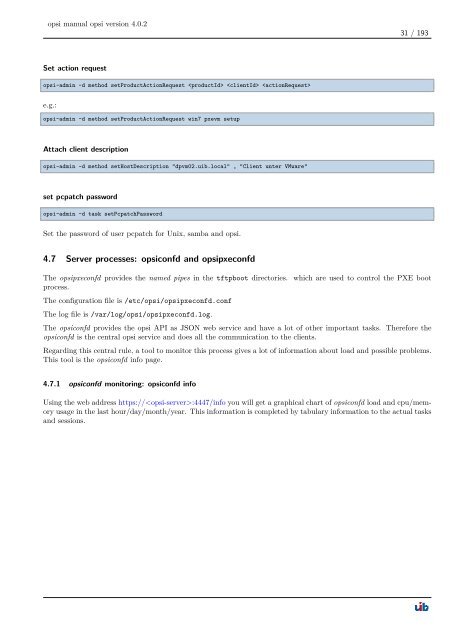opsi manual opsi version 4.0.2 - opsi Download - uib
opsi manual opsi version 4.0.2 - opsi Download - uib
opsi manual opsi version 4.0.2 - opsi Download - uib
Create successful ePaper yourself
Turn your PDF publications into a flip-book with our unique Google optimized e-Paper software.
<strong>opsi</strong> <strong>manual</strong> <strong>opsi</strong> <strong>version</strong> <strong>4.0.2</strong><br />
Set action request<br />
<strong>opsi</strong>-admin -d method setProductActionRequest <br />
e.g.:<br />
<strong>opsi</strong>-admin -d method setProductActionRequest win7 pxevm setup<br />
Attach client description<br />
<strong>opsi</strong>-admin -d method setHostDescription "dpvm02.<strong>uib</strong>.local" , "Client unter VMware"<br />
set pcpatch password<br />
<strong>opsi</strong>-admin -d task setPcpatchPassword<br />
Set the password of user pcpatch for Unix, samba and <strong>opsi</strong>.<br />
4.7 Server processes: <strong>opsi</strong>confd and <strong>opsi</strong>pxeconfd<br />
31 / 193<br />
The <strong>opsi</strong>pxeconfd provides the named pipes in the tftpboot directories. which are used to control the PXE boot<br />
process.<br />
The configuration file is /etc/<strong>opsi</strong>/<strong>opsi</strong>pxeconfd.conf<br />
The log file is /var/log/<strong>opsi</strong>/<strong>opsi</strong>pxeconfd.log.<br />
The <strong>opsi</strong>confd provides the <strong>opsi</strong> API as JSON web service and have a lot of other important tasks. Therefore the<br />
<strong>opsi</strong>confd is the central <strong>opsi</strong> service and does all the communication to the clients.<br />
Regarding this central rule, a tool to monitor this process gives a lot of information about load and possible problems.<br />
This tool is the <strong>opsi</strong>confd info page.<br />
4.7.1 <strong>opsi</strong>confd monitoring: <strong>opsi</strong>confd info<br />
Using the web address https://:4447/info you will get a graphical chart of <strong>opsi</strong>confd load and cpu/memory<br />
usage in the last hour/day/month/year. This information is completed by tabulary information to the actual tasks<br />
and sessions.