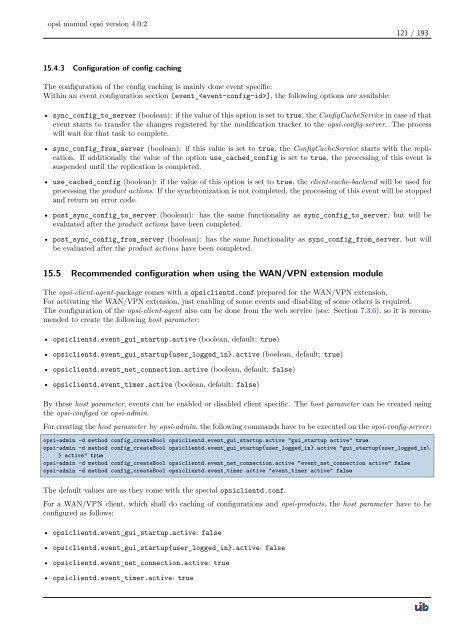opsi manual opsi version 4.0.2 - opsi Download - uib
opsi manual opsi version 4.0.2 - opsi Download - uib
opsi manual opsi version 4.0.2 - opsi Download - uib
You also want an ePaper? Increase the reach of your titles
YUMPU automatically turns print PDFs into web optimized ePapers that Google loves.
<strong>opsi</strong> <strong>manual</strong> <strong>opsi</strong> <strong>version</strong> <strong>4.0.2</strong><br />
15.4.3 Configuration of config caching<br />
The configuration of the config caching is mainly done event specific:<br />
Within an event configuration section [event_], the following options are available:<br />
121 / 193<br />
• sync_config_to_server (boolean): if the value of this option is set to true, the ConfigCacheService in case of that<br />
event starts to transfer the changes registered by the modification tracker to the <strong>opsi</strong>-config-server. The process<br />
will wait for that task to complete.<br />
• sync_config_from_server (boolean): if this value is set to true, the ConfigCacheService starts with the replication.<br />
If additionally the value of the option use_cached_config is set to true, the processing of this event is<br />
suspended until the replication is completed.<br />
• use_cached_config (boolean): if the value of this option is set to true, the client-cache-backend will be used for<br />
processing the product actions. If the synchronization is not completed, the processing of this event will be stopped<br />
and return an error code.<br />
• post_sync_config_to_server (boolean): has the same functionality as sync_config_to_server, but will be<br />
evaluated after the product actions have been completed.<br />
• post_sync_config_from_server (boolean): has the same functionality as sync_config_from_server, but will<br />
be evaluated after the product actions have been completed.<br />
15.5 Recommended configuration when using the WAN/VPN extension module<br />
The <strong>opsi</strong>-client-agent-package comes with a <strong>opsi</strong>clientd.conf prepared for the WAN/VPN extension.<br />
For activating the WAN/VPN extension, just enabling of some events and disabling of some others is required.<br />
The configuration of the <strong>opsi</strong>-client-agent also can be done from the web service (see: Section 7.3.6), so it is recommended<br />
to create the following host parameter:<br />
• <strong>opsi</strong>clientd.event_gui_startup.active (boolean, default: true)<br />
• <strong>opsi</strong>clientd.event_gui_startup{user_logged_in}.active (boolean, default: true)<br />
• <strong>opsi</strong>clientd.event_net_connection.active (boolean, default: false)<br />
• <strong>opsi</strong>clientd.event_timer.active (boolean, default: false)<br />
By these host parameter, events can be enabled or disabled client specific. The host parameter can be created using<br />
the <strong>opsi</strong>-configed or <strong>opsi</strong>-admin.<br />
For creating the host parameter by <strong>opsi</strong>-admin, the following commands have to be executed on the <strong>opsi</strong>-config-server:<br />
<strong>opsi</strong>-admin -d method config_createBool <strong>opsi</strong>clientd.event_gui_startup.active "gui_startup active" true<br />
<strong>opsi</strong>-admin -d method config_createBool <strong>opsi</strong>clientd.event_gui_startup{user_logged_in}.active "gui_startup{user_logged_in\<br />
} active" true<br />
<strong>opsi</strong>-admin -d method config_createBool <strong>opsi</strong>clientd.event_net_connection.active "event_net_connection active" false<br />
<strong>opsi</strong>-admin -d method config_createBool <strong>opsi</strong>clientd.event_timer.active "event_timer active" false<br />
The default values are as they come with the special <strong>opsi</strong>clientd.conf.<br />
For a WAN/VPN client, which shall do caching of configurations and <strong>opsi</strong>-products, the host parameter have to be<br />
configured as follows:<br />
• <strong>opsi</strong>clientd.event_gui_startup.active: false<br />
• <strong>opsi</strong>clientd.event_gui_startup{user_logged_in}.active: false<br />
• <strong>opsi</strong>clientd.event_net_connection.active: true<br />
• <strong>opsi</strong>clientd.event_timer.active: true