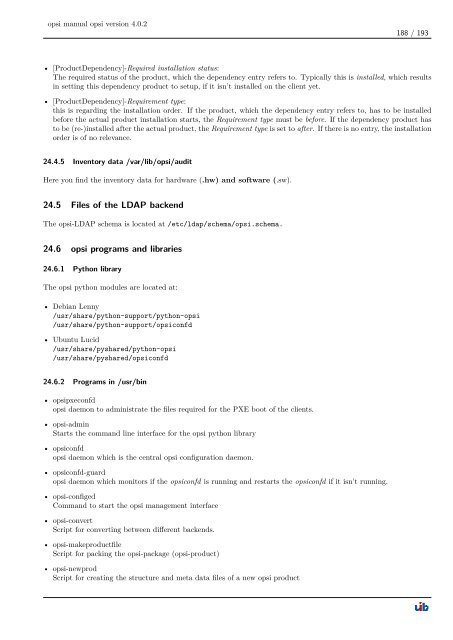opsi manual opsi version 4.0.2 - opsi Download - uib
opsi manual opsi version 4.0.2 - opsi Download - uib
opsi manual opsi version 4.0.2 - opsi Download - uib
Create successful ePaper yourself
Turn your PDF publications into a flip-book with our unique Google optimized e-Paper software.
<strong>opsi</strong> <strong>manual</strong> <strong>opsi</strong> <strong>version</strong> <strong>4.0.2</strong><br />
188 / 193<br />
• [ProductDependency]-Required installation status:<br />
The required status of the product, which the dependency entry refers to. Typically this is installed, which results<br />
in setting this dependency product to setup, if it isn’t installed on the client yet.<br />
• [ProductDependency]-Requirement type:<br />
this is regarding the installation order. If the product, which the dependency entry refers to, has to be installed<br />
before the actual product installation starts, the Requirement type must be before. If the dependency product has<br />
to be (re-)installed after the actual product, the Requirement type is set to after. If there is no entry, the installation<br />
order is of no relevance.<br />
24.4.5 Inventory data /var/lib/<strong>opsi</strong>/audit<br />
Here you find the inventory data for hardware (.hw) and software (.sw).<br />
24.5 Files of the LDAP backend<br />
The <strong>opsi</strong>-LDAP schema is located at /etc/ldap/schema/<strong>opsi</strong>.schema.<br />
24.6 <strong>opsi</strong> programs and libraries<br />
24.6.1 Python library<br />
The <strong>opsi</strong> python modules are located at:<br />
• Debian Lenny<br />
/usr/share/python-support/python-<strong>opsi</strong><br />
/usr/share/python-support/<strong>opsi</strong>confd<br />
• Ubuntu Lucid<br />
/usr/share/pyshared/python-<strong>opsi</strong><br />
/usr/share/pyshared/<strong>opsi</strong>confd<br />
24.6.2 Programs in /usr/bin<br />
• <strong>opsi</strong>pxeconfd<br />
<strong>opsi</strong> daemon to administrate the files required for the PXE boot of the clients.<br />
• <strong>opsi</strong>-admin<br />
Starts the command line interface for the <strong>opsi</strong> python library<br />
• <strong>opsi</strong>confd<br />
<strong>opsi</strong> daemon which is the central <strong>opsi</strong> configuration daemon.<br />
• <strong>opsi</strong>confd-guard<br />
<strong>opsi</strong> daemon which monitors if the <strong>opsi</strong>confd is running and restarts the <strong>opsi</strong>confd if it isn’t running.<br />
• <strong>opsi</strong>-configed<br />
Command to start the <strong>opsi</strong> management interface<br />
• <strong>opsi</strong>-convert<br />
Script for converting between different backends.<br />
• <strong>opsi</strong>-makeproductfile<br />
Script for packing the <strong>opsi</strong>-package (<strong>opsi</strong>-product)<br />
• <strong>opsi</strong>-newprod<br />
Script for creating the structure and meta data files of a new <strong>opsi</strong> product