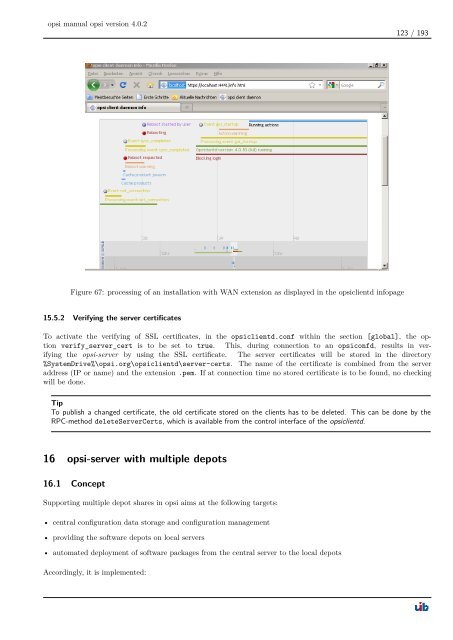opsi manual opsi version 4.0.2 - opsi Download - uib
opsi manual opsi version 4.0.2 - opsi Download - uib
opsi manual opsi version 4.0.2 - opsi Download - uib
Create successful ePaper yourself
Turn your PDF publications into a flip-book with our unique Google optimized e-Paper software.
<strong>opsi</strong> <strong>manual</strong> <strong>opsi</strong> <strong>version</strong> <strong>4.0.2</strong><br />
Figure 67: processing of an installation with WAN extension as displayed in the <strong>opsi</strong>clientd infopage<br />
15.5.2 Verifying the server certificates<br />
123 / 193<br />
To activate the verifying of SSL certificates, in the <strong>opsi</strong>clientd.conf within the section [global], the option<br />
verify_server_cert is to be set to true. This, during connection to an <strong>opsi</strong>confd, results in verifying<br />
the <strong>opsi</strong>-server by using the SSL certificate. The server certificates will be stored in the directory<br />
%SystemDrive%\<strong>opsi</strong>.org\<strong>opsi</strong>clientd\server-certs. The name of the certificate is combined from the server<br />
address (IP or name) and the extension .pem. If at connection time no stored certificate is to be found, no checking<br />
will be done.<br />
Tip<br />
To publish a changed certificate, the old certificate stored on the clients has to be deleted. This can be done by the<br />
RPC-method deleteServerCerts, which is available from the control interface of the <strong>opsi</strong>clientd.<br />
16 <strong>opsi</strong>-server with multiple depots<br />
16.1 Concept<br />
Supporting multiple depot shares in <strong>opsi</strong> aims at the following targets:<br />
• central configuration data storage and configuration management<br />
• providing the software depots on local servers<br />
• automated deployment of software packages from the central server to the local depots<br />
Accordingly, it is implemented: