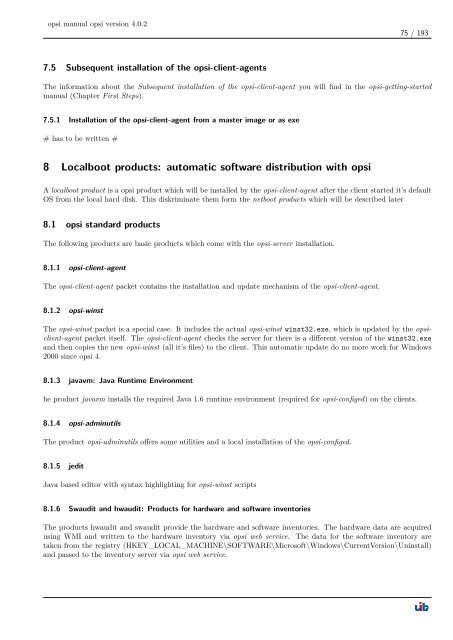opsi manual opsi version 4.0.2 - opsi Download - uib
opsi manual opsi version 4.0.2 - opsi Download - uib
opsi manual opsi version 4.0.2 - opsi Download - uib
You also want an ePaper? Increase the reach of your titles
YUMPU automatically turns print PDFs into web optimized ePapers that Google loves.
<strong>opsi</strong> <strong>manual</strong> <strong>opsi</strong> <strong>version</strong> <strong>4.0.2</strong><br />
7.5 Subsequent installation of the <strong>opsi</strong>-client-agents<br />
75 / 193<br />
The information about the Subsequent installation of the <strong>opsi</strong>-client-agent you will find in the <strong>opsi</strong>-getting-started<br />
<strong>manual</strong> (Chapter First Steps).<br />
7.5.1 Installation of the <strong>opsi</strong>-client-agent from a master image or as exe<br />
# has to be written #<br />
8 Localboot products: automatic software distribution with <strong>opsi</strong><br />
A localboot product is a <strong>opsi</strong> product which will be installed by the <strong>opsi</strong>-client-agent after the client started it’s default<br />
OS from the local hard disk. This diskriminate them form the netboot products which will be described later<br />
8.1 <strong>opsi</strong> standard products<br />
The following products are basic products which come with the <strong>opsi</strong>-server installation.<br />
8.1.1 <strong>opsi</strong>-client-agent<br />
The <strong>opsi</strong>-client-agent packet contains the installation and update mechanism of the <strong>opsi</strong>-client-agent.<br />
8.1.2 <strong>opsi</strong>-winst<br />
The <strong>opsi</strong>-winst packet is a special case. It includes the actual <strong>opsi</strong>-winst winst32.exe, which is updated by the <strong>opsi</strong>client-agent<br />
packet itself. The <strong>opsi</strong>-client-agent checks the server for there is a different <strong>version</strong> of the winst32.exe<br />
and then copies the new <strong>opsi</strong>-winst (all it’s files) to the client. This automatic update do no more work for Windows<br />
2000 since <strong>opsi</strong> 4.<br />
8.1.3 javavm: Java Runtime Environment<br />
he product javavm installs the required Java 1.6 runtime environment (required for <strong>opsi</strong>-configed) on the clients.<br />
8.1.4 <strong>opsi</strong>-adminutils<br />
The product <strong>opsi</strong>-adminutils offers some utilities and a local installation of the <strong>opsi</strong>-configed.<br />
8.1.5 jedit<br />
Java based editor with syntax highlighting for <strong>opsi</strong>-winst scripts<br />
8.1.6 Swaudit and hwaudit: Products for hardware and software inventories<br />
The products hwaudit and swaudit provide the hardware and software inventories. The hardware data are acquired<br />
using WMI and written to the hardware inventory via <strong>opsi</strong> web service. The data for the software inventory are<br />
taken from the registry (HKEY_LOCAL_MACHINE\SOFTWARE\Microsoft\Windows\CurrentVersion\Uninstall)<br />
and passed to the inventory server via <strong>opsi</strong> web service.