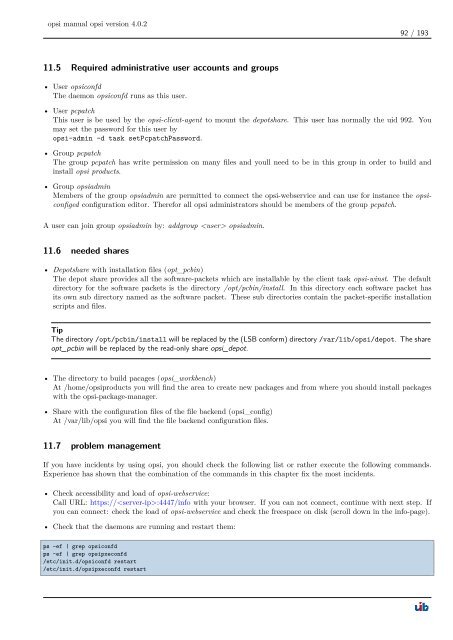opsi manual opsi version 4.0.2 - opsi Download - uib
opsi manual opsi version 4.0.2 - opsi Download - uib
opsi manual opsi version 4.0.2 - opsi Download - uib
Create successful ePaper yourself
Turn your PDF publications into a flip-book with our unique Google optimized e-Paper software.
<strong>opsi</strong> <strong>manual</strong> <strong>opsi</strong> <strong>version</strong> <strong>4.0.2</strong><br />
11.5 Required administrative user accounts and groups<br />
• User <strong>opsi</strong>confd<br />
The daemon <strong>opsi</strong>confd runs as this user.<br />
92 / 193<br />
• User pcpatch<br />
This user is be used by the <strong>opsi</strong>-client-agent to mount the depotshare. This user has normally the uid 992. You<br />
may set the password for this user by<br />
<strong>opsi</strong>-admin -d task setPcpatchPassword.<br />
• Group pcpatch<br />
The group pcpatch has write permission on many files and youll need to be in this group in order to build and<br />
install <strong>opsi</strong> products.<br />
• Group <strong>opsi</strong>admin<br />
Members of the group <strong>opsi</strong>admin are permitted to connect the <strong>opsi</strong>-webservice and can use for instance the <strong>opsi</strong>configed<br />
configuration editor. Therefor all <strong>opsi</strong> administrators should be members of the group pcpatch.<br />
A user can join group <strong>opsi</strong>admin by: addgroup <strong>opsi</strong>admin.<br />
11.6 needed shares<br />
• Depotshare with installation files (opt_pcbin)<br />
The depot share provides all the software-packets which are installable by the client task <strong>opsi</strong>-winst. The default<br />
directory for the software packets is the directory /opt/pcbin/install. In this directory each software packet has<br />
its own sub directory named as the software packet. These sub directories contain the packet-specific installation<br />
scripts and files.<br />
Tip<br />
The directory /opt/pcbin/install will be replaced by the (LSB conform) directory /var/lib/<strong>opsi</strong>/depot. The share<br />
opt_pcbin will be replaced by the read-only share <strong>opsi</strong>_depot.<br />
• The directory to build pacages (<strong>opsi</strong>_workbench)<br />
At /home/<strong>opsi</strong>products you will find the area to create new packages and from where you should install packages<br />
with the <strong>opsi</strong>-package-manager.<br />
• Share with the configuration files of the file backend (<strong>opsi</strong>_config)<br />
At /var/lib/<strong>opsi</strong> you will find the file backend configuration files.<br />
11.7 problem management<br />
If you have incidents by using <strong>opsi</strong>, you should check the following list or rather execute the following commands.<br />
Experience has shown that the combination of the commands in this chapter fix the most incidents.<br />
• Check accessibility and load of <strong>opsi</strong>-webservice:<br />
Call URL: https://:4447/info with your browser. If you can not connect, continue with next step. If<br />
you can connect: check the load of <strong>opsi</strong>-webservice and check the freespace on disk (scroll down in the info-page).<br />
• Check that the daemons are running and restart them:<br />
ps -ef | grep <strong>opsi</strong>confd<br />
ps -ef | grep <strong>opsi</strong>pxeconfd<br />
/etc/init.d/<strong>opsi</strong>confd restart<br />
/etc/init.d/<strong>opsi</strong>pxeconfd restart