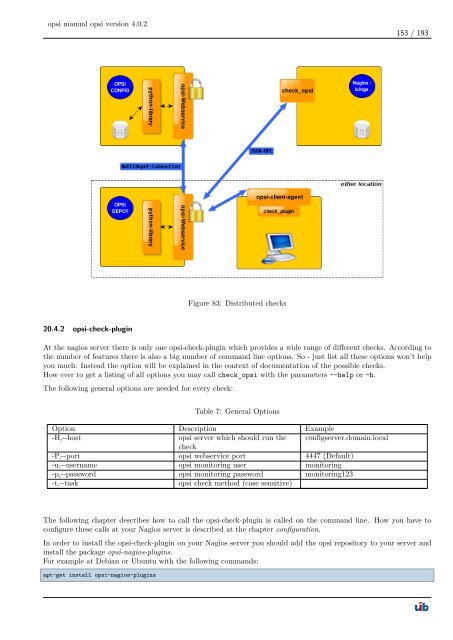opsi manual opsi version 4.0.2 - opsi Download - uib
opsi manual opsi version 4.0.2 - opsi Download - uib
opsi manual opsi version 4.0.2 - opsi Download - uib
Create successful ePaper yourself
Turn your PDF publications into a flip-book with our unique Google optimized e-Paper software.
<strong>opsi</strong> <strong>manual</strong> <strong>opsi</strong> <strong>version</strong> <strong>4.0.2</strong><br />
20.4.2 <strong>opsi</strong>-check-plugin<br />
Figure 83: Distributed checks<br />
153 / 193<br />
At the nagios server there is only one <strong>opsi</strong>-check-plugin which provides a wide range of different checks. According to<br />
the number of features there is also a big number of command line options. So - just list all these options won’t help<br />
you much. Instead the option will be explained in the context of documentation of the possible checks.<br />
How ever to get a listing of all options you may call check_<strong>opsi</strong> with the parameters --help or -h.<br />
The following general options are needed for every check:<br />
Table 7: General Options<br />
Option Description Example<br />
-H,--host <strong>opsi</strong> server which should run the<br />
check<br />
configserver.domain.local<br />
-P,--port <strong>opsi</strong> webservice port 4447 (Default)<br />
-u,--username <strong>opsi</strong> monitoring user monitoring<br />
-p,--password <strong>opsi</strong> monitoring password monitoring123<br />
-t,--task <strong>opsi</strong> check method (case sensitive)<br />
The following chapter describes how to call the <strong>opsi</strong>-check-plugin is called on the command line. How you have to<br />
configure these calls at your Nagios server is described at the chapter configuration.<br />
In order to install the <strong>opsi</strong>-check-plugin on your Nagios server you should add the <strong>opsi</strong> repository to your server and<br />
install the package <strong>opsi</strong>-nagios-plugins.<br />
For example at Debian or Ubuntu with the following commands:<br />
apt-get install <strong>opsi</strong>-nagios-plugins