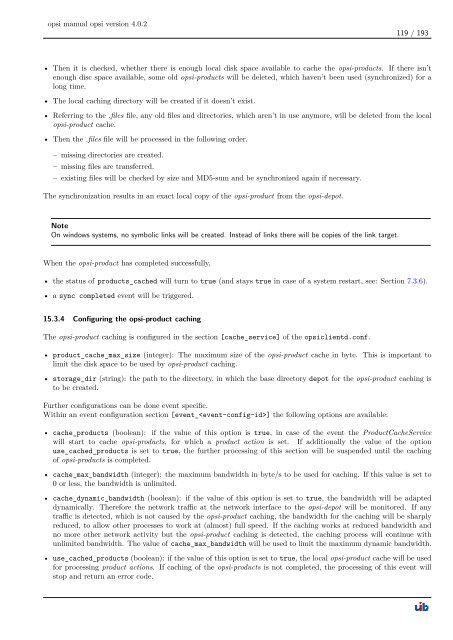opsi manual opsi version 4.0.2 - opsi Download - uib
opsi manual opsi version 4.0.2 - opsi Download - uib
opsi manual opsi version 4.0.2 - opsi Download - uib
You also want an ePaper? Increase the reach of your titles
YUMPU automatically turns print PDFs into web optimized ePapers that Google loves.
<strong>opsi</strong> <strong>manual</strong> <strong>opsi</strong> <strong>version</strong> <strong>4.0.2</strong><br />
119 / 193<br />
• Then it is checked, whether there is enough local disk space available to cache the <strong>opsi</strong>-products. If there isn’t<br />
enough disc space available, some old <strong>opsi</strong>-products will be deleted, which haven’t been used (synchronized) for a<br />
long time.<br />
• The local caching directory will be created if it doesn’t exist.<br />
• Referring to the .files file, any old files and directories, which aren’t in use anymore, will be deleted from the local<br />
<strong>opsi</strong>-product cache.<br />
• Then the .files file will be processed in the following order.<br />
– missing directories are created.<br />
– missing files are transferred.<br />
– existing files will be checked by size and MD5-sum and be synchronized again if necessary.<br />
The synchronization results in an exact local copy of the <strong>opsi</strong>-product from the <strong>opsi</strong>-depot.<br />
Note<br />
On windows systems, no symbolic links will be created. Instead of links there will be copies of the link target.<br />
When the <strong>opsi</strong>-product has completed successfully,<br />
• the status of products_cached will turn to true (and stays true in case of a system restart, see: Section 7.3.6).<br />
• a sync completed event will be triggered.<br />
15.3.4 Configuring the <strong>opsi</strong>-product caching<br />
The <strong>opsi</strong>-product caching is configured in the section [cache_service] of the <strong>opsi</strong>clientd.conf.<br />
• product_cache_max_size (integer): The maximum size of the <strong>opsi</strong>-product cache in byte. This is important to<br />
limit the disk space to be used by <strong>opsi</strong>-product caching.<br />
• storage_dir (string): the path to the directory, in which the base directory depot for the <strong>opsi</strong>-product caching is<br />
to be created.<br />
Further configurations can be done event specific.<br />
Within an event configuration section [event_] the following options are available:<br />
• cache_products (boolean): if the value of this option is true, in case of the event the ProductCacheService<br />
will start to cache <strong>opsi</strong>-products, for which a product action is set. If additionally the value of the option<br />
use_cached_products is set to true, the further processing of this section will be suspended until the caching<br />
of <strong>opsi</strong>-products is completed.<br />
• cache_max_bandwidth (integer): the maximum bandwidth in byte/s to be used for caching. If this value is set to<br />
0 or less, the bandwidth is unlimited.<br />
• cache_dynamic_bandwidth (boolean): if the value of this option is set to true, the bandwidth will be adapted<br />
dynamically. Therefore the network traffic at the network interface to the <strong>opsi</strong>-depot will be monitored. If any<br />
traffic is detected, which is not caused by the <strong>opsi</strong>-product caching, the bandwidth for the caching will be sharply<br />
reduced, to allow other processes to work at (almost) full speed. If the caching works at reduced bandwidth and<br />
no more other network activity but the <strong>opsi</strong>-product caching is detected, the caching process will continue with<br />
unlimited bandwidth. The value of cache_max_bandwidth will be used to limit the maximum dynamic bandwidth.<br />
• use_cached_products (boolean): if the value of this option is set to true, the local <strong>opsi</strong>-product cache will be used<br />
for processing product actions. If caching of the <strong>opsi</strong>-products is not completed, the processing of this event will<br />
stop and return an error code.