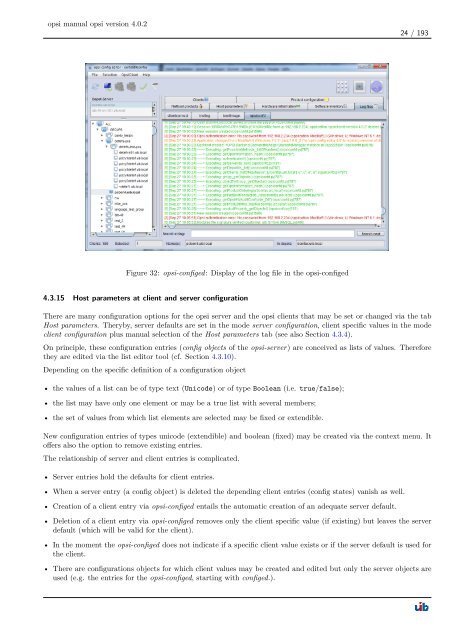opsi manual opsi version 4.0.2 - opsi Download - uib
opsi manual opsi version 4.0.2 - opsi Download - uib
opsi manual opsi version 4.0.2 - opsi Download - uib
Create successful ePaper yourself
Turn your PDF publications into a flip-book with our unique Google optimized e-Paper software.
<strong>opsi</strong> <strong>manual</strong> <strong>opsi</strong> <strong>version</strong> <strong>4.0.2</strong><br />
Figure 32: <strong>opsi</strong>-configed: Display of the log file in the <strong>opsi</strong>-configed<br />
4.3.15 Host parameters at client and server configuration<br />
24 / 193<br />
There are many configuration options for the <strong>opsi</strong> server and the <strong>opsi</strong> clients that may be set or changed via the tab<br />
Host parameters. Theryby, server defaults are set in the mode server configuration, client specific values in the mode<br />
client configuration plus <strong>manual</strong> selection of the Host parameters tab (see also Section 4.3.4).<br />
On principle, these configuration entries (config objects of the <strong>opsi</strong>-server) are conceived as lists of values. Therefore<br />
they are edited via the list editor tool (cf. Section 4.3.10).<br />
Depending on the specific definition of a configuration object<br />
• the values of a list can be of type text (Unicode) or of type Boolean (i.e. true/false);<br />
• the list may have only one element or may be a true list with several members;<br />
• the set of values from which list elements are selected may be fixed or extendible.<br />
New configuration entries of types unicode (extendible) and boolean (fixed) may be created via the context menu. It<br />
offers also the option to remove existing entries.<br />
The relationship of server and client entries is complicated.<br />
• Server entries hold the defaults for client entries.<br />
• When a server entry (a config object) is deleted the depending client entries (config states) vanish as well.<br />
• Creation of a client entry via <strong>opsi</strong>-configed entails the automatic creation of an adequate server default.<br />
• Deletion of a client entry via <strong>opsi</strong>-configed removes only the client specific value (if existing) but leaves the server<br />
default (which will be valid for the client).<br />
• In the moment the <strong>opsi</strong>-configed does not indicate if a specific client value exists or if the server default is used for<br />
the client.<br />
• There are configurations objects for which client values may be created and edited but only the server objects are<br />
used (e.g. the entries for the <strong>opsi</strong>-configed, starting with configed.).