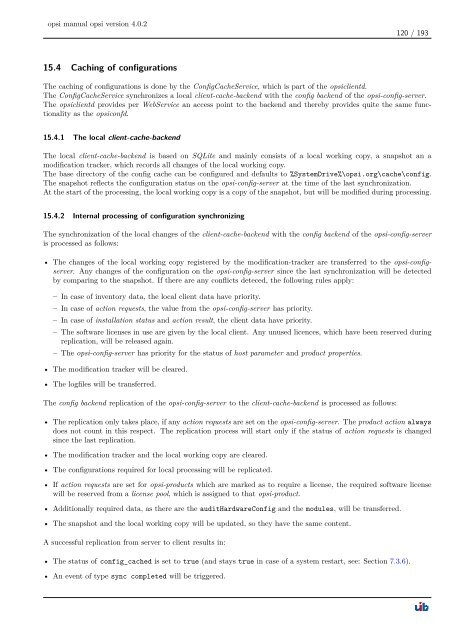opsi manual opsi version 4.0.2 - opsi Download - uib
opsi manual opsi version 4.0.2 - opsi Download - uib
opsi manual opsi version 4.0.2 - opsi Download - uib
Create successful ePaper yourself
Turn your PDF publications into a flip-book with our unique Google optimized e-Paper software.
<strong>opsi</strong> <strong>manual</strong> <strong>opsi</strong> <strong>version</strong> <strong>4.0.2</strong><br />
15.4 Caching of configurations<br />
120 / 193<br />
The caching of configurations is done by the ConfigCacheService, which is part of the <strong>opsi</strong>clientd.<br />
The ConfigCacheService synchronizes a local client-cache-backend with the config backend of the <strong>opsi</strong>-config-server.<br />
The <strong>opsi</strong>clientd provides per WebService an access point to the backend and thereby provides quite the same functionality<br />
as the <strong>opsi</strong>confd.<br />
15.4.1 The local client-cache-backend<br />
The local client-cache-backend is based on SQLite and mainly consists of a local working copy, a snapshot an a<br />
modification tracker, which records all changes of the local working copy.<br />
The base directory of the config cache can be configured and defaults to %SystemDrive%\<strong>opsi</strong>.org\cache\config.<br />
The snapshot reflects the configuration status on the <strong>opsi</strong>-config-server at the time of the last synchronization.<br />
At the start of the processing, the local working copy is a copy of the snapshot, but will be modified during processing.<br />
15.4.2 Internal processing of configuration synchronizing<br />
The synchronization of the local changes of the client-cache-backend with the config backend of the <strong>opsi</strong>-config-server<br />
is processed as follows:<br />
• The changes of the local working copy registered by the modification-tracker are transferred to the <strong>opsi</strong>-configserver.<br />
Any changes of the configuration on the <strong>opsi</strong>-config-server since the last synchronization will be detected<br />
by comparing to the snapshot. If there are any conflicts deteced, the following rules apply:<br />
– In case of inventory data, the local client data have priority.<br />
– In case of action requests, the value from the <strong>opsi</strong>-config-server has priority.<br />
– In case of installation status and action result, the client data have priority.<br />
– The software licenses in use are given by the local client. Any unused licences, which have been reserved during<br />
replication, will be released again.<br />
– The <strong>opsi</strong>-config-server has priority for the status of host parameter and product properties.<br />
• The modification tracker will be cleared.<br />
• The logfiles will be transferred.<br />
The config backend replication of the <strong>opsi</strong>-config-server to the client-cache-backend is processed as follows:<br />
• The replication only takes place, if any action requests are set on the <strong>opsi</strong>-config-server. The product action always<br />
does not count in this respect. The replication process will start only if the status of action requests is changed<br />
since the last replication.<br />
• The modification tracker and the local working copy are cleared.<br />
• The configurations required for local processing will be replicated.<br />
• If action requests are set for <strong>opsi</strong>-products which are marked as to require a license, the required software license<br />
will be reserved from a license pool, which is assigned to that <strong>opsi</strong>-product.<br />
• Additionally required data, as there are the auditHardwareConfig and the modules, will be transferred.<br />
• The snapshot and the local working copy will be updated, so they have the same content.<br />
A successful replication from server to client results in:<br />
• The status of config_cached is set to true (and stays true in case of a system restart, see: Section 7.3.6).<br />
• An event of type sync completed will be triggered.