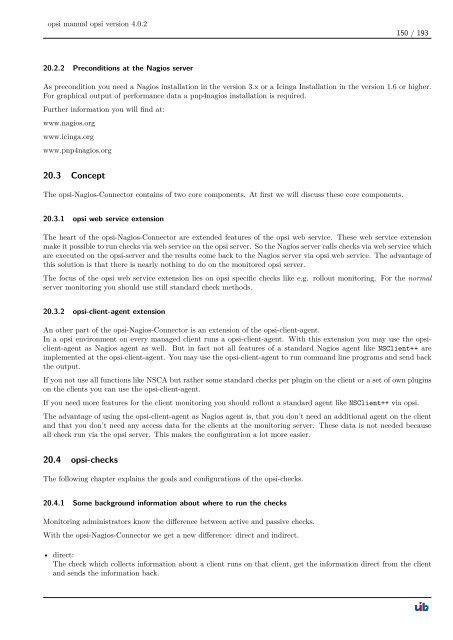opsi manual opsi version 4.0.2 - opsi Download - uib
opsi manual opsi version 4.0.2 - opsi Download - uib
opsi manual opsi version 4.0.2 - opsi Download - uib
You also want an ePaper? Increase the reach of your titles
YUMPU automatically turns print PDFs into web optimized ePapers that Google loves.
<strong>opsi</strong> <strong>manual</strong> <strong>opsi</strong> <strong>version</strong> <strong>4.0.2</strong><br />
20.2.2 Preconditions at the Nagios server<br />
150 / 193<br />
As precondition you need a Nagios installation in the <strong>version</strong> 3.x or a Icinga Installation in the <strong>version</strong> 1.6 or higher.<br />
For graphical output of performance data a pnp4nagios installation is required.<br />
Further information you will find at:<br />
www.nagios.org<br />
www.icinga.org<br />
www.pnp4nagios.org<br />
20.3 Concept<br />
The <strong>opsi</strong>-Nagios-Connector contains of two core components. At first we will discuss these core components.<br />
20.3.1 <strong>opsi</strong> web service extension<br />
The heart of the <strong>opsi</strong>-Nagios-Connector are extended features of the <strong>opsi</strong> web service. These web service extension<br />
make it possible to run checks via web service on the <strong>opsi</strong> server. So the Nagios server calls checks via web service which<br />
are executed on the <strong>opsi</strong>-server and the results come back to the Nagios server via <strong>opsi</strong> web service. The advantage of<br />
this solution is that there is nearly nothing to do on the monitored <strong>opsi</strong> server.<br />
The focus of the <strong>opsi</strong> web service extension lies on <strong>opsi</strong> specific checks like e.g. rollout monitoring. For the normal<br />
server monitoring you should use still standard check methods.<br />
20.3.2 <strong>opsi</strong>-client-agent extension<br />
An other part of the <strong>opsi</strong>-Nagios-Connector is an extension of the <strong>opsi</strong>-client-agent.<br />
In a <strong>opsi</strong> environment on every managed client runs a <strong>opsi</strong>-client-agent. With this extension you may use the <strong>opsi</strong>client-agent<br />
as Nagios agent as well. But in fact not all features of a standard Nagios agent like NSClient++ are<br />
implemented at the <strong>opsi</strong>-client-agent. You may use the <strong>opsi</strong>-client-agent to run command line programs and send back<br />
the output.<br />
If you not use all functions like NSCA but rather some standard checks per plugin on the client or a set of own plugins<br />
on the clients you can use the <strong>opsi</strong>-client-agent.<br />
If you need more features for the client monitoring you should rollout a standard agent like NSClient++ via <strong>opsi</strong>.<br />
The advantage of using the <strong>opsi</strong>-client-agent as Nagios agent is, that you don’t need an additional agent on the client<br />
and that you don’t need any access data for the clients at the monitoring server. These data is not needed because<br />
all check run via the <strong>opsi</strong> server. This makes the configuration a lot more easier.<br />
20.4 <strong>opsi</strong>-checks<br />
The following chapter explains the goals and configurations of the <strong>opsi</strong>-checks.<br />
20.4.1 Some background information about where to run the checks<br />
Monitoring administrators know the difference between active and passive checks.<br />
With the <strong>opsi</strong>-Nagios-Connector we get a new difference: direct and indirect.<br />
• direct:<br />
The check which collects information about a client runs on that client, get the information direct from the client<br />
and sends the information back.