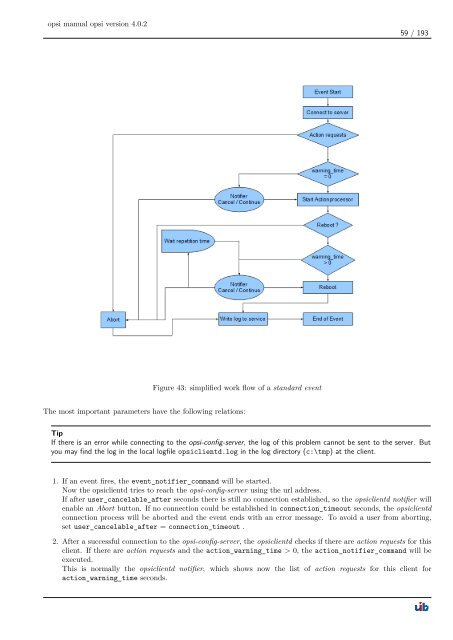opsi manual opsi version 4.0.2 - opsi Download - uib
opsi manual opsi version 4.0.2 - opsi Download - uib
opsi manual opsi version 4.0.2 - opsi Download - uib
You also want an ePaper? Increase the reach of your titles
YUMPU automatically turns print PDFs into web optimized ePapers that Google loves.
<strong>opsi</strong> <strong>manual</strong> <strong>opsi</strong> <strong>version</strong> <strong>4.0.2</strong><br />
Figure 43: simplified work flow of a standard event<br />
The most important parameters have the following relations:<br />
59 / 193<br />
Tip<br />
If there is an error while connecting to the <strong>opsi</strong>-config-server, the log of this problem cannot be sent to the server. But<br />
you may find the log in the local logfile <strong>opsi</strong>clientd.log in the log directory (c:\tmp) at the client.<br />
1. If an event fires, the event_notifier_command will be started.<br />
Now the <strong>opsi</strong>clientd tries to reach the <strong>opsi</strong>-config-server using the url address.<br />
If after user_cancelable_after seconds there is still no connection established, so the <strong>opsi</strong>clientd notifier will<br />
enable an Abort button. If no connection could be established in connection_timeout seconds, the <strong>opsi</strong>clientd<br />
connection process will be aborted and the event ends with an error message. To avoid a user from aborting,<br />
set user_cancelable_after = connection_timeout .<br />
2. After a successful connection to the <strong>opsi</strong>-config-server, the <strong>opsi</strong>clientd checks if there are action requests for this<br />
client. If there are action requests and the action_warning_time > 0, the action_notifier_command will be<br />
executed.<br />
This is normally the <strong>opsi</strong>clientd notifier, which shows now the list of action requests for this client for<br />
action_warning_time seconds.