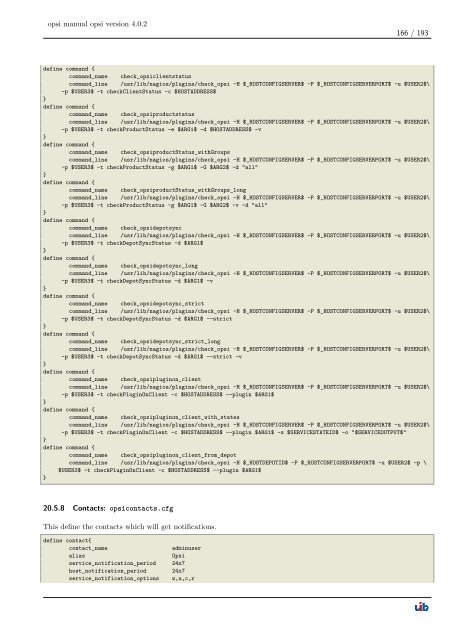opsi manual opsi version 4.0.2 - opsi Download - uib
opsi manual opsi version 4.0.2 - opsi Download - uib
opsi manual opsi version 4.0.2 - opsi Download - uib
Create successful ePaper yourself
Turn your PDF publications into a flip-book with our unique Google optimized e-Paper software.
<strong>opsi</strong> <strong>manual</strong> <strong>opsi</strong> <strong>version</strong> <strong>4.0.2</strong><br />
166 / 193<br />
define command {<br />
command_name check_<strong>opsi</strong>clientstatus<br />
command_line /usr/lib/nagios/plugins/check_<strong>opsi</strong> -H $_HOSTCONFIGSERVER$ -P $_HOSTCONFIGSERVERPORT$ -u $USER2$\<br />
-p $USER3$ -t checkClientStatus -c $HOSTADDRESS$<br />
}<br />
define command {<br />
command_name check_<strong>opsi</strong>productstatus<br />
command_line /usr/lib/nagios/plugins/check_<strong>opsi</strong> -H $_HOSTCONFIGSERVER$ -P $_HOSTCONFIGSERVERPORT$ -u $USER2$\<br />
-p $USER3$ -t checkProductStatus -e $ARG1$ -d $HOSTADDRESS$ -v<br />
}<br />
define command {<br />
command_name check_<strong>opsi</strong>productStatus_withGroups<br />
command_line /usr/lib/nagios/plugins/check_<strong>opsi</strong> -H $_HOSTCONFIGSERVER$ -P $_HOSTCONFIGSERVERPORT$ -u $USER2$\<br />
-p $USER3$ -t checkProductStatus -g $ARG1$ -G $ARG2$ -d "all"<br />
}<br />
define command {<br />
command_name check_<strong>opsi</strong>productStatus_withGroups_long<br />
command_line /usr/lib/nagios/plugins/check_<strong>opsi</strong> -H $_HOSTCONFIGSERVER$ -P $_HOSTCONFIGSERVERPORT$ -u $USER2$\<br />
-p $USER3$ -t checkProductStatus -g $ARG1$ -G $ARG2$ -v -d "all"<br />
}<br />
define command {<br />
command_name check_<strong>opsi</strong>depotsync<br />
command_line /usr/lib/nagios/plugins/check_<strong>opsi</strong> -H $_HOSTCONFIGSERVER$ -P $_HOSTCONFIGSERVERPORT$ -u $USER2$\<br />
-p $USER3$ -t checkDepotSyncStatus -d $ARG1$<br />
}<br />
define command {<br />
command_name check_<strong>opsi</strong>depotsync_long<br />
command_line /usr/lib/nagios/plugins/check_<strong>opsi</strong> -H $_HOSTCONFIGSERVER$ -P $_HOSTCONFIGSERVERPORT$ -u $USER2$\<br />
-p $USER3$ -t checkDepotSyncStatus -d $ARG1$ -v<br />
}<br />
define command {<br />
command_name check_<strong>opsi</strong>depotsync_strict<br />
command_line /usr/lib/nagios/plugins/check_<strong>opsi</strong> -H $_HOSTCONFIGSERVER$ -P $_HOSTCONFIGSERVERPORT$ -u $USER2$\<br />
-p $USER3$ -t checkDepotSyncStatus -d $ARG1$ --strict<br />
}<br />
define command {<br />
command_name check_<strong>opsi</strong>depotsync_strict_long<br />
command_line /usr/lib/nagios/plugins/check_<strong>opsi</strong> -H $_HOSTCONFIGSERVER$ -P $_HOSTCONFIGSERVERPORT$ -u $USER2$\<br />
-p $USER3$ -t checkDepotSyncStatus -d $ARG1$ --strict -v<br />
}<br />
define command {<br />
command_name check_<strong>opsi</strong>pluginon_client<br />
command_line /usr/lib/nagios/plugins/check_<strong>opsi</strong> -H $_HOSTCONFIGSERVER$ -P $_HOSTCONFIGSERVERPORT$ -u $USER2$\<br />
-p $USER3$ -t checkPluginOnClient -c $HOSTADDRESS$ --plugin $ARG1$<br />
}<br />
define command {<br />
command_name check_<strong>opsi</strong>pluginon_client_with_states<br />
command_line /usr/lib/nagios/plugins/check_<strong>opsi</strong> -H $_HOSTCONFIGSERVER$ -P $_HOSTCONFIGSERVERPORT$ -u $USER2$\<br />
-p $USER3$ -t checkPluginOnClient -c $HOSTADDRESS$ --plugin $ARG1$ -s $SERVICESTATEID$ -o "$SERVICEOUTPUT$"<br />
}<br />
define command {<br />
command_name check_<strong>opsi</strong>pluginon_client_from_depot<br />
command_line /usr/lib/nagios/plugins/check_<strong>opsi</strong> -H $_HOSTDEPOTID$ -P $_HOSTCONFIGSERVERPORT$ -u $USER2$ -p \<br />
$USER3$ -t checkPluginOnClient -c $HOSTADDRESS$ --plugin $ARG1$<br />
}<br />
20.5.8 Contacts: <strong>opsi</strong>contacts.cfg<br />
This define the contacts which will get notifications.<br />
define contact{<br />
contact_name adminuser<br />
alias Opsi<br />
service_notification_period 24x7<br />
host_notification_period 24x7<br />
service_notification_options w,u,c,r