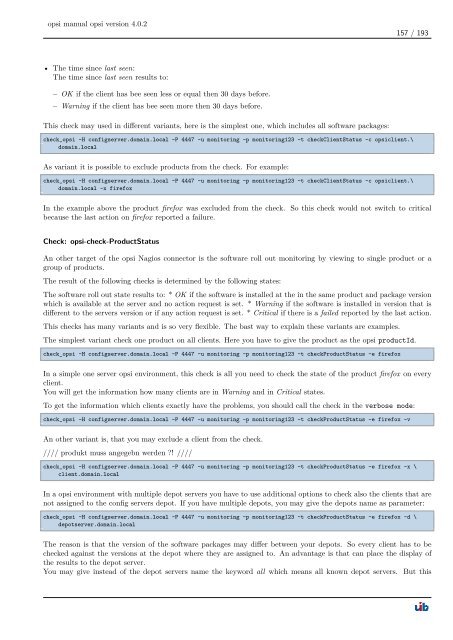opsi manual opsi version 4.0.2 - opsi Download - uib
opsi manual opsi version 4.0.2 - opsi Download - uib
opsi manual opsi version 4.0.2 - opsi Download - uib
You also want an ePaper? Increase the reach of your titles
YUMPU automatically turns print PDFs into web optimized ePapers that Google loves.
<strong>opsi</strong> <strong>manual</strong> <strong>opsi</strong> <strong>version</strong> <strong>4.0.2</strong><br />
• The time since last seen:<br />
The time since last seen results to:<br />
– OK if the client has bee seen less or equal then 30 days before.<br />
– Warning if the client has bee seen more then 30 days before.<br />
This check may used in different variants, here is the simplest one, which includes all software packages:<br />
check_<strong>opsi</strong> -H configserver.domain.local -P 4447 -u monitoring -p monitoring123 -t checkClientStatus -c <strong>opsi</strong>client.\<br />
domain.local<br />
As variant it is possible to exclude products from the check. For example:<br />
check_<strong>opsi</strong> -H configserver.domain.local -P 4447 -u monitoring -p monitoring123 -t checkClientStatus -c <strong>opsi</strong>client.\<br />
domain.local -x firefox<br />
157 / 193<br />
In the example above the product firefox was excluded from the check. So this check would not switch to critical<br />
because the last action on firefox reported a failure.<br />
Check: <strong>opsi</strong>-check-ProductStatus<br />
An other target of the <strong>opsi</strong> Nagios connector is the software roll out monitoring by viewing to single product or a<br />
group of products.<br />
The result of the following checks is determined by the following states:<br />
The software roll out state results to: * OK if the software is installed at the in the same product and package <strong>version</strong><br />
which is available at the server and no action request is set. * Warning if the software is installed in <strong>version</strong> that is<br />
different to the servers <strong>version</strong> or if any action request is set. * Critical if there is a failed reported by the last action.<br />
This checks has many variants and is so very flexible. The bast way to explain these variants are examples.<br />
The simplest variant check one product on all clients. Here you have to give the product as the <strong>opsi</strong> productId.<br />
check_<strong>opsi</strong> -H configserver.domain.local -P 4447 -u monitoring -p monitoring123 -t checkProductStatus -e firefox<br />
In a simple one server <strong>opsi</strong> environment, this check is all you need to check the state of the product firefox on every<br />
client.<br />
You will get the information how many clients are in Warning and in Critical states.<br />
To get the information which clients exactly have the problems, you should call the check in the verbose mode:<br />
check_<strong>opsi</strong> -H configserver.domain.local -P 4447 -u monitoring -p monitoring123 -t checkProductStatus -e firefox -v<br />
An other variant is, that you may exclude a client from the check.<br />
//// produkt muss angegebn werden ?! ////<br />
check_<strong>opsi</strong> -H configserver.domain.local -P 4447 -u monitoring -p monitoring123 -t checkProductStatus -e firefox -x \<br />
client.domain.local<br />
In a <strong>opsi</strong> environment with multiple depot servers you have to use additional options to check also the clients that are<br />
not assigned to the config servers depot. If you have multiple depots, you may give the depots name as parameter:<br />
check_<strong>opsi</strong> -H configserver.domain.local -P 4447 -u monitoring -p monitoring123 -t checkProductStatus -e firefox -d \<br />
depotserver.domain.local<br />
The reason is that the <strong>version</strong> of the software packages may differ between your depots. So every client has to be<br />
checked against the <strong>version</strong>s at the depot where they are assigned to. An advantage is that can place the display of<br />
the results to the depot server.<br />
You may give instead of the depot servers name the keyword all which means all known depot servers. But this