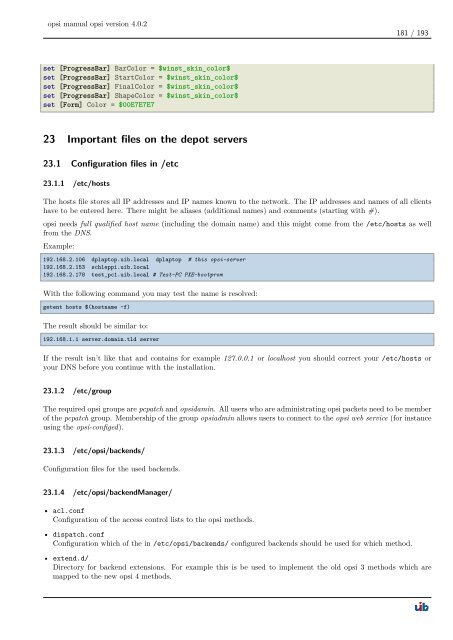opsi manual opsi version 4.0.2 - opsi Download - uib
opsi manual opsi version 4.0.2 - opsi Download - uib
opsi manual opsi version 4.0.2 - opsi Download - uib
You also want an ePaper? Increase the reach of your titles
YUMPU automatically turns print PDFs into web optimized ePapers that Google loves.
<strong>opsi</strong> <strong>manual</strong> <strong>opsi</strong> <strong>version</strong> <strong>4.0.2</strong><br />
set [ProgressBar] BarColor = $winst_skin_color$<br />
set [ProgressBar] StartColor = $winst_skin_color$<br />
set [ProgressBar] FinalColor = $winst_skin_color$<br />
set [ProgressBar] ShapeColor = $winst_skin_color$<br />
set [Form] Color = $00E7E7E7<br />
23 Important files on the depot servers<br />
23.1 Configuration files in /etc<br />
23.1.1 /etc/hosts<br />
181 / 193<br />
The hosts file stores all IP addresses and IP names known to the network. The IP addresses and names of all clients<br />
have to be entered here. There might be aliases (additional names) and comments (starting with #).<br />
<strong>opsi</strong> needs full qualified host name (including the domain name) and this might come from the /etc/hosts as well<br />
from the DNS.<br />
Example:<br />
192.168.2.106 dplaptop.<strong>uib</strong>.local dplaptop # this <strong>opsi</strong>-server<br />
192.168.2.153 schleppi.<strong>uib</strong>.local<br />
192.168.2.178 test_pc1.<strong>uib</strong>.local # Test-PC PXE-bootprom<br />
With the following command you may test the name is resolved:<br />
getent hosts $(hostname -f)<br />
The result should be similar to:<br />
192.168.1.1 server.domain.tld server<br />
If the result isn’t like that and contains for example 127.0.0.1 or localhost you should correct your /etc/hosts or<br />
your DNS before you continue with the installation.<br />
23.1.2 /etc/group<br />
The required <strong>opsi</strong> groups are pcpatch and <strong>opsi</strong>damin. All users who are administrating <strong>opsi</strong> packets need to be member<br />
of the pcpatch group. Membership of the group <strong>opsi</strong>admin allows users to connect to the <strong>opsi</strong> web service (for instance<br />
using the <strong>opsi</strong>-configed).<br />
23.1.3 /etc/<strong>opsi</strong>/backends/<br />
Configuration files for the used backends.<br />
23.1.4 /etc/<strong>opsi</strong>/backendManager/<br />
• acl.conf<br />
Configuration of the access control lists to the <strong>opsi</strong> methods.<br />
• dispatch.conf<br />
Configuration which of the in /etc/<strong>opsi</strong>/backends/ configured backends should be used for which method.<br />
• extend.d/<br />
Directory for backend extensions. For example this is be used to implement the old <strong>opsi</strong> 3 methods which are<br />
mapped to the new <strong>opsi</strong> 4 methods.