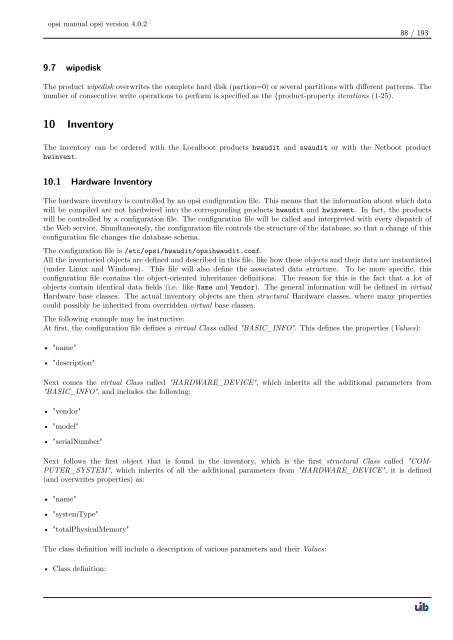opsi manual opsi version 4.0.2 - opsi Download - uib
opsi manual opsi version 4.0.2 - opsi Download - uib
opsi manual opsi version 4.0.2 - opsi Download - uib
Create successful ePaper yourself
Turn your PDF publications into a flip-book with our unique Google optimized e-Paper software.
<strong>opsi</strong> <strong>manual</strong> <strong>opsi</strong> <strong>version</strong> <strong>4.0.2</strong><br />
9.7 wipedisk<br />
88 / 193<br />
The product wipedisk overwrites the complete hard disk (partion=0) or several partitions with different patterns. The<br />
number of consecutive write operations to perform is specified as the {product-property iterations (1-25).<br />
10 Inventory<br />
The inventory can be ordered with the Localboot products hwaudit and swaudit or with the Netboot product<br />
hwinvent.<br />
10.1 Hardware Inventory<br />
The hardware inventory is controlled by an <strong>opsi</strong> configuration file. This means that the information about which data<br />
will be compiled are not hardwired into the corresponding products hwaudit and hwinvent. In fact, the products<br />
will be controlled by a configuration file. The configuration file will be called and interpreted with every dispatch of<br />
the Web service. Simultaneously, the configuration file controls the structure of the database, so that a change of this<br />
configuration file changes the database schema.<br />
The configuration file is /etc/<strong>opsi</strong>/hwaudit/<strong>opsi</strong>hwaudit.conf.<br />
All the inventoried objects are defined and described in this file, like how these objects and their data are instantiated<br />
(under Linux and Windows). This file will also define the associated data structure. To be more specific, this<br />
configuration file contains the object-oriented inheritance definitions. The reason for this is the fact that a lot of<br />
objects contain identical data fields (i.e. like Name and Vendor). The general information will be defined in virtual<br />
Hardware base classes. The actual inventory objects are then structural Hardware classes, where many properties<br />
could possibly be inherited from overridden virtual base classes.<br />
The following example may be instructive:<br />
At first, the configuration file defines a virtual Class called "BASIC_INFO". This defines the properties (Values):<br />
• "name"<br />
• "description"<br />
Next comes the virtual Class called "HARDWARE_DEVICE", which inherits all the additional parameters from<br />
"BASIC_INFO", and includes the following:<br />
• "vendor"<br />
• "model"<br />
• "serialNumber"<br />
Next follows the first object that is found in the inventory, which is the first structural Class called "COM-<br />
PUTER_SYSTEM", which inherits of all the additional parameters from "HARDWARE_DEVICE", it is defined<br />
(and overwrites properties) as:<br />
• "name"<br />
• "systemType"<br />
• "totalPhysicalMemory"<br />
The class definition will include a description of various parameters and their Values:<br />
• Class definition: