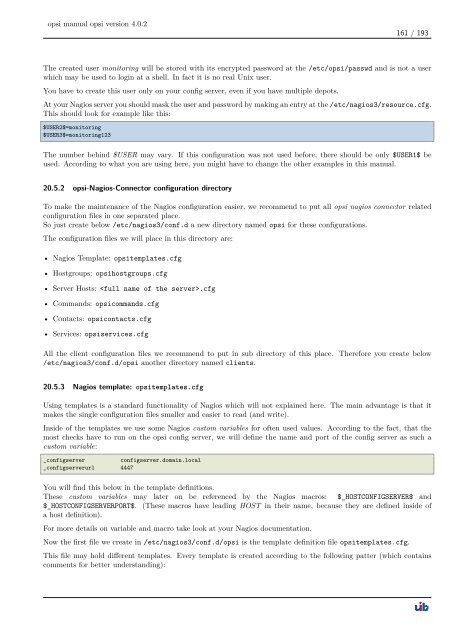opsi manual opsi version 4.0.2 - opsi Download - uib
opsi manual opsi version 4.0.2 - opsi Download - uib
opsi manual opsi version 4.0.2 - opsi Download - uib
Create successful ePaper yourself
Turn your PDF publications into a flip-book with our unique Google optimized e-Paper software.
<strong>opsi</strong> <strong>manual</strong> <strong>opsi</strong> <strong>version</strong> <strong>4.0.2</strong><br />
161 / 193<br />
The created user monitoring will be stored with its encrypted password at the /etc/<strong>opsi</strong>/passwd and is not a user<br />
which may be used to login at a shell. In fact it is no real Unix user.<br />
You have to create this user only on your config server, even if you have multiple depots.<br />
At your Nagios server you should mask the user and password by making an entry at the /etc/nagios3/resource.cfg.<br />
This should look for example like this:<br />
$USER2$=monitoring<br />
$USER3$=monitoring123<br />
The number behind $USER may vary. If this configuration was not used before, there should be only $USER1$ be<br />
used. According to what you are using here, you might have to change the other examples in this <strong>manual</strong>.<br />
20.5.2 <strong>opsi</strong>-Nagios-Connector configuration directory<br />
To make the maintenance of the Nagios configuration easier, we recommend to put all <strong>opsi</strong> nagios connector related<br />
configuration files in one separated place.<br />
So just create below /etc/nagios3/conf.d a new directory named <strong>opsi</strong> for these configurations.<br />
The configuration files we will place in this directory are:<br />
• Nagios Template: <strong>opsi</strong>templates.cfg<br />
• Hostgroups: <strong>opsi</strong>hostgroups.cfg<br />
• Server Hosts: .cfg<br />
• Commands: <strong>opsi</strong>commands.cfg<br />
• Contacts: <strong>opsi</strong>contacts.cfg<br />
• Services: <strong>opsi</strong>services.cfg<br />
All the client configuration files we recommend to put in sub directory of this place. Therefore you create below<br />
/etc/nagios3/conf.d/<strong>opsi</strong> another directory named clients.<br />
20.5.3 Nagios template: <strong>opsi</strong>templates.cfg<br />
Using templates is a standard functionality of Nagios which will not explained here. The main advantage is that it<br />
makes the single configuration files smaller and easier to read (and write).<br />
Inside of the templates we use some Nagios custom variables for often used values. According to the fact, that the<br />
most checks have to run on the <strong>opsi</strong> config server, we will define the name and port of the config server as such a<br />
custom variable:<br />
_configserver configserver.domain.local<br />
_configserverurl 4447<br />
You will find this below in the template definitions.<br />
These custom variables may later on be referenced by the Nagios macros: $_HOSTCONFIGSERVER$ and<br />
$_HOSTCONFIGSERVERPORT$. (These macros have leading HOST in their name, because they are defined inside of<br />
a host definition).<br />
For more details on variable and macro take look at your Nagios documentation.<br />
Now the first file we create in /etc/nagios3/conf.d/<strong>opsi</strong> is the template definition file <strong>opsi</strong>templates.cfg.<br />
This file may hold different templates. Every template is created according to the following patter (which contains<br />
comments for better understanding):