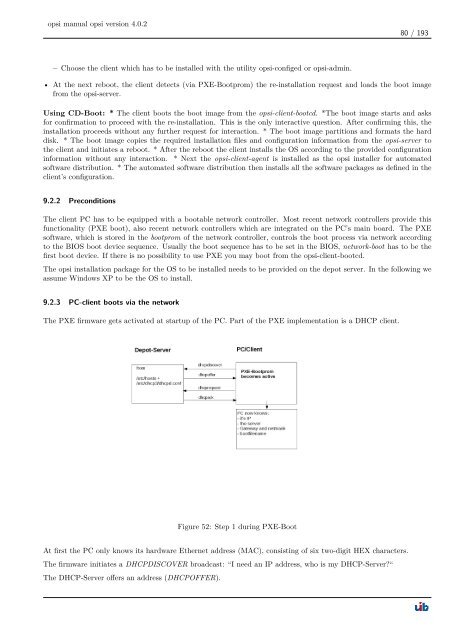opsi manual opsi version 4.0.2 - opsi Download - uib
opsi manual opsi version 4.0.2 - opsi Download - uib
opsi manual opsi version 4.0.2 - opsi Download - uib
Create successful ePaper yourself
Turn your PDF publications into a flip-book with our unique Google optimized e-Paper software.
<strong>opsi</strong> <strong>manual</strong> <strong>opsi</strong> <strong>version</strong> <strong>4.0.2</strong><br />
– Choose the client which has to be installed with the utility <strong>opsi</strong>-configed or <strong>opsi</strong>-admin.<br />
80 / 193<br />
• At the next reboot, the client detects (via PXE-Bootprom) the re-installation request and loads the boot image<br />
from the <strong>opsi</strong>-server.<br />
Using CD-Boot: * The client boots the boot image from the <strong>opsi</strong>-client-bootcd. *The boot image starts and asks<br />
for confirmation to proceed with the re-installation. This is the only interactive question. After confirming this, the<br />
installation proceeds without any further request for interaction. * The boot image partitions and formats the hard<br />
disk. * The boot image copies the required installation files and configuration information from the <strong>opsi</strong>-server to<br />
the client and initiates a reboot. * After the reboot the client installs the OS according to the provided configuration<br />
information without any interaction. * Next the <strong>opsi</strong>-client-agent is installed as the <strong>opsi</strong> installer for automated<br />
software distribution. * The automated software distribution then installs all the software packages as defined in the<br />
client’s configuration.<br />
9.2.2 Preconditions<br />
The client PC has to be equipped with a bootable network controller. Most recent network controllers provide this<br />
functionality (PXE boot), also recent network controllers which are integrated on the PC’s main board. The PXE<br />
software, which is stored in the bootprom of the network controller, controls the boot process via network according<br />
to the BIOS boot device sequence. Usually the boot sequence has to be set in the BIOS, network-boot has to be the<br />
first boot device. If there is no possibility to use PXE you may boot from the <strong>opsi</strong>-client-bootcd.<br />
The <strong>opsi</strong> installation package for the OS to be installed needs to be provided on the depot server. In the following we<br />
assume Windows XP to be the OS to install.<br />
9.2.3 PC-client boots via the network<br />
The PXE firmware gets activated at startup of the PC. Part of the PXE implementation is a DHCP client.<br />
Figure 52: Step 1 during PXE-Boot<br />
At first the PC only knows its hardware Ethernet address (MAC), consisting of six two-digit HEX characters.<br />
The firmware initiates a DHCPDISCOVER broadcast: “I need an IP address, who is my DHCP-Server?“<br />
The DHCP-Server offers an address (DHCPOFFER).